- Professional Development
- Medicine & Nursing
- Arts & Crafts
- Health & Wellbeing
- Personal Development
49175 Courses delivered On Demand
Description: Microsoft SharePoint is a web-based, collaborative platform that is a strong document management and storage system. Microsoft SharePoint 2016 Complete Course has been designed so that you, an administrator, site owner or a normal user, can fully garner knowledge about this web-based application and use it to full potential. In this course, for administrators, you will learn about the interface of SharePoint Team sites: opening, navigating, working, sharing contents, using communication features, etc. For site owners, you will learn to create a new site, adding and configuring libraries, site settings, assigning permission and rights. For the users, you will learn to share and edit contents, accessing SharePoint and using alternative methods. Learning Outcomes: Accessing and navigating through SharePoint sites Adding documents and searching in SharePoint sites Filter, group and sort lists, while also adding item to lists, modifying them and configuring views Collaborating with others by sharing and updating profiles, sharing and following content, and creating blog posts Using SharePoint across other Microsoft Office programs like Outlook Integrate SharePoint with OneDrive and using it on mobile devices Create and design SharePoint sites Management of document library, the site assets library, and adding wikis for sites How to add blogs and adding & configuring lists like - announcement list, task list, contact list, calendar lists and custom lists Site setting management through search options, administration settings and navigation settings Managing access rights through site permission configuration, security options and security components Create & backing up site collections, set quotas, and configure audit options Handle different features and apps Adding RSS feed to sites and creation and configuration of document sets Content type creation and adding columns to it Configure site policies, in-place records management, and information management policies Configure and utilize content organizer Understanding workflows and its composition SharePoint workflow planning and development Configuring and implementing search options and search alerts Assessment: At the end of the course, you will be required to sit for an online MCQ test. Your test will be assessed automatically and immediately. You will instantly know whether you have been successful or not. Before sitting for your final exam you will have the opportunity to test your proficiency with a mock exam. Certification: After completing and passing the course successfully, you will be able to obtain an Accredited Certificate of Achievement. Certificates can be obtained either in hard copy at a cost of £39 or in PDF format at a cost of £24. Who is this Course for? Level 3 Diploma in Microsoft SharePoint 2016 is certified by CPD Qualifications Standards and CiQ. This makes it perfect for anyone trying to learn potential professional skills. As there is no experience and qualification required for this course, it is available for all students from any academic background. Requirements Our Level 3 Diploma in Microsoft SharePoint 2016 is fully compatible with any kind of device. Whether you are using Windows computer, Mac, smartphones or tablets, you will get the same experience while learning. Besides that, you will be able to access the course with any kind of internet connection from anywhere at any time without any kind of limitation. Career Path After completing this course you will be able to build up accurate knowledge and skills with proper confidence to enrich yourself and brighten up your career in the relevant job market. Module : 1 Access SharePoint Sites 00:15:00 Navigate SharePoint Sites 00:15:00 Adding Documents 00:15:00 Searching SharePoint 00:15:00 Add Items to Lists 00:15:00 Modifying List Items 00:15:00 Configure List Views 00:15:00 Filter, Group, and Sort List Data 00:15:00 Update and Share Your Profile 00:15:00 Share and Follow SharePoint Content 00:15:00 Create a Blog Post 00:30:00 Open and Save SharePoint Documents with Microsoft Office 00:15:00 Use Document Versions in Microsoft Office 00:30:00 Access SharePoint Using Outlook 2016 00:15:00 Synchronize OneDrive with SharePoint 00:15:00 Use SharePoint with a Mobile Device 00:15:00 Activities Activities - Microsoft SharePoint 2016 For Users 00:00:00 Module : 2 Create a Site 00:45:00 Design Your SharePoint Site 01:00:00 Configure a Document Library for a Team Site 01:30:00 Configure the Site Assets Library for a Site 00:45:00 Add a Wiki to your Site 00:45:00 Add an Announcement List 00:45:00 Add a Task List 00:30:00 Add a Blog 00:30:00 Add a Custom List 01:30:00 Configure Site Search Options 00:30:00 Configure Site Administration Settings 00:30:00 Configure Site Navigation Settings 00:45:00 Configure Site Permissions and Security Options 01:00:00 Activities Activities - Microsoft SharePoint 2016 For Site Owners 00:00:00 Module : 3 Create a Site Collection 00:45:00 Set Quotas 00:30:00 Configure Audit Options 00:30:00 Back Up a Site Collection 00:15:00 Managing Features and Apps 00:30:00 Add an RSS Feed to Your Site 00:30:00 Create a New Content Type 01:15:00 Add Columns to Content Types 00:45:00 Configure Site Polices 00:45:00 Configure In-Place Records Management 01:00:00 Configure Information Management Policies 01:15:00 Configure and Use the Content Organizer 01:15:00 Understanding Workflows 00:30:00 Create and Run a Workflow 01:00:00 Configure Search Options 01:00:00 Create Search Alerts 00:15:00 Activities Activities - Microsoft SharePoint 2016 For Administrators 00:00:00 Certificate and Transcript Order Your Certificates and Transcripts 00:00:00

Description: The Microsoft Publisher 2007 is word processing and publishing software. Since Publisher is a task-based desktop publishing tool, you will learn more advanced skills on working with publications, including print, e-mail, and web-based. Through this, you will learn the advanced skills, knowledge, and information about Publisher 2007 advanced level and learn how to use the Publisher task panes to help guide you through your tasks. Find out how to save your publications in a variety of formats to make your work easier. Who is the course for? Professionals who want to learn about the Microsoft Publisher 2007 People who have an interest in the advanced features of the Publisher 2007 Entry Requirement: This course is available to all learners, of all academic backgrounds. Learners should be aged 16 or over to undertake the qualification. Good understanding of English language, numeracy and ICT are required to attend this course. Assessment: At the end of the course, you will be required to sit an online multiple-choice test. Your test will be assessed automatically and immediately so that you will instantly know whether you have been successful. Before sitting for your final exam, you will have the opportunity to test your proficiency with a mock exam. Certification: After you have successfully passed the test, you will be able to obtain an Accredited Certificate of Achievement. You can however also obtain a Course Completion Certificate following the course completion without sitting for the test. Certificates can be obtained either in hard copy at the cost of £39 or in PDF format at the cost of £24. PDF certificate's turnaround time is 24 hours, and for the hardcopy certificate, it is 3-9 working days. Why choose us? Affordable, engaging & high-quality e-learning study materials; Tutorial videos/materials from the industry leading experts; Study in a user-friendly, advanced online learning platform; Efficient exam systems for the assessment and instant result; The UK & internationally recognised accredited qualification; Access to course content on mobile, tablet or desktop from anywhere anytime; The benefit of career advancement opportunities; 24/7 student support via email. Career Path: The Microsoft Publisher 2007 Advanced Level course is a useful qualification to possess and would be beneficial for professions like the following positions: Administrative Assistant PA Secretary Administrator Office Manager. Microsoft Publisher 2007 Advanced Level Module One - Getting Started 00:30:00 Module Two - Publisher Tasks 01:00:00 Module Three - Graphics and Objects 01:00:00 Module Four - Moving and Grouping Objects 01:00:00 Module Five - File Management 01:00:00 Module Six - Designing and Creating Websites 01:00:00 Module Seven - Page Layout 01:00:00 Module Eight - Working with Pictures 01:00:00 Module Nine - Media Files 01:00:00 Module Ten - Working With Text 01:00:00 Module - Eleven Mail E-mail and Catalog 01:00:00 Module Twelve - Wrapping Up 00:30:00 Activities Activities - Microsoft Publisher 2007 Advanced Level 00:00:00 Mock Exam Mock Exam- Microsoft Publisher 2007 Advanced Level 00:20:00 Final Exam Final Exam- Microsoft Publisher 2007 Advanced Level 00:20:00 Certificate and Transcript Order Your Certificates and Transcripts 00:00:00
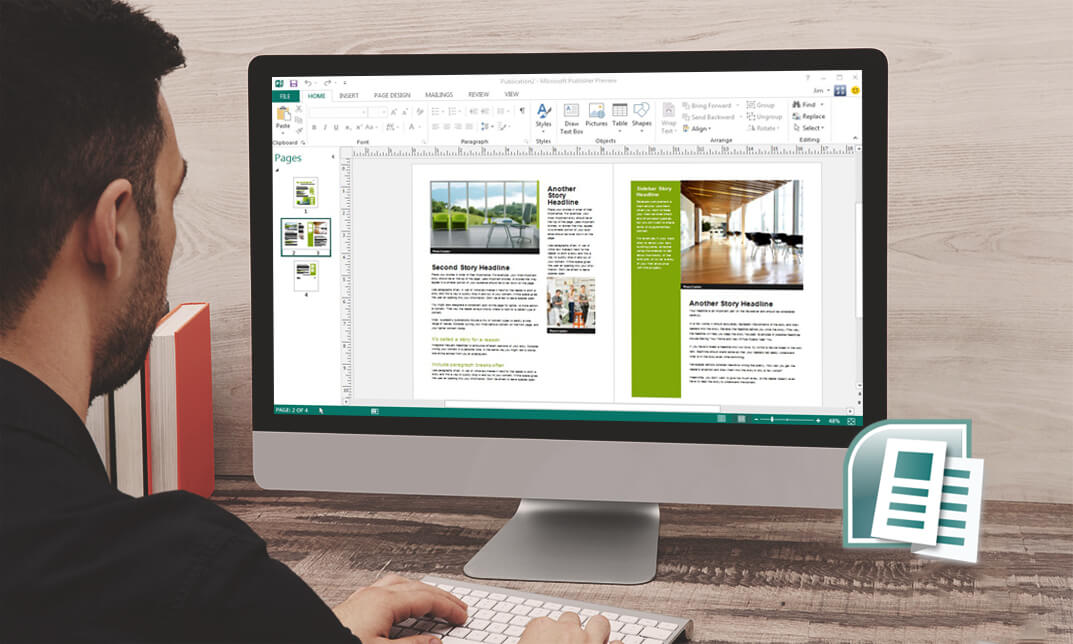
Description: Microsoft PowerPoint 2010 is the most powerful and leading presentation developer created by Microsoft. Microsoft PowerPoint is the most useful software, which assists in creating professional presentations. Through this course, you will get hold of the basic information of how to use Microsoft Word. Explore the basics of how to use the basic features and functions of this software. Learn how to create a basic presentation from scratch by using PowerPoint software. Who is this course for? This course is ideal for individuals who are willing to learn the basics of Microsoft PowerPoint 2010. Entry Requirement: This course is available to all learners, of all academic backgrounds. Learners should be aged 16 or over to undertake the qualification. Good understanding of English language, numeracy and ICT are required to attend this course. Assessment: At the end of the course, you will be required to sit an online multiple-choice test. Your test will be assessed automatically and immediately so that you will instantly know whether you have been successful. Before sitting for your final exam, you will have the opportunity to test your proficiency with a mock exam. Certification: After you have successfully passed the test, you will be able to obtain an Accredited Certificate of Achievement. You can however also obtain a Course Completion Certificate following the course completion without sitting for the test. Certificates can be obtained either in hard copy at the cost of £39 or in PDF format at the cost of £24. PDF certificate's turnaround time is 24 hours, and for the hardcopy certificate, it is 3-9 working days. Why choose us? Affordable, engaging & high-quality e-learning study materials; Tutorial videos/materials from the industry leading experts; Study in a user-friendly, advanced online learning platform; Efficient exam systems for the assessment and instant result; The UK & internationally recognised accredited qualification; Access to course content on mobile, tablet or desktop from anywhere anytime; The benefit of career advancement opportunities; 24/7 student support via email. Career Path: The Microsoft PowerPoint 2010 for Beginners will be very beneficial and helpful, especially to the following professionals: For employees working in any industry, at any position. Microsoft PowerPoint 2010 for Beginners Module One - Getting Started 01:00:00 Module Two - Opening and Closing PowerPoint 00:30:00 Module Three - Working with Presentations 00:30:00 Module Four - Your First Presentation 01:00:00 Module Five - Working with Text 00:30:00 Module Six - Formatting Text 00:30:00 Module Seven - Formatting Paragraphs 01:00:00 Module Eight - Advanced Formatting Tasks 00:30:00 Module Nine - Customizing Slide Elements 01:00:00 Module Ten - Setting Up Your Slide Show 00:30:00 Module Eleven - Showtime! 01:00:00 Module Twelve - Wrapping Up 01:00:00 Activities Activities-Microsoft PowerPoint 2010 for Beginners 00:00:00 Certificate and Transcript Order Your Certificates and Transcripts 00:00:00

Description: The Computer Operating System (OS) is a system that supports the functions of a computer. It is considered as the brain of a computer since it organizes the files and lets the hardware know what it should do. If you are a computer professional or aspiring to become one, you need to learn about the operating system to ensure that computers are functioning well. If you want to improve your knowledge and skills on computer operating system or you just want to start your computer career, then this course will be able to help you with that. You will not only learn the basics of computer OS, but you will also learn about the different operating systems in this course. Who is the course for? Beginner to advanced level users who wants to learn about operating system. People who have an interest in learning about computer and computer maintenance. Entry Requirement: This course is available to all learners, of all academic backgrounds. Learners should be aged 16 or over to undertake the qualification. Good understanding of English language, numeracy and ICT are required to attend this course. Assessment: At the end of the course, you will be required to sit an online multiple-choice test. Your test will be assessed automatically and immediately so that you will instantly know whether you have been successful. Before sitting for your final exam you will have the opportunity to test your proficiency with a mock exam. Certification: After you have successfully passed the test, you will be able to obtain an Accredited Certificate of Achievement. You can however also obtain a Course Completion Certificate following the course completion without sitting for the test. Certificates can be obtained either in hardcopy at a cost of £39 or in PDF format at a cost of £24. PDF certificate's turnaround time is 24 hours and for the hardcopy certificate, it is 3-9 working days. Why choose us? Affordable, engaging & high-quality e-learning study materials; Tutorial videos/materials from the industry leading experts; Study in a user-friendly, advanced online learning platform; Efficient exam systems for the assessment and instant result; The UK & internationally recognised accredited qualification; Access to course content on mobile, tablet or desktop from anywhere anytime; The benefit of career advancement opportunities; 24/7 student support via email. Career Path: The Computer Operating System course would be beneficial for the following careers: Computer Maintenance Staff IT Department Staff Computer Engineer Computer Specialist Computer Technician. Module 1: Computer Fundamentals Basic Terms 00:15:00 Types of Computers 00:15:00 Anatomy of a PC 00:30:00 How a PC Works 00:15:00 CPU and Memory 00:30:00 Input Devices 00:15:00 Output Devices 00:15:00 Secondary Storage Devices 00:30:00 The Basics 00:15:00 Operating Systems and Applications 00:30:00 How is Software Built 00:15:00 Types of Software 00:15:00 Legal Issues 00:15:00 Module 2: Introduction to Computer Operating System Introduction 00:15:00 What is an Operating System? 00:30:00 History of Operating System 00:30:00 What an Operating System Does 01:00:00 Microsoft Windows 00:15:00 MAC OS 01:00:00 UNIX 00:30:00 LINUX 00:30:00 GNU 00:30:00 Other Operating Systems999 01:00:00 Installing an Operating System 00:30:00 Defining The Processes 01:00:00 Conclusion 00:15:00 Module 3: MAC Operating System Introduction to Mac 01:00:00 Features of Mac Desktops 01:00:00 Networking System of Mac 01:00:00 Types of Mac 01:00:00 Mac your way to cyberspace 00:30:00 Benefits of Using Mac 01:00:00 How to print & fax using Mac 01:00:00 Managing music with iTunes 01:00:00 Having fun with photos 01:00:00 Wrapping Up 00:15:00 Mock Exam Mock Exam- Computer Operating System Course 00:30:00 Final Exam Final Exam- Computer Operating System Course 00:30:00 Certificate and Transcript Order Your Certificates and Transcripts 00:00:00

Description: Microsoft Excel was created to become a useful program to help you become more efficient and effective in manipulating your data. This program is being used by almost all the professionals. You will know how to share workbooks, its advanced functions and formulas through this course. You will learn the importance of security setting when sharing workbooks with Macros. You will take advantage of the host of functions available in Excel to perform every type of calculation you can imagine. Who is the course for? Professionals who want to learn about Microsoft Office Excel Essentials 2013. People who have an interest in knowing all the features of Microsoft Excel 2013 Entry Requirement: This course is available to all learners, of all academic backgrounds. Learners should be aged 16 or over to undertake the qualification. Good understanding of English language, numeracy and ICT are required to attend this course. Assessment: At the end of the course, you will be required to sit an online multiple-choice test. Your test will be assessed automatically and immediately so that you will instantly know whether you have been successful. Before sitting for your final exam you will have the opportunity to test your proficiency with a mock exam. Certification: After you have successfully passed the test, you will be able to obtain an Accredited Certificate of Achievement. You can however also obtain a Course Completion Certificate following the course completion without sitting for the test. Certificates can be obtained either in hard copy at a cost of £39 or in PDF format at a cost of £24. PDF certificate's turnaround time is 24 hours and for the hardcopy certificate, it is 3-9 working days. Why choose us? Affordable, engaging & high-quality e-learning study materials; Tutorial videos/materials from the industry leading experts; Study in a user-friendly, advanced online learning platform; Efficient exam systems for the assessment and instant result; The UK & internationally recognized accredited qualification; Access to course content on mobile, tablet or desktop from anywhere anytime; The benefit of career advancement opportunities; 24/7 student support via email. Career Path: The Microsoft Excel Intermediate Level course is a useful qualification to possess and would be beneficial for any for any Office job, such as: Admin Assistant PA Secretary Administrator Account Assistant Bookkeeper Accountant Office Manager Microsoft Excel - Intermediate Level Module One - Getting Started 00:30:00 Module Two - Working with Permissions and Options 00:30:00 Module Three - Sharing Workbooks 00:30:00 Module Four - Performing Advanced Formula and Function Tasks 00:30:00 Module Five - Working with Array Formulas 01:00:00 Module Six - Working With Macros 00:30:00 Module Seven - Working With Forms 00:30:00 Module Eight - Applying Advanced Chart Features 01:00:00 Module Nine - Working With Slicers and Timelines 00:30:00 Module Ten - Working With Multiple Tables, Relationships and External Data 00:30:00 Module Eleven - Working With PowerView 00:30:00 Module Twelve - Wrapping Up 01:00:00 Activities Activities- Microsoft Excel - Intermediate Level 00:00:00 Mock Exam Mock Exam- Microsoft Excel - Intermediate Level 00:20:00 Final Exam Final Exam- Microsoft Excel - Intermediate Level 00:20:00 Order Your Certificate and Transcript Order Your Certificates and Transcripts 00:00:00

New to the online marketing world? Starting a new business but you don't know how to take advantage of the online marketing options Google has to offer?In this lesson, you will get a firm grasp on the basics of AdWords and Adsense and how they work, which is necessary to create successful business. Description: We are living in the time of the digital revolution - the ideal time to be a successful digital marketing professional! Business growth, bigger budgets, increased salaries and more career choice are just some of the advantages that you can anticipate. Advanced advertising openings are quickly expanding, however you have to develop your skills to contend and get to the top. If you are willing to be successful in the fast-growing digital marketing job market, Our Advanced Diploma in Google Adwords and Adsense course could be your winning ticket. Developed by highly expert instructors, this practical skills digital marketing course features real-life digital marketing briefs from real companies, case studies and interactive subject expert support. By the end of this course, students will be able to differentiate between AdWords and ad sense, learn how to attract customers, advertise locally and globally and reach the right people at the right time using Google Adwords and Adsense. Who is the course for? Entrepreneurs Marketing Professionals Business Owners Marketing Students Entry Requirement: This course is available to all learners, of all academic backgrounds. Learners should be aged 16 or over to undertake the qualification. Good understanding of English language, numeracy and ICT are required to attend this course. Assessment: At the end of the course, you will be required to sit an online multiple-choice test. Your test will be assessed automatically and immediately so that you will instantly know whether you have been successful. Before sitting for your final exam you will have the opportunity to test your proficiency with a mock exam. Certification: After you have successfully passed the test, you will be able to obtain an Accredited Certificate of Achievement. You can however also obtain a Course Completion Certificate following the course completion without sitting for the test. Certificates can be obtained either in hard copy at a cost of £39 or in PDF format at a cost of £24. PDF certificate's turnaround time is 24 hours and for the hardcopy certificate, it is 3-9 working Why choose us? Affordable, engaging & high-quality e-learning study materials; Tutorial videos/materials from the industry leading experts; Study in a user-friendly, advanced online learning platform; Efficient exam systems for the assessment and instant result; The UK & internationally recognised accredited qualification; Access to course content on mobile, tablet or desktop from anywhere anytime; The benefit of career advancement opportunities; 24/7 student support via email. Career Path: Advanced Diploma in Google Adwords and Adsense is a useful qualification to possess, and would be beneficial for the following careers: Self-made digital marketing expert Digital marketing manager Digital marketing assistant PR and events role. Introduction to Google Adwords and Adsense Introduction to Google Adwords and Adsense 00:30:00 What is Google Adwords? - Explained. 00:30:00 Getting Started with Google AdWords 00:30:00 Understanding Different Types of Targeting for Adwords 00:30:00 4 Things You Should Know Before Using Google Adwords 00:30:00 Top Mistakes By Adword Users 00:30:00 Ways to Increase Conversion Rates on Adwords 00:30:00 How to Keep Google Adwords Simple 00:15:00 Using the Search Based Keyword Tool for Google Adwords 00:30:00 How to make Google Adwords Cost Effective for your Business 00:30:00 How to Stay Competitive with Google Adwords 00:15:00 How to Choose Appropriate Keywords for Google Adwords 00:30:00 Common Google Adsense Questions 00:30:00 The Ugly Truth about Google Adsense Not so Ugly 00:15:00 Disadvantages to Google Adsense 00:30:00 AdSense Advantages 00:30:00 Getting an Adsense Ad onto Your Website 00:30:00 How to Make Money with Google Adsense 00:30:00 Finding Keywords for your Niche Market 00:15:00 How to Find a Niche Market for Keyword Marketing 00:30:00 Tricks of the Adsense Trade: Ad Placement & Design 00:30:00 The Best Formatting for your Adsense Ads 01:00:00 Why Adsense Ads Give More Value to Your Visitors 00:15:00 Make More Money with Higher Paying Keywords 01:00:00 Required Skills to Make Money with Google Adsense 00:30:00 Google Adwords Benefits of online advertising and AdWords 00:30:00 Choosing a campaign type 00:30:00 Measure your results 00:30:00 Mock Exam Mock Exam- Advanced Diploma in Google Adwords and Adsense 00:20:00 Final Exam Final Exam- Advanced Diploma in Google Adwords and Adsense 00:20:00 Certificate and Transcript Order Your Certificates and Transcripts 00:00:00

Description: Therapy is defined as the treatment to relieve or heal a disorder. To become any kind of therapist, you need to have the right skills and knowledge in therapy. Whether you are into holistic therapy, massage therapy or aromatherapy, this course will help to you. If you have the dedication to learn the skills in massage, you will surely succeed in this line of career. Learning different kinds of massage will also give you a career advancement. Knowing the different massage techniques will make you appreciate the art of massage. Who is the course for? Professionals and Trainers who want to become an expert therapist Anyone who wants to know the art of massaging and different massaging techniques Entry Requirement: This course is available to all learners, of all academic backgrounds. Learners should be aged 16 or over to undertake the qualification. Good understanding of English language, numeracy and ICT are required to attend this course. Assessment: At the end of the course, you will be required to sit an online multiple-choice test. Your test will be assessed automatically and immediately so that you will instantly know whether you have been successful. Before sitting for your final exam you will have the opportunity to test your proficiency with a mock exam. Certification: After you have successfully passed the test, you will be able to obtain an Accredited Certificate of Achievement. You can however also obtain a Course Completion Certificate following the course completion without sitting for the test. Certificates can be obtained either in hard copy at a cost of £39 or in PDF format at a cost of £24. PDF certificate's turnaround time is 24 hours and for the hardcopy certificate, it is 3-9 working days. Why choose us? Affordable, engaging & high-quality e-learning study materials; Tutorial videos/materials from the industry leading experts; Study in a user-friendly, advanced online learning platform; Efficient exam systems for the assessment and instant result; The UK & internationally recognized accredited qualification; Access to course content on mobile, tablet or desktop from anywhere anytime; The benefit of career advancement opportunities; 24/7 student support via email. Career Path: The Aromatherapy, Holistic & Massage Therapy course is useful and would be beneficial for the following careers: Massage Therapist Mentor Wellness Instructor Massage Therapy Introduction to Massage Therapy 00:15:00 Massage History 00:15:00 The Role of A Massage Therapist 00:30:00 Tissues, Organs, & Neuromuscular systems 01:00:00 General Benefits of Massage 00:15:00 Indian Head Massage 00:15:00 Facial Massage 00:30:00 Neck Massage 00:30:00 Back Massage 00:30:00 Full Body Massage 00:15:00 Swedish Massage 00:15:00 Sports Massage 00:30:00 LomiLomi Massage 00:15:00 Anti-Cellulite Massage 00:15:00 Hot Stone Massage 00:30:00 Thai Foot Massage 00:15:00 Prenatal Massage 00:15:00 Medical Massage 01:00:00 Baby Massage 01:00:00 Trigger Point Therapy 01:00:00 Thai Massage 01:00:00 Reflexology 01:00:00 Conclusion to Massage 00:15:00 Acupressure Acupressure 00:30:00 How Acupressure Works 00:30:00 Locating A Pressure Point 01:00:00 Acupressure Techniques 00:30:00 How To Apply Pressure 00:30:00 Breathing 00:30:00 Things To Be Careful Of 00:30:00 Acupressure For Specific Problems 00:30:00 If You Feel It's Not Working 00:15:00 Conclusion 00:15:00 Aromatherapy What is Aromatherapy? 00:15:00 History of Aromatherapy 00:15:00 The Definition of Aromatherapy 00:15:00 What are Essential Oils? 00:15:00 Essential Oil Safety Information 00:15:00 Administration of Essential Oils 00:30:00 The Art of Blending 00:15:00 Blending Basics 00:15:00 Harmonizing Your Blend 00:30:00 Aromatherapy Baths 00:15:00 Aromatherapy for Stress 00:15:00 Aromatherapy for Children 00:14:00 Application of Essential Oils 00:15:00 Table of the Basic Methods of Use of Essential Oils 00:15:00 The Holistic Approach 00:30:00 Understanding Disease / Pathology 00:30:00 The Benefits of a Holistic Aromatherapy Treatment 00:15:00 Holistic Therapy General Holistic Health Tips 01:00:00 Vitamins and Herbs 01:00:00 Natural Food Choices 01:00:00 Skin Remedies 01:00:00 Refer A Friend Refer A Friend 00:00:00 Mock Exam Mock Exam- Aromatherapy, Holistic & Massage Therapy Course 00:30:00 Final Exam Final Exam- Aromatherapy, Holistic & Massage Therapy Course 00:30:00 Certificate and Transcript Order Your Certificates and Transcripts 00:00:00

Overview of Acupressure Shortcuts Learn Acupressure Shortcuts (an alternative medicine technique) to unlock the power of traditional healing! Acupressure involves applying pressure to specific points in the body to stimulate energy flow, restore energy and find balance. This course on Acupressure is designed to offer practical and efficient, evidence-based techniques to improve your health and promote overall holistic well-being. Delve into the fundamentals of acupressure and meridians, learn how to identify key acupoints and harness therapeutic potential. From this course, you'll learn how to utilise acupressure for various body parts and numerous health conditions. Enrol today and master the ancient art of acupressure! Learning Outcomes Learn about acupressure and meridians Familiarise yourself with self-acupressure Grasp effective acupressure treatment protocol Learn how to use acupressure for energy, pain, fever, obesity, emotions, immune system Develop the skills to provide acupressure for various body parts and health conditions Why You Should Take This Course From John Academy Why Take This Course From John Academy? Affordable, well-structured and high-quality e-learning study materials Meticulously crafted, engaging and informative tutorial videos and materials Efficient assessment system with instant result Earn UK & internationally recognised accredited qualification Easily access training materials on mobile, tablet, or desktop from anywhere, anytime Excellent career advancement opportunities Get 24/7 learning support. What Skills Will You Learn from This Course? Acupressure treatment Who Should Take This Acupressure Shortcuts Course? This Acupressure Shortcuts is the perfect training ground for you whether you're an existing practitioner or an aspiring professional. Brush up your knowledge and skills or start from the beginning. It has been carefully designed to elevate your expertise in the relevant areas. Boost your CV with key skills and a recognised qualification attesting to your knowledge. Are There Any Entry Requirements? This Acupressure Shortcuts course is available to all learners of all academic backgrounds. But learners should be aged 16 or over to undertake the qualification. A good understanding of the English language, numeracy, and ICT will be helpful. Acupressure Shortcuts Course Certification After completing and passing the Acupressure Shortcuts course successfully, you can obtain a Recognised Certificate of Achievement. Learners can obtain the certificate in hard copy at £14.99 or PDF format at £11.99. Career Path After completing this course you will be able to build up accurate knowledge and skills with proper confidence to enrich yourself and brighten up your career in the relevant job market. Course Curriculum Introduction Introduction 00:04:00 Requirement Before receiving Your Qualification 00:01:00 What is Acupressure? What is Acupressure? 00:02:00 How to Apply Pressure to Acupressure Points 00:02:00 Self Acupressure 00:01:00 Key Points to Remember 00:01:00 What are Meridians? What are Meridians? 00:01:00 The Role of the Meridians 00:02:00 The Meridian Clock 00:01:00 Key Points to Remember 00:01:00 Essentials Before Getting Started 00:01:00 Acupressure Shortcuts 2 Treatment Protocol How to Begin and End an Acupressure Treatment 00:01:00 Acupressure for the Mind/Unconsciousness 00:03:00 Acupressure for the Nervous System 00:03:00 Acupressure for the Sympathetic Nervous System 00:03:00 Acupressure for the Parasympathetic Nervous System 00:04:00 Acupressure for Neurological Confusion 00:03:00 Acupressure for All Cerebral Disorders 00:04:00 Acupressure for the Lymphatics 00:03:00 Acupressure for the Skin 00:04:00 Acupressure for the Bones 00:03:00 Acupressure for Bone Marrow 00:03:00 Acupressure for Blood & Blood Chemistries 00:04:00 Acupressure for Blood Pressure 00:03:00 Acupressure for Blood Sugars (Diabetes) 00:03:00 Acupressure for Blood Vessels 00:03:00 Acupressure for the Face & Head 00:03:00 Acupressure for the Ears 00:03:00 Acupressure for the Neck/Throat 00:03:00 Acupressure for the Shoulders 00:03:00 Acupressure for the Scapula 00:03:00 Acupressure for the Arms 00:03:00 Acupressure for the Chest/Thorax 00:03:00 Acupressure for the Respiratory System 00:03:00 Acupressure for the Hands 00:03:00 Acupressure for the Upper Back/Legs & Feet 00:03:00 Acupressure for the Low Back, Sacrum & Legs 00:03:00 Acupressure for the Abdomen (Upper) 00:04:00 Acupressure for the Abdomen (Lower) 00:04:00 Acupressure for the Reproductive System 00:03:00 Acupressure for the Muscles & Tendons 00:04:00 Acupressure for the Yin Organs 00:04:00 Acupressure for the Yang Organs 00:03:00 Acupressure for the Endocrine System 00:03:00 Acupressure for Energy (Master) 00:03:00 Acupressure for Energy (Excess) 00:03:00 Acupressure for Energy (Deficient) 00:04:00 Acupressure for Whole Body Weakness/Pain 00:04:00 Acupressure for Fever 00:04:00 Acupressure for Obesity 00:04:00 Acupressure for the Emotions 00:04:00 Acupressure for the Immune System 00:04:00 Bonus Materials - Download 29. Bonus Material - Downloads 00:01:00 Certificate & Transcript Order Your Certificates and Transcripts 00:00:00

Description: You will learn the necessary skills, knowledge and information about Microsoft SharePoint 365 through this course. In this course you will learn how to sign on to the Microsoft Office 365 portal, and see where the SharePoint content will be stored. You will learn the Home Page of the portal, where to sign into Team Site and the Office 365 web apps, including outlook. Through share point essentials you will look at the Team Site and how to navigate around and view the SharePoint Site. SharePoint online is the Office 365 answer to collaboration. SharePoint online will let you manage documents and information in one place that customers and colleagues can access from virtually anywhere. Who is the course for? Professionals who want to learn about the basic features of Microsoft SharePoint 365 People who have an interest in knowing the essentials in Microsoft SharePoint 365 Entry Requirement: This course is available to all learners, of all academic backgrounds. Learners should be aged 16 or over to undertake the qualification. Good understanding of English language, numeracy and ICT are required to attend this course. Assessment: At the end of the course, you will be required to sit an online multiple-choice test. Your test will be assessed automatically and immediately so that you will instantly know whether you have been successful. Before sitting for your final exam you will have the opportunity to test your proficiency with a mock exam. Certification: After you have successfully passed the test, you will be able to obtain an Accredited Certificate of Achievement. You can however also obtain a Course Completion Certificate following the course completion without sitting for the test. Certificates can be obtained either in hardcopy at a cost of £39 or in PDF format at a cost of £24. PDF certificate's turnaround time is 24 hours and for the hardcopy certificate, it is 3-9 working days. Why choose us? Affordable, engaging & high-quality e-learning study materials; Tutorial videos/materials from the industry leading experts; Study in a user-friendly, advanced online learning platform; Efficient exam systems for the assessment and instant result; The UK & internationally recognised accredited qualification; Access to course content on mobile, tablet or desktop from anywhere anytime; The benefit of career advancement opportunities; 24/7 student support via email. Career Path: The Microsoft SharePoint 365 Essentials course would be beneficial for any type of professions or careers such as: Administrative Assistant Administrator Office Manager Personal Assistant Secretary. Microsoft SharePoint 365 Essentials Module One - Getting Started 00:30:00 Module Two - Basic SharePoint Concepts 01:00:00 Module Three - Working with My Site 01:00:00 Module Four - Working with SharePoint Content 01:00:00 Module Five - Working with Libraries 01:00:00 Module Six - Working with Lists 01:00:00 Module Seven - Working with Other Types of Lists 01:00:00 Module Eight - Working with Calendars 01:00:00 Module Nine - Working with Sites and Pages 01:00:00 Module Ten - Working with Views 01:00:00 Module Eleven - Using Workflows 01:00:00 Module Twelve - Wrapping Up 00:30:00 Activities - Microsoft SharePoint 365 Essentials 00:00:00 Mock Exam Mock Exam- Microsoft SharePoint 365 Essentials 00:20:00 Final Exam Final Exam- Microsoft SharePoint 365 Essentials 00:20:00 Certificate and Transcript Order Your Certificates and Transcripts 00:00:00

Description: Microsoft Access is a database management system that has lots of features and functions to offer. To create mailing labels, work with SQL and publish a Web database in Microsoft Access, you need to learn at an advanced level. Through this course, you will learn the advanced skills, knowledge, and information about Microsoft Access 2010. You can then create and use the advanced forms and tasks to do even more in Access.In this course you will learn the necessary skills, knowledge and information of Microsoft Access 2010. Who is the course for? Professionals who want to learn about the Microsoft Access 2010 People who have an interest in the advanced features of the Access 2010 Entry Requirement: This course is available to all learners, of all academic backgrounds. Learners should be aged 16 or over to undertake the qualification. Good understanding of English language, numeracy and ICT are required to attend this course. Assessment: At the end of the course, you will be required to sit an online multiple-choice test. Your test will be assessed automatically and immediately so that you will instantly know whether you have been successful. Before sitting for your final exam, you will have the opportunity to test your proficiency with a mock exam. Certification: After you have successfully passed the test, you will be able to obtain an Accredited Certificate of Achievement. You can however also obtain a Course Completion Certificate following the course completion without sitting for the test. Certificates can be obtained either in hard copy at the cost of £39 or in PDF format at the cost of £24. PDF certificate's turnaround time is 24 hours, and for the hardcopy certificate, it is 3-9 working days. Why choose us? Affordable, engaging & high-quality e-learning study materials; Tutorial videos/materials from the industry leading experts; Study in a user-friendly, advanced online learning platform; Efficient exam systems for the assessment and instant result; The UK & internationally recognized accredited qualification; Access to course content on mobile, tablet or desktop from anywhere anytime; The benefit of career advancement opportunities; 24/7 student support via email. Career Path: The Microsoft Access 2010 Advanced Level course is a useful qualification to possess and would be beneficial for following careers: Software Engineer Technical Support Technical Sales Business Analyst Web Developer Software Tester. Microsoft Access 2010 Advanced Level Module One - Getting Started 00:30:00 Module Two - Advanced Table Tasks 01:00:00 Module Three - Advanced Form Tasks 01:00:00 Module Four - Advanced Reporting Tasks 01:00:00 Module Five - Understanding Relationships 01:00:00 Module Six - Advanced Query Tasks 01:00:00 Module Seven - Working with SQL 01:00:00 Module Eight - Linking Data 01:00:00 Module Nine - Importing Data 01:00:00 Module Ten - Exporting Data 01:00:00 Module Eleven - Advanced Database Tools 01:00:00 Module Twelve - Wrapping Up 00:30:00 Activities Activities - Microsoft Access 2010 Advanced Level 00:00:00 Mock Exam Mock Exam-Microsoft Access 2010 Advanced Level 00:20:00 Final Exam Final Exam-Microsoft Access 2010 Advanced Level 00:20:00 Certificate and Transcript Order Your Certificates and Transcripts 00:00:00
