- Professional Development
- Medicine & Nursing
- Arts & Crafts
- Health & Wellbeing
- Personal Development
48023 Courses delivered On Demand
Frustrated with boring meetings that waste time? Never fear! This pivotal course will teach you how to shift from boring, ineffective meetings, to strategic meetings that get results! Through application exercises and a rich multimedia process, learn the specific components that make meetings worth the time and effort of everyone involved. But what if you are not in charge? Not a problem! This course will also take you through the steps and options to make meetings effective even when you are not the one conducting! Learning Objectives Learn how to plan effective meetings that team members find valuable.;Learn about the key components of successful meetings.;Gain tips for playing an effective role in meetings even when not the one conducting.;Outline and plan meetings with a team strategy in mind.

Have a great rapport with your employees and your peers? You're not done yet! Learning how to manage up is a key component of any successful career. Through application exercises and a rich multimedia process, this course will teach you what you need to know to create positive relationships with those you report to.

Facebook, LinkedIn, Twitter, professional associations, other departments, competitors, etc... the opportunities for networking, both social and in person, are endless. Thus it is vital to learn to be strategic about your networking efforts in order to build the best relationships and truly get the results you want. Through application exercises and a rich multimedia process, this course will teach you what you need to know and do to be a strategic and effective 'networker'.

Create a healthy work/life balance that respects your priorities, sets boundaries and helps you better manage your time and energy. In this interactive course, we walk through the causes of work/life imbalance and outline the steps you can take to get things back on track. You will complete a brief self-assessment of your current life situation to help identify opportunities where you can realign your priorities before taking a closer look at the 8 steps that are important to claiming back your life. This 25-minute course includes brief quizzes throughout to test your subject matter knowledge and a final test to reinforce your knowledge.
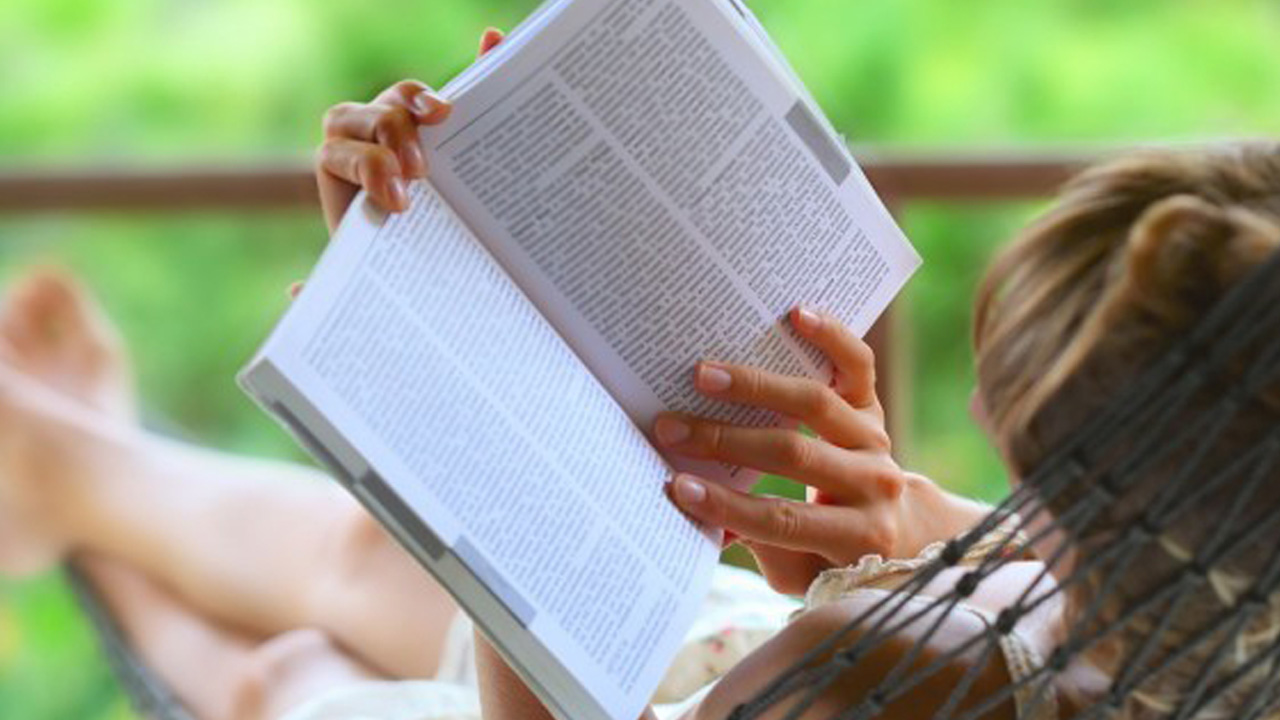
New to a leadership role? You're in the right place! As leadership, you have a different focus, new responsibilities, and different challenges than you did as an individual contributor. This course covers the in's and out's of the sometimes difficult transition experience from an individual contributor into leadership. Regardless of your title or the type of leadership role you now fill, through interactive assignments and a rich multimedia process, this course will smooth your transition and put you in position to excel in your new role.

Some sources estimate that up to 91% of cyber security breaches begin with email scams, also known as phishing. While these types of attacks have been around for decades, they are becoming more common and more dangerous due to the growing sophistication of cyber criminals and their ability to trick employees. However, with the proper training, everyone in your organization can learn to identify phishing and protect your company from costly attacks. Our four-part series on phishing covers what a phishing attack is, how to quickly recognize one, rules for protecting yourself and your organization, and how to respond to an attempted attack. Learning Objectives Recognize the red flags and common tactics used in email-based phishing attacks, enabling you to identify and avoid potential threats.;Discover best practices for handling suspicious emails and social media-based phishing scams.;Gain insights into the importance of employee awareness and vigilance in preventing phishing attacks, ensuring your organization remains a challenging target for cybercriminals.

Description: SharePoint is a browser-based collaboration and document management platform from Microsoft. There are several types of SharePoint products such as SharePoint Foundation, SharePoint Server, SharePoint Designer 2013 and SharePoint Online. SharePoint Foundation is used to create many types of sites where you can collaborate on web pages, documents, lists, calendars, and data. SharePoint Foundation is free for on-premises deployment. In the SharePoint Foundation Advanced Skills - Video Training Course, you will learn how to use lists, libraries, views and accounting information and notification system in Sharepoint Foundation 2010 environment. Throughout the Lists Course, you will gain knowledge about announcements, events, link lists, task lists, contacts, and deleting list items while in the Libraries part, you will know about document libraries, picture libraries, Wiki pages, asset libraries, and form libraries. In Accounting Information and Notifications part, you will learn about personal and regional settings, alerts, and RSS feeds. Apart from these, you will also learn the procedures of different types of team communications through discussion boards, surveys, and blog posts. In short, the course contents will make you a pro user of SharePoint Foundation. Assessment: At the end of the course, you will be required to sit for an online MCQ test. Your test will be assessed automatically and immediately. You will instantly know whether you have been successful or not. Before sitting for your final exam you will have the opportunity to test your proficiency with a mock exam. Certification: After completing and passing the course successfully, you will be able to obtain an Accredited Certificate of Achievement. Certificates can be obtained either in hard copy at a cost of £39 or in PDF format at a cost of £24. Who is this Course for? SharePoint Foundation Advanced Skills - Video Training Course is certified by CPD Qualifications Standards and CiQ. This makes it perfect for anyone trying to learn potential professional skills. As there is no experience and qualification required for this course, it is available for all students from any academic background. Requirements Our SharePoint Foundation Advanced Skills - Video Training Course is fully compatible with any kind of device. Whether you are using Windows computer, Mac, smartphones or tablets, you will get the same experience while learning. Besides that, you will be able to access the course with any kind of internet connection from anywhere at any time without any kind of limitation. Career Path After completing this course you will be able to build up accurate knowledge and skills with proper confidence to enrich yourself and brighten up your career in the relevant job market. SharePoint Libraries SharePoint Libraries FREE 00:25:00 SharePoint Lists 00:44:00 Changing the Look and Feel Navigation 00:23:00 Site Themes 00:12:00 Customizing a Site Changing Site Components 00:18:00 Managing Item Controls 00:25:00 Editing Pages 00:14:00 Controlling Information Display Public Views 00:13:00 RSS Feed Settings 00:09:00 Creating Workflows Workflows 00:31:00 Adding to Site Galleries Site Galleries 00:18:00 Mock Exam Mock Exam- SharePoint Foundation Advanced Skills - Video Training Course 00:20:00 Final Exam Final Exam- SharePoint Foundation Advanced Skills - Video Training Course 00:20:00 Certificate and Transcript Order Your Certificates and Transcripts 00:00:00

Description Be a skilled sales assistant and follow the recent trends in sales with the Sales Assistant Training course. Traditional sales techniques have changed tremendously over the last decade. No matter whether you are working in a shop, showroom or other sales points, you need to know different skill sets along with the appropriate communication skills. The course is suitable for the people who want to start their journey in the sales field. The individuals who are already in the sales sector will also be benefited from the course. Throughout the course, you will learn the best ways of promoting yourself and your product. The course also helps you to increase your self-confidence and belief so that you can deal with people easily. By the end of the course, you will be able to work confidently as a sales assistant. Assessment: This course does not involve any MCQ test. Students need to answer assignment questions to complete the course, the answers will be in the form of written work in pdf or word. Students can write the answers in their own time. Once the answers are submitted, the instructor will check and assess the work. Certification: After completing and passing the course successfully, you will be able to obtain an Accredited Certificate of Achievement. Certificates can be obtained either in hard copy at a cost of £39 or in PDF format at a cost of £24. Who is this Course for? Sales Assistant Training is certified by CPD Qualifications Standards and CiQ. This makes it perfect for anyone trying to learn potential professional skills. As there is no experience and qualification required for this course, it is available for all students from any academic background. Requirements Our Sales Assistant Training is fully compatible with any kind of device. Whether you are using Windows computer, Mac, smartphones or tablets, you will get the same experience while learning. Besides that, you will be able to access the course with any kind of internet connection from anywhere at any time without any kind of limitation. Career Path After completing this course you will be able to build up accurate knowledge and skills with proper confidence to enrich yourself and brighten up your career in the relevant job market. Introduction Introduction to this course 00:03:00 Overview Overview of the modules 00:02:00 Preparation Beliefs 00:07:00 Mentors 00:09:00 Applying for sales positions 00:07:00 Interviews Interview preparation 00:04:00 First Impressions 00:05:00 Painting pictures with words 00:02:00 Closing interviews 00:04:00 Conclusion Conclusion 00:01:00 Certificate and Transcript Order Your Certificates and Transcripts 00:00:00

Just got to know about Sage 50 for Accounts? Don't worry as this course will provide the beginners guide to help you get started. Sage 50 software has become wildly popular when it comes to managing accounts as it makes work much easier and more efficient. Sage 50 Accounts is a business management software for small and medium sized companies to control their finances. Description: This course will give a step by step knowledge of Sage 50 accounts and how to use them. It also teaches you the basics of account management and provides you with an overview of computerised accounting. You will learn the basic principles behind account-keeping within a business context and will be shown the advantages of the Sage 50 software. This course is designed for beginners so that anyone new can be quickly adapted to the course. Managing accounts has never been easier with Sage 50, so to get the full use out of the software, you will have to learn how it works properly. Despite being a beginner you can quickly work your way up the ranks once you have started this Sage 50 Accounts course. Who is the course for? For beginners who are getting started with handling accounts. People who are interested in managing accounts through Sage 50 software. Entry Requirement: This course is available to all learners, of all academic backgrounds. Learners should be aged 16 or over to undertake the qualification. Good understanding of English language, numeracy and ICT are required to attend this course. Assessment: At the end of the course, you will be required to sit an online multiple-choice test. Your test will be assessed automatically and immediately so that you will instantly know whether you have been successful. Before sitting for your final exam, you will have the opportunity to test your proficiency with a mock exam. Certification: After you have successfully passed the test, you will be able to obtain an Accredited Certificate of Achievement. You can however also obtain a Course Completion Certificate following the course completion without sitting for the test. Certificates can be obtained either in hardcopy at the cost of £39 or in PDF format at the cost of £24. PDF certificate's turnaround time is 24 hours, and for the hardcopy certificate, it is 3-9 working days. Why choose us? Affordable, engaging & high-quality e-learning study materials; Tutorial videos/materials from the industry leading experts; Study in a user-friendly, advanced online learning platform; Efficient exam systems for the assessment and instant result; The UK & internationally recognised accredited qualification; Access to course content on mobile, tablet or desktop from anywhere anytime; The benefit of career advancement opportunities; 24/7 student support via email. Career Path: The Sage 50 Accounts- Beginner, Intermediate, Advanced is a useful qualification to possess, and would be beneficial for the following careers: Accounting technician Actuarial analyst Business adviser Chartered accountant Chartered certified accountant Chartered management accountant Chartered public finance accountant Company secretary Sage 50 Accounts for Beginners Introduction 00:30:00 Starting Sage 50 00:30:00 Sage 50 Desktop Views 00:30:00 Settings 00:30:00 Company Preferences 00:30:00 Currency & the Euro 00:30:00 Customer & Supplier Defaults 00:30:00 Finance Rates 00:30:00 Mock Exam Mock Exam- Sage 50 Accounts for Beginners (Old Version) 00:20:00 Final Exam Final Exam- Sage 50 Accounts for Beginners (Old Version) 00:20:00

Description: The administrative office is the department assigned to craft and ensure that the rules and procedures are well implemented in a business or organization. This would help in the operations and functions of each department work well. To learn about administrative functions, this bundle course will provide you six fundamental courses: (1) admin support; (2) personal assistant; (3) business writing; (4) customer service; (5) time management; and (6) organizational skills. All of which are fundamental functions of the administrative department that will be a great contribution to the success of any business. Who is the course for? Professionals, employees or businessmen who want to improve the administration department of their company. People who want to know how administrative management works. Entry Requirement: This course is available to all learners, of all academic backgrounds. Learners should be aged 16 or over to undertake the qualification. Good understanding of English language, numeracy and ICT are required to attend this course. Assessment: At the end of the course, you will be required to sit an online multiple-choice test. Your test will be assessed automatically and immediately so that you will instantly know whether you have been successful. Before sitting for your final exam, you will have the opportunity to test your proficiency with a mock exam. Certification: After you have successfully passed the test, you will be able to obtain an Accredited Certificate of Achievement. Certificates can be obtained either in hard copy at the cost of £39 or in PDF format at the cost of £24. PDF certificate's turnaround time is 24 hours, and for the hardcopy certificate, it is 3-9 working days. Why choose us? Affordable, engaging & high-quality e-learning study materials; Tutorial videos/materials from the industry leading experts; Study in a user-friendly, advanced online learning platform; Efficient exam systems for the assessment and instant result; The UK & internationally recognized accredited qualification; Access to course content on mobile, tablet or desktop from anywhere anytime; The benefit of career advancement opportunities; 24/7 student support via email. Career Path: The Administration Bundle course is a useful qualification to possess, and would be beneficial for the following careers: Accounting Technician Admin Assistant Bookkeeper Civil Service Administrative Officer Data Entry Clerk Finance Officer Hotel Receptionist Legal Secretary Payroll Administrator Liaison Officer Supervisor Typist. Administrative Management Module One - Getting Started 00:30:00 Module Two - Why Your Office Needs Administrative Procedures 01:00:00 Module Three - Gathering the Right Tools 01:00:00 Module Four - Identifying Procedures to Include 01:00:00 Module Five - Top Five Procedures to Record 01:00:00 Module Six - What to Include in Your Binder (I) 01:00:00 Module Seven - What to Include in Your Binder (II) 01:00:00 Module Eight - Organizing Your Binder 01:00:00 Module Nine - What Not to Include in the Procedure Guide 01:00:00 Module Ten - Share Office Procedure Guide 01:00:00 Module Eleven - Successfully Executing the Guide 01:00:00 Module Twelve - Wrapping Up 00:30:00 Admin Support Module One - Getting Started 00:30:00 Module Two - Getting Organized (I) 01:00:00 Module Three - Getting Organized (II) 01:00:00 Module Four - Managing Time 01:00:00 Module Five - Getting It All Done On Time 01:00:00 Module Six - Special Tasks 01:00:00 Module Seven - Verbal Communication Skills 01:00:00 Module Eight - Non-Verbal Communication Skills 01:00:00 Module Nine - Empowering Yourself 01:00:00 Module Ten - The Team of Two 01:00:00 Module Eleven - Taking Care of Yourself 01:00:00 Module Twelve - Wrapping Up 00:30:00 Personal Assistant Module One - Getting Started 00:30:00 Module Two - Working with Your Manager 01:00:00 Module Three - Administrative Soft Skills 01:00:00 Module Four - Effective Time Management 01:00:00 Module Five - Meeting Management 01:00:00 Module Six - Tools of the Trade (I) 01:00:00 Module Seven - Tools of the Trade (II) 01:00:00 Module Eight - Being an Effective Gatekeeper 01:00:00 Module Nine - Organizational Skills 01:00:00 Module Ten - Confidentiality Guidelines 01:00:00 Module Eleven - Special Tasks 01:00:00 Module Twelve - Wrapping Up 00:30:00 Executive and Personal Assistant Training Course- Activities 00:00:00 Business Writing Module One - Getting Started 00:30:00 Module Two - Working with Words 01:00:00 Module Three - Constructing Sentences 01:00:00 Module Four - Creating Paragraphs 01:00:00 Module Five - Writing Meeting Agendas 01:00:00 Module Six - Writing E-mails 01:00:00 Module Seven - Writing Business Letters 01:00:00 Module Eight - Writing Proposals 01:00:00 Module Nine - Writing Reports 01:00:00 Module Ten - Other Types of Documents 01:00:00 Module Eleven - Proofreading and Finishing 01:00:00 Module Twelve - Wrapping Up 00:30:00 Customer Service Introduction To Customer Service 00:15:00 The Power of Positive Thinking in Customer Service 00:30:00 Types of Difficult Customers and How to Help them 01:00:00 How to Deal with Difficult Customers 00:30:00 Conclusion 00:15:00 Time Management Where Do You Spend Your Time 01:00:00 Managing Tasks 01:00:00 Planning 01:00:00 Goals 01:00:00 Tips From The Gurus 01:00:00 Wrapping Up 00:15:00 Organisational Skills Module One - Getting Started 00:30:00 Module Two - Remove the Clutter 01:00:00 Module Three - Prioritize 01:00:00 Module Four - Scheduling Your Time 01:00:00 Module Five - To Do Lists 01:00:00 Module Six - Paper and Paperless Storage 01:00:00 Module Seven - Organization in Your Work Area 01:00:00 Module Eight - Tools to Fight Procrastination 01:00:00 Module Nine - Organizing Your Inbox 01:00:00 Module Ten - Avoid the Causes of Disorganization 01:00:00 Module Eleven - Discipline is the Key to Stay Organized 01:00:00 Module Twelve - Wrapping Up 00:30:00 Organisational Skills Course for Administrator- Activities 00:00:00 Self Esteem & Confidence Building Module One - Getting Started 01:00:00 Module Two - What Does Self-Confidence Mean To You 01:00:00 Module Three - Obstacles to Our Goals 01:00:00 Module Four - Communication Skills 01:00:00 Module Five - The Importance of Goal Setting 01:00:00 Module Six - Feeling the Part 01:00:00 Module Seven - Looking the Part 01:00:00 Module Eight - Sounding the Part 01:00:00 Module Nine - Powerful Presentations 00:30:00 Module Ten - Coping Techniques 01:00:00 Module Eleven - Dealing with Difficult Behavior 00:30:00 Module Twelve - Wrapping Up 00:15:00 Microsoft Word Module One - Getting Started 00:30:00 Module Two - Opening 01:00:00 Module Three - Working with the Interface 01:00:00 Module Four - Your First Document 01:00:00 Module Five - Basic Editing Tasks 01:00:00 Module Six - Basic Formatting Tasks 01:00:00 Module Seven - Formatting Paragraphs 01:00:00 Module Eight - Advanced Formatting Tasks 01:00:00 Module Nine - Working with Styles 01:00:00 Module Ten - Formatting the Page 01:00:00 Module Eleven - Sharing Your Document 01:00:00 Module Twelve - Wrapping Up 00:30:00 Microsoft PowerPoint Module One - Getting Started 00:30:00 Module Two - Opening PowerPoint 01:00:00 Module Three - Working with the Interface 01:00:00 Module Four - Your First Presentation 01:00:00 Module Five - Working with Text 01:00:00 Module Six - Formatting Text and Paragraphs 01:00:00 Module Seven - Adding Pictures 01:00:00 Module Eight - Advanced Formatting Tasks 01:00:00 Module Nine - Working with Transitions and Animations 01:00:00 Module Ten - Setting Up Your Slide Show 01:00:00 Module Eleven - Showtime! 01:00:00 Module Twelve - Wrapping Up 00:30:00 Microsoft Excel Module One - Getting Started 00:30:00 Module Two - Opening Excel 01:00:00 Module Three - Working with the Interface 01:00:00 Module Four - Your First Worksheet 01:00:00 Module Five - Viewing Excel Data 01:00:00 Module Six - Building Formulas 01:00:00 Module Seven - Using Excel Functions 01:00:00 Module Eight - Using Quick Analysis 01:00:00 Module Nine - Formatting Your Data 01:00:00 Module Ten - Using Styles, Themes, and Effects 01:00:00 Module Eleven - Printing and Sharing Your Workbook 01:00:00 Module Twelve - Wrapping Up 01:00:00 Refer A Friend Refer A Friend 00:00:00 Mock Exam Mock Exam- Administration Bundle Course 00:30:00 Final Exam Final Exam- Administration Bundle Course 00:30:00
