- Professional Development
- Medicine & Nursing
- Arts & Crafts
- Health & Wellbeing
- Personal Development
233 Courses delivered On Demand
Ultimate Python Programming Masterclass Course
By One Education
Python isn’t just a programming language—it’s the secret weapon behind automation, web development, data analysis, and more. Whether you're aiming to write clean, efficient code or understand how modern applications are built, this course brings the full Python ecosystem to your screen. With a clear, structured journey from the absolute basics to more advanced topics, this masterclass helps you grasp key programming concepts without fluff or filler. Forget drawn-out tech jargon. This course makes coding feel less like solving a mystery and more like connecting the dots. From syntax and loops to functions and object-oriented techniques, each topic is delivered with clarity, a hint of humour, and the kind of logic Python is famous for. Whether you’re starting fresh or polishing old skills, this course offers a solid digital foundation that’s accessible, flexible, and thoroughly built for modern learners who want Python done right. Learning Outcomes: Understand the fundamentals of Python programming and its applications in various industries. Analyse and manipulate data using lists, tuples, strings, and dictionaries in Python. Develop programming solutions using Python's standard libraries and reference files. Create and implement control flow structures using conditions, loops, and statements. Utilise advanced features of Python such as magic methods, properties, and iterators. "Ultimate Python Programming Masterclass" is a comprehensive course bundle designed to equip learners with the knowledge and skills necessary to master Python programming. This course covers a range of topics, including data manipulation, control flow structures, and advanced Python features. With a hands-on approach and real-world programming scenarios, learners will develop the ability to create powerful applications and solutions using Python. This course bundle is ideal for anyone interested in programming or seeking to enhance their programming skills. Whether you're a student, a professional looking to switch careers, or an experienced programmer seeking to learn a new language, "Ultimate Python Programming Masterclass" is the perfect way to take your skills to the next level. Ultimate Python Programming Masterclass Course Curriculum Section 01: Introduction to Python Programming Section 02: Lists & Tuples Section 03: Strings Section 04: Dictionaries Section 05: Dictionaries Methods Section 06: Conditions, Loops and Statements Section 07: Abstraction-I Section 08: Abstraction-II Section 09: Exceptions Section 10: Magic Methods, Properties and Iterators Section 11: Standard Libraries Section 12: Reference Files How is the course assessed? Upon completing an online module, you will immediately be given access to a specifically crafted MCQ test. For each test, the pass mark will be set to 60%. Exam & Retakes: It is to inform our learners that the initial exam for this online course is provided at no additional cost. In the event of needing a retake, a nominal fee of £9.99 will be applicable. Certification Upon successful completion of the assessment procedure, learners can obtain their certification by placing an order and remitting a fee of __ GBP. £9 for PDF Certificate and £15 for the Hardcopy Certificate within the UK ( An additional £10 postal charge will be applicable for international delivery). CPD 15 CPD hours / points Accredited by CPD Quality Standards Who is this course for? Students interested in programming and computer science. Professionals seeking to enhance their programming skills. Entrepreneurs and business owners looking to create innovative solutions. Experienced programmers seeking to learn a new language. Individuals looking to switch careers and enter the field of programming. Career path Python Developer: £35,000 - £70,000 Data Analyst: £20,000 - £60,000 Machine Learning Engineer: £40,000 - £90,000 Software Engineer: £25,000 - £80,000 Web Developer: £20,000 - £55,000 Certificates Certificate of completion Digital certificate - £9 You can apply for a CPD Accredited PDF Certificate at the cost of £9. Certificate of completion Hard copy certificate - £15 Hard copy can be sent to you via post at the expense of £15.

JavaScript Project Development - Creating Web Apps Course
By One Education
If you’ve ever wondered how websites behave the way they do, JavaScript is the engine that brings them to life. This course offers a solid journey through developing interactive web applications using JavaScript—designed for learners keen to understand how functional apps are built from scratch. Whether you're a beginner with some HTML and CSS under your belt or someone looking to sharpen your scripting skills, this course walks you through structured, engaging projects that reflect how things work behind the screen. The lessons are smartly arranged to help you write better code, manage logic efficiently, and shape features that respond smoothly to user interactions. From dynamic interfaces to responsive designs, each module focuses on real applications of JavaScript, avoiding fluff and straightening out confusion with clean, sensible explanations. Think of it as coding with clarity, not chaos. You're not just learning JavaScript—you’re learning how to make it work the way developers use it to build sleek, functional web experiences. Learning outcomes: Gain a thorough understanding of the basics of event-driven programming and the property or style object Learn how to create a login page with validation and implement JavaScript functions Understand the concepts of a shopping cart and how to manage items in it Develop skills to create user-friendly interfaces using JavaScript Gain hands-on experience in creating a web app using JavaScript The JavaScript Project Development - Creating Web Apps course is designed to teach students how to create user-friendly web applications using JavaScript. The course covers a wide range of topics, including event-driven programming, managing a shopping cart, creating a login page with validation, and implementing JavaScript functions. By the end of the course, students will have gained a thorough understanding of JavaScript and how it can be used to create effective and engaging web applications. JavaScript Project Development - Creating Web Apps Course Curriculum Section 01: Introduction Introduction to Java Script Event Driven Programming Property or Style Object Section 02: Shopping Cart Creating Login Page Validation on Login Page Implementing Java Script Example of Shopping Cart Functions in Java Script Adding Items to Cart Removing Items from Cart Terms of Shopping Cart Files in Local Storage Section 03: Shopping Cart GUI Function for Display Cart Function for Deleting Cart Creating Input Id Section 04: Online Examination Developing Application Function for Return Document Function Check Answer How is the course assessed? Upon completing an online module, you will immediately be given access to a specifically crafted MCQ test. For each test, the pass mark will be set to 60%. Exam & Retakes: It is to inform our learners that the initial exam for this online course is provided at no additional cost. In the event of needing a retake, a nominal fee of £9.99 will be applicable. Certification Upon successful completion of the assessment procedure, learners can obtain their certification by placing an order and remitting a fee of __ GBP. £9 for PDF Certificate and £15 for the Hardcopy Certificate within the UK ( An additional £10 postal charge will be applicable for international delivery). CPD 10 CPD hours / points Accredited by CPD Quality Standards Who is this course for? Beginner web developers who want to learn how to create user-friendly web applications using JavaScript Experienced developers who want to expand their knowledge of JavaScript and its capabilities Freelancers who want to offer their clients high-quality web application development services Employees who want to improve their web development skills and become more valuable to their company Anyone interested in creating engaging and effective web applications using JavaScript. Requirements There are no formal entry requirements for the course, with enrollment open to anyone! Career path Junior web developer: £20,000 - £30,000 Web developer: £30,000 - £40,000 Front-end developer: £35,000 - £50,000 Full-stack developer: £40,000 - £60,000 Senior web developer: £50,000 - £70,000 Certificates Certificate of completion Digital certificate - £9 You can apply for a CPD Accredited PDF Certificate at the cost of £9. Certificate of completion Hard copy certificate - £15 Hard copy can be sent to you via post at the expense of £15.

Own your story - 15 minute intro
By Exkavate Ltd
Unsure & lost? Empower yourself, now! Find out how to feel reconnected with what's important to you and how to get back on track - in just 15 minutes! Empowered people perform better at work. Why? Because when your abilities, purpose and experience are valued you feel more like taking initiative, being accountable and supporting colleagues. Being empowered involves embracing the person you are today: what’s important to you, the lessons you’ve learned and the choices you’ve made. Developing and sharing your story allows others to understand you better, allowing you to influence and inspire others – no matter what the paygrade. The 3 things you'll learn in this FREE introductory training: 1. How to analyse your current level of empowerment at work 2. Your core super power (and potential kryptonite) 3. What one event created the impetus for change that created who you are today Start to create your own empowerment story by connecting with what has helped or hindered you to get where you are today.

Online Options
Show all 277Game Design Training: 3ds Max and Unity 3D Personalized
By Real Animation Works
Game design training face to face training customised and bespoke.

3ds max Basic to Advance Training Course 1-2-1
By Real Animation Works
Face to Face training customised and bespoke. Live online or Face to Face.

Professional Sales Programme
By Mpi Learning - Professional Learning And Development Provider
Our suite of modules are based around helping the customer to buy and enabling salespeople to maximise their conversations with their customers.

Setting Up Your Home Or Office Studio for Video Production (FREE Webinar)
5.0(1)By Clockwork Eye Video
Join our free webinar to learn how to set up a professional home or office studio for high-quality video creation using existing resources.
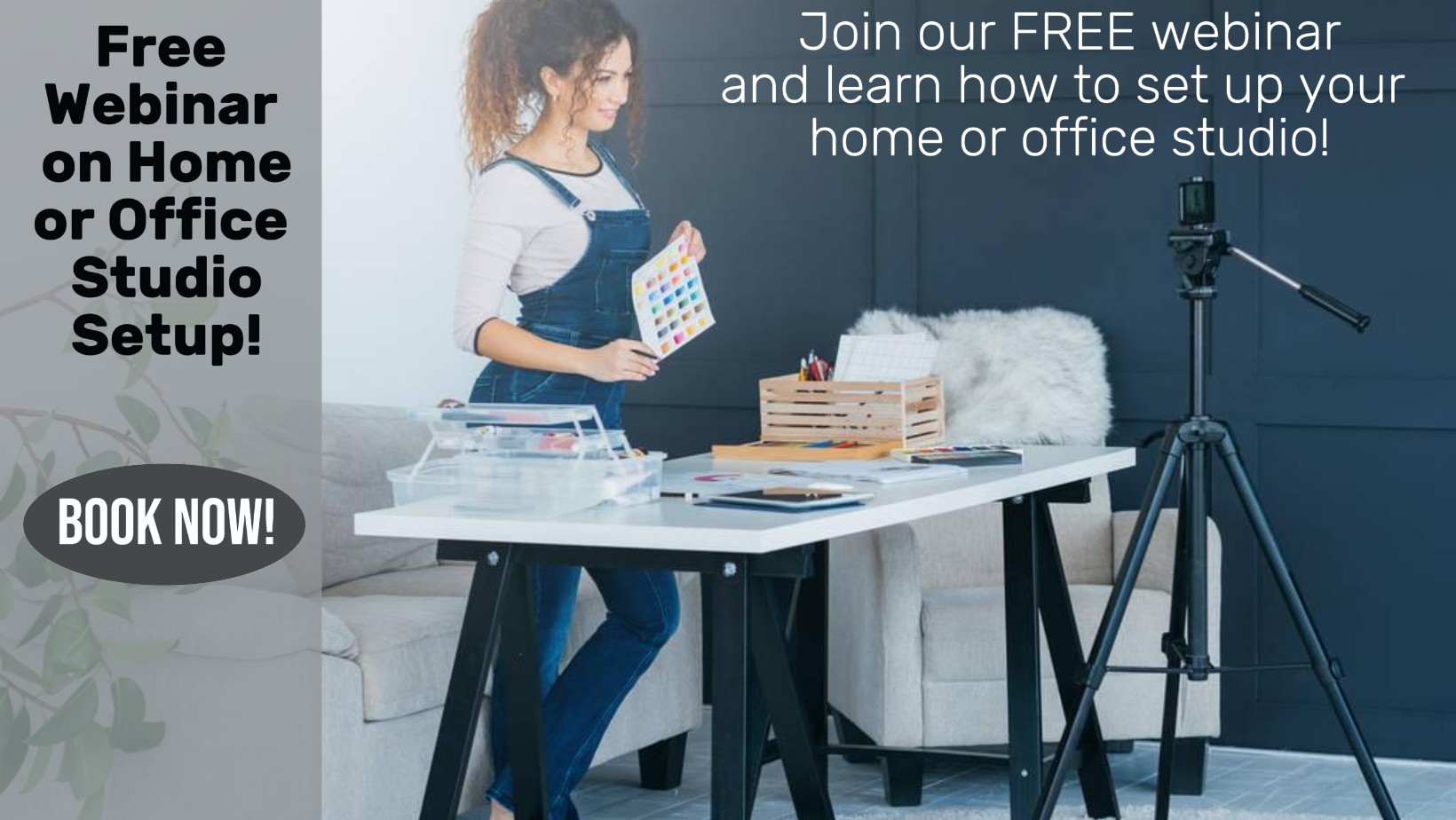
Learn WordPress: Create Your Own Website
By Course Cloud
Course Overview Are you looking to set up a professional blog or create a website for your startup business? The Learn WordPress: Create Your Own Website course will teach you how to create a professional looking website on WordPress in just one week. Starting from the very beginning, it will teach you how to install WordPress and find a free theme, domain name, and web hosting service. You will learn how to change the default settings, create logo pages and categories, through step-by-step audiovisual guidance. What's more, this complete training course will teach you how to maintain and clean up your WordPress website, to ensure it is running smoothly at all times. Whether you are new to WordPress or want to learn up-to-date tips, this course will teach you everything you need to know. This best selling Learn WordPress: Create Your Own Website has been developed by industry professionals and has already been completed by hundreds of satisfied students. This in-depth Learn WordPress: Create Your Own Website is suitable for anyone who wants to build their professional skill set and improve their expert knowledge. The Learn WordPress: Create Your Own Website is CPD-accredited, so you can be confident you're completing a quality training course will boost your CV and enhance your career potential. The Learn WordPress: Create Your Own Website is made up of several information-packed modules which break down each topic into bite-sized chunks to ensure you understand and retain everything you learn. After successfully completing the Learn WordPress: Create Your Own Website, you will be awarded a certificate of completion as proof of your new skills. If you are looking to pursue a new career and want to build your professional skills to excel in your chosen field, the certificate of completion from the Learn WordPress: Create Your Own Website will help you stand out from the crowd. You can also validate your certification on our website. We know that you are busy and that time is precious, so we have designed the Learn WordPress: Create Your Own Website to be completed at your own pace, whether that's part-time or full-time. Get full course access upon registration and access the course materials from anywhere in the world, at any time, from any internet-enabled device. Our experienced tutors are here to support you through the entire learning process and answer any queries you may have via email.

Create Your Own Photo Editor App in Android Studio!
By Course Cloud
Course Overview The Create Your Own Photo Editor App in Android Studio! course will take you through the steps to create an up-to-date and high-quality photo editor app for Android, with no previous experience required! Through this course, you will gain the in-demand industry skills needed to become a top app developer, learning best practices from an experienced instructor. It will guide you through how to set up your first project and UI elements, create image files, make general fixes, and much more. This training program is an industry-recognised qualification, ideal for beginners and Java students who are looking to learn from the experts. There are no particular entry requirements for this course, which can be studied on a part-time or full-time basis. This best selling Create Your Own Photo Editor App in Android Studio! has been developed by industry professionals and has already been completed by hundreds of satisfied students. This in-depth Create Your Own Photo Editor App in Android Studio! is suitable for anyone who wants to build their professional skill set and improve their expert knowledge. The Create Your Own Photo Editor App in Android Studio! is CPD-accredited, so you can be confident you're completing a quality training course will boost your CV and enhance your career potential. The Create Your Own Photo Editor App in Android Studio! is made up of several information-packed modules which break down each topic into bite-sized chunks to ensure you understand and retain everything you learn. After successfully completing the Create Your Own Photo Editor App in Android Studio!, you will be awarded a certificate of completion as proof of your new skills. If you are looking to pursue a new career and want to build your professional skills to excel in your chosen field, the certificate of completion from the Create Your Own Photo Editor App in Android Studio! will help you stand out from the crowd. You can also validate your certification on our website. We know that you are busy and that time is precious, so we have designed the Create Your Own Photo Editor App in Android Studio! to be completed at your own pace, whether that's part-time or full-time. Get full course access upon registration and access the course materials from anywhere in the world, at any time, from any internet-enabled device. Our experienced tutors are here to support you through the entire learning process and answer any queries you may have via email.

Create Your Own Video Player App in Android Studio
By Course Cloud
Course Overview The Create Your Own Video Player App in Android Studio course will take you through the steps to create an up-to-date and high-quality video player app for Android, with no previous experience required! Through this course, you will gain the in-demand industry skills needed to become a top app developer, learning best practices from an experienced instructor. It will guide you through how to create the video listview adapter and video controls, list video files, make general bug fixes, and much more. This training program is an industry-recognised qualification, ideal for beginners and Java students who are looking to learn from the experts. There are no particular entry requirements for this course, which can be studied on a part-time or full-time basis. This best selling Create Your Own Video Player App in Android Studio has been developed by industry professionals and has already been completed by hundreds of satisfied students. This in-depth Create Your Own Video Player App in Android Studio is suitable for anyone who wants to build their professional skill set and improve their expert knowledge. The Create Your Own Video Player App in Android Studio is CPD-accredited, so you can be confident you're completing a quality training course will boost your CV and enhance your career potential. The Create Your Own Video Player App in Android Studio is made up of several information-packed modules which break down each topic into bite-sized chunks to ensure you understand and retain everything you learn. After successfully completing the Create Your Own Video Player App in Android Studio, you will be awarded a certificate of completion as proof of your new skills. If you are looking to pursue a new career and want to build your professional skills to excel in your chosen field, the certificate of completion from the Create Your Own Video Player App in Android Studio will help you stand out from the crowd. You can also validate your certification on our website. We know that you are busy and that time is precious, so we have designed the Create Your Own Video Player App in Android Studio to be completed at your own pace, whether that's part-time or full-time. Get full course access upon registration and access the course materials from anywhere in the world, at any time, from any internet-enabled device. Our experienced tutors are here to support you through the entire learning process and answer any queries you may have via email.

Create Your Own Music Player App in Android Studio!
By Course Cloud
Course Overview The Create Your Own Music Player App in Android Studio! course will take you through the steps to create a fully functioning and up-to-date music player app for Android, with no previous experience required! Through this course, you will gain the in-demand industry skills needed to become a top app developer, learning best practices from an experienced instructor. It will guide you through how to add music files, show playback progress, use voice-enable commands, and much more. This training program is an industry-recognised qualification, ideal for beginners and Java students who are looking to learn from the experts. There are no particular entry requirements for this course, which can be studied on a part-time or full-time basis. This best selling Create Your Own Music Player App in Android Studio! has been developed by industry professionals and has already been completed by hundreds of satisfied students. This in-depth Create Your Own Music Player App in Android Studio! is suitable for anyone who wants to build their professional skill set and improve their expert knowledge. The Create Your Own Music Player App in Android Studio! is CPD-accredited, so you can be confident you're completing a quality training course will boost your CV and enhance your career potential. The Create Your Own Music Player App in Android Studio! is made up of several information-packed modules which break down each topic into bite-sized chunks to ensure you understand and retain everything you learn. After successfully completing the Create Your Own Music Player App in Android Studio!, you will be awarded a certificate of completion as proof of your new skills. If you are looking to pursue a new career and want to build your professional skills to excel in your chosen field, the certificate of completion from the Create Your Own Music Player App in Android Studio! will help you stand out from the crowd. You can also validate your certification on our website. We know that you are busy and that time is precious, so we have designed the Create Your Own Music Player App in Android Studio! to be completed at your own pace, whether that's part-time or full-time. Get full course access upon registration and access the course materials from anywhere in the world, at any time, from any internet-enabled device. Our experienced tutors are here to support you through the entire learning process and answer any queries you may have via email.

Figma Basics
By Bunnyfoot
Course description Figma is an industry leading web-based design tool that allows you to create user interfaces for any screen type or size, collaborate on those designs in real-time and build interactive prototypes suitable for user testing. Figma is a visual design tool so there’s no coding involved. Design is achieved by adding, combining and styling shapes, text and images on a canvas or ‘Frame’. We run 2 consecutive Figma training days, the second day building on the practical activities from the first. You can attend just the first day. Attending just the second day is only recommended if you’re already very comfortable with the Figma interface. Day 1: Basic Figma design and collaboration For beginners with no prior experience with Figma who want to understand the basics, be able to create their own designs, share, collaborate and even iterate on the designs of others. You will learn: How to navigate the Figma interface. How to create your own designs by: Setting up a design file. Setting up the screen type you want to design and add grids and guides. Adding and modifying basic shapes and text to create user interface elements. How to save text and colour styles for reuse. How to create reusable components. How to use the ‘auto layout’ feature to promote tidy, consistent and usable design. How to collaborate on designs by sharing screens and commenting on designs. A brief introduction to prototyping: What’s possible. What’s not. Day 2: Component variants, design systems and prototyping This session will cover the more sophisticated aspects of Figma use such as: How to use component variants to create: Interaction styles such as hover and mouse down states ‘Flavours’ of a widget such as primary and secondary button styles. Toggleable elements within a widget such as buttons or bullets within a product card. How to turn a collection of components into a basic design system. Prototyping fundamentals: How to make journeys clickable. How to introduce animations. Tips and tricks for effective user testing. The limitations of Figma prototyping Is it for you? With no experience of Figma necessary, this course is suitable if: If you’re involved with creating or curating digital experiences. if you want to turn your design ideas into something tangible. If you work with Figma designers and want to understand the ‘art of the possible’. If you want to collaborate with your team on Figma projects. Learning objectives After completing day 1 you will be able to: Understand the Figma user interface. Create mobile and desktop interface designs. Effectively collaborate remotely. Share designs and gather feedback. Use auto layout to promote consistent and usable designs. Understand Figma’s role in user experience design, and its limitations. After day 2 you will be able to: Understand how design systems are set up and used. Create component variants for use in your own design system. Use that design system to efficiently create a user journey. Create a prototype suitable for user testing.







