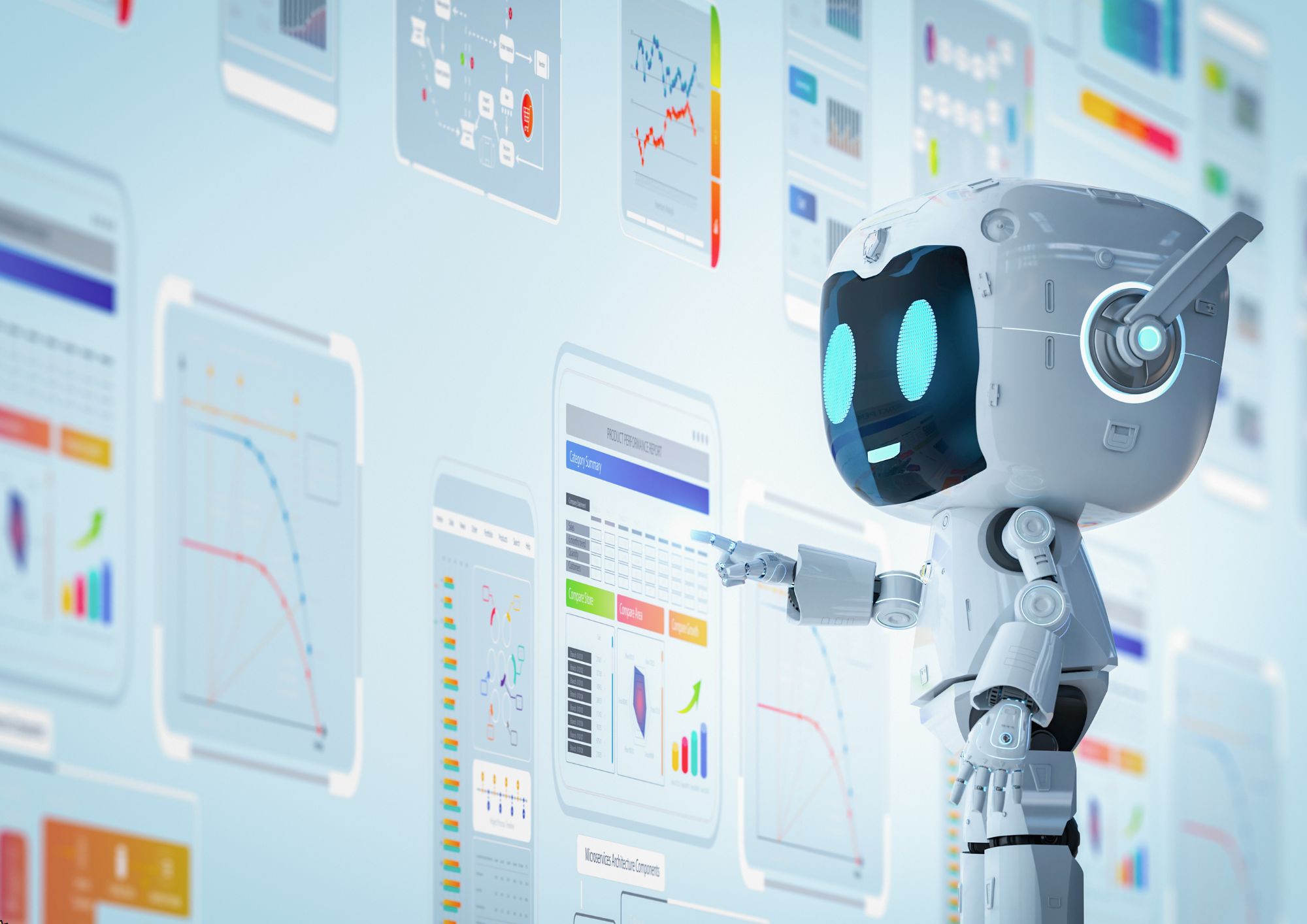- Professional Development
- Medicine & Nursing
- Arts & Crafts
- Health & Wellbeing
- Personal Development
Register on the Lightroom Photo Editing today and build the experience, skills and knowledge you need to enhance your professional development and work towards your dream job. Study this course through online learning and take the first steps towards a long-term career. The course consists of a number of easy to digest, in-depth modules, designed to provide you with a detailed, expert level of knowledge. Learn through a mixture of instructional video lessons and online study materials. Receive online tutor support as you study the course, to ensure you are supported every step of the way. Get a digital certificate as a proof of your course completion. The Lightroom Photo Editing course is incredibly great value and allows you to study at your own pace. Access the course modules from any internet-enabled device, including computers, tablet, and smartphones. The course is designed to increase your employability and equip you with everything you need to be a success. Enrol on the now and start learning instantly! What You Get With The Lightroom Photo Editing course Receive a e-certificate upon successful completion of the course Get taught by experienced, professional instructors Study at a time and pace that suits your learning style Get instant feedback on assessments 24/7 help and advice via email or live chat Get full tutor support on weekdays (Monday to Friday) Course Design The course is delivered through our online learning platform, accessible through any internet-connected device. There are no formal deadlines or teaching schedules, meaning you are free to study the course at your own pace. You are taught through a combination of Video lessons Online study materials Certification After the successful completion of the final assessment, you will receive a CPD-accredited certificate of achievement. The PDF certificate is for £9.99, and it will be sent to you immediately after through e-mail. You can get the hard copy for £15.99, which will reach your doorsteps by post. Who Is This Course For: The course is ideal for those who already work in this sector or are an aspiring professional. This course is designed to enhance your expertise and boost your CV. Learn key skills and gain a professional qualification to prove your newly-acquired knowledge. Requirements: The online training is open to all students and has no formal entry requirements. To study the Lightroom Photo Editing course, all your need is a passion for learning, a good understanding of English, numeracy, and IT skills. You must also be over the age of 16. Course Content Unit 01: Basic of Adobe Lightoom Module 01: Introduction 00:03:00 Module 02: Editing Overview 00:02:00 Module 03: Importing, Catalogue and Sub Folders 00:05:00 Module 04: Advanced Organising 00:04:00 Module 05: Hidden Gems in Lightroom 00:12:00 Module 06: Overview of the Lightroom Panels 00:04:00 Unit 02: Develop Module Module 01: Understand the Histogram 00:05:00 Module 02: Local Adjustments 00:10:00 Module 03: Basics of Global Adjustments 00:09:00 Module 04: Tone Curves 00:05:00 Module 05: Hue, Saturation & Luminance 00:05:00 Module 06: Split Toning 00:03:00 Module 07: Sharpening & Noise Reduction 00:06:00 Module 08: Lens Correction 00:03:00 Module 09: Transform 00:02:00 Module 10: Effects & Calibration 00:03:00 Unit 03: Lightroom Editing Module 01: Landscape Image 00:17:00 Module 02: Cityscape Image 00:18:00 Module 03: Blue Hour Image 00:18:00 Module 04: Small Sensor Image 00:14:00 Module 05: Low Light Image 00:10:00 Module 06: Milky Way Image 00:20:00 Module 07: Reflection Image 00:15:00 Module 08: Waterfall Image 00:15:00 Module 09: Winter Image 00:15:00 Module 10: Sunrise Image 00:12:00 Module 11: Travel Portrait Image 00:12:00 Module 12: Architecture Image 00:11:00 Module 13: HDR Image 00:13:00 Module 14: Panoramic Image 00:15:00 Module 15: HDR Panoramic Image 00:05:00 Unit 04: Advanced Lightroom Module 01: Cloaning & Object Removal 00:07:00 Module 02: Presets 00:05:00 Module 03: Dodge & Burn 00:09:00 Module 04: Orton Effect 00:05:00 Module 05: Sun Flare 00:04:00 Unit 05: Exporting Module 01: Basics of Exporting 00:09:00 Module 02: Exporting for Social Media 00:04:00 Module 03: Exporting for Printing 00:04:00 Module 04: Creating Export Presets 00:03:00 Unit 06: Advanced Photoshop Module 01: Focus Stack 00:07:00 Module 02: Exposure Blending 00:05:00 Module 03: Blending Moments in Time 00:05:00 Module 04: Advanced Object removal 00:13:00 Resources Resources - Lightroom Photo Editing 00:00:00 Frequently Asked Questions Are there any prerequisites for taking the course? There are no specific prerequisites for this course, nor are there any formal entry requirements. All you need is an internet connection, a good understanding of English and a passion for learning for this course. Can I access the course at any time, or is there a set schedule? You have the flexibility to access the course at any time that suits your schedule. Our courses are self-paced, allowing you to study at your own pace and convenience. How long will I have access to the course? For this course, you will have access to the course materials for 1 year only. This means you can review the content as often as you like within the year, even after you've completed the course. However, if you buy Lifetime Access for the course, you will be able to access the course for a lifetime. Is there a certificate of completion provided after completing the course? Yes, upon successfully completing the course, you will receive a certificate of completion. This certificate can be a valuable addition to your professional portfolio and can be shared on your various social networks. Can I switch courses or get a refund if I'm not satisfied with the course? We want you to have a positive learning experience. If you're not satisfied with the course, you can request a course transfer or refund within 14 days of the initial purchase. How do I track my progress in the course? Our platform provides tracking tools and progress indicators for each course. You can monitor your progress, completed lessons, and assessments through your learner dashboard for the course. What if I have technical issues or difficulties with the course? If you encounter technical issues or content-related difficulties with the course, our support team is available to assist you. You can reach out to them for prompt resolution.

In the digital age, the ability to interpret and predict data trends is paramount. Introducing 'Data Analysis and Forecasting in Excel', a comprehensive course tailored to unveil the intricacies of Excel's powerful tools. Dive deep into the world of worksheets, discover the magic of PivotTables, and unravel the secrets of data visualisation. Whether you're a novice eager to delve into data or a seasoned analyst looking to refine your skills, this course promises a transformative journey into the realm of Excel analytics. The curriculum is designed with the utmost care to ensure a holistic understanding. From the basics of modifying worksheets to the advanced techniques of forecasting data, every module is a step towards mastering Excel. With a focus on real-world applications, learners will be equipped to harness the potential of Excel, making data-driven decisions with confidence and precision. Visualisation is at the heart of understanding data. This course not only teaches you how to analyse data but also how to represent it effectively using charts, PivotCharts, and the innovative Sparklines. By the end of this course, you'll be adept at mapping data, automating workbook functionalities, and employing lookup functions with finesse. Learning Outcomes: Master the techniques of modifying and organising worksheets for optimal data representation. Understand and implement effective list management strategies within Excel. Analyse complex datasets and derive meaningful insights. Design and create compelling visual representations using charts and other visual tools. Efficiently utilise PivotTables and PivotCharts for advanced data analysis. Integrate and manage data across multiple worksheets and workbooks. Implement lookup functions and audit formulas to ensure data accuracy and integrity. Why buy this Data Analysis and Forecasting in Excel course? Unlimited access to the course for a lifetime. Opportunity to earn a certificate accredited by the CPD Quality Standards after completing this course. Structured lesson planning in line with industry standards. Immerse yourself in innovative and captivating course materials and activities. Assessments are designed to evaluate advanced cognitive abilities and skill proficiency. Flexibility to complete the Data Analysis and Forecasting in Excel Course at your own pace, on your own schedule. Receive full tutor support throughout the week, from Monday to Friday, to enhance your learning experience Who is this Data Analysis and Forecasting in Excel course for? Individuals keen on mastering Excel for data interpretation and visualisation. Business analysts aiming to enhance their data forecasting abilities. Students pursuing a career in data analytics or business intelligence. Managers and decision-makers seeking to make data-driven strategies. Researchers looking to streamline and enhance their data processing techniques. Career path Data Analyst: Average salary range £30,000 - £50,000 annually. Business Intelligence Analyst: Average salary range £35,000 - £55,000 annually. Market Research Analyst: Average salary range £27,000 - £45,000 annually. Financial Analyst: Average salary range £35,000 - £60,000 annually. Operations Research Analyst: Average salary range £40,000 - £65,000 annually. Management Analyst: Average salary range £45,000 - £70,000 annually. Prerequisites This Data Analysis and Forecasting in Excel does not require you to have any prior qualifications or experience. You can just enrol and start learning.This Data Analysis and Forecasting in Excel was made by professionals and it is compatible with all PC's, Mac's, tablets and smartphones. You will be able to access the course from anywhere at any time as long as you have a good enough internet connection. Certification After studying the course materials, there will be a written assignment test which you can take at the end of the course. After successfully passing the test you will be able to claim the pdf certificate for £4.99 Original Hard Copy certificates need to be ordered at an additional cost of £8. Course Curriculum Modifying a Worksheet Insert, Delete, and Adjust Cells, Columns, and Rows 00:10:00 Search for and Replace Data 00:09:00 Use Proofing and Research Tools 00:07:00 Working with Lists Sort Data 00:10:00 Filter Data 00:10:00 Query Data with Database Functions 00:09:00 Outline and Subtotal Data 00:09:00 Analyzing Data Apply Intermediate Conditional Formatting 00:07:00 Apply Advanced Conditional Formatting 00:05:00 Visualizing Data with Charts Create Charts 00:13:00 Modify and Format Charts 00:12:00 Use Advanced Chart Features 00:12:00 Using PivotTables and PivotCharts Create a PivotTable 00:13:00 Analyze PivotTable Data 00:12:00 Present Data with PivotCharts 00:07:00 Filter Data by Using Timelines and Slicers 00:11:00 Working with Multiple Worksheets and Workbooks Use Links and External References 00:12:00 Use 3-D References 00:06:00 Consolidate Data 00:05:00 Using Lookup Functions and Formula Auditing Use Lookup Functions 00:12:00 Trace Cells 00:09:00 Watch and Evaluate Formulas 00:08:00 Automating Workbook Functionality Apply Data Validation 00:13:00 Search for Invalid Data and Formulas with Errors 00:04:00 Work with Macros 00:18:00 Creating Sparklines and Mapping Data Create Sparklines 00:07:00 MapData 00:07:00 Forecasting Data Determine Potential Outcomes Using Data Tables 00:08:00 Determine Potential Outcomes Using Scenarios 00:09:00 Use the Goal Seek Feature 00:04:00 Forecasting Data Trends 00:05:00

Care Certificate - 15 Standards
By Compete High
ð Unlock Your Professional Potential with the Care Certificate - 15 Standards Online Course! ð Are you ready to elevate your career in the healthcare and social care sector? Look no further! Introducing our comprehensive online course - the 'Care Certificate - 15 Standards.' Designed to equip you with essential skills and knowledge, this course covers a range of critical modules that will empower you to excel in your role and make a positive impact on the lives of those you care for. ð What You'll Gain: ð Standard 1 - Your Role and Responsibilities: Understand and excel in your unique role within the healthcare and social care environment. ð Standard 2 - Your Personal Development: Foster your growth with a focus on continuous improvement and personal development. ð Standards 3 & 4 - Safeguarding Children and Adults: Learn to create safe environments and protect vulnerable individuals from harm. ð Standard 5 - Person-Centered Care: Develop skills to provide individualized, compassionate care that respects the dignity of each person. ð Standard 6 - Infection Prevention and Control: Master techniques to prevent and control the spread of infections, ensuring a safe and hygienic environment. ð Standard 7 - Health and Safety: Prioritize the well-being of both yourself and those under your care by understanding and implementing health and safety practices. ð Standard 8 - Fluids and Nutrition: Gain insights into maintaining optimal hydration and nutrition for improved overall health. ð Standard 9 - Equality and Diversity: Embrace diversity and promote equal opportunities for all, fostering an inclusive environment. ð Standard 10 - Duty of Care: Understand your responsibilities and obligations towards the well-being of individuals in your care. ð Standard 11 - Data Protection and Confidentiality: Safeguard sensitive information and uphold confidentiality to maintain trust and compliance. ð Standard 12 - Communication: Hone your communication skills to enhance collaboration and understanding within your team. ð Standard 13 - Basic Life Support: Acquire life-saving skills to respond effectively in emergency situations. ð Standard 14 - Caring for Mental Health: Develop a compassionate approach to supporting individuals with mental health challenges. ð Standard 15 - Privacy and Dignity: Respect the privacy and dignity of individuals in your care, ensuring a person-centered approach. ð Why Choose Our Course: â Flexible Learning: Access the course anytime, anywhere, fitting seamlessly into your busy schedule. â Expert Instructors: Learn from industry professionals with extensive experience in healthcare and social care. â Interactive Modules: Engage with dynamic content, quizzes, and practical scenarios to reinforce your learning. â Certification: Receive a prestigious certificate upon completion, enhancing your professional credibility. ð¥ Don't Miss Out on This Opportunity to Excel in Your Career! Enroll Now and Transform Your Professional Journey! ð¥ Invest in yourself and make a difference in the lives of those you care for. The Care Certificate - 15 Standards is your key to unlocking a fulfilling and impactful career in healthcare and social care. Enroll now and embark on a journey of personal and professional growth! Course Curriculum Standard 1 - Your role and responsibilities Your role and responsibilities 00:00 Standard 2 - Your personal development Your personal development 00:00 Standard 3 - Safeguarding children Safeguarding children 00:00 Standard 4 - Safeguarding adults Safeguarding adults 00:00 Standard 5 - Person-centered care Person-centered care 00:00 Standard 6 - Infection prevention and control Infection prevention and control 00:00 Standard 7 - Health and safety Health and safety 00:00 Standard 8 - Fluids and nutrition Fluids and nutrition 00:00 Standard 9 - Equality and diversity Equality and diversity 00:00 Standard 10 - Duty of care Duty of care 00:00 Standard 11 - Data protection and confidentiality Data protection and confidentiality 00:00 Standard 12 - Communication Communication 00:00 Standard 13 - Basic life support Basic life support 00:00 Standard 14 - Caring for Mental Health Caring for Mental Health 00:00 Standard 15 - Privacy and Dignity Privacy and Dignity 00:00

Certified Six Sigma Yellow Belt Training
By Packt
This is the only Six Sigma Yellow Belt Certification course that covers all the 15 steps of the Six Sigma Yellow Belt DMAIC roadmap comprehensively, which are needed to be successful in the competitive market. You learn using a project-based approach: the Six Sigma Yellow Belt project evolves as you progress through this Six Sigma Yellow Belt training.

Overview Dive into the dynamic world of computer science with our comprehensive 'Computer Science with Python Course'. Python, a versatile and widely used programming language, serves as the foundation for this course, offering learners a gateway into the intricate realm of computing. From installing Python and understanding its documentation to mastering advanced concepts like closures, classes, and data hiding, this course is meticulously designed to cater to beginners and those looking to deepen their knowledge. With a curriculum that's rich and varied, you'll be equipped with the skills to tackle real-world challenges, making you a sought-after asset in the ever-evolving tech industry. The course curriculum is structured to ensure a smooth learning curve. Starting with foundational topics such as command line usage, variables, and simple Python syntax, learners will gradually progress to more advanced subjects. In the digital age, proficiency in a programming language like Python is invaluable. Whether you're aiming to kickstart a career in tech, enhance your current skill set, or simply satiate your curiosity, this course promises a transformative learning experience. With a blend of theoretical knowledge and its practical application, you'll be poised to make significant strides in the world of computer science. Learning Outcomes of Computer Science with Python Course: Understand Python's foundational concepts, including its installation, documentation, and basic syntax. Gain proficiency in working with various Python data types such as strings, lists, dictionaries, and tuples. Develop the ability to create and manipulate functions, including lambda functions, generators, and closures. Acquire skills in object-oriented programming with a focus on classes, inheritance, and data hiding. Implement advanced programming constructs and handle exceptions efficiently. Video Playerhttps://studyhub.org.uk/wp-content/uploads/2020/01/Computer-Science-with-Python-Course-Introduction-Video-1.mp400:0000:0000:00Use Up/Down Arrow keys to increase or decrease volume. Why buy this Computer Science with Python Course? Digital Certificate, Transcript, student ID all included in the price Absolutely no hidden fees Directly receive CPD accredited qualifications after course completion Receive one to one assistance on every weekday from professionals Immediately receive the PDF certificate after passing Receive the original copies of your certificate and transcript on the next working day Easily learn the skills and knowledge from the comfort of your home Certification After studying the course materials of the Computer Science with Python Course you will be able to take the MCQ test that will assess your knowledge. After successfully passing the test you will be able to claim the pdf certificate for £5.99. Original Hard Copy certificates need to be ordered at an additional cost of £9.60. Who is this Computer Science with Python course for? Beginners eager to delve into the realm of computer science and programming. Individuals looking to add Python programming to their skill set. Tech enthusiasts keen on understanding advanced Python concepts. Students pursuing computer science and needing a comprehensive Python guide. Professionals in tech roles aiming to enhance their coding capabilities. Prerequisites This Computer Science with Python Course was made by professionals and it is compatible with all PC's, Mac's, tablets and smartphones. Career Path Python Developer: £45,000 - £70,000 Annually Data Scientist: £50,000 - £80,000 Annually Software Engineer: £40,000 - £75,000 Annually Backend Developer: £45,000 - £72,000 Annually Systems Analyst: £35,000 - £60,000 Annually DevOps Engineer: £50,000 - £85,000 Annually Course Curriculum Module 01 A Installing Python FREE 00:17:00 Documentation 00:30:00 Command Line 00:17:00 Variables 00:29:00 Simple Python Syntax 00:15:00 Keywords 00:18:00 Import Module 00:17:00 Module 02 Additional Topics 00:23:00 If Elif Else 00:31:00 Iterable 00:10:00 For 00:11:00 Loops 00:20:00 Execute 00:05:00 Exceptions 00:18:00 Module 03 Data Types 00:24:00 Number Types 00:28:00 More Number Types 00:13:00 Strings 00:20:00 More Strings 00:11:00 Files 00:08:00 Lists 00:15:00 Dictionaries 00:04:00 Tuples 00:07:00 Sets 00:09:00 Module 04 Comprehensions 00:10:00 Definitions 00:02:00 Functions 00:06:00 Default Arguments 00:06:00 Doc Strings 00:06:00 Variadic Functions 00:07:00 Factorial 00:07:00 Module 05 Function Objects 00:07:00 Lambda 00:11:00 Generators 00:06:00 Closures 00:10:00 Classes 00:09:00 Object Initialization 00:05:00 Class Static Members 00:07:00 Classic Inheritance 00:10:00 Data Hiding 00:07:00 Mock Exam Mock Exam - Python Developer 00:20:00 Final Exam Final Exam - Python Developer 00:20:00

Operational Risk Management (ORM): A Practical, Step by Step Guide to Risk Measurement and Management
5.0(1)By LearnDrive UK
Master Operational Risk Management with our step-by-step guide. Learn risk identification, measurement, mitigation, and effective communication strategies. Ideal for professionals seeking to enhance their ORM expertise and apply practical solutions in various industries.

Arduino OOP-Object-Oriented Programming
By Packt
Learn to program Arduino using object-oriented programming (OOP) principles in this comprehensive course. Develop efficient and organized Arduino code for any hardware component or functionality. A project-based practical course that will help you build an entire Arduino project from start to finish.
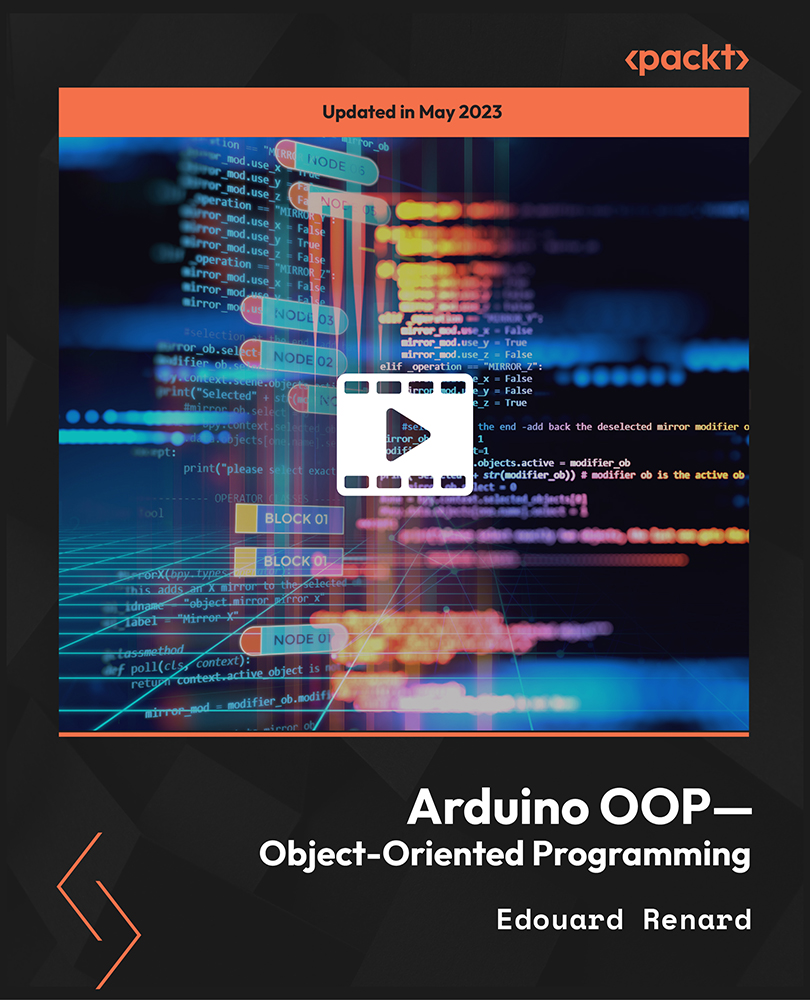
Photo Magic - Edit Like a Pro Super Bundle
By iStudy UK
Master the advanced techniques of using the world's most powerful photo editing and management software Adobe Lightroom and edit like a pro with the help of the Photo Magic - Edit Like a Pro Super Bundle course. Adobe Lightroom helps you to make amazing photos, from anywhere. Using the application, you can import, organize, manage, and find your images. You can use any browser to access your photos uploaded from Lightroom CC on your computer, mobile phone, or tablet, and edit them in full-resolution. You can also use Lightroom CC with Photoshop CC. The bundle course covers various editing styles and shows you how to make complex sky selections using the adjustment brush, or edit a landscape photo using a wide range of techniques. You will also learn to use PhotoShop to combine multiple light trails images into a stunning composite. The use of radial filters to brighten up areas, crop, strategies of using new Lightroom transformation tools, Clone tools to erase unwanted details, process a color image into black and white, etc. will be covered in the course. Upon completion, you will be able to edit photos and make them professional by using Adobe Lightroom. What Will I Learn? Edit photos out of their camera and turn them into professional quality images! Use PhotoShop to blend multiple light trails images into a stunning composite! Maintain top quality whilst bringing the very best out of the shots out of your camera Use the Clone tool to erase unwanted details Adjust specific areas of your shots to bring out the details in shadow areas Crop your shots to bring out the best compositions Requirements How to take a sunset or night photo, and then ideally have it open in Lightroom or your own editing application to follow along as Joe shows you how to edit and apply the different techniques How to load up your photos into Lightroom or any other editing application Edit Like a Pro! - 1 - Navvy on the river Liffey, Dublin, Ireland Opening Titles 00:01:00 Introduction to our image 00:03:00 Let's start with some global adjustments Fix verticals using transform 00:02:00 Crop out distracting elements 00:01:00 Tonal range, black and white points 00:03:00 Decisions about clarity 00:01:00 Now we focus in and make localised adjustments to different parts of the image Localised adjustments using the radial filter 00:03:00 Localised adjustments using the clone tool 00:06:00 Localised brightening using the adjustment brush 00:01:00 Localised adjustments - white balance 00:03:00 Finishing off... Final edits - subject, background, corners 00:02:00 Thanks for watching! 00:01:00 Edit Like a Pro! - 2 - Beckett Bridge Sunset - Let's get started Titles and promo 00:01:00 Edit Like a Pro promo 00:01:00 Introduction to our image 00:03:00 Initial Processing - Assessing the image Reading the Histogram 00:03:00 Creating the HDR merge 00:05:00 Sorting your images in Grid view 00:02:00 Using Survey mode (N) to compare images 00:01:00 Keywording our new image 00:03:00 Main Edits Editing - the Basic tab 00:06:00 Editing - the Transform tab 00:04:00 Editing - Sharpening 00:03:00 Edit - Radial filters 00:08:00 Editing - Adjustment brush 00:07:00 Thanks for Watching! Editing - Final Tweaks 00:04:00 Thanks for watching 00:01:00 Edit Like a Pro! - 3 - Light Trails on O'Connell Street Bridge, Dublin, Ireland Opening titles 00:01:00 Introduction to our image 00:03:00 Using Lightroom and Photoshop Selecting the images to export into Photoshop 00:02:00 Combining our images in Photoshop 00:04:00 Finding the new composite file back in Lightroom 00:01:00 Editing our composite image back in Lightroom Editing our merged image 00:02:00 Edit - fixing verticals with the transform tab 00:02:00 Edit - changing the crop 00:02:00 Edit - Basic panel adjustments 00:05:00 Edit - tone curve and sharpening 00:02:00 Finishing off... Final touches 00:02:00 Thanks for watching 00:01:00 Edit Like a Pro! - 4 - Castletown Stately Home - Let's set our image up for editing... Opening titles 00:01:00 Promo for Edit Like a Pro! - 4 - Castletown Stately Home 00:01:00 Introduction to our image 00:01:00 Keywording our image 00:02:00 Editing metadata pre-sets 00:02:00 The Basic Tab - initial editing Setting the Crop 00:05:00 Adjusting tonal range using the Histogram 00:04:00 Highlights, Shadows, Whites & Blacks 00:03:00 Clarity, Vibrance & Saturation 00:02:00 Adjusting Contrast using the Tone Curve 00:02:00 The HSL tab Adjusting Hue, Saturation and Luminance 00:04:00 Sharpening and Orientation Sharpening & the Detail tab 00:04:00 Lens Corrections 00:02:00 Tweaking verticals with the Transform tab 00:04:00 Subtle finishing touches Applying a vignette in the Effects tab 00:01:00 Using Camera Calibration for different 'looks' 00:03:00 Bring out shadow detail with Radial Filters & Adjustment Brushes 00:06:00 Cloning out distracting elements 00:10:00 B&W using Nik Silver Efex Pro 2 00:10:00 Thanks for watching! 00:01:00 Edit Like a Pro! - 5 - Houses of Parliament Evening - Introduction Opening titles 00:01:00 Basic edits Setting up the develop tab 00:02:00 Correcting perspective 00:04:00 Applying a panoramic crop 00:03:00 Complex selections in Lightroom Selecting the sky 00:16:00 Adjusting the building 00:08:00 Cleaning the clock faces 00:04:00 Finishing off The Basic tab 00:04:00 Seeing the before and after 00:01:00 Thanks for watching 00:01:00 Course Certification

Crafting Effective Email Sequences with ConvertKit
By Compete High
ð Unlock the Power of Email Marketing: Crafting Effective Email Sequences with ConvertKit ð Are you tired of your emails going unnoticed in crowded inboxes? Do you dream of a direct line to your audience, where your messages not only get opened but also convert into meaningful actions? Say goodbye to generic emails and hello to success with our exclusive online course: Crafting Effective Email Sequences with ConvertKit! ð§ Why Choose This Course? ⨠Master the Art of Engagement: Dive deep into the strategies that turn your subscribers into avid readers and loyal customers. Learn how to craft emails that not only capture attention but also inspire action. ⨠Unlock the Full Potential of ConvertKit: Navigate the powerful features of ConvertKit with ease. Whether you're a beginner or a seasoned pro, our course is tailored to help you harness the full potential of this robust email marketing platform. ⨠Boost Your Conversions: Discover the secrets to creating email sequences that drive results. From compelling subject lines to persuasive calls-to-action, we've got you covered. ⨠Save Time with Automation: Streamline your email marketing efforts with ConvertKit's automation features. Learn how to set up sequences that work tirelessly for you, allowing you to focus on what matters most - growing your business. ð What You'll Get: ð¥ In-Depth Video Modules: Engage with comprehensive video lessons that break down each aspect of crafting effective email sequences. ð¥ Actionable Tips and Tricks: Gain insider knowledge on proven strategies that will elevate your email marketing game. ð¥ ConvertKit Demystified: Navigate through the platform with confidence, utilizing its features to their fullest potential. ð¥ Real-Life Examples: Learn from successful case studies and apply the principles to your own unique business. ð¥ Lifetime Access: Access the course at your own pace, and revisit the materials whenever you need a refresher. Course Curriculum Basic Overview 00:00 Pricing and Set Up 00:00 Account Settings - Part 1 00:00 Account Settings - Part 2 00:00 Team Management 00:00 Add Subscribers - Part 1 00:00 Add Subscribers - Part 2 00:00 Creating Forms 00:00 Creating Landing Pages 00:00 B - Creating Landing Pages 00:00 Your Convertkit Sending Address 00:00 Creating A Broadcast - Part 1 00:00 Creating A Broadcast - Part 2 00:00 Creating A Sequence - Part 1 00:00 Creating A Sequence - Part 2 00:00 Convertkit Direct Integrations - Part 1 00:00 Convertkit Direct Integrations - Part 2 00:00 Convertkit Direct Integrations - Part 3 00:00 Creating Automations - Part 1 00:00 Creating Automations - Part 2 00:00 Conclusion 00:00 Advanced Overview 00:00 Automations 00:00 Rules - Part 1 00:00 Rules - Part 2 00:00 RSS 00:00 Stripe Integration 00:00 Zapier Connection 00:00 Zapier and Event Management 00:00 Zapier and Webinars 00:00 Zapier and Course Management 00:00 Zapier and Scheduling Applications 00:00 Zapier and Autoresponders 00:00 Zapier and Patreon 00:00 Live Example - Landing Page Creation 00:00 Live Example - Landing Page to WordPress 00:00 Live Example - Added To Tags 00:00 Live Example - Subscribed to A Sequence 00:00 Live Example - RSS Blog Feed 00:00 Live Example - Add To Zoom Webinar 00:00 Conclusion - Backing Up the List 00:00

Chatbot-Powered Sales and Support Automation
By Compete High
ð Supercharge Your Business with Chatbot-Powered Sales and Support Automation! ð Are you tired of juggling multiple tasks to keep your sales and customer support on track? Do you wish for a seamless and efficient solution that works around the clock? Look no further! Introducing our groundbreaking online course: ð Chatbot-Powered Sales and Support Automation Masterclass ð Unleash the Power of Automation: ⨠Transform your business with cutting-edge chatbot technology ⨠Boost sales by engaging and converting leads effortlessly ⨠Elevate customer support with instant and personalized responses ð What You'll Gain: ð 1ï¸â£ Master Chatbot Development: ð¤ Learn the essentials of chatbot creation, from basic scripts to advanced functionalities. ð¤ Develop intelligent bots that understand and respond to customer needs with finesse. 2ï¸â£ Automate Sales Processes: ð¼ Streamline your sales funnel by automating lead qualification and nurturing. ð¼ Implement chatbots that guide prospects seamlessly through the buying journey. 3ï¸â£ Revolutionize Customer Support: ð ï¸ Create chatbots that provide instant answers and support, enhancing customer satisfaction. ð ï¸ Leverage AI to resolve common queries, allowing your team to focus on complex issues. 4ï¸â£ Data-Driven Decision Making: ð Harness the power of analytics to optimize your chatbot's performance. ð Use data insights to continually refine and improve your automation strategy. 5ï¸â£ Real-world Case Studies: ð Dive into successful implementations of chatbot-powered automation across various industries. ð Learn from the experiences of businesses that have achieved remarkable results. ð Why Choose Our Course? ð ð¥ Expert Guidance: Led by industry experts with a proven track record in chatbot development and business automation. ð Practical Implementation: Hands-on exercises and projects ensure you can apply your knowledge immediately. ð Comprehensive Curriculum: From chatbot basics to advanced automation strategies, we cover it all. ð¤ Community Support: Join a vibrant community of learners to share experiences, ask questions, and network. ð Lifetime Access: Gain unlimited access to course materials, updates, and future additions. Don't miss out on this opportunity to revolutionize your business with the power of chatbot-driven automation! Enroll now and watch your sales soar while providing exceptional customer support effortlessly. ð Embrace the future of business automation with Chatbot-Powered Sales and Support Automation! ð Course Curriculum Basic Overview 00:00 Pricing 00:00 Account Opening and Notification 00:00 Settings - Part 1 00:00 Settings - Part 2 00:00 Flows - Part 1 00:00 Flows - Part 2 00:00 Flows - Part 3 00:00 Flows - Part 4 00:00 Flows - Part 5 00:00 Sequences - Part -1 00:00 Sequences - Part 2 00:00 Sequences - Part 3 00:00 Sequences - Part 4 00:00 Rules - Part - 1 00:00 Rules - Part - 2 00:00 Rules - Part 3 - Triggers 00:00 Replies 00:00 Messages 00:00 Conclusion 00:00 Advanced Overview 00:00 Templates 00:00 Top Bars - Part 1 00:00 Top Bars - Part 2 00:00 Landing Page - Part 1 00:00 Landing Page - Part 2 00:00 Messenger Code 00:00 Customer Chat 00:00 Messenger URLs 00:00 Widget Buttons 00:00 Slides Ins - Part 1 00:00 Slide Ins - Part 2 00:00 Page Take Over - Part 1 00:00 Page Take Over - Part 2 00:00 Widgets Box - Part 1 00:00 Widgets Box - Part 2 00:00 Zapier Integration - Part 1 - Connect Manychat 00:00 Zapier Integration - Part 2 - Cloud Connection 00:00 Zapier Integrations - Finding Applications and Custom Fields 00:00 Conclusion 00:00