- Professional Development
- Medicine & Nursing
- Arts & Crafts
- Health & Wellbeing
- Personal Development
48470 Courses delivered On Demand
Chinese ABC for Beginners
By Course Cloud
Are you preparing for a trip to Asia or looking to become a linguist? Mandarin is the official language status of three countries: China, Singapore and Taiwan. It is also one of the oldest languages still in use. In the Chinese ABC for Beginners course, you'll explore the Pinyin Chinese writing system, develop your pronunciation, learn how to say basic greetings, master the alphabet, and develop your basic grammar skills. Designed for absolute beginners, you'll learn basic Chinese characters and deepen your knowledge of the history of this fascinating language. Gain confidence in speaking in everyday Mandarin, and learn from effective video training modules that will guarantee you get the best out of your learning experience. Enrol today as a part-time or full-time student and add a new skill to your CV. This best selling Chinese ABC for Beginners has been developed by industry professionals and has already been completed by hundreds of satisfied students. This in-depth Chinese ABC for Beginners is suitable for anyone who wants to build their professional skill set and improve their expert knowledge. The Chinese ABC for Beginners is CPD-accredited, so you can be confident you're completing a quality training course will boost your CV and enhance your career potential. The Chinese ABC for Beginners is made up of several information-packed modules which break down each topic into bite-sized chunks to ensure you understand and retain everything you learn. After successfully completing the Chinese ABC for Beginners, you will be awarded a certificate of completion as proof of your new skills. If you are looking to pursue a new career and want to build your professional skills to excel in your chosen field, the certificate of completion from the Chinese ABC for Beginners will help you stand out from the crowd. You can also validate your certification on our website. We know that you are busy and that time is precious, so we have designed the Chinese ABC for Beginners to be completed at your own pace, whether that's part-time or full-time. Get full course access upon registration and access the course materials from anywhere in the world, at any time, from any internet-enabled device. Our experienced tutors are here to support you through the entire learning process and answer any queries you may have via email.

Build Your Self-Confidence Level 2
By Course Cloud
Do you find yourself repeating negative thought patterns ? Are you struggling with self-belief in your professional or personal life? In the Build Your Self-Confidence Level 2 course, you will build the self-confidence and self-esteem to reach your goals and be the best version of yourself. In this self development training course, you will learn the three pillars of unshakeable confidence, and why confidence is key to achieving your goals. You will explore the secret language of confident people, with guidance on how to boost your self image and bounce back from failure. Get ready to transform your life and develop the mindset of a winner in just a few hours! This course will rewire your brain for success in everything that you do. You will learn effective techniques used by motivational speakers, life coaches and CEOs, to help you on the path to a rewarding, meaningful life! This best selling Build Your Self-Confidence Level 2 has been developed by industry professionals and has already been completed by hundreds of satisfied students. This in-depth Build Your Self-Confidence Level 2 is suitable for anyone who wants to build their professional skill set and improve their expert knowledge. The Build Your Self-Confidence Level 2 is CPD-accredited, so you can be confident you're completing a quality training course will boost your CV and enhance your career potential. The Build Your Self-Confidence Level 2 is made up of several information-packed modules which break down each topic into bite-sized chunks to ensure you understand and retain everything you learn. After successfully completing the Build Your Self-Confidence Level 2, you will be awarded a certificate of completion as proof of your new skills. If you are looking to pursue a new career and want to build your professional skills to excel in your chosen field, the certificate of completion from the Build Your Self-Confidence Level 2 will help you stand out from the crowd. You can also validate your certification on our website. We know that you are busy and that time is precious, so we have designed the Build Your Self-Confidence Level 2 to be completed at your own pace, whether that's part-time or full-time. Get full course access upon registration and access the course materials from anywhere in the world, at any time, from any internet-enabled device. Our experienced tutors are here to support you through the entire learning process and answer any queries you may have via email.

Basic Strength Resilience & Drive
By Course Cloud
Course Overview Strength, resilience and drive are fundamental to personal and professional development. In the Basic Strength Resilience & Drive training course, you will explore the different ways to strengthen your resilience and develop the mindset to reach your life and career goals. It introduces expert strategies for building grit and resilience in the workplace, with real-life examples. If you lack confidence and drive in your professional or personal life, and need expert guidance to achieve a winning mindset, then this course will equip you with the skills to take your strength and resilience to the next level. Change your life today, and become a stronger, more fulfilled person! This best selling Basic Strength Resilience & Drive has been developed by industry professionals and has already been completed by hundreds of satisfied students. This in-depth Basic Strength Resilience & Drive is suitable for anyone who wants to build their professional skill set and improve their expert knowledge. The Basic Strength Resilience & Drive is CPD-accredited, so you can be confident you're completing a quality training course will boost your CV and enhance your career potential. The Basic Strength Resilience & Drive is made up of several information-packed modules which break down each topic into bite-sized chunks to ensure you understand and retain everything you learn. After successfully completing the Basic Strength Resilience & Drive, you will be awarded a certificate of completion as proof of your new skills. If you are looking to pursue a new career and want to build your professional skills to excel in your chosen field, the certificate of completion from the Basic Strength Resilience & Drive will help you stand out from the crowd. You can also validate your certification on our website. We know that you are busy and that time is precious, so we have designed the Basic Strength Resilience & Drive to be completed at your own pace, whether that's part-time or full-time. Get full course access upon registration and access the course materials from anywhere in the world, at any time, from any internet-enabled device. Our experienced tutors are here to support you through the entire learning process and answer any queries you may have via email.

Automation
By Course Cloud
Course Overview Learn how to increase your online business sales by leveraging automated workflows with this practical course on Automation. In generic terms, automation is the process whereby technology relieves the need for repetitive tasks to be undertaken by human participants. Applying that principle to marketing means that the appropriate technology or tools can not only accommodate that procedure but also adapt and evolve according to interactions. This comprehensive tutorial on marketing Automation takes a deep dive into this exciting area of commerce. It will help you to streamline and improve your marketing structure with the latest apps and techniques. You will learn about the fundamental concepts of automation routines, the tools that are currently in use, the workflows which should prove the most effective, ways you can build campaigns from scratch, and much more. The objective is for you to leave the training with the creativity and knowledge to build automation workflows that will work for you and make marketing more productive and effective for your purposes. This best selling Automation has been developed by industry professionals and has already been completed by hundreds of satisfied students. This in-depth Automation is suitable for anyone who wants to build their professional skill set and improve their expert knowledge. The Automation is CPD-accredited, so you can be confident you're completing a quality training course will boost your CV and enhance your career potential. The Automation is made up of several information-packed modules which break down each topic into bite-sized chunks to ensure you understand and retain everything you learn. After successfully completing the Automation, you will be awarded a certificate of completion as proof of your new skills. If you are looking to pursue a new career and want to build your professional skills to excel in your chosen field, the certificate of completion from the Automation will help you stand out from the crowd. You can also validate your certification on our website. We know that you are busy and that time is precious, so we have designed the Automation to be completed at your own pace, whether that's part-time or full-time. Get full course access upon registration and access the course materials from anywhere in the world, at any time, from any internet-enabled device. Our experienced tutors are here to support you through the entire learning process and answer any queries you may have via email.

Advanced CSS Selectors Course
By Course Cloud
Course Overview The comprehensive Advanced CSS Selectors Course has been designed by industry experts to provide learners with everything they need to enhance their skills and knowledge in their chosen area of study. Enrol on the This best selling Advanced CSS Selectors Course has been developed by industry professionals and has already been completed by hundreds of satisfied students. This in-depth Advanced CSS Selectors Course is suitable for anyone who wants to build their professional skill set and improve their expert knowledge. The Advanced CSS Selectors Course is CPD-accredited, so you can be confident you're completing a quality training course will boost your CV and enhance your career potential. The Advanced CSS Selectors Course is made up of several information-packed modules which break down each topic into bite-sized chunks to ensure you understand and retain everything you learn. After successfully completing the Advanced CSS Selectors Course, you will be awarded a certificate of completion as proof of your new skills. If you are looking to pursue a new career and want to build your professional skills to excel in your chosen field, the certificate of completion from the Advanced CSS Selectors Course will help you stand out from the crowd. You can also validate your certification on our website. We know that you are busy and that time is precious, so we have designed the Advanced CSS Selectors Course to be completed at your own pace, whether that's part-time or full-time. Get full course access upon registration and access the course materials from anywhere in the world, at any time, from any internet-enabled device. Our experienced tutors are here to support you through the entire learning process and answer any queries you may have via email.
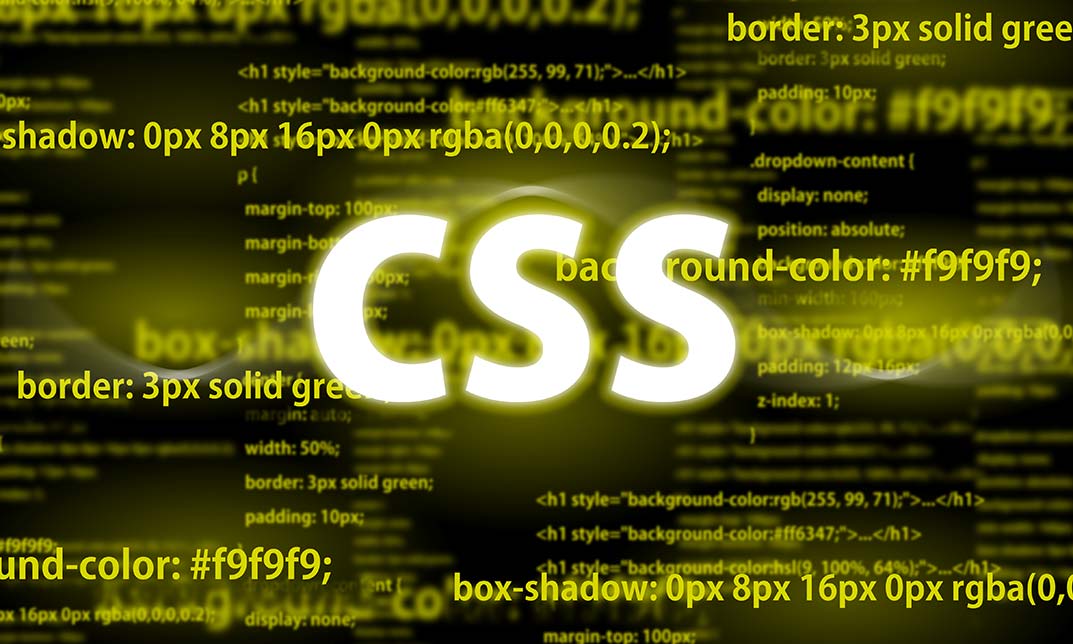
Adobe Illustrator CC Beginner
By Course Cloud
. Certification After successfully completing the course, you will be able to get the UK and internationally accepted certificate to share your achievement with potential employers or include it in your CV. The PDF Certificate + Transcript is available at £6.99 (Special Offer - 50% OFF). In addition, you can get a hard copy of your certificate for £12 (Shipping cost inside the UK is free, and outside the UK is £9.99).

Absolute Yoga
By Course Cloud
Course Overview Learn how to use ancient physical, mental, and spiritual disciplines to aid your well-being as you accommodate Absolute Yoga into your everyday lifestyle. The word 'yoga' can mean different things to different people, but at its core, it provides the attainment of harmony and health in the mind and body. You will be shown the concepts and techniques needed to adopt the form of yoga practice that meets your needs and enhances your life. This Yoga course focuses on the essential ideology and physical exercises that so many people rely on to find fitness and peace on a daily basis. You will be taught the historical and scientific aspects of the practice, alongside the philosophies that accompany them. Even if you are a beginner, you will soon be able to safely perform poses in a manner that will increase your flexibility and stretch your mindfulness. Yoga has been practised by humanity for over 5000 years, and you can continue this tradition by enrolling in this training now. This best selling Absolute Yoga has been developed by industry professionals and has already been completed by hundreds of satisfied students. This in-depth Absolute Yoga is suitable for anyone who wants to build their professional skill set and improve their expert knowledge. The Absolute Yoga is CPD-accredited, so you can be confident you're completing a quality training course will boost your CV and enhance your career potential. The Absolute Yoga is made up of several information-packed modules which break down each topic into bite-sized chunks to ensure you understand and retain everything you learn. After successfully completing the Absolute Yoga, you will be awarded a certificate of completion as proof of your new skills. If you are looking to pursue a new career and want to build your professional skills to excel in your chosen field, the certificate of completion from the Absolute Yoga will help you stand out from the crowd. You can also validate your certification on our website. We know that you are busy and that time is precious, so we have designed the Absolute Yoga to be completed at your own pace, whether that's part-time or full-time. Get full course access upon registration and access the course materials from anywhere in the world, at any time, from any internet-enabled device. Our experienced tutors are here to support you through the entire learning process and answer any queries you may have via email.

Portuguese Speaking Course
By Course Cloud
The comprehensive Portuguese Speaking Course has been designed by industry experts to provide learners with everything they need to enhance their skills and knowledge in their chosen area of study. Enrol on the Portuguese Speaking Course today, and learn from the very best the industry has to offer! This best selling Portuguese Speaking Course has been developed by industry professionals and has already been completed by hundreds of satisfied students. This in-depth Portuguese Speaking Course is suitable for anyone who wants to build their professional skill set and improve their expert knowledge. The Portuguese Speaking Course is CPD-accredited, so you can be confident you're completing a quality training course will boost your CV and enhance your career potential. The Portuguese Speaking Course is made up of several information-packed modules which break down each topic into bite-sized chunks to ensure you understand and retain everything you learn. After successfully completing the Portuguese Speaking Course, you will be awarded a certificate of completion as proof of your new skills. If you are looking to pursue a new career and want to build your professional skills to excel in your chosen field, the certificate of completion from the Portuguese Speaking Course will help you stand out from the crowd. You can also validate your certification on our website. We know that you are busy and that time is precious, so we have designed the Portuguese Speaking Course to be completed at your own pace, whether that's part-time or full-time. Get full course access upon registration and access the course materials from anywhere in the world, at any time, from any internet-enabled device. Our experienced tutors are here to support you through the entire learning process and answer any queries you may have via email.

Persuasión Nivel 2 (Spanish)
By Course Cloud
No importa en qué profesión trabajes, las habilidades de persuasión siempre serán útiles. Este curso está diseñado para coronarlo con excelentes habilidades para convencer a otros. Aquà conoce todas las cosas adecuadas para realizar su trabajo. En este proceso de aprendizaje paso a paso, dominará el arte de la persuasión. Le mostrará técnicas y estrategias efectivas de persuasión. Podrás adquirir habilidades en psicologÃa inversa. El contenido del curso cubre un conocimiento elaborado de la persuasión en las ventas. Este curso es el refuerzo perfecto para la confianza. Le enseñará a comportarse como un lÃder y le presentará todas las herramientas de persuasión. Tome este curso y aprenda los entresijos de la persuasión; este curso le mostrará la mejor manera de obtener lo que desea. This best selling Persuasión Nivel 2 (Spanish) has been developed by industry professionals and has already been completed by hundreds of satisfied students. This in-depth Persuasión Nivel 2 (Spanish) is suitable for anyone who wants to build their professional skill set and improve their expert knowledge. The Persuasión Nivel 2 (Spanish) is CPD-accredited, so you can be confident you're completing a quality training course will boost your CV and enhance your career potential. The Persuasión Nivel 2 (Spanish) is made up of several information-packed modules which break down each topic into bite-sized chunks to ensure you understand and retain everything you learn. After successfully completing the Persuasión Nivel 2 (Spanish), you will be awarded a certificate of completion as proof of your new skills. If you are looking to pursue a new career and want to build your professional skills to excel in your chosen field, the certificate of completion from the Persuasión Nivel 2 (Spanish) will help you stand out from the crowd. You can also validate your certification on our website. We know that you are busy and that time is precious, so we have designed the Persuasión Nivel 2 (Spanish) to be completed at your own pace, whether that's part-time or full-time. Get full course access upon registration and access the course materials from anywhere in the world, at any time, from any internet-enabled device. Our experienced tutors are here to support you through the entire learning process and answer any queries you may have via email.
Oil & Gas : Markets Trading Pricing & Economic Framework Level 2
By Course Cloud
The comprehensive Oil & Gas : Markets Trading Pricing & Economic Framework Level 2 has been designed by industry experts to provide learners with everything they need to enhance their skills and knowledge in their chosen area of study. Enrol on the Oil & Gas : Markets Trading Pricing & Economic Framework Level 2 today, and learn from the very best the industry has to offer! This best selling Oil & Gas : Markets Trading Pricing & Economic Framework Level 2 has been developed by industry professionals and has already been completed by hundreds of satisfied students. This in-depth Oil & Gas : Markets Trading Pricing & Economic Framework Level 2 is suitable for anyone who wants to build their professional skill set and improve their expert knowledge. The Oil & Gas : Markets Trading Pricing & Economic Framework Level 2 is CPD-accredited, so you can be confident you're completing a quality training course will boost your CV and enhance your career potential. The Oil & Gas : Markets Trading Pricing & Economic Framework Level 2 is made up of several information-packed modules which break down each topic into bite-sized chunks to ensure you understand and retain everything you learn. After successfully completing the Oil & Gas : Markets Trading Pricing & Economic Framework Level 2, you will be awarded a certificate of completion as proof of your new skills. If you are looking to pursue a new career and want to build your professional skills to excel in your chosen field, the certificate of completion from the Oil & Gas : Markets Trading Pricing & Economic Framework Level 2 will help you stand out from the crowd. You can also validate your certification on our website. We know that you are busy and that time is precious, so we have designed the Oil & Gas : Markets Trading Pricing & Economic Framework Level 2 to be completed at your own pace, whether that's part-time or full-time. Get full course access upon registration and access the course materials from anywhere in the world, at any time, from any internet-enabled device. Our experienced tutors are here to support you through the entire learning process and answer any queries you may have via email.
