- Professional Development
- Medicine & Nursing
- Arts & Crafts
- Health & Wellbeing
- Personal Development
23532 Courses delivered On Demand
In the world of customer service excellence, mastery is not just a possibility but a necessity. Picture yourself as the maestro orchestrating seamless interactions, transforming ordinary calls into extraordinary opportunities. Dive deep into the artistry of communication, where every word becomes a brushstroke painting a masterpiece of customer satisfaction. Key Features: CPD Certified Developed by Specialist Lifetime Access From the very basics to the pinnacle of persuasive prowess, embark on a journey where etiquette meets efficiency. Explore the toolbox of techniques, honing your skills to speak with the confidence of a star. Uncover the secrets of questions, benchmarks, and goals, crafting a roadmap to success that's as clear as a bell. Elevate your sales game, turning objections into opportunities and rejections into triumphs. With each module, you'll sharpen your wit, refine your approach, and emerge as the virtuoso of the call centre stage. In this symphony of salesmanship, every interaction becomes a chance to shine. With the right words, the perfect pitch, and a dash of determination, you'll not only close deals but open doors to boundless success. So, step into the spotlight and let your voice be the instrument of your ascent. Course Curriculum Module 01: The Basics (I) Module 02: The Basics (II) Module 03:: Phone Etiquette Module 04: Tools Module 05: Speaking Like a Star Module 06: Types of Questions Module 07: Benchmarking Module 08: Goal Setting Module 09: Key Steps Module 10: All About Telemarketing Module 11: Elevate Sales on Telephone Module 12: Prospective Telephone-Sales Expert Module 13: The Right Words and Phrases to Use on a Sales Call Module 14: Preparing the Call Module 15: Opening the Call Module 16: Structuring the Call Module 17: Verbal Communication Skills Module 18: Dealing with Objections Module 19: Closing the Sale/ Gaining Commitment Module 20: Dealing with Rejection Module 21: Close a Sale Call Module 22: Increasing your Earnings by Expanding Sales Module 23: Closing Learning Outcomes: Master phone etiquette, tools, and speaking techniques for excellence. Develop effective questioning strategies and benchmarking skills for performance. Set achievable goals and implement key steps for call center success. Elevate telemarketing skills, sales techniques, and verbal communication proficiency. Overcome objections, close sales, and handle rejection with resilience. Increase earnings through expanding sales and mastering the art of closing. CPD 10 CPD hours / points Accredited by CPD Quality Standards Who is this course for? Aspiring call center managers seeking comprehensive training. Customer service professionals aiming to enhance their career prospects. Individuals looking to excel in telemarketing and telephone sales roles. Sales representatives keen on mastering objection handling and closing techniques. Anyone interested in boosting their earnings through effective sales strategies. Career path Call Centre Manager Customer Service Team Leader Telesales Executive Sales Support Coordinator Customer Relationship Manager Telemarketing Manager Certificates Digital certificate Digital certificate - Included Will be downloadable when all lectures have been completed.

Data Analyst: Data Analysis in Excel
By IOMH - Institute of Mental Health
Overview of Data Analyst: Data Analysis in Excel Join our Data Analyst: Data Analysis in Excel course and discover your hidden skills, setting you on a path to success in this area. Get ready to improve your skills and achieve your biggest goals. The Data Analyst: Data Analysis in Excel course has everything you need to get a great start in this sector. Improving and moving forward is key to getting ahead personally. The Data Analyst: Data Analysis in Excel course is designed to teach you the important stuff quickly and well, helping you to get off to a great start in the field. So, what are you looking for? Enrol now! Get a Quick Look at The Course Content: This Data Analyst: Data Analysis in Excel Course will help you to learn: Learn strategies to boost your workplace efficiency. Hone your skills to help you advance your career. Acquire a comprehensive understanding of various topics and tips. Learn in-demand skills that are in high demand among UK employers This course covers the topic you must know to stand against the tough competition. The future is truly yours to seize with this Data Analyst: Data Analysis in Excel. Enrol today and complete the course to achieve a certificate that can change your career forever. Details Perks of Learning with IOMH One-To-One Support from a Dedicated Tutor Throughout Your Course. Study Online - Whenever and Wherever You Want. Instant Digital/ PDF Certificate. 100% Money Back Guarantee. 12 Months Access. Process of Evaluation After studying the course, an MCQ exam or assignment will test your skills and knowledge. You have to get a score of 60% to pass the test and get your certificate. Certificate of Achievement Certificate of Completion - Digital / PDF Certificate After completing the Data Analyst: Data Analysis in Excel course, you can order your CPD Accredited Digital / PDF Certificate for £5.99. Certificate of Completion - Hard copy Certificate You can get the CPD Accredited Hard Copy Certificate for £12.99. Shipping Charges: Inside the UK: £3.99 International: £10.99 Who Is This Course for? This Data Analyst: Data Analysis in Excel is suitable for anyone aspiring to start a career in relevant field; even if you are new to this and have no prior knowledge, this course is going to be very easy for you to understand. On the other hand, if you are already working in this sector, this course will be a great source of knowledge for you to improve your existing skills and take them to the next level. This course has been developed with maximum flexibility and accessibility, making it ideal for people who don't have the time to devote to traditional education. Requirements You don't need any educational qualification or experience to enrol in the Data Analyst: Data Analysis in Excel course. Do note: you must be at least 16 years old to enrol. Any internet-connected device, such as a computer, tablet, or smartphone, can access this online course. Career Path The certification and skills you get from this Data Analyst: Data Analysis in Excel Course can help you advance your career and gain expertise in several fields, allowing you to apply for high-paying jobs in related sectors. Course Curriculum Modifying a Worksheet Insert, Delete, and Adjust Cells, Columns, and Rows 00:10:00 Search for and Replace Data 00:09:00 Use Proofing and Research Tools 00:07:00 Working with Lists Sort Data 00:10:00 Filter Data 00:10:00 Query Data with Database Functions 00:09:00 Outline and Subtotal Data 00:09:00 Analyzing Data Apply Intermediate Conditional Formatting 00:07:00 Apply Advanced Conditional Formatting 00:05:00 Visualizing Data with Charts Create Charts 00:13:00 Modify and Format Charts 00:12:00 Use Advanced Chart Features 00:12:00 Using PivotTables and PivotCharts Create a PivotTable 00:13:00 Analyze PivotTable Data 00:12:00 Present Data with PivotCharts 00:07:00 Filter Data by Using Timelines and Slicers 00:11:00 Working with Multiple Worksheets and Workbooks Use Links and External References 00:12:00 Use 3-D References 00:06:00 Consolidate Data 00:05:00 Using Lookup Functions and Formula Auditing Use Lookup Functions 00:12:00 Trace Cells 00:09:00 Watch and Evaluate Formulas 00:08:00 Automating Workbook Functionality Apply Data Validation 00:13:00 Search for Invalid Data and Formulas with Errors 00:04:00 Work with Macros 00:18:00 Creating Sparklines and Mapping Data Create Sparklines 00:07:00 MapData 00:07:00 Forecasting Data Determine Potential Outcomes Using Data Tables 00:08:00 Determine Potential Outcomes Using Scenarios 00:09:00 Use the Goal Seek Feature 00:04:00 Forecasting Data Trends 00:05:00
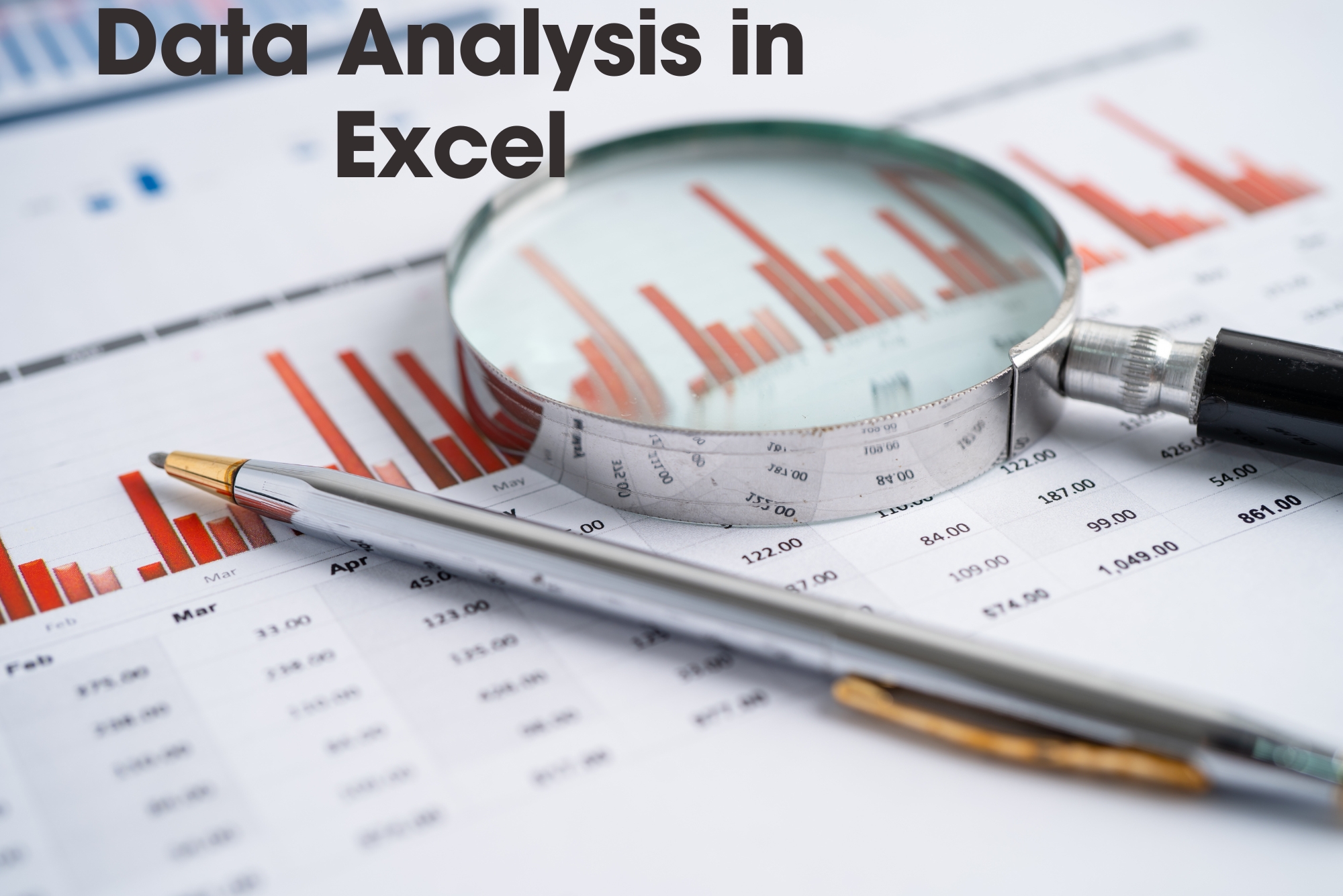
Mentoring is crucial not only because of the knowledge and abilities one can receive from mentors, but also as it gives professional socialization and personal support to better achievement. In the case, quality mentoring enhances remarkably the possibilities for success. The Diploma in Mentoring course is intended to provide you with a higher opportunity to become a motivational mentor. By taking this course, you will grasp the concept of mentoring and how it effectively works for helping someone to obtain excellent academic scores or career advancement potential in any job sectors. You will also explore the skills you need to acquire to become an expert mentor. Who is the course for? Life Coaches and other professionals who want to become a mentor People who have an interest in becoming a mentor, life coaches or counselors Entry Requirement: This course is available to all learners, of all academic backgrounds. Learners should be aged 16 or over to undertake the qualification. Good understanding of English language, numeracy and ICT are required to attend this course. CPD Certificate from Course Gate At the successful completion of the course, you can obtain your CPD certificate from us. You can order the PDF certificate for £9 and the hard copy for £15. Also, you can order both PDF and hardcopy certificates for £22. Career path This course opens a new door for you to enter the relevant job market and also gives you the opportunity to acquire extensive knowledge along with required skills to become successful. You will be able to add our qualification to your CV/resume which will help you to stand out in the competitive job industry. Course Curriculum Diploma in Mentoring Module 01: Introduction to Mentoring 00:20:00 Module 02: Stages and Forms of Mentoring 00:15:00 Module 03: Communication 00:35:00 Module 04: Matter of Skill 00:40:00 Module 05: Mentor-Mentee Relationship 00:15:00 Module 06: The Mentor as a Learner: Habits of Work 00:25:00 Module 07: Mentoring in Virtual Reality 00:15:00 Module 08: Mentoring and Ethics 00:20:00 Module 09: Review, Evaluation and Closure 00:25:00 Mock Exam Mock Exam- Diploma in Mentoring 00:20:00 Final Exam Final Exam- Diploma in Mentoring 00:20:00 Certificate and Transcript Order Your Certificates or Transcripts 00:00:00

Unlock your potential in business writing with a focus on stock analysis articles. Learn to research, write, and present compelling business articles that not only inform but also command attention. This course is your step-by-step guide to mastering the art of persuasive and insightful business writing.

The ABA for Autism Basics Course provides an insightful introduction to Applied Behaviour Analysis (ABA), specifically focusing on its use in supporting individuals with autism. This course is designed for those seeking to enhance their understanding of ABA principles and their role in improving behavioural outcomes. Through clear and structured lessons, you’ll gain a strong grasp of key strategies used in ABA to encourage positive behaviour and reduce challenging actions. It’s an invaluable resource for those working with children or adults on the autism spectrum, offering a broad look into the fundamentals of this highly effective therapeutic approach. This course offers flexibility, allowing learners to explore ABA at their own pace. It covers topics such as reinforcement techniques, behaviour assessments, and the implementation of interventions, all presented in an accessible format. Whether you're just beginning to learn about autism or are looking to deepen your knowledge, this course equips you with a solid foundation. It serves as a fantastic stepping stone for professionals, parents, and caregivers aiming to create supportive environments for individuals with autism, enabling better communication and understanding in everyday settings. Key Features CPD Accredited FREE PDF + Hardcopy certificate Fully online, interactive course Self-paced learning and laptop, tablet and smartphone-friendly 24/7 Learning Assistance Discounts on bulk purchases Course Curriculum Module 1: Introduction to Autism Spectrum Disorder (ASD) Module 2: Foundations of Applied Behavior Analysis (ABA) Module 3: Assessment and Evaluation in ABA Module 4: Behavioural Strategies for Skill Acquisition Module 5: Behavioural Strategies for Reducing Challenging Behaviours Module 6: ABA Interventions for Communication and Social Skills Module 7: ABA Interventions for Daily Living and Self-Help Skills Module 8: Transitioning and Maintenance of ABA Interventions Learning Outcomes: Analyse and interpret behaviours within the ABA framework for targeted interventions. Implement effective strategies for skill acquisition in individuals with ASD. Devise behavioural approaches to reduce and manage challenging behaviours. Design and implement ABA interventions promoting communication and social skills. Apply ABA principles to foster daily living and self-help skills in individuals with ASD. Demonstrate competence in transitioning and maintaining ABA interventions for sustained positive outcomes. Accreditation This course is CPD Quality Standards (CPD QS) accredited, providing you with up-to-date skills and knowledge and helping you to become more competent and effective in your chosen field. Certificate After completing this course, you will get a FREE Digital Certificate from Training Express. CPD 10 CPD hours / points Accredited by CPD Quality Standards Who is this course for? Parents and caregivers of individuals with ASD Teachers and special education professionals Psychology and education students Healthcare professionals Behavioural therapists Social workers Individuals seeking a career in autism support Anyone passionate about making a positive impact on the lives of those with ASD Career path Behavioural Therapist Special Education Teacher Autism Support Worker Educational Consultant Speech and Language Therapist Clinical Psychologist Certificates Digital certificate Digital certificate - Included Once you've successfully completed your course, you will immediately be sent a FREE digital certificate. Hard copy certificate Hard copy certificate - Included Also, you can have your FREE printed certificate delivered by post (shipping cost £3.99 in the UK). For all international addresses outside of the United Kingdom, the delivery fee for a hardcopy certificate will be only £10. Our certifications have no expiry dates, although we do recommend that you renew them every 12 months.

The Professional Presenter Training provides you with the knowledge and skill building in the planning, preparation and delivery of truly engaging presentations. Exploring all aspects of concept, design and delivery, you will gain a range of tools and techniques to help you plan and deliver engaging and effective presentations to a range of audiences. You'll learn how to use specific tools and techniques for presentation creation and delivery which will enable you to conduct powerful presentations that engage your audience every time. This course will give you the framework needed to develop and deliver an effective, memorable presentation. You will learn proven tips and examples that will guide you through the presentation process no matter how large the audience. Who is this course for? Excel 2019 Introduction is suitable for anyone who wants to gain extensive knowledge, potential experience and professional skills in the related field. This course is CPD accredited so you don't have to worry about the quality. Requirements Our Excel 2019 Introduction is open to all from all academic backgrounds and there are no specific requirements to attend this course. It is compatible and accessible from any device including Windows, Mac, Android, iOS, Tablets etc. CPD Certificate from Course Gate At the successful completion of the course, you can obtain your CPD certificate from us. You can order the PDF certificate for £9 and the hard copy for £15. Also, you can order both PDF and hardcopy certificates for £22. Career path This course opens a new door for you to enter the relevant job market and also gives you the opportunity to acquire extensive knowledge along with required skills to become successful. You will be able to add our qualification to your CV/resume which will help you to stand out in the competitive job industry. Course Curriculum Introduction Introduction 00:01:00 Section 01 What is Excel 00:04:00 Opening Excel 00:07:00 Navigating the Excel User Interface 00:10:00 Using the Excel Ribbon 00:07:00 Understanding Excel Worksheet Components 00:07:00 Using the Backstage View 00:09:00 Section 02 Creating a New Workbook 00:06:00 Creating Workbooks Using Templates 00:03:00 Saving an Excel Workbook 00:05:00 Using the Accessibility Checker 00:04:00 Section 03 Navigating a Worksheet by Mouse or Keyboard 00:05:00 Understanding Excel Data Types 00:06:00 Using the Inking Tools 00:06:00 Working with Cell and Range Addressing 00:03:00 Using various Data Selection Techniques 00:03:00 Working with Common Excel Commands 00:05:00 Using the Autofill Handle 00:04:00 Using Flash Fill 00:02:00 Section 04 What are Formulas and Functions 00:04:00 Understanding the Components of a Formula 00:06:00 Understanding Calculation Hierarchy and the Order of Operations 00:03:00 Creating Basic Formulas 00:03:00 Working with Basic Functions and AutoSum 00:06:00 Using Cell References 00:05:00 Using the Quick Analysis Tools 00:03:00 Section 05 Modifying Columns and Rows 00:06:00 Hiding and Unhiding Columns and Rows 00:04:00 Section 06 Formatting and Aligning Data 00:11:00 Merging Data 00:08:00 Wrapping Text and Adjusting Orientation 00:07:00 Formatting Numbers 00:08:00 Using Borders and Shading 00:07:00 Using the Format Painter 00:04:00 Removing Formatting Quickly 00:05:00 Section 07 Using Cell Styles 00:06:00 Applying Themes 00:04:00 Section 08 Inserting and Formatting Images 00:06:00 Inserting and Formatting Shapes 00:06:00 Inserting and Formatting SmartArt 00:09:00 Working with Icons 00:06:00 Working with 3-D Models 00:05:00 Inserting Screenshots 00:05:00 Inserting Hyperlinks 00:05:00 Inserting Symbols and Equations 00:05:00 Inserting WordArt and Text Boxes 00:08:00 Inserting Other Excel Objects 00:06:00 Arranging Objects 00:05:00 Section 09 Using Find and Replace 00:03:00 Using Go To and Go To Special 00:03:00 Using the Spell Checker 00:05:00 Using the Thesaurus and Translation Features 00:05:00 Section 10 Printing and Previewing Excel Files 00:05:00 Creating Custom Margins and Scaling 00:05:00 Adding Headers and Footers 00:05:00 Exporting to PDF and XPS 00:04:00 Section 11 Renaming and Coloring Worksheet Tabs 00:04:00 Adding, Deleting, and Navigating Worksheets 00:05:00 Section 12 Viewing Workbooks 00:05:00 Using Zoom Tools 00:02:00 Configuring Sheet Options 00:04:00 Using the Freeze Panes and Split Commands 00:06:00 Working with Window Commands 00:03:00 Adjusting Workbook Properties 00:06:00 Recap Recap 00:01:00 Certificate and Transcript Order Your Certificates or Transcripts 00:00:00

Description: In this course, you will learn the advanced features and functions of Microsoft Excel 2010. You will learn how to plan your worksheet and be clear on your objectives and the importance of saving as much as possible. You will know how to use macros to automate repetitive tasks, What If Analysis and how to outline to quickly manage detail data. You will also know the guided exercises provided in this course to refresh your skills. Who is the course for? Professionals who want to learn about the advanced features of Microsoft Excel 2010. People who have an interest in knowing all the functions in Microsoft Excel 2010. Entry Requirement: This course is available to all learners, of all academic backgrounds. Learners should be aged 16 or over to undertake the qualification. Good understanding of English language, numeracy and ICT are required to attend this course. Assessment: At the end of the course, you will be required to sit an online multiple-choice test. Your test will be assessed automatically and immediately so that you will instantly know whether you have been successful. Before sitting for your final exam you will have the opportunity to test your proficiency with a mock exam. Certification: After you have successfully passed the test, you will be able to obtain an Accredited Certificate of Achievement. You can however also obtain a Course Completion Certificate following the course completion without sitting for the test. Certificates can be obtained either in hardcopy at a cost of £39 or in PDF format at a cost of £24. PDF certificate's turnaround time is 24 hours and for the hardcopy certificate, it is 3-9 working days. Why choose us? Affordable, engaging & high-quality e-learning study materials; Tutorial videos/materials from the industry leading experts; Study in a user-friendly, advanced online learning platform; Efficient exam systems for the assessment and instant result; The UK & internationally recognised accredited qualification; Access to course content on mobile, tablet or desktop from anywhere anytime; The benefit of career advancement opportunities; 24/7 student support via email. Career Path: The Microsoft Excel 2010 Advanced Level course is a useful qualification to possess and would be beneficial for any Office job, such as: Admin Assistant PA Secretary Administrator Account Assistant Bookkeeper Accountant Office Manager. Microsoft Excel 2010 Advanced Level Module One - Getting Started 00:30:00 Module Two - SmartArt and Objects 01:00:00 Module Three - Auditing 01:00:00 Module Four - Creating Charts 01:00:00 Module Five - Creating Pivot Tables 01:00:00 Module Six - Working with PivotTables and PivotCharts 01:00:00 Module Seven - Macros 01:00:00 Module Eight - Solving Formula Errors 01:00:00 Module Nine - Using What If Analysis 01:00:00 Module Ten - Managing Your Data 00:30:00 Module Eleven - Grouping and Outlining Data 00:30:00 Module Twelve - Wrapping Up 00:30:00 Activities Activities-Microsoft Excel 2010 Advanced Level 00:00:00 Mock Exam Mock Exam-Microsoft Excel 2010 Advanced Level 00:20:00 Final Exam Final Exam-Microsoft Excel 2010 Advanced Level 00:20:00 Certificate and Transcript Order Your Certificates and Transcripts 00:00:00

Description: This course was created to help anyone learn about Microsoft Excel 2007 for beginners. Through this course, you will learn the importance of planning and organise your thoughts when creating a worksheet. This will help you maximise the capability of the Excel program. You will learn the basic functions and formula that are commonly used in Microsoft Excel. You will also know the importance of saving, editing and creating new worksheets in an effective manner. This course will help you practice what you've learned and learn how to apply what you've learned in your career. Who is the course for? Professionals who want to learn about Microsoft Excel 2007 features People who have an interest in knowing all the essentials in Microsoft Excel 2007 Entry Requirement: This course is available to all learners, of all academic backgrounds. Learners should be aged 16 or over to undertake the qualification. Good understanding of English language, numeracy and ICT are required to attend this course. Assessment: At the end of the course, you will be required to sit an online multiple-choice test. Your test will be assessed automatically and immediately so that you will instantly know whether you have been successful. Before sitting for your final exam you will have the opportunity to test your proficiency with a mock exam. Certification: After you have successfully passed the test, you will be able to obtain an Accredited Certificate of Achievement. You can however also obtain a Course Completion Certificate following the course completion without sitting for the test. Certificates can be obtained either in hard copy at a cost of £39 or in PDF format at a cost of £24. PDF certificate's turnaround time is 24 hours and for the hardcopy certificate, it is 3-9 working days. Why choose us? Affordable, engaging & high-quality e-learning study materials; Tutorial videos/materials from the industry leading experts; Study in a user-friendly, advanced online learning platform; Efficient exam systems for the assessment and instant result; The UK & internationally recognised accredited qualification; Access to course content on mobile, tablet or desktop from anywhere anytime; The benefit of career advancement opportunities; 24/7 student support via email. Career Path: The Microsoft Excel 2007 for Beginners is a useful qualification to possess and would be beneficial for any for any Office job, such as: Admin Assistant PA Secretary Administrator Account Assistant Bookkeeper Accountant Office Manager. Microsoft Excel 2007 for Beginners Module One - Getting Started 01:00:00 Module Two - Opening and Closing Excel 01:00:00 Module Three - Your First Worksheet 01:00:00 Module Four - Working with Excel Files 01:00:00 Module Five - Viewing Excel Data 01:00:00 Module Six - Printing Excel Data 01:00:00 Module Seven - Building Formulas 01:00:00 Module Eight - Using Excel Functions 01:00:00 Module Nine - Using Time Saving Tools 01:00:00 Module Ten - Formatting your Data 01:00:00 Module Eleven - More Formatting 01:00:00 Module Twelve - Wrapping Up 00:30:00 Activities Activities-Microsoft Excel 2007 for Beginners 00:00:00 Certificate and Transcript Order Your Certificates and Transcripts 00:00:00

Reverse Aging and Logevity Secrets
By Study Plex
Highlights of the Course Course Type: Online Learning Duration: 1 to 2 hours Tutor Support: Tutor support is included Customer Support: 24/7 customer support is available Quality Training: The course is designed by an industry expert Recognised Credential: Recognised and Valuable Certification Completion Certificate: Free Course Completion Certificate Included Instalment: 3 Installment Plan on checkout What you will learn from this course? Gain comprehensive knowledge about aging & longevity Understand the core competencies and principles of aging & longevity Explore the various areas of aging & longevity Know how to apply the skills you acquired from this course in a real-life context Become a confident and expert "health enthusiast " Reverse Aging and Logevity Secrets Course Master the skills you need to propel your career forward in aging & longevity. This course will equip you with the essential knowledge and skillset that will make you a confident health enthusiast and take your career to the next level. This comprehensive reverse aging and logevity secrets course is designed to help you surpass your professional goals. The skills and knowledge that you will gain through studying this reverse aging & longevity course will help you get one step closer to your professional aspirations and develop your skills for a rewarding career. This comprehensive course will teach you the theory of effective aging & longevity practice and equip you with the essential skills, confidence and competence to assist you in the aging & longevity industry. You'll gain a solid understanding of the core competencies required to drive a successful career in aging & longevity. This course is designed by industry experts, so you'll gain knowledge and skills based on the latest expertise and best practices. This extensive course is designed for health enthusiast or for people who are aspiring to specialize in aging & longevity. Enroll in this reverse aging and logevity secrets course today and take the next step towards your personal and professional goals. Earn industry-recognized credentials to demonstrate your new skills and add extra value to your CV that will help you outshine other candidates. Who is this Course for? This comprehensive reverse aging and logevity secrets course is ideal for anyone wishing to boost their career profile or advance their career in this field by gaining a thorough understanding of the subject. Anyone willing to gain extensive knowledge on this aging & longevity can also take this course. Whether you are a complete beginner or an aspiring professional, this course will provide you with the necessary skills and professional competence, and open your doors to a wide number of professions within your chosen sector. Entry Requirements This reverse aging and logevity secrets course has no academic prerequisites and is open to students from all academic disciplines. You will, however, need a laptop, desktop, tablet, or smartphone, as well as a reliable internet connection. Assessment This reverse aging and logevity secrets course assesses learners through multiple-choice questions (MCQs). Upon successful completion of the modules, learners must answer MCQs to complete the assessment procedure. Through the MCQs, it is measured how much a learner could grasp from each section. In the assessment pass mark is 60%. Advance Your Career This reverse aging and logevity secrets course will provide you with a fresh opportunity to enter the relevant job market and choose your desired career path. Additionally, you will be able to advance your career, increase your level of competition in your chosen field, and highlight these skills on your resume. Recognised Accreditation This course is accredited by continuing professional development (CPD). CPD UK is globally recognised by employers, professional organisations, and academic institutions, thus a certificate from CPD Certification Service creates value towards your professional goal and achievement. Course Curriculum Introduction To Reverse Aging & Benefits What Is Reverse Aging 00:07:00 The Science Behind Reverse Aging 00:07:00 Benefits Of Reverse Aging 00:08:00 Lifestyle - Diet - Routines Lifestyle Changes 00:09:00 Importance Of Food & Diet 00:09:00 Key Anti Aging Routines 00:08:00 Secrets To Younger Looking Skin Secrets To Younger Looking Skin 00:08:00 Powerful Anti-Aging Supplements Powerful Anti-Aging Supplements 00:10:00 Obtain Your Certificate Certificate of Achievement 00:00:00 Get Your Insurance Now Get Your Insurance Now 00:00:00 Feedback Feedback 00:00:00

Manual Handling: Manual Handling Course Online Workers must be protected from the dangers of hazardous Manual Handling: Manual Handling Course in the workplace. Transporting or supporting a load by hand or bodily force is referred to as Manual Handling: Manual Handling Course. It involves lifting, lowering, pushing, pulling, carrying, or moving loads. A load can be a person, an object, or an animal. Manual Handling: Manual Handling Course injuries are thought to be responsible for 21% of all non-fatal workplace injuries, as well as one-third of all musculoskeletal disorders (MSDs). Our Manual Handling: Manual Handling Course is designed to help you reduce the incidence of MSDs, minimise the risk of injury to your employees, and increase productivity by avoiding absences. Enrol in our Manual Handling: Manual Handling Course, add value to your current educational profile, and achieve skill sets to compete in your job role. Learning Objective After completing this Manual Handling: Manual Handling Course successfully, the learner will be able to: Understand the fundamentals of Manual Handling and its legislation. Recognise the various types of work equipment and the associated risks. Recognise the most prevalent manual handling hazards. Know the guidelines put forth by MHOR's legal rules. Recognise the most effective postures and the heaviest weights available in the surroundings. Reduce occupational risks. Why choose this Manual Handling: Manual Handling Course from the School of Health Care? Self-paced course, access available from anywhere in the world. High-quality study materials that are easy to understand. Manual Handling: Manual Handling Course developed by industry experts. After each module, there will be an MCQ quiz to assess your learning. Assessment results are generated automatically and instantly. 24/7 support is available via live chat, phone call, or email. Free PDF certificate after completing the Manual Handling: Manual Handling Course. Main Course: Manual Handling Course Free Courses: Course 01: Working in Confined Spaces Course 02: Health and Safety at Work [ Note: Free PDF certificate as soon as completing the Manual Handling: Manual Handling Course] Manual Handling: Manual Handling Course Online Course Curriculum of Manual Handling: Manual Handling Course Module 01: Introduction and Legislation Module 02: Manual Handling Injuries Module 03: Risk Assessments for Safe Manual Handling Module 04: Avoiding and Controlling the Risks Module 05: Safe Manual Handling Techniques Certificate of Completion You will receive a course completion certificate for free as soon as you complete the Manual Handling: Manual Handling Course. Who is this course for? Manual Handling: Manual Handling Course Online This informative Manual Handling: Manual Handling Course is ideal for anyone who works in a manual labour environment. Requirements Manual Handling: Manual Handling Course Online To enrol in this Manual Handling: Manual Handling Course, students must fulfil the following requirements: Good Command over English language is mandatory to enrol in our Manual Handling: Manual Handling Course. Be energetic and self-motivated to complete our Manual Handling: Manual Handling Course. Basic computer Skill is required to complete our Manual Handling: Manual Handling Course. If you want to enrol in our Manual Handling: Manual Handling Course, you must be at least 15 years old.
