- Professional Development
- Medicine & Nursing
- Arts & Crafts
- Health & Wellbeing
- Personal Development
49150 Courses delivered On Demand
Overview Digital marketing has brought a new era in the marketing sector, and Google AdWords is one it's key elements. Learn the core principles of Google ads and understand how to make the best use of it with our Google AdWords Training. In this comprehensive course, you will get an overall understanding of Google Ads. Here, you will learn the basics of keywords. The course will provide you with detailed lessons on developing ad campaigns. Along with that, you will be able to track and measure the performance of the ads. Finally, you will grasp the advanced strategies used for creating more effective ads. So, if you are determined to take your digital marketing skills to the next level, join today! Course Preview Learning Outcomes Understand the significance of Google AdWords in digital marketing Enhance your knowledge and understanding of keywords Develop the skills to create effective ad campaigns Know how to track and measure ad performance Grasp advanced strategies used in Google ads Why Take This Course From John Academy? Affordable, well-structured and high-quality e-learning study materials Engaging tutorial videos, materials from the industry-leading experts Opportunity to study in a user-friendly, advanced online learning platform Efficient exam systems for the assessment and instant result Earn UK & internationally recognised accredited qualification Easily access the course content on mobile, tablet, or desktop from anywhere, anytime Excellent career advancement opportunities Get 24/7 student support via email. What Skills Will You Learn from This Course? Creating Ad Campaign Measuring and Tracking Campaign Who Should Take This Google AdWords Training? Whether you're an existing practitioner or an aspiring professional, this course is an ideal training opportunity. It will elevate your expertise and boost your CV with key skills and a recognised qualification attesting to your knowledge. Are There Any Entry Requirements? This Google AdWords Training is available to all learners of all academic backgrounds. But learners should be aged 16 or over to undertake the qualification. And a good understanding of the English language, numeracy, and ICT will be helpful. Certificate of Achievement After completing this course successfully, you will be able to obtain an Accredited Certificate of Achievement. Certificates & Transcripts can be obtained either in Hardcopy at £14.99 or in PDF format at £11.99. Career Pathâ This exclusive Google AdWords Training will equip you with effective skills and abilities and help you explore career paths such as Digital Marketer Marketing Analyst Search Manager Module 1: Introduction to Google Adwords Introduction to Google Adwords 00:15:00 Module 2: Understanding Keywords Understanding Keywords 00:17:00 Module 3: Creating Your First Ad Campaign Creating Your First Ad Campaign 00:17:00 Module 4: Optimising Your Ad Campaigns Optimising Your Ad Campaigns 00:14:00 Module 5: Tracking and Measuring Ad Performance Tracking and Measuring Ad Performance 00:14:00 Module 6: Advanced Google Adwords Strategies Advanced Google Adwords Strategies 00:16:00 Certificate and Transcript Order Your Certificates and Transcripts 00:00:00

Overview Good manufacturing practices are essential in maintaining the standards of products. In various industries, these particles are used to deliver safe and high-quality products. You can learn the essentials of GMP and develop the ability to apply them with our exclusive Good Manufacturing Practice Training course. This online training is divided into easy-to-follow modules. From the modules, you will learn the fundamentals of GMP and safety regulations. Then the course will educate you on bad and good practices. Furthermore, you will learn the process of preventing and controlling contamination. The course will also include lessons on GMP in different industries. Along with the skill set you will also receive a certificate of achievement. This certificate will add significant value to your resume and increase your employability. Enrol now! Course Preview Learning Outcomes Understand the basic concepts of GMP and safety regulations Identify the differences between good and bad manufacturing practices Build your skills in controlling and preventing contamination Enhance your knowledge of maintenance and hygiene Learn about GMP in different industries Why Take This Course From John Academy? Affordable, well-structured and high-quality e-learning study materials Meticulously crafted engaging and informative tutorial videos and materials Efficient exam systems for the assessment and instant result Earn UK & internationally recognised accredited qualification Easily access the course content on mobile, tablet, or desktop from anywhere, anytime Excellent career advancement opportunities Get 24/7 student support via email What Skills Will You Learn from This Course? GMP Who Should Take This Good Manufacturing Practice Training? Whether you're an existing practitioner or an aspiring professional, this course is an ideal training opportunity. It will elevate your expertise and boost your CV with key skills and a recognised qualification attesting to your knowledge. Are There Any Entry Requirements? This Good Manufacturing Practice Training is available to all learners of all academic backgrounds. But learners should be aged 16 or over to undertake the qualification. And a good understanding of the English language, numeracy, and ICT will be helpful. Good Manufacturing Practice Training Certification After completing and passing the Good Manufacturing Practice Training successfully, you will be able to obtain a Recognised Certificate of Achievement. Learners can obtain the certificate in hard copy at £14.99 or PDF format at £11.99. Career Pathâ This exclusive Good Manufacturing Practice Training will equip you with effective skills and abilities and help you explore career paths such as Production Manager Quality Controller Compliance Officer Supply Chain Manager Quality Assurance Manager Module 01: Basic Concept of GMP and Safety Regulations Basic Concept of GMP and Safety Regulations 00:39:00 Module 02: Good and Bad Manufacturing Practice Good and Bad Manufacturing Practice 00:42:00 Module 03: Preventing and Controlling Contamination Preventing and Controlling Contamination 00:35:00 Module 04: Maintenance and Hygiene Maintenance and Hygiene 00:39:00 Module 05: GMP for Pharmaceutical Industry GMP for Pharmaceutical Industry 00:54:00 Module 06: GMP for Food Industry GMP for Food Industry 00:32:00 Module 07: GMP for Cosmetics Industry GMP for Cosmetics Industry 00:52:00 Module 08: IT Applications on GMP IT Applications on GMP 00:29:00 Assignment Assignment - Good Manufacturing Practice 00:00:00 Order Your Certificate and Transcript Order Your Certificates and Transcripts 00:00:00

Overview As our body grows old, the nutritional requirements also alter. Therefore, people responsible for taking care of elderly people should study generic nutrition. If you are one of them, our Geriatric Nutrition Masterclass can help you out. In this course, you will dive into the core principles of geriatric nutrition. The informative modules will provide you with an in-depth understanding of nutritional assessment and its tools. Here, you will also learn about the effect of malnutrition on the body of elderly people. Furthermore, the course will enhance your understanding of the dietary needs of older adults. This course will provide you with the key skills to ensure proper nutrition for the elderly. It will help you explore career opportunities in the elderly care industry. So, enrol now! Course Preview Learning Outcomes Understand the fundamentals of geriatric nutrition Learn about the nutritional assessment tools Understand the impact of malnutrition on elderly people Gain in-depth knowledge about the dietary needs of older adults Know how to ensure food safety and medication interaction Why Take This Course From John Academy? Affordable, well-structured and high-quality e-learning study materials Meticulously crafted engaging and informative tutorial videos and materials Efficient exam systems for the assessment and instant result Earn UK & internationally recognised accredited qualification Easily access the course content on mobile, tablet, or desktop from anywhere, anytime Excellent career advancement opportunities Get 24/7 student support via email What Skills Will You Learn from This Course? Nutritional management Who Should Take This Geriatric Nutrition Masterclass? Whether you're an existing practitioner or an aspiring professional, this course is an ideal training opportunity. It will elevate your expertise and boost your CV with key skills and a recognised qualification attesting to your knowledge. Are There Any Entry Requirements? This Geriatric Nutrition Masterclass is available to all learners of all academic backgrounds. But learners should be aged 16 or over to undertake the qualification. And a good understanding of the English language, numeracy, and ICT will be helpful. Certificate of Achievement After completing this course successfully, you will be able to obtain an Accredited Certificate of Achievement. Certificates & Transcripts can be obtained either in Hardcopy at £14.99 or in PDF format at £11.99. Career Pathâ This exclusive Geriatric Nutrition Masterclass will equip you with effective skills and abilities and help you explore career paths such as Geriatric Nurse Nutritionist Care Coordinator Health Educator Community Health Worker Nutrition Consultant for Older Adults Module 1: Nutrition and Eating Nutrition and Eating 00:13:00 Module 2: Basics of Geriatric Nutrition Basics of Geriatric Nutrition 00:13:00 Module 3: Nutritional Assessment and Strategies Nutritional Assessment and Strategies 00:15:00 Module 4: Malnutrition in Older Adults Malnutrition in Older Adults 00:16:00 Module 5: Nutrition and Healthy Ageing Nutrition and Healthy Ageing 00:16:00 Module 6: Special Dietary Needs of Older Adults Special Dietary Needs of Older Adults 00:16:00 Module 7: Food Safety and Medication Interactions Food Safety and Medication Interactions 00:16:00 Certificate and Transcript Order Your Certificates and Transcripts 00:00:00

[vc_row][vc_column][vc_column_text] Description: Are you currently preparing for your General Education Development certificate? Develop the practical skills and knowledge to pass your GED test with flying colours, with this GED Test System course. If you're not currently enrolled in high school but want to earn your equivalent of a high school diploma, this online course will train you for success. This practical training course is designed to equip you with the knowledge to pass your high school equivalency diploma by providing a complete overview of the GED Test System. Throughout this course, you will learn the best way to prepare for the GED Test, through prep tips and expert study material. You will also get advice on how to find the best GED test online, costs involved, and how to improve your score if you have taken the test but failed to make the pass rate. Who is the course for? Professionals or expert of GED Test System People who have an interest in GED Test System Entry Requirement: This course is available to all learners, of all academic backgrounds. Learners should be aged 16 or over to undertake the qualification. Good understanding of English language, numeracy and ICT are required to attend this course. Assessment: At the end of the course, you will be required to sit an online multiple-choice test. Your test will be assessed automatically and immediately so that you will instantly know whether you have been successful. Before sitting for your final exam you will have the opportunity to test your proficiency with a mock exam. Certification: After you have successfully passed the test, you will be able to obtain an Accredited Certificate of Achievement. You can however also obtain a Course Completion Certificate following the course completion without sitting for the test. Certificates can be obtained either in hardcopy at a cost of £39 or in PDF format at a cost of £24. PDF certificate's turnaround time is 24 hours and for the hardcopy certificate, it is 3-9 working days. Why choose us? Affordable, engaging & high-quality e-learning study materials; Tutorial videos/materials from the industry leading experts; Study in a user-friendly, advanced online learning platform; Efficient exam systems for the assessment and instant result; The UK & internationally recognised accredited qualification; Access to course content on mobile, tablet or desktop from anywhere anytime; The benefit of career advancement opportunities; 24/7 student support via email. Career Path: The GED Test System is a useful qualification to possess, and would be beneficial for the following careers: Professors Coaches Investors Mentors Teachers Tutors. [/vc_column_text][/vc_column][/vc_row] Chapter 01 Introduction to GEDs 01:00:00 Chapter 02 Benefits of Getting a GED 01:00:00 Chapter 03 How Far Can A GEDs Take You? 01:00:00 Chapter 04 Finding the Best GED test 01:00:00 Chapter 05 How much does it cost to get your GED online? 00:30:00 Chapter 06 How to Improve Your Scores 00:30:00 Mock Exam Mock Exam - GED Test System 00:20:00 Final Exam Final Exam - GED Test System 00:20:00 Order Your Certificates and Transcripts Order Your Certificates and Transcripts 00:00:00

Overview From economics to developing public policy, understanding game theory can open career opportunities in a wide range of areas. You can develop a solid foundation in this area with our Game Theory Fundamentals course. This course will help you level up the skills you need to achieve your career goals. In this Game Theory Fundamentals course, you will understand the basic concepts of game theory. The course will describe the basics of static games and dynamic games. You will also learn the application of game theory in economics, negotiation and bargaining. In addition, the course will describe game theory practices and show you how to use them in decision-making. If you are ready to elevate your skills and enhance your resume, enrol now and start learning! Course Preview Learning Outcomes Understand the concepts of game theory Enhance your knowledge of static games and dynamic games Learn how to apply the theories in economics Elevate your negotiation and bargaining skills Know the practices of game theory Develop the ability to apply game theory in group decision-making and voting Why Take This Course From John Academy? Affordable, well-structured and high-quality e-learning study materials Engaging tutorial videos, materials from the industry-leading experts Opportunity to study in a user-friendly, advanced online learning platform Efficient exam systems for the assessment and instant result Earn UK & internationally recognised accredited qualification Easily access the course content on mobile, tablet, or desktop from anywhere, anytime Excellent career advancement opportunities Get 24/7 student support via email. What Skills Will You Learn from This Course? Negotiation Bargaining Decision-making Who Should Take This Game Theory Fundamentals Whether you're an existing practitioner or an aspiring professional, this course is an ideal training opportunity. It will elevate your expertise and boost your CV with key skills and a recognised qualification attesting to your knowledge. Are There Any Entry Requirements? This Game Theory Fundamentals is available to all learners of all academic backgrounds. But learners should be aged 16 or over to undertake the qualification. And a good understanding of the English language, numeracy, and ICT will be helpful. Certificate of Achievement After completing this course successfully, you will be able to obtain an Accredited Certificate of Achievement. Certificates & Transcripts can be obtained either in Hardcopy at £14.99 or in PDF format at £11.99. Career Pathâ This exclusive Game Theory Fundamentals will equip you with effective skills and abilities and help you explore career paths such as Business executive Economists Financial Analyst Marketing Analyst Module 01: Introduction to Game Theory Introduction to Game Theory 00:15:00 Module 02: Static Games of Complete Information Static Games of Complete Information 00:14:00 Module 03: Dynamic Games and Repeated Interactions Dynamic Games and Repeated Interactions 00:16:00 Module 04: Applications in Economics Applications in Economics 00:16:00 Module 05: Bargaining and Negotiation Bargaining and Negotiation 00:19:00 Module 06: Evolutionary Game Theory Evolutionary Game Theory 00:17:00 Module 07: Game Theory in Practice Game Theory in Practice 00:20:00 Module 08: Group Decision-Making and Voting Group Decision-Making and Voting 00:15:00 Certificate and Transcript Order Your Certificates and Transcripts 00:00:00

Overview Early years are crucial for the mental development of a child. Traumatic experiences in the early years can result in lifelong mental suffering. Thus, those working with children must have proper knowledge of early childhood mental health. Our Mental Health in Early Childhood course is the best for future and current professionals who want to enhance their understanding of child mental health. The course is designed to provide you with an overview of early childhood mental health. Through the comprehensive course, you will learn about different types of mental health disorders seen in children at an early age. The course will also show you how to promote the emotional development of children. In addition, you will receive lectures on early intervention and treatment approaches. After the successful compilation of the course, you will receive a certificate of achievement. This will help you seek career opportunities in the relevant fields. Join now! Course Preview Learning Outcomes Understand the significance of mental well-being in early childhood Get introduced to the factors that can impact the mental health of children Learn about the common mental health disorders seen in the early years Develop the ability to assess and promote emotional development Enhance your knowledge of early intervention and treatment approaches Know how to create trauma-informed early childhood settings Why Take This Course From John Academy? Affordable, well-structured and high-quality e-learning study materials Meticulously crafted engaging and informative tutorial videos and materials Efficient exam systems for the assessment and instant result Earn UK & internationally recognised accredited qualification Easily access the course content on mobile, tablet, or desktop from anywhere, anytime Excellent career advancement opportunities Get 24/7 student support via email What Skills Will You Learn from This Course? Supporting emotional development Mental health support Mental health counselling Who Should Take This Mental Health in Early Childhood Course? Whether you're an existing practitioner or an aspiring professional, this course is an ideal training opportunity. It will elevate your expertise and boost your CV with key skills and a recognised qualification attesting to your knowledge. Are There Any Entry Requirements? This Mental Health in Early Childhood course is available to all learners of all academic backgrounds. But learners should be aged 16 or over to undertake the qualification. And a good understanding of the English language, numeracy, and ICT will be helpful. Certificate of Achievement After completing this course successfully, you will be able to obtain an Accredited Certificate of Achievement. Certificates & Transcripts can be obtained either in Hardcopy at £14.99 or in PDF format at £11.99. Career Pathâ This exclusive Mental Health in Early Childhood course will equip you with effective skills and abilities and help you explore career paths such as Early Years Educator Parenting Counsellor Child Welfare Officer Early Intervention Specialist Module 1: Foundations of Early Childhood Mental Health Foundations of Early Childhood Mental Health 00:16:00 Module 2: Common Mental Health Disorders in Early Childhood Common Mental Health Disorders in Early Childhood 00:17:00 Module 3: Factors Influencing Early Childhood Mental Health Factors Influencing Early Childhood Mental Health 00:26:00 Module 4: Assessing and Promoting Emotional Development Assessing and Promoting Emotional Development 00:22:00 Module 5: Supporting Positive Parent-Child Relationships Supporting Positive Parent-Child Relationships 00:14:00 Module 6: Early Intervention and Treatment Approaches Early Intervention and Treatment Approaches 00:18:00 Module 7: Creating Trauma-Informed Early Childhood Settings Creating Trauma-Informed Early Childhood Settings 00:24:00 Module 8: Ethical and Professional Practices Ethical and Professional Practices 00:33:00 Module 9: Professional Development and Reflective Practice Professional Development and Reflective Practice 00:16:00 Certificate and Transcript Order Your Certificates and Transcripts 00:00:00

Overview Working from home has many advantages but in the meantime, it can be isolating and frustrating. Thus, after a while, remote work can have serious implications on your mental health. Learn how to avoid these mental health issues and support your co-workers with the Mental Health Guide for Working from Home course. This course is designed to equip you with a better understanding of mental health. From the informative modules, you will identify the common mental disorders in the UK workforce and be able to identify the challenges of the modern workforce. Furthermore, the course will ensure you are aware of the causes of mental health problems. In addition, the course will educate you on how to promote good mental health in the workplace. By the end of the course, you will grasp effective techniques for ensuring mental well-being while working from home. Learning Outcomes Grasp a better understanding of mental health Familiarise yourself with the common mental health issues identified in the workforce Recognise the challenges of the modern workplace. Explore the common causes of mental illnesses Develop the ability to promote good mental health Receive effective strategies for maintaining good mental health while working from home Why Take This Course From John Academy? Affordable, well-structured and high-quality e-learning study materials Meticulously crafted, engaging and informative tutorial videos and materials Efficient exam systems for the assessment and instant result Earn UK & internationally recognised accredited qualification Easily access the course content on mobile, tablet, or desktop from anywhere, anytime Excellent career advancement opportunities Get 24/7 student support via email What Skills Will You Learn from This Course? Promoting diversity and equality Identifying and removing discrimination Who Should Take This Mental Health Guide for Working from Home? Whether you're an existing practitioner or an aspiring professional, this course is an ideal training opportunity. It will elevate your expertise and boost your CV with key skills and a recognised qualification attesting to your knowledge. Are There Any Entry Requirements? This Mental Health Guide for Working from Home is available to all learners of all academic backgrounds. But learners should be aged 16 or over to undertake the qualification. And a good understanding of the English language, numeracy, and ICT will be helpful. Mental Health Guide for Working from Home Certification After completing and passing the Mental Health Guide for Working from Home successfully, you will be able to obtain a Recognised Certificate of Achievement. Learners can obtain the certificate in hard copy at £14.99 or PDF format at £11.99. Career Pathâ This exclusive Mental Health Guide for Working from Home will equip you with effective skills and abilities and help you explore career paths such as Mental Health Support Worker Mental Health First Aider Remote Workers Module 01: Introduction To Mental Health Introduction to Mental Health 00:19:00 Module 02: Understanding Mental Health Understanding Mental Health 00:18:00 Module 03: Mental Health And Work Mental Health and Work 00:21:00 Module 04: Mental Health In The Workplace Mental Health in the Workplace 00:22:00 Module 05: Mental Illness In The UK Workforce Mental Illness in the UK Workforce 00:13:00 Module 06: The Challenges Of Modern Workplace The Challenges of Modern Workplace 00:23:00 Module 07: Common Cause Of Mental Illness Common Cause of Mental Illness 00:26:00 Module 08: Stress At Work Stress at Work 00:47:00 Module 09: Mood Disorders Mood Disorders 00:21:00 Module 10: Promoting Good Mental Health Promoting Good Mental Health 00:22:00 Module 11: Recommendation For Work At Home Recommendation for Work at Home 00:22:00 Module 12: Responding To Emotionally Distressed Employees Responding to Emotionally Distressed Employees 00:15:00 Module 13: Safeguarding Mental Health During Coronavirus (COVID-19) Outbreak Safeguarding Mental Health During Coronavirus (COVID-19) Outbreak 00:12:00 Assignment Assignment - Supporting Your Mental Health While Working From Home 00:00:00 Order Your Certificate and Transcript Order Your Certificates and Transcripts 00:00:00

Overview The medieval era produced many great creations of literature. Learn about these beautiful works and deepen your understanding of the world of literature with our Medieval Literature Essentials course. This course will help you dive deeper into the masterpieces. The course will help you explore the great works of the medieval era. Here, you will get a deeper understanding of Beowulf. Then, the course will discuss the famous women writers of that time. After that, the course will provide you with an in-depth understanding of different types of literary works such as 'Romance of Rose', 'The Tale of Genji' and others. You will also get the chance to decode the works of Dante and Chaucer. After the completion of the course, you will receive a certificate of achievement. This certificate will help you pursue a career in the relevant industry. Join now! Course Preview Learning Outcomes Receive an overall understanding of medieval literature Enhance your understanding of the epic Beowulf Learn about the medieval women writers and their works Deepen your understanding of the 'Romance of Rose', 'The Tale of Genji' and other famous works Understand the works of Dante and Chaucer Why Take This Course From John Academy? Affordable, well-structured and high-quality e-learning study materials Engaging tutorial videos, materials from the industry-leading experts Opportunity to study in a user-friendly, advanced online learning platform Efficient exam systems for the assessment and instant result Earn UK & internationally recognised accredited qualification Easily access the course content on mobile, tablet, or desktop from anywhere, anytime Excellent career advancement opportunities Get 24/7 student support via email. What Skills Will You Learn from This Course? Medieval Literature Knowledge Who Should Take This Medieval Literature Essentials Course? Whether you're an existing practitioner or an aspiring professional, this course is an ideal training opportunity. It will elevate your expertise and boost your CV with key skills and a recognised qualification attesting to your knowledge. Are There Any Entry Requirements? This Medieval Literature Essentials course is available to all learners of all academic backgrounds. But learners should be aged 16 or over to undertake the qualification. And a good understanding of the English language, numeracy, and ICT will be helpful. Certificate of Achievement After completing this course successfully, you will be able to obtain an Accredited Certificate of Achievement. Certificates & Transcripts can be obtained either in Hardcopy at £14.99 or in PDF format at £11.99. Career Pathâ This exclusive Medieval Literature Essentials course will equip you with effective skills and abilities and help you explore career paths such as Teacher Professor Author Editor Module 01: Introduction to Mediaeval Literature Introduction to Mediaeval Literature 00:13:00 Module 02: Beowulf Beowulf 00:12:00 Module 03: Chrétien de Troyes Chrétien de Troyes 00:10:00 Module 04: Mediaeval Women Writers Mediaeval Women Writers 00:17:00 Module 05: The Romance of the Rose The Romance of the Rose 00:14:00 Module 06: The Tale of Genji The Tale of Genji 00:13:00 Module 07: Norse Sagas Norse Sagas 00:14:00 Module 08: Dante Alighieri Dante Alighieri 00:13:00 Module 09: Pearl and Sir Gawain and the Green Knight Pearl and Sir Gawain and the Green Knight 00:17:00 Module 10: Geoffrey Chaucer Geoffrey Chaucer 00:12:00 Certificate and Transcript Order Your Certificates and Transcripts 00:00:00

Overview An entry-level medical writer can earn around £35,000, while a more experienced writer can earn around £62,000 per year. If you want to be a part of this lucrative profession, the Medical Writing Training course can be your stepping stone. Our online Medical Writing Training course aims to provide you with quality training in medical writing. The course is divided into 7 modules packed with valuable information. Through these modules, you will learn the core principles of medical writing. Then you will get a clear understanding of how to develop medical reports. The course will also educate you on medical journalism and the process of writing content for medical professionals. At the end of the course, you will receive a recognised certificate of achievement. This certificate will help you prove your proficiency in this area and boost your CV. Enrol today! Course Preview Learning Outcomes Get introduced to the basic principles of medical writing Understand how to conduct reviews and create medical reports Develop your skills in writing pieces for healthcare professionals Learn the process of medical writing in clinical research Explore the vital areas of medical journalism Why Take This Course From John Academy? Affordable, well-structured and high-quality e-learning study materials Meticulously crafted engaging and informative tutorial videos and materials Efficient exam systems for the assessment and instant result Earn UK & internationally recognised accredited qualification Easily access the course content on mobile, tablet, or desktop from anywhere, anytime Excellent career advancement opportunities Get 24/7 student support via email What Skills Will You Learn from This Course? Medical Writing Report Writing Communication Who Should Take this Medical Writing Training Course? Whether you're an existing practitioner or an aspiring professional, this course is an ideal training opportunity. It will elevate your expertise and boost your CV with key skills and a recognised qualification attesting to your knowledge. Are There Any Entry Requirements? This Medical Writing Training course is available to all learners of all academic backgrounds. But learners should be aged 16 or over to undertake the qualification. And a good understanding of the English language, numeracy, and ICT will be helpful. Medical Writing Training Certification After completing and passing the Level 2 Media Studies course successfully, you will be able to obtain a Recognised Certificate of Achievement. Learners can obtain the certificate in hard copy at £14.99 or PDF format at £11.99. Career Pathâ This exclusive Medical Writing Training course will equip you with effective skills and abilities and help you explore career paths such as Medical writer Research Assistant Module 01: Introduction to Medical Writing Introduction to Medical Writing 00:25:00 Module 02: The Career of a Medical Writer The Career of a Medical Writer 00:20:00 Module 03: Medical Writing Essentials Medical Writing Essentials 00:20:00 Module 04: Reviews and Reports Reviews and Reports 00:25:00 Module 05: Medical Journalism and Mass Media Medical journalism and Mass Media 00:25:00 Module 06: Medical Writing for Medical Professionals Medical Writing for Medical Professionals 00:35:00 Module 07: Medical Writing in Clinical Research Medical Writing in Clinical Research 00:30:00 Order Your Certificate and Transcript Order Your Certificates and Transcripts 00:00:00
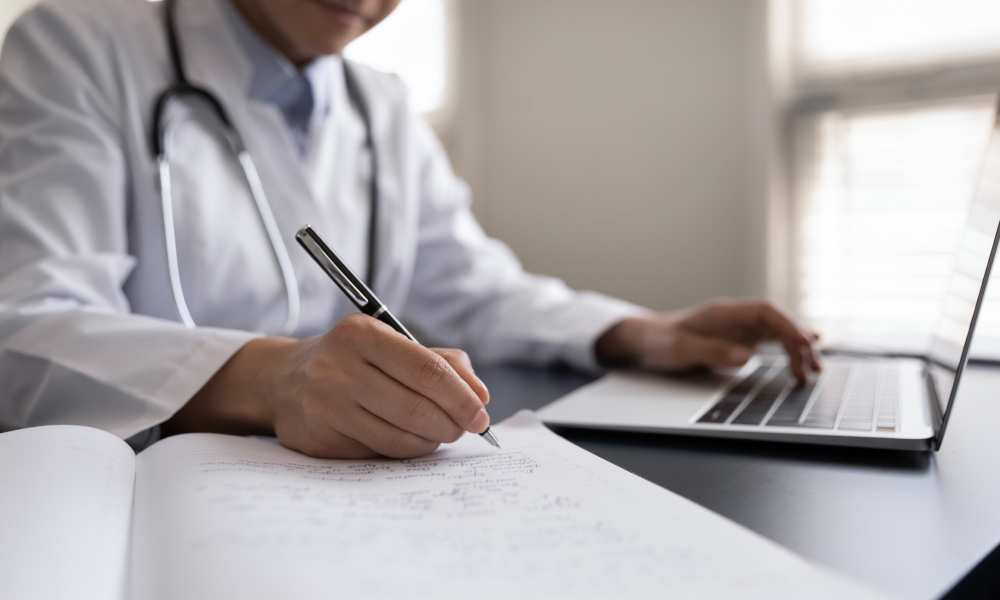
Overview Competitive pay, job security, flexible work hours and many other facts make medical transcription a great career opportunity. So if you are looking for a job or want to change your current one, you can give medical transcription a shot. Our Medical Transcription Course will help secure the basic skills you need for this career. The course will provide you with a detailed understanding of medical transcription. From the modules, you grasp adequate knowledge to understand medical reports. The course will assist you in building a solid understanding of the words used in the medical setting. You will be able to learn the essentials of protecting the data of the patients. This course will provide you with a CPD-accredited certificate along with valuable skill sets. This certificate will enhance your CV and help you build a career in the medical industry. Course Preview Learning Outcomes Familiarise yourself with the essentials of medical transcription Develop the ability to understand medical reports Enhance your knowledge and understanding of medical language Understand the process of formatting Learn the process of data protection in medical settings Why Take This Course From John Academy? Affordable, well-structured and high-quality e-learning study materials Meticulously crafted engaging and informative tutorial videos and materials Efficient exam systems for the assessment and instant result Earn UK & internationally recognised accredited qualification Easily access the course content on mobile, tablet, or desktop from anywhere, anytime Excellent career advancement opportunities Get 24/7 student support via email What Skills Will You Learn from This Course? Medical Transcription Medical Language Data Protection Who Should Take This Medical Transcription Course? Whether you're an existing practitioner or an aspiring professional, this course is an ideal training opportunity. It will elevate your expertise and boost your CV with key skills and a recognised qualification attesting to your knowledge. Are There Any Entry Requirements? This is available to all learners of all academic backgrounds. But learners should be aged 16 or over to undertake the qualification. And a good understanding of the English language, numeracy, and ICT will be helpful. Medical Transcription Course Certification After completing and passing the Medical Transcription Course successfully, you will be able to obtain a Recognised Certificate of Achievement. Learners can obtain the certificate in hard copy at £14.99 or PDF format at £11.99. Career Pathâ This exclusive Medical Transcription Course will equip you with effective skills and abilities and help you explore career paths such as Medical Transcriptionist Medical Administrator Receptionist Module 01: Introduction To Medical Transcription Introduction to Medical Transcription 00:13:00 Module 02: The What, How, Who And Why Of Medical Transcription The What, How, Who and Why of Medical Transcription 00:18:00 Module 03: Understanding Medical Reports Understanding Medical Reports 00:26:00 Module 04: Medical Language Boot Camp Medical Language Boot Camp 00:13:00 Module 05: Formatting: The Basics Formatting The Basics 00:15:00 Module 06: Data Protection Data Protection 00:18:00 Assignment Assignment - Medical Transcription 00:00:00 Certificate and Transcript Order Your Certificates and Transcripts 00:00:00
