- Professional Development
- Medicine & Nursing
- Arts & Crafts
- Health & Wellbeing
- Personal Development
The Complete Ethical Hacking Bootcamp: Beginner To Advanced
By Packt
This video course takes you through the basic and advanced concepts of penetration testing. From setting up your own virtual lab to developing brute force attacking tools using Python, you'll learn it all with the help of engaging activities.
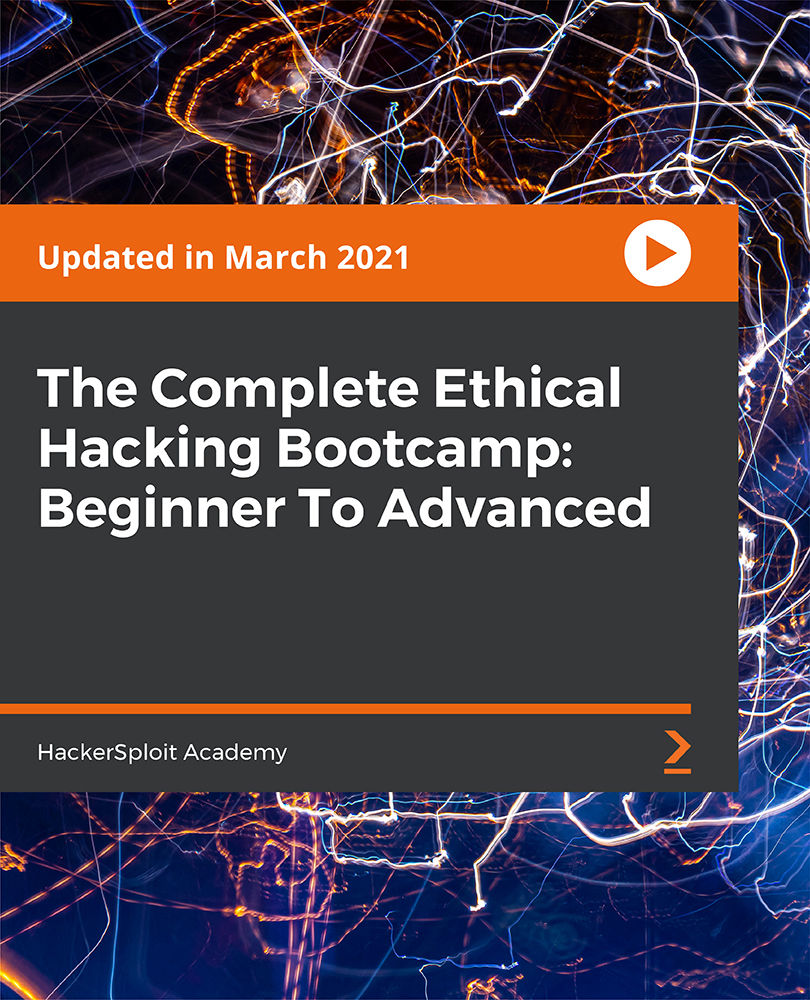
Create Professional 2D Game Assets With Inkscape
By Study Plex
Highlights of the Course Course Type: Online Learning Duration: 1 to 2 hours Tutor Support: Tutor support is included Customer Support: 24/7 customer support is available Quality Training: The course is designed by an industry expert Recognised Credential: Recognised and Valuable Certification Completion Certificate: Free Course Completion Certificate Included Instalment: 3 Installment Plan on checkout What you will learn from this course? Gain comprehensive knowledge about 2D game design Understand the core competencies and principles of 2D game design Explore the various areas of 2D game design Know how to apply the skills you acquired from this course in a real-life context Become a confident and expert game designer Create Professional 2D Game Assets With Inkscape Course Master the skills you need to propel your career forward in 2D game design. This course will equip you with the essential knowledge and skillset that will make you a confident game designer and take your career to the next level. This comprehensive create professional 2D game assets with inkscape course is designed to help you surpass your professional goals. The skills and knowledge that you will gain through studying this 2D game assets course will help you get one step closer to your professional aspirations and develop your skills for a rewarding career. This comprehensive course will teach you the theory of effective 2D game design practice and equip you with the essential skills, confidence and competence to assist you in the 2D game design industry. You'll gain a solid understanding of the core competencies required to drive a successful career in 2D game design. This course is designed by industry experts, so you'll gain knowledge and skills based on the latest expertise and best practices. This extensive course is designed for 2D game assets or for people who are aspiring to specialise in 2D game design. Enrol in this create professional 2D game assets with inkscape course today and take the next step towards your personal and professional goals. Earn industry-recognised credentials to demonstrate your new skills and add extra value to your CV that will help you outshine other candidates. Who is this Course for? This comprehensive create professional 2D game assets with inkscape course is ideal for anyone wishing to boost their career profile or advance their career in this field by gaining a thorough understanding of the subject. Anyone willing to gain extensive knowledge on this 2D game design can also take this course. Whether you are a complete beginner or an aspiring professional, this course will provide you with the necessary skills and professional competence, and open your doors to a wide number of professions within your chosen sector. Entry Requirements This create professional 2D game assets with inkscape course has no academic prerequisites and is open to students from all academic disciplines. You will, however, need a laptop, desktop, tablet, or smartphone, as well as a reliable internet connection. Assessment This create professional 2D game assets with inkscape course assesses learners through multiple-choice questions (MCQs). Upon successful completion of the modules, learners must answer MCQs to complete the assessment procedure. Through the MCQs, it is measured how much a learner could grasp from each section. In the assessment pass mark is 60%. Advance Your Career This create professional 2D game assets with inkscape course will provide you with a fresh opportunity to enter the relevant job market and choose your desired career path. Additionally, you will be able to advance your career, increase your level of competition in your chosen field, and highlight these skills on your resume. Recognised Accreditation This course is accredited by continuing professional development (CPD). CPD UK is globally recognised by employers, professional organisations, and academic institutions, thus a certificate from CPD Certification Service creates value towards your professional goal and achievement. The Quality Licence Scheme is a brand of the Skills and Education Group, a leading national awarding organisation for providing high-quality vocational qualifications across a wide range of industries. What is CPD? Employers, professional organisations, and academic institutions all recognise CPD, therefore a credential from CPD Certification Service adds value to your professional goals and achievements. Benefits of CPD Improve your employment prospects Boost your job satisfaction Promotes career advancement Enhances your CV Provides you with a competitive edge in the job market Demonstrate your dedication Showcases your professional capabilities What is IPHM? The IPHM is an Accreditation Board that provides Training Providers with international and global accreditation. The Practitioners of Holistic Medicine (IPHM) accreditation is a guarantee of quality and skill. Benefits of IPHM It will help you establish a positive reputation in your chosen field You can join a network and community of successful therapists that are dedicated to providing excellent care to their client You can flaunt this accreditation in your CV It is a worldwide recognised accreditation What is Quality Licence Scheme? This course is endorsed by the Quality Licence Scheme for its high-quality, non-regulated provision and training programmes. The Quality Licence Scheme is a brand of the Skills and Education Group, a leading national awarding organisation for providing high-quality vocational qualifications across a wide range of industries. Benefits of Quality License Scheme Certificate is valuable Provides a competitive edge in your career It will make your CV stand out Course Curriculum Welcome to Inkscape Introduction 00:02:00 Drawing in Inkscape Drawing your First Object 00:07:00 Working With Multiple Objects 00:00:00 Colors in Inkscape 00:06:00 Path Operations - Creating Simple Shapes 00:09:00 Gradients and Groups 00:10:00 Modify Path - the Best Way Refine Your Objects 00:09:00 Use What You Learned: Draw a Bomb in Inkscape 00:09:00 Exporting Export Bitmap Image 00:06:00 How and Why to Save to SVG 00:03:00 GUI Elements - Creating Buttons First Step - Learn the Text Tool 00:06:00 Button States 00:05:00 Buton Variations 00:17:00 Creating Platforms Design a Basic Platform 00:07:00 Tiling Platforms 00:08:00 Platform Mutations 00:08:00 Design and Animate Game Characters Draw and Move a Character for a Top Down Shooter 00:08:00 Design a a Game Hero 00:10:00 Character Poses 00:11:00 Practice Animation: The Blob 00:14:00 Set up and Understand a More Complex Walk Cycle 00:14:00 Finish the Walk Cycle 00:08:00 Background For Your Games Understanding Backgrounds 00:05:00 Tiling Backgrounds 00:14:00 Add Foreground Elements 00:19:00 Background Variations 00:17:00 More Tips and Tricks and Real Life Case Studies Modularity - be More Creative and Efficient 00:11:00 Certificate of Achievement Certificate of Achievement 00:00:00 Get Your Insurance Now Get Your Insurance Now 00:00:00 Feedback Feedback 00:00:00

The Agile Project Manager (On-Demand)
By IIL Europe Ltd
The Agile Project Manager (On-Demand) Change isn't coming, it's already here. The project environment is becoming more volatile, uncertain, complex, and ambiguous. Project management and project managers must transform and evolve in order to keep up with these changes. Agile has been a disruptor in the field of project management, having over 20 years of successes and benefits to organizations that have adopted their frameworks. The Agile frameworks have proven themselves to be more adept in dealing with this uncertainty. But Agile isn't just about following a different way of working. What do you need to learn, do, and become in order to continue in the current and future environment? It is a powerful combination of knowledge, competencies, and mindset. In an increasingly complicated project environment, this course provides participants with the knowledge needed to not only survive but thrive. What you will Learn At the end of this program, you will be able to: Evaluate the changing project environment and the needed knowledge, skills, and behaviors Demonstrate innovative project manager competencies of leading change, servant leadership, and focus on value Utilize Lean and Agile principles to maximize value and improve project performance Construct a hybrid Agile model that is unique to your project Assess your role in Business Agility as an Agile Project Manager Getting Started Introductions Workshop orientation Expectations Foundations Recap: What is Agile? A changed project environment The future project manager Agile Project Management Competencies Focusing on value Championing change Servant leadership Coaching / mentorship Facilitation Lean and Agile Principles Optimizing flow Making things small Continuous planning Just-In-Time requirements Visualizing work Hybrid Agile Considerations Considering a Hybrid Approach Examining Strengths and Weaknesses of Each Approach Selecting Waterfall / Agile Roles, Practices, and Techniques Reviewing Three Hybrid Scenarios Constructing the Hybrid Project Implementing Agile Pitfalls and Concerns Agile in the Organization Business Agility Summary and Next Steps

Ethical Hacking Learning from Scratch and Penetration Testing Training
By Study Plex
Recognised Accreditation This course is accredited by continuing professional development (CPD). CPD UK is globally recognised by employers, professional organisations, and academic institutions, thus a certificate from CPD Certification Service creates value towards your professional goal and achievement. The Quality Licence Scheme is a brand of the Skills and Education Group, a leading national awarding organisation for providing high-quality vocational qualifications across a wide range of industries. What is CPD? Employers, professional organisations, and academic institutions all recognise CPD, therefore a credential from CPD Certification Service adds value to your professional goals and achievements. Benefits of CPD Improve your employment prospects Boost your job satisfaction Promotes career advancement Enhances your CV Provides you with a competitive edge in the job market Demonstrate your dedication Showcases your professional capabilities What is IPHM? The IPHM is an Accreditation Board that provides Training Providers with international and global accreditation. The Practitioners of Holistic Medicine (IPHM) accreditation is a guarantee of quality and skill. Benefits of IPHM It will help you establish a positive reputation in your chosen field You can join a network and community of successful therapists that are dedicated to providing excellent care to their client You can flaunt this accreditation in your CV It is a worldwide recognised accreditation What is Quality Licence Scheme? This course is endorsed by the Quality Licence Scheme for its high-quality, non-regulated provision and training programmes. The Quality Licence Scheme is a brand of the Skills and Education Group, a leading national awarding organisation for providing high-quality vocational qualifications across a wide range of industries. Benefits of Quality License Scheme Certificate is valuable Provides a competitive edge in your career It will make your CV stand out Course Curriculum Course Overview Course Overview 00:04:00 Building Your Virtual Lab Environment Video - Downloading ISO and OVA Fles for VirtualBox 00:08:00 Video and lab - Creating a Virtual install of Kali using VirtualBox 00:12:00 Video and Lab - Creating a Virtual Install of CSI Linux 2021.2 00:12:00 Video and lab - Creating an Unattended Virtual Install of XP Using Virtualbox 00:08:00 Video - Installing the VirtualBox Extension pack 00:02:00 Video - Taking a Snapshot of Your Current Configuration 00:04:00 Passive Reconnaissance Video and Lab - Gathering Information Using Maltego 00:09:00 Video and Lab - Gathering Information Using CSI Linux Investigator 00:08:00 Video and Lab - Preparing CSI Linux to Use Shodan 00:05:00 Video and Lab - Using Shodan to Find Vulnerable Devices 00:16:00 Nmap Video and Lab - Introduction to NMap 00:17:00 Video and lab - NMap Scripting Engine (NSE) 00:19:00 Video and lab - Scanning for WannaCry Ransomware 00:14:00 Scanning for Vulnerabilities Using Nessus Video and Lab - Installing NESSUS Using Docker 00:11:00 Video and lab - Scanning for Vulnerabilities Using Nessus 00:10:00 Video - Using Your Nessus Scan Results 00:12:00 Scanning for Vulnerabilities Using OpenVAS Video and Lab - Installing OpenVAS Using Docker 00:09:00 Video and Lab - Scanning for Vulnerabilities Using OpenVAS 00:10:00 Exploiting Microsoft Windows Video and Lab- Using Metasploit to Launch a DOS Attack Against Windows XP 00:09:00 Video and Lab - Establishing A VNC Shell Using Meterpreter 00:18:00 Video and Lab - Using Meterpreter to backdoor Windows XP 00:11:00 Exploiting Linux Video and lab - Installing Metasploitable2 Using VirtualBox 00:10:00 Social Engineering Video and Lab - Using the Social Engineering Toolkit (SET) 00:07:00 BASH Scripting for Pentesters Video and Lab - Introduction to BASH Scripting 00:08:00 Video and Lab - Creating a BASH Script for Scanning Vulnerable Ports 00:16:00 Video and Lab - Password Cracking Using Medusa 00:06:00 Video and Lab - Passwords Cracking Using Mimikatz 00:11:00 Pentesting Wireless Networks Video and Lab - Installing a Wireless Adapter in Kali 00:09:00 Video and Lab - Hacking a Wireless Network Using Kali Linux 00:14:00 Wireless Deauthentication Attack 00:06:00 PMKID Client-less Wireless Attack Using Bettercap 00:10:00 Web Based Application Attacks Video and Lab - Installing w3af in Kali Linux Using Docker 00:13:00 Video and Lab - Conducting A Website Vulnerability Scan Using w3af 00:05:00 Video and Lab - Performing a Browser Based Attack 00:12:00 Video and lab - SQL Injection Attack Using SQLmap 00:12:00 Browser Exploitation Framework (BeEF) Video - Configure Kali for Exploitation the WAN 00:16:00 Video and lab - The Browser Exploitation Framework (BeEF) 00:19:00 Remaining anonymous Video and Lab - Anonymize Kali Using Whonix 00:10:00 Capture The Flag Walkthrough - Mr. Robot Video Walk Through -Key #1 00:13:00 Video Walk through - Key #2 00:19:00 Video Walk Through - Key #3 00:08:00 Capture The Flag Walkthrough - Stapler Video - Capture the Flag - Stapler Part 1 00:18:00 Video - Capture the Flag - Stapler Part 2 00:17:00 Video - Capture the Flag - Stapler Part 3 00:17:00 Obtain Your Certificate Order Your Certificate of Achievement 00:00:00 Get Your Insurance Now Get Your Insurance Now 00:00:00 Feedback Feedback 00:00:00

Windows Server 2016 - Level 1 Hands-on Training Online
By Lead Academy
Windows Server 2016 - Level 1 Hands-on Training Course Overview Are you looking to begin your Microsoft Server 2016 career or want to develop more advanced skills in Microsoft Server 2016? Then this Windows Server 2016 - Level 1 Hands-on Training course will set you up with a solid foundation to become a confident Windows Server 2016 administrator and help you to develop your expertise in Microsoft Server 2016. This Windows Server 2016 - Level 1 Hands-on Training course is accredited by the CPD UK & IPHM. CPD is globally recognised by employers, professional organisations and academic intuitions, thus a certificate from CPD Certification Service creates value towards your professional goal and achievement. CPD certified certificates are accepted by thousands of professional bodies and government regulators here in the UK and around the world. Whether you are self-taught and you want to fill in the gaps for better efficiency and productivity, this Windows Server 2016 - Level 1 Hands-on Training course will set you up with a solid foundation to become a confident Windows Server 2016 administrator and develop more advanced skills. Gain the essential skills and knowledge you need to propel your career forward as a Windows Server 2016 administrator. The Windows Server 2016 - Level 1 Hands-on Training course will set you up with the appropriate skills and experience needed for the job and is ideal for both beginners and those currently working as a Windows Server 2016 administrator. This comprehensive Windows Server 2016 - Level 1 Hands-on Training course is the perfect way to kickstart your career in the field of Microsoft Server 2016. This Windows Server 2016 - Level 1 Hands-on Training course will give you a competitive advantage in your career, making you stand out from all other applicants and employees. If you're interested in working as a Windows Server 2016 administrator or want to learn more skills on Microsoft Server 2016 but unsure of where to start, then this Windows Server 2016 - Level 1 Hands-on Training course will set you up with a solid foundation to become a confident Windows Server 2016 administrator and develop more advanced skills. As one of the leading course providers and most renowned e-learning specialists online, we're dedicated to giving you the best educational experience possible. This Windows Server 2016 - Level 1 Hands-on Training course is crafted by industry expert, to enable you to learn quickly and efficiently, and at your own pace and convenience. Who should take this course? This comprehensive Windows Server 2016 - Level 1 Hands-on Training course is suitable for anyone looking to improve their job prospects or aspiring to accelerate their career in this sector and want to gain in-depth knowledge of Microsoft Server 2016. Entry Requirement There are no academic entry requirements for this Windows Server 2016 - Level 1 Hands-on Training course, and it is open to students of all academic backgrounds. As long as you are aged seventeen or over and have a basic grasp of English, numeracy and ICT, you will be eligible to enrol. Assessment Method This windows server 2016 - level 1 hands-on training online course assesses learners through multiple-choice questions (MCQs). Upon successful completion of the modules, learners must answer MCQs to complete the assessment procedure. Through the MCQs, it is measured how much a learner can grasp from each section. In the assessment pass mark is 60%. Course Curriculum Course Overview Course Overview Video Building Your Virtual Lab Environment Video - Downloading ISO and OVA Fles for VirtualBox Video and Lab - Create Virtual Install of Server 2016 Full GUI Using VirtualBox Video and Lab - Create Virtual Install of Server 2016 Core Using VirtualBox Video and Lab - Create Virtual Install of Windows 10 Pro Using VirtualBox Video - Take a Snapshot of Your Current Configuration Building a Microsoft Server 2016 Domain Video and Lab - Preparing Your Network for Active Directory Video and Lab - Prepare Server 2016 for Promotion to a Domain Controller Video and Lab - Promote Server 2016 to a Domain Controller Video and Lab - Join Server 2016 Core to Windows 2016 Domain Video and Lab - Promote Server Core to a Domain Controller Video and Lab - Add a Windows 10 Workstation to a Microsoft Domain Video - Create a Server 2016 Replica Domain Controller Domain Naming System (DNS) Video - Installing the DNS Role Using Server Manager Video - Create a secondary or backup DNS server using Server Core Video - Create a DNS reverse lookup zone in Server 2016 Video - Create a new DNS host record Video - Create a new MX record in DNS Dynamic Host Configuration Protocol (DHCP) Video and lab - Install and configure DHCP Using PowerShell Video - Authorize a Windows 2016 DHCP Server Video - Server and Scope options in Windows server 2016 Video - How to Edit the Default Gateway Settings in DHCP Video - How to Edit DNS Server List in DHCP Video - Use Filters in DHCP to Deny Clients DHCP Services Video - Use DHCP User Classes to Assign Alternate Scope Options Video - Edit a DHCP Scope Video - How to backup and restore the DHCP database video - Create predefined options in DHCP Speed Learning Active Directory Administration Video - Create a user in Active Directory Video - Create an administrator user in Server 2016 Video - Create a distribution group in Active Directory Video - Create and use a security group Video - Create an Organizational Unit Video - Unlock a User Account Video - Move an object to a New Organizational Unit in Active Directory Video - Change the domain administrator password Video - Fix Access Denied when deleting Active Directory objects Speed Learning Group Policy Video - Prevent automatic logoff due to inactivity Video - Create and link a Group Policy Object to an OU Video - Edit group policy objects to affect a user Video - Edit a group policy object to affect a computer Video - Backup and restore Group Policy objects Video - Force Screensaver and Timeouts Using Group Policy Video - Change Users Desktop Background Using Group Policy Speed Learning Server 2016 Administration Video - Overview of The New Start Menu for Server 2016 Video - Working with Task View in Server 2016 Video - Enable Remote Desktop Using PowerShell 623 Video - Rearm The 180-Day Evaluation Period for Wndows Server Video - Rearm The 30-Day Evaluation Period for Windows 10 Video - Create a Heads-up Display Using BgInfo Video - Change the date, time and numbers format in Server 2016. Video - Rename Windows Server 2016 Using PowerShell Manage Files and Shares Video and Lab - Setup Work Folders in a Windows Domain Video and Lab - Configure a Distributed File System Using Windows Server Video - Create a Shared Folder on a Windows Server Video - Create a Shared Folder Using Server Manager Speed Learning Managing Printers Video - Add a network printer in Windows server 2016 Video - Install and use the Print Management Role in Windows Server 2016 Video - Deploy printers using Group Policy in Windows Server 2016 Speed Learning Server 2016 Firewall Video - Turn the Firewall on or off in Windows 2016 Server Video - Allow an inbound port through a Windows Firewall Video - Enable PING for Server 2016 and Windows 10 Video - Using Netsh to Manage the Windows Firewall Video - Using Powershell to Gather Firewall Information Disk Management Video and Lab - Adding Additional Hard Disks Using VirtualBox Video - Shrink or Extend a Volume in Windows Server Video - Format a Volume With Refs in Windows Server Video - Format a volume with FAT32 in Windows Server Troubleshooting Video - NSLookup Video and Lab - Troubleshooting Internet Connectivity Overview of Windows Sysinternal Tools Video - Overview of Sysinternal's Process Explorer Order Your Certificate Now Order Your Certificate Now Feedback Feedback Certificate of Achievement Certificate of Achievement from Lead Academy After successfully passing the MCQ exam you will be eligible to order your certificate of achievement as proof of your new skill. The certificate of achievement is an official credential that confirms that you successfully finished a course with Lead Academy. Certificate can be obtained in PDF version at a cost of £12, and there is an additional fee to obtain a printed copy certificate which is £35. FAQs Is CPD a recognised qualification in the UK? CPD is globally recognised by employers, professional organisations and academic intuitions, thus a certificate from CPD Certification Service creates value towards your professional goal and achievement. CPD-certified certificates are accepted by thousands of professional bodies and government regulators here in the UK and around the world. Are QLS courses recognised? Although QLS courses are not subject to Ofqual regulation, they must adhere to an extremely high level that is set and regulated independently across the globe. A course that has been approved by the Quality Licence Scheme simply indicates that it has been examined and evaluated in terms of quality and fulfils the predetermined quality standards. When will I receive my certificate? For CPD accredited PDF certificate it will take 24 hours, however for the hardcopy CPD certificate takes 5-7 business days and for the Quality License Scheme certificate it will take 7-9 business days. Can I pay by invoice? Yes, you can pay via Invoice or Purchase Order, please contact us at info@lead-academy.org for invoice payment. Can I pay via instalment? Yes, you can pay via instalments at checkout. How to take online classes from home? Our platform provides easy and comfortable access for all learners; all you need is a stable internet connection and a device such as a laptop, desktop PC, tablet, or mobile phone. The learning site is accessible 24/7, allowing you to take the course at your own pace while relaxing in the privacy of your home or workplace. Does age matter in online learning? No, there is no age limit for online learning. Online learning is accessible to people of all ages and requires no age-specific criteria to pursue a course of interest. As opposed to degrees pursued at university, online courses are designed to break the barriers of age limitation that aim to limit the learner's ability to learn new things, diversify their skills, and expand their horizons. When I will get the login details for my course? After successfully purchasing the course, you will receive an email within 24 hours with the login details of your course. Kindly check your inbox, junk or spam folder, or you can contact our client success team via info@lead-academy.org

Windows Server 2016 - Level 1 Hands-on Training Online
By Lead Academy
Windows Server 2016 - Level 1 Hands-on Training Course Overview Are you looking to begin your Microsoft Server 2016 career or want to develop more advanced skills in Microsoft Server 2016? Then this Windows Server 2016 - Level 1 Hands-on Training course will set you up with a solid foundation to become a confident Windows Server 2016 administrator and help you to develop your expertise in Microsoft Server 2016. This Windows Server 2016 - Level 1 Hands-on Training course is accredited by the CPD UK & IPHM. CPD is globally recognised by employers, professional organisations and academic intuitions, thus a certificate from CPD Certification Service creates value towards your professional goal and achievement. CPD certified certificates are accepted by thousands of professional bodies and government regulators here in the UK and around the world. Whether you are self-taught and you want to fill in the gaps for better efficiency and productivity, this Windows Server 2016 - Level 1 Hands-on Training course will set you up with a solid foundation to become a confident Windows Server 2016 administrator and develop more advanced skills. Gain the essential skills and knowledge you need to propel your career forward as a Windows Server 2016 administrator. The Windows Server 2016 - Level 1 Hands-on Training course will set you up with the appropriate skills and experience needed for the job and is ideal for both beginners and those currently working as a Windows Server 2016 administrator. This comprehensive Windows Server 2016 - Level 1 Hands-on Training course is the perfect way to kickstart your career in the field of Microsoft Server 2016. This Windows Server 2016 - Level 1 Hands-on Training course will give you a competitive advantage in your career, making you stand out from all other applicants and employees. If you're interested in working as a Windows Server 2016 administrator or want to learn more skills on Microsoft Server 2016 but unsure of where to start, then this Windows Server 2016 - Level 1 Hands-on Training course will set you up with a solid foundation to become a confident Windows Server 2016 administrator and develop more advanced skills. As one of the leading course providers and most renowned e-learning specialists online, we're dedicated to giving you the best educational experience possible. This Windows Server 2016 - Level 1 Hands-on Training course is crafted by industry expert, to enable you to learn quickly and efficiently, and at your own pace and convenience. Who should take this course? This comprehensive Windows Server 2016 - Level 1 Hands-on Training course is suitable for anyone looking to improve their job prospects or aspiring to accelerate their career in this sector and want to gain in-depth knowledge of Microsoft Server 2016. Entry Requirement There are no academic entry requirements for this Windows Server 2016 - Level 1 Hands-on Training course, and it is open to students of all academic backgrounds. As long as you are aged seventeen or over and have a basic grasp of English, numeracy and ICT, you will be eligible to enrol. Assessment Method This windows server 2016 - level 1 hands-on training online course assesses learners through multiple-choice questions (MCQs). Upon successful completion of the modules, learners must answer MCQs to complete the assessment procedure. Through the MCQs, it is measured how much a learner can grasp from each section. In the assessment pass mark is 60%. Course Curriculum Course Overview Course Overview Video Building Your Virtual Lab Environment Video - Downloading ISO and OVA Fles for VirtualBox Video and Lab - Create Virtual Install of Server 2016 Full GUI Using VirtualBox Video and Lab - Create Virtual Install of Server 2016 Core Using VirtualBox Video and Lab - Create Virtual Install of Windows 10 Pro Using VirtualBox Video - Take a Snapshot of Your Current Configuration Building a Microsoft Server 2016 Domain Video and Lab - Preparing Your Network for Active Directory Video and Lab - Prepare Server 2016 for Promotion to a Domain Controller Video and Lab - Promote Server 2016 to a Domain Controller Video and Lab - Join Server 2016 Core to Windows 2016 Domain Video and Lab - Promote Server Core to a Domain Controller Video and Lab - Add a Windows 10 Workstation to a Microsoft Domain Video - Create a Server 2016 Replica Domain Controller Domain Naming System (DNS) Video - Installing the DNS Role Using Server Manager Video - Create a secondary or backup DNS server using Server Core Video - Create a DNS reverse lookup zone in Server 2016 Video - Create a new DNS host record Video - Create a new MX record in DNS Dynamic Host Configuration Protocol (DHCP) Video and lab - Install and configure DHCP Using PowerShell Video - Authorize a Windows 2016 DHCP Server Video - Server and Scope options in Windows server 2016 Video - How to Edit the Default Gateway Settings in DHCP Video - How to Edit DNS Server List in DHCP Video - Use Filters in DHCP to Deny Clients DHCP Services Video - Use DHCP User Classes to Assign Alternate Scope Options Video - Edit a DHCP Scope Video - How to backup and restore the DHCP database video - Create predefined options in DHCP Speed Learning Active Directory Administration Video - Create a user in Active Directory Video - Create an administrator user in Server 2016 Video - Create a distribution group in Active Directory Video - Create and use a security group Video - Create an Organizational Unit Video - Unlock a User Account Video - Move an object to a New Organizational Unit in Active Directory Video - Change the domain administrator password Video - Fix Access Denied when deleting Active Directory objects Speed Learning Group Policy Video - Prevent automatic logoff due to inactivity Video - Create and link a Group Policy Object to an OU Video - Edit group policy objects to affect a user Video - Edit a group policy object to affect a computer Video - Backup and restore Group Policy objects Video - Force Screensaver and Timeouts Using Group Policy Video - Change Users Desktop Background Using Group Policy Speed Learning Server 2016 Administration Video - Overview of The New Start Menu for Server 2016 Video - Working with Task View in Server 2016 Video - Enable Remote Desktop Using PowerShell 623 Video - Rearm The 180-Day Evaluation Period for Wndows Server Video - Rearm The 30-Day Evaluation Period for Windows 10 Video - Create a Heads-up Display Using BgInfo Video - Change the date, time and numbers format in Server 2016. Video - Rename Windows Server 2016 Using PowerShell Manage Files and Shares Video and Lab - Setup Work Folders in a Windows Domain Video and Lab - Configure a Distributed File System Using Windows Server Video - Create a Shared Folder on a Windows Server Video - Create a Shared Folder Using Server Manager Speed Learning Managing Printers Video - Add a network printer in Windows server 2016 Video - Install and use the Print Management Role in Windows Server 2016 Video - Deploy printers using Group Policy in Windows Server 2016 Speed Learning Server 2016 Firewall Video - Turn the Firewall on or off in Windows 2016 Server Video - Allow an inbound port through a Windows Firewall Video - Enable PING for Server 2016 and Windows 10 Video - Using Netsh to Manage the Windows Firewall Video - Using Powershell to Gather Firewall Information Disk Management Video and Lab - Adding Additional Hard Disks Using VirtualBox Video - Shrink or Extend a Volume in Windows Server Video - Format a Volume With Refs in Windows Server Video - Format a volume with FAT32 in Windows Server Troubleshooting Video - NSLookup Video and Lab - Troubleshooting Internet Connectivity Overview of Windows Sysinternal Tools Video - Overview of Sysinternal's Process Explorer Order Your Certificate Now Order Your Certificate Now Feedback Feedback Certificate of Achievement Certificate of Achievement from Lead Academy After successfully passing the MCQ exam you will be eligible to order your certificate of achievement as proof of your new skill. The certificate of achievement is an official credential that confirms that you successfully finished a course with Lead Academy. Certificate can be obtained in PDF version at a cost of £12, and there is an additional fee to obtain a printed copy certificate which is £35. FAQs Is CPD a recognised qualification in the UK? CPD is globally recognised by employers, professional organisations and academic intuitions, thus a certificate from CPD Certification Service creates value towards your professional goal and achievement. CPD-certified certificates are accepted by thousands of professional bodies and government regulators here in the UK and around the world. Are QLS courses recognised? Although QLS courses are not subject to Ofqual regulation, they must adhere to an extremely high level that is set and regulated independently across the globe. A course that has been approved by the Quality Licence Scheme simply indicates that it has been examined and evaluated in terms of quality and fulfils the predetermined quality standards. When will I receive my certificate? For CPD accredited PDF certificate it will take 24 hours, however for the hardcopy CPD certificate takes 5-7 business days and for the Quality License Scheme certificate it will take 7-9 business days. Can I pay by invoice? Yes, you can pay via Invoice or Purchase Order, please contact us at info@lead-academy.org for invoice payment. Can I pay via instalment? Yes, you can pay via instalments at checkout. How to take online classes from home? Our platform provides easy and comfortable access for all learners; all you need is a stable internet connection and a device such as a laptop, desktop PC, tablet, or mobile phone. The learning site is accessible 24/7, allowing you to take the course at your own pace while relaxing in the privacy of your home or workplace. Does age matter in online learning? No, there is no age limit for online learning. Online learning is accessible to people of all ages and requires no age-specific criteria to pursue a course of interest. As opposed to degrees pursued at university, online courses are designed to break the barriers of age limitation that aim to limit the learner's ability to learn new things, diversify their skills, and expand their horizons. When I will get the login details for my course? After successfully purchasing the course, you will receive an email within 24 hours with the login details of your course. Kindly check your inbox, junk or spam folder, or you can contact our client success team via info@lead-academy.org

Certified Wireless Network Administrator and Security Professional - Complete Video Course
4.3(43)By John Academy
Description: If you are working in company related to wireless technology, the course is the best solution for you. The course illustrates the fundamentals and essentials functions of wireless network technology and helps you to embrace the system efficiently. The course is sectioned into two parts - one is network administration, and another one is about network security. Both the sections help you to achieve a strong command over the technology. The basic concept of Radio Frequency (RF), WLAN security system, Legal system, Encryption Cipers and methods will be discussed in the Wireless Security Professional section. On the other hand, you gain a crystal clear knowledge about Wi-Fi access, MAC, WLAN, troubleshooting in the Network Administration part. The purpose of the bundled course is to help you to accustom with the troubleshooting process and network configuration process of Wireless technology. The course helps you to handle WLAN network securely. Assessment: At the end of the course, you will be required to sit for an online MCQ test. Your test will be assessed automatically and immediately. You will instantly know whether you have been successful or not. Before sitting for your final exam you will have the opportunity to test your proficiency with a mock exam. Certification: After completing and passing the course successfully, you will be able to obtain an Accredited Certificate of Achievement. Certificates can be obtained either in hard copy at a cost of £39 or in PDF format at a cost of £24. Who is this Course for? Certified Wireless Network Administrator (CWNA) - Complete Video Course is certified by CPD Qualifications Standards and CiQ. This makes it perfect for anyone trying to learn potential professional skills. As there is no experience and qualification required for this course, it is available for all students from any academic background. Requirements Our Certified Wireless Network Administrator (CWNA) - Complete Video Course is fully compatible with any kind of device. Whether you are using Windows computer, Mac, smartphones or tablets, you will get the same experience while learning. Besides that, you will be able to access the course with any kind of internet connection from anywhere at any time without any kind of limitation. Career Path After completing this course you will be able to build up accurate knowledge and skills with proper confidence to enrich yourself and brighten up your career in the relevant job market. Overview of Wireless Communications Overview of Wireless Communications FREE 00:23:00 Communication Fundamentals 00:15:00 Fundamentals of RF Fundamentals of RF 00:07:00 Characteristics of RF 00:17:00 RF Behaviors 00:17:00 Components and Measurements of RF Components and Measurements of RF 00:19:00 dB Mathematics 00:18:00 Math Examples (eNotes) 00:20:00 Noise Floor 00:07:00 RF Signal and Antenna Concepts RF Signal and Antenna Concepts 00:13:00 Antenna Types 00:15:00 Beamforming 00:09:00 IEEE 802.11 IEEE 802.11 00:15:00 802.11i 00:10:00 Spread Spectrum Technologies Course Overview Direct Sequence Spread Spectrum (Part 1) 00:22:00 Direct Sequence Spread Spectrum (Part 2) 00:21:00 WLAN Topologies WLAN Topologies 00:10:00 Distribution Service 00:08:00 Mesh BSS 00:15:00 Wi-Fi Access Wi-Fi Access 00:14:00 Interframe Space (IFS) 00:13:00 MAC Architecture MAC Architecture 00:18:00 Beacon Frames 00:11:00 WLAN Architecture WLAN Architecture 00:17:00 WLAN Controller 00:11:00 WLAN Deployment WLAN Deployment 00:10:00 Network Extension to Remote Areas 00:13:00 Troubleshooting Troubleshooting 00:18:00 802.11 Coverage Considerations 00:17:00 Capacity vs. Coverage 00:19:00 Security Security 00:22:00 Robust Security 00:24:00 Types of Wireless Attacks Types of Wireless Attacks 00:30:00 Intrusion Monitoring 00:08:00 Fundamentals of Site Surveys Fundamentals of Site Surveys 00:16:00 Site Survey Tools Site Survey Tools 00:05:00 Site Survey 00:15:00 PoE PoE 00:09:00 Midspan 00:08:00 High Throughput (HT) High Throughput (HT) 00:11:00 Spatial Multiplexing (SM) 00:12:00 Very High Throughput (HT) Very High Throughput (VHT) 00:18:00 BYOD BYOD 00:19:00 Over the Air Management 00:10:00 WLAN Security Overview WLAN Security Overview and Data Privacy 00:58:00 Networking Basics 00:04:00 Web GUI Introduction 00:05:00 Security Options 00:03:00 Legacy Security Legacy Security 00:32:00 VPNs 00:21:00 Security Association 00:09:00 MAC Spoofing 00:07:00 Encryption Ciphers and Methods Encryption Ciphers and Methods 00:19:00 TKIP 00:26:00 CCMP 00:20:00 Encryption Examples 00:06:00 802.11 Authentication Methods 802.11 Authentication Methods 00:26:00 802.1X 00:20:00 EAP 00:25:00 Certified Authority Server Credentials 00:06:00 Dynamic Encryption Key Generation Dynamic Encryption Key Generation 00:21:00 Authentication and Key Management 00:13:00 RSNA Key Hierarchy 00:12:00 EAP 00:05:00 Information Elements 00:06:00 SOHO 802.11 Security SOHO 802.11 Security 00:26:00 Cracking Hashes 00:09:00 Cracking Hashes 00:09:00 Fast Secure Roaming Fast Secure Roaming 00:24:00 PMKSA 00:29:00 FT Key Hierarchy (e-notes) 00:30:00 802.11K-2008 00:28:00 Wireless Security Risks Wireless Security Risks 00:22:00 Authentication Attacks 00:20:00 Rogue Devices 00:04:00 Public Hotspots 00:06:00 Wireless LAN Security Auditing Wireless LAN Security Auditing 00:28:00 Wireless Security Monitoring Wireless Security Monitoring 00:21:00 Device Tracking 00:17:00 VPNs, Remote Access and Guest Access Services VPNs, Remote Access and Guest Access Services 00:23:00 Remote Access 00:14:00 WLAN Security Infrastructure WLAN Security Infrastructure 00:37:00 Management Protocols 00:23:00 Other RADIUS Solutions 00:15:00 Wireless Security Policies Wireless Security Policies 00:17:00 Other Policies 00:14:00 Order Your Certificates and Transcripts Order Your Certificates and Transcripts 00:00:00

React Bootcamp with .NET API (Router, Redux Toolkit, Hooks)
By Packt
This comprehensive course is designed to take you on a journey of mastering React, the popular JavaScript library for building dynamic user interfaces, and combining it with the power of .NET API for seamless back-end integration. This course will provide you with a solid foundation and hands-on experience in building full-stack applications.

Overview This comprehensive course on Internet of Things will deepen your understanding on this topic. After successful completion of this course you can acquire the required skills in this sector. This Internet of Things comes with accredited certification from CPD, which will enhance your CV and make you worthy in the job market. So enrol in this course today to fast track your career ladder. How will I get my certificate? You may have to take a quiz or a written test online during or after the course. After successfully completing the course, you will be eligible for the certificate. Who is This course for? There is no experience or previous qualifications required for enrolment on this Internet of Things. It is available to all students, of all academic backgrounds. Requirements Our Internet of Things is fully compatible with PC's, Mac's, Laptop, Tablet and Smartphone devices. This course has been designed to be fully compatible with tablets and smartphones so you can access your course on Wi-Fi, 3G or 4G. There is no time limit for completing this course, it can be studied in your own time at your own pace. Career Path Learning this new skill will help you to advance in your career. It will diversify your job options and help you develop new techniques to keep up with the fast-changing world. This skillset will help you to- Open doors of opportunities Increase your adaptability Keep you relevant Boost confidence And much more! Course Curriculum 15 sections • 65 lectures • 08:53:00 total length •Module 01: Introduction: 00:02:00 •Module 02: Course Agenda: 00:03:00 •Module 01: Introduction to Internet of Things: 00:13:00 •Module 02: Choosing Cloud Services for IoT: 00:05:00 •Module 03: What is Raspberry Pi Part 1?: 00:09:00 •Module 04: What is Raspberry Pi Part 2?: 00:06:00 •Module 01: Downloading OS for Raspberry Pi Noobs-Raspbian: 00:07:00 •Module 02: Install OS using NOOBS: 00:11:00 •Module 03: Remote Control of Raspberry Pi Using VNC Viewer: 00:10:00 •Module 04: Install OS using Raspbian Image part 1: 00:06:00 •Module 05: Install OS using Raspbian Image part 2: 00:02:00 •Module 01: Getting Around Raspbian Operating System part 1: 00:10:00 •Module 02: Getting around Raspbian Operating System part 2: 00:08:00 •Module 03: Getting around Raspbian Operating System part 3: 00:06:00 •Module 04: How To Run Python program On Raspberry Pi: 00:09:00 •Module 01: Raspberry PI GPIO Concepts: 00:07:00 •Module 02: Raspberry Pi GPIO Interfacing Single LED: 00:17:00 •Module 03: Raspberry Pi GPIO Interfacing Multiple LED's: 00:09:00 •Module 04: Rapberry Pi GPIO Interfacing Buzzer: 00:03:00 •Module 01: Raspberry Pi and Transistorized Switching: 00:09:00 •Module 02: Raspberry Pi and Relay part 1: 00:13:00 •Module 03: Raspberry Pi and Relay part 2: 00:08:00 •Module 01: Accepting Digital Input on Raspberry Pi Part 1: 00:13:00 •Module 02: Accepting Digital Inputs on Raspberry Pi Part 2: 00:07:00 •Module 01: Sensor Interfacing With Raspberry Pi LDR1: 00:05:00 •Module 02: Sensor Interfacing With Raspberry Pi LDR 2: 00:10:00 •Module 03: Sensor Interfacing With Raspberry Pi LDR 3: 00:07:00 •Module 04: Sensor Interfacing with Rapberry Pi DHTT11 part 1: 00:10:00 •Module 05: Sensor Interfacing with Rapberry Pi DHTT11 part 2: 00:10:00 •Module 06: Sensor Interfacing with Raspberry pi Using SenseHAT: 00:11:00 •Module 07: Ultrasonic Sensor Interfacing with Raspberry Pi: 00:14:00 •Module 01: BMP180 with Raspberry Pi: 00:07:00 •Module 02: Enabling I2C on Raspberry Pi: 00:05:00 •Module 03: BMP180 Python Code: 00:06:00 •Module 01: Getting Started With IoT: 00:11:00 •Module 02: Getting Started with Microsoft Azure IoT Hub Part 1: 00:04:00 •Module 03: Getting Started with Microsoft Azure IoT Hub Part 2: 00:05:00 •Module 04: Getting Started with Microsoft Azure IoT Hub Part 3: 00:09:00 •Module 05: Create Device inside Azure IoT Hub: 00:06:00 •Module 06: Enable Azure Cloud Shell and enable IoT Extension: 00:08:00 •Module 07: Send Data to Azure IoT Hub Using Python Program: 00:09:00 •Module 08: Send Actual Temperature and Humidity Values to Azure IoT hub: 00:03:00 •Module 09: Storing the Data on Microsoft Azure Using Custom Gateway: 00:13:00 •Module 10: Save data to blob storage using Stream Analytics Job: 00:12:00 •Module 11: Data Visualization with Power BI Part 1: 00:07:00 •Module 12: Data Visualization with Power BI Part 2: 00:12:00 •Module 13: Creating Custom web app with azure for data visualization Part 1: 00:10:00 •Module 14: Creating Custom web app with azure for data visualization Part 2: 00:14:00 •Module 15: Creating Custom web app with azure for data visualization Part 3: 00:12:00 •Module 16: Dealing with password error while pushing your webapp to azure: 00:01:00 •Module 17: Cleaning up Azure Resources: 00:02:00 •Module 18: Remote Monitoring using Azure Logic App Part 1: 00:12:00 •Module 19: Remote Monitoring using Azure Logic App Part 2: 00:10:00 •Module 01: Introduction to Thingspeak: 00:06:00 •Module 02: Create an account and send data to Thingspeak: 00:08:00 •Module 01: Getting started with SaaS IoT Platform io.adafruit.com: 00:08:00 •Module 02: What is MQTT?: 00:10:00 •Module 03: Sending Data to Adafruit Io Using MQTT Part 1: 00:17:00 •Module 04: Sending Data to Adafruit io Using MQTT part 2: 00:14:00 •Module 05: Home automation project with adafruit IO Part 1: 00:15:00 •Module 06: Home Automation Project with Adafruit IO Part 2: 00:02:00 •Module 01: IoT Security: 00:14:00 •Module 02: Conclusion: 00:01:00 •Resources - Internet of Things: 00:00:00 •Assignment - Internet of Things: 00:00:00

