- Professional Development
- Medicine & Nursing
- Arts & Crafts
- Health & Wellbeing
- Personal Development
2137 Courses delivered On Demand
Overview This comprehensive course on Research Methods in Business will deepen your understanding on this topic. After successful completion of this course you can acquire the required skills in this sector. This Research Methods in Business comes with accredited certification from CPD, which will enhance your CV and make you worthy in the job market. So enrol in this course today to fast track your career ladder. How will I get my certificate? You may have to take a quiz or a written test online during or after the course. After successfully completing the course, you will be eligible for the certificate. Who is This course for? There is no experience or previous qualifications required for enrolment on this Research Methods in Business. It is available to all students, of all academic backgrounds. Requirements Our Research Methods in Business is fully compatible with PC's, Mac's, Laptop, Tablet and Smartphone devices. This course has been designed to be fully compatible with tablets and smartphones so you can access your course on Wi-Fi, 3G or 4G. There is no time limit for completing this course, it can be studied in your own time at your own pace. Career Path Having these various qualifications will increase the value in your CV and open you up to multiple sectors such as Business & Management, Admin, Accountancy & Finance, Secretarial & PA, Teaching & Mentoring etc. Course Curriculum 7 sections • 56 lectures • 01:01:00 total length •Introduction to Research: 00:01:00 •What is Research?: 00:01:00 •Why Publish?: 00:01:00 •Reasons for Publishing Part 1: 00:01:00 •Reasons for Publishing Part 2: 00:01:00 •Defining a Management Problem: 00:01:00 •The Desired State: 00:01:00 •Identifying from Symptoms: 00:01:00 •Doing Scoping Research: 00:01:00 •Steps in Scoping the Research: 00:01:00 •Writing Notes and Mind Mapping: 00:01:00 •Structuring the Write-up of the Literature: 00:01:00 •Inform the Purpose Statement and Research Questions: 00:01:00 •Writing a Purpose Statement and Research Questions Part 1: 00:01:00 •Writing a Purpose Statement and Research Questions Part 2: 00:01:00 •Presuming That You Know What You Will Find: 00:01:00 •Quantitative Research Approaches Part 1: 00:01:00 •Quantitative Research Approaches Part 2: 00:01:00 •Quantitative Research Approaches Part 3: 00:01:00 •Quantitative Research Approaches Part 4: 00:01:00 •Qualitative Research Approaches Part 1: 00:01:00 •Qualitative Research Approaches Part 2: 00:01:00 •Qualitative Research Approaches Part 3: 00:01:00 •Mixed Method Research Approaches: 00:01:00 •Advantages of Mixed Methods: 00:01:00 •Limitations of Mixed Methods: 00:01:00 •Case Study Research: 00:01:00 •Types of Case Study Methods Part 1: 00:01:00 •Types of Case Study Methods Part 2: 00:01:00 •Advantages / Disadvantages: 00:01:00 •Ethical Considerations: 00:01:00 •Respect for Persons: 00:01:00 •Beneficence: 00:01:00 •Justice: 00:01:00 •Research Issues: 00:01:00 •Writing a Methodology and Methods: 00:01:00 •Effectively Written Methodology Part 1: 00:03:00 •Effectively Written Methodology Part 2: 00:01:00 •Effectively Written Methodology Part 3: 00:01:00 •Writing Data Collection Tools: 00:01:00 •Designing Questions: 00:02:00 •Observation Schedules: 00:01:00 •Qualitative Data Analysis: 00:01:00 •Grounded Theory: 00:01:00 •Thematic Analysis: 00:02:00 •Template Analysis: 00:02:00 •Using CAQDAS Part 1: 00:01:00 •Using CAQDAS Part 2: 00:01:00 •Quantitative Data Analysis: 00:01:00 •Using Descriptive Statistics: 00:01:00 •Inferential Statistical Tests: 00:02:00 •Comparing Findings to Literature and Writing the Final Paper @!: 00:01:00 •Discussion in a Quantitative Study: 00:01:00 •Discussion in a Qualitative Study: 00:01:00 •Writing Conclusions: 00:01:00 •Assignment - Research Methods in Business: 00:00:00

Overview Information Technology forms the backbone of modern industries, driving innovation, optimising processes, and connecting the global community. Our comprehensive "Functional Skills IT" course serves as your gateway to this dynamic and highly rewarding field. The Functional Skills IT course is also for beginners and individuals looking to bolster their IT knowledge. This course thoroughly explores IT essentials, encompassing hardware, software, networking, and virtualisation. With expert guidance and engaging learning materials, you'll acquire the functional skills necessary to thrive in the IT industry.Recent statistics reveal that the global IT sector is experiencing unprecedented growth, with an annual expansion rate of 5.2%, resulting in a worldwide surge in IT job opportunities.Take advantage of this chance to future-proof your career in Information Technology. How will I get my certificate? You may have to take a quiz or a written test online during or after the course. After successfully completing the course, you will be eligible for the certificate. Who is this course for? There is no experience or previous qualifications required for enrolment on this Functional Skills - IT. It is available to all students, of all academic backgrounds. Requirements Our Functional Skills - IT is fully compatible with PC's, Mac's, Laptop,Tablet and Smartphone devices. This course has been designed to be fully compatible on tablets and smartphones so you can access your course on wifi, 3G or 4G.There is no time limit for completing this course, it can be studied in your own time at your own pace. Career path Having these various qualifications will increase the value in your CV and open you up to multiple sectors such as Business & Management, Admin, Accountancy & Finance, Secretarial & PA, Teaching & Mentoring etc. Course Curriculum 14 sections • 38 lectures • 01:59:00 total length •Unit 1: Introduction: 00:01:00 •Unit 2: Course Outline: 00:06:00 •Unit 1: Facts about Information Technology (IT): 00:05:00 •Unit 2: What is Information Technology & How IT Works: 00:02:00 •Unit 1: IT Components: 00:02:00 •Unit 1: What is Hardware: 00:02:00 •Unit 2: Examples of Computer: 00:02:00 •Unit 3: Computer Hardware Manufacturers: 00:04:00 •Unit 4: Hardware Jobs: 00:05:00 •Unit 1: What is Operating System: 00:02:00 •Unit 2: Examples of Operating System: 00:08:00 •Unit 3: Operating System Jobs: 00:10:00 •Unit 4: OS Tools Related Jobs: 00:02:00 •Unit 1: What is Application/Software: 00:03:00 •Unit 2: Software Building Tools and Languages: 00:03:00 •Unit 3: Software/Application Building Jobs: 00:03:00 •Unit 4: Software/Application User Jobs: 00:03:00 •Unit 1: What is Computer Networking: 00:02:00 •Unit 2: Computer Network Companies: 00:02:00 •Unit 3: Network Jobs: 00:04:00 •Unit 1: What is Computer Security: 00:02:00 •Unit 2: Security Companies: 00:01:00 •Unit 3: Security Jobs: 00:03:00 •Unit 1: How Information Flow within IT: 00:02:00 •Unit 2: Enterprise Level IT Components: 00:02:00 •Unit 1: What is Storage: 00:05:00 •Unit 2: Storage Companies and Technologies: 00:02:00 •Unit 3: Jobs in Storage: 00:02:00 •Unit 1: What is Database: 00:02:00 •Unit 2: Database Type and Technologies: 00:04:00 •Unit 3: Database Jobs: 00:02:00 •Unit 1: What is Virtualisation: 00:03:00 •Unit 2: What is Cloud Technology: 00:02:00 •Unit 3: Virtualisation and Cloud Companies: 00:02:00 •Unit 4: Virtualisation and Cloud Jobs: 00:02:00 •Unit 1: IT Management Jobs: 00:03:00 •Unit 2: Other IT Jobs: 00:09:00 •Assignment - Functional Skills - IT: 00:00:00

Overview Learn the essential requirements and qualities that are needed to secure a role successfully in Adult Social Care. This comprehensive course aims to provide you with all the skills you will require to offer outstanding performance when supporting Adults in the Welfare system. The Work Preparation for Adult Social Care Level 5 course delivers a masterclass on the various capabilities that will contribute vital assistance for vulnerable individuals who need some guidance and support. You will learn just what responsibilities and actions will be expected, alongside a presentation of the ethics and practises that will significantly benefit others. Become a pillar of the community by training now. How will I get my certificate? At the end of the course there will be a written assignment test which you can take either during or after the course. After successfully completing the test you will be able to order your certificate, these are included in the price. Who is this course for? There is no experience or previous qualifications required for enrolment on this Work Preparation for Adult Social Care Level 5. It is available to all students, of all academic backgrounds. Requirements Our Work Preparation for Adult Social Care Level 5 is fully compatible with PC's, Mac's, Laptop, Tablet and Smartphone devices. This course has been designed to be fully compatible on tablets and smartphones so you can access your course on wifi, 3G or 4G. There is no time limit for completing this course, it can be studied in your own time at your own pace. Career path Having these various qualifications will increase the value in your CV and open you up to multiple sectors such as Business & Management , Admin, Accountancy & Finance, Secretarial & PA, Teaching & Mentoring etc. Course Curriculum 3 sections • 29 lectures • 14:16:00 total length •Module1: Introduction to Nursing: 00:17:00 •Module 2: Working in Different Healthcare Settings: 00:15:00 •Module 3: Understanding legal, professional standards of practice and ethical aspects of health care- Part 1: 00:52:00 •Module 4: Understanding legal, professional standards of practice and ethical aspects of health care- Part 2: 00:50:00 •Module 5: Effective Communication in Nursing: 00:47:00 •Module 6: Health and Safety in Nursing: 00:47:00 •Module 7: Hygiene in Nursing: 00:30:00 •Module 8: Infection Control: 00:57:00 •Module 9: Asepsis in Nursing: 00:16:00 •Module 10: Medication Administration in Nursing: 00:18:00 •Module 11: Adult Care in Different Life Stages: 00:17:00 •Module 12: Understanding Immune System in Nursing: 00:28:00 •Module 13: Rest and Sleep Management in Nursing: 00:19:00 •Module 14: Mobility and Immobility Issues of Patients in Nursing: 00:17:00 •Module 15: Pain Management for Nurses: 00:24:00 •Module 16: Nutrition in Nursing: 00:25:00 •Module 17: Fluid and Electrolyte Balance: 00:23:00 •Module 18: Assisting with Elimination: 00:30:00 •Module 19: Oxygenation in Nursing: 00:30:00 •Module 1: Introduction to Health and Social Care: 00:19:00 •Module 2: Communication and its Relevance: 00:41:00 •Module 3: Rights and Responsibilities as a Health and Social Care Worker: 00:39:00 •Module 4: Role as A Caregiver and Healthcare Professional: 00:23:00 •Module 5: Working in Health and Social Care; Promoting Equality, Diversity and Rights: 00:46:00 •Module 6: Important Principles and Policies in Health and Social Care Work: 00:20:00 •Module 7: Safeguarding Vulnerable Individuals: 00:52:00 •Module 8: Health and Safety Responsibilities: 00:51:00 •Module 9: Risk Management in Health and Social Care: 00:03:00 •Assignment - Work Preparation for Adult Social Care Level 5: 00:00:00

Overview This comprehensive course on Windows 10 Pro Complete Training will deepen your understanding on this topic. After successful completion of this course you can acquire the required skills in this sector. This Windows 10 Pro Complete Training comes with accredited certification, which will enhance your CV and make you worthy in the job market. So enrol in this course today to fast track your career ladder. How will I get my certificate? At the end of the course there will be an online written test, which you can take either during or after the course. After successfully completing the test you will be able to order your certificate, these are included in the price. Who is This course for? There is no experience or previous qualifications required for enrolment on this Windows 10 Pro Complete Training. It is available to all students, of all academic backgrounds. Requirements Our Windows 10 Pro Complete Training is fully compatible with PC's, Mac's, Laptop, Tablet and Smartphone devices. This course has been designed to be fully compatible with tablets and smartphones so you can access your course on Wi-Fi, 3G or 4G. There is no time limit for completing this course, it can be studied in your own time at your own pace. Career Path Having these various qualifications will increase the value in your CV and open you up to multiple sectors such as Business & Management, Admin, Accountancy & Finance, Secretarial & PA, Teaching & Mentoring etc. Course Curriculum 11 sections • 43 lectures • 04:21:00 total length •Course Overview: 00:05:00 •Easily download ISO Images: 00:10:00 •Lab - Creating a Virtual Install of Windows 10 Pro Using VirtualBox: 00:16:00 •Lab - Create Virtual Install of Server 2016 Full GUI Using VirtualBox: 00:13:00 •Taking a Snapshot of Your Current configuration: 00:04:00 •Perform a Windows 10 Upgrade for Free: 00:09:00 •Preparing Your Network for Active Directory: 00:10:00 •Lab - Prepare Server 2016 for Promotion to a Domain Controller: 00:10:00 •Lab - Promote Server 2016 to a Domain Controller: 00:09:00 •Lab - Join a Windows 10 Workstation to a Microsoft Domain: 00:15:00 •Installing WDS on a Windows Server Using VirtualBox: 00:18:00 •Deploy a Windows 10 Client Using WDS: 00:09:00 •lab - Create an Unattended Install of Windows 10 Pro: 00:17:00 •Turn the Windows 10 Firewall Off or On: 00:01:00 •Allow an app through the Windows 10 firewall: 00:05:00 •Add a rule or port to a Windows 10 firewall: 00:05:00 •Allow PING for Windows 10: 00:04:00 •Disable the UAC User Account Control in Windows 10: 00:02:00 •Using netsh to Manage the Windows Firewall: 00:05:00 •Using Powershell to Gather Firewall Information: 00:04:00 •Change your IP address in Windows 10: 00:05:00 •Add a second IP address in Windows 10: 00:09:00 •Enable System Restore on Windows 10: 00:03:00 •Create a System Restore point on Windows 10: 00:02:00 •Recover using System Restore on Windows 10: 00:04:00 •Fix TCPIP Corruption in Windows 10 Using Netsh: 00:02:00 •Repair Windows 10 with System File Checker (SFC): 00:03:00 •Repair Windows 10 System files offline Using SFC: 00:04:00 •Use ReadyBoost to Speed up Windows 10: 00:05:00 •Reset Your Network Adapter: 00:06:00 •Lab - Troubleshooting Internet Connectivity: 00:16:00 •NSLookup: 00:05:00 •Windows Reliability Monitor: 00:04:00 •Disable the Lock Screen on Windows 10: 00:03:00 •Disable Superfetch via Windows Services: 00:03:00 •Disable Screen Saver in Windows 10 using REGEDIT: 00:02:00 •Disable Windows 10 Automatic Logoff For Inactivity: 00:02:00 •Overview of the Windows 10 Shutdown and Restart buttons: 00:01:00 •Rename your Windows 10 computer: 00:01:00 •Change the date and time in Windows 10: 00:03:00 •Create a new local user in Windows 10: 00:04:00 •Rearm the 30-day evaluation Period for Windows 10 Pro: 00:03:00 •Assignment - Windows 10 Pro Complete Training: 00:00:00

Overview Windows 10 and Its seamless functioning is vital to the smooth operation of countless industries. That's where the Complete Windows 10 Troubleshooting for IT HelpDesk course comes into play, armed with a skill set that makes them indispensable. Recent industry reports have highlighted that the demand for IT support specialists is rising and soaring. The financial rewards are equally impressive, with an average annual salary range of £35,000 to £50,000 in the UK alone.Now, enter the "Complete Windows 10 Troubleshooting for IT HelpDesk" course, your passport to becoming a Windows 10 maestro. This meticulously designed course curriculum covers every nook and cranny of Windows 10 troubleshooting. From the basics of installation and configuration to tackling intricate issues and supercharging system performance, this course is your secret weapon for an illustrious IT career.Enroll Now and Master Windows 10 Troubleshooting for a Rewarding IT Career! How will I get my certificate? You may have to take a quiz or a written test online during or after the course. After successfully completing the course, you will be eligible for the certificate. Who is this course for? There is no experience or previous qualifications required for enrolment on this Complete Windows 10 Troubleshooting for IT HelpDesk. It is available to all students, of all academic backgrounds. Requirements Our Complete Windows 10 Troubleshooting for IT HelpDesk is fully compatible with PC's, Mac's, Laptop, Tablet and Smartphone devices. This course has been designed to be fully compatible on tablets and smartphones so you can access your course on wifi, 3G or 4G. There is no time limit for completing this course, it can be studied in your own time at your own pace. Career path Having these various qualifications will increase the value in your CV and open you up to multiple sectors such as Business & Management, Admin, Accountancy & Finance, Secretarial & PA, Teaching & Mentoring etc. Course Curriculum 10 sections • 46 lectures • 02:51:00 total length •Introduction: 00:02:00 •Install Hyper-V on Local System: 00:02:00 •Create Virtual Machine (VM): 00:02:00 •Download Free Evaluation Windows 10 Image: 00:02:00 •Installing Windows 10: 00:06:00 •Make USB Bootable with GUI Tool: 00:07:00 •Make USB Bootable with Command (CLI Tool): 00:05:00 •Access Boot Menu: 00:03:00 •Hyper-V Interface Overview: 00:05:00 •Increase Disk and Memory of Virtual Machine: 00:07:00 •Use of Snapshot (Time Saving): 00:03:00 •Fix Stuck Windows Service: 00:11:00 •Fix 'Not Responding' Application or Desktop Error: 00:03:00 •Logoff Another User from Local System: 00:03:00 •Logoff user Remotely through PowerShell: 00:02:00 •Delay in Replication of Assigned Permission on Client: 00:03:00 •Fix Domain Trust issue without Re-joining & Reboot: 00:05:00 •Monitor CPU, Memory & HDD Utilization (Task Manager & Resource Monitor): 00:06:00 •Find & Kill High Utilization Process: 00:02:00 •Check Recently System Uptime and Reboot: 00:03:00 •Uninstall Unwanted Applications: 00:03:00 •Run Disk Cleanup (Remove Not Required System Files): 00:06:00 •Deep Cleaning Through TreeSize Free Tool: 00:06:00 •Disable Startup Applications (Speed Up Booting Time): 00:02:00 •Disable Unwanted Startup Services (MSCONFIG): 00:03:00 •Module Introduction: 00:02:00 •Create Virtual Machine for Server 2019: 00:02:00 •Install Windows Server 2019: 00:03:00 •Rename System Name: 00:02:00 •Server Manager Introduction: 00:02:00 •Install Active Directory Role: 00:03:00 •Promote Active Directory Domain Controller: 00:06:00 •Set Static IP Address: 00:03:00 •Active Directory Users and Computers (ADUC): 00:04:00 •Active Directory Administrative Center (ADAC): 00:03:00 •Create Active Directory User: 00:06:00 •Join System in Active Directory Domain: 00:04:00 •Computer Account Introduction & Solution: 00:05:00 •Info about Default Quota for Rejoining System: 00:02:00 •Check Password Expiration and Account Status: 00:02:00 •Recycle Bin Settings: 00:02:00 •Cleanup Recycle Bin Data of Multiple Users Profile (Advance): 00:08:00 •Close Locked Open Files on File Server: 00:06:00 •How to Fix Filename Is Too Long Issue: 00:04:00 •Resources: 00:00:00 •Assignment - Complete Windows 10 Troubleshooting for IT HelpDesk: 00:00:00
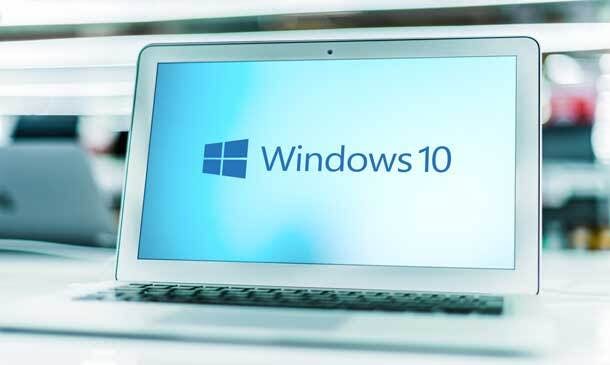
Overview This comprehensive course on Data Structures Complete Course will deepen your understanding on this topic. After successful completion of this course you can acquire the required skills in this sector. This Data Structures Complete Course comes with accredited certification, which will enhance your CV and make you worthy in the job market. So enrol in this course today to fast track your career ladder. How will I get my certificate? You may have to take a quiz or a written test online during or after the course. After successfully completing the course, you will be eligible for the certificate. Who is This course for? There is no experience or previous qualifications required for enrolment on this Data Structures Complete Course. It is available to all students, of all academic backgrounds. Requirements Our Data Structures Complete Course is fully compatible with PC's, Mac's, Laptop, Tablet and Smartphone devices. This course has been designed to be fully compatible with tablets and smartphones so you can access your course on Wi-Fi, 3G or 4G. There is no time limit for completing this course, it can be studied in your own time at your own pace. Career Path Having these various qualifications will increase the value in your CV and open you up to multiple sectors such as Business & Management, Admin, Accountancy & Finance, Secretarial & PA, Teaching & Mentoring etc. Course Curriculum 14 sections • 55 lectures • 09:02:00 total length •Module 01: Promo Video: 00:02:00 •Module 02: Data Structure Introduction: 00:05:00 •Module 03: Computational Complexity Analysis: 00:13:00 •Module 01: Static and Dynamic Arrays: 00:12:00 •Module 02: Dynamic Arrays Source Code: 00:07:00 •Module 01: Singly and Doubly Linked Lists: 00:15:00 •Module 02: Doubly Linked Lists Source Code: 00:10:00 •Module 01: Stack: 00:12:00 •Module 02: Stack Implementation: 00:04:00 •Module 03: Stack Source Code: 00:04:00 •Module 01: Queues (Part-1): 00:06:00 •Module 02: Queues (Part-2): 00:06:00 •Module 03: Queue Source Code: 00:04:00 •Module 01: Priority Queues (PQs) with an interlude on heaps: 00:13:00 •Module 02: Turning Min PQ into Max PQ: 00:06:00 •Module 03: Adding Elements to Binary Heap: 00:10:00 •Module 04: Removing Elements from Binary Heap: 00:14:00 •Module 05: Priority Queue Binary Heap Source Code: 00:16:00 •Module 01: Disjoint Set: 00:06:00 •Module 02: Kruskal's Algorithm: 00:06:00 •Module 03: Union and Find Operations: 00:11:00 •Module 04: Path Compression Union Find: 00:07:00 •Module 05: Union Find Source Code: 00:08:00 •Module 01: Binary Trees and Binary Search Trees (BST): 00:13:00 •Module 02: Inserting Element into a Binary Search Tree (BST): 00:06:00 •Module 03: Removing Element from a Binary Search Tree (BST): 00:14:00 •Module 04: Tree Traversals: 00:12:00 •Module 05: Binary Search Source Code: 00:13:00 •Module 01: Fenwick Tree Construction: 00:06:00 •Module 02: Point Updates: 00:06:00 •Module 03: Binary Indexed Tree: 00:14:00 •Module 04: Fenwick Tree Source Code: 00:06:00 •Module 01: Hash Table: 00:17:00 •Module 02: Separate Chaining: 00:08:00 •Module 03: Separate Chaining Source Code: 00:12:00 •Module 04: Open Addressing: 00:11:00 •Module 05: Linear Probing: 00:14:00 •Module 06: Quadratic Probing: 00:09:00 •Module 07: Double Hashing: 00:15:00 •Module 08: Removing Element Open Addressing: 00:08:00 •Module 09: Open Addressing Code: 00:15:00 •Module 01: Introduction: 00:03:00 •Module 02: The Longest Common Prefix (LCP) Array: 00:03:00 •Module 03: Using SA/LCP Array to Find Unique Substrings: 00:05:00 •Module 04: Longest Common Substring (LCS): 00:11:00 •Module 05: Longest Common Substring (LCS) Full Example: 00:07:00 •Module 06: Longest Repeated Substring (LRS): 00:05:00 •Module 01: Balanced Binary Search Trees (BBSTs): 00:09:00 •Module 02: Inserting Elements into an AVL Tree: 00:10:00 •Module 03: Removing an AVL Tree: 00:09:00 •Module 04: AVL Tree Source Code: 00:17:00 •Module 01: Indexed Priority Queue (Part-1): 00:25:00 •Module 02: Indexed Priority Queue Source Code: 00:09:00 •Module 01: Sparse Table: 00:26:00 •Module 02: Sparse Table Source Code: 00:07:00

Overview This comprehensive course on Night Photography will deepen your understanding on this topic. After successful completion of this course you can acquire the required skills in this sector. This Night Photography comes with accredited certification, which will enhance your CV and make you worthy in the job market. So enrol in this course today to fast track your career ladder. How will I get my certificate? You may have to take a quiz or a written test online during or after the course. After successfully completing the course, you will be eligible for the certificate. Who is This course for? There is no experience or previous qualifications required for enrolment on this Night Photography. It is available to all students, of all academic backgrounds. Requirements Our Night Photography is fully compatible with PC's, Mac's, Laptop, Tablet and Smartphone devices. This course has been designed to be fully compatible with tablets and smartphones so you can access your course on Wi-Fi, 3G or 4G. There is no time limit for completing this course, it can be studied in your own time at your own pace. Career Path Having these various qualifications will increase the value in your CV and open you up to multiple sectors such as Business & Management, Admin, Accountancy & Finance, Secretarial & PA, Teaching & Mentoring etc. Course Curriculum 10 sections • 60 lectures • 04:21:00 total length •Module 1: Introduction to the Course: 00:02:00 •Module 2: What is Night Photography: 00:01:00 •Module 1: Photography Equipment Introduction: 00:01:00 •Module 2: Camera: 00:02:00 •Module 3: Sensor Size: 00:03:00 •Module 4: Lenses: 00:03:00 •Module 5: Prime VS Zoom: 00:02:00 •Module 6: Tripods: 00:02:00 •Module 7: Filters: 00:02:00 •Module 8: Accessories: 00:05:00 •Module 1: Introduction to Basics: 00:01:00 •Module 2: What is ISO: 00:02:00 •Module 3: ISO Practical: 00:02:00 •Module 4: What is Aperture: 00:02:00 •Module 5: What is Shutter Speed: 00:03:00 •Module 6: Shutter Speed Practical: 00:04:00 •Module 7: Exposure Triangle: 00:03:00 •Module 1: Introduction to Advanced Basics: 00:01:00 •Module 2: Histogram: 00:03:00 •Module 3: RAW vs JPEG: 00:03:00 •Module 4: What is RAW: 00:02:00 •Module 5: Dynamic Range: 00:03:00 •Module 6: Kelvin Temp: 00:03:00 •Module 1: Introduction - How to Plan: 00:02:00 •Module 2: Light Pollution: 00:03:00 •Module 3: Weather App: 00:03:00 •Module 4: PhotoPills: 00:06:00 •Module 5: Feature of PhotoPills: 00:07:00 •Module 6: PRO Tip for Night Sky Planning: 00:03:00 •Module 1: How to Focus: 00:07:00 •Module 2: Base Settings: 00:02:00 •Module 3: Practical Base Setting: 00:02:00 •Module 4: Underexposed: 00:02:00 •Module 5: Overexposed Part 1: 00:02:00 •Module 6: Overexposed Part 2: 00:03:00 •Module 7: Pro Tip to Find Composition Fast: 00:02:00 •Module 1: Introduction to Composition: 00:02:00 •Module 2: Foreground: 00:03:00 •Module 3: Scale: 00:03:00 •Module 4: Reflection: 00:03:00 •Module 5: Low Light Cityscape Photography: 00:04:00 •Module 6: Creating Simple Light Trails: 00:03:00 •Module 1: Light Pollution Filter: 00:02:00 •Module 2: Exposure Blending: 00:03:00 •Module 3: Artificial Light: 00:03:00 •Module 4: Focus Stacking: 00:04:00 •Module 5: Time Lapse: 00:05:00 •Module 6: Star Trails: 00:03:00 •Module 1: Editing - Introduction: 00:02:00 •Module 2: Basic Overview: 00:19:00 •Module 3: Global VS Local Adjustment: 00:09:00 •Module 4: Editing Night Photography Images: 00:22:00 •Module 5: Proper Artificial Light: 00:15:00 •Module 6: Blending Multiple Exposure: 00:13:00 •Module 7: Focus Stack- Photoshop: 00:07:00 •Module 8: Focus Stack- Helicon: 00:06:00 •Module 9: Time Lapse: 00:06:00 •Module 10: Star Trails: 00:11:00 •Module 11: Adobe Lightroom Pro Tips: 00:14:00 •Assignment - Night Photography: 00:00:00

Overview Enrol in our Coding with HTML, CSS, & Javascript today and build the necessary skills, knowledge and experience to transform your career. The Coding with HTML, CSS, & Javascript could enhance your continuing professional development thus propelling you more towards your dream job. This Coding with HTML, CSS, & Javascript could be your key, if you are interested in a long term career in the field of Coding with HTML, CSS, & Javascript. This Coding with HTML, CSS, & Javascript course consists of a number of easy to digest, in-depth modules which are designed to provide you with detailed knowledge on Coding with HTML, CSS, & Javascript. This Coding with HTML, CSS, & Javascript aims to accompany you through your journey to help you become a master of Coding with HTML, CSS, & Javascript. Learn through a mixture of interactive lessons and online study materials. How will I get my certificate? You may have to take a quiz or a written test online during or after the course. After successfully completing the course, you will be eligible for the certificate. Who is this course for? There is no experience or previous qualifications required for enrolment on this Coding with HTML, CSS, & Javascript. It is available to all students, of all academic backgrounds. Requirements Our Coding with HTML, CSS, & Javascript is fully compatible with PC's, Mac's, Laptop, Tablet and Smartphone devices. This course has been designed to be fully compatible on tablets and smartphones so you can access your course on wifi, 3G or 4G. There is no time limit for completing this course, it can be studied in your own time at your own pace. Career path Having these various qualifications will increase the value in your CV and open you up to multiple sectors such as Business & Management , Admin, Accountancy & Finance, Secretarial & PA, Teaching & Mentoring etc. Course Curriculum 7 sections • 66 lectures • 08:06:00 total length •1.1 Intro: 00:03:00 •1.2 Install the Tools and Get Started: 00:05:00 •2.1 Intro to HTML: 00:01:00 •2.2 What is HTML: 00:11:00 •2.3 Start a New HTML File & Use Tags: 00:12:00 •2.4 Header Tags: 00:05:00 •2.5 Edit Text: 00:09:00 •2.6 Links: 00:09:00 •2.7 Images: 00:10:00 •2.8 Lists: 00:04:00 •2.9 Challenge 1: 00:16:00 •2.10 HTML Outro: 00:01:00 •3.1 CSS Intro: 00:04:00 •3.2 Add CSS Styles: 00:16:00 •3.3 Classes and IDs: 00:07:00 •3.4 Borders: 00:06:00 •3.5 Sizing: 00:04:00 •3.6 Padding and Margin: 00:07:00 •3.7 Text Styles: 00:04:00 •3.8 DIVs: 00:08:00 •3.9 Postioning: 00:08:00 •3.10 Hover: 00:03:00 •3.11 Easily Center Elements: 00:02:00 •3.12 Fonts: 00:06:00 •3.13 Challenge: 00:23:00 •3.14 CSS Outro: 00:01:00 •4.1 Intro to Bootstrap: 00:02:00 •4.2 Install Bootstrap: 00:10:00 •4.3 Indenting and Containers: 00:07:00 •4.4 The Grid System: 00:16:00 •4.5 Images: 00:07:00 •4.6 Buttons: 00:06:00 •4.7 Challenge 3: 00:11:00 •4.8 Bootstrap Outro: 00:01:00 •5.1 Landing Page Intro: 00:01:00 •5.2 Sketch Your Landing Page: 00:05:00 •5.3 The Top Section: 00:16:00 •5.4 Polish the Top Section: 00:06:00 •5.5 Adding Images: 00:11:00 •5.6 The Main Points Section: 00:14:00 •5.7 Collecting Emails With an Opt-In Form: 00:11:00 •5.8 Challenge 4: 00:03:00 •5.9 Landing Page Outro: 00:02:00 •6.1 Business Site Intro: 00:01:00 •6.2 Sketch Up: 00:03:00 •6.3 Using Fancy Font Logo: 00:07:00 •6.4 Carousel Basics: 00:10:00 •6.5 Carousel Extras: 00:09:00 •6.6 Text on Images: 00:15:00 •6.7 Phone Number Icon: 00:04:00 •6.8 Google Maps: 00:13:00 •6.9 Font Awesome: 00:09:00 •6.10 Challenge 4: 00:08:00 •6.11 Business Site Outro: 00:01:00 •7.1 Intro: 00:01:00 •7.2 Portfolio Sketch: 00:08:00 •7.3 Jumbotron: 00:10:00 •7.4 Nav Bar: 00:24:00 •7.5 Panels: 00:11:00 •7.6 Challenge 5: 00:13:00 •7.7 Portfolio Outre: 00:01:00 •8.1 Hosting: 00:01:00 •8.2 Bluehost: 00:06:00 •8.3 Uploading: 00:05:00 •8.4 Tips: 00:11:00 •8.5 Hosting Outro: 00:01:00

Overview This comprehensive course on Core Stability will deepen your understanding on this topic. After successful completion of this course you can acquire the required skills in this sector. This Core Stability comes with accredited certification, which will enhance your CV and make you worthy in the job market. So enrol in this course today to fast track your career ladder. How will I get my certificate? You may have to take a quiz or a written test online during or after the course. After successfully completing the course, you will be eligible for the certificate. Who is This course for? There is no experience or previous qualifications required for enrolment on this Core Stability. It is available to all students, of all academic backgrounds. Requirements Our Core Stability is fully compatible with PC's, Mac's, Laptop, Tablet and Smartphone devices. This course has been designed to be fully compatible with tablets and smartphones so you can access your course on Wi-Fi, 3G or 4G. There is no time limit for completing this course, it can be studied in your own time at your own pace. Career Path Having these various qualifications will increase the value in your CV and open you up to multiple sectors such as Business & Management, Admin, Accountancy & Finance, Secretarial & PA, Teaching & Mentoring etc. Course Curriculum 14 sections • 71 lectures • 01:43:00 total length •Introduction: 00:02:00 •Core Stability: 00:04:00 •Core Training For Good Posture: 00:06:00 •Injury Prevention: 00:07:00 •Basic Core Anatomy: 00:07:00 •Extension and Anti-Rotation: 00:05:00 •Scapula and Hips: 00:04:00 •Getting Started: 00:04:00 •Bear Crawl Position: 00:01:00 •Elbow Plank: 00:01:00 •Mountain Climbers: 00:01:00 •Plank and Hip Abduction: 00:01:00 •Plank and Hip Extension: 00:01:00 •Straight Arm Plank: 00:01:00 •Double Unstable Hip Abduct and Extension: 00:01:00 •Elbow Unstable Upper and Lower: 00:01:00 •Single Leg Knee Tuck Unstable Lower: 00:01:00 •Straight Arm Plank Walk Out Unstable Lower: 00:01:00 •Straight Arm Unstable Upper Lower: 00:01:00 •Unstable Lower Elbow Walk: 00:01:00 •Bear Crawl Fire Hydrant: 00:01:00 •Double Knee Tuck Unstable lower: 00:01:00 •Double Leg Pike Unstable Lower: 00:01:00 •Elbow and Unstable Upper: 00:01:00 •Elbow Plank Elevated Lower: 00:01:00 •Elbow Plank Walk: 00:01:00 •Elevated Surface and Unstable upper: 00:01:00 •Plank and Hip Abduction Unstable: 00:01:00 •Straight Arm and Unstable Upper: 00:01:00 •Straight Arm Plank Feet Elevated: 00:01:00 •Straight Arm Walk Out: 00:01:00 •Straight Arm, Unstable Upper, Elevated Low: 00:01:00 •Unstable Mountain Climber: 00:01:00 •Unstable Plank With Hip Extension: 00:01:00 •Side Planks: 00:01:00 •Straight Arm Side Plank: 00:01:00 •Opposite Hand Opposite Foot Plank: 00:01:00 •Side Plank Unstable Upper: 00:01:00 •Lateral Walks Straight Arm and Bear Crawl: 00:01:00 •Side Plank Hip Abduction: 00:01:00 •Side Plank Flexion: 00:01:00 •Side Arm Plank Shoulder Flexion: 00:01:00 •Bear Crawl Kick Backs: 00:01:00 •Bear Crawl Shoulder Taps: 00:01:00 •Should Flexion Bear Crawl: 00:01:00 •Banded Glute Bridge: 00:01:00 •Bridge with Ball In Between Knee: 00:01:00 •Glute Bridge: 00:02:00 •Prisoner Squat: 00:01:00 •Single leg Balance and Reach: 00:01:00 •Knee Drive Unstable Upper: 00:01:00 •Single Leg Bridge Unstable Upper: 00:01:00 •Single Leg Bridge Stability Ball: 00:01:00 •Glute Bridge on Stability Ball: 00:01:00 •Knee Drive Switch: 00:01:00 •Overhead Squat: 00:01:00 •RDL Complex: 00:01:00 •Single Leg Bridge: 00:01:00 •Single Leg RDL: 00:01:00 •Shoulder-Scapula 'A': 00:01:00 •Band Pull Apart: 00:01:00 •Banded Upper Rows: 00:01:00 •Shoulder-Scapula 'T ': 00:01:00 •Shoulder-Scapula 'Y': 00:01:00 •Unstable YTA: 00:01:00 •Weighted TYA: 00:01:00 •Weighted YTA and Cuffs on Unstable: 00:01:00 •Anti-Rotation Testing: 00:01:00 •Hip Testing: 00:01:00 •Scapula Testing: 00:01:00 •Testing Anti-Extension: 00:01:00

Overview This comprehensive course on IELTS Writing Task 2 Masterclass will deepen your understanding on this topic. After successful completion of this course you can acquire the required skills in this sector. This IELTS Writing Task 2 Masterclass comes with accredited certification, which will enhance your CV and make you worthy in the job market. So enrol in this course today to fast track your career ladder. How will I get my certificate? You may have to take a quiz or a written test online during or after the course. After successfully completing the course, you will be eligible for the certificate. Who is This course for? There is no experience or previous qualifications required for enrolment on this IELTS Writing Task 2 Masterclass. It is available to all students, of all academic backgrounds. Requirements Our IELTS Writing Task 2 Masterclass is fully compatible with PC's, Mac's, Laptop, Tablet and Smartphone devices. This course has been designed to be fully compatible with tablets and smartphones so you can access your course on Wi-Fi, 3G or 4G. There is no time limit for completing this course, it can be studied in your own time at your own pace. Career Path Having these various qualifications will increase the value in your CV and open you up to multiple sectors such as Business & Management, Admin, Accountancy & Finance, Secretarial & PA, Teaching & Mentoring etc. Course Curriculum 5 sections • 56 lectures • 10:09:00 total length •Welcome Aboard: 00:11:00 •Fundamentals of Writing Task 2: 00:07:00 •The 6 Types of Questions: 00:10:00 •How to Get a High Score: 00:09:00 •How This Course is Structure: 00:03:00 •First Ingredient: Task Achievement: 00:10:00 •Second Ingredient: Coherence and Cohesion: 00:10:00 •Third Ingredient: Grammatical Range and Accuracy: 00:03:00 •Grammar: Tenses: 00:17:00 •Grammar: Articles and Agreement: 00:09:00 •Grammar: Active vs. Passive Voice: 00:07:00 •Grammar: Simple & Compound Sentences: 00:15:00 •Grammar: Complex Sentences: 00:09:00 •Grammar: Correlative Conjunctions: 00:09:00 •Grammar: Relative Clauses: 00:11:00 •Grammar: Conditional Sentences: 00:11:00 •Grammar: Combining Elements: 00:06:00 •Grammar: Punctuation: 00:18:00 •Grammar: Writing Numbers: 00:08:00 •Fourth Ingredient: Lexical Resource: 00:02:00 •Lexical Resource: Useful Expressions: 00:05:00 •Lexical Resource: Collocations: 00:11:00 •Lexical Resource: Topic-Related Vocabulary: 00:09:00 •Lexical Resource: Word Formation: 00:20:00 •Introduction to Part 2 - The Recipe: 00:13:00 •How to Create Outlines: 00:39:00 •How to Generate Ideas: 00:08:00 •How to Write Introductions - Basics: 00:09:00 •How to Write Introductions for Agree-Disagree Questions: 00:08:00 •How to Write Introductions for Advantage-Disadvantage Questions: 00:08:00 •How to Write Introductions for Problem-Solution Questions: 00:06:00 •How to Write Introductions for Discuss-Opinion Questions: 00:06:00 •How to Write Introductions for Opinion Questions: 00:05:00 •How to Write Introductions for Two-Part Questions: 00:05:00 •How to Write Body Paragraphs - Basics: 00:21:00 •How to Write Body Paragraphs for Agree-Disagree Questions: 00:11:00 •How to Write Body Paragraphs for Advantage-Disadvantage Questions: 00:12:00 •How to Write Body Paragraphs for Problem-Solution Questions: 00:15:00 •How to Write Body Paragraphs for Discuss-Opinion Questions: 00:13:00 •How to Write Body Paragraphs for Opinion Questions: 00:11:00 •How to Write Body Paragraphs for Two-Parts Questions: 00:11:00 •How to Write Conclusions - Basics: 00:03:00 •How to Write Conclusions for Agree-Disagree Questions: 00:06:00 •How to Write Conclusions for Advantage-Disadvantage Questions: 00:06:00 •How to Write Conclusions for Problem-Solution Questions: 00:07:00 •How to Write Conclusions for Opinion Questions: 00:06:00 •How to Write Conclusions for Two-Part Questions: 00:04:00 •How to Check Your Work: 00:06:00 •Practice Question 1 in Real-Time: 00:12:00 •Breakdown of Strategy for Practice Question 1: 00:19:00 •Breakdown of Ingredients for Practice Question 1: 00:16:00 •Practice Question 2 in Real-Time: 00:42:00 •Breakdown of Strategy for Practice Question 2: 00:24:00 •Breakdown of Ingredients for Practice Question 2: 00:16:00 •Final Tips - Writing Task 2: 00:11:00 •Assignment - IELTS Writing Task 2 Masterclass: 00:00:00
