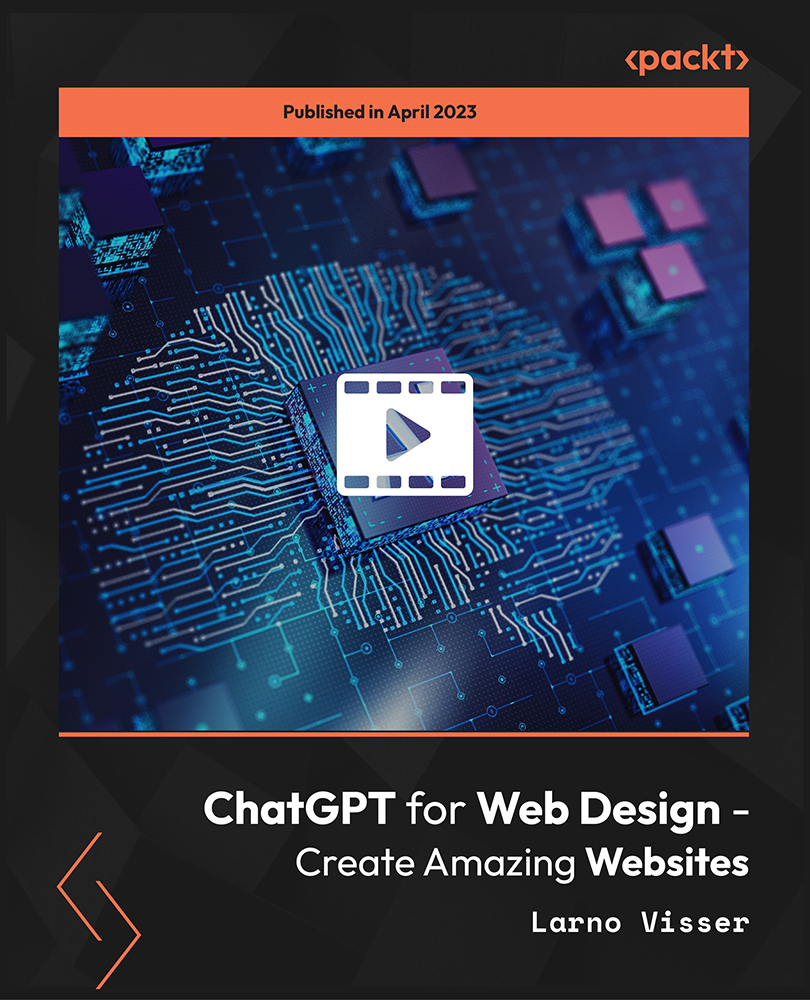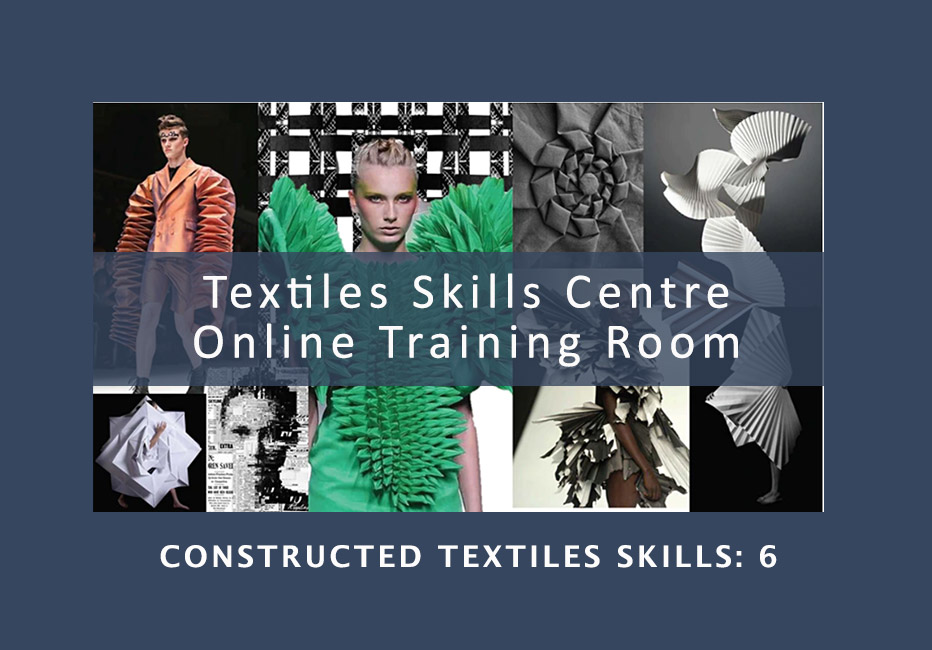- Professional Development
- Medicine & Nursing
- Arts & Crafts
- Health & Wellbeing
- Personal Development
1777 Courses delivered On Demand
Certified Microsoft Office 2010 Essentials
By iStudy UK
Course on all the Essentials of Microsoft Office 2010 Looking to learn everything there is about all the Microsoft Office programs? This course will give you exactly what you are looking for. Learn all there is about Microsoft Word, Excel, Outlook, PowerPoint, OneNote, Access, Publisher, Project, InfoPath, SharePoint Designer and Visio. Certified Microsoft Office Essentials 2010 has carried on with its graphical interface user called the Fluent User Interface, which uses ribbons and an Office menu instead of menu bars and toolbars. Office 2010 also has Office Open XML file formats as the default file formats in Excel, PowerPoint, and Word. Office 2010 has improved Microsoft Outlook and better graphics for pictures and videos in Word and PowerPoint. This Course is designed to make you learn everything about all the Microsoft Office tools of 2010 and all of its new features. Learning all the office softwares increases your credibility in today's competitive job market. So what are you waiting for? This is the course for you. Course Highlights Certified Microsoft Office 2010 Essentials is an award winning and the best selling course that has been given the CPD Certification & IAO accreditation. It is the most suitable course anyone looking to work in this or relevant sector. It is considered one of the perfect courses in the UK that can help students/learners to get familiar with the topic and gain necessary skills to perform well in this field. We have packed Certified Microsoft Office 2010 Essentials into 65 modules for teaching you everything you need to become successful in this profession. To provide you ease of access, this course is designed for both part-time and full-time students. You can become accredited in just 2 days, 6 hours hours and it is also possible to study at your own pace. We have experienced tutors who will help you throughout the comprehensive syllabus of this course and answer all your queries through email. For further clarification, you will be able to recognize your qualification by checking the validity from our dedicated website. Why You Should Choose Certified Microsoft Office 2010 Essentials Lifetime access to the course No hidden fees or exam charges CPD Accredited certification on successful completion Full Tutor support on weekdays (Monday - Friday) Efficient exam system, assessment and instant results Download Printable PDF certificate immediately after completion Obtain the original print copy of your certificate, dispatch the next working day for as little as £9. Improve your chance of gaining professional skills and better earning potential. Who is this Course for? Certified Microsoft Office 2010 Essentials is CPD certified and IAO accredited. This makes it perfect for anyone trying to learn potential professional skills. As there is no experience and qualification required for this course, it is available for all students from any academic backgrounds. Requirements Our Certified Microsoft Office 2010 Essentials is fully compatible with any kind of device. Whether you are using Windows computer, Mac, smartphones or tablets, you will get the same experience while learning. Besides that, you will be able to access the course with any kind of internet connection from anywhere at any time without any kind of limitation. Career Path You will be ready to enter the relevant job market after completing this course. You will be able to gain necessary knowledge and skills required to succeed in this sector. All our Diplomas' are CPD and IAO accredited so you will be able to stand out in the crowd by adding our qualifications to your CV and Resume. Microsoft Word Module One - Getting Started FREE 00:30:00 Module Two - Opening and Closing Word FREE 01:00:00 Module Three - Working with Documents 01:00:00 Module Four - Your First Document 01:00:00 Module Five - Basic Editing Tasks 01:00:00 Module Six - Basic Formatting Tasks 01:00:00 Module Seven - Advanced Formatting Tasks 01:00:00 Module Eight - Formatting Paragraphs 01:00:00 Module Nine - Working with Styles 01:00:00 Module Ten - Formatting the Page 01:00:00 Module Eleven - Adding the Finishing Touches 01:00:00 Module Twelve - Wrapping Up 00:30:00 Activities - Accredited Microsoft Word 2010 for Beginners Training 00:00:00 Microsoft Excel Module One - Getting Started FREE 00:30:00 Module Two - Opening and Closing Excel FREE 01:00:00 Module Three - Your First Worksheet 01:00:00 Module Four - Working with Excel Files 01:00:00 Module Five - Viewing Excel Data 01:00:00 Module Six - Printing Excel Data 01:00:00 Module Seven - Building Formulas 01:00:00 Module Eight - Using Excel Functions 01:00:00 Module Nine - Using Time Saving Tools 00:30:00 Module Ten - Formatting Your Data 01:00:00 Module Eleven - Advanced Formatting Tools 01:00:00 Module Twelve - Wrapping Up 00:30:00 Activities-Accredited Microsoft Excel 2010 for Beginners 00:00:00 Microsoft PowerPoint Module One - Getting Started 01:00:00 Module Two - Opening and Closing PowerPoint 00:30:00 Module Three - Working with Presentations 00:30:00 Module Four - Your First Presentation 01:00:00 Module Five - Working with Text 00:30:00 Module Six - Formatting Text 00:30:00 Module Seven - Formatting Paragraphs 01:00:00 Module Eight - Advanced Formatting Tasks 00:30:00 Module Nine - Customizing Slide Elements 01:00:00 Module Ten - Setting Up Your Slide Show 00:30:00 Module Eleven - Showtime 01:00:00 Module Twelve - Wrapping Up 01:00:00 Activities-Certificate in Microsoft PowerPoint 2010 for Beginners 00:00:00 Microsoft Access Module One - Getting Started FREE 00:30:00 Module Two - Getting Started With Access FREE 01:00:00 Module Three - Using the Access Interface 01:00:00 Module Four - Working with Database Objects 01:00:00 Module Five - Creating Tables 01:00:00 Module Six - Working with Tables 01:00:00 Module Seven - Creating Forms 01:00:00 Module Eight - Working with Forms 01:00:00 Module Nine - Creating Reports 01:00:00 Module Ten - Creating Queries 02:00:00 Module Eleven - Managing Your Database 01:00:00 Module Twelve - Wrapping Up 00:30:00 Activities - Microsoft Access 2010 for Beginners 00:00:00 Microsoft Outlook Module One - Getting Started 00:30:00 Module Two - Opening and Closing Outlook 01:00:00 Module Three - Working with E-mail 01:00:00 Module Four - Creating a New E-mail 01:00:00 Module Five - Managing E-mail 01:00:00 Module Six - Managing Junk Mail 01:00:00 Module Seven - Outlook's Organization Tools 01:00:00 Module Eight - Searching for Items 01:00:00 Module Nine - An Introduction to the Calendar 01:00:00 Module Ten - An Introduction to Tasks 01:00:00 Module Eleven - An Introduction to Contacts 01:00:00 Module Twelve - Wrapping Up 01:00:00 Activities-Certified Microsoft Outlook 2010 for Beginners 00:00:00 Mock Exam Mock Exam - Certified Microsoft Office 2010 Essentials 00:20:00 Final Exam Final Exam - Certified Microsoft Office 2010 Essentials 00:20:00

Microsoft Office 2007 Skills Training
By iStudy UK
Course on all the Essentials of Microsoft Office 2007 Looking to learn everything there is about all the Microsoft Office programs? This course will give you exactly what you are looking for. Learn all there is about Microsoft Word, Excel, Outlook, PowerPoint, OneNote, Access, Publisher, Project, InfoPath, SharePoint Designer and Visio. Microsoft Office Essentials 2007 introduces a new graphical interface user called the Fluent User Interface, which uses ribbons and an Office menu instead of menu bars and toolbars. Office 2007 also introduced Office Open XML file formats as the default file formats in Excel, PowerPoint, and Word. Office 2007 also introduces a feature called 'Live Preview', which temporarily applies formatting on the focused text or object, when any formatting button is moused-over. This Course is designed to make you learn everything about all the Microsoft Office tools of 2007 and all of its new features. Learning all the office softwares increases your credibility in today's competitive job market. So what are you waiting for? This is the course for you. Course Highlights Microsoft Office 2007 Skills Training is an award winning and the best selling course that has been given the CPD Certification & IAO accreditation. It is the most suitable course anyone looking to work in this or relevant sector. It is considered one of the perfect courses in the UK that can help students/learners to get familiar with the topic and gain necessary skills to perform well in this field. We have packed Microsoft Office 2007 Skills Training into 65 modules for teaching you everything you need to become successful in this profession. To provide you ease of access, this course is designed for both part-time and full-time students. You can become accredited in just 2 days, 7 hours hours and it is also possible to study at your own pace. We have experienced tutors who will help you throughout the comprehensive syllabus of this course and answer all your queries through email. For further clarification, you will be able to recognize your qualification by checking the validity from our dedicated website. Why You Should Choose Microsoft Office 2007 Skills Training Lifetime access to the course No hidden fees or exam charges CPD Accredited certification on successful completion Full Tutor support on weekdays (Monday - Friday) Efficient exam system, assessment and instant results Download Printable PDF certificate immediately after completion Obtain the original print copy of your certificate, dispatch the next working day for as little as £9. Improve your chance of gaining professional skills and better earning potential. Who is this Course for? Microsoft Office 2007 Skills Training is CPD certified and IAO accredited. This makes it perfect for anyone trying to learn potential professional skills. As there is no experience and qualification required for this course, it is available for all students from any academic backgrounds. Requirements Our Microsoft Office 2007 Skills Training is fully compatible with any kind of device. Whether you are using Windows computer, Mac, smartphones or tablets, you will get the same experience while learning. Besides that, you will be able to access the course with any kind of internet connection from anywhere at any time without any kind of limitation. Career Path You will be ready to enter the relevant job market after completing this course. You will be able to gain necessary knowledge and skills required to succeed in this sector. All our Diplomas' are CPD and IAO accredited so you will be able to stand out in the crowd by adding our qualifications to your CV and Resume. Microsoft Word 2007 for Beginners Module One - Getting Started 00:30:00 Module Two - Opening and Closing Word 01:00:00 Module Three - Working with Documents 01:00:00 Module Four - Your First Document 01:00:00 Module Five - Basic Editing Tasks 01:00:00 Module Six - Basic Formatting Tasks 01:00:00 Module Seven - Advanced Formatting Tasks 01:00:00 Module Eight - Formatting Paragraphs 01:00:00 Module Nine - Working with Styles 01:00:00 Module Ten - Formatting the Page 01:00:00 Module Eleven - Adding the Finishing Touches 01:00:00 Module Twelve - Wrapping Up 00:30:00 Activities-Certified Microsoft Word 2007 for Beginners 00:00:00 Microsoft Excel 2007 for Beginners Module One - Getting Started 01:00:00 Module Two - Opening and Closing Excel 01:00:00 Module Three - Your First Worksheet 01:00:00 Module Four - Working with Excel Files 01:00:00 Module Five - Viewing Excel Data 01:00:00 Module Six - Printing Excel Data 01:00:00 Module Seven - Building Formulas 01:00:00 Module Eight - Using Excel Functions 01:00:00 Module Nine - Using Time Saving Tools 01:00:00 Module Ten - Formatting your Data 01:00:00 Module Eleven - More Formatting 01:00:00 Module Twelve - Wrapping Up 00:30:00 Activities-Accredited Microsoft Excel 2007 for Beginners 00:00:00 Microsoft PowerPoint 2007 For Beginners Module One - Getting Started 00:30:00 Module Two - Opening and Closing PowerPoint 01:00:00 Module Three - Working with Presentations 01:00:00 Module Four - Your First Presentation 01:00:00 Module Five - Formatting Text 01:00:00 Module Six - Formatting Paragraphs 01:00:00 Module Seven - Working with Text 01:00:00 Module Eight - Advanced Formatting Tasks 01:00:00 Module Nine - Customizing Slide Elements 01:00:00 Module Ten - Setting up Your Slide Show 01:00:00 Module Eleven - Showtime! 01:00:00 Module Twelve - Wrapping Up 00:30:00 Activities-Certified Microsoft PowerPoint 2007 for Beginners 00:00:00 Microsoft Access 2007 for Beginners Module One - Getting Started 00:30:00 Module Two - Opening Access 01:00:00 Module Three - Using the Access Interface 01:00:00 Module Four - Working with Database Objects 01:00:00 Module Five - Creating Tables 01:00:00 Module Six - Working with Tables 01:00:00 Module Seven - Creating Forms 01:00:00 Module Eight - Working with Forms 01:00:00 Module Nine - Creating Reports 01:00:00 Module Ten - Creating Queries 01:00:00 Module Eleven - Managing Your Database 01:00:00 Module Twelve - Wrapping Up 00:30:00 Activites- Certificate in Microsoft Access 2007 for Beginners 00:00:00 Microsoft Outlook 2007 for Beginners Module One - Getting Started 00:30:00 Module Two - Opening and Closing Outlook 01:00:00 Module Three - Working with E-mail 01:00:00 Module Four - Creating a New E-mail 01:00:00 Module Five - Managing E-mail 01:00:00 Module Six - Managing Junk Mail 01:00:00 Module Seven - Outlook's Organization Tools 01:00:00 Module Eight - Searching for Items 01:00:00 Module Nine - An Introduction to the Calendar 01:00:00 Module Ten - An Introduction to Tasks 01:00:00 Module Eleven - An Introduction to Contacts 01:00:00 Module Twelve - Wrapping Up 00:30:00 Activities-Certificate in Microsoft Outlook 2007 for Beginners 00:00:00 Mock Exam Final Exam

Excel Courses - Build Excel Skills: 8-in-1 Premium Online Courses Bundle
By Compete High
Unlock powerful office skills and get job-ready with the Excel Courses - Build Excel Skills: 8-in-1 Premium Online Courses Bundle. Designed for administrative, finance, data entry, and IT roles, this bundle combines must-have software and analytical skills including MS Excel, Data Entry, Mathematics, MS Word, MS PowerPoint, IT, Finance, and MS Access. 🔥 Master critical tools employers demand across industries ⏰ Time-sensitive offer for ambitious professionals like you ⭐ “Compete High has 4.8 on 'Reviews.io' and 4.3 on Trustpilot” 📈 Description Excel is the backbone of many job roles, and this 8-course bundle arms you with proficiency across the Microsoft Office suite and core financial and IT competencies. Excel in MS Excel and Data Entry, where precision and speed matter most. Support financial roles with strong Finance knowledge and sharpen your numerical skills with Mathematics. Produce professional documents and presentations through MS Word and MS PowerPoint. Expand your IT capabilities with essential IT skills and database management expertise using MS Access. ✔ Employers across finance, admin, and IT sectors highly value these skills. ✔ Become proficient in MS Excel, Data Entry, and MS Access for data management. ✔ Enhance your presentations and documentation with MS PowerPoint and MS Word. ✔ Broaden your tech and finance knowledge with IT and Finance fundamentals. Invest in your future with this comprehensive, career-focused bundle. ❓ FAQ Q: Who benefits from this bundle? A: Administrative assistants, finance clerks, data analysts, and IT support professionals. Q: Is prior knowledge needed? A: No. This bundle is designed for beginners and intermediates aiming to build solid skills. Q: Are courses accessible anytime? A: Yes, including MS Excel, Finance, and Data Entry modules.

Interview Skills - Secrets and Tips
By Training Tale
The relevant industry experts developed this Interview Skills - Secrets and Tips course. Searching for a job can be exciting; it can also be fraught with anxiety and discomfort due to change and the unknown. Whether you are already in the midst of a job search or are considering one, this Interview Skills - Secrets and Tips course will provide you with the skills necessary to identify and apply for suitable jobs, as well as to prepare for and conduct yourself in a job interview. The job market today is not what it was even five years ago. Knowing where to go, who to talk to, and what opportunities are available will help you transition from someone who fantasizes about having a job to someone who has the job they've always wanted. The purpose of this Interview Skills - Secrets and Tips course is to help you determine your skillset, the type of work that is important and realistic to include in your search, and how to get started. Learning Outcomes After completing this Interview Skills - Secrets and Tips course, the learner will be able to: Learn how to identify achievable job goals. Gain a thorough understanding of the key qualities required for employment from an employer's perspective. Know the different types of CVs and cover letters used to apply for jobs. Know how to identify suitable job opportunities and apply for them. Understand how to prepare for an interview. Understand how to conduct yourself in an interview situation. Know how to reflect on your own performance following an interview situation. Why Choose Interview Skills - Secrets and Tips Course from Us Self-paced course, access available from anywhere. Easy to understand, high-quality study materials. Interview Skills - Secrets and Tips Course developed by industry experts. MCQ quiz after each module to assess your learning. Automated and instant assessment results. 24/7 support via live chat, phone call or email. Free PDF certificate as soon as completing the course. ***Interview Skills - Secrets and Tips Bundle Course Course 01: Interview Skills - Secrets and Tips Course 02: Workplace Stress Management Course 03: Workplace First Aid Training ***Other Benefits of Interview Skills - Secrets and Tips Bundle Course Free 3 PDF Certificate Lifetime Access Free Retake Exam Tutor Support [ Note: Free PDF certificate as soon as completing the course ] Course Curriculum Module 01: Preparing to Achieve Own Job Goals Understand how to identify achievable job goals Understand the key qualities required for employment from an employer perspective Be able to identify own employability skills Module 02: Promoting Yourself and Preparing for a Job Interview Know the different types of CV and cover letter used to apply for jobs Understand where and how to search for jobs Be able to identify suitable job opportunities and apply for them Understand how to prepare for an interview Be able to conduct self in an interview situation Be able to reflect on own performance following an interview situation --------------------- **Workplace Stress Management Course Curriculum Module 01: Workplace Stress Define Workplace Stress The Most Important Factors Influencing Workplace Stress The Fallout of Workplace Stress Module 02: Rational and Irrational Beliefs Rational Emotive Behaviour Therapy Define Rational Thinking & Irrational Thinking The Origin of Irrational Thinking The Silver Lining Irrational Core Beliefs Acceptance Module 03: The ABC Framework of REBT Situation Disputing Module 04: Cognitive Therapy (CT) Cognitive Therapy (CT) Cognitive Errors Negative Automatic Thoughts (NATs) and Dysfunctional Beliefs Recognizing Our Dysfunctional Beliefs Example Recapitulation of CT and REBT Module 05: Cognitive Behavioural Therapy (CBT) in the Workplace How Can (CBT) Techniques Help Us in the Workplace? Situations That We Face at Work Which May Cause Stress The Advantages of Cognitive Behavioural Therapy in the Workplace Cognitive Behavioural Therapy (CBT) for Us Module 06: Conclusion Conclusion Module 07: Identifying and Challenging Distorted Negative Thoughts Exercise 1: Lost Your Job Exercise 2: Failed in Your Job Interview Exercise 3: Not the All-Rounder Exercise 4: Feeling Inferior Exercise 5: Mundane Work Exercise 6: Being Laughed At Exercise 7: The Boss Is Dumping His Work on You Exercise 8: Feel Incompetent Exercise 9: Can't Stand Up for Yourself Exercise 10: Boss Does Not Like You Exercise 11: Failed to Do What You Had Planned Exercise 12: Lack Common Sense Exercise 13: You Help Others but They Don't Help You Exercise 14: Feeling Inferior Exercise 15: Never Speak Up at Meetings Exercise 16: Never Speak Up at Meetings (This Time for a Different Reason) Exercise 17: Never Speak Up at Meetings (For Yet Another Reason) Exercise 18: Complaint Against You Exercise 19: Impress the Chairman Exercise 20: A Disastrous Day Exercise 21: Interview After-Effects Exercise 22: Anxiety Jitters at Presentations Exercise 23: Not Popular Exercise 24: Ethical Dilemma --------------------- **Workplace First Aid Training Course Curriculum Module 1: Introduction What is First Aid Aims of First Aid Who is a First Aider? First Aid Priorities The Role of a First Aider What's in a First Aid Box? Your Safety Activating the Emergency Medical System Module 2: Managing Incident at Workplaces Action at an Emergency Fires Electrical Incidents Water Incidents Significant Incidents/ Mass Casualties Module 3: Treating Secondary Injuries Eye Injuries Head Injuries Spinal Injuries Sprain and Strains Burns and Scalds Module 4: Resuscitation (CPR) Resuscitation Cardiopulmonary Resuscitation (CPR)- Primary Survey Resuscitation for Babies and Children Extra Things to Consider Module 5: Secondary Illness and Conditions Asthma Anaphylaxis Heart attack Stroke Diabetes Module 6: Additional Secondary Illness and Conditions Hypothermia Frostbite Poisons Hyperventilation Choking Shock Fainting Some Essential Things You Need to Know Module 7: COVID 19 Awareness What is COVID-19 The Origins of COVID-19 Mode of Transmission of the COVID-19 Virus Symptoms of COVID-19 Prevent Yourself and Others from COVID-19 Assessment Method After completing each module of the Interview Skills - Secrets and Tips Course, you will find automated MCQ quizzes. To unlock the next module, you need to complete the quiz task and get at least 60% marks. Once you complete all the modules in this manner, you will be qualified to request your certification. Certification After completing the MCQ/Assignment assessment for this course, you will be entitled to a Certificate of Completion from Training Tale. It will act as proof of your extensive professional development. The certificate is in PDF format, which is completely free to download. A printed version is also available upon request. It will also be sent to you through a courier for £13.99. Who is this course for? The Level 2 Award in Job Search and Interview Skills is ideal for anyone who wants to learn how to apply for the job they want. Requirements There are no specific requirements for this Interview Skills - Secrets and Tips Course because it does not require any advanced knowledge or skills. Students who intend to enrol in this course must meet the following requirements: Good command of the English language Must be vivacious and self-driven Basic computer knowledge A minimum of 16 years of age is required Certificates Certificate of completion Digital certificate - Included

Taxation of Energy Resources
By Mojitax
The MojiTax Energy Resources module is meticulously tailored to align with the ADIT syllabus, specifically addressing Energy Resources Option 3.04, and is designed to empower students to excel in their examinations. To guarantee relevance and accuracy, the content is regularly updated to reflect the latest in energy taxation policies and global trends. By staying abreast of changes and ensuring that the study material is consistently aligned with the ADIT exam requirements, MojiTax is committed to providing students with a robust and cutting-edge preparation resource that significantly enhances their chances of success. Learning: Self Paced Mode of assessment: 50 MCQs (80% Pass mark) Award : MOJITAX certificate of knowledge, and ADIT Module 3.04 (exam preparation). Author: MojiTax Start date: NA Duration: Self Paced ADIT/MOJITAX Blended Syllabus The curriculum of the course encompasses the syllabus of the Chartered Institute of Taxation's Advanced Diploma in International Taxation, Module 3.04. Additionally, practical concerns for tax practitioners are also covered. Upon completion of the module, participants are expected to have a solid understanding of the International Taxation of Energy Resources and confidently pass the ADIT Module 3.04, exam in either June or December. Professional Exam Focused At MojiTax, we understand that our students want to be well-prepared for their Advanced Diploma in International Taxation (ADIT) professional exam. That's why our Energy Resources training is exam-focused. Our course is structured to cover all the topics and concepts needed for success on the exam. We also align our training with the ADIT syllabus, ensuring that each section of our program corresponds to the exam's content. How we support our students MojiTax supports students on the course in several ways. Firstly, the course is self-paced, meaning students can work through the material at their own pace and have access to it 24/7. Secondly, the course is designed to be exam-focused, ensuring that students are well-prepared to take the ADIT professional exam. Finally, MojiTax aims to respond to all inquiries from students within 24 working hours, ensuring that students receive prompt support and assistance when needed. Our resources Our students have access to a range of training materials and assessments designed to support their learning and progress. These include: Presentations: E-Textbook: Intergovernmental Materials: Access to relevant intergovernmental materials, such as tax treaties, OECD guidelines, and other relevant publications. Multiple-Choice Questions: ADIT Revision Questions: MojiTax Exam: 01 Introduction Introduction to MojiTax Energy ResourcesADIT/CIOT websiteADIT Syllabus: Energy Resources 02 Part 1: Fundamental tax issues - 5% Presentation: Fundamental tax issuesChapter 1: Fundamental tax issuesQuiz 1: Test your knowledge 03 Part 2: Tax and fiscal regimes - 15% Presentation: Tax and fiscal regimesChapter 2: Tax and fiscal regimesQuiz 2: Test your knowledge 04 Part 3: Country tax examples - 5% Presentation: Country tax examplesChapter 3: Country tax examplesQuiz 3: Test your knowledge 05 Part 4: Permanent establishments - 10% Presentation: Permanent establishmentsChapter 4: Permanent establishmentsQuiz 4: Test your knowledge 06 Part 5: Technical services - 10% Presentation: Technical servicesChapter 5: Technical servicesQuiz 5: Test your knowledge 07 Part 6: Mergers and acquisitions - 5% Presentation: Merger and acquisitionsChapter 6: Mergers and acquisitionsQuiz 6: Test your knowledge 08 Part 7: Intellectual Property (IP) - 5% Presentation: Intellectual propertyChapter 7: Intellectual propertyQuiz 7: Test your knowledge 09 Part 8: Leasing - 5% Presentation: LeasingChapter 8: LeasingQuiz 8: Test your knowledge 10 Part 9: Financing - 5% Presentation: FinancingChapter 9: FinancingQuiz 9: Test your knowledge 11 Part 10: Profit repatriation - 5% Presentation: Profit repatriationChapter 10: Profit repatriationQuiz 10: Test your knowledge 12 Part 11: Trading - 2.5% Presentation: TradingChapter 11: TradingQuiz 11: Test your knowledge 13 Part 12: Transfer pricing - 5% Presentation: Transfer pricingChapter 12: Transfer pricingQuiz 12: Test your knowledge 14 Part 13: Governance of natural energy resources - 5% Presentation: Governance of natural energy resourcesChapter 13: Governance of natural energy resourcesQuiz 13: Test your knowledge 15 Part 14: Arbitration of disputes - 2.5% Presentation: Arbitration of disputesChapter 14: Arbitration of disputesQuiz 14: Test your knowledge 16 Part 15: Tax issues relating to decommissioning of assets - 5% Presentation: Tax issues relating to decommissioning of assetsChapter 15: Tax issues relating to decommissioning of assetsQuiz 15: Test your knowledge 17 Part 16: Tax policy considerations of climate change - 10% Presentation: Tax policy considerations of climate changeChapter 16: Tax policy considerations of climate changeQuiz 16: Test your knowledge 18 Examination & Certificate Assessment GuidanceAssessment & Certificate Portal

Description: Microsoft Office is a group of different applications with different specific main functions that offer flexible and powerful tasks management. These applications can help you to organise, manage, and present information. Since the products of Microsoft Office are considered as the gold standard for businesses across the globe, knowing the functions of applications is a benefit for you. Through this course, you will learn all the essential skills, knowledge, and information about Microsoft Office 2007. You will know how to make use of all the programs and features of Microsoft Office. Who is the course for? New staff or workers who want to learn about the Microsoft Office 2007 Programs People who have an interest in all the features of the Microsoft Office 2007 Applications Entry Requirement: This course is available to all learners, of all academic backgrounds. Learners should be aged 16 or over to undertake the qualification. Good understanding of English language, numeracy and ICT are required to attend this course. Assessment: At the end of the course, you will be required to sit an online multiple-choice test. Your test will be assessed automatically and immediately so that you will instantly know whether you have been successful. Before sitting for your final exam you will have the opportunity to test your proficiency with a mock exam. Certification: After you have successfully passed the test, you will be able to obtain an Accredited Certificate of Achievement. You can however also obtain a Course Completion Certificate following the course completion without sitting for the test. Certificates can be obtained either in hardcopy at a cost of £39 or in PDF format at a cost of £24. PDF certificate's turnaround time is 24 hours and for the hardcopy certificate, it is 3-9 working days. Why choose us? Affordable, engaging & high-quality e-learning study materials; Tutorial videos/materials from the industry leading experts; Study in a user-friendly, advanced online learning platform; Efficient exam systems for the assessment and instant result; The UK & internationally recognised accredited qualification; Access to course content on mobile, tablet or desktop from anywhere anytime; The benefit of career advancement opportunities; 24/7 student support via email. Career Path: The Microsoft Office 2007 Essentials course is a useful qualification to possess and would be beneficial for any type of professions or career from any type of industry you are in, such as: Administrative Assistant Businessman Executive Assistant Office Administrator Office Manager Personal Assistant Secretary Senior Manager Staff. Microsoft Word 2007 for Beginners Module One - Getting Started 00:30:00 Module Two - Opening and Closing Word 01:00:00 Module Three - Working with Documents 01:00:00 Module Four - Your First Document 01:00:00 Module Five - Basic Editing Tasks 01:00:00 Module Six - Basic Formatting Tasks 01:00:00 Module Seven - Advanced Formatting Tasks 01:00:00 Module Eight - Formatting Paragraphs 01:00:00 Module Nine - Working with Styles 01:00:00 Module Ten - Formatting the Page 01:00:00 Module Eleven - Adding the Finishing Touches 01:00:00 Module Twelve - Wrapping Up 00:30:00 Activities-Microsoft Word 2007 for Beginners 00:00:00 Microsoft Excel 2007 for Beginners Module One - Getting Started 01:00:00 Module Two - Opening and Closing Excel 01:00:00 Module Three - Your First Worksheet 01:00:00 Module Four - Working with Excel Files 01:00:00 Module Five - Viewing Excel Data 01:00:00 Module Six - Printing Excel Data 01:00:00 Module Seven - Building Formulas 01:00:00 Module Eight - Using Excel Functions 01:00:00 Module Nine - Using Time Saving Tools 01:00:00 Module Ten - Formatting your Data 01:00:00 Module Eleven - More Formatting 01:00:00 Module Twelve - Wrapping Up 00:30:00 Activities-Microsoft Excel 2007 for Beginners 00:00:00 Microsoft PowerPoint 2007 For Beginners Module One - Getting Started 00:30:00 Module Two - Opening and Closing PowerPoint 01:00:00 Module Three - Working with Presentations 01:00:00 Module Four - Your First Presentation 01:00:00 Module Five - Formatting Text 01:00:00 Module Six - Formatting Paragraphs 01:00:00 Module Seven - Working with Text 01:00:00 Module Eight - Advanced Formatting Tasks 01:00:00 Module Nine - Customizing Slide Elements 01:00:00 Module Ten - Setting up Your Slide Show 01:00:00 Module Eleven - Showtime! 01:00:00 Module Twelve - Wrapping Up 00:30:00 Activities-Microsoft PowerPoint 2007 for Beginners 00:00:00 Microsoft Access 2007 for Beginners Module One - Getting Started 00:30:00 Module Two - Opening Access 01:00:00 Module Three - Using the Access Interface 01:00:00 Module Four - Working with Database Objects 01:00:00 Module Five - Creating Tables 01:00:00 Module Six - Working with Tables 01:00:00 Module Seven - Creating Forms 01:00:00 Module Eight - Working with Forms 01:00:00 Module Nine - Creating Reports 01:00:00 Module Ten - Creating Queries 01:00:00 Module Eleven - Managing Your Database 01:00:00 Module Twelve - Wrapping Up 00:30:00 Activites- Microsoft Access 2007 for Beginners 00:00:00 Microsoft Outlook 2007 for Beginners Module One - Getting Started 00:30:00 Module Two - Opening and Closing Outlook 01:00:00 Module Three - Working with E-mail 01:00:00 Module Four - Creating a New E-mail 01:00:00 Module Five - Managing E-mail 01:00:00 Module Six - Managing Junk Mail 01:00:00 Module Seven - Outlook's Organization Tools 01:00:00 Module Eight - Searching for Items 01:00:00 Module Nine - An Introduction to the Calendar 01:00:00 Module Ten - An Introduction to Tasks 01:00:00 Module Eleven - An Introduction to Contacts 01:00:00 Module Twelve - Wrapping Up 00:30:00 Activities-Microsoft Outlook 2007 for Beginners 00:00:00 Order Your Certificate and Transcript Order Your Certificates and Transcripts 00:00:00

ChatGPT for Web Design - Create Amazing Websites
By Packt
This course will transform you from someone who has never thought of coding a website to someone who can create a professional website in an hour using ChatGPT. If you are already a web designer, this will exponentially enhance your productivity. What would take days of work by a professional can now be done by any individual in just a few hours.