- Professional Development
- Medicine & Nursing
- Arts & Crafts
- Health & Wellbeing
- Personal Development
ISO 17025:2017 Awareness Training Course
3.8(4)By Traibcert Ltd- Iso 9001 Certification In Middlesex, Uk
Traibcert Awareness online course is a comprehensive package that delves into every nook and corner you deserve to know about ISO 17025, including all the erstwhile requirements and pragmatic impeccability for compliance. The course is durably defined for novices who exhibit great affinity towards testing and calibration management and ISO standards.

Overview: It's time to brush up on your Photoshop editing skills. Learn how to use Adobe Photoshop CC to edit amazing photographs from the ground up with this highly engaging Adobe Photoshop CC - How to Edit Photos course. This expertly designed Adobe Photoshop CC - How to Edit Photos course will guide you through the entire process of professional photo editing from start to finish. You will learn how to prepare your photo for editing and explore the creative retouching techniques for colour grading. In addition, you'll learn how to utilise layer masks in Photoshop to control the appearance of adjustment layers. Armed with the proper knowledge and skills from our exclusive training, you will be able to transform ordinary images into incredible ones! Learning Outcomes Learn how to straighten and crop your photo in Photoshop Understand how to improve lighting and colours Deepen your understanding of layer masking in Photoshop Know how to use the exported image to design a nice corporate flyer. Gain an excellent understanding of creative retouching Learn step-by-step how to save or export your final photo Who is this course for? This comprehensive Adobe Photoshop CC - How to Edit Photos course is highly beneficial to anyone with an interest in editing photos like professionals. Learning the skills opens up a wide range of career opportunities in design or print-related sectors. Entry Requirement This course is available to all learners of all academic backgrounds. Learners should be aged 16 or over to undertake the qualification. A good understanding of English language, numeracy and ICT are required to attend this course. Certification After you have successfully completed the course, you will obtain an Accredited Certificate of Achievement. You can also obtain a Course Completion Certificate following the course completion without sitting for the test. Certificates can be obtained either in hardcopy at £39 or in PDF format at the cost of £24. PDF certificate's turnaround time is 24 hours, and for the hardcopy certificate, it is 3-9 working days. Why choose us? Affordable, engaging & high-quality e-learning study materials; Tutorial videos/materials from the industry-leading experts; Study in a user-friendly, advanced online learning platform; Efficient exam systems for the assessment and instant result; The UK & internationally recognised accredited qualification; Access to course content on mobile, tablet or desktop from anywhere, anytime; The benefit of career advancement opportunities; 24/7 student support via email. Career Path Adobe Photoshop CC - How to Edit Photos is a useful qualification to possess and would be beneficial for any related profession or industry such as: Photographer Web Designer Graphic Designer Advertising manager Illustrator Introduction Course Introduction 00:01:00 Opening Images in Photoshop How to open Photoshop 00:01:00 Photoshop Interface Overview 00:03:00 How to open images in Photoshop 00:02:00 Preparing Our Photo How to Straighten our Photo 00:05:00 How to Crop our Photo 00:07:00 Improving Lighting and Colors The 3 Color Dimensions 00:02:00 Introduction to Layers in Photoshop 00:04:00 Enhancing Colors in our Photo 00:10:00 Color Correcting a Portrait 00:02:00 Layer Masking in Photoshop Understanding and Using Layer Masks 00:18:00 Creative Retouching Color Grading Our Photo 00:11:00 Exporting Our Photo Saving Our Final Image 00:06:00 Mini-Project Setting Up Your document 00:05:00 Adding Your Image 00:04:00 Adding Shapes 00:04:00 Adding Text 00:13:00 Saving Your Final Design 00:01:00 Certificate and Transcript Order Your Certificates and Transcripts 00:00:00

Paediatric Hypnotherapy CPD Accredited Course
By Evalynne Charmer
As a paediatric hypnotherapist, you have the power to positively impact the lives of children and young people on the autism spectrum. Unlock your potential with our inspiring, blended-learning course that provides you with safe, effective, and ethical techniques. Our accreditation and ongoing support will help you enhance your expertise in positive psychology and solution-focused counselling, empowering you to guide your clients towards personal growth and positive outcomes. Explore our flexible course today and start making a difference in the lives of those you care about.
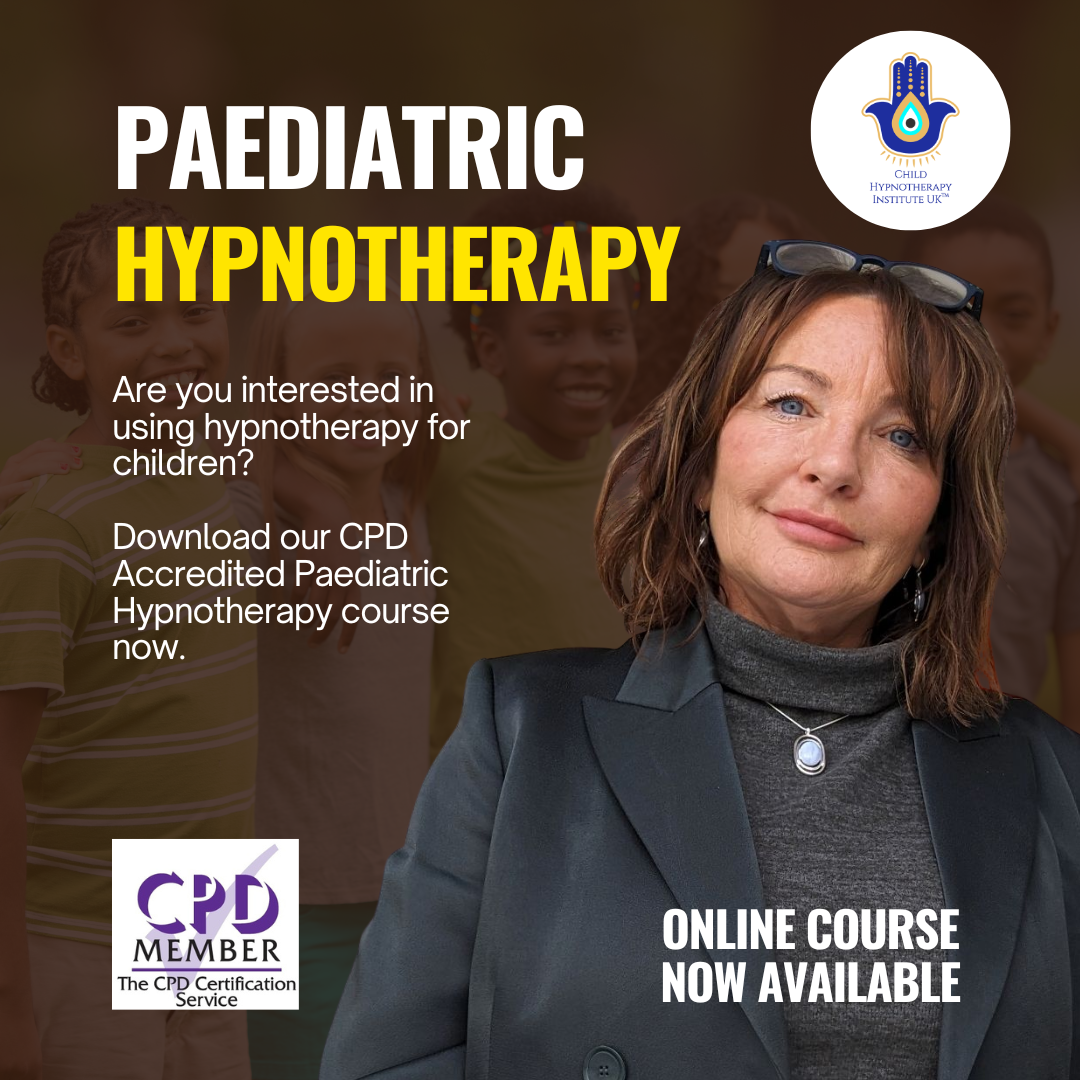
Description: The Secretarial, PA & Office Administration Diploma course is designed for the people who want to exceed their role as a secretary, PA or office administrator. The responsibilities of a secretary, PA or office administrator require several skills. Throughout the course, you will explore all the essential skills for becoming an efficient secretary or PA. Focuses will be given on how to take notes, using right tools, negotiation skill, communication skill, soft skills, time & meeting management, and more. Fundamental lessons regarding how to use Microsoft Office, Excel, Access and Powerpoint will also be presented to you. Who is the course for? This course is ideal for those wanting to improve their base skills in office administrative tasks This course would be ideal people who want to start working as a receptionist, office administrator, office manager, administration assistant or secretary Entry Requirement: This course is available to all learners, of all academic backgrounds. Learners should be aged 16 or over to undertake the qualification. Good understanding of English language, numeracy and ICT are required to attend this course. Assessment: At the end of the course, you will be required to sit an online multiple-choice test. Your test will be assessed automatically and immediately so that you will instantly know whether you have been successful. Before sitting for your final exam, you will have the opportunity to test your proficiency with a mock exam. Certification: After completing and passing the course successfully, you will be able to obtain an Accredited Certificate of Achievement. Certificates can be obtained either in hard copy at a cost of £39 or in PDF format at a cost of £24. Why choose us? Affordable, engaging & high-quality e-learning study materials; Tutorial videos/materials from the industry leading experts; Study in a user-friendly, advanced online learning platform; Efficient exam systems for the assessment and instant result; The UK & internationally recognized accredited qualification; Access to course content on mobile, tablet or desktop from anywhere anytime; The benefit of career advancement opportunities; 24/7 student support via email. Career Path: Secretarial, PA & Office Administration Diploma is a useful qualification to possess and would be beneficial for any professions or career from any industry you are in such as: Administrator support staff Administrative assistant Office managers Receptionist Office administrator Secretarial Interpersonal Skills Module One - Getting Started 00:30:00 Module Two - Verbal Communication Skills 01:00:00 Module Three - Non-Verbal Communication Skills 01:00:00 Module Four - Making Small Talk and Moving Beyond 01:00:00 Module Five - Moving the Conversation Along 00:30:00 Module Six - Remembering Names 01:00:00 Module Seven - Influencing Skills 01:00:00 Module Eight - Bringing People to Your Side 01:00:00 Module Nine - Sharing Your Opinion 01:00:00 Module Ten - Negotiation Basics 01:00:00 Module Eleven - Making an Impact 01:00:00 Module Twelve - Wrapping Up 00:30:00 Developing Interpersonal Skills Course- Activities 00:00:00 Personal Assistant Module One - Getting Started 00:30:00 Module Two - Working with Your Manager 01:00:00 Module Three - Administrative Soft Skills 01:00:00 Module Four - Effective Time Management 01:00:00 Module Five - Meeting Management 01:00:00 Module Six - Tools of the Trade (I) 01:00:00 Module Seven - Tools of the Trade (II) 01:00:00 Module Eight - Being an Effective Gatekeeper 01:00:00 Module Nine - Organizational Skills 01:00:00 Module Ten - Confidentiality Guidelines 01:00:00 Module Eleven - Special Tasks 01:00:00 Module Twelve - Wrapping Up 00:30:00 Business Writing Module One - Getting Started 00:30:00 Module Two - Working with Words 01:00:00 Module Three - Constructing Sentences 01:00:00 Module Four - Creating Paragraphs 01:00:00 Module Five - Writing Meeting Agendas 01:00:00 Module Six - Writing E-mails 01:00:00 Module Seven - Writing Business Letters 01:00:00 Module Eight - Writing Proposals 01:00:00 Module Nine - Writing Reports 01:00:00 Module Ten - Other Types of Documents 01:00:00 Module Eleven - Proofreading and Finishing 01:00:00 Module Twelve - Wrapping Up 00:30:00 Self Esteem & Confidence Building Module One - Getting Started 01:00:00 Module Two - What Does Self-Confidence Mean To You 01:00:00 Module Three - Obstacles to Our Goals 01:00:00 Module Four - Communication Skills 01:00:00 Module Five - The Importance of Goal Setting 01:00:00 Module Six - Feeling the Part 01:00:00 Module Seven - Looking the Part 01:00:00 Module Eight - Sounding the Part 01:00:00 Module Nine - Powerful Presentations 00:30:00 Module Ten - Coping Techniques 01:00:00 Module Eleven - Dealing with Difficult Behavior 00:30:00 Module Twelve - Wrapping Up 00:15:00 Administrative Management Module One - Getting Started 00:30:00 Module Two - Why Your Office Needs Administrative Procedures 01:00:00 Module Three - Gathering the Right Tools 01:00:00 Module Four - Identifying Procedures to Include 01:00:00 Module Five - Top Five Procedures to Record 01:00:00 Module Six - What to Include in Your Binder (I) 01:00:00 Module Seven - What to Include in Your Binder (II) 01:00:00 Module Eight - Organizing Your Binder 01:00:00 Module Nine - What Not to Include in the Procedure Guide 01:00:00 Module Ten - Share Office Procedure Guide 01:00:00 Module Eleven - Successfully Executing the Guide 01:00:00 Module Twelve - Wrapping Up 00:30:00 Admin Support Module One - Getting Started 00:30:00 Module Two - Getting Organized (I) 01:00:00 Module Three - Getting Organized (II) 01:00:00 Module Four - Managing Time 01:00:00 Module Five - Getting It All Done On Time 01:00:00 Module Six - Special Tasks 01:00:00 Module Seven - Verbal Communication Skills 01:00:00 Module Eight - Non-Verbal Communication Skills 01:00:00 Module Nine - Empowering Yourself 01:00:00 Module Ten - The Team of Two 01:00:00 Module Eleven - Taking Care of Yourself 01:00:00 Module Twelve - Wrapping Up 00:30:00 Organisational Skills Module One - Getting Started 00:30:00 Module Two - Remove the Clutter 01:00:00 Module Three - Prioritize 01:00:00 Module Four - Scheduling Your Time 01:00:00 Module Five - To Do Lists 01:00:00 Module Six - Paper and Paperless Storage 01:00:00 Module Seven - Organization in Your Work Area 01:00:00 Module Eight - Tools to Fight Procrastination 01:00:00 Module Nine - Organizing Your Inbox 01:00:00 Module Ten - Avoid the Causes of Disorganization 01:00:00 Module Eleven - Discipline is the Key to Stay Organized 01:00:00 Module Twelve - Wrapping Up 00:30:00 Office Management Building Your Management Team 01:00:00 Building A Successful Brand 01:00:00 Achieving Quality Through Teamwork 00:30:00 Keys To Staying Motivated 00:30:00 Improve Your Marketing 01:00:00 Provide Top Customer Service 00:30:00 Wrapping Up 00:30:00 Bookkeeping & Payroll Module One - Introduction 00:30:00 Module Two - Basic Terminology 01:00:00 Module Three - Basic Terminology (II) 01:00:00 Module Four - Accounting Methods 01:00:00 Module Five - Keeping Track of Your Business 01:00:00 Module Six - Understanding the Balance Sheet 01:00:00 Module Seven - Other Financial Statements 01:00:00 Module Eight - Payroll Accounting Terminology 01:00:00 Module Nine - End of Period Procedures 01:00:00 Module Ten - Financial Planning, Budgeting and Control 01:00:00 Module Eleven - Auditing 01:00:00 Module Twelve - Wrapping Up 00:30:00 Microsoft Word Module One - Getting Started 00:30:00 Module Two - Opening 01:00:00 Module Three - Working with the Interface 01:00:00 Module Four - Your First Document 01:00:00 Module Five - Basic Editing Tasks 01:00:00 Module Six - Basic Formatting Tasks 01:00:00 Module Seven - Formatting Paragraphs 01:00:00 Module Eight - Advanced Formatting Tasks 01:00:00 Module Nine - Working with Styles 01:00:00 Module Ten - Formatting the Page 01:00:00 Module Eleven - Sharing Your Document 01:00:00 Module Twelve - Wrapping Up 00:30:00 Microsoft PowerPoint Module One - Getting Started 00:30:00 Module Two - Opening PowerPoint 01:00:00 Module Three - Working with the Interface 01:00:00 Module Four - Your First Presentation 01:00:00 Module Five - Working with Text 01:00:00 Module Six - Formatting Text and Paragraphs 01:00:00 Module Seven - Adding Pictures 01:00:00 Module Eight - Advanced Formatting Tasks 01:00:00 Module Nine - Working with Transitions and Animations 01:00:00 Module Ten - Setting Up Your Slide Show 01:00:00 Module Eleven - Showtime! 01:00:00 Module Twelve - Wrapping Up 00:30:00 PowerPoint Essential Activities 00:00:00 Microsoft Excel Module One - Getting Started 00:30:00 Module Two - Opening Excel 01:00:00 Module Three - Working with the Interface 01:00:00 Module Four - Your First Worksheet 01:00:00 Module Five - Viewing Excel Data 01:00:00 Module Six - Building Formulas 01:00:00 Module Seven - Using Excel Functions 01:00:00 Module Eight - Using Quick Analysis 01:00:00 Module Nine - Formatting Your Data 01:00:00 Module Ten - Using Styles, Themes, and Effects 01:00:00 Module Eleven - Printing and Sharing Your Workbook 01:00:00 Module Twelve - Wrapping Up 01:00:00 Excel for Newbies - Activities 00:00:00 Mock Exam Mock Exam- Secretarial, PA & Office Administration Diploma 00:30:00 Final Exam Final Exam- Secretarial, PA & Office Administration Diploma 00:30:00 Order Your Certificates and Transcripts Order Your Certificates and Transcripts 00:00:00

Master Microsoft PowerPoint and deliver polished, professional work presentations with this complete training course for beginners! Microsoft PowerPoint is the world's leading presentation software. In the Microsoft PowerPoint course, you will be guided through PowerPoint's key features to create visually appealing and informative work slides to present to colleagues and clients. You will learn how to use special effects, text, audio and infographics, which will equip you with a range of skills for office-based roles. Fast trak your career today and go from beginner to expert in no time! Learning Outcomes Understand and personalise the PowerPoint 2016 user interface for enhanced productivity. Expertly design slides with mastered layouts, headers, footers, and SmartArt. Integrate audio, video, and custom animations to make compelling presentations. Develop proficiency in reviewing, annotating, and setting up tailored slide shows. Secure, broadcast, and convert presentations into various formats for diverse audiences. Why choose this Microsoft PowerPoint course? Unlimited access to the course for a lifetime. Opportunity to earn a certificate accredited by the CPD Quality Standards after completing this course. Structured lesson planning in line with industry standards. Immerse yourself in innovative and captivating course materials and activities. Assessments are designed to evaluate advanced cognitive abilities and skill proficiency. Flexibility to complete the Microsoft PowerPoint Course at your own pace, on your own schedule. Receive full tutor support throughout the week, from Monday to Friday, to enhance your learning experience. Who is this Microsoft PowerPoint course for? Individuals aiming to elevate their presentation design skills. Office professionals keen on enhancing report and proposal delivery. Teachers and trainers looking to create engaging educational content. Marketing and sales personnel curating compelling product pitches. Students striving to make academic presentations stand out. Career path Presentation Designer: £25,000 - £45,000 Training Coordinator: £23,000 - £40,000 Marketing Executive: £22,000 - £35,000 Corporate Trainer: £30,000 - £55,000 Content Developer: £24,000 - £48,000 Sales Strategist: £28,000 - £52,000 Prerequisites This Microsoft PowerPoint does not require you to have any prior qualifications or experience. You can just enrol and start learning.This Microsoft PowerPoint was made by professionals and it is compatible with all PC's, Mac's, tablets and smartphones. You will be able to access the course from anywhere at any time as long as you have a good enough internet connection. Certification After studying the course materials, there will be a written assignment test which you can take at the end of the course. After successfully passing the test you will be able to claim the pdf certificate for £4.99 Original Hard Copy certificates need to be ordered at an additional cost of £8. Course Curriculum Module 01 Customize the User Interface 00:19:00 Set PowerPoint 2016 Options 00:07:00 Module 02 Modify Slide Masters and Slide Layouts 00:16:00 Add Headers and Footers 00:05:00 Modify the Notes Master and the Handout Master 00:04:00 Module 03 Create SmartArt 00:09:00 Modify SmartArt 00:05:00 Write Math Equations 00:07:00 Module 04 Add Audio to a Presentation 00:09:00 Add Video to a Presentation 00:10:00 Customize Animations and Transitions 00:14:00 Module 05 Review a Presentation 00:15:00 Store and Share Presentations on the Web 00:06:00 Module 06 Annotate a Presentation 00:07:00 Set Up a Slide Show 00:08:00 Create a Custom Slide Show 00:03:00 Add Hyperlinks and Action Buttons 00:07:00 Record a Presentation 00:05:00 Module 07 Secure a Presentation 00:11:00 Broadcast a Slide Show 00:07:00 Create a Video or a CD 00:08:00

Give a compliment to your career and take it to the next level. This Digital Marketing bundle will provide you with the essential knowledge to shine in your professional career. Whether you want to develop skills for your next job or elevate your skills for your next promotion, this Digital Marketing bundle will help you stay ahead of the pack. Throughout the Digital Marketing programme, it stresses how to improve your competency as a person in your chosen field while also outlining essential career insights in the relevant job sector. Along with this Digital Marketing course, you will get 10 premium courses, an originalhardcopy, 11 PDF certificates (Main Course + Additional Courses) Student ID card as gifts. This Digital Marketing Bundle Consists of the following Premium courses: Course 01: Digital Marketing and Advertising Level 3 Course 02: Content Management Course 03: Blogging Course 04: Pinterest Marketing Course 05: WordPress Website Creation and Hosting System with Affiliate Marketing Course 06: Writing Short Story Training Course 07: Professional Photography Course 08: Level 2 Adobe Graphics Design Course Course 09: Freelancing on UpWork Course 10: Sales and Marketing Skills Course 11: Applied Business Analysis Diploma Enrol now in Digital Marketing to advance your career, and use the premium study materials from Apex Learning. The bundle incorporates basic to advanced level skills to shed some light on your way and boost your career. Hence, you can strengthen your Digital Marketing expertise and essential knowledge, which will assist you in reaching your goal. Moreover, you can learn from any place in your own time without travelling for classes. Curriculum of Digital Marketing and Advertising Level 3 Module 01: Introduction Welcome Module 02: General Tips & Tricks Series How to register your company How to see Email Sender's Company and Logo in Your Gmail How to Generate sitemap of a website How to protect a website from Spam on WordPress Quick way to identify whether the website is Mobile optimized How to identify registration data of website How to identify duplicate content from the web How to create google alerts How to find the age of the domin How to check if the website server is down How to create text notes thatwill self destruct after being read How to send google search information to your friends How to find webhost of any website Discover new sites that are similar to what you like alredy How to easily highlight the important parts of a web page How to share you email online without worrying about spam How to get compute level answers without searching The easiest way to setup email reminders How to find the original URL tht's hiding behind a short URL How to corrupt a file you shared online How to create a throwaway email How to check if your email account has been compromised Module 03: SEO (Search Engine Optimisation) How to register website on Google search console How to Optimize your website homepage How to add a sitemap on google search How to shortlist targeted keyword list in google keyword planner How to set international targeting on google search How to remove a URL from google search engine How to identify competitors keyword How to leverage top sites to get on google search results Discover powerful data analytics to mesure SEO performance How to do keyword research How to write perfect title tags for search engines How to optimise heading tags, external and internal links What are backlinks & how to get them How to write a perfect Meta description How to enhance speed & performance of your website Module 04: YouTube Youtube account setup Account optimization How to create & setup Youtube channel banner Youtube channel tags, thumbnails & custom thumbnails Analyse Youtube keyword research Youtube SEO techniques What are Youtube cards & how does it work How to optimise comments & reply them in bulk How to grow your channel with competitor Analysis How to manage multiple YouTube accounts A simple yet powerful trick to increase your subscribers list Youtube Paid Advertising How to monetise your YouTube channel Module 05: Google Adwords What are Google Ads & how does it work Account setup Competitors analysis Campaign types & how to select the right campaign Bids & Budgets How to target the right audience Google Ads advance campaign settings Choosing the right keywords How to write ads that gets more clicks Module 06: Google Analytics How to install tracking code on your website How to add filters & remove internal traffic How to track paid campaigns How to look and analyse different segment data How to configure goals in google analysics How to link google Adwords account How to manage multiple analytics accounts How to remove spam traffic Module 07: Email Marketing How to install signup or popup forms on the website How to collect email address without a wbsite How to create a 'Hook' to your signup forms Discover the psychology behind acquiring more leads Email analytics And Much More..... Module 08: LinkedIn How to increase your connections in no time Secret of LinkedIn InMails Discover the best ways to use Linkedin Groups How to setup a company page on Linkedin How to increase traffic to your website using Linkedin blog Module 09: Twitter Twitter Account setup Knowing Twitter features Following twitter accounts Twitter profile optimisation How to get Twitter followers Posting first 5 tweets for engagement Leveraging Hashtags to increase your tweets visibility What are twitter polls & how do you use them A powerful trick to acquire customers on twitter How to get followers retweet your post How to embed a twitter button to your website or post Twitter analytics Module 10: Facebook Set your Facebook page Facebook Icon, cover image & description How to get your first page likes Discover how to increase your page likes How to manage multiple Facebook page Facebook comments Leveraging Facebook groups Facebook Autoposting Run a competition Facebook Ads How to get best out of Facebook And Much More..... Module 11: Instagram How to set up an Instagram business profile Set up Instagram bio & profile image Leveraging Instagram accounts A simple way to create free content on Instagram Secret of hashtags on Instagram Reposting Instagram App How to get genuine Instagram followers Discover how to grow your business through Instagram stories How to get your posts reposted on Instagram by influencers Module 12: Mobile App How to discover the estimated size of your market Discover the best ways to promote your app App installs via Facebook Ads App installs via Google Ads How to make money from your app How to optimise your App store listing? Discover growth hacking techniques for App downloads Techniques to get to the top of App store ranking And Much More..... Certificate: PDF Certificate: Free (Previously it was £6*11 = £66) Hard Copy Certificate: Free (For The Title Course: Previously it was £10) CPD 130 CPD hours / points Accredited by CPD Quality Standards Who is this course for? Anyone from any background can enrol in this Digital Marketing bundle. Requirements This Digital Marketing course has been designed to be fully compatible with tablets and smartphones. Career path Having this expertise will increase the value of your CV and open you up to multiple job sectors. Certificates Certificate of completion Digital certificate - Included Certificate of completion Hard copy certificate - Included You will get the Hard Copy certificate for the title course (Digital Marketing) absolutely Free! Other Hard Copy certificates are available for £10 each. Please Note: The de.livery charge inside the UK is £3.99, and the international students must pay a £9.99 shipping cost

Boost Your Career with Apex Learning and Get Noticed By Recruiters in this Hiring Season! Get Hard Copy + PDF Certificates + Transcript + Student ID Card worth £160 as a Gift - Enrol Now Give a compliment to your career and take it to the next level. This Creative Writing will provide you with the essential knowledge and skills required to shine in your professional career. Whether you want to develop skills for your next job or want to elevate skills for your next promotion, this Creative Writing will help you keep ahead of the pack. The Creative Writing incorporates basic to advanced level skills to shed some light on your way and boost your career. Hence, you can reinforce your professional skills and essential knowledge, reaching out to the level of expertise required for your position. Further, this Creative Writing will add extra value to your resume to stand out to potential employers. Throughout the programme, it stresses how to improve your competency as a person in your profession while at the same time it outlines essential career insights in this job sector. Consequently, you'll strengthen your knowledge and skills; on the other hand, see a clearer picture of your career growth in future. By the end of the Creative Writing, you can equip yourself with the essentials to keep you afloat into the competition. Along with this Creative Writing course, you will get 9 other premium courses. Also, you will get an original Hardcopy and PDF certificate for the title course and a student ID card absolutely free. What other courses are included with this Creative Writing? Course 1: Creative Writing Training Program for Writers Course 2: Content Management Course 3: Blogging Course 4: Advanced Diploma in Copywriting Course 5: Proofreading & Copyediting Course 6: Improve English Spelling, Punctuation, Grammar and Pronunciation Course 7: MS Word Diploma Course 8: Touch Typing Essentials Course 9: Social Media Marketing Training Course 10: Freelancing on UpWork Course 11: Time Management So, enrol now to advance your career! Benefits you'll get choosing Apex Learning for this Creative Writing: One payment, but lifetime access to 10 CPD courses Certificate, student ID for the title course included in a one-time fee Full tutor support available from Monday to Friday Free up your time - don't waste time and money travelling for classes Accessible, informative modules taught by expert instructors Learn at your ease - anytime, from anywhere Study the course from your computer, tablet or mobile device CPD accredited course - improve the chance of gaining professional skills Gain valuable knowledge without leaving your home How will I get my Certificate? After successfully completing the course you will be able to order your CPD Accredited Certificates (PDF + Hard Copy) as proof of your achievement. PDF Certificate: Free (Previously it was £10 * 11 = £110) Hard Copy Certificate: Free (For The Title Course) If you want to get hardcopy certificates for other courses, generally you have to pay £20 for each. But this Fall, Apex Learning is offering a Flat 50% discount on hard copy certificates, and you can get each for just £10! P.S. The delivery charge inside the U.K. is £3.99 and the international students have to pay £9.99. Curriculum: Course 1: Creative Writing Training Program for Writers 01. Writing Storybooks For Children Introduction Coming Up With Ideas The Mechanics of Writing Important Technical Issues Types of Children's Books Advanced Fiction Techniques Conclusion 02. Short Stories Introduction Foreword Part One: Mindset Part Two: The Basics Part Three: Construction Time Introduction to Scrivener Part Four: Writing Your Story Part Five: Submitting Your Work 6 Lectures 03. Fiction 04. Horror 05. Novel 06. Thriller 07. Diploma in Drama and Comedy Writing Course 2: Content Management Module 01: Introduction to Content Management Module 02: Content Management System (CMS) Module 03: Basics of Content Management Systems Module 04: Content Strategy Module 05: Content Marketing Module 06: Content Marketing Tools and Tactics Module 07: Content Marketing Strategy Course 3: Blogging Week 1 - Introduction To Building a Blog Week 2 - Organization & Mindset Week 3 - Building Out The Core Structure Of Your Blog Week 4 - Leveraging Interviews for Success Course 4: Advanced Diploma in Copywriting Module 1: Introduction to Copywriting Module 2: Basics of Copywriting Module 3: Eye-Catching Headlines Module 4: Attention-Grabbing Advertisements Module 5: Essential Copywriting Skills Module 6: Online Copywriting Module 7: Press Related Copywriting Module 8: Print Media Copywriting Module 9: Copywriting for Mainstream Media Module 10: Copywriting for Other Media Module 11: How to Write Better Copy Module 12: Final Tips Course 5: Proofreading & Copyediting Module 01: Proofreading Basics Module 02: Applying the Style Guide Module 03: Spelling and Grammar Module 04: Proofreading on Paper Module 05: Proofreading On-Screen Module 06: Copy-Editing Basics Module 07: Copy-Editing - The Use of Language Module 08: Copy-Editing - Checking Accuracy and Facts Module 09: Copy-Editing - The Beginning and The End Module 10: Copy-Editing - Legal Checks Module 11: Finding Work and Developing Your Career Course 6: Improve English Spelling, Punctuation, Grammar and Pronunciation British English Pronunciation & Accent Introduction Where to place a stress in a world Words whose meaning changes depending on the stress Vowel Sounds Schwa Vowels before R Digraphs Pronouncing the letter R The two "TH" sounds Recap Course 7: MS Word Diploma Getting Started with Word Formatting Text and Paragraphs Working More Efficiently Managing Lists Adding Tables Inserting Graphic Objects Controlling Page Appearance Preparing to Publish a Document Course 8: Touch Typing Essentials Introduction How to Set up Your Computer How to type the letters F and J How to type the letters D and K How to type the letters S and L How to type the letter A and ; (semicolon) How to type the letters E and I How to type the letters R and U How to type the letters T and O How to type CAPITAL letters How to type the letter C and , (Comma) How to type the letters G and H How to type the letters N and V How to type the letters W and M How to type the letters Q and P How to type the letters B and Y How to type the letters Z and X How to type Colon and Semicolon How to type Full Stop and Comma How to type Question Mark and Exclamation Mark How to type Dash, Parentheses and Quotation Marks Course 9: Social Media Strategy for Business Section 1: Introduction Section 2: Importance of Social Media Marketing for Business Section 3: Creating a Social Media Strategy Course 10: Freelancing on UpWork Introduction & Overview Setting Up Your UpWork Profile Submitting Proposals To Jobs Pricing, Upgrading & Closing Sales Conclusion Course 11: Time Management Identifying Goals Effective Energy Distribution Working with Your Personal Style Building Your Toolbox Establishing Your Action Plan CPD 125 CPD hours / points Accredited by CPD Quality Standards Who is this course for? Anyone from any background can enrol in this Creative Writing bundle. Persons with similar professions can also refresh or strengthen their skills by enrolling in this course. Students can take this course to gather professional knowledge besides their study or for the future. Requirements Our Creative Writing is fully compatible with PC's, Mac's, Laptop, Tablet and Smartphone devices. This course has been designed to be fully compatible with tablets and smartphones so you can access your course on Wi-Fi, 3G or 4G. There is no time limit for completing this course, it can be studied in your own time at your own pace. Career path Having these various certifications will increase the value in your CV and open you up to multiple job sectors. Certificates Certificate of completion Digital certificate - Included

Boost Your Career with Apex Learning and Get Noticed By Recruiters in this Hiring Season! Get Hard Copy + PDF Certificates + Transcript + Student ID Card worth £160 as a Gift - Enrol Now Give a compliment to your career and take it to the next level. This Digital Art - Sketching In Photoshop will provide you with the essential knowledge and skills required to shine in your professional career. Whether you want to develop skills for your next job or want to elevate skills for your next promotion, this Digital Art - Sketching In Photoshop will help you keep ahead of the pack. The Digital Art - Sketching In Photoshop incorporates basic to advanced level skills to shed some light on your way and boost your career. Hence, you can reinforce your professional skills and practical knowledge, reaching out to the level of expertise required for your position. Further, this Digital Art - Sketching In Photoshop will add extra value to your resume to stand out to potential employers. Along with this Digital Art - Sketching In Photoshop course, you will get 10 other premium courses. Also, you will get an original Hardcopy and PDF certificate for the title course and a student ID card absolutely free. This Bundle Consists of the following Premium courses: Course 01: Digital Art - Sketching In Photoshop Course 02: Drawing and Illustration Level 2 Course 03: Basic Adobe Photoshop Course 04: Professional Photography Diploma Course 05: Adobe Illustrator CC Masterclass Course 06: Diploma in Animation Design Course 07: Arts Management Course 08: Level 2 Art Therapy Course Course 09: Complete Communication Skills Master Class for Life Course 10: Freelancing on UpWork Course 11: Time Management As one of the top course providers in the UK, we're committed to providing you with the best educational experience possible. Our industry experts have designed the Digital Art - Sketching In Photoshop to empower you to learn all at once with accuracy. You can take the course at your own pace - anytime, from anywhere. So, enrol now to advance your career! Benefits you'll get choosing Apex Learning for this Digital Art - Sketching In Photoshop: One payment, but lifetime access to 11 CPD courses Certificate, student ID for the title course included in a one-time fee Full tutor support available from Monday to Friday Free up your time - don't waste time and money travelling for classes Accessible, informative modules taught by expert instructors Learn at your ease - anytime, from anywhere Study the course from your computer, tablet or mobile device CPD accredited course - improve the chance of gaining professional skills How will I get my Certificate? After successfully completing the course you will be able to order your CPD Accredited Certificates (PDF + Hard Copy) as proof of your achievement. PDF Certificate: Free (Previously it was £6*11 = £66) Hard Copy Certificate: Free (For The Title Course: Previously it was £10) Curriculum: Course 01: Digital Art - Sketching In Photoshop Module 01: Introduction Module 02: Introduction to Photoshop Module 03: Customizing Your Workspace Module 04: Creating a New Document Module 05: Installing Brush Module 06: The Layers Panel Module 07: Finding Reference Module 08: Simplifying Your Reference Module 09: Warm Up Sketch Module 10: Sketching Module 11: Refining Your Sketch Module 12: Demo Module 13: Your Project Module 14: Conclusion Course 02: Drawing and Illustration Level 2 Introduction Perspective Shading Measuring Still Life Drawing Drawing a Portrait Drawing a Tree Course 03: Basic Adobe Photoshop Section 01: Shortcuts & the Brush Section 02: Layers Section 03: Modify Your Portrait Section 04: Watermark & Figures Section 05: Modify Your Text Course 04: Professional Photography Diploma Introduction Exposure Digital Photography Masterclass Focus and Depth of Field Camera Anatomy White Balance and Color Lighting Mobile Photography Equipment - Cameras Equipment - Lenses Equipment - Accessories Photo Scenario - Portrait Photo Scenario - Long Exposure Photo Scenario - Landscape Photo Scenario - Product Photo Scenario - Low Light Photo Scenario - Sports & Action Photo Scenario - Macro Photo Scenario - Street & Architecture Photo Scenario - Events Photo Scenario - Aerial Photo Scenario - Night Intro to Photo Editing Lightroom Classic CC Lightroom CC Mac Photos Google Photos Snapseed Sharing Your Photos Starting a Photo Business Selling Stock Photos Printing Wildlife Conclusion Course 05: Adobe Illustrator CC Masterclass Section 01: Getting Started Section 02: Getting Comfortable in the Illustrator Environment Section 03: Working With Selections Section 04: Drawing Shapes Section 05: Managing Objects Section 06: Working With Colour Section 07: Working With Type Section 08: Going Further With Illustrator Section 09: Saving and Exporting Your Work Section 10: Wrapping Up Course 06: Diploma in Animation Design INTRODUCTION THE 12 PRINCIPLES OF ANIMATION JUMPING ELEPHANT WALKCYCLE RUNCYCLE DIALOGUE Course 07: Arts Management Module 01: Introduction to Arts Management Module 02: Planning in Arts Management Module 03: Financial Management in Arts Module 04: Fundraising in Arts Management Module 05: Marketing in Arts Module 06: Organisational Perspectives Module 07: Leadership and Entrepreneurship Module 08: Cultural Policy Module 09: Globalisation and Internationalisation in Arts Management Module 10: Career in Arts Management Course 08: Level 2 Art Therapy Course Module 1: Introduction to Art Therapy Module 2: Art Therapy: Psychology and Neuroscience Module 3: Art Therapy in Practice Module 4: Creative Therapy Module 5: Mindful Creativity: Colour and Creation Module 6: Art Therapy Techniques and Applications Module 7: Art Therapy for Children Module 8: Art Therapy for Adults Module 9: Illness and Art Module 10: The Art Therapist Course 09: Complete Communication Skills Master Class for Life Module 01: Effective Communication Module 02: How to Talk to Anyone Module 03: Power of Storytelling Module 04: Becoming an Influencer Module 05: Importance of Body Language Module 06: Communication Skills for Job Interviews Module 07: Public Speaking Course 10: Freelancing on UpWork Introduction & Overview Setting Up Your UpWork Profile Submitting Proposals To Jobs Pricing, Upgrading & Closing Sales Conclusion Course 11: Time Management Identifying Goals Effective Energy Distribution Working with Your Personal Style Building Your Toolbox Establishing Your Action Plan CPD 110 CPD hours / points Accredited by CPD Quality Standards Who is this course for? Anyone from any background can enrol in this Digital Art - Sketching In Photoshop bundle. Persons with similar professions can also refresh or strengthen their skills by enrolling in this course. Students can take this course to gather professional knowledge besides their study or for the future. Requirements Our Digital Art - Sketching In Photoshop is fully compatible with PC's, Mac's, Laptop, Tablet and Smartphone devices. This course has been designed to be fully compatible with tablets and smartphones so you can access your course on Wi-Fi, 3G or 4G. There is no time limit for completing this course, it can be studied in your own time at your own pace. Career path Having these various expertise will increase the value in your CV and open you up to multiple job sectors. Certificates Certificate of completion Digital certificate - Included Certificate of completion Hard copy certificate - Included You will get the Hard Copy certificate for the title course (Digital Art - Sketching In Photoshop) absolutely Free! Other Hard Copy certificates are available for £10 each. Please Note: The delivery charge inside the UK is £3.99, and the international students must pay a £9.99 shipping cost.


