- Professional Development
- Medicine & Nursing
- Arts & Crafts
- Health & Wellbeing
- Personal Development
Business Analysis, Business Law & GDPR- Endorsed Certificate
4.7(47)By Academy for Health and Fitness
***24 Hour Limited Time Flash Sale*** Business Analysis, Business Law & GDPR- Endorsed Certificate Admission Gifts FREE PDF & Hard Copy Certificate| PDF Transcripts| FREE Student ID| Assessment| Lifetime Access| Enrolment Letter Begin your journey towards a rewarding and successful career by enrolling in our all-inclusive bundle of 8 Business Analysis, Business Law & GDPR- Endorsed Certificate courses. At UKHF Online, we have carefully selected and combined these courses to equip you with the vital skills and knowledge necessary to thrive in Business Analysis, Business Law & GDPR- Endorsed Certificate. Whether you're a student, recent graduate, or job seeker, our Business Analysis, Business Law & GDPR- Endorsed Certificate bundle is designed to enhance your CV, impress potential employers, and set you apart from the competition. Key Features of the Business Analysis, Business Law & GDPR- Endorsed Certificate Bundle: 3 QLS-Endorsed Courses: We proudly offer 3 QLS-endorsed courses within our Business Analysis, Business Law & GDPR- Endorsed Certificate bundle, providing you with industry-recognized qualifications. Plus, you'll receive a free hardcopy certificate for each of these courses. QLS Course 01: Business Analysis & Scrum with JIRA QLS Course 02: Business Law QLS Course 03: GDPR Certificate 5 CPD QS Accredited Courses: Additionally, our bundle includes 5 relevant CPD QS accredited courses, ensuring that you stay up-to-date with the latest industry standards and practices. Course 01: Business Management Course 02: Diploma in Lean Process and Six Sigma Course 03: Commercial Management Course 04: Scrum and Agile Immersion Course 05: Business Project Manager Training In Addition, you'll get Five Career Boosting Courses absolutely FREE with this Bundle. Course 01: Professional CV Writing Course 02: Job Search Skills Course 03: Self-Esteem & Confidence Building Course 04: Professional Diploma in Stress Management Course 05: Complete Communication Skills Master Class Convenient Online Learning: Our Business Analysis, Business Law & GDPR- Endorsed Certificate courses are accessible online, allowing you to learn at your own pace and from the comfort of your own home. Learning Outcomes of the Business Analysis, Business Law & GDPR- Endorsed Certificate Bundle: Master the foundational principles and techniques of Business Analysis, Business Law & GDPR- Endorsed Certificate. Develop advanced proficiency in Business Analysis, Business Law & GDPR- Endorsed Certificate methodologies and strategies. Acquire in-depth knowledge of the latest trends and advancements in Business Analysis, Business Law & GDPR- Endorsed Certificate. Enhance your problem-solving and critical thinking abilities within the context of Business Analysis, Business Law & GDPR- Endorsed Certificate. Cultivate strong communication and collaboration skills essential for success in Business Analysis, Business Law & GDPR- Endorsed Certificate. The Business Analysis, Business Law & GDPR- Endorsed Certificate bundle is a comprehensive collection of courses that have been meticulously designed to provide you with a well-rounded education in Business Analysis, Business Law & GDPR- Endorsed Certificate. With a combination of 3 QLS-endorsed courses and 5 CPD QS-accredited courses, this bundle offers you the perfect balance of essential knowledge and valuable skills. What's more, we are proud to offer free hardcopy certificates for each course within the Business Analysis, Business Law & GDPR- Endorsed Certificate bundle, giving you the recognition you deserve. CPD 280 CPD hours / points Accredited by CPD Quality Standards Who is this course for? Project managers who want to improve their skills in business analysis and project management. Professionals who want to gain a comprehensive understanding of business law. IT professionals who want to learn about GDPR and data protection. Business owners and managers who want to mitigate legal risks and ensure compliance with GDPR. Anyone who is interested in advancing their career in business analysis and project management. Career path Business analyst - £30,000 - £70,000 Project manager - £40,000 - £100,000 IT security and data protection specialist - £35,000 - £80,000 Legal advisor - £35,000 - £80,000 Business development manager - £35,000 - £80,000 Certificates Digital certificate Digital certificate - Included Hard copy certificate Hard copy certificate - Included

Focus Awards Level 3 Certificate in Assessing Vocational Achievement (RQF)
By Britannia School of Academics
The Level 3 Certificate in Assessing Vocational Achievement, also known as the Level 3 CAVA Assessor course, replaces the A1 course and is considered an industry-standard qualification for people looking to assess learners for accredited courses.
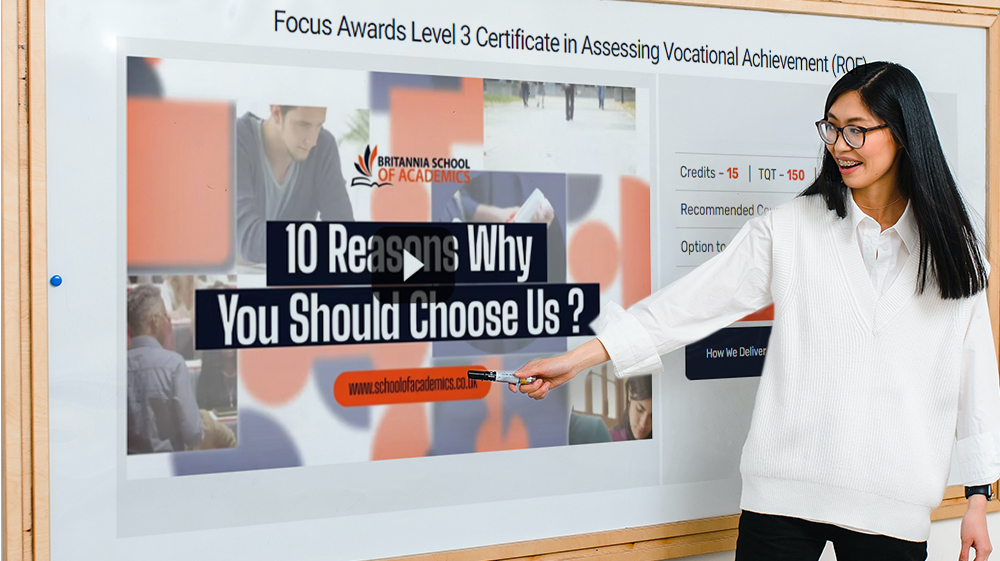
Register on the IT for Dummies today and build the experience, skills and knowledge you need to enhance your professional development and work towards your dream job. Study this course through online learning and take the first steps towards a long-term career. The course consists of a number of easy to digest, in-depth modules, designed to provide you with a detailed, expert level of knowledge. Learn through a mixture of instructional video lessons and online study materials. Receive online tutor support as you study the course, to ensure you are supported every step of the way. Get a digital certificate as a proof of your course completion. The IT for Dummies is incredibly great value and allows you to study at your own pace. Access the course modules from any internet-enabled device, including computers, tablet, and smartphones. The course is designed to increase your employability and equip you with everything you need to be a success. Enrol on the now and start learning instantly! What You Get With The IT for Dummies Receive a e-certificate upon successful completion of the course Get taught by experienced, professional instructors Study at a time and pace that suits your learning style Get instant feedback on assessments 24/7 help and advice via email or live chat Get full tutor support on weekdays (Monday to Friday) Course Design The course is delivered through our online learning platform, accessible through any internet-connected device. There are no formal deadlines or teaching schedules, meaning you are free to study the course at your own pace. You are taught through a combination of Video lessons Online study materials Certification After the successful completion of the final assessment, you will receive a CPD-accredited certificate of achievement. The PDF certificate is for £9.99, and it will be sent to you immediately after through e-mail. You can get the hard copy for £15.99, which will reach your doorsteps by post. Who Is This Course For: The course is ideal for those who already work in this sector or are an aspiring professional. This course is designed to enhance your expertise and boost your CV. Learn key skills and gain a professional qualification to prove your newly-acquired knowledge. Requirements: The online training is open to all students and has no formal entry requirements. To study the IT for Dummies, all your need is a passion for learning, a good understanding of English, numeracy, and IT skills. You must also be over the age of 16. Course Content Section 1: Introduction Unit 1: Introduction 00:01:00 Unit 2: Course Outline 00:06:00 Section 2: Information Technology Unit 1: Facts about Information Technology (IT) 00:05:00 Unit 2: What is Information Technology & How IT Works 00:02:00 Section 3: Components of IT Unit 1: IT Components 00:02:00 Section 4: Hardware Unit 1: What is Hardware 00:02:00 Unit 2: Examples of Computer 00:02:00 Unit 3: Computer Hardware Manufacturers 00:04:00 Unit 4: Hardware Jobs 00:05:00 Section 5: Operating System Unit 1: What is Operating System 00:02:00 Unit 2: Examples of Operating System 00:08:00 Unit 3: Operating System Jobs 00:10:00 Unit 4: OS Tools Related Jobs 00:02:00 Section 6: Application/Software Unit 1: What is Application/Software 00:03:00 Unit 2: Software Building Tools and Languages 00:03:00 Unit 3: Software/Application Building Jobs 00:03:00 Unit 4: Software/Application User Jobs 00:03:00 Section 7: Networking Unit 1: What is Computer Networking 00:02:00 Unit 2: Computer Network Companies 00:02:00 Unit 3: Network Jobs 00:04:00 Section 8: Security Unit 1: What is Computer Security 00:02:00 Unit 2: Security Companies 00:01:00 Unit 3: Security Jobs 00:03:00 Section 9: Traffic Flow & Enterprise Level IT Components Unit 1: How Information Flow within IT 00:02:00 Unit 2: Enterprise Level IT Components 00:02:00 Section 10: Storage Unit 1: What is Storage 00:05:00 Unit 2: Storage Companies and Technologies 00:02:00 Unit 3: Jobs in Storage 00:02:00 Section 11: Database Unit 1: What is Database 00:02:00 Unit 2: Database Type and Technologies 00:04:00 Unit 3: Database Jobs 00:02:00 Section 12: Virtualisation & Cloud Unit 1: What is Virtualisation 00:03:00 Unit 2: What is Cloud Technology 00:02:00 Unit 3: Virtualisation and Cloud Companies 00:02:00 Unit 4: Virtualisation and Cloud Jobs 00:02:00 Section 13: Management & Other IT Jobs Unit 1: IT Management Jobs 00:03:00 Unit 2: Other IT Jobs 00:09:00 Frequently Asked Questions Are there any prerequisites for taking the course? There are no specific prerequisites for this course, nor are there any formal entry requirements. All you need is an internet connection, a good understanding of English and a passion for learning for this course. Can I access the course at any time, or is there a set schedule? You have the flexibility to access the course at any time that suits your schedule. Our courses are self-paced, allowing you to study at your own pace and convenience. How long will I have access to the course? For this course, you will have access to the course materials for 1 year only. This means you can review the content as often as you like within the year, even after you've completed the course. However, if you buy Lifetime Access for the course, you will be able to access the course for a lifetime. Is there a certificate of completion provided after completing the course? Yes, upon successfully completing the course, you will receive a certificate of completion. This certificate can be a valuable addition to your professional portfolio and can be shared on your various social networks. Can I switch courses or get a refund if I'm not satisfied with the course? We want you to have a positive learning experience. If you're not satisfied with the course, you can request a course transfer or refund within 14 days of the initial purchase. How do I track my progress in the course? Our platform provides tracking tools and progress indicators for each course. You can monitor your progress, completed lessons, and assessments through your learner dashboard for the course. What if I have technical issues or difficulties with the course? If you encounter technical issues or content-related difficulties with the course, our support team is available to assist you. You can reach out to them for prompt resolution.

Register on the IT : IT Support today and build the experience, skills and knowledge you need to enhance your professional development and work towards your dream job. Study this course through online learning and take the first steps towards a long-term career. The course consists of a number of easy to digest, in-depth modules, designed to provide you with a detailed, expert level of knowledge. Learn through a mixture of instructional video lessons and online study materials. Receive online tutor support as you study the course, to ensure you are supported every step of the way. Get a digital certificate as a proof of your course completion. The IT : IT Support is incredibly great value and allows you to study at your own pace. Access the course modules from any internet-enabled device, including computers, tablet, and smartphones. The course is designed to increase your employability and equip you with everything you need to be a success. Enrol on the now and start learning instantly! What You Get With The IT : IT Support Receive a e-certificate upon successful completion of the course Get taught by experienced, professional instructors Study at a time and pace that suits your learning style Get instant feedback on assessments 24/7 help and advice via email or live chat Get full tutor support on weekdays (Monday to Friday) Course Design The course is delivered through our online learning platform, accessible through any internet-connected device. There are no formal deadlines or teaching schedules, meaning you are free to study the course at your own pace. You are taught through a combination of Video lessons Online study materials Certification After the successful completion of the final assessment, you will receive a CPD-accredited certificate of achievement. The PDF certificate is for £9.99, and it will be sent to you immediately after through e-mail. You can get the hard copy for £15.99, which will reach your doorsteps by post. Who Is This Course For: The course is ideal for those who already work in this sector or are an aspiring professional. This course is designed to enhance your expertise and boost your CV. Learn key skills and gain a professional qualification to prove your newly-acquired knowledge. Requirements: The online training is open to all students and has no formal entry requirements. To study the IT : IT Support, all your need is a passion for learning, a good understanding of English, numeracy, and IT skills. You must also be over the age of 16. Course Content Section 1: Introduction Unit 1: Introduction 00:01:00 Unit 2: Course Outline 00:06:00 Section 2: Information Technology Unit 1: Facts about Information Technology (IT) 00:05:00 Unit 2: What is Information Technology & How IT Works 00:02:00 Section 3: Components of IT Unit 1: IT Components 00:02:00 Section 4: Hardware Unit 1: What is Hardware 00:02:00 Unit 2: Examples of Computer 00:02:00 Unit 3: Computer Hardware Manufacturers 00:04:00 Unit 4: Hardware Jobs 00:05:00 Section 5: Operating System Unit 1: What is Operating System 00:02:00 Unit 2: Examples of Operating System 00:08:00 Unit 3: Operating System Jobs 00:10:00 Unit 4: OS Tools Related Jobs 00:02:00 Section 6: Application/Software Unit 1: What is Application/Software 00:03:00 Unit 2: Software Building Tools and Languages 00:03:00 Unit 3: Software/Application Building Jobs 00:03:00 Unit 4: Software/Application User Jobs 00:03:00 Section 7: Networking Unit 1: What is Computer Networking 00:02:00 Unit 2: Computer Network Companies 00:02:00 Unit 3: Network Jobs 00:04:00 Section 8: Security Unit 1: What is Computer Security 00:02:00 Unit 2: Security Companies 00:01:00 Unit 3: Security Jobs 00:03:00 Section 9: Traffic Flow & Enterprise Level IT Components Unit 1: How Information Flow within IT 00:02:00 Unit 2: Enterprise Level IT Components 00:02:00 Section 10: Storage Unit 1: What is Storage 00:05:00 Unit 2: Storage Companies and Technologies 00:02:00 Unit 3: Jobs in Storage 00:02:00 Section 11: Database Unit 1: What is Database 00:02:00 Unit 2: Database Type and Technologies 00:04:00 Unit 3: Database Jobs 00:02:00 Section 12: Virtualisation & Cloud Unit 1: What is Virtualisation 00:03:00 Unit 2: What is Cloud Technology 00:02:00 Unit 3: Virtualisation and Cloud Companies 00:02:00 Unit 4: Virtualisation and Cloud Jobs 00:02:00 Section 13: Management & Other IT Jobs Unit 1: IT Management Jobs 00:03:00 Unit 2: Other IT Jobs 00:09:00 Frequently Asked Questions Are there any prerequisites for taking the course? There are no specific prerequisites for this course, nor are there any formal entry requirements. All you need is an internet connection, a good understanding of English and a passion for learning for this course. Can I access the course at any time, or is there a set schedule? You have the flexibility to access the course at any time that suits your schedule. Our courses are self-paced, allowing you to study at your own pace and convenience. How long will I have access to the course? For this course, you will have access to the course materials for 1 year only. This means you can review the content as often as you like within the year, even after you've completed the course. However, if you buy Lifetime Access for the course, you will be able to access the course for a lifetime. Is there a certificate of completion provided after completing the course? Yes, upon successfully completing the course, you will receive a certificate of completion. This certificate can be a valuable addition to your professional portfolio and can be shared on your various social networks. Can I switch courses or get a refund if I'm not satisfied with the course? We want you to have a positive learning experience. If you're not satisfied with the course, you can request a course transfer or refund within 14 days of the initial purchase. How do I track my progress in the course? Our platform provides tracking tools and progress indicators for each course. You can monitor your progress, completed lessons, and assessments through your learner dashboard for the course. What if I have technical issues or difficulties with the course? If you encounter technical issues or content-related difficulties with the course, our support team is available to assist you. You can reach out to them for prompt resolution.

Register on the IT Support Assistant today and build the experience, skills and knowledge you need to enhance your professional development and work towards your dream job. Study this course through online learning and take the first steps towards a long-term career. The course consists of a number of easy to digest, in-depth modules, designed to provide you with a detailed, expert level of knowledge. Learn through a mixture of instructional video lessons and online study materials. Receive online tutor support as you study the course, to ensure you are supported every step of the way. Get a digital certificate as proof of your course completion. The IT Support Assistant is incredibly great value and allows you to study at your own pace. Access the course modules from any internet-enabled device, including computers, tablet, and smartphones. The course is designed to increase your employability and equip you with everything you need to be a success. Enrol on the now and start learning instantly! What You Get With The IT Support Assistant Receive a e-certificate upon successful completion of the course Get taught by experienced, professional instructors Study at a time and pace that suits your learning style Get instant feedback on assessments 24/7 help and advice via email or live chat Get full tutor support on weekdays (Monday to Friday) Course Design The course is delivered through our online learning platform, accessible through any internet-connected device. There are no formal deadlines or teaching schedules, meaning you are free to study the course at your own pace. You are taught through a combination of Video lessons Online study materials Certification After the successful completion of the final assessment, you will receive a CPD-accredited certificate of achievement. The PDF certificate is for £9.99, and it will be sent to you immediately after through e-mail. You can get the hard copy for £15.99, which will reach your doorsteps by post. Who Is This Course For: The course is ideal for those who already work in this sector or are an aspiring professional. This course is designed to enhance your expertise and boost your CV. Learn key skills and gain a professional qualification to prove your newly-acquired knowledge. Requirements: The online training is open to all students and has no formal entry requirements. To study the IT Support Assistant, all your need is a passion for learning, a good understanding of English, numeracy, and IT skills. You must also be over the age of 16. Course Content Section 1: Introduction Unit 1: Introduction 00:01:00 Unit 2: Course Outline 00:06:00 Section 2: Information Technology Unit 1: Facts about Information Technology (IT) 00:05:00 Unit 2: What is Information Technology & How IT Works 00:02:00 Section 3: Components of IT Unit 1: IT Components 00:02:00 Section 4: Hardware Unit 1: What is Hardware 00:02:00 Unit 2: Examples of Computer 00:02:00 Unit 3: Computer Hardware Manufacturers 00:04:00 Unit 4: Hardware Jobs 00:05:00 Section 5: Operating System Unit 1: What is Operating System 00:02:00 Unit 2: Examples of Operating System 00:08:00 Unit 3: Operating System Jobs 00:10:00 Unit 4: OS Tools Related Jobs 00:02:00 Section 6: Application/Software Unit 1: What is Application/Software 00:03:00 Unit 2: Software Building Tools and Languages 00:03:00 Unit 3: Software/Application Building Jobs 00:03:00 Unit 4: Software/Application User Jobs 00:03:00 Section 7: Networking Unit 1: What is Computer Networking 00:02:00 Unit 2: Computer Network Companies 00:02:00 Unit 3: Network Jobs 00:04:00 Section 8: Security Unit 1: What is Computer Security 00:02:00 Unit 2: Security Companies 00:01:00 Unit 3: Security Jobs 00:03:00 Section 9: Traffic Flow & Enterprise Level IT Components Unit 1: How Information Flow within IT 00:02:00 Unit 2: Enterprise Level IT Components 00:02:00 Section 10: Storage Unit 1: What is Storage 00:05:00 Unit 2: Storage Companies and Technologies 00:02:00 Unit 3: Jobs in Storage 00:02:00 Section 11: Database Unit 1: What is Database 00:02:00 Unit 2: Database Type and Technologies 00:04:00 Unit 3: Database Jobs 00:02:00 Section 12: Virtualisation & Cloud Unit 1: What is Virtualisation 00:03:00 Unit 2: What is Cloud Technology 00:02:00 Unit 3: Virtualisation and Cloud Companies 00:02:00 Unit 4: Virtualisation and Cloud Jobs 00:02:00 Section 13: Management & Other IT Jobs Unit 1: IT Management Jobs 00:03:00 Unit 2: Other IT Jobs 00:09:00 Frequently Asked Questions Are there any prerequisites for taking the course? There are no specific prerequisites for this course, nor are there any formal entry requirements. All you need is an internet connection, a good understanding of English and a passion for learning for this course. Can I access the course at any time, or is there a set schedule? You have the flexibility to access the course at any time that suits your schedule. Our courses are self-paced, allowing you to study at your own pace and convenience. How long will I have access to the course? For this course, you will have access to the course materials for 1 year only. This means you can review the content as often as you like within the year, even after you've completed the course. However, if you buy Lifetime Access for the course, you will be able to access the course for a lifetime. Is there a certificate of completion provided after completing the course? Yes, upon successfully completing the course, you will receive a certificate of completion. This certificate can be a valuable addition to your professional portfolio and can be shared on your various social networks. Can I switch courses or get a refund if I'm not satisfied with the course? We want you to have a positive learning experience. If you're not satisfied with the course, you can request a course transfer or refund within 14 days of the initial purchase. How do I track my progress in the course? Our platform provides tracking tools and progress indicators for each course. You can monitor your progress, completed lessons, and assessments through your learner dashboard for the course. What if I have technical issues or difficulties with the course? If you encounter technical issues or content-related difficulties with the course, our support team is available to assist you. You can reach out to them for prompt resolution.

Unlock the complexities of property law with our comprehensive Level 2 Property Law course. Whether you're looking to advance your career in real estate, law, or simply deepen your understanding of property rights, this course offers essential knowledge and practical insights. Key Features: CPD Certified Developed by Specialist Lifetime Access In the Level 2 Property Law course, learners will explore fundamental concepts of property ownership and management. They will understand how property rights and interests are defined and protected under the law, whether through ownership, possession, or lease agreements. Students will learn about the differences between registered and unregistered land, and how legal principles apply to co-ownership scenarios. The course also covers aspects of property security, such as mortgages and proprietary estoppel, which ensure legal protections and rights related to property. Additionally, learners will gain insights into property law licenses and the role of insurance in maintaining and protecting property assets. This course equips learners with essential knowledge to navigate various legal aspects of property ownership and management effectively. Course Curriculum Module 01: Introduction to Property Law Module 02: Land Law Principles - Rights and Interests Module 03: Ownership and Possession of the Property Module 04: Registered and Unregistered Land Module 05: Leases and Bailment Module 06: Co-Ownership in Property Module 07: Security Interests in Property Module 08: The Mortgage Law Module 09: Insurance for Property Maintenance Module 10: Proprietary Estoppel (Property Rights) Module 11: Property Law Licence Learning Outcomes: Understand foundational principles in Land Law and Property Ownership. Identify rights, interests, and legal frameworks in property transactions. Analyze the distinctions between registered and unregistered land properties. Explain the legal implications of leases, bailment, and co-ownership arrangements. Assess the role of security interests, mortgages, and insurance in property law. Discuss the principles and applications of proprietary estoppel in property rights. CPD 10 CPD hours / points Accredited by CPD Quality Standards Who is this course for? Aspiring legal professionals seeking specialized knowledge in property law. Real estate agents aiming to deepen their understanding of property transactions. Individuals involved in property management or administration roles. Law students interested in specializing in property law. Professionals in finance or insurance sectors related to property. Career path Property Lawyer Real Estate Solicitor Land Law Consultant Property Manager Insurance Claims Officer Legal Advisor Certificates Digital certificate Digital certificate - Included Will be downloadable when all lectures have been completed.

Unlock the complexities of property law with our comprehensive Level 2 Property Law course. Whether you're looking to advance your career in real estate, law, or simply deepen your understanding of property rights, this course offers essential knowledge and practical insights. Key Features: CPD Certified Free Certificate Developed by Specialist Lifetime Access In the Level 2 Property Law course, learners will explore fundamental concepts of property ownership and management. They will understand how property rights and interests are defined and protected under the law, whether through ownership, possession, or lease agreements. Students will learn about the differences between registered and unregistered land, and how legal principles apply to co-ownership scenarios. The course also covers aspects of property security, such as mortgages and proprietary estoppel, which ensure legal protections and rights related to property. Additionally, learners will gain insights into property law licenses and the role of insurance in maintaining and protecting property assets. This course equips learners with essential knowledge to navigate various legal aspects of property ownership and management effectively. Course Curriculum Module 01: Introduction to Property Law Module 02: Land Law Principles - Rights and Interests Module 03: Ownership and Possession of the Property Module 04: Registered and Unregistered Land Module 05: Leases and Bailment Module 06: Co-Ownership in Property Module 07: Security Interests in Property Module 08: The Mortgage Law Module 09: Insurance for Property Maintenance Module 10: Proprietary Estoppel (Property Rights) Module 11: Property Law Licence Learning Outcomes: Understand foundational principles in Land Law and Property Ownership. Identify rights, interests, and legal frameworks in property transactions. Analyze the distinctions between registered and unregistered land properties. Explain the legal implications of leases, bailment, and co-ownership arrangements. Assess the role of security interests, mortgages, and insurance in property law. Discuss the principles and applications of proprietary estoppel in property rights. CPD 10 CPD hours / points Accredited by CPD Quality Standards Who is this course for? Aspiring legal professionals seeking specialized knowledge in property law. Real estate agents aiming to deepen their understanding of property transactions. Individuals involved in property management or administration roles. Law students interested in specializing in property law. Professionals in finance or insurance sectors related to property. Career path Property Lawyer Real Estate Solicitor Land Law Consultant Property Manager Insurance Claims Officer Legal Advisor Certificates Digital certificate Digital certificate - Included Certificate of Completion Digital certificate - Included Will be downloadable when all lectures have been completed.

Airport Management, Import/Export & Cross-Cultural Awareness
4.7(47)By Academy for Health and Fitness
Enhance your expertise with our comprehensive bundle of 8 courses: Airport Management, Import/Export & Cross-Cultural Awareness. This power-packed collection offers a unique blend of theoretical knowledge and practical insights, ensuring you acquire the skills necessary to excel in today's dynamic business world. What sets this bundle apart is the inclusion of 3 QLS-endorsed courses, providing you with tangible hardcopy certificates to showcase your achievements. Additionally, we offer 5 CPD QS accredited courses that are highly relevant and designed to bolster your professional capabilities. Immerse yourself in the fascinating realm of Airport Management, where you'll delve into the intricacies of aviation operations, security protocols, and customer service excellence. Gain an in-depth understanding of Import/Export processes, enabling you to navigate international trade with confidence. Develop cross-cultural awareness, honing your ability to effectively communicate and collaborate across diverse global markets. Key Features of the Airport Management, Import/Export & Cross-Cultural Awareness Bundle: 3 QLS-Endorsed Courses: We proudly offer 3 QLS-endorsed courses within our Airport Management, Import/Export & Cross-Cultural Awareness bundle, providing you with industry-recognized qualifications. Plus, you'll receive a free hardcopy certificate for each of these courses. QLS Course 01: Airport Management QLS Course 02: Import/Export QLS Course 03: Cross-Cultural Awareness Training 5 CPD QS Accredited Courses: Additionally, our bundle includes 5 relevant CPD QS accredited courses, ensuring that you stay up-to-date with the latest industry standards and practices. Course 01: Logistic Management Course 02: Supply Chain Management Course 03: Operations Management Course 04: Transport Manager Course 05: Warehouse Management Diploma In Addition, you'll get Five Career Boosting Courses absolutely FREE with this Bundle. Course 01: Professional CV Writing Course 02: Job Search Skills Course 03: Self-Esteem & Confidence Building Course 04: Professional Diploma in Stress Management Course 05: Complete Communication Skills Master Class Convenient Online Learning: Our Airport Management, Import/Export & Cross-Cultural Awareness courses are accessible online, allowing you to learn at your own pace and from the comfort of your own home. Learning Outcomes: By completing this bundle, you will: Acquire comprehensive knowledge of airport management principles and practices. Understand the intricacies of import/export procedures and compliance requirements. Develop cross-cultural awareness and communication skills essential for global business. Master logistics and supply chain management strategies to optimize efficiency. Gain expertise in operations management, ensuring streamlined processes. Become a competent transport manager, proficient in logistics coordination. Learn effective warehouse management techniques for optimal inventory control. Discover the ultimate bundle of Airport Management, Import/Export & Cross-Cultural Awareness courses that will elevate your professional standing in the dynamic business landscape. Immerse yourself in a world of aviation, international trade, and cross-cultural communication as you unlock the secrets to success. This comprehensive collection includes 3 QLS-endorsed courses that provide you with prestigious hardcopy certificates, validating your expertise. Additionally, 5 CPD QS accredited courses offer relevant insights and skills necessary to excel in various aspects of business operations. CPD 270 CPD hours / points Accredited by CPD Quality Standards Who is this course for? Professionals seeking to enhance their knowledge and expertise in airport management. Individuals involved in import/export activities or aspiring to pursue a career in international trade. Business professionals engaging in cross-cultural communication and collaboration. Logistics and supply chain practitioners looking to optimize efficiency and streamline operations. Career path Airport Operations Manager: £35,000 - £60,000 per year. Import/Export Specialist: £28,000 - £45,000 per year. International Business Consultant: £40,000 - £70,000 per year. Logistics Manager: £30,000 - £55,000 per year. Supply Chain Analyst: £25,000 - £45,000 per year. Warehouse Operations Supervisor: £22,000 - £40,000 per year. Certificates Digital certificate Digital certificate - Included Hard copy certificate Hard copy certificate - Included

Description: Microsoft SharePoint is an excellent web application that is designed to help multiple users to share documents and exchange ideas. The Microsoft SharePoint 2016 For Site Owners guides the experienced users of Microsoft SharePoint how to create and manage sites. In the course, you will be able to learn how to create new sites and how to manage the sites, libraries, lists or how to change site settings, etc. After completing the course, you will be able to manage the site options. Finally, the Microsoft SharePoint 2016 For Site Owners allows you how to work effectively with the web-based application and make you an expert to work collectively with your friends and colleagues. Learning Outcomes: Create and design SharePoint sites Management of document library, the site assets library, and adding wikis for sites How to add blogs and adding & configuring lists like - announcement list, task list, contact list, calendar lists and custom lists Site setting management through search options, administration settings and navigation settings Managing access rights through site permission configuration, security options and security components Assessment: At the end of the course, you will be required to sit for an online MCQ test. Your test will be assessed automatically and immediately. You will instantly know whether you have been successful or not. Before sitting for your final exam you will have the opportunity to test your proficiency with a mock exam. Certification: After completing and passing the course successfully, you will be able to obtain an Accredited Certificate of Achievement. Certificates can be obtained either in hard copy at a cost of £39 or in PDF format at a cost of £24. Who is this Course for? Microsoft SharePoint 2016 For Site Owners is certified by CPD Qualifications Standards and CiQ. This makes it perfect for anyone trying to learn potential professional skills. As there is no experience and qualification required for this course, it is available for all students from any academic background. Requirements Our Microsoft SharePoint 2016 For Site Owners is fully compatible with any kind of device. Whether you are using Windows computer, Mac, smartphones or tablets, you will get the same experience while learning. Besides that, you will be able to access the course with any kind of internet connection from anywhere at any time without any kind of limitation. Career Path After completing this course you will be able to build up accurate knowledge and skills with proper confidence to enrich yourself and brighten up your career in the relevant job market. Creating a New Site Create a Site 00:45:00 Design Your SharePoint Site 01:00:00 Adding and Configuring Libraries Configure a Document Library for a Team Site 01:30:00 Configure the Site Assets Library for a Site 00:45:00 Add a Wiki to your Site 00:45:00 Adding and Configuring Lists Add an Announcement List 00:45:00 Add a Task List 00:30:00 Add Contact and Calendar Lists 00:45:00 Add a Blog 00:30:00 Add a Custom List 01:30:00 Configuring Site Settings Configure Site Search Options 00:30:00 Configure Site Administration Settings 00:30:00 Configure Site Navigation Settings 00:45:00 Assigning Permissions and Access Rights Configure Site Permissions and Security Options 01:00:00 Activities Activities - Microsoft SharePoint 2016 For Site Owners 00:00:00 Mock Exam Mock Exam- Microsoft SharePoint 2016 For Site Owners 00:20:00 Final Exam Final Exam- Microsoft SharePoint 2016 For Site Owners 00:20:00 Order Your Certificate and Transcript Order Your Certificates and Transcripts 00:00:00

Description: Microsoft Windows 7 Advanced - Video Training Course is intended for users who has experience with Windows 7. You will be able to learn some of the advanced techniques in this operating system. These include file management, protection techniques, user accounts, installing devices and printers, etc. Firstly, you will learn details about the account management. On a PC, there are two account types: administrator and standard user. As an administrator, you will be able to make changes in system settings which a standard user won't be able to do so. You will also learn to install the devices and printers successfully in your Windows 7 and use them without hindrance. And finally, you will learn about file management and security; you can set file attributes, change view settings, etc. which will keep your files and folders secure. This knowledge will help you in any IT and relevant field jobs. Assessment: At the end of the course, you will be required to sit for an online MCQ test. Your test will be assessed automatically and immediately. You will instantly know whether you have been successful or not. Before sitting for your final exam you will have the opportunity to test your proficiency with a mock exam. Certification: After completing and passing the course successfully, you will be able to obtain an Accredited Certificate of Achievement. Certificates can be obtained either in hard copy at a cost of £39 or in PDF format at a cost of £24. Who is this Course for? Microsoft Windows 7 Advanced - Video Training Course is certified by CPD Qualifications Standards and CiQ. This makes it perfect for anyone trying to learn potential professional skills. As there is no experience and qualification required for this course, it is available for all students from any academic background. Requirements Our Microsoft Windows 7 Advanced - Video Training Course is fully compatible with any kind of device. Whether you are using Windows computer, Mac, smartphones or tablets, you will get the same experience while learning. Besides that, you will be able to access the course with any kind of internet connection from anywhere at any time without any kind of limitation. Career Path After completing this course you will be able to build up accurate knowledge and skills with proper confidence to enrich yourself and brighten up your career in the relevant job market. User Accounts Account Management FREE 00:09:00 Password Management 00:04:00 Devices and Printers Devices 00:04:00 Printers 00:02:00 File Management and Protection File and Folder Management 00:03:00 File Protection 00:06:00 Programs and Utilities Disk Maintenance 00:04:00 System Restore 00:02:00 Troubleshooting 00:05:00 Networks and Mobile Computing Networks 00:14:00 File and Printer Sharing 00:05:00 Offline Files 00:02:00 Remote Assistance 00:01:00 Power Settings and Plans 00:06:00 Security User Account Control 00:03:00 Windows Firewall 00:03:00 Windows Update 00:02:00 Malware Protection 00:05:00 Internet Explorer Security and Privacy 00:08:00 Mock Exam Mock Exam- Microsoft Windows 7 Advanced - Video Training Course 00:20:00 Final Exam Final Exam- Microsoft Windows 7 Advanced - Video Training Course 00:20:00 Certificate and Transcript Order Your Certificates and Transcripts 00:00:00
