- Professional Development
- Medicine & Nursing
- Arts & Crafts
- Health & Wellbeing
- Personal Development
733 Courses delivered On Demand
The IT Support Technician Essentials Course offers a solid foundation for anyone interested in the thriving world of IT support. Designed with clarity and focus, this course provides you with the essential knowledge needed to tackle the core challenges of IT support roles. From troubleshooting common technical issues to understanding the software and hardware systems that keep organisations running smoothly, this course covers it all. Whether you’re just starting or looking to enhance your current skill set, this course is tailored to provide a clear and accessible approach to IT support. By the end of this course, you’ll feel confident navigating the complexities of IT systems, diagnosing and resolving issues, and offering solutions to common problems that arise in everyday business environments. It’s a comprehensive way to build your understanding of IT infrastructure and customer support, all through an engaging and structured learning experience. With the increasing reliance on technology across all industries, the role of an IT support technician continues to grow. This course gives you the tools to enter or advance in the ever-evolving IT industry, where opportunities are plentiful. Key Features CPD Accredited FREE PDF + Hardcopy certificate Fully online, interactive course Self-paced learning and laptop, tablet and smartphone-friendly 24/7 Learning Assistance Discounts on bulk purchases Course Curriculum Module 01: Introduction to IT Support Technician Module 02: Computer Hardware and Software Module 03: Networking Fundamentals Module 04: System Administration Module 05: Cybersecurity Basics Module 06: Professional Development and Career Skills Module 07: Troubleshooting Software and Hardware Issues Module 08: Storage and Cloud Computing Learning Outcomes Identify and analyse computer hardware components for efficient troubleshooting. Apply networking fundamentals to establish and maintain robust connections. Execute system administration tasks for seamless IT infrastructure management. Implement cybersecurity basics to safeguard digital assets effectively. Demonstrate proficiency in troubleshooting software and hardware issues. Navigate storage and cloud computing, leveraging them for enhanced data management. Accreditation This course is CPD Quality Standards (CPD QS) accredited, providing you with up-to-date skills and knowledge and helping you to become more competent and effective in your chosen field. Certificate After completing this course, you will get a FREE Digital Certificate from Training Express. CPD 10 CPD hours / points Accredited by CPD Quality Standards Who is this course for? Individuals aspiring to enter the IT support field. IT professionals seeking to broaden their skill set. Students pursuing a career in information technology. Career changers exploring opportunities in IT. Those looking to enhance their cybersecurity knowledge. Professionals wanting to deepen their understanding of system administration. Tech enthusiasts eager to master computer hardware and software. Anyone keen on advancing their career in IT support. Career path IT Support Technician Help Desk Analyst Network Support Specialist System Administrator Cybersecurity Analyst Cloud Support Engineer Certificates Digital certificate Digital certificate - Included Once you've successfully completed your course, you will immediately be sent a FREE digital certificate. Hard copy certificate Hard copy certificate - Included Also, you can have your FREE printed certificate delivered by post (shipping cost £3.99 in the UK). For all international addresses outside of the United Kingdom, the delivery fee for a hardcopy certificate will be only £10. Our certifications have no expiry dates, although we do recommend that you renew them every 12 months.

Description Bakery And Patisserie Technology Diploma Introducing the Bakery And Patisserie Technology Diploma, a comprehensive online course that offers an in-depth exploration into the captivating world of bakery and patisserie. Whether you're an aspiring baker, a seasoned pastry chef, or simply someone with a sweet tooth and a curiosity for culinary arts, this course is tailor-made for you. The course begins with an enlightening journey through 'The Basics of Bakery and Patisserie'. This foundational module ensures that every learner, regardless of their prior experience, establishes a robust understanding of the essential techniques and skills required in this industry. Next, you'll be introduced to 'Bread and Fermentation', delving into the science and art behind producing the perfect loaf. Learn about the importance of ingredients, kneading, proofing, and the crucial role of fermentation in bread-making. The world of 'Pastries and Laminated Doughs' beckons next. Discover the intricacies of making flawless puff pastries, croissants, and other laminated delights. Understand the layering, folding, and temperature nuances that determine the success of these delectable creations. As you progress, the 'Cakes and Confections' module will uncover the secrets behind baking moist, fluffy, and flavourful cakes. From classic sponge to rich chocolate mud cakes, you'll get acquainted with diverse cake types and the methods to perfect each one. Of course, what's a bakery course without 'Cookies and Biscuits'? Here, you'll learn the fine balance of ingredients required to produce cookies that are just the right amount of crispy, chewy, or crumbly, depending on your preference. 'Modern Techniques in Patisserie' will then take you on a voyage to the cutting edge of dessert creation. From molecular gastronomy to innovative flavour combinations, this module ensures you stay ahead of the curve in the ever-evolving world of patisserie. No culinary course would be complete without addressing 'Health and Dietary Considerations'. With an increasing number of consumers opting for healthier or dietary-specific options, it's paramount for any professional to be equipped with knowledge on alternative ingredients, allergy-awareness, and more. The 'Plated Desserts and Presentation' segment elevates your culinary creations from delightful to dazzling. A dessert isn't just about taste; its visual appeal plays an equally pivotal role. Master the art of presentation, garnishing, and plating to leave a lasting impression on every diner. For those considering turning their passion into a profession, the 'Business and Career Opportunities' module offers invaluable insights. From setting up your own bakery to understanding the dynamics of the food business, this section prepares you for real-world challenges. Lastly, 'Tips and Troubleshooting' ensures you're well-armed to tackle any baking dilemma head-on. From rescuing a sunken cake to preventing soggy pastry bottoms, this module is akin to having a seasoned chef whispering guidance in your ear. The Bakery And Patisserie Technology Diploma is more than just a course; it's a gateway to the enthralling world of baking and patisserie. By the end of this course, you will not only possess the skills to create mouth-watering delicacies but also the confidence to present, innovate, and even establish a successful career in this field. Sign up today and embark on this sweet journey of discovery and mastery. What you will learn 1:The Basics of Bakery and Patisserie 2:Bread and Fermentation 3:Pastries and Laminated Doughs 4:Cakes and Confections 5:Cookies and Biscuits 6:Plated Desserts and Presentation 7:Modern Techniques in Patisserie 8:Health and Dietary Considerations 9:Business and Career Opportunities 10:Tips and Troubleshooting Course Outcomes After completing the course, you will receive a diploma certificate and an academic transcript from Elearn college. Assessment Each unit concludes with a multiple-choice examination. This exercise will help you recall the major aspects covered in the unit and help you ensure that you have not missed anything important in the unit. The results are readily available, which will help you see your mistakes and look at the topic once again. If the result is satisfactory, it is a green light for you to proceed to the next chapter. Accreditation Elearn College is a registered Ed-tech company under the UK Register of Learning( Ref No:10062668). After completing a course, you will be able to download the certificate and the transcript of the course from the website. For the learners who require a hard copy of the certificate and transcript, we will post it for them for an additional charge.

Description This VMware vSphere 6.0 Ultimate Bootcamp covers everything you need to know about the VMware vSphere 6.0 Ultimate Bootcamp. In this course you will learn about virtualization, planning and installing ESXi, using tools to administer a VMware environment, vCenter Server 6.0 and licensing, configuring networking, configuring storage, VM creation, configuration, and snapshots, security and permissions, server and VM monitoring, advanced ESXi and vCenter server management, patching and upgrading ESXi, and disaster recovery and backup. This course is designed to immerse you into the new features inherent to version 6.0. It will prepare you to achieve the Certified Virtualization Expert 6.0 (CVE6.0) certification, which will demonstrate practical VMware vSphere knowledge and skills as a certified professional. So, if you are interested to learn more you can join this course now. Assessment & Certification To achieve a formal qualification, you are required to book an official exam separately with the relevant awarding bodies. However, you will be able to order a course completion CPD Certificate by paying an additional fee. Hardcopy Certificate by post - £19 Soft copy PDF via email - £10 Requirements Our VMware vSphere 6.0 Ultimate Bootcamp is fully compatible with any kind of device. Whether you are using Windows computer, Mac, smartphones or tablets, you will get the same experience while learning. Besides that, you will be able to access the course with any kind of internet connection from anywhere at any time without any kind of limitation. Career Path After completing this course you will be able to build up accurate knowledge and skills with proper confidence to enrich yourself and brighten up your career in the relevant job market. Series Introduction and Methodology UB Learn IT! Do IT! Know IT! FREE 00:02:00 Virtualization Overview UB VMware Virtualization 00:09:00 Other VMware & 3rd Party Virtualization Technologies 00:05:00 Planning and Installing ESXi Planning the ESXi Deployment 00:09:00 vSphere 6.x Deployment Guidelines 00:06:00 vSphere Hypervisor (ESXi) Installation 00:12:00 Configuring Hostname Resolution and NTP 00:02:00 Troubleshooting ESXi 00:03:00 Using Tools to Administer a VMware Environment Overview of 3rd Party Tools 00:05:00 ESXi Management 00:19:00 Linux Command Review 00:03:00 Troubleshooting the vSphere Client (VIC) 00:01:00 vCenter Server 6.0 and Licensing Licensing 00:06:00 Planning vCenter Server Deployment 00:25:00 vCenter Server Installation 00:14:00 vSphere Web Client 00:11:00 vCenter Server Inventory 00:11:00 Managing vCenter Server 00:07:00 Troubleshooting vCenter Server and Database 00:08:00 Configuring Networking Creating & Modifying Virtual Networks 00:48:00 vSphere Distributed Switches 00:28:00 3rd Party Distributed Switches 00:03:00 Configuring Storage Storage Concepts 00:28:00 iSCSI Storage 00:12:00 Fibre Channel Storage 00:07:00 VMFS Datastores 00:12:00 NAS Storage and NFS Datastores 00:06:00 Raw Device Mapping (RDM) 00:03:00 Solid State Disks (SSD) 00:05:00 Storage & Management Solutions 00:01:00 VMware Virtual SAN (VSAN) 00:04:00 Virtual Volumes (VVols) 00:06:00 VM Creation, Configuration, and Snapshots Create a VM 00:37:00 Create Multiple VMs, Templates & Clones 00:18:00 Virtual Appliances 00:05:00 Configuration and Use of vApps 00:03:00 VMware Converter (P2V - V2V) 00:17:00 Manage VMs 00:22:00 Virtual Machine Startup Shutdown 00:02:00 Virtual Machine Snapshots 00:06:00 Virtual Machine Troubleshooting & Best Practices 00:02:00 Security and Permissions Controlling User Access and Passwords 00:15:00 ESXi Active Directory (AD) Integration 00:02:00 Managing Firewalls 00:02:00 Managing Security Certificates 00:02:00 Server and VM Monitoring Optimizing Resources 00:23:00 Resource Pools 00:05:00 Latency Sensitive Applications 00:01:00 Performance Monitoring 00:10:00 Configuring Alarms 00:07:00 ESXi & vCenter Logs 00:04:00 Advanced ESXi and vCenter Server Management Storage Reports 00:01:00 Storage vMotion 00:04:00 Configuring vMotion 00:13:00 Enhanced vMotion 00:01:00 Distributed Resource Scheduler (DRS) Cluster 00:17:00 DRS Cluster Monitoring 00:03:00 Profile Driven Storage, Datastore Clusters & Storage DRS (SDRS) 00:11:00 Host Profiles 00:05:00 Linked Mode Group of vCenter Servers 00:03:00 Patching and Upgrading ESXi Patching ESXi Standalone Hosts & vCSA 6.0 00:01:00 Patching the vCenter Environment 00:23:00 Upgrades and Migrations 00:29:00 Disaster Recovery and Backup vSphere Replication 6 00:06:00 Site Recovery Manager (SRM) 00:04:00 High Availability (HA) 00:21:00 VM Fault Tolerance 00:14:00 Microsoft Clustering 00:14:00 Backup Strategies 00:01:00 vSphere Data Protection 00:10:00 Third Party Backups 00:09:00 Mock Exam Mock Exam- VMware vSphere 6.0 Ultimate Bootcamp 00:20:00 Final Exam Final Exam- VMware vSphere 6.0 Ultimate Bootcamp 00:20:00 Certificate and Transcript Order Your Certificates and Transcripts 00:00:00

Microsoft Windows 10 Pro - Hands-On Training
By Packt
This is a hands-on training course with practical learning; know how to install, configure, and maintain Windows 10 in a Windows environment. Individuals who want to learn how to troubleshoot and diagnose Windows 10 and add Windows 10 to a Windows network will be highly beneficial.

Embark on a melodious journey with 'Voice Equipment Mastery: Effective Vocal Techniques', where the symphony of knowledge and technology harmoniously intertwines to elevate your vocal production skills. This course orchestrates a comprehensive exploration into the realm of voice-over equipment, ensuring that your vocal renditions are not just heard, but resonate with unparalleled clarity and impact. From the subtle whispers of an intimate narrative to the robust proclamation of an epic tale, your voice, amplified and refined through optimal equipment use, will traverse the airwaves with precision and emotion. Your expedition through the modules will guide you through the meticulous selection and utilisation of microphones, ensuring every nuance of your voice is captured with fidelity. The journey doesn't stop there; it further immerses you into the world of headphones, monitoring, and the pivotal role of audio interfaces and preamps in achieving sonic excellence. With each lesson, you'll unravel the secrets behind crafting a sound that is authentically yours, ensuring your vocal productions are both compelling and emotionally resonant. Learning Outcomes Identify and utilise optimal voice-over equipment, enhancing vocal recording quality. Implement effective microphone techniques to capture varied vocal performances. Establish a proficient studio setup, incorporating suitable acoustic treatments. Navigate voice-over software and editing tools to refine vocal recordings. Execute equipment maintenance and troubleshooting to ensure consistent audio quality. Why buy this Voice Equipment Mastery: Effective Vocal Techniques? Unlimited access to the course for a lifetime. Opportunity to earn a certificate accredited by the CPD Quality Standards and CIQ after completing this course. Structured lesson planning in line with industry standards. Immerse yourself in innovative and captivating course materials and activities. Assessments designed to evaluate advanced cognitive abilities and skill proficiency. Flexibility to complete the Course at your own pace, on your own schedule. Receive full tutor support throughout the week, from Monday to Friday, to enhance your learning experience. Unlock career resources for CV improvement, interview readiness, and job success. Who is this Voice Equipment Mastery: Effective Vocal Techniques for? Aspiring voice-over artists seeking technical mastery in vocal recording. Audio engineers desiring a focused understanding of vocal recording equipment. Podcasters looking to elevate the quality of their vocal productions. Narrators wishing to enhance the clarity and impact of their storytelling. Vocalists aiming to independently record and produce their performances. Career path Voice-Over Artist: £20,000 - £80,000 Audio Engineer: £25,000 - £50,000 Podcast Producer: £20,000 - £40,000 Audiobook Narrator: £20,000 - £45,000 Sound Designer: £25,000 - £55,000 Recording Engineer: £20,000 - £50,000 Prerequisites This Voice Equipment Mastery: Effective Vocal Techniques does not require you to have any prior qualifications or experience. You can just enrol and start learning. This course was made by professionals and it is compatible with all PC's, Mac's, tablets and smartphones. You will be able to access the course from anywhere at any time as long as you have a good enough internet connection. Certification After studying the course materials, there will be a written assignment test which you can take at the end of the course. After successfully passing the test you will be able to claim the pdf certificate for £4.99 Original Hard Copy certificates need to be ordered at an additional cost of £8. Course Curriculum Module 1: Introduction to Voice Over Equipment Introduction to Voice Over Equipment 00:17:00 Module 2: Microphones for Voice Over Microphones for Voice Over 00:21:00 Module 3: Headphones and Monitoring Headphones and Monitoring 00:22:00 Module 4: Audio Interfaces and Preamps Audio Interfaces and Preamps 00:23:00 Module 5: Acoustic Treatment and Studio Setup Acoustic Treatment and Studio Setup 00:23:00 Module 6: Voice Over Software and Editing Tools Voice Over Software and Editing Tools 00:22:00 Module 7: Equipment Maintenance and Troubleshooting Equipment Maintenance and Troubleshooting 00:22:00

IT Support Assistant Prepare for a career in the high-growth field of IT Support. No experience or degree is required. Get comprehensive IT Support training designed by professionals and get on the fast track to a competitively paid job. There are 140,500 UK job openings in IT Support and a £29,800 average entry-level salary in IT support. The role of IT Support Technician is vital within any business and with our Level 3 Diploma in IT Support Assistant, your skills will be highly in demand. You'll be a valued IT Support member of the team, keeping computers running smoothly and precious data protected. Courses included in this IT Support Assistant Bundle: Course 01: IT Support Technician Training Course 02: IT Asset Department Course 03: Learning Computers and Internet Level 2 Course 04: IT For Recruiters Course 05: Building Your Own Computer Course 06: Electronic & Electrical Devices Maintenance Course 07: Cyber Security Incident Handling and Incident Response Course 08: GDPR Data Protection Level 5 Course 09: Data Center Training Essentials: General Introduction Course 10: Complete Windows 10 Troubleshooting for IT Help Desk Course 11: Computer Networks Security Course 12: Python Programming for Everybody Course 13: Diploma in Computer Programming Course 14: Computer Hacking Forensic Investigator Course 15: Internet of Things Course 16: Information Management Course 17: CompTIA Networking - Level 4 Course 18: CompTIA Network+ Certification Course 19: Cloud Computing / CompTIA Cloud+ (CV0-002) Course 20: Level 2 Microsoft Office Essentials So enrol now in this IT Support Assistant bundle to advance your career! IT Support Assistant Curriculum of IT Support Assistant Course 01: IT Support Technician Training Section 01: How People Use Computers Section 02: System Hardware Section 03: Device Ports and Peripherals Section 04: Data Storage and Sharing Section 05: Understanding Operating Systems Section 06: Setting Up and Configuring a PC Section 07: Setting Up and Configuring a Mobile Device Section 08: Managing Files Section 09: Using and Managing Application Software Section 10: Configuring Network and Internet Connectivity Section 11: Security Threat Mitigation Section 12: Computer Maintenance and Management Section 13: Troubleshooting Section 14: Understanding Databases Section 15: Developing and Implementing Software The detailed curriculum of the IT Support Assistant bundle is given in the resources section. How will I get my Certificate? After successfully completing the IT Support Assistant course, you will be able to order your CPD Accredited Certificates (PDF + Hard Copy) as proof of your achievement. PDF Certificate: Free (Previously it was £10 * 11 = £110) Hard Copy Certificate: Free (For The Title Course) CPD 130 CPD hours / points Accredited by CPD Quality Standards Who is this course for? IT Support Assistant Anyone from any background can enrol in this IT Support Assistant Training Bundle. Requirements IT Support Assistant This IT Support Assistant Training Course has been designed to be fully compatible with tablets and smartphones. Career path IT Support Assistant This comprehensive IT Support Assistant course is ideal for anyone who wants to take their professional development skills to the next level and fast track their career in any of the following roles: Trainer Manager Support Manager Support Associate Support Technician Customer Support Support Specialist Technical Support Engineer Technician Certificates Certificate of completion Digital certificate - Included Certificate of completion Hard copy certificate - Included You will get the Hard Copy certificate for the title course (IT Support Technician Training) absolutely Free! Other Hard Copy certificates are available for £10 each. Please Note: The delivery charge inside the UK is £3.99, and the international students must pay a £9.99 shipping cost.

Description: This Microsoft Windows 8 Expert is designed to help you if you have experience with Windows 8 get to know its more complex components and settings. This manual will also assist you in further understanding the new Start screen, as well as identifying how to customize your computer to suit your needs. This new version of Windows incorporates hundreds of new features as well as improvement to existing ones. So, if you are thinking to learn more and want to develop your skills and knowledge on Microsoft Windows 8, you can join this [course_this] now. Learning Outcomes: Add administrative icons on the Start screen and desktop taskbar, get introduced to the Control Panel and overview of various customization options Get to know about the accessibility options like Ease of Access Centre, Magnified, On-Screen Keyboard, Screen Reader and Speech Recognition View and customize user accounts, and monitor the system performance Carry out common maintenance tasks - like defragmentation and disk repair, and utilize the renewed task manager for Windows 8 Manage software, enable and disable Windows features, and file types; also utilize Device Manager and Disk Management Discover more about networking through wired and wireless networking and Homegroups Carry out Advanced networking tasks such as network drives, printers and domains Utilize the Remote Desktop, Action Centre, Steps Recorder, System Restore and other troubleshooting tools Assessment: At the end of the course, you will be required to sit for an online MCQ test. Your test will be assessed automatically and immediately. You will instantly know whether you have been successful or not. Before sitting for your final exam you will have the opportunity to test your proficiency with a mock exam. Certification: After completing and passing the course successfully, you will be able to obtain an Accredited Certificate of Achievement. Certificates can be obtained either in hard copy at a cost of £39 or in PDF format at a cost of £24. Who is this Course for? Microsoft Windows 8 Expert is certified by CPD Qualifications Standards and CiQ. This makes it perfect for anyone trying to learn potential professional skills. As there is no experience and qualification required for this course, it is available for all students from any academic background. Requirements Our Microsoft Windows 8 Expert is fully compatible with any kind of device. Whether you are using Windows computer, Mac, smartphones or tablets, you will get the same experience while learning. Besides that, you will be able to access the course with any kind of internet connection from anywhere at any time without any kind of limitation. Career Path After completing this course you will be able to build up accurate knowledge and skills with proper confidence to enrich yourself and brighten up your career in the relevant job market. Making Windows 8 Work for You Adding Administrative Icons to the Start Screen 00:15:00 Meet the Control Panel 00:15:00 Personalizing Your Desktop 00:15:00 Changing Display Options 00:15:00 Changing Regional Options 00:30:00 Advanced Customization Techniques 00:30:00 Windows 8 and Accessibility Setting Accessibility Options 00:15:00 Using Ease of Access Tools 00:15:00 Using Speech Recognition 00:30:00 Maintaining and Optimizing Your Computer Customizing User Accounts with the Control Panel 00:30:00 Monitoring System Performance 01:00:00 Maintaining Your Computer 00:30:00 Optimizing Your Computer 00:30:00 Using Task Manager, Part One 00:15:00 Using Task Manager, Part Two 00:15:00 Hardware and Software The Basics of Managing Software 00:15:00 Advanced Program Management Tools 00:30:00 Managing Hardware 00:30:00 Advanced Hardware Management 00:30:00 Improving System Performance 00:15:00 Networking with Windows 8 Overview of Networking 00:15:00 Using the Homegroup 01:00:00 Networking Tasks 00:15:00 Advanced Networking Tasks 01:00:00 Wireless Networking 00:30:00 Troubleshooting Your Computer Using Remote Desktop 00:15:00 Troubleshooting your Computer with the Action Center9 00:15:00 Using System Configuration 00:15:00 Refreshing and Resetting Your Computer 00:15:00 Using System Restore 00:30:00 Mock Exam Mock Exam- Microsoft Windows 8 Expert 00:20:00 Final Exam Final Exam- Microsoft Windows 8 Expert 00:20:00 Order Your Certificate and Transcript Order Your Certificates and Transcripts 00:00:00

The CompTIA ITF+ (FCO-U61) course provides foundational knowledge and skills in IT fundamentals. It covers various aspects of computer usage, hardware, data storage, operating systems, network connectivity, security, troubleshooting, and software development. This course is designed to equip learners with a comprehensive understanding of IT concepts to prepare for entry-level IT roles. Learning Outcomes: Acquire an understanding of diverse computer uses in various scenarios. Gain insights into the components and operations of system hardware. Develop proficiency in managing device ports, peripherals, and mobile configurations. Enhance knowledge in data storage, file management, and application software usage. Master the essentials of network connectivity, IT security, and computer maintenance. Why buy this CompTIA ITF+ (FCO-U61)? Unlimited access to the course for a lifetime. Opportunity to earn a certificate accredited by the CPD Quality Standards and CIQ after completing this course. Structured lesson planning in line with industry standards. Immerse yourself in innovative and captivating course materials and activities. Assessments designed to evaluate advanced cognitive abilities and skill proficiency. Flexibility to complete the Course at your own pace, on your own schedule. Receive full tutor support throughout the week, from Monday to Friday, to enhance your learning experience. Unlock career resources for CV improvement, interview readiness, and job success. Certification After studying the course materials of the CompTIA ITF+ (FCO-U61) there will be a written assignment test which you can take either during or at the end of the course. After successfully passing the test you will be able to claim the pdf certificate for £5.99. Original Hard Copy certificates need to be ordered at an additional cost of £9.60. Who is this course for? Individuals starting their journey in the IT field. Students seeking foundational knowledge in computing. Career changers aiming to enter the IT sector. Aspiring IT professionals desiring a comprehensive understanding of computers. Individuals interested in acquiring a broad IT skill set. Prerequisites This CompTIA ITF+ (FCO-U61) does not require you to have any prior qualifications or experience. You can just enrol and start learning.This CompTIA ITF+ (FCO-U61) was made by professionals and it is compatible with all PC's, Mac's, tablets and smartphones. You will be able to access the course from anywhere at any time as long as you have a good enough internet connection. Career path IT Support Specialist: £20,000 - £30,000 per annum Network Administrator: £25,000 - £40,000 per annum Systems Analyst: £30,000 - £50,000 per annum Database Administrator: £30,000 - £50,000 per annum Software Developer: £25,000 - £45,000 per annum Cybersecurity Analyst: £30,000 - £55,000 per annum Course Curriculum Section 01: How People Use Computers Introduction to IT Fundamentals 00:03:00 The Case for Computer Literacy 00:03:00 Features Common to Every Computing Device 00:02:00 Common General-Purpose Computing Devices 00:02:00 Networks of Computing Devices 00:04:00 Remotely-Accessed Computer Systems 00:04:00 Specialized Computer Systems 00:02:00 Specialty I/O Devices 00:01:00 Section 02: System Hardware CPUs 00:03:00 Passive and Active Cooling 00:03:00 RAM and Active Memory 00:05:00 Motherboards 00:03:00 Power Supplies 00:03:00 AMA - Ask Me Anything about System Hardware 00:07:00 Section 03: Device Ports and Peripherals Ports and Connectors 00:03:00 General Use I/O Devices 00:02:00 AMA - Ask Me Anything about I/O, Ports and Peripherals 00:07:00 Section 04: Data Storage and Sharing Basics of Binary 00:04:00 Storage Technologies 00:04:00 Mass Storage Variation 00:03:00 AMA - Ask Me Anything about Data Storage and Sharing 00:07:00 Section 05: Understanding Operating Systems Operating System Functions 00:04:00 Operating System Interfaces 00:05:00 AMA - Ask Me Anything about Understanding OS's 00:05:00 Section 06: Setting Up and Configuring a PC Preparing the Work Area 00:02:00 Setting up a Desktop PC 00:01:00 Completing PC Setup 00:04:00 AMA - Ask Me Anything about Setting up and Configuring a PC 00:09:00 Section 07: Setting Up and Configuring a Mobile Device Personalizing a Tablet 00:08:00 AMA - Ask Me Anything about Mobile Devices Part 1 00:07:00 AMA - Ask Me Anything about Mobile Devices Part 2 00:07:00 Section 08: Managing Files File Management Tools 00:02:00 File Manipulation 00:06:00 Backups 00:03:00 AMA - Ask Me Anything about Managing Files 00:08:00 Section 09: Using and Managing Application Software Walking Survey of Applications 00:03:00 Managing Applications 00:03:00 Applications and Extensions 00:04:00 AMA - Ask Me Anything about Working with Applications 00:07:00 Section 10: Configuring Network and Internet Connectivity Wi-Fi Setup 00:06:00 Going High Speed 00:03:00 Setting Up and Sharing Printers 00:05:00 AMA - Ask Me Anything about Networks and Internet Connectivity Part 1 00:07:00 AMA - Ask Me Anything about Networks and Internet Connectivity Part 2 00:05:00 Section 11: IT Security Threat Mitigation Physical Security 00:05:00 Dealing with Malware 00:03:00 Password Management 00:03:00 Clickworthy 00:03:00 Perils of Public Internet 00:02:00 AMA - Ask Me Anything about IT Threat Mitigation Part 1 00:07:00 AMA - Ask Me Anything about IT Threat Mitigation Part 2 00:08:00 Section 12: Computer Maintenance and Management Power Management 00:03:00 Cleaning and Maintaining Computers 00:03:00 Trash it or Stash it? 00:02:00 AMA - Ask Me Anything about Computer Maintenance and Management 00:11:00 Section 13: IT Troubleshooting Troubleshooting 00:03:00 AMA - Ask Me Anything about Troubleshooting Computers Part 1 00:10:00 AMA - Ask Me Anything about Troubleshooting Computers Part 2 00:11:00 Section 14: Understanding Databases Introduction to Databases 00:06:00 Database Details 00:06:00 AMA - Ask Me Anything about Databases 00:06:00 Section 15: Developing and Implementing Software Introduction to Programming 00:04:00 Programming with a PBJ Sandwich 00:08:00 AMA - Ask Me Anything about Programming 00:04:00

Learn Linux Administration and Supercharge Your Career
By Packt
Use the in-demand Linux skills you learn in this course to get promoted or start a new career as a Linux System Admin.
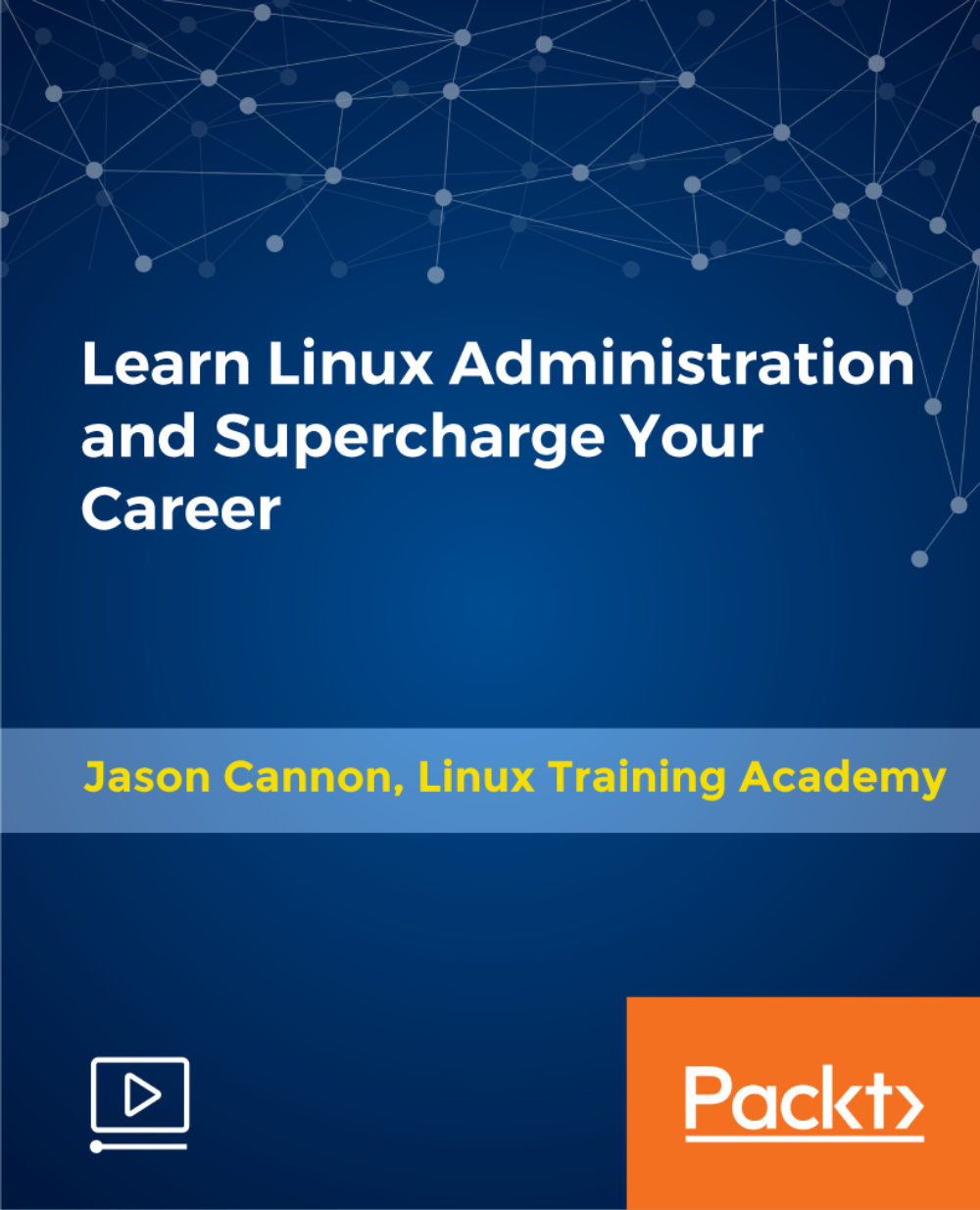
Description: Microsoft Windows 7 is the world's leading Operating System for Personal Computer. You will hardly find any business corporation that does not use the Operating System. The course provides you with the basic to advanced features of Microsoft Windows 7 so that you can work proficiently. The course is divided into three parts- basic, advanced and new features. In the basic section, you will be introduced with the fundamental elements of Microsoft Windows 7 focusing Windows 7 Desktop features, Windows Help and Support, folder and file system, Managing Content, using Internet Explorer, etc. In the advanced section, you will learn about the advanced techniques of the operating system such as file management, protection techniques, user accounts, installing devices and printers etc. Finally, in the new features part, you will learn the newly added options of Windows 7 for example file organisation and management, printers and devices, file protection and troubleshooting, and the new features of Internet Explorer 8. In short, people who have prior knowledge or do not have any experience can get benefited from the video bundles course. Assessment: At the end of the course, you will be required to sit for an online MCQ test. Your test will be assessed automatically and immediately. You will instantly know whether you have been successful or not. Before sitting for your final exam you will have the opportunity to test your proficiency with a mock exam. Certification: After completing and passing the course successfully, you will be able to obtain an Accredited Certificate of Achievement. Certificates can be obtained either in hard copy at a cost of £39 or in PDF format at a cost of £24. Who is this Course for? Microsoft Windows 7 - Complete Video Training is certified by CPD Qualifications Standards and CiQ. This makes it perfect for anyone trying to learn potential professional skills. As there is no experience and qualification required for this course, it is available for all students from any academic background. Requirements Our Microsoft Windows 7 - Complete Video Training is fully compatible with any kind of device. Whether you are using Windows computer, Mac, smartphones or tablets, you will get the same experience while learning. Besides that, you will be able to access the course with any kind of internet connection from anywhere at any time without any kind of limitation. Career Path After completing this course you will be able to build up accurate knowledge and skills with proper confidence to enrich yourself and brighten up your career in the relevant job market. The Windows 7 Environment The Windows 7 Desktop FREE 00:14:00 The Start Menu and Taskbar 00:04:00 Window Management 00:07:00 Customizing the Environment Customizing the Taskbar and Start Menu 00:13:00 Working with Gadgets 00:08:00 Libraries, Folders, and Content Folders and Libraries 00:13:00 Working with Windows Explorer 00:08:00 Searching for Content 00:02:00 Device Stage Devices and Printers 00:18:00 File Protection and Troubleshooting File Protection 00:13:00 Troubleshooting 00:10:00 Internet Explorer 8 Internet Explorer Security and Privacy 00:19:00 The Windows 7 Environment The Windows 7 Desktop FREE 00:13:00 The Taskbar and Start Menu 00:01:00 Window Management 00:11:00 Windows Help and Support 00:04:00 Files, Folders, and Libraries Folders and Libraries 00:08:00 Working with Files 00:06:00 Managing Content Working with Windows Explorer 00:04:00 Searching for Content 00:02:00 Customizing the Environment Icons and Shortcuts 00:05:00 Gadgets 00:02:00 System Settings 00:06:00 Internet Explorer 8 Web Browsing 00:09:00 Tabbed Browsing 00:02:00 Web Searching 00:02:00 Customization 00:01:00 Multimedia Content 00:01:00 User Accounts Account Management FREE 00:09:00 Password Management 00:04:00 Devices and Printers Devices 00:04:00 Printers 00:02:00 File Management and Protection File and Folder Management 00:03:00 File Protection 00:06:00 Programs and Utilities Disk Maintenance 00:04:00 System Restore 00:02:00 Troubleshooting 00:05:00 Networks and Mobile Computing Networks 00:14:00 File and Printer Sharing 00:05:00 Offline Files 00:02:00 Remote Assistance 00:01:00 Power Settings and Plans 00:06:00 Security User Account Control 00:03:00 Windows Firewall 00:03:00 Windows Update 00:02:00 Malware Protection 00:05:00 Internet Explorer Security and Privacy 00:08:00 Certificate and Transcript Order Your Certificates and Transcripts 00:00:00
