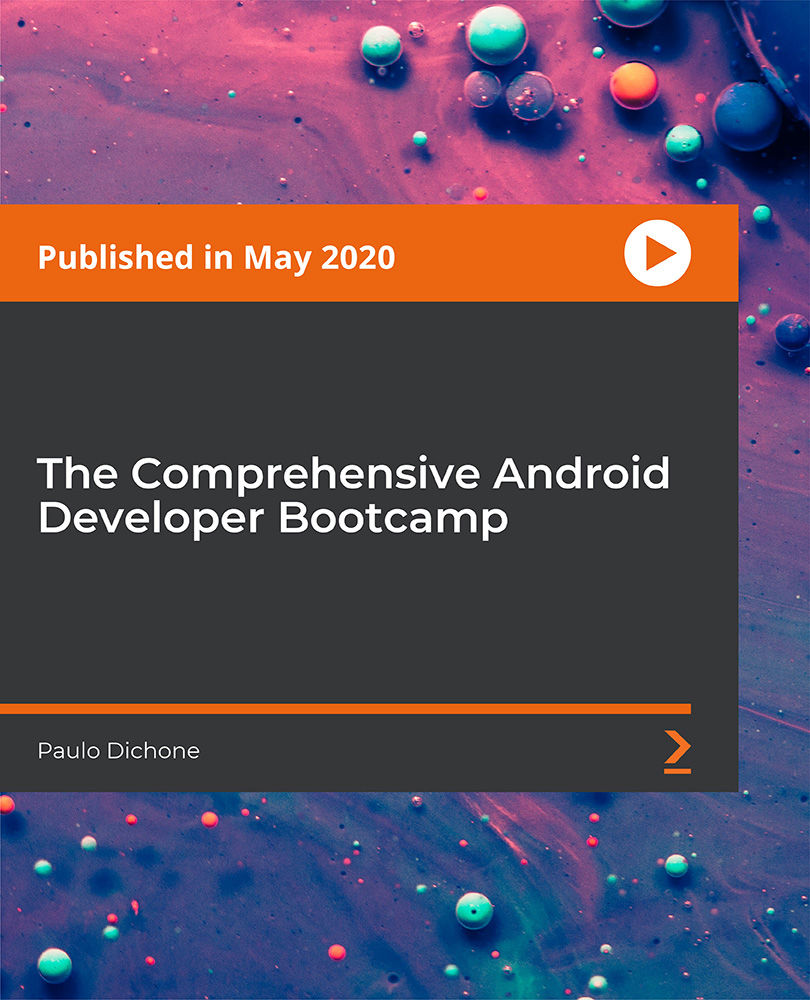- Professional Development
- Medicine & Nursing
- Arts & Crafts
- Health & Wellbeing
- Personal Development
AWS Certified Cloud Practitioner (CLF-C02) - Ultimate Exam Training
By Packt
This comprehensive course on AWS Certified Cloud Practitioner (CLF-C01) empowers you to fast-track your IT career. Gain in-depth knowledge of cloud computing, AWS services, and architectural concepts. With hands-on labs, quizzes, and real practice exams, you will confidently build cost-effective, fault-tolerant IT solutions on the AWS Cloud.
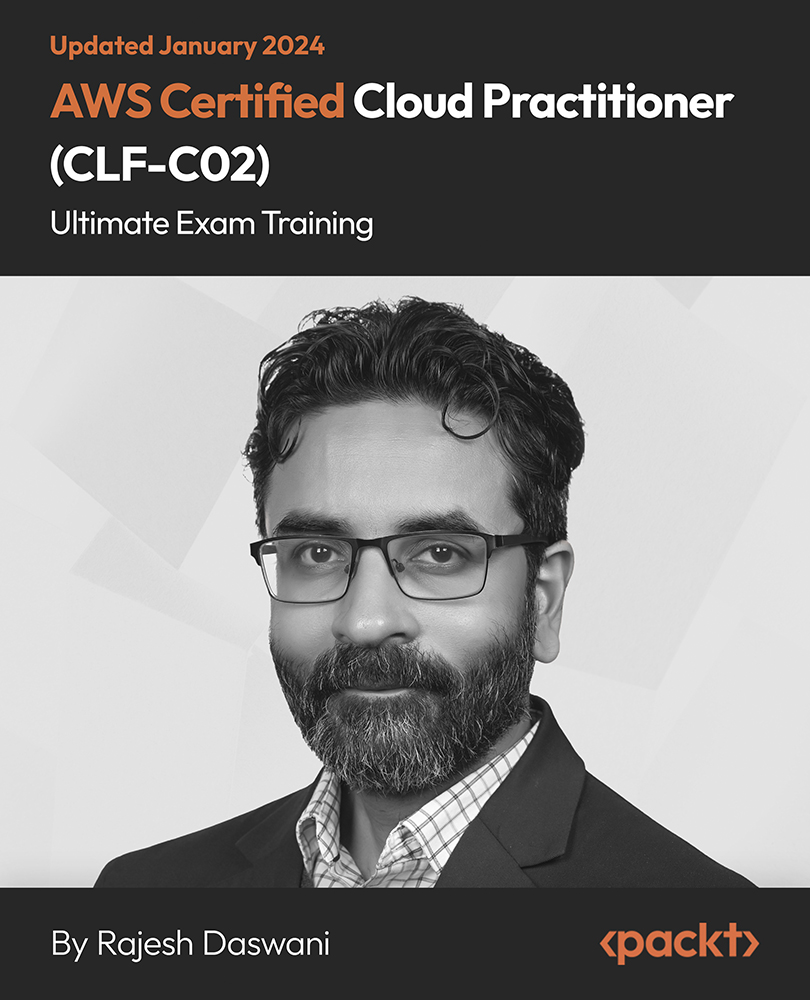
Accredited PRINCE2® Foundation & Practitioner 6th Edition + IASSC Lean Six Sigma Black Belt (Official Exams Included)
By Hudson
This course bundle is made up of three separate certification courses: 1. PRINCE2® Foundation; 2. PRINCE2® Practitioner; 3. IASSC Lean Six Sigma Black Belt. The PRINCE2® Foundation And Practitioner course includes the official certification exams. By passing the Foundation and Practitioner exams, you will be an officially certified PRINCE2® Practitioner. The IASSC Lean Six Sigma Black Belt course includes the official IASSC Six Sigma Black Belt exam. By passing this exam, you will be officially certified by the IASSC as a Six Sigma Black Belt. You have 14 months to complete all of the courses in this bundle and take the exams. Read below to find out more about the courses contained within this bundle.

AutoCAD 2023 Masterclass - Produce Amazing Site Plans Quickly.
By Packt
Master the art of architectural drawing with this compact course. From floor plans to furniture placement, hatching to text insertion, learn essential skills for creating professional architectural drawings. Suitable for aspiring architects, designers, and drafters, this course empowers you to create stunning architectural designs with confidence and precision.
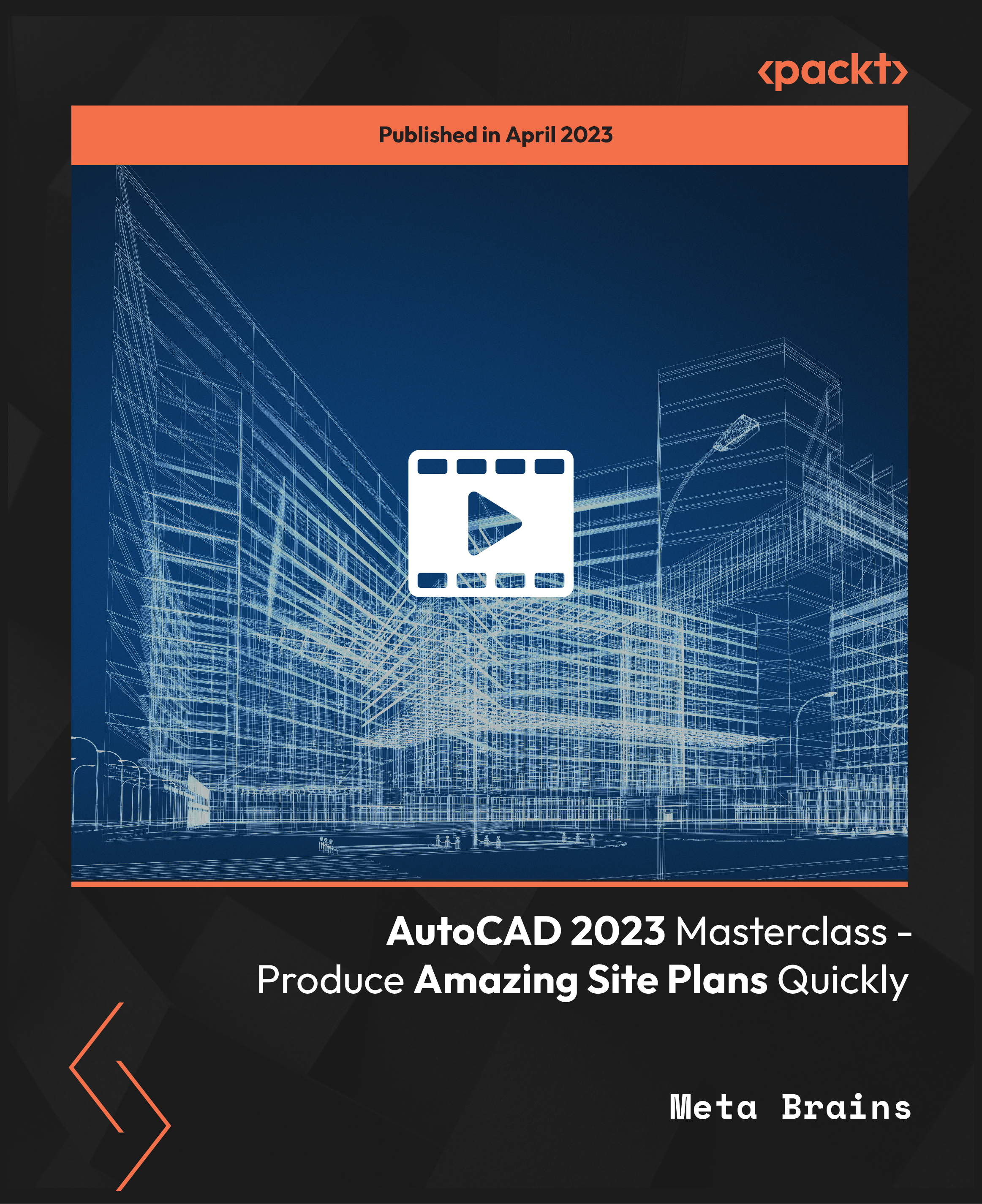
Python in Practice - 15 Projects to Master Python
By Packt
This course will help you learn the programming fundamentals with Python 3. It is designed for beginners in Python and is a complete masterclass. This course will help you understand Python GUI, data science, full-stack web development with Django, machine learning, artificial intelligence, Natural Language Processing, and Computer Vision.

AZ-104: Microsoft Azure Administrator Full Course
By Packt
This course teaches you to prepare for AZ-104 Certification. The course gives you the knowledge to make you Azure ready and become a better Azure administrator. All the changes that were made to AZ-103 by Microsoft to make it AZ-104 are incorporated in this course.

The Art of Doing - Web Development for Beginners
By Packt
Unlock the world of web development with our comprehensive course! Whether you are a beginner or looking to enhance your coding skills, our masterclass will take you on an exciting journey. A project-based course that will help you learn and implement HTML, CSS, and JavaScript. With hands-on experience, you will design web pages, add interactive elements, and create a polished final project. Gain practical skills, optimize your coding workflow, and create professional web applications.
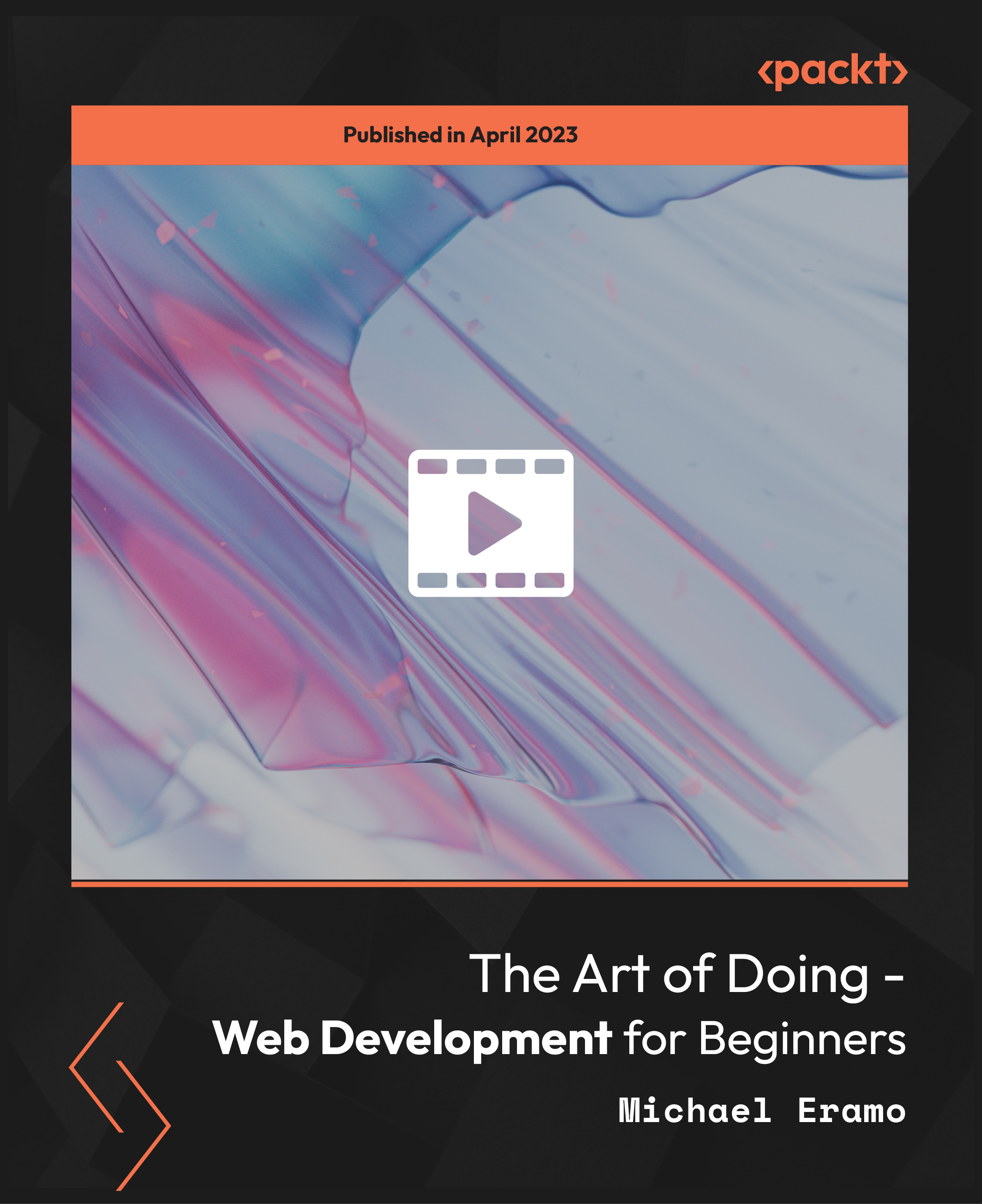
Culinary: Culinary Training Online Are you passionate about culinary arts and dream of becoming a Professional Chef? Look no further! Introducing our comprehensive and highly acclaimed course Culinary: Culinary Training. The School of Healthcare understands that the journey to becoming a renowned chef begins with a strong foundation in culinary skills. Our Professional Culinary: Culinary Training course is specifically designed to equip aspiring chefs like you with the knowledge and expertise needed to excel in the dynamic world of gastronomy. Benefits of taking our Culinary: Culinary Training Course Comprehensive Curriculum: Our Culinary: Culinary Training course covers all aspects of culinary arts, providing you with a well-rounded education. From fundamental cooking techniques to advanced culinary concepts, we leave no stone unturned. Don't let your culinary dreams simmer on the back burner. Enrol in our Culinary: Culinary Training online course today and take the first step towards a fulfilling career in the world of gastronomy! Main Course: Level 5 Chef training Courses including with this Culinary: Culinary Training bundle. Course 01: Level 2 Food Hygiene and Safety For Catering Course 02: Level 2 HACCP Training Course For Catering and Retail Course 03: Level 2 Food Hygiene & Safety Course Course 04: Level 2 Certificate in Hospitality Management Special Offers of this Culinary: Culinary Course: This Culinary: Culinary Course includes a FREE PDF Certificate. Lifetime access to this Culinary: Culinary Course Instant access to this Culinary: Culinary Course 24/7 Support Available to this Culinary: Culinary Course [ Note: Free PDF certificate as soon as completing Culinary: Culinary Training Course] Culinary: Chef Training Online The Culinary: Culinary journey to becoming a top chef starts with mastering essential skills, and our Professional Culinary: Culinary course is your key to success. At the School of Healthcare, we understand the importance of a strong foundation in Culinary: Culinary techniques. This Professional Culinary: Culinary course is tailored to provide aspiring chefs like you with the knowledge, hands-on training, and expertise needed to thrive in the exciting world of gastronomy. Elevate your passion for Culinary: Culinary arts and gain the skills to excel in the fast-paced, dynamic world of cuisine with our expert-led Culinary: Culinary course. Who is this course for? Culinary: Chef Training Online This Culinary: Culinary Training Course is Open to Everyone. Requirements Culinary: Culinary Training Online To enrol in this Culinary: Culinary Training Course, students must fulfil the following requirements: Good Command over English language is mandatory to enrol in our Culinary: Culinary Training Course. Be energetic and self-motivated to complete our Culinary: Culinary Training Course. Basic computer Skill is required to complete our Culinary: Culinary Training Course. If you want to enrol in our Culinary: Culinary Training Course, you must be at least 15 years old. Career path Culinary: Culinary Training Online After completing this Culinary: Culinary Training course, you may able to pursue a variety of promising career opportunities, such as: Culinary education, apprenticeship, executive chef, restaurant owner, private chef, culinary instructor, food consultant, cookbook author, TV personality.

Power Query and Power Pivot in Microsoft Excel: A Quickstart Guide
By Ideas Into Action
Power Query and Power Pivot in Microsoft Excel: A Quickstart Guide Course Description Copyright Ross Maynard 2022 Course Description Power Query and Power Pivot are two tools available in Microsoft Excel. If you are serious about data analysis, then you need to know how to use these tools. This Quickstart guide will give you the skills you need to get started with these powerful features. The Power Query tool allows you to import external data and then modify it to meet your needs, before loading it into Excel. These editing tasks are all things you can do manually in Excel, but Power Query greatly speeds things up when you have a large volume of data. The Power Pivot tool allows you to connect multiple data tables in an extended pivot table. Power Pivot also introduces new analysis and query tools to further enhance data analysis. If data analysis is your thing, then this course will help you get up to speed with these feature-filled tools. Through screen-capture video, the course provides a step-by-step guide to the foundation skills needed to use both Power Query and Power Pivot effectively. The course is designed to make your first steps into Power Query easy and to build your confidence to use them on your own. Both Power Query and Power Pivot are also available in Microsoft Power BI – the data visualisation suite. Once you have learned how to use Power Query and Power Pivot in Excel with this course, you’ll have a head start in getting to grips with Power BI Get up to speed with Power Query and Power Pivot in Microsoft Excel with this Quickstart guide. Key Learning Points On completion of the course, delegates will be able to: Use Power Query to load data from an external source into Microsoft Excel Clean and manipulate external data before loading it into Excel Consolidate separate files with Power Query Update Excel tables with new data in the same format Use Power Query to “unpivot” report tables to prepare the data for analysis Explain the core functionality of Power Pivot Link data tables together in the Power Pivot data model Create pivot tables that draw data from several source data tables Create performance measures and new analysis in the Power Pivot data model Use the most popular DAX query language functions in Power Pivot Curriculum Lesson 1: Power Query Quickstart Lesson 2: Consolidating Files with Power Query Lesson 3: Unpivoting a Table Lesson 4: Power Pivot Quickstart Lesson 5: Power Pivot – Adding Data and Functionality Lesson 6: Key DAX Functions for Power Pivot Lesson 7: The DAX CALCULATE Function Lesson 8: Key Learning Points Pre-Course Requirements There are no pre-course requirements Additional Resources Starter spreadsheets for each lesson are provided so that learners can follow the steps presented. Course Tutor Your tutor is Ross Maynard. Ross is a Fellow of the Chartered Institute of Management Accountants in the UK and has 30 years’ experience as a process improvement consultant specialising in business processes and organisation development. Ross is also a professional author of online training courses. Ross lives in Scotland with his wife, daughter and Cocker Spaniel Questions What is the main feature of Power Query? The ability to link data tables together to create pivot tables that allow data to be drawn from any and all of the source tables The ability to clean and manipulate large volumes of external data efficiently and to load the result into Microsoft Excel The removal of Microsoft Excel’s restrictions on file sizes and the number of rows of data allowed The ability to visualise data in dashboards and management reports What is the main feature of Power Pivot? The ability to link data tables together to create pivot tables that allow data to be drawn from any and all of the source tables The ability to clean and manipulate large volumes of external data efficiently and to load the result into Microsoft Excel The removal of Microsoft Excel’s restrictions on file sizes and the number of rows of data allowed The ability to visualise data in dashboards and management reports Which of the following actions cannot be performed within Power Query? Split text into multiple columns Trimming text and removing spaces Creating calculated columns using DAX functions Make date based calculations Which of the following statements is true? You can use Power Query to combine files that have the same format and open them all in the same spreadsheet You can use Power Query to link data tables and create pivot tables that pull data items from all the linked tables You can use Power Query to create interactive dashboard reports You can use Power Query to export data files to Microsoft Access and other databases Which of the following provides a compelling case to use Power Pivot in Microsoft Excel? The data visualisation and presentation features of Power Pivot are much more powerful than those in Excel Power Pivot offers the ability to clean large files of data imported from other systems quickly Existing reports and tables can be “reverse engineered” (unpivoted) to create data tables for more advanced analysis Files sizes in Power Pivot are smaller than in Excel and there is no limit on the number of rows of data that can be stored. This makes it much faster and more efficient to use Power Pivot for large data sets Power Pivot uses analysis functions from the DAX formula language. What does “DAX” stand for? Digital Architecture Extraction Data Arbitrage Extrapolation Display Analytics Extension Data Analysis Expressions Deeply Annoying Exercise The DAX CALCULATE function is one of the most powerful and useful functions available in Power Pivot. Which statement best describes it? It performs row by row calculations defined by the user and adds the total of them all together for a specified table It performs row by row calculations defined by the user and displays the maximum result for a specified table It performs a defined calculation and then applies filters specified by the user It filters the data in a specified table according to criteria set by the user As well as in Power Pivot in Microsoft Excel, in what application are DAX functions also available? Microsoft PowerPoint Microsoft Forms Microsoft Teams Microsoft Power BI How do DAX functions differ from Microsoft Excel functions? DAX functions are designed specifically for use with SQL based data sources DAX functions are completely new and provide additional functionality within Microsoft Excel DAX functions never take a cell reference or a range as reference, but instead take a column or table as reference DAX date and time functions return a date as a serial number, whereas Excel date and time functions return a datetime data type

SC-200: Microsoft Security Operations Analyst
By Packt
A carefully structured course loaded with lab exercises that will help you learn all about implementing Microsoft Defender for Endpoint platform the right way. The course's learning path aligns with the SC-200: Microsoft Security Operations Analyst Exam.

The Comprehensive Android Developer Bootcamp
By Packt
Learn new Android APIs such as RoomDatabase, ML Kit for face recognition, Cloud Firestore, Firebase, Maps, and the Android Studio IDE (integrated development environment)