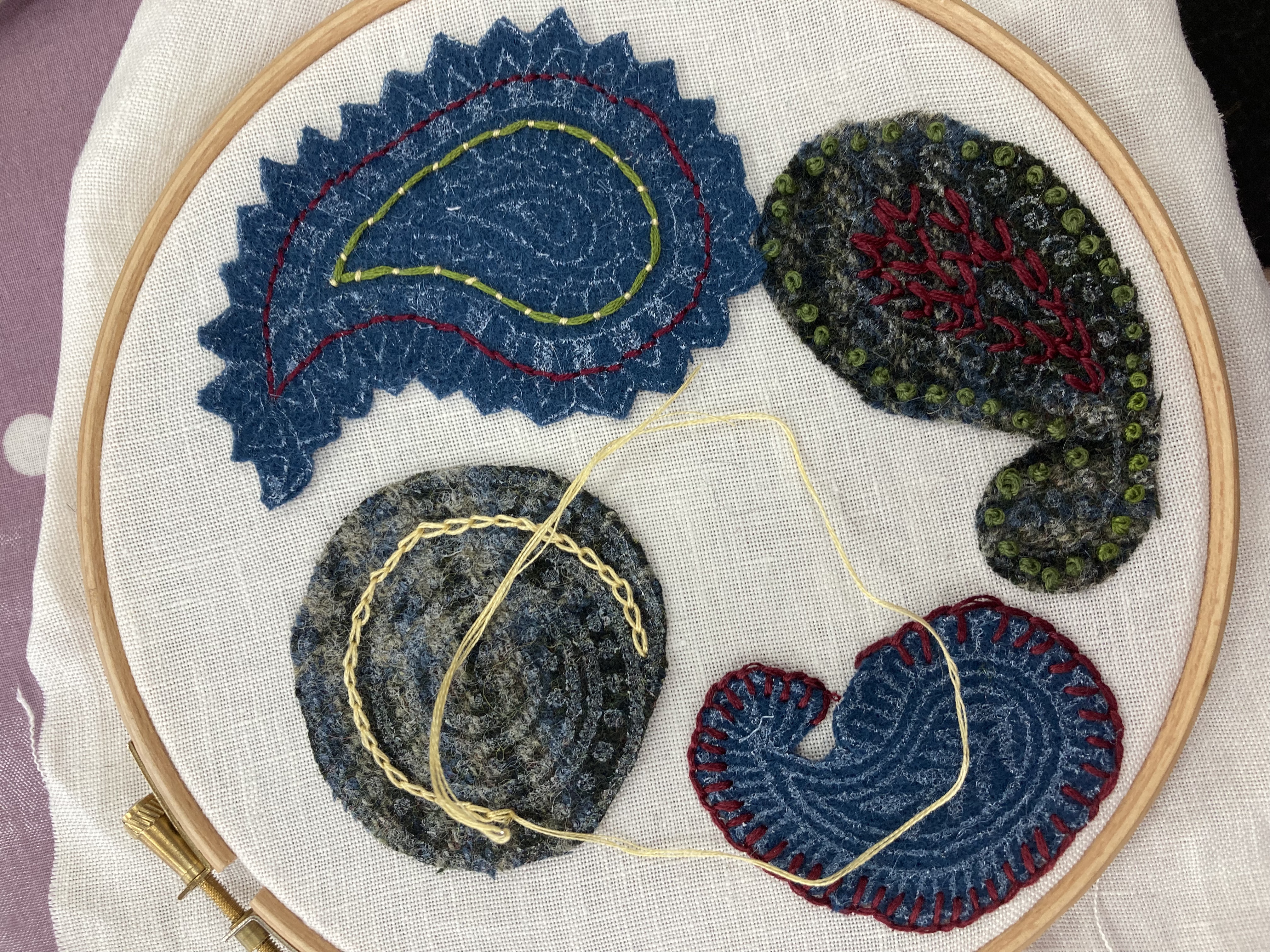- Professional Development
- Medicine & Nursing
- Arts & Crafts
- Health & Wellbeing
- Personal Development
Access 365 Beginner
By iStudy UK
Learning Objectives Introduction , Getting Started with Access , Working with Data , Creating Databases and Objects , Working with Queries , Working with Reports , Working with Forms , Conclusion Pre-Requisites Basic computer skills. Knowledge of basic database concepts is helpful but not required. Description This course is an introduction to Microsoft Access 365. In this course, students will become familiar with various database components, concepts, and terminology. Students will tour the user interface, create databases, create objects, perform calculations, navigate and work with tables, understand and work with queries, review and work with various reports and reporting features, and review forms and the various tools that go along with them. This course will give the student the required knowledge to complete the Access 365 Intermediate course. Module 1: Getting Started with Access What is a Database 00:03:00 Database Terminology 00:05:00 The Access Interface 00:08:00 What is a Flat File Database 00:03:00 What is a Relational Database 00:10:00 Relating Tables 00:10:00 Reviewing The Access Ribbon 00:02:00 Module 2: Working with Data Working with Tables 00:07:00 Navigating Tables 00:04:00 Editing Data 00:03:00 Adding New Records 00:05:00 Using Subdatasheets 00:04:00 Module 3: Creating Databases and Objects Understanding Database and Table Design Principles 00:08:00 Using Table Data Sheet View 00:03:00 Working with Field Data Types 00:07:00 Using Table Design View 00:04:00 Calculating Numbers 00:05:00 Calculating Dates 00:02:00 Calculating Strings 00:03:00 Using The Lookup Wizard 00:12:00 Lookup Wizard Linking Tables 00:09:00 Using Indexes 00:04:00 Module 4: Working with Queries What are Queries? 00:08:00 Creating Simple Queries 00:05:00 Entering Criteria-Exact Match and Range Operators 00:05:00 Understanding And Versus Or 00:06:00 Using Wildcards 00:05:00 Using Key Words 00:04:00 Sorting and Hiding Fields 00:03:00 Creating Multi-Table Queries 00:03:00 Additional Tips C4 00:06:00 Module 5: Working with Reports What are Reports 00:05:00 Understanding Report Types 00:03:00 Building Good Reports 00:02:00 Using AutoReport 00:08:00 Understanding The Report Wizard 00:11:00 Using the Report Design View 00:08:00 Printing Reports 00:04:00 Creating labels 00:08:00 Additional Tips C5 00:10:00 Module 6: Working with Forms What are Forms 00:04:00 Understanding Form Types 00:03:00 Creating Forms 00:03:00 Navigating Forms 00:03:00 Editing Data in Forms 00:05:00 Understanding the Form Wizard 00:05:00 Using Form Design View 00:04:00 Working with Controls 00:10:00 Using Form Layout View 00:04:00 Additional Tips C6 00:07:00 Resource Resource - Access 365 Beginner 00:00:00 Final Exam Final Exam - Access 365 Beginner 00:20:00

ADHD Coaches: Create Your Rock Solid 4 Week Discovery Series
By SkillWise
Overview Uplift Your Career & Skill Up to Your Dream Job - Learning Simplified From Home! Kickstart your career & boost your employability by helping you discover your skills, talents, and interests with our special ADHD Coaches: Create Your Rock Solid 4 Week Discovery Series Course. You'll create a pathway to your ideal job as this course is designed to uplift your career in the relevant industry. It provides the professional training that employers are looking for in today's workplaces. The ADHD Coaches: Create Your Rock Solid 4 Week Discovery Series Course is one of the most prestigious training offered at Skillwise and is highly valued by employers for good reason. This ADHD Coaches: Create Your Rock Solid 4 Week Discovery Series Course has been designed by industry experts to provide our learners with the best learning experience possible to increase their understanding of their chosen field. This ADHD Coaches: Create Your Rock Solid 4 Week Discovery Series Course, like every one of Skillwise's courses, is meticulously developed and well-researched. Every one of the topics is divided into elementary modules, allowing our students to grasp each lesson quickly. At Skillwise, we don't just offer courses; we also provide a valuable teaching process. When you buy a course from Skillwise, you get unlimited Lifetime access with 24/7 dedicated tutor support. Why buy this ADHD Coaches: Create Your Rock Solid 4 Week Discovery Series ? Lifetime access to the course forever Digital Certificate, Transcript, and student ID are all included in the price Absolutely no hidden fees Directly receive CPD Quality Standard-accredited qualifications after course completion Receive one-to-one assistance every weekday from professionals Immediately receive the PDF certificate after passing. Receive the original copies of your certificate and transcript on the next working day Easily learn the skills and knowledge from the comfort of your home Certification After studying the course materials of the ADHD Coaches: Create Your Rock Solid 4 Week Discovery Series there will be a written assignment test which you can take either during or at the end of the course. After successfully passing the test you will be able to claim the PDF certificate for free. Original Hard Copy certificates need to be ordered at an additional cost of £8. Who is this course for? This ADHD Coaches: Create Your Rock Solid 4 Week Discovery Series course is ideal for Students Recent graduates Job Seekers Anyone interested in this topic People already work in relevant fields and want to polish their knowledge and skills. Prerequisites This ADHD Coaches: Create Your Rock Solid 4 Week Discovery Series does not require you to have any prior qualifications or experience. You can just enrol and start learning. This ADHD Coaches: Create Your Rock Solid 4 Week Discovery Series was made by professionals and it is compatible with all PCs, Macs, tablets, and smartphones. You will be able to access the course from anywhere at any time as long as you have a good enough internet connection. Career path As this course comes with multiple courses included as a bonus, you will be able to pursue multiple occupations. This ADHD Coaches: Create Your Rock Solid 4 Week Discovery Series is a great way for you to gain multiple skills from the comfort of your home. Week 01 Welcome 00:08:00 How to Share Document with Your Client 00:04:00 The Life Wheel Overview 00:04:00 The Life Wheel Overview (PDF) The Life Wheel in More Depth 00:06:00 Repeat this Exercise Every 3 Months 00:01:00 Keep Your Focus on the Time 00:01:00 Week 2 Do These Exercises on Yourself First 00:02:00 The Strengths Form Overview 00:04:00 The Strengths Form Overview (PDF) The Top 5 Strengths Section 00:01:00 The Challenges Form Overview 00:01:00 The Challenges Form Overview (PDF) How to Turn the ADHD Challenges into Strength 00:05:00 Week 3 Learning Styles Overview 00:09:00 Learning Styles Overview (PDF) Focus, Understand, Remember 00:03:00 The 8 Most Common Learning Styles 00:11:00 How to Use This Idea to Create Rapport with Your Client 00:01:00 Week 4 Plan for Your Life Overview 00:02:00 Plan for Your Life Overview (PDF) The Plan for Your Life in More Detail 00:04:00 How to Create Your 5 Year Plan 00:04:00 How to Keep Your Focus on Your Life Plan 00:02:00 How to Write a Letter to Yourself One Year from Now 00:04:00 How to Write a Letter to Yourself Five Years from Now 00:03:00

New Exam Officers Online Induction Programme – CPD accredited course
By Exam Officers & Data Solutions
Our CPD accredited online induction programme covers all aspects of the exam officer role and is specially designed for those new to the role.

Build Full-Stack Projects with FARM Stack
By Packt
A beginner-level course that will help you learn all you need to know about building applications using Python 3, FAST API, MongoDB, and NoSQL as well as front-end technologies such as HTML, CSS, JSX, and REACT JS with live demonstrations. You need to know the basics of HTML, CSS, and JavaScript to get started

AutoCAD Programming using VB.NET
By IOMH - Institute of Mental Health
Overview This AutoCAD Programming using VB.NET course will unlock your full potential and will show you how to excel in a career in AutoCAD Programming using VB.NET. So upskill now and reach your full potential. Everything you need to get started in AutoCAD Programming using VB.NET is available in this course. Learning and progressing are the hallmarks of personal development. This AutoCAD Programming using VB.NET will quickly teach you the must-have skills needed to start in the relevant industry. In This AutoCAD Programming using VB.NET Course, You Will: Learn strategies to boost your workplace efficiency. Hone your AutoCAD Programming using VB.NET skills to help you advance your career. Acquire a comprehensive understanding of various AutoCAD Programming using VB.NET topics and tips from industry experts. Learn in-demand AutoCAD Programming using VB.NET skills that are in high demand among UK employers, which will help you to kickstart your career. This AutoCAD Programming using VB.NET course covers everything you must know to stand against the tough competition in the AutoCAD Programming using VB.NET field. The future is truly yours to seize with this AutoCAD Programming using VB.NET. Enrol today and complete the course to achieve a AutoCAD Programming using VB.NET certificate that can change your professional career forever. Additional Perks of Buying a Course From Institute of Mental Health Study online - whenever and wherever you want. One-to-one support from a dedicated tutor throughout your course. Certificate immediately upon course completion 100% Money back guarantee Exclusive discounts on your next course purchase from Institute of Mental Health Enrolling in the AutoCAD Programming using VB.NET course can assist you in getting into your desired career quicker than you ever imagined. So without further ado, start now. Process of Evaluation After studying the AutoCAD Programming using VB.NET course, your skills and knowledge will be tested with a MCQ exam or assignment. You must get a score of 60% to pass the test and get your certificate. Certificate of Achievement Upon successfully completing the AutoCAD Programming using VB.NET course, you will get your CPD accredited digital certificate immediately. And you can also claim the hardcopy certificate completely free of charge. All you have to do is pay a shipping charge of just £3.99. Who Is This Course for? This AutoCAD Programming using VB.NET is suitable for anyone aspiring to start a career in AutoCAD Programming using VB.NET; even if you are new to this and have no prior knowledge on AutoCAD Programming using VB.NET, this course is going to be very easy for you to understand. And if you are already working in the AutoCAD Programming using VB.NET field, this course will be a great source of knowledge for you to improve your existing skills and take them to the next level. Taking this AutoCAD Programming using VB.NET course is a win-win for you in all aspects. This course has been developed with maximum flexibility and accessibility, making it ideal for people who don't have the time to devote to traditional education. Requirements This AutoCAD Programming using VB.NET course has no prerequisite. You don't need any educational qualification or experience to enrol in the AutoCAD Programming using VB.NET course. Do note: you must be at least 16 years old to enrol. Any internet-connected device, such as a computer, tablet, or smartphone, can access this online AutoCAD Programming using VB.NET course. Moreover, this course allows you to learn at your own pace while developing transferable and marketable skills. Course Curriculum Unit 01: Introduction Module 01: Course Outline 00:03:00 Module 02: Introduction 00:05:00 Module 03: Who is this course for? 00:04:00 Module 04: Tools Needed for this Course 00:01:00 Unit 02: What will you learn from this Course? Module 01: What will you learn from this Course - Overview 00:06:00 Unit 03: Windows Form and Controls Module 01: Windows Form and Controls - Overview 00:04:00 Module 02: ControlsDemo Project - Overview 00:03:00 Module 03: ControlsDemo Project - Creating the Project 00:04:00 Module 04: Controls Demo Project - Designing the Form 00:19:00 Module 05: ControlsDemo Project - Creating the Utility Class 00:10:00 Module 06: ControlsDemo Project - Coding the Combobox Control 00:15:00 Module 07: ControlsDemo Project - Coding the Textbox Control 00:10:00 Module 08: ControlsDemo Project - Coding the Radiobutton Control 00:08:00 Module 09: ControlsDemo Project - Coding the Checkbox Control 00:17:00 Unit 04: Developing Projects Module 01: Draw Rectangle Project - Overview 00:03:00 Module 02: Creating the DrawRectangle Project 00:04:00 Module 03: DrawRectangle Project - Creating the Utility Class 00:20:00 Module 04: DrawRectangle Project - Designing the Form 00:15:00 Module 05: DrawRectangle Project - Coding the User Interface Part 1 00:24:00 Module 06: DrawRectangle Project - Coding the User Interface Part 2 00:18:00 Module 07: DrawRectangle Project - Running the Program 00:06:00 Module 08: Automate Update Layer Project - Overview 00:02:00 Module 09: Creating the AutomateUpdateLayer Project 00:03:00 Module 10: Automate Update Layer Project - Creating the Utility Class 00:17:00 Module 11: AutomateUpdateLayer Project - Designing the User Interface 00:07:00 Module 12: AutomateUpdateLayer Project - Coding the Form 00:18:00 Module 13: AutomateUpdateLayer Project - Running the Program 00:07:00 Module 14: Automatic Block Extractor Project - Overview 00:03:00 Module 15: AutomaticBlockExtractor Project - Creating the Project 00:03:00 Module 16: AutomaticBlockExtractor Project - Creating the User Interface 00:09:00 Module 17: AutomaticBlockExtractor Project - Coding the Form 00:27:00 Module 18: AutomaticBlockExtractor Project - Creating the Utility Class 00:27:00 Module 19: AutomaticBlockExtractor Project - Running the Program 00:10:00 Module 20: AutomateUpdateTextStyles Project - Overview 00:03:00 Module 21: AutomateUpdateTextStyle Project - Creating the Project 00:02:00 Module 22: AutomateUpdateTextStyle Project - Creating the User Interface 00:09:00 Module 23: AutomateUpdateTextStyle Project - Coding the Form 00:20:00 Module 24: AutomateUpdateTextStyle Project - Coding the Utility Class 00:16:00 Module 25: AutomateUpdateTextStyle Project - Running the Program 00:08:00 Module 26: Multiple Plot DWG to PDF Project - Overview 00:03:00 Module 27: MultiplePlotDWGtoPDF Project - Creating the Project 00:04:00 Module 28: MultiplePlotDWGtoPDF Project - Creating the User Interface 00:09:00 Module 29: MultiplePlotDWGtoPDF Project - Coding the Form 00:20:00 Module 30: MultiplePlotDWGtoPDF Project - Creating the Utility Class 00:30:00 Module 31: MultiplePlotDWGtoPDF Project - Running the Program 00:13:00 Module 32: Multiple Object Extractor Project - Overview 00:03:00 Module 33: MultipleObjectExtractor Project - Creating the Project 00:02:00 Module 34: MultipleObjectExtractor Project - Creating the User Interface 00:15:00 Module 35: MultipleObjectExtractor Project - Coding the Form Load Event 00:05:00 Module 36: MultipleObjectExtractor Project - Coding the Browse Buttons 00:10:00 Module 37: MultipleObjectExtractor Project - Coding the Extract Button 00:20:00 Module 38: MultipleObjectExtractor Project - Coding the ProcessDrawing Method 00:09:00 Module 39: MultipleObjectExtractor Project - Coding the ProcessObjectExtraction Method 00:11:00 Module 40: MultipleObjectExtractor Project - Coding the ExtractLine Method 00:09:00 Module 41: MultipleObjectExtractor Project - Coding the ExtractCircle Method 00:03:00 Module 42: MultipleObjectExtractor Project - Coding the ExtractPolyline Method 00:09:00 Module 43: MultipleObjectExtractor Project - Coding the ExtractMText Method 00:05:00 Module 44: MultipleObjectExtractor Project - Coding the ExtractBlock Method 00:05:00 Module 45: MultipleObjectExtractor Project - Running the Program 00:15:00 Unit 05: Conclusion Module 01: Conclusion 00:01:00

Access 2019 Beginner
By iStudy UK
Learning Objectives Introduction , Getting Started with Access , Working with Data , Creating Databases and Objects , Working with Queries , Working with Reports , Working with Forms , Conclusion Pre-Requisites Basic computer skills. Knowledge of basic database concepts is helpful but not required. Description This course is an introduction to Microsoft Access 2019. In this course, students will become familiar with various database components, concepts, and terminology. Students will tour the user interface, create databases, create objects, perform calculations, navigate and work with tables, understand and work with queries, review and work with various reports and reporting features, and review forms and the various tools that go along with them. This course will give the student the required knowledge to complete the Access 2019 Intermediate course. Access 2019 Beginner Module 1: Introduction to the course 00:01:00 Module 2: What is Database 00:03:00 Module 3: Understanding Database terminology 00:04:00 Module 4: Navigating the Access Interface 00:09:00 Module 5: What is Flat file Database 00:03:00 Module 6: What is Relational Database 00:10:00 Module 7: Relating Tables 00:08:00 Module 8: Reviewing the Access Ribbon 00:02:00 Module 9: Working with Tables 00:07:00 Module 10: Navigating Tables 00:03:00 Module 11: Editing Data 00:03:00 Module 12: Adding New Records 00:03:00 Module 13: Using Subdatasheets 00:04:00 Module 14: Understanding Database and Table Design Principles 00:09:00 Module 15: Using Table Data Sheet View 00:04:00 Module 16: Working with Field Data Types 00:07:00 Module 17: Using Table Design View 00:04:00 Module 18: Using Calculated Fields 00:08:00 Module 19: Calculating Dates 00:04:00 Module 20: Calculating Strings 00:04:00 Module 21: Using the Lookup Wizard 00:11:00 Module 22: Lookup Wizard Linking Tables 00:06:00 Module 23: Using Indexes 00:05:00 Module 24: What are Queries 00:06:00 Module 25: Creating Simple Queries 00:05:00 Module 27: Entering Criteria-Exact Match and Ranger Operators 00:06:00 Module 28: Understanding And VS Or 00:06:00 Module 29: Using Wild Cards 00:04:00 Module 30: Using Key Words 00:04:00 Module 31: Sorting and Hiding Fields 00:03:00 Module 32: Creating Multi-Table Queries 00:03:00 Module 33: Creating a Calculated Field in Query 00:05:00 Module 34: Additional Tips 00:05:00 Module 35: What are Reports 00:04:00 Module 36: Understanding Report Types 00:03:00 Module 37: Building Good Reports 00:02:00 Module 38: Using Autoreport 00:06:00 Module 39: The Report Wizard 00:12:00 Module 40: Using the Report Design View 00:07:00 Module 41: Printing Reports 00:04:00 Module 42: Creating Labels 00:05:00 Module 43: Additional Tips 00:09:00 Module 44: What are Forms 00:03:00 Module 45: Understanding Form Types 00:03:00 Module 46: Creating Forms 00:02:00 Module 47: Navigating Forms 00:02:00 Module 48: Editing Data in Forms 00:05:00 Module 49: Understanding the Form Wizard 00:05:00 Module 50: Using the Form Design View 00:04:00 Module 51: Working with Controls 00:07:00 Module 52: Using the Form Layout View 00:03:00 Module 53: Additional Tips 00:07:00 Downloadable Resources Resources - Access 2019 Beginner 00:00:00 Final Exam Final Exam - Access 2019 Beginner 00:20:00

Access 2016 Introduction
By iStudy UK
Microsoft Access 2016 is an information management tool that allows you to store, report, and analyze information within a relational database. This Access 2016 Introduction is designed for beginners so that even if you've never so much as opened the program before, you can learn how to use it like a pro. This course covers all the important features of Access 2016 and demonstrates how to use them. Here you'll learn how to harness the power of Microsoft Access 2016 to organize, store, edit, manage, and report on hundreds of thousands of records. This course will help you master Access and put it to creative, confident use. You'll develop not only strong Access skills, but a solid understanding of good database design concepts. By the time you've finished the course, you'll know how to organize and assemble an effective database for any kind of information you need to store, document, and manage. What Will I Learn? Understand Databases and Database Terminology Work with Data Create Databases and Objects Work with Queries Work with Reports Work with Forms Requirements Basic computer skills. Knowledge of basic database concepts is helpful but not required. Who is the target audience? Students who want to learn database concepts and build basic databases. Introduction Intro FREE 00:01:00 Getting Started What is a database 00:02:00 Understanding Database terminology 00:05:00 Navigating the Access Interface 00:06:00 What is a flat file database 00:04:00 What is a relational database 00:09:00 Relating Tables 00:06:00 Reviewing the Access Ribbon 00:04:00 Working with Data Working with Tables 00:04:00 Navigating Tables 00:02:00 Editing Data 00:03:00 Adding New Records 00:02:00 Using Subdata Sheets 00:03:00 Creating Databases and Objects Understanding Database and Table Design Principles 00:10:00 Using Table Data Sheet View 00:04:00 Working with Field Data Types 00:04:00 Using Table Design View 00:03:00 Using Calculated Fields 00:04:00 Calculating Numbers 00:03:00 Calculating Dates 00:01:00 Calculating Strings 00:02:00 Using the Lookup Wizard 00:05:00 Editing Lookups 00:04:00 Using Indexes 00:02:00 Working with Queries What are Queries 00:03:00 Creating Simple Queries 00:04:00 Understanding the Dynaset 00:02:00 Entering Criteria- Exact Match and Range Operators 00:04:00 Understanding AND v. OR 00:03:00 Using Wild Cards 00:02:00 Using Key Words 00:03:00 Sorting and Hiding Fields 00:02:00 Creating Multi-Table Queries 00:03:00 Additional Tips 00:03:00 Working with Reports What are Reports 00:03:00 Understanding Report Types 00:03:00 Building Effective Reports 00:02:00 Using AutoReport 00:04:00 Understanding the Report Wizard 00:04:00 Using the Report Design View 00:08:00 Creating Labels 00:02:00 Working with Forms What are Forms 00:04:00 Understanding Form Types 00:02:00 Creating Forms 00:02:00 Navigating Forms 00:02:00 Editing Data in Forms 00:03:00 Understanding the Form Wizard 00:03:00 Using the Form Design View 00:04:00 Working with Controls 00:03:00 Using Form Layout View 00:02:00 Additional Tips (2) 00:02:00 Conclusion Course Recap 00:01:00 Resources Resources - Access 2016 Introduction 00:00:00 Course Certification

Personal Trainer Online Course
By Compete High
Introducing the Personal Trainer Online Course: Your Path to Professional Fitness Excellence Are you passionate about fitness and helping others achieve their health goals? Look no further than our comprehensive Personal Trainer Online Course. Designed by industry experts and fitness professionals, this course equips you with the knowledge, skills, and confidence to excel in the dynamic world of personal training. Module 1: Introduction to Personal Training and Fitness Assessment Embark on your journey with a solid foundation in personal training principles. Learn the fundamentals of anatomy, physiology, and exercise science, setting the stage for your success as a personal trainer. Discover the art of conducting thorough fitness assessments and setting realistic goals tailored to individual needs. Module 2: Exercise Programming and Prescription Dive deep into the intricacies of exercise programming and prescription. Explore the principles of resistance training, cardiovascular conditioning, and flexibility exercises. Master the art of designing customized workout plans that optimize results while ensuring safety and effectiveness. Module 3: Proper Form and Technique in Exercises Form is everything! Gain insights into proper exercise form and technique to prevent injuries and maximize results. From squats to deadlifts, learn the nuances of each movement and how to coach clients to perform exercises with precision and control. Module 4: Nutrition for Fitness and Motivation for Fitness Nutrition is the cornerstone of fitness success. Explore the role of nutrition in achieving fitness goals and maintaining overall health. From macronutrients to meal planning, unlock the secrets to fueling your body for peak performance. Plus, discover strategies to keep yourself and your clients motivated throughout their fitness journey. Why Choose Our Personal Trainer Online Course? Flexible Learning: Study at your own pace, anytime, anywhere, with 24/7 access to course materials. Expert Instruction: Learn from industry-leading fitness professionals with years of practical experience and expertise. Interactive Modules: Engage in interactive modules, quizzes, and practical assignments that reinforce learning and skill development. Comprehensive Curriculum: Gain a holistic understanding of personal training principles, from theory to practical application. Career Advancement: Whether you're starting a new career or enhancing your existing skills, our course sets you on the path to success in the rapidly growing fitness industry. Take the first step towards a rewarding career as a certified personal trainer. Enroll in our Personal Trainer Online Course today and unlock your potential to inspire, motivate, and transform lives through fitness! Course Curriculum Module 1: Introduction to Personal Training and Fitness Assessment Introduction to Personal Training and Fitness Assessment 00:00 Module 2: Exercise Programming and Prescription Exercise Programming and Prescription 00:00 Module 3: Proper Form and Technique in Exercises Proper Form and Technique in Exercises 00:00 Module 4: Nutrition for Fitness and Motivation for Fitness Nutrition for Fitness and Motivation for Fitness 00:00