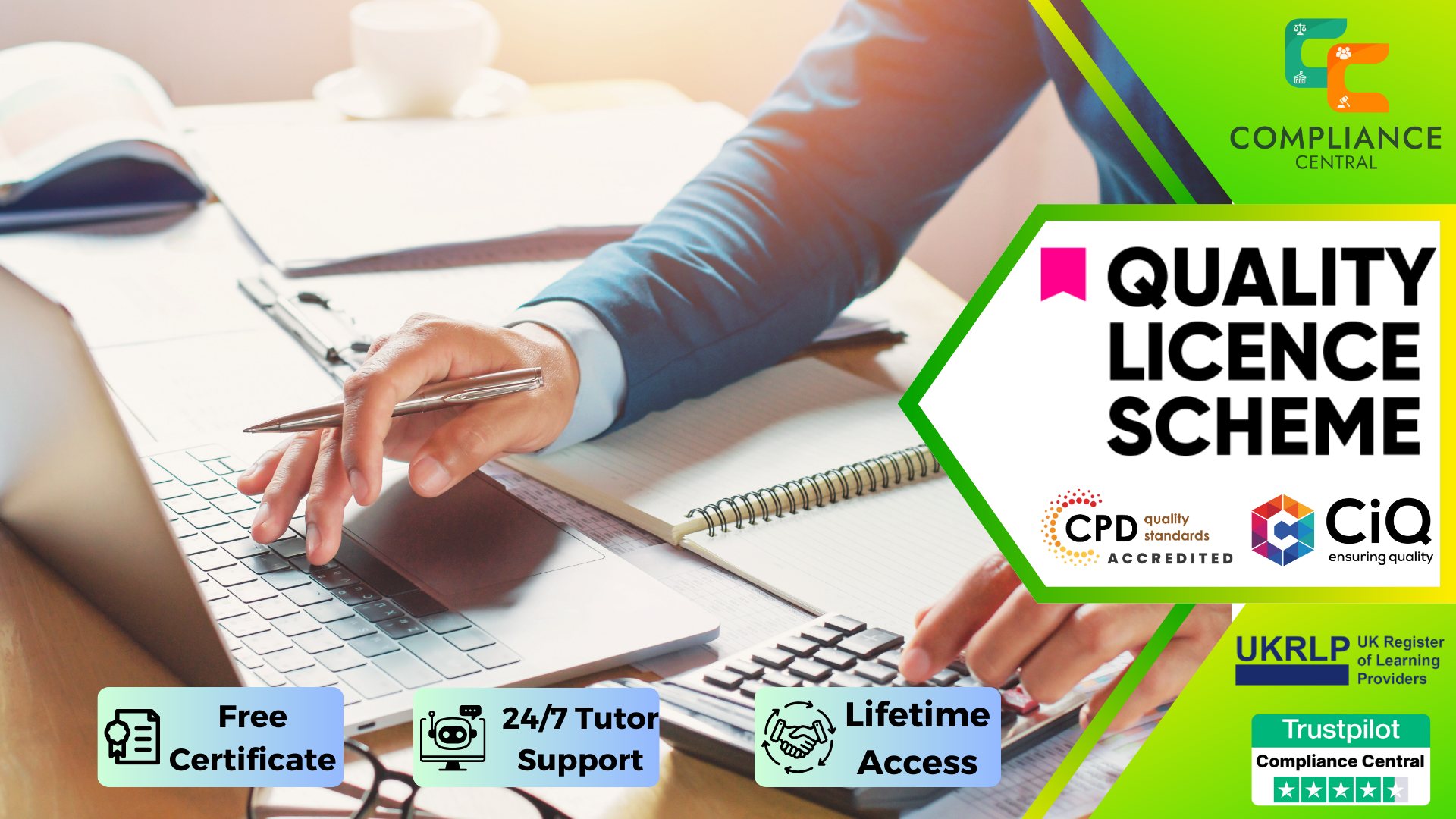- Professional Development
- Medicine & Nursing
- Arts & Crafts
- Health & Wellbeing
- Personal Development
57 Courses in Sheffield delivered On Demand
Technical Author/Technical Writing Course (With Certificate Version)
By Cherryleaf
An affordable way to master the skills of technical writing, with assessments and a certificate. Cherryleaf’s popular, and affordable, online Technical Author/technical writing course teaches you the key skills of technical writing for IT and software user documentation. It's ideal if you’re: Looking to start your career as a Technical Author, Technical Writer, or similar role Writing instructions, but you’ve never had any proper training in how to do this well You’ll gain confidence you’re approaching each writing project in the right way, and creating content that follows best practice. With our reviewed assessments option, you’ll get feedback on your work from experts. You’ll discover what you’re doing right, and how you could make it even better. This technical communication course is accredited by the Institute of Scientific and Technical Communicators The Technical Author/technical writing training course’s content is accredited by the Institute of Scientific and Technical Communicators, the professional body for Technical Communicators in the United Kingdom. It is an independent assessment of the course’s quality. This course is also recommended by the Society for Technical Communication (USA), the Australian Society for Technical Communication, and the Technical Communicators Association of New Zealand to their members. Now in 1080p HD resolution The video presentations in the course have been recently updated. They are in Full HD (1080p) with subtitles. Who is this course for? This course is ideal for you if you’re: Looking to start your career as a Technical Author, Technical Writer, or a similar role. Writing instructions, but you’ve never had any proper training in how to do this well. Looking to put together your own technical author apprenticeship scheme for your staff. This course is ideal for you if you need to: Create end-user documentation and other forms of instructional content with ease Master the fundamentals of technical writing Get a solid understanding of the Technical Author’s role. What is a Technical Author or a Technical Writer? Technical Authors are sometimes known as: Technical Communicators, Technical Writers, Content Developers, Information Developers and Documentarians. From prospects.ac.uk: Technical Authors communicate specialist information about how products and services work and how they can be applied or used in a way that's easy to understand. The information may be presented in the form of user guides for software applications, reference and instruction manuals for appliances, training guides, instructional videos or online help incorporated into software and operating guides. For a successful career as a Technical Author you'll need to be a fast learner, with excellent communication skills and the ability to convey factual information clearly and concisely. The work is often varied, interesting and rewarding. Comments from delegates There is something new to learn for most technical authors who are in the early stages of their career. Overall, I would say that the course did benefit me, and I can see myself revisiting parts of it in the future. Emma W., ARM plc I attended a job interview which included a written exercise where I had to jot down how I would go about designing and presenting information for the users of the service unit I was applying to. I could not believe my luck, it was as if the interviewer had designed it with the contents of this course in mind, and, as a result, I got the job! Amber A. I thought it was an excellent course – very thought-provoking and useful. The exercises were enjoyable and really helped, far beyond simply reading from a book about the tasks involved in the job. And I greatly appreciate all your advice and support. Karl D. Thank you very much for all your feed-back – I’ve been reading through this as it has come in this morning. This is really useful and very much appreciated. David H. What will I learn? In this course, we’ll take you through the process of creating technical documentation. You’ll learn and practise: The purpose and value of technical documentation (aka having an answer if people ask why you should be doing this work). The entire documentation process. We’ll explain what you need to do, from beginning to end. We cover planning, writing, editing, indexing, and production. The skills you need as a technical communicator. How to work more efficiently. This framework will help you avoid wasting time. How to work more effectively. We’ll show you how to write and design your information in a structured, useful, usable and informed way. What the course does not cover We don’t like to overhype our courses, so here are some reasons why not to get our technical writing training course. Those are: If you have requirements for your documents to meet specific regulatory documentation standards in these industry sectors: aerospace, military, railway, or automotive. Where documentation must be written to a specific XML standard. (You’ll need to take our DITA module in our advanced course as well). If you need to write technical API documentation for developers. (You’ll need to take our API module in our advanced course as well). Apart from that, this course will help you create the user assistance for your application or product. Duration and delivery format Learning Materials The course comprises 15 modules in total, which you can complete at your own pace. The course modules are delivered over the Web in small, manageable video presentations. You can pause the videos at any time and return to the course at times that suit you. These are full of practical examples and techniques you can use right away. You can download the course handouts as Word or PDF files. Your project You’ll be given a project to work on throughout the course. This is a great way to put your learning to practice. Feedback You’ll also have option of getting feedback on your exercises from an instructor. Duration With the time needed to complete the exercises, you will need to allocate around two days in order to complete the course. You can spread this time over a few days, weeks or months. You have access to the course for 13 months. If you need more time, contact us. Based in the United States or mainland Europe? We've designed the course to work for people living all around the world. On the videos, you'll hear a lovely, clear British accent. Our expertise As well as teaching technical communication, we also create end-user documentation, Help and UI text for clients. This means every course is based on practical experience of technical writing in today’s environment. The techniques you’ll learn on this course are the same ones used by our projects team. Professional certification as a technical communicator Cherryleaf’s training courses can help you be admitted to the national professional body for technical communicators in the UK (it also has members around the world) - The Institute of Scientific and Technical Communicators (ISTC). Junior Members, Members and Fellows are certified by the ISTC through a vetting process, with Members and Fellows entitled to use the initials MISTC or FISTC after their names. Being a member of the ISTC can help in having your skills and experience recognized by others. Reviewed assessments and certificate This reviewed option comes with a certificate at the end of the course. You send your answers to the exercises in the course back to us for review and feedback. Your Instructor Cherryleaf Cherryleaf is a technical writing services company formed in 2002 by people with a passion for technical communication and learning development. Cherryleaf is recognised as a leader within the technical communication profession. Our staff have written articles for the Society for Technical Communication's (STC) Intercom magazine, the Institute of Scientific and Technical Communicator's Communicator journal and tekom's TCWorld magazine. They've also written books on technical communication. We've presented webinars for Adobe, Madcap Software or the STC, and we've spoken at various conferences around the world. Today, organisations throughout Europe use Cherryleaf’s services so they can provide clear information that enables users and staff to complete tasks productively. Course Curriculum First Section The purpose of technical documentation (8:53) The different models for technical documentation (9:52) What is a technical author? (21:24) Adopting a user-centred design approach (10:38) Overview of the writing process (10:40) Planning your content (10:24) Researching the product and audience (13:20) The Information Design stage (9:57) Software tools (10:40) Writing the topics – Overview (30:31) Writing the topics – How to write and present different types of information (13:33) Writing the topics – Using images and videos (11:43) Writing the topics – Index, Search and Metadata (16:57) Hyperlinking (5:20) Reviewing and editing (9:42) Reviewing and editing video (duplicate) (9:42) End of course (7:21) Feedback form Bonus content Frequently Asked Questions When does the course start and finish? It is a completely self-paced online course - you decide when you start and when you finish.How long do I have access to the course?You have access for 13 months. If you need more time to complete the course, contact us.What if I am unhappy with the course?We would never want you to be unhappy! If you are unsatisfied with your purchase, contact us in the first 14 days and we will give you a full refund.Is it possible to make one payment for multiple delegates?Yes. Contact info@cherryleaf.com for more information, and we'll explain how we can arrange this for you.

Software Testing
By Compete High
ð Unlock the Power of Quality Assurance with Our Software Testing Course! ð Are you ready to take your career in the tech industry to new heights? Dive into the world of software testing and equip yourself with the essential skills needed to ensure top-notch quality in every digital product! Our comprehensive Software Testing course is your gateway to mastering the art of detecting bugs, ensuring functionality, and delivering seamless user experiences. Why Software Testing Matters? In today's fast-paced digital landscape, flawless software performance is non-negotiable. Every glitch, bug, or malfunction can cost a company its reputation, customers, and revenue. That's where software testing comes into play. By meticulously examining code, analyzing system functionalities, and running rigorous tests, software testers play a crucial role in identifying and rectifying issues before they escalate. Benefits of Our Software Testing Course Stay Ahead of the Curve: In an industry that's constantly evolving, staying stagnant is not an option. Our course provides you with the latest techniques, tools, and methodologies in software testing, ensuring you're always ahead of the curve. Enhance Product Quality: Become the guardian of quality by learning how to conduct thorough tests that identify even the most elusive bugs. With your expertise, you'll contribute to the creation of robust, reliable software that delights users. Boost Employability: Employers are constantly on the lookout for skilled software testers who can ensure their products meet the highest standards. By completing our course, you'll enhance your employability and open doors to exciting career opportunities. Save Time and Resources: Catching bugs early in the development process saves both time and resources. Our course teaches you how to implement efficient testing strategies, helping companies streamline their workflows and minimize costly rework. Earn Recognition and Respect: As a proficient software tester, you'll earn the respect of your peers and recognition from industry leaders. Your ability to deliver flawless software solutions will position you as a valuable asset in any organization. Who is This For? Our Software Testing course is perfect for: Aspiring QA Engineers Software Developers looking to expand their skillset IT Professionals interested in quality assurance Students pursuing a career in technology Anyone passionate about ensuring top-notch software quality No matter your background or experience level, if you're eager to dive into the world of software testing, this course is for you! Career Path Upon completing our Software Testing course, you'll be well-equipped to pursue a variety of exciting career paths, including: Quality Assurance Engineer: As a QA engineer, you'll be responsible for ensuring that software products meet the highest quality standards. You'll design and execute tests, identify defects, and collaborate with developers to resolve issues. Test Automation Engineer: Automation is becoming increasingly essential in software testing. As a test automation engineer, you'll leverage tools and scripts to automate repetitive testing tasks, improving efficiency and accuracy. Software Development Engineer in Test (SDET): SDETs combine development and testing skills to create robust testing frameworks and tools. They play a crucial role in ensuring the reliability and scalability of software systems. Quality Assurance Manager: With experience and expertise, you could advance to a managerial role overseeing QA teams and processes. Quality assurance managers are responsible for setting testing standards, optimizing workflows, and ensuring the overall quality of deliverables. Don't Miss Out on This Opportunity! Are you ready to embark on an exciting journey into the world of software testing? Enroll in our Software Testing course today and unlock the door to a rewarding career in quality assurance. Join thousands of satisfied students who have transformed their careers with our comprehensive training program. Don't wait - secure your future in tech today! FAQ (Frequently Asked Questions) - Software Testing Q1: What is software testing, and why is it important? Software testing is the process of evaluating a software application or system to ensure that it meets specified requirements and works as expected. It involves executing a program or system with the intent of finding errors or bugs and verifying that the software meets its quality and performance objectives. Testing is crucial for several reasons: It helps identify and fix defects or bugs early in the development process, reducing the cost of fixing issues later. It ensures that the software meets user requirements and expectations, enhancing user satisfaction. Testing improves the reliability, usability, and performance of software applications, thereby increasing their overall quality. It helps build confidence in the software's correctness and functionality, leading to better adoption and success in the market. Q2: What are the different types of software testing? There are various types of software testing, each serving different purposes and objectives: Unit Testing: Tests individual components or modules to ensure they function correctly in isolation. Integration Testing: Verifies that multiple components work together as expected when integrated. System Testing: Evaluates the entire system's functionality and performance in the context of the intended environment. Acceptance Testing: Validates that the software meets user requirements and is ready for deployment. Regression Testing: Ensures that changes or updates to the software do not adversely affect existing functionality. Performance Testing: Evaluates the software's responsiveness, scalability, and stability under different workload conditions. Security Testing: Identifies vulnerabilities and weaknesses in the software to prevent unauthorized access or data breaches. Q3: When should testing be performed in the software development lifecycle? Testing should be integrated into the software development lifecycle from the early stages and conducted iteratively throughout the process. Ideally, testing starts as soon as individual components or modules are developed and continues through integration, system development, and acceptance testing phases. Iterative testing allows for early detection and resolution of issues, reducing the risk of defects accumulating and impacting the final product. Q4: What are some common challenges in software testing? Incomplete or unclear requirements: Lack of clear specifications can make it challenging to determine what to test. Time and resource constraints: Limited time and resources may restrict the extent of testing that can be performed. Changing requirements: Frequent changes in requirements can lead to scope creep and require retesting. Complexity of software: Testing complex systems with intricate dependencies can be challenging and time-consuming. Test environment setup: Creating and maintaining test environments that mimic production can be complex and costly. Effective communication: Ensuring clear communication among stakeholders, developers, and testers is essential for successful testing. Course Curriculum Module 1 Introduction to Software Engineering Introduction to Software Engineering 00:00 Module 2 Software Design Principles and Testing Software Design Principles and Testing 00:00 Module 3 Software Maintenance and Evolution Software Maintenance and Evolution 00:00 Module 4 Software Project Management Software Project Management 00:00 Module 5 Software Configuration Management Software Configuration Management 00:00 Module 6 Software Project Metrics and Measurement Software Project Metrics and Measurement 00:00

Digital Functional Skills Entry Level 3 - Online Course and Exam
By Lead Academy
This Digital Functional Skills Entry Level 3 Course will set you up with the relevant digital skills and knowledge and provide you with a competitive advantage in your career, making you stand out from all other applicants and employees. Course Highlights Course Type: Online Learning Accreditation: NCFE Qualification: Nationally Recognised Qualification Study Materials: High-Quality E-Learning Study Materials Assessment: Externally Graded and Verified | Center-Based Online or Online Remote Exam Guided Learning: 55 hours Access: 1 Year Access Certificate: Certificate upon completion of the official exam (hard copy) Tutor Support: Tutor Support Available Customer Support: 24/7 live chat available Digital Functional Skills Entry Level 3 - Online Course This course is governed by Ofqual, and accredited by NCFE, making it a nationally recognised credential that will improve your CV while helping you stand out from the rest of the applicants. Subject content of this course is based on theNational Standards for Digital Functional Skills to increase comparability across awarding organisations. This course will assist you in developing the skills needed to use electronic devices, manage and secure information, engage in online communication and transactions, use data protection tools, and edit a variety of digital media, including photographs, audio files, videos, etc. Upon successful completion of this course, you will be equipped with the required digital skills to operate confidently, effectively and independently in education, work and everyday life. EXAM Booking & Results Details You can decide the exam date and place according to your convenience. Awarding Body On-Screen Exam in Centre Remote Online Exam – From Home Results NCFE Book within 24 Hours Book within 2 working days Get results in only 7 days *Offline examinations will be held at our Swindon and London centres. Please contact us for more information. The new assessment and result dates by NCFE is: (Only applicable if you are attending the exam in between the following assessment date). Delivery mode: On-screen and RI Assessment date to and from: 23/09/2024 – 1/11/2024 Results release: 8/11/2024 (Note that this only applies to the mentioned exam type and if you book the exam during the dates mentioned above. Also, this will not affect the schedule of the other exam types and results.) How This Course will work for you? Initial Assessment: Determines levels Diagnostic Assessment: Identifies skill gaps and produces an individual learning plan Learning Resources: Develop underpinning knowledge and fill skill gaps identified Progress Check: Assesses progress at the end of the module You will get useful resources that are designed to improve your essential skills, knowledge and understanding of the digital knowledge required to pass the assessments. Our online learning portal is fully compatible with desktop, tablet and mobile devices and can be accessed from anywhere. Aims & Outcomes Develop a favourable attitude toward the usage of digital skills as well as increased confidence and fluency in their use Use your knowledge and abilities to accomplish tasks and activities in order to exhibit them Develop an appreciation of the importance of digital skills in the workplace and in regular day-to-day activities Recognise the value of digital skills in both the profession and in everyday life Acquire a foundation for further study, work, and life. Who should take this course? This Digital Functional Skills Entry Level 3 Course can be taken by: People of all ages (there is no age limit). Anyone willing to enhance their practical digital functional skills Anyone looking to meet the entry requirement of your desired university Anyone looking to secure an apprenticeship Anyone looking to improve their job outlook with an added expertise Entry Requirements Students or professionals of any age group hailing from any academic background can take this Digital Functional Skills Entry Level 3 Course to acquire practical skills in ICT; no prior knowledge, skills or qualifications are required to enrol. About Official Exam, Assessment Students are required to undergo a wide range of interactive online assessments and exams in between lectures and at the end of each module to evaluate the knowledge and skills that they are learning. These interactive assessment sessions measure the number of skills and knowledge that you are absorbing after the completion of each module and evaluate your potential to demonstrate these digital skills practically. You can also keep track of your score and progress at the end of the module. Towards the end of the Digital Functional Skills Entry Level 3 Course, you will be required to undergo an onscreen/online exam that is externally set and graded. You can take the online exam at the designated exam center or remotely. Some assessment components for the skills and knowledge to be evaluated under the Content Document must be conducted online and on screens utilising digital devices. The assessments will be pass/fail in line with the other Functional Skills qualifications. Contact us for more information. Learners who achieve this qualification could progress to: Digital Functional Skills Level 1 Qualification Course Curriculum 1. Using Devices and Handling Information • Features of a device refers to examples such as the interface required (keyboard or touchscreen) or how a device functions (hand-held, wearable or wireless connectivity). Uses of a device refers to examples such as for making a phone or video call, or sending emails while away from a desk. • Applications refers to those for desktop, laptop and mobile devices. • Applying system settings refers to examples such as changing screen brightness, changing speaker volume, or connecting to a Wi-Fi network at work or home. • Navigating online content refers to using menus, hyperlinks and browser navigation controls such as back and forward buttons or bookmarks. • Internet searches refers to a specific and clearly defined piece of information or content that might be required in a work or real-life context. 2. Creating and Editing • Using a suitable application refers to understanding terminology and concepts relating to documents and media and associated applications, such as word-processed or presentations, with an understanding of the purpose of different applications and typical uses. • Combining different types of information for a given purpose refers to using text, graphics and images in a work or real-life or context, such as creating a poster or presentation for colleagues. 3. Communicating • Online communications refers to short, simple texts using email or other messaging applications. Other digital content refers to graphics, images and videos. • A video call refers to a one-to-one communication via live video. 4. Transacting • An online form refers to a single page form used to enter information such as registering for or requesting a service, or making an online purchase. • Personal details refers to name, address, telephone number, email address and payment details. • Data validation refers to automatic computer checks to ensure that data is entered correctly, such as password requirements or key fields that cannot be left blank. • Verification checks refers to a check carried out to ensure the user has entered their details accurately, such as following a link in an email received when setting up an online account. 5. Being Safe and Responsible Online • Understanding the need to stay safe online refers to examples such as being aware of risks associated with clicking on unknown links or phishing emails, being aware of the evolving nature of such risks, or knowing that devices may be hacked resulting in personal data being compromised or stolen. • Authentication methods to access devices refers to examples such as strong passwords, fingerprint, facial or voice recognition. • Minimising the effects of physical stresses refers to examples such as using an adjustable chair, not being too close or too far away from the screen/device and keyboard or mouse. • Benefits of using security software refers to examples such as preventing, detecting or removing viruses, malware and other threats. Recognised Accreditation This Course is Accredited by NCFE and Regulated by OFQUAL This Course is accredited by NCFE and regulated by Ofqual which is a nationally recognised qualification that will add value to your CV. It is an approved subject by Department for Education (DfE) that provides a foundation for progression to employment and further technical education. Certificate of Achievement Upon successful passing of the official exam, you will be awarded an Ofqual regulated nationally recognised NCFE Digital Functional Skills qualification at Entry Level 3. FAQs Are there any prerequisites or eligibility criteria for taking the course? There are no prerequisites or eligibility criteria for taking this course. This certification is open to anyone who wants to enhance their digital skills and knowledge. When will I be able to access the course? You will be able to access the course as soon as you enroll. The course materials and resources will be available to you online 24/7, allowing you to study at your own pace and convenience. Is there any age limit for enrollment in this course? There is no age limit for enrollment in this course. Learners of all ages are welcome to join and benefit from the course materials and resources provided. What is the difference between NCFE and Edexcel? NCFE and Edexcel are both awarding bodies that provide qualifications, but there are some differences between them. NCFE is a national awarding organization in the UK, while Edexcel is a subsidiary of Pearson, a multinational education company. Additionally, NCFE focuses on vocational qualifications and skills-based learning, while Edexcel offers a wider range of academic and vocational qualifications. Can I access this course material offline, or do I need a continuous internet connection? To access the course material, you need internet access, and you won't be able to access it offline. If I encounter any technical issues, what kind of support is available? We have a very supportive and friendly customer support team, available for you to ask for any help or assistance with any technical issues you may encounter. They can be reached through email or phone, and will promptly address any concerns you have to ensure a smooth learning experience. Do I need to have any special software to access this course? No, you do not need any special software to access this course. All you need is a device with internet access and a web browser. The course materials are accessible online, making it convenient for you to learn from anywhere at any time. Do I need to visit the exam center for the exam, or can I give it from home? You can take the online exam at the designated exam center or remotely. What is the difference between DFSQ and Essential Digital Skills Qualifications (EDSQ)? The DFSQ qualification focuses specifically on digital skills for work, while the EDSQ qualification covers only the essential digital skills for everyday life. The Guided learning hours for DFSQ are 55 hours, and those for EDSQ are 50 hours. What will I learn in the Digital Functional Skills Entry Level 3 course? In the Digital Functional Skills Entry Level 3 course, you will learn foundational digital skills such as using basic digital devices, understanding file management, and communicating online. Additionally, you will gain knowledge on how to use common software applications and develop basic internet browsing skills.

Basics of Chatbots with Machine Learning & Python
By Packt
Let's learn the basic concepts for developing chatbots with machine learning models. This compact course will help you learn to use the power of Python to evaluate your chatbot datasets based on conversational notes, online resources, and websites. Garner hands-on practice in text generation with Python for chatbot development.

Discover the essential skills and knowledge needed for success in the legal profession with our comprehensive Legal Secretaries Introductory Training course. From legal writing to contract law, litigation skills to employment law, equip yourself with the expertise to thrive in law offices. Enroll now and embark on a rewarding career path in the legal field.

Unlock the power of programming with our Basic C# Coding course, designed for beginners eager to embark on a coding journey. Dive into the world of C#, a versatile programming language that forms the backbone of numerous software applications. From understanding the foundations of C# and the .NET Framework to mastering key concepts like operators, statements, and control flow, this course offers a comprehensive introduction to C# coding. Get hands-on experience with arrays, lists, file structures, and dates, and learn essential debugging techniques to ensure your code runs smoothly. Whether you're looking to kickstart a career in software development or want to enhance your problem-solving skills, this course is the ideal starting point to unravel the art of programming. Learning Outcomes Gain a solid understanding of C# and the .NET Framework. Master C# basics, including operators, statements, and control flow. Explore the use of arrays, lists, and working with file structures. Learn to manipulate dates and effectively debug applications. Be prepared to take your coding skills to the next level with a strong foundation in C#. Why choose this Basic C# Coding course? Unlimited access to the course for a lifetime. Opportunity to earn a certificate accredited by the CPD Quality Standards and CIQ after completing this course. Structured lesson planning in line with industry standards. Immerse yourself in innovative and captivating course materials and activities. Assessments designed to evaluate advanced cognitive abilities and skill proficiency. Flexibility to complete the Course at your own pace, on your own schedule. Receive full tutor support throughout the week, from Monday to Friday, to enhance your learning experience. Unlock career resources for CV improvement, interview readiness, and job success. Who is this Basic C# Coding course for? Aspiring programmers and software development enthusiasts. Students and beginners seeking an introduction to C# coding. Professionals looking to enhance their problem-solving and logical thinking skills. Individuals considering a career in software development. Anyone curious about the world of programming and its endless possibilities. Career path Junior Software Developer: £20,000 - £35,000 Software Engineer: £30,000 - £60,000 Web Developer: £25,000 - £45,000 Application Developer: £25,000 - £50,000 Database Administrator: £25,000 - £45,000 Quality Assurance Analyst: £20,000 - £40,000 Prerequisites This Basic C# Coding does not require you to have any prior qualifications or experience. You can just enrol and start learning.This Basic C# Coding was made by professionals and it is compatible with all PC's, Mac's, tablets and smartphones. You will be able to access the course from anywhere at any time as long as you have a good enough internet connection. Certification After studying the course materials, there will be a written assignment test which you can take at the end of the course. After successfully passing the test you will be able to claim the pdf certificate for £4.99 Original Hard Copy certificates need to be ordered at an additional cost of £8. Course Curriculum Section 01: Introduction Course Introduction 00:02:00 Course Curriculum 00:07:00 How to get Pre-requisites 00:03:00 Getting Started on Windows or Linux 00:01:00 How to ask Great Questions 00:02:00 FAQ's 00:01:00 Section 02: Introduction to C# and .NET Framework Introduction to C# 00:07:00 C# vs .NET 00:04:00 What is CLR? 00:05:00 Architecture of .NET Application 00:09:00 Getting Visual Studio 00:07:00 First C# Hello World Application 00:16:00 Assessment Test 00:01:00 Solution for Assessment Test 00:01:00 05 Interview Questions and Answers 00:04:00 Section 03: C# Basic Introduction 00:03:00 Variables 00:24:00 C# Identifiers 00:08:00 Data Types 00:08:00 Type Casting 00:14:00 User Inputs 00:10:00 Comments 00:03:00 Assessment Test 00:01:00 Solution for Assessment Test 00:02:00 03 Interview Questions and Answers 00:02:00 Summary 00:02:00 Section 04: C# Operators Introduction 00:02:00 Arithmetic Operators 00:09:00 Assignment Operators 00:03:00 Comparison Operators 00:03:00 Logical Operators 00:03:00 Strings 00:10:00 String Properties 00:08:00 Booleans 00:06:00 Assessment Test 00:01:00 Solution for Assessment Test 00:01:00 03 Interview Questions and Answers 00:04:00 Summary 00:02:00 Section 05: C# Statements Introduction 00:02:00 If Conditions and Statements 00:12:00 Switch-Case Statements 00:09:00 Assessment Test 00:01:00 Solution for Assessment Test 00:02:00 03 Interview Questions and Answers 00:04:00 Summary 00:02:00 Section 06: C# Control Flow Statements Introduction 00:02:00 While Loop Statement 00:07:00 Do-While Statement 00:03:00 For Loop Statement 00:07:00 Foreach Statement 00:06:00 Break and Continue 00:03:00 Assessment Test 00:01:00 Solution for Assessment Test 00:01:00 03 Interview Questions and Answers 00:02:00 Summary 00:01:00 Section 07: C# Arrays and Lists Introduction 00:01:00 Arrays 00:13:00 Loop Through Arrays 00:10:00 Lists 00:07:00 Assessment Test 00:01:00 Solution for Assessment Test 00:02:00 03 Interview Questions and Answers 00:02:00 Summary 00:02:00 Section 08: Working with File Structure Introduction 00:01:00 System.IO Namespace 00:03:00 File and File Info 00:11:00 Directory and Directory Info 00:08:00 Getting File Path Information 00:05:00 Assessment Test 00:01:00 Solution for Assessment Test 00:01:00 03 Interview Questions and Answers 00:03:00 Summary 00:03:00 Section 09: Working with Dates Introduction 00:02:00 Datetime 00:10:00 TimeSpan 00:06:00 Assessment Test 00:01:00 Solution for Assessment Test 00:01:00 Summary 00:02:00 Section 10: Debugging Applications Introduction 00:02:00 Debugging Tools in Visual Studio 00:13:00 Call Stack Window 00:04:00 Locals and Autos Windows 00:04:00 Summary 00:02:00 Section 11: What's Next? Bonus Lecture for What Next? 00:02:00 Assignment Assignment - Basic C# Coding 00:00:00

Dive into the world of custom software creation with 'AutoCAD Programming using VB.NET with Windows Forms,' where your journey to becoming a maestro of digital design tools begins. This course unravels the mysteries of using VB.NET to tailor AutoCAD functionality to your exact needs. Whether it's automating repetitive tasks or crafting bespoke commands, the power to revolutionize your workflow lies at your fingertips. With every module, you'll move closer to transforming ideas into tangible, efficient solutions that respond to the most intricate of design challenges. As you progress through our carefully structured units, you'll transition from basic concepts to developing your own projects with finesse and creativity. Each lesson is a building block, placing you at the forefront of technological advancement within the AEC sector. Upon completion, your final project will not only serve as a testament to your newfound skills but also as a stepping stone to a world where the limits of AutoCAD are bounded only by imagination. With this course, you are not just learning to program; you are redefining the possibilities of computer-aided design. Learning Outcomes Navigate AutoCAD software enhancement using VB.NET programming. Design and manipulate Windows Forms to create custom interfaces. Translate project requirements into functional software applications. Apply learned techniques to a variety of development scenarios. Finalise projects with a forward-thinking approach to AutoCAD programming. Why choose this AutoCAD Programming using VB.NET with Windows Forms course? Unlimited access to the course for a lifetime. Opportunity to earn a certificate accredited by the CPD Quality Standards after completing this course. Structured lesson planning in line with industry standards. Immerse yourself in innovative and captivating course materials and activities. Assessments are designed to evaluate advanced cognitive abilities and skill proficiency. Flexibility to complete the AutoCAD Programming using VB.NET with Windows Forms Course at your own pace, on your own schedule. Receive full tutor support throughout the week, from Monday to Friday, to enhance your learning experience. Who is this AutoCAD Programming using VB.NET with Windows Forms course for? Aspiring developers targeting the AEC (Architecture, Engineering, Construction) industry. Technical professionals seeking to augment their design software capabilities. Students of computer science and engineering disciplines aiming to specialise. Technicians in the drafting field aiming to upgrade their digital toolset. IT specialists wanting to diversify into specialised software development. Career path AutoCAD Developer - £25,000 - £50,000 Software Engineer - £30,000 - £70,000 Application Developer - £28,000 - £65,000 Systems Analyst - £30,000 - £60,000 CAD Technician - £20,000 - £40,000 UI/UX Designer - £25,000 - £55,000 Prerequisites This AutoCAD Programming using VB.NET with Windows Forms does not require you to have any prior qualifications or experience. You can just enrol and start learning.This AutoCAD Programming using VB.NET with Windows Forms was made by professionals and it is compatible with all PC's, Mac's, tablets and smartphones. You will be able to access the course from anywhere at any time as long as you have a good enough internet connection. Certification After studying the course materials, there will be a written assignment test which you can take at the end of the course. After successfully passing the test you will be able to claim the pdf certificate for £4.99 Original Hard Copy certificates need to be ordered at an additional cost of £8. Course Curriculum Unit 01: Introduction Module 01: Course Outline 00:03:00 Module 02: Introduction 00:05:00 Module 03: Who is this course for? 00:04:00 Module 04: Tools Needed for this Course 00:01:00 Unit 02: What will you learn from this Course? Module 01: What will you learn from this Course - Overview 00:06:00 Unit 03: Windows Form and Controls Module 01: Windows Form and Controls - Overview 00:04:00 Module 02: ControlsDemo Project - Overview 00:03:00 Module 03: ControlsDemo Project - Creating the Project 00:04:00 Module 04: Controls Demo Project - Designing the Form 00:19:00 Module 05: ControlsDemo Project - Creating the Utility Class 00:10:00 Module 06: ControlsDemo Project - Coding the Combobox Control 00:15:00 Module 07: ControlsDemo Project - Coding the Textbox Control 00:10:00 Module 08: ControlsDemo Project - Coding the Radiobutton Control 00:08:00 Module 09: ControlsDemo Project - Coding the Checkbox Control 00:17:00 Unit 04: Developing Projects Module 01: Draw Rectangle Project - Overview 00:03:00 Module 02: Creating the DrawRectangle Project 00:04:00 Module 03: DrawRectangle Project - Creating the Utility Class 00:20:00 Module 04: DrawRectangle Project - Designing the Form 00:15:00 Module 05: DrawRectangle Project - Coding the User Interface Part 1 00:24:00 Module 06: DrawRectangle Project - Coding the User Interface Part 2 00:18:00 Module 07: DrawRectangle Project - Running the Program 00:06:00 Module 08: Automate Update Layer Project - Overview 00:02:00 Module 09: Creating the AutomateUpdateLayer Project 00:03:00 Module 10: Automate Update Layer Project - Creating the Utility Class 00:17:00 Module 11: AutomateUpdateLayer Project - Designing the User Interface 00:07:00 Module 12: AutomateUpdateLayer Project - Coding the Form 00:18:00 Module 13: AutomateUpdateLayer Project - Running the Program 00:07:00 Module 14: Automatic Block Extractor Project - Overview 00:03:00 Module 15: AutomaticBlockExtractor Project - Creating the Project 00:03:00 Module 16: AutomaticBlockExtractor Project - Creating the User Interface 00:09:00 Module 17: AutomaticBlockExtractor Project - Coding the Form 00:27:00 Module 18: AutomaticBlockExtractor Project - Creating the Utility Class 00:27:00 Module 19: AutomaticBlockExtractor Project - Running the Program 00:10:00 Module 20: AutomateUpdateTextStyles Project - Overview 00:03:00 Module 21: AutomateUpdateTextStyle Project - Creating the Project 00:02:00 Module 22: AutomateUpdateTextStyle Project - Creating the User Interface 00:09:00 Module 23: AutomateUpdateTextStyle Project - Coding the Form 00:20:00 Module 24: AutomateUpdateTextStyle Project - Coding the Utility Class 00:16:00 Module 25: AutomateUpdateTextStyle Project - Running the Program 00:08:00 Module 26: Multiple Plot DWG to PDF Project - Overview 00:03:00 Module 27: MultiplePlotDWGtoPDF Project - Creating the Project 00:04:00 Module 28: MultiplePlotDWGtoPDF Project - Creating the User Interface 00:09:00 Module 29: MultiplePlotDWGtoPDF Project - Coding the Form 00:20:00 Module 30: MultiplePlotDWGtoPDF Project - Creating the Utility Class 00:30:00 Module 31: MultiplePlotDWGtoPDF Project - Running the Program 00:13:00 Module 32: Multiple Object Extractor Project - Overview 00:03:00 Module 33: MultipleObjectExtractor Project - Creating the Project 00:02:00 Module 34: MultipleObjectExtractor Project - Creating the User Interface 00:15:00 Module 35: MultipleObjectExtractor Project - Coding the Form Load Event 00:05:00 Module 36: MultipleObjectExtractor Project - Coding the Browse Buttons 00:10:00 Module 37: MultipleObjectExtractor Project - Coding the Extract Button 00:20:00 Module 38: MultipleObjectExtractor Project - Coding the ProcessDrawing Method 00:09:00 Module 39: MultipleObjectExtractor Project - Coding the ProcessObjectExtraction Method 00:11:00 Module 40: MultipleObjectExtractor Project - Coding the ExtractLine Method 00:09:00 Module 41: MultipleObjectExtractor Project - Coding the ExtractCircle Method 00:03:00 Module 42: MultipleObjectExtractor Project - Coding the ExtractPolyline Method 00:09:00 Module 43: MultipleObjectExtractor Project - Coding the ExtractMText Method 00:05:00 Module 44: MultipleObjectExtractor Project - Coding the ExtractBlock Method 00:05:00 Module 45: MultipleObjectExtractor Project - Running the Program 00:15:00 Unit 05: Conclusion Module 01: Conclusion 00:01:00 Assignment Assignment - AutoCAD Programming using VB.NET with Windows Forms 00:00:00

Data Science Model Deployments and Cloud Computing on GCP
By Packt
Are you interested in learning and deploying applications at scale using Google Cloud platform? Do you lack hands-on exposure when it comes to deploying applications and seeing them in action? Then this course is for you. You will also learn microservices and event-driven architectures with real-world use case implementations.
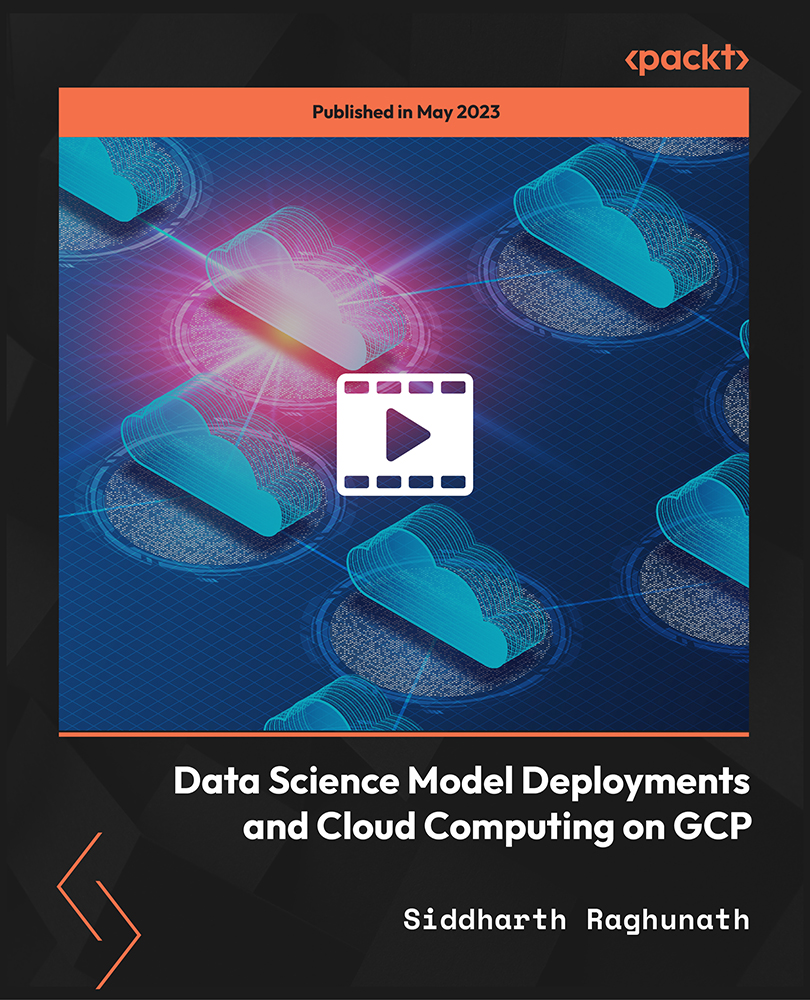
Accounting & Finance: Xero, Sage 50, Quickbooks Bookeeping - QLS Endorsed
By Compliance Central
Want hands-on experience?Master Accounting & Finance : Xero, Sage 50, Quickbooks Bookkeeping for a Brighter Financial Future! Imagine a world where the complexities of Accounting & Finance : Xero, Sage 50, Quickbooks Bookkeeping seamlessly blend with technology, transforming the way businesses manage their finances. With a soaring demand for proficient accountants, this Accounting & Finance : Xero, Sage 50, Quickbooks Bookkeeping course equips you with the theoretical knowledge to excel in a thriving job market, where salaries for skilled professionals reach impressive heights. Picture that: you’re ready to navigate the intricacies of financial management with confidence. By enrolling in Accounting & Finance : Xero, Sage 50, Quickbooks Bookkeeping, you position yourself for success in a competitive landscape. This Accounting & Finance : Xero, Sage 50, Quickbooks Bookkeeping course not only enhances your understanding of essential accounting principles but also prepares you to leverage modern software effectively, setting you apart from the crowd. Main Course: Course 01: Diploma in Accounting & Finance at QLS Level 4: A comprehensive foundation in Accounting & Finance : Xero, Sage 50, Quickbooks Bookkeeping, equipping students with essential theoretical knowledge. Gift Courses: Course 02: Advanced Diploma in Xero Accounting & Bookkeeping at QLS Level 7: Gain in-depth insights into Xero software for higher-level financial management roles. Course 03: Advanced Diploma in Sage 50 Accounts at QLS Level 6: Master Sage 50 through theoretical study of financial reporting and accounting processes. Course 04: Certificate in Quickbooks Online Bookkeeping at QLS Level 3: Learn the fundamentals of Quickbooks Online to enhance your bookkeeping skills and career prospects. Curriculum Breakdown of the Accounting & Finance : Xero, Sage 50, Quickbooks Course Course 01: Diploma in Accounting & Finance at QLS Level 4 Introduction to Accounting & Finance The Role of an Accountant Accounting & Finance Concepts and Standards Double-Entry Bookkeeping Balance Sheet Income statement Financial statements Cash Flow Statements Understanding Profit and Loss Statement Financial Budgeting and Planning Auditing Why would you choose the Accounting & Finance: Lifetime access to Accounting & Finance course materials Full tutor support is available from Monday to Friday with the Accounting & Finance course Learn Accounting & Finance skills at your own pace from the comfort of your home Gain a complete understanding of Accounting & Finance Accessible, informative Accounting & Finance modules designed by experts Get 24/7 help or advice from our email and live chat teams with the Accounting & Finance course Study in your own time through your computer, tablet or mobile device A 100% learning satisfaction guarantee with your course Quality Licence Scheme Endorsed Certificate of Achievement: Upon successful completion of the Accounting & Finance: Xero, Sage 50, Quickbooks Bookkeeping course, you will be eligible to order an original hardcopy certificate of achievement. This prestigious certificate, endorsed by the Quality Licence Scheme, will be titled 'Diploma in Accounting & Finance at QLS Level 4'. Your certificate will be delivered directly to your home. The pricing scheme for the certificate is as follows: £89 GBP for addresses within the UK. Please note that delivery within the UK is free of charge. 4 CPD Accredited PDF CertificateDigital certificate - Included CPD Accredited PDF CertificateEach CPD Accredited Hard Copy CertificateHard copy certificate - £10.79 Disclaimer This Accounting & Finance: Xero, Sage 50, Quickbooks Bookkeeping course will teach you about Xero accounting software and help you improve your skills using it. It's created by an independent company, & not affiliated with Xero Limited. Upon completion, you will earn a CPD accredited certificate, it's not an official Xero certification. CPD 150 CPD hours / points Accredited by CPD Quality Standards Who is this course for? This Accounting & Finance course is designed for: Aspiring Accountants: Individuals looking to build a strong theoretical foundation in Accounting & Finance : Xero, Sage 50, Quickbooks Bookkeeping. Business Owners : Entrepreneurs seeking to manage their financial records more effectively using modern Accounting & Finance software. Finance Students: Students who want to enhance their understanding of Accounting & Finance principles and software applications. Professionals Seeking Career Advancement: Those looking to improve their credentials and knowledge in Accounting & Finance software. Individuals Transitioning to Finance: Anyone interested in shifting to a finance-related career and wanting to understand key Accounting & Finance software. This Accounting & Finance course is your gateway to mastering Accounting & Finance : Xero, Sage 50, Quickbooks Bookkeeping and elevating your understanding of the financial landscape! Requirements To enrol in this Accounting & Finance: Xero, Sage 50, Quickbooks course, all you need is a basic understanding of the English Language and an internet connection. Career path The Accounting & Finance: Xero, Sage 50, Quickbooks course will enhance your knowledge and improve your confidence in exploring opportunities in various sectors related to Accounting & Finance: Xero, Sage 50, Quickbooks. Accountant: £18K to £35K per year. Bookkeeper: £18K to £28K per year. Payroll Clerk: £18K to £30K per year. Administrative Assistant: £18K to £32K per year. Certificates 4 CPD Accredited PDF Certificate Digital certificate - Included CPD Accredited PDF Certificate