- Professional Development
- Medicine & Nursing
- Arts & Crafts
- Health & Wellbeing
- Personal Development
Tired of browsing and searching for a WordPress Training course you are looking for? Can't find the complete package that fulfils all your needs? Then don't worry as you have just found the solution. Take a minute and look through this extensive bundle that has everything you need to succeed. After surveying thousands of learners just like you and considering their valuable feedback, this all-in-one WordPress Training bundle has been designed by industry experts. We prioritised what learners were looking for in a complete package and developed this in-demand WordPress Training course that will enhance your skills and prepare you for the competitive job market. Also, our experts are available for answering your queries on WordPress Training and help you along your learning journey. Advanced audio-visual learning modules of these WordPress Training courses are broken down into little chunks so that you can learn at your own pace without being overwhelmed by too much material at once. Furthermore, to help you showcase your expertise in WordPress Training, we have prepared a special gift of 1 hardcopy certificate and 1 PDF certificate for the title course completely free of cost. These certificates will enhance your credibility and encourage possible employers to pick you over the rest. This WordPress Training Bundle Consists of the following Premium courses: Course 01: Basic WordPress Course 02: How To Build Easy Drag & Drop Landing Pages With WordPress Course 03: WordPress Website Creation and Hosting System with Affiliate Marketing! Course 04: WordPress Security Mastery Course 05: Learn Fundamentals of WordPress Course 06: Complete Web Application Penetration Testing & Security Course 07: AWS Essentials Course 08: Cloud Computing / CompTIA Cloud+ (CV0-002) Course 09: Advanced Diploma in User Experience UI/UX Design Course 10: Social Media Website Development Using Wordpress Course 11: Level 2 Adobe Graphics Design Course Course 12: Functional Skills IT Course 13: Decision Making and Critical Thinking Course 14: Time Management Benefits you'll get choosing Apex Learning for this WordPress: Pay once and get lifetime access to 09 CPD courses Free e-Learning App for engaging reading materials & helpful assistance Certificates, student ID for the title course included in a one-time fee Free up your time - don't waste time and money travelling for classes Accessible, informative modules designed by expert instructors Learn at your ease - anytime, from anywhere Study the course from your computer, tablet or mobile device CPD accredited course - improve the chance of gaining professional skills Gain valuable and internationally renowned experience without leaving your home Curriculum: Course 01: Basic Wordpress Introduction Domain Name Hosting WordPress for Beginners Customize Your WordPress Site WordPress Plugins Thank You The detailed curriculum of the WordPress Training bundle is given in the resources section. How will I get my Certificate? After successfully completing the course, you will be able to order your CPD Accredited Certificates (PDF + Hard Copy) as proof of your achievement. PDF Certificate: Free (For The Title Course) Hard Copy Certificate: Free (For The Title Course) CPD 140 CPD hours / points Accredited by CPD Quality Standards Who is this course for? Anyone from any background can enrol in this WordPress Training bundle. Requirements Our WordPress Training course is fully compatible with PCs, Macs, laptops, tablets and Smartphone devices. Career path Having this WordPress Training expertise will increase the value of your CV and open you up to multiple job sectors. Certificates Certificate of completion Digital certificate - Included

NFT for Beginners - CPD Accredited
By Imperial Academy
CPD Accredited | Free PDF Certificate | 20 CPD Points | Lifetime Access | Tutor Support

AWS Certified Cloud Practitioner CLF-C01: Exam and Beyond
By Packt
In this course, you will learn everything a candidate needs to excel in the AWS Certificate Practitioner exam CLF-C01 . This course contains a practice test along with the solutions to make sure how to clear the exam by analyzing each of the options and putting your knowledge into practice.
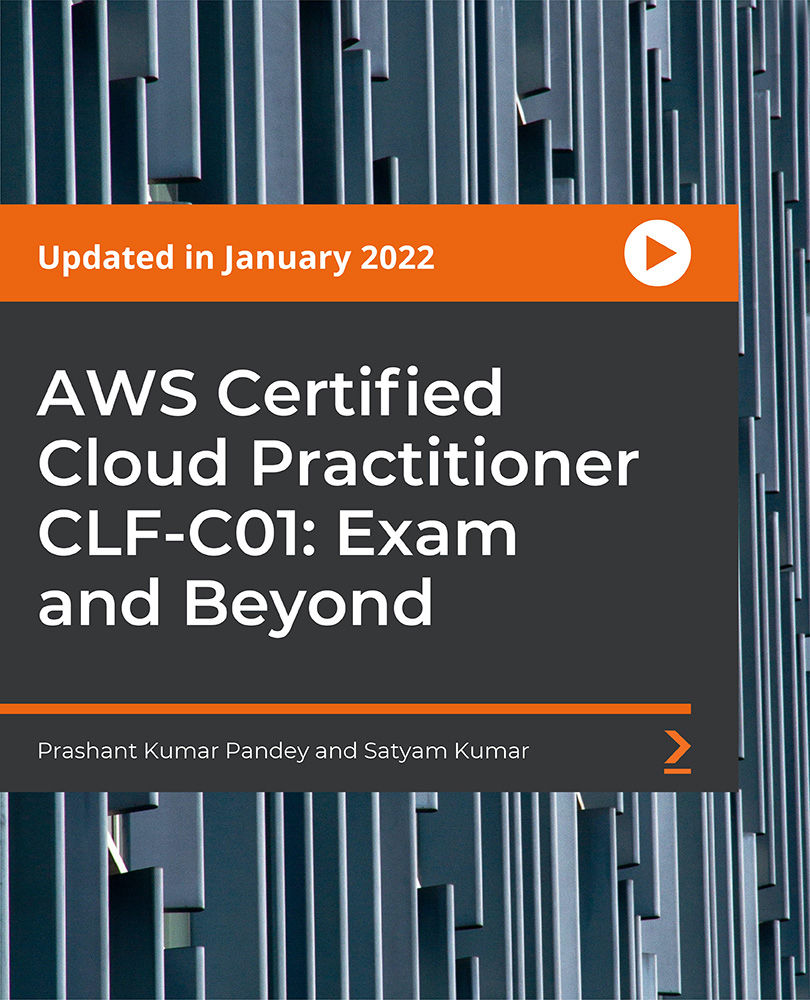
Criminology and Police Investigations at QLS Level 6 Diploma
By Imperial Academy
QLS Level 6 Diploma | FREE QLS Hard Copy Certificate | 11-in-1 Bundle | FREE PDF Certificates | Lifetime Access

Give a compliment to your career and take it to the next level. This Web Development will provide you with the essential knowledge to shine in your professional career. Whether you want to develop skills for your next job or elevate your skills for your next promotion, this Web Development bundle will help you stay ahead of the pack. Throughout the Web Development programme, it stresses how to improve your competency as a person in your chosen field while also outlining essential career insights in the relevant job sector. Along with this Web Development course, you will get 11 premium courses, an original Hardcopy, 11 PDF Certificates (Main Course + Additional Courses) Student ID card as gifts. This Web Development Bundle Consists of the following Premium courses: Courses are included in this Web Development Bundle? Course 01: Ultimate PHP & MySQL Web Development Course & OOP Coding Course 02: HTML Web Development for Beginners Course 03: Ionic & Angular JS: Principles Of Mobile and Web Development Course 04: WordPress Website Creation and Hosting System with Affiliate Marketing! Course 05 Computer Science With Python Course 06: Python Programming for Everybody Course 07: Complete Web Application Penetration Testing & Security Course 08: Cloud Computing / CompTIA Cloud+ (CV0-002) Course 09: Web Design in Affinity Designer Course 10: Advanced Diploma in User Experience UI/UX Design Course 11: Cyber Security Incident Handling and Incident Response Enrol now in Web Development to advance your career, and use the premium study materials from Apex Learning. The Web Development bundle incorporates basic to advanced level skills to shed some light on your way and boost your career. Hence, you can strengthen your Web Development expertise and essential knowledge, which will assist you in reaching your goal. Course Curriculum : Ultimate PHP & MySQL Web Development Course & OOP Coding Section 01: Introduction & Setup Section 02: Basics Section 03: Control Structures Section 04: Functions Section 05: Forms Section 06: File Handling Section 07: MySQL Section 08: XML Section 09: AJAX Section 10: Emails Section 11: Object Oriented Programming Section 12: Error Handling Section 13: Advanced Section 14 : Resource CPD 120 CPD hours / points Accredited by CPD Quality Standards Who is this course for? Anyone from any background can enrol in this Web Development bundle. Requirements This Web Development course has been designed to be fully compatible with tablets and smartphones. Career path Having Web Development expertise will increase the value of your CV and open you up to multiple tech-based job sectors. Certificates Certificate of completion Digital certificate - Included Certificate of completion Hard copy certificate - Included Hard Copy Certificate is Free, only for the title course. You can also purchase hardcopy certificates for other 10 courses, but it will cost you £10 each.
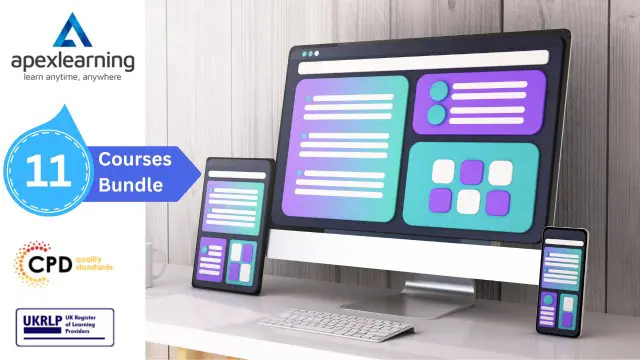
Description: The 70-646 - Windows Server 2008 Administration course will prepare you for Exam 70-646: Pro: Windows Server 2008, Server Administrator. Throughout the course, you will learn everything that you need to know about passing the exam. The course starts with the installation system of Windows 2008. After that, the course will teach you how to configure the change plan and how to prepare the server for 2008 migration. The course will teach you the ways of monitoring Windows server, the Windows Server Security, Server backup and restore, Maintenance Plan and Windows Server Troubleshooting. In short, the course will teach about the planning for server deployment and management, application and data provisioning, business continuity and high availability, and monitoring and maintain servers. Assessment: At the end of the course, you will be required to sit for an online MCQ test. Your test will be assessed automatically and immediately. You will instantly know whether you have been successful or not. Before sitting for your final exam you will have the opportunity to test your proficiency with a mock exam. Certification: After completing and passing the course successfully, you will be able to obtain an Accredited Certificate of Achievement. Certificates can be obtained either in hard copy at a cost of £39 or in PDF format at a cost of £24. Who is this Course for? 70-646 - Windows Server 2008 Administration is certified by CPD Qualifications Standards and CiQ. This makes it perfect for anyone trying to learn potential professional skills. As there is no experience and qualification required for this course, it is available for all students from any academic background. Requirements Our 70-646 - Windows Server 2008 Administration is fully compatible with any kind of device. Whether you are using Windows computer, Mac, smartphones or tablets, you will get the same experience while learning. Besides that, you will be able to access the course with any kind of internet connection from anywhere at any time without any kind of limitation. Career Path After completing this course you will be able to build up accurate knowledge and skills with proper confidence to enrich yourself and brighten up your career in the relevant job market. Preparing for Windows 2008 Installation Overview of Windows Server 2008 Deployment FREE 00:15:00 Making a Deployment Plan for Windows 2008 Server 00:08:00 Planning Migration 00:08:00 Configuration Change Plan Developing a Change Control Process 00:17:00 Developing Configuration Changes 00:13:00 Reviewing Configuration Changes 00:07:00 Preparing for Server 2008 Migration Server Migration 00:16:00 How to Plan for the Server Decommissioning Process 00:14:00 Planning an Example of Commissioning a Windows Server 2008 File Server 00:32:00 Server Migration and Planning for Roles Planning for Windows Server 2008 Hardware 00:15:00 Planning for Windows Server 2008 Core 00:19:00 Combining Windows Server 2008 Server Roles 00:19:00 Planning for Windows Server 2008 File Servers 00:15:00 Understanding Application Server Role Requirements 00:11:00 Overview of the Application Server Role Components 00:06:00 Supporting the .NET Framework 00:07:00 Distributed File System What's Required for DFS 00:08:00 Planning for High Availability in DFS 00:13:00 Managing DFS 00:20:00 Windows Server 2008 High Availability Network Load Balancing 00:13:00 Understanding Failover Clustering in Windows Server 2008 00:11:00 Creating Clusters in Windows Server 2008 00:05:00 Monitoring Windows Server Setting Up Monitoring 00:18:00 Measuring Performance Objects 00:04:00 Calculating a Server Baseline 00:12:00 Which Monitoring Tools to Use 00:07:00 Planning Notification Methods 00:25:00 Windows Server Security Designing a Multi-Layer Defense 00:22:00 Network-Based Security for Windows Server 2008 00:42:00 Host-Based Security for Windows Server 2008 00:20:00 Windows Server Backup and Restore Backup Strategies with Windows Server 2008 00:48:00 Planning a Server Restore Policy 00:16:00 Verifying Restored Data 00:16:00 Planning an EFS Restore Policy 00:07:00 Windows Server Maintenance Plan Planning for Security Update Management 00:22:00 Basic Windows Server 2008 Management Tasks 00:20:00 Automating Windows Server 2008 Maintenance 00:08:00 Planning for Business Continuity Planning for Business Continuity 00:20:00 Reviewing Core Operating System Components 00:07:00 Reviewing Log Files 00:04:00 Evaluating Security Issues 00:10:00 Windows Server Troubleshooting Discovering Hardware Support Issues 00:12:00 Handling Device Driver Failures 00:07:00 Handling Hardware Component Failures 00:05:00 Determining the Scale of Network Issues 00:13:00 Name Resolution in Windows Server 2008 00:12:00 Fixing IP Connectivity Issues 00:09:00 Mock Exam Mock Exam- 70-646 - Windows Server 2008 Administration 00:20:00 Final Exam Final Exam- 70-646 - Windows Server 2008 Administration 00:20:00 Certificate and Transcript Order Your Certificates and Transcripts 00:00:00

IT Support Technician
By Compliance Central
***From Tech Novice to IT Hero: Your Journey to IT Support Mastery*** Did you know that the global IT support technician workforce is projected to grow by 11% by 2030? This rising demand highlights the crucial role IT Support Technicians play in keeping businesses and organizations running smoothly. This comprehensive IT Support Technician course equips you with the theoretical knowledge and understanding to excel in this IT Support Technician dynamic field. Our CPD-accredited IT Support Technician course is designed to provide a wide-ranging understanding of the essential theoretical concepts required in this field. From understanding how people use computers to managing files and mitigating IT security threats, this IT Support Technician course covers everything you need to know to become an effective IT Support Technician. Learning Outcomes By the end of this IT Support Technician course, you will be able to: Describe the core components of computer systems and their functionalities. Explain various data storage solutions and network configurations. Navigate different operating systems and manage files effectively. Identify and mitigate common IT security threats. Implement preventative maintenance practices to ensure system stability. Apply systematic troubleshooting methodologies to resolve user issues. Why would you choose the IT Support Technician course from Compliance Central: Lifetime access to IT Support Technician course materials Full tutor support is available from Monday to Friday with the IT Support Technician course Learn IT Support Technician skills at your own pace from the comfort of your home Gain a complete understanding of IT Support Technician course Accessible, informative IT Support Technician learning modules designed by experts Get 24/7 help or advice from our email and live chat teams with the IT Support Technician Study IT Support Technician in your own time through your computer, tablet or mobile device A 100% learning satisfaction guarantee with your IT Support Technician Course This IT Support Technician course is designed to provide a comprehensive and theoretical foundation for a successful career in IT support. Module 01: How People Use Computers This module delves into the basic principles of human-computer interaction, exploring how users interact with different types of computers. You will gain a thorough understanding of user behavior and preferences, which is essential for any IT Support Technician. Module 02: System Hardware Understanding the components of computer hardware is vital. This module covers the various parts of a computer system, including the motherboard, CPU, RAM, and other critical components, providing the foundational knowledge every IT Support Technician needs. Module 03: Device Ports and Peripherals Learn about the different types of ports and peripherals used with computers, including printers, scanners, and external storage devices. Module 04: Data Storage and Sharing Data management is a key skill for any IT Support Technician. This module covers various data storage methods, including hard drives, SSDs, and cloud storage. You will also learn best practices for data sharing and management. Module 05: Understanding Operating Systems Gain a solid theoretical understanding of operating systems, such as Windows and macOS, covering core functionalities, user interfaces, and file management techniques. Module 06: Setting Up and Configuring a PC Learn the steps involved in setting up and configuring a personal computer. This module covers installation processes, system configuration, and optimization techniques, which are essential skills for an IT Support Technician. Module 07: Setting Up and Configuring a Mobile Device Learn about the theoretical foundations of mobile device setup and configuration, covering different operating systems and security considerations. Module 08: Managing Files Master essential file management techniques in this module. You'll learn how to create, organize, search for, and manipulate files and folders on various operating systems. Module 09: Using and Managing Application Software Explore the theoretical aspects of using and managing application software. This module covers software installation, configuration, and troubleshooting techniques. Module 10: Configuring Network and Internet Connectivity Gain a theoretical understanding of network configurations, including network types, internet connectivity, and network devices like routers and switches. Module 11: IT Security Threat Mitigation Understanding IT security is crucial for an IT Support Technician. This module covers common security threats, how to identify them, and best practices for mitigation. Module 12: Computer Maintenance and Management Discover preventative maintenance practices to ensure the optimal performance and stability of computer systems. Module 13: IT Troubleshooting Learn systematic troubleshooting methodologies to identify and resolve user issues related to hardware, software, and network connectivity. Module 14: Understanding Databases This module provides a theoretical introduction to databases, exploring their functionalities and how they are used to store and manage data. Module 15: Developing and Implementing Software Gain a basic theoretical understanding of the software development process, including different programming languages and software implementation strategies. CPD 10 CPD hours / points Accredited by CPD Quality Standards Who is this course for? This IT Support Technician course is ideal for: Individuals with no prior IT experience looking to enter the IT support field. Professionals seeking to develop a strong theoretical foundation in IT support principles. Anyone interested in refreshing their knowledge of core IT concepts. Career changers looking to transition into the IT industry. Individuals seeking to pursue further IT certifications. Those considering a career in IT support roles. Requirements There are no specific prerequisites for this IT Support Technician course. However, a basic understanding of computers and a willingness to learn are beneficial. Career path An IT Support Technician course can open doors to various exciting career paths in the IT field. IT Support Specialist: £20,000 to £35,000 per year Help Desk Technician: £18,000 to £30,000 per year Network Support Engineer: £25,000 to £40,000 per year Systems Administrator: £25,000 to £45,000 per year IT Consultant: £30,000 to £60,000 per year IT Manager: £35,000 to £70,000 per year Certificates CPD Accredited PDF Certificate Digital certificate - Included CPD Accredited PDF Certificate CPD Accredited Hard Copy Certificate Hard copy certificate - £10.79 CPD Accredited Hard Copy Certificate Delivery Charge: Inside the UK: Free Outside of the UK: £9.99 each

Description: When it comes to understanding the fundamentals of computer networking the individual should have the appropriate knowledge of how to connect several different elements to create ideal computing networking. This course will teach how to function in a wide range of areas within the ICT industry and in ICT support roles in other industries. You will learn about local and wide area networks, voice network and wireless data network installation and maintenance. This course will also teach you the key operational and technical aspects of computer communication systems and relevant security issues, enabling you to appreciate emerging technologies. If you are a non-techie interested in learning about computer networks or aspiring IT professional who wishes to better understand how networks work, then get all the information you need here. This course has been designed to equip students with a wide range of software, technical and ICT skills required by industry at the diploma level. By the end of this program, the students will have the ability to develop an IT solution to a practical business problem using a technological approach. Who is the course for? Non-Techies interested in Learning About Computer Networks. Business & IT Managers Need to better understand how network works. Aspiring & Inexperienced IT Professionals. Entry Requirement: This course is available to all learners, of all academic backgrounds. Learners should be aged 16 or over to undertake the qualification. Good understanding of English language, numeracy and ICT are required to attend this course. Assessment: At the end of the course, you will be required to sit an online multiple-choice test. Your test will be assessed automatically and immediately so that you will instantly know whether you have been successful. Before sitting for your final exam you will have the opportunity to test your proficiency with a mock exam. Certification: After you have successfully passed the test, you will be able to obtain an Accredited Certificate of Achievement. You can however also obtain a Course Completion Certificate following the course completion without sitting for the test. Certificates can be obtained either in hardcopy at a cost of £39 or in PDF format at a cost of £24. PDF certificate's turnaround time is 24 hours and for the hardcopy certificate, it is 3-9 working days. Why choose us? Affordable, engaging & high-quality e-learning study materials; Tutorial videos/materials from the industry leading experts; Study in a user-friendly, advanced online learning platform; Efficient exam systems for the assessment and instant result; The UK & internationally recognised accredited qualification; Access to course content on mobile, tablet or desktop from anywhere anytime; The benefit of career advancement opportunities; 24/7 student support via email. Career Path: Diploma in IT Communications is a useful qualification to possess and would be beneficial for the following careers: Entry level technician at Telephone/Internet Service Providers Computer sales and service technician Entry-level IT/ network technician at banks Entry-level IT/ network support technician at insurance companies Entry-level IT/ network support technician at utility companies Entry-level IT/ network support technician at energy based companies Entry-level IT/ network technician at universities Entry-level IT/ network technician at broadcast houses Entry-level IT/ network technician in the government Owner/Manager small computer business. Module 1: Basics of Data Communications Basics of the Information Technology 01:00:00 INTRODUCTION 00:15:00 OBJECTIVES 00:15:00 DATA COMMUNICATION 00:30:00 COMMUNICATION MEDIA 00:30:00 TYPES OF COMMUNICATION SERVICES 00:30:00 MODEM 00:30:00 COMPUTER NETWORK 00:30:00 BENEFITS OF NETWORK 00:15:00 TYPES OF NETWORK 00:30:00 IMPORTANT TERMS USED IN NETWORKING 00:30:00 TELECONFERENCING 00:30:00 Module 2: Computer Networking Basics Introduction to Computer Networking 00:30:00 Types of Computer Networks 01:00:00 Types of Network Equipment 00:30:00 Ethernet 00:30:00 Wireless Local Area Networking 01:00:00 Internet Service 01:00:00 TCP/IP and Other Internet Protocols 01:00:00 Network Routing, Switching and Bridging 01:00:00 IPv4 & IPv6 01:00:00 Module 3: Networking Basics of Computer Networking 00:30:00 Computer Networking Design and Solutions 00:30:00 Getting the Right Computer Network Hardware 00:30:00 Setting Up Your Computer Network 00:30:00 Wireless vs Wired 00:30:00 Cable Management for Wired Computer Network 01:00:00 Managing Your Network With Network Monitoring Tools 00:30:00 Computer Network Maintenance and Repair 00:30:00 Troubleshooting Computer Network Wrapping Up 01:00:00 Refer A Friend Refer A Friend 00:00:00 Mock Exam Mock Exam- Diploma in IT Communications 00:20:00 Final Exam Final Exam- Diploma in IT Communications 00:20:00 Certificate and Transcript Order Your Certificates and Transcripts 00:00:00


