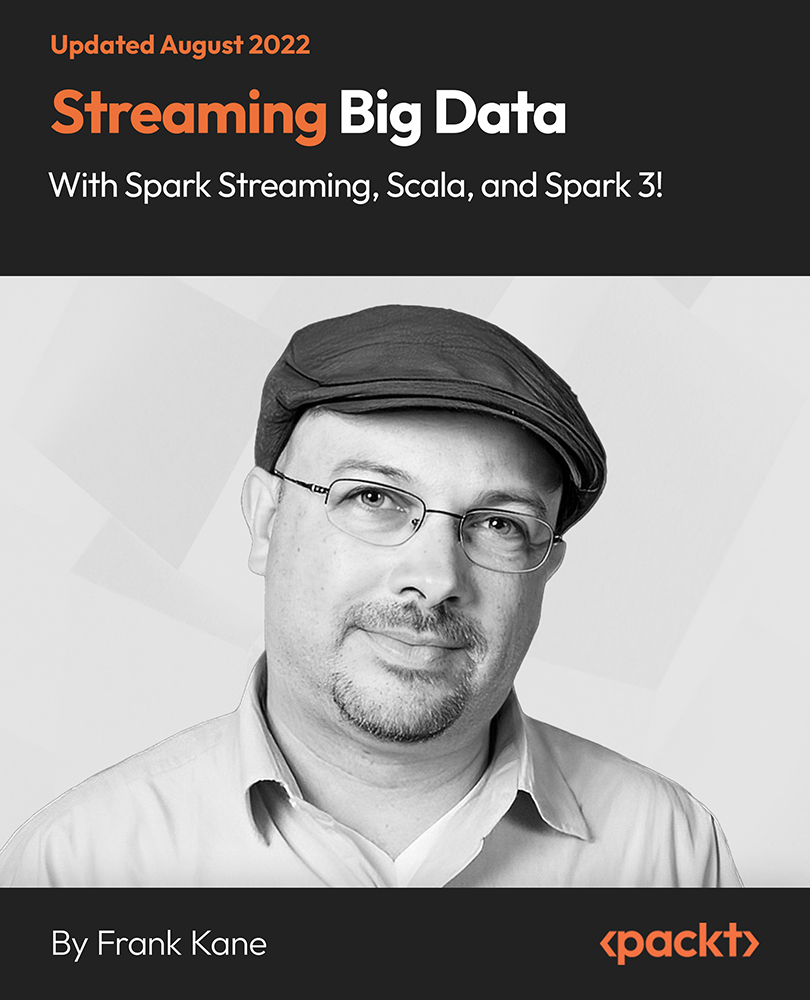- Professional Development
- Medicine & Nursing
- Arts & Crafts
- Health & Wellbeing
- Personal Development
The Python Programming Bible: Networking, GUI, Email, XML, CGI
By Packt
Python 3 is one of the most popular programming languages. Companies like Facebook, Microsoft, and Apple all want Python
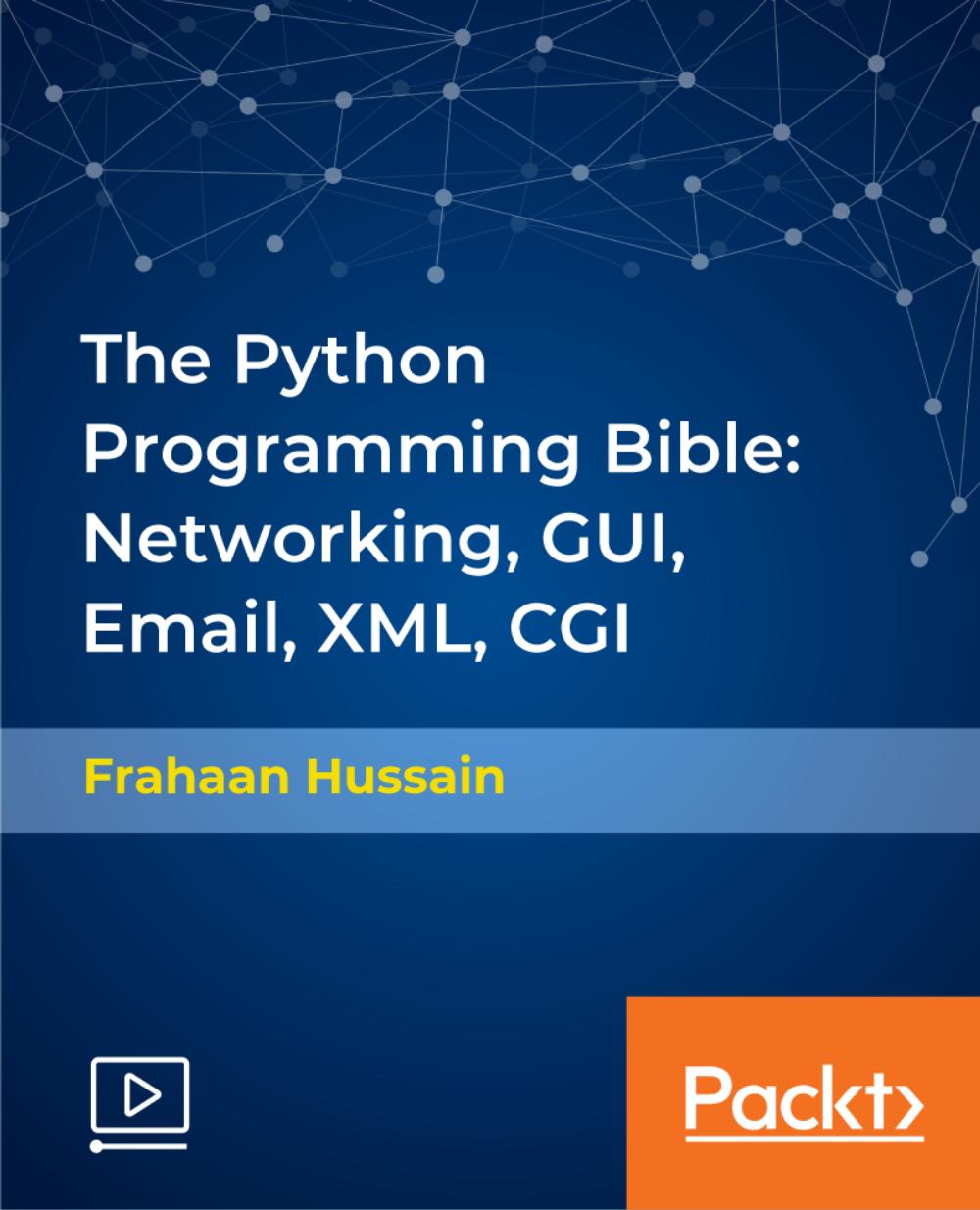
Description Medical Aesthetics Diploma A comprehensive online course tailored for those eager to embark on a journey into the dynamic and growing world of medical aesthetics. With the world increasingly prioritising self-care and beauty, there's never been a better time to equip oneself with the knowledge and skills this course offers. This course provides a deep understanding of the foundations of medical aesthetics. Learners will gain insights into the skin's intricate anatomy and physiology, paving the way for a better comprehension of the treatments and procedures that follow. Knowledge of the skin's structure and functions is crucial in this field, ensuring every procedure is conducted safely and effectively. To cater to the varied interests of our students, the course encompasses both non-surgical aesthetic treatments and surgical aesthetic procedures. Non-surgical treatments are gaining traction due to their minimally invasive nature, quick recovery time, and cost-effectiveness. On the other hand, surgical procedures, while more invasive, can offer longer-lasting and more transformative results. Our Medical Aesthetics Diploma ensures students get a balanced view of both domains. For those passionate about enhancing the natural glow of the skin, the section on skin rejuvenation techniques will be of immense value. The methods taught here target the revitalisation of the skin, bringing out its inherent vibrancy and youthfulness. Scars and stretch marks often cause distress, affecting individuals' confidence. The Medical Aesthetics Diploma course introduces techniques to minimize these imperfections, ensuring students can offer solace and solutions to those seeking a clearer skin appearance. Hair plays a significant role in shaping our overall appearance. Hence, the course takes a keen interest in imparting knowledge on both hair restoration for those grappling with hair loss, and hair removal techniques for those seeking smoother, hair-free skin. The world of aesthetics is not just skin deep. Aesthetic dentistry has become a prominent part of the beauty industry. This course introduces learners to the nuances of aesthetic dentistry, ensuring a holistic approach to the world of medical aesthetics. An essential part of any profession is understanding its commercial aspect. The Business of Medical Aesthetics section of the course offers guidance on how to set up, manage, and grow a successful practice. Students will learn the ropes of business management, marketing, client relations, and more, ensuring they're well-prepared to venture out on their own or elevate existing establishments. Lastly, as with any evolving field, it's crucial to stay ahead of the curve. The Future of Medical Aesthetics section offers a glimpse into the innovations and trends poised to shape this industry in the coming years. By acquainting themselves with future directions, students will be better prepared to adapt, innovate, and thrive in their professional journey. In essence, the Medical Aesthetics Diploma online course offers a robust, comprehensive, and future-ready curriculum for aspiring professionals. With the tools, techniques, and knowledge gained from this course, graduates will be well-equipped to make a meaningful impact in the world of medical aesthetics. So, whether you're a beginner eager to step into this world or a seasoned professional looking to enhance your skills, this course has something invaluable to offer. What you will learn 1:Foundations of Medical Aesthetics 2:Skin Anatomy and Physiology 3:Non-Surgical Aesthetic Treatments 4:Surgical Aesthetic Procedures 5:Skin Rejuvenation Techniques 6:Minimizing Scars and Stretch Marks 7:Hair Restoration and Removal 8:Aesthetic Dentistry 9:The Business of Medical Aesthetics 10:The Future of Medical Aesthetics Course Outcomes After completing the course, you will receive a diploma certificate and an academic transcript from Elearn college. Assessment Each unit concludes with a multiple-choice examination. This exercise will help you recall the major aspects covered in the unit and help you ensure that you have not missed anything important in the unit. The results are readily available, which will help you see your mistakes and look at the topic once again. If the result is satisfactory, it is a green light for you to proceed to the next chapter. Accreditation Elearn College is a registered Ed-tech company under the UK Register of Learning( Ref No:10062668). After completing a course, you will be able to download the certificate and the transcript of the course from the website. For the learners who require a hard copy of the certificate and transcript, we will post it for them for an additional charge.

Description Neuroplasticity Diploma Neuroplasticity Diploma offers a comprehensive online journey into the fascinating world of the brain's ability to change and adapt. This innovative course is designed for those who wish to deepen their understanding of how the brain works, evolves, and reshapes itself throughout a person's lifetime. Beginning with an Introduction to Neuroplasticity, this diploma breaks down the complexities of the brain's dynamic nature. Rather than seeing the brain as a static organ, participants will come to appreciate the nuances of its growth, adaptation, and its boundless potential for transformation. In the Sensory Substitution section, learners will explore how the brain can repurpose one sense to compensate for the loss or inefficiency of another. Imagine a world where the blind can 'see' using their sense of touch or where the deaf might 'hear' via visual cues. The marvels of sensory substitution make such wonders possible, and this section unpacks the science behind it. Developmental Plasticity addresses the evolution of the brain during different stages of human growth. From infancy to adulthood, the brain undergoes significant changes, constantly adapting and learning. This section provides invaluable insights into how early experiences can shape our cognitive abilities and behaviours for years to come. In Synaptic Plasticity, the course delves into the cellular level of brain adaptation. Unravel how individual neural connections strengthen or weaken in response to experiences, laying the foundation for memory, learning, and behavioural change. The Seven Rules of Neuroplasticity is an illuminating segment, guiding learners through the fundamental principles governing how the brain changes. With these rules, one can better understand the underlying mechanisms and perhaps even harness them to foster positive personal growth. Brain Training, a popular topic in today's digital age, seeks to explore the tools and techniques that claim to enhance cognitive functions. With so many apps and programmes promising to 'train' the brain, this section offers a scientific lens to evaluate their efficacy and potential. One cannot discuss neuroplasticity without addressing Nerve Injury and Brain Damage. This section offers insights into how the brain recovers and compensates after trauma, showcasing its resilience and adaptability. Addiction and Pain, two formidable challenges in neuroscience, are scrutinised in the context of neuroplasticity. This section seeks to offer an understanding of how repeated behaviours can reshape the neural pathways, leading to addiction, and how pain, both physical and emotional, can change the brain's structure and function. Lifelong Changes in the Brain provides hope and inspiration by highlighting that the brain's ability to adapt isn't confined to the early years but is a lifelong phenomenon. Be it learning a new skill in one's golden years or adapting to unforeseen life changes; the brain's plasticity supports us throughout our journey. The course rounds up with a Conclusion, where learners are equipped with a holistic understanding of neuroplasticity. The Neuroplasticity Diploma doesn't just offer knowledge; it provides a foundation for learners to apply this knowledge in their personal and professional lives, be it in therapy, education, or personal development. In essence, the Neuroplasticity Diploma is an online treasure trove for anyone keen on grasping the immense capabilities of the human brain. Enrol today and embark on a journey of discovery, wonder, and infinite possibilities. What you will learn 1:Introduction to Neuroplasticity 2:Sensory Substitution 3:Developmental Plasticity 4:Synaptic Plasticity 5:The Seven Rules of Neuroplasticity 6:Brain Training 7:Nerve Injury and Brain Damage 8:Addiction and Pain 9:Lifelong Changes in the Brain 10:Conclusion Course Outcomes After completing the course, you will receive a diploma certificate and an academic transcript from Elearn college. Assessment Each unit concludes with a multiple-choice examination. This exercise will help you recall the major aspects covered in the unit and help you ensure that you have not missed anything important in the unit. The results are readily available, which will help you see your mistakes and look at the topic once again. If the result is satisfactory, it is a green light for you to proceed to the next chapter. Accreditation Elearn College is a registered Ed-tech company under the UK Register of Learning( Ref No:10062668). After completing a course, you will be able to download the certificate and the transcript of the course from the website. For the learners who require a hard copy of the certificate and transcript, we will post it for them for an additional charge.

Unlock the world of data entry with our comprehensive course for beginners. Master Microsoft Word and Excel, delve into advanced techniques and tools, and learn best practices for accuracy. Build a successful data entry career with hands-on guidance and create a professional portfolio. Join us for a transformative journey into the heart of data entry excellence.

Professional Certificate Course in The Human Element in Loss Prevention in London 2024
4.9(261)By Metropolitan School of Business & Management UK
This course delves into system safety principles and techniques, equipping participants with the knowledge and skills to manage safety functions in various industries effectively. After the successful completion of the course, you will be able to learn about the following; Explore Rationale, Nature and Role of Motivation Theories. Learn and Apply Motivation Theories. Understand Organisational Environment and the Safety Culture. Implement Processes Focusing on Improving Safety Behaviour. Explore Workplace Safety Behavior and Conflict Management. Participants will learn about the nature and role of system safety, management strategies, elements of a system safety program plan, and tools and techniques for implementing system safety measures. The course covers job safety analysis techniques and explores effective methods for managing the safety function within organizations. Through practical examples and case studies, participants will develop the expertise needed to create and maintain a safe working environment. VIDEO - Course Structure and Assessment Guidelines Watch this video to gain further insight. Navigating the MSBM Study Portal Watch this video to gain further insight. Interacting with Lectures/Learning Components Watch this video to gain further insight. Psychology and Safety; the Human Element in Loss Prevention Self-paced pre-recorded learning content on this topic. The Human Element in Loss Prevention Put your knowledge to the test with this quiz. Read each question carefully and choose the response that you feel is correct. All MSBM courses are accredited by the relevant partners and awarding bodies. Please refer to MSBM accreditation in about us for more details. There are no strict entry requirements for this course. Work experience will be an added advantage to understanding the content of the course. The certificate is designed to enhance the learner's knowledge in the field. This certificate is for everyone who is eager to know more and get updated on current ideas in their respective field. We recommend this certificate for the following audience. System Safety Engineer Safety Program Manager Occupational Health and Safety Specialist Safety Compliance Officer Risk Management Analyst Safety Consultant Safety Coordinator Environmental Health Officer Safety Training Instructor Safety Program Coordinator Average Completion Time 2 Weeks Accreditation 3 CPD Hours Level Advanced Start Time Anytime 100% Online Study online with ease. Unlimited Access 24/7 unlimited access with pre-recorded lectures. Low Fees Our fees are low and easy to pay online.

> Get Free 1 QLS Endorsed Certificate Course with 10 Additional CPD Accredited Bundle Courses In A Single Payment < Do you ever wonder who shapes the laws that govern our lives? In the UK alone, over 650,000 people work in politics and public service, impacting everything from healthcare and education to taxation and environmental policy. But do you have the knowledge and skills to join them? This comprehensive Political Study Bundle equips you with the expertise and confidence to navigate the complex world of politics. From the intricacies of government structures to the impact of social issues, you'll gain a deep understanding of the forces shaping our nation. This Bundle Package includes: Main Course: Advanced Diploma in Political Study at QLS Level 7 10 Additional CPDQS Accredited Premium Courses - Course 01: Diploma in Social Work Studies Course 02: Anti-Social Behaviour Course Course 03: PR : Public Relations Course 04: Cross-Cultural Awareness Training Course 05: Human Rights Course 06: International Law Course 07: Criminal Law Course 08: Decision Making and Critical Thinking Training Course 09: Online Time Management Training Course 10: Communication Skills Masterclass Our Political Study bundle covers politics, focusing on International Law, Human Rights, and Public Relations. It teaches critical thinking and effective communication skills, highlighting the importance of social work in political contexts and cross-cultural awareness for global engagement. Don't wait to make your voice heard. Take control of your future and become a force for positive change. Enrol in the Political Study Bundle today and unlock your political potential! Learning Outcomes: Understand the structure and functions of various political systems. Gain insight into the role and impact of social work in politics. Learn strategies for effective public relations in political contexts. Develop critical thinking skills for decision-making in politics. Master time management skills for efficient political engagement. Enhance communication skills for political and legal environments. Why Choose Our Political Study Course? FREE QLS Endorsed certificate Get a free student ID card with Political Study Training Get instant access to this Political Study course. Learn Political Study from anywhere in the world The Political Study is affordable and simple to understand The Political Study is an entirely online, interactive lesson with voiceover audio Lifetime access to the Political Study course materials The Political Study comes with 24/7 tutor support Start your learning journey straightaway! *** Course Curriculum *** Main Course: Advanced Diploma in Political Study at QLS Level 7 Module 01: Introduction to Politics Module 02: Democracy and Participation Module 03: Elections and Referendums Module 04: Political Parties Module 05: Pressure Groups Module 06: The European Union Module 07: The Nature and Sources of The British Constitution Module 08: Parliament Module 09: The Prime Minister and Cabinet Module 10: The Judiciary Module 11: Devolution Module 12: Liberalism & many more... Course 01: Diploma in Social Work Studies Module 01: An Overview Of Social Work Module 02: Social Work Basics Module 03: Theories Of Social Work And Sociology Module 04: Casework Process And Teamwork Module 05: Dimensions Of Social Work / Models Of Intervention Module 06: Practice Contexts And Application Module 07: Working With Adults Module 08: Principles Of Conduct And Role As Social Care Worker Course 02: Anti-Social Behaviour Course Module 1: Overview of Anti-social Behaviour Module 2: Family Influences on Anti-social Behaviour Module 3: Anti-Social Behaviour Order Module 4: Anger and Anti-social Behaviour Module 5: Understanding Antisocial Personality Module 6: Prevention of Anti-social Behaviour =========>>>>> And 8 More Courses <<<<<========= How will I get my Certificate? After successfully completing the course, you will be able to order your QLS Endorsed Certificates and CPD Accredited Certificates as proof of your achievement. PDF Certificate: Free (Previously it was £12.99*11 = £143) QLS Endorsed Hard Copy Certificate: Free (For The Title Course: Previously it was £139) CPD 280 CPD hours / points Accredited by CPD Quality Standards Who is this course for? This Political Study bundle is designed for: Aspiring politicians Law students Social workers PR professionals International relations students Human rights activists Requirements You will not need any prior background or expertise in this Political Study bundle. Career path Upon successful completion of this Political Study bundle, you may explore the following career pathways: Political Analyst (£30,000-£60,000) Communications Specialist (£25,000-£50,000) Policy Analyst (£30,000-£60,000) Political Campaign Manager (£25,000-£50,000) Lobbyist (£25,000-£45,000) Certificates Advanced Diploma in Political Study at QLS Level 7 Hard copy certificate - Included Please note that international students have to pay an additional £10 as a shipment fee. CPD Accredited Digital Certificate Digital certificate - Included Upon passing the Course, you need to order a Digital Certificate for each of the courses inside this bundle as proof of your new skills that are accredited by CPD QS for Free.

Programming for Beginners and Database Basics
By iStudy UK
Become a professional Programmer and Database expert with this popular Course Do you want ot learn codes and create your own software? Get this course to learn about coding and database and become a Programmer. A database is a collection of information that is organized so that it can be easily accessed, managed and updated. A computer programmer creates the code for software applications and operating systems. Data is organized into rows, columns and tables, and it is indexed to make it easier to find relevant information. Data gets updated, expanded and deleted as new information is added. Databases process workloads to create and update themselves, querying the data they contain and running applications against it. The programmer writes code that converts that design into a set of instructions a computer can follow. He or she tests the program to look for errors and then rewrites it until it is error-free. The programmer continues to evaluate programs that are in use, making updates and adjustments as needed. This course teaches you all the roles and responsibilities you will take as a computer Programmer. Learn the concept of the database by signing up for our course. Course Highlights Programming for Beginners and Database Basics is an award winning and the best selling course that has been given the CPD Certification & IAO accreditation. It is the most suitable course anyone looking to work in this or relevant sector. It is considered one of the perfect courses in the UK that can help students/learners to get familiar with the topic and gain necessary skills to perform well in this field. We have packed Programming for Beginners and Database Basics into several modules for teaching you everything you need to become successful in this profession. To provide you ease of access, this course is designed for both part-time and full-time students. You can become accredited in just 20/30 hours and it is also possible to study at your own pace. We have experienced tutors who will help you throughout the comprehensive syllabus of this course and answer all your queries through email. For further clarification, you will be able to recognize your qualification by checking the validity from our dedicated website. Why You Should Choose Programming for Beginners and Database Basics Lifetime access to the course No hidden fees or exam charges CPD Accredited certification on successful completion Full Tutor support on weekdays (Monday - Friday) Efficient exam system, assessment and instant results Download Printable PDF certificate immediately after completion Obtain the original print copy of your certificate, dispatch the next working day for as little as £9. Improve your chance of gaining professional skills and better earning potential. Who is this Course for? Programming for Beginners and Database Basics is CPD certified and IAO accredited. This makes it perfect for anyone trying to learn potential professional skills. As there is no experience and qualification required for this course, it is available for all students from any academic backgrounds. Requirements Our Programming for Beginners and Database Basics is fully compatible with any kind of device. Whether you are using Windows computer, Mac, smartphones or tablets, you will get the same experience while learning. Besides that, you will be able to access the course with any kind of internet connection from anywhere at any time without any kind of limitation. Career Path You will be ready to enter the relevant job market after completing this course. You will be able to gain necessary knowledge and skills required to succeed in this sector. All our Diplomas' are CPD and IAO accredited so you will be able to stand out in the crowd by adding our qualifications to your CV and Resume. Beginners Programming Introduction To Programming 01:00:00 How To Write A Program 01:00:00 The List Of Programming Languages 00:30:00 Selecting The Right Compiler 00:30:00 What Is An Interpreter 00:30:00 How To Write A Program With An Editor 01:00:00 The Functions Of A Debugger 01:00:00 Build Strong Components For Programming 00:15:00 Profiling And Optimizing Your Program 01:00:00 Installing Your Program 00:15:00 BASIC Programming Language 01:00:00 Getting Started with BASIC Programming Language 01:00:00 BASIC Overview of BASIC Components 01:00:00 BASIC Special Variables 01:00:00 BASIC Probability Functions 01:00:00 Filtering the Data Set or Splitting the Data Set 01:00:00 DATA Blocks 01:00:00 DELETE Statement 01:00:00 FOR...NEXT Statement 01:00:00 IF. . . THEN Statement 01:00:00 Wrapping Up 00:30:00 Database Basics What is a Database FREE 01:00:00 Definition of Terms FREE 01:00:00 Database Users and Languages 01:00:00 Components of a Database System 01:00:00 Basic Set Concepts 01:00:00 Relations as a Database 01:00:00 Relational Database Operators 01:00:00 Database keys 01:00:00 Mock Exam Mock Exam- Programming for Beginners and Database for Basics 00:30:00 Final Exam Final Exam- Programming for Beginners and Database for Basics 00:30:00
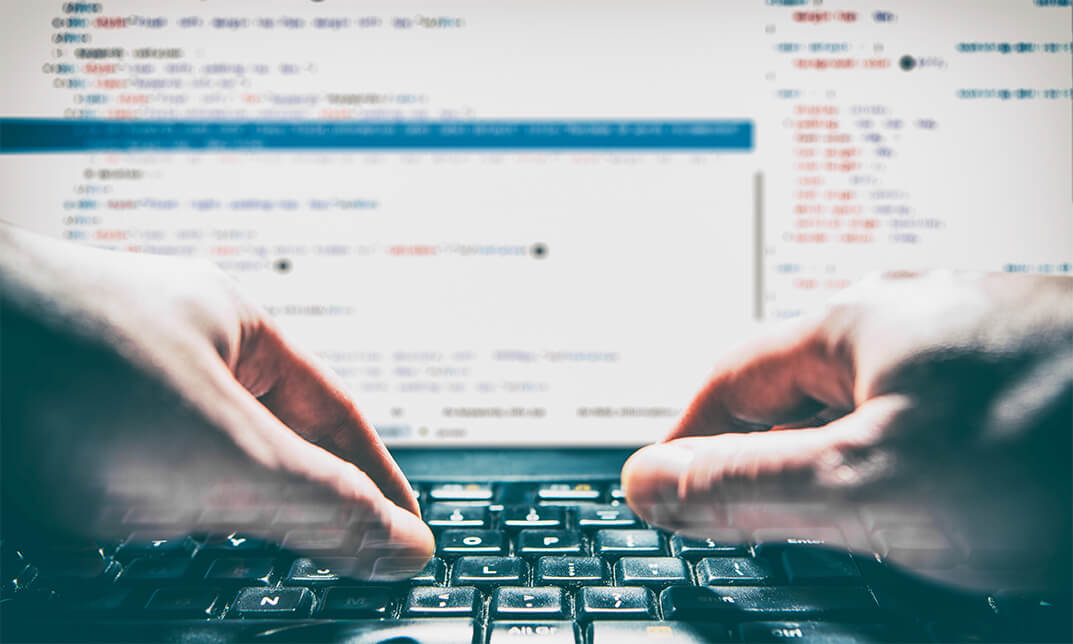
Recommender Systems Complete Course Beginner to Advanced
By Packt
This comprehensive course will guide you to use the power of Python to evaluate recommender system datasets based on user ratings, user choices, music genres, categories of movies, and their years of release with a practical approach to build content-based and collaborative filtering techniques for recommender systems with hands-on experience.
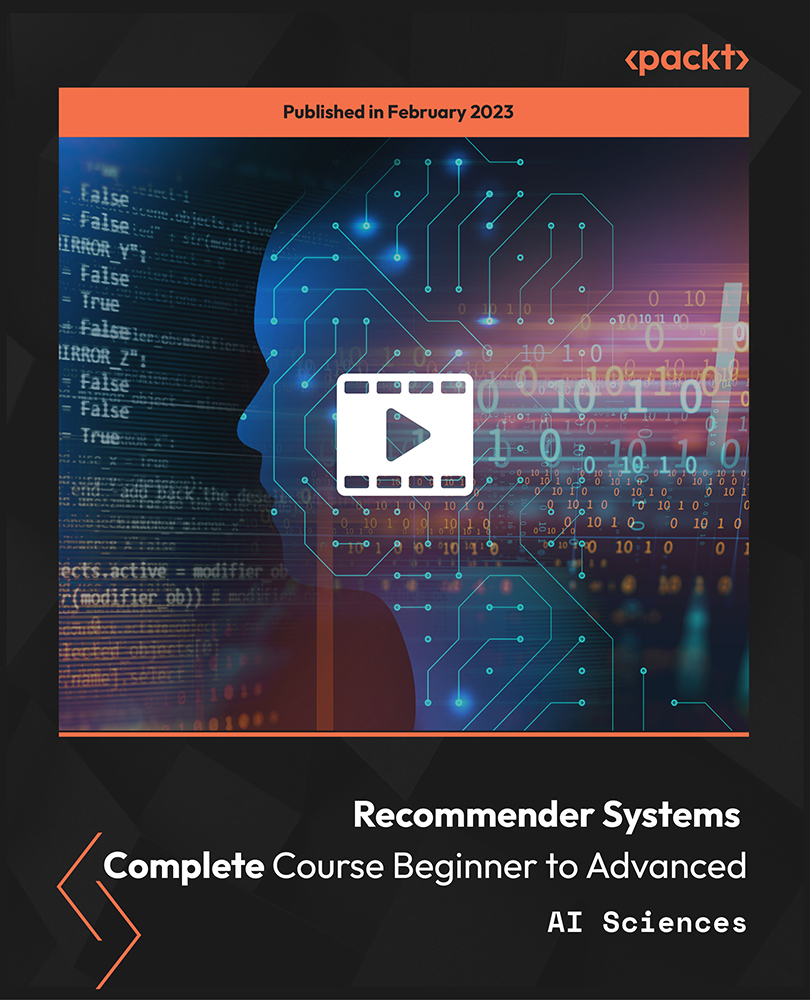
Microsoft Power BI & Microsoft Excel QLS Endorsed Diploma
By Compliance Central
Recent statistics indicate a soaring demand for proficiency in Microsoft Power BI & Microsoft Excel, reflecting these tools' indispensable role in modern data analytics and business intelligence. With the digital landscape evolving rapidly, organisations seek adept professionals capable of harnessing the power of data for strategic decision-making. Our comprehensive Microsoft Power BI & Microsoft Excel QLS Endorsed Diploma bundle, comprising a range of QLS endorsed and CPD QS accredited courses, is meticulously designed to equip learners with advanced skills in Microsoft Power BI & Microsoft Excel, alongside essential competencies in big data analytics and career development. In today's data-driven world, proficiency in Microsoft Power BI & Microsoft Excel is not merely advantageous but imperative. As businesses strive to extract actionable insights from vast datasets, the demand for skilled professionals proficient in these tools continues to surge. Our Microsoft Power BI & Microsoft Excel bundle offers a holistic approach, combining technical expertise with personal development modules, ensuring learners emerge as well-rounded professionals equipped to thrive in the competitive landscape of data analytics and business intelligence. Bundle Includes: QLS Endorsed Courses: Course 01: Advanced Diploma in Microsoft Power BI at QLS Level 7 Course 02: Advanced Diploma in Microsoft Excel Complete Course 2019 at QLS Level 7 CPD QS Accredited Courses: Course 03: Big Data Analytics with PySpark Power BI and MongoDB Course 04: Big Data Analytics with PySpark Tableau Desktop and MongoDB Course 05: Develop Big Data Pipelines with R, Sparklyr & Power BI Course 06: Microsoft Office 365 Automation Course Course 07: Microsoft Outlook - 25 Must-Know Tips and Tricks Course 08: Microsoft Access - 25 Must-Know Tips and Tricks Course 09: Microsoft Excel - 25 Must-Know Formulas and Functions Course 10: Data Analysis and Forecasting in Excel Take your career to the next level with our Microsoft Power BI & Microsoft Excel bundle that includes technical courses and five guided courses focused on personal development and career growth. Course 11: Career Development Plan Fundamentals Course 12: CV Writing and Job Searching Course 13: Networking Skills for Personal Success Course 14: Ace Your Presentations: Public Speaking Masterclass Course 15: Decision-Making and Critical Thinking Seize this opportunity to elevate your career with our comprehensive Microsoft Power BI & Microsoft Excel bundle, endorsed by the prestigious QLS and accredited by CPD.Microsoft Power BI & Microsoft Excel QLS Endorsed Diploma. Learning Outcomes: Upon completion of this Microsoft Power BI & Microsoft Excel bundle course, participants will: Master advanced techniques in Microsoft Power BI & Microsoft Excel, enabling proficient data analysis and visualization. Develop expertise in big data analytics, leveraging tools like PySpark, Tableau Desktop, and MongoDB for enhanced data processing and interpretation. Acquire essential automation skills through the Microsoft Office 365 Automation Course, streamlining workflow processes and increasing productivity. Enhance communication and presentation abilities through networking, public speaking, and decision-making courses. Gain insights into effective career development strategies, including CV writing, job searching, and professional networking. Apply critical thinking skills to evaluate complex data sets and make informed business decisions. Embark on a transformative journey of skill enhancement with our comprehensive Microsoft Power BI & Microsoft Excel course bundle focusing on Microsoft Power BI & Microsoft Excel. Delve into advanced techniques and methodologies essential for proficient data analysis and visualization. Through a series of meticulously crafted modules, participants will master the intricacies of Power BI, enabling them to transform raw data into actionable insights. From creating interactive dashboards to conducting in-depth data analysis, learners will acquire the proficiency needed to navigate the complexities of modern data analytics with confidence and precision. In addition to honing technical expertise, participants will explore the realm of big data analytics, leveraging powerful tools such as PySpark, Tableau Desktop, and MongoDB. Dive deep into the world of data processing and interpretation, equipping yourself with the skills necessary to tackle large-scale datasets effectively. Through hands-on learning experiences and engaging course content of Microsoft Power BI & Microsoft Excel, individuals will emerge equipped to tackle real-world challenges in data analytics, poised to make meaningful contributions to their organizations' success. CPD 150 CPD hours / points Accredited by CPD Quality Standards Who is this course for? This Microsoft Power BI & Microsoft Excel course is ideal for: Professionals seeking to enhance their proficiency in Microsoft Power BI & Microsoft Excel. Individuals aspiring to pursue careers in data analytics and business intelligence. Students and recent graduates looking to bolster their skill set for employment opportunities. Entrepreneurs aiming to leverage data-driven insights for business growth. Professionals seeking to advance their career prospects through enhanced communication and presentation skills. Individuals keen on developing a strategic approach to career development and networking. Requirements You are warmly invited to register for this bundle. Please be aware that no formal entry requirements or qualifications are necessary. This curriculum has been crafted to be open to everyone, regardless of previous experience or educational attainment. Career path Upon completion of this Microsoft Power BI & Microsoft Excel bundle course, participants can pursue diverse career paths, including: Data Analyst Business Intelligence Analyst Data Scientist Financial Analyst Business Consultant Project Manager IT Manager Certificates 13 CPD Quality Standard Certificates Digital certificate - Included 2 QLS Endorsed Certificates Hard copy certificate - Included

Streaming Big Data with Spark Streaming, Scala, and Spark 3!
By Packt
In this course, we will process massive streams of real-time data using Spark Streaming and create Spark applications using the Scala programming language (v2.12). We will also get our hands-on with some real live Twitter data, simulated streams of Apache access logs, and even data used to train machine learning models.