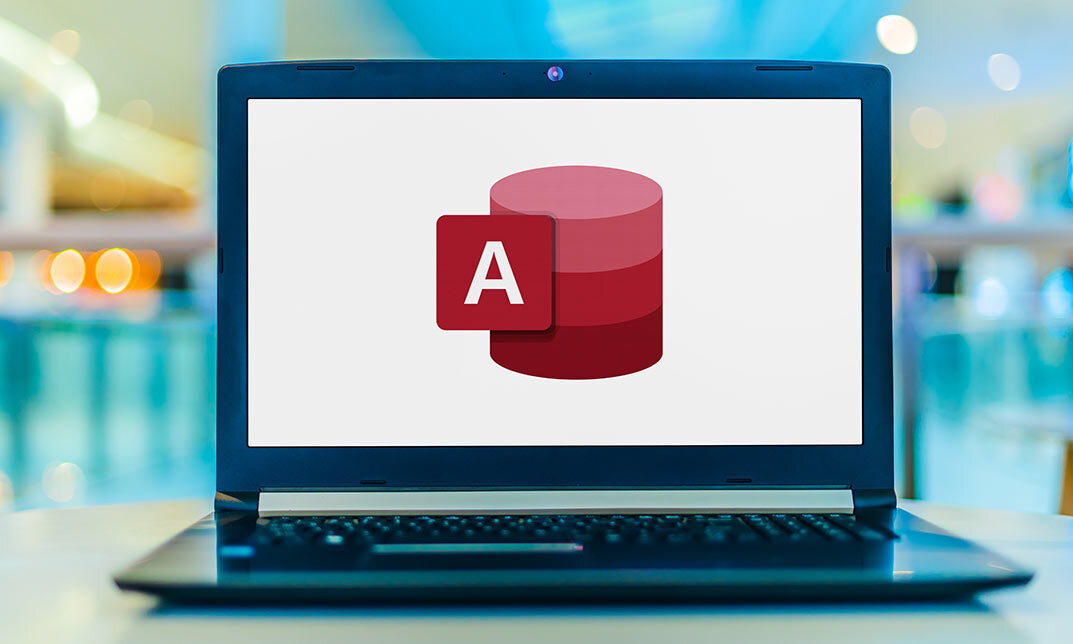- Professional Development
- Medicine & Nursing
- Arts & Crafts
- Health & Wellbeing
- Personal Development
387 Courses in Nottingham delivered On Demand
Spring MVC With Spring Boot (All Modules) and Project
By Packt
Spring MVC is a Java framework that is used to build web applications; it follows the MVC design pattern. In this course, we'll learn all key Spring framework features to develop robust enterprise-grade web applications. We'll learn how to create a complete Spring-based web application from scratch, with Spring Security, MVC, Spring Data, View, and more. In the end, we will combine all the modules we have learned and create a real-time Todo application from scratch.
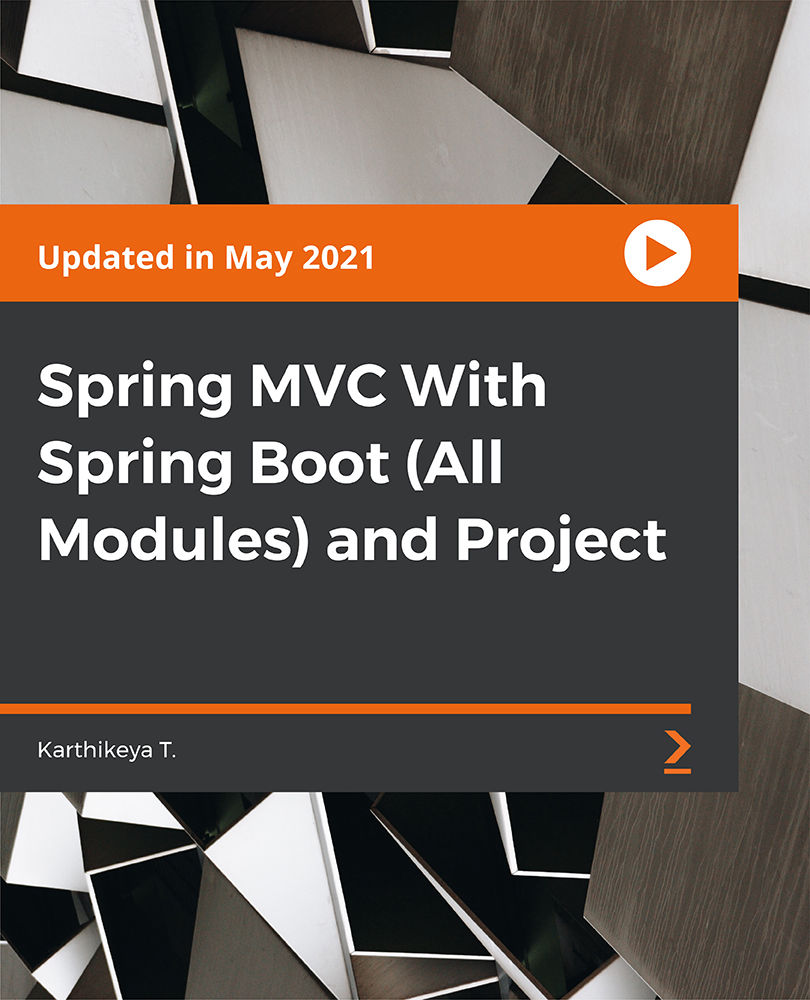
Node.js Express & MongoDB Dev to Deployment
By iStudy UK
This Node.js Express & MongoDB Dev to Deployment course is a well-prepared course and perfect for individuals interested in learning how to structure your Node/Express applications, create data models, relate data, display views, authenticate users, create helpers since this comprehensive course provide some solid insight into NodeJS development. With this course, you'll learn about Node for adding server-side JavaScript to your skill-set and learn to build engaging and responsive applications. You'll also learn to build schemas, structure models and query MongoDB to get the accurate data, and the core concepts of MongoDB for building production-ready applications. The foundations of Node.js including how to prepare and deploy apps to production with Heroku, ES6 concepts like arrow functions, promises, template strings, etc. are an integral part of this course. What you'll learn Build high quality applications built with Node, Express and MongoDB Implement authentication including local & Google OAuth strategies Create data models with Mongoose ODM Prepare & deploy apps to production with Heroku Learn ES6 concepts like arrow functions, template strings & promises Requirements Basic HTML / CSS knowledge A good understanding of JavaScript Fundamentals (functions, objects, loops, etc) Who this course is for: Anyone that wants to learn how to build & deploy apps built with Node, Express & MongoDB Course Introduction Welcome To The Course FREE 00:05:00 Project Files and Questions FREE 00:03:00 Setting Up Dev Environment Setup 00:07:00 What Is Node.js 00:05:00 Installing & Exploring Node.js 00:07:00 Installing MongoDB Locally 00:08:00 Sign Up For mLab 00:03:00 Creating a Heroku Account 00:03:00 VidJot Project & Express Fundamentals Vidjot Project Introduction 00:04:00 Install & Initialize Express 00:08:00 Basic Routing & Nodemon 00:06:00 Express Middleware 00:05:00 Working With Templates 00:10:00 Bootstrap & Partials 00:08:00 Mongoose & Local MongoDB Install Mongoose & Connect To Mongo 00:06:00 Create The Idea Model 00:05:00 Add Idea Form 00:07:00 Server Side Form Validation 00:09:00 Save Idea To MongoDB 00:04:00 Fetching Ideas From MongoDB 00:05:00 Edit Idea Form 00:05:00 Update Idea Data 00:09:00 Remove Idea Data 00:06:00 Flash Messaging 00:11:00 Local Authentication With Passport A Look At Passport 00:05:00 The Express Router 00:11:00 Login & Register Pages 00:13:00 Register Form Validation 00:11:00 User Registration 00:17:00 Hooking Up A Local Strategy 00:11:00 Finishing The Login Functionality 00:12:00 Logout Function 00:04:00 Protecting Routes 00:06:00 Access Control 00:08:00 VidJot Prep & Deployment Preparing Our App For Deployment 00:08:00 Deploying To Heroku 00:08:00 Adding a Domain Name 00:04:00 StoryBooks Project Start & Google OAuth StoryBooks App Introduction 00:04:00 Initial Setup & Heroku Push 00:11:00 Creating Our Google OAuth Credentials 00:08:00 Creating Our Google Strategy 00:12:00 Auth Callback & Remote App 00:09:00 Creating The User Model 00:06:00 Saving The Authenticated User 88 00:10:00 Adding Session & Authentication 00:12:00 Creating Our Ul Index Routes & Handlebars 00:12:00 Header & Navbar 00:09:00 Side Navigation 00:09:00 Dashboard & Stories Routes 00:09:00 Add Button & Footer 00:10:00 Restricting Routes 00:06:00 Add Story Form 00:11:00 Stories & The Database Create The Story Model 00:06:00 Save Story To MongoDB 00:13:00 Fetch & Display Public Stories 00:12:00 Handlebars Helpers 00:07:00 Show Template & Format Date 00:11:00 Creating The Dashboard 00:12:00 Edit Form & Select Helper 00:09:00 Updating Stories 00:08:00 Deleting Stories 00:04:00 Comments, Access control & Cleanup Add Comment Functionality 00:10:00 Listing Comments 00:04:00 Edit Access Control 00:10:00 Get Stories From Specific Users 00:07:00 Block Private Story Details Page 00:05:00 StoryBooks Prep & Deployment Prep & Production Key Variables 00:08:00 Deploy & Test 00:05:00 Domain & Update Google OAuth Creds 00:05:00

Easily learn the skills and knowledge you desire in MS Office with our Microsoft Office for Admin, you get an unparalleled learning experience with us and you get a digital certificate, transcript and a student ID card all included with the course price. What makes us the go to choice for people who want to learn about MS Office is our dedication and commitment to providing you with the best service possible. You will get unlimited access to the Microsoft Office for Admin, no matter where you are in the world you will be able to access your Microsoft Office for Admin any time you want. Should you have any questions while studying this Microsoft Office for Admin, our experienced tutors and mentors will answer them via email and live chat. With the original certificate you get after completing your Microsoft Office for Admin you will gain the CPD qualifications that will help you succeed out in the world and in your career. With our Student ID card you will get discounts on things like music, food, travel and clothes etc. Enrol in our Microsoft Office for Admin today and start learning. Why buy this Microsoft Office for Admin? Digital Certificate, Transcript, student ID all included in the price Absolutely no hidden fees Directly receive CPD accredited qualifications after course completion Receive one to one assistance on every weekday from professionals Immediately receive the PDF certificate after passing Receive the original copies of your certificate and transcript on the next working day Easily learn the skills and knowledge from the comfort of your home Certification After studying the course materials of the Microsoft Office for Admin you will be able to take the MCQ test that will assess your knowledge. After successfully passing the test you will be able to claim the pdf certificate for £5.99. Original Hard Copy certificates need to be ordered at an additional cost of £9.60. Who is this course for? This Microsoft Office for Admin does not require you to have any prior qualifications or experience. You can just enrol and start learning. Prerequisites This Microsoft Office for Admin was made by professionals and it is compatible with all PC's, Mac's, tablets and smartphones. You will be able to access the course from anywhere at any time as long as you have a good enough internet connection. Career path As this course comes with multiple courses included as bonus, you will be able to pursue multiple occupations. This Microsoft Office for Admin is a great way for you to gain multiple skills from the comfort of your home. Course Curriculum Microsoft Word 2016 Modify User Information 00:15:00 Share a Document 00:30:00 Work with Comments 00:15:00 Compare Document Changes 00:15:00 Review a Document 00:15:00 Merge Document Changes 00:15:00 Coauthor Documents 00:15:00 Add Captions 00:15:00 Add Cross-References 00:15:00 Add Bookmarks 00:15:00 Add Hyperlinks 00:15:00 Insert Footnotes and Endnotes 00:15:00 Add Citations 00:30:00 Insert a Bibliography 00:15:00 Insert Blank and Cover Pages 00:15:00 Insert an Index 00:30:00 Insert a Table of Contents 00:30:00 Insert an Ancillary Table 00:15:00 Manage Outlines 00:30:00 Create a Master Document 00:30:00 Suppress Information 00:30:00 Set Editing Restrictions 00:30:00 Add a Digital Signature to a Document 00:15:00 Restrict Document Access 00:15:00 Create Forms 00:30:00 Manipulate Forms 00:15:00 Form Data Conversion 00:15:00 Create a New Document Version 00:30:00 Compare Document Versions 00:15:00 Merge Document Versions 00:15:00 Activities - Microsoft Word 2016 Advanced 00:00:00 Microsoft Excel 2016 Update Workbook Properties 00:15:00 Activity-Update Workbook Properties 00:05:00 Create and Edit a Macro 00:15:00 Activity-Create and Edit a Macro 00:05:00 Apply Conditional Formatting 00:30:00 Activity-Apply Conditional Formatting 00:05:00 Add Data Validation Criteria 00:15:00 Activity-Add Data Validation Criteriaty 00:05:00 Trace Cells 00:15:00 Activity-Trace Cells 00:05:00 Troubleshoot Invalid Data and Formula Errors 00:15:00 Activity-Troubleshoot Invalid Data and Formula Errors 00:05:00 Watch and Evaluate Formulas 00:15:00 Activity-Watch and Evaluate Formulas 00:05:00 Create a Data List Outline 00:15:00 Activity-Create a Data List Outline1 00:05:00 Create Sparklines 00:15:00 Activity_Create Sparklines 00:05:00 Create Scenarios 00:15:00 Activity-Create Scenarios 00:05:00 Perform a What-If Analysis 00:15:00 Activity-Perform a What-If Analysis 00:05:00 Perform a Statistical Analysis with the Analysis ToolPak 00:15:00 Activity-Perform a Statistical Analysis with the Analysis ToolPak 00:05:00 Create Interactive Data with Power View 00:15:00 Activity-Create Interactive Data with Power View1 00:05:00 Consolidate Data 00:15:00 Activity-Consolidate Data 00:05:00 Link Cells in Different Workbooks 00:15:00 Activity-Link Cells in Different Workbooks 00:05:00 Merge Workbooks 00:15:00 Activity-Merge Workbooks 00:05:00 Export Excel Data 00:15:00 Activity-Export Excel Data 00:05:00 Import a Delimited Text File 00:14:00 Activity- Import a Delimited Text File 00:05:00 Integrate Excel Data with the Web 00:15:00 Activity-Integrate Excel Data with the Web 00:05:00 Create a Web Query 00:15:00 Activity-Create a Web Query 00:05:00 Import and Export XML Data 00:15:00 Activity-Import and Export XML Data 00:05:00 Activities - Microsoft Excel 2016 Advanced 00:00:00 Microsoft PowerPoint 2016 Customize the User Interface 01:30:00 Set PowerPoint 2016 Options 00:45:00 Create and Manage Sections 01:00:00 Modify Slide Masters and Slide Layouts 01:15:00 Add Headers and Footers 00:30:00 Modify the Notes Master and the Handout Master 00:45:00 Create SmartArt 00:45:00 Modify SmartArt 01:00:00 Add Audio to a Presentation 00:45:00 Add Video to a Presentatio 01:00:00 Customize Animations and Transitions 01:00:00 Add Comments to a Presentation 00:45:00 Review a Presentation 00:45:00 Store and Share Presentations on the Web 01:30:00 Annotate a Presentation 00:45:00 Set Up a Slide Show 00:45:00 Create a Custom Slide Show 00:30:00 Add Hyperlinks and Action Buttons 00:45:00 Record a Presentation 00:15:00 Secure a Presentation 01:30:00 Present a Slide Show Online 01:00:00 Create a Video or a CD 00:45:00 Activities - Microsoft PowerPoint 2016 Advanced 00:00:00 Microsoft Outlook 2016 Insert Advanced Characters and Objects 01:30:00 Modify Message Settings, Properties, and Options 01:30:00 Use Automatic Replies 01:30:00 Sort Messages 00:45:00 Filter Messages 01:00:00 Organize Messages 02:00:00 Search Messages 01:30:00 Manage Junk Mail 01:00:00 Manage Your Mailbox 02:00:00 Manage Advanced Calendar Options1 00:45:00 Manage Additional Calendars 01:00:00 Manage Meeting Responses 00:45:00 Assign and Manage Tasks 01:00:00 Edit an Electronic Business Card 01:00:00 Manage Advanced Contact Options 01:30:00 Forward Contacts 00:30:00 Export Contacts 01:00:00 Delegate Access to Mail Folders 01:00:00 Share Your Calendar 00:30:00 Share Your Contacts 00:15:00 Back Up Outlook Items 00:45:00 Change Data File Settings 00:45:00 Configure E-mail Message Security Settings 00:30:00 Activities - Microsoft Outlook 2016 Advanced 00:00:00 Microsoft Access 2016 Add Controls to Forms 01:00:00 Set Form Controls 01:00:00 Create Subforms 00:30:00 Organize Information with Tab Pages 00:30:00 Enhance Navigation with Forms 00:30:00 Format a Form 01:00:00 Apply Conditional Formatting 00:30:00 Field Validation 00:30:00 Form and Record Validation 00:30:00 Create a Macro 01:00:00 Restrict Records Using a Condition 00:30:00 Validate Data Using a Macro 00:30:00 Automate Data Entry Using a Macro 00:30:00 Convert a Macro to VBA 00:30:00 Link Tables to External Data Sources 00:30:00 Manage a Database 00:30:00 Determine Object Dependency 00:30:00 Document a Database 00:30:00 Analyze the Performance of a Database1 00:30:00 Split a Database for Multiple User Access 00:30:00 Implement Security 00:30:00 Set Passwords 00:30:00 Convert an Access Database to an ACCDE File 00:30:00 Package a Database with a Digital Signature 00:30:00 Create a Database Switchboard 01:00:00 Modify a Database Switchboard 00:30:00 Set Startup Options 00:30:00 Activities - Microsoft Access 2016 Advanced 00:00:00

Unlock the world of data entry with our comprehensive course for beginners. Master Microsoft Word and Excel, delve into advanced techniques and tools, and learn best practices for accuracy. Build a successful data entry career with hands-on guidance and create a professional portfolio. Join us for a transformative journey into the heart of data entry excellence.

The Complete React Developer Course (with Hooks and Redux)
By Packt
Learn how to build and launch React web applications using React, Redux, Webpack, React-Router, and more!
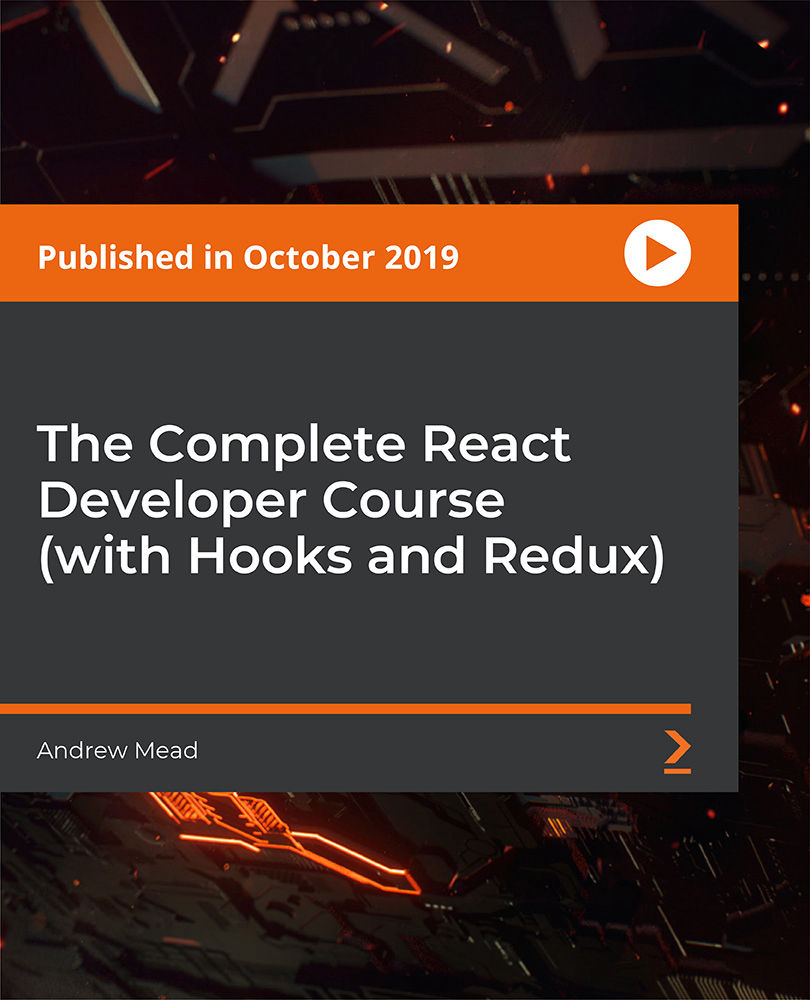
Spill Management & Laboratory Technician at QLS Level 4 & 7
By Imperial Academy
Level 4 & 7 Endorsed Diploma | QLS Hard Copy Certificate Included | Plus 5 CPD Courses | Lifetime Access

Complete Vue.js 3 (Inc. Composition API, Vue Router, Vuex)
By Packt
Get a grip on the core fundamentals of Vue.js 3 and learn to build reusable components-based applications with the help of this course. This course includes three projects that will help you gain hands-on experience with Vue.js, Vuex, and Vue router.
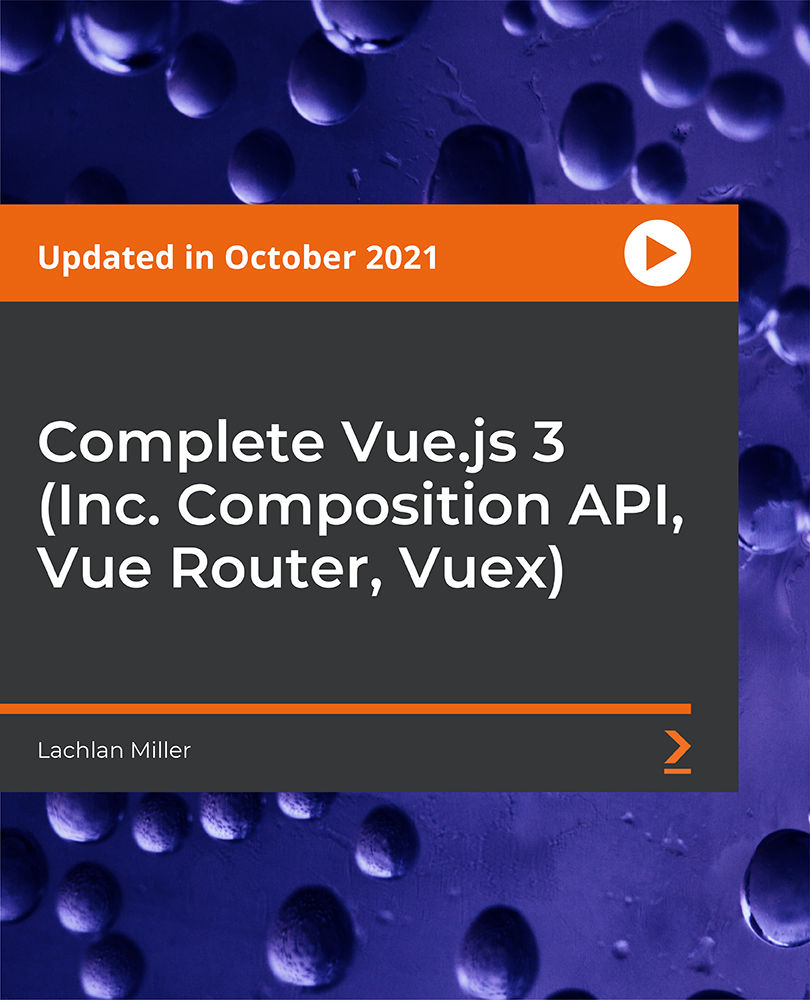
Register on the Microsoft Access today and build the experience, skills and knowledge you need to enhance your professional development and work towards your dream job. Study this course through online learning and take the first steps towards a long-term career. The course consists of a number of easy to digest, in-depth modules, designed to provide you with a detailed, expert level of knowledge. Learn through a mixture of instructional video lessons and online study materials. Receive online tutor support as you study the course, to ensure you are supported every step of the way. Get an e-certificate as proof of your course completion. The Microsoft Access is incredibly great value and allows you to study at your own pace. Access the course modules from any internet-enabled device, including computers, tablet, and smartphones. The course is designed to increase your employability and equip you with everything you need to be a success. Enrol on the now and start learning instantly! What You Get With The Microsoft Access Receive a e-certificate upon successful completion of the course Get taught by experienced, professional instructors Study at a time and pace that suits your learning style Get instant feedback on assessments 24/7 help and advice via email or live chat Get full tutor support on weekdays (Monday to Friday) Course Design The course is delivered through our online learning platform, accessible through any internet-connected device. There are no formal deadlines or teaching schedules, meaning you are free to study the course at your own pace. You are taught through a combination of Video lessons Online study materials Requirements: The online training is open to all students and has no formal entry requirements. To study the Microsoft Access, all your need is a passion for learning, a good understanding of English, numeracy, and IT skills. You must also be over the age of 16. Certification Upon successful completion of the course, you will be able to obtain your course completion e-certificate free of cost. Print copy by post is also available at an additional cost of £9.99 and PDF Certificate at £4.99. Who Is This Course For: The course is ideal for those who already work in this sector or are an aspiring professional. This course is designed to enhance your expertise and boost your CV. Learn key skills and gain a professional qualification to prove your newly-acquired knowledge. Course Content Microsoft Access Add Controls to Forms 01:00:00 Set Form Controls 01:00:00 Create Subforms 00:30:00 Organize Information with Tab Pages 00:30:00 Enhance Navigation with Forms 00:30:00 Format a Form 01:00:00 Apply Conditional Formatting 00:30:00 Field Validation 00:30:00 Form and Record Validation 00:30:00 Create a Macro 01:00:00 Restrict Records Using a Condition 00:30:00 Validate Data Using a Macro 00:30:00 Automate Data Entry Using a Macro 00:30:00 Convert a Macro to VBA 00:30:00 Link Tables to External Data Sources 00:30:00 Manage a Database 00:30:00 Determine Object Dependency 00:30:00 Document a Database 00:30:00 Analyze the Performance of a Database 00:30:00 Split a Database for Multiple User Access 00:30:00 Implement Security 00:30:00 Set Passwords 00:30:00 Convert an Access Database to an ACCDE File 00:30:00 Package a Database with a Digital Signature 00:30:00 Create a Database Switchboard 01:00:00 Modify a Database Switchboard 00:30:00 Set Startup Options 00:30:00 Activities Activities - Microsoft Access 2016 Advanced 00:00:00 Frequently Asked Questions Are there any prerequisites for taking the course? There are no specific prerequisites for this course, nor are there any formal entry requirements. All you need is an internet connection, a good understanding of English and a passion for learning for this course. Can I access the course at any time, or is there a set schedule? You have the flexibility to access the course at any time that suits your schedule. Our courses are self-paced, allowing you to study at your own pace and convenience. How long will I have access to the course? For this course, you will have access to the course materials for 1 year only. This means you can review the content as often as you like within the year, even after you've completed the course. However, if you buy Lifetime Access for the course, you will be able to access the course for a lifetime. Is there a certificate of completion provided after completing the course? Yes, upon successfully completing the course, you will receive a certificate of completion. This certificate can be a valuable addition to your professional portfolio and can be shared on your various social networks. Can I switch courses or get a refund if I'm not satisfied with the course? We want you to have a positive learning experience. If you're not satisfied with the course, you can request a course transfer or refund within 14 days of the initial purchase. How do I track my progress in the course? Our platform provides tracking tools and progress indicators for each course. You can monitor your progress, completed lessons, and assessments through your learner dashboard for the course. What if I have technical issues or difficulties with the course? If you encounter technical issues or content-related difficulties with the course, our support team is available to assist you. You can reach out to them for prompt resolution.