- Professional Development
- Medicine & Nursing
- Arts & Crafts
- Health & Wellbeing
- Personal Development
65 Courses in Manchester delivered On Demand
Microsoft Office Specialist 2019 Mini Bundle
By Compete High
The Microsoft Office Specialist 2019 Mini Bundle is a tidy digital toolbox designed for those who want to stop guessing what that Excel function does. Covering MS Word, Audio Typing, MS Outlook, Data Entry, and MS Excel, this bundle brings all the office essentials together in one convenient place—without giving you spreadsheet-induced headaches. Everything’s kept clear, flexible, and on your own terms. No early commutes, no awkward classroom moments—just practical tools, explained simply, and accessible from wherever your desk might be. If you're handling emails, typing up reports, or sorting spreadsheets while drinking lukewarm coffee, this bundle might just be your new favourite colleague. Learning Outcomes: Format and edit documents using Microsoft Word features. Improve speed and accuracy in audio-based transcription tasks. Manage email, contacts, and calendars using MS Outlook. Enter and organise data efficiently for digital records. Build and format basic Excel sheets with confidence. Understand core digital office functions and their purposes. Who is this Course For: Office workers managing documents and spreadsheets daily. Virtual assistants supporting multiple business functions. Data entry clerks seeking to refresh core knowledge. Jobseekers needing reliable Microsoft Office basics. Admins managing emails, meetings, and shared folders. Remote professionals working in digital communication roles. People looking to improve their office tech fluency. Anyone tired of asking, “Where’s that Excel formula again?” Career Path: Office Administrator – £24,000/year Audio Typist – £23,500/year Email Support Executive – £22,000/year Data Entry Officer – £21,000/year Receptionist with Office Duties – £21,500/year Document Production Assistant – £25,000/year

Digital Information Management and Systems Mini Bundle
By Compete High
Managing digital information shouldn't feel like trying to herd cats. This mini bundle offers a clear path through cyber security basics, document control, IT essentials, data handling, and even how to keep your cool when your computer has other plans. It’s everything you need to make digital workflows more manageable and a lot less chaotic. Whether you're tidying digital files or fending off cyber threats with minimal fuss, this bundle sharpens your online working life. From understanding basic IT to streamlining data entry and preventing digital disasters, these courses help build calm, confident control over the digital side of your role—without the migraines. 🟪 Learning Outcomes: Understand basic cyber security and protect digital data confidently. Manage documents and digital files efficiently and securely. Input and organise data using consistent digital standards. Apply foundational IT knowledge to everyday office work. Recognise stress signs and manage digital workload calmly. Improve digital communication and information accuracy daily. 🟪 Who Is This Course For: Office admins juggling digital documents all week long. Data entry staff looking to improve speed and accuracy. Professionals wanting better email and IT skills quickly. Those who misplace files more than they’d like to admit. Staff expected to ‘know IT’ without formal training. Anyone confused by file types, backups, or storage. Team leads handling sensitive data and cyber tasks. Individuals feeling digitally overloaded and underprepared. 🟪 Career Path (UK Average Salaries): IT Support Assistant – £24,000/year Data Entry Clerk – £21,000/year Document Controller – £27,000/year Information Officer – £30,000/year Cyber Security Assistant – £32,000/year Systems Administrator – £35,000/year
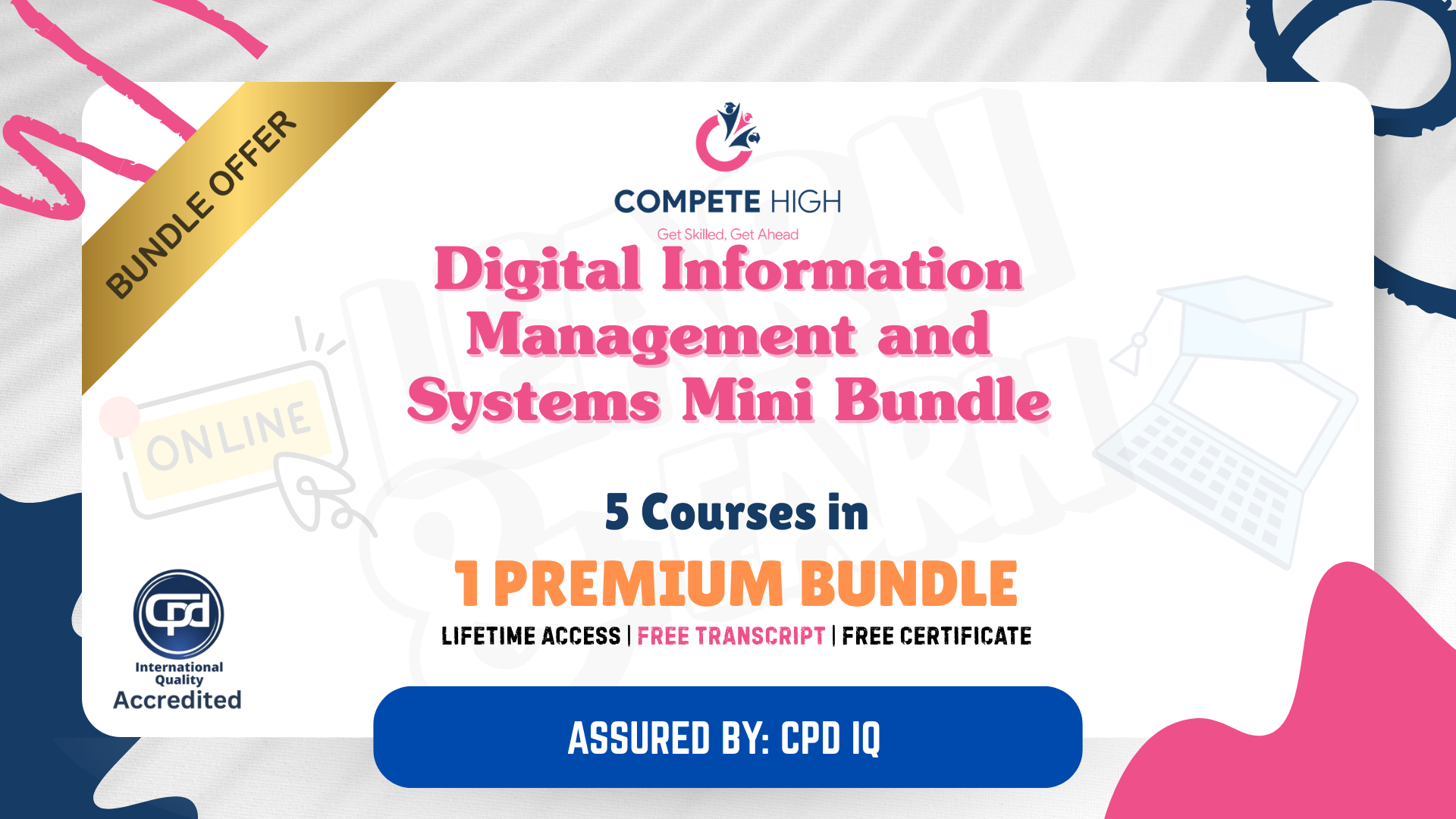
Mastering marketing in today’s digital age means staying ahead of shifting consumer behaviours, evolving platforms, and increasingly savvy audiences. The Marketing Executive Strategies Course is crafted for those seeking to build confident, informed marketing decisions grounded in insight and strategy. This course walks through the essentials—from foundational marketing principles to advanced strategic planning techniques—designed to strengthen your command of modern marketing approaches. With 36 detailed modules, the course explores everything from branding and market segmentation to digital communications and competitor analysis. Whether you're refining your marketing approach or developing strategies from the ground up, this course offers a structured path through the full marketing landscape. Each module builds logically on the last, giving you a coherent understanding of how the various parts of a marketing strategy come together. This is a flexible, online learning experience built for professionals who prefer to study at their own pace, with content designed to keep you engaged and thinking strategically. Key Benefits Accredited by CPD Instant e-certificate Fully online, interactive course Self-paced learning and laptop, tablet, smartphone-friendly 24/7 Learning Assistance Curriculum Module 01: Basics of Marketing Module 02: The Marketing Process Module 03: Strategic Marketing Module 04: Marketing Environment Module 05: Market Segmentations Module 06: Consumer Buying Behaviour Module 07: Business Markets and Buying Behaviour Module 08: Marketing Research Module 09: Product Strategy Module 10: Branding Strategy Module 11: Product Life Cycle Module 12: Pricing Strategy Module 13: Marketing Channels Module 14: Integrated Marketing Communications Module 15: Advertising and Sales Promotion Module 16: Personal Selling and Public Relations Module 17: Direct and Digital Marketing Module 18: What is Marketing? Module 19: Common Marketing Types (I) Module 20: Common Marketing Types (II) Module 21: The Marketing Mix Module 22: Communicating the Right Way Module 23: Customer Communications Module 24: Marketing Goals Module 25: The Marketing Funnel Module 26: Marketing Mistakes (I) Module 27: Marketing Mistakes (II) Module 28: An Introduction to Strategic Planning Module 29: Development of a Strategic Plan Module 30: Strategic Planning for Marketing Module 31: Strategic and Marketing Analysis Module 32: Internal Analysis Module 33: External Analysis Module 34: Market Segmentation, Targeting and Positioning Module 35: Approaches to Customer Analysis Module 36: Approaches to Competitor Analysis Course Assessment You will immediately be given access to a specifically crafted MCQ test upon completing an online module. For each test, the pass mark will be set to 60%. Certificate Once you've successfully completed your course, you will immediately be sent a digital certificate. Also, you can have your printed certificate delivered by post (shipping cost £3.99). Our certifications have no expiry dates, although we do recommend that you renew them every 12 months. CPD 15 CPD hours / points Accredited by CPD Quality Standards Who is this course for? The Marketing Executive Strategies training is ideal for highly motivated individuals or teams who want to enhance their skills and efficiently skilled employees. Requirements There are no formal entry requirements for the course, with enrollment open to anyone! Career path Learn the essential skills and knowledge you need to excel in your professional life with the help & guidance from our Marketing Executive Strategies training. Certificates Certificate of completion Digital certificate - Included Certificate of completion Hard copy certificate - Included

Microsoft Teams Masterclass
By IOMH - Institute of Mental Health
Overview of Microsoft Teams Masterclass In today’s fast-changing digital world, Microsoft Teams is now one of the main tools used by over 4.8 million businesses in the UK. It helps teams work together, whether they are in the office, working from home, or using a mix of both. This Microsoft Teams Online Masterclass is designed to help you learn the platform from start to finish, whether you are just starting or want to improve your current skills. The need for people who can manage Teams and support communication in the workplace is growing quickly. The Microsoft Teams Online Masterclass covers all the key parts of using the platform. You will learn how to create and manage teams, handle channels, schedule meetings, make video calls, and use apps and connectors to make work easier. Whether you’re using the free or paid version, this course gives you simple, clear lessons that show how to use Teams in real work settings. You’ll also get helpful tips on using advanced tools to support smooth teamwork. As companies spend more money on digital tools, there is a high demand for people who understand Microsoft Teams well. This Microsoft Teams Online Masterclass helps you build real skills that employers are looking for. By taking this Microsoft Teams Online Masterclass, you can prepare for better job opportunities and be ready for the future of work. Learning Outcomes By the end of this Microsoft Teams Online Masterclass, you will be able to: Use the Microsoft Teams dashboard and set it up on your device Organise teams, add or remove members, manage channels, and use chat easily Work better with others by using Word, Excel, and PowerPoint inside Teams Run smooth voice calls, video meetings, and presentations Set up advanced tools, apps, and connect with other organisations Use helpful tips, shortcuts, and personal settings to save time and work smarter Who is this course for? This Microsoft Teams Online Masterclass is ideal for: Office workers and team members who want to improve their online communication and teamwork, especially in remote or hybrid jobs Admin staff and office managers who manage team messages, set up meetings, and need to know how to use all features of Teams Small business owners and startups looking for low-cost ways to connect with their teams and choose the best Teams version for their needs IT support staff and tech admins who handle Teams setup, user accounts, and need to solve technical issues in the workplace Career changers and new job seekers who want strong Microsoft Teams skills to help them find work and succeed in modern office roles Process of Evaluation After studying the Microsoft Teams Masterclass Course, your skills and knowledge will be tested with an MCQ exam or assignment. You have to get a score of 60% to pass the test and get your certificate. Certificate of Achievement Certificate of Completion - Digital / PDF Certificate After completing the Microsoft Teams Masterclass Course, you can order your CPD Accredited Digital / PDF Certificate for £5.99. (Each) Certificate of Completion - Hard copy Certificate You can get the CPD Accredited Hard Copy Certificate for £12.99. (Each) Shipping Charges: Inside the UK: £3.99 International: £10.99 Requirements You don't need any educational qualification or experience to enrol in the Microsoft Teams Masterclass course. Career Path Completing the Microsoft Teams Online Masterclass can lead to roles such as: Teams Administrator – £22,000 to £35,000 per year Digital Communications Specialist – £25,000 to £42,000 per year Collaboration Systems Analyst – £28,000 to £45,000 per year Business Communications Coordinator – £20,000 to £32,000 per year IT Support Technician – £18,000 to £30,000 per year Course Curriculum Microsoft Teams - Introduction PROMO Video 00:01:00 Introduction on Microsoft Teams 00:02:00 Free and Paid versions 00:02:00 Accessing Teams - Web or Desktop 00:02:00 Installing Desktop 00:02:00 Mastering Microsoft Teams Managing Teams and Members 00:05:00 Inviting Members 00:05:00 Managing Channels 00:07:00 Chat 00:04:00 Collaboration with Word, Excel, PowerPoint 00:10:00 Voice & Video Calls 00:05:00 Meetings - Available on the Paid version of Microsoft Teams 00:03:00 Adding More Apps 00:08:00 Activity 00:02:00 Search Bar 00:03:00 Settings 00:05:00 Multiple Organizations 00:02:00 Microsoft Teams Mobile 00:05:00 Top Microsoft Teams Tips TIP#1 - Forwarding Email 00:03:00 TIP#2 - Saving Items 00:01:00 TIP #3 - Naming Group Chats 00:01:00 TIP #4 - Connectors 00:03:00 TIP #5 - Live Captions in Meetings 00:02:00 TIP #6 - Top Shortcuts@@ 00:03:00 TIP #7 - Customize the Environment 00:02:00 TIP #8 - Channel Notifications 00:02:00 TIP #9 - Private Channels 00:02:00 TIP #10 - Pin Channels 00:01:00 TIP #11 - Post Announcements 00:02:00

Virtual Assistant - QLS Endorsed Course
By One Education
If you've ever dreamt of running things behind the scenes while keeping everything ticking like a well-oiled machine — this Virtual Assistant course is your backstage pass to doing just that. Whether you're helping manage calendars, organising inboxes, or handling online admin tasks, this course gives you the structure and confidence to support busy professionals from anywhere in the world. With the rise of remote work, the demand for capable virtual assistants has soared — and it's not slowing down anytime soon. You'll learn the core essentials of what makes a successful VA — from digital communication and time efficiency to online task coordination and client handling. Delivered entirely online, this course respects your time and space, letting you learn at your own pace, in your own place. It’s ideal for anyone who wants to build a strong support-based role without the usual office chatter or commute. Whether you're starting fresh or polishing existing admin skills, this is your chance to become the reliable, behind-the-scenes star that businesses need. Meet the Accreditation CPD Quality Standards (CPD QS) accreditation assure the Virtual Assistant course training and learning activities are relevant, reliable, and upto date. Expert Support Dedicated tutor support and 24/7 customer support are available to all students with this premium quality course. Key Benefits Learning materials of the Design course contain engaging voiceover and visual elements for your comfort. Get 24/7 access to all content for a full year. Each of our students gets full tutor support on weekdays (Monday to Friday) Key Features CPD Accredited Quality License Endorsed Certificate Available Upon Course Completion Course Assessment To simplify the procedure of evaluation and accreditation for learners, we provide an automated assessment system. Upon completion of an online module, you will immediately be given access to a specifically crafted MCQ test. The results will be evaluated instantly, and the score will be displayed for your perusal. For each test, the pass mark will be set to 60%. When all tests have been successfully passed, you will be able to order a certificate endorsed by the Quality Licence Scheme. Certification CPD Accredited PDF and Hardcopy Certificate Level 2 QLS Endorsed Hardcopy Certificate for Award in Virtual Assistants at QLS Level 2 CPD 120 CPD hours / points Accredited by CPD Quality Standards Who is this course for? This Virtual Assistant course is designed to enhance your expertise and boost your CV. Learn key skills and gain a certificate of achievement to prove your newly-acquired knowledge. Requirements This Virtual Assistant course is open to all, with no formal entry requirements. Career path Upon successful completion of the Virtual Assistant Course, learners will be equipped with many indispensable skills and have the opportunity to grab. Certificates Certificate of completion Digital certificate - £9 Certificate of completion Hard copy certificate - £69 QLS Endorsed Certificate Hardcopy of this certificate of achievement endorsed by the Quality Licence Scheme can be ordered and received straight to your home by post, by paying - Within the UK: £69 International: £69 + £10 (postal charge) = £79 CPD Accredited Certification from One Education Hardcopy Certificate (within the UK): £15 Hardcopy Certificate (international): £15 + £10 (postal charge) = £25
