- Professional Development
- Medicine & Nursing
- Arts & Crafts
- Health & Wellbeing
- Personal Development
The Tailoring and Alterations Mastery course provides a comprehensive understanding of Tailoring, covering fundamental skills such as sewing machine operation and basic techniques, progressing to advanced alterations and special projects. In today's modern world, where personalization and sustainability are valued, mastering Tailoring is essential. The ability to tailoring clothing not only ensures a perfect fit but also extends the lifespan of garments, reducing waste in the fashion industry. Learning this skill opens doors to various job opportunities in the UK, where there is a high demand for skilled tailors. According to recent data, the average salary for a tailor in the UK ranges from £18,000 to £30,000 per year, depending on experience and expertise. The advantages of pursuing this Tailoring and Alterations Mastery course are significant, with the sector experiencing a steady increase in demand for tailoring services. Recent statistics indicate a 10% rise in demand for tailoring services over the past five years, highlighting the promising prospects for those skilled in the art of Tailoring. Enrol now and unlock a world of opportunities in the thriving field of tailoring and alterations. Key Features: CPD Certified Tailoring and Alterations Mastery course Free Certificate Developed by Specialist Lifetime Access Course Curriculum Module 01: Introduction to Tailoring Module 02: Sewing Machine Essentials Module 03: Basic Sewing Techniques Module 04: Altering Tops and Shirts Module 05: Altering Pants and Skirts Module 06: Advanced Alterations Module 07: Special Projects Learning Outcomes: Craft impeccable garments showcasing a deep understanding of tailoring fabric and design. Master sewing machine essentials for precise and efficient stitching. Execute tailoring and alterations on tops, shirts, pants, and skirts with finesse. Showcase advanced tailoring skills through intricate garment transformations. Explore special projects, unleashing your creativity in bespoke fashion creations. Develop confidence in undertaking diverse sartorial challenges with newfound expertise. Accreditation All of our courses are fully accredited, including this Tailoring and Alterations Mastery Course, providing you with up-to-date skills and knowledge and helping you to become more competent and effective in Tailoring. Certification Once you've successfully completed your Tailoring and Alterations Mastery Course, you will immediately be sent a digital certificate. Our Tailoring and Alterations Mastery Course certification has no expiry dates, although we do recommend that you renew them every 12 months. CPD 10 CPD hours / points Accredited by CPD Quality Standards Who is this course for? This Tailoring and Alterations Mastery Course can be taken by anyone who wants to understand more about the topic. With the aid of this course, you will be able to grasp the fundamental knowledge and ideas. Additionally, this Tailoring and Alterations Mastery Course is ideal for: Aspiring fashion enthusiasts seeking to hone their tailoring craftsmanship. Individuals keen on exploring the intricate art of garment alterations and tailoring. Creatives looking to add a unique skill set to their repertoire such as tailoring and alteration. Those desiring to craft customised garments for personal satisfaction. Fashion aficionados eager to master the delicate balance of fabric manipulation through tailoring and alterations. Requirements Learners do not require any prior qualifications to enrol on this Tailoring and Alterations Mastery Course. You just need to have an interest in Tailoring and Alterations Mastery Course. Career path After finishing this Tailoring and Alterations Mastery course you will have multiple job opportunities waiting for you. Some of the the following Job sectors of Tailoring and Alterations are: Tailor - £18K to £30K/year. Alterations Specialist - £17K to £25K/year. Fashion Designer - £20K to £45K/year. Costume Maker - £18K to £35K/year. Wardrobe Stylist - £16K to £35K/year. Certificates Digital certificate Digital certificate - Included Certificate of Completion Digital certificate - Included Will be downloadable when all lectures have been completed.

Overview Step into the vibrant world of animation with the 'Animator Training: Animate in Photoshop' course. Discover how to transform your static designs into lively, interactive graphics seamlessly within Photoshop. This course is not just about understanding the tools; it's an artistic journey that delves into the varied animation techniques, ensuring that you master the craft with finesse. Moreover, in today's digital age, the power of animated gifs cannot be overlooked. Learn how to create mesmerising gifs that can captivate your audience, whether on your website or social media pages. By the end of this course, you'll possess the proficiency to animate with confidence and creativity using Photoshop. Learning Outcomes: Understand the essential tools and resources required to animate within Photoshop. Master diverse animation techniques specific to Photoshop. Produce animated gifs optimised for website integration and social media engagement. Acquire the ability to turn static designs into animated visuals effectively. Gain knowledge in best practices for using animations in digital mediums. Why buy this Animator Training: Animate in Photoshop? Unlimited access to the course for forever Digital Certificate, Transcript, student ID all included in the price Absolutely no hidden fees Directly receive CPD accredited qualifications after course completion Receive one to one assistance on every weekday from professionals Immediately receive the PDF certificate after passing Receive the original copies of your certificate and transcript on the next working day Easily learn the skills and knowledge from the comfort of your home Certification After studying the course materials of the Animator Training: Animate in Photoshop there will be a written assignment test which you can take either during or at the end of the course. After successfully passing the test you will be able to claim the pdf certificate for £5.99. Original Hard Copy certificates need to be ordered at an additional cost of £9.60. Who is this Animator Training: Animate in Photoshop course for? Individuals aspiring to become animators using Photoshop. Graphic designers eager to expand their skillset into the animation realm. Web developers looking to integrate animated elements into their projects. Social media managers desiring to amplify their content with animated gifs. Bloggers and content creators aiming to enhance their visual storytelling. Prerequisites This Animator Training: Animate in Photoshop does not require you to have any prior qualifications or experience. You can just enrol and start learning.This Animator Training: Animate in Photoshop was made by professionals and it is compatible with all PC's, Mac's, tablets and smartphones. You will be able to access the course from anywhere at any time as long as you have a good enough internet connection. Career path Animator in Photoshop: Average salary range: £25,000 - £40,000 Per Annum Graphic Designer with Animation Speciality: Average salary range: £23,000 - £35,000 Per Annum Web Developer with Animation Skills: Average salary range: £28,000 - £52,000 Per Annum Social Media Content Creator: Average salary range: £20,000 - £30,000 Per Annum Digital Media Designer: Average salary range: £24,000 - £39,000 Per Annum Multimedia Artist: Average salary range: £22,000 - £38,000 Per Annum Course Curriculum Welcome Introduction to Animate in Photoshop! 00:02:00 Why Use Photoshop to Animate? How I Use Photoshop in Multimedia. A Case Study 00:03:00 Setting Up to Animate in Photoshop: Tools and Resources Royalty-Free and Public Domain Video Resources 00:03:00 Setting Up to Animate in Photoshop: Windows and Tools 00:03:00 Importing Your Video and Working With Different Video Formats 00:07:00 Make a Quick & Dirty Stop Motion Animation By Adjusting Your Frames Per Second 00:06:00 Animating in Photoshop: Some Techniques You Can Try Drawing Right Over Your Video and Making a Simple Frame By Frame Animation 00:04:00 Using the Onion Skin Options to Make More Decisive Drawings (Frame By Frame) 00:04:00 Use the 'Wiggle' Technique to Get More Mileage Out of Your Drawings (Looping) 00:09:00 Let's Have Photoshop Animate For Us (Position, Scaling, Opacity, Rotation, etc.) 00:11:00 Rotoscoping and Animating the Frame By Frame Way (*The Essence of How I Work 00:12:00 Adding Filters and Other Special Effects to Your Video (For Good or For Evil) 00:06:00 Turning a Video Into an Animated Painting With Brushes 00:06:00 Exporting the Final Video From Photoshop 00:04:00 New: Make Animated Gifs in Photoshop for Your Site or Social Media Pages How to Create a Simple Animated Gif in Photoshop 00:11:00 How to Create a Quick & Dirty (But Beautiful) Animated Gif Slideshow 00:09:00 Resources and Conclusion Top Social Media Platforms and Websites For Filmmakers and Animators 00:07:00 Assignment Assignment - Animator Training: Animate in Photoshop 00:00:00
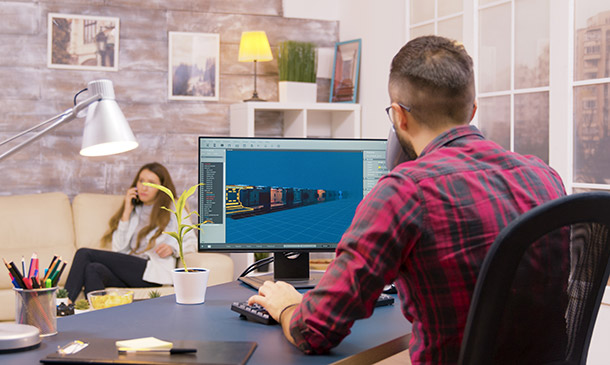
Step into boundless creativity with our captivating course, 'Advanced Photoshop CC.' Unveil the secrets of digital artistry across 20 meticulously crafted modules, each designed to elevate your skills from novice to virtuoso. From mastering the intricacies of Photoshop actions to crafting mesmerizing 3D image shots, this journey promises to unlock your potential and unleash your imagination like never before. Embark on a transformative odyssey as you navigate through the intricacies of graphic design, guided by industry experts. Discover the power of Photoshop to bring your visions to life, from manipulating images to selecting the perfect font. Whether you're a seasoned designer or a budding enthusiast, this course offers a dynamic platform to refine your craft and push the boundaries of possibility. Immerse yourself in a world where pixels become poetry and creativity knows no bounds. Join us on this exhilarating adventure and redefine what's possible with Adobe Photoshop CC. This course is your gateway to unleashing your full artistic potential in the digital landscape, from mastering the basics to unlocking advanced techniques. Learning Outcomes: Master advanced Photoshop techniques for manipulating images and creating stunning designs. Harness the power of Photoshop actions to streamline your workflow and enhance productivity. Explore the intricacies of 3D image shot creation, unlocking new dimensions in digital artistry. Develop proficiency in file formatting and saving techniques for optimal output. Apply learned skills through live applications, honing your abilities in real-world scenarios. Why buy this Advanced Photoshop CC course? Unlimited access to the course for a lifetime. Opportunity to earn a certificate accredited by the CPD Quality Standards and CIQ after completing this course. Structured lesson planning in line with industry standards. Immerse yourself in innovative and captivating course materials and activities. Assessments designed to evaluate advanced cognitive abilities and skill proficiency. Flexibility to complete the Course at your own pace, on your own schedule. Receive full tutor support throughout the week, from Monday to Friday, to enhance your learning experience. Unlock career resources for CV improvement, interview readiness, and job success. Certification After studying the course materials of the Advanced Photoshop CC there will be a written assignment test which you can take either during or at the end of the course. After successfully passing the test you will be able to claim the pdf certificate for £5.99. Original Hard Copy certificates need to be ordered at an additional cost of £9.60. Who is this Advanced Photoshop CC course for? Graphic designers seeking to expand their skill set in Adobe Photoshop CC. Digital artists looking to elevate their creations to the next level. Photographers aiming to enhance and manipulate their images with advanced techniques. Marketing professionals wanting to create compelling visual content for campaigns. Students pursuing studies in design, digital media, or related fields. Prerequisites This Advanced Photoshop CC was made by professionals and it is compatible with all PC's, Mac's, tablets and smartphones. You will be able to access the course from anywhere at any time as long as you have a good enough internet connection. Career path Graphic Designer: £20,000 - £40,000 Per Annum Art Director: £25,000 - £60,000 Per Annum Creative Director: £35,000 - £80,000 Per Annum Digital Designer: £22,000 - £45,000 Per Annum UI/UX Designer: £25,000 - £55,000 Per Annum Freelance Designer: Variable, depending on projects and clientele. Course Curriculum Advanced Photoshop CC Module 01: Overview 00:01:00 Module 02: Having Graphic Designs Created 00:02:00 Module 03: Making PSD Thumbnails Visible on Your PC 00:03:00 Module 04: Creating a Simple Design - Part 1 00:05:00 Module 05: Creating a Simple Design - Part 2 00:04:00 Module 06: Changing the Background Image 00:03:00 Module 07: Changing the Font or Text 00:02:00 Module 08: Working with Photoshop Actions 00:02:00 Module 09: Sources for Photoshop Actions 00:01:00 Module 10: Selecting Photoshop Actions 00:02:00 Module 11: Producing Photoshop Actions - Part 1 00:05:00 Module 12: Show Transform Controls 00:02:00 Module 13: Producing Photoshop Actions - Part 2 00:07:00 Module 14: Creating a Multiple 3D Image Shot 00:04:00 Module 15: Sizing of File Formats 00:01:00 Module 16: Saving For Certain File Formats 00:02:00 Module 17: Live Application - Part 1 00:03:00 Module 18: Live Application - Part 2 00:02:00 Module 19: Multiple Short Live Application 00:03:00 Module 20: Conclusion 00:01:00 Assignment Assignment - Advanced Photoshop CC 00:00:00
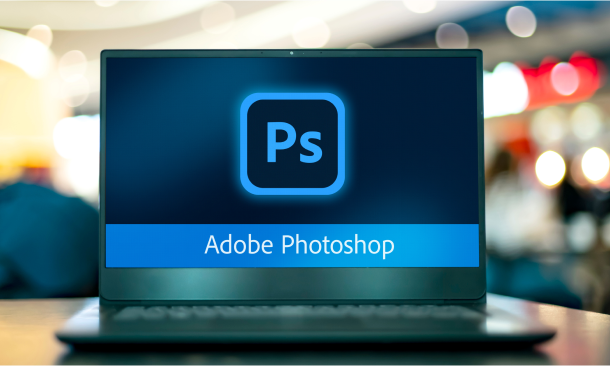
The 'Linux Basics' course provides a comprehensive introduction to Linux operating systems and basic administration. It covers essential concepts and commands for beginners and advances to more complex administrative tasks, enabling learners to develop proficiency in working with Linux environments. Learning Outcomes: Understand the fundamentals of Linux operating systems and their importance in the tech industry. Navigate and work with Linux command-line interfaces, files, and directories. Perform basic Linux administration tasks such as user management, file permissions, and process management. Configure network settings and services in Linux environments. Learn advanced Linux administration skills, including system backups, package management, and troubleshooting. Implement security measures to protect Linux systems from unauthorized access. Explore advanced Linux concepts such as shell scripting and kernel management. Gain practical experience in setting up and managing Linux servers. Use Linux efficiently for personal and professional projects. Prepare for more specialized Linux certifications or advanced courses. Why buy this Linux Basics? Unlimited access to the course for forever Digital Certificate, Transcript, student ID all included in the price Absolutely no hidden fees Directly receive CPD accredited qualifications after course completion Receive one to one assistance on every weekday from professionals Immediately receive the PDF certificate after passing Receive the original copies of your certificate and transcript on the next working day Easily learn the skills and knowledge from the comfort of your home Certification After studying the course materials of the Linux Basics there will be a written assignment test which you can take either during or at the end of the course. After successfully passing the test you will be able to claim the pdf certificate for £5.99. Original Hard Copy certificates need to be ordered at an additional cost of £9.60. Who is this course for? This Linux Basics does not require you to have any prior qualifications or experience. You can just enrol and start learning. Prerequisites This Linux Basics was made by professionals and it is compatible with all PC's, Mac's, tablets and smartphones. You will be able to access the course from anywhere at any time as long as you have a good enough internet connection. Career path As this course comes with multiple courses included as bonus, you will be able to pursue multiple occupations. This Linux Basics is a great way for you to gain multiple skills from the comfort of your home. Course Curriculum Section 1: Introduction Unit 1: Introduction 00:02:00 Unit 2: Course Overview 00:03:00 Section 2: Basic Linux Administration Unit 1: What is Linux 00:03:00 Unit 2: What is Virtual Box 00:02:00 Unit 3: Oracle Virtual Box Installation 00:04:00 Unit 4: Creating Virtual Machine 00:05:00 Unit 5: Linux Distributions 00:03:00 Unit 6: Linux CentOS7 Installation (Recommended) 00:25:00 Unit 7: Linux CentOS8 Installation (Optional) 00:25:00 Unit 8: Download and Install Putty 00:03:00 Unit 9: Connect Linux VM through Putty 00:05:00 Unit 10: Changing Password 00:05:00 Unit 11: Introduction to File System 00:05:00 Unit 12: File System Navigation Commands 00:10:00 Unit 13: Directory Listing Overview 00:03:00 Unit 14: Creating Files & Directories 00:09:00 Unit 15: Pipes 00:05:00 Unit 16: File & Directory Permissions 00:13:00 Unit 17: File Ownership Commands 00:12:00 Unit 18: Adding Text to Files 00:13:00 Unit 19: Help Commands 00:05:00 Section 3: Advance Linux Administration Unit 1: File Maintenance Commands 00:12:00 Unit 2: File Display Commands 00:08:00 Unit 3: Filters / Text Processing Commands 00:13:00 Unit 4: Finding System Information 00:05:00 Unit 5: Linux File Editor 00:15:00 Unit 6: User Account Management 00:15:00 Unit 7: Switch Users and Sudo Access 00:09:00 Unit 8: System Utility Commands 00:09:00 Unit 9: Processes and Schedules 00:20:00 Unit 10: OS Maintenance Commands 00:05:00 Unit 11: System Monitoring Commands 00:09:00 Unit 12: Shell Scripting 00:03:00 Unit 13: Basic Shell Scripts 00:13:00 Unit 14: History Command 00:05:00 Unit 15: Enabling Internet in Linux VM 00:03:00 Unit 16: Network Files and Commands 00:09:00 Unit 17: System Updates and Repositories 00:12:00 Assignment Assignment - Linux Basics 00:00:00

Unleashing your potential in the digital world begins with mastering a fundamental skill that enhances both efficiency and productivity: touch typing. The 'Award in Touch Typing Complete Training at QLS Level 2' offers a structured pathway to not just learning but excelling in touch typing. This course, designed with a blend of theoretical insights and practical drills, aims to transform beginners into proficient typists. Through a series of progressively challenging modules, learners are introduced to the basics before advancing through detailed exercises that cover every aspect of the keyboard, from the home keys to complex sentence drills and numerical typing. Embarking on this course marks the start of a journey towards achieving remarkable typing speed and accuracy, a skill highly prized in numerous professional settings. By the end of this training, participants will not only have developed a valuable skill but also the confidence to apply it across various tasks, whether for academic purposes, professional assignments, or personal projects. The curriculum is carefully tailored to ensure a thorough grasp of touch typing techniques, leading to improved work efficiency and a reduction in typographical errors. Learning Outcomes Master the touch typing technique with a focus on accuracy and speed. Understand the layout of the keyboard and the strategic positioning of letters, numbers, and symbols. Enhance typing proficiency through targeted drills and exercises. Develop the ability to type complex sentences and paragraphs without looking at the keyboard. Achieve significant improvements in typing efficiency and error reduction. Why choose this Award in Touch Typing Complete Training at QLS Level 2 course? Unlimited access to the course for a lifetime. Opportunity to earn a certificate accredited by the CPD Quality Standards after completing this course. Structured lesson planning in line with industry standards. Immerse yourself in innovative and captivating course materials and activities. Assessments are designed to evaluate advanced cognitive abilities and skill proficiency. Flexibility to complete the course at your own pace, on your own schedule. Receive full tutor support throughout the week, from Monday to Friday, to enhance your learning experience. Who is this Award in Touch Typing Complete Training at QLS Level 2 course for? Beginners eager to learn touch typing from the ground up. Professionals seeking to improve their typing speed and accuracy for workplace efficiency. Students looking to enhance their study and research capabilities through faster typing. Individuals aiming to reduce dependency on spell-check and improve typing confidence. Anyone interested in acquiring a new skill that is beneficial across various digital platforms. Career path Administrative Assistant: £18,000 - £30,000; crucial in managing office tasks with efficiency. Content Writer: £20,000 - £35,000; requires rapid typing for creating engaging content. Data Entry Clerk: £16,000 - £25,000; valued for speed and precision in updating databases. Executive Assistant: £25,000 - £50,000; excels in managing communications and scheduling. Legal Secretary: £20,000 - £40,000; depends on fast typing for documentation and correspondence. Transcriptionist: £18,000 - £30,000; transcribes audio to text with quick and accurate typing. Prerequisites This Award in Touch Typing Complete Training at QLS Level 2 does not require you to have any prior qualifications or experience. You can just enrol and start learning. This course was made by professionals and it is compatible with all PC's, Mac's, tablets and smartphones. You will be able to access the course from anywhere at any time as long as you have a good enough internet connection. Certification After studying the course materials, there will be a written assignment test which you can take at the end of the course. After successfully passing the test you will be able to claim the pdf certificate for £4.99 Original Hard Copy certificates need to be ordered at an additional cost of £8. Endorsed Certificate of Achievement from the Quality Licence Scheme Learners will be able to achieve an endorsed certificate after completing the course as proof of their achievement. You can order the endorsed certificate for only £75 to be delivered to your home by post. For international students, there is an additional postage charge of £10. Endorsement The Quality Licence Scheme (QLS) has endorsed this course for its high-quality, non-regulated provision and training programmes. The QLS is a UK-based organisation that sets standards for non-regulated training and learning. This endorsement means that the course has been reviewed and approved by the QLS and meets the highest quality standards. Please Note: Studyhub is a Compliance Central approved resale partner for Quality Licence Scheme Endorsed courses. Course Curriculum Award in Touch Typing Complete Training at QLS Level 2 Module 01: Getting Started 00:05:00 Module 02: DRILL 1 The home keys 00:05:00 Module 03: DRILL 2 e and i, g and h 00:05:00 Module 04: DRILL 3 o and n, shift keys and t 00:05:00 Module 05: DRILL 4 extra practice . and y 00:05:00 Module 06: DRILL 5 , and w 00:05:00 Module 07: DRILL 6 m and u 00:05:00 Module 08: DRILL 7 v and x 00:05:00 Module 09: DRILL 8 sentence drills 00:05:00 Module 10: DRILL 9 figures 00:05:00 Module 11: DRILL 10 alphabetical paragraphs 00:05:00 Module 12: Recap 00:05:00 Order your QLS Endorsed Certificate Order your QLS Endorsed Certificate 00:00:00

Overview Uplift Your Career & Skill Up to Your Dream Job - Learning Simplified From Home! Kickstart your career & boost your employability by helping you discover your skills, talents and interests with our special Solidworks Drawing Tools Training: Test Preparation Course. You'll create a pathway to your ideal job as this course is designed to uplift your career in the relevant industry. It provides professional training that employers are looking for in today's workplaces. The Solidworks Drawing Tools Training: Test Preparation Course is one of the most prestigious training offered at StudyHub and is highly valued by employers for good reason. This Solidworks Drawing Tools Training: Test Preparation Course has been designed by industry experts to provide our learners with the best learning experience possible to increase their understanding of their chosen field. This Solidworks Drawing Tools Training: Test Preparation Course, like every one of Study Hub's courses, is meticulously developed and well researched. Every one of the topics is divided into elementary modules, allowing our students to grasp each lesson quickly. At StudyHub, we don't just offer courses; we also provide a valuable teaching process. When you buy a course from StudyHub, you get unlimited Lifetime access with 24/7 dedicated tutor support. Why buy this Solidworks Drawing Tools Training: Test Preparation? Unlimited access to the course for forever Digital Certificate, Transcript, student ID all included in the price Absolutely no hidden fees Directly receive CPD accredited qualifications after course completion Receive one to one assistance on every weekday from professionals Immediately receive the PDF certificate after passing Receive the original copies of your certificate and transcript on the next working day Easily learn the skills and knowledge from the comfort of your home Certification After studying the course materials of the Solidworks Drawing Tools Training: Test Preparation there will be a written assignment test which you can take either during or at the end of the course. After successfully passing the test you will be able to claim the pdf certificate for free. Original Hard Copy certificates need to be ordered at an additional cost of £8. Who is this course for? This Solidworks Drawing Tools Training: Test Preparation course is ideal for Students Recent graduates Job Seekers Anyone interested in this topic People already working in the relevant fields and want to polish their knowledge and skill. Prerequisites This Solidworks Drawing Tools Training: Test Preparation does not require you to have any prior qualifications or experience. You can just enrol and start learning.This Solidworks Drawing Tools Training: Test Preparation was made by professionals and it is compatible with all PC's, Mac's, tablets and smartphones. You will be able to access the course from anywhere at any time as long as you have a good enough internet connection. Career path As this course comes with multiple courses included as bonus, you will be able to pursue multiple occupations. This Solidworks Drawing Tools Training: Test Preparation is a great way for you to gain multiple skills from the comfort of your home. Course Curriculum Introduction About the course 00:02:00 DRAWING BASICS Setting up drawing sheet 00:01:00 Orthographic views and edit sheet 00:04:00 Projected view and view properties 00:02:00 Smart dimension and Model Item 00:05:00 Saving options 00:01:00 DRAWING TECHNIQUES 1 Relative to model view 00:03:00 Section view 00:04:00 Auxiliary view 00:03:00 Detail view 00:02:00 Broken-out section view 00:02:00 Break view 00:02:00 Alternate position view 00:02:00 View focus 00:02:00 DRAWING TECHNIQUES 2 Bill of Materials (BOM) creation 00:03:00 Missing item in BOM 00:02:00 Custom properties in BOM 00:02:00 Equations in BOM 00:03:00 BOM properties and Item numbers 00:02:00 Hide/Show component 00:02:00 Linked notes 00:02:00 Measuring tool 00:02:00 Isometric section view 00:01:00 SAMPLE EXAM QUESTIONS QUESTION 1 00:03:00 QUESTION 2 00:01:00 QUESTION 3 00:02:00 QUESTION 4 00:02:00 QUESTION 5 00:01:00 QUESTION 6 00:02:00 OFFICIAL EXAM EXAMPLE QUESTION 1 00:03:00 QUESTION 2 00:02:00 QUESTION 3 00:02:00 QUESTION 4 00:03:00 QUESTION 5 00:01:00 QUESTION 6 00:02:00 Assignment Assignment - Solidworks Drawing Tools Training: Test Preparation 00:00:00
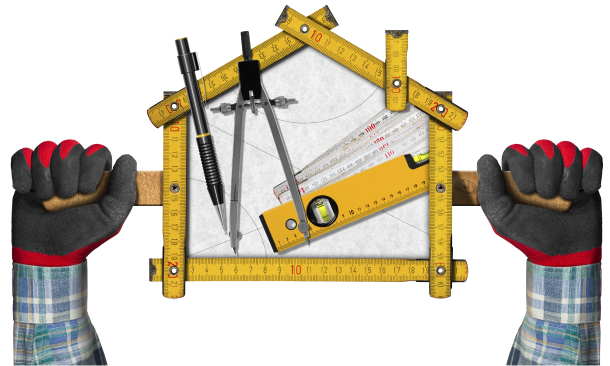
Welcome to 'WordPress Training for Everyone'! This course is your ticket to mastering WordPress, the go-to platform for building websites. We'll start with the basics, like getting your domain and hosting, and then quickly move on to the fun stuff - setting up and running your site. Whether you're planning to launch a blog, or a business site, or just want to learn a new skill, this course has you covered. Ever wondered how to make a website that looks great and works smoothly? That's what you'll learn here. We'll show you how to install WordPress, add cool posts, and use themes to make your site look professional. It's not just about making a website - it's about making it awesome. And the best part? You don't need to be a tech whiz to do it! By the end of this course, you'll be all set to create and manage your website. It's perfect for boosting your career, showing off your hobbies, or even starting an online business. We make learning WordPress easy and fun, so you can build a site that you're proud of. Dive in and let's start building something amazing together! Learning Outcomes Understand the process of purchasing and setting up a domain. Learn to acquire and manage web hosting services effectively. Gain proficiency in using cPanel for website administration. Master the installation and customization of WordPress. Develop skills in creating and editing posts and pages. Explore the functionality of WordPress themes and plugins. Enhance website interactivity through media, menus, and widgets. Acquire knowledge in managing users, tools, and settings in WordPress. Learn to integrate essential tools like Google Analytics and contact forms. Why choose this WordPress Training for Everyone? Unlimited access to the course for a lifetime. Opportunity to earn a certificate accredited by the CPD Quality Standards and CIQ after completing this course. Structured lesson planning in line with industry standards. Immerse yourself in innovative and captivating course materials and activities. Assessments designed to evaluate advanced cognitive abilities and skill proficiency. Flexibility to complete the Course at your own pace, on your own schedule. Receive full tutor support throughout the week, from Monday to Friday, to enhance your learning experience. Unlock career resources for CV improvement, interview readiness, and job success. Who is this WordPress Training for Everyone for? Individuals seeking to build and manage their own websites. Entrepreneurs aiming to establish an online presence. Digital marketers looking to expand their skillset. Bloggers and content creators desiring a robust platform. Professionals in any field needing website management skills. Career path Web Developer: £25,000 - £50,000 Digital Marketer: £20,000 - £40,000 Content Manager: £22,000 - £35,000 SEO Specialist: £20,000 - £30,000 Freelance WordPress Consultant: Varies based on projects and experience Prerequisites This WordPress Training for Everyone does not require you to have any prior qualifications or experience. You can just enrol and start learning.This WordPress Training for Everyone was made by professionals and it is compatible with all PC's, Mac's, tablets and smartphones. You will be able to access the course from anywhere at any time as long as you have a good enough internet connection. Certification After studying the course materials, there will be a written assignment test which you can take at the end of the course. After successfully passing the test you will be able to claim the pdf certificate for £4.99 Original Hard Copy certificates need to be ordered at an additional cost of £8. Course Curriculum WordPress Training for Everyone Module 01: How to Buy a Domain Part 1 00:07:00 Module 02: How to Buy a Domain Part 2 00:02:00 Module 03: How to Buy Hosting 00:05:00 Module 04: Site Redirection 00:03:00 Module 05: Change the Nameserver 00:02:00 Module 06: Introduction to cPanel 00:03:00 Module 07: Creating Email Accounts in cPanel 00:02:00 Module 08: Installing WordPress Manually 00:05:00 Module 09: Install WP in cPanel 00:02:00 Module 10: How to Make and Edit a Post 00:03:00 Module 11: Make and Edit Content 00:04:00 Module 12: WordPress Dashboard Overview 00:02:00 Module 13: Tags and Categories 00:05:00 Module 14: Adding Media 00:05:00 Module 15: Add and Edit Pages 00:02:00 Module 16: WordPress Comments 00:03:00 Module 17: WordPress Themes 00:04:00 Module 18: Theme Customisation 00:03:00 Module 19: Theme Editor 00:03:00 Module 20: Plugins 00:02:00 Module 21: Menus 00:05:00 Module 22: Widgets 00:04:00 Module 23: Users 00:04:00 Module 24: Tools 00:04:00 Module 25: Settings 00:08:00 Module 26: Contact Form 00:04:00 Module 27: How to Use Gravatar 00:03:00 Module 28: Adding Images and Video 00:03:00 Module 29: Static Page 00:02:00 Module 30: Favicon 00:03:00 Module 31: Installing Google Analytics 00:04:00 Additional Materials Resource - WordPress Training for Everyone 00:00:00

Easily learn the skills and knowledge you desire in managing business more efficiently with our Sage 50 Accounting & Payroll, you get an unparalleled learning experience with us and you get a digital certificate, transcript and a student ID card all included with the course price. What makes us the go to choice for people who want to learn about managing business more efficiently is our dedication and commitment to providing you with the best service possible. You will get unlimited access to the Sage 50 Accounting & Payroll, no matter where you are in the world you will be able to access your Sage 50 Accounting & Payroll any time you want. Should you have any questions while studying this Sage 50 Accounting & Payroll, our experienced tutors and mentors will answer them via email and live chat. With the original certificate you get after completing your Sage 50 Accounting & Payroll you will gain the CPD qualifications that will help you succeed out in the world and in your career. With our Student ID card you will get discounts on things like music, food, travel and clothes etc. Enrol in our Sage 50 Accounting & Payroll today and start learning. Why buy this Sage 50 Accounting & Payroll? Digital Certificate, Transcript, student ID all included in the price Absolutely no hidden fees Directly receive CPD accredited qualifications after course completion Receive one to one assistance on every weekday from professionals Immediately receive the PDF certificate after passing Receive the original copies of your certificate and transcript on the next working day Easily learn the skills and knowledge from the comfort of your home Certification After studying the course materials of the Sage 50 Accounting & Payroll you will be able to take the MCQ test that will assess your knowledge. After successfully passing the test you will be able to claim the pdf certificate for £5.99. Original Hard Copy certificates need to be ordered at an additional cost of £9.60. Who is this course for? This Sage 50 Accounting & Payroll does not require you to have any prior qualifications or experience. You can just enrol and start learning. Prerequisites This Sage 50 Accounting & Payroll was made by professionals and it is compatible with all PC's, Mac's, tablets and smartphones. You will be able to access the course from anywhere at any time as long as you have a good enough internet connection. Career path As this course comes with multiple courses included as bonus, you will be able to pursue multiple occupations. This Sage 50 Accounting & Payroll is a great way for you to gain multiple skills from the comfort of your home. Course Curriculum Sage 50 Accounts Sage 50 Bookkeeper - Coursebook 00:00:00 Introduction and TASK 1 00:17:00 TASK 2 Setting up the System 00:23:00 TASK 3 a Setting up Customers and Suppliers 00:17:00 TASK 3 b Creating Projects 00:05:00 TASK 3 c Supplier Invoice and Credit Note 00:13:00 TASK 3 d Customer Invoice and Credit Note 00:11:00 TASK 4 Fixed Assets 00:08:00 TASK 5 a and b Bank Payment and Transfer 00:31:00 TASK 5 c and d Supplier and Customer Payments and DD STO 00:18:00 TASK 6 Petty Cash 00:11:00 TASK 7 a Bank Reconnciliation Current Account 00:17:00 TASK 7 b Bank Reconciliation Petty Cash 00:09:00 TASK 7 c Reconciliation of Credit Card Account 00:16:00 TASK 8 Aged Reports 00:14:00 TASK 9 a Payroll 00:07:00 TASK 9 b Payroll 00:10:00 TASK 10 Value Added Tax - Vat Return 00:12:00 Task 11 Entering opening balances on Sage 50 00:13:00 TASK 12 a Year end journals - Depre journal 00:05:00 TASK 12 b Prepayment and Deferred Income Journals 00:08:00 TASK 13 a Budget 00:05:00 TASK 13 b Intro to Cash flow and Sage Report Design 00:08:00 TASK 13 c Preparation of Accountants Report & correcting Errors (1) 00:10:00 Sage 50 Payroll Payroll Basics 00:10:00 Company Settings 00:08:00 Legislation Settings 00:07:00 Pension Scheme Basics 00:06:00 Pay Elements 00:14:00 The Processing Date 00:07:00 Adding Existing Employees 00:08:00 Adding New Employees 00:12:00 Payroll Processing Basics 00:11:00 Entering Payments 00:12:00 Pre-Update Reports 00:09:00 Updating Records 00:09:00 e-Submissions Basics 00:09:00 Process Payroll (November) 00:16:00 Employee Records and Reports 00:13:00 Editing Employee Records 00:07:00 Process Payroll (December) 00:12:00 Resetting Payments 00:05:00 Quick SSP 00:09:00 An Employee Leaves 00:13:00 Final Payroll Run 00:07:00 Reports and Historical Data 00:08:00 Year-End Procedures 00:09:00 Mock Exam Mock Exam - Sage 50 Accounting & Payroll 00:20:00 Final Exam Final Exam - Sage 50 Accounting & Payroll 00:20:00

Overview Are you considering the thrilling leap into digital entrepreneurship? Embarking on the journey of 'Starting an Online Business' can appear complex, but with the right guide, your voyage can be smoother than you ever imagined. Our comprehensive course delves deep into the essentials of creating a thriving digital empire, right from selling books to affiliate marketing. Whether you're inclined towards curating enlightening online courses, venturing into e-commerce, or providing valuable coaching services, this course becomes your compass, directing you through the treacherous waters of the digital market. By engaging yourself in these modules, you'll uncover the secrets of launching and sustaining a prosperous online business, transforming your entrepreneurial dreams into tangible reality. Learning Outcomes Understand the intricacies of successfully selling books online. Design and market impactful online courses. Establish and manage a dynamic e-commerce or merchandise platform. Implement strategies for effective coaching services online. Navigate the vast realm of freelancing, sourcing clients and managing projects. Master the techniques of affiliate marketing for revenue generation. Integrate and adapt various business models to optimise online presence and profitability. Why buy this Starting an Online Business course? Unlimited access to the course for forever Digital Certificate, Transcript, student ID all included in the price Absolutely no hidden fees Directly receive CPD accredited qualifications after course completion Receive one to one assistance on every weekday from professionals Immediately receive the PDF certificate after passing Receive the original copies of your certificate and transcript on the next working day Easily learn the skills and knowledge from the comfort of your home Certification After studying the course materials of the Starting an Online Business there will be a written assignment test which you can take either during or at the end of the course. After successfully passing the test you will be able to claim the pdf certificate for £5.99. Original Hard Copy certificates need to be ordered at an additional cost of £9.60. Who is this Starting an Online Business course for? This course is ideal for Aspiring digital entrepreneurs looking to chart a course in the online marketplace. Established business owners keen on expanding their operations online. Digital marketers aiming to refine and diversify their skill set. Coaches, mentors, and trainers wishing to extend their reach in the digital sphere. Writers and content creators aiming to monetise their talents online. Prerequisites This Starting an Online Business does not require you to have any prior qualifications or experience. You can just enrol and start learning.This Starting an Online Business was made by professionals and it is compatible with all PC's, Mac's, tablets and smartphones. You will be able to access the course from anywhere at any time as long as you have a good enough internet connection. Career path Online Book Seller: Average salary range in the UK: £20,000 - £35,000 Per Annum. Online Course Developer: Average salary range in the UK: £25,000 - £50,000 Per Annum. E-commerce Specialist: Average salary range in the UK: £28,000 - £55,000 Per Annum. Digital Coaching Consultant: Average salary range in the UK: £30,000 - £60,000 Per Annum. Freelance Digital Services Provider: Average salary range in the UK: £20,000 - £70,000 (varies based on expertise and niche) Per Annum. Affiliate Marketer: Average salary range in the UK: £18,000 - £60,000 Per Annum. Course Curriculum Module 01: Selling Books Selling Books 00:04:00 Benefits of Becoming an Author 00:03:00 How to Get Your Book Published Part 1 00:04:00 How to Get Your Book Published part 2 00:04:00 Ways to Promote Your Book 00:03:00 What You Should Know About Publishing a Book 00:05:00 Module 02: Writing Online Courses Writing Online Courses 00:03:00 Reasons to Write E-Learning Courses 00:04:00 Why E-Learning Courses Are More Effective 00:03:00 Do's and Don't of Writing an E-Learning Course for Greater Impact 00:03:00 Reasons for Companies to Offer E-Learning to Their Employees 00:04:00 Ways to Market Your E-Learning Courses 00:03:00 Module 03: E-Commerce/Merchandise E-Commerce/Merchandise 00:04:00 Reasons to Start an E-Commerce Store 00:04:00 Products You Can Sell in an E-Commerce Store 00:04:00 Marketing Your E-Commerce Store 00:04:00 Payment Methods for Your E-Commerce Store 00:04:00 Attracting Customers to Your E-Commerce Business 00:04:00 Module 04: Offering Coaching Services Offering Coaching Services 00:03:00 Types of Coaching Services You Can Offer 00:04:00 Styles of Coaching 00:04:00 Difference between Coaching and Mentoring 00:04:00 Attracting Clients to Your Coaching Business 00:05:00 How to Market Your Coaching Business 00:04:00 Module 05: Freelancing Services Freelancing Services 00:03:00 Set your own hours 00:03:00 Freelance Writer 00:04:00 Ways to Promote Your Freelancing Services? 00:03:00 Places to Promote Your Freelancing Services 00:04:00 Ways to Take Payment for Your Services 00:03:00 Module 06: Affiliate Marketing Affiliate Marketing 00:04:00 Why Choose Affiliate Marketing 00:04:00 Benefits of Affiliate Marketing 00:04:00 Why Use Affiliate Marketing? 00:03:00 Choosing the Right Affiliate Program for You 00:03:00 How to Market Your Affiliate Products and Services? 00:05:00 Module 07: Conclusion Review of Course 00:05:00 Assignment Assignment - Starting an Online Business 00:00:00

Embark on a comprehensive journey through the realm of real estate and property development with this diploma course. Explore the legal systems and regulations governing real estate in both the UK and the USA, delve into the intricacies of property development, and gain insights into the dynamic landscape of the real estate industry. Whether you're looking to understand property markets, legal considerations, or the process of property development, this course provides a solid foundation. Learning Outcomes: Gain a comprehensive understanding of the legal system and regulations surrounding real estate in the UK. Explore the nuances of property development, from conceptualization to completion. Familiarize yourself with the legal aspects and contracts involved in real estate transactions. Develop insights into property markets and trends, both in the UK and the USA. Learn strategies for effective property management and investment. Understand the role of financing and financial considerations in real estate projects. Explore the challenges and opportunities in real estate development. Acquire knowledge about the real estate landscape in the USA, including key regulations. Why buy this Real Estate and Property Development Diploma? Unlimited access to the course for forever Digital Certificate, Transcript, student ID all included in the price Absolutely no hidden fees Directly receive CPD accredited qualifications after course completion Receive one to one assistance on every weekday from professionals Immediately receive the PDF certificate after passing Receive the original copies of your certificate and transcript on the next working day Easily learn the skills and knowledge from the comfort of your home Certification After studying the course materials of the Real Estate and Property Development Diploma you will be able to take the MCQ test that will assess your knowledge. After successfully passing the test you will be able to claim the pdf certificate for £5.99. Original Hard Copy certificates need to be ordered at an additional cost of £9.60. Who is this course for? This Real Estate and Property Development Diploma course is ideal for Individuals interested in a career in real estate, property management, or development. Entrepreneurs aiming to venture into the real estate industry. Professionals seeking to expand their knowledge of real estate regulations and property development. Anyone curious about property markets, legal aspects, and investment opportunities. Prerequisites This Real Estate and Property Development Diploma was made by professionals and it is compatible with all PC's, Mac's, tablets and smartphones. You will be able to access the course from anywhere at any time as long as you have a good enough internet connection. Career path Real Estate Assistant - Average Earnings: $35,000 - $50,000 per year. Property Manager - Average Earnings: $45,000 - $65,000 per year. Real Estate Agent - Average Earnings: $50,000 - $80,000 per year. Real Estate Development Coordinator - Average Earnings: $60,000 - $90,000 per year. Real Estate Developer - Average Earnings: $75,000 - $120,000 per year. Course Curriculum Real Estate What Is Real Estate Investing? 00:30:00 Basic Rental Properties 00:30:00 Why invest in property? 00:30:00 Investment After Brexit 00:15:00 Recent Housing Market Developments 00:15:00 Managing Client Expectation 00:15:00 Best Practices of Customer Service 00:15:00 Customer Life Cycle 00:15:00 Tenant Retention 00:30:00 Real Estate Marketing 00:30:00 Legal System & Real Estate UK An Introduction to the UK legal system 00:15:00 Different Types of Investment Structures 00:15:00 Commercial Leases 00:15:00 Title & Registration 00:15:00 Finance in Real Estate 00:15:00 Investment Purchase Procedure 00:15:00 Acquisition Costs 00:15:00 Land Usage 00:15:00 Planning & Environment 00:15:00 Investment Structure & Key Legislations 00:15:00 Property Development What is Property Development? 00:15:00 The Players in the Property Market 00:30:00 The Risks of Property Development 00:15:00 The Stages of a Property Development 00:30:00 Site Identification and Acquisition 00:15:00 Property Management 00:30:00 Real Estate USA Selecting The Best Properties 00:30:00 Leasing Instead Of Selling 00:30:00 Buyers Interest 00:15:00 Be Zone Conscious 01:00:00 Home Loans 00:15:00 Knowing When You're Ready To Buy 00:15:00 Is Your Lake Home For Sale? 01:00:00 Living The Waterfront Lifestyle Every Day 00:15:00 How To Locate Waterfront Property Rentals 00:15:00 Real Estate Front 00:15:00 How To Maintain Waterfront Property 00:30:00 All About Real Estate Clients 00:15:00 Real Estate Evaluation 00:15:00 Are You Ready To Buy Your First Property? 00:30:00 Finding The Actual Real Estate For Sale 01:00:00 Home Shopping: The Smart Way 00:30:00 How Much Land Do You Need? 00:15:00 Real Estate Investments 01:00:00 Manufacturing Real Estate Numbers 00:15:00 Waterfront Real Estate 00:15:00 Purchasing A Home Beside A Lake 00:15:00 Additional Supporting Material Fundamentals of Real Estate Development 00:00:00 Mock Exam Mock Exam - Real Estate and Property Development Diploma 00:20:00 Final Exam Final Exam- Real Estate and Property Development Diploma 00:20:00
