- Professional Development
- Medicine & Nursing
- Arts & Crafts
- Health & Wellbeing
- Personal Development
Video Game Design Course
By iStudy UK
To grab the opportunity to have hands-on experience in designing video games enroll in this best course. Throughout the lessons, you will gain the learning with practical knowledge on current technologies such as; Maya, 3D Animation, Scripting, and Artificial intelligence. By completing the course you will be competing as a game developer or other related jobs. For the expansion of the video games industry, it becomes easier to secure a job in this field. So it is the best time to work in this industry. Search and register for the program now. You will always get access to the updated content of the course. What you'll learn Design your very own video game logos! Use my own and tested 5 steps logo design process and create logos that sell! Create an awesome app icon for your game! Use different styles and create logo design elements matching your game's genre! Create logo designs that help you stand out and make sales in game marketplaces! ie. Steam, Appstore, Google Play etc. Use your own logos and icons to reach out to your target group! Get better at Inkscape, learn the tricks of fast and effective design from a senior designer! Requirements You need to have basic knowledge of Inkscape You will need: a pencil, paper, and a computer with Inkscape installed A tablet or digital drawing board is optional, I myself only use a simple mouse to draw ð Who this course is for: Beginner designers who are interested in logo design and video game design Indie developers who are working on their own game projects and want to create their own awesome logos! Inkscape users, who want to learn real workflow for real projects! Introduction to game logo design The first question to ask FREE 00:02:00 My game logo design process 00:03:00 The importance of sketching 00:03:00 Basic logos Simple racing game logo design 00:12:00 Simple horror game logo design 00:17:00 Simple logo for a puzzle game 00:18:00 Complex logo designs Cute cartoon game logo design - Part 1 00:13:00 Cute cartoon game logo design - Part 2 00:18:00 Design a sci-fi logo using negative space - Part 1 00:08:00 Design a sci-fi logo using negative space - Part 2 00:16:00 Cartoon fantasy RPG game logo design -Part 1 00:15:00 Cartoon fantasy RPG game logo design -Part 2 00:14:00 Grunge zombie shooter game logo design - Part 1 00:11:00 Grunge zombie shooter game logo design - Part 2 00:19:00

How to Be Rich in Life: Embracing Minimalism
By iStudy UK
Are you feeling overwhelmed, uncertain, and are looking for more? This course aims to beat all three of these challenges, by introducing how to embrace Minimalism into your life. how to embrace Minimalism into your life.There are several advantages for learning the way to embrace artistic movement into your life.You become a more focused and relaxed person to be around, people will notice positive changes in your attitude. By Joining this course Now!! you will develop productive habits that reinforce this new approach of living, so it's a life-long investment of your time spent learning. You're ability to be open minded and change your current behaviour will have a positive ripple effect in all areas of your life including work, relationships, and overall mental health. What you'll learn You will have your own understanding of what Minimalism is and how it applies to your life. You will have a method of how to apply Minimalism to all areas of your life. You witness real examples of how people used Minimalism to overcome challenges. Requirements You are curious about Minimalism and how it might be applied to your life. You are overwhelmed and looking for a way to simplify your life. No additional resources are required. About Us/ Why we are doing this course Get to know us better FREE 00:04:00 What is Minimalism What is Minimalism FREE 00:09:00 What is Clutter and Excess FREE 00:10:00 What We have Learned From Our Clients Main Concerns 00:08:00 Common Feelings 00:09:00 Looking Forward - Common Wants 00:05:00 How to Embrace Minimalism in All Areas of Your Life How to Get Started - Finding Your Why 00:10:00 7 Ingredients for an Extraordinary Life 00:10:00 The 7 Key Areas - Broken Down 00:17:00 Examples and Exercises for Minimalism Emilio and Samantha's Creations 00:03:00 12 Questions to Ask Yourself When Letting Go of Difficult Items 00:01:00 Time Audit How are you using your time 00:11:00 Exercise Multi-tasking vs. Single-tasking FREE 00:05:00 Meal Planning 00:07:00 Next Steps 00:02:00 Extras Exercise Stress Test FREE 00:03:00 Exercise Mind Mapping FREE 00:05:00 Laura's Story - Get inspired by Laura's transformation 00:08:00 Organizing my to-do lists Analog Task manager - Emilio's System 00:08:00 Before and After Real Projects - Kitchen and Garage 00:05:00 Before and After Real Projects - Art Gallery, Bedroom and Home Office 00:09:00 Exercise Clutter Visualization Meditation 00:06:00

Modern Brush-Lettering & Calligraphy: From Sketch to Screen
By iStudy UK
Course Overview Master modern brush lettering and calligraphy with Cat Coquilette, expert designer, illustrator and print extraordinaire. With years of experience in the creative industry behind her, Cat will teach you how to bring your lettering to life on screen, taking you step-by-step through key tools and techniques. You will start by learning the basics of lettering, familiarising yourself with the different lettering styles. You will then learn how to scan your projects and give them a professional edit on Photoshop. Throughout the course, you will explore modern brush strokes and calligraphy techniques, working with brushes, pens and paper. Gain the fundamental skills to digitise your work, from editing out backgrounds to incorporating metallic textures, with tips on how to save your projects in high-quality resolution. Course Highlights Modern Brush-Lettering & Calligraphy: From Sketch to Screen is an award-winning and best-selling course that has been awarded CPD Certification & IAO accreditation. It is the most suitable course for anyone looking to work in this field or relevant sector. This training program is considered one of the top-trending courses in the UK, helping students to familiarise themselves with the topic and gain the necessary skills to perform well in this field. We have organised the course into several specific modules, teaching you everything you need to become successful in this profession. To provide you with ease of access, this course is designed for both part-time and full-time students. You can become accredited in just 20/30 hours, with the freedom to study at your own pace. We have experienced tutors who will help you throughout the comprehensive syllabus of this course and answer all your queries through email. For further clarification, you will be able to recognise your qualification by checking the validity from our dedicated website. Why You Should Choose the Modern Brush-Lettering & Calligraphy Course Lifetime access to the course No hidden fees or exam charges CPD Accredited certification on successful completion Full Tutor support on weekdays (Monday - Friday) Efficient exam system, assessment and instant results Download Printable PDF certificate immediately after completion Obtain the original print copy of your certificate, dispatched the next working day for as little as £9. Improve your earning potential and secure a successful career in your chosen field. Who Is This Course For? The Modern Brush-Lettering & Calligraphy: From Sketch to Screen course is CPD certified and IAO accredited. This makes it perfect for anyone trying to learn potential professional skills. As there is no experience and qualification required for this course, it is available for all students from any academic background. Requirements Our Modern Brush-Lettering & Calligraphy: From Sketch to Screen course is fully compatible with any kind of device. Whether you are using a Windows computer, Mac, smartphone or tablet, you will get the same experience while learning. Besides that, you will be able to access the course with any kind of internet connection from anywhere at any time, without any kind of limitation. Career Path On successful completion, you will be ready to enter the relevant job market and will have the necessary knowledge and skills required to carve a successful career in this sector. All our Diplomas are CPD and IAO accredited and can be added to your CV/resume to ensure you will stand out in the crowd and to prospective employers. Modern Brush-Lettering & Calligraphy 1. Intro FREE 00:04:00 2. Supplies FREE 00:04:00 3. Letterform Practice 00:06:00 4. Brush Lettering 00:07:00 5. Script Lettering 00:05:00 6. Scanning 00:03:00 7. Removing Backgrounds 00:07:00 8. Color 00:08:00 9. Saving 00:09:00 10. Bonus Metallics 00:05:00
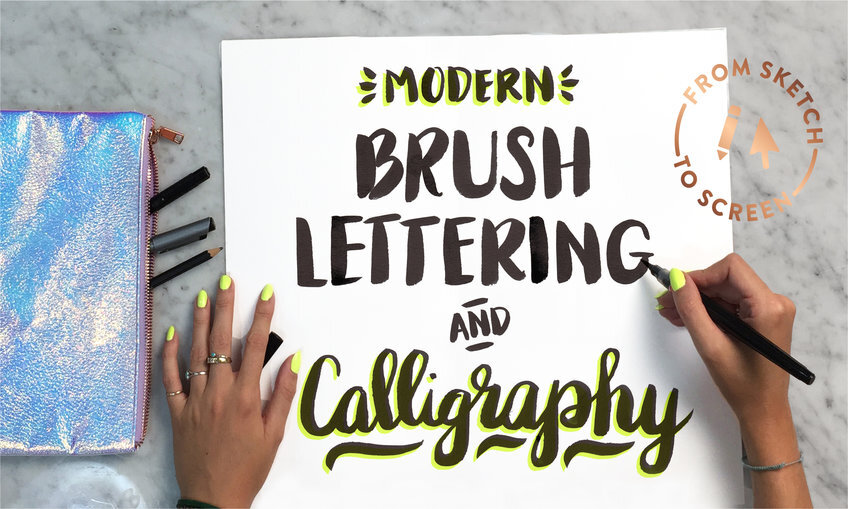
Animation Designing Course
By iStudy UK
Description After Effects is the go-to Adobe application for creating both simple and complex animations. However, for those users that either don't have the time to learn an entire new application or simply don't own a copy of After Effects, Photoshop has incorporated very similar, albeit scaled back, functionality. The Animation Designing Course is designed to teach animation and video rotoscoping techniques to create powerful multimedia projects ranging from laughably simple (think stick figures waving) to more sophisticated and complex. So, if you are interested to become an animator and want to learn to create stunning animations and video/animation combos, you shouldn't miss the chance to grab this course. What Will I Learn? Harness the power of Photoshop to make simple or complex 2-D animations. Animate and draw directly over video clips to enhance or completely transform them. Access a full array of public domain and royalty-free still image and video resources to use in your own unique projects. Capture and animate complex movements with ease by using video as your guide. Create stunning animations and video/animation combos that can be exported as stand-alone movies or brought into other programs to be combined with other 2D and 3D multimedia sources. Make simple but powerful animated GIFS for their websites or social media pages. Requirements Nothing special is needed before taking this course except for an open mind and a willingness to play and experiment with Photoshop's animation tools. That said, those who have at least a basic familiarity with Photoshop will be the most comfortable getting started. Free 30 days trials of Photoshop are available from Adobe's website. Who is the target audience? This is a great course for those already familiar with Photoshop but who have never used it to do anything with animation or video before. This course is also useful for multimedia artists, animators, and video editors who have never tried adding Photoshop to their tool belt. Beginners and novices to Photoshop can also benefit from this course as you are walked through the entire process of animating over video step by step. Welcome Introduction to Animate in Photoshop! FREE 00:01:00 Why Use Photoshop to Animate? How I Use Photoshop in Multimedia. A Case Study 00:02:00 Setting Up to Animate in Photoshop: Tools and Resources Royalty-Free and Public Domain Video Resources FREE 00:03:00 Setting Up to Animate in Photoshop: Windows and Tools 00:03:00 Importing Your Video and Working With Different Video Formats 00:06:00 Make a Quick & Dirty Stop Motion Animation By Adjusting Your Frames Per Second 00:06:00 Assessment - Setting Up to Animate in Photoshop: Tools and Resources 00:05:00 Animating in Photoshop: Some Techniques You Can Try Drawing Right Over Your Video and Making a Simple Frame By Frame Animation FREE 00:04:00 Using the Onion Skin Options to Make More Decisive Drawings (Frame By Frame) 00:04:00 Use the 'Wiggle' Technique to Get More Mileage Out of Your Drawings (Looping) 00:09:00 Let's Have Photoshop Animate For Us (Position, Scaling, Opacity, Rotation, etc.) 00:11:00 Rotoscoping and Animating the Frame By Frame Way (*The Essence of How I Work 00:12:00 Adding Filters and Other Special Effects to Your Video (For Good or For Evil) 00:05:00 Turning a Video Into an Animated Painting With Brushes 00:06:00 Exporting the Final Video From Photoshop 00:03:00 Assessment - Animating in Photoshop: Some Techniques You Can Try 00:05:00 New: Make Animated Gifs in Photoshop for Your Site or Social Media Pages How to Create a Simple Animated Gif in Photoshop 00:11:00 How to Create a Quick & Dirty (But Beautiful) Animated Gif Slideshow 00:08:00 Assessment - New: Make Animated Gifs in Photoshop for Your Site or Social Media Pages 00:03:00 Resources and Conclusion Top Social Media Platforms and Websites For Filmmakers and Animators 00:06:00

Level 2 Certificate in Adobe Illustrator
By iStudy UK
What Will I Learn? Create powerful custom illustrations in minutes using Adobe Illustrator or any similar free or paid program (Photoshop, GIMP, Painter, etc) using simple techniques and basic principles. Understand image creation best practices regarding copyrights and using free stock images, original photos, and royalty-free images. Develop the ability to make illustrations that can be used online, in videos, or for print, even if you CAN'T DRAW. Make unique and inexpensive illustrated gifts for friends and family. Save and make money creating your own illustrations for yourself and others. Avoid headaches if and when you lose your work by learning the proper way to save your files. Requirements This mini course requires no special equipment aside from a computer and an appropriate software program like Illustrator. (Free 30 days trials of Illustrator are available from Adobe). Description Adobe Illustrator is hugely popular software tool for making vector graphics. Expand your creative skills with this incredible set of Illustrator tutorials that cover a wide range of subjects, from simple icons to patterns and detailed illustrations. Learn to make original, custom illustrations using Adobe Illustrator in just a matter of minutes that look professional and can be used online, in videos and animations, or for print purposes such as on a poster, letterhead, even a T-shirt or other products. Through this Level 2 Certificate in Adobe Illustrator, understand entirely about Copyright issues and using photos in your projects. Learn simple techniques to make unique illustrations for selling or gifts for friends and family. What Students Are Saying: 'What a wonderful course ! Kristen is a great teacher and quickly answers any questions that you might have. I'm really excited about applying the techniques that I've learned in the course.' -Diane Falck -- I'm a practicing award-winning multimedia artist and a former tenured Associate Professor of Digital Media and Program Director of Film & Digital Media at The American University of Rome (2006-2016). I'm currently a Visiting Associate Professor of Digital Media at the brand new American University of Myanmar in Yangon, Myanmar (Burma). Since 2000 I've been teaching students all over the world using my tried and true custom approach (turning complex information into something simple, memorable, easy-to-understand in as short amount of time as possible) to ensure that you get the most important, relevant, and useful information that can be applied immediately. New bonus lectures and resources will continue to be added and timely design advice will be provided in the discussion forum. I love to help and always respond to inquiries and discussions ASAP. Please Note: All students who enroll in this course also will receive periodic free and discounted access to my other top-rated current and upcoming courses. You have a 30-day, 100% money-back guarantee with no questions asked so you have nothing to lose. I make myself available so you will have access to me if you have questions or need specific feedback along the way.Empower yourself now by enrolling in this Illustrator course and join our growing learning community! Click the 'Take This Course' button in the upper right corner and let's get started building your illustration, software, and design skills today. Who is the target audience? This course is for newcomers to Illustrator as well as beginners interested in learning simple and basic techniques for getting started illustrating on the computer. Advanced traditional fine artists and illustrators looking for ways to take their natural drawing talents from their sketchbooks to a computer environment will appreciate this easy, step by step approach. Please note this is NOT an in-depth Adobe Illustrator course. Students looking for intermediate to advanced Illustrator training would be better off taking a longer, comprehensive course. Introduction Welcome! Introduction to this Illustrator Course FREE 00:02:00 New to Adobe Illustrator? Here's the Crash Course to Get You Started. FREE 00:05:00 Getting Set Up: All About Copyright Issues and Using Photos in Your Projects Important Copyright Issues You Need to Know & Choosing a Photo as a Guide 00:06:00 Let's Do IT! Make a Custom Illustration in Adobe Illustrator Placing Your Photo as a Guide in Illustrator 00:03:00 Setting Up Your Brush and Making a 'Drawing' Layer in Illustrator 00:03:00 Draw the Black and White Line Drawing in Illustrator 00:03:00 Pause Here to Learn How to Save Properly and Save Yourself Pain and Suffering FREE 00:03:00 Adding Color: Option #1. Coloring With the Brush Tools in Illustrator 00:03:00 Adding Color: Option #2. Use The Live Paint Bucket Tool in Illustrator 00:03:00 Adding Color: Option #3. Cheat and Go Color It In Photoshop 00:04:00 Saving a Final Web Version in Illustrator 00:03:00 Saving a Final Web Version in Adobe Photoshop 00:02:00

Data Visualization in Stata
By Packt
Learning and applying new visual techniques can often be a daunting experience. This is especially true if you need to generate and code data visualizations yourself. This course focuses specifically on how to create many different types of graphs and all their possible options and sub-options.
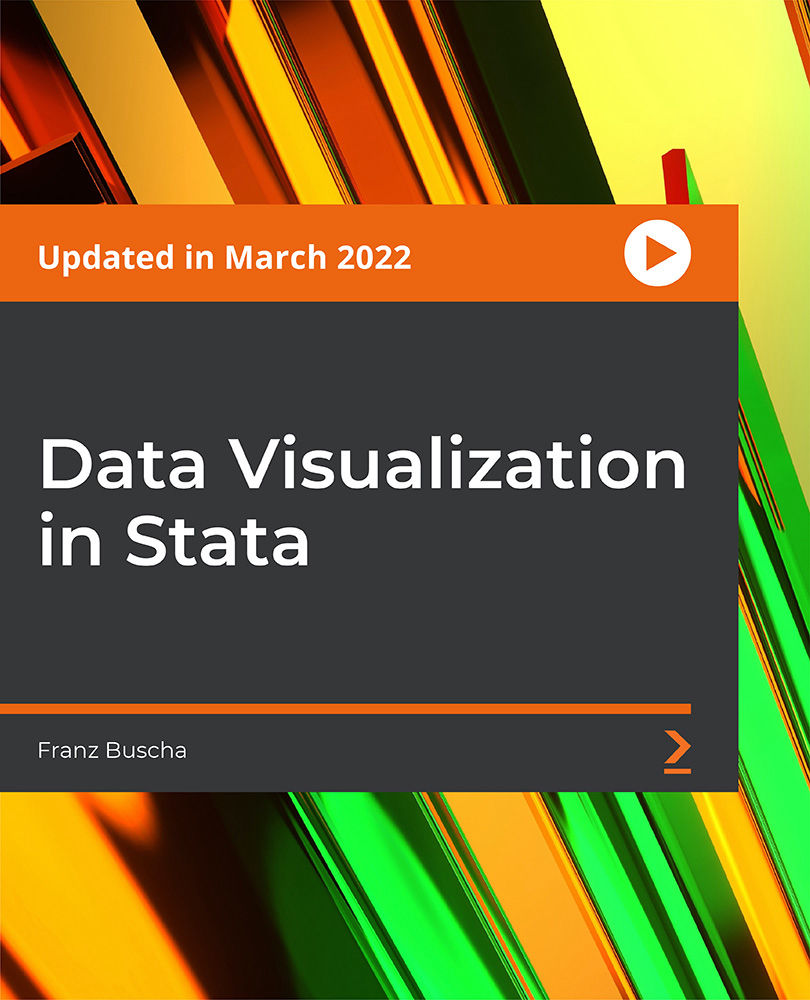
Finance and Cash management for Hospitality
By The Teachers Training
Overview Finance and Cash management for Hospitality Course is yet another 'Teacher's Choice' course from Teachers Training for a complete understanding of the fundamental topics. You are also entitled to exclusive tutor support and a professional CPD-accredited certificate in addition to the special discounted price for a limited time. Just like all our courses, this Finance and Cash management for Hospitality Course and its curriculum have also been designed by expert teachers so that teachers of tomorrow can learn from the best and equip themselves with all the necessary skills. Consisting of several modules, the course teaches you everything you need to succeed in this profession. The course can be studied part-time. You can become accredited within 05 Hours studying at your own pace. Your qualification will be recognised and can be checked for validity on our dedicated website. Why Choose Teachers Training Some of our website features are: This is a dedicated website for teaching 24/7 tutor support Interactive Content Affordable price Courses accredited by the UK's top awarding bodies 100% online Flexible deadline Entry Requirements No formal entry requirements. You need to have: Passion for learning A good understanding of the English language Be motivated and hard-working Over the age of 16. Certification CPD Certification from The Teachers Training Successfully completing the MCQ exam of this course qualifies you for a CPD-accredited certificate from The Teachers Training. You will be eligible for both PDF copy and hard copy of the certificate to showcase your achievement however you wish. You can get your digital certificate (PDF) for £4.99 only Hard copy certificates are also available, and you can get one for only £10.99 You can get both PDF and Hard copy certificates for just £12.99! The certificate will add significant weight to your CV and will give you a competitive advantage when applying for jobs. Finance and Cash management for Hospitality Fundamental And Understanding Concepts Introduction And Basis Of Projections 00:05:00 Making Future Plans And Potential Revenue Generating Activities 00:06:00 Operational Plans That Need To Be Looked At 00:06:00 Cost Management Practices At Hotel And ABC System 00:07:00 Other Matters Before Practical Excercise 00:05:00 Financial Model And Working On Fianacial Model Room Revenue Budget Template 00:05:00 F&B Revenue Budgeting Template 00:10:00 Banquet And Other Operating Depts 00:10:00 Headcount Budget 00:11:00 Payrol And Other Cost Budgeting 00:12:00 Other Hotel Operational Expenses 00:10:00 Cash Budgeting Excercise 00:11:00 Assignment Assignment - Finance and Cash management for Hospitality 00:00:00

Sage 50 Accounting & Payroll
By The Teachers Training
Overview Sage 50 Accounting & Payroll Course is yet another 'Teacher's Choice' course from Teachers Training for a complete understanding of the fundamental topics. You are also entitled to exclusive tutor support and a professional CPD-accredited certificate in addition to the special discounted price for a limited time. Just like all our courses, this Sage 50 Accounting & Payroll Course and its curriculum have also been designed by expert teachers so that teachers of tomorrow can learn from the best and equip themselves with all the necessary skills. Consisting of several modules, the course teaches you everything you need to succeed in this profession. The course can be studied part-time. You can become accredited within 05 Hours studying at your own pace. Your qualification will be recognised and can be checked for validity on our dedicated website. Why Choose Teachers Training Some of our website features are: Comprehensive and up-to-date curriculum 24/7 tutor support Interactive Content Affordable price Courses accredited by the UK's top awarding bodies 100% online Entry Requirements No formal entry requirements. You need to have: Passion for learning A good understanding of the English language Be motivated and hard-working Over the age of 16. Certification CPD Certification from The Teachers Training After you have successfully completed your assignment, you will be qualified to apply for a CPD Certification from The Teachers Training. The PDF certificate can be downloaded after you have completed your course. You can get your digital certificate (PDF) for £4.99 only Hard copy certificates are also available, and you can get one for only £10.99 You can get both PDF and Hard copy certificates for just £12.99! The certificate will add significant weight to your CV and will give you a competitive advantage when applying for jobs. Sage 50 Accounts Sage 50 Bookkeeper - Coursebook 01:54:00 Introduction and TASK 1 00:17:00 TASK 2 Setting up the System 00:23:00 TASK 3 a Setting up Customers and Suppliers 00:17:00 TASK 3 b Creating Projects 00:05:00 TASK 3 c Supplier Invoice and Credit Note 00:13:00 TASK 3 d Customer Invoice and Credit Note 00:10:00 TASK 4 Fixed Assets 00:08:00 TASK 5 a and b Bank Payment and Transfer 00:30:00 TASK 5 c and d Supplier and Customer Payments and DD STO 00:18:00 TASK 6 Petty Cash 00:11:00 TASK 7 a Bank Reconnciliation Current Account 00:17:00 TASK 7 b Bank Reconciliation Petty Cash 00:09:00 TASK 7 c Reconciliation of Credit Card Account 00:16:00 TASK 8 Aged Reports 00:13:00 TASK 9 a Payroll 00:07:00 9 b Payroll Journal 00:10:00 TASK 10 Value Added Tax - Vat Return 00:12:00 Task 11 Entering opening balances on Sage 50 00:13:00 TASK 12 a Year end journals - Depre journal 00:05:00 TASK 12 b Prepayment and Deferred Income Journals 00:08:00 TASK 13 a Budget 00:05:00 TASK 13 b Intro to Cash flow and Sage Report Design 00:08:00 TASK 13 c Preparation of Accountants Report & correcting Errors (1) 00:10:00 Sage 50 Payroll Payroll Basics 00:10:00 Company Settings 00:08:00 Legislation Settings 00:07:00 Pension Scheme Basics 00:06:00 Pay Elements 00:14:00 The Processing Date 00:07:00 Adding Existing Employees 00:08:00 Adding New Employees 00:12:00 Payroll Processing Basics 00:11:00 Entering Payments 00:12:00 Pre-Update Reports 00:09:00 Updating Records 00:09:00 e-Submissions Basics 00:09:00 Process Payroll (November) 00:16:00 Employee Records and Reports 00:13:00 Editing Employee Records 00:07:00 Process Payroll (December) 00:12:00 Resetting Payments 00:05:00 Quick SSP 00:10:00 An Employee Leaves 00:13:00 Final Payroll Run 00:07:00 Reports and Historical Data 00:08:00 Year-End Procedures 00:09:00 Assignment Assignment - Sage 50 Accounting & Payroll 00:00:00

Description: PowerPoint happens to be the most popular presentation software used in the world today. Its adaptation is wide and universal. You can use this software for so many different reasons; at work, in school and for personal projects. The Microsoft Office 2016 PowerPoint Complete Video Course - Beginner to Advanced is designed to teach you everything that you need to know about PowerPoint 2016. It will give you a basic to advanced knowledge. You will learn how to create amazing slides, how to use animations and transitions, how to insert videos and pictures in your presentation, how to use action buttons, how to create a perfect PowerPoint presentation. Finally, you will be able to apply what you have learned into real life situations. Assessment: At the end of the course, you will be required to sit for an online MCQ test. Your test will be assessed automatically and immediately. You will instantly know whether you have been successful or not. Before sitting for your final exam you will have the opportunity to test your proficiency with a mock exam. Certification: After completing and passing the course successfully, you will be able to obtain an Accredited Certificate of Achievement. Certificates can be obtained either in hard copy at a cost of £39 or in PDF format at a cost of £24. Who is this Course for? Microsoft Office 2016 PowerPoint Complete Video Course - Beginner to Advanced is certified by CPD Qualifications Standards and CiQ. This makes it perfect for anyone trying to learn potential professional skills. As there is no experience and qualification required for this course, it is available for all students from any academic background. Requirements Our Microsoft Office 2016 PowerPoint Complete Video Course - Beginner to Advanced is fully compatible with any kind of device. Whether you are using Windows computer, Mac, smartphones or tablets, you will get the same experience while learning. Besides that, you will be able to access the course with any kind of internet connection from anywhere at any time without any kind of limitation. Career Path After completing this course you will be able to build up accurate knowledge and skills with proper confidence to enrich yourself and brighten up your career in the relevant job market. Microsoft PowerPoint - Beginner Navigate the PowerPoint Environment FREE 00:28:00 View and Navigate a Presentation 00:15:00 Create and Save a PowerPoint Presentation 00:13:00 Use PowerPoint Help 00:10:00 Select a Presentation Type 00:08:00 Edit Text 00:13:00 Build a Presentation 00:27:00 Format Characters 00:11:00 Format Paragraphs 00:16:00 Format Text Boxes 00:09:00 Insert Images 00:10:00 Insert Shapes 00:15:00 Edit Objects 00:16:00 Format Objects 00:06:00 Group Objects 00:04:00 Arrange Objects 00:07:00 Animate Objects 00:07:00 Create a Table 00:09:00 Format a Table 00:03:00 Insert a Table from Other Microsoft Office Applications 00:06:00 Create a Chart 00:10:00 Format a Chart 00:10:00 Insert a Chart from Microsoft Excel 00:05:00 Review Your Presentation 00:11:00 Apply Transitions 00:05:00 Print Your Presentation 00:05:00 Deliver Your Presentation 00:08:00 Microsoft PowerPoint - Advanced Customize the User Interface FREE 00:18:00 Set PowerPoint 2016 Options 00:07:00 Modify Slide Masters and Slide Layouts 00:16:00 Add Headers and Footers 00:05:00 Modify the Notes Master and the Handout Master 00:04:00 Create SmartArt 00:08:00 Modify SmartArt 00:05:00 Write Math Equations 00:07:00 Add Audio to a Presentation 00:09:00 Add Video to a Presentation 00:10:00 Customize Animations and Transitions 00:14:00 Review a Presentation 00:14:00 Store and Share Presentations on the Web 00:06:00 Annotate a Presentation 00:07:00 Set Up a Slide Show 00:08:00 Create a Custom Slide Show 00:03:00 Add Hyperlinks and Action Buttons 00:07:00 Record a Presentation 00:05:00 Secure a Presentation 00:10:00 Broadcast a Slide Show 00:07:00 Create a Video or a CD 00:08:00 Certificate and Transcript Order Your Certificates and Transcripts 00:00:00

Execution - Linking Strategy to its Finish Line
By IIL Europe Ltd
Execution - Linking Strategy to its Finish Line What are the gaps that hinder the successful execution of projects and programs? This video explores the importance of aligning strategy to execution in order to achieve results. This and other IIL Learning in Minutes presentations qualify for PDUs. Some titles, such as Agile-related topics may qualify for other continuing education credits such as SEUs, or CEUs. Each professional development activity yields one PDU for one hour spent engaged in the activity. Some limitations apply and can be found in the Ways to Earn PDUs section that discusses PDU activities and associated policies. Fractions of PDUs may also be reported. The smallest increment of a PDU that can be reported is 0.25. This means that if you spent 15 minutes participating in a qualifying PDU activity, you may report 0.25 PDU. If you spend 30 minutes in a qualifying PDU activity, you may report 0.50 PDU.
