- Professional Development
- Medicine & Nursing
- Arts & Crafts
- Health & Wellbeing
- Personal Development
Explore the dynamic world of Fast-Moving Consumer Goods (FMCG) with our comprehensive course. Gain insights into FMCG marketing strategies, sales and distribution, retailing, and e-commerce. Dive into international markets, industry trends, and the future landscape. Unpack the success of Coca-Cola's marketing strategy through an in-depth case study. Elevate your career prospects in the ever-evolving FMCG industry. Join us for a transformative learning experience that blends theory with real-world applications.

Discover the art and science of aromatherapy with our Level 3 Diploma program. Gain comprehensive knowledge of essential oils, their therapeutic properties, and practical skills to promote holistic well-being. Enroll now to embark on a rewarding journey towards becoming a certified aromatherapist.

This course aims to prepare individuals for the AWS Certified Solutions Architect Associate exam. It covers essential AWS services, cloud architecture design, deployment strategies, and best practices for managing various AWS components. Learning Outcomes: Understand the fundamental concepts of AWS Cloud Services and their application in real-world scenarios. Design and implement AWS Storage and Virtual Private Cloud (VPC) solutions. Learn how to design, implement, and manage Compute Services effectively. Master Identity and Access Management (IAM) and its best practices for secure access control. Explore Auto Scaling Solutions and Virtual Network Services to optimize AWS infrastructure. Gain proficiency in deploying applications and databases on AWS. Discover additional AWS services and their integration for comprehensive cloud solutions. Develop insights into achieving operational excellence with AWS services. Why buy this AWS Certified Solutions Architect Associate Preparation? Unlimited access to the course for forever Digital Certificate, Transcript, student ID all included in the price Absolutely no hidden fees Directly receive CPD accredited qualifications after course completion Receive one to one assistance on every weekday from professionals Immediately receive the PDF certificate after passing Receive the original copies of your certificate and transcript on the next working day Easily learn the skills and knowledge from the comfort of your home Certification After studying the course materials of the AWS Certified Solutions Architect Associate Preparation there will be a written assignment test which you can take either during or at the end of the course. After successfully passing the test you will be able to claim the pdf certificate for £5.99. Original Hard Copy certificates need to be ordered at an additional cost of £9.60. Who is this course for? This AWS Certified Solutions Architect Associate Preparation course is ideal for Students Recent graduates Job Seekers Anyone interested in this topic People already working in the relevant fields and want to polish their knowledge and skill. Prerequisites This AWS Certified Solutions Architect Associate Preparation does not require you to have any prior qualifications or experience. You can just enrol and start learning.This AWS Certified Solutions Architect Associate Preparation was made by professionals and it is compatible with all PC's, Mac's, tablets and smartphones. You will be able to access the course from anywhere at any time as long as you have a good enough internet connection. Career path As this course comes with multiple courses included as bonus, you will be able to pursue multiple occupations. This AWS Certified Solutions Architect Associate Preparation is a great way for you to gain multiple skills from the comfort of your home. Course Curriculum Section 01: Introduction Introduction 00:03:00 Section 02: Exam Tips and Tricks What is AWS? 00:02:00 Why use AWS? 00:03:00 How to Get Started with AWS 00:04:00 AWS Certifications 00:04:00 Preparation Resources 00:02:00 Benefits of Certification 00:02:00 AWS CSA-A Overview 00:04:00 What's New on the 2020 Updated Exam? 00:03:00 AWS CSA-A Exam Objectives 00:06:00 The Four Key Areas (Compute, Networking, Storage, and Databases) 00:04:00 Master the Knowledge Areas 00:02:00 Use the System 00:05:00 Take Notes 00:03:00 Be Mentally and Physically Prepared 00:04:00 Take the Exam 00:04:00 Section 03: AWS Cloud Services Overview Cloud Computing Defined 00:08:00 Benefits of Cloud Computing 00:10:00 Cloud Computing Models 00:07:00 History 00:07:00 Platform 00:06:00 Services, Part 1 00:10:00 Services, Part 2 00:08:00 Security and Compliance 00:07:00 Regions and Availability 00:06:00 Section 04: AWS Storage Design Storage Services 00:07:00 S3 Storage Class 00:07:00 S3 Terminology 00:09:00 S3 Advanced Features 00:08:00 Creating S3 Buckets Lab 00:08:00 S3 Bucket Properties 00:08:00 S3 Managing Objects Lab 00:11:00 Glacier 00:07:00 Setting up a Glacier Vault Lab 00:08:00 S3 and Tape Gateway 00:06:00 S3 Enhanced Features 00:08:00 Elastic Block Store (EBS) 00:08:00 Creating EBS Volumes Lab 00:07:00 Elastic File System (EFS) 00:07:00 Creating an EFS File System Lab 00:07:00 EFS and PrivateLink 00:03:00 Intro to Amazon FSx 00:06:00 Hands-on with FSx 00:06:00 Integrating on-Premises Storage 00:07:00 Storage Access Security Lab 00:10:00 Storage Performance 00:08:00 Section 05: Virtual Private Cloud (VPC) Virtual Private Cloud (VPC) Overview 00:10:00 Creating a VPC Lab 00:11:00 Configuring DHCP Options Lab 00:04:00 Elastic IP Addresses 00:07:00 Elastic Network Interfaces (ENIs) 00:05:00 Endpoints 00:07:00 VPC Peering 00:08:00 Creating a VPC Peering Connection Lab 00:10:00 Security Groups Overview 00:07:00 Network Address Translation (NAT) 00:11:00 Gateways (VPGs and CGWs) 00:08:00 VPN Configuration Option 00:04:00 Section 06: Compute Services Design EC2 Overview 00:11:00 EC2 Instance Types 00:11:00 EC2 Pricing 00:13:00 EBS and EC2 00:05:00 Section 07: Compute Services Implementation Launching an EC2 Linux Instance Lab 00:13:00 Configuring an EC2 Linux Instance Lab 00:08:00 Setting up an EC2 Windows Instance Lab 00:12:00 Shared Tenancy 00:05:00 Dedicated Hosts 00:08:00 Dedicated Instances 00:06:00 AMI Virtualization 00:12:00 Section 08: Compute Services Management Instance Management 00:09:00 Connecting to Instances Lab 00:09:00 Working with Security Groups 00:10:00 Working with Security Groups Lab 00:10:00 Advanced EC2 Management 00:06:00 AWS Batch 00:06:00 Elastic Container Service (ECS) 00:08:00 Elastic Beanstalk Environment 00:11:00 Section 09: Identity and Access Management (IAM) Identity and Access Management (IAM) Overview 00:07:00 Principals 00:10:00 Root User 00:06:00 Authentication 00:06:00 Authorization Policies 00:13:00 Multi-Factor Authentication 00:08:00 Key Rotation 00:10:00 Multiple Permissions 00:06:00 AWS Compliance Program 00:07:00 AWS Security Hub 00:06:00 Shared Responsibility Models 00:06:00 Section 10: IAM Best Practices User Accounts 00:11:00 Password Policies 00:09:00 Credential Rotation 00:06:00 Principle of Least Privilege 00:05:00 IAM Roles 00:08:00 Policy Conditions 00:08:00 CloudTrail 00:12:00 Section 11: Auto Scaling Solutions Auto Scaling Overview 00:06:00 Auto Scaling Groups 00:04:00 Termination Policies 00:07:00 Auto Scaling Configuration Lab 00:13:00 Launch Methods 00:04:00 Load Balancer Concepts 00:08:00 Elastic Load Balancing (ELB) 00:10:00 Section 12: Virtual Network Services DNS 00:14:00 Configuring DNS Lab 00:07:00 Configuring Route 53 Lab 00:13:00 Configuring ACLs and NACLs Lab 00:09:00 Flow Logs 00:07:00 Section 13: AWS Application Deployment Application and Deployment Services 00:04:00 Lambda 00:06:00 API Gateway 00:09:00 Kinesis 00:06:00 Kinesis Data Streams and Firehose 00:06:00 Kinesis Data Analytics 00:04:00 Reference Architectures 00:06:00 CloudFront 00:10:00 Web Application Firewall (WAF) 00:09:00 Simple Queue Service (SQS) 00:10:00 Simple Notification Service (SNS) 00:08:00 Simple Workflow (SWF) 00:07:00 Step Functions 00:05:00 OpsWorks 00:08:00 Cognito 00:04:00 Elastic MapReduce (EMR) 00:05:00 CloudFormation 00:10:00 CloudFormation Properties 00:03:00 CloudWatch 00:06:00 Trusted Advisor 00:07:00 Organizations 00:09:00 Section 14: AWS Database Design Database Types 00:08:00 Relational Databases 00:08:00 Database Hosting Methods 00:05:00 High Availability Solutions 00:06:00 Scalability Solutions 00:06:00 Database Security 00:08:00 Aurora 00:06:00 Redshift 00:11:00 DynamoDB 00:10:00 Section 15: Database Deployment DynamoDB Tables Lab 00:08:00 MySQL Lab 00:13:00 Configuration Lab 00:13:00 Backups Lab 00:04:00 Restore Lab 00:04:00 Snapshot Lab 00:08:00 Monitoring Lab 00:06:00 Section 16: Additional AWS Services Media Content Delivery 00:13:00 Desktop and Appstreaming 00:06:00 ElastiCache 00:05:00 Security Services Lab 00:12:00 Analytics Engines 00:11:00 Development Operations (DevOps) 00:12:00 AWS Solutions 00:05:00 AWS Transit Gateway 00:03:00 AWS Backup 00:04:00 AWS Cost Explorer 00:04:00 Section 17: Operational Excellence with AWS The Operational Excellence Process 00:08:00 Widget Makers Scenario 00:06:00 Resilient Design 00:08:00 Resilient Design Scenario 00:05:00 Performant Design 00:09:00 Performant Design Scenario 00:06:00 Secure Design 00:08:00 Secure Design Scenario 00:05:00 Cost Optimization 00:07:00 Cost Optimization Scenario 00:05:00 General Best Practices 00:07:00

Ethical RFID Hacking
By St. Paul's College
This course begins with a comprehensive introduction to RFID technology, focusing on both low and high-frequency cards. You'll explore the Proxmark3 RDV4 device, a powerful RFID testing tool, learning its installation and implementation to understand how RFID systems can be ethically analysed and tested.

Employee Training Responsibilities
By St. Paul's College
This Employee Training Responsibilities course delves into the theoretical frameworks that guide effective coaching, communication, and conflict resolution, providing a robust understanding of how to manage and develop a diverse workforce.

Follow your dreams by enrolling on the Makeup, Cosmetics and Skin Care course today and develop the experience, skills and knowledge you need to enhance your professional development. Makeup, Cosmetics and Skin Care will help you arm yourself with the qualities you need to work towards your dream job. Study the Makeup, Cosmetics and Skin Care training course online with Janets through our online learning platform and take the first steps towards a successful long-term career. The Makeup, Cosmetics and Skin Care course will allow you to enhance your CV, impress potential employers, and stand out from the crowd. This Makeup, Cosmetics and Skin Care course consists of a number of easy to digest, in-depth modules, designed to provide you with a detailed, expert level of knowledge. Study the Makeup, Cosmetics and Skin Care course through a mixture of instructional video lessons and online study materials. Receive online tutor support as you study the Makeup, Cosmetics and Skin Care course, to ensure you are supported every step of the way. Get a digital certificate as proof of your Makeup, Cosmetics and Skin Care course completion. Janets is one of the top online training course providers in the UK, and we want to make education accessible to everyone! Learn the essential skills you need to succeed and build a better future for yourself with the Makeup, Cosmetics and Skin Care course. The Makeup, Cosmetics and Skin Care course is designed by industry experts and is tailored to help you learn new skills with ease. The Makeup, Cosmetics and Skin Care is incredibly great value and allows you to study at your own pace. With full course access for one year, you can complete the Makeup, Cosmetics and Skin Care when it suits you. Access the Makeup, Cosmetics and Skin Care course modules from any internet-enabled device, including computers, tablets, and smartphones. The Makeup, Cosmetics and Skin Care course is designed to increase your employability and equip you with everything you need to be a success. Enrol on the Makeup, Cosmetics and Skin Care now and start learning instantly! What You Get Out Of Studying Makeup, Cosmetics and Skin Care With Janets Free PDF certificate upon successful completion of the Makeup, Cosmetics and Skin Care Full one-year access to Makeup, Cosmetics and Skin Care Course materials Instant assessment results with the Makeup, Cosmetics and Skin Care No hidden fees with the Makeup, Cosmetics and Skin Care Full tutor support available from Monday to Friday with the Makeup, Cosmetics and Skin Care Study the Makeup, Cosmetics and Skin Care at your own pace Benefit from instant feedback through mock exams and multiple-choice assessments Gain a complete understanding of Makeup, Cosmetics and Skin Care Accessible, informative modules taught by expert instructors Get 24/7 help or advice from our email and live chat teams with the Makeup, Cosmetics and Skin Care Study the Makeup, Cosmetics and Skin Care in your own time through your computer, tablet or mobile device Improve your chance of gaining professional skills and better earning potential by completing the Makeup, Cosmetics and Skin Care Description The Makeup, Cosmetics and Skin Care training course is delivered through Janets' online learning platform. Access the Makeup, Cosmetics and Skin Care content from any internet-enabled device whenever or wherever you want to. The Makeup, Cosmetics and Skin Care course has no formal teaching deadlines, meaning you are free to complete the course at your own pace. Method of Assessment To successfully complete the Makeup, Cosmetics and Skin Care course, students will have to take an automated multiple-choice exam. This exam will be online and you will need to score 60% or above to pass the Makeup, Cosmetics and Skin Care course. After successfully passing the Makeup, Cosmetics and Skin Care course exam, you will be able to apply for a CPD-accredited certificate as proof of your Makeup, Cosmetics and Skin Care qualification. Certification All students who successfully complete the Makeup, Cosmetics and Skin Care course can instantly download their digital certificate. You can also purchase a hard copy of the Makeup, Cosmetics and Skin Care course certificate, which will be delivered by post for £9.99. Who Is This Course For: The Makeup, Cosmetics and Skin Care is ideal for those who already work in this sector or are an aspiring professional. This Makeup, Cosmetics and Skin Care course is designed to enhance your expertise and boost your CV. Learn key skills and gain a professional qualification to prove your newly-acquired knowledge. Requirements: The Makeup, Cosmetics and Skin Care is open to all students and has no formal entry requirements. To study the Makeup, Cosmetics and Skin Care course, all your need is a passion for learning, a good understanding of English, numeracy, and IT skills. You must also be over the age of 16. Career Path: The Makeup, Cosmetics and Skin Care is ideal for anyone who wants to pursue their dream career in a relevant industry. Learn the skills you need to boost your CV and go after the job you want. Complete the Makeup, Cosmetics and Skin Care and gain an industry-recognised qualification that will help you excel in finding your ideal job. Course Content Makeup, Cosmetics and Skin Care Module 01 What is a Cosmetic? 00:15:00 Cosmetics - From Tradition to Modernity 00:15:00 Equipment - Makeup Kits 00:15:00 Skin 00:30:00 Face 00:30:00 Lips 00:30:00 Eyes 00:30:00 Ten-Step Guide to Perfect Makeup 00:30:00 Special Makeup Applications 00:30:00 Essential Equipment for the Professional 00:15:00 Advanced Makeup Applications 00:15:00 Special Effects Makeup Artist and Prosthetic Makeup 01:00:00 Module 02 Makeup Supplies 00:30:00 Makeup Application Women/Girls 00:30:00 Makeup Application Guys 00:30:00 Cleansing & Hairstyles 00:15:00 Body Products Basics 01:00:00 Be Educated On Toxins And Detoxing 01:00:00 Using Bath Products 01:00:00 Sunless Tanning 01:00:00 Body Makeup 01:00:00 The Latest In Support Garments 01:00:00 How Looking Great Makes You Feel Great 00:30:00 Module 03 Acne Treatment 01:00:00 Myths About Acne 01:00:00 The Acne Diet 01:00:00 Vitamins and Natural Ingested Acne Cures 00:30:00 Aromatherapy For Acne Treatment 01:00:00 Acne Treatments In Your Refrigerator 01:00:00 Acne Cures In Your Medicine Cabinet 01:00:00 Store Bought Topical Solutions 01:00:00 Acne Skin Care Regimen 01:00:00 Make up with Acne 01:00:00 Tetracycline 00:30:00 Light Therapy 01:00:00 Dermabrasion and Laser Therapy 00:30:00 Things Not To Do About Acne 00:30:00 Things To Do About Acne 01:00:00 Module 04 Manicure 00:15:00 Nail Structure 00:15:00 Manicure Pedicure Process 00:15:00 Giving French Manicure 00:15:00 Nail Filing 00:15:00 Nail Clipping 00:15:00 Hand Massage 00:15:00 Nail Polishing 00:15:00 Pedicure Treatment 00:30:00 Hard Skin Removal 00:15:00 Foot Massage 00:15:00 Taking care of Feet 00:15:00 Mock Exam Mock Exam- Makeup, Cosmetics and Skin Care 00:30:00 Final Exam Final Exam- Makeup, Cosmetics and Skin Care 00:30:00 Frequently Asked Questions Are there any prerequisites for taking the course? There are no specific prerequisites for this course, nor are there any formal entry requirements. All you need is an internet connection, a good understanding of English and a passion for learning for this course. Can I access the course at any time, or is there a set schedule? You have the flexibility to access the course at any time that suits your schedule. Our courses are self-paced, allowing you to study at your own pace and convenience. How long will I have access to the course? For this course, you will have access to the course materials for 1 year only. This means you can review the content as often as you like within the year, even after you've completed the course. However, if you buy Lifetime Access for the course, you will be able to access the course for a lifetime. Is there a certificate of completion provided after completing the course? Yes, upon successfully completing the course, you will receive a certificate of completion. This certificate can be a valuable addition to your professional portfolio and can be shared on your various social networks. Can I switch courses or get a refund if I'm not satisfied with the course? We want you to have a positive learning experience. If you're not satisfied with the course, you can request a course transfer or refund within 14 days of the initial purchase. How do I track my progress in the course? Our platform provides tracking tools and progress indicators for each course. You can monitor your progress, completed lessons, and assessments through your learner dashboard for the course. What if I have technical issues or difficulties with the course? If you encounter technical issues or content-related difficulties with the course, our support team is available to assist you. You can reach out to them for prompt resolution.

The 'Electrical Circuits Laws and Methods' course is designed to provide a comprehensive understanding of electric circuits, laws, and analytical methods. It covers fundamental concepts, basic laws, methods of analysis, circuit theorems, operational amplifiers, and capacitors and inductors. Students will learn essential principles to analyze and design electrical circuits effectively. Learning Outcomes: Understand the basic concepts of electric circuits, including electric charge, current, voltage, power, and energy. Apply Ohm's Law and other basic laws to analyze resistive circuits and determine currents and voltages. Use nodal and mesh analysis methods to analyze and solve complex electrical circuits with various sources. Apply circuit theorems such as the Superposition Theorem, Thevenin's Theorem, and Norton's Theorem to simplify circuit analysis. Comprehend the properties and applications of operational amplifiers in various amplifier configurations. Analyze capacitors and inductors in DC circuits, calculate their stored energy, and understand their equivalent capacitance and inductance in series and parallel configurations. Why buy this Electrical Circuits Laws and Methods? Unlimited access to the course for a lifetime. Opportunity to earn a certificate accredited by the CPD Quality Standards and CIQ after completing this course. Structured lesson planning in line with industry standards. Immerse yourself in innovative and captivating course materials and activities. Assessments designed to evaluate advanced cognitive abilities and skill proficiency. Flexibility to complete the Course at your own pace, on your own schedule. Receive full tutor support throughout the week, from Monday to Friday, to enhance your learning experience. Unlock career resources for CV improvement, interview readiness, and job success. Certification After studying the course materials of the Electrical Circuits Laws and Methods there will be a written assignment test which you can take either during or at the end of the course. After successfully passing the test you will be able to claim the pdf certificate for £5.99. Original Hard Copy certificates need to be ordered at an additional cost of £9.60. Who is this course for? The Electrical Circuits Laws and Methods course is designed for undergraduate and graduate electrical engineering students as a foundational study of circuit theory. It is suitable for electronics enthusiasts eager to grasp the functioning and design of electrical circuits for various applications. Engineering technicians and technologists working in fields like telecommunications and manufacturing can benefit from this course to better understand and troubleshoot electrical circuits in practical settings. Electrical technicians and electricians can enhance their problem-solving abilities and theoretical knowledge of electrical circuits by taking this course. Hobbyists and DIY enthusiasts interested in electronics projects will find value in learning circuit design and troubleshooting through this course. Professionals in engineering and related fields can use this course for continuing education to refresh their knowledge and stay up-to-date with advancements in electrical circuit theory and methods. Prerequisites This Electrical Circuits Laws and Methods does not require you to have any prior qualifications or experience. You can just enrol and start learning.This Electrical Circuits Laws and Methods was made by professionals and it is compatible with all PC's, Mac's, tablets and smartphones. You will be able to access the course from anywhere at any time as long as you have a good enough internet connection. Career path Electrical Engineer: £28,000 - £70,000 per year Electronics Engineer: £30,000 - £75,000 per year Electrician: £24,000 - £45,000 per year Power Systems Engineer: £32,000 - £80,000 per year Telecommunications Engineer: £28,000 - £70,000 per year Automation and Control Systems Engineer: £35,000 - £80,000 per year Course Curriculum Unit 1- Basic Concepts Module 1- What Is an Electric Circuit 00:02:00 Module 2-System of Units 00:07:00 Module 3- What Is an Electric Charge 00:05:00 Module 4- What Is an Electric Current 00:08:00 Module 5-Example 1 00:01:00 Module 6- Example 2 00:02:00 Module 7- Example 3 00:02:00 Module 8- What Is Voltage 00:07:00 Module 9- What Is Power 00:06:00 Module 10- What Is Energy 00:04:00 Module 11- Example 4 00:03:00 Module 12-Example 5 00:03:00 Module 13- Dependent and Independent Sources 00:05:00 Module 14- Example 6 Part 1 00:04:00 Module 15- Example 6 Part 2 00:01:00 Module 16- Application 1 Cathode Ray Tube 00:04:00 Module 17-Example 10 00:03:00 Module 18- Application 2 Electricity Bills 00:02:00 Module 19- Example 8 00:03:00 Unit 2- Basic Laws Module 1- Introduction to Basic Laws 00:01:00 Module 2- Definition of Resistance 00:06:00 Module 3- Ohm's Law 00:02:00 Module 4- Types of Resistances 00:06:00 Module 5- Open and Short Circuit 00:05:00 Module 6- Definition of Conductance 00:04:00 Module 7-Example 1 00:01:00 Module 8- Example 2 00:03:00 Module 9- Example 3 00:03:00 Module 10- Branch, Node and Loops 00:07:00 Module 11- Series and Parallel Connection 00:04:00 Module 12- KCL 00:04:00 Module 13- KVL 00:03:00 Module 14- Example 4 00:05:00 Module 15- Example 5 00:02:00 Module 16- Example 6 00:06:00 Module 17- Series Resistors and Voltage Division 00:07:00 Module 18-Parallel Resistors and Current Division 00:12:00 Module 19- Analogy between Resistance and Conductance 00:07:00 Module 20-Example 7 00:03:00 Module 21-Example 8 00:04:00 Module 22- Introduction to Delta-Wye Connection 00:06:00 Module 23-Delta to Wye Transformation 00:05:00 Module 24- Wye to Delta Transformation 00:07:00 Module 25-Example 9 00:03:00 Module 26- Example 10 00:15:00 Module 27- Application Lighting Bulbs 00:03:00 Module 28-Example 11 00:05:00 Unit 3- Methods of Analysis Module 1- Introduction to Methods of Analysis 00:02:00 Module 2- Nodal Analysis with No Voltage Source 00:15:00 Module 3-Example 1 00:04:00 Module 4-Cramer's Method 00:04:00 Module 5-Nodal Analysis with Voltage Source 00:07:00 Module 6- Example 2 00:05:00 Module 7- Example 3 00:13:00 Module 8-Mesh Analysis with No Current Source 00:10:00 Module 9-Example 4 00:04:00 Module 10- Example 5 00:06:00 Module 11-Mesh Analysis with Current Source 00:07:00 Module 12-Example 6 00:08:00 Module 13-Nodal Vs Mesh Analysis 00:04:00 Module 14-Application DC Transistor 00:04:00 Module 15-Example 7 00:04:00 Unit 4- Circuit Theorems Module 1-Introduction to Circuit theorems 00:02:00 Module 2-Linearity of Circuit 00:07:00 Module 3-Example 1 00:04:00 Module 4-Superposition Theorem 00:07:00 Module 5- Example 2 00:04:00 Module 6-Example 3 00:06:00 Module 7-Source Transformation 00:08:00 Module 8-Example 4 00:05:00 Module 9-Example 5 00:03:00 Module 10-Thevenin Theorem 00:10:00 Module 11-Example 6 00:06:00 Module 12-Example 7 00:05:00 Module 13- Norton's Theorem 00:05:00 Module 14-Example 8 00:03:00 Module 15-Example 9 00:05:00 Module 16-Maximum Power Transfer 00:05:00 Module 17-Example 10 00:03:00 Module 18-Resistance Measurement 00:05:00 Module 19-Example 11 00:01:00 Module 20-Example 12 00:04:00 Module 21-Summary 00:05:00 Unit 5- Operational Amplifiers Module 1-Introduction to Operational Amplifiers 00:03:00 Module 2-Construction of Operational Amplifiers 00:07:00 Module 3-Equivalent Circuit of non Ideal Op Amp 00:10:00 Module 4-Vo Vs Vd Relation Curve 00:03:00 Module 5-Example 1 00:09:00 Module 6-Ideal Op Amp 00:07:00 Module 7- Example 2 00:04:00 Module 8-Inverting Amplifier 00:05:00 Module 9-Example 3 00:05:00 Module 10-Example 4 00:02:00 Module 11-Non Inverting Amplifier 00:08:00 Module 12-Example 5 00:03:00 Module 13-Summing Amplifier 00:05:00 Module 14-Example 6 00:02:00 Module 15-Difference amplifier 00:06:00 Module 16-Example 7 00:08:00 Module 17-Cascaded Op Amp Circuits 00:06:00 Module 18-Example 8 00:04:00 Module 19-Application Digital to Analog Converter 00:06:00 Module 20-Example 9 00:04:00 Module 21-Instrumentation Amplifiers 00:05:00 Module 22-Example 10 00:01:00 Module 23-Summary 00:04:00 Unit 6- Capacitors and Inductors Module 1-Introduction to Capacitors and Inductors 00:02:00 Module 2-Capacitor 00:06:00 Module 3-Capacitance 00:02:00 Module 4-Voltage-Current Relation in Capacitor 00:03:00 Module 5-Energy Stored in Capacitor 00:06:00 Module 6-DC Voltage and Practical Capacitor 00:02:00 Module 7-Example 1 00:01:00 Module 8-Example 2 00:01:00 Module 9-Example 3 00:05:00 Module 10-Equivalent Capacitance of Parallel Capacitors 00:02:00 Module 11-Equivalent Capacitance of Series Capacitors 00:03:00 Module 12-Example 4 00:02:00 Module 13-Definition of Inductors 00:06:00 Module 14-Definition of Inductance 00:03:00 Module 15-Voltage-Current Relation in Inductor 00:03:00 Module 16-Power and Energy Stored in Inductor 00:02:00 Module 17-DC Source and Inductor 00:04:00 Module 18-Example 5 00:02:00 Module 19-Series Inductors 00:03:00 Module 20-Parallel Inductors 00:04:00 Module 21-Example 6 00:01:00 Module 22-Small Summary to 3 Basic Elements 00:02:00 Module 23-Example 7 00:05:00 Module 24-Application Integrator 00:05:00 Module 25-Example 8 00:03:00 Module 26-Application Differentiator 00:02:00 Module 27-Example 9 00:06:00 Module 28-Summary 00:05:00 Assignment Assignment - Electrical Circuits Laws and Methods 00:00:00
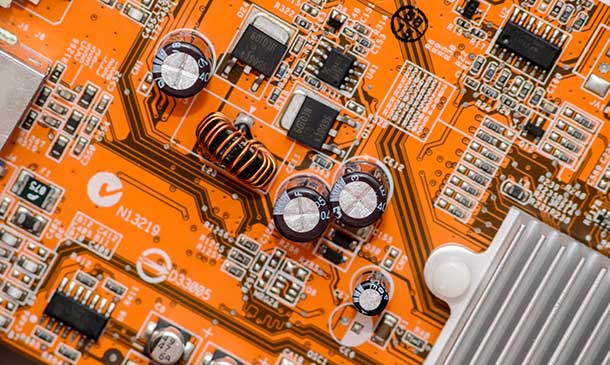
Dive into the realm of effective management with our course, 'Essentials of Becoming a Manager and Managing Teams'. Navigate the challenges of stepping into a managerial role in 'New Manager Mastery'. Discover the art of selecting the perfect candidate for your team in 'A Masterclass in Hiring For Your Teams' and foster an environment that promotes continuous growth with 'Creating a Culture of Learning in Your Organisation'. Equip yourself with top-tier interview techniques, manage stress, lead with conviction, conduct impactful meetings, and delve into the intricacies of advanced team management. Learning Outcomes Understand the transition intricacies and best practices of becoming a new manager. Master the strategies to effectively hire and onboard team members. Establish and nurture a growth-oriented learning culture within the organisation. Acquire techniques to proficiently manage stress, ensuring personal and team well-being. Lead meetings effectively and gain insights into advanced aspects of team leadership. Why buy this Essentials of Becoming a Manager and Managing Teams course? Unlimited access to the course for forever Digital Certificate, Transcript, student ID all included in the price Absolutely no hidden fees Directly receive CPD accredited qualifications after course completion Receive one to one assistance on every weekday from professionals Immediately receive the PDF certificate after passing Receive the original copies of your certificate and transcript on the next working day Easily learn the skills and knowledge from the comfort of your home Certification After studying the course materials of the Essentials of Becoming a Manager and Managing Teams there will be a written assignment test which you can take either during or at the end of the course. After successfully passing the test you will be able to claim the pdf certificate for £5.99. Original Hard Copy certificates need to be ordered at an additional cost of £9.60. Who is this Essentials of Becoming a Manager and Managing Teams course for? Aspiring managers looking to transition into leadership roles seamlessly. Team leaders seeking to refine their hiring and team-building strategies. Organisational heads aiming to instil a robust learning culture. Professionals wanting to enhance their interview conduction skills. Individuals eager to develop leadership attributes and manage workplace stress. Prerequisites This Essentials of Becoming a Manager and Managing Teams does not require you to have any prior qualifications or experience. You can just enrol and start learning.This Essentials of Becoming a Manager and Managing Teams was made by professionals and it is compatible with all PC's, Mac's, tablets and smartphones. You will be able to access the course from anywhere at any time as long as you have a good enough internet connection. Career path Manager: £30,000 - £45,000 Team Leader: £25,000 - £35,000 HR Specialist: £28,000 - £40,000 Training and Development Officer: £27,000 - £37,000 Stress Management Consultant: £35,000 - £50,000 Meetings Coordinator: £22,000 - £30,000 Course Curriculum Section 01: New Manager Mastery What to Expect & About Me 00:02:00 Well Done! 00:02:00 It's a Different Job 00:03:00 You're Scared? Good! 00:02:00 The Manager Mindset 00:03:00 Set Expectations 00:04:00 Get Learning Leadership! 00:03:00 What is Culture? 00:02:00 Culture of Fairness 00:08:00 People Are Crazy 00:02:00 Mastering One To One Meetings 00:05:00 Manager to Coach 00:07:00 Me? A Psychologist? 00:02:00 Emotional Intelligence 00:05:00 Mastering Performance Evaluations 00:07:00 Welcoming New Starters 00:07:00 How to Hire a Diverse Workforce 00:06:00 Get the Basics Right Every Time 00:02:00 Conclusion 00:02:00 Section 02: A Masterclass In Hiring For Your Teams Introduction 00:02:00 The Importance of the Interview Process 00:03:00 What's Wrong With The Interview Process 00:07:00 Human Vs. Algorithm 1 00:02:00 Unconscious Interviewer Biases 00:03:00 Be Data Driven 00:03:00 Let's See You In Action 00:02:00 Keep it Relevant 00:02:00 Seriously Avoid These Topics 00:03:00 Benefits of a Diverse Workforce 00:03:00 How to Hire a Diverse Workforce 00:06:00 Hunger and Desire Over Skills 00:03:00 Culture Addition, Not Culture Fit 00:03:00 Compliment, Backup or Add To The Team 00:05:00 Hiring The Right Rank 00:04:00 What Are Your Location Restrictions 00:01:00 The Risk Of Delivering Less 00:02:00 The Risk Of Burnout 00:02:00 The Risk Of Losing The Headcount 00:02:00 Confirm The Job Is What They Think It Is 00:02:00 Sell Yourself, The Team & The Company 00:03:00 Don't Be A Jerk 00:02:00 It's Not About Making You Look Good 00:02:00 Managing Recruitment Agencies 00:04:00 Communications With The Candidate 00:03:00 Be Ready 00:03:00 Assign A Buddy 00:02:00 You Got It Wrong! 00:02:00 Conclusion 00:03:00 Section 03: Creating a Culture Of Learning In Your Organization What To Expect From The Course 00:02:00 Why Even Bother? 00:07:00 What Learning Used To Be Like 00:02:00 Individual Learner 00:01:00 Everyone Says They Are A Self-Learner 00:10:00 Online Communities 00:02:00 Embedding Learning Into Daily Life 00:03:00 Teach It To Learn It 00:02:00 Learning New Vs Becoming Expert 00:01:00 Listen Faster 00:01:00 Tom's Approach 00:02:00 The Paid Training Course Is History 00:03:00 Develop The Right Mental Habits 00:06:00 Make It Easier On Yourself 00:02:00 Manager Responsibilities 00:01:00 Are You Really A Centre Of Excellence? 00:02:00 Learning As Part Of Performance Evaluation 00:02:00 Don't Worry If People Leave 00:01:00 The Benefits Of A Skilled User Base 00:02:00 Push It, Push It, Push It 00:01:00 The Golden Hour 00:09:00 Internal Mobility 00:03:00 Team Secondment 00:02:00 Make People Good Enough To Quit 00:03:00 Lunch & Learns 00:02:00 Personalised Learning Plans 00:02:00 Use It Or Lose It 00:02:00 Certifiably Great 00:02:00 Get A Learning Buddy 00:02:00 Senior Leaders Responsibilities 00:01:00 Walk It From The Top 00:02:00 Learning Wherever, Whenever 00:02:00 Show Us The Data 00:02:00 Create Learning Champions 00:02:00 Gamification 00:02:00 Sell, Sell, Sell 00:03:00 Don't Block The Useful Sites 00:03:00 Create A Varied Library Of Resources 00:02:00 Encourage Conferences And Seminars 00:04:00 The Feedback Loop 00:02:00 Learning Is Expensive 00:03:00 Learning Takes Time 00:02:00 Concluding Remarks 00:04:00 Section 04: Job Interview Practicals: Complete Interview Skills Training Interview Masterclass - Maximize Your Chances of Success 00:03:00 Get Yourself Game Ready! 00:08:00 Final Prep Tips! 1-2 Days Before Interview 00:03:00 It's Interview Day! How to ACE the interview! 00:07:00 Positive Personality Traits Interviewers Are Desperate For 00:07:00 How to Engage & Impress in Conversation 00:05:00 The Art of Asking Questions 00:08:00 How to Answer Questions Using Skill & Psychological Tricks 00:10:00 After Interview - Still More You Can Do 00:05:00 Staying Professional 00:02:00 That Wasn't What You Expected!! 00:03:00 Waiting For The Answer 00:02:00 Let's Review The Tips - So Much To Consider 00:04:00 Section 05: Beating Burnout - Practical & Complete Stress Management Introduction to Overcoming Burnout 00:03:00 The Problem of Burnout in Modern Workplaces 00:06:00 Symptoms of Burnout - Do You Have It? 00:03:00 How Individuals Can Fight Back Against Burnout 00:12:00 How Leaders Can Create A Burnout Free Culture 00:10:00 Let's Review The Advice - What's Important? 00:03:00 Section 06: Practical Leadership: Complete Guide To Great Leadership Characteristics of Great Leaders - Introduction 00:02:00 Honesty, Coaching & The Mission 00:08:00 Empathy, Togetherness & Feedback 00:06:00 Change, Authenticity & Enablement 00:05:00 Perspective, Empowerment & Emotional Intelligence 00:05:00 My Favourite Tips & Bonus! 00:05:00 Section 07: Mastering Meetings - A Complete Practical Guide To Meetings What to Expect 00:04:00 What & Why? 00:03:00 The Cost of Meetings 00:02:00 Red Amber & Green Meetings 00:06:00 Do You Need A Meeting? 00:04:00 Timing Considerations 00:07:00 Contents of the Invite 00:03:00 Scheduling Etiquette 00:07:00 Considerations for Externals 00:05:00 The Meeting as an Opportunity 00:02:00 Chairing Meetings 00:01:00 Your Agenda 00:08:00 Kicking Off 00:06:00 During The Meeting 00:08:00 After Meeting Minutes 00:06:00 Considerations 00:06:00 Concluding Remarks 00:02:00 Section 08: Advanced People Management - What They Don't Tell You About Team Leading! What To Expect & About Me 00:02:00 Management Vs. Coaching 00:07:00 What Is Culture? 00:02:00 Culture of Fairness 00:08:00 How To Be A Great Listener 00:05:00 Mastering Performance Evaluations 00:07:00 Welcoming New Starters 00:07:00 Stupid Things NOT To Say To Your Team 00:07:00 Your Team Made A Mistake 00:06:00 Mastering Crucial Conversations 00:05:00 When to Fire Someone 00:06:00

Delve into the world of data analysis with 'R Programming for Data Science,' a course designed to guide learners through the intricacies of R, a premier programming language in the data science domain. The course opens with a broad perspective on data science, illuminating the pivotal role of R in this field. Learners are then introduced to R and RStudio, equipping them with the foundational tools and interfaces essential for R programming. The curriculum progresses with an introduction to the basics of R, ensuring learners grasp the core principles that underpin more complex operations. A highlight of this course is its in-depth exploration of R's versatile data structures, including vectors, matrices, factors, and data frames. Each unit is crafted to provide learners with a comprehensive understanding of these structures, pivotal for effective data handling and manipulation. The course also emphasizes the importance of relational and logical operators in R, key elements for executing data operations. As the course advances, learners will engage with the nuances of conditional statements and loops, essential for writing efficient and dynamic R scripts. Moving into more advanced territories, the course delves into the creation and usage of functions, an integral part of R programming, and the exploration of various R packages that extend the language's capabilities. Learners will also gain expertise in the 'apply' family of functions, crucial for streamlined data processing. Further units cover regular expressions and effective strategies for managing dates and times in data sets. The course concludes with practical applications in data acquisition, cleaning, visualization, and manipulation, ensuring learners are well-prepared to tackle real-world data science challenges using R. Learning Outcomes Develop a foundational understanding of R's role in data science and proficiency in RStudio. Gain fluency in R programming basics, enabling the handling of complex data tasks. Acquire skills in managing various R data structures for efficient data analysis. Master relational and logical operations for advanced data manipulation in R. Learn to create functions and utilize R packages for expanded analytical capabilities. Why choose this R Programming for Data Science course? Unlimited access to the course for a lifetime. Opportunity to earn a certificate accredited by the CPD Quality Standards and CIQ after completing this course. Structured lesson planning in line with industry standards. Immerse yourself in innovative and captivating course materials and activities. Assessments designed to evaluate advanced cognitive abilities and skill proficiency. Flexibility to complete the Course at your own pace, on your own schedule. Receive full tutor support throughout the week, from Monday to Friday, to enhance your learning experience. Unlock career resources for CV improvement, interview readiness, and job success. Who is this R Programming for Data Science course for? Beginners in data science eager to learn R programming. Data analysts and scientists looking to enhance their skills in R. Researchers in various fields requiring advanced data analysis tools. Statisticians seeking to adopt R for more sophisticated data manipulations. Professionals in finance, healthcare, and other sectors needing data-driven insights. Career path Data Scientist (R Expertise): £30,000 - £70,000 Data Analyst (R Programming Skills): £27,000 - £55,000 Bioinformatics Scientist (R Proficiency): £35,000 - £60,000 Quantitative Analyst (R Knowledge): £40,000 - £80,000 Research Analyst (R Usage): £25,000 - £50,000 Business Intelligence Developer (R Familiarity): £32,000 - £65,000 Prerequisites This R Programming for Data Science does not require you to have any prior qualifications or experience. You can just enrol and start learning.This R Programming for Data Science was made by professionals and it is compatible with all PC's, Mac's, tablets and smartphones. You will be able to access the course from anywhere at any time as long as you have a good enough internet connection. Certification After studying the course materials, there will be a written assignment test which you can take at the end of the course. After successfully passing the test you will be able to claim the pdf certificate for £4.99 Original Hard Copy certificates need to be ordered at an additional cost of £8. Course Curriculum Unit 01: Data Science Overview Introduction to Data Science 00:01:00 Data Science: Career of the Future 00:04:00 What is Data Science? 00:02:00 Data Science as a Process 00:02:00 Data Science Toolbox 00:03:00 Data Science Process Explained 00:05:00 What's next? 00:02:00 Unit 02: R and RStudio Engine and coding environment 00:03:00 Installing R and RStudio 00:04:00 RStudio: A quick tour 00:04:00 Unit 03: Introduction to Basics Arithmetic with R 00:03:00 Variable assignment 00:04:00 Basic data types in R 00:03:00 Unit 04: Vectors Creating a vector 00:05:00 Naming a vector 00:04:00 Arithmetic calculations on vectors 00:07:00 Vector selection 00:06:00 Selection by comparison 00:04:00 Unit 05: Matrices What's a Matrix? 00:02:00 Analyzing Matrices 00:03:00 Naming a Matrix 00:05:00 Adding columns and rows to a matrix 00:06:00 Selection of matrix elements 00:03:00 Arithmetic with matrices 00:07:00 Additional Materials 00:00:00 Unit 06: Factors What's a Factor? 00:02:00 Categorical Variables and Factor Levels 00:04:00 Summarizing a Factor 00:01:00 Ordered Factors 00:05:00 Unit 07: Data Frames What's a Data Frame? 00:03:00 Creating Data Frames 00:20:00 Selection of Data Frame elements 00:03:00 Conditional selection 00:03:00 Sorting a Data Frame 00:03:00 Additional Materials 00:00:00 Unit 08: Lists Why would you need lists? 00:01:00 Creating a List 00:06:00 Selecting elements from a list 00:03:00 Adding more data to the list 00:02:00 Additional Materials 00:00:00 Unit 09: Relational Operators Equality 00:03:00 Greater and Less Than 00:03:00 Compare Vectors 00:03:00 Compare Matrices 00:02:00 Additional Materials 00:00:00 Unit 10: Logical Operators AND, OR, NOT Operators 00:04:00 Logical operators with vectors and matrices 00:04:00 Reverse the result: (!) 00:01:00 Relational and Logical Operators together 00:06:00 Additional Materials 00:00:00 Unit 11: Conditional Statements The IF statement 00:04:00 IFELSE 00:03:00 The ELSEIF statement 00:05:00 Full Exercise 00:03:00 Additional Materials 00:00:00 Unit 12: Loops Write a While loop 00:04:00 Looping with more conditions 00:04:00 Break: stop the While Loop 00:04:00 What's a For loop? 00:02:00 Loop over a vector 00:02:00 Loop over a list 00:03:00 Loop over a matrix 00:04:00 For loop with conditionals 00:01:00 Using Next and Break with For loop 00:03:00 Additional Materials 00:00:00 Unit 13: Functions What is a Function? 00:02:00 Arguments matching 00:03:00 Required and Optional Arguments 00:03:00 Nested functions 00:02:00 Writing own functions 00:03:00 Functions with no arguments 00:02:00 Defining default arguments in functions 00:04:00 Function scoping 00:02:00 Control flow in functions 00:03:00 Additional Materials 00:00:00 Unit 14: R Packages Installing R Packages 00:01:00 Loading R Packages 00:04:00 Different ways to load a package 00:02:00 Additional Materials 00:00:00 Unit 15: The Apply Family - lapply What is lapply and when is used? 00:04:00 Use lapply with user-defined functions 00:03:00 lapply and anonymous functions 00:01:00 Use lapply with additional arguments 00:04:00 Additional Materials 00:00:00 Unit 16: The apply Family - sapply & vapply What is sapply? 00:02:00 How to use sapply 00:02:00 sapply with your own function 00:02:00 sapply with a function returning a vector 00:02:00 When can't sapply simplify? 00:02:00 What is vapply and why is it used? 00:04:00 Additional Materials 00:00:00 Unit 17: Useful Functions Mathematical functions 00:05:00 Data Utilities 00:08:00 Additional Materials 00:00:00 Unit 18: Regular Expressions grepl & grep 00:04:00 Metacharacters 00:05:00 sub & gsub 00:02:00 More metacharacters 00:04:00 Additional Materials 00:00:00 Unit 19: Dates and Times Today and Now 00:02:00 Create and format dates 00:06:00 Create and format times 00:03:00 Calculations with Dates 00:03:00 Calculations with Times 00:07:00 Additional Materials 00:00:00 Unit 20: Getting and Cleaning Data Get and set current directory 00:04:00 Get data from the web 00:04:00 Loading flat files 00:03:00 Loading Excel files 00:05:00 Additional Materials 00:00:00 Unit 21: Plotting Data in R Base plotting system 00:03:00 Base plots: Histograms 00:03:00 Base plots: Scatterplots 00:05:00 Base plots: Regression Line 00:03:00 Base plots: Boxplot 00:03:00 Unit 22: Data Manipulation with dplyr Introduction to dplyr package 00:04:00 Using the pipe operator (%>%) 00:02:00 Columns component: select() 00:05:00 Columns component: rename() and rename_with() 00:02:00 Columns component: mutate() 00:02:00 Columns component: relocate() 00:02:00 Rows component: filter() 00:01:00 Rows component: slice() 00:04:00 Rows component: arrange() 00:01:00 Rows component: rowwise() 00:02:00 Grouping of rows: summarise() 00:03:00 Grouping of rows: across() 00:02:00 COVID-19 Analysis Task 00:08:00 Additional Materials 00:00:00 Assignment Assignment - R Programming for Data Science 00:00:00

Overview This comprehensive course on Digital Photography Masterclass will deepen your understanding on this topic. After successful completion of this course you can acquire the required skills in this sector. This Digital Photography Masterclass comes with accredited certification from CPD, which will enhance your CV and make you worthy in the job market. So enrol in this course today to fast-track your career ladder. How will I get my certificate? You may have to take a quiz or a written test online during or after the course. After successfully completing the course, you will be eligible for the certificate. Who is This course for? There is no experience or previous qualifications required for enrolment on this Digital Photography Masterclass. It is available to all students, of all academic backgrounds. Requirements Our Digital Photography Masterclass is fully compatible with PC's, Mac's, Laptop, Tablet and Smartphone devices. This course has been designed to be fully compatible with tablets and smartphones so you can access your course on Wi-Fi, 3G or 4G. There is no time limit for completing this course, it can be studied in your own time at your own pace. Career Path Learning this new skill will help you to advance in your career. It will diversify your job options and help you develop new techniques to keep up with the fast-changing world. This skillset will help you to- Open doors of opportunities Increase your adaptability Keep you relevant Boost confidence And much more! Course Curriculum 37 sections • 282 lectures • 20:25:00 total length •Introduction to the Photography Masterclass: 00:03:00 •How Does a Camera Work: 00:01:00 •Lecture Types: 00:02:00 •Intro to Exposure: 00:02:00 •What is Aperture: 00:08:00 •What is Shutter Speed: 00:04:00 •What is ISO: 00:06:00 •The Exposure Triangle: 00:09:00 •Using the Exposure Meter: 00:04:00 •Metering Modes - Advanced Lesson: 00:03:00 •Exposure Compensation - Advanced Lesson: 00:04:00 •Dynamic Range - Advanced Lesson: 00:03:00 •HDR and Bracketing - Advanced Lesson: 00:02:00 •Reading a Histogram: 00:02:00 •What is an Exposure: 00:01:00 •Exposure Modes: 00:08:00 •Intro to Activities: 00:01:00 •Activity - Exposure: 00:01:00 •Introduction to Composition: 00:01:00 •The Rule of Thirds: 00:03:00 •Negative Space: 00:02:00 •Leading Lines: 00:03:00 •Symmetry and Balance: 00:02:00 •Perspective and Angles: 00:07:00 •Backgrounds: 00:03:00 •Activity - Composition.MP4: 00:01:00 •Advanced - Shooting Portraits with Wide vs Telephoto Lenses: 00:01:00 •Intro to Focus and Depth of Field: 00:01:00 •Understanding Depth of Field: 00:03:00 •How to Get a Blurrier Background: 00:02:00 •Manual vs Auto Focus: 00:03:00 •Auto Focus Modes: 00:05:00 •Getting Sharp Focus on Fast Moving Objects: 00:03:00 •What is Bokeh: 00:01:00 •Viewfinder Focus: 00:01:00 •Activity - Fast Objects: 00:01:00 •Intro to Camera Anatomy: 00:01:00 •The Main Camera Features: 00:05:00 •Camera Scene Modes: 00:03:00 •File Types and Formats: 00:09:00 •DSLR va Mirrorless Cameras: 00:03:00 •The Sensor: 00:06:00 •Continuous and Burst Modes: 00:02:00 •Resolution and Quality: 00:03:00 •Intro to White Balance and Color: 00:01:00 •What is White Balance: 00:03:00 •The Kelvin Light Temperature Scale: 00:04:00 •Automatic Balance Modes: 00:03:00 •Color Modes and In-Camera Adjustments: 00:03:00 •Light Spectrum and Theory 20 hours ago More: 00:02:00 •Using Colors Creatively: 00:03:00 •Black and White Photography: 00:04:00 •Activity - Creative Color: 00:01:00 •Advanced - Custom White Balance: 00:03:00 •Intro to Lighting: 00:02:00 •Using Natural Light: 00:08:00 •Using Natural Light a Window: 00:03:00 •Using Artificial Light: 00:07:00 •Using the on Board Camera Flash: 00:03:00 •Using an External Flash: 00:10:00 •Using a Light Kit: 00:03:00 •Creative Lighting: 00:05:00 •Activity - Lighting: 00:01:00 •Intro to Mobile Photography: 00:02:00 •Using a Smartphone Camera: 00:03:00 •Exposing Properly With the Smartphone Camera: 00:01:00 •Tips for Shooting With Your Mobile Camera: 00:04:00 •Shooting in Low Light With a Smartphone: 00:07:00 •Mobile Camera Accessories: 00:02:00 •Using Portrait Mode: 00:03:00 •Intro to Cameras: 00:01:00 •Camera Types: 00:03:00 •What is Your Budget: 00:04:00 •How and Where to Buy a Camera: 00:02:00 •What is the Best Beginner Camera: 00:06:00 •How to Build Out Your Camera Kit: 00:03:00 •Introducing Our Chats: 00:01:00 •A Chat About Buying a New Camera: 00:21:00 •Intro to Lenses: 00:01:00 •A Deeper Dive into Focal Length: 00:07:00 •A Deeper Dive Into Aperture: 00:05:00 •Primes vs Zooms: 00:06:00 •Prime vs Zoom - Quality Comparison: 00:02:00 •Upgrading Your Lenses - Kit vs Pro: 00:01:00 •Lens Stabilization: 00:03:00 •Filter Demonstration: 00:03:00 •Specialty and Creative Lenses: 00:04:00 •How to Clean Your Camera Lens: 00:06:00 •Intro to Camera Accessories: 00:01:00 •Memory Cards: 00:04:00 •Batteries: 00:02:00 •Stabilization: 00:04:00 •Flashes and Lights: 00:02:00 •Camera Bags: 00:03:00 •Hard Drives: 00:03:00 •Sam's Favorite Bags: 00:03:00 •Intro to Scenarios: 00:01:00 •Intro and Tips for Portrait Photography: 00:02:00 •Portrait Photo Demo: 00:08:00 •Intro and Tips for Long Exposure Photography: 00:02:00 •Daytime Long Exposure Demo: 00:19:00 •Activity - Portrait: 00:01:00 •Nighttime Long Exposure: 00:09:00 •Activity - Long Exposure: 00:01:00 •Intro and Tips for Landscape Photography: 00:02:00 •Landscape Photo demo: 00:07:00 •Activity - Landscape: 00:01:00 •Intro and Tips for Product Photography: 00:03:00 •Product Photo Demonstration with Natural Light: 00:07:00 •Product Photography with Lights: 00:03:00 •Adding a Refiection: 00:02:00 •DIY Light Box: 00:05:00 •Activity - Product: 00:01:00 •Editing Product Photos: 00:14:00 •Intro and Tips for Low Light Photography: 00:02:00 •Low Light Demo: 00:08:00 •Activity - Low light: 00:01:00 •Intro and Tips for Sports and Action Photography: 00:02:00 •Sports Photography: 00:08:00 •Activity - Action and Sports: 00:01:00 •Intro and Tips for Macro Photography: 00:02:00 •Macro Photography Demo: 00:05:00 •Activity - Macro: 00:01:00 •Intro and Tips for Street Photography: 00:02:00 •Street Photo demo: 00:04:00 •Activity - Street and Architecture: 00:01:00 •Intro to Event Photography: 00:02:00 •A Chat About Event Photography: 00:04:00 •Bring the Right Tools: 00:05:00 •Be Aware of Your Surrounding: 00:05:00 •Be Quick With Your Settings: 00:05:00 •Capture the Details: 00:04:00 •An Overview of Shooting a Wedding: 00:10:00 •Activity - Event: 00:01:00 •Intro to Drone Photography: 00:01:00 •Our Recommended Drone Equipment: 00:06:00 •Drone Tips: 00:06:00 •Drone Demo: 00:12:00 •Activity - Aerial Photography: 00:01:00 •Intro and for Night Photography: 00:01:00 •Night Photo Demo: 00:04:00 •Activity - Night: 00:01:00 •Intro to Editing: 00:01:00 •Activity - Photo Editing: 00:01:00 •Intro Photoshop: 00:05:00 •Opening Photos in Photoshop CC: 00:05:00 •Cropping in Photoshop CC: 00:03:00 •White Balance in Photoshop CC: 00:04:00 •Proper Photo Editing Workflow in Photoshop Photoshop CC: 00:07:00 •Exposure Photoshop CC: 00:03:00 •Color and Saturation in Photoshop CC: 00:04:00 •Sharpening and Noise Reduction in Photoshop CC: 00:06:00 •Tone Curve in Photoshop CC: 00:03:00 •Effects - Vignettes, Grain, Dehaze in Photoshop CC: 00:04:00 •Saving and Exporting in Photoshop CC: 00:08:00 •HSL and Grayscale in Photoshop CC: 00:05:00 •Split Toning in Photoshop CC: 00:03:00 •Lens Corrections in Photoshop CC: 00:06:00 •Spot and Blemish Removal in Photoshop CC: 00:04:00 •Targeted Adjustments in Photoshop CC: 00:05:00 •Straighten and Transform Tools in Photoshop CC: 00:03:00 •Graduated, Radial, Brush Filters in Photoshop CC: 00:08:00 •Range Masks in Photoshop CC: 00:07:00 •Full Landscape Edit in Photoshop CC: 00:15:00 •Full Portrait in Photoshop CC: 00:11:00 •Cropping in Photoshop CC: 00:04:00 •Layer Panel Workflow in Photoshop CC: 00:02:00 •Making Photo Adjustment in Photoshop CC: 00:11:00 •Removing Background from Photo in Photoshop CC: 00:08:00 •Favorite Tools for Manipulating Photos in Photoshop CC: 00:10:00 •Exporting from Photoshop CC: 00:04:00 •Editing Togather an HDR Photo in Photoshop CC: 00:03:00 •Intro to Lightroom Classic CC: 00:05:00 •Importing and Organizing in Lightroom Classic CC: 00:11:00 •Crop and Rotate Lightroom Classic CC: 00:05:00 •White Balance in Lightroom Classic: 00:08:00 •Exposure in Lightroom Classic CC: 00:06:00 •Color and Saturation in Lightroom Classic CC: 00:09:00 •Sharpening and Noise Reduction in Lightroom Classic CC: 00:07:00 •Vignettes, Grain and Dehaze in Lightroom Classic CC: 00:06:00 •Exporting in Lightroom Classic CC: 00:10:00 •Lens Corrections in Lightroom Classic CC: 00:05:00 •Split Tone in Lightroom Classic CC: 00:05:00 •Removing Blemishes With the Heal and Clone Tools in Lightroom Classic CC: 00:08:00 •Graduated, Radial and Brush Adjustments in Lightroom Classic CC: 00:10:00 •Adjustment Brush Presets in Lightroom Classic CC: 00:03:00 •Range Masks in Lightroom Classic CC: 00:05:00 •Full Edit - Portrait in Lightroom Classic CC: 00:19:00 •Full Edit - Black and White Action in Lightroom Classic CC: 00:10:00 •Intro to Lightroom CC: 00:03:00 •Import and Organize in Lightroom CC: 00:10:00 •Crop and Rotate in Lightroom CC: 00:03:00 •White Balance and Saturation in Lightroom CC: 00:06:00 •Light - Exposure and Tone Curve in Lightroom CC: 00:08:00 •Color Mixer in Lightroom CC: 00:02:00 •Effects in Lightroom CC: 00:05:00 •Split Toning in Lightroom CC: 00:01:00 •Details in Lightroom CC: 00:05:00 •Optics in Lightroom CC: 00:03:00 •Geometry in Lightroom CC: 00:04:00 •Exporting and Sharing Lightroom CC: 00:02:00 •Healing and Clone Brushes in Lightroom CC: 00:04:00 •Brush Adjustments Lightroom CC: 00:04:00 •Radial and Linear Gradients Lightroom CC: 00:05:00 •Advanced Optione and Presets in Lightroom CC: 00:04:00 •Full Edit - Night Photo in Lightroom CC: 00:11:00 •Full Edit - Portrait in Lightroom CC: 00:14:00 •Editing Photos in Your Web Browses With Lightroom CC: 00:03:00 •Intro to Mac Photos: 00:02:00 •Importing and Organizing Mac Photos: 00:07:00 •Cropping and Rotating in Mac Photos: 00:05:00 •Exposure Adjustments in Mac Photos: 00:04:00 •White Balance in Mac Photos: 00:06:00 •Color, Saturation, HSL in Mac Photos: 00:06:00 •Noise Reduction and Sharpening in Mac Photos: 00:07:00 •Vignettes, Contrast, Black and White in Mac Photos: 00:06:00 •Exporting in Mac Photos: 00:06:00 •Full Edit -Portrait in Mac Photos: 00:10:00 •Full Edit - Landscape in Mac Photos: 00:09:00 •Intro to Google Photos: 00:02:00 •Importing and Organizing in Google Photos: 00:04:00 •Editing Photos in Google Photos in Google photos: 00:07:00 •Downloading and Sharing in Google Photos: 00:03:00 •Full Edit - Macro in Google Photos: 00:05:00 •Full Edit - Landscape in Google Photos: 00:06:00 •Intro to Photoshop Express: 00:01:00 •Importing and Understanding the Workspace in Photoshop Express: 00:04:00 •The Editing Workspace and Applying Filters in Photoshop Express: 00:03:00 •Crop and Rotate in Photoshop Expressle: 00:03:00 •Editing Photos in Photoshop Express: 00:07:00 •Red Eye Removal, Text and Frames in Photoshop Express: 00:04:00 •Removing Blemishes: 00:01:00 •Saving and Exporting in Photoshop Express: 00:02:00 •Creating Collages in Photoshop Express: 00:05:00 •Full Edit - Landscape in Photoshop Express: 00:05:00 •Full Edit - Product Photo in Photoshop Express: 00:05:00 •Intro to Snapseed: 00:01:00 •Opening Photos and Navigating the App: 00:05:00 •Making Adjustments and Editing Exposure: 00:05:00 •Cropping: 00:02:00 •White Balance: 00:02:00 •Details and Sharpening: 00:02:00 •Tone Curves: 00:03:00 •Rotate, Perspective and Expand: 00:04:00 •Making Edits to Selected Parts of an Image: 00:03:00 •Removing Blemishes and Healing Brush: 00:01:00 •Snapseed Photo Styles: 00:07:00 •Text and Frames: 00:02:00 •Saving and Exporting: 00:03:00 •Full Portrait Edit: 00:06:00 •Intro to Sharing: 00:02:00 •Online Platforms for Photographers: 00:07:00 •Having Success on Instagram: 00:07:00 •Activity - Portfolio: 00:01:00 •Creating a Portfolio with Wix: 00:17:00 •Chat about Having an Online Presence: 00:07:00 •Chat about Getting More Followers: 00:05:00 •A Chat about Best Web Platforms for Photographers: 00:06:00 •Intro to Starting a Photography Business: 00:01:00 •Starting a Photo Business: 00:04:00 •Finding Your First Client: 00:05:00 •Payments and Accounting: 00:02:00 •How Much Should You Charge: 00:05:00 •Contracts: 00:03:00 •Income and Expense Tracking: 00:03:00 •A Chat About Getting our First Clients: 00:06:00 •A Chat About the Gear You Need to Start a Business: 00:03:00 •A Chat About How Much You Should Charge: 00:09:00 •Intro to Stock Photography: 00:01:00 •The Best Stock Photos Sites to Sell on: 00:02:00 •Selling Stock Photography on Your Own: 00:03:00 •How Licensing: 00:04:00 •How to Print Your Photos: 00:03:00 •How Big Can You Print Your Photos: 00:02:00 •Framing: 00:02:00 •Intro and Tips for Wildlife Photography: 00:02:00 •Wildlife Photography Demonstration: 00:06:00 •Photo Chat - Sam's Archipelago Trip: 00:05:00 •Activity - Nature: 00:01:00 •Activity - Wildlife: 00:01:00 •Thank You and Conclusion Video: 00:03:00 •Assignment - Digital Photography Masterclass: 00:00:00
