- Professional Development
- Medicine & Nursing
- Arts & Crafts
- Health & Wellbeing
- Personal Development
GCSE English Language Course - AQA English Language Online
By Study Plex
Highlights of the Course Course Type: Self-Paced Online Learning Accreditation: AQA Qualification: Nationally Recognised Qualification Study Materials: High-Quality E-Learning Study Materials Certificate: Certificate upon passing the official exam Access: 1 Year Access Tutor Support- Paid Tutor Support Customer Support: 24/7 live chat available What you will learn from this course? Upon successful completion of this GCSE English Language Course, you will be able to: Develop the skill of reading a variety of excellent literature swiftly, clearly, and with connections between the books, you are reading. Acquire the skills necessary to read critically, then use what you learn from in-depth reading to improve and inform your own writing. Understand how to properly use standard English while writing in a concise and persuasive way. Develop key skills to spell, punctuate, and apply grammar correctly Become familiar with grammatical concepts, spoken and written language conventions, and a wide vocabulary, and put these abilities to use GCSE English Language Course This GCSE English Language Course is accredited by AQA and regulated by Ofqual, making it a nationally recognised credential that will improve your CV and set you apart from the competition. Through this course, you will improve your speaking, listening, reading, and writing abilities, which will aid you in showcasing a strong command of the language. Towards the end of this course, You will have the knowledge and abilities necessary to succeed in your official exam and land a job in the relevant field. Who is this Course for? The following individuals may benefit from this GCSE English Language Course: University and job applicants Anyone who wants to receive a higher grade in their GCSE Engish Anyone interested to build a career in this sector Anyone planning to pursue English language at University or A level Anyone trying to increase their chances of landing a job Anyone who wants to work in the publishing, journalism, or teaching fields Anyone who desires to develop their English Communication skills Whether you are a complete beginner or an aspiring professional, this course will provide you with the necessary skills and professional competence, and open your doors to a wide number of professions within your chosen sector. Eligibility Requirements This GCSE English Language Course has no academic prerequisites and is open to students from all academic disciplines. You must, however, first complete an initial assessment as well as a diagnostic evaluation in order for us to ascertain your progression level and discover any weak areas before we can create an individualised learning plan for you. All course learning resources will be made available to you after successfully completing this assessment, and you will have a year to view them at your convenience. Career Path This GCSE English Language Course will provide you with a fresh opportunity to enter the relevant job market and successfully escalate to advanced vocational study. Additionally, you will be able to advance your career, increase your level of competition in your chosen field, and highlight these skills on your resume. Assessment Procedure Students must complete a variety of interactive online examinations at the conclusion of each module to evaluate the understanding and skills they are learning in this GCSE English Language Course. These assessments also determine if students can demonstrate these skills effectively. At the end of the module, you can also keep track of your progress and regularly check your score. Upon successfully completing this course, you can schedule your official exam by contacting us at [email protected]. There are two paper-based assessments and a spoken language task in the AQA-accredited GCSE English Language. Assessment Format of Paper 1 Concepts covered: Reading (literature fiction text) and writing (descriptive or narrative writing) Exam time: 1 Hour 45 minutes written exam Total marks: 80 Total weight: 50% of GCSE Question format: Short question, long question and extended writing question Assessment Format of Paper 2 Concepts covered: Reading (nonfiction text and literature fiction text) and writing (presenting a viewpoint) Exam time: 1 Hour 45 minutes written exam Total marks: 80 Total weight: 50% of GCSE Question format: Short question, long question and extended writing question Non- Assessment âSpoken Languageâ Section Students will have the opportunity to showcase their speaking and listening abilities during this assessment. Skills tested: Presenting, responding to questions and feedback, and use of Standard English Total Marks: Marked by the teacher Total Weight: separate endorsement (0% weighting of GCSE) This GCSE English Language Course - AQA English Language Online is accredited by AQA and regulated by Ofqual. What is AQA? AQA, a well-known awarding body, sets standards, administers exams at the GCSE, AS, and A Level in a variety of areas, and grants qualifications to peruse a desired career. More than half of the GCSE and A-level exams that are taken and graded in the UK each year are administered by AQA. Additionally, employers and institutions all across the world highly respect these credentials. Benefits of AQA This qualification is recognised in the UK and across the world It is valued by employers all over the world Improve your employment prospects Boost your job satisfaction Promotes career advancement Enhances your CV Provides you with a competitive edge in the job market What is Ofqual? Qualifications, exams, and assessments are governed in England by Ofqual (The Office of Qualifications and Examinations Regulation). They are in charge of identifying the knowledge, skills, and understanding that students have displayed, and also ensuring that all the assessments and exams reveal what a student has accomplished. Benefits of Ofqual Regulation This regulation is valued internationally Created in accordance with specific national standards Designed in collaboration with industry to guarantee their suitability. Accurately reflect the knowledge, abilities, and understanding that the learners have shown. Candidates who have obtained a qualification that is governed by Ofqual are seen with greater confidence by employers. Course Curriculum Paper 1: Explorations in Creative Reading and Writing Reading Reading Identify Explicit Information Q1 - Identify Explicit Information 00:00:00 Assessment - Identify Explicit Information 00:10:00 Analysing Writers' Use of Language 1) Analysing a writer_s use of language 00:00:00 2) Further examples of analysing a writer_s use of language 00:00:00 Assessment - Analysing Writers' Use of Language 00:24:00 Structure 1) What do we mean by structure 00:00:00 2) How writers use structure 00:00:00 3) An example of structure in action 00:00:00 Assessment - Structure 00:24:00 Evaluating Writers' Methods 1) Evaluating a writer_s methods 00:00:00 Assessment - Evaluating Writers' Methods 00:16:00 Writing 1) Descriptive Writing - The Basic Techniques 00:00:00 2) Writing a description suggested by a picture 00:00:00 3) Creating a good story opening 00:00:00 Assessment - Writing 00:10:00 Paper 2: Writers' Viewpoints and Perspectives Reading Identify and Interpret Explicit and Implicit Information and Ideas Q1 - Identify Explicit and Implicit Evidence 00:12:00 Assessment - Identify and Interpret Explicit and Implicit Information and Ideas 00:06:00 Synthesising and Summarising 1) Synthesising and Summarising 00:11:00 Assessment - Synthesising and Summarising 00:10:00 How does the Writer use Language? How Does the Writer Use Language 00:11:00 Assessment - How does the Writer use Language 00:14:00 Comparing Viewpoints and Perspectives Comparing Viewpoints and Perspectives 1 00:11:00 Comparing Viewpoints and Perspectives 2 00:11:00 Comparing Viewpoints and Perspectives 3 00:11:00 Assessment - Comparing Viewpoints and Perspectives 00:10:00 Writing Assessment - Writing 00:20:00 Feedback Feedback 00:00:00 06) Writing Example and Revision Tasks for Question 5 00:13:00 01) Different writing tasks for Question 5 00:00:00 02) Writing to Argue or Persuade 00:00:00 03) Planning and Writing an Article 00:11:00 Writing a Speech and Expressing Opinions 00:11:00

ChatGPT_ A Beginner Crash Course on ChatGPT
By Kingston Open College
QLS endorsed Qualification | Fully Online Course | Tutor Support | Well Planed Study Materials

Adobe Photoshop CC Introduction
By iStudy UK
This Adobe Photoshop CC Introduction is designed to introduce you to the Photoshop environment and some of the basic skills you will need to be able to do anything you want to do with Photoshop. You will explore a collection of tools that will get you started with your photo correction and editing. Although you will not use these tools on every picture, these will be the ones you turn to most often. You will be able to use various techniques for selecting in order to edit and retouch images. Learn to prepare images for including in a web site or for including in printed documents. Learn to edit images using the painting tools, clone stamp and drawing tools. Learn to create new images using the pen tool and the drawing and painting tools. You will be able to create and edit images using layers. On completion this course you will understand how to print, convert color modes, and export to other file types. What Will I Learn? Get an Introduction to the Photoshop Environment Customize the Workspace Work with Layers Understand Selections Understand and Use Color Use Adjustment Layers Crop Images Move and Transform Pixels Add Text and Text Styles Apply Special Effects Export from Photoshop Requirements Basic Computer Skills Who is the target audience? Students who want to be introduced to Photoshop, a robust photo editing program. Introduction Introduction FREE 00:03:00 Introduction to Photoshop Introduction to Photoshop 00:05:00 Understanding Types of Documents 00:04:00 Understanding Resolution 00:04:00 Creating New Documents 00:06:00 Using Artboards 00:05:00 Using CC Templates 00:03:00 Utilizing the Search Feature 00:02:00 Customizing the Workspace Using Workspace Presets 00:02:00 Moving, Closing, and Opening Panels 00:06:00 Understanding Document Views 00:06:00 Using the History Panel 00:06:00 Working with Layers Why Layers 00:02:00 Using Layers 00:07:00 Creating Fill Layers 00:05:00 Applying Blending Modes 00:04:00 Using Layer Styles 00:05:00 Discovering the Properties Panel 00:08:00 Understanding Selections Creating Basic Selections 00:09:00 Using the Lasso Tools 00:08:00 Understanding the Quick Select Tools 00:07:00 Editing the Quick Mask 00:04:00 Saving Selections 00:04:00 Moving Selections to Layers.mp 00:03:00 Understanding and Using Color Understanding Color Modes 00:10:00 Creating Swatches 00:06:00 Using Masks and Advanced Layers Applying Layer Masks 00:04:00 Deleting Layer Masks 00:01:00 Organizing Layers 00:03:00 Merging Layers 00:02:00 Flattening Layers 00:02:00 Working with Layer Comps 00:06:00 Using Adjustment Layers Using Image Adjustments 00:07:00 Understanding Adjustment Layers 00:10:00 Using Layer Masks with Adjustment Layers 00:03:00 Cropping Images Using the Crop Tool 00:05:00 Using the Crop Tool to Add Canvas 00:02:00 Moving and Transforming Pixels Using Free Transform 00:04:00 Working with Other Transform Options 00:03:00 Flipping Pixels 00:01:00 Adding Text and Text Styles Using the Type Tool 00:10:00 Discovering Typesetting 00:08:00 Formatting Text 00:09:00 Creating Type on a Path 00:03:00 Warping Type 00:03:00 Using Styles on Type 00:08:00 Applying Special Effects Using Layer Styles 00:05:00 Working with Patterns 00:03:00 Applying Filters 00:04:00 Creating Pixels with Filters 00:06:00 Exporting from Photoshop Printing in Photoshop 00:03:00 Converting to CMYK 00:04:00 Converting to Other File Types 00:13:00 Using File Info 00:09:00 Conclusion Course Recap 00:03:00 Resources Resources - Adobe Photoshop CC Introduction 00:00:00 Course Certification

Fall into Savings. Enjoy the biggest price fall this Autumn! Get Hard Copy + PDF Certificates + Transcript + Student ID Card as a Gift - Enrol Medical Transcription Now Medical transcription is an ideal career for anyone as it offers flexible hours and good pay. The median annual wage for medical transcriptionists is around £26,274 in the UK. Medical transcription (MT) is the manual processing of voice reports dictated by physicians and other healthcare professionals into text format. Healthcare providers voice-record their notes, and transcriptionists convert the voice files to text, typically in digital format. So if you are looking for a job sector where it is comparatively easier to get into, earn a stable salary and lead a respectable lifestyle, then this Medical Transcription bundle is for you. With our comprehensive Medical Transcription bundle, you'll learn to interpret medical reports, medical language and terminologies, clinical coding, including PCS 3M workshop. You'll also know how nurses prescribe medicine and the management processes. Understand to identify various diseases such as anxiety disorder, liver disease, cardiac problems, neurological problems, and prescribing for all these and more. This Medical Transcription Bundle Consists of the following Premium courses: Course 01: Medical Transcription Course 02: Clinical Coding Course 03: Nurse Prescribing & Medicine Management Course 04: Control and Administration of Medicines Online Training Course Course 05: Touch Typing Essentials Course 06: Level 2 Microsoft Office Essentials Course 07: Information Management Course 08: Document Control Course 09: Electronic Document Management System Step Course 10: Improve English Spelling, Punctuation, Grammar and Pronunciation Course 11: Listening Masterclass Course 12: GDPR in Healthcare Course 13: Decision Making and Critical Thinking Course 14: Time Management Enrol Medical Transcription now, to advance your career, and use the premium study materials from Apex Learning. The Medical Transcription bundle incorporates basic to advanced level skills to shed some light on your way and boost your career. Hence, you can strengthen your Medical Transcription expertise and essential knowledge, which will assist you in reaching your goal. Curriculum: Course 01: Medical Transcription What Is Medical Transcription? Getting the Skinny on the Medical Transcription Field Where Are the Jobs? How Are They Paid? Looking at What Goes into Good Transcription Anticipating What You'll Transcribe What Medical Transcriptionists Do Guidelines for Transcribing Numbers Abbreviations and Acronyms Personal Data General Data Protection Regulation The Key Principles of Data Protection Supervisory Authority Healthcare Settings and Personal Data Key Articles ---------- 10 more courses --------- How will I get my Medical Transcription Certificate? After successfully completing the Medical Transcription course, you will be able to order your CPD Accredited Certificates (PDF + Hard Copy) as proof of your achievement. PDF Certificate: Free (For The Title Course) Hard Copy Certificate: Free (For The Title Course) Enrol Medical Transcription now, to advance your career CPD 145 CPD hours / points Accredited by CPD Quality Standards Who is this course for? Anyone from any background can enrol in this Medical Transcription bundle. Requirements Our Medical Transcription course is fully compatible with PCs, Macs, laptops, tablets and Smartphone devices. Career path Medical Transcription After you successfully complete the Medical Transcription course, you'll be equipped with the necessary skills and knowledge which will assist you to kickstart your career in this sector and other relevant areas such as: Pharmacist Medical Prescriber Clinical Coder Medical Receptionist Prescribing Nurse Prescription Writer And much more! Certificates Certificate of completion Digital certificate - Included
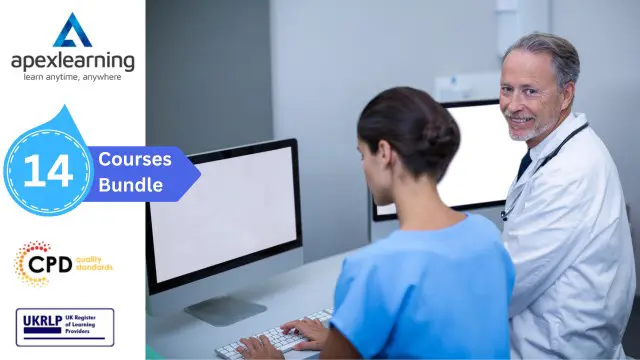
Description: PowerPoint is Microsoft's powerful and easy to use presentation program. By this Microsoft PowerPoint 2016 for Beginners you will learn how to create PowerPoint presentations in the newest version of Microsoft Office. This version of PowerPoint incorporates some new features and connectivity options in an effort to make collaboration and production as easy as possible. This Microsoft PowerPoint 2016 for Beginners is designed to help all novice computer users get up to speed with PowerPoint Quickly. You will learn to navigate the PowerPoint environment, create and save PowerPoint presentation, and much more. If, you are interested to take this course, don't delay to join us now. Learning Outcomes: Utilize the PowerPoint user interface, creating and saving presentations, and using help Making presentations through presentation options like selecting types, building it, layouts, text editing, viewing and navigation Discover methods for formatting characters, paragraphs, and text boxes Adding images, screenshots, screen recordings, shapes and WordArt Modifying options for objects and animation features Creating and formatting a table and integrating data from other Microsoft Office applications Create format and manipulate a chart Assessment: At the end of the course, you will be required to sit for an online MCQ test. Your test will be assessed automatically and immediately. You will instantly know whether you have been successful or not. Before sitting for your final exam you will have the opportunity to test your proficiency with a mock exam. Certification: After completing and passing the course successfully, you will be able to obtain an Accredited Certificate of Achievement. Certificates can be obtained either in hard copy at a cost of £39 or in PDF format at a cost of £24. Who is this Course for? Microsoft PowerPoint 2016 for Beginners is certified by CPD Qualifications Standards and IAO. This makes it perfect for anyone trying to learn potential professional skills. As there is no experience and qualification required for this course, it is available for all students from any academic background. Requirements Our Microsoft PowerPoint 2016 for Beginners is fully compatible with any kind of device. Whether you are using Windows computer, Mac, smartphones or tablets, you will get the same experience while learning. Besides that, you will be able to access the course with any kind of internet connection from anywhere at any time without any kind of limitation. Career Path After completing this course you will be able to build up accurate knowledge and skills with proper confidence to enrich yourself and brighten up your career in the relevant job market. Getting Started with PowerPoint Navigate the PowerPoint Environment 00:30:00 ACTIVITY - NAVIGATING THE POWERPOINT 2016 USER INTERFACE 00:05:00 Create and Save a PowerPoint Presentation 00:15:00 ACTIVITY - CREATING AND SAVING A POWERPOINT PRESENTATION 00:05:00 Use Help 00:15:00 ACTIVITY - USING POWERPOINT HELP 00:05:00 Developing a PowerPoint Presentation Select a Presentation Type 00:15:00 ACTIVITY - SELECTING A PRESENTATION TYPE 00:05:00 Build a Presentation 00:15:00 ACTIVITY - BUILDING A PRESENTATION 00:05:00 Lay Out a Presentation 00:15:00 ACTIVITY - LAYING OUT A PRESENTATION 00:05:00 Edit Text 00:15:00 ACTIVITY - EDITING TEXT 00:05:00 View and Navigate a Presentation 00:15:00 ACTIVITY - VIEWING A PRESENTATION 00:05:00 Performing Advanced Text Editing Format Characters 00:15:00 ACTIVITY - FORMATTING CHARACTERS 00:05:00 Format Paragraphs 00:30:00 ACTIVITY - FORMATTING PARAGRAPHS 00:05:00 Format Text Boxes 00:15:00 ACTIVITY - FORMATTING TEXT BOXES 00:05:00 Adding Graphical Elements to Your Presentation Insert Images 00:30:00 ACTIVITY - INSERTING IMAGES 00:05:00 Insert Shapes 00:15:00 ACTIVITY - INSERTING SHAPES 00:05:00 Insert WordArt 00:15:00 ACTIVITY - INSERT WORDART 00:05:00 Modifying Objects in Your Presentation Edit Objects 00:30:00 ACTIVITY - EDITING OBJECTS 00:05:00 Format Objects 00:15:00 ACTIVITY - FORMATTING OBJECTS 00:05:00 Group Objects 00:15:00 ACTIVITY - GROUPING OBJECTS 00:05:00 Arrange Objects 00:15:00 ACTIVITY - ARRANGING OBJECTS 00:05:00 Animate Objects 00:15:00 ACTIVITY - ANIMATING OBJECTS 00:05:00 Adding Tables to Your Presentation Create a Table 00:15:00 ACTIVITY - CREATING A TABLE 00:05:00 Format a Table 00:15:00 ACTIVITY - FORMATTING A TABLE 00:05:00 Insert a Table from Other Microsoft Office Applications 00:15:00 ACTIVITY - INSERTING A TABLE FROM MICROSOFT EXCEL 00:05:00 Adding Charts to Your Presentation Create a Chart 00:15:00 ACTIVITY - CREATING A CHART 00:05:00 Format a Chart 00:15:00 ACTIVITY - FORMATTING A CHART 00:05:00 Manipulate a Chart 00:15:00 ACTIVITY - MANIPULATING A CHART 00:05:00 Insert a Chart from Microsoft Excel 00:15:00 ACTIVITY - INSERTING A CHART FROM MICROSOFT EXCEL 00:05:00 Preparing to Deliver Your Presentation Review Your Presentation 00:30:00 ACTIVITY - REVIEWING YOUR PRESENTATION 00:05:00 Apply Transitions 00:15:00 ACTIVITY - APPLYING TRANSITIONS 00:05:00 Print Your Presentation 00:15:00 ACTIVITY - PRINTING YOUR PRESENTATION 00:05:00 Deliver Your Presentation 01:00:00 ACTIVITY - DELIVERING YOUR PRESENTATION 00:05:00 Activities Activities - Microsoft PowerPoint 2016 for Beginners 00:00:00 Mock Exam Mock Exam- Microsoft PowerPoint 2016 for Beginners 00:20:00 Final Exam Final Exam- Microsoft PowerPoint 2016 for Beginners 00:20:00 Order Your Certificate and Transcript Order Your Certificates and Transcripts 00:00:00

Writing Clear Business Communication: On-Demand
By IIL Europe Ltd
Writing Clear Business Communication: On-Demand This program is about learning about the writing process and covers the full spectrum of documents used when corresponding in the workplace. The ability to write effectively comes naturally to some people, but for the vast majority, it is a task often approached with a mixture of trepidation and dread. Effective writing seldom, if ever, 'magically materializes' on the spot. In reality, it is most often the product of planning, writing, and rewriting. This is why writing is called a process; it must go through a series of steps before it is clear and complete. This program is about learning about the writing process and covers the full spectrum of documents used when corresponding in the workplace. The ability to write effectively comes naturally to some people, but for the vast majority, it is a task often approached with a mixture of trepidation and dread. However, the ability to communicate in the written word, for whatever purpose, is an important part of our working and personal lives and can have a direct impact on our ability to persuade, gain commitment or agreement and enhance understanding. Good writing sounds like talking on paper, which is why this program is focused on getting the message across and achieving the desired results using the 'keep it simple and direct' approach. What you Will Learn At the end of this program, you will be able to: Write effective e-mails, letters, memos, and reports Clearly articulate the message Achieve desired results from correspondence Organize content for maximum impact Format for enhanced understanding Choose the appropriate communication medium for each document Revise documents to increase clarity and impact Foundations Concepts Business writing as a form of professional communication How business writing compares to other forms of writing Characteristics of good business writing Challenges with business writing The Project Environment Business writing in the project environment The concept of art, science, and optics of business writing Art Economy Precision Action Music Personality Science Purpose, simple, compound, and complex sentence structures Techniques to engage the reader Point of view: tone, attitude, and humor Organization: opening, body, and closing Support and coherence Optics Visual optics Sound optics Feel optics Effective optics Efficient optics Email Formal vs. informal emails Suggestions for improving email communication Instant and text messaging Reports Common types of reports created Formatting of reports Guidelines for meeting minutes Contracts Types of contracts Common agreements Procurement documents Templates, Forms, and Checklists Templates Forms Checklists Other Formatting Good Documentation Practices Good documentation practices Data integrity in business communication

أساليب التقويم والتقييم ونظم الامتحانات Testing, Assessment and Evaluation
5.0(5)By TEFL Wonderland - Brilliant Minds
أساليب التقويم والتقييم ونظم الامتحانات Testing, Assessment and Evaluation

Make Apps with ChatGPT and Generative AI
By Packt
This course will teach you how to link ChatGPT's API directly into your applications and solutions. Learn to integrate the API into Power Apps. Build any business application you want using Power Apps, which can now incorporate ChatGPT. Extend ChatGPT to any platform, including React, Webflow, Zapier, Excel, and so on.

uni4u Personal Statement Builder
By UNI Britannica
Need help writing a Personal Statement? Try the uni4u software suite: affordable, multiple-use, instant delivery, and plagiarism-free.

AutoCAD Course
By KEMP CENTER
Master the AutoCAD to perfection by learning from the best Learning AutoCAD has never been easier Do you want to master AutoCAD to exceed in your profession? Now you can do it by joining an interactive AutoCAD course created by an expert designer. Forget about multi-volume AutoCAD manuals and random tutorials found on the web. Learn how to create projects like a master designer. Learn from the best, receive step-by-step guidance, exercise in practice and design your own project to solidify your new skills. You will learn how to create professional designs according to the latest standards and how to work with AutoCAD quickly and flawlessly. Previous experience with AutoCAD is not obligatory. This AutoCAD course is perfect for people with a little experience as well as for complete newbies. The course consists of interactive modules, tests, and practical exercises to help you gain proficiency faster than ever before. At the end, you’ll receive a certificate of completion that’ll serve as proof of your newly acquired abilities. Are you ready to join the ranks of professional designers? Get the course today and start learning. Join the AutoCAD course today and get the benefits: Learning from a professional instructor24/7 access from any devicePractical exercisesTests, quizzes and recapsCertificate of completionExtra materials and downloadable bonuses100% satisfaction guarantee Your Singing Instructor: Daniel Stern AutoCAD expert Daniel Stern is a designer and trainer with over 15 years of experience. He’s been creating commercial AutoCAD projects since 2002 and you can feel his passion for design from the very start of the course. With over 2800 hours of training experience, he is also a great couch who can explain even the most challenging concepts clearly and easily. No matter if you are in architecture, installations or mechanics, he will guide you step-by-step through the most important features of AutoCAD. Thanks to his guidance, you will be able to create designs in an efficient and organized manner. Detailed Video Presentations: Knowledge of design and CAD CAD software basics, applications and capabilities AutoCAD versions and modules File and print formats CAD software alternatives AutoCad interface Workspace Controls Menus Toolbars Coordinates Command line Training Videos Foundations of AutoCAD operation Views and layers Drawing shapes and objects Tools and features Editing and manipulating objects Printing and exporting Twelve Practical Exercises in: Navigating interface Using views and coordinates Creating and editing objects Precise drawing Advanced tools Finishing the project Tests and Repetitions: Tests and repetitions of acquired knowledge CAD knowledge test Navigation Drafting and modification of elements, tools and properties of elements in AutoCAD, layers, text, blocks and print Final Examination Comprehensive repetition of the material Final exam Summary of the completed project Bonus Reference Materials: Additional materials for use in daily work Compendium of AutoCAD shortcuts and tools AutoCAD best practices Essential AutoCAD commands AutoCAD productivity boost manual Experience Beginner-IntermediateLanguage English, German, French, Polish, Portuguese A letter from your expert instructor: I’m pleased to invite you to this one-of-a kind course. Step by step you will learn everything about the program. In a few days you will use advanced tools and techniques that even professionals have trouble with. Choosing the right scale, setting units, drawing complex elements and their transformation, hatching, dimensioning, counting areas, working with objects and blocks – these are only a few of the topics that will be discussed during this training.After completing this AutoCAD course, you will be able to work on an equal level with professionals and jump-start your career in design.You will receive an exceptionally comprehensive package of knowledge and skills with access, practical exercises, concrete examples, repetitions, tests, support materials and, on top of everything, a valuable certificate.Believe in yourself and make the most of your opportunities. See you at the course!Daniel Stern,Designer and AutoCAD expert
