- Professional Development
- Medicine & Nursing
- Arts & Crafts
- Health & Wellbeing
- Personal Development
Basic Sales Management for Residential Complexes and Units
By Course Cloud
Course Overview The comprehensive Basic Sales Management for Residential Complexes and Units has been designed by industry experts to provide learners with everything they need to enhance their skills and knowledge in their chosen area of study. Enrol on the Basic Sales Management for Residential Complexes and Units today, and learn from the very best the industry has to offer! This best selling Basic Sales Management for Residential Complexes and Units has been developed by industry professionals and has already been completed by hundreds of satisfied students. This in-depth Basic Sales Management for Residential Complexes and Units is suitable for anyone who wants to build their professional skill set and improve their expert knowledge. The Basic Sales Management for Residential Complexes and Units is CPD-accredited, so you can be confident you're completing a quality training course will boost your CV and enhance your career potential. The Basic Sales Management for Residential Complexes and Units is made up of several information-packed modules which break down each topic into bite-sized chunks to ensure you understand and retain everything you learn. After successfully completing the Basic Sales Management for Residential Complexes and Units, you will be awarded a certificate of completion as proof of your new skills. If you are looking to pursue a new career and want to build your professional skills to excel in your chosen field, the certificate of completion from the Basic Sales Management for Residential Complexes and Units will help you stand out from the crowd. You can also validate your certification on our website. We know that you are busy and that time is precious, so we have designed the Basic Sales Management for Residential Complexes and Units to be completed at your own pace, whether that's part-time or full-time. Get full course access upon registration and access the course materials from anywhere in the world, at any time, from any internet-enabled device. Our experienced tutors are here to support you through the entire learning process and answer any queries you may have via email.

Hotel and Restaurant Management Training
By Study Plex
Recognised Accreditation This course is accredited by continuing professional development (CPD). CPD UK is globally recognised by employers, professional organisations, and academic institutions, thus a certificate from CPD Certification Service creates value towards your professional goal and achievement. Course Curriculum Introduction & Fundamentals Why We Need To Price The Menu 00:05:00 Factors In Determining Prices 00:02:00 Determining Recipe Costs How To Determine Cost Of Menu - Fundamentals 00:07:00 Menu Costing Template Explained And Key Things To Consider In Costing 00:08:00 Excel Template Explained In More Detailes Part 1 00:04:00 Profitability Concepts And Factoring Overheads In Pricing Gross Profit / Net Profit And Overheads Concepts - Explained 00:04:00 Excel Template To See If We Need To Increase Prices 00:06:00 Excel Template To Determine How Much An Average Guest Should Be Spending 00:07:00 Qualitative Factor In Pricing Of Menu Items 00:07:00 Excel Template Explained In More Detailes Part 2 00:03:00 Supplementary Resources Supplementary Resources - Restaurant Management - Pricing Your Menu Items Using Data 00:00:00 Obtain Your Certificate Order Your Certificate of Achievement 00:00:00 Get Your Insurance Now Get Your Insurance Now 00:00:00 Feedback Feedback 00:00:00

Skill Up Microsoft Office Specialist (MOS) Excel Mini Bundle
By Compete High
The Skill Up Microsoft Office Specialist (MOS) Excel Mini Bundle is perfect for those looking to sharpen their digital desk toolkit. Whether you’re working in admin, learning the ropes, or just trying to get that spreadsheet to finally behave, this mini bundle includes MS Word, Touch Typing, Administrative Assistant, MS PowerPoint, and Time Management to keep things running smoothly. Everything's online, self-paced, and made to fit around your actual schedule—no alarms, no meetings, just you and your favourite hot drink. From drafting that Word document like a pro to whipping up a snazzy PowerPoint (with animations, of course), the Skill Up Microsoft Office Specialist (MOS) Excel Mini Bundle lets you learn it all without a rush. Learning Outcomes: Use Microsoft Word to create and format professional documents. Build efficient Excel sheets using time-saving functions. Create visual presentations confidently using PowerPoint tools. Develop keyboard speed and accuracy through typing skills. Understand key admin tasks in a support role. Apply time-saving techniques for daily office work. Who is this Course For: Admin assistants looking to improve digital office skills. Office workers needing Microsoft refresher knowledge. Virtual assistants managing multiple client tasks. Jobseekers targeting office-based support positions. Freelancers needing better time and document control. Students preparing for future workplace admin tasks. Career changers wanting basic software training. Anyone tired of guessing Excel formulas and button names. Career Path: Administrative Assistant – £23,000/year Office Coordinator – £25,000/year Data Entry Clerk – £21,000/year Virtual Assistant – £26,000/year Document Controller – £27,500/year PA/Secretary – £28,000/year

Microsoft Office Course
By Compliance Central
Are you looking to enhance your Microsoft Office Course skills? If yes, then you have come to the right place. Our comprehensive course on Microsoft Office Course will assist you in producing the best possible outcome by mastering the Microsoft Office Course skills. The Microsoft Office Course is for those who want to be successful. In the Microsoft Office Course, you will learn the essential knowledge needed to become well versed in Microsoft Office Course. Our Microsoft Office Course starts with the basics of Microsoft Office Course and gradually progresses towards advanced topics. Therefore, each lesson of this Microsoft Office Course is intuitive and easy to understand. Why would you choose the Microsoft Office Course from Compliance Central: Lifetime access to Microsoft Office Course materials Full tutor support is available from Monday to Friday with the Microsoft Office Course Learn Microsoft Office Course skills at your own pace from the comfort of your home Gain a complete understanding of Microsoft Office Course Accessible, informative Microsoft Office Course learning modules designed by expert instructors Get 24/7 help or advice from our email and live chat teams with the Microsoft Office Course bundle Study Microsoft Office Course in your own time through your computer, tablet or mobile device. A 100% learning satisfaction guarantee with your Microsoft Office Course Improve your chance of gaining in demand skills and better earning potential by completing the Microsoft Office Course Microsoft Office Course Curriculum Breakdown of the Microsoft Office Course Section 01: Getting Started Section 02: Excel 2021: Basics Section 03: Excel 2021: Rows, Columns, and Cells Section 04: Excel 2021: Data Handling Section 05: Excel 2021: Page Setting Up and Print Section 06: Excel 2021: Sorting and Filtering Section 07: Excel 2021: Writing Formulas Section 08: Excel 2021: Advanced Formulas Section 09: Excel 2021: XLOOKUP only for 2021 and Office 365 Section 10: Excel 2021: Data and Tools Section 11: Excel 2021: Formatting data and tables Section 12: Excel 2021: Pivot Tables Section 13: Excel 2021: Charts Section 14: PowerPoint 2021: Course Introduction Section 15: PowerPoint 2021: Basics Section 16: PowerPoint 2021: Text and Bullet Options Section 17: PowerPoint 2021: Adding Graphic Assets Section 18: PowerPoint 2021: Picture Formatting Section 19: PowerPoint 2021: SmartArt Graphics Section 20: PowerPoint 2021: Working with Tables Section 21: PowerPoint 2021: Working with Charts Section 22: PowerPoint 2021: Adding Multimedia Section 23: PowerPoint 2021: Working with Transition Section 24: PowerPoint 2021: Animation Section 25: PowerPoint 2021: Slideshow Effects Section 26: Word 2021: Introduction Section 27: Word 2021: Basics Section 28: Word 2021: Word Formatting Section 29: Word 2021: Tables Section 30: Word 2021: Styles Section 31: Word 2021: Page Layout Section 32: Word 2021: Envelops and Lables Section 33: Word 2021: Mail Merges Section 34: Word 2021: Review and Printing CPD 10 CPD hours / points Accredited by CPD Quality Standards Who is this course for? The Microsoft Office Course helps aspiring professionals who want to obtain the knowledge and familiarise themselves with the skillsets to pursue a career in Microsoft Office Course. It is also great for professionals who are already working in Microsoft Office Course and want to get promoted at work. Requirements To enrol in this Microsoft Office Course, all you need is a basic understanding of the English Language and an internet connection. Career path The Microsoft Office Course will enhance your knowledge and improve your confidence in exploring opportunities in various sectors related to Microsoft Office Course. Certificates CPD Accredited PDF Certificate Digital certificate - Included CPD Accredited PDF Certificate CPD Accredited Hard Copy Certificate Hard copy certificate - £10.79 CPD Accredited Hard Copy Certificate Delivery Charge: Inside the UK: Free Outside of the UK: £9.99 each

Management Training (QLS Endorsed)
By Imperial Academy
5 QLS Endorsed Course With Certificates | 5-in-1 Bundle | CPD Accredited | Career Guided Program | Lifetime Access

Tired of searching and accumulating all the relevant courses for this specific field? It takes a substantial amount of your time and, more importantly, costs you a fortune! Well, we have just come up with the ultimate solution for you by giving this all-inclusive Finance Training for Financial Analysts mega bundle. This 33 courses mega bundle keeps you up-to-date in this field and takes you one step ahead of others. Keeping in mind the latest advancements in this ever-emerging sector, the Finance Training for Financial Analysts bundle covers all the state-of-the-art tools and techniques required to become a competent worker in this area. You will encounter specific courses relevant to the sector. We take you from the most introductory fundamentals to advance knowledge in a step-by-step manner. In addition, the Finance Training for Financial Analysts bundle also consists of courses related to some soft skills that you will need to succeed in any industry or job sector. This Finance Training for Financial Analysts Bundle consists of the following premium courses: Course 01: Financial Analysis Course 02: Understanding Financial Statements and Analysis Course 03: Finance Principles Course 04: Financial Management Course 05: Improve your Financial Intelligence Course 06: Develop Your Career in Finance: Blue Ocean Strategy Course 07: Dealing With Uncertainity: Make Budgets and Forecasts Course 08: Financial Statements Fraud Detection Training Course 09: Raising Money & Valuations Course 10: Cost Control Process and Management Course 11: Financial Modeling Using Excel Course 12: Tax Accounting Course 13: Introduction to VAT Course 14: Applied Accounting Course 15: Financial Wellness: Managing Personal Cash Flow Course 16: GDPR Course 17: Banking and Finance Accounting Statements Financial Analysis Course 18: Introduction to Corporate Finance Course 19: Corporate Finance: Working Capital Management Course 20: Financial Ratio Analysis for Business Decisions Course 21: Debt Management - Online Course Course 22: Anti Money Laundering & Countering of Terrorist Financing Course 23: Sage 50 Accounts Course 24: Commercial Law Course 25: Fundamentals of Zero Based Budgeting Course 26: Financial Analysis : Finance Reports Course 27: Presenting Financial Information Course 28: Document Control Course 29: Stakeholder Management Course 30: Excel Pivot Tables for Data Reporting Moreover, this bundles include 3 career-focused courses: Course 01: Career Development Plan Fundamentals Course 02: CV Writing and Job Searching Course 03: Interview Skills: Ace the Interview Our cutting-edge learning package offers top-notch digital aid and first-rate tutor support. You will acquire the crucial hard and soft skills needed for career advancement because this bundle has been thoroughly examined and is career-friendly. So don't overthink! Enrol today. Learning Outcomes This unique Finance Training for Financial Analysts mega bundle will help you to- Quench your thirst for knowledge Be up-to-date about the latest advancements Achieve your dream career goal in this sector Know the applicable rules and regulations needed for a professional in this area Acquire some valuable knowledge related to Finance Training for Financial Analysts to uplift your morale The bundle incorporates basic to advanced level skills to shed some light on your way and boost your career. Hence, you can strengthen your expertise and essential knowledge, which will assist you in reaching your goal. Moreover, you can learn from any place in your own time without travelling for classes. Certificate: PDF Certificate: Free for all 33 courses Hard Copy Certificate: Free (For The Title Course: Previously it was £10) CPD 330 CPD hours / points Accredited by CPD Quality Standards Who is this course for? The Finance Training for Financial Analysts bundle is designed to assist anyone with a curious mind, anyone looking to boost their CVs or individuals looking to upgrade their career to the next level can also benefit from the learning materials. Requirements The courses in this bundle has been designed to be fully compatible with tablets and smartphones. Career path This Finance Training for Financial Analysts bundle will give you an edge over other competitors and will open the doors for you to a plethora of career opportunities. Certificates Certificate of completion Digital certificate - Included Certificate of completion Hard copy certificate - Included You will get the Hard Copy certificate for the title course (Financial Analysis) absolutely Free! Other Hard Copy certificates are available for £10 each. Please Note: The delivery charge inside the UK is £3.99, and the international students must pay a £9.99 shipping cost.
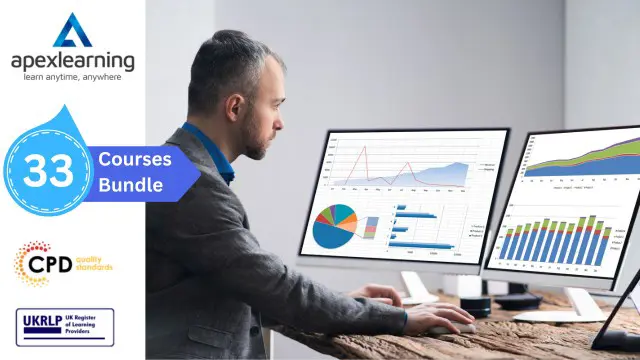
Online Excel Course For Beginners with Certificate: 8-in-1 Premium Online Courses Bundle
By Compete High
Unlock your career potential with the Online Excel Course For Beginners with Certificate: 8-in-1 Premium Online Courses Bundle—designed for those eager to become highly hireable across multiple industries. Whether you're aiming to excel in finance, administration, or IT, mastering MS Excel alongside essential skills like Communication Skills, MS Word, Tax, MS PowerPoint, Payroll, Cyber Security, and Financial Analysis will place you ahead of the competition. This bundle is your all-in-one ticket to job readiness, combining core office skills and industry-relevant expertise. Don't miss out! With the job market becoming more competitive, having proficiency in MS Excel and these critical skills will be your game-changer. This is the ultimate bundle to boost your resume and give you the confidence to land your dream role. Compete High has 4.8 on 'Reviews.io' and 4.3 on Trustpilot, making this an investment trusted by thousands of learners worldwide. Description Prepare for a wide range of career paths with a bundle tailored to maximize your job prospects. The Online Excel Course For Beginners with Certificate covers essential business tools, starting with MS Excel, a skill demanded by employers in accounting, marketing, administration, and many other fields. Complement your MS Excel knowledge with strong Communication Skills, enabling you to collaborate effectively in any workplace. The bundle also includes mastery of MS Word for document management, crucial Tax fundamentals, and MS PowerPoint to create impactful presentations. Payroll expertise enhances your ability to manage employee compensation, while Cyber Security knowledge safeguards business data—vital in today’s digital world. Finally, Financial Analysis rounds out your skillset, giving you an edge in finance roles. This bundle delivers unmatched value by combining these 8 courses into a single package, helping you become a multi-skilled professional ready for diverse industries. With a certificate upon completion, you demonstrate proven competence to potential employers, amplifying your hireability. FAQ Q: Who is this bundle for? A: This bundle is perfect for beginners and professionals seeking to boost their career with job-ready skills like MS Excel, Communication Skills, MS Word, and more. Q: Will I receive a certificate? A: Yes! After completing the courses, you’ll receive a certificate to showcase your new skills. Q: How does this bundle improve my job prospects? A: Combining MS Excel with essential skills like Tax, Payroll, and Financial Analysis equips you for roles in finance, administration, HR, and IT industries. Q: What industries does this bundle target? A: Finance, accounting, administration, IT, marketing, and any office-based roles benefit from these core skills.

Visio 365 Online
By iStudy UK
Visio is a comprehensive tool for creating professional charts and diagrams. In this Visio 365 Online course, you'll explore the essential functions and features of Visio Online 2016. From creating your first shape to using templates to create diagrams, this course describes how to create multiple diagrams in the most productive style. You'll learn how to draw shapes and arrange objects, work with text, and formatting, create flowcharts, organisational charts, add shapes, design the layout, work with themes and pages. Additionally, you'll learn about navigation, templates, themes, sharing, printing and much more. Upon successful completion of the course, it will be easier for you to create diagrams that illustrate intricate data and information. What Will I Learn? Create and share Visio Online drawings, diagrams, and flow charts. Add, format, and manipulate shapes. Create a flowchart, and add and connect shapes. Share and review diagrams in OneDrive Requirements Basic computer skills, familiarity with Microsoft Office Applications. Who is the target audience? Anyone who wishes to learn more about Vision Online 2016 Introduction Introduction FREE 00:01:00 Understanding Visio Online What Is Visio 00:02:00 Comparing Visio Online vs 2016 00:04:00 Launching Visio Online 00:02:00 Getting Started with Visio Understanding the Visio Environment 00:04:00 Navigating and Zooming 00:03:00 Creating New Diagrams Accessing Visio Templates 00:03:00 Creating a Visio Diagram in OneDrive 00:02:00 Opening a Diagram in Visio 00:03:00 Working with Shapes Adding Shapes 00:04:00 Formatting Shapes 00:03:00 Manipulating Shapes 00:02:00 Changing Stacking Order 00:03:00 Selecting and Grouping Shapes 00:02:00 Searching for Shapes 00:02:00 Creating a Flow Chart Working with Basic Flowchart Template 00:03:00 Connecting Shapes 00:03:00 Adding Text to Shapes 00:02:00 Working with Visio Diagrams Inserting Pictures 00:02:00 Changing the Document Theme 00:02:00 Adding Pages to a Diagram 00:01:00 Sharing Visio Diagrams Sharing Diagrams in OneDrive 00:03:00 Reviewing Diagrams in OneDrive 00:02:00 Conclusion Course Recap 00:01:00 Course Certification


