- Professional Development
- Medicine & Nursing
- Arts & Crafts
- Health & Wellbeing
- Personal Development
Do you want to be able to develop your skills and at the same have a career growth? If so, then this course will be perfect for you and your needs. Description: Do you always feel burned out because of work? Are you feeling that you are stuck with your work and being burdened by it? If you are feeling like this, then this course will help you learn the necessary skills you need for career development. You will also be educated on the skills where you need improvement and help you taking assessment tests for your chosen career. This course will also help you in getting help through mentoring and taking online and offline classes. This course will also teach you valuable life lessons and the importance of esteem for career development. Who is the course for? Professionals or anyone who helps people with their dilemmas in career development. People who have an interest in developing their career developing skills. Entry Requirement: This course is available to all learners, of all academic backgrounds. Learners should be aged 16 or over to undertake the qualification. Good understanding of English language, numeracy and ICT are required to attend this course. Assessment: At the end of the course, you will be required to sit an online multiple-choice test. Your test will be assessed automatically and immediately so that you will instantly know whether you have been successful. Before sitting for your final exam you will have the opportunity to test your proficiency with a mock exam. Certification: After you have successfully passed the test, you will be able to obtain an Accredited Certificate of Achievement. You can however also obtain a Course Completion Certificate following the course completion without sitting for the test. Certificates can be obtained either in hard copy at a cost of £39 or in PDF format at a cost of £24. PDF certificate's turnaround time is 24 hours and for the hardcopy certificate, it is 3-9 working days. Why choose us? Affordable, engaging & high-quality e-learning study materials; Tutorial videos/materials from the industry leading experts; Study in a user-friendly, advanced online learning platform; Efficient exam systems for the assessment and instant result; The UK & internationally recognised accredited qualification; Access to course content on mobile, tablet or desktop from anywhere anytime; The benefit of career advancement opportunities; 24/7 student support via email. Career Path: The Career Developing Skills would be beneficial for the following careers: Career Coaches Human Resource Specialist Human Resource Managers Life Coaches Managers Mentors Top Executives. Career Developing Skills Introduction 00:15:00 Ways To Improve Your Performance At Work 00:30:00 Career Aptitude Tests And Career Assessments 00:30:00 Get Mentoring 01:00:00 Importance Of Online Courses 00:30:00 Advantages To Take Offline Courses 00:30:00 Benefits Of Life Lessons 00:30:00 Self Esteem 01:00:00 Professional CV & Resume Writing Techniques INTRODUCTION 00:15:00 EFFECTIVE RESUME AND COVER LETTER WRITING 00:30:00 THE PURPOSE OF YOUR RESUME 01:00:00 RESUME PRESENTATION IS THE KEY 01:00:00 WOW THE EMPLOYER 01:00:00 ELEMENTS OF A RESUME THAT WILL IMPRESS 01:00:00 WRITING YOUR OBJECTIVE 01:00:00 WRITING YOUR SUMMARY 01:00:00 WRITING THE SKILLS AND ACCOMPLISHMENTS SECTION 01:00:00 RESUME FORMATTING 01:00:00 WRITING AN ELECTRONIC RESUME 01:00:00 PUT YOUR BEST FOOT FORWARD 00:15:00 YOUR RESUME - A WORK OF ART 01:00:00 WRITING THE HISTORY/ EXPERIENCE SECTION 01:00:00 WRITING YOUR EDUCATION SECTION 01:00:00 WRITING A PROFESSIONAL AFFILIATIONS SECTION 00:15:00 WRITING A PUBLICATIONS and PERSONAL INTERESTS SECTION 01:00:00 WRITING A REFERENCES SECTION 00:30:00 YOUR RESUME - A WORK OF ART 01:00:00 DO NOT PUT IN YOUR RESUME 00:15:00 A VARIETY OF RESUME SAMPLES 00:30:00 THE IMPORTANCE OF WRITING COVER LETTERS 01:00:00 COVER LETTER OUTLINE: HOW TO WRITE A GOOD COVER LETTER 01:00:00 KEY PHRASES TO BE USED IN YOUR COVER LETTER 00:15:00 COVER LETTER SAMPLE 01:00:00 BASIC COVER LETTER TEMPLATE EXAMPLE 00:30:00 CONCLUSION 00:15:00 How to Face an Interview Successfully Importance of Knowing The Tips And Tricks for Interviews 00:15:00 The Different Types of Interviews 01:00:00 Skill Building to Crack Interviews 00:15:00 Tools and Miscellaneous You Need To Have 00:15:00 The Perfect 'Resume' - Significance and Importance 00:30:00 Preparing Properly for an Interview 00:30:00 What Role Does Appearance Play? 00:30:00 Tips To Gear Up - Pre-Interview 00:30:00 Modern Tips By Interview Experts 00:30:00 Microsoft Word Module One - Getting Started 00:30:00 Module Two - Opening 01:00:00 Module Three - Working with the Interface 01:00:00 Module Four - Your First Document 01:00:00 Module Five - Basic Editing Tasks 01:00:00 Module Six - Basic Formatting Tasks 01:00:00 Module Seven - Formatting Paragraphs 01:00:00 Module Eight - Advanced Formatting Tasks 01:00:00 Module Nine - Working with Styles 01:00:00 Module Ten - Formatting the Page 01:00:00 Module Eleven - Sharing Your Document 01:00:00 Module Twelve - Wrapping Up 00:30:00 Microsoft PowerPoint Module One - Getting Started 00:30:00 Module Two - Opening PowerPoint 01:00:00 Module Three - Working with the Interface 01:00:00 Module Four - Your First Presentation 01:00:00 Module Five - Working with Text 01:00:00 Module Six - Formatting Text and Paragraphs 01:00:00 Module Seven - Adding Pictures 01:00:00 Module Eight - Advanced Formatting Tasks 01:00:00 Module Nine - Working with Transitions and Animations 01:00:00 Module Ten - Setting Up Your Slide Show 01:00:00 Module Eleven - Showtime! 01:00:00 Module Twelve - Wrapping Up 00:30:00 Microsoft Excel Module One - Getting Started 00:30:00 Module Two - Opening Excel 01:00:00 Module Three - Working with the Interface 01:00:00 Module Four - Your First Worksheet 01:00:00 Module Five - Viewing Excel Data 01:00:00 Module Six - Building Formulas 01:00:00 Module Seven - Using Excel Functions 01:00:00 Module Eight - Using Quick Analysis 01:00:00 Module Nine - Formatting Your Data 01:00:00 Module Ten - Using Styles, Themes, and Effects 01:00:00 Module Eleven - Printing and Sharing Your Workbook 01:00:00 Module Twelve - Wrapping Up 01:00:00 Mock Exam Mock Exam- Career Developing Skills 00:30:00 Final Exam Final Exam- Career Developing Skills 00:30:00

The Anatomy and Physiology Advanced Diploma offers a profound exploration into the intricate systems of the human body. Through this course, you will gain a deep understanding of human anatomy, from the skeletal structure to the complex systems that keep us functioning daily. The curriculum is designed to provide clear insights into how the body works, covering everything from cells and tissues to organs and systems, ensuring a solid foundation in both the theory and applied science of human biology. In addition to the essential theoretical knowledge, this diploma will enhance your ability to connect anatomical structures with their physiological functions, helping you gain a balanced perspective of how these systems interact. Whether you are seeking to improve your professional qualifications or simply wish to enrich your knowledge, this course is perfect for those wanting to pursue a thorough and detailed understanding of human anatomy and physiology. With expert-led content and a structured approach, you’ll be equipped to confidently advance in your chosen field. Our Anatomy and Physiology Advanced Diploma course is endorsed by the Quality Licence Scheme - QLS, ensuring you acquire new skills and enhance your professional development. Anatomy and Physiology Advanced Diploma QLS Bundle Includes the following Courses Course 01: Advanced Diploma in Anatomy and Physiology at QLS Level 7 Course 02: Basic Biology Course 03: Neurology Course 04: Genetics Course 05: Microbiology Laboratory Technician Key Features of Anatomy and Physiology Advanced Diploma Eligibility for QLS endorsed certificate upon successful completion of the Anatomy and Physiology Advanced Diploma course Free CPD Accredited Course Fully online, interactive Anatomy and Physiology Advanced Diploma course with audio voiceover Self-paced learning and laptop, tablet, smartphone-friendly 24/7 Learning Assistance Discounts on bulk purchases To become successful in your profession, you must have a specific set of skills to succeed in today's competitive world. In this in-depth Anatomy and Physiology Advanced Diplomatraining course, you will develop the most in-demand skills to kickstart your career, as well as upgrade your existing knowledge & skills. Assessment At the end of the Anatomy and Physiology Advanced Diploma course, we will provide assignment and quizzes. For each test, the pass mark will be set to 60%. Accreditation This Anatomy and Physiology Advanced Diploma course is QLS - Quality Licence Scheme Endorsed and CPD Certified, providing you with up-to-date skills and knowledge and helping you to become more competent and effective in your chosen field. Certification CPD Certified: Once you've successfully completed your Anatomy and Physiology Advanced Diploma course, you will immediately be sent a digital certificate. Also, you can have your printed certificate delivered by post (shipping cost £3.99). QLS Endorsed:After successfully completing the Anatomy and Physiology Advanced Diploma course, learners will be able to order an endorsed certificate, titled: Advanced Diploma in Anatomy and Physiology at QLS Level 7, as proof of their achievement. This certificate of achievement endorsed by the Quality Licence Scheme. CPD 55 CPD hours / points Accredited by CPD Quality Standards Who is this course for? This course is ideal for all employees or anyone who genuinely wishes to learn more about Anatomy and Physiology Advanced Diploma basics. Requirements No prior degree or experience is required to enrol in this Anatomy and Physiology Advanced Diploma course. Career path This Anatomy and Physiology Advanced Diploma Course will help you to explore avariety of career paths in the related industry. Certificates Digital certificate Digital certificate - Included Hardcopy Certificate Hard copy certificate - Included Hardcopy Certificate (UK Delivery): For those who wish to have a physical token of their achievement, we offer a high-quality, printed certificate. This hardcopy certificate is also provided free of charge. However, please note that delivery fees apply. If your shipping address is within the United Kingdom, the delivery fee will be only £3.99. Hardcopy Certificate (International Delivery): For all international addresses outside of the United Kingdom, the delivery fee for a hardcopy certificate will be only £10.

Description: Managing an office requires great effort and a combination of skills such as attention to detail, communication, team work and general office management software. With the help of this Advanced Diploma in Office Administration course you will be able to develop all these skills and more, which only means you will stand head and shoulders above the competition. Initially you will learn about administrative management by focusing on needs of administrative procedures, using the right tools, and how to develop and use procedure guides. Then you look into the business writing portion of the course in order to learn how to write emails, letters, reports and various other documents in a professional manner. The next two sections overlook office management, bookkeeping and payroll and help you develop team work and customer service skills along with understanding balance sheets, keeping track of business and so much more. Finally you will also be taught the working mechanism of basic Microsoft Office programs such as Word, Excel and PowerPoint. Using all of these you will be able to sharpen up your skills and make certain that you remain on top of all the employers' lists. Who is the course for? This course is ideal for those wanting to improve their base skills in office administrative tasks This course would be ideal people who want to start working as a receptionist, office administrator, office manager, administration assistant or personal assistant Entry Requirement: This course is available to all learners, of all academic backgrounds. Learners should be aged 16 or over to undertake the qualification. Good understanding of English language, numeracy and ICT are required to attend this course. Assessment: At the end of the course, you will be required to sit an online multiple-choice test. Your test will be assessed automatically and immediately so that you will instantly know whether you have been successful. Before sitting for your final exam, you will have the opportunity to test your proficiency with a mock exam. Certification: After you have successfully passed the test, you will be able to obtain an Accredited Certificate of Achievement. You can however also obtain a Course Completion Certificate following the course completion without sitting for the test. Certificates can be obtained either in hardcopy at the cost of £39 or in PDF format at the cost of £24. PDF certificate's turnaround time is 24 hours, and for the hardcopy certificate, it is 3-9 working days. Why choose us? Affordable, engaging & high-quality e-learning study materials; Tutorial videos/materials from the industry leading experts; Study in a user-friendly, advanced online learning platform; Efficient exam systems for the assessment and instant result; The UK & internationally recognized accredited qualification; Access to course content on mobile, tablet or desktop from anywhere anytime; The benefit of career advancement opportunities; 24/7 student support via email. Career Path: Advanced Diploma in Office Administration is a useful qualification to possess and would be beneficial for any professions or career from any industry you are in such as: Administrator support staff Personal Assistant Administrative assistant Office managers Receptionist Office administrator Administrative Management Module One - Getting Started 00:30:00 Module Two - Why Your Office Needs Administrative Procedures 01:00:00 Module Three - Gathering the Right Tools 01:00:00 Module Four - Identifying Procedures to Include 01:00:00 Module Five - Top Five Procedures to Record 01:00:00 Module Six - What to Include in Your Binder (I) 01:00:00 Module Seven - What to Include in Your Binder (II) 01:00:00 Module Eight - Organizing Your Binder 01:00:00 Module Nine - What Not to Include in the Procedure Guide 01:00:00 Module Ten - Share Office Procedure Guide 01:00:00 Module Eleven - Successfully Executing the Guide 01:00:00 Module Twelve - Wrapping Up 00:30:00 Module 13: Records Management: Filing Systems 00:30:00 Business Writing Module One - Getting Started 00:30:00 Module Two - Working with Words 01:00:00 Module Three - Constructing Sentences 01:00:00 Module Four - Creating Paragraphs 01:00:00 Module Five - Writing Meeting Agendas 01:00:00 Module Six - Writing E-mails 01:00:00 Module Seven - Writing Business Letters 01:00:00 Module Eight - Writing Proposals 01:00:00 Module Nine - Writing Reports 01:00:00 Module Ten - Other Types of Documents 01:00:00 Module Eleven - Proofreading and Finishing 01:00:00 Module Twelve - Wrapping Up 00:30:00 Office Management Building Your Management Team 01:00:00 Building A Successful Brand 01:00:00 Achieving Quality Through Teamwork 00:30:00 Keys To Staying Motivated 00:30:00 Improve Your Marketing 01:00:00 Provide Top Customer Service 00:30:00 Wrapping Up 00:30:00 Bookkeeping & Payroll Module One - Introduction 00:30:00 Module Two - Basic Terminology 01:00:00 Module Three - Basic Terminology (II) 01:00:00 Module Four - Accounting Methods 01:00:00 Module Five - Keeping Track of Your Business 01:00:00 Module Six - Understanding the Balance Sheet 01:00:00 Module Seven - Other Financial Statements 01:00:00 Module Eight - Payroll Accounting Terminology 01:00:00 Module Nine - End of Period Procedures 01:00:00 Module Ten - Financial Planning, Budgeting and Control 01:00:00 Module Eleven - Auditing 01:00:00 Module Twelve - Wrapping Up 00:30:00 Microsoft Office Word Module One - Getting Started 00:30:00 Module Two - Opening 01:00:00 Module Three - Working with the Interface 01:00:00 Module Four - Your First Document 01:00:00 Module Five - Basic Editing Tasks 01:00:00 Module Six - Basic Formatting Tasks 01:00:00 Module Seven - Formatting Paragraphs 01:00:00 Module Eight - Advanced Formatting Tasks 01:00:00 Module Nine - Working with Styles 01:00:00 Module Ten - Formatting the Page 01:00:00 Module Eleven - Sharing Your Document 01:00:00 Module Twelve - Wrapping Up 00:30:00 Word for Newbies - Activities 00:00:00 Microsoft Office Powerpoint Module One - Getting Started 00:30:00 Module Two - Opening PowerPoint 01:00:00 Module Three - Working with the Interface 01:00:00 Module Four - Your First Presentation 01:00:00 Module Five - Working with Text 01:00:00 Module Six - Formatting Text and Paragraphs 01:00:00 Module Seven - Adding Pictures 01:00:00 Module Eight - Advanced Formatting Tasks 01:00:00 Module Nine - Working with Transitions and Animations 01:00:00 Module Ten - Setting Up Your Slide Show 01:00:00 Module Eleven - Showtime! 01:00:00 Module Twelve - Wrapping Up 00:30:00 PowerPoint Essential Activities 00:00:00 Microsoft Office Excel Module One - Getting Started 00:30:00 Module Two - Opening Excel 01:00:00 Module Three - Working with the Interface 01:00:00 Module Four - Your First Worksheet 01:00:00 Module Five - Viewing Excel Data 01:00:00 Module Six - Building Formulas 01:00:00 Module Seven - Using Excel Functions 01:00:00 Module Eight - Using Quick Analysis 01:00:00 Module Nine - Formatting Your Data 01:00:00 Module Ten - Using Styles, Themes, and Effects 01:00:00 Module Eleven - Printing and Sharing Your Workbook 01:00:00 Module Twelve - Wrapping Up 01:00:00 Refer A Friend Refer A Friend 00:00:00 Mock Exam Mock Exam- Advanced Diploma in Office Administration 00:30:00 Final Exam Final Exam- Advanced Diploma in Office Administration 00:30:00 Certificate and Transcript Order Your Certificates and Transcripts 00:00:00

The Ultimate Hands-On Hadoop
By Packt
This course will show you why Hadoop is one of the best tools to work with big data. With the help of some real-world data sets, you will learn how to use Hadoop and its distributed technologies, such as Spark, Flink, Pig, and Flume, to store, analyze, and scale big data.
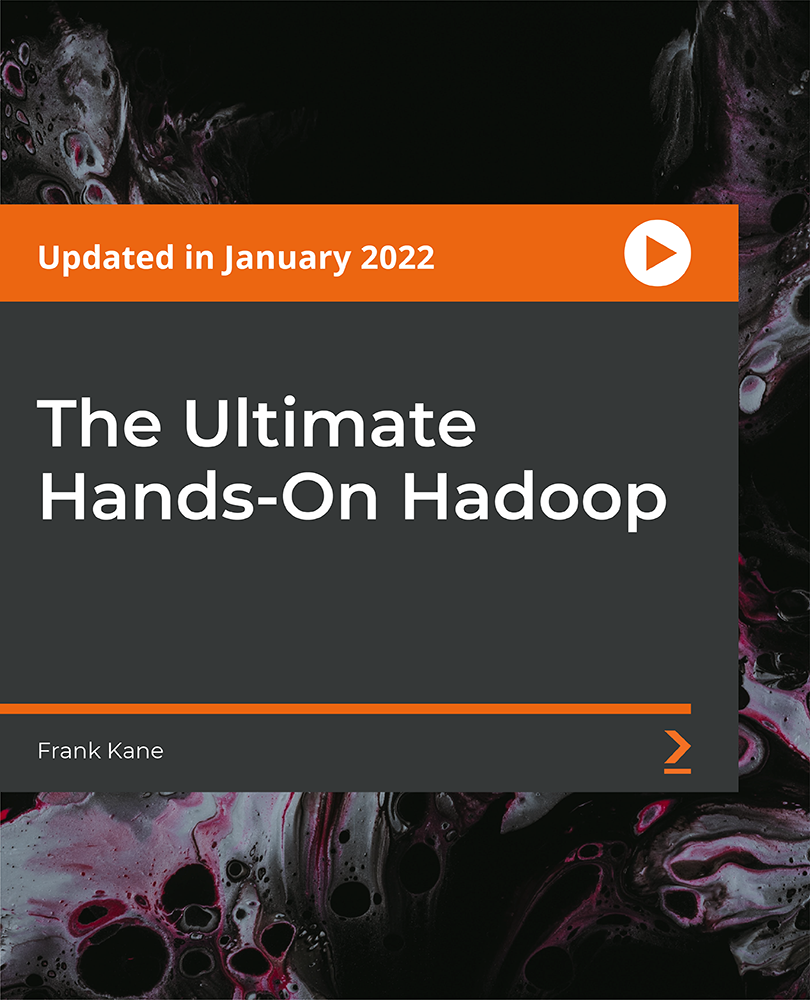
Discover our Healthcare & Medical Workers Bundle, featuring 5 unique courses tailored to equip you with essential skills for various roles in the healthcare sector. Enjoy the convenience of free digital certificates upon completion. Dive into medical terminology, healthcare management, lab technology, and more!

React Bootcamp with .NET API (Router, Redux Toolkit, Hooks)
By Packt
This comprehensive course is designed to take you on a journey of mastering React, the popular JavaScript library for building dynamic user interfaces, and combining it with the power of .NET API for seamless back-end integration. This course will provide you with a solid foundation and hands-on experience in building full-stack applications.

The Ultimate Flask Course
By Packt
This course will show you how to build Python-based web applications using Flask. You will cover the basics of the Flask framework and learn how to add functionality to your Flask applications using the popular extensions.

The Bash Scripting, Linux and Shell Programming Masterclass course is a comprehensive guide to mastering Bash scripting, Linux, and shell programming. It's designed to address a common challenge: the complexity of navigating and controlling Linux-based systems. By simplifying these concepts, the course empowers learners to manage and operate within a Linux environment efficiently. The ability to script and program in the shell opens doors to streamlined processes, automation, and enhanced productivity, benefits that are crucial in today's tech-driven world. Through this masterclass, you will learn the essentials of Linux navigation, file management, and shell programming. Each section is crafted to build your skills progressively, ensuring a deep understanding of each aspect. Whether managing users, handling text files, or exploring advanced Bash features, the course is structured to provide practical, real-world applications. This approach not only enhances your technical skills but also boosts your problem-solving abilities within a Linux context. By the end of this course, you will be proficient in the technical aspects of Linux and Bash scripting and gain a strategic edge in applying these skills. The course is designed for accessibility, allowing learners to study at their own pace, from any device. This flexibility ensures that you can integrate learning seamlessly into your schedule, making it ideal for both beginners and those looking to refresh their skills Learning Outcomes Gain proficiency in basic Bash scripting and shell programming. Learn to navigate efficiently within the Linux environment. Develop skills to access and use help resources in Linux. Acquire expertise in managing files and folders in Linux. Understand how to manipulate and process text files. Learn to manage user accounts and permissions in Linux. Master techniques for terminating programs and safe logouts. Discover efficient shortcuts for faster Linux operations. Deepen understanding of Bash specifics and advanced features. Access a wealth of resources for ongoing Linux learning. Why choose this Bash Scripting, Linux and Shell Programming Masterclass? Unlimited access to the course for a lifetime. Opportunity to earn a certificate accredited by the CPD Quality Standards and CIQ after completing this course. Structured lesson planning in line with industry standards. Immerse yourself in innovative and captivating course materials and activities. Assessments designed to evaluate advanced cognitive abilities and skill proficiency. Flexibility to complete the Course at your own pace, on your own schedule. Receive full tutor support throughout the week, from Monday to Friday, to enhance your learning experience. Unlock career resources for CV improvement, interview readiness, and job success. Who is this Bash Scripting, Linux and Shell Programming Masterclass for? Beginners eager to learn about Linux and shell programming. IT professionals seeking to enhance their scripting skills. System administrators aiming to improve their Linux proficiency. Developers interested in automating tasks with Bash scripting. Anyone curious about mastering Linux-based systems. Career path Linux System Administrator: £25,000 - £50,000. DevOps Engineer: £30,000 - £70,000. IT Support Specialist: £20,000 - £40,000. Software Developer (with Linux skills): £25,000 - £55,000. Network Engineer: £25,000 - £50,000 Prerequisites This Bash Scripting, Linux and Shell Programming Masterclass does not require you to have any prior qualifications or experience. You can just enrol and start learning.This Bash Scripting, Linux and Shell Programming Masterclass was made by professionals and it is compatible with all PC's, Mac's, tablets and smartphones. You will be able to access the course from anywhere at any time as long as you have a good enough internet connection. Certification After studying the course materials, there will be a written assignment test which you can take at the end of the course. After successfully passing the test you will be able to claim the pdf certificate for £4.99 Original Hard Copy certificates need to be ordered at an additional cost of £8. Course Curriculum Section 01: Introduction Introduction 00:02:00 Bash vs Shell vs Command Line vs Terminal 00:06:00 Section 02: Navigation Listing Folder Contents (ls) 00:05:00 Print Current Folder (pwd) 00:01:00 Change Folder (cd) 00:03:00 Using A Stack To Push Folders (pushd/popd) 00:03:00 Check File Type (file) 00:01:00 Find File By Name (locate) & Update Locate Database (updatedb) 00:02:00 Find A Command (which) 00:02:00 Show Command History (history) 00:02:00 Section 03: Getting Help Show Manual Descriptions (whatis) 00:01:00 Search Manual (apropos) 00:02:00 Reference Manuals (man) 00:02:00 Section 04: Working With Files/Folders Creating A Folder (mkdir) 00:02:00 Creating A File (touch) 00:02:00 Copy Files/Folders (cp) 00:02:00 Move & Rename Files/Folders (mv) 00:02:00 Delete Files/Folders (rm) 00:02:00 Delete Empty Folder (rmdir) 00:02:00 Change File Permissions (chmod) 00:06:00 Section 05: Text Files File Concatenation (cat) 00:03:00 File Perusal Filter (more/less) 00:02:00 Terminal Based Text Editor (nano) 00:03:00 Section 06: Users Run Commands As A Superuser (sudo) 00:03:00 Change User (su) 00:03:00 Show Effecter User and Group IDs (id) 00:02:00 Section 07: Killing Programs & Logging Out Kill A Running Command (ctrl + c) 00:02:00 Kill All Processes By A Name (killall) 00:02:00 Logging Out Of Bash (exit) 00:01:00 Section 08: Shortcuts Tell Bash That There Is No More Input (ctrl + d) 00:02:00 Clear The Screen (ctr + l) 00:02:00 Zoom In (ctrl + +) 00:02:00 Zoom Out (ctrl + -) 00:02:00 Moving The Cursor 00:02:00 Deleting Text 00:04:00 Fixing Typos 00:03:00 Cutting and Pasting 00:03:00 Character Capitalisation 00:03:00 Section 09: Bash Bash File Structure 00:03:00 Echo Command 00:04:00 Comments 00:04:00 Variables 00:06:00 Strings 00:06:00 While Loop 00:04:00 For Loop 00:04:00 Until Loop 00:03:00 Break & Continue 00:03:00 Get User Input 00:02:00 If Statement 00:09:00 Case Statements 00:06:00 Get Arguments From The Command Line 00:04:00 Functions 00:05:00 Global vs Local Variables 00:03:00 Arrays 00:06:00 Shell & Environment Variables 00:06:00 Scheduled Automation 00:03:00 Aliases 00:03:00 Wildcards 00:03:00 Multiple Commands 00:02:00 Section 10: Resource Resource 00:00:00 Assignment Assignment - Bash Scripting; Linux and Shell Programming Masterclass 00:00:00

Delve into the world of electronics with our 'Electronic Device Maintenance and Troubleshooting Course.' This programme is meticulously crafted to transform beginners into proficient troubleshooters and maintenance experts of electronic devices. Starting with an introductory section, the course familiarises learners with the basics, setting a strong foundation for more complex topics. As you progress, the curriculum delves deeper into the intricate world of electronic and electrical maintenance, equipping you with the knowledge to handle a wide array of electronic devices. The course is segmented into comprehensive sections, each focusing on a critical aspect of electronic maintenance. You will learn about essential tools, dive into the complexities of electronic components, and master the skills of testing and troubleshooting. The highlight of the programme is a detailed guide on electronic components, presented in an easy-to-follow, step-by-step format. This course is not just about theoretical knowledge; it's an invitation to a hands-on journey where each module builds your confidence and skills, preparing you for real-world applications. Learning Outcomes Gain foundational knowledge in electronic device maintenance. Understand the various tools required for electronic repairs. Learn about different electronic components and their functions. Develop skills in testing electronic devices and components. Master the techniques of troubleshooting electronic malfunctions. Why choose this Electronic Device Maintenance and Troubleshooting Course? Unlimited access to the course for a lifetime. Opportunity to earn a certificate accredited by the CPD Quality Standards and CIQ after completing this course. Structured lesson planning in line with industry standards. Immerse yourself in innovative and captivating course materials and activities. Assessments designed to evaluate advanced cognitive abilities and skill proficiency. Flexibility to complete the Course at your own pace, on your own schedule. Receive full tutor support throughout the week, from Monday to Friday, to enhance your learning experience. Unlock career resources for CV improvement, interview readiness, and job success. Who is this Electronic Device Maintenance and Troubleshooting Course for? Enthusiasts eager to delve into the field of electronic maintenance. Individuals aspiring to build a career in electronic device repair. Hobbyists looking to enhance their skills in electronics troubleshooting. Professionals seeking to update and expand their electronic repair knowledge. Students and apprentices aiming to gain practical insights into electronic maintenance. Career path Electronic Repair Technician: £20,000 - £30,000 Maintenance Engineer: £25,000 - £35,000 Technical Support Specialist: £22,000 - £32,000 Field Service Technician: £23,000 - £33,000 Electronics Engineer: £28,000 - £38,000 Instrumentation Technician: £24,000 - £34,000 Prerequisites This Electronic Device Maintenance and Troubleshooting Course does not require you to have any prior qualifications or experience. You can just enrol and start learning.This Electronic Device Maintenance and Troubleshooting Course was made by professionals and it is compatible with all PC's, Mac's, tablets and smartphones. You will be able to access the course from anywhere at any time as long as you have a good enough internet connection. Certification After studying the course materials, there will be a written assignment test which you can take at the end of the course. After successfully passing the test you will be able to claim the pdf certificate for £4.99 Original Hard Copy certificates need to be ordered at an additional cost of £8. Course Curriculum Section 1: Introduction & Getting Started Unit 1: Introduction 00:02:00 Unit 2: Instructor's Introduction 00:05:00 Section 2: Electronic and Electrical maintenance Repair Unit 1: Becoming a Troubleshooter 00:02:00 Section 3: Tools Needed Unit 1: Tools Needed 00:01:00 Unit 2: Multimeters 00:07:00 Unit 3: Wire Cutter and Stripper 00:03:00 Unit 4: Wiring Tools Soldering Iron 00:02:00 Unit 5: Screw Drivers 00:03:00 Unit 6: Pliers 00:02:00 Unit 7: Wrench 00:02:00 Unit 8: Oscilloscope and Function Generator 00:03:00 Section 4: Electronic Components Unit 1: Passive Electronic Components 00:03:00 Unit 2: Active Electronic Component Diode 00:03:00 Unit 3: Active Electronic Component Transistor 00:03:00 Unit 4: Common Electronic and Electrical Components 00:05:00 Section 5: Testing Unit 1: Testing a Fuse 00:03:00 Unit 2: Testing a Bulb or Lamp 00:02:00 Unit 3: Testing a Switch 00:01:00 Unit 4: Testing a Transformer 00:04:00 Unit 5: Testing a Resistance 00:08:00 Section 6: Troubleshooting Unit 1: Safety Concerns 00:05:00 Unit 2: Main Concerns - Maintenance 00:02:00 Unit 3: Main Concerns - Servicing 00:02:00 Unit 4: Troubleshooting Part - 1 00:03:00 Unit 5: Troubleshooting Part - 2 00:04:00 Section 7: Introduction to Electronic Components: A Step by Step Guide Unit 1: Introduction 00:05:00 Unit 2: Voltage Current and Resistance 00:06:00 Unit 3: Types of Current 00:03:00 Unit 4: Types of Circuits 00:02:00 Unit 5: Practical: Introduction to Digital Multimeter DMM 00:07:00 Unit 6: Volt Ohm Meter Basics 00:05:00 Unit 7: Measuring Voltage 00:13:00 Unit 8: Practical: How to Measure DC Voltage 00:03:00 Unit 9: Measuring Current 00:05:00 Unit 10: Measuring Currents - Lab Experiment Explained 00:11:00 Unit 11: Practical 1: How to Measure Current 00:04:00 Unit 12: Practical 2: How to Measure Current 00:01:00 Unit 13: Measuring Resistance 00:08:00 Unit 14: Practical: How to Test Resistors 00:05:00 Unit 15: Circuit Diagram Basics and Basic Symbols 00:12:00 Unit 16: Introduction to Resistor and Color Band Coding 00:09:00 Unit 17: Power Dissipation + Parallel and Series Resistors 00:12:00 Unit 18: Ohm's Law 00:14:00 Unit 19: Introduction to Capacitors 00:11:00 Unit 20: Capacitors Behavior + Capacitors in Series and Parallel 00:07:00 Unit 21: Practical 1: How to Test a Capacitor 00:03:00 Unit 22: Practical 2: How to Test A Capacitor 00:02:00 Unit 23: Introduction to Inductors 00:07:00 Unit 24: Practical: How to Test and Measure Coils 00:06:00 Unit 25: Introduction to Diode + Zener Diode and LED 00:08:00 Unit 26: Practical 1: How to Test a Diode 00:02:00 Unit 27: Practical 2: How to Test a Diode 00:02:00 Unit 28: Introduction to Transistors 00:10:00 Unit 29: Practical 1: How to Test a Transistor 00:04:00 Unit 30: Practical 2: How to Test a Transistor 00:04:00 Unit 31: Practical 3: How to Test a Transistor 00:03:00 Assignment Assignment - Electronic Device Maintenance and Troubleshooting Course 00:00:00
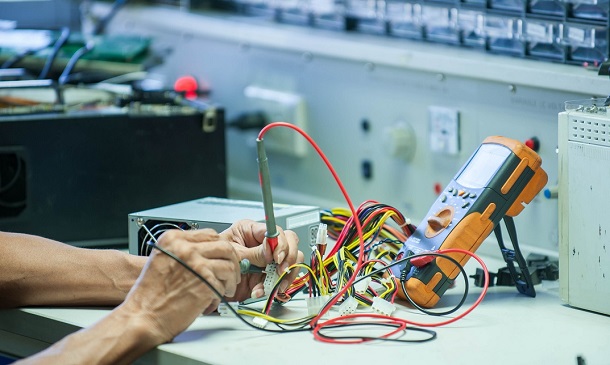
The 'MATLAB Simulink for Electrical Power Engineering' course focuses on practical applications and simulations using MATLAB and Simulink for power electronics, solar energy, DC motors, synchronous generators, and induction motors. It aims to provide participants with hands-on experience in electrical power engineering simulations and analysis using MATLAB and Simulink. Learning Outcomes: Understand the applications of matrices in MATLAB and solve non-linear equations using appropriate functions. Simulate power electronics circuits, including rectifiers, choppers, regulators, and inverters, using Simulink in MATLAB. Analyze and simulate solar energy systems and separately excited DC machines in MATLAB. Model and simulate synchronous generators connected to a small power system using MATLAB and Simulink. Simulate induction motors and study their equivalent circuits and torque-speed characteristics using Simulink. Implement PID controllers in Simulink and tune them for effective control in power systems simulations. Acquire hands-on skills in using MATLAB and Simulink to perform various electrical power engineering simulations. Apply MATLAB and Simulink tools to solve practical electrical power engineering problems. Develop an in-depth understanding of power electronics, motor simulations, and solar energy systems. Successfully complete the course with the ability to perform advanced electrical power engineering simulations using MATLAB and Simulink. Why buy this MATLAB Simulink for Electrical Power Engineering? Unlimited access to the course for forever Digital Certificate, Transcript, student ID all included in the price Absolutely no hidden fees Directly receive CPD accredited qualifications after course completion Receive one to one assistance on every weekday from professionals Immediately receive the PDF certificate after passing Receive the original copies of your certificate and transcript on the next working day Easily learn the skills and knowledge from the comfort of your home Certification After studying the course materials of the MATLAB Simulink for Electrical Power Engineering there will be a written assignment test which you can take either during or at the end of the course. After successfully passing the test you will be able to claim the pdf certificate for £5.99. Original Hard Copy certificates need to be ordered at an additional cost of £9.60. Who is this course for? This MATLAB Simulink for Electrical Power Engineering course is ideal for Students Recent graduates Job Seekers Anyone interested in this topic People already working in the relevant fields and want to polish their knowledge and skill. Prerequisites This MATLAB Simulink for Electrical Power Engineering does not require you to have any prior qualifications or experience. You can just enrol and start learning.This MATLAB Simulink for Electrical Power Engineering was made by professionals and it is compatible with all PC's, Mac's, tablets and smartphones. You will be able to access the course from anywhere at any time as long as you have a good enough internet connection. Career path As this course comes with multiple courses included as bonus, you will be able to pursue multiple occupations. This MATLAB Simulink for Electrical Power Engineering is a great way for you to gain multiple skills from the comfort of your home. Course Curriculum Unit 1- Applications on Matrices in MATLAB Module 1- Solving One Non Linear Equation in MATLAB Using Fzero Function 00:15:00 Module 2-Example 1 on Solving Multiple Non Linear Equations in MATLAB Using Fsolve Function 00:15:00 Module 3- Example 2 on Solving Multiple Non Linear Equations in Matlab Using Fsolve 00:13:00 Module 4-Application Multi Level Inverter Part 1 00:25:00 Module 5- Application Multi Level Inverter Part 2 00:05:00 Unit 2-Power Electronics Simulations Using Simulink in MATLAB Module 1-Introduction to MATLAB Simulations Using Simulink 00:04:00 Module 2-Half Wave Uncontrolled Rectifier with R Load Principle of Operation 00:21:00 Module 3- Half Wave Controlled Rectifier R Load Principle of Operation 00:05:00 Module 4-Simulation of Half Wave Controlled Rectifier Using Simulink In Matlab 00:26:00 Module 5- Principle of Operation of Fully Controlled Bridge Rectifier Part 1 00:06:00 Module 6- Principle of Operation of Fully Controlled Bridge Rectifier Part 2 00:06:00 Module 7-Simulation of Bridge Controlled Rectifier 00:16:00 Module 8-AC Chopper with R Load Principle of Operation 00:14:00 Module 9- Simulation of AC Chopper with R and RL Loads in MATLAB 00:11:00 Module 10- Buck Regulator Principle of Operation Part 1 00:16:00 Module 11-Buck Regulator Principle of Operation Part 2 00:17:00 Module 12-Simulation of Buck Regulator in MATLAB 00:14:00 Module 13-Boost Regulator Principle of Operation 00:23:00 Module 14- Simulation of Boost Regulator in MATLAB 00:12:00 Module 15-Buck-Boost Regulator Principle of Operation 00:17:00 Module 16- Simulation of Buck-Boost Regulator 00:09:00 Module 17- Single Phase Half Bridge R-Load 00:15:00 Module 18- Single Phase Half Bridge RL-Load 00:08:00 Module 19-Simulation of Single Phase Half Bridge Inverter 00:18:00 Module 20-Single Phase Bridge Inverter R-Load 00:06:00 Module 21-Single Phase Bridge Inverter RL-Load 00:07:00 Module 22-Simulation of Single Phase Bridge Inverter 00:10:00 Module 23-Three Phase Inverters and Obtaining The Line Voltages 00:15:00 Module 24-Three Phase Inverters and Obtaining The Phase Voltages 00:17:00 Module 25-Simulation of Three Phase Inverter 00:17:00 Module 26-Simulation of Charging and Discharging Capacitor Using Matlab 00:10:00 Unit 3- Solar Energy Simulation Using Simulink in MATLAB Module 1-Separately Excited DC Machine 00:21:00 Module 2-DC Motor Modelling without Load Using Simulink in MATLAB 00:25:00 Module 3-DC Motor Modelling with Load Using Simulink in MALTAB 00:23:00 Module 4-DC Motor Block Simulation Using Power Library in MATLAB 00:16:00 Unit 4- DC Motor Simulation Using Simulink in MATLAB Module 1-Construction and Principle of Operation of Synchronous Generator 00:29:00 Module 2-Equivalent Circuit and Phasor Diagram of Non Salient Synchronous Machine 00:29:00 Module 3-Equivalent Circuit and Phasor Diagram of Salient Synchronous Machine 00:39:00 Module 4-Simulation of Synchronous Machine Connected to Small Power System 00:38:00 Unit 5- Induction Motor Simulation Using Simulink in MATLAB Module 1-Construction and Theory of Operation of Induction Machines 00:27:00 Module 2-Equivalent Circuit and Power Flow in Induction Motor 00:23:00 Module 3-Torque-Speed Characteristics of Induction Motor 00:20:00 Module 4- Simulation of Induction Motor or Asynchronous Motor Using Simulink 00:33:00 Unit 6- Synchronous Generator Simulation in Simulink of MATLAB Module 1- Importing Data from PSCAD Program for Fault Location Detection to MATLAB Program 00:37:00 Unit 7- Power System Simulations Module 1-How to Implement PID Controller in Simulink of MATLAB 00:14:00 Module 2-Tuning a PID Controller In MATLAB Simulink 00:17:00 Assignment Assignment - MATLAB Simulink for Electrical Power Engineering 00:00:00
