- Professional Development
- Medicine & Nursing
- Arts & Crafts
- Health & Wellbeing
- Personal Development
266 Courses in Edinburgh delivered On Demand
20 Web Projects with Vanilla JavaScript
By Packt
Build 20 mini frontend projects from scratch with HTML5, CSS, and JavaScript

Coding (Computer Programming)
By NextGen Learning
Have you ever wondered why HTML is often considered the cornerstone of web development in the UK? As we journey deeper into the digital age, coding skills have evolved from a niche expertise to an essential ability for many professionals. Our meticulously curated Coding (Computer Programming) course bundle presents eight essential courses, leading you from the elementary tenets of coding to more advanced facets of IT and networking. Begin your journey with 'Introduction to Coding With HTML, CSS, & Javascript', delve deeper with 'Python Programming', harness the power of 'R Programming for Data Science', and so much more. As our global landscape grows more interconnected and digital, mastering coding and IT skills is a wise investment for your professional future. The 20 courses are: Introduction to Coding With HTML, CSS, & Javascript C++ Development: The Complete Coding Guide Python Programming: Beginner To Expert Learn Ethical Hacking From A-Z: Beginner To Expert Bash Scripting, Linux and Shell Programming JavaScript Project - Game Development with JS R Programming for Data Science Secure Programming of Web Applications Advanced Diploma in PHP Web Development with MySQL, GitHub & Heroku The Complete Front-End Web Development Course! The Complete MySQL Server from Scratch: Bootcamp Cyber Security Awareness Training Cloud Computing / CompTIA Cloud+ (CV0-002) CompTIA A+ (220-1001) Building Your Own Computer Computer Networks Security from Scratch to Advanced IT Administration and Networking Encryption Advance Windows 10 Troubleshooting for IT HelpDesk Microsoft Excel Complete Course 2019 Learning Outcomes Establish a foundational grasp of coding languages such as HTML, CSS, and Javascript. Achieve skills in Python and R programming suited for varied applications. Grasp core principles of cyber security and the realm of ethical hacking. Develop an adept understanding of IT administration, networking, and intricate computer systems. Delve into the nuances of cloud computing while gaining insights into web application security. Elevate your proficiency in bash scripting, navigating Linux, and mastering shell programming. Embark on your coding voyage with 'Introduction to Coding With HTML, CSS, & Javascript'. Penetrate the world of object-oriented paradigms with 'C++ Development: The Complete Coding Guide'. Journey through dynamic scripting landscapes in 'Python Programming: Beginner To Expert'. Defend the digital domain through 'Learn Ethical Hacking From A-Z: Beginner To Expert'. Wield the terminal's power with 'Bash Scripting, Linux and Shell Programming'. Sculpt compelling digital arenas in 'JavaScript Project - Game Development with JS'. Unravel data's mysteries with 'R Programming for Data Science'. Fortify your web fortresses with 'Secure Programming of Web Applications'. CPD 200 CPD hours / points Accredited by CPD Quality Standards Who is this course for? Coding novices embarking on their digital odyssey. Established professionals aspiring to diversify their coding toolkit. Visionary entrepreneurs desiring coding insights for their ventures. Academics striving for a blend of theoretical and applicable tech wisdom. Coding enthusiasts ready to plunge into the expansive universe of tech and IT. Career path Web Developer - £20K to £50K/year. Python Programmer - £30K to £60K/year. Data Scientist (R Programming) - £40K to £80K/year. Ethical Hacker - £35K to £70K/year. IT Administrator - £25K to £55K/year. Cloud Solutions Architect - £45K to £90K/year. Cybersecurity Analyst - £35K to £65K/year. Certificates CPD Certificate Of Completion Digital certificate - Included 20 Digital Certificates Are Included With This Bundle CPD Quality Standard Hardcopy Certificate (FREE UK Delivery) Hard copy certificate - £9.99 Hardcopy Transcript - £9.99
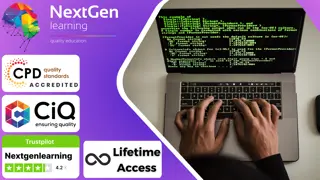
Overview This comprehensive course on Assembly Programming For All Platforms will deepen your understanding on this topic. After successful completion of this course you can acquire the required skills in this sector. This Assembly Programming For All Platforms comes with accredited certification from CPD, which will enhance your CV and make you worthy in the job market. So enrol in this course today to fast-track your career ladder. How will I get my certificate? You may have to take a quiz or a written test online during or after the course. After successfully completing the course, you will be eligible for the certificate. Who is This course for? There is no experience or previous qualifications required for enrolment on this Assembly Programming For All Platforms. It is available to all students, of all academic backgrounds. Requirements Our Assembly Programming For All Platforms is fully compatible with PC's, Mac's, Laptop, Tablet and Smartphone devices. This course has been designed to be fully compatible with tablets and smartphones so you can access your course on Wi-Fi, 3G or 4G. There is no time limit for completing this course, it can be studied in your own time at your own pace. Career Path Learning this new skill will help you to advance in your career. It will diversify your job options and help you develop new techniques to keep up with the fast-changing world. This skillset will help you to- Open doors of opportunities Increase your adaptability Keep you relevant Boost confidence And much more! Course Curriculum 13 sections • 48 lectures • 02:07:00 total length •Introduction: 00:02:00 •Project Setup: 00:02:00 •Example File Code Structure: 00:02:00 •Comments: 00:03:00 •Memory Segments: 00:02:00 •Processor Registers: 00:04:00 •Data Registers: 00:04:00 •Pointer Registers: 00:02:00 •Index Registers: 00:01:00 •Control Registers: 00:04:00 •Segment Registers: 00:01:00 •Register Addressing: 00:04:00 •Immediate Addressing Mode: 00:02:00 •Direct Memory Addressing Mode: 00:02:00 •Direct-Offset Addressing Mode: 00:03:00 •Indirect Memory Addressing Mode: 00:02:00 •MOV Instruction: 00:02:00 •Allocating Storage Space for Initialised Data: 00:04:00 •Allocating Storage Space for Uninitialized Data: 00:02:00 •Multiple Variable Definitions: 00:02:00 •Multiple Variable Initialisations: 00:03:00 •EQU Command: 00:03:00 •Assign Command: 00:02:00 •Define Command: 00:02:00 •Increment Command (INC): 00:02:00 •Decrement Command (DEC): 00:02:00 •Addition Command (ADD): 00:03:00 •Subtraction Command (SUB): 00:02:00 •Multiply Command (MUL/IMUL): 00:02:00 •Divide Command (DIV/IDIV): 00:03:00 •AND Instruction: 00:04:00 •OR Instruction: 00:03:00 •XOR Instruction: 00:03:00 •NOT Instruction: 00:02:00 •Compare Instruction (CMP): 00:02:00 •Unconditional Jump: 00:02:00 •Conditional Jump: 00:03:00 •ASCII System: 00:02:00 •Basic Function: 00:03:00 •Stacks Data Structure: 00:04:00 •Function To Print Number: 00:05:00 •Recursion Using Factorial: 00:06:00 •Strings: 00:04:00 •Loops: 00:03:00 •Macros: 00:03:00 •System Calls: 00:04:00 •Resource: 00:00:00 •Assignment - Assembly Programming For All Platforms: 00:00:00

Overview This comprehensive course on R Programming for Data Science will deepen your understanding on this topic. After successful completion of this course you can acquire the required skills in this sector. This R Programming for Data Science comes with accredited certification from CPD, which will enhance your CV and make you worthy in the job market. So enrol in this course today to fast track your career ladder. How will I get my certificate? You may have to take a quiz or a written test online during or after the course. After successfully completing the course, you will be eligible for the certificate. Who is This course for? There is no experience or previous qualifications required for enrolment on this R Programming for Data Science. It is available to all students, of all academic backgrounds. Requirements Our R Programming for Data Science is fully compatible with PC's, Mac's, Laptop, Tablet and Smartphone devices. This course has been designed to be fully compatible with tablets and smartphones so you can access your course on Wi-Fi, 3G or 4G. There is no time limit for completing this course, it can be studied in your own time at your own pace. Career Path Having these various qualifications will increase the value in your CV and open you up to multiple sectors such as Business & Management, Admin, Accountancy & Finance, Secretarial & PA, Teaching & Mentoring etc. Course Curriculum 23 sections • 129 lectures • 06:25:00 total length •Introduction to Data Science: 00:01:00 •Data Science: Career of the Future: 00:04:00 •What is Data Science?: 00:02:00 •Data Science as a Process: 00:02:00 •Data Science Toolbox: 00:03:00 •Data Science Process Explained: 00:05:00 •What's Next?: 00:01:00 •Engine and coding environment: 00:03:00 •Installing R and RStudio: 00:04:00 •RStudio: A quick tour: 00:04:00 •Arithmetic with R: 00:03:00 •Variable assignment: 00:04:00 •Basic data types in R: 00:03:00 •Creating a vector: 00:05:00 •Naming a vector: 00:04:00 •Vector selection: 00:06:00 •Selection by comparison: 00:04:00 •What's a Matrix?: 00:02:00 •Analyzing Matrices: 00:03:00 •Naming a Matrix: 00:05:00 •Adding columns and rows to a matrix: 00:06:00 •Selection of matrix elements: 00:03:00 •Arithmetic with matrices: 00:07:00 •Additional Materials: 00:00:00 •What's a Factor?: 00:02:00 •Categorical Variables and Factor Levels: 00:04:00 •Summarizing a Factor: 00:01:00 •Ordered Factors: 00:05:00 •What's a Data Frame?: 00:03:00 •Creating Data Frames: 00:20:00 •Selection of Data Frame elements: 00:03:00 •Conditional selection: 00:03:00 •Sorting a Data Frame: 00:03:00 •Additional Materials: 00:00:00 •Why would you need lists?: 00:01:00 •Creating a List: 00:06:00 •Selecting elements from a list: 00:03:00 •Adding more data to the list: 00:02:00 •Additional Materials: 00:00:00 •Equality: 00:03:00 •Greater and Less Than: 00:03:00 •Compare Vectors: 00:03:00 •Compare Matrices: 00:02:00 •Additional Materials: 00:00:00 •AND, OR, NOT Operators: 00:04:00 •Logical operators with vectors and matrices: 00:04:00 •Reverse the result: (!): 00:01:00 •Relational and Logical Operators together: 00:06:00 •Additional Materials: 00:00:00 •The IF statement: 00:04:00 •IFELSE: 00:03:00 •The ELSEIF statement: 00:05:00 •Full Exercise: 00:03:00 •Additional Materials: 00:00:00 •Write a While loop: 00:04:00 •Looping with more conditions: 00:04:00 •Break: stop the While Loop: 00:04:00 •What's a For loop?: 00:02:00 •Loop over a vector: 00:02:00 •Loop over a list: 00:03:00 •Loop over a matrix: 00:04:00 •For loop with conditionals: 00:01:00 •Using Next and Break with For loop: 00:03:00 •Additional Materials: 00:00:00 •What is a Function?: 00:02:00 •Arguments matching: 00:03:00 •Required and Optional Arguments: 00:03:00 •Nested functions: 00:02:00 •Writing own functions: 00:03:00 •Functions with no arguments: 00:02:00 •Defining default arguments in functions: 00:04:00 •Function scoping: 00:02:00 •Control flow in functions: 00:03:00 •Additional Materials: 00:00:00 •Installing R Packages: 00:01:00 •Loading R Packages: 00:04:00 •Different ways to load a package: 00:02:00 •Additional Materials: 00:00:00 •What is lapply and when is used?: 00:04:00 •Use lapply with user-defined functions: 00:03:00 •lapply and anonymous functions: 00:01:00 •Use lapply with additional arguments: 00:04:00 •Additional Materials: 00:00:00 •What is sapply?: 00:02:00 •How to use sapply: 00:02:00 •sapply with your own function: 00:02:00 •sapply with a function returning a vector: 00:02:00 •When can't sapply simplify?: 00:02:00 •What is vapply and why is it used?: 00:04:00 •Additional Materials: 00:00:00 •Mathematical functions: 00:05:00 •Data Utilities: 00:08:00 •Additional Materials: 00:00:00 •grepl & grep: 00:04:00 •Metacharacters: 00:05:00 •sub & gsub: 00:02:00 •More metacharacters: 00:04:00 •Additional Materials: 00:00:00 •Today and Now: 00:02:00 •Create and format dates: 00:06:00 •Create and format times: 00:03:00 •Calculations with Dates: 00:03:00 •Calculations with Times: 00:07:00 •Additional Materials: 00:00:00 •Get and set current directory: 00:04:00 •Get data from the web: 00:04:00 •Loading flat files: 00:03:00 •Loading Excel files: 00:05:00 •Additional Materials: 00:00:00 •Base plotting system: 00:03:00 •Base plots: Histograms: 00:03:00 •Base plots: Scatterplots: 00:05:00 •Base plots: Regression Line: 00:03:00 •Base plots: Boxplot: 00:03:00 •Introduction to dplyr package: 00:04:00 •Using the pipe operator (%>%): 00:02:00 •Columns component: select(): 00:05:00 •Columns component: rename() and rename_with(): 00:02:00 •Columns component: mutate(): 00:02:00 •Columns component: relocate(): 00:02:00 •Rows component: filter(): 00:01:00 •Rows component: slice(): 00:04:00 •Rows component: arrange(): 00:01:00 •Rows component: rowwise(): 00:02:00 •Grouping of rows: summarise(): 00:03:00 •Grouping of rows: across(): 00:02:00 •COVID-19 Analysis Task: 00:08:00 •Additional Materials: 00:00:00 •Assignment - R Programming for Data Science: 00:00:00

Overview Learn how to build a promising and lucrative career by training to become a Computer Programmer without any previous skill needed. This innovative Python Programming for Everybody course delivers the full training needed to secure a future role in IT programming. By utilising the popular Python programming platform and language, you will swiftly learn how to understand the principles of writing programs and using variables in their construction. You will also be taught how to set up conditional and repeated executions in a routine, alongside the ability to recode and reuse other programs for templates or loops. Code yourself a bright future now. How will I get my certificate? You may have to take a quiz or a written test online during or after the course. After successfully completing the course, you will be eligible for the certificate. Who is this course for? There is no experience or previous qualifications required for enrolment on this Python Programming for Everybody. It is available to all students, of all academic backgrounds. Requirements Our Python Programming for Everybody is fully compatible with PC's, Mac's, Laptop, Tablet and Smartphone devices. This course has been designed to be fully compatible on tablets and smartphones so you can access your course on wifi, 3G or 4G. There is no time limit for completing this course, it can be studied in your own time at your own pace. Career path Having these various qualifications will increase the value in your CV and open you up to multiple sectors such as Business & Management , Admin, Accountancy & Finance, Secretarial & PA, Teaching & Mentoring etc. Course Curriculum 6 sections • 41 lectures • 08:36:00 total length •A Installing Python: 00:17:00 •Documentation: 00:30:00 •Command Line: 00:17:00 •Variables: 00:29:00 •Simple Python Syntax: 00:15:00 •Keywords: 00:18:00 •Import Module: 00:17:00 •Additional Topics: 00:23:00 •If Elif Else: 00:31:00 •Iterable: 00:10:00 •For: 00:11:00 •Loops: 00:20:00 •Execute: 00:05:00 •Exceptions: 00:18:00 •Data Types: 00:24:00 •Number Types: 00:28:00 •More Number Types: 00:13:00 •Strings: 00:20:00 •More Strings: 00:11:00 •Files: 00:08:00 •Lists: 00:15:00 •Dictionaries: 00:04:00 •Tuples: 00:07:00 •Sets: 00:09:00 •Comprehensions: 00:10:00 •Definitions: 00:02:00 •Functions: 00:06:00 •Default Arguments: 00:06:00 •Doc Strings: 00:06:00 •Variadic Functions: 00:07:00 •Factorial: 00:07:00 •Function Objects: 00:07:00 •Lambda: 00:11:00 •Generators: 00:06:00 •Closures: 00:10:00 •Classes: 00:09:00 •Object Initialization: 00:05:00 •Class Static Members: 00:07:00 •Classic Inheritance: 00:10:00 •Data Hiding: 00:07:00 •Assignment - Python Programming for Everybody: 00:00:00

The Complete React Developer Course (with Hooks and Redux)
By Packt
Learn how to build and launch React web applications using React, Redux, Webpack, React-Router, and more!
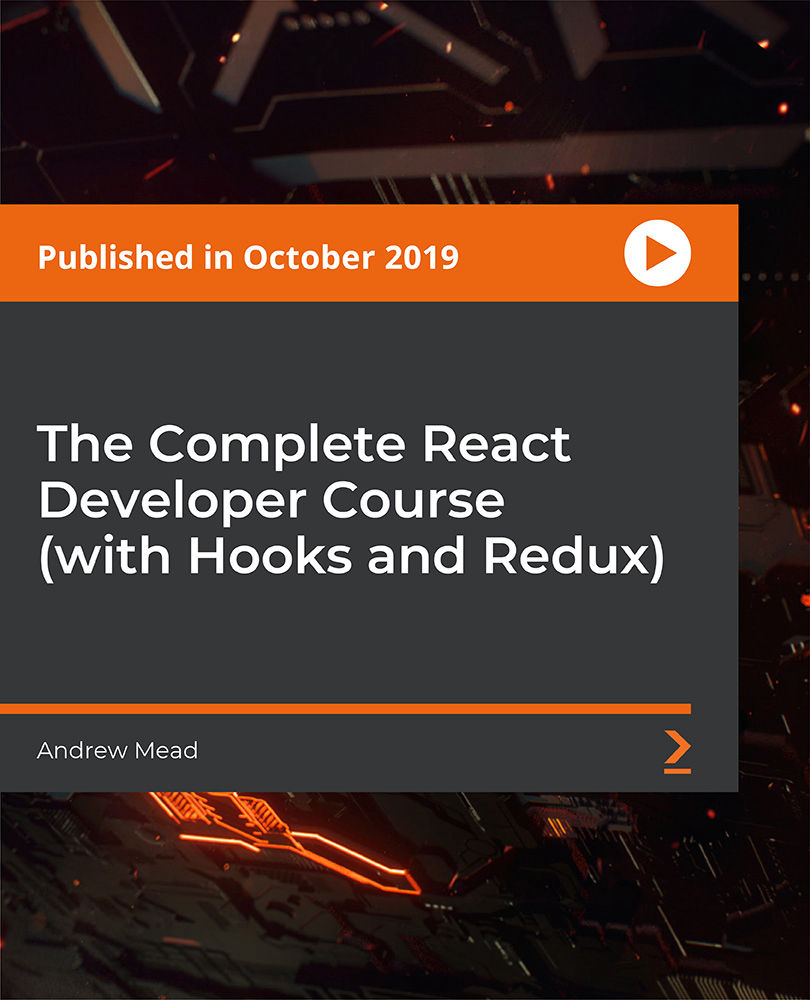
Next.js from Development to Deployment: Build a Music Event Website
By Packt
This course focuses on building the application and static website with the help of Next.js. Next.js is written on JavaScript, therefore, the individual will learn to develop the full-stack application CRUD, pagination, authentication, and more.

Unreal Engine 5 - Blueprints Game Developer Masterclass
By Packt
Using Blueprints in UE5, you can learn game development without coding. This beginner-friendly course will teach you how to use Unreal Engine's visual coding system. There is no prior experience required, and each lesson will gradually increase your knowledge.
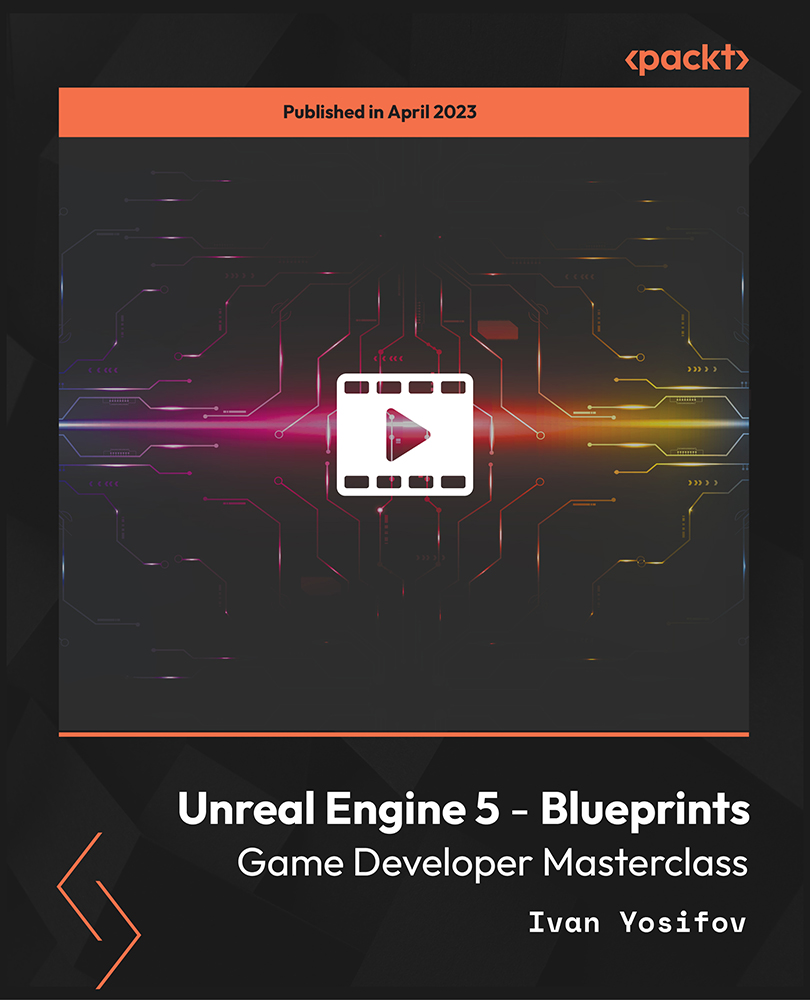
Get Hard Copy + PDF Certificates + Transcript + Student ID Card + e-Learning App as a Gift - Enrol Now Tired of browsing and searching for a Linux course you are looking for? Can't find the complete package that fulfils all your needs? Then don't worry as you have just found the solution. Take a minute and look through this extensive bundle that has everything you need to succeed. This Linux Bundle Consists of the following Premium courses: Course 01: Learn Linux in 5 Days Course 02: Linux Security and Hardening Course 03: Ethical Hacking with Kali Linux Course 04: Cyber Security Incident Handling and Incident Response Course 05: Network Security Level 2 Course 06: CompTIA Networking - Level 4 Course 07: Encryption Course 08: Complete Web Application Penetration Testing & Security Course 09: Data Analytics Course 10: Data Center Training Essentials: General Introduction Course 11: Python Programming for Everybody Course 12: Learning Computers and Internet Level 2 Course 13: Windows 10 Pro Complete Training Course 14: Essential IT Skills Level 3 Curriculum of Bundle Course 01: Learn Linux in 5 Days Unit 01: Overview Course Overview Unit 02: Day 1 Background and Introduction Linux Distributions Installing VirtualBox on Windows Installing VirtualBox on Mac Installing Linux Using an Image for VirtualBox VirtualBox Troubleshooting Tips When to Install Linux from Scratch Installing CentOS from Scratch / CentOS Manual Installation Process Getting Connected Connect Directly Unit 03: Day 2 The Linux Directory Structure The Shell Basic Linux Commands Teach Yourself to Fish Working with Directories Listing Files and Understanding LS Output Unit 04: Day 3 File and Directory Permissions Explained - Part One File and Directory Permissions Explained - Part Two View Files and the Nano Editor Editing Files in Vi Editing Files with Emacs Finding Files and Directories Graphical Editors Unit 05: Day 4 Deleting, Copying, Moving, and Renaming Files Wildcards - Part One Wildcards - Part Two Input, Output, and Redirection Comparing Files Searching in Files and Using Pipes Transferring and Copying Files over the Network Customizing the Shell Prompt Shell Aliases Unit 06: Day 5 Environment Variables Processes and Job Control Scheduling Repeated Jobs with Cron Switching Users and Running Commands as Others Shell History and Tab Completion Installing Software on RPM Based Linux Distros: RedHat, CentOS, AlmaLinux, Rocky Installing Software on Debian Based Linux Distros: Debian, Ubuntu, Kali Linux Conclusion - Congratulations and Thank You! Unit 07: Addendum - Connecting to a Linux Virtual Machine over the Network Connecting to a Linux Virtual Machine over the Network Unit 08: Bonus Bonus - Installing NGINX, MySQL, PHP, and WordPress on Ubuntu How will I get my Certificate? After successfully completing the course, you will be able to order your CPD Accredited Certificates (PDF + Hard Copy) as proof of your achievement. PDF Certificate: Free (For The Title Course ) Hard Copy Certificate: Free (For The Title Course ) CPD 190 CPD hours / points Accredited by CPD Quality Standards Certificates Certificate of completion Digital certificate - Included Certificate of completion Hard copy certificate - Included P.S. The delivery charge inside the UK is £3.99, and the international students have to pay £9.99.

