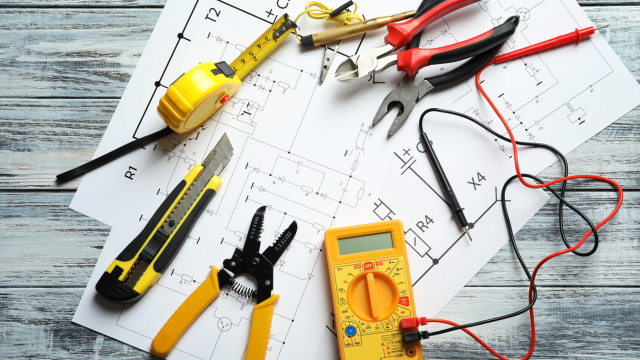- Professional Development
- Medicine & Nursing
- Arts & Crafts
- Health & Wellbeing
- Personal Development
Advanced Piping & Instrumentation Diagrams P&IDs
By Course Cloud
The comprehensive Advanced Piping & Instrumentation Diagrams P&IDs has been designed by industry experts to provide learners with everything they need to enhance their skills and knowledge in their chosen area of study. Enrol on the Advanced Piping & Instrumentation Diagrams P&IDs today, and learn from the very best the industry has to offer! This best selling Advanced Piping & Instrumentation Diagrams P&IDs has been developed by industry professionals and has already been completed by hundreds of satisfied students. This in-depth Advanced Piping & Instrumentation Diagrams P&IDs is suitable for anyone who wants to build their professional skill set and improve their expert knowledge. The Advanced Piping & Instrumentation Diagrams P&IDs is CPD-accredited, so you can be confident you're completing a quality training course which will boost your CV and enhance your career potential. The Advanced Piping & Instrumentation Diagrams P&IDs is made up of several information-packed modules which break down each topic into bite-sized chunks to ensure you understand and retain everything you learn. After successfully completing the Advanced Piping & Instrumentation Diagrams P&IDs, you will be awarded a certificate of completion as proof of your new skills. If you are looking to pursue a new career and want to build your professional skills to excel in your chosen field, the certificate of completion from the Advanced Piping & Instrumentation Diagrams P&IDs will help you stand out from the crowd. You can also validate your certification on our website. We know that you are busy and that time is precious, so we have designed the Advanced Piping & Instrumentation Diagrams P&IDs to be completed at your own pace, whether that's part-time or full-time. Get full course access upon registration and access the course materials from anywhere in the world, at any time, from any internet-enabled device. Our experienced tutors are here to support you through the entire learning process and answer any queries you may have via email.
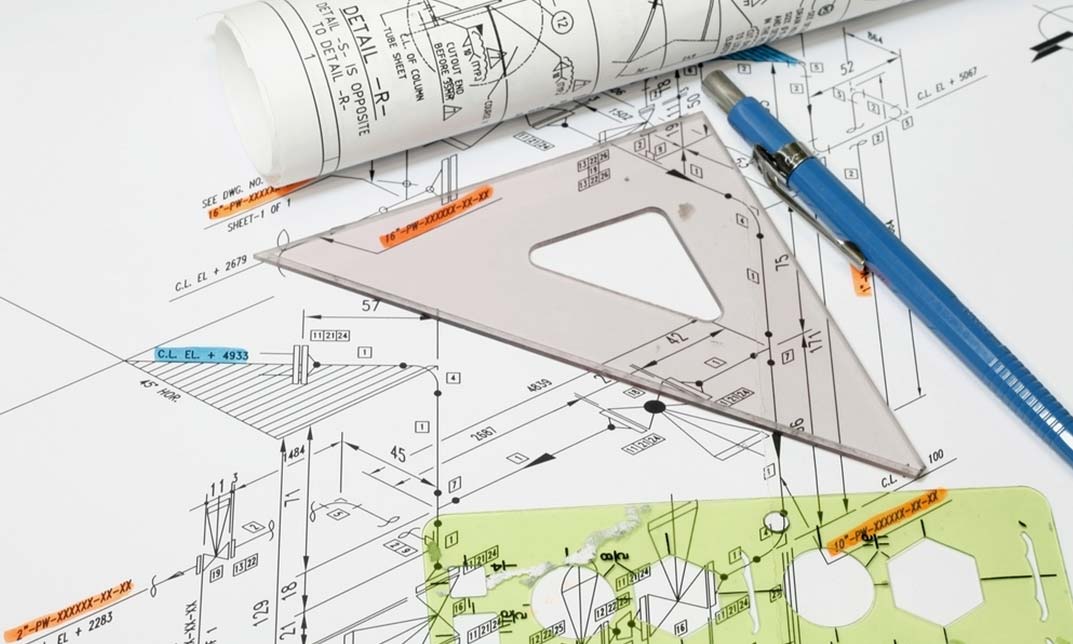
UML Class Diagrams Level 2
By Course Cloud
Course Overview Are you looking to become a Computer Programmer? Then you will need to know how to communicate your designs and ideas to other programmers, analysts and architects, in an effective way. This is where UML comes in. The UML Class Diagrams Level 2 course will teach you the skills required to read and create UML class diagrams. It will show you how to use them as a valuable communication and software tool, where you will explore its different concepts from basic to advanced. By the end of this course, you will be able to design object-oriented classes in UML, write code based on UML class diagrams, and much more. You will also have an excellent understanding of the different elements of UML class diagrams. This course has no particular entry requirements, however, a basic understanding of object-oriented programming concepts is ideal. This best selling UML Class Diagrams Level 2 has been developed by industry professionals and has already been completed by hundreds of satisfied students. This in-depth UML Class Diagrams Level 2 is suitable for anyone who wants to build their professional skill set and improve their expert knowledge. The UML Class Diagrams Level 2 is CPD-accredited, so you can be confident you're completing a quality training course will boost your CV and enhance your career potential. The UML Class Diagrams Level 2 is made up of several information-packed modules which break down each topic into bite-sized chunks to ensure you understand and retain everything you learn. After successfully completing the UML Class Diagrams Level 2, you will be awarded a certificate of completion as proof of your new skills. If you are looking to pursue a new career and want to build your professional skills to excel in your chosen field, the certificate of completion from the UML Class Diagrams Level 2 will help you stand out from the crowd. You can also validate your certification on our website. We know that you are busy and that time is precious, so we have designed the UML Class Diagrams Level 2 to be completed at your own pace, whether that's part-time or full-time. Get full course access upon registration and access the course materials from anywhere in the world, at any time, from any internet-enabled device. Our experienced tutors are here to support you through the entire learning process and answer any queries you may have via email.

Overview This comprehensive course on Understand Piping & Instrumentation Diagrams P&IDs will deepen your understanding on this topic. After successful completion of this course you can acquire the required skills in this sector. This Understand Piping & Instrumentation Diagrams P&IDs comes with accredited certification from CPD, which will enhance your CV and make you worthy in the job market. So enrol in this course today to fast track your career ladder. How will I get my certificate? At the end of the course there will be an online written test, which you can take either during or after the course. After successfully completing the test you will be able to order your certificate, these are included in the price. Who is This course for? There is no experience or previous qualifications required for enrolment on this Understand Piping & Instrumentation Diagrams P&IDs. It is available to all students, of all academic backgrounds. Requirements Our Understand Piping & Instrumentation Diagrams P&IDs is fully compatible with PC's, Mac's, Laptop, Tablet and Smartphone devices. This course has been designed to be fully compatible with tablets and smartphones so you can access your course on Wi-Fi, 3G or 4G. There is no time limit for completing this course, it can be studied in your own time at your own pace. Career Path Having these various qualifications will increase the value in your CV and open you up to multiple sectors such as Business & Management, Admin, Accountancy & Finance, Secretarial & PA, Teaching & Mentoring etc. Course Curriculum 14 sections • 119 lectures • 08:26:00 total length •Introduction: 00:04:00 •What's a P&ID ?: 00:03:00 •Why is a P&ID so important ?: 00:02:00 •Who uses P&ID's ?: 00:06:00 •How do P&ID's look like ?: 00:08:00 •Introduction- PID READING: 00:02:00 •Anatomy of a P&ID: 00:01:00 •The title block: 00:03:00 •The drawing scale: 00:03:00 •The grid system: 00:02:00 •The revision block: 00:03:00 •Changes: 00:02:00 •Notes and legends: 00:03:00 •Valve symbols: 00:14:00 •Valve actuator symbols: 00:09:00 •Control valve designations: 00:02:00 •Standards and conventions for valve status: 00:07:00 •Process equipment symbols: 00:12:00 •Piping symbols: 00:03:00 •Pipe fitting symbols: 00:03:00 •Isolating, venting & draining symbols for ease of maintenance: 00:05:00 •Instrumentation: 00:03:00 •Sensing devices and detectors: 00:04:00 •Location symbols: 00:04:00 •Modifiers and transmitters: 00:05:00 •Indicators and recorders: 00:03:00 •Controllers: 00:03:00 •Example #1 : Identifying process equipment and flow paths: 00:05:00 •Example #2 : Identifying valve position and failure mode: 00:03:00 •Example #3 : Identifying the symbols: 00:02:00 •Piping designation code: 00:06:00 •Equipment designation code: 00:03:00 •Instrument designation code: 00:02:00 •Miscellaneous designation codes: 00:02:00 •The process: 00:01:00 •Process control: 00:06:00 •The control loop: 00:02:00 •Process control terms: 00:10:00 •Control loops : Feedback control: 00:02:00 •Pressure control loops: 00:01:00 •Flow control loops: 00:01:00 •Level control loops: 00:01:00 •Temperature control loops: 00:01:00 •Multi-variable loops: 00:02:00 •Feedforward control: 00:02:00 •Feedforward + Feedback: 00:01:00 •Cascade control: 00:08:00 •Split range control: 00:03:00 •Operations on control signals: 00:02:00 •Ratio control: 00:02:00 •Batch control: 00:01:00 •Selective control: 00:01:00 •Do we need to control at all ?: 00:01:00 •Principles of equipment-wise control: 00:10:00 •Pipe control system: 00:02:00 •Control of a single pipe: 00:02:00 •Control of pressure in a pipe: 00:03:00 •Control of flow in a pipe: 00:04:00 •Flow merging: 00:08:00 •Flow splitting: 00:05:00 •Centrifugal pump control: 00:04:00 •Control valve vs Variable Frequency Drive (VFD) for centrifugal pumps: 00:03:00 •Minimum flow control for centrifugal pumps: 00:09:00 •Positive displacement pump control: 00:02:00 •Control by a recirculation pipe for PD pumps: 00:03:00 •Variable Speed Drive (VSD) control for PD pumps: 00:01:00 •Control by stroke adjustment for PD pumps: 00:01:00 •Compressor control system: 00:02:00 •Compressor capacity control: 00:12:00 •Compressor anti-surge control: 00:03:00 •Heat transfer equipment control: 00:02:00 •Heat exchanger direct control system: 00:04:00 •Heat exchanger bypass control system: 00:04:00 •Reactor temperature control: 00:06:00 •Air cooler control: 00:02:00 •Heat exchanger for heat recovery: 00:01:00 •Heat exchanger back pressure control: 00:02:00 •Basic fired heater control: 00:08:00 •Complex fired heater control: 00:05:00 •Container and vessel control: 00:07:00 •Container blanket gas control: 00:02:00 •Safety strategies: 00:01:00 •Concept of Safety Instrumented Systems (SIS): 00:01:00 •SIS actions and types: 00:14:00 •SIS extent: 00:02:00 •SIS requirement: 00:03:00 •Anatomy of a SIS: 00:02:00 •SIS element symbols: 00:01:00 •SIS primary elements : Sensors: 00:03:00 •SIS final elements: 00:04:00 •Switching valve actuator arrangements: 00:02:00 •Valve position validation: 00:02:00 •Merging a switching valve and a control valve: 00:03:00 •SIS logics: 00:01:00 •Showing safety instrumented functions on P&ID's: 00:07:00 •Discrete control: 00:05:00 •Alarm system: 00:02:00 •Anatomy of alarm systems: 00:02:00 •Alarm requirements: 00:06:00 •Alarm system symbology in P&ID's: 00:06:00 •Concept of common alarms: 00:01:00 •Fire and Gas Detection Systems (FGS): 00:03:00 •Electric motor control: 00:07:00 •P&ID representation of commands and responses: 00:05:00 •P&ID representation of inspection and repair: 00:05:00 •P&ID example of electro-motor control: 00:04:00 •P&ID example #1 : Legend and specifications: 00:05:00 •P&ID example #2 : Hydrogen delivery station: 00:16:00 •P&ID example #3 : Acid system: 00:13:00 •P&ID example #4 : Centrifugal pump: 00:09:00 •P&ID example #5 : Utility station: 00:04:00 •P&ID example #6 : Waste water filter: 00:08:00 •P&ID example #7 : Steam separator: 00:15:00 •P&ID example #8 : Flare knock-out drum: 00:14:00 •P&ID example #9 : Centrifugal compressor: 00:05:00 •P&ID example #10 : Hydrogen production from shale gas: 00:11:00 •P&ID example #11 : Fired heater: 00:07:00 •Resources - Understand Piping & Instrumentation Diagrams P&IDs: 00:00:00 •Assignment - Understand Piping & Instrumentation Diagrams P&IDs: 00:00:00

Microsoft Visio
By IT's Easy Training
Are you looking for a way to create stunning diagrams, flowcharts, and visuals for your projects? Do you want to learn how to use Microsoft Visio, the industry-standard software for diagramming and vector graphics? If so, then this online course is for you! In this course, you will learn everything you need to know about Microsoft Visio, from the basics to the advanced features. You will learn how to create and edit different types of diagrams, such as business process models, organisational charts, network diagrams, floor plans, and more. You will also learn how to customize your diagrams with shapes, colours, themes, styles, and data. You will discover how to collaborate with others on your diagrams using co-authoring, commenting, and sharing features. And you will explore how to integrate your diagrams with other Microsoft Office applications, such as Word, Excel, PowerPoint, and Outlook. By the end of this course, you will be able to create professional-looking diagrams that communicate your ideas clearly and effectively. Whether you are a beginner or an expert, this course will help you master Microsoft Visio and take your diagramming skills to the next level.

In this competitive job market, you need to have some specific skills and knowledge to start your career and establish your position. This Advanced Piping & Instrumentation Diagrams P&IDs will help you understand the current demands, trends and skills in the sector. The course will provide you with the essential skills you need to boost your career growth in no time. The Advanced Piping & Instrumentation Diagrams P&IDs will give you clear insight and understanding about your roles and responsibilities, job perspective and future opportunities in this field. You will be familiarised with various actionable techniques, career mindset, regulations and how to work efficiently. This course is designed to provide an introduction to Advanced Piping & Instrumentation Diagrams P&IDs and offers an excellent way to gain the vital skills and confidence to work toward a successful career. It also provides access to proven educational knowledge about the subject and will support those wanting to attain personal goals in this area. Learning Objectives Learn the fundamental skills you require to be an expert Explore different techniques used by professionals Find out the relevant job skills & knowledge to excel in this profession Get a clear understanding of the job market and current demand Update your skills and fill any knowledge gap to compete in the relevant industry CPD accreditation for proof of acquired skills and knowledge Who is this Course for? Whether you are a beginner or an existing practitioner, our CPD accredited Advanced Piping & Instrumentation Diagrams P&IDs is perfect for you to gain extensive knowledge about different aspects of the relevant industry to hone your skill further. It is also great for working professionals who have acquired practical experience but require theoretical knowledge with a credential to support their skill, as we offer CPD accredited certification to boost up your resume and promotion prospects. Entry Requirement Anyone interested in learning more about this subject should take this Advanced Piping & Instrumentation Diagrams P&IDs. This course will help you grasp the basic concepts as well as develop a thorough understanding of the subject. The course is open to students from any academic background, as there is no prerequisites to enrol on this course. The course materials are accessible from an internet enabled device at anytime of the day. CPD Certificate from Course Gate At the successful completion of the course, you can obtain your CPD certificate from us. You can order the PDF certificate for £9 and the hard copy for £15. Also, you can order both PDF and hardcopy certificates for £22. Career path The Advanced Piping & Instrumentation Diagrams P&IDs will help you to enhance your knowledge and skill in this sector. After accomplishing this course, you will enrich and improve yourself and brighten up your career in the relevant job market. Course Curriculum Introduction Introduction 00:04:00 About P&id's What's a P&ID ? 00:03:00 Why is a P&ID so important ? 00:02:00 Who uses P&ID's ? 00:06:00 How do P&ID's look like ? 00:08:00 Introduction to P&id Reading Introduction- PID READING 00:02:00 Anatomy of a P&ID 00:01:00 The title block 00:03:00 The drawing scale 00:03:00 The grid system 00:02:00 The revision block 00:03:00 Changes 00:02:00 Notes and legends 00:03:00 Basic P&id Symbols Valve symbols 00:14:00 Valve actuator symbols 00:09:00 Control valve designations 00:02:00 Standards and conventions for valve status 00:07:00 Process equipment symbols 00:12:00 Piping symbols 00:03:00 Pipe fitting symbols 00:03:00 Isolating, venting & draining symbols for ease of maintenance 00:05:00 Instrumentation 00:03:00 Sensing devices and detectors 00:04:00 Location symbols 00:04:00 Modifiers and transmitters 00:05:00 Indicators and recorders 00:03:00 Let's Get Some Practice : Basic P&id Symbols Example #1 : Identifying process equipment and flow paths 00:05:00 Example #2 : Identifying valve position and failure mode 00:03:00 Example #3 : Identifying the symbols 00:02:00 P&id Designation Codes Piping designation code 00:06:00 Equipment designation code 00:03:00 Instrument designation code 00:02:00 Miscellaneous designation codes 00:02:00 The Importance of Process Control The process 00:01:00 Process control 00:06:00 Control Theory Basics The control loop 00:02:00 Process control terms 00:10:00 Basic Process Control Systems (BPCS) Control loops : Feedback control 00:02:00 Pressure control loops 00:01:00 Flow control loops 00:01:00 Level control loops 00:01:00 Temperature control loops 00:01:00 Multi-variable loops 00:02:00 Feedforward control 00:02:00 Feedforward + Feedback 00:01:00 Cascade control 00:08:00 Split range control 00:03:00 Operations on control signals 00:02:00 Ratio control 00:02:00 Batch control 00:01:00 Selective control 00:01:00 Controllers 00:03:00 Advanced Process Control Do we need to control at all ? 00:01:00 Principles of equipment-wise control 00:10:00 Pipe control system 00:02:00 Control of a single pipe 00:02:00 Control of pressure in a pipe 00:03:00 Control of flow in a pipe 00:04:00 Flow merging 00:08:00 Flow splitting 00:05:00 Centrifugal pump control 00:04:00 Control valve vs Variable Frequency Drive (VFD) for centrifugal pumps 00:03:00 Minimum flow control for centrifugal pumps 00:09:00 Positive displacement pump control 00:02:00 Control by a recirculation pipe for PD pumps 00:03:00 Variable Speed Drive (VSD) control for PD pumps 00:01:00 Control by stroke adjustment for PD pumps 00:01:00 Compressor control system 00:02:00 Compressor capacity control 00:12:00 Compressor anti-surge control 00:03:00 Heat transfer equipment control 00:02:00 Heat exchanger direct control system 00:04:00 Heat exchanger bypass control system 00:04:00 Reactor temperature control 00:06:00 Air cooler control 00:02:00 Heat exchanger for heat recovery 00:01:00 Heat exchanger back pressure control 00:02:00 Basic fired heater control 00:08:00 Complex fired heater control 00:05:00 Container and vessel control 00:07:00 Container blanket gas control 00:02:00 Safety Instrumented Systems (SIS), Interlocks and Alarms Safety strategies 00:01:00 Concept of Safety Instrumented Systems (SIS) 00:01:00 SIS actions and types 00:14:00 SIS extent 00:02:00 SIS requirement 00:03:00 Anatomy of a SIS 00:02:00 SIS element symbols 00:01:00 SIS primary elements : Sensors 00:03:00 SIS final elements 00:04:00 Switching valve actuator arrangements 00:02:00 Valve position validation 00:02:00 Merging a switching valve and a control valve 00:03:00 SIS logics 00:01:00 Showing safety instrumented functions on P&ID's 00:07:00 Discrete control 00:05:00 Alarm system 00:02:00 Anatomy of alarm systems 00:02:00 Alarm requirements 00:06:00 Alarm system symbology in P&ID's 00:06:00 Concept of common alarms 00:01:00 Fire and Gas Detection Systems (FGS) 00:03:00 Electric motor control 00:07:00 P&ID representation of commands and responses 00:05:00 P&ID representation of inspection and repair 00:05:00 P&ID example of electro-motor control 00:04:00 P&id Examples : Let's Get Some Practice P&ID example #1 : Legend and specifications 00:05:00 P&ID example #2 : Hydrogen delivery station 00:16:00 P&ID example #3 : Acid system 00:13:00 P&ID example #4 : Centrifugal pump 00:09:00 P&ID example #5 : Utility station 00:04:00 P&ID example #6 : Waste water filter 00:08:00 P&ID example #7 : Steam separator 00:15:00 P&ID example #8 : Flare knock-out drum 00:14:00 P&ID example #9 : Centrifugal compressor 00:05:00 P&ID example #10 : Hydrogen production from shale gas 00:11:00 P&ID example #11 : Fired heater 00:07:00 Certificate and Transcript Order Your Certificates or Transcripts 00:00:00
Visio 365 Online
By iStudy UK
Visio is a comprehensive tool for creating professional charts and diagrams. In this Visio 365 Online course, you'll explore the essential functions and features of Visio Online 2016. From creating your first shape to using templates to create diagrams, this course describes how to create multiple diagrams in the most productive style. You'll learn how to draw shapes and arrange objects, work with text, and formatting, create flowcharts, organisational charts, add shapes, design the layout, work with themes and pages. Additionally, you'll learn about navigation, templates, themes, sharing, printing and much more. Upon successful completion of the course, it will be easier for you to create diagrams that illustrate intricate data and information. What Will I Learn? Create and share Visio Online drawings, diagrams, and flow charts. Add, format, and manipulate shapes. Create a flowchart, and add and connect shapes. Share and review diagrams in OneDrive Requirements Basic computer skills, familiarity with Microsoft Office Applications. Who is the target audience? Anyone who wishes to learn more about Vision Online 2016 Introduction Introduction FREE 00:01:00 Understanding Visio Online What Is Visio 00:02:00 Comparing Visio Online vs 2016 00:04:00 Launching Visio Online 00:02:00 Getting Started with Visio Understanding the Visio Environment 00:04:00 Navigating and Zooming 00:03:00 Creating New Diagrams Accessing Visio Templates 00:03:00 Creating a Visio Diagram in OneDrive 00:02:00 Opening a Diagram in Visio 00:03:00 Working with Shapes Adding Shapes 00:04:00 Formatting Shapes 00:03:00 Manipulating Shapes 00:02:00 Changing Stacking Order 00:03:00 Selecting and Grouping Shapes 00:02:00 Searching for Shapes 00:02:00 Creating a Flow Chart Working with Basic Flowchart Template 00:03:00 Connecting Shapes 00:03:00 Adding Text to Shapes 00:02:00 Working with Visio Diagrams Inserting Pictures 00:02:00 Changing the Document Theme 00:02:00 Adding Pages to a Diagram 00:01:00 Sharing Visio Diagrams Sharing Diagrams in OneDrive 00:03:00 Reviewing Diagrams in OneDrive 00:02:00 Conclusion Course Recap 00:01:00 Course Certification

Object-Oriented Analysis, Design and Programming with UML
By Packt
The course starts with requirements gathering and ends with implementation, which are the two main elements of software development. Through this course, you will learn to use UML diagrams to analyze and design classes and to highlight relationships between the classes. You will also learn to implement and program the design in C++, C#, and Java.
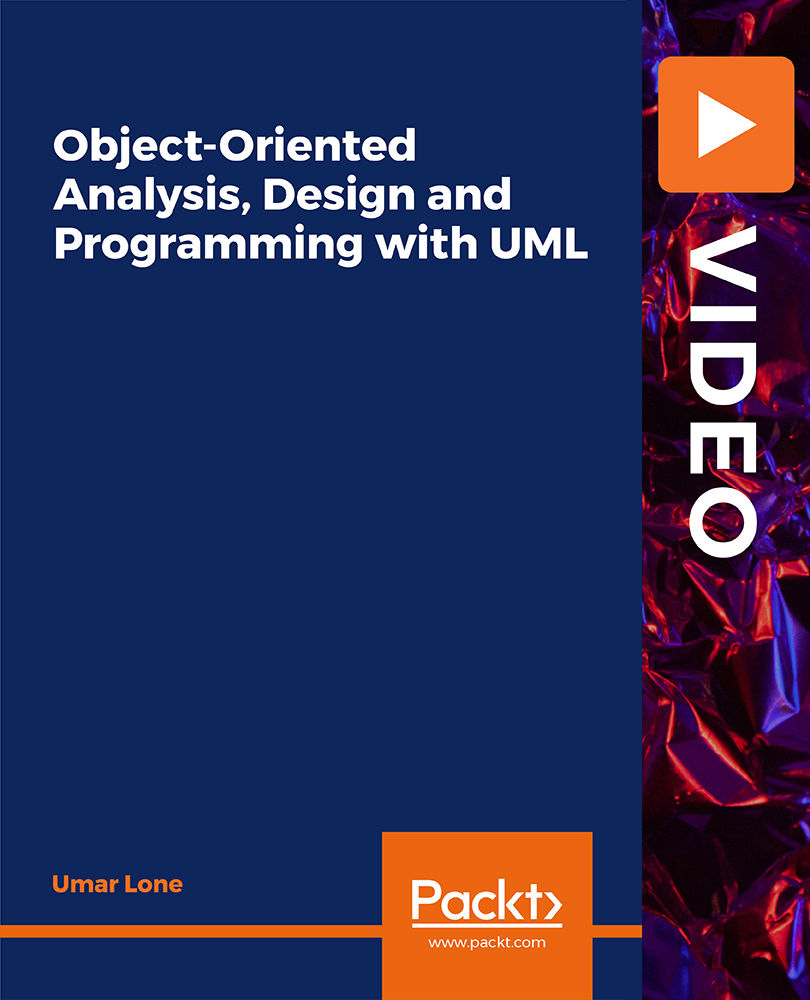
Description Do you want to know about MS Visio 365? Are you interested to get some specific and effective ideas about it? Do you want to learn how it works? Look at the MS Visio 365 Online course and mitigate your quest. MS Visio 365 is one of the parts of MS office. It is actually used to draw some critical and complex diagrams. The curse is designed in such a way that will assist you to learn the crucial methods of sketching shapes, diagrams. The purpose of this course is to enable you to make shapes, diagrams, and objects by using various templates and patterns. This course also enables you to draw your own shape. It teaches you to create diagrams, flow chart, connect shapes, and work with text, theme, and pages perfectly. Assessment: This course does not involve any MCQ test. Students need to answer assignment questions to complete the course, the answers will be in the form of written work in pdf or word. Students can write the answers in their own time. Once the answers are submitted, the instructor will check and assess the work. Certification: After completing and passing the course successfully, you will be able to obtain an Accredited Certificate of Achievement. Certificates can be obtained either in hard copy at a cost of £39 or in PDF format at a cost of £24. Who is this Course for? MS Visio 365 Online is certified by CPD Qualifications Standards and CiQ. This makes it perfect for anyone trying to learn potential professional skills. As there is no experience and qualification required for this course, it is available for all students from any academic background. Requirements Our MS Visio 365 Online is fully compatible with any kind of device. Whether you are using Windows computer, Mac, smartphones or tablets, you will get the same experience while learning. Besides that, you will be able to access the course with any kind of internet connection from anywhere at any time without any kind of limitation. Career Path After completing this course you will be able to build up accurate knowledge and skills with proper confidence to enrich yourself and brighten up your career in the relevant job market. Introduction Introduction FREE 00:01:00 Understanding Visio Online What Is Visio 00:02:00 Comparing Visio Online vs 2016 00:04:00 Launching Visio Online 00:02:00 Getting Started with Visio Understanding the Visio Environment 00:04:00 Navigating and Zooming 00:03:00 Creating New Diagrams Accessing Visio Templates 00:03:00 Creating a Visio Diagram in OneDrive 00:02:00 Opening a Diagram in Visio 00:03:00 Working with Shapes Adding Shapes 00:04:00 Formatting Shapes 00:03:00 Manipulating Shapes 00:02:00 Changing Stacking Order 00:03:00 Selecting and Grouping Shapes 00:02:00 Searching for Shapes 00:02:00 Creating a Flow Chart Working with Basic Flowchart Template 00:03:00 Connecting Shapes 00:03:00 Adding Text to Shapes 00:02:00 Working with Visio Diagrams Inserting Pictures 00:02:00 Changing the Document Theme 00:02:00 Adding Pages to a Diagram 00:01:00 Sharing Visio Diagrams Sharing Diagrams in OneDrive 00:03:00 Reviewing Diagrams in OneDrive 00:02:00 Conclusion Course Recap 00:01:00 Certificate and Transcript Order Your Certificates and Transcripts 00:00:00