- Professional Development
- Medicine & Nursing
- Arts & Crafts
- Health & Wellbeing
- Personal Development
9998 Courses in Cardiff delivered On Demand
Video Game Design Course
By IOMH - Institute of Mental Health
Overview Creating standout logos for games is both exciting and rewarding. Our "Video Game Design Training" course helps you master this art by teaching you how to design logos that perfectly capture the essence of different game genres. From thrilling racing games to spooky horror adventures, you’ll learn how to create logos that make a lasting impression. The course takes you through each step of the design process. You’ll begin with fundamental techniques and gradually advance to more complex logo designs. Whether it’s cute cartoon characters or gritty grunge styles, you’ll gain the skills needed to tackle various design challenges. By the end of this training, you’ll be equipped with practical skills for a range of creative careers. Whether you're looking to enter game design or graphic design, our course provides the tools and knowledge you need to shine in the industry. Start crafting logos that stand out and represent your unique vision! Become proficient in Video Game Design Training by grasping all the essential knowledge from our top-quality course step by step. Enrol now to ensure that your Video Game Design Training mastery is not limited to only conceptual frameworks! This Video Game Design Training will assist you in standing out from the crowd and being more efficient in your chosen area of expertise. Furthermore, if you require assistance with the Video Game Design Training, we will provide experts who will support and guide you. So, add this Video Game Design Training to your cart and boost your personal and career development. In this Video Game Design Training, you will: Sharpen your skills to help you advance your career. Acquire a comprehensive understanding of various related topics and tips from industry experts. Learn in-demand knowledge and skills in high demand among UK employers, which will help to kickstart your Video Game Design Training career. Enrolling in the Video Game Design Training can assist you in getting into your desired career faster than you ever imagined. So, without further ado, start now! Additional Perks of Buying a Course From Institute of Mental Health Study online - whenever and wherever you want. One-to-one support from a dedicated tutor throughout your course. Certificate immediately upon course completion 100% Money back guarantee Exclusive discounts on your next course purchase from Institute of Mental Health Enrolling in the Video Game Design Course course can assist you in getting into your desired career quicker than you ever imagined. So without further ado, start now. Process of Evaluation After studying the Video Game Design Course, your skills and knowledge will be tested with a MCQ exam or assignment. You must get a score of 60% to pass the test and get your certificate. Certificate of Achievement Upon successfully completing the Video Game Design Course, you will get your CPD accredited digital certificate immediately. And you can also claim the hardcopy certificate completely free of charge. All you have to do is pay a shipping charge of just £3.99. Who Is This Course for? This Video Game Design Course is suitable for anyone aspiring to start a career in Video Game Design Course; even if you are new to this and have no prior knowledge on Video Game Design Course, this course is going to be very easy for you to understand. And if you are already working in the Video Game Design Course field, this course will be a great source of knowledge for you to improve your existing skills and take them to the next level. Taking this Video Game Design course is a win-win for you in all aspects. This course has been developed with maximum flexibility and accessibility, making it ideal for people who don't have the time to devote to traditional education. Requirements This Video Game Design Course has no prerequisite. You don't need any educational qualification or experience to enrol in the Video Game Design Course. Do note: you must be at least 16 years old to enrol. Any internet-connected device, such as a computer, tablet, or smartphone, can access this online Video Game Design course. Moreover, this course allows you to learn at your own pace while developing transferable and marketable skills. Course Curriculum Introduction to game logo design The first question to ask 00:02:00 My game logo design process 00:03:00 The importance of sketching 00:03:00 Basic logos Simple racing game logo design 00:12:00 Simple horror game logo design 00:17:00 Simple logo for a puzzle game 00:18:00 Complex logo designs Cute cartoon game logo design - Part 1 00:13:00 Cute cartoon game logo design - Part 2 00:18:00 Design a sci-fi logo using negative space - Part 1 00:08:00 Design a sci-fi logo using negative space - Part 2 00:16:00 Cartoon fantasy RPG game logo design -Part 1 00:15:00 Cartoon fantasy RPG game logo design -Part 2 00:14:00 Grunge zombie shooter game logo design - Part 1 00:11:00 Grunge zombie shooter game logo design - Part 2 00:19:00

Sports Therapy
By IOMH - Institute of Mental Health
Overview In the world of sports, athletes need specialised care to stay fit and recover from injuries. Sports Therapy plays a crucial role in their lives. In the UK, the demand for Sports Therapists is growing rapidly. With the right, you can be part of this exciting field. Sports Therapy offers a rewarding career, helping athletes perform at their best. This Sports Therapy Course covers everything you need to know. You'll start with the basics of sports therapy and learn about professionalism and ethics. The course includes detailed modules on anatomy and kinesiology, assessment of sports injuries, and how injuries differ by sports profile. You will also study common and major sports injuries, first aid treatment, and sports nutrition. Rehabilitation exercises, sports massage treatments, hydrotherapy, and electrotherapy complete your training. By the end of this course, you'll be well-equipped to work with athletes. The knowledge and skills you gain in sports therapy will open many doors. Whether you want to work with amateur or professional athletes, this course is your first step towards a fulfilling career in sports therapy. Enrol now and join the growing field of sports therapy in the UK. Become proficient in Sports Therapy Course by grasping all the essential knowledge from our premium course. Everything you need to learn to boost your career is packed into this Sports Therapy Course. Process of Evaluation After studying the Sports Therapy course, your skills and knowledge will be tested with a MCQ exam or assignment. You must get a score of 60% to pass the test and get your certificate. Certificate of Achievement Upon successfully completing the Sports Therapy course, you will get your CPD accredited digital certificate immediately. And you can also claim the hardcopy certificate completely free of charge. All you have to do is pay a shipping charge of just £3.99. Who Is This Course for? This Sports Therapy is suitable for anyone aspiring to start a career in Sports Therapy; even if you are new to this and have no prior knowledge on Sports Therapy, this course is going to be very easy for you to understand. And if you are already working in the Sports Therapy field, this course will be a great source of knowledge for you to improve your existing skills and take them to the next level. Taking this Sports Therapy course is a win-win for you in all aspects. This course has been developed with maximum flexibility and accessibility, making it ideal for people who don't have the time to devote to traditional education. Requirements This Sports Therapy course has no prerequisite. You don't need any educational qualification or experience to enrol in the Sports Therapy course. Do note: you must be at least 16 years old to enrol. Any internet-connected device, such as a computer, tablet, or smartphone, can access this online Sports Therapy course. Moreover, this course allows you to learn at your own pace while developing transferable and marketable skills. Course Curriculum Module 1: Introduction to Sports Therapy Introduction to Sports Therapy 00:18:00 Module 2: Professionalism and Ethics of Sports Therapy Professionalism and Ethics of Sports Therapy 00:18:00 Module 3:Anatomy & Kinesiology Anatomy & Kinesiology 00:18:00 Module 4: Assessment of Sports Injuries Assessment of Sports Injuries 00:29:00 Module 5: Sports Injuries Depend on Sports Profile Sports Injuries Depend on Sports Profile 00:23:00 Module 6: Common Sports Injuries Common Sports Injuries 00:33:00 Module 7: Major Sports Injure Major Sports Injure 00:45:00 Module 8: First Aid Treatment First Aid Treatment 00:31:00 Module 9: Sports Nutrition Sports Nutrition 00:17:00 Module 10: Rehabilitation Exercise Rehabilitation Exercise 00:16:00 Module 11: Sports Massage Treatments Sports Massage Treatments 00:18:00 Module 12: Hydrotherapy & Electrotherapy Hydrotherapy & & Electrotherapy 00:16:00 Assignment Assignment - Sports Therapy 00:00:00

Couples Therapy & Counselling
By IOMH - Institute of Mental Health
Overview Strong relationships are key to a happy life. In the UK, over 50% of couples seek professional help to improve their relationships. Our "Couples Therapy & Counselling" course can prepare you to meet this growing need. Imagine helping couples communicate better, resolve conflicts, and rebuild intimacy. This course covers vital topics like communication, conflict resolution, and pre-marital counselling. You will learn how to guide couples through handling affairs, offering apologies, and adapting to changes. Each module provides you with practical skills to support couples in building healthier, stronger relationships. Join our "Couples Therapy & Counselling" course to make a real difference. With this training, you can help couples move forward together and create lasting bonds. Become a trusted counsellor and support healthier relationships with our comprehensive course. Become proficient in Couples Therapy & Marriage Counselling Training by grasping all the essential knowledge from our top-quality course step by step. Enrol now to ensure that your Couples Therapy & Marriage Counselling Training mastery is not limited to only conceptual frameworks! This Couples Therapy & Marriage Counselling Training will assist you in standing out from the crowd and being more efficient in your chosen area of expertise. Furthermore, if you require assistance with the Couples Therapy & Marriage Counselling Training, we will provide experts who will support and guide you. So, add this Couples Therapy & Marriage Counselling Training to your cart and boost your personal and career development. In this Couples Therapy & Marriage Counselling Training, you will: Sharpen your skills to help you advance your career. Acquire a comprehensive understanding of various related topics and tips from industry experts. Learn in-demand knowledge and skills in high demand among UK employers, which will help to kickstart your Couples Therapy & Marriage Counselling Training career. Enrolling in the Couples Therapy & Marriage Counselling Training can assist you in getting into your desired career faster than you ever imagined. So, without further ado, start now! Additional Perks of Buying a Course From Institute of Mental Health Study online - whenever and wherever you want. One-to-one support from a dedicated tutor throughout your course. Certificate immediately upon course completion 100% Money back guarantee Exclusive discounts on your next course purchase from Institute of Mental Health Enrolling in the Couples Therapy & Counselling course can assist you in getting into your desired career quicker than you ever imagined. So without further ado, start now. Process of Evaluation After studying the Couples Therapy & Counselling course, your skills and knowledge will be tested with a MCQ exam or assignment. You must get a score of 60% to pass the test and get your certificate. Certificate of Achievement Upon successfully completing the Couples Therapy & Counselling course, you will get your CPD accredited digital certificate immediately. And you can also claim the hardcopy certificate completely free of charge. All you have to do is pay a shipping charge of just £3.99. Who Is This Course for? This Couples Therapy & Counselling is suitable for anyone aspiring to start a career in Couples Therapy & Counselling; even if you are new to this and have no prior knowledge on Couples Therapy & Counselling, this course is going to be very easy for you to understand. And if you are already working in the Couples Therapy & Counselling field, this course will be a great source of knowledge for you to improve your existing skills and take them to the next level. Taking this Couples Therapy & Counselling course is a win-win for you in all aspects. This course has been developed with maximum flexibility and accessibility, making it ideal for people who don't have the time to devote to traditional education. Requirements This Couples Therapy & Counselling course has no prerequisite. You don't need any educational qualification or experience to enrol in the Couples Therapy & Counselling course. Do note: you must be at least 16 years old to enrol. Any internet-connected device, such as a computer, tablet, or smartphone, can access this online Couples Therapy & Counselling course. Moreover, this course allows you to learn at your own pace while developing transferable and marketable skills. Course Curriculum Module 1: Introduction Introduction 00:20:00 Module 2: Communication Communication 00:18:00 Module 3: Conflict Resolution Conflict Resolution 00:17:00 Module 4: Intimacy Intimacy 00:20:00 Module 5: Pre-Marital Counselling Pre-Marital Counselling 00:20:00 Module 6: Healthy Fighting Healthy Fighting 00:21:00 Module 7: Affairs Affairs 00:23:00 Module 8: Apology & Forgiveness Apology & Forgiveness 00:19:00 Module 9: Adapting to Changes Adapting to Changes 00:19:00 Module 10: Moving Forward Together Moving Forward Together 00:16:00 Assignment Assignment - Couples Therapy & Counselling 00:00:00

Accredited Advanced Transformational Life Coach Practitioner
By The Complete Approach
Become a successful therapist and life coach with our accredited, comprehensive, holistic program. Gain skills in mental health, communication, psychology, and personal development. Learn from expert instructors, access interactive materials, and join a supportive community. Flexible learning and certification enhance your career prospects. Ideal for aspiring and current professionals.

Beyond words: EAL, wellbeing and the impact of independent learning and parental involvement
5.0(1)By FlashAcademy®
How can schools build stronger partnerships with parents and better support the wellbeing of multilingual learners? This thought-provoking webinar explores how language learning extends beyond the classroom - and why engaging families is key to pupil success. Featuring insights from leading international educators, the session shares practical strategies to overcome linguistic and cultural barriers, strengthen independent learning, and involve parents, whatever their language background. Real examples from global school settings Proven approaches for engaging EAL parents across cultures Tips for using technology to save time and maximise impact - including how one school saved over 400 hours a year by empowering learners to practise independently Designed for EAL leads, inclusion teams, and senior leaders Watch now and take away proven strategies to create a more inclusive school community. Meet the speakers Mable Newton, Head of ELL at GEMS Founders School, will share how their team supports pupil wellbeing alongside language development. Lewis Foster, Assistant Head at The International School at ParkCity Hanoi, will reflect on how parental engagement shapes EAL learner experiences. Lusine Nalbandyan-Andreke, FlashAcademy® Customer Success Executive, will bring practical insights from schools using independent learning strategies.
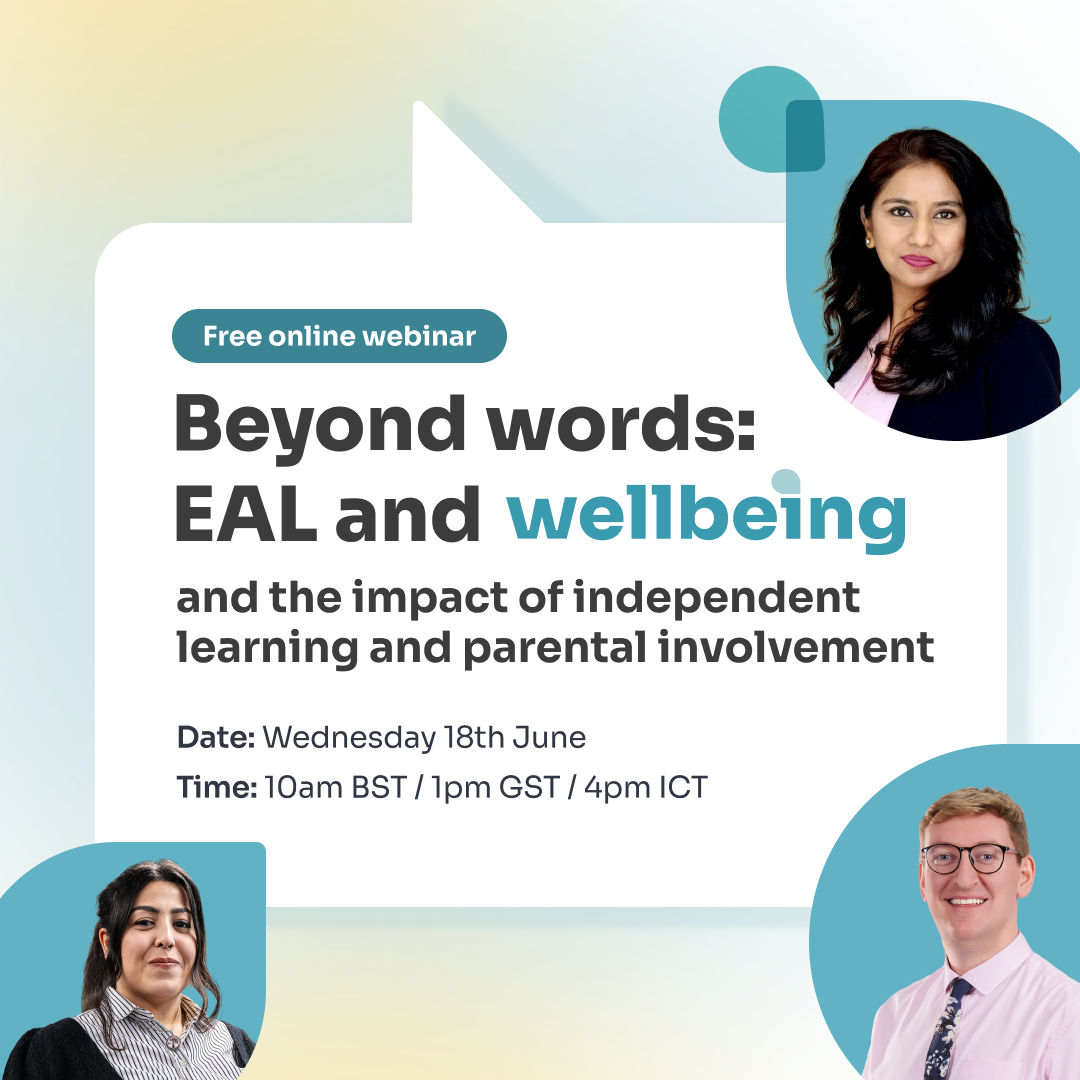
The Optometry Techniques and Applications Course is designed to provide learners with a comprehensive understanding of the key concepts and methods in the field of optometry. Throughout the course, participants will explore a range of essential techniques and their application within the optometry profession. The curriculum covers various aspects, from understanding the anatomy of the eye to mastering vision testing procedures. Aimed at those seeking to deepen their knowledge, this course provides a solid foundation for future optometric practice. What makes this course stand out is its focus on equipping learners with the theoretical understanding necessary to navigate the intricacies of optometry. Rather than emphasising hands-on experience, this course offers an in-depth look at the methods, tools, and techniques used by optometrists in day-to-day practice. With a carefully crafted syllabus, it ensures participants gain an extensive understanding of how optometry techniques are applied, making it an ideal choice for those looking to build expertise in this field. Key Features CPD Accredited FREE PDF + Hardcopy certificate Fully online, interactive course Self-paced learning and laptop, tablet and smartphone-friendly 24/7 Learning Assistance Discounts on bulk purchases Course Curriculum: Module 01: Introduction to Optometry Module 02: Ocular Anatomy and Physiology Module 03: Visual Assessment and Examination Techniques Module 04: Refractive Errors and Optical Correction Module 05: Ocular Diseases and Conditions Module 06: Paediatric Optometry and Binocular Vision Module 07: Low Vision and Visual Rehabilitation Module 08: Specialised Optometry and Advanced Techniques Module 09: Practice Management and Professional Development Learning Outcomes Master ocular anatomy and physiology for accurate diagnosis. Conduct precise visual assessments and examinations. Correct refractive errors with tailored optical solutions. Identify and manage a diverse range of ocular diseases. Specialise in paediatric optometry and binocular vision care. Provide expert assistance in low vision and visual rehabilitation. Accreditation This course is CPD Quality Standards (CPD QS) accredited, providing you with up-to-date skills and knowledge and helping you to become more competent and effective in your chosen field. Certification Once you've successfully completed your Optometry Techniques and Applications Course, you will immediately be sent a digital certificate. Also, you can have your printed certificate delivered by post (shipping cost £3.99). Our Optometry Techniques and Applications Course certification has no expiry dates, although we do recommend that you renew them every 12 months. CPD 10 CPD hours / points Accredited by CPD Quality Standards Who is this course for? This Optometry Techniques and Applications Course can be taken by anyone who wants to understand more about the topic. With the aid of this course, you will be able to grasp the fundamental knowledge and ideas. Additionally, this Optometry Techniques and Applications Course is ideal for: Aspiring optometrists seeking in-depth knowledge. Healthcare professionals aiming to specialise in eye care. Those desiring expertise in paediatric and binocular vision. Individuals keen on managing low vision and rehabilitation. Opticians looking to advance their skills and career. Allied healthcare practitioners seeking optometry specialisation. Students pursuing a rewarding career in eye healthcare. Professionals aiming to excel in practice management. Requirements Learners do not require any prior qualifications to enrol on this Optometry Techniques and Applications Course. You just need to have an interest in Optometry Techniques and Applications Course. Career path After completing this Optometry Techniques Course you will have a variety of careers to choose from. The following job sectors of Optometry Techniques and Applications Course are: Optometrist in a private practice Ocular disease specialist in a hospital Paediatric optometry consultant Low vision and rehabilitation practitioner Optical retail manager Optometry educator in academic institutions Certificates Digital certificate Digital certificate - Included Once you've successfully completed your course, you will immediately be sent a FREE digital certificate. Hard copy certificate Hard copy certificate - Included Also, you can have your FREE printed certificate delivered by post (shipping cost £3.99 in the UK). For all international addresses outside of the United Kingdom, the delivery fee for a hardcopy certificate will be only £10. Our certifications have no expiry dates, although we do recommend that you renew them every 12 months.

AutoCAD Programming Using C#.NET Level 7
By IOMH - Institute of Mental Health
Overview of AutoCAD Programming Using C#.NET Join our AutoCAD Programming Using C#.NET Level 7 course and discover your hidden skills, setting you on a path to success in this area. Get ready to improve your skills and achieve your biggest goals. The AutoCAD Programming Using C#.NET Level 7 course has everything you need to get a great start in this sector. Improving and moving forward is key to getting ahead personally. The AutoCAD Programming Using C#.NET Level 7 course is designed to teach you the important stuff quickly and well, helping you to get off to a great start in the field. So, what are you looking for? Enrol now! Get a Quick Look at The Course Content: This AutoCAD Programming Using C#.NET Course will help you to learn: Learn strategies to boost your workplace efficiency. Hone your skills to help you advance your career. Acquire a comprehensive understanding of various topics and tips. Learn in-demand skills that are in high demand among UK employers This course covers the topic you must know to stand against the tough competition. The future is truly yours to seize with this AutoCAD Programming Using C#.NET Level 7. Enrol today and complete the course to achieve a certificate that can change your career forever. Details Perks of Learning with IOMH One-To-One Support from a Dedicated Tutor Throughout Your Course. Study Online - Whenever and Wherever You Want. Instant Digital/ PDF Certificate. 100% Money Back Guarantee. 12 Months Access. Process of Evaluation After studying the course, an MCQ exam or assignment will test your skills and knowledge. You have to get a score of 60% to pass the test and get your certificate. Certificate of Achievement Certificate of Completion - Digital / PDF Certificate After completing the AutoCAD Programming Using C#.NET Level 7 course, you can order your CPD Accredited Digital / PDF Certificate for £5.99. Certificate of Completion - Hard copy Certificate You can get the CPD Accredited Hard Copy Certificate for £12.99. Shipping Charges: Inside the UK: £3.99 International: £10.99 Who Is This Course for? This AutoCAD Programming Using C#.NET Level 7 is suitable for anyone aspiring to start a career in relevant field; even if you are new to this and have no prior knowledge, this course is going to be very easy for you to understand. On the other hand, if you are already working in this sector, this course will be a great source of knowledge for you to improve your existing skills and take them to the next level. This course has been developed with maximum flexibility and accessibility, making it ideal for people who don't have the time to devote to traditional education. Requirements You don't need any educational qualification or experience to enrol in the AutoCAD Programming Using C#.NET Level 7 course. Do note: you must be at least 16 years old to enrol. Any internet-connected device, such as a computer, tablet, or smartphone, can access this online course. Career Path The certification and skills you get from this AutoCAD Programming Using C#.NET Level 7 Course can help you advance your career and gain expertise in several fields, allowing you to apply for high-paying jobs in related sectors. Course Curriculum Unit 01: Course Outline and Introduction Module 01: Introduction 00:01:00 Module 02: Who is this course for? 00:01:00 Module 03: What Will I Learn from this Course? 00:01:00 Module 04: What is CSharp (C#)? 00:01:00 Module 05: What is AutoCAD .NET API? 00:01:00 Module 06: What are the advantages of programming in AutoCAD .NET API? 00:02:00 Unit 02: .Net Framework and Visual Studio 2017 Community Edition Module 01: Section Overview 00:01:00 Module 02:.NET Framework Architecture Overview 00:03:00 Module 03: .NET Framework Class Library, Common Type System, Common Language Runtime 00:03:00 Module 04: More about.NET Framework Common Language Runtime (CLR) 00:02:00 Module 05: Visual Studio 2017 Integrated Development Environment (IDE) 00:03:00 Module 06: Visual Studio 2017 IDE Demo 00:07:00 Unit 03: C# Fundamentals Module 01: Section Overview 00:03:00 Module 02: DataTypes and Variables - Value Types (signed/unsigned integers) 00:04:00 Module 03: DataTypes and Variables - Signed and Unsigned Integer Demo 00:06:00 Module 04: DataTypes and Variables - Floating Point and Decimal 00:02:00 Module 05: DataTypes and Variables - Floating Point and Decimal Demo 00:04:00 Module 06: DataTypes and Variables - Boolean 00:03:00 Module 07: DataTypes and Variables - Reference Types 00:03:00 Module 08: DataTypes and Variables - Class Type 00:03:00 Module 09: DataTypes and Variables - Class Type - Demo 00:11:00 Module 10: DataTypes and Variables - Interface Type 00:01:00 Module 11: DataTypes and Variables - Array Type 00:02:00 Module 12: DataTypes and Variables - Array Type - Demo (Single Dimension) 00:08:00 Module 13: DataTypes and Variables - Array Type - Demo (Multi Dimension) 00:10:00 Module 14: C# Operators Overview 00:02:00 Module 15: C# Assignment Operators 00:03:00 Module 16: C# Assignment Operators - Demo 00:06:00 Module 17: C# Unary Operators 00:02:00 Module 18: C# Unary Operators - Demo 00:02:00 Module 19: C# Primary Operators 00:03:00 Module 20: C# Primary Operators - Demo 00:07:00 Module 21: C# Equality Operators 00:01:00 Module 22: C# Equality Operators - Demo 00:02:00 Module 23: C# Additive Operators 00:02:00 Module 24: C# Additive Operators - Demo 00:01:00 Module 25: C# Multiplicative Operators 00:01:00 Module 26: C# Multiplicative Operators - Demo 00:01:00 Module 27: C# - Relational and Type Operators 00:04:00 Module 28: C# - Logical, Conditional and Null Operators 00:04:00 Module 29: C# - Logical, Conditional and Null Operators - Demo 00:07:00 Module 30: C# Keywords (Reserved Words) 00:04:00 Module 31: C# - Conditionals Overview 00:01:00 Module 32: C# Conditionals - If-Then-Else Statement 00:03:00 Module 33: C# Conditionals - If-Then-Else Statement - Demo 00:07:00 Module 34: C# Conditionals - Switch Statement 00:03:00 Module 35: C# Conditionals - Switch Statement - Demo 00:04:00 Module 36: C# - Loops Overview 00:04:00 Module 37: C# Loops - For Loop 00:02:00 Module 38: C# Loops - For Loop - Demo 00:02:00 Module 39: C# Loops - Foreach Loop 00:02:00 Module 40: C# Loops - Foreach Loop - Demo 00:05:00 Module 41: C# Loops - While Loop 00:02:00 Module 42: C# Loops - While Loop - Demo 00:02:00 Module 43: C# Loops - Do While Loop 00:02:00 Module 44: C# Loops - Do While Loop - Demo 00:03:00 Module 45: Modifiers Overview 00:04:00 Module 46: Debugging Overview 00:03:00 Module 47: Debugging - Demo 1 00:05:00 Module 48: Debugging - Demo 2 00:12:00 Module 49: Debugging - Demo 3 00:06:00 Module 50: Error and Exception Handling - Overview 00:02:00 Module 51: ExceptionHandling - Demo 1 00:07:00 Module 52: ExceptionHandling - Demo 2 00:07:00 Module 53: ExceptionHandling - Demo 3 00:13:00 Module 54: Introduction to Object Oriented Programming (OOP) 00:04:00 Module 55: OOP - Encapsulation - Demo (Part 1) 00:11:00 Module 56: OOP - Encapsulation - Demo (Part 2) 00:12:00 Module 57: OOP - Inheritance - Demo (Part 1) 00:07:00 Module 58: OOP - Inheritance - Demo (Part 2) 00:05:00 Module 59: OOP - Polymorphism - Demo (Part 1) 00:10:00 Module 60: OOP - Polymorphism - Demo (Part 2) 00:03:00 Unit 04: Exploring AutoCAD .NET API Module 01: AutoCAD .NET API - Overview 00:01:00 Module 02: AutoCAD .NET API Assemblies 00:02:00 Module 03: Using AutoCAD .NET API in C# - Hello AutoCAD Demo Part 1 00:12:00 Module 04: Using AutoCAD .NET API in C# - Hello AutoCAD Demo - Part 2 00:04:00 Module 05: AutoCAD .NET API Object Hierarchy 00:03:00 Module 06: AutoCAD .NET API - Application Object Overview 00:03:00 Module 07: AutoCAD .NET API - Document Object Overview 00:03:00 Module 08: AutoCAD .NET API - Database Object Overview 00:03:00 Unit 05: Creating AutoCAD Objects using AutoCAD .NET API Module 01: Creating AutoCAD Objects using AutoCAD .NET API - Overview 00:01:00 Module 02: Creating a Line Object - Lab (Part 1) 00:14:00 Module 03: Creating a Line Object - Lab (Part 2) 00:03:00 Module 04: Creating a MText Object - Lab 00:10:00 Module 05: Creating a Circle Object - Lab 00:07:00 Module 06: Creating an Arc Object - Lab 00:05:00 Module 07: Creating a LWPolyline Object - Lab 00:05:00 Unit 06: Manipulate AutoCAD Objects Module 01: Manipulate AutoCAD Objects - Overview 00:01:00 Module 02: Copy Object using C# - Theory 00:01:00 Module 03: Copy Object using C# - Lab (Part 1) 00:11:00 Module 04: Copy Object using C# - Lab (Part 2) 00:02:00 Module 05: Copy multiple objects using C# - Lab (Part 1) 00:09:00 Module 06: Copy multiple objects using C# - Lab (Part 2) 00:01:00 Module 07: Erase Object using C# - Lab (Part 1) 00:06:00 Module 08: Erase Object using C# - Lab (Part 2) 00:05:00 Module 09: Move Object using C# - Lab (Part 1) 00:06:00 Module 10: Move Object using C# - Lab (Part 2) 00:02:00 Module 11: Mirror Object using C# - Lab (Part 1) 00:10:00 Module 12: Mirror Object using C# - Lab (Part 2) 00:02:00 Module 13: Rotate Object using C# - Lab (Part 1) 00:07:00 Module 14: Rotate Object using C# - Lab (Part 2) 00:03:00 Module 15: Scale Object using C# - Lab 00:05:00 Module 16: Copy Object Exercise 00:02:00 Module 17: Copy Object Solution 00:06:00 Module 18: Erase Object Exercise 00:02:00 Module 19: Erase Object Solution 00:07:00 Module 20: Move Object Exercise 00:02:00 Module 21: Move Object Solution 00:06:00 Module 22: Mirror Object Exercise 00:02:00 Module 23: Mirror Object Solution 00:06:00 Module 24: Rotate Object Exercise 00:02:00 Module 25: Rotate Object Solution 00:06:00 Module 26: Scale Object Exercise 00:01:00 Module 27: Scale Object Solution 00:05:00 Unit 07: Exploring AutoCAD Dictionaries (Layers, LineTypes, TextStyles) Module 01: Exploring AutoCAD Dictionaries - Layers Overview 00:03:00 Module 02: Listing all the Layers in the drawing using C# 00:11:00 Module 03: Creating a Layer in AutoCAD using C# 00:09:00 Module 04: Updating a Layer in AutoCAD using C# 00:09:00 Module 05: Turning the Layer On/Off in AutoCAD using C# 00:05:00 Module 06: Thawing/Freezing Layer in AutoCAD using C# 00:04:00 Module 07: Deleting a Layer in AutoCAD using C# 00:03:00 Module 08: Locking/UnLocking a Layer in AutoCAD using C# 00:05:00 Module 09: Assigning a Layer to an AutoCAD object using C# 00:03:00 Module 10: Exploring AutoCAD Dictionaries - LineTypes Overview 00:01:00 Module 11: Listing all the LineTypes in the drawing using C# 00:07:00 Module 12: Loading a LineType in the drawing using C# 00:07:00 Module 13: Setting the Current LineType in AutoCAD using C# 00:03:00 Module 14: Deleting a LineType in AutoCAD using C# 00:03:00 Module 15: Setting a LineType to an object using C# 00:04:00 Module 16: Exploring AutoCAD Dictionaries - TextStyles Overview 00:01:00 Module 17: Listing all the TextStyles in the drawing using C# 00:08:00 Module 18: Updating current TextStyle Font in AutoCAD using C# 00:10:00 Module 19: Setting the Current TextStyle in AutoCAD using C# 00:08:00 Module 20: Setting a TextStyle to an object using C# 00:04:00 Unit 08: User Input Functions Module 01: User Input Functions Overview 00:01:00 Module 02: Using GetString Method - Lab (Part 1) 00:13:00 Module 03: Using GetString Method - Lab (Part 2) 00:10:00 Module 04: Using GetPoint Method - Lab 00:12:00 Module 05: Using GetDistance Method - Lab 00:04:00 Module 06: Using GetKeyWords Method - Lab (Part 1) 00:12:00 Module 07: Using GetKeyWords Method - Lab (Part 2) 00:02:00 Unit 09: Selection Sets and Filters Module 01: Selection Sets and Filters - Overview 00:02:00 Module 02: Using SelectAll Method - Lab (Part 1) 00:11:00 Module 03: Using SelectAll Method - Lab (Part 2) 00:02:00 Module 04: Using SelectOnScreen Method - Lab (Part 1) 00:06:00 Module 05: Using SelectOnScreen Method - Lab (Part 2) 00:01:00 Module 06: Using SelectWindow Method - Lab 00:08:00 Module 07: Using SelectCrossingWindow Method - Lab 00:08:00 Module 08: Using SelectFence Method - Lab 00:08:00 Module 09: Using PickFirstSelection Method - Lab 00:11:00 Module 10: Using SelectionSet Filters - Overview 00:01:00 Module 11: Using SelectionSet Filters - Selecting Lines 00:09:00 Module 12: Using SelectionSet Filters - Selecting MTexts Lab 00:07:00 Module 13: Using SelectionSet Filters - Selecting Polylines Lab 00:03:00 Module 14: Using SelectionSet Filters - Selecting Blocks (FrenchDoors) Lab 00:07:00 Module 15: Using SelectionSet Filters - Selecting Blocks (BiFoldDoors) Lab 00:04:00 Module 16: Using SelectionSet Filters - Selecting objects in a Layer (Walls) Lab 00:07:00 Module 17: Using SelectionSet Filters - Selecting all objects in a Layer (Stairs) Lab 00:05:00 Module 18: Using SelectionSets and Filters - Exercises 00:02:00 Unit 10: Developing Title Block Project - Hands On! Module 01: TitleBlock Project - Overview 00:05:00 Module 02: Creating Project and TBlock Class - Lab 00:14:00 Module 03: Creating Classes for each Paper Sizes - Lab 00:07:00 Module 04: Creating TitleBlock Class - Lab 00:14:00 Module 05: Handling User Selected Paper Size - Lab 00:05:00 Module 06: Creating the TitleBlock Border Lines - Lab 00:06:00 Module 07: Creating the Horizontal Partition Lines - Lab (Part 1) 00:11:00 Module 08: Creating the Horizontal Partition Lines - Lab (Part 2) 00:05:00 Module 09: Creating Vertical Partition Lines - Lab 00:11:00 Module 10: Project Check on the Partition Lines - Lab 00:07:00 Module 11: Creating the TitleBlock Labels - Lab (Part 1) 00:10:00 Module 12: Creating the TitleBlock Labels - Lab (Part 2) 00:09:00 Module 13: Creating the TitleBlock Labels - Lab (Part 3) 00:11:00 Module 14: Project Check on the Labels 00:07:00 Module 15: Creating Drawing Information Texts 00:08:00 Module 16: Debugging the TitleBlock Project - Lab 00:10:00 Module 17: Completing and Running the TitleBlock Plugin 00:05:00 Module 18: Audit Drawing Project - Overview 00:02:00 Module 19: Audit Drawing Project - Demo 00:07:00 Module 20: Creating the AuditDrawing Project 00:11:00 Module 21: Creating the AuditDrawing DisplayOnScreen Method 00:14:00 Module 22: Creating the AuditDrawing Write to TXT File Method 00:08:00 Module 23: Creating the AuditDrawing Write to CSV File Method 00:06:00 Module 24: Creating the AuditDrawing Write to HTML File Method 00:14:00 Module 25: AuditDrawing Plugin Demo 00:04:00 Module 26: Creating the AuditBlock Method 00:05:00 Module 27: Creating the AuditBlock GatherBlocksAndCount Method 00:16:00 Module 28: Creating the AuditBlock DisplayOnScreen Method 00:06:00 Module 29: Creating the AuditBlock WriteToTXTFile Method 00:05:00 Module 30: Creating the AuditBlock WriteToCSVFile Method 00:05:00 Module 31: Creating the AuditBlock WriteToHTMLFile Method 00:07:00 Module 32: AuditBlock Completed Component - Demo 00:12:00 Unit 11: Conclusion Module 01: Conclusion 00:01:00

Diary Management
By IOMH - Institute of Mental Health
Overview of Diary Management In today’s busy work life, being good at Diary Management can make a big difference in how well you work. Knowing how to plan your schedule, take clear notes, and manage tasks helps you stay ahead and organised. In the UK, over 4.5 million people work in admin jobs, and Diary Management is one of the most needed skills. Whether you manage your own calendar or help someone else with theirs, these skills help keep work smooth and stress levels low. This Diary Management course will teach you how to organise your time better and get more done during the day. You’ll learn simple and useful methods for taking notes, booking appointments, and using the right tools to plan your tasks. These techniques can help reduce work stress by up to 30% and improve your daily performance. The course also shows how to use digital tools and scheduling software to avoid missing anything important. By the end of this Diary Management course, you will feel more confident in handling schedules and tasks. Diary Management helps you become more reliable, stay on top of your work, and support your team better. These skills are useful in any job and can make you a key part of any business. Start becoming more organised and in control today. This Diary Management course will help you to learn: Understand the basic rules of good Diary Management Learn how to take clear and organised notes Use smart ways to plan your day and manage your time well Set up systems to track and finish your tasks Use note-taking apps that suit different needs Set up Diary Management tools to help you work better and faster Who is this course for? Admin staff who want to get better at handling calendars, meetings, and daily tasks – for themselves or their bosses Personal and executive assistants who need clear systems for managing diaries Office managers who deal with many people’s schedules and want to keep good records Business people who want to manage their time better and get more done Anyone who wants to learn both paper and digital ways to plan notes, tasks, and appointments Process of Evaluation After studying the Diary Management Course, your skills and knowledge will be tested with an MCQ exam or assignment. You have to get a score of 60% to pass the test and get your certificate. Certificate of Achievement Certificate of Completion - Digital / PDF Certificate After completing the Diary Management Course, you can order your CPD Accredited Digital / PDF Certificate for £5.99. (Each) Certificate of Completion - Hard copy Certificate You can get the CPD Accredited Hard Copy Certificate for £12.99. (Each) Shipping Charges: Inside the UK: £3.99 International: £10.99 Requirements You don't need any educational qualification or experience to enrol in the Diary Management course. Career Path This Diary Management Course will lead you to many different career opportunities. Here are a few prospects: Executive Assistant – earn around £25K to £45K a year Personal Assistant – earn around £22K to £38K a year Office Manager – earn around £28K to £42K a year Admin Coordinator – earn around £21K to £32K a year Virtual Assistant – earn around £18K to £35K a year Course Curriculum Module 01: Introduction To Diary Management Introduction to Diary Management 00:35:00 Module 02: Taking And Organising Notes Taking and Organising Notes 00:25:00 Module 03: Scheduling And Time Optimisation Scheduling and Time Optimisation 00:15:00 Module 04: Keeping Track Of Tasks Keeping Track of Tasks 00:20:00 Module 05: Note-Taking Programs Note-Taking Programs 00:30:00 Module 06: Diary Management Programs Essential Diary Management Tools 00:20:00 Module 07: Diary Management Tricks And Optimisation Diary Management Tricks and Optimisation 00:20:00

Microsoft Teams Masterclass
By IOMH - Institute of Mental Health
Overview of Microsoft Teams Masterclass In today’s fast-changing digital world, Microsoft Teams is now one of the main tools used by over 4.8 million businesses in the UK. It helps teams work together, whether they are in the office, working from home, or using a mix of both. This Microsoft Teams Online Masterclass is designed to help you learn the platform from start to finish, whether you are just starting or want to improve your current skills. The need for people who can manage Teams and support communication in the workplace is growing quickly. The Microsoft Teams Online Masterclass covers all the key parts of using the platform. You will learn how to create and manage teams, handle channels, schedule meetings, make video calls, and use apps and connectors to make work easier. Whether you’re using the free or paid version, this course gives you simple, clear lessons that show how to use Teams in real work settings. You’ll also get helpful tips on using advanced tools to support smooth teamwork. As companies spend more money on digital tools, there is a high demand for people who understand Microsoft Teams well. This Microsoft Teams Online Masterclass helps you build real skills that employers are looking for. By taking this Microsoft Teams Online Masterclass, you can prepare for better job opportunities and be ready for the future of work. Learning Outcomes By the end of this Microsoft Teams Online Masterclass, you will be able to: Use the Microsoft Teams dashboard and set it up on your device Organise teams, add or remove members, manage channels, and use chat easily Work better with others by using Word, Excel, and PowerPoint inside Teams Run smooth voice calls, video meetings, and presentations Set up advanced tools, apps, and connect with other organisations Use helpful tips, shortcuts, and personal settings to save time and work smarter Who is this course for? This Microsoft Teams Online Masterclass is ideal for: Office workers and team members who want to improve their online communication and teamwork, especially in remote or hybrid jobs Admin staff and office managers who manage team messages, set up meetings, and need to know how to use all features of Teams Small business owners and startups looking for low-cost ways to connect with their teams and choose the best Teams version for their needs IT support staff and tech admins who handle Teams setup, user accounts, and need to solve technical issues in the workplace Career changers and new job seekers who want strong Microsoft Teams skills to help them find work and succeed in modern office roles Process of Evaluation After studying the Microsoft Teams Masterclass Course, your skills and knowledge will be tested with an MCQ exam or assignment. You have to get a score of 60% to pass the test and get your certificate. Certificate of Achievement Certificate of Completion - Digital / PDF Certificate After completing the Microsoft Teams Masterclass Course, you can order your CPD Accredited Digital / PDF Certificate for £5.99. (Each) Certificate of Completion - Hard copy Certificate You can get the CPD Accredited Hard Copy Certificate for £12.99. (Each) Shipping Charges: Inside the UK: £3.99 International: £10.99 Requirements You don't need any educational qualification or experience to enrol in the Microsoft Teams Masterclass course. Career Path Completing the Microsoft Teams Online Masterclass can lead to roles such as: Teams Administrator – £22,000 to £35,000 per year Digital Communications Specialist – £25,000 to £42,000 per year Collaboration Systems Analyst – £28,000 to £45,000 per year Business Communications Coordinator – £20,000 to £32,000 per year IT Support Technician – £18,000 to £30,000 per year Course Curriculum Microsoft Teams - Introduction PROMO Video 00:01:00 Introduction on Microsoft Teams 00:02:00 Free and Paid versions 00:02:00 Accessing Teams - Web or Desktop 00:02:00 Installing Desktop 00:02:00 Mastering Microsoft Teams Managing Teams and Members 00:05:00 Inviting Members 00:05:00 Managing Channels 00:07:00 Chat 00:04:00 Collaboration with Word, Excel, PowerPoint 00:10:00 Voice & Video Calls 00:05:00 Meetings - Available on the Paid version of Microsoft Teams 00:03:00 Adding More Apps 00:08:00 Activity 00:02:00 Search Bar 00:03:00 Settings 00:05:00 Multiple Organizations 00:02:00 Microsoft Teams Mobile 00:05:00 Top Microsoft Teams Tips TIP#1 - Forwarding Email 00:03:00 TIP#2 - Saving Items 00:01:00 TIP #3 - Naming Group Chats 00:01:00 TIP #4 - Connectors 00:03:00 TIP #5 - Live Captions in Meetings 00:02:00 TIP #6 - Top Shortcuts@@ 00:03:00 TIP #7 - Customize the Environment 00:02:00 TIP #8 - Channel Notifications 00:02:00 TIP #9 - Private Channels 00:02:00 TIP #10 - Pin Channels 00:01:00 TIP #11 - Post Announcements 00:02:00

Family Support Worker - CPD Certified Course
By One Education
Supporting families through challenging times requires not only compassion but a clear understanding of the dynamics that shape family life. Our Family Support Worker course is designed to provide you with the essential knowledge and confidence to assist families effectively in a variety of settings. Delivered entirely online, this course allows you to develop your expertise at your own pace, fitting around your lifestyle without the need for physical attendance. Whether you are aiming to enter a new sector or strengthen your current role, this course lays a solid foundation in family welfare, safeguarding, and communication techniques. This CPD-certified programme is tailored to those who wish to make a positive difference by understanding the needs of families and offering appropriate support strategies. With a focus on theory, legislation, and ethical considerations, you’ll gain insight into the crucial aspects of family support work. The content is engaging, straightforward, and crafted to keep you interested while ensuring practical knowledge that enhances your professional profile. It’s the ideal choice for anyone seeking a respected qualification that fits seamlessly into a busy schedule. Learning Outcomes of the Family Support Worker - CPD Certified Training: Understand the importance and necessity of Family Support Work Know the full range of UK laws and regulations that protect families Become aware of the issues that can harm a family unit and drive people apart Gain the ability to resolve issues and bring family members together Learn the opportunities that exist for Support Workers in Social Care Fully understand the reasons why individuals in a family become vulnerable Obtain safeguarding abilities to protect family members Acquire the ability to revive and develop failing relationships in a family The course is developed after thorough research and expertise from seasoned professionals. Having prior learning is extremely helpful if you aim to enter the Health and Care sector as a beginner. This will be delivered exclusively through our online platform, where you completely control your learning experience. You can go through the modules and study materials at your own pace without any restrictions. And you'll receive a recognised certificate as proof of your newly acquired or improved knowledge and skills. Take a step towards reaching your true potential by enrolling in this Family Support Worker - CPD Certified Training! Assist and protect vulnerable or troubled families by training to become a valued Support Worker with this comprehensive course. By studying with us, you'll gain the appropriate skills and knowledge to assess and engage with family units currently experiencing financial or emotional distress. Each of our online modules has been compiled by professionals to actively educate you in all the needed requirements to be a sought-after commodity in the UK Social Care system. In completing this package, you will gain new enlightenment about the needs and problems in society for families in terms of physical hardship, economic security, sickness, and mental health. As a result, you will know how to resolve these issues feasibly and safeguard individuals who are assessed as vulnerable. You will also be taught the UK laws and legislation that protect families. Support UK Social Care and enrol with us today. Course Curriculum: Module 01: Introduction to Family Support Work Module 02: Legislation, Policy and Guidance Module 03: Solving Family Issues - Part 1 Module 04: Solving Family Issues - part 2 Module 05: Safeguarding - Assessing need and providing help (Part 1) Module 06: Safeguarding - Assessing Need and Providing Help (Part 2) Module 07: Building Relationships Course Assessment You will immediately be given access to a specifically crafted MCQ test upon completing an online module. For each test, the pass mark will be set to 60%. Exam & Retakes: It is to inform our learners that the initial exam for this online course is provided at no additional cost. In the event of needing a retake, a nominal fee of £9.99 will be applicable. Certification Upon successful completion of the assessment procedure, learners can obtain their certification by placing an order and remitting a fee of £9 for PDF Certificate and £15 for the Hardcopy Certificate within the UK ( An additional £10 postal charge will be applicable for international delivery). CPD 10 CPD hours / points Accredited by The CPD Certification Service Who is this course for? The Family Support Worker - CPD Certified training is ideal for highly motivated individuals or teams who want to enhance their professional skills and efficiently skilled employees. Requirements There are no formal entry requirements for the course, with enrollment open to anyone! Career path Learn the essential skills and knowledge you need to excel in your professional life with the help & guidance from our Family Support Worker - CPD Certified training. Certificates Certificate of completion Digital certificate - £9 Certificate of completion Hard copy certificate - £15 CPD Certification Service Accredited Certification Hardcopy Certificate (within the UK): £15 Hardcopy Certificate (international): £15 + £10 (postal charge) = £25
