- Professional Development
- Medicine & Nursing
- Arts & Crafts
- Health & Wellbeing
- Personal Development
Python: 20-in-1 Premium Online Courses Bundle
By Compete High
In today’s job market, being “just a coder” isn’t enough. The Python: 20-in-1 Premium Online Courses Bundle equips you with a well-rounded, hireable tech stack designed for real-world job relevance. From development to data to digital marketing—this is your career kit in one click. This isn’t just Python—it’s your passport to tech employment in web development, IT support, data analysis, project coordination, and freelance tech gigs. If you're looking to upskill or break into tech, this bundle is your launchpad. Description This isn’t the time to learn just one thing. Employers want multi-skilled professionals—and this bundle delivers exactly that. With 20 strategically chosen courses, you’ll be able to plug into industries like fintech, SaaS, marketing, e-commerce, and cybersecurity with confidence. Whether you’re eyeing remote work, freelancing, or stable employment in tech-driven sectors, this all-in-one curriculum puts your CV on hiring radars. Plus, the combination of coding, data, and project-based tools means you’ll be prepared for both startup scrambles and corporate ladders. You could spend months piecing this together—or you could have it all, now. Don’t just be employable. Be undeniable. FAQ Q: Who should enrol in this bundle? A: Beginners, career changers, freelance hopefuls, or professionals wanting to future-proof their tech careers. Q: What roles does this bundle help prepare for? A: Web developer, data analyst, cybersecurity assistant, project coordinator, IT technician, and more. Q: How long do I get access? A: Lifetime. You can revisit courses anytime—even when you're already working. Q: Is prior experience needed? A: No. This bundle is designed to suit all levels, from novice to early-career professionals. Q: Why 20 courses? A: Because the tech world demands agility. One skill won’t cut it—this bundle equips you with many.

HR, Payroll, PAYE, TAX
By IOMH - Institute of Mental Health
Overview of HR, Payroll, PAYE, TAX Do you dream of a career in Human Resources (HR) or Payroll? The UK HR industry is anticipated to reach a staggering £41.2 billion by 2025, with a rising demand for skilled professionals. This HR, Payroll, PAYE, TAX course provides a solid foundation in HR practices, payroll management, and tax implications, giving you a head start in this dynamic sector. More than just theoretical knowledge, this course equips you with practical skills and real-world experience, ensuring you're prepared and capable for the challenges of the HR, payroll, and tax industry. The dynamic world of HR, payroll, and taxation presents a wealth of opportunities for ambitious professionals. In the UK, these fields are paramount to the success of any organisation, with stringent regulations and ever-evolving best practices. Our HR, Payroll, PAYE, and TAX course empowers you with a comprehensive understanding of HR processes, payroll administration, and tax compliance, equipping you with the skills to navigate this intricate landscape seamlessly. By the end of this course, you'll have the confidence and expertise to excel in your chosen career path. Our course is designed to unlock your potential for success in the dynamic HR, payroll, and tax industries. With a focus on practical application and in-depth knowledge, you'll delve into the intricacies of employee recruitment, training, performance management, and termination, ensuring a cohesive and legally compliant workforce. Dive into the complexities of payroll systems, mastering the art of accurate calculations, deductions, and submissions. Gain invaluable insights into UK employment law, PAYE, and taxation, enabling you to make informed decisions and mitigate risks. This course is your gateway to a career in a high-demand industry, where HR, payroll, and tax professionals are in high demand, commanding competitive salaries and opportunities for growth. This HR, Payroll, PAYE, TAX course will help you to learn: Develop a comprehensive understanding of HR processes and payroll systems. Master employee lifecycle management from recruitment to termination. Acquire proficiency in administering payroll and ensuring compliance. Gain expertise in UK employment law and regulations. Implement effective strategies for employee engagement and retention. Calculate accurate payroll deductions and tax obligations. Details Perks of Learning with IOMH One-To-One Support from a Dedicated Tutor Throughout Your Course. Study Online — Whenever and Wherever You Want. Instant Digital/ PDF Certificate. 100% Money Back Guarantee. 12 Months Access. Process of Evaluation After studying the course, an MCQ exam or assignment will test your skills and knowledge. You have to get a score of 60% to pass the test and get your certificate. Certificate of Achievement Certificate of Completion – Digital / PDF Certificate After completing the HR, Payroll, PAYE, TAX course, you can order your CPD Accredited Digital/ PDF Certificate for £5.99. Certificate of Completion – Hard copy Certificate You can get the CPD Accredited Hard Copy Certificate for £12.99. Shipping Charges: Inside the UK: £3.99 International: £10.99 Who Is This Course for? This HR, Payroll, PAYE, TAX is suitable for anyone aspiring to start a career in relevant field; even if you are new to this and have no prior knowledge, this course is going to be very easy for you to understand. On the other hand, if you are already working in this sector, this course will be a great source of knowledge for you to improve your existing skills and take them to the next level. This course has been developed with maximum flexibility and accessibility, making it ideal for people who don’t have the time to devote to traditional education. Requirements You don’t need any educational qualification or experience to enrol in the HR, Payroll, PAYE, TAX course. Do note: you must be at least 16 years old to enrol. Any internet-connected device, such as a computer, tablet, or smartphone, can access this online course. Career Path The certification and skills you get from this HR, Payroll, PAYE, TAX Course can help you advance your career and gain expertise in several fields, allowing you to apply for high-paying jobs in related sectors. Course Curriculum HR Management Module 01: Introduction to Human Resource 00:17:00 Module 02: Employee Recruitment and Selection Procedure 00:32:00 Module 03: Employee Training and Development Process 00:22:00 Module 04: Performance Appraisal Management 00:19:00 Module 05: Employee Relations 00:14:00 Module 06: Motivation and Counselling 00:19:00 Module 07: Ensuring Health and safety at the Workplace 00:17:00 Module 08 :Employee Termination 00:15:00 Module 09: Employer Record and Statistics 00:11:00 Module 10: Essential UK Employment Law 00:26:00 Payroll Management Introduction to Payroll Management Introduction to Payroll Management 00:10:00 An Overview of Payroll 00:17:00 The UK Payroll System Running the payroll - Part 1 00:14:00 Running the payroll - Part 2 00:18:00 Manual payroll 00:13:00 Benefits in kind 00:09:00 Computerised systems 00:11:00 Total Photo scenario explained 00:01:00 Brightpay Brightpay conclude 00:03:00 Find software per HMRC Brightpay 00:03:00 Add a new employee 00:14:00 Add 2 more employees 00:10:00 Payroll settings 00:15:00 Monthly schedule - Lana 00:14:00 Monthly schedule - James 00:08:00 Directors NI 00:02:00 Reports 00:02:00 Paying HMRC 00:05:00 Paying Pensions 00:04:00 RTI Submission 00:02:00 Coding Notices 00:01:00 Journal entries 00:07:00 Schedule 00:03:00 AEO 00:06:00 Payroll run for Jan & Feb 2018 00:13:00 Leavers - p45 00:03:00 End of Year p60 00:02:00 Installing Brightpay 00:13:00 Payee Tax NI PAYE TAX 00:13:00 NI 00:11:00 Pensions 00:06:00 Online calculators 00:07:00 Payslips 00:03:00 Journal entries 00:07:00 Conclusion and Next Steps Conclusion and Next Steps 00:08:00

Troubleshoot Your Electronics Projects for Beginners
By Study Plex
Highlights of the Course Course Type: Online Learning Duration: 5 Hours 4 Minutes Tutor Support: Tutor support is included Customer Support: 24/7 customer support is available Quality Training: The course is designed by an industry expert Recognised Credential: Recognised and Valuable Certification Completion Certificate: Free Course Completion Certificate Included Instalment: 3 Installment Plan on checkout What you will learn from this course? Gain comprehensive knowledge about electronic project troubleshooting Understand the core competencies and principles of electronic project troubleshooting Explore the various areas of electronic project troubleshooting Know how to apply the skills you acquired from this course in a real-life context Become a confident and expert electronic engineer Troubleshoot Your Electronics Projects for Beginners Course Master the skills you need to propel your career forward in electronic project troubleshooting. This course will equip you with the essential knowledge and skillset that will make you a confident electronic engineer and take your career to the next level. This comprehensive troubleshoot your electronics projects for beginners course is designed to help you surpass your professional goals. The skills and knowledge that you will gain through studying this troubleshoot your electronics projects for beginners course will help you get one step closer to your professional aspirations and develop your skills for a rewarding career. This comprehensive course will teach you the theory of effective electronic project troubleshooting practice and equip you with the essential skills, confidence and competence to assist you in the electronic project troubleshooting industry. You'll gain a solid understanding of the core competencies required to drive a successful career in electronic project troubleshooting. This course is designed by industry experts, so you'll gain knowledge and skills based on the latest expertise and best practices. This extensive course is designed for electronic engineer or for people who are aspiring to specialise in electronic project troubleshooting. Enrol in this troubleshoot your electronics projects for beginners course today and take the next step towards your personal and professional goals. Earn industry-recognised credentials to demonstrate your new skills and add extra value to your CV that will help you outshine other candidates. Who is this Course for? This comprehensive troubleshoot your electronics projects for beginners course is ideal for anyone wishing to boost their career profile or advance their career in this field by gaining a thorough understanding of the subject. Anyone willing to gain extensive knowledge on this electronic project troubleshooting can also take this course. Whether you are a complete beginner or an aspiring professional, this course will provide you with the necessary skills and professional competence, and open your doors to a wide number of professions within your chosen sector. Entry Requirements This troubleshoot your electronics projects for beginners course has no academic prerequisites and is open to students from all academic disciplines. You will, however, need a laptop, desktop, tablet, or smartphone, as well as a reliable internet connection. Assessment This troubleshoot your electronics projects for beginners course assesses learners through multiple-choice questions (MCQs). Upon successful completion of the modules, learners must answer MCQs to complete the assessment procedure. Through the MCQs, it is measured how much a learner could grasp from each section. In the assessment pass mark is 60%. Advance Your Career This troubleshoot your electronics projects for beginners course will provide you with a fresh opportunity to enter the relevant job market and choose your desired career path. Additionally, you will be able to advance your career, increase your level of competition in your chosen field, and highlight these skills on your resume. Recognised Accreditation This course is accredited by continuing professional development (CPD). CPD UK is globally recognised by employers, professional organisations, and academic institutions, thus a certificate from CPD Certification Service creates value towards your professional goal and achievement. Course Curriculum Introduction Introduction 00:04:00 Who We Are. 00:05:00 Breadboard Troubleshoot Your Breadboard 00:03:00 Code Debug Your Code 00:02:00 Components Specifications Check the Specifications 00:05:00 Tools for Troubleshooting Useful Tools For Troubleshooting 00:03:00 Troubleshooting Checklist Checklist for Hardware 00:06:00 Checklist for Software 00:05:00 Electronic & Electrical Devices Maintenance & Troubleshooting Becoming a Troubleshooter 00:02:00 Tools Needed Tools Needed 00:01:00 Multimeters 00:07:00 Wire Cutter and Stripper 00:03:00 Wiring Tools Soldering Iron 00:02:00 Screw Drivers 00:03:00 Pliers 00:02:00 Wrench 00:02:00 Oscilloscope and Function Generator 00:03:00 Electronic Components Passive Electronic Components 00:03:00 Active Electronic Component Diode 00:03:00 Active Electronic Component Transistor 00:03:00 Common Electronic and Electrical Components 00:05:00 Testing Testing A Bulb or Lamp 00:02:00 Testing a Switch 00:01:00 Testing A Transformer 00:04:00 Testing A Resistance 00:08:00 Troubleshooting Safety Concerns 00:05:00 Main Concerns Maintenance 00:02:00 Main Concerns Servicing 00:02:00 Troubleshooting Part1 00:03:00 Troubleshooting Part2 00:04:00 Introduction to Electronic Components Voltage Current and Resistance 00:06:00 Types of Current 00:03:00 Types of Circuits 00:02:00 Practical: Introduction to Digital Multi-Meter DMM 00:07:00 Volt Ohm Meter Basics 00:07:00 Measuring Voltage 00:12:00 Practical: How to Measure DC Voltage 00:03:00 Measuring Current 00:05:00 Measuring Currents - Lab Experiement Explained 00:11:00 Practical 1: How to Measure Current 00:04:00 Practical 2: How to Measure Current 00:01:00 Measuring Resistance 00:08:00 Practical: How to test Resistors 00:05:00 Circuit Diagram Basics and Basic Symbols 00:12:00 Introduction To Resistor and Color Band Coding 00:09:00 Power Dissipation + Parallel and Series Resistors 00:12:00 Ohm's Law 00:14:00 Introduction To Capacitors 00:11:00 Capacitors Behavior + Capacitors in Series and Parllel 00:07:00 Practical 1: How To Test a Capacitor 00:03:00 Practical 2: How to Test A Capacitor 00:02:00 Introduction to Inductors 00:07:00 Practical: How To Test And Measure Coils 00:06:00 Introduction to Diode + Zener Diode and LED 00:08:00 Practical 1: How to Test a Diode 00:02:00 Practical 2: How to Test a Diode 00:02:00 Introduction to Transistors 00:10:00 Practical 1: How to Test a Transistor 00:04:00 Practical 2: How To Test a Transistor 00:04:00 Practical 3: How to Test a Transistor 00:02:00 Obtain Your Certificate Order Your Certificate of Achievement 00:00:00 Get Your Insurance Now Get Your Insurance Now 00:00:00 Feedback Feedback 00:00:00
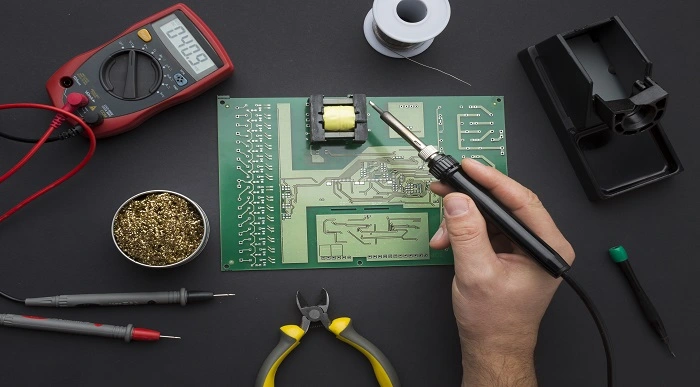
Create a Dark Moody Atmospheric 2D Game with Unity and C#
By Packt
This is a beginner-friendly video course that teaches you how to build a 2D game from scratch using Unity and C#. You will learn how to implement 2D lighting, use particle systems, program a player controller, and more. No prior experience is necessary!
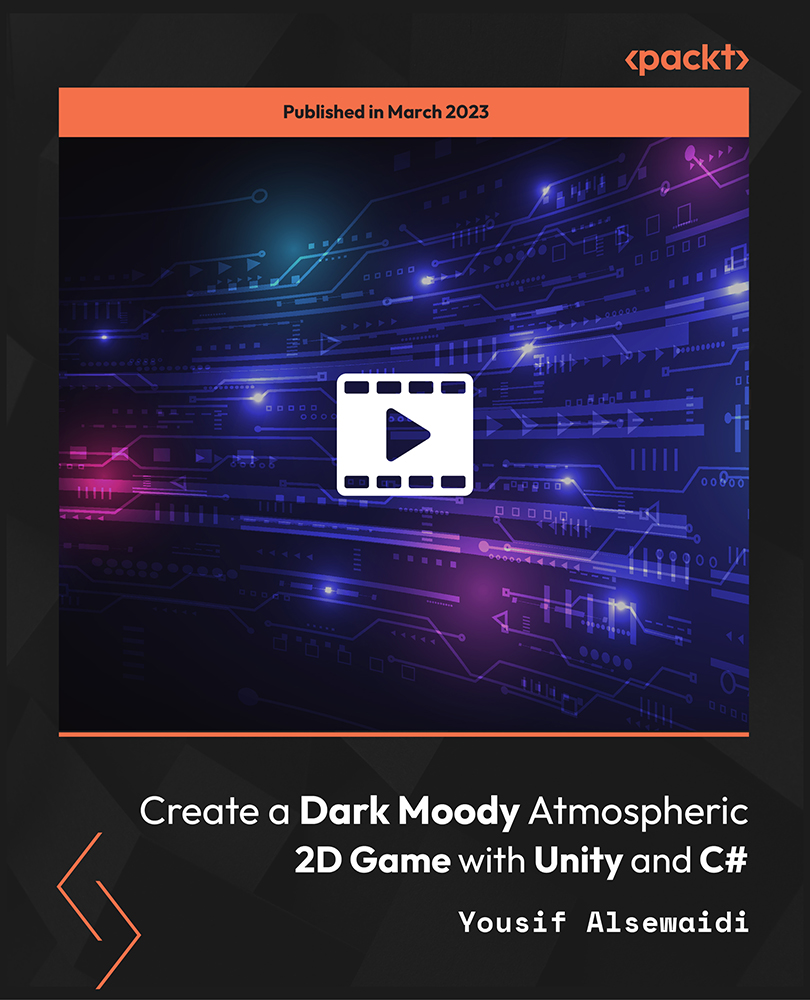
Data Analysis with Pandas and Python
By Packt
This course offers an immersive experience in data analysis, guiding you from initial setup with Python and Pandas, through series and DataFrame manipulation, to advanced data visualization techniques. Perfect for enhancing your data handling and analysis skills.
The Simplest Guide™ to SAS Programming | Base SAS | Advanced SAS
By Packt
A comprehensive, simple, visual guide and a super-easy course using SAS with no installation on your computer necessary. This course uses the latest SAS Studio offered through SAS OnDemand and it's completely free. 12+ hours of knowledge-packed lectures, videos, quiz questions, followed by two practical and hands-on guided exercises and projects.
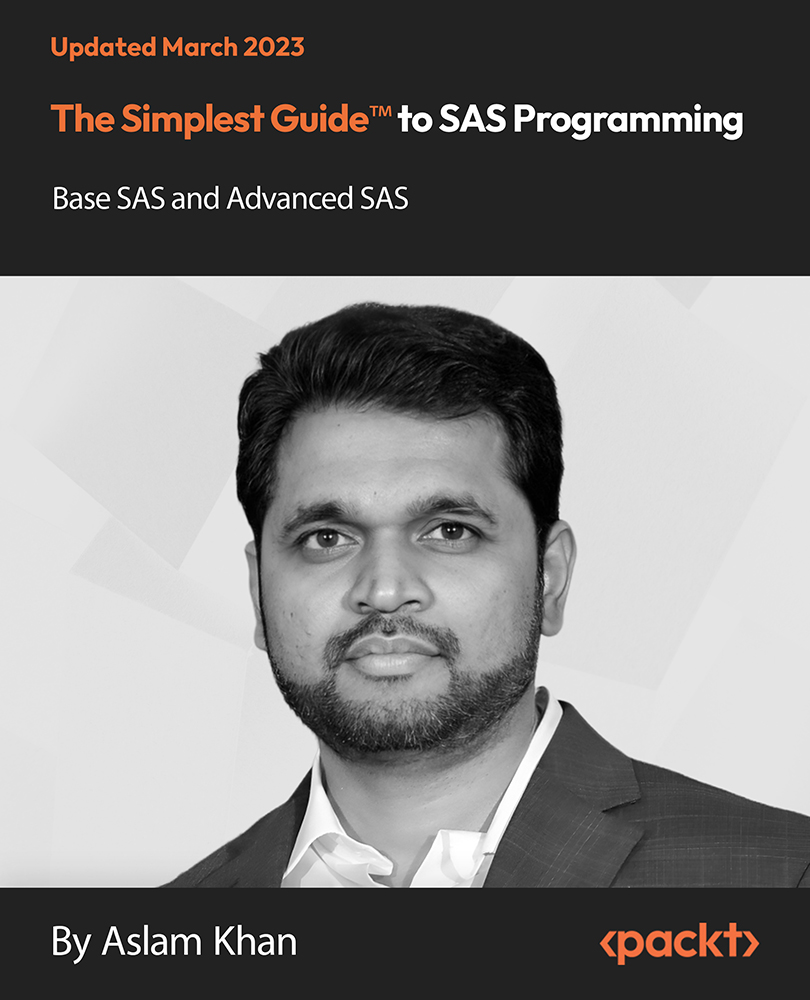
Natural Language Processing with Real-World Projects
By Packt
Want to become an expert NLP engineer and a data scientist? Then this is the right course for you. In this course, we will be covering complex theory, algorithms, and coding libraries in a very simple way that can be easily grasped by any beginner as well.
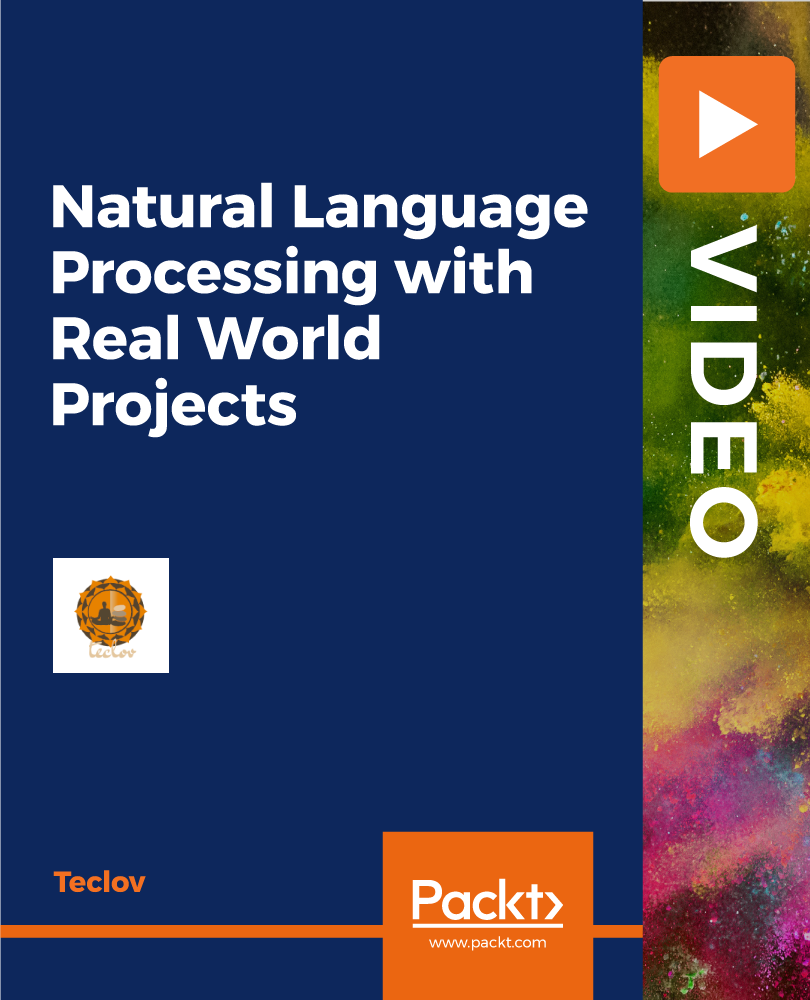
Overview This comprehensive course on R Programming for Data Science will deepen your understanding on this topic. After successful completion of this course you can acquire the required skills in this sector. This R Programming for Data Science comes with accredited certification from CPD, which will enhance your CV and make you worthy in the job market. So enrol in this course today to fast track your career ladder. How will I get my certificate? You may have to take a quiz or a written test online during or after the course. After successfully completing the course, you will be eligible for the certificate. Who is This course for? There is no experience or previous qualifications required for enrolment on this R Programming for Data Science. It is available to all students, of all academic backgrounds. Requirements Our R Programming for Data Science is fully compatible with PC's, Mac's, Laptop, Tablet and Smartphone devices. This course has been designed to be fully compatible with tablets and smartphones so you can access your course on Wi-Fi, 3G or 4G. There is no time limit for completing this course, it can be studied in your own time at your own pace. Career Path Having these various qualifications will increase the value in your CV and open you up to multiple sectors such as Business & Management, Admin, Accountancy & Finance, Secretarial & PA, Teaching & Mentoring etc. Course Curriculum 23 sections • 129 lectures • 06:25:00 total length •Introduction to Data Science: 00:01:00 •Data Science: Career of the Future: 00:04:00 •What is Data Science?: 00:02:00 •Data Science as a Process: 00:02:00 •Data Science Toolbox: 00:03:00 •Data Science Process Explained: 00:05:00 •What's Next?: 00:01:00 •Engine and coding environment: 00:03:00 •Installing R and RStudio: 00:04:00 •RStudio: A quick tour: 00:04:00 •Arithmetic with R: 00:03:00 •Variable assignment: 00:04:00 •Basic data types in R: 00:03:00 •Creating a vector: 00:05:00 •Naming a vector: 00:04:00 •Vector selection: 00:06:00 •Selection by comparison: 00:04:00 •What's a Matrix?: 00:02:00 •Analyzing Matrices: 00:03:00 •Naming a Matrix: 00:05:00 •Adding columns and rows to a matrix: 00:06:00 •Selection of matrix elements: 00:03:00 •Arithmetic with matrices: 00:07:00 •Additional Materials: 00:00:00 •What's a Factor?: 00:02:00 •Categorical Variables and Factor Levels: 00:04:00 •Summarizing a Factor: 00:01:00 •Ordered Factors: 00:05:00 •What's a Data Frame?: 00:03:00 •Creating Data Frames: 00:20:00 •Selection of Data Frame elements: 00:03:00 •Conditional selection: 00:03:00 •Sorting a Data Frame: 00:03:00 •Additional Materials: 00:00:00 •Why would you need lists?: 00:01:00 •Creating a List: 00:06:00 •Selecting elements from a list: 00:03:00 •Adding more data to the list: 00:02:00 •Additional Materials: 00:00:00 •Equality: 00:03:00 •Greater and Less Than: 00:03:00 •Compare Vectors: 00:03:00 •Compare Matrices: 00:02:00 •Additional Materials: 00:00:00 •AND, OR, NOT Operators: 00:04:00 •Logical operators with vectors and matrices: 00:04:00 •Reverse the result: (!): 00:01:00 •Relational and Logical Operators together: 00:06:00 •Additional Materials: 00:00:00 •The IF statement: 00:04:00 •IFELSE: 00:03:00 •The ELSEIF statement: 00:05:00 •Full Exercise: 00:03:00 •Additional Materials: 00:00:00 •Write a While loop: 00:04:00 •Looping with more conditions: 00:04:00 •Break: stop the While Loop: 00:04:00 •What's a For loop?: 00:02:00 •Loop over a vector: 00:02:00 •Loop over a list: 00:03:00 •Loop over a matrix: 00:04:00 •For loop with conditionals: 00:01:00 •Using Next and Break with For loop: 00:03:00 •Additional Materials: 00:00:00 •What is a Function?: 00:02:00 •Arguments matching: 00:03:00 •Required and Optional Arguments: 00:03:00 •Nested functions: 00:02:00 •Writing own functions: 00:03:00 •Functions with no arguments: 00:02:00 •Defining default arguments in functions: 00:04:00 •Function scoping: 00:02:00 •Control flow in functions: 00:03:00 •Additional Materials: 00:00:00 •Installing R Packages: 00:01:00 •Loading R Packages: 00:04:00 •Different ways to load a package: 00:02:00 •Additional Materials: 00:00:00 •What is lapply and when is used?: 00:04:00 •Use lapply with user-defined functions: 00:03:00 •lapply and anonymous functions: 00:01:00 •Use lapply with additional arguments: 00:04:00 •Additional Materials: 00:00:00 •What is sapply?: 00:02:00 •How to use sapply: 00:02:00 •sapply with your own function: 00:02:00 •sapply with a function returning a vector: 00:02:00 •When can't sapply simplify?: 00:02:00 •What is vapply and why is it used?: 00:04:00 •Additional Materials: 00:00:00 •Mathematical functions: 00:05:00 •Data Utilities: 00:08:00 •Additional Materials: 00:00:00 •grepl & grep: 00:04:00 •Metacharacters: 00:05:00 •sub & gsub: 00:02:00 •More metacharacters: 00:04:00 •Additional Materials: 00:00:00 •Today and Now: 00:02:00 •Create and format dates: 00:06:00 •Create and format times: 00:03:00 •Calculations with Dates: 00:03:00 •Calculations with Times: 00:07:00 •Additional Materials: 00:00:00 •Get and set current directory: 00:04:00 •Get data from the web: 00:04:00 •Loading flat files: 00:03:00 •Loading Excel files: 00:05:00 •Additional Materials: 00:00:00 •Base plotting system: 00:03:00 •Base plots: Histograms: 00:03:00 •Base plots: Scatterplots: 00:05:00 •Base plots: Regression Line: 00:03:00 •Base plots: Boxplot: 00:03:00 •Introduction to dplyr package: 00:04:00 •Using the pipe operator (%>%): 00:02:00 •Columns component: select(): 00:05:00 •Columns component: rename() and rename_with(): 00:02:00 •Columns component: mutate(): 00:02:00 •Columns component: relocate(): 00:02:00 •Rows component: filter(): 00:01:00 •Rows component: slice(): 00:04:00 •Rows component: arrange(): 00:01:00 •Rows component: rowwise(): 00:02:00 •Grouping of rows: summarise(): 00:03:00 •Grouping of rows: across(): 00:02:00 •COVID-19 Analysis Task: 00:08:00 •Additional Materials: 00:00:00 •Assignment - R Programming for Data Science: 00:00:00

Modern HTML and CSS From The Beginning (Including Sass)
By Packt
Build modern responsive websites and UIs with Sass, and get started with exploring Flex and CSS Grid

The Complete AutoLISP Programming Online Course teaches you how to use AutoLISP to customise AutoCAD. It breaks down the rules, commands, and logic needed to write smart scripts and automate tasks in AutoCAD. You’ll learn through clear lessons and hands-on projects, making the process easy even if you’re new to programming. By the end, you’ll be able to write your own AutoLISP programs and speed up your design workflow. Course Curriculum ✓ Unit 01: Introduction ✓ Unit 02: Quick Win Demo ✓ Unit 03: AutoLISP Rules ✓ Unit 04: AutoLISP Variables ✓ Unit 05: AutoLISP Math Functions ✓ Unit 06: AutoLISP's List Functions ✓ Unit 07: AutoLISP's User Input Functions ✓ Unit 08: Object Handling Functions ✓ Unit 09: AutoLISP's Selection Sets ✓ Unit 10: Conditionals and Equality Functions ✓ Unit 11: AutoCAD Objects - Data Model ✓ Unit 12: Symbol Table and Dictionary Handling Functions ✓ Unit 13: Hands-On Projects ✓ Unit 14: Conclusion Learning Outcomes Understand how AutoLISP works in AutoCAD. Use variables and functions in AutoLISP. Perform maths operations using AutoLISP. Work with lists to handle multiple values. Get and process user input through code. Handle objects and selection sets in drawings. Use conditionals to add logic to your code. Access and edit AutoCAD data models. Use symbol tables and dictionaries. Build and test real-world AutoLISP projects. Who is this course for? This course is for AutoCAD users, drafters, and design professionals who want to automate tasks and save time. It's also great for students and engineers who want to add coding to their skillset in a simple and direct way. Eligibility Requirements You should have basic AutoCAD knowledge. No coding experience is needed—this course teaches everything step by step. Career Path After completing this course, you can work as a CAD Programmer, AutoCAD Customisation Specialist, CAD Technician, or Technical Drafter. These roles often need people who can build scripts and tools to boost design productivity. (Learn more about this online course)
