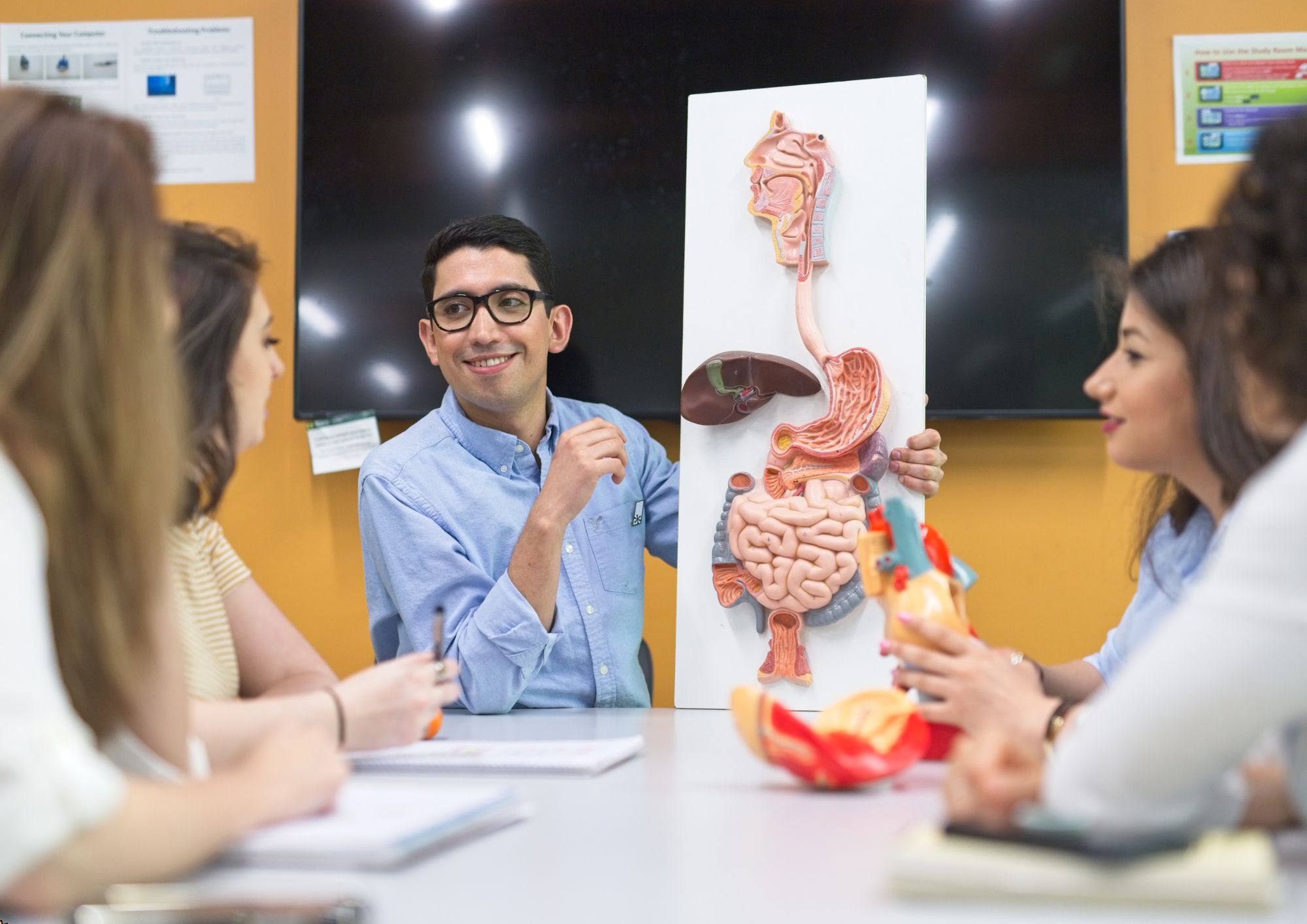- Professional Development
- Medicine & Nursing
- Arts & Crafts
- Health & Wellbeing
- Personal Development
Diploma in Learn Ethical Hacking From A-Z: Beginner To Expert - Level 7 (QLS Endorsed)
By Kingston Open College
QLS Endorsed + CPD QS Accredited - Dual Certification | Instant Access | 24/7 Tutor Support

The Complete Pentesting and Privilege Escalation Course
By Packt
We are in such an era where cyber security plays an important part. With systems getting smarter, we are seeing machine learning interrupting computer security. With the adoption of machine learning in upcoming security products, it is important for pentesters and security researchers to understand the working of these systems and how to breach them.
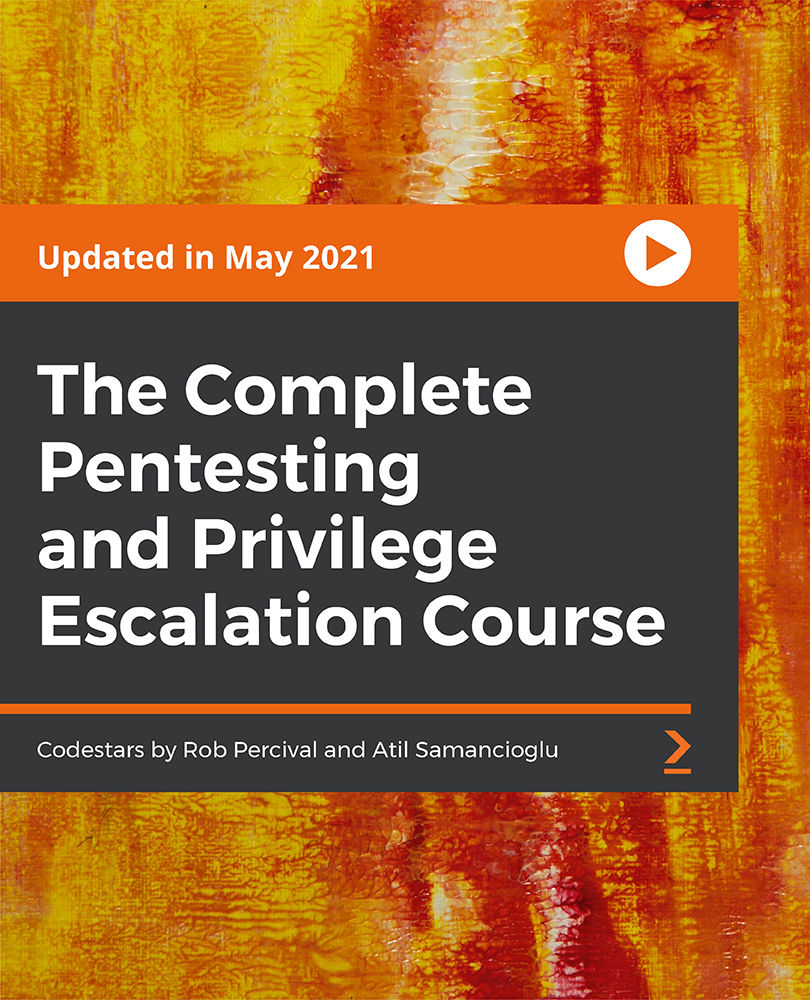
Cost Control Process and Management Level 3
By Course Cloud
Cost Control Process and Management Level 3 Course Overview Cost Control Process and Management Level 3 provides a thorough, step-by-step understanding of how to monitor, manage, and reduce costs in the food and hospitality industry. Whether you're managing a restaurant, running a kitchen, or simply want to optimise your business processes, this course breaks down everything you need to know — from inventory terms and purchasing controls to recipe costing and menu engineering. This instructor-guided, self-paced course is packed with practical examples and real-world insights that will help you reduce waste, increase profitability, and maintain operational efficiency. With lifetime access to the course materials, you can learn at your own speed and revisit content anytime you need a refresher. Extra Included: Free Accredited Certificate Included Lifetime Access Free Student ID Card Learning Outcome Understand key cost control terms and inventory principles Set up effective PAR levels and re-order points Manage purchasing, receiving, and storing processes efficiently Apply recipe cards, buffet costing, and menu pricing strategies Perform butcher tests, bar checks, and spot recipe testing Monitor slow/non-moving stock and control production Use reports and checklists for daily/monthly food cost tracking Implement menu engineering reports to boost profitability Why Choose This Cost Control Process and Management Level 3 Course? This course has been designed to provide you with job-ready skills that are directly applicable in real-world cost control environments. You’ll gain both the theoretical understanding and the hands-on techniques needed to streamline operations and cut unnecessary costs. All content is accessible online and supported by expert guidance. Whether you're aiming to enhance your current role or preparing for a new career path, this course will help you stand out in the food & beverage industry. Who is this Cost Control Process and Management Level 3 Course for? This course is ideal for individuals looking to strengthen their expertise in the subject area, whether you're a complete beginner aiming to build foundational knowledge, a professional seeking to enhance your current role, or a business owner wanting to manage specific operations in-house. It's also beneficial for career changers exploring new opportunities, or anyone eager to gain practical, industry-relevant skills to boost their employability. Entry Requirements There are no formal requirements to enrol in this course. A basic understanding of food service or hospitality operations will be helpful but not essential. Accredited Certification After successfully completing the course, you can get a UK and internationally accepted certificate to share your achievement with potential employers or include it in your CV. For the PDF certificate, you’ll need to pay £9.99. You can get the hard copy for 15.99, which will reach your doorstep by post.

Learn to code with HTML5 - Beginner to Expert Level
By Xpert Learning
About Course Master the fundamental building block of the web and learn to create beautiful and functional websites with HTML5. In this comprehensive course, you will learn: The basics of HTML syntax, including elements, attributes, and tags. How to structure your web pages using HTML5 semantic elements. How to add images, videos, and other multimedia content to your websites. How to create interactive web pages using forms and buttons. How to style your websites using CSS. This course is perfect for beginners with no prior experience in HTML. However, if you have some programming experience, you will be able to learn the material more quickly. You will learn from an experienced web developer who will teach you the concepts and skills you need to succeed. By the end of this course, you will be able to: Create and structure web pages using HTML5. Add multimedia content and interactive elements to your websites. Style your websites using CSS. Build a portfolio of real-world websites Throughout the course, you will work on a variety of hands-on projects to build your skills and create a portfolio of real-world websites. Join a supportive community of learners You will have access to a dedicated student forum where you can ask questions and get help from the instructor and other students. Enroll today and start your journey to becoming a web developer! Bonus: Get access to the instructor's personal collection of HTML5 resources. Why learn HTML5? HTML5 is the latest version of HTML, and it is the most widely used markup language in the world. It is used to create the structure and content of web pages. HTML5 is a powerful tool that can be used to create a variety of websites, from simple static pages to complex dynamic applications. Here are some of the benefits of learning HTML5: HTML5 is easy to learn, even for beginners. HTML5 is a versatile language that can be used to create a variety of websites. HTML5 is in high demand, and there are many job opportunities for HTML5 developers. HTML5 is a valuable skill to have, even if you are not planning to become a web developer. So what are you waiting for? Enroll in this course today and start your journey to becoming a web developer! What Will You Learn? Become a modern and confident HTML developer, no prior knowledge needed! Learn to quickly apply CHatGPT AI skills for your website development Design and build a stunning real-world project for your portfolio from scratch A web design framework with easy-to-use rules and guidelines to design eye-catching websites How to make websites work on every possible mobile device (responsive design) You will learn quickly prompt engineering skills to make real-world websites Learn to Publish your website on production servers using FTP app Course Content Getting Started Introduction to Getting Started Course Curriculum How to Get Pre - Requisites Getting Started on Windows, Linux or Mac How to Ask Great Questions FAQ's HTML Setting Up Local Environment Introduction to HTML Choosing Code Editor Installing Code Editor (Sublime Text) Overview of a Webpage Structure of a Full HTML Webpage First Hello World Webpage Summary HTML Basic Introduction Heading Tags Paragraph Formatting Text List Items Unordered List Items Ordered Classes IDs Comments Summary HTML Intermediate Introduction Images Forms Form Actions Br Tag Marquee Text Area Tables Links Navbar - Menu HTML Entities Div Tag Google Maps Summary HTML Advanced Introduction HTML5 Audio HTML5 Video Progress Bar Drag and Drop Canvas Iframes Input Types Input Attributes YouTube Video Linking Creating Responsive Page Summary HTML Expert Introduction Registration Form Login Form About Us Form Contact Us Form Footer Form Integrate All Together Coding Exercise Solution for Coding Exercise Summary Publish Your Website Live Introduction Installing Free FTP Solution (FileZilla) Setting Up FTP (File Transfer Protocol) Publish Website to Hosting Server Summary HTML Website Project Introduction Challenge - HTML 5 Clock Face with Numbers Project Overview Conclusion on Project Summary A course by Sekhar Metla IT Industry Expert RequirementsNo coding or design experience necessary for this courseAny computer works - Windows, Linux or macOSYou don't need to buy any software - we will use the best free code editor in the world

Microsoft Excel 2019 - Advanced Level Training
By Compete High
ð Unlock the Full Power of Microsoft Excel 2019! ð Ready to take your Excel skills to the next level? Dive into our comprehensive online course - 'Microsoft Excel 2019 - Advanced Level Training' - designed to transform you into an Excel maestro! ð Here's What You'll Master: ð Section 1: Excel - Advanced - Get hands-on with advanced techniques and shortcuts to streamline your workflow. ð Section 2: Working with Multiple Workbooks - Seamlessly manage multiple workbooks and boost your productivity effortlessly. ð Section 3: Protecting Worksheets and Workbooks - Learn how to safeguard your data with robust protection strategies. ð Section 4: Conditional Formulas - Unravel the power of conditional logic and unleash the true potential of formulas. 𧮠Section 5: Advanced Functions - Elevate your Excel expertise by mastering complex functions for data analysis. ð Section 6: Text Based Functions - Manipulate text effortlessly and efficiently with advanced text-based functions. ð Section 7: What IF Tools - Explore the 'What If' analysis tools to make informed decisions and predictions. ð Section 8: Excel Advanced - Conclusion - Wrap up with a comprehensive understanding and practical application of advanced Excel features. ð Section 9: Bonus #1 - Advanced Pivot Tables - Delve into bonus content covering advanced techniques for Pivot Tables, a must-have skill for data analysis pros. ð Why Choose Our Course? ð Expert Guidance: Led by seasoned Excel professionals, ensuring clarity and depth in learning. ð Practical Assignments: Apply your newfound skills through real-world exercises. ð Career Growth: Elevate your career prospects by mastering sought-after Excel abilities. ð Accessible Learning: Study at your own pace from anywhere, anytime with our user-friendly online platform. ð¤ Join our vibrant community of learners dedicated to mastering Excel's advanced functionalities. ð¡ Enroll now and revolutionize your Excel prowess with 'Microsoft Excel 2019 - Advanced Level Training'! Don't miss this chance to become an Excel wizard! ð¡ Course Curriculum Section 1 - Excel - Advanced Excel Advanced Introduction 01:39 Advanced Shortcut Keys 02:58 Section 2 - Working with Multiple Workbooks Tracing Precedents 00:00 Tracing Dependants 00:00 Watch Window 00:00 Show Formulas 00:00 Section 3 - Protecting Worksheets and Workbooks Protecting Cells in a Worksheet 00:00 Protecting the Workbook Structure 00:00 Encryption with Passwords 00:00 Section 4 - Conditional Formulas Name Ranges 00:00 Simple IF Function 00:00 IF, AND 00:00 IF, OR 00:00 Nested Formulas 00:00 CountIF and CountIFs 00:00 SumIF and SumIFs 00:00 Section 5 - Advanced Functions Advanced VLookUp 00:00 IF and IS Error - Part 1 00:00 IF and IS Error - Part 2 00:00 Advanced Index Match 00:00 Dates - Part 1 00:00 Dates - Part 2 00:00 Replace and Substitute - Part 1 00:00 Replace and Substitute - Part 2 00:00 Section 6 - Text Based Functions Left, Right and Mid Function 00:00 Search Function 00:00 Concatenate and Search 00:00 Indirect - Static 00:00 Indirect - Dynamic 00:00 Section 7 - What IF Tools Goal Seek 00:00 Data Tables 00:00 Scenarios 00:00 Solver 00:00 Section 8 - Excel Advanced - Conclusion Excel Advanced - Conclusion 00:00 Section 9 - Bonus # 1 - Advanced Pivot Tables Building a Mini Dashboard 00:00

Microsoft Excel 2019 - Beginner Level Training
By Compete High
ð Unlock the Power of Excel 2019! ð Are you ready to master Microsoft Excel 2019 and elevate your skills to new heights? Introducing our comprehensive online course: 'Microsoft Excel 2019 - Beginner Level Training.' ð Dive into Excel's World-Class Features ð ð Section 1 - Excel Beginner Get started with a solid foundation. Learn the interface, navigation, and essential tools to kickstart your Excel journey. ð Section 2 - Excel Fundamentals Discover the core functionalities of Excel 2019, from cells and formulas to tables and more. Lay the groundwork for proficient data manipulation. ï¸ Section 3 - Entering and Editing Text Master the art of inputting and refining text within Excel. Gain efficiency and accuracy in handling textual data. Section 4 - Basic Excel Functions Explore the fundamental functions that make Excel a powerhouse. From basic calculations to data analysis, unlock Excel's potential. ð Section 5 - Modifying an Excel Worksheet Learn techniques to manage, organize, and customize worksheets effectively. Boost productivity and streamline your workflow. ð¨ Section 6 - Formatting Data Transform raw data into visually appealing, easy-to-read formats. Elevate your reports and presentations with polished data formatting skills. ð¼ï¸ Section 7 - Images, Shapes, and Smart Art Enhance your spreadsheets with visuals! Master the incorporation of images, shapes, and smart art for impactful data representation. ð¨ï¸ Section 8 - Printing in Excel Navigate the intricacies of printing in Excel. Optimize layouts and settings to produce professional-looking documents. ð Section 9 - Templates Harness the power of pre-designed templates. Learn how to utilize and customize templates for various Excel projects efficiently. ð Section 10 - Excel Beginner - Conclusion Wrap up your journey with a comprehensive understanding of Excel's beginner level. Recap key takeaways and prepare to advance your skills further. ð¥ Join Now and Excel in Excel 2019! ð¥ ð©âð» Whether you're a student, professional, or an Excel enthusiast, this course is your gateway to proficiency in Microsoft Excel 2019. Enroll today and unlock a world of possibilities with data manipulation, analysis, and presentation! ð Don't miss this opportunity! Enroll now and empower yourself with Excel mastery! ð Course Curriculum Section 1 - Excel Beginner Introduction 01:02 Section 2 - Excel Fundamentals Launching Excel 01:59 Start Up Screen 02:54 The Excel Interface 06:46 The Quick Access Toolbar 02:13 The Ribbon 04:43 Creating New Excel Workbooks 01:27 Saving Excel Files 02:22 Opening Excel Files 01:38 Beginner Shortcut Keys 01:37 Section 3 - Entering and Editing Text Entering Text 06:41 Working with Numbers 06:55 An Introduction to Dates 01:15 Find and Replace 04:10 Sorting Data 04:13 Working with Cell References 06:05 Relative Versus Absolute Cell Reference in Formulas 06:24 Understanding the Order of Operation 02:41 Section 4 - Basic Excel Functions The structure of an Excel Function 00:00 Working with the Sum Function 00:00 Working with Min and Max 00:00 Working with Averages 00:00 Working with Count and CountA 00:00 Section 5 - Modifying an Excel Worksheet Moving and Copying Data 00:00 Inserting and Deleting Rows and Columns 00:00 Changing the Width and Height of Cells 00:00 Hiding and Unhiding Rows, Columns and Sheets 00:00 Renaming Worksheets 00:00 Deleting Worksheets 00:00 Moving and Copying Worksheets 00:00 Section 6 - Formatting Data Adding Borders to Cells 00:00 Formatting Percentages 00:00 Merging and Centering Cells 00:00 A Quick look at Styles 00:00 Basic Conditional Formatting 00:00 Section 7 - Images, Shapes and Smart Art Inserting Images and Shapes 00:00 Working with SmartArt 00:00 Section 8 - Printing in Excel Print Preview 00:00 Margins, Scaling and Orientation 00:00 Printing 00:00 Section 9 - Templates Intro to Excel Templates 00:00 Opening an Existing Template 00:00 Creating a Custom Template 00:00 Section 10 - Excel Beginner - Conclusion Conclusion 00:00

Afro Kids Hair Care Level 1
By Compete High
ð Unlock the Secrets of Afro Kids Hair Care Level 1 Course! ð Are you ready to embark on a journey that celebrates the beauty and uniqueness of Afro kids' hair? Introducing Afro Kids Hair Care Level 1 - the ultimate course designed to empower parents, guardians, and aspiring hairstylists with the knowledge and skills needed to care for and style Afro-textured hair with confidence and finesse. ⨠Why Choose Afro Kids Hair Care Level 1 Course? ⨠In today's diverse world, understanding and mastering the art of caring for Afro-textured hair is more important than ever. Whether you're a parent seeking to nurture your child's hair or a professional hairstylist eager to expand your expertise, this course offers a comprehensive foundation to unlock the secrets of Afro hair care. ð What You'll Learn: Fundamentals of Afro-textured hair: Dive deep into the anatomy, structure, and unique characteristics of Afro hair types, including coils, curls, and kinks. Essential hair care techniques: Discover proven methods for washing, conditioning, moisturizing, and detangling Afro hair, while maintaining its natural integrity and health. Styling tips and tricks: From protective hairstyles to creative braiding techniques, learn how to unleash your creativity and express your personal style through Afro-centric hairdos. Product selection and maintenance: Navigate the vast array of hair products available on the market and learn how to choose the best ones tailored to your child's hair type and needs. Cultural significance and empowerment: Gain insight into the rich history, cultural significance, and symbolism of Afro-textured hair, and embrace it as a source of pride and identity. ð¯ Who is this for? ð¯ Parents and guardians: Empower yourself with the knowledge and skills to care for your child's Afro-textured hair with love, care, and confidence. Aspiring hairstylists: Take your hairstyling career to the next level by mastering the art of Afro hair care and expanding your clientele base. Beauty enthusiasts: Explore your passion for hair care and styling and unlock a world of endless possibilities in the vibrant realm of Afro-centric beauty. ð Career Path ð Upon completing Afro Kids Hair Care Level 1, you'll be equipped with the expertise and confidence to pursue various exciting career opportunities, including: Professional hairstylist specializing in Afro-textured hair Salon owner catering to clients with diverse hair textures and needs Hair care consultant providing personalized advice and guidance to parents and individuals Beauty educator sharing your knowledge and passion for Afro-centric hair care with others FAQ (Frequently Asked Questions): Q: Is prior experience required to enroll in the Afro Kids Hair Care Level 1 course? A: No prior experience is necessary! This course is designed to accommodate beginners and enthusiasts alike, providing a solid foundation in Afro hair care principles and techniques. Q: How long does it take to complete the course? A: The duration of the course may vary depending on individual learning pace and schedule. However, on average, students can expect to complete the course within a few weeks to a few months. Q: Are there any prerequisites for taking the course? A: There are no specific prerequisites for enrollment in the Afro Kids Hair Care Level 1 course. All you need is a passion for learning and a desire to master the art of Afro-textured hair care. Q: Will I receive a certificate upon completing the course? A: Yes, upon successful completion of the course requirements, you will receive a certificate of achievement, recognizing your dedication and mastery of Afro Kids Hair Care Level 1 principles and techniques. Q: Is the course content available online? A: Yes, the course content is delivered entirely online, allowing you to study at your own pace and convenience from anywhere in the world with an internet connection. Don't miss out on this exciting opportunity to embark on a transformative journey into the vibrant world of Afro Kids Hair Care Level 1. Enroll today and unleash your potential to create beauty, confidence, and empowerment through Afro-centric hair care! ð Course Curriculum Module 1 Introduction to the Afro. Introduction to the Afro. 00:00 Module 2 Nourishing Hair and Scalp Hygiene. Nourishing Hair and Scalp Hygiene. 00:00 Module 3 Hair Styling and Seasonal Considerations. Hair Styling and Seasonal Considerations. 00:00 Module 4 Hair Growth and Products. Hair Growth and Products. 00:00 Module 5 Common Challenges and Hair Accessories. Common Challenges and Hair Accessories. 00:00

Microsoft Excel 2019 - Intermediate Level Training
By Compete High
ð Unlock Your Excel Potential with Microsoft Excel 2019 - Intermediate Level Training! ð Master the art of Excel with our comprehensive online course designed specifically for intermediate learners. Elevate your skills, boost productivity, and excel in spreadsheet management like never before. ð Course Curriculum ð ð¹ Section 1 - Excel - Intermediate: Dive into the intermediate level of Excel functionalities, bridging the gap between basic and advanced techniques. ð¹ Section 2 - Lists: Learn the art of managing data efficiently with lists, organizing information for streamlined analysis and presentation. ð¹ Section 3 - DataBase Functions: Harness the power of database functions, empowering you to manipulate data with ease and precision. ð¹ Section 4 - Data Validation: Ensure data accuracy and integrity by implementing effective data validation techniques, preventing errors in your spreadsheets. ð¹ Section 5 - Importing and Exporting: Master the process of importing and exporting data seamlessly, integrating external information into your Excel sheets effortlessly. ð¹ Section 6 - Creating Basic Charts: Transform data into impactful visuals with basic chart creation, enhancing your ability to communicate insights effectively. ð¹ Section 7 - Pivot Tables: Unlock the potential of pivot tables, harnessing their analytical power to summarize and analyze complex data sets effortlessly. ð¹ Section 8 - Working with Large Data: Navigate and manipulate extensive data sets efficiently, optimizing your workflow with strategies tailored for large-scale information. ð¹ Section 9 - LookUp Functions: Explore lookup functions to search for and retrieve specific data, refining your ability to find information swiftly. ð¹ Section 10 - Advanced Functions: Elevate your Excel proficiency with advanced functions, expanding your capabilities to handle complex calculations and tasks. ð¹ Section 11 - Excel Intermediate - Conclusion: Wrap up your intermediate Excel journey, reinforcing key concepts and preparing you for further advancements. ð Why Choose Our Course? ð ð Comprehensive Learning: A structured curriculum tailored to the needs of intermediate Excel users, covering a wide array of functionalities. ð¨âð« Expert Guidance: Led by industry experts well-versed in Excel, ensuring a rich learning experience with practical insights. ð¤ Interactive Learning: Engage with interactive exercises and real-life examples, solidifying your understanding through hands-on practice. ð Career Growth: Acquire skills highly sought after in the job market, giving you a competitive edge in various professional domains. ð Don't miss this opportunity to take your Excel skills to the next level! Enroll now and unleash your potential with Microsoft Excel 2019 - Intermediate Level Training. ð Course Curriculum Section 1 - Excel - Intermediate Excel Intermediate Introduction 00:00 Intermediate Shortcut Keys 00:00 Section 2 - Lists What are Lists 00:00 Sorting a List 00:00 Sorting - Multiple Criteria 00:00 Custom Sort 00:00 What are Filters 00:00 Format a List as a Table 00:00 Section 3 - DataBase Functions Introduction to DataBase Functions 00:00 DSum Function 00:00 DSum Function - Single Criteria 00:00 DSum Function - Multiple Criteria 00:00 DAverage 00:00 DCount Function 00:00 Subtotal 00:00 Section 4 - Data Validation Data Validation - List 00:00 Data Validation - Decimal 00:00 Input and Error Messages 00:00 Section 5 - Importing and Exporting Importing Data from Text Files 00:00 Importing Data from MS Access 00:00 Exporting Data to a Text File 00:00 Section 6 - Creating Basic Charts Creating Basic Charts 00:00 The Chart Ribbon 00:00 Adding and Modifying Data on a Chart 00:00 Formatting Charts 00:00 Section 7 - Pivot Tables Understanding Pivot Tables 00:00 Creating Pivot Tables 00:00 Pivot Table Calculations 00:00 Grouping Pivot Table Data 00:00 Formatting Pivot Table Data 00:00 Drilling Down into Pivot Table Data 00:00 Creating Pivot Charts 00:00 Filtering Pivot Table Data 00:00 Filtering using the Slicer 00:00 Section 8 - Working with Large Data Grouping Data 00:00 Consolidating Data 00:00 Section 9 - LookUp Functions VLookUp 00:00 HLookUp 00:00 Index and Match 00:00 Section 10 - Advanced Functions FV Function 00:00 PMT Function 00:00 Hyperlinks 00:00 Text to Columns 00:00 Section 11 - Excel Intermediate - Conclusion Excel Intermediate - Conclusion 00:00

Anatomy and Physiology Level 3 Diploma
By Compete High
ð Unlock the Secrets of the Human Body with Our Anatomy & Physiology Level 3 Diploma Course! ð Are you fascinated by the intricacies of the human body? Do you have a burning desire to delve into the complexities of anatomy and physiology? Look no further! Our comprehensive online course, 'Anatomy & Physiology Level 3 Diploma,' is your key to unlocking the secrets of the human body and advancing your knowledge to new heights. ð What's Inside: Unveiling the 10 Modules ð Module 1: Introduction to Anatomy and Physiology Lay the foundation for your journey by understanding the basics of the human body, setting the stage for deeper exploration. 𧪠Module 2: The Chemical and Cellular Basis of Life Explore the fundamental building blocks of life, delving into the fascinating world of cells and the chemical processes that govern them. ðª Module 3: The Muscular System Flex your knowledge muscles as you dissect the intricacies of the muscular system, understanding how it powers our every move. ï¸ Module 4: The Skeletal System Bones tell a story! Uncover the structure, functions, and mysteries of the skeletal system that supports and protects our bodies. ð« Module 5: Respiratory System Breathe life into your studies as you explore the respiratory system, understanding how we inhale, exhale, and exchange the breath of life. ð§ Module 6: The Nervous System Connect the dots in the vast network of neurons, unraveling the complexities of the nervous system and how it controls every aspect of our being. ð§ Module 7: The Endocrine System Dive into the hormone-driven world of the endocrine system, discovering how it regulates various bodily functions. ð¤¸âï¸ Module 8: The Musculoskeletal System Bridge the gap between muscles and bones, gaining insight into the dynamic relationship that enables movement and stability. ð° Module 9: Urinary System Go beyond the surface and explore the role of the urinary system in maintaining balance and eliminating waste from the body. ð¶ Module 10: Reproductive System Delve into the wonders of creation, understanding the complexities of human reproduction and the miracle of life. ð Why Choose Our Course? â Comprehensive Curriculum: Our course covers every nook and cranny of anatomy and physiology, ensuring you graduate with a well-rounded understanding. â Flexible Learning: Study at your own pace, with 24/7 access to course materials, making it ideal for busy individuals or those balancing work and family. â Expert Guidance: Benefit from the expertise of experienced instructors, ready to support and guide you through your learning journey. â Interactive Learning: Engage with multimedia content, quizzes, and practical exercises to reinforce your understanding and make learning enjoyable. ð Embark on Your Learning Journey Today! Don't miss the chance to elevate your understanding of the human body. Enroll now in our 'Anatomy & Physiology Level 3 Diploma' course and take the first step towards a more profound knowledge of the incredible machine that is the human body. Course Curriculum Module 1 Introduction to Anatomy and Physiology Introduction to Anatomy and Physiology 00:00 Module 2 The Chemical and Cellular Basis of Life The Chemical and Cellular Basis of Life 00:00 Module 3 The Muscular System The Muscular System 00:00 Module 4 The Skeletal System The Skeletal System 00:00 Module 5 Respiratory System Respiratory System 00:00 Module 6 The Nervous System The Nervous System 00:00 Module 7 The Endocrine System The Endocrine System 00:00 Module 8 The Musculoskeletal System The Musculoskeletal System 00:00 Module 9 Urinary System Urinary System 00:00 Module 10 Reproductive System Reproductive System 00:00