- Professional Development
- Medicine & Nursing
- Arts & Crafts
- Health & Wellbeing
- Personal Development
Admin, Secretarial & PA Training
By IOMH - Institute of Mental Health
Overview of Admin, Secretarial & PA Training In today’s busy UK business world, skilled administrative staff are vital to keeping things running smoothly. The Admin, Secretarial & PA Training sector is a growing £2.8 billion industry, with over 1.2 million professionals working across the country. From large companies in London to smaller businesses in Manchester and Birmingham, trained administrative professionals are always needed. This Admin, Secretarial & PA Training course is designed to help motivated individuals become strong and reliable office support staff. Through this course, learners will study useful Admin, Secretarial & PA Training modules that include personal assistance, managing office tasks, and staying organised. You will also build important skills such as proper telephone manners, writing professional emails and letters, and handling daily responsibilities in a clear and efficient way. Topics like time management, clear communication, arranging meetings, and working with Excel and PowerPoint are all part of the training. These skills help learners stand out when applying for jobs. Admin, Secretarial & PA Training is a smart choice for those who want steady work and career growth. With admin roles growing by 15% every year and average pay around £35,000, this training can lead to rewarding job opportunities. Whether helping top managers or running a busy office, learners finish the course with all the important skills needed in today’s workplace. Learning Outcomes By the end of this Admin, Secretarial & PA Training course, learners will be able to: Provide strong personal assistant and administrative support Organise tasks and manage office work smoothly Answer calls and write emails or letters professionally Manage time well and communicate clearly with others Plan and arrange meetings while understanding body language Use Excel and PowerPoint to complete office jobs Who Is This Course For? This Admin, Secretarial & PA Training is ideal for: People changing careers who want to start in admin roles with a solid base in secretarial and office support School leavers or graduates who want to build important office skills like time management, business writing, and Microsoft Office before starting work Current admin workers wanting to learn more about meeting planning, organising work better, and improving communication Those returning to work after a break and needing to refresh their admin knowledge and learn new tools Small business owners who want to handle office work, client communication, and schedules on their own Process of Evaluation After studying the Admin, Secretarial & PA Training Course, your skills and knowledge will be tested with an MCQ exam or assignment. You have to get a score of 60% to pass the test and get your certificate. Certificate of Achievement Certificate of Completion - Digital / PDF Certificate After completing the Admin, Secretarial & PA Training Course, you can order your CPD Accredited Digital / PDF Certificate for £5.99. (Each) Certificate of Completion - Hard copy Certificate You can get the CPD Accredited Hard Copy Certificate for £12.99. (Each) Shipping Charges: Inside the UK: £3.99 International: £10.99 Career Path Completing this Admin, Secretarial & PA Training can lead to the following roles: Personal Assistant – £18,000 to £35,000 per year Administrative Assistant – £16,000 to £28,000 per year Office Manager – £22,000 to £40,000 per year Executive Secretary – £20,000 to £38,000 per year Reception Manager – £18,000 to £30,000 per year

Discover the essential skills and knowledge needed for success in the legal profession with our comprehensive Legal Secretaries Introductory Training course. From legal writing to contract law, litigation skills to employment law, equip yourself with the expertise to thrive in law offices. Enroll now and embark on a rewarding career path in the legal field.

AET/PTLLS Level 3 Online
By Training Tale
PTLLS / AET **WINTER SALE OFFER----WINTER SALE OFFER** Latest Updated (12 March 2024) Live Zoom Microteaching Session with Tutor Live 24/7 Support Are you bored of searching the internet for a AET/PTLLS - Level 3 Award in Education and Training - AET course? Can't manage to discover a proper course that meets all of your requirements? Don't worry, you've just discovered the solution. Take a moment to browse through this comprehensive course that includes everything you need to succeed. The AET/PTLLS - Level 3 Award in Education and Training - AET Course is intended for individuals who want to work in education, most likely as early age instructors and trainers in a variety of contexts. This is the first step in becoming an entry-level teacher in the United Kingdom. Furthermore, the AET/PTLLS - Level 3 Award in Education and Training - AET Course is accredited by TQUK, one of the leading awarding organisations in the UK! AET/PTLLS - Level 3 Award in Education and Training - AET Course is the mandatory minimum qualification if you want to be a teacher or trainer in your chosen field in the UK. If you are thinking about getting into teaching, this AET/PTLLS - Level 3 Award in Education and Training - AET Course, is a great way to start. As a teacher, you can play a significant role in society and positively impact your students' lives. Currently, there is a huge demand for teaching jobs across the globe, and you know how satisfying it could be! So, if you aspire to be a changemaker, this is the ultimate course we can offer you. This AET/PTLLS - Level 3 Award in Education and Training - AET course is designed so that both freshers and those working in an educational setting can get the benefit. Further, through this course, the current teachers can achieve formal recognition of their skills. Awarding Body The AET/PTLLS - Level 3 Award in Education and Training - AET Course is accredited by TQUK. A certificate from this renowned awarding body will bring you out as a highly marketable candidate within the desired industry. There is Something More for You with This AET/PTLLS - Level 3 Award in Education and Training - AET Course. Although we understand, many of you only come to search for PTLLS or AET courses but still here is a small gift for learners. As a course provider, we highly value our learners' needs. That is why we are giving you some relevant courses with AET/PTLLS - Level 3 Award in Education and Training - AET Course. Because these extra teaching and training courses will benefit you. With these courses, you can further enrich your knowledge and employability skills. Here are those - Learning Outcomes of the AET/PTLLS - Level 3 Award in Education and Training - AET Course By the end of this course, you will be able to: AET/PTLLS: Identify and perform the roles of a teacher. AET/PTLLS: Explain and apply the teaching and learning approaches. AET/PTLLS: Plan a training session for your learners of different backgrounds. AET/PTLLS: Describe the teachers' attributes and expectations. AET/PTLLS: Prepare inclusive lessons and training sessions for your students. AET/PTLLS: Analyse the role, responsibilities and relationships in education and training. AET/PTLLS: Prepare and administer necessary assessments for your students. This PTLLS - Level 3 Award in Education and Training - AET Course will be the perfect choice for any individual to kickstart a new career. Anyone who wants to pursue a career in education will find it gratifying and enjoyable. It is a good occupation since you will not only satisfy your own growth. Also it will assist many learners in achieving theirs. It is also a high-demand business, with many schools and universities looking for qualified instructors. It is a job in which you will not only teach but also learn. The PTLLS - Level 3 Award in Education and Training - AET Course is a nationally recognised award for anybody who is presently teaching or training. Moreover, it will help those who desire to enter the field and get the necessary qualifications to work as a teacher or trainer. ***Free Courses*** Diploma in Special Education Needs (SEN) EYFS Teaching Diploma Early Years Level 4 Primary Teaching Diploma Special Note: Please be informed that apart from the initial fee, you have to pay GBP 169 when submitting assignments. PTLLS / AET The AET/PTLLS - Level 3 Award in Education and Training - AET course fulfils - AET/PTLLS: Industry requirements and will help you get a full grasp of a teacher and trainer's duties and responsibilities, AET/PTLLS: The boundaries imposed with regard to teaching, and how to present motivating class sessions to encourage students. By learning this AET/PTLLS - Level 3 Award in Education and Training - AET course you will learn about the role, responsibilities, and duties of a teacher. Besides, you will be able to identify the significance of your existence in your students' lives. Also, You will know how you can bring effective change to them with your influence through this AET/PTLLS - Level 3 Award in Education and Training - AET Course. Further, inclusive teaching and learning is a very important concept in an educational setting. That is why we have included this AET/PTLLS - Level 3 Award in Education and Training - AET Course in our course so that you can learn. Besides, you will get an in-depth idea about how to perform an assessment. Course Curriculum *** AET/PTLLS - Level 3 Award in Education and Training - AET Course *** Module 01: Understanding Roles, Responsibilities and Relationships in Education and Training Understand the Teaching Role and Responsibilities in Education and Training Understand Ways to Maintain a Safe and Supportive Learning Environment Understand the Relationships between Teachers and Other Professionals in Education and Training Module 02: Understanding and Using Inclusive Teaching and Learning Approaches in Education and Training Understand Inclusive Teaching and Learning Approaches in Education and Training Understand Ways to Create an Inclusive Teaching and Learning Environment Be Able to Plan Inclusive Teaching and Learning Be Able to Deliver Inclusive Teaching and Learning Be Able to Evaluate the Delivery of Inclusive Teaching and Learning Module 03: Understanding Assessment Understand Types and Methods of Assessment Used in Education and Training Understand How to Involve Learners and Others in the Assessment Process Understand the Role and Use of Constructive Feedback in the Assessment Process Understand Requirements for Keeping Records of Assessment in Education and Training ---------------------- AET/PTLLS - Level 3 Award in Education and Training - AET Course Qualification at a Glance Total Qualification Time (TQT) - 120 Hours Guided Learning Hours (GLH) - 48 Hours Credit Value - 12 Minimum Age - 19 Purpose of the AET/PTLLS - Level 3 Award in Education and Training - AET Course Qualification This AET/PTLLS - Level 3 Award in Education and Training - AET Course qualification is designed to prepare learners for employment and support them to progress to a teaching role within the workplace. It has been developed for those intending to work in the post-16 education and training sector. What Skills You Will Gain from this AET/PTLLS - Level 3 Award in Education and Training - AET Course You will gain the following marketable qualities through the Level 3 Award in Education and Training course. Different hiring managers are looking for these below-mentioned qualities. AET/PTLLS: Become an expert in education and training. AET/PTLLS: Learn about the teacher's role. AET/PTLLS: Master the learning and teaching approaches. AET/PTLLS: Increase your session planning skills. AET/PTLLS: Gain knowledge in teacher expectations & attributions. AET/PTLLS: Understand how to deliver inclusive sessions which engage and motivate learners. AET/PTLLS: Explain roles, responsibilities, and relationships in education and training. AET/PTLLS: Identify how to create assessments in education and training. AET/PTLLS - Level 3 Award in Education and Training - AET Course Assessment Method In order to be eligible for the certification, you need to complete the following assessments. Three written assignments One microteaching session - 60 Minutes (Which can be submitted as a recorded video) Please note that you will be given precise instruction in the course material about writing the assignments and performing the micro-teach session. Moreover, if you face any difficulty, your tutor will be there to support you. You must submit all assignments via the online portal with full tutor support. Certification As soon as you submit your assignments and micro-teaching video, your tutor will assess those. Based on the assessor's evaluation, you will be graded either achieved/not achieved yet. If you are in the achieved category, you will receive an accredited certificate from the renowned awarding body TQUK. Who is this course for? PTLLS / AET Wherever you work, this AET/PTLLS - Level 3 Award in Education and Training - AET course is a must for you if you want to become a trainer. Besides, this course is also appropriate for the following. Teacher & Trainer Consultant Job Hunters & School Leavers College or University Students & Graduates Tutors & Instructors Headmasters Education Consultants Education Providers Office Clerk & Administration Assistant Educational Psychologist Lecturer or Classroom Assistant Progression If you achieve this AET/PTLLS - Level 3 Award in Education and Training - AET Course qualification, you could progress to: AET/PTLLS: Level 3 Award in Assessing Vocationally Related Achievement AET/PTLLS: Level 3 Certificate in Assessing Vocational Achievement AET/PTLLS: Level 3 Award in Assessing Competence in the Work Environment AET/PTLLS: Level 4 Certificate in Education and Training AET/PTLLS: Level 4 Certificate for the Advanced Practitioner in Schools and Colleges AET/PTLLS: Level 4 Award for Technology Enabled Educators AET/PTLLS: Level 5 Diploma in Education and Training Requirements PTLLS / AET There are no fixed entry requirements for attending the AET/PTLLS - Level 3 Award in Education and Training - AET Course. However, you must be 19 years old or over upon certification. An interest in teaching adults and E-learning will be beneficial. Moreover, you must have basic ICT and time management skills. It will help you complete online written assignments. Since this is a Level 3 course, you must be ready to read through various texts, cross-reference, research theories or principles or practises of effective teaching. Finally, you need to demonstrate practical teaching skills via assessment work. Career path PTLLS / AET You can choose from a variety of professions either in teaching or training upon completion of the AET/PTLLS - Level 3 Award in Education and Training - AETcourse. These include - Primary School Teacher Secondary School Teacher Further Education Teacher Private Tutor Freelance Trainer Trainer at Your Workplace

Creating an Unresourced Project with Oracle Primavera P6 PPM
By Packt
This course is designed for project managers and planners who need to plan and manage projects without resources in Oracle Primavera P6 PPM. You will learn how to navigate the user interface, create project plans, define activities, and manage project timelines without relying on resource constraints.

OpenShift for the Absolute Beginner - Hands-On
By Packt
This course will help you learn the fundamentals of OpenShift with the help of interesting assignments. In no time, you will be able to develop, deploy, and manage multi-services applications using OpenShift.
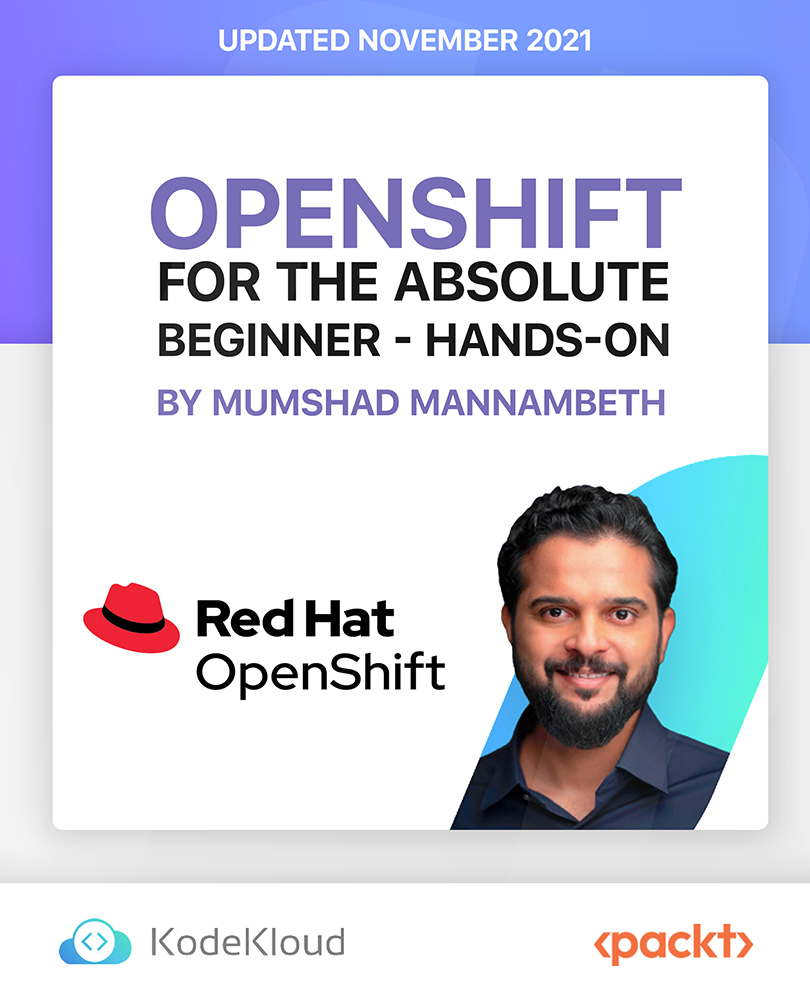
Differential Diagnosis of Neck Pain
By Physiotherapy Online
Differential Diagnosis of Neck Pain Aims to Welcome to our webinar on "Differential Diagnosis of the Neck"! The neck is a complex region of the body that houses numerous vital structures, including the spinal cord, blood vessels, and the thyroid gland. Neck pain and other symptoms can arise from a variety of causes, ranging from benign conditions to serious medical emergencies. In this webinar, we will explore the differential diagnosis of neck disorders, including common and uncommon causes of neck pain, stiffness, and other symptoms. We will discuss various diagnostic approaches and tools that can be used to differentiate between these conditions, as well as the importance of accurate diagnosis and appropriate treatment. Whether you are a healthcare professional or someone dealing with neck issues, this webinar will provide valuable insights into the differential diagnosis of the neck. Learning Objective Identify and Differentiate Causes: After completing this webinar, participants will be able to identify and differentiate between common and uncommon causes of neck pain, stiffness, and other related symptoms. This knowledge will assist in accurate diagnosis and treatment planning. Discuss Diagnostic Approaches: Participants will learn about various diagnostic approaches and tools used in clinical practice to accurately diagnose neck disorders. They will gain insights into the latest diagnostic methods and technologies that can aid in making precise assessments. Emphasize Accurate Diagnosis: The course will stress the importance of accurate diagnosis and its direct impact on patient outcomes for neck disorders. Participants will understand how precise diagnosis can lead to more effective treatment strategies and better overall patient care. Who Should Enroll Physiotherapist Occupational Therapist COTA CPD Credit Hours Duration: Approx 1 hour Resources 1 month Access to Learning Resources Downloadable Course Material CPD Certificate Author Dr. Rina Pandya Dr Rina Pandya PT DPT Course Instructor Dr. Rina’s physical therapy career spans over 23 years, through the UK, the USA and the Middle East. She has worked in Nationalized Healthcare Services, American health care and self pay services in acute care, in-patient rehab, skilled nursing facility, home healthcare and outpatient clinic. In addition to being a clinician she has developed specialty programs based on evidence-based practice in her role as a project manager. She has also managed the Physical Therapy department in the capacity of Head of Department in a premier private hospital in Oman. Rina is an internationally published webinar presenter; many of her courses are highlighted on Physiopedia/ Physio Plus. Her pocket books are now available on Amazon titled-- Orthopedic Assessments made easy Dr. Pandya graduated from Manipal University, India in 2000 as well as University of Michigan, in 2018 with a Doctor of Physical Therapy. Rina conducts live webinars and is part of the continuing professional development teaching community with courses published in the UK, US, South Africa, Ireland and Australia. Rina is a member of APTA, HCPC-UK and OAP-Oman.
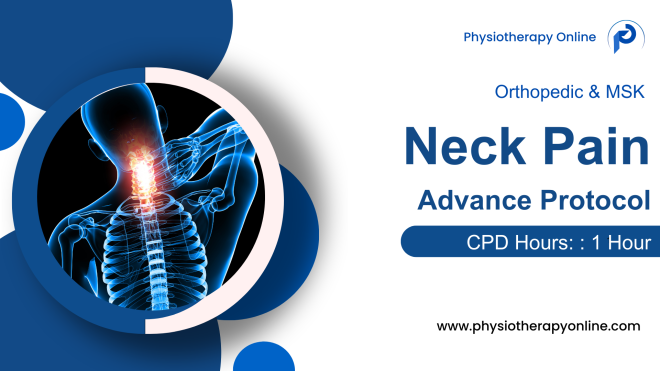
Overview This comprehensive course on AutoCAD Programming Using C#.NET Level 7 will deepen your understanding on this topic. After successful completion of this course you can acquire the required skills in this sector. This AutoCAD Programming Using C#.NET Level 7 comes with accredited certification from CPD, which will enhance your CV and make you worthy in the job market. So enrol in this course today to fast track your career ladder. How will I get my certificate? You may have to take a quiz or a written test online during or after the course. After successfully completing the course, you will be eligible for the certificate. Who is This course for? There is no experience or previous qualifications required for enrolment on this AutoCAD Programming Using C#.NET Level 7. It is available to all students, of all academic backgrounds. Requirements Our AutoCAD Programming Using C#.NET Level 7 is fully compatible with PC's, Mac's, Laptop, Tablet and Smartphone devices. This course has been designed to be fully compatible with tablets and smartphones so you can access your course on Wi-Fi, 3G or 4G. There is no time limit for completing this course, it can be studied in your own time at your own pace. Career Path Having these various qualifications will increase the value in your CV and open you up to multiple sectors such as Business & Management, Admin, Accountancy & Finance, Secretarial & PA, Teaching & Mentoring etc. Course Curriculum 12 sections • 193 lectures • 16:44:00 total length •Module 01: Introduction: 00:01:00 •Module 02: Who is this course for?: 00:01:00 •Module 03: What Will I Learn from this Course?: 00:01:00 •Module 04: What is CSharp (C#)?: 00:01:00 •Module 05: What is AutoCAD .NET API?: 00:01:00 •Module 06: What are the advantages of programming in AutoCAD .NET API?: 00:02:00 •Module 01: Section Overview: 00:01:00 •Module 02:.NET Framework Architecture Overview: 00:03:00 •Module 03: .NET Framework Class Library, Common Type System, Common Language Runtime: 00:03:00 •Module 04: More about.NET Framework Common Language Runtime (CLR): 00:02:00 •Module 05: Visual Studio 2017 Integrated Development Environment (IDE): 00:03:00 •Module 06: Visual Studio 2017 IDE Demo: 00:07:00 •Module 01: Section Overview: 00:03:00 •Module 02: DataTypes and Variables - Value Types (signed/unsigned integers): 00:04:00 •Module 03: DataTypes and Variables - Signed and Unsigned Integer Demo: 00:06:00 •Module 04: DataTypes and Variables - Floating Point and Decimal: 00:02:00 •Module 05: DataTypes and Variables - Floating Point and Decimal Demo: 00:04:00 •Module 06: DataTypes and Variables - Boolean: 00:03:00 •Module 07: DataTypes and Variables - Reference Types: 00:03:00 •Module 08: DataTypes and Variables - Class Type: 00:03:00 •Module 09: DataTypes and Variables - Class Type - Demo: 00:11:00 •Module 10: DataTypes and Variables - Interface Type: 00:01:00 •Module 11: DataTypes and Variables - Array Type: 00:02:00 •Module 12: DataTypes and Variables - Array Type - Demo (Single Dimension): 00:08:00 •Module 13: DataTypes and Variables - Array Type - Demo (Multi Dimension): 00:10:00 •Module 14: C# Operators Overview: 00:02:00 •Module 15: C# Assignment Operators: 00:03:00 •Module 16: C# Assignment Operators - Demo: 00:06:00 •Module 17: C# Unary Operators: 00:02:00 •Module 18: C# Unary Operators - Demo: 00:02:00 •Module 19: C# Primary Operators: 00:03:00 •Module 20: C# Primary Operators - Demo: 00:07:00 •Module 21: C# Equality Operators: 00:01:00 •Module 22: C# Equality Operators - Demo: 00:02:00 •Module 23: C# Additive Operators: 00:02:00 •Module 24: C# Additive Operators - Demo: 00:01:00 •Module 25: C# Multiplicative Operators: 00:01:00 •Module 26: C# Multiplicative Operators - Demo: 00:01:00 •Module 27: C# - Relational and Type Operators: 00:04:00 •Module 28: C# - Logical, Conditional and Null Operators: 00:04:00 •Module 29: C# - Logical, Conditional and Null Operators - Demo: 00:07:00 •Module 30: C# Keywords (Reserved Words): 00:04:00 •Module 31: C# - Conditionals Overview: 00:01:00 •Module 32: C# Conditionals - If-Then-Else Statement: 00:03:00 •Module 33: C# Conditionals - If-Then-Else Statement - Demo: 00:07:00 •Module 34: C# Conditionals - Switch Statement: 00:03:00 •Module 35: C# Conditionals - Switch Statement - Demo: 00:00:00 •Module 36: C# - Loops Overview: 00:04:00 •Module 37: C# Loops - For Loop: 00:02:00 •Module 38: C# Loops - For Loop - Demo: 00:02:00 •Module 39: C# Loops - Foreach Loop: 00:02:00 •Module 40: C# Loops - Foreach Loop - Demo: 00:05:00 •Module 41: C# Loops - While Loop: 00:02:00 •Module 42: C# Loops - While Loop - Demo: 00:02:00 •Module 43: C# Loops - Do While Loop: 00:02:00 •Module 44: C# Loops - Do While Loop - Demo: 00:03:00 •Module 45: Modifiers Overview: 00:04:00 •Module 46: Debugging Overview: 00:03:00 •Module 47: Debugging - Demo 1: 00:05:00 •Module 48: Debugging - Demo 2: 00:12:00 •Module 49: Debugging - Demo 3: 00:06:00 •Module 50: Error and Exception Handling - Overview: 00:02:00 •Module 51: ExceptionHandling - Demo 1: 00:07:00 •Module 52: ExceptionHandling - Demo 2: 00:07:00 •Module 53: ExceptionHandling - Demo 3: 00:13:00 •Module 54: Introduction to Object Oriented Programming (OOP): 00:04:00 •Module 55: OOP - Encapsulation - Demo (Part 1): 00:11:00 •Module 56: OOP - Encapsulation - Demo (Part 2): 00:12:00 •Module 57: OOP - Inheritance - Demo (Part 1): 00:07:00 •Module 58: OOP - Inheritance - Demo (Part 2): 00:05:00 •Module 59: OOP - Polymorphism - Demo (Part 1): 00:10:00 •Module 60: OOP - Polymorphism - Demo (Part 2): 00:03:00 •Module 01: AutoCAD .NET API - Overview: 00:01:00 •Module 02: AutoCAD .NET API Assemblies: 00:02:00 •Module 03: Using AutoCAD .NET API in C# - Hello AutoCAD Demo Part 1: 00:12:00 •Module 04: Using AutoCAD .NET API in C# - Hello AutoCAD Demo - Part 2: 00:04:00 •Module 05: AutoCAD .NET API Object Hierarchy: 00:03:00 •Module 06: AutoCAD .NET API - Application Object Overview: 00:03:00 •Module 07: AutoCAD .NET API - Document Object Overview: 00:03:00 •Module 08: AutoCAD .NET API - Database Object Overview: 00:03:00 •Module 01: Creating AutoCAD Objects using AutoCAD .NET API - Overview: 00:01:00 •Module 02: Creating a Line Object - Lab (Part 1): 00:14:00 •Module 03: Creating a Line Object - Lab (Part 2): 00:03:00 •Module 04: Creating a MText Object - Lab: 00:10:00 •Module 05: Creating a Circle Object - Lab: 00:07:00 •Module 06: Creating an Arc Object - Lab: 00:05:00 •Module 07: Creating a LWPolyline Object - Lab: 00:05:00 •Module 01: Manipulate AutoCAD Objects - Overview: 00:01:00 •Module 02: Copy Object using C# - Theory: 00:01:00 •Module 03: Copy Object using C# - Lab (Part 1): 00:11:00 •Module 04: Copy Object using C# - Lab (Part 2): 00:02:00 •Module 05: Copy multiple objects using C# - Lab (Part 1): 00:09:00 •Module 06: Copy multiple objects using C# - Lab (Part 2): 00:01:00 •Module 07: Erase Object using C# - Lab (Part 1): 00:06:00 •Module 08: Erase Object using C# - Lab (Part 2): 00:05:00 •Module 09: Move Object using C# - Lab (Part 1): 00:06:00 •Module 10: Move Object using C# - Lab (Part 2): 00:02:00 •Module 11: Mirror Object using C# - Lab (Part 1): 00:10:00 •Module 12: Mirror Object using C# - Lab (Part 2): 00:02:00 •Module 13: Rotate Object using C# - Lab (Part 1): 00:07:00 •Module 14: Rotate Object using C# - Lab (Part 2): 00:03:00 •Module 15: Scale Object using C# - Lab: 00:05:00 •Module 16: Copy Object Exercise: 00:02:00 •Module 17: Copy Object Solution: 00:06:00 •Module 18: Erase Object Exercise: 00:02:00 •Module 19: Erase Object Solution: 00:07:00 •Module 20: Move Object Exercise: 00:02:00 •Module 21: Move Object Solution: 00:06:00 •Module 22: Mirror Object Exercise: 00:02:00 •Module 23: Mirror Object Solution: 00:06:00 •Module 24: Rotate Object Exercise: 00:02:00 •Module 25: Rotate Object Solution: 00:06:00 •Module 26: Scale Object Exercise: 00:01:00 •Module 27: Scale Object Solution: 00:05:00 •Module 01: Exploring AutoCAD Dictionaries - Layers Overview: 00:03:00 •Module 02: Listing all the Layers in the drawing using C#: 00:11:00 •Module 03: Creating a Layer in AutoCAD using C#: 00:09:00 •Module 04: Updating a Layer in AutoCAD using C#: 00:09:00 •Module 05: Turning the Layer On/Off in AutoCAD using C#: 00:05:00 •Module 06: Thawing/Freezing Layer in AutoCAD using C#: 00:04:00 •Module 07: Deleting a Layer in AutoCAD using C#: 00:03:00 •Module 08: Locking/UnLocking a Layer in AutoCAD using C#: 00:05:00 •Module 09: Assigning a Layer to an AutoCAD object using C#: 00:03:00 •Module 10: Exploring AutoCAD Dictionaries - LineTypes Overview: 00:01:00 •Module 11: Listing all the LineTypes in the drawing using C#: 00:07:00 •Module 12: Loading a LineType in the drawing using C#: 00:07:00 •Module 13: Setting the Current LineType in AutoCAD using C#: 00:03:00 •Module 14: Deleting a LineType in AutoCAD using C#: 00:03:00 •Module 15: Setting a LineType to an object using C#: 00:04:00 •Module 16: Exploring AutoCAD Dictionaries - TextStyles Overview: 00:01:00 •Module 17: Listing all the TextStyles in the drawing using C#: 00:08:00 •Module 18: Updating current TextStyle Font in AutoCAD using C#: 00:10:00 •Module 19: Setting the Current TextStyle in AutoCAD using C#: 00:08:00 •Module 20: Setting a TextStyle to an object using C#: 00:04:00 •Module 01: User Input Functions Overview: 00:01:00 •Module 02: Using GetString Method - Lab (Part 1): 00:13:00 •Module 03: Using GetString Method - Lab (Part 2): 00:10:00 •Module 04: Using GetPoint Method - Lab: 00:12:00 •Module 05: Using GetDistance Method - Lab: 00:04:00 •Module 06: Using GetKeyWords Method - Lab (Part 1): 00:12:00 •Module 07: Using GetKeyWords Method - Lab (Part 2): 00:02:00 •Module 01: Selection Sets and Filters - Overview: 00:02:00 •Module 01: Selection Sets and Filters - Overview: 00:02:00 •Module 03: Using SelectAll Method - Lab (Part 2): 00:02:00 •Module 04: Using SelectOnScreen Method - Lab (Part 1): 00:06:00 •Module 05: Using SelectOnScreen Method - Lab (Part 2): 00:01:00 •Module 06: Using SelectWindow Method - Lab: 00:08:00 •Module 07: Using SelectCrossingWindow Method - Lab: 00:08:00 •Module 08: Using SelectFence Method - Lab: 00:08:00 •Module 09: Using PickFirstSelection Method - Lab: 00:11:00 •Module 10: Using SelectionSet Filters - Overview: 00:01:00 •Module 11: Using SelectionSet Filters - Selecting Lines: 00:09:00 •Module 12: Using SelectionSet Filters - Selecting MTexts Lab: 00:07:00 •Module 13: Using SelectionSet Filters - Selecting Polylines Lab: 00:03:00 •Module 14: Using SelectionSet Filters - Selecting Blocks (FrenchDoors) Lab: 00:07:00 •Module 15: Using SelectionSet Filters - Selecting Blocks (BiFoldDoors) Lab: 00:04:00 •Module 16: Using SelectionSet Filters - Selecting objects in a Layer (Walls) Lab: 00:07:00 •Module 17: Using SelectionSet Filters - Selecting all objects in a Layer (Stairs) Lab: 00:05:00 •Module 18: Using SelectionSets and Filters - Exercises: 00:02:00 •Module 01: TitleBlock Project - Overview: 00:05:00 •Module 02: Creating Project and TBlock Class - Lab: 00:14:00 •Module 03: Creating Classes for each Paper Sizes - Lab: 00:07:00 •Module 04: Creating TitleBlock Class - Lab: 00:14:00 •Module 05: Handling User Selected Paper Size - Lab: 00:05:00 •Module 06: Creating the TitleBlock Border Lines - Lab: 00:06:00 •Module 07: Creating the Horizontal Partition Lines - Lab (Part 1): 00:11:00 •Module 08: Creating the Horizontal Partition Lines - Lab (Part 2): 00:05:00 •Module 09: Creating Vertical Partition Lines - Lab: 00:11:00 •Module 10: Project Check on the Partition Lines - Lab: 00:07:00 •Module 11: Creating the TitleBlock Labels - Lab (Part 1): 00:10:00 •Module 12: Creating the TitleBlock Labels - Lab (Part 2): 00:09:00 •Module 13: Creating the TitleBlock Labels - Lab (Part 3): 00:11:00 •Module 14: Project Check on the Labels: 00:07:00 •Module 15: Creating Drawing Information Texts: 00:08:00 •Module 16: Debugging the TitleBlock Project - Lab: 00:10:00 •Module 17: Completing and Running the TitleBlock Plugin: 00:05:00 •Module 18: Audit Drawing Project - Overview: 00:02:00 •Module 19: Audit Drawing Project - Demo: 00:07:00 •Module 20: Creating the AuditDrawing Project: 00:11:00 •Module 21: Creating the AuditDrawing DisplayOnScreen Method: 00:14:00 •Module 22: Creating the AuditDrawing Write to TXT File Method: 00:08:00 •Module 23: Creating the AuditDrawing Write to CSV File Method: 00:06:00 •Module 24: Creating the AuditDrawing Write to HTML File Method: 00:14:00 •Module 25: AuditDrawing Plugin Demo: 00:04:00 •Module 26: Creating the AuditBlock Method: 00:05:00 •Module 27: Creating the AuditBlock GatherBlocksAndCount Method: 00:16:00 •Module 28: Creating the AuditBlock DisplayOnScreen Method: 00:06:00 •Module 29: Creating the AuditBlock WriteToTXTFile Method: 00:05:00 •Module 30: Creating the AuditBlock WriteToCSVFile Method: 00:05:00 •Module 31: Creating the AuditBlock WriteToHTMLFile Method: 00:07:00 •Module 32: AuditBlock Completed Component - Demo: 00:12:00 •Module 01: Conclusion: 00:01:00 •Assignment - AutoCAD Programming Using C#.NET Level 7: 00:00:00

Overview This comprehensive course on Landscape Paintings with Acrylic will deepen your understanding on this topic. After successful completion of this course you can acquire the required skills in this sector. This Landscape Paintings with Acrylic comes with accredited certification, which will enhance your CV and make you worthy in the job market. So enrol in this course today to fast track your career ladder. How will I get my certificate? You may have to take a quiz or a written test online during or after the course. After successfully completing the course, you will be eligible for the certificate. Who is This course for? There is no experience or previous qualifications required for enrolment on this Landscape Paintings with Acrylic. It is available to all students, of all academic backgrounds. Requirements Our Landscape Paintings with Acrylic is fully compatible with PC's, Mac's, Laptop, Tablet and Smartphone devices. This course has been designed to be fully compatible with tablets and smartphones so you can access your course on Wi-Fi, 3G or 4G. There is no time limit for completing this course, it can be studied in your own time at your own pace. Career Path Having these various qualifications will increase the value in your CV and open you up to multiple sectors such as Business & Management, Admin, Accountancy & Finance, Secretarial & PA, Teaching & Mentoring etc. Course Curriculum 2 sections • 14 lectures • 02:03:00 total length •My Introduction: 00:02:00 •Switzerland Painting Overview: 00:01:00 •What is the Acrylic and Course Overview: 00:02:00 •Material for Painting: 00:02:00 •Learn Layout with Drawing: 00:06:00 •Color and Background Texture: 00:06:00 •How to Paint Grass, Stone and Tree: 00:18:00 •Overall Texture Process: 00:08:00 •Overall Texture with Shadow Process: 00:13:00 •Detailing of Tree Light and Shadow: 00:06:00 •How to Paint Water and Mountain Texture: 00:09:00 •Overall Shadow Process: 00:13:00 •Overall Color Balance Process: 00:18:00 •Finishing Big Canvas: 00:19:00

Overview This comprehensive course on 3D Humanoid Characters in Unity will deepen your understanding on this topic. After successful completion of this course you can acquire the required skills in this sector. This 3D Humanoid Characters in Unity comes with accredited certification from CPD, which will enhance your CV and make you worthy in the job market. So enrol in this course today to fast track your career ladder. How will I get my certificate? You may have to take a quiz or a written test online during or after the course. After successfully completing the course, you will be eligible for the certificate. Who is This course for? There is no experience or previous qualifications required for enrolment on this 3D Humanoid Characters in Unity. It is available to all students, of all academic backgrounds. Requirements Our 3D Humanoid Characters in Unity is fully compatible with PC's, Mac's, Laptop, Tablet and Smartphone devices. This course has been designed to be fully compatible with tablets and smartphones so you can access your course on Wi-Fi, 3G or 4G. There is no time limit for completing this course, it can be studied in your own time at your own pace. Career Path Learning this new skill will help you to advance in your career. It will diversify your job options and help you develop new techniques to keep up with the fast-changing world. This skillset will help you to- Open doors of opportunities Increase your adaptability Keep you relevant Boost confidence And much more! Course Curriculum 15 sections • 74 lectures • 06:21:00 total length •Welcome: 00:01:00 •Using Autodesk's Character Generator: 00:09:00 •Creating characters with Adobe Fuse: 00:08:00 •Auto-rigging with Adobe Mixamo: 00:03:00 •Applying animation to rigged characters in Mixamo: 00:03:00 •Importing an Autodesk character into Adobe Mixamo: 00:02:00 •Selecting and animating a fantasy character within Mixamo: 00:04:00 •Exploring commercial rigged and animated characters: 00:03:00 •Using Unity Hub to install the Unity Editor: 00:06:00 •Configuring Unity's user interface: 00:04:00 •Importing and setting up an architectural model: 00:07:00 •Importing selected standard assets: 00:05:00 •Rendering lightmap data for static objects: 00:05:00 •Configuring packages: 00:03:00 •Creating Cinemachine virtual cameras: 00:08:00 •Importing a character into Unity: 00:06:00 •Combining texture maps in Photoshop: 00:09:00 •Shaders and render modes for eyes and eyelashes: 00:05:00 •Configuring hair material and texture maps: 00:05:00 •Combining textures with alpha channel using Gimp: 00:05:00 •Exploring an avatar's bones and muscles: 00:05:00 •Referencing a controller in the animator component: 00:07:00 •Controlling the character with scripts and components: 00:07:00 •Altering code to make the character walk by default: 00:06:00 •Altering the script to walk and not run diagonally: 00:05:00 •Set up Cinemachine FreeLook camera: 00:03:00 •Fine-tune free look rigs: 00:07:00 •Replacing animations in controller: 00:07:00 •Integrating a death animation into controller: 00:07:00 •Scripting death by falling: 00:05:00 •Walking upstairs using colliders from hidden ramps: 00:05:00 •Bringing in a new character: 00:04:00 •Designing a third person player game object: 00:06:00 •Connecting FreeLook camera to third person player: 00:03:00 •Swapping out characters within the third person player: 00:03:00 •Using legacy characters: 00:06:00 •Using high quality commercial characters: 00:07:00 •Making character prefabs and overrides: 00:06:00 •Using the Cinemachine collider extension: 00:06:00 •Setting up post-processing and anti-aliasing: 00:04:00 •Configuring post-processing effects: 00:06:00 •Commercial animated stationary characters: 00:08:00 •Custom animated stationary characters: 00:06:00 •Providing seating for an animated character: 00:04:00 •Cropping an animation on humanoid rig: 00:06:00 •Bring in a new character to be driven by Ai: 00:04:00 •Configuring components on Ai character: 00:04:00 •Building and refining the nav mesh: 00:05:00 •Getting agents to climb stairs: 00:03:00 •Creating off-mesh links: 00:03:00 •Making nav mesh obstacles: 00:06:00 •Implementing high-cost areas for the Ai: 00:06:00 •Abstracting NPC for use with other skins & avatars: 00:06:00 •Outlining the goal of the game: 00:03:00 •Getting the NPC to chase the Player: 00:03:00 •Getting a hold of the Player's Animator through code: 00:08:00 •Logging NPC's collision with Player to console: 00:06:00 •Stopping the NPC and killing the Player: 00:07:00 •Offsetting the death animation: 00:03:00 •Allowing NPC to take leap with off-mesh link: 00:07:00 •Adding user interface with canvases and buttons: 00:09:00 •Toggling defeat canvas on when NPC collides with Player: 00:04:00 •Differentiating between victory and defeat in code: 00:09:00 •Refining the NavMesh for fluid Ai movement: 00:03:00 •Building a GameManager class and game object: 00:08:00 •Connecting Restart buttons to setting bool Property true: 00:05:00 •Connecting controller and testing in game: 00:01:00 •Mapping the Fire2 axis to run: 00:07:00 •Mapping the Fire1 axis to crouch: 00:05:00 •Mapping analogue stick to Cinemachine FreeLook camera: 00:05:00 •Fine tuning how analog game stick controls camera: 00:05:00 •Building and playing standalone game: 00:05:00 •Bonus: 00:01:00 •Assignment - 3D Humanoid Characters in Unity: 00:00:00

Overview This comprehensive course on Makeup Artistry Course will deepen your understanding on this topic. After successful completion of this course you can acquire the required skills in this sector. This Makeup Artistry Course comes with accredited certification from CPD, which will enhance your CV and make you worthy in the job market. So enrol in this course today to fast track your career ladder. How will I get my certificate? You may have to take a quiz or a written test online during or after the course. After successfully completing the course, you will be eligible for the certificate. Who is This course for? There is no experience or previous qualifications required for enrolment on this Makeup Artistry Course. It is available to all students, of all academic backgrounds. Requirements Our Makeup Artistry Course is fully compatible with PC's, Mac's, Laptop, Tablet and Smartphone devices. This course has been designed to be fully compatible with tablets and smartphones so you can access your course on Wi-Fi, 3G or 4G. There is no time limit for completing this course, it can be studied in your own time at your own pace. Career Path Learning this new skill will help you to advance in your career. It will diversify your job options and help you develop new techniques to keep up with the fast-changing world. This skillset will help you to- Open doors of opportunities Increase your adaptability Keep you relevant Boost confidence And much more! Course Curriculum 29 sections • 144 lectures • 06:16:00 total length •Promo: 00:01:00 •Introduction: Makeup Artistry from Basic to Masterclass: 00:02:00 •Personal Hygiene: 00:01:00 •Brush Hygiene: 00:02:00 •Product Contamination: 00:01:00 •Contraindications & how to deal with them: 00:01:00 •Product Expiry: 00:01:00 •Make Up Kit Hygiene: 00:01:00 •Sum Up: 00:01:00 •Intro & Must- Have Brushes for your Make Up Starter Kit: 00:08:00 •The Different Kind of Eye Blending Brushes: 00:03:00 •The Different Kind of Foundation Brushes: 00:02:00 •How to prepare for a professional & organized Make Up appointment: 00:04:00 •Intro: Color Theory in Make Up Artistry: 00:02:00 •Understanding the Pocket Color Wheel: 00:01:00 •Warm and Cool based Colors & the meaning of Complementary Colors: 00:02:00 •Why do we Color Correct?: 00:01:00 •Correcting Dark Eye Circles on different Skin Tones: 00:02:00 •Correcting other Surface Tones : Redness & Dullness: 00:02:00 •Begin with the Skin: 00:03:00 •Intro : What are Primers ?: 00:01:00 •An Overview of the main different Primers: 00:01:00 •Silicon Based Primers : A Good or Bad Choice for the skin?: 00:01:00 •Alternative to a Primer?: 00:01:00 •How to Prepare & Prime common skintypes : Dry/ Dehydrated & Combinational/Oily: 00:03:00 •The first Step before Foundation Matching: 00:02:00 •Introducing the Undertones: 00:01:00 •What is a Surface Tone?: 00:01:00 •How to determine the Undertone visually: 00:01:00 •Foundation Matching: Striping Method: 00:03:00 •The Different Foundation Coverages: 00:05:00 •How to apply Foundation correctly: 00:05:00 •Concealer's Purpose & Tools to apply: 00:02:00 •The Correct Concealer Application: 00:02:00 •The Term : 'Baking' in Make Up Artistry: 00:01:00 •Intro : What is the Purpose of Highlighting & Contouring ?: 00:01:00 •The Steps you need to take & The different Face Shapes: 00:01:00 •Highlight & Contour EVERY Face Shape easily: 00:02:00 •Products : Which Texture & Shade ?: 00:02:00 •Tools: 00:01:00 •Practice Time : Master the Highlight & Contour Game!: 00:04:00 •Blush : A pop of Color for a more healthy looking Face: 00:03:00 •The Different Parts of the Eyes & How to apply Eye Products on them: 00:02:00 •Tools for perfect Application + Shade & Texture of Eyeshadows: 00:02:00 •Practice Time: Flawless Eye Make Up Application: 00:06:00 •Intro Eyeliner : What to avoid ( Do's & Dont's): 00:04:00 •An Overview of the different Eyeliner Products: 00:02:00 •The Different Eyeshapes: 00:01:00 •Practice Time: Basic & Winged Eyeliner Application: 00:03:00 •Recommendations & Tips: 00:02:00 •The correct Mascara Application: 00:03:00 •How to apply False Lashes correctly: 00:04:00 •Determining the Shape of the Eyebrows: 00:01:00 •Different Eyebrow Products, different Applications: 00:01:00 •Practice Time: Eyebrow Application with Brow Pomade: 00:03:00 •Practice Time 2: Eyebrow Application with a Brow Pencil: 00:03:00 •Intro : Lip Product Application & How to Prep & Prime the Lips: 00:02:00 •Which Lip Shade & Texture to Choose: 00:01:00 •Practice Time : Apply the Perfect Red Lips + Strobe: 00:04:00 •Finding out the suitable Make Up look for your Client: 00:04:00 •The Definition of a 'Natural Look' to you and your Clients: 00:02:00 •Analyzing the Clients Facial Features: 00:02:00 •Build a good Clientelle: 00:02:00 •Create your own Price-List: 00:02:00 •Manage your Bookings: 00:01:00 •Consultation & Meeting with your Client: 00:06:00 •Foundation Matching: on Neutral Light Skin Undertone: 00:01:00 •Skin Prep & Prime on a dry Skintype: 00:01:00 •Halo Eye Make Up Look on Round, heavy Lidded Eyeshapes: 00:09:00 •Correct Light Blemishes, Apply Foundation , Highlight & Contour Long Face Shape: 00:07:00 •Applying Bronzer & Blush: 00:02:00 •Creating the Perfect 3D Glow Effect: For lifted Cheekbones area: 00:02:00 •Shaping & Filling in Eyebrows with Gaps: 00:01:00 •Creating Nude Brown Ombre Lips & the Final Results: 00:03:00 •Intro Course Content: Focus of this Lesson L21: 00:01:00 •Foundation Matching on dark Complexions: Lets find the Correct shade (Mixing): 00:01:00 •Skin Prep & Prime for Combinational Skin (Oily/ Dehydrated): 00:01:00 •Day Eye Make Up Look on Small Upturned Eye Shape: 00:03:00 •Color Correcting Hyperpigmentation/ Spots on dark Skin Colors: 00:01:00 •Highlight & Contour: Oblong Face Shape with short Chin part: 00:02:00 •Apply Warmth, Color & Glow on dark Complexions: 00:01:00 •Make Big Lips appear Smaller & Final Results of Day Make Up Look: 00:01:00 •Transform Day to Night: Nightout Eye Make Up Look: 00:02:00 •Touch Ups: Another method to make Lips appear smaller & Final Results: 00:03:00 •Intro Course Content: Focus of this Lesson L22: 00:01:00 •Monolid & Close-Set Eyeshapes : How to Enhance them with Eyeshadow: 00:03:00 •Monolid Eyeshapes : Apply Eyeliner: 00:07:00 •Triangular Face Shape: Soft Highlight & Contour: 00:02:00 •Asian Nose: Creating a Prominent Nose Bridge: 00:02:00 •Touch Up & Final Results: 00:02:00 •Intro Course Content: Focus of this Lesson L23: 00:01:00 •Downturned Eyeshapes : Create bright & flattering Eyes: 00:05:00 •Color Correct Redness & Cover large-scale Freckles: 00:01:00 •Round Face Shape: Highlight & Contour: 00:03:00 •Filling in Brows with Brow Pomade & applying Cherry Red Lipstick & Final Results: 00:02:00 •Intro Course Content: Focus of this Lesson L24: 00:01:00 •Foundation Mixing & Matching on Medium Dark Skin Colors: 00:01:00 •Skin Prep & Prime: Dry Skin: 00:02:00 •Round Upturned Eyeshapes Makeup Application: 00:07:00 •Round Upturned Eyeshapes : Apply Eyeliner & Lashes: 00:03:00 •Color Correct on Medium dark Skin Tones: 00:01:00 •Square Face Shape: Highlight & Contour: 00:03:00 •How to Contour a Wide Nose: 00:01:00 •Apply Bronzer, Blush & Glow on medium dark Skin Colors: 00:02:00 •How to Correct Wide-apart & Thin Eyebrow Shapes: 00:03:00 •Perfect Pumpkin Nude Shade for Medium dark Skin Tones: 00:01:00 •Setting Spray & Final Results: 00:01:00 •Intro Course Content : Focus of this Lesson L25: 00:01:00 •Foundation Matching on Neutral Warm (Tanned) Skin Tone: 00:01:00 •Skin Prep & Prime on Combinational/Oily Skintype: 00:01:00 •Soft Pink Eye Make Up Look for Daytime: 00:05:00 •Color Correct Dark Circles around the Eyes: 00:03:00 •Rectangle Face Shape: Highlight & Contour: 00:02:00 •How to apply Bushy Brows & Final Results of Daytime Look: 00:03:00 •The Night Out Eye Make Up Transformation: 00:05:00 •Final Touch Ups & Results for the Evening Make Up Look: 00:02:00 •Intro Course Content: Focus of this Lesson L26: 00:01:00 •Slightly Hooded Eyeshapes : How to apply Eyeliner correctly: 00:02:00 •Skin Prep & Prime: Very Dry Skintype: 00:01:00 •Brighten Up & Enhance the Eyes of Wearer of Glasses: 00:05:00 •How to Prevent Red Marks That Glasses Leave Behind & giving back Structure: 00:04:00 •Creating a dewy Look, Applying Brow Mascara & Lip Gloss & Final Results Day: 00:03:00 •Evening Make Up: Sparkly, Glittery Eye Make Up Look & smudgy Burgundy Eyeliner: 00:02:00 •Intro Course Content: Focus of this Lesson L27: 00:01:00 •Skin Prep & Prime on Acne Prone/Sensitive Skin: 00:01:00 •Deep-Set Eyeshapes: How to enhance them beautifully: 00:07:00 •Color Correcting & Evening out the Skin: 00:02:00 •Inverted Triangle Face Shape: Highlight & Contour: 00:03:00 •Applying Depth, Pop of Colour & Glow on problematic Skin: 00:01:00 •Tatooed Eyebrows: How to make the Eyebrow shade looking freshly pigmented again: 00:01:00 •Apply Matte Warm Pink Nude Lipstick: 00:01:00 •Set the Make Up & Final Results: 00:01:00 •Skin Prep & Prime on Combinational T-Zone to dry Cheek area: 00:03:00 •Application of Smokey Eye Makeup Look: 00:21:00 •Highlight & Contour Rectangle Face Shape: 00:03:00 •Last Touch Ups to Complete The Makeup: Setting, Bronzer, Blush,Highlighter etc.: 00:07:00 •Intro & Skincare Products Recommendations for Acne Prone+ Sensitive Skin Types: 00:02:00 •Roségold Eye Makeup Application: 00:14:00 •Individual Lashes Application: 00:04:00 •Color Correcting & Foundation Application on Acne Prone Skin: 00:08:00 •Slim Oval Face Shape : Contouring & Highlight: 00:05:00 •Eyebrow Application on Natural, full and well-shaped Brows: 00:01:00 •Overlining Lips naturally: 00:02:00 •Results & Ending: 00:02:00
