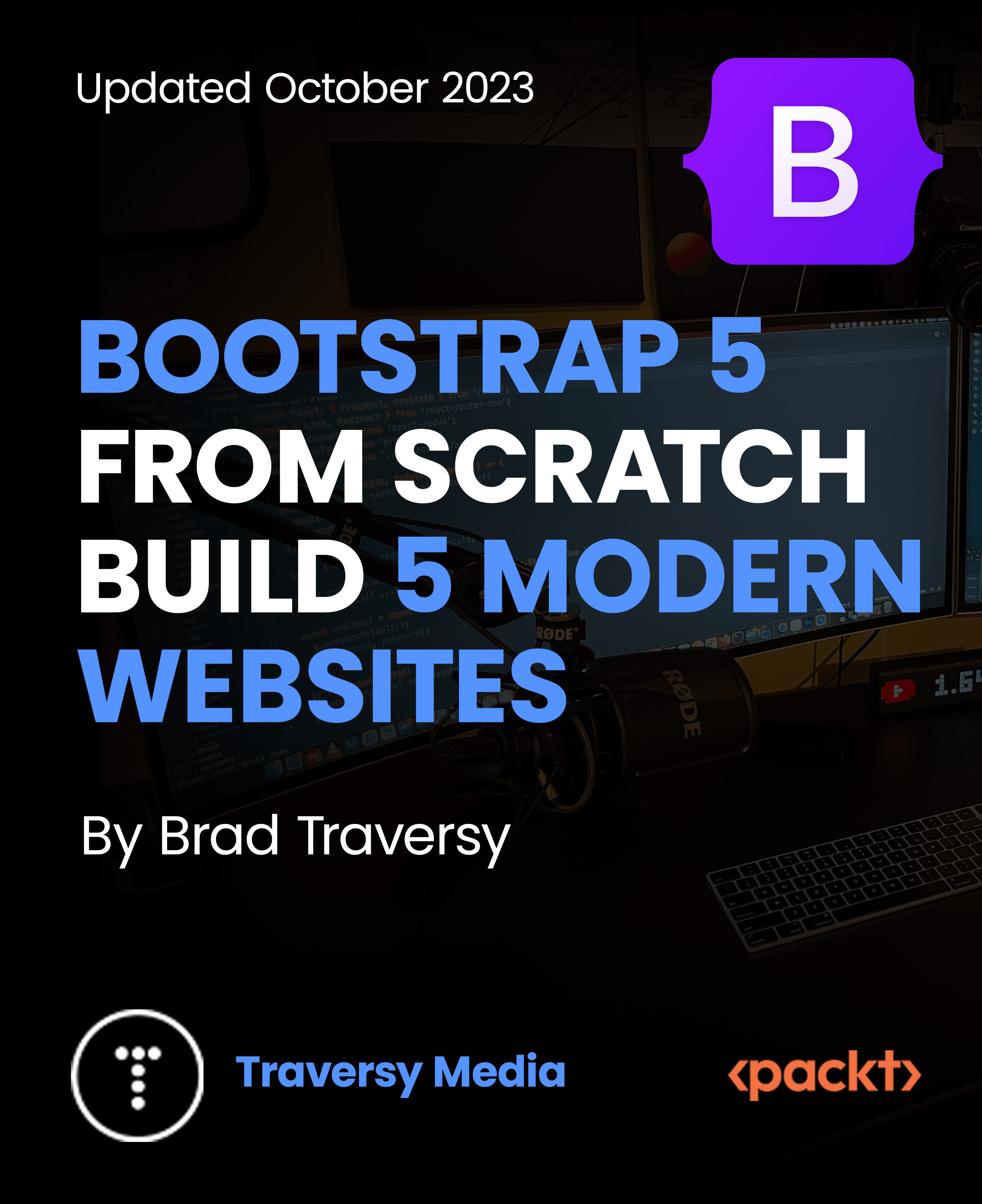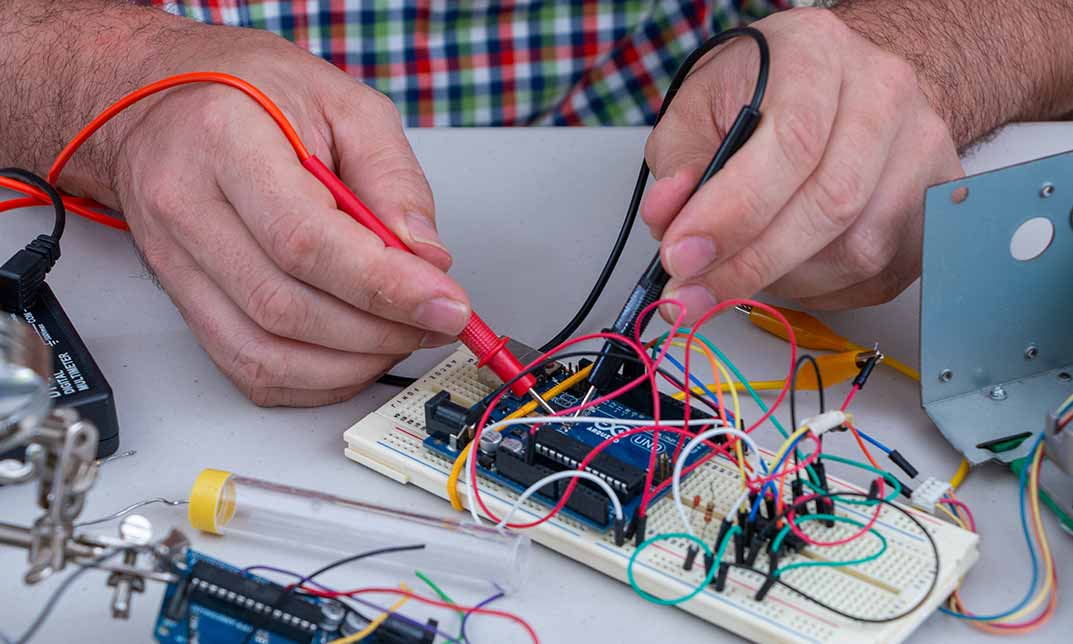- Professional Development
- Medicine & Nursing
- Arts & Crafts
- Health & Wellbeing
- Personal Development
Fashion Design Diploma
By OnlineCoursesLearning.com
The fashion designer course was written for students who are interested in working in the steadily growing fashion industry. With this online training course, you will have all the information necessary to successfully begin a career in this field. Fashion designing enables individuals to study fashion trends, sketch ideas and create designs. As you work through this course, you will gain a comprehensive overview of the design industry, elements of design, and career options within the field. This convenient online course provides students with the unique opportunity to learn course material at their own pace. You will have access to Online Courses Learning to comprehensive study material 24 hours a day ensuring that you can study anytime, anywhere. Many individuals who take the course are still able to work full time, which ensures that you can maintain your current lifestyle whilst working toward achieving your career goals. You can access this course from any internet-enabled device. As you work through the program, you will find the short, flexible modules incredibly easy to navigate. However, if you find you have any questions, you can access online support while you train. Before receiving your diploma, you must complete and pass a multiple-choice exam. After successfully passing your course, you can download your diploma right from home. If you prefer, we can post it to you at an additional cost. What You Will Learn The fashion design diploma online course will cover the following information: An introduction to common fashion terminology The skills necessary to become a fashion designer The five stages of a fashion cycle The history of fashion The elements and principles of fashion design How to conduct fashion market research and identify your target customer Fashion designing forecasting How to create mood boards Fashion design sketching Fashion designing dress Garment sample stages An overview of material terminology Fashion styling The main fibre groups used in the fashion industry Textile fibres and their properties An overview of fabric construction Fashion illustrations Fabric performance characteristics and finishes How to source materials, trims, and contractors Draping, cutting, and sewing essentials Sewing techniques for fashion design Sizing and grading Garment support and structure Buttons, enclosures, and finishes Garment construction Fittings, revisions, and costing Garment tech packages Finding a clothing manufacturer and preparing for mass production Making your clothing line, domain name and trademark Creating your business plan Financing your line and finding resources in the United Kingdom Selling and marketing your fashions Finding models and launching a fashion show Careers in fashion design Starting your own fashion design business The fashion industry in the United Kingdom Preparing and presenting your portfolio How to Become a Fashion Designer video review Benefits of the Fashion Design Course Diploma When you work towards earning your fashion design diploma, you will benefit from the following: The ability to study from anywhere at any time that works for you, as long as there is an internet connection Study at your own pace. There is no time limit, so if it takes you days or months, you can still complete the course The ability to study from any device including computers, mobile phones or tablets You benefit from easy to manage modules, which help to make studying a gratifying experience Convenient online support is available to help you stay on the right track Access to a comprehensive syllabus, which puts you on the fast track to becoming an expert in the field Improve your prospects while applying for opportunities in the design industry Receive a certified diploma that is respected in the industry An affordable pricing structure

Image Classifier with Django and React
By Packt
Build your own AI-driven image classifier web application
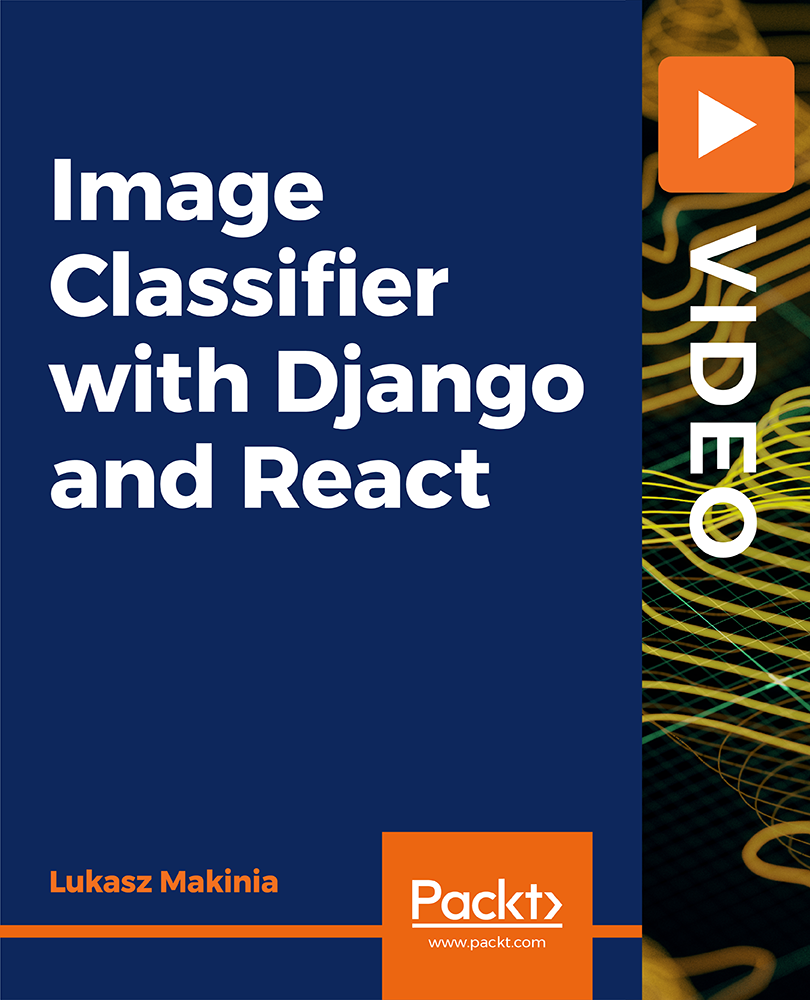
Create eLearning Courses with Articulate Storyline 360
By Packt
Learn to build highly interactive online and mobile courses with Articulate Storyline 360 that can be delivered through any learning management system or website. It's simple enough for beginners, but powerful enough for experts. A hands-on course containing live demonstrations of an excellent learning experience.

Creative CSS Animations, Transitions and Transforms Course [Updated for 2021]
By Packt
This course will help you master CSS animations, transitions, and transforms. This course will not only equip you with the theoretical know-how but also help you master CSS through 80+ hands-on projects.
![Creative CSS Animations, Transitions and Transforms Course [Updated for 2021]](https://cademy-images-io.b-cdn.net/bab38fc7-4e4f-4573-8132-6b5a58158af4/b18fcf53-20b3-424a-8723-ae88c7ab6cce/original.jpeg?width=3840)
Register on the Flat Design in Adobe Illustrator today and build the experience, skills and knowledge you need to enhance your professional development and work towards your dream job. Study this course through online learning and take the first steps towards a long-term career. The course consists of a number of easy to digest, in-depth modules, designed to provide you with a detailed, expert level of knowledge. Learn through a mixture of instructional video lessons and online study materials. Receive online tutor support as you study the course, to ensure you are supported every step of the way. Get an e-certificate as proof of your course completion. The Flat Design in Adobe Illustrator is incredibly great value and allows you to study at your own pace. Access the course modules from any internet-enabled device, including computers, tablet, and smartphones. The course is designed to increase your employability and equip you with everything you need to be a success. Enrol on the now and start learning instantly! What You Get With The Flat Design in Adobe Illustrator Receive a e-certificate upon successful completion of the course Get taught by experienced, professional instructors Study at a time and pace that suits your learning style Get instant feedback on assessments 24/7 help and advice via email or live chat Get full tutor support on weekdays (Monday to Friday) Course Design The course is delivered through our online learning platform, accessible through any internet-connected device. There are no formal deadlines or teaching schedules, meaning you are free to study the course at your own pace. You are taught through a combination of Video lessons Online study materials Certification Upon successful completion of the course, you will be able to obtain your course completion e-certificate free of cost. Print copy by post is also available at an additional cost of £9.99 and PDF Certificate at £4.99. Who Is This Course For: The course is ideal for those who already work in this sector or are an aspiring professional. This course is designed to enhance your expertise and boost your CV. Learn key skills and gain a professional qualification to prove your newly-acquired knowledge. Requirements: The online training is open to all students and has no formal entry requirements. To study the Flat Design in Adobe Illustrator, all your need is a passion for learning, a good understanding of English, numeracy, and IT skills. You must also be over the age of 16. Course Content Module 01: Introduction Introduction to the Course 00:01:00 Module 02: Create a Flat Design Garden and Barbecue Introduction to the Project 00:01:00 How to Set up the Document 00:13:00 One Smart Way of Adding Gradients 00:06:00 Start with the Background 00:07:00 Create the Sky and the Clouds 00:06:00 Adding the Lawn and the Bushes 00:12:00 Need Some Shade in the Garden 00:08:00 Rounding Selected Corners in Older Illustrators 00:04:00 Who Wants Lemonade 00:10:00 Add the Chairs 00:05:00 Creating the First BBQ 00:10:00 Finish the Project 00:04:00 Module 03: Create a Flat Design Landscape Scene Explore the Project 00:01:00 Start with the Background 00:07:00 Add the Sun 00:08:00 Second Way of Creating the Sun 00:05:00 Scream it from the Mountain Top 00:07:00 Planting the Trees 00:04:00 Creating the Forest 00:04:00 Add the Hut 00:08:00 Add the Side Blocks 00:05:00 Add the Roof 00:06:00 Add the Windows 00:04:00 Finish the Project 00:04:00 Module 04: Create a modern Flat Design Night Camping Scene Introduction to the project88 00:02:00 Creating a New Document 00:03:00 Adding Panels and Colours 00:07:00 Create the sky 00:05:00 Add the stars 00:07:00 Add the moon 00:08:00 Create the mountains 00:11:00 Plant Some trees 00:07:00 Add the entrance 00:06:00 Create the tent 00:04:00 Finish the Tent 00:06:00 Add the backpack 00:05:00 Add the Straps and the Handle 00:03:00 Create the stove 00:07:00 Build Some Fire 00:06:00 Create the Wheels of the Camper 00:04:00 Add the Mudguard 00:02:00 Add the Bumpers 00:03:00 Add the Paint Job 00:04:00 Add the Door Knobs 00:03:00 Add the Windows 00:07:00 Add the Reflections and Finish the Project 00:09:00 Module 05: Create a Modern Flat Design Terminal and Luggage Discover the Project 00:01:00 Start with the Background 00:10:00 Add the Chairs 00:06:00 Add the sign and the Arrows 00:07:00 Add the Escalator 00:06:00 Start Creating the Luggage 00:03:00 Add the Handle 00:03:00 Add the Straps 00:03:00 Add the Wheels and the Shading 00:05:00 Adding the Bokeh Effect and Finishing the Project 00:03:00 Module 06: Design a Flat Design Smartphone and App Icons Introduction to the class 00:01:00 Create a new document 00:02:00 Create the smartphone shape 00:04:00 Add the gradient wallpaper 00:04:00 Create the buttons 00:04:00 Add the system buttons 00:04:00 Add the hour and notification icons 00:04:00 Create the signal strength icon 00:03:00 Create the wifi icon 00:07:00 Add the battery icon 00:03:00 Create the app drawer 00:09:00 Create a new document 00:01:00 Create the main telephone shape 00:06:00 Add the gradient background 00:03:00 Create the main compass shape 00:04:00 Add the pointers and start adding colour 00:04:00 Add the gradient background 00:03:00 Create the messages icon 00:06:00 Add the background 00:03:00 How to create an iOS inspired music app icon 00:07:00 Coming up with colour schemes for the projects 00:06:00 Create the main shape of the retro TV 00:03:00 Add the screen 00:03:00 Create the reflections 00:02:00 Add the legs and the antenna 00:04:00 Add the buttons 00:05:00 Finish the retro TV app icon 00:02:00 Create the second TV app icon 00:08:00 Create the contacts app icon 00:05:00 Create the body and the lens 00:03:00 Add the reflections and finish the icon 00:05:00 Create the envelope 00:05:00 Add the letter 00:03:00 Finish the icon 00:02:00 Create the main wallet shape 00:07:00 Round the corners in older version of illustrator 00:03:00 Add the stitching 00:03:00 Create the bottom edge 00:03:00 Add the button 00:02:00 Put the money in the wallet 00:04:00 Finish the icon 00:02:00 Create the main book shape 00:06:00 Add the text and a bookmark 00:04:00 Create the hand and the background 00:09:00 Create the cloud 00:05:00 Create the sun and finish the icon 00:07:00 Create the bun icon 00:03:00 Add the lettuce, cheese and ketchup 00:04:00 Add sesame, background and finish 00:03:00 Create the main app background 00:05:00 Add the navigation pointer 00:04:00 Create the base of the microphone 00:06:00 Add the diaphragm and finish the icon 00:06:00 Introduction to the project 00:01:00 Add the background first 00:03:00 Create the main piece 00:07:00 Add the padding 00:03:00 Attach the earpiece 00:02:00 Add the earpiece 00:04:00 Add the cable 00:02:00 Finish the icon 00:02:00 Create the main cog shapes 00:04:00 Join the cogs and finish the icon 00:05:00 Create the world map 00:06:00 Add the magnifying glass and finish the icon 00:07:00 Create the main clock shape 00:04:00 Add the markers 00:02:00 Add the pointers 00:03:00 Create the bells and finish the icon 00:06:00 Create the main notes shape 00:03:00 Add the bend and the background 00:03:00 Create another version of the icon 00:03:00 How to create a calculator app icon 00:05:00 How to create a file manager app 00:06:00 Create the main flashlight shape 00:04:00 Add the rotating mechanism 00:05:00 Summary 00:01:00

Course Overview: Embark on an exhilarating journey into modern web designing with our captivating Counselling Course - Modern Web Designing - Level 2. This course presents an invaluable opportunity to explore the latest techniques and trends in web design, providing you with the skills to create visually stunning and user-friendly websites that captivate audiences.The Modern Web Designing - Level 2 course is meticulously designed to equip learners with a profound understanding of contemporary web design. It dives deep into essential components, ranging from the foundational pillars of HTML and CSS to the flexible utilities of Bootstrap, culminating in creating engaging landing pages and professional business sites. Enrol today and unlock your potential in the exciting world of modern web design. Key Features of the Course: CPD Certificate: Upon completing this course, you will receive a Continuing Professional Development (CPD) certificate, adding a valuable credential to your portfolio. 24/7 Learning Assistance: We will be available round the clock to provide comprehensive learning support, ensuring your success throughout the course. Who is This Course For? This course is tailored for individuals passionate about web design and those seeking to enhance their knowledge in this field. Whether you are a freelancer, entrepreneur, or aspiring web designer, this course will give you the essential skills and knowledge to excel in modern web design. What You Will Learn: In this comprehensive Counselling Course - Modern Web Designing - Level 2, you will undergo a transformative journey to become a skilled web designer. Starting with the fundamentals of HTML and CSS, you will learn to create and structure web pages, manipulate text and images, and create hyperlinks for seamless navigation. Building on this foundation, you will delve deeper into CSS, mastering the art of styling web pages with colours, borders, fonts, and backgrounds. You will also gain expertise in positioning, padding, and margin to achieve precise layout control. The course then introduces you to Bootstrap, a widely-used framework that enhances your design process. You will learn to install and utilise Bootstrap, harnessing its grid system to create responsive layouts adaptable to various screen sizes. Furthermore, you will incorporate interactive elements like images and buttons into your web pages using Bootstrap. As the course progresses, you will focus on creating specific types of websites. You will learn to design compelling landing pages that entice visitors and drive action. Techniques for showcasing key information, incorporating eye-catching images, and collecting user data through opt-in forms will be explored. Additionally, you will master the creation of business websites, implementing advanced techniques such as fancy fonts, dynamic carousels, Google Maps integration, and Font Awesome icons. Why Enrol in This Course: Top Reviewed Course: Our Counselling Course - Modern Web Designing - Level 2, has garnered rave reviews from learners worldwide, attesting to its effectiveness in delivering helpful and actionable knowledge. Recently Updated: This course has been meticulously updated to incorporate the latest trends, techniques, and best practices in modern web designing, ensuring you receive the most relevant and up-to-date training. Trending Skill: Web design is a highly sought-after skill in the digital era, with a growing demand for talented designers who can create captivating online experiences. By mastering this skill, you will be a valuable asset in the job market. Requirements: To enrol in this course, you only need a basic understanding of computer operations and access to a computer with an internet connection. No prior experience in web design is required. Career Path: Upon completing this course, you can pursue various rewarding careers in the field of web design, including: Web Designer - Average UK Salary: £30,000 to £45,000 Front-end Developer - Average UK Salary: £25,000 to £50,000 UI/UX Designer - Average UK Salary: £35,000 to £55,000 Freelance Web Designer - Average UK Salary: £200 to £400 Digital Agency Designer - Average UK Salary: £25,000 to £40,000 E-commerce Website Designer - Average UK Salary: £30,000 to £45,000 Graphic Designer - Average UK Salary: £20,000 to £35,000 Certification: Upon completing this course, you will receive a CPD certificate, demonstrating your proficiency in modern web design. This certificate will testify to your skills and enhance your credibility in the field. Don't miss out on this exciting opportunity to master the art of modern web design. Enrol in our Counselling Course - Modern Web Designing - Level 2 today and unlock your potential in the captivating world of web design. Course Curriculum 8 sections • 66 lectures • 08:06:00 total length •1.1 Intro: 00:03:00 •1.2 Install the Tools and Get Started: 00:05:00 •2.1 Intro to HTML: 00:01:00 •2.2 What is HTML: 00:11:00 •2.3 Start a New HTML File & Use Tags: 00:12:00 •2.4 Header Tags: 00:05:00 •2.5 Edit Text: 00:09:00 •2.6 Links: 00:09:00 •2.7 Images: 00:10:00 •2.8 Lists: 00:04:00 •2.9 Challenge 1: 00:16:00 •2.10 HTML Outro: 00:01:00 •3.1 CSS Intro: 00:04:00 •3.2 Add CSS Styles: 00:16:00 •3.3 Classes and IDs: 00:07:00 •3.4 Borders: 00:06:00 •3.5 Sizing: 00:04:00 •3.6 Padding and Margin: 00:07:00 •3.7 Text Styles: 00:04:00 •3.8 DIVs: 00:08:00 •3.9 Postioning: 00:08:00 •3.10 Hover: 00:03:00 •3.11 Easily Center Elements: 00:02:00 •3.12 Fonts: 00:06:00 •3.13 Challenge: 00:23:00 •3.14 CSS Outro: 00:01:00 •4.1 Intro to Bootstrap: 00:02:00 •4.2 Install Bootstrap: 00:10:00 •4.3 Indenting and Containers: 00:07:00 •4.4 The Grid System: 00:16:00 •4.5 Images: 00:07:00 •4.6 Buttons: 00:06:00 •4.7 Challenge 3: 00:11:00 •4.8 Bootstrap Outro: 00:01:00 •5.1 Landing Page Intro: 00:01:00 •5.2 Sketch Your Landing Page: 00:05:00 •5.3 The Top Section: 00:16:00 •5.4 Polish the Top Section: 00:06:00 •5.5 Adding Images: 00:11:00 •5.6 The Main Points Section: 00:14:00 •5.7 Collecting Emails With an Opt-In Form: 00:11:00 •5.8 Challenge 4: 00:03:00 •5.9 Landing Page Outro: 00:02:00 •6.1 Business Site Intro: 00:01:00 •6.2 Sketch Up: 00:03:00 •6.3 Using Fancy Font Logo: 00:07:00 •6.4 Carousel Basics: 00:10:00 •6.5 Carousel Extras: 00:09:00 •6.6 Text on Images: 00:15:00 •6.7 Phone Number Icon: 00:04:00 •6.8 Google Maps: 00:13:00 •6.9 Font Awesome: 00:09:00 •6.10 Challenge 4: 00:08:00 •6.11 Business Site Outro: 00:01:00 •7.1 Intro: 00:01:00 •7.2 Portfolio Sketch: 00:08:00 •7.3 Jumbotron: 00:10:00 •7.4 Nav Bar: 00:24:00 •7.5 Panels: 00:11:00 •7.6 Challenge 5: 00:13:00 •7.7 Portfolio Outre: 00:01:00 •8.1 Hosting: 00:01:00 •8.2 Bluehost: 00:06:00 •8.3 Uploading: 00:05:00 •8.4 Tips: 00:11:00 •8.5 Hosting Outro: 00:01:00

Overview This comprehensive course on Angular 8 with Project will deepen your understanding on this topic. After successful completion of this course you can acquire the required skills in this sector. This Angular 8 with Project comes with accredited certification from CPD, which will enhance your CV and make you worthy in the job market. So enrol in this course today to fast track your career ladder. How will I get my certificate? You may have to take a quiz or a written test online during or after the course. After successfully completing the course, you will be eligible for the certificate. Who is This course for? There is no experience or previous qualifications required for enrolment on this Angular 8 with Project. It is available to all students, of all academic backgrounds. Requirements Our Angular 8 with Project is fully compatible with PC's, Mac's, Laptop, Tablet and Smartphone devices. This course has been designed to be fully compatible with tablets and smartphones so you can access your course on Wi-Fi, 3G or 4G. There is no time limit for completing this course, it can be studied in your own time at your own pace. Career Path Learning this new skill will help you to advance in your career. It will diversify your job options and help you develop new techniques to keep up with the fast-changing world. This skillset will help you to- Open doors of opportunities Increase your adaptability Keep you relevant Boost confidence And much more! Course Curriculum 10 sections • 21 lectures • 02:16:00 total length •Creating Demo Application: 00:07:00 •Components for Header: 00:10:00 •Creating Footer: 00:06:00 •Syntax for Footer: 00:05:00 •Header Component: 00:05:00 •Security related Feature: 00:06:00 •Defining the Router: 00:06:00 •Defining the Constructor: 00:06:00 •Create & Delete using Post: 00:06:00 •Get and Delete Methods: 00:07:00 •Creating Login Component: 00:08:00 •Components in Routing File: 00:08:00 •Creating Employee Files: 00:07:00 •Progress Info: 00:07:00 •Fields and Textboxes: 00:07:00 •Labels and Buttons: 00:06:00 •New Component to Add Employee: 00:06:00 •Properties related to New Employee: 00:06:00 •Backend & Frontend Application: 00:07:00 •Working of our Application: 00:06:00 •Logout Component: 00:04:00

Adobe Acrobat is one of the most popular PDF creating a program. You can create, edit, and read in this one application. Adobe Acrobat Complete Course (7, 8 Pro & Pro XI) will give you a complete knowledge on the editing, integration with MS office, interface, cloud services, etc. In this course, you will learn about accessing, creating and saving, navigating, modifying, reviewing, and finally converting PDF documents to a smaller size, etc. This course will also give you a detailed explanation which will show how the acrobat reader 7, 8 and XI Pro are correlated to each other and how the program interface and functionality integrated with each edition. Finally, this course will help you acquire the basics of sophisticated and advanced features of Adobe Acrobat Pro. Learning Outcomes: Opening Adobe Acrobat Realising the interface Generating a PDF file Toil with your PDF file Get help in Adobe Acrobat Means to open a PDF file Go across in your PDF file Implementing Acrobat's tools Transferring text Window tools Learning to apply PDF pages Connecting files Applying collections Sending a file for rechecking Displaying comment Preserving your file Creating a PDF file Working with your PDF file Receiving help in Adobe Acrobat Means to create a PDF file Explore in your PDF file Applying Acrobat's tools Working with PDF pages Modifying your file Linking files Creating forms Applying collections Sending a file for review Forwarding a file for rechecking Rechecking the file Safeguarding your file Getting familiar with the user interface and accessing PDF documents Creating and saving PDF documents from existing documents and web pages, along with combining the documents for portfolios Searching PDF documents, working with bookmarks, and creating links and buttons for navigational purposes Changing PDF documents by manipulating the document pages, editing content and adding page elements Reviewing documents by adding markup and comments, along with comparing with other documents and managing reviews Changing PDF document file sizes, optimizing them, and covert and reuse the content Getting familiar with the Touch screen mode and changing preferences Assessment: At the end of the course, you will be required to sit for an online MCQ test. Your test will be assessed automatically and immediately. You will instantly know whether you have been successful or not. Before sitting for your final exam you will have the opportunity to test your proficiency with a mock exam. Certification: After completing and passing the course successfully, you will be able to obtain an Accredited Certificate of Achievement. Certificates can be obtained either in hard copy at a cost of £39 or in PDF format at a cost of £24. Who is this Course for? Adobe Acrobat Complete Course (7, 8 Pro & Pro XI) is certified by CPD Qualifications Standards and CiQ. This makes it perfect for anyone trying to learn potential professional skills. As there is no experience and qualification required for this course, it is available for all students from any academic background. Requirements Our Adobe Acrobat Complete Course (7, 8 Pro & Pro XI) is fully compatible with any kind of device. Whether you are using Windows computer, Mac, smartphones or tablets, you will get the same experience while learning. Besides that, you will be able to access the course with any kind of internet connection from anywhere at any time without any kind of limitation. Career Path After completing this course you will be able to build up accurate knowledge and skills with proper confidence to enrich yourself and brighten up your career in the relevant job market. Module : 1 Opening Adobe Acrobat 7 00:15:00 Understanding the Interface 00:30:00 Creating a PDF File 00:30:00 Working with your PDF File 00:30:00 Getting Help in Adobe Acrobat 00:30:00 Ways to Create a PDF File 00:30:00 Navigating in your PDF File 00:30:00 Using Acrobat's Tools 00:30:00 Moving Text 00:15:00 Window Tools 00:30:00 Working with PDF Pages 00:15:00 Polishing your File 00:30:00 Linking Files 00:30:00 Using Collections 00:30:00 Sending a File for Review 01:00:00 Reviewing the File 00:15:00 Viewing Comments 00:15:00 Protecting your File 01:00:00 Module : 2 Starting Out 00:15:00 Opening Adobe Acrobat 00:30:00 Understanding the Interface 00:30:00 Navigating Through Your PDF File 00:30:00 Getting Help in Acrobat 8 00:30:00 Working With PDF Files 00:30:00 Working with a PDF File 01:00:00 Ways to Create a PDF File 00:30:00 Creating a PDF Package 01:00:00 Using Acrobat's Tools 00:30:00 Moving Text 00:15:00 Window Tools 00:30:00 Working with PDF Pages 00:15:00 Polishing your File 00:30:00 Linking Files 00:30:00 Creating Forms 01:00:00 Using Collections 00:30:00 Sending a File for Review 01:00:00 Reviewing the File 00:15:00 Viewing and Sending Comments 00:30:00 Protecting your File 01:00:00 Adobe Reader 01:00:00 Internet Explorer 00:15:00 Using PDF Files with Microsoft Office 00:30:00 Module : 3 Open a PDF Document 01:00:00 Browse a PDF Document 01:00:00 Create and Save a PDF Document from an Existing Document 01:00:00 Create a PDF Document from a Web Page 01:00:00 Combine Multiple PDF Documents 01:00:00 PDF Portfolios 00:30:00 Perform a Search in a PDF Document 01:00:00 Search Multiple PDF Documents 00:30:00 Work with Bookmarks 00:30:00 Create Links and Buttons 01:00:00 Manipulate PDF Document Pages 01:00:00 Edit Content in a PDF Document 00:30:00 Add Page Elements 01:00:00 Add Comments and Markup 00:30:00 Compare PDF Documents 01:00:00 Initiate and Manage a Review 01:00:00 Reduce the File Size of a PDF Document 00:30:00 Optimize PDF Files 00:30:00 Convert and Reuse PDF Document Content 01:00:00 Using Touchscreen Devices 01:00:00 Certificate and Transcript Order Your Certificates and Transcripts 00:00:00

Bootstrap 5 From Scratch - Build 5 Modern Websites
By Packt
Explore Bootstrap, the forefront of web design frameworks. Learn dynamic components, harness Sass, and craft five distinctive websites. Designed for professionals, transition seamlessly from foundational skills to mastery.