- Professional Development
- Medicine & Nursing
- Arts & Crafts
- Health & Wellbeing
- Personal Development
The aim of this course is to guide you to use Photoshop CC, an industry-leading image editing application and help you become an Adobe Certified Associate. With this course, you will discover the basics of digital imaging-from working with multiple images to customising the Photoshop interface according to your needs. Learn to use different Photoshop tools to edit, crop and retouch photos, without compromising the highest-quality output. This course also illustrates the most productive methods to perform common tasks and explains how to work efficiently and excellently with Adobe Photoshop. Furthermore, master the critical features such as adjustment layers, blend modes, filters, and so much more, and unveil the secrets of nondestructive editing using Smart Objects. On completion, you will be empowered and able to instantly get the image results you want and consider yourself as a creative professional. Your Learning Goals: Discover all the tools and features that loaded with Photoshop CC 2019 and get the image results you want. Learn different kinds of Selection techniques Work with images and combine images together seamlessly. Explore the most efficient ways to perform common editing tasks and retouching like a pro. Know the advantage and disadvantage of various image file formats. Learn useful keyboard shortcuts and smart practices to export and share images. Build confidence and be comfortable in using Adobe Photoshop CC. Develop all the skills needed to design your own graphics from start to finish. Who is this Course for? This endorsed Photoshop CC 2019 MasterClass is ideal for those who have prior experience and practical knowledge in this field and would like to build on their skills to work their way up to a senior-level role. Those who are new to HR and want to expand their knowledge of fundamental principles and procedures will also find this course beneficial. This course is a complete introduction to the fundamentals of HR management and will benefit newcomers in this industry who are looking to add new skills to their CV. Entry Requirement: This course is available to all learners, of all academic backgrounds. Learners should be aged 16 or over to undertake the qualification. Good understanding of the English language, numeracy and ICT are required to attend this course. CPD Certificate from Course Gate At the successful completion of the course, you can obtain your CPD certificate from us. You can order the PDF certificate for £9 and the hard copy for £15. Also, you can order both PDF and hardcopy certificates for £22. Career path This course opens a new door for you to enter the relevant job market and also gives you the opportunity to acquire extensive knowledge along with required skills to become successful. You will be able to add our qualification to your CV/resume which will help you to stand out in the competitive job industry. Course Curriculum Introduction Why learn Photoshop? 00:03:00 How to study from this course 00:03:00 Getting an Adobe Certification 00:05:00 Basics Basics Chapter Introduction 00:01:00 Working with Images 00:10:00 User Interface 00:11:00 Navigation 00:09:00 Image Size and Resolution 00:08:00 Cropping Images 00:10:00 Color Modes 00:06:00 Layers Layers Chapter Introduction 00:01:00 Layers Essentials 00:14:00 Layers panel 00:11:00 Special Layers 00:13:00 Layer Styles 00:07:00 Blend Modes 00:07:00 Drawing Drawing Chapter Introduction 00:01:00 Brush Tool Essentials 00:17:00 Creating Custom Brush 00:14:00 Vector Shapes 00:17:00 Tranformations Transformations Chapter Introduction 00:01:00 Tranformations Essentials 00:15:00 Special Transformations 00:10:00 Selections Selections based on color and contrast 00:16:00 Selections based on color and contrast 00:24:00 Advanced Selection Techniques 00:12:00 Complex Selection Project 00:16:00 Masking Masking Chapter Introduction 00:01:00 Non-destructive Workflow 00:24:00 Pixel Masks 00:16:00 Vector Masks for Geometric Shapes 00:10:00 Vector Masks for Organic Shapes 00:07:00 Smart Objects Smart Objects Chapter Introduction 00:01:00 Smart Objects Essential 00:09:00 Vector Smart Objects 00:07:00 Linked Smart Objects 00:11:00 Smart Filters 00:15:00 Adjustment Layers Adjustment Layers Chapter Introduction 00:01:00 Adjustment Layers Essentials 00:10:00 Tonal Adjustments 00:15:00 Color Adjustments 00:19:00 Contrast Adjustments 00:10:00 Retouching Retouching Chapter Introduction 00:01:00 Healing Brushes 00:14:00 Clone Stamp Tool Essentials Part 1 00:23:00 Liquify Filter 00:11:00 Content-aware Techniques 00:13:00 Dodge and Burn Tools 00:15:00 Portrait Retouching project 00:25:00 Photo Restoration project 00:14:00 Advanced Clone Stamp Tool Techniques 00:13:00 Bridge and Camera RAW Chapter Introduction 00:01:00 Bridge Integration 00:08:00 Adobe Camera RAW 00:05:00 Type Type Chapter Introduction 00:01:00 Working with Text 00:15:00 Formatting Text 00:10:00 Creative Techniques with Text 00:18:00 Save and Export Chapter Introduction 00:01:00 Saving Your Work 00:09:00 Creating Print-ready PDFs 00:12:00 Saving Files for the Web 00:08:00 Workflows Workflows Chapter Introduction 00:01:00 Timeline Panel 00:12:00 3D Layers 00:15:00 Lightroom Integration 00:10:00 User Experience Design 00:04:00 Photoshop Mobile Apps 00:13:00 New Features in CC 2018 Variable and SVG Fonts 00:06:00 Updated Brushes panel 00:03:00 Brush Smoothing 00:07:00 Symmetrical Painting 00:02:00 Curvature Tool 00:04:00 Select & Mask 00:03:00 Improved Upscaling with Preserve Details 2.0 00:05:00 General Improvements 00:04:00 Conclusion 00:01:00 CC 2019 New Features Content-Aware Fill Workspace 00:06:00 Painting Improvements 00:07:00 Frame Tool 00:15:00 Updated behaviours 00:10:00 Conclusion Prepare for the Adobe Certified Associate exam 00:09:00 Build Your Portfolio 00:05:00 Exercise Files Exercise files - Photoshop CC 2019 MasterClass 00:00:00 Certificate and Transcript Order Your Certificates or Transcripts 00:00:00

QUALIFI Level 7 Diploma in Strategic Management and Leadership
By School of Business and Technology London
Getting Started The Level 7 program is intended for the learners to critically assess, challenge and create various current management tools, strategies and models. The prominence put on existing administration ideas and models is that they apply to 21st-century business conditions and settings, which go beyond the routine inspection of Anglo-American management models. The program gives an exclusive opportunity for learners as it is not centred upon the Anglo-American models. Level 7 program also finds importance for ensuring the ability to adapt management concepts, tools and techniques to align with the organisation's culture and apply critical reflective thinking. The primary intention of the mandatory unit is to provide a holistic study of the main issues necessary for strategic decision-making, planning and enabling the organisation to meet its objectives. The optional unit allows learners to choose a specialisation in their study to support specific career directions. The Finance for Managers unit is meant for learners who need to gain experience in the finance sector. Qualifi may add further Options to the qualification later, subject to market demand and feedback. Key Benefits This qualification will benefit the learner: To understand and apply the principles of strategic leadership in a business environment. To review and apply the principles of business management in the industry. Analyze problem-solving techniques specific to business and industry. Manage one's personal development and growth. To understand and apply the principles of strategic management. Upon completing this Level 7 Diploma, learners can join a university partner to complete a dissertation to receive a full master's degree, i.e. directly into the MBA (Top-Up) awarded by Anglia Ruskin University or progress to the Qualifi Level 8 Diploma in Strategic Management and Leadership. Key Highlights Want to be recognized as one of your company's best managers or influential leaders? Then, QUALIFI Level 7 Diploma in Strategic Management & Leadership is the ideal starting point for your career journey. The Level 7 Diploma is created to develop and reward today's and future business managers and continue bringing recognition and professionalism to the management sectors. Remember! The assessment for the qualification is done based on assignments only, and you do not need to worry about writing any exam. With the School of Business and Technology London, you can complete the qualification at your own pace, choosing online or blended learning from the comfort of your home. Learning and pathway materials and study guides developed by our Qualifi-approved tutors will be available around the clock in our cutting-edge learning management system. Most importantly, at the School of Business and Technology London, we will provide you with comprehensive tutor support through our dedicated support desk. If you choose your course with blended learning, you will also enjoy live sessions with an assigned tutor, which you can book at your convenience. Career Pathways The Qualifi Level 7 Level Diploma in Strategic Management and Leadership can open many career pathways including, but not limited to: Business Analyst, with an estimated average salary of £52,500 per annum Consumer Insight Analyst, with an estimated average salary of £38,705 per annum Product Strategist with an estimated average salary of £57,555 per annum Strategic Initiatives Associate, with an estimated average salary of £42,000 per annum Project Analyst with an estimated average salary of £52,213 per annum Financial Analyst with an estimated average salary of £54,000 per annum Compliance Officer, with an estimated average salary of £54,190 per annum Research Investigator with an estimated average salary of £42,873 per annum About Awarding Body QUALIFI, recognised by Ofqual awarding organisation has assembled a reputation for maintaining significant skills in a wide range of job roles and industries which comprises Leadership, Hospitality & Catering, Health and Social Care, Enterprise and Management, Process Outsourcing and Public Services. They are liable for awarding organisations and thereby ensuring quality assurance in Wales and Northern Ireland. What is included? Outstanding tutor support that gives you supportive guidance all through the course accomplishment through the SBTL Support Desk Portal. Access our cutting-edge learning management platform to access vital learning resources and communicate with the support desk team. Quality learning materials such as structured lecture notes, study guides, and practical applications, which include real-world examples and case studies, will enable you to apply your knowledge. Learning materials are provided in one of the three formats: PDF, PowerPoint, or Interactive Text Content on the learning portal. The tutors will provide Formative assessment feedback to improve the learners' achievements. Assessment materials are accessible through our online learning platform. Supervision for all modules. Multiplatform accessibility through an online learning platform. This facilitates SBTL in providing learners with course materials directly through smartphones, laptops, tablets or desktops, allowing students to study at their convenience. Live Classes (for Blended Learning Students only) Assessment Time-constrained scenario-based assignments No examinations Entry Requirements The qualifications have been made available to all without artificial barriers denying access and progression. The primary requirement is to get through the interview, and they are expected to hold the following: Level 6 Qualification or First Degree. We also accommodate managers with significant years of experience despite not having formal qualifications. The criteria for admission will be through an interview for those who can demonstrate the skills to cope with the demands of the course. Progression Learners completing the QUALIFI Level 7 Diploma in Strategic Management and Leadership will progress to: The QUALIFI Level 8 Diploma in Strategic Management and Leadership, or A university partner to complete a dissertation to receive a full master's degree or Directly into employment in an associated profession. With QUALIFI, the learners can progress to several Universities to pursue a Master's degree once they have completed a dissertation. The pathway indicates the learner's progress towards a University degree and is based on the University's review of QUALIFI's learning programs and outcomes. Further information is available here: http://QUALIFI.net/learning-pathways/ Why gain a QUALIFI Qualification? This suite of qualifications provides enormous opportunities to learners seeking career and professional development. The highlighting factor of this qualification is that: The learners attain career path support who wish to pursue their career in their denominated sectors; It helps provide a deep understanding of the health and social care sector and managing the organisations, which will, in turn, help enhance the learner's insight into their chosen sector. The qualification provides a real combination of disciplines and skills development opportunities. The Learners attain in-depth awareness concerning the organisation's functioning, aims and processes. They can also explore how to respond positively to this challenging and complex health and social care environment. The learners will be introduced to managing the wide range of health and social care functions using theory, practice sessions and models that provide valuable knowledge. As a part of this suite of qualifications, the learners will be able to explore and attain hands-on training and experience in this field. Learners also learn to face and solve issues then and there through exposure to all the units. The qualification will also help to Apply scientific and evaluative methods to develop those skills. Find out threats and opportunities. Develop knowledge in managerial, organisational and environmental issues. Develop and empower critical thinking and innovativeness to handle issues and difficulties. Practice judgement, own and take responsibility for decisions and actions; Develop the capacity to perceive and reflect on individual learning and improve their social and other transferable aptitudes and skills. Learners must request before enrolment to interchange unit(s) other than the preselected units shown in the SBTL website because we need to make sure the availability of learning materials for the requested unit(s). SBTL will reject an application if the learning materials for the requested interchange unit(s) are unavailable. Learners are not allowed to make any request to interchange unit(s) once enrolment is complete. UNIT1- Manage Team Performance to Support Strategy Reference No : 702 Credit : 15 || TQT : 150 Management Team Performance to Support Strategy ' This Unit provides an overview of how teams perform within the organization to achieve the organization's strategic objectives. The Unit is also to evaluate team performance goals critically and to equip students with the right tools and techniques to monitor future team performance. UNIT2- Information Management and Strategic Decision Taking Reference No : 704 Credit : 15 || TQT : 150 Information Management and Strategic Decision It helps to evaluate the impact of Management Information System in an organization. The unit also will provide students to identify the appropriate data and information to support strategic decisions and align your shorter-term plans with this deeper, broader mission giving your operations clarity and consistency. UNIT3- Leading a Strategic Management Project Reference No : 705 Credit : 15 || TQT : 150 Leading a Strategic Management Project," This unit will identify and justify a strategic investigative project and develop students with the knowledge, skills, and provide analytical capabilities to formulate the project research methodology. UNIT4- Strategic Direction Reference No : 706 Credit : 15 || TQT : 150 Strategic direction' The unit helps you to know more about the actions you are taking to achieve the goals of your organizational strategy. And it will also understand where different strategic options may lead the organization to change its direction and identifying success and progress for the organization. UNIT5- Strategic Planning Reference No : 711 Credit : 15 || TQT : 150 Strategic planning" this unit you will help you to know more about the strategic planning process, strategic thinking concepts, skills and knowledge required to define the vision and mission for an organisation and that will be supported by stakeholders and other organisational leaders. UNIT6- Development as a Strategic Manager Reference No : 724 Credit : 15 || TQT : 150 Development as a Strategic Manager" The unit is designed for personal development plan to direct leadership development in a complex environment and to be able to identify personal skills to achieve strategic ambitions by critically analyzing and evaluating the strategic direction of the organization. UNIT7- Strategic Marketing Reference No : 708 Credit : 15 || TQT : 150 This unit you will help you to know more about the relationship between the marketing plan and strategic objectives. And it will provide an experiential learning environment in which you will gain not only an appreciation but also a personal feel for the tasks of strategic marketing planning and decision making. UNIT8- Organisational Change Strategies Reference No : 710 Credit : 15 || TQT : 150 his unit will understand how to apply solutions to organizational change and how to develop a change strategy using implementation models. And it provides on the leadership and implementation of organizational change in a large variety of settings. Delivery Methods School of Business & Technology London provides various flexible delivery methods to its learners, including online learning and blended learning. Thus, learners can choose the mode of study as per their choice and convenience. The program is self-paced and accomplished through our cutting-edge Learning Management System. Learners can interact with tutors by messaging through the SBTL Support Desk Portal System to discuss the course materials, get guidance and assistance and request assessment feedbacks on assignments. We at SBTL offer outstanding support and infrastructure for both online and blended learning. We indeed pursue an innovative learning approach where traditional regular classroom-based learning is replaced by web-based learning and incredibly high support level. Learners enrolled at SBTL are allocated a dedicated tutor, whether online or blended learning, who provide learners with comprehensive guidance and support from start to finish. The significant difference between blended learning and online learning methods at SBTL is the Block Delivery of Online Live Sessions. Learners enrolled at SBTL on blended learning are offered a block delivery of online live sessions, which can be booked in advance on their convenience at additional cost. These live sessions are relevant to the learners' program of study and aim to enhance the student's comprehension of research, methodology and other essential study skills. We try to make these live sessions as communicating as possible by providing interactive activities and presentations. Resources and Support School of Business & Technology London is dedicated to offering excellent support on every step of your learning journey. School of Business & Technology London occupies a centralised tutor support desk portal. Our support team liaises with both tutors and learners to provide guidance, assessment feedback, and any other study support adequately and promptly. Once a learner raises a support request through the support desk portal (Be it for guidance, assessment feedback or any additional assistance), one of the support team members assign the relevant to request to an allocated tutor. As soon as the support receives a response from the allocated tutor, it will be made available to the learner in the portal. The support desk system is in place to assist the learners adequately and streamline all the support processes efficiently. Quality learning materials made by industry experts is a significant competitive edge of the School of Business & Technology London. Quality learning materials comprised of structured lecture notes, study guides, practical applications which includes real-world examples, and case studies that will enable you to apply your knowledge. Learning materials are provided in one of the three formats, such as PDF, PowerPoint, or Interactive Text Content on the learning portal. How does the Online Learning work at SBTL? We at SBTL follow a unique approach which differentiates us from other institutions. Indeed, we have taken distance education to a new phase where the support level is incredibly high.Now a days, convenience, flexibility and user-friendliness outweigh demands. Today, the transition from traditional classroom-based learning to online platforms is a significant result of these specifications. In this context, a crucial role played by online learning by leveraging the opportunities for convenience and easier access. It benefits the people who want to enhance their career, life and education in parallel streams. SBTL's simplified online learning facilitates an individual to progress towards the accomplishment of higher career growth without stress and dilemmas. How will you study online? With the School of Business & Technology London, you can study wherever you are. You finish your program with the utmost flexibility. You will be provided with comprehensive tutor support online through SBTL Support Desk portal. How will I get tutor support online? School of Business & Technology London occupies a centralised tutor support desk portal, through which our support team liaise with both tutors and learners to provide guidance, assessment feedback, and any other study support adequately and promptly. Once a learner raises a support request through the support desk portal (Be it for guidance, assessment feedback or any additional assistance), one of the support team members assign the relevant to request to an allocated tutor. As soon as the support receive a response from the allocated tutor, it will be made available to the learner in the portal. The support desk system is in place to assist the learners adequately and to streamline all the support process efficiently. Learners should expect to receive a response on queries like guidance and assistance within 1 - 2 working days. However, if the support request is for assessment feedback, learners will receive the reply with feedback as per the time frame outlined in the Assessment Feedback Policy.

Give a compliment to your career and take it to the next level. This SQL (Structured Query Language) will provide you with the essential knowledge and skills required to shine in your professional career. Whether you want to develop skills for your next job or want to elevate skills for your next promotion, this coursewill help you keep ahead of the pack. The course incorporates basic to advanced level skills to shed some light on your way and boost your career. Hence, you can reinforce your professional skills and essential knowledge, reaching out to the level of expertise required for your position. Further, this SQL (Structured Query Language) will add extra value to your resume to stand out to potential employers. Throughout the programme, it stresses how to improve your competency as a person in your profession while at the same time it outlines essential career insights in this job sector. Consequently, you'll strengthen your knowledge and skills; on the other hand, see a clearer picture of your career growth in future. By the end of the SQL (Structured Query Language), you can equip yourself with the essentials to keep you afloat into the competition. Along with this SQL (Structured Query Language) course, you will get 10 other premium courses. Also, you will get an original Hardcopy and PDF certificate for the title course and a student ID card absolutely free. This Bundle Consists of the following Premium courses: Course 01: SQL Server for Beginners Course 02: Microsoft SQL Server Development for Everyone Course 03: Python for Data Analysis Course 04: Coding with HTML, CSS, & JavaScript Course 05: Modern Web Designing - Level 2 Course 06: Diploma in PHP Web Development Course 07: Front End Web Development Diploma Course 08: Secure Programming of Web Applications Course 09: Linux for Absolute Beginners! Course 10: Ethical Hacking Course 11: Creativity and Problem Solving Skills So, enrol now to advance your career! Benefits you'll get choosing Apex Learning for this SQL (Structured Query Language): One payment, but lifetime access to 11 CPD courses Certificate, student ID for the title course included in a one-time fee Full tutor support available from Monday to Friday Free up your time - don't waste time and money travelling for classes Accessible, informative modules taught by expert instructors Learn at your ease - anytime, from anywhere Study the course from your computer, tablet or mobile device CPD accredited course - improve the chance of gaining professional skills How will I get my Certificate? After successfully completing the course you will be able to order your CPD Accredited Certificates (PDF + Hard Copy) as proof of your achievement. PDF Certificate: Free (Previously it was £6*11 = £66) Hard Copy Certificate: Free (For The Title Course: Previously it was £10) Curriculum of the Bundle Course 01: SQL Server for Beginners Introduction Setup Basic queries Security MSSQL and different drivers Files General Course 02: Microsoft SQL Server Development for Everyone Introduction Manipulating Tables and Data Relationships Foreign Keys Group By and Aggregate Functions Advanced Server Objects and Concepts Course 03: Python for Data Analysis Welcome, Course Introduction & overview, and Environment set-up Python Essentials Python for Data Analysis using NumPy Python for Data Analysis using Pandas Python for Data Visualization using matplotlib Python for Data Visualization using Seaborn Python for Data Visualization using pandas Python for interactive & geographical plotting using Plotly and Cufflinks Capstone Project - Python for Data Analysis & Visualization Python for Machine Learning (ML) - scikit-learn - Linear Regression Model Python for Machine Learning - scikit-learn - Logistic Regression Model Python for Machine Learning - scikit-learn - K Nearest Neighbors Python for Machine Learning - scikit-learn - Decision Tree and Random Forests Python for Machine Learning - scikit-learn -Support Vector Machines (SVMs) Python for Machine Learning - scikit-learn - K Means Clustering Python for Machine Learning - scikit-learn - Principal Component Analysis (PCA) Recommender Systems with Python - (Additional Topic) Python for Natural Language Processing (NLP) - NLTK - (Additional Topic) Course 04: Coding with HTML, CSS, & Javascript Welcome HTML 5 CSS 3 Bootstrap Project 1 - Design a Landing Page Project 2 - Business Website SProject 3 - Portfolio Course 05: Modern Web Designing - Level 2 Module: 01 1.1 Intro 1.2 Install the Tools and Get Started Module: 02 2.1 Intro to HTML 2.2 What is HTML 2.3 Start a New HTML File & Use Tags 2.4 Header Tags 2.5 Edit Text 2.6 Links 2.7 Images 2.8 Lists 2.9 Challenge 2.10 HTML Outro Module: 03 3.1 CSS Intro 3.2 Add CSS Styles 3.3 Classes and IDs 3.4 Borders 3.5 Sizing 3.6 Padding and Margin 3.7 Text Styles 3.8 DIVs 3.9 Postioning 3.10 Hover 3.11 Easily Center Elements 3.12 Fonts 3.13 Challenge 3.14 CSS Outro Module: 04 4.1 Intro to Bootstrap 4.2 Install Bootstrap 4.3 Indenting and Containers 4.4 The Grid System 4.5 Images 4.6 Buttons 4.7 Challenge 4.8 Bootstrap Outro Module: 05 5.1 Landing Page Intro 5.2 Sketch Your Landing Page 5.3 The Top Section 5.4 Polish the Top Section 5.5 Adding Images 5.6 The Main Points Section 5.7 Collecting Emails With an Opt-In Form 5.8 Challenge 5.9 Landing Page Outro Module: 06 6.1 Business Site Intro 6.2 Sketch Up 6.3 Using Fancy Font Logo 6.4 Carousel Basics 6.5 Carousel Extras 6.6 Text on Images 6.7 Phone Number Icon 6.8 Google Maps 6.9 Font Awesome 6.10 Challenge 6.11 Business Site Outro Module: 07 7.1 Intro 7.2 Portfolio Sketch 7.3 Jumbotron 7.4 Nav Bar 7.5 Panels 7.6 Challenge 7.7 Portfolio Outre Module: 08 8.1 Hosting 8.2 Bluehost 8.3 Uploading 8.4 Tips 8.5 Hosting Outro Course 06: Diploma in PHP Web Development Unit 01: Introduction Unit 02: Environment Configuration Unit 03: PHP Basics and Syntax Unit 04: PHP Forms and MySQL and User Authentication Course 07: Front End Web Development Diploma Welcome to the course! Web Development Basics - HTML Advanced HTML Concepts Introduction to Cascading Style Sheets (CSS) Advanced CSS JavaScript for Begeinners More JavaScript Concepts Getting Started with jQuery More jQuery Bootstrap Basics Project #2 - Pipboy from Fallout 4 Project #3 - Google Chrome Extension BONUS - Coding Another Google Chrome Extension Course 08: Secure Programming of Web Applications Section 01: Introduction Section 02: Well-known Vulnerabilities and Secure Programming Section 03: Conclusion and Summary Course 09: Linux for Absolute Beginners! Introduction to Linux Linux Installation Linux Command Line Interface (CLI) Essentials Advanced CLI Usage Linux Development Tools Web Development Project Web Server Setup, Host Cofiguration and App Deployment Linux User Management Linux Network Administration Course 10: Ethical Hacking Introduction to Ethical Hacking Reconnaissance - Surveying the Attack Surface Scanning and Enumeration - Getting Down to Business Network Presence Attacking Web Hacking Social Engineering - Hacking Humans Course 11: Creativity and Problem Solving Skills Getting Started The Problem Solving Method Information Gathering Problem Definition Preparing for Brainstorming Generating Solutions (I) Generating Solutions (II) Analyzing Solutions Selecting a Solution Planning Your Next Steps Recording Lessons Learned CPD 135 CPD hours / points Accredited by CPD Quality Standards Who is this course for? Anyone from any background can enrol in this SQL (Structured Query Language) bundle. Persons with similar professions can also refresh or strengthen their skills by enrolling in this course. Students can take this course to gather professional knowledge besides their study or for the future. Requirements Our SQL (Structured Query Language) is fully compatible with PC's, Mac's, Laptop, Tablet and Smartphone devices. This course has been designed to be fully compatible with tablets and smartphones so you can access your course on Wi-Fi, 3G or 4G. There is no time limit for completing this course, it can be studied in your own time at your own pace. Career path Having these various expertise will increase the value in your CV and open you up to multiple job sectors. Certificates Certificate of completion Digital certificate - Included Certificate of completion Hard copy certificate - Included You will get the Hard Copy certificate for the title course (SQL Server for Beginners) absolutely Free! Other Hard Copy certificates are available for £10 each. Please Note: The delivery charge inside the UK is £3.99, and the international students must pay a £9.99 shipping cost.

Enhance your receptionist skills with this comprehensive diploma course. Delve into various modules covering essential aspects of reception and office management. Learn business telephone etiquette, travel arrangement skills, time management, and effective communication. Acquire advanced MS Excel proficiency for data management. From customer service to business writing, this course equips you with the knowledge and skills needed to excel as a receptionist. Learning Outcomes: Master essential receptionist duties and etiquette. Develop effective business telephone skills. Learn to represent your employer and company professionally. Gain proficiency in mail services, shipping, and travel arrangements. Enhance time management and organizational skills. Strengthen communication and customer service abilities. Acquire proficiency in Microsoft Excel, from text and mathematical formulas to advanced functions. Learn Power Query and Excel keyboard shortcuts for efficient data management. Why buy this Receptionist Diploma? Unlimited access to the course for forever Digital Certificate, Transcript, student ID all included in the price Absolutely no hidden fees Directly receive CPD accredited qualifications after course completion Receive one to one assistance on every weekday from professionals Immediately receive the PDF certificate after passing Receive the original copies of your certificate and transcript on the next working day Easily learn the skills and knowledge from the comfort of your home Certification After studying the course materials of the Receptionist Diploma you will be able to take the MCQ test that will assess your knowledge. After successfully passing the test you will be able to claim the pdf certificate for £5.99. Original Hard Copy certificates need to be ordered at an additional cost of £9.60. Who is this course for? This Receptionist Diploma course is ideal for Aspiring receptionists seeking comprehensive training. Office professionals looking to enhance their skills. Individuals aiming to excel in administrative roles. Those interested in improving their Microsoft Excel proficiency. Prerequisites This Receptionist Diploma was made by professionals and it is compatible with all PC's, Mac's, tablets and smartphones. You will be able to access the course from anywhere at any time as long as you have a good enough internet connection. Career path Receptionist - Average Salary: £18,000 - £25,000 per year. Administrative Assistant - Average Salary: £18,000 - £25,000 per year. Office Coordinator - Average Salary: £20,000 - £28,000 per year. Customer Service Representative - Average Salary: £18,000 - £25,000 per year. Data Entry Clerk - Average Salary: £18,000 - £25,000 per year. Course Curriculum Receptionist Diploma Module 1: Introduction to Reception and Receptionist 00:11:00 Module 2: Business Telephone Skills 00:19:00 Module 3: Representing Your Boss and Company 00:34:00 Module 4: Mail Services and Shipping 00:25:00 Module 5: Travel Arrangements 00:24:00 Module 6: Organising Meeting and Conferences 00:25:00 Module 7: Time Management 00:35:00 Module 8: Record Keeping and Filing Systems 00:28:00 Module 9: Business Writing Skills 00:40:00 Module 10: Organisational Skills 00:25:00 Module 11: Communication Skills 00:25:00 Module 12: Customer Service 00:16:00 Module 13: Effective Planning and Scheduling 00:46:00 Module 14: Invoicing/Petty Cash 00:27:00 Module 15: Business Environment 00:19:00 Advanced MS Excel How to Get the most of the course 00:01:00 Text formulas in Excel 00:08:00 Text Formulas Exercise 00:01:00 Text Formulas Exercise (answers) 00:01:00 Mathematical Formulas In Excel 00:04:00 Mathematical Formulas Exercise 00:01:00 Mathematical Formulas Exercise (answers) 00:01:00 Date and Time Formulas In Excel 00:06:00 Date and Time Formulas Exercise 00:01:00 Date and Time Exercise Formulas (answers) 00:01:00 Logic Formulas In Excel 00:12:00 Logic Formula Exercise 00:01:00 Logic Formula Exercise (answers) 00:01:00 Financial Formula In Excel 00:06:00 Financial Formula Exercise 00:01:00 Financial Formula Exercise (answers) 00:02:00 Informational Formula In Excel 00:04:00 Informational Formula Exercise 00:01:00 Informational Formula Exercise (answers) 00:01:00 Getting Traffic To Your Site 01:00:00 Menu Example with Excel Vlookup 00:08:00 Wildcard Search with Excel Vlookup 00:09:00 Looking to the Left with Excel Vlookup 00:17:00 2-Way Lookup 00:14:00 Comparing Lists with Excel Vlookup 00:03:00 Microsoft Excel Vlookup Tips and Tricks 00:14:00 Power Query Intro and Excel version 00:03:00 Excel Power Query - Introduction 00:03:00 Enabling M in Power Query 00:02:00 Transform Data - Trim in Excel Power Query 00:05:00 Transform Data - Format Dates and Values in Excel Power Query 00:02:00 Simple Expressions 00:08:00 Simple Expressions - Nested Expressions 00:03:00 Transform Data - Parsing URLs in Excel Power Query 00:05:00 Variables 00:08:00 Formatting Excel Keyboard Shortcuts 00:02:00 Table Excel Keyboard Shortcuts 00:02:00 Editing Excel Keyboard Shortcuts 00:05:00 Formula Excel Keyboard Shortcuts 00:03:00 Workbook Excel Keyboard Shortcuts 00:02:00 Handy Excel Shortcuts Keyboard Shortcuts 00:05:00 Mock Exam Mock Exam - Office Admin and Reception 00:20:00 Final Exam Final Exam - Office Admin and Reception 00:20:00

Creating Screenshots and Images for User Guides Course
By Cherryleaf
Efficient ways to create professional-looking diagrams, images and screenshots Cherryleaf’s elearning course on creating screenshots and images for user guides gives you the foundations for creating professional images in an efficient way. The course includes exercises and model answers for the delegates to complete and review. Why attend this course? Creating screenshots, diagrams and images is something that every technical communicator needs to do, but very few have had any formal training in how to do it. Sometimes, the result is that the user guides and online Help contain images that are unclear, inconsistent, and frankly, unprofessional. They can make the product look like it's poor quality. Creating them can also tie up the Technical Writer's time, especially if they need to be changed frequently. Who is this course for? Anyone developing user guides and online Help who wants: A foundational understanding of how to use diagrams, screenshots and images, in an effective and efficient way. To see practical, real-world examples. It’s ideal for you if you’re: Creating screenshots, diagrams or images, but you’ve never had any proper training in how to do this well. Looking for more efficient ways to create or change screenshots, diagrams or images for end user or developer documentation. We’ll take you from first principles, so all you need is a basic understanding of what is a user guide. What you'll learn Cherryleaf's e-learning course on creating screenshots and images for user guides gives you the foundations for creating professional images in an efficient way. The goal of the course is to enable you to use diagrams, images and screenshots to communicate to your audience, with a focus on simplicity and ease of understanding. This is accomplished through a mix of design theory, best practices, software, and practical application. Please note, we don’t focus on highly detailed technical illustrations or 3D drawings that you might find in the aerospace or automotive industries. Also, the course does not cover Augmented Reality or Virtual Reality. You'll go through the key stages in developing screenshots, diagrams, and other images:in developing images. You’ll learn to understand the context, choose an effective visual display method, focus the user's attention, apply design best practices, and use the appropriate software tools to communicate your message. Introduction Understand the context Choose an appropriate visual display methodScreenshotsSimplified User InterfaceDiagramsAspect ratioIconsImage mapsWordless guides Focus attention where you want itGestalt theoryWhite space Think like a designerLayoutColourAccessibilityStyle guides SoftwareSoftware toolsSVGAutomating tasksStock imagesPresentation applications Animations Summary The course contains 22 exercises (and suggested answers) for you to practice your skills. Delivery format The course comprises eight modules in total, which you can complete at your own pace. The course will take delegates approximately 1 day to complete. You will have access to the modules from the moment you subscribe. You can download the course handouts. The courses are hosted and sold by via the Teachable platform. From a VAT perspective, they are the “Merchant of Record”, and receipts contain their VAT number. You have the option of taking the course on an iPhone or iPad, using the MyTeachable app in the Apple App Store. Prerequisites We'll take you from first principles, so all you need is a basic understanding of what is a user guide. You'll need access to PowerPoint, or a similar application, in order to complete some of the exercises. And it will help if you have a copy of Snagit. Our expertise As well as teaching technical communication, we also create end-user documentation, Help and UI text for clients. This means every course is based on practical experience of technical communication in today’s environment. Your Instructor Cherryleaf Cherryleaf is a technical writing services company formed in 2002 by people with a passion for technical communication and learning development. Cherryleaf is recognised as a leader within the technical communication profession. Our staff have written articles for the Society for Technical Communication's (STC) Intercom magazine, the Institute of Scientific and Technical Communicator's Communicator journal and tekom's TCWorld magazine. They've also written books on technical communication. We've presented webinars for Adobe, Madcap Software or the STC, and we've spoken at various conferences around the world. Today, organisations throughout Europe use Cherryleaf’s services so they can provide clear information that enables users and staff to complete tasks productively. Course Curriculum First Section Introduction (2:37) Understand the context (14:22) Choose an appropriate visual display method (55:15) Focus attention where you want it (10:39) Think like a designer (32:18) Software (70:12) Animations (21:09) Summary (1:59) Answers Frequently Asked Questions When does the course start and finish? The course starts now and never ends! It is a completely self-paced online course - you decide when you start and when you finish.How long do I have access to the course?How does lifetime access sound? After enrolling, you have unlimited access to this course for as long as you like - across any and all devices you own.What if I am unhappy with the course?We would never want you to be unhappy! If you are unsatisfied with your purchase, contact us in the first 30 days and we will give you a full refund.
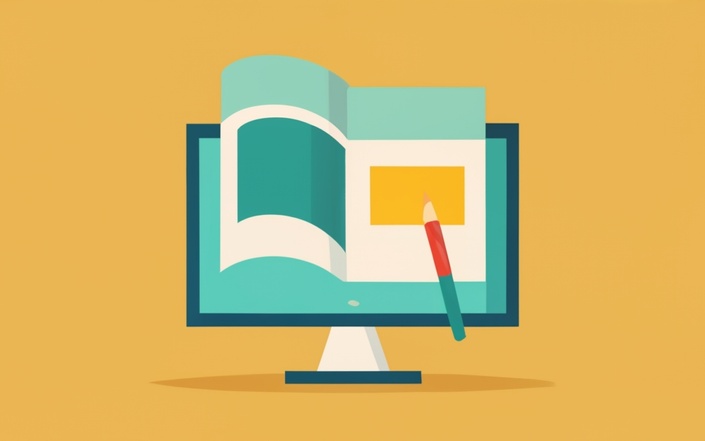
QUALIFI Level 5 Diploma in Business Management
By School of Business and Technology London
Getting Started The qualification has been intended to provide the foundation in the field of business management sector. They deliver recognition and professionalism to the management sectors too. We offer the students to utilise the opportunity to learn from these programs that will offer them with relevant skills and qualities. The diploma is credited to Level 5 respectively, and it has a total credit of 120 points. This is comparable to a Foundation degree and allows access to the final year at one of our university partners for a related Honours degree. The underlying principle of the course is to ensure a career path for learners who wish to build their care capacities within the business sector. The result of the Diploma, which is an accepted UK qualification, is for the aspirants to expertise the skills needed by organisations worldwide. All the programs are designed to provide learning based on concepts and practical insights that are necessary for the companies of present and future. Apart from this, we are looking forward to building up efficient team leaders, managers and leaders through the invention and delivery of learning that are required for industry. The Certificates and diplomas play an outstanding role in the prime development in the areas of commerce. The learners have a deep knowledge and understanding of the industry as the modern threats are identified and evaluated. Key Benefits Learner will develop an understanding on responding to the changing Business Environment. Learner will understand the importance of effective decision making in the organisation. Analysing the strategy of customer retention and management. Factors affecting risk in the organisation. Understanding the principles of leadership in the business environment. The various business models and growing organisation. Key Highlights Do you want to showcase your management skills and talent at work, and be a manager for today and future in business management? Then, Qualifi Level 5 Diploma in Business Management is the ideal starting point for your career journey. The course will ensure your access to the first-class education needed to achieve your goals and dreams and to maximise future opportunities. Remember! The assessment for the qualification is done based on assignments only, and you do not need to worry about writing any exam. With the School of Business and Technology London, you can complete the qualification at your own pace choosing online or blended learning from the comfort of your home. Learning and pathway materials and study guides developed by our Qualifi-approved tutors will be available around the clock in our cutting-edge learning management system. Most importantly, at the School of Business and Technology London, we will provide you with comprehensive tutor support through our dedicated support desk. If you choose your course with blended learning, you will also enjoy live sessions with an assigned tutor, which you can book at your convenience. Career Pathways The Qualifi Level 5 Level Diploma in Business Management can open many career pathways including, but not limited to: Operations manager; with an estimated average salary of £48,814 per annum Accounts manager; with an estimated average salary of £46,657,506 per annum Financial analyst; with an estimated average salary of £45,000per annum Marketing manager; with an estimated average salary of £50,000 per annum Sales manager; with an estimated average salary of £48,000 per annum Business Analyst; with an estimated average salary of £61,118 per annum Assistant manager; with an estimated average salary of £40,222 per annum About Awarding Body QUALIFI, recognised by Ofqual awarding organisation has assembled a reputation for maintaining significant skills in a wide range of job roles and industries which comprises Leadership, Hospitality & Catering, Health and Social Care, Enterprise and Management, Process Outsourcing and Public Services. They are liable for awarding organisations and thereby ensuring quality assurance in Wales and Northern Ireland. What is included? Outstanding tutor support that gives you supportive guidance all through the course accomplishment through SBTL Support Desk Portal. Access to our cutting-edge learning management platform where you will be able to access vital learning resources and communicate with support desk team. Quality learning materials such as structured lecture notes, study guides, practical applications which includes real-world examples, and case studies that will enable you to apply your knowledge. Learning materials are provided in one of the three formats, such as PDF, PowerPoint, or Interactive Text Content on the learning portal. Formative assessment feedback will be provided by the tutors to improve the learners' achievements. Assessment materials are accessible through our online learning platform. Supervision for all modules. Multiplatform accessibility through online learning platform. This facilitates SBTL in providing learners with course materials directly through smartphone, laptop, tablets or desktop offering students' opportunity to study as per their convenience. Live Classes (for Blended Learning Students only). Assessment Time-constrained scenario-based assignments No examinations Entry Requirements The qualifications have been intended to be open without any barriers that restrict access and progression. They are eligible for a centre interview, and they are expected to hold the following for QUALIFI Level 5 Diploma in Business Management: Learners who possess Qualifications at Level 3 and or 4; Learners who have work experience at a managerial level and demonstrate ambition with clear career goals; Learners who possess a first degree in another discipline and want to develop their careers in business. Progression Learners completing the QUALIFI Level 5 Diploma in Business will allow progress to: the final year of an undergraduate degree; or Directly into employment in an associated profession. Why gain a QUALIFI Qualification? This suite of qualification provides enormous opportunities to learners who are looking for a career and professional development. The highlighting factor of this qualification is that: The learners attain career path support who wishes to pursue their career in their denominated sectors; It helps in providing a deep understanding of the health and social care sector, and to manage the organisations; which will in-turn help in enhancing the learner's insight to their chosen sector. The Qualification provides a real combination of disciplines and skills development opportunities. The Learners attains in-depth awareness concerning the functioning, aims and processes of the organisation. They can also explore the way to respond positively to this challenging and complex health and social care environment. The learners will be introduced in managing the wide range of health and social care functions using theory, practice sessions and models that provide the valuable knowledge. As a part of this suite of qualifications, the learners will be able to explore and attain hands-on training and experience in this field. Learners also attain the ability to face and solve issues then and there by the exposure to all the Units. The qualification will also help to Apply scientific and evaluative methods and to develop those skills. Find out threats and opportunities. Develop knowledge in managerial, organisational and environmental issues. Develop and empower critical thinking and innovativeness to handle issues and difficulties. Practice judgement, own and take responsibility for decisions and actions; and. Develop the capacity to perceive and reflect on individual learning and improving their own, social and other transferable aptitudes and skills. Learners must request before enrolment to interchange unit(s) other than the preselected units shown in the SBTL website because we need to make sure the availability of learning materials for the requested unit(s). SBTL will reject an application if the learning materials for the requested interchange unit(s) are unavailable. Learners are not allowed to make any request to interchange unit(s) once enrolment is complete. UNIT1- Responding to the Changing Business Environment Reference No : BUS 2.1 Credit : 20 || TQT : 200 " The unit introduce the learner to variety of dynamic factors that affect how an organisation operates and therefore the change in management that's required. By understanding how relationships between public and personal sector organisations are effected from socio-economic factors the learner are going to be better placed to manage the relationship." UNIT2- Effective Decision Making Reference No : BUS 2.2 Credit : 20 || TQT : 200 The unit will check out the various ways in which decisions are taking by companies by exploring approaches to deciding, implementing decisions and therefore the way during which deceision making are often used within organisations.With the expansion of IT and customisation, few decisions are straight forward enough for managers to rely on the answers that are successful in past years. to stay competitive, organisations got to develop decision-making processes that use all the present information and knowledge available within the workplace, workforce and beyond. UNIT3- Business Development Reference No : BUS 2.3 Credit : 20 || TQT : 200 The business development unit is to supply the learner with the knowledge and skills to research a market and plan a development strategy like the launch of a replacement business model, new enterprise, product or service line. Learners will get an idea to fully develop and pitch their business development strategy UNIT4- Business Models and Growing Organisations Reference No : BUS 2.4 Credit : 20 || TQT : 200 Business Models and Growing Organisations unit is meant to assist learners understand what's expected from them in working for a growing organisation.The three units explore the connection between enterprising behaviour and business success, the various ways during which firms can grow and therefore the differing types of business that they could be expected to work in. UNIT5- Customer Management Reference No : BUS 2.5 Credit : 20 || TQT : 200 The purpose of this unit is to understand the customer behaviour. It will develop skills and learners will use tools and practices an organisation can use to retain and improve customer retention and relationships. UNIT6- Risk Management and Organisations Reference No : BUS 2.6 Credit : 20 || TQT : 200 "Risk Management and Organisations unit will involve the learner in developing risk profiles and identifying risk management strategies for selected case studies. These are going to be available online as used as a way for instance the various ways organisations approach change. The course material are going to be closely linked with creativity and innovation." Delivery Methods School of Business & Technology London provides various flexible delivery methods to its learners, including online learning and blended learning. Thus, learners can choose the mode of study as per their choice and convenience. The program is self-paced and accomplished through our cutting-edge Learning Management System. Learners can interact with tutors by messaging through the SBTL Support Desk Portal System to discuss the course materials, get guidance and assistance and request assessment feedbacks on assignments. We at SBTL offer outstanding support and infrastructure for both online and blended learning. We indeed pursue an innovative learning approach where traditional regular classroom-based learning is replaced by web-based learning and incredibly high support level. Learners enrolled at SBTL are allocated a dedicated tutor, whether online or blended learning, who provide learners with comprehensive guidance and support from start to finish. The significant difference between blended learning and online learning methods at SBTL is the Block Delivery of Online Live Sessions. Learners enrolled at SBTL on blended learning are offered a block delivery of online live sessions, which can be booked in advance on their convenience at additional cost. These live sessions are relevant to the learners' program of study and aim to enhance the student's comprehension of research, methodology and other essential study skills. We try to make these live sessions as communicating as possible by providing interactive activities and presentations. Resources and Support School of Business & Technology London is dedicated to offering excellent support on every step of your learning journey. School of Business & Technology London occupies a centralised tutor support desk portal. Our support team liaises with both tutors and learners to provide guidance, assessment feedback, and any other study support adequately and promptly. Once a learner raises a support request through the support desk portal (Be it for guidance, assessment feedback or any additional assistance), one of the support team members assign the relevant to request to an allocated tutor. As soon as the support receives a response from the allocated tutor, it will be made available to the learner in the portal. The support desk system is in place to assist the learners adequately and streamline all the support processes efficiently. Quality learning materials made by industry experts is a significant competitive edge of the School of Business & Technology London. Quality learning materials comprised of structured lecture notes, study guides, practical applications which includes real-world examples, and case studies that will enable you to apply your knowledge. Learning materials are provided in one of the three formats, such as PDF, PowerPoint, or Interactive Text Content on the learning portal. How does the Online Learning work at SBTL? We at SBTL follow a unique approach which differentiates us from other institutions. Indeed, we have taken distance education to a new phase where the support level is incredibly high.Now a days, convenience, flexibility and user-friendliness outweigh demands. Today, the transition from traditional classroom-based learning to online platforms is a significant result of these specifications. In this context, a crucial role played by online learning by leveraging the opportunities for convenience and easier access. It benefits the people who want to enhance their career, life and education in parallel streams. SBTL's simplified online learning facilitates an individual to progress towards the accomplishment of higher career growth without stress and dilemmas. How will you study online? With the School of Business & Technology London, you can study wherever you are. You finish your program with the utmost flexibility. You will be provided with comprehensive tutor support online through SBTL Support Desk portal. How will I get tutor support online? School of Business & Technology London occupies a centralised tutor support desk portal, through which our support team liaise with both tutors and learners to provide guidance, assessment feedback, and any other study support adequately and promptly. Once a learner raises a support request through the support desk portal (Be it for guidance, assessment feedback or any additional assistance), one of the support team members assign the relevant to request to an allocated tutor. As soon as the support receive a response from the allocated tutor, it will be made available to the learner in the portal. The support desk system is in place to assist the learners adequately and to streamline all the support process efficiently. Learners should expect to receive a response on queries like guidance and assistance within 1 - 2 working days. However, if the support request is for assessment feedback, learners will receive the reply with feedback as per the time frame outlined in the Assessment Feedback Policy.

QUALIFI Level 5 Diploma in Health and Social Care
By School of Business and Technology London
Getting Started The qualification is intended to evolve and remunerate the health and social care workers of today and the future and to keep on bringing recognition and professionalism to the health and social care division. The underlying principle of the course is to ensure a career path for learners who wish to build their care capacities within the health and social care department. The result of the Diploma, an accepted UK qualification, is for the aspirants to have the expertise and the skills needed by organisations worldwide. The qualification will help the students to: Prepare job candidates. Support to carry out roles in the working environment. The level 5 diploma in health and social care qualification offers expertise in related programmes that gives insight, knowledge and understanding, together with the practical skills required in the health and social care sector. In addition to this, it also permits professional development through optional units. The qualification will help to improve the experienced staff and managers of the future in the health and social care division. The qualification provides a standard core of mandatory units that apply to every health and social care setting and lets the students specialise in the optional units. The qualification is also fit for part-time learners in the workplace but yet eligible for full-time learners who can involve informal work placements or part-time employment. The learners can advance into or within employment in the health and social sector, either directly by achieving the awards or following study to a further degree level. Key Benefits This qualification will benefit the learner: To critically analyze, synthesize and summarize information. Reading and using appropriate literature with a complete and critical understanding The ability to think independently and solve problems To apply subject knowledge and understanding to address familiar and unfamiliar problems. To recognize the moral and ethical issues of health and social care practice and research, appreciating the need for ethical standards and professional codes of conduct. Capacity to give a clear and accurate account of a subject, maturely assemble arguments and engage in debate and dialogue with specialists and non-specialists. To develop transferable skills and knowledge. Circumstances, whether within their area of employment, through promotion to a supervisory or management position, or to adapt to changes in the health/social care environment. Upon completing this Level 5 diploma, learners can progress to further professional development through future study or as part of their chosen career. Key Highlights Are you a practising health and social care worker seeking a greater knowledge and understanding of the industry and to support the individual's development into senior positions? Then, Qualifi Level 5 Diploma in Health and Social Care is the ideal starting point for your career journey. The course will forge a career and help the individuals to prepare professional staff and managers of the future in the health and social care sector. Remember! The assessment for the qualification is done based on assignments only, and you do not need to worry about writing any exam. With the School of Business and Technology London, you can complete the qualification at your own pace, choosing online or blended learning from the comfort of your home. Learning and pathway materials and study guides developed by our Qualifi-approved tutors will be available around the clock in our cutting-edge learning management system. Most importantly, at the School of Business and Technology London, we will provide comprehensive tutor support through our dedicated support desk. If you choose your course with blended learning, you will also enjoy live sessions with an assigned tutor, which you can book at your convenience. Career Pathways The Qualifi Level 5 Level Diploma in Health and Social Care can open many career pathways including, but not limited to: Social Care Worker with an estimated average salary of £30,706 per annum Personal Assistant with an estimated average salary of £30,000 per annum Health Care Assistant with an estimated average salary of £44,033 per annum Community Development Worker with an estimated average salary of £36,000 per annum Community Development Manager, with an estimated average salary of £45,000 per annum Health Administrator, with an estimated average salary of £79,900 per annum Charity Officer with an estimated average salary of £55,000 per annum Nursing; with an estimated average salary of £54,500 per annum About Awarding Body QUALIFI, recognised by Ofqual awarding organisation has assembled a reputation for maintaining significant skills in a wide range of job roles and industries which comprises Leadership, Hospitality & Catering, Health and Social Care, Enterprise and Management, Process Outsourcing and Public Services. They are liable for awarding organisations and thereby ensuring quality assurance in Wales and Northern Ireland. What is included? Outstanding tutor support that gives you supportive guidance all through the course accomplishment through the SBTL Support Desk Portal. Access our cutting-edge learning management platform to access vital learning resources and communicate with the support desk team. Quality learning materials such as structured lecture notes, study guides, practical applications which include real-world examples, and case studies will enable you to apply your knowledge. Learning materials are provided in one of the three formats: PDF, PowerPoint, or Interactive Text Content on the learning portal. The tutors will provide Formative assessment feedback to improve the learners' achievements. Assessment materials are accessible through our online learning platform. Supervision for all modules. Multiplatform accessibility through an online learning platform. This facilitates SBTL in providing learners with course materials directly through smartphones, laptops, tablets or desktops, allowing students to study at their convenience. Live Classes (for Blended Learning Students only) Assessment Time-constrained scenario-based assignments No examinations Entry Requirements The Qualifications have been designed to be accessible without artificial barriers restricting access and progression. Entry to the Qualifications will be through a centre interview, and the candidates will be expected to hold the following: Learners who possess Qualifications at Levels 3 and 4; Learners who have work experience at a managerial level and demonstrate ambition with clear career goals; Learners with a first degree in another discipline want to develop their careers in health and social care or business. Progression Learners completing the QUALIFI Level 5 Health and Social Care Diploma allow progress to: The final year of an undergraduate degree or Directly into employment in an associated profession As demonstrated in the course structure, candidates will finish their programme across 2 Trimesters through distance learning or blended learning. Why gain a QUALIFI Qualification? This suite of qualifications provides enormous opportunities to learners seeking career and professional development. The highlighting factor of this qualification is that: The learners attain career path support who wish to pursue their career in their denominated sectors; It helps provide a deep understanding of the health and social care sector and managing the organisations, which will help enhance the learner's insight into their chosen sector. The qualification provides a real combination of disciplines and skills development opportunities. The Learners attain in-depth awareness concerning the organisation's functioning, aims and processes. They can also explore ways to respond positively to this challenging and complex health and social care environment. The learners will be introduced to managing the wide range of health and social care functions using theory, practice sessions and models that provide valuable knowledge. As a part of this suite of qualifications, the learners will be able to explore and attain hands-on training and experience in this field. Learners also acquire the ability to face and solve issues then and there by exposure to all the Units. The qualification will also help to Apply scientific and evaluative methods to develop those skills. Find out threats and opportunities. Develop knowledge in managerial, organisational and environmental issues. Develop and empower critical thinking and innovativeness to handle issues and difficulties. Practice judgment, own and take responsibility for decisions and actions, and Develop the capacity to perceive and reflect on individual learning and improve their social and other transferable aptitudes and skills. Learners must request before enrolment to interchange unit(s) other than the preselected units shown in the SBTL website because we need to make sure the availability of learning materials for the requested unit(s). SBTL will reject an application if the learning materials for the requested interchange unit(s) are unavailable. Learners are not allowed to make any request to interchange unit(s) once enrolment is complete. UNIT1- Principles Underpinning Health and Social Care Reference No : HSC501 Credit : 20 || TQT : 200 This unit intends to build a basic knowledge among the individuals on the values, theories and policies that are implemented in the health and social care sector and understand and reflect on how individuals' unique needs can be identified and responded to. UNIT2- The Management of Quality in Health and Social Care Reference No : HSC502 Credit : 20 || TQT : 200 The unit emphasises on the Effective quality management that is essential for every health and social care sector in terms of providing the best care to the service users. To improve the profitability and productivity of services, it is essential to follow the quality maintenance. UNIT3- Research Project Reference No : HSC503 Credit : 20 || TQT : 200 This unit aims to develop a necessary skill among the learners to explore, critically analyse and to communicate ideas at an advanced level which will lead to their professional development and career growth. UNIT4- Partnership working in Health and Social Care Reference No : HSC504 Credit : 20 || TQT : 200 This unit aims to enable learners to develop Group dynamics, which is a significant factor in any organisations.Partnership working in health and social care brings together separate organisations so that they can benefit from pooled expertise, resources, and power-sharing. The goal of an association is to enhance the efficiency and quality of service provision. UNIT5- Working with Service users with Complex Needs Reference No : HSC505 Credit : 20 || TQT : 200 This unit aims to help learners to understand the health and disability issues and how the health care professionals can deal with it prioritising their care. Delivery Methods School of Business & Technology London provides various flexible delivery methods to its learners, including online learning and blended learning. Thus, learners can choose the mode of study as per their choice and convenience. The program is self-paced and accomplished through our cutting-edge Learning Management System. Learners can interact with tutors by messaging through the SBTL Support Desk Portal System to discuss the course materials, get guidance and assistance and request assessment feedbacks on assignments. We at SBTL offer outstanding support and infrastructure for both online and blended learning. We indeed pursue an innovative learning approach where traditional regular classroom-based learning is replaced by web-based learning and incredibly high support level. Learners enrolled at SBTL are allocated a dedicated tutor, whether online or blended learning, who provide learners with comprehensive guidance and support from start to finish. The significant difference between blended learning and online learning methods at SBTL is the Block Delivery of Online Live Sessions. Learners enrolled at SBTL on blended learning are offered a block delivery of online live sessions, which can be booked in advance on their convenience at additional cost. These live sessions are relevant to the learners' program of study and aim to enhance the student's comprehension of research, methodology and other essential study skills. We try to make these live sessions as communicating as possible by providing interactive activities and presentations. Resources and Support School of Business & Technology London is dedicated to offering excellent support on every step of your learning journey. School of Business & Technology London occupies a centralised tutor support desk portal. Our support team liaises with both tutors and learners to provide guidance, assessment feedback, and any other study support adequately and promptly. Once a learner raises a support request through the support desk portal (Be it for guidance, assessment feedback or any additional assistance), one of the support team members assign the relevant to request to an allocated tutor. As soon as the support receives a response from the allocated tutor, it will be made available to the learner in the portal. The support desk system is in place to assist the learners adequately and streamline all the support processes efficiently. Quality learning materials made by industry experts is a significant competitive edge of the School of Business & Technology London. Quality learning materials comprised of structured lecture notes, study guides, practical applications which includes real-world examples, and case studies that will enable you to apply your knowledge. Learning materials are provided in one of the three formats, such as PDF, PowerPoint, or Interactive Text Content on the learning portal. How does the Online Learning work at SBTL? We at SBTL follow a unique approach which differentiates us from other institutions. Indeed, we have taken distance education to a new phase where the support level is incredibly high.Now a days, convenience, flexibility and user-friendliness outweigh demands. Today, the transition from traditional classroom-based learning to online platforms is a significant result of these specifications. In this context, a crucial role played by online learning by leveraging the opportunities for convenience and easier access. It benefits the people who want to enhance their career, life and education in parallel streams. SBTL's simplified online learning facilitates an individual to progress towards the accomplishment of higher career growth without stress and dilemmas. How will you study online? With the School of Business & Technology London, you can study wherever you are. You finish your program with the utmost flexibility. You will be provided with comprehensive tutor support online through SBTL Support Desk portal. How will I get tutor support online? School of Business & Technology London occupies a centralised tutor support desk portal, through which our support team liaise with both tutors and learners to provide guidance, assessment feedback, and any other study support adequately and promptly. Once a learner raises a support request through the support desk portal (Be it for guidance, assessment feedback or any additional assistance), one of the support team members assign the relevant to request to an allocated tutor. As soon as the support receive a response from the allocated tutor, it will be made available to the learner in the portal. The support desk system is in place to assist the learners adequately and to streamline all the support process efficiently. Learners should expect to receive a response on queries like guidance and assistance within 1 - 2 working days. However, if the support request is for assessment feedback, learners will receive the reply with feedback as per the time frame outlined in the Assessment Feedback Policy.

QUALIFI Level 5 Diploma in Business Enterprise
By School of Business and Technology London
Getting Started The qualification has been intended to provide the foundation in the business management sector. They deliver recognition and professionalism to the management sectors, too. We offer the students the opportunity to learn from these programs that will provide them with relevant skills and qualities. The diploma is credited to Level 5, respectively, with a total credit of 120 points. You are entitled to 240 credits if you have completed the certificate or diploma together. This is comparable to a Foundation degree and allows access to the final year at one of our university partners for a related Honours degree. The underlying principle of the course is to ensure a career path for learners who wish to build their care capacities within the business sector. The result of the diploma, an accepted UK qualification, is for the aspirants to have the expertise and the skills needed by organisations worldwide. All the programs are designed to provide learning based on concepts and practical insights necessary for the present and future companies. Apart from this, we look forward to building up efficient team leaders, managers and leaders through the invention and delivery of learning required for the industry. Certificates and diplomas play an outstanding role in the prime development of commerce. The learners have a deep knowledge and understanding of the industry as the modern threats are identified and evaluated. Key Benefits To understand and apply the principles of leadership in a business environment. Learners will know how to use business management principles within the industry. To explore the relationship between theories and their application. Learners will understand how to develop and launch a new business. Improve employability by exploring the relationship between ideas and their practical application. Analysing the growth of the retail industry. Key Highlights Do you wish to become a successful entrepreneur or plan for business start-ups and gain insight and knowledge about the business world? Then, the Qualifi Level 5 Diploma in Business Enterprise is the ideal starting point for your career journey. The course will ensure access to the first-class education needed to achieve your goals and dreams and maximise future opportunities. Remember! The assessment for the qualification is done based on assignments only, and you do not need to worry about writing any exam. With the School of Business and Technology London, you can complete the qualification at your own pace, choosing online or blended learning from the comfort of your home. Learning and pathway materials and study guides developed by our Qualifi-approved tutors will be available around the clock in our cutting-edge learning management system. Most importantly, at the School of Business and Technology London, we will provide comprehensive tutor support through our dedicated support desk. If you choose your course with blended learning, you will also enjoy live sessions with an assigned tutor, which you can book at your convenience. Career Pathways The Qualifi Level 5 Level Diploma in Business Enterprise can open many career pathways including, but not limited to: Entrepreneur with an estimated average salary of £44515 per annum Development manager with an estimated average salary of £50,128 per annum Business analyst with an estimated average salary of £47,302 per annum Marketing manager with an estimated average salary of £45,000 per annum Retail manager with an estimated average salary of £30,987 per annum Public Relation Manager, with an estimated average salary of £42,000 per annum Assistant manager with an estimated average salary of £32,590 per annum About Awarding Body QUALIFI, recognised by Ofqual awarding organisation has assembled a reputation for maintaining significant skills in a wide range of job roles and industries which comprises Leadership, Hospitality & Catering, Health and Social Care, Enterprise and Management, Process Outsourcing and Public Services. They are liable for awarding organisations and thereby ensuring quality assurance in Wales and Northern Ireland. What is included? Outstanding tutor support that gives you supportive guidance all through the course accomplishment through the SBTL Support Desk Portal. Access our cutting-edge learning management platform to access vital learning resources and communicate with the support desk team. Quality learning materials such as structured lecture notes, study guides, and practical applications include real-world examples and case studies that will enable you to apply your knowledge. Learning materials are provided in one of the three formats: PDF, PowerPoint, or Interactive Text Content on the learning portal. The tutors will provide Formative assessment feedback to improve the learners' achievements. Assessment materials are accessible through our online learning platform. Supervision for all modules. Multiplatform accessibility through an online learning platform. This facilitates SBTL in providing learners with course materials directly through smartphones, laptops, tablets or desktops, allowing students to study at their convenience. Live Classes (for Blended Learning Students only) Assessment Time-constrained scenario-based assignments No examinations Entry Requirements The qualifications have been intended to be open without barriers restricting access and progression. They are eligible for a centre interview, and they are expected to hold the following for the QUALIFI Level 5 Diploma in Business Enterprise: Learners who possess Qualifications at Levels 3 and 4; Learners who have work experience at a managerial level and demonstrate ambition with clear career goals; Learners who possess a first degree in another discipline and want to develop their careers in business. Progression Learners completing the QUALIFI Level 5 Diploma in Business Enterprise will allow progress to: The final year of an undergraduate degree or Directly into employment in an associated profession Why gain a QUALIFI Qualification? This suite of qualifications provides enormous opportunities to learners seeking career and professional development. The highlighting factor of this qualification is that: The learners attain career path support who wish to pursue their career in their denominated sectors; It helps provide a deep understanding of the health and social care sector and managing the organisations, which will, in turn, help enhance the learner's insight into their chosen sector. The qualification provides a real combination of disciplines and skills development opportunities. The Learners attain in-depth awareness concerning the organisation's functioning, aims and processes. They can also explore ways to respond positively to this challenging and complex health and social care environment. The learners will be introduced to managing the wide range of health and social care functions using theory, practice sessions and models that provide valuable knowledge. As a part of this suite of qualifications, the learners will be able to explore and attain hands-on training and experience in this field. Learners also learn to face and solve issues then and there by exposure to all the Units. The qualification will also help to Apply scientific and evaluative methods to develop those skills. Find out threats and opportunities. Develop knowledge in managerial, organisational and environmental issues. Develop and empower critical thinking and innovativeness to handle issues and difficulties. Practice judgement, own and take responsibility for decisions and actions. Develop the capacity to perceive and reflect on individual learning and improve their social and other transferable aptitudes and skills. Learners must request before enrolment to interchange unit(s) other than the preselected units shown in the SBTL website because we need to make sure the availability of learning materials for the requested unit(s). SBTL will reject an application if the learning materials for the requested interchange unit(s) are unavailable. Learners are not allowed to make any request to interchange unit(s) once enrolment is complete. UNIT1- Entrepreneurship, Enterprise and Creativity Reference No : ENT 2.1 Credit : 20 || TQT : 200 The main focus of this unit is to understand the role of enterpreneur in a new organisaation and develop different approaches to grow the organisations. And it also helps to develop the critical thinking of enterpreneurial process and the understanding of growth of a business. UNIT2- Influences on Organisational Growth and Development Reference No : ENT 2.2 Credit : 20 || TQT : 200 This unit aims to the understanding of the 'modern world' and how the individual firm, large or small, can respond positively to a global business environment. It also help to analyse the characteristics which influences the decisions taken. The decisions are verified by the management view UNIT3- Venture Management - Growing a Business Reference No : ENT 2.3 Credit : 20 || TQT : 200 The unit is aimed to understand the factors of a growing business organisation and analyse the different growth models as well.The aim of the unit is to develop an understanding of what can drive a growth UNIT4- Marketing for Growth Organisations Reference No : ENT 2.4 Credit : 20 || TQT : 200 The unit focus to examine the ways in which successful firms become market orientated to include becoming customer centred and creating sustainable competitive advantages. It also help to improve the marketing and marketing skills. The learners will have to create a plan to enter the business to the market. UNIT5- Developing and Launching a New Business Reference No : ENT 2.5 Credit : 20 || TQT : 200 The unit focuses at the manners by which the organisations research plan and a business thought and the beginning phases of setting up a business. The point of the unit is to more readily comprehend what makes a business thought and how this thought can be converted into a viable marketable strategy for another new company. UNIT6- Social Enterprise and Third Sector Organisations Reference No : ENT 2.6 Credit : 20 || TQT : 200 The point of the unit is to more likely comprehend what makes a decent business thought and how this thought can be converted into a strategy for another new company. It offers understanding into the business fire up measure by permitting students to discovering thoughts. The unit requires the Learner to distinguish a business thought however the turn of events stages, demonstrating its reasonability to conveying a strategy. Delivery Methods School of Business & Technology London provides various flexible delivery methods to its learners, including online learning and blended learning. Thus, learners can choose the mode of study as per their choice and convenience. The program is self-paced and accomplished through our cutting-edge Learning Management System. Learners can interact with tutors by messaging through the SBTL Support Desk Portal System to discuss the course materials, get guidance and assistance and request assessment feedbacks on assignments. We at SBTL offer outstanding support and infrastructure for both online and blended learning. We indeed pursue an innovative learning approach where traditional regular classroom-based learning is replaced by web-based learning and incredibly high support level. Learners enrolled at SBTL are allocated a dedicated tutor, whether online or blended learning, who provide learners with comprehensive guidance and support from start to finish. The significant difference between blended learning and online learning methods at SBTL is the Block Delivery of Online Live Sessions. Learners enrolled at SBTL on blended learning are offered a block delivery of online live sessions, which can be booked in advance on their convenience at additional cost. These live sessions are relevant to the learners' program of study and aim to enhance the student's comprehension of research, methodology and other essential study skills. We try to make these live sessions as communicating as possible by providing interactive activities and presentations. Resources and Support School of Business & Technology London is dedicated to offering excellent support on every step of your learning journey. School of Business & Technology London occupies a centralised tutor support desk portal. Our support team liaises with both tutors and learners to provide guidance, assessment feedback, and any other study support adequately and promptly. Once a learner raises a support request through the support desk portal (Be it for guidance, assessment feedback or any additional assistance), one of the support team members assign the relevant to request to an allocated tutor. As soon as the support receives a response from the allocated tutor, it will be made available to the learner in the portal. The support desk system is in place to assist the learners adequately and streamline all the support processes efficiently. Quality learning materials made by industry experts is a significant competitive edge of the School of Business & Technology London. Quality learning materials comprised of structured lecture notes, study guides, practical applications which includes real-world examples, and case studies that will enable you to apply your knowledge. Learning materials are provided in one of the three formats, such as PDF, PowerPoint, or Interactive Text Content on the learning portal. How does the Online Learning work at SBTL? We at SBTL follow a unique approach which differentiates us from other institutions. Indeed, we have taken distance education to a new phase where the support level is incredibly high.Now a days, convenience, flexibility and user-friendliness outweigh demands. Today, the transition from traditional classroom-based learning to online platforms is a significant result of these specifications. In this context, a crucial role played by online learning by leveraging the opportunities for convenience and easier access. It benefits the people who want to enhance their career, life and education in parallel streams. SBTL's simplified online learning facilitates an individual to progress towards the accomplishment of higher career growth without stress and dilemmas. How will you study online? With the School of Business & Technology London, you can study wherever you are. You finish your program with the utmost flexibility. You will be provided with comprehensive tutor support online through SBTL Support Desk portal. How will I get tutor support online? School of Business & Technology London occupies a centralised tutor support desk portal, through which our support team liaise with both tutors and learners to provide guidance, assessment feedback, and any other study support adequately and promptly. Once a learner raises a support request through the support desk portal (Be it for guidance, assessment feedback or any additional assistance), one of the support team members assign the relevant to request to an allocated tutor. As soon as the support receive a response from the allocated tutor, it will be made available to the learner in the portal. The support desk system is in place to assist the learners adequately and to streamline all the support process efficiently. Learners should expect to receive a response on queries like guidance and assistance within 1 - 2 working days. However, if the support request is for assessment feedback, learners will receive the reply with feedback as per the time frame outlined in the Assessment Feedback Policy.

QUALIFI Level 4 Diploma in Entrepreneurship
By School of Business and Technology London
Getting Started The QUALIFI Level 4 Diploma in Entrepreneurship programme develops and rewards the business managers of today and the future and continues to bring recognition and professionalism to the management sectors. The Diploma will link to key development in areas of commerce. Contemporary issues are identified and evaluated so the learner has a true vocational understanding of the industry and an academic perspective. The learners gain an opportunity to learn relevant new skills and qualities that advance the thought leadership of organisations, offering conceptual and practical insights applicable to today's and tomorrow's companies Key Benefits To understand and apply the principles of leadership in a business environment. To understand, review and apply business management principles within the industry. To improve learners' employability by allowing them to explore the relationship between management theories and their practical application in the business world. Analyse problem-solving techniques specific to business and industry. Effectively use verbal and communication skills. Work independently and as part of a team. Manage one's personal development and growth Key Highlights Remember! The assessment for the qualification is done based on assignments only, and you do not need to worry about writing any exam. With the School of Business and Technology London, you can complete the qualification at your own pace, choosing online or blended learning from the comfort of your home. Learning and pathway materials and study guides developed by our QUALIFI-approved tutors will be available around the clock in our cutting-edge learning management system. Most importantly, at the School of Business and Technology London, we will provide comprehensive tutor support through our dedicated support desk. If you choose your course with blended learning, you will also enjoy live sessions with an assigned tutor, which you can book at your convenience. Career Pathways The QUALIFI 4 Diploma in Entrepreneurship can open many career pathways including, but not limited to: Entrepreneur; with an estimated average salary of £28,000 per annum Business Consultant with an estimated average salary of £30,000 per annum Corporate Recruiter, with an estimated average salary of £27,789 per annum Management Analyst with an estimated average salary of £28,000 per annum Market Research Analyst with an estimated average salary of £32,000 per annum Mid-level management with an estimated average salary of £28,000 per annum New Venture Developer with an estimated average salary of £30,000 per annum About Awarding Body QUALIFI, recognised by Ofqual awarding organisation has assembled a reputation for maintaining significant skills in a wide range of job roles and industries which comprises Leadership, Hospitality & Catering, Health and Social Care, Enterprise and Management, Process Outsourcing and Public Services. They are liable for awarding organisations and thereby ensuring quality assurance in Wales and Northern Ireland. What is included? Outstanding tutor support that gives you supportive guidance all through the course accomplishment through the SBTL Support Desk Portal. Access our cutting-edge learning management platform to access vital learning resources and communicate with the support desk team. Quality learning materials such as structured lecture notes, study guides, and practical applications, which include real-world examples and case studies, will enable you to apply your knowledge. Learning materials are provided in one of the three formats: PDF, PowerPoint, or Interactive Text Content on the learning portal. The tutors will provide Formative assessment feedback to improve the learners' achievements. Assessment materials are accessible through our online learning platform. Supervision for all modules. Multiplatform accessibility through an online learning platform facilitates SBTL in providing learners with course materials directly through smartphones, laptops, tablets or desktops, allowing students to study at their convenience. Live Classes (for Blended Learning Students only) Entry Requirements Entry to the qualification will be through a centre interview, and learners will be expected to hold the following: Demonstrated some ability and possess qualifications at Level 3, for example, 'A' Levels or vocational awards; Spent some time in an organisational role and shown they have the capability and drive to develop Seeking further professional development and gaining work-related skills and know-how. Progression Learners completing the QUALIFI Level 4 Diploma in Entrepreneurship can progress to: The QUALIFI Level 5 Diploma in Business Management or Business Enterprise or The second year of undergraduate study in business management or Directly into employment in an associated profession. Why gain a QUALIFI Qualification? This suite of qualifications provides enormous opportunities to learners seeking career and professional development. The highlighting factor of this qualification is that: The learners attain career path support who wish to pursue their career in their denominated sectors; It helps provide a deep understanding of the health and social care sector and managing the organisations, which will, in turn, help enhance the learner's insight into their chosen sector. The qualification provides a real combination of disciplines and skills development opportunities. The Learners attain in-depth awareness concerning the organisation's functioning, aims and processes. They can also explore ways to respond positively to this challenging and complex health and social care environment. The learners will be introduced to managing the wide range of health and social care functions using theory, practice sessions and models that provide valuable knowledge. As a part of this suite of qualifications, the learners will be able to explore and attain hands-on training and experience in this field. Learners also acquire the ability to face and solve issues then and there by exposure to all the Units. The qualification will also help to Apply scientific and evaluative methods to develop those skills. Find out threats and opportunities. Develop knowledge in managerial, organisational and environmental issues. Develop and empower critical thinking and innovativeness to handle problems and difficulties. Practice judgement, own and take responsibility for decisions and actions. Develop the capacity to perceive and reflect on individual learning and improve their social and other transferable aptitudes and skills. Learners must request before enrolment to interchange unit(s) other than the preselected units shown in the SBTL website because we need to make sure the availability of learning materials for the requested unit(s). SBTL will reject an application if the learning materials for the requested interchange unit(s) are unavailable. Learners are not allowed to make any request to interchange unit(s) once enrolment is complete. UNIT1- Managing Business Operations Reference No : R/617/4961 Credit : 12 || TQT : 120 This unit aims to introduce learners to key aspects of all businesses and how they operate within the wider business environment and internally. Learners will gain knowledge and understand the key business functions and their importance to business success. UNIT2- Business Environment Reference No : Y/617/4962 Credit : 12 || TQT : 120 This unit aims to develop the learner's knowledge of the business environment and its impact on organisations. This includes factors that shape the internal environment and other external influences that affect an organisation in the 21st century. The learners will be able to develop approaches for managing change and explore internal strategies for responding to globalisation. UNIT3- Personal Effectiveness Reference No : D/617/4963 Credit : 12 || TQT : 120 This unit explores the skills of different approaches to learning and examines the significance of time management. It investigates the skills managers need to develop to solve problems and make decisions and discusses management stress. UNIT4- The Entrepreneurial Manager Reference No : H/617/4964 Credit : 12 || TQT : 120 This unit aims to identify competing perspectives on the nature of entrepreneurial management as both a function and a process supporting the organisational change and development strategy. UNIT5- Business Planning and Goal Setting Reference No : K/617/4965 Credit : 12 || TQT : 120 This unit aims to identify mechanisms for setting organisational goals and their achievement as part of the business planning process. The learner learns how to perform appropriate analysis to facilitate an organisation's strategy development. The learner comprehends the key concepts central to competitive research and market strategy development. They also learn how to measure and monitor the implementation of a business plan effectively. UNIT6- The Manager's Toolkit Reference No : M/617/4966 Credit : 12 || TQT : 120 This unit selects the most useful tools used in management and explores some of the uses of each. It aims to provide sufficient information to understand the principles behind each instrument and enable them to be used confidently. The unit aims to help learners analyse organisational situations, develop solutions to organisational problems, evaluate an organisation's position in its operating and competitive environment, and design elements of an effective corporate strategy. UNIT7- Managing and Using Finance Reference No : T/617/4967 Credit : 12 || TQT : 120 This unit outlines the use and management of finance within an organisation. This includes an introduction to accounting and financial terminology. Learners are also introduced to the basics of financial reporting and the principles of effective budgeting. UNIT8- Managing and Using Marketing Reference No : A/617/4968 Credit : 12 || TQT : 120 This unit aims to develop knowledge of marketing as a key management tool. This includes understanding the marketing planning process and the role of internal and external marketing. Using this knowledge, the learners will be able to understand the value of marketing activities to an organisation and the benefits of e-marketing and explain how best to reach targeted customers using a website. UNIT9- Psychology of Entrepreneurship Reference No : F/617/4969 Credit : 12 || TQT : 120 This unit aims to introduce the fundamental principles of the science of psychology, relating them to the entrepreneurial perspective of business management. The learner will understand the influence of emotions on motivation that supports entrepreneurship and entrepreneurial personality. UNIT10- Innovation and Creativity Reference No : T/617/4970 Credit : 12 || TQT : 120 This unit describes the role of innovation and creativity in organisations. It considers models used to help understand and recognise their importance and techniques to facilitate their use in strategic development. Delivery Methods School of Business & Technology London provides various flexible delivery methods to its learners, including online learning and blended learning. Thus, learners can choose the mode of study as per their choice and convenience. The program is self-paced and accomplished through our cutting-edge Learning Management System. Learners can interact with tutors by messaging through the SBTL Support Desk Portal System to discuss the course materials, get guidance and assistance and request assessment feedbacks on assignments. We at SBTL offer outstanding support and infrastructure for both online and blended learning. We indeed pursue an innovative learning approach where traditional regular classroom-based learning is replaced by web-based learning and incredibly high support level. Learners enrolled at SBTL are allocated a dedicated tutor, whether online or blended learning, who provide learners with comprehensive guidance and support from start to finish. The significant difference between blended learning and online learning methods at SBTL is the Block Delivery of Online Live Sessions. Learners enrolled at SBTL on blended learning are offered a block delivery of online live sessions, which can be booked in advance on their convenience at additional cost. These live sessions are relevant to the learners' program of study and aim to enhance the student's comprehension of research, methodology and other essential study skills. We try to make these live sessions as communicating as possible by providing interactive activities and presentations. Resources and Support School of Business & Technology London is dedicated to offering excellent support on every step of your learning journey. School of Business & Technology London occupies a centralised tutor support desk portal. Our support team liaises with both tutors and learners to provide guidance, assessment feedback, and any other study support adequately and promptly. Once a learner raises a support request through the support desk portal (Be it for guidance, assessment feedback or any additional assistance), one of the support team members assign the relevant to request to an allocated tutor. As soon as the support receives a response from the allocated tutor, it will be made available to the learner in the portal. The support desk system is in place to assist the learners adequately and streamline all the support processes efficiently. Quality learning materials made by industry experts is a significant competitive edge of the School of Business & Technology London. Quality learning materials comprised of structured lecture notes, study guides, practical applications which includes real-world examples, and case studies that will enable you to apply your knowledge. Learning materials are provided in one of the three formats, such as PDF, PowerPoint, or Interactive Text Content on the learning portal. How does the Online Learning work at SBTL? We at SBTL follow a unique approach which differentiates us from other institutions. Indeed, we have taken distance education to a new phase where the support level is incredibly high.Now a days, convenience, flexibility and user-friendliness outweigh demands. Today, the transition from traditional classroom-based learning to online platforms is a significant result of these specifications. In this context, a crucial role played by online learning by leveraging the opportunities for convenience and easier access. It benefits the people who want to enhance their career, life and education in parallel streams. SBTL's simplified online learning facilitates an individual to progress towards the accomplishment of higher career growth without stress and dilemmas. How will you study online? With the School of Business & Technology London, you can study wherever you are. You finish your program with the utmost flexibility. You will be provided with comprehensive tutor support online through SBTL Support Desk portal. How will I get tutor support online? School of Business & Technology London occupies a centralised tutor support desk portal, through which our support team liaise with both tutors and learners to provide guidance, assessment feedback, and any other study support adequately and promptly. Once a learner raises a support request through the support desk portal (Be it for guidance, assessment feedback or any additional assistance), one of the support team members assign the relevant to request to an allocated tutor. As soon as the support receive a response from the allocated tutor, it will be made available to the learner in the portal. The support desk system is in place to assist the learners adequately and to streamline all the support process efficiently. Learners should expect to receive a response on queries like guidance and assistance within 1 - 2 working days. However, if the support request is for assessment feedback, learners will receive the reply with feedback as per the time frame outlined in the Assessment Feedback Policy.

