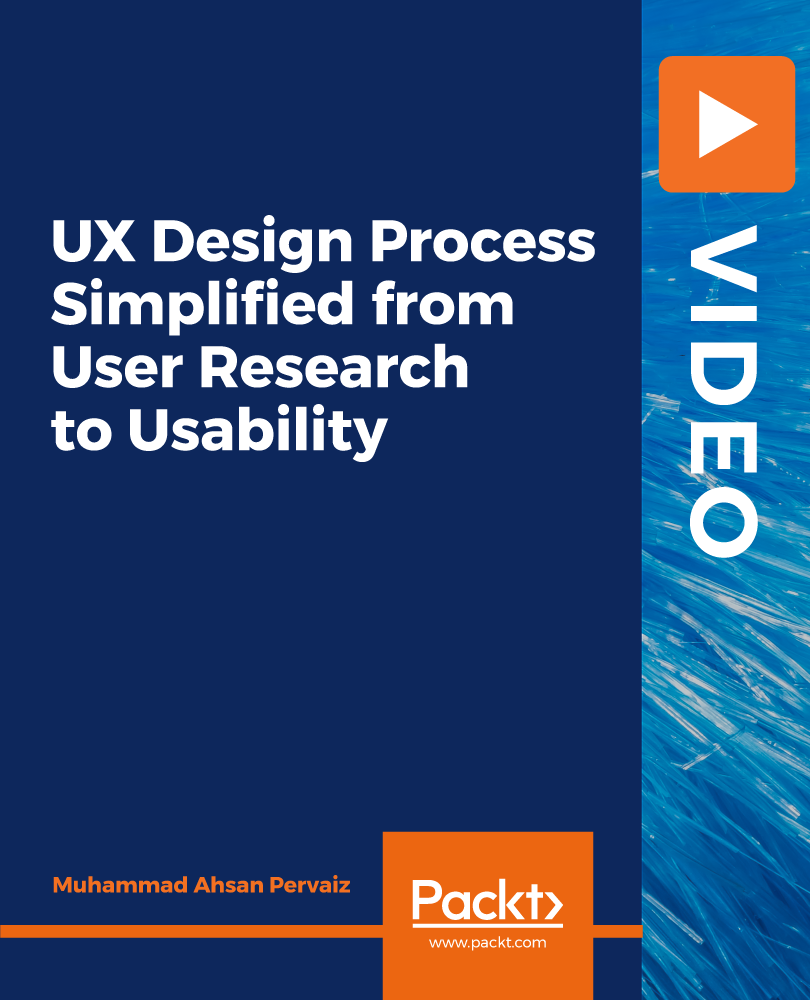- Professional Development
- Medicine & Nursing
- Arts & Crafts
- Health & Wellbeing
- Personal Development
43 Courses in Cardiff delivered On Demand
UX Research and Testing for Designers
By Compete High
Introducing 'UX Research and Testing for Designers' Welcome to the ultimate toolkit for designers seeking to elevate their user experience (UX) game! This comprehensive course delves into the intricacies of UX research and testing, equipping designers with indispensable skills to create user-centric designs that truly resonate. Module 1: Introduction to UX Research and Testing Get acquainted with the fundamentals of UX research and testing. Learn why it's crucial, its impact on design decisions, and how it aligns with user needs and business goals. Lay the groundwork for a successful UX journey. Module 2: User Research Methods Explore various user research methodologies to gain valuable insights into user behaviors, preferences, and pain points. From interviews to surveys and ethnographic studies, master the art of extracting actionable data to inform your design decisions. Module 3: Usability Testing Methods Dive deep into usability testing techniques to evaluate the effectiveness and efficiency of your designs. Learn how to conduct tests, gather meaningful feedback, and iterate towards user-friendly interfaces that drive engagement and satisfaction. Module 4: Card Sorting and Information Architecture Uncover the secrets of organizing information effectively with card sorting and information architecture principles. Discover how to structure content intuitively, enhance navigation, and create seamless user experiences that keep users coming back for more. Module 5: User Journey Mapping Embark on a journey mapping expedition to visualize and understand the user experience from end to end. Learn how to identify pain points, moments of delight, and opportunities for optimization, enabling you to craft engaging and cohesive user journeys. Module 6: Remote and Mobile User Testing Navigate the realm of remote and mobile user testing to accommodate today's dynamic digital landscape. Explore innovative tools and methodologies to conduct tests across different devices and environments, ensuring your designs deliver exceptional experiences regardless of platform. Equip yourself with the knowledge and skills needed to revolutionize your design process and create impactful user experiences that stand the test of time. Enroll in 'UX Research and Testing for Designers' today and embark on a transformative journey towards UX excellence. Course Curriculum Module 1_ Introduction to UX Research and Testing Introduction to UX Research and Testing 00:00 Module 2_ User Research Methods User Research Methods 00:00 Module 3_ Usability Testing Methods Usability Testing Methods 00:00 Module 4_ Card Sorting and Information Architecture Card Sorting and Information Architecture 00:00 Module 5_ User Journey Mapping User Journey Mapping 00:00 Module 6_ Remote and Mobile User Testing Remote and Mobile User Testing 00:00

UX Design Masterclass
By Compete High
Overview With the ever-increasing demand for UX Design in personal & professional settings, this online training aims at educating, nurturing, and upskilling individuals to stay ahead of the curve - whatever their level of expertise in UX Design may be. Learning about UX Design or keeping up to date on it can be confusing at times, and maybe even daunting! But that's not the case with this course from Compete High. We understand the different requirements coming with a wide variety of demographics looking to get skilled in UX Design. That's why we've developed this online training in a way that caters to learners with different goals in mind. The course materials are prepared with consultation from the experts of this field and all the information on UX Design is kept up to date on a regular basis so that learners don't get left behind on the current trends/updates. The self-paced online learning methodology by Compete High in this UX Design Masterclass course helps you learn whenever or however you wish, keeping in mind the busy schedule or possible inconveniences that come with physical classes. The easy-to-grasp, bite-sized lessons are proven to be most effective in memorising and learning the lessons by heart. On top of that, you have the opportunity to receive a certificate after successfully completing the course! Instead of searching for hours, enrol right away on this UX Design Masterclass course from Compete High and accelerate your career in the right path with expert-outlined lessons and a guarantee of success in the long run. Who is this course for? While we refrain from discouraging anyone wanting to do this UX Design Masterclass course or impose any sort of restrictions on doing this online training, people meeting any of the following criteria will benefit the most from it: Anyone looking for the basics of UX Design, Jobseekers in the relevant domains, Anyone with a ground knowledge/intermediate expertise in UX Design, Anyone looking for a certificate of completion on doing an online training on this topic, Students of UX Design, or anyone with an academic knowledge gap to bridge, Anyone with a general interest/curiosity Career Path This UX Design Masterclass course smoothens the way up your career ladder with all the relevant information, skills, and online certificate of achievements. After successfully completing the course, you can expect to move one significant step closer to achieving your professional goals - whether it's securing that job you desire, getting the promotion you deserve, or setting up that business of your dreams. Course Curriculum Module 1- Introduction to UX Design Introduction to UX Design 00:00 Module 2- Before Starting UX Design Before Starting UX Design 00:00 Module 3- Behavioural Basics Behavioural Basics 00:00 Module 4- User Research User Research 00:00 Module 5- Information Architecture Information Architecture 00:00 Module 6- Designing Behaviour Designing Behaviour 00:00 Module 7- Visual Design Principles Visual Design Principles 00:00 Module 8- Wireframes and Prototypes Wireframes and Prototypes 00:00 Module 9- Psychology of Usability Psychology of Usability 00:00 Module 10- Content Content 00:00

Cyber Security & GDPR Training - CPD Accredited
By Wise Campus
Cyber Security: Cyber Security Stay alert from cyber attack!- Enrol Level 5 Diploma in Cyber Security course to get brief details about cyber security. Are you interested to know about the cyber security action plan? If you want to secure your social media and know about window setting, this Level 5 Diploma in Cyber Security course is the perfect choice for you. The Level 5 Diploma in Cyber Security course is made to help students who want to improve their core cyber security competencies. The Level 5 Diploma in Cyber Security, a recognized UK credential, teaches candidates the skills that businesses all over the world demand. Programs leading to the Level 5 Diploma in Cyber Security are designed to impart knowledge based on concepts and real-world knowledge required by both present-day and future enterprises. A practical approach to protecting people and data from cyberattacks will be identified and evaluated as part of the Level 5 Diploma in Cyber Security course. In a safe and secure manner, the Level 5 Diploma in Cyber Security also has connected effects. The technical knowledge and abilities required to achieve a fulfilling career in the industry are presented in the Level 5 Certificate in Cyber Security course. The roles of cyber security agents in defending organisations and people against a range of dangers are covered in detail in Level 5 Diploma in Cyber Security course, as well as their tasks and obligations. Enrol as soon as possible in our Level 5 Diploma in Cyber Security to expand your expertise! Main Course: Level 5 Diploma in Cyber Security Course Free Course is including with this Cyber Security: Cyber Security Course. Along with The Cyber Security: Cyber Security Course, We Offer a free GDPR Course Special Offers of this Cyber Security: Cyber Security Course This Cyber Security: Cyber Security Course includes a FREE PDF Certificate. Lifetime access to this Cyber Security: Cyber Security Course Instant access to this Cyber Security: Cyber Security Course Get FREE Tutor Support to this Cyber Security: Cyber Security Course Cyber Security: Cyber Security With no prior knowledge or experience needed, this Level 5 Diploma in Cyber Security explores the threats posed by cybercriminals, countermeasures that can be taken, and the creation of a corporate-wide cyber security policy. This Level 5 Diploma in Cyber Security course also covers a number of important cyber security tools and techniques as well as the main duties and responsibilities of cyber security specialists. Who is this course for? Cyber Security: Cyber Security Anybody interested in cyber security should read this level 5 diploma in cyber security. Requirements Cyber Security: Cyber Security To enrol in this Cyber Security: Cyber Security Course, students must fulfil the following requirements. To join in our Cyber Security: Cyber Security Course, you must have a strong command of the English language. To successfully complete our Cyber Security: Cyber Security Course, you must be vivacious and self driven. To complete our Cyber Security: Cyber Security Course, you must have a basic understanding of computers. A minimum age limit of 15 is required to enrol in this Cyber Security: Cyber Security Course. Career path Cyber Security: Cyber Security You can immediately enter employment in a relevant profession after completing your Level 5 diploma in Cyber Security. the following: IT Security specialist Cyber Security engineer Cyber Security analyst Security operations manager IT Business Analyst Information Architect Vulnerability Researcher Incident Responder Computer Forensics Investigator

Online Options
Show all 55Elevate your expertise in Information Architecture (IA) with our comprehensive IA Fundamentals Training course. Dive into user-centered design, organizational strategy, navigation design, and content organization. Learn to optimize IA through evaluation techniques and explore special topics shaping the future of information architecture. Join us for a transformative learning experience in the evolving landscape of digital design and user experience. Enroll now for a strategic leap in your IA proficiency!

Information Architecture
By Experience Thinkers
Create a well-structured pathway to optimized content by understanding how information architecture applies to user experience design.

Customer Journey Mapping, Modelling and Information Architecture
By Bunnyfoot
This one-day course introduces the field of user experience and provides an excellent entry point to our other specialised training courses. UX processes and practices have become a central component of product design, service design and web design.
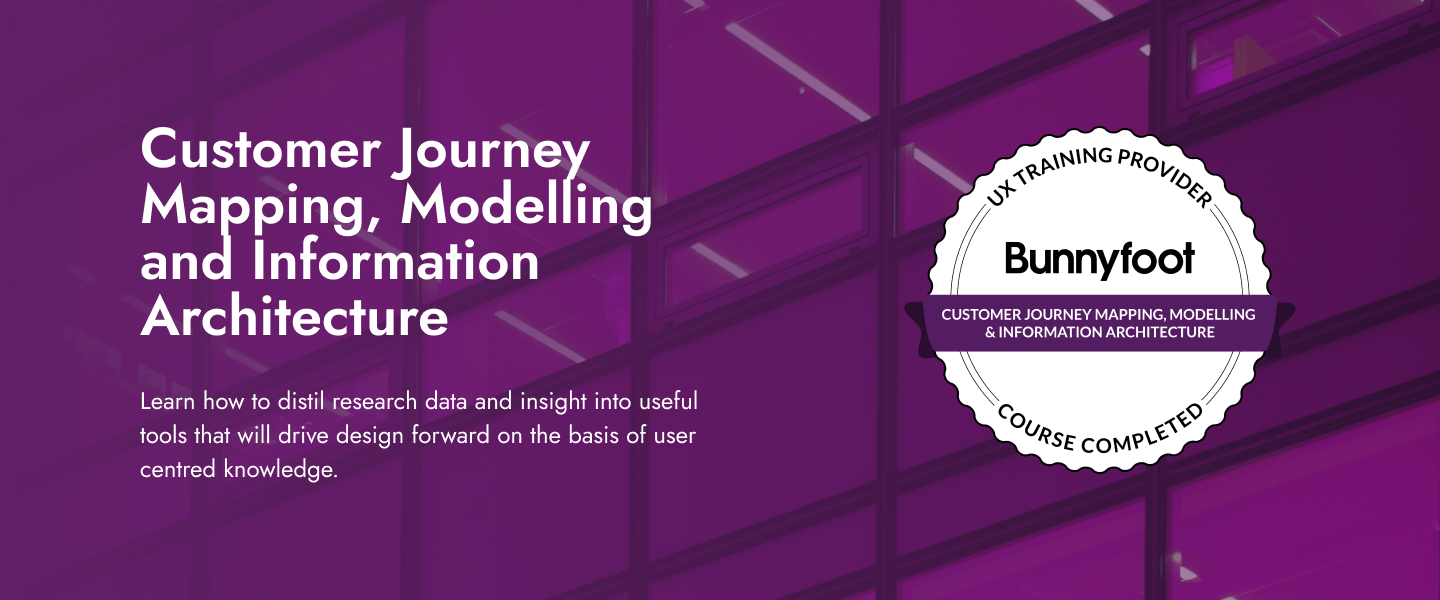
Certified Experience Designer (CXD)
By Experience Thinkers
Participants gain a foundational understanding of the UX design process, tools and techniques through an engaging mix of theory and practical application exercises.

Certified Professional for Usability and User Experience – Usability Testing and Evaluation (CPUX-UT)
By Bunnyfoot
This one-day course introduces the field of user experience and provides an excellent entry point to our other specialised training courses. UX processes and practices have become a central component of product design, service design and web design.

Business Intelligence: In-House Training
By IIL Europe Ltd
Business Intelligence: In-House Training Business Intelligence (BI) refers to a set of technology-based techniques, applications, and practices used to aggregate, analyze, and present business data. BI practices provide historical and current views of vast amounts of data and generate predictions for business operations. The purpose of Business Intelligence is the support of better business decision making. This course provides an overview of the technology and application of BI and how it can be used to improve corporate performance. What you will Learn You will learn how to: Specify a data warehouse schema Identify the data and visualization to be used for data mining and Business Intelligence Design a Business Intelligence user interface Getting Started Introductions Agenda Expectations Foundation Concepts The challenge of decision making What is Business Intelligence? The Business Intelligence value proposition Business Intelligence taxonomy Business Intelligence management issues Sources of Business Intelligence Data warehousing Data and information Information architecture Defining the data warehouse and its relationships Facts and dimensions Modeling, meta-modeling, and schemas Alternate architectures Building the data warehouse Extracting Transforming Loading Setting up the data and relationships Dimensions and the Fact Table Implementing many-to-many relationships in data warehouse Data marts Online Analytical Processing (OLAP) What is OLAP? OLAP and OLTP OLAP functionality Multi-dimensions Thinking in more than two dimensions What are the possibilities? OLAP architecture Cubism Tools OLAP variations - MOLAP, ROLAP, HOLAP BI using SOA Applications of Business Intelligence Applying BI through OLAP Enterprise Resource Planning and CRM Business Intelligence and financial information Business Intelligence User Interfaces and Presentations Data access Push-pull data access Types of decision support systems Designing the front end Presentation formats Dashboards Types of dashboards Common dashboard features Briefing books and scorecards Querying and Reporting Reporting emphasis Retrofitting Talking back Key Performance Indicators Report Definition and Visualization Typical reporting environment Forms of visualization Unconstrained views Data mining What is in the mine? Applications for data mining Data mining architecture Cross Industry Standard Process for Data Mining (CISP-DM) Data mining techniques Validation The Business Intelligence User Experience The business analyst role Business analysis and data analysis Five-step approach Cultural impact Identifying questions Gathering information Understand the goals The strategic Business Intelligence cycle Focus of Business Intelligence Design for the user Iterate the access Iterative solution development process Review and validation questions Basic approaches Building ad-hoc queries Building on-demand self-service reports Closed loop Business Intelligence Coming attractions - future of Business Intelligence Best practices in Business Intelligence

TOGAF® EA Course - Foundation and Practitioner (Level 1 and 2)
By Advised Skills
This course is designed to enable candidates to develop the knowledge of the terminology and basic concepts of TOGAF Standard, 10th Edition and principles of Enterprise Architecture. Candidates will also be able to analyze and apply knowledge of TOGAF Standard.

Rapid Prototyping with Axure
By Bunnyfoot
This one-day course introduces the field of user experience and provides an excellent entry point to our other specialised training courses. UX processes and practices have become a central component of product design, service design and web design.

Business Intelligence: Virtual In-House Training
By IIL Europe Ltd
Business Intelligence: Virtual In-House Training Business Intelligence (BI) refers to a set of technology-based techniques, applications, and practices used to aggregate, analyze, and present business data. BI practices provide historical and current views of vast amounts of data and generate predictions for business operations. The purpose of Business Intelligence is the support of better business decision making. This course provides an overview of the technology and application of BI and how it can be used to improve corporate performance. What you will Learn You will learn how to: Specify a data warehouse schema Identify the data and visualization to be used for data mining and Business Intelligence Design a Business Intelligence user interface Getting Started Introductions Agenda Expectations Foundation Concepts The challenge of decision making What is Business Intelligence? The Business Intelligence value proposition Business Intelligence taxonomy Business Intelligence management issues Sources of Business Intelligence Data warehousing Data and information Information architecture Defining the data warehouse and its relationships Facts and dimensions Modeling, meta-modeling, and schemas Alternate architectures Building the data warehouse Extracting Transforming Loading Setting up the data and relationships Dimensions and the Fact Table Implementing many-to-many relationships in data warehouse Data marts Online Analytical Processing (OLAP) What is OLAP? OLAP and OLTP OLAP functionality Multi-dimensions Thinking in more than two dimensions What are the possibilities? OLAP architecture Cubism Tools OLAP variations - MOLAP, ROLAP, HOLAP BI using SOA Applications of Business Intelligence Applying BI through OLAP Enterprise Resource Planning and CRM Business Intelligence and financial information Business Intelligence User Interfaces and Presentations Data access Push-pull data access Types of decision support systems Designing the front end Presentation formats Dashboards Types of dashboards Common dashboard features Briefing books and scorecards Querying and Reporting Reporting emphasis Retrofitting Talking back Key Performance Indicators Report Definition and Visualization Typical reporting environment Forms of visualization Unconstrained views Data mining What is in the mine? Applications for data mining Data mining architecture Cross Industry Standard Process for Data Mining (CISP-DM) Data mining techniques Validation The Business Intelligence User Experience The business analyst role Business analysis and data analysis Five-step approach Cultural impact Identifying questions Gathering information Understand the goals The strategic Business Intelligence cycle Focus of Business Intelligence Design for the user Iterate the access Iterative solution development process Review and validation questions Basic approaches Building ad-hoc queries Building on-demand self-service reports Closed loop Business Intelligence Coming attractions - future of Business Intelligence Best practices in Business Intelligence

UX Design Process Simplified from User Research to Usability
By Packt
UX Process for Beginners from User Interviews to Personas, User stories, Information architecture to Usability testing