- Professional Development
- Medicine & Nursing
- Arts & Crafts
- Health & Wellbeing
- Personal Development
25386 Courses in Cardiff delivered On Demand
Level 4 Diploma Course in Travel & Tourism Course Online Even in the wake of intensifying economic and political pressures on a global basis, the travel and tourism industry continues to grow, expand, and diversify. The Level 4 Diploma Course in Travel & Tourism is designed to provide students with a thorough understanding of this industry. More countries than ever before rely on tourism to fuel both local and national economies, and the industry is always in need of talented, dedicated, and resourceful professionals. As the majority of modern business sectors falter, global travel remains unaffected and grows in importance. With so many countries and regions around the world relying on travel and tourism as key economic drivers, those with the required backgrounds and talents are in high demand. Travel and tourism is a thriving industry, and those who want to travel are always in need of assistance when it comes to vacation and travel plans. If you enjoy traveling and providing excellent customer service, this Level 2 Certificate in Travel and Tourism course is just what you need. This Level 2 Certificate in Travel and Tourism course aims to provide you in-depth knowledge of Travel and Tourism, putting you on the right track to starting a career in Travel and Tourism. After completing this Level 2 Certificate in Travel and Tourism course, you will have a solid understanding of working in the travel and tourism industry, and you may even be able to start your own Travel and Tourism business. Why choose this Level 2 Certificate in Travel and Tourism Course from the School of Health Care? Self-paced course, access available from anywhere in the world. High-quality study materials that are easy to understand. Level 4 Diploma Course in Travel & Tourism Course developed by industry experts. After each module, there will be an MCQ quiz to assess your learning. Assessment results are generated automatically and instantly. 24/7 support is available via live chat, phone call, or email. Free PDF certificate after completing the Level 4 Diploma Course in Travel & Tourism Course.. Main Course: Level 4 Diploma Course in Travel & Tourism Course Free Courses Course 01: Level 5 Diploma in Business Analysis Course 02: Level 3 Business Administration [ Note: Free PDF certificate will provide as soon as completing the Level 4 Diploma Course in Travel & Tourism Course] Level 4 Diploma Course in Travel & Tourism Course Online This Level 4 Diploma Course in Travel & Tourism Course consists of 04 modules. Course Curriculum of Level 4 Diploma Course in Travel & Tourism Course Module 01: Customer Service in Travel and Tourism Module 02: The UK Travel and Tourism Industry Module 03: Travel and Tourism Destinations Module 04: Travel Agency Operations Certification of Level 4 Diploma Course in Travel & Tourism Course After completing the Level 2 Certificate in Travel and Tourism course, you can instantly download your certificate for FREE. The hard copy of the certification will also be delivered to your doorstep via post, which will cost £13.99. Assessment Method of Level 4 Diploma Course in Travel & Tourism Course After completing Level 2 Certificate in Travel and Tourism Course, you will get quizzes to assess your learning. You will do the later modules upon getting 60% marks on the quiz test. Apart from this, you do not need to sit for any other assessments. Who is this course for? Level 4 Diploma Course in Travel & Tourism Course online This Level 2 Certificate in Travel and Tourism course is suitable for anyone who is looking to work in the travel industry. Requirements Level 4 Diploma Course in Travel & Tourism Course online To enrol in this Level 4 Diploma Course in Travel & Tourism Course, students must fulfil the following requirements: Good Command over English language is mandatory to enrol in our Level 4 Diploma Course in Travel & Tourism Course. Be energetic and self-motivated to complete our Level 4 Diploma Course in Travel & Tourism Course. Basic computer Skill is required to complete our Level 4 Diploma Course in Travel & Tourism Course. If you want to enrol in our Level 4 Diploma Course in Travel & Tourism Course, you must be at least 15 years old. Career path Level 4 Diploma Course in Travel & Tourism Course online After completing this Level 2 Certificate in Travel and Tourism course, you may be able to pursue a variety of promising career opportunities. This includes: Travel agent Holiday rep Sales coordinator Customer care representative

Recruitment Consultant Training
By IOMH - Institute of Mental Health
Overview of Recruitment Consultant Training In today’s competitive job market, Recruitment Consultants play an important role in connecting skilled candidates with businesses looking to grow. The UK recruitment industry is strong, with over £38.9 billion in yearly revenue and more than 115,000 people working in around 31,000 recruitment companies. This Recruitment Consultant Training course is designed to help you build a successful career in this fast-moving field by teaching you both the practical and strategic parts of recruitment. The course covers everything you need to know, from UK recruitment laws to building strong relationships with clients. You’ll learn useful methods for attracting the right candidates, running successful interviews, and managing clients in a way that brings results. Whether you are just starting in recruitment or already have some experience, this Recruitment Consultant Training gives you a clear structure to follow and helps you improve your skills. With many UK industries facing skill shortages, there’s a growing need for trained Recruitment Consultants who understand how to meet the needs of both job seekers and employers. This Recruitment Consultant Training will help you become more than just a recruiter—it will help you become a trusted advisor who brings real value. By the end of the course, you’ll be ready to succeed and make a positive impact in the world of recruitment. By completing this Recruitment Consultant Training, you will be able to: Understand the main rules and standards of the recruitment industry. Use UK recruitment laws correctly in real work situations. Find the best ways to attract, manage, and support candidates. Build strong methods for getting and keeping clients. Study key numbers that show how well your recruitment work is doing. Design clear and fair interview steps to help choose the right candidates. Who is this course for? This Recruitment Consultant Training course is perfect for: Anyone who wants to start a career in recruitment and needs a full understanding of how it works, including the laws and best practices. People already working in recruitment who want to improve in areas like getting clients, managing candidates, or checking performance. Business owners or HR staff who want to learn better ways to hire the right people. Staff at job agencies who want deeper knowledge of recruitment in the UK. Anyone planning to start their own recruitment agency and needs to learn the full process and how to grow the business. Process of Evaluation After studying the Recruitment Consultant Training Course, your skills and knowledge will be tested with an MCQ exam or assignment. You have to get a score of 60% to pass the test and get your certificate. Certificate of Achievement Certificate of Completion - Digital / PDF Certificate After completing the Recruitment Consultant Training Course, you can order your CPD Accredited Digital / PDF Certificate for £5.99. (Each) Certificate of Completion - Hard copy Certificate You can get the CPD Accredited Hard Copy Certificate for £12.99. (Each) Shipping Charges: Inside the UK: £3.99 International: £10.99 Requirements There is no prerequisite to enrol in this Recruitment Consultant Training course. Career Path This Recruitment Consultant Training Course will lead you to many different career opportunities. Here are a few prospects: Recruitment Consultant - £25K to £35K/year Senior Recruitment Consultant - £35K to £50K/year Recruitment Team Leader - £40K to £55K/year Recruitment Manager - £50K to £65K/year Recruitment Agency Director - £65K to £100K+/year Frequently Asked Questions (FAQ's) Q. How do I purchase a course? 1. You need to find the right course on our IOMH website at first. You can search for any course or find the course from the Courses section of our website. 2. Click on Take This Course button, and you will be directed to the Cart page. 3. You can update the course quantity and also remove any unwanted items in the CART and after that click on the Checkout option and enter your billing details. 4. Once the payment is made, you will receive an email with the login credentials, and you can start learning after logging into the portal. Q. I have purchased the course when will I be able to access the materials? After purchasing the course, you should receive an email with the login credentials within 24 hours. Please check your spam or junk folder if you didn't receive it in your inbox. You can access your courses by logging into your account. If you still need any assistance, please get in touch with our Customer Support team by providing the details of your purchase. Q. I haven't received my certificate yet. What should I do? You should receive your Digital Certificate within 24 hours after placing the order, and it will take 3-9 days to deliver the hard copies to your address if you are in the UK. For International Delivery, it will take 20-25 days. If you require any assistance, get in touch with our dedicated Customer Support team, and your queries/issues will be dealt with accordingly. Q. I don't have a credit/debit card, what other methods of payment do you accept? You can make the payment using PayPal or you can Bank Transfer the amount. For Bank transfer you will require an invoice from us and you need to contact our Customer Support team and provide details of your purchase to get the invoice. After that, you will receive an email with the invoice and bank details and you can make the payment accordingly. Q. Can I do the courses from outside UK? We are an online course provider, and learners from anywhere in the world can enrol on our courses using an internet-connected device. Q. When I log into the account it says 'Contact Administrator'. To resolve this issue, please log out of your account and then log back in. Course Curriculum Recruitment Consultant Training - Updated Version Module 1 - Introduction to Recruitment: Importance and Implications 00:17:00 Module 2 - An Overview of the Recruitment Industry 00:26:00 Module 3 - The UK Recruitment Legislation 00:19:00 Module 4 - Sales and Selling in the Recruitment Industry 00:11:00 Module 5 - The Recruitment Process 00:47:00 Module 6 - Key Performance Indicators for the Recruitment Industry 00:25:00 Module 7 - Candidate Attraction for Recruitment 00:35:00 Module 8 - Candidate Management 00:22:00 Module 9 - Candidate Interview Processes 00:24:00 Module 10 - Client Acquisition 00:36:00 Module 11 - Client Strategy in the Recruitment Sector 00:25:00 Module 12: Client Management 00:27:00 Module 13 - Steps to Starting and Running a Successful Recruiting Service 00:23:00 Recruitment Consultant Training - Old Version Recruitment Basics Introduction to Recruitment 00:15:00 Recruitment 01:00:00 Shortlisting 00:15:00 Selection 01:00:00 Definitions of Training and Development 00:15:00 Considerations in the Design of Training Programmes 00:15:00 Implementing Training 00:15:00 Learning Methods 00:30:00 Recruitment Module One - Getting Started 00:15:00 Module Two - Introduction to Recruitment 00:30:00 Module Three - The Selection Process 00:30:00 Module Four - Goal Setting 00:30:00 Module Five - The Interview 00:30:00 Module Six - Types of Interview Questions 00:30:00 Module Seven - Avoiding Bias in Your Selection 00:30:00 Module Eight - The Background Check 00:30:00 Module Nine - Making Your Offer 00:30:00 Module Ten - Orientation and Retention 00:30:00 Module Eleven - Measuring the Results 00:30:00 Module Twelve - Wrapping Up 00:15:00 Managing Recruitment Module One - Getting Started 00:30:00 Module Two - Defining and Knowing the Position 01:00:00 Module Three - Hiring Strategy 01:00:00 Module Four - Lure in Great Candidates 01:30:00 Module Five - Filtering Applicants to Interview 01:00:00 Module Six - The Interview (I) 01:00:00 Module Seven - The Interview (II) 01:00:00 Module Eight - Selection Process (I) 01:00:00 Module Nine - Selection Process (II) 01:00:00 Module Ten - Making an Offer 01:00:00 Module Eleven - Onboarding 01:00:00 Module Twelve - Wrapping Up 00:30:00 Recruitment - Interview Process History of the Interviewing Process 00:30:00 The Recruitment and Selection Process 00:15:00 Factors in the Hiring Process 00:15:00 Cost Analysis 00:15:00 Job Analysis and Position Profiles 00:30:00 Determining the Skills You Need 00:15:00 Finding Candidates 00:30:00 Advertising Guidelines 00:00:00 Screening Resumes 00:30:00 Performance Assessments 00:30:00 Problems Recruiters Face 00:15:00 Interviewing Barriers 00:15:00 Non-Verbal Communication 00:15:00 Types of Questions 00:30:00 Case Study 00:15:00 Traditional vs. Behavioral Interviews 00:30:00 Other Types of Questions 00:15:00 The Critical Incident Technique 00:15:00 Listening for Answers 00:30:00 Difficult Applicants 01:00:00 Interview Preparation and Format 00:00:00 Other Interview Techniques 00:30:00 Scoring Responses 00:15:00 Checking References 00:30:00 Human Rights 00:15:00 Assignment Assignment - Recruitment Consultant Training 00:00:00

ChatGPT for Marketing and Productivity with AI Tools
By IOMH - Institute of Mental Health
Overview of ChatGPT for Marketing and Productivity with AI Tools Visualise a world where artificial intelligence drives your marketing initiatives and AI tools revolutionise your business productivity. That's no longer just a fantasy; it's a reality you can be part of with our ChatGPT for Marketing and Productivity with AI Tools course. This industry has witnessed an explosion of opportunities, where those equipped with the knowledge to harness the power of artificial intelligence in marketing and productivity are at a significant advantage. Join us and become well-versed in using ChatGPT, one of the most sophisticated AI tools available. Learn how to seamlessly integrate Artificial Intelligence (AI) into your marketing strategies and enhance your productivity using AI tools. With this course, you are following the trend and becoming a trendsetter in the Artificial Intelligence (AI) marketing and productivity landscape. Join us and leap into the future with ChatGPT. This ChatGPT for Marketing and Productivity with AI Tools Course will help you to learn: Learn strategies to boost your workplace efficiency. Hone your skills to help you advance your career. Acquire a comprehensive understanding of various topics and tips. Learn in-demand skills that are in high demand among UK employers This course covers the topic you must know to stand against the tough competition. The future is truly yours to seize with this ChatGPT for Marketing and Productivity with AI Tools. Enrol today and complete the course to achieve a certificate that can change your career forever. Details Perks of Learning with IOMH One-To-One Support from a Dedicated Tutor Throughout Your Course. Study Online - Whenever and Wherever You Want. Instant Digital/ PDF Certificate. 100% Money Back Guarantee. 12 Months Access. Process of Evaluation After studying the course, an MCQ exam or assignment will test your skills and knowledge. You have to get a score of 60% to pass the test and get your certificate. Certificate of Achievement Certificate of Completion - Digital / PDF Certificate After completing the ChatGPT for Marketing and Productivity with AI Tools course, you can order your CPD Accredited Digital / PDF Certificate for £5.99. Certificate of Completion - Hard copy Certificate You can get the CPD Accredited Hard Copy Certificate for £12.99. Shipping Charges: Inside the UK: £3.99 International: £10.99 Who Is This Course for? This ChatGPT for Marketing and Productivity with AI Tools is suitable for anyone aspiring to start a career in relevant field; even if you are new to this and have no prior knowledge, this course is going to be very easy for you to understand. On the other hand, if you are already working in this sector, this course will be a great source of knowledge for you to improve your existing skills and take them to the next level. This course has been developed with maximum flexibility and accessibility, making it ideal for people who don't have the time to devote to traditional education. Requirements There is no prerequisite to enrol in this course. You don't need any educational qualification or experience to enrol in the ChatGPT for Marketing and Productivity with AI Tools course. Do note: you must be at least 16 years old to enrol. Any internet-connected device, such as a computer, tablet, or smartphone, can access this online course. Career Path The certification and skills you get from this ChatGPT for Marketing and Productivity with AI Tools Course can help you advance your career and gain expertise in several fields, allowing you to apply for high-paying jobs in related sectors. Course Curriculum Section 01: The AI Marketing Playbook Unit 01: Start an Account with ChatGPT 00:02:00 Unit 02: What the Company OpenAI Say About Itself 00:02:00 Unit 03: What OpenAI Say About The Limitations of the Chatbot 00:02:00 Unit 04: Chatbot Prompt Examples Given By Open AI 00:02:00 Unit 05: Will Chat GPT Be a Paid Application 00:01:00 Unit 06: Chat GPT Idea Generation 00:02:00 Unit 07: Chat GPT - Idea Qualification and Accuracy 00:03:00 Unit 08: ChatGPT - Accuracy and Citations 00:02:00 Unit 09: Chat GPT - Creating HTML Instances 00:01:00 Unit 10: Chat GPT - How to Solve Specific Business Problems 00:02:00 Unit 11: Chat GPT - Statistical Verification of Information 00:01:00 Unit 12: Chat GPT - Rewrite Content for Different Contexts 00:02:00 Unit 13: ChatGPT - Content Checked With AI 00:02:00 Unit 14: ChatGPT - Simplifying Information 00:01:00 Unit 15: ChatGPT - How to Ask the Chatbot about Context 00:01:00 Unit 16: ChatGPT - How to Cross-Post Queries 00:01:00 Unit 17: ChatGPT - How to Narrow Down the Context of Your Query 00:02:00 Unit 18: ChatGPT - How to Solve a Business Process 00:02:00 Unit 19: ChatGPT - Developing a Methodology From Experts 00:01:00 Unit 20: The Future of ChatGPT 00:01:00 Section 02: How to Use ChatGPT and AI for Marketing Unit 01: Autonous AI Agents 00:01:00 Unit 02: Connecting to Open AI 00:01:00 Unit 03: Getting an OpenAI Key 00:01:00 Unit 04: Agent GPT - Autonomous AI 00:02:00 Unit 05: GoalGPT - Autonomous Agents 00:01:00 Unit 06: Cognosis - Autonomous AI 00:02:00 Unit 07: Aomni - Autonomous Agent 00:01:00 Unit 08: Durable - Build a Website with AI 00:01:00 Unit 09: Eightify Summaries 00:02:00 Unit 10: Genei - Do Higher Quality Research with AI 00:01:00 Unit 11: Ellicit - Do Higher Quality Research with AI 00:01:00 Unit 12: Inciteful - Do Higher Quality Research with AI 00:02:00 Unit 13: SciteAI Determine the Credibility of Your Research 00:01:00 Unit 14: Eleven Labs - Voice Cloning 00:02:00 Unit 15: AgentGPT - Wrap Up and Return 00:01:00 Unit 16: Cognosys - Wrap Up and Return 00:01:00 Unit 17: Aomni - Wrap Up and Return 00:01:00 Unit 18: Goal GPT - Wrap Up and Return 00:01:00 Unit 19: Uploading Research Reports to Summarization Applications 00:01:00 Unit 20: Perspective on The Future of AI 00:01:00 Section 03: Productivity with AI Tools Unit 01: Meta Search Sites 00:02:00 Unit 02: SMMRY for Summarzing 00:01:00 Unit 03: ChatGPT Plugins Waitlist 00:01:00 Unit 04: Using Microsoft Bing Search 00:02:00 Unit 04: Using Microsoft Bing Search 00:02:00 Unit 06: Microsoft Word Speech To Text 00:01:00 Unit 07: Transcribe Audio in Microsoft Word 00:02:00 Unit 08: Speechify 00:02:00 Unit 09: Exact Image Creation 00:01:00 Unit 10: AI Design Tools 00:02:00 Unit 11: Learn How to Prompt 00:01:00 Unit 12: Content Improvement 00:01:00 Unit 13: Idea Generation 00:01:00 Unit 14: Audio Enhancement with Adobe 00:02:00 Unit 15: Clean up Audio With Cleaanvoice 00:01:00 Unit 16: Notion-AI 00:01:00 Unit 17: Pictory 00:01:00 Unit 18: Lex 00:01:00 Unit 19: ChatPDF 00:01:00 Unit 20: Conclusion and the Future of Generatie AI - Searchie 00:01:00

Addiction and Mental Health - Dual Diagnosis
By IOMH - Institute of Mental Health
Overview of Addiction and Mental Health - Dual Diagnosis Join our Addiction and Mental Health - Dual Diagnosis course and discover your hidden skills, setting you on a path to success in this area. Get ready to improve your skills and achieve your biggest goals. The Addiction and Mental Health - Dual Diagnosis course has everything you need to get a great start in this sector. Improving and moving forward is key to getting ahead personally. The Addiction and Mental Health - Dual Diagnosis course is designed to teach you the important stuff quickly and well, helping you to get off to a great start in the field. So, what are you looking for? Enrol now! This Addiction and Mental Health - Dual Diagnosis Course will help you to learn: Learn strategies to boost your workplace efficiency. Hone your skills to help you advance your career. Acquire a comprehensive understanding of various topics and tips. Learn in-demand skills that are in high demand among UK employers This course covers the topic you must know to stand against the tough competition. The future is truly yours to seize with this Addiction and Mental Health - Dual Diagnosis. Enrol today and complete the course to achieve a certificate that can change your career forever. Details Perks of Learning with IOMH One-To-One Support from a Dedicated Tutor Throughout Your Course. Study Online - Whenever and Wherever You Want. Instant Digital/ PDF Certificate. 100% Money Back Guarantee. 12 Months Access. Process of Evaluation After studying the course, an MCQ exam or assignment will test your skills and knowledge. You have to get a score of 60% to pass the test and get your certificate. Certificate of Achievement Certificate of Completion - Digital / PDF Certificate After completing the Addiction and Mental Health - Dual Diagnosis course, you can order your CPD Accredited Digital / PDF Certificate for £5.99. Certificate of Completion - Hard copy Certificate You can get the CPD Accredited Hard Copy Certificate for £12.99. Shipping Charges: Inside the UK: £3.99 International: £10.99 Who Is This Course for? This Addiction and Mental Health - Dual Diagnosis is suitable for anyone aspiring to start a career in relevant field; even if you are new to this and have no prior knowledge, this course is going to be very easy for you to understand. On the other hand, if you are already working in this sector, this course will be a great source of knowledge for you to improve your existing skills and take them to the next level. This course has been developed with maximum flexibility and accessibility, making it ideal for people who don't have the time to devote to traditional education. Requirements There is no prerequisite to enrol in this course. You don't need any educational qualification or experience to enrol in the Addiction and Mental Health - Dual Diagnosis course. Do note: you must be at least 16 years old to enrol. Any internet-connected device, such as a computer, tablet, or smartphone, can access this online course. Career Path The certification and skills you get from this Addiction and Mental Health - Dual Diagnosis Course can help you advance your career and gain expertise in several fields, allowing you to apply for high-paying jobs in related sectors. Course Curriculum Promotional Video Promotional 5 minute video 00:06:00 SAMHI Dual Diagnosis Intro video SAMHI Dual Diagnosis Intro video and downloadable worksheet PowerPoint slides 00:04:00 Module 1 - Drugs and Effects Module 1 - Drugs and Effects: VIDEO PART 1 (content part 1 - 4) 00:16:00 Module 1 - Drugs and Effects: VIDEO PART 2 (content part 5 - 6) 00:19:00 Module 1 - Drugs and Effects: VIDEO PART 3 (content part 7 - 8) 00:20:00 Module 1 - Drugs and Effects: VIDEO PART 4 (content part 9) 00:15:00 Module 1 - Drugs and Effects: VIDEO PART 5 (content part 10) 00:10:00 Module 1 - Drugs and Effects: VIDEO PART 6 (content 10 - 12) 00:18:00 Module 1 - Drugs and Effects: VIDEO PART 7 (content part 13) 00:13:00 Module 1 - Drugs and Effects: VIDEO PART 8 (content part 14) 00:20:00 Module 1 - Drugs and Effects: VIDEO PART 9 (content part 14) 00:20:00 Module 1 - Drugs and Effects: VIDEO PART 10 (content part 15 - 18) 00:19:00 Module 2 - Addictions & Mental Health Module 2 Addictions & Mental Health: VIDEO PART 1 content part 1 - 2 00:16:00 Module 2 Addictions & Mental Health: VIDEO PART 2 content part 3 - 5 00:18:00 Module 2 Addictions & Mental Health: VIDEO PART 3 content part 6 - 7 00:13:00 Module 2 Addictions & Mental Health: VIDEO PART 4 content part 00:17:00 Module 2 Addictions & Mental Health: VIDEO PART 5 content part 00:18:00 Module 2 Addictions & Mental Health: VIDEO PART 6 content part 00:20:00 Module 2 Addictions & Mental Health: VIDEO PART 7 content part 00:14:00 Module 2 Addictions & Mental Health: VIDEO PART 8 content part 00:12:00 Module 2 Addictions & Mental Health: VIDEO PART 9 content part 00:20:00 Module 2 Addictions & Mental Health: VIDEO PART 10 content part 00:13:00 Module 3 - Harm Minimisation & Optimal Health Module 3 Harm Minimisation & Optimal Health VIDEO PART 1 content part 00:23:00 Module 3 Harm Minimisation & Optimal Health VIDEO PART 2 content part 00:17:00 Module 3 Harm Minimisation & Optimal Health VIDEO PART 3 content part 00:09:00 Module 3 Harm Minimisation & Optimal Health VIDEO PART 4 content part 00:18:00 Module 3 Harm Minimisation & Optimal Health VIDEO PART 5 content part 00:17:00 Module 3 Harm Minimisation & Optimal Health VIDEO PART 1 content part 6 00:11:00 Module 3 Harm Minimisation & Optimal Health VIDEO PART 7 content part 7 00:12:00 Module 4 - Brain Works - Neurophysiology Module 4 Brain Works - Neurophysiology 00:17:00 Module 4 Brain Works - Neurophysiology VIDEO PART 1 content part 00:10:00 Module 4 Brain Works - Neurophysiology VIDEO PART 2 content part 00:17:00 Module 4 Brain Works - Neurophysiology VIDEO PART 3 content part 00:19:00 Module 4 Brain Works - Neurophysiology VIDEO PART 4 content part 00:16:00 Module 4 Brain Works - Neurophysiology VIDEO PART 5 content part 00:11:00 Module 5 - Trauma Model & Keys to Treatment Module 5 Trauma Model & Keys to Treatment VIDEO PART 1 content part 1 - 2a - 2f 00:20:00 Module 5 Trauma Model & Keys to Treatment VIDEO PART 2 content part 2g 00:15:00 Module 5 Trauma Model & Keys to Treatment VIDEO PART 3 content part 2h - 2i 00:15:00 Module 5 Trauma Model & Keys to Treatment VIDEO PART 4 content part 3 00:13:00 Module 5 Trauma Model & Keys to Treatment VIDEO PART 5 content part 4 00:12:00 Module 5 Trauma Model & Keys to Treatment VIDEO PART 6 content part 5 - 7 00:18:00 Module 5 Trauma Model & Keys to Treatment VIDEO PART 7 content part 8 00:17:00 Module 5 Trauma Model & Keys to Treatment VIDEO PART 7 content partVIDEO PART 8 00:16:00 Module 5 Trauma Model & Keys to Treatment VIDEO PART 9 content part 11 00:16:00 Module 5 Trauma Model & Keys to Treatment VIDEO PART 10 content part 12 00:19:00 Module 6 - Brief & Early Intervention and Tripod of Support Module 6 Brief & Early Intervention and Tripod of Support VIDEO 1 content part 1 00:18:00 Module 6 Brief & Early Intervention and Tripod of Support VIDEO 2 content part 2 00:20:00 Resources - Addiction & Mental Health (Dual Diagnosis) Integrative 12hrs Resources - Addiction & Mental Health (Dual Diagnosis) Integrative 12hrs 00:00:00

Overview Become a fluent multilingual adopting the fundamental skills of European language by joining the exclusive European Languages Training Bundle (5 Languages Masterclass) course. This expertlydesigned course offers you a comprehensive and productive learning session,teaching you the skills to speak in European languages, maintaining all the grammar and linguistic features. What's more, the course will develop your listening skills alongside. The self-paced course will be a perfect initiative for determined aspirants who want to build on their professional skills and become a strong candidate in the job sector. Our dedicated tutors will be available to resolve all your queries. How will I get my certificate? You may have to take a quiz or a written test online during or after the course. After successfully completing the course, you will be eligible for the certificate. Who is this course for? There is no experience or previous qualifications required for enrolment on this European Languages Training Bundle (5 Languages Masterclass). It is available to all students, of all academic backgrounds. Requirements Our European Languages Training Bundle (5 Languages Masterclass) is fully compatible with PC's, Mac's, Laptop, Tablet and Smartphone devices. This course has been designed to be fully compatible on tablets and smartphones so you can access your course on wifi, 3G or 4G. There is no time limit for completing this course, it can be studied in your own time at your own pace. Career path Having these various qualifications will increase the value in your CV and open you up to multiple sectors such as Business & Management , Admin, Accountancy & Finance, Secretarial & PA, Teaching & Mentoring etc. Course Curriculum 54 sections • 314 lectures • 19:10:00 total length •Introduction: 00:05:00 •Lesson 1a: 00:03:00 •Lesson 1b: 00:04:00 •Lesson 1c: 00:04:00 •Lesson 1d: 00:04:00 •Lesson 2a: 00:03:00 •Lesson 2b: 00:04:00 •Lesson 2c: 00:04:00 •Lesson 2d: 00:04:00 •Lesson 2e: 00:03:00 •Lesson 3a: 00:04:00 •Lesson 3b: 00:03:00 •Lesson 3c: 00:04:00 •Lesson 3d: 00:03:00 •Lesson 3e: 00:03:00 •Lesson 3f: 00:05:00 •Lesson 4a: 00:03:00 •Lesson 4b: 00:03:00 •Lesson 4c: 00:03:00 •Lesson 4d: 00:03:00 •Lesson 4e: 00:03:00 •Lesson 4f: 00:03:00 •Lesson 4g: 00:03:00 •Lesson 4h: 00:04:00 •Lesson 5a: 00:03:00 •Lesson 5b: 00:03:00 •Lesson 5c: 00:03:00 •Lesson 5d: 00:03:00 •Lesson 5e: 00:03:00 •Lesson 5f: 00:03:00 •Lesson 5g: 00:03:00 •Lesson 5h: 00:03:00 •Lesson 5i: 00:03:00 •Lesson 5j: 00:03:00 •Lesson 5k: 00:03:00 •Lesson 6a: 00:03:00 •Lesson 6b: 00:03:00 •Lesson 6c: 00:03:00 •Lesson 6d: 00:03:00 •Lesson 6e: 00:03:00 •Lesson 6f: 00:03:00 •Lesson 6g: 00:03:00 •Lesson 7a: 00:03:00 •Lesson 7b: 00:03:00 •Lesson 7c: 00:03:00 •Lesson 7d: 00:03:00 •Lesson 7e: 00:03:00 •Lesson 7f: 00:03:00 •Lesson 7g: 00:03:00 •Lesson 7h: 00:03:00 •Lesson 8a: 00:03:00 •Lesson 8b: 00:03:00 •Lesson 8c: 00:03:00 •Lesson 8d: 00:03:00 •Lesson 8e: 00:03:00 •Lesson 8f: 00:04:00 •Lesson 8g: 00:03:00 •Lesson 8h: 00:03:00 •Lesson 8i: 00:03:00 •Lesson 8j: 00:03:00 •Lesson 8k: 00:04:00 •Lesson 9a: 00:03:00 •Lesson 9b: 00:03:00 •Lesson 9c: 00:03:00 •Lesson 9d: 00:03:00 •Lesson 9e: 00:03:00 •Lesson 9f: 00:03:00 •Lesson 9g: 00:03:00 •Introduction: 00:05:00 •Lesson 1a: 00:03:00 •Lesson 1b: 00:03:00 •Lesson 1c: 00:05:00 •Lesson 1d: 00:04:00 •Lesson 2a: 00:04:00 •Lesson 2b: 00:04:00 •Lesson 2c: 00:03:00 •Lesson 2d: 00:04:00 •Lesson 2e: 00:04:00 •Lesson 2f: 00:03:00 •Lesson 3a: 00:03:00 •Lesson 3b: 00:04:00 •Lesson 3c: 00:03:00 •Lesson 3d: 00:04:00 •Lesson 3e: 00:04:00 •Lesson 3f: 00:03:00 •Lesson 3g: 00:03:00 •Lesson 4a: 00:03:00 •Lesson 4b: 00:03:00 •Lesson 4c: 00:03:00 •Lesson 4d: 00:03:00 •Lesson 4e: 00:03:00 •Lesson 4f: 00:03:00 •Lesson 4g: 00:03:00 •Lesson 4h: 00:03:00 •Lesson 4i: 00:04:00 •Lesson 5a: 00:04:00 •Lesson 5b: 00:03:00 •Lesson 5c: 00:03:00 •Lesson 5d: 00:03:00 •Lesson 5e: 00:03:00 •Lesson 5f: 00:03:00 •Lesson 5g: 00:03:00 •Lesson 5h: 00:03:00 •Lesson 5i: 00:03:00 •Lesson 5j: 00:04:00 •Lesson 6a: 00:03:00 •Lesson 6b: 00:03:00 •Lesson 6c: 00:03:00 •Lesson 6d: 00:03:00 •Lesson 6e: 00:03:00 •Lesson 6f: 00:04:00 •Lesson 6g: 00:04:00 •Lesson 7a: 00:03:00 •Lesson 7b: 00:03:00 •Lesson 7c: 00:03:00 •Lesson 7d: 00:03:00 •Lesson 7e: 00:03:00 •Lesson 7f: 00:03:00 •Lesson 7g: 00:03:00 •Lesson 7h: 00:03:00 •Lesson 7i: 00:02:00 •Lesson 7j: 00:03:00 •Lesson 8a: 00:03:00 •Lesson 8b: 00:03:00 •Lesson 8c: 00:03:00 •Lesson 8d: 00:03:00 •Lesson 8e: 00:03:00 •Lesson 8f: 00:03:00 •Lesson 8g: 00:03:00 •Lesson 8h: 00:03:00 •Lesson 8i: 00:03:00 •Lesson 8j: 00:03:00 •Lesson 8k: 00:04:00 •Lesson 9a: 00:03:00 •Lesson 9b: 00:03:00 •Lesson 9c: 00:04:00 •Lesson 9d: 00:03:00 •Lesson 9e: 00:03:00 •Lesson 9f: 00:03:00 •Lesson 9g: 00:05:00 •Resources - Beginners German Course: 00:00:00 •Lesson 1a: 00:03:00 •Lesson 1b: 00:03:00 •Lesson 1c: 00:03:00 •Lesson 1d: 00:03:00 •Lesson 2a: 00:03:00 •Lesson 2b: 00:03:00 •Lesson 2c: 00:03:00 •Lesson 2d: 00:03:00 •Lesson 2e: 00:05:00 •Lesson 3a: 00:03:00 •Lesson 3b: 00:03:00 •Lesson 3c: 00:04:00 •Lesson 3d: 00:03:00 •Lesson 3e: 00:03:00 •Lesson 3f: 00:03:00 •Lesson 4a: 00:03:00 •Lesson 4b: 00:03:00 •Lesson 4c: 00:03:00 •Lesson 4d: 00:03:00 •Lesson 4e: 00:03:00 •Lesson 4f: 00:03:00 •Lesson 4g: 00:05:00 •Lesson 5a: 00:03:00 •Lesson 5b: 00:03:00 •Lesson 5c: 00:03:00 •Lesson 5d: 00:03:00 •Lesson 5e: 00:04:00 •Lesson 5f: 00:03:00 •Lesson 5g: 00:03:00 •Lesson 5h: 00:03:00 •Lesson 5i: 00:05:00 •Lesson 6a: 00:03:00 •Lesson 6b: 00:03:00 •Lesson 6c: 00:03:00 •Lesson 6d: 00:03:00 •Lesson 6e: 00:03:00 •Lesson 6f: 00:03:00 •Lesson 6g: 00:04:00 •Lesson 7a: 00:03:00 •Lesson 7b: 00:03:00 •Lesson 7c: 00:03:00 •Lesson 7d: 00:03:00 •Lesson 7e: 00:03:00 •Lesson 7f: 00:03:00 •Lesson 7g: 00:03:00 •Lesson 7h: 00:03:00 •Lesson 8a: 00:03:00 •Lesson 8b: 00:03:00 •Lesson 8c: 00:03:00 •Lesson 8d: 00:05:00 •Lesson 8e: 00:03:00 •Lesson 8f: 00:04:00 •Lesson 8g: 00:03:00 •Lesson 8h: 00:03:00 •Lesson 8i: 00:03:00 •Lesson 8j: 00:03:00 •Lesson 8k: 00:03:00 •Lesson 9a: 00:03:00 •Lesson 9b: 00:03:00 •Lesson 9c: 00:03:00 •Lesson 9d: 00:03:00 •Lesson 9e: 00:03:00 •Lesson 9f: 00:06:00 •Introduction: 00:05:00 •Lesson 1a: 00:03:00 •Lesson 1b: 00:04:00 •Lesson 1c: 00:04:00 •Lesson 1d: 00:04:00 •Lesson 2a: 00:03:00 •Lesson 2b: 00:00:00 •Lesson 2c: 00:03:00 •Lesson 2d: 00:03:00 •Lesson 2e: 00:04:00 •Lesson 3a: 00:03:00 •Lesson 3b: 00:03:00 •Lesson 3c: 00:04:00 •Lesson 3d: 00:03:00 •Lesson 3e: 00:05:00 •Lesson 3f: 00:04:00 •Lesson 4a: 00:03:00 •Lesson 4b: 00:03:00 •Lesson 4c: 00:03:00 •Lesson 4d: 00:03:00 •Lesson 4e: 00:03:00 •Lesson 4f: 00:03:00 •Lesson 4g: 00:05:00 •Lesson 5a: 00:03:00 •Lesson 5b: 00:03:00 •Lesson 5c: 00:03:00 •Lesson 5d: 00:03:00 •Lesson 5e: 00:03:00 •Lesson 5f: 00:03:00 •Lesson 5g: 00:03:00 •Lesson 5h: 00:03:00 •Lesson 5i: 00:03:00 •Lesson 5j: 00:04:00 •Lesson 6a: 00:03:00 •Lesson 6b: 00:03:00 •Lesson 6c: 00:03:00 •Lesson 6d: 00:03:00 •Lesson 6e: 00:03:00 •Lesson 6f: 00:03:00 •Lesson 6g: 00:05:00 •Lesson 7a: 00:03:00 •Lesson 7b: 00:03:00 •Lesson 7c: 00:03:00 •Lesson 7d: 00:03:00 •Lesson 7e: 00:03:00 •Lesson 7f: 00:03:00 •Lesson 7g: 00:03:00 •Lesson 7h: 00:04:00 •Lesson 8a: 00:03:00 •Lesson 8b: 00:03:00 •Lesson 8c: 00:03:00 •Lesson 8d: 00:04:00 •Lesson 8e: 00:03:00 •Lesson 8f: 00:03:00 •Lesson 8g: 00:03:00 •Lesson 8h: 00:03:00 •Lesson 8i: 00:04:00 •Lesson 8j: 00:03:00 •Lesson 8k: 00:03:00 •Lesson 8l: 00:03:00 •Lesson 8m: 00:03:00 •Lesson 9a: 00:03:00 •Lesson 9b: 00:03:00 •Lesson 9c: 00:03:00 •Lesson 9d: 00:03:00 •Lesson 9e: 00:03:00 •Lesson 9f: 00:03:00 •Lesson 9g: 00:04:00 •Resource - Beginners Italian Course: 00:30:00 •Lesson 1a: 00:03:00 •Lesson 1b: 00:03:00 •Lesson 1c: 00:04:00 •Lesson 2a: 00:04:00 •Lesson 2b: 00:03:00 •Lesson 2c: 00:05:00 •Lesson 2d: 00:05:00 •Lesson 2e: 00:01:00 •Lesson 3a: 00:04:00 •Lesson 3b: 00:03:00 •Lesson 3c: 00:04:00 •Lesson 3d: 00:04:00 •Lesson 3e: 00:03:00 •Lesson 3f: 00:03:00 •Lesson 4a: 00:03:00 •Lesson 4b: 00:03:00 •Lesson 4c: 00:03:00 •Lesson 4d: 00:03:00 •Lesson 4e: 00:03:00 •Introducing 3 categories of words in Arabic اÙعÙربÙةأÙÙاع٠اÙÙÙÙ Ø©Ù Ù٠اÙÙغة: 00:05:00 •Arabic nouns according to their intelligence اÙعÙاÙÙÙ ÙاÙغÙÙر اÙعÙاÙÙÙ ÙاÙجÙÙ Ùاد: 00:04:00 •Arabic nouns according to their gender اÙتÙÙØ°ÙÙÙر ÙاÙتÙÙØ£ÙÙØ«: 00:02:00 •Arabic nouns according to their number اÙÙ ÙÙرد ÙاÙÙ ÙØ«ÙÙ ÙاÙجÙ٠ع: 00:07:00 •Formula 1 How to convert singular masculine noun to singular feminine noun تÙØÙ: 00:06:00 •Formula 2 How to convert singular noun to dual masculine noun with examples: 00:11:00 •Formula 3 How to convert singular noun to dual feminine noun with examples: 00:09:00 •Formula 4 How to convert singular noun to masculine sound plural noun with example: 00:07:00 •Formula 5 How to convert singular noun to feminine sound plural noun with example: 00:09:00 •Formula 6 Broken plural different forms with examples جÙÙ Ùع اÙتÙÙسÙÙر: 00:12:00 •More examples on nouns according to gender, number, intelligence and case ending: 00:18:00 •Introducing the doerاÙÙاع٠and its 2 types; apparent and hidden with example: 00:13:00 •Understanding the apparent doer اÙÙاع٠اÙظاÙرand typical syntax when it is singu: 00:06:00 •Understanding the apparent doer اÙÙÙاعÙ٠اÙظÙÙاÙرand typical syntax when it is d: 00:07:00 •Understanding the apparent doer اÙÙÙاعÙ٠اÙظÙÙاÙر and typical syntax when it is: 00:06:00 •Understanding the hidden doer اÙÙÙاعÙ٠اÙÙ ÙسÙتÙتÙرand typical syntax when it is: 00:05:00 •Understanding the hidden doer اÙÙÙاعÙ٠اÙÙ ÙسÙتÙتÙرand typical syntax: 00:05:00 •Understanding the hidden doer اÙÙÙاعÙ٠اÙÙ ÙسÙتÙتÙرand typical syntax when it is: 00:05:00 •Introducing the subject of the passive Ùائب اÙÙاعÙÙ: 00:16:00 •Understanding 'the subject of the passive' Ùائب٠اÙÙÙاعÙÙand typical syntax اÙ: 00:07:00 •Understanding 'the subject of the passive' and typical syntax analysis اÙإعراب w: 00:07:00 •Understanding 'the subject of the passive' and typical syntax analysis اÙإعراب: 00:10:00
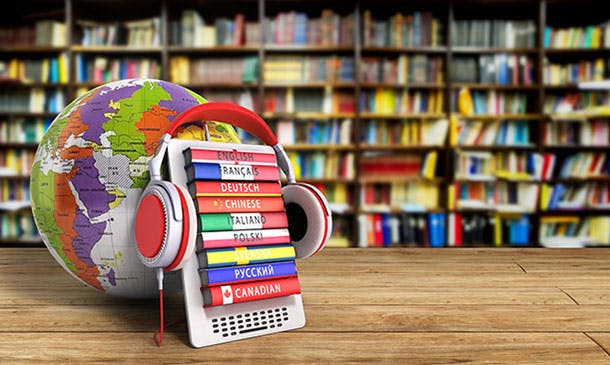
Overview This comprehensive course on Digital Photography Masterclass will deepen your understanding on this topic. After successful completion of this course you can acquire the required skills in this sector. This Digital Photography Masterclass comes with accredited certification from CPD, which will enhance your CV and make you worthy in the job market. So enrol in this course today to fast-track your career ladder. How will I get my certificate? You may have to take a quiz or a written test online during or after the course. After successfully completing the course, you will be eligible for the certificate. Who is This course for? There is no experience or previous qualifications required for enrolment on this Digital Photography Masterclass. It is available to all students, of all academic backgrounds. Requirements Our Digital Photography Masterclass is fully compatible with PC's, Mac's, Laptop, Tablet and Smartphone devices. This course has been designed to be fully compatible with tablets and smartphones so you can access your course on Wi-Fi, 3G or 4G. There is no time limit for completing this course, it can be studied in your own time at your own pace. Career Path Learning this new skill will help you to advance in your career. It will diversify your job options and help you develop new techniques to keep up with the fast-changing world. This skillset will help you to- Open doors of opportunities Increase your adaptability Keep you relevant Boost confidence And much more! Course Curriculum 37 sections • 282 lectures • 20:25:00 total length •Introduction to the Photography Masterclass: 00:03:00 •How Does a Camera Work: 00:01:00 •Lecture Types: 00:02:00 •Intro to Exposure: 00:02:00 •What is Aperture: 00:08:00 •What is Shutter Speed: 00:04:00 •What is ISO: 00:06:00 •The Exposure Triangle: 00:09:00 •Using the Exposure Meter: 00:04:00 •Metering Modes - Advanced Lesson: 00:03:00 •Exposure Compensation - Advanced Lesson: 00:04:00 •Dynamic Range - Advanced Lesson: 00:03:00 •HDR and Bracketing - Advanced Lesson: 00:02:00 •Reading a Histogram: 00:02:00 •What is an Exposure: 00:01:00 •Exposure Modes: 00:08:00 •Intro to Activities: 00:01:00 •Activity - Exposure: 00:01:00 •Introduction to Composition: 00:01:00 •The Rule of Thirds: 00:03:00 •Negative Space: 00:02:00 •Leading Lines: 00:03:00 •Symmetry and Balance: 00:02:00 •Perspective and Angles: 00:07:00 •Backgrounds: 00:03:00 •Activity - Composition.MP4: 00:01:00 •Advanced - Shooting Portraits with Wide vs Telephoto Lenses: 00:01:00 •Intro to Focus and Depth of Field: 00:01:00 •Understanding Depth of Field: 00:03:00 •How to Get a Blurrier Background: 00:02:00 •Manual vs Auto Focus: 00:03:00 •Auto Focus Modes: 00:05:00 •Getting Sharp Focus on Fast Moving Objects: 00:03:00 •What is Bokeh: 00:01:00 •Viewfinder Focus: 00:01:00 •Activity - Fast Objects: 00:01:00 •Intro to Camera Anatomy: 00:01:00 •The Main Camera Features: 00:05:00 •Camera Scene Modes: 00:03:00 •File Types and Formats: 00:09:00 •DSLR va Mirrorless Cameras: 00:03:00 •The Sensor: 00:06:00 •Continuous and Burst Modes: 00:02:00 •Resolution and Quality: 00:03:00 •Intro to White Balance and Color: 00:01:00 •What is White Balance: 00:03:00 •The Kelvin Light Temperature Scale: 00:04:00 •Automatic Balance Modes: 00:03:00 •Color Modes and In-Camera Adjustments: 00:03:00 •Light Spectrum and Theory 20 hours ago More: 00:02:00 •Using Colors Creatively: 00:03:00 •Black and White Photography: 00:04:00 •Activity - Creative Color: 00:01:00 •Advanced - Custom White Balance: 00:03:00 •Intro to Lighting: 00:02:00 •Using Natural Light: 00:08:00 •Using Natural Light a Window: 00:03:00 •Using Artificial Light: 00:07:00 •Using the on Board Camera Flash: 00:03:00 •Using an External Flash: 00:10:00 •Using a Light Kit: 00:03:00 •Creative Lighting: 00:05:00 •Activity - Lighting: 00:01:00 •Intro to Mobile Photography: 00:02:00 •Using a Smartphone Camera: 00:03:00 •Exposing Properly With the Smartphone Camera: 00:01:00 •Tips for Shooting With Your Mobile Camera: 00:04:00 •Shooting in Low Light With a Smartphone: 00:07:00 •Mobile Camera Accessories: 00:02:00 •Using Portrait Mode: 00:03:00 •Intro to Cameras: 00:01:00 •Camera Types: 00:03:00 •What is Your Budget: 00:04:00 •How and Where to Buy a Camera: 00:02:00 •What is the Best Beginner Camera: 00:06:00 •How to Build Out Your Camera Kit: 00:03:00 •Introducing Our Chats: 00:01:00 •A Chat About Buying a New Camera: 00:21:00 •Intro to Lenses: 00:01:00 •A Deeper Dive into Focal Length: 00:07:00 •A Deeper Dive Into Aperture: 00:05:00 •Primes vs Zooms: 00:06:00 •Prime vs Zoom - Quality Comparison: 00:02:00 •Upgrading Your Lenses - Kit vs Pro: 00:01:00 •Lens Stabilization: 00:03:00 •Filter Demonstration: 00:03:00 •Specialty and Creative Lenses: 00:04:00 •How to Clean Your Camera Lens: 00:06:00 •Intro to Camera Accessories: 00:01:00 •Memory Cards: 00:04:00 •Batteries: 00:02:00 •Stabilization: 00:04:00 •Flashes and Lights: 00:02:00 •Camera Bags: 00:03:00 •Hard Drives: 00:03:00 •Sam's Favorite Bags: 00:03:00 •Intro to Scenarios: 00:01:00 •Intro and Tips for Portrait Photography: 00:02:00 •Portrait Photo Demo: 00:08:00 •Intro and Tips for Long Exposure Photography: 00:02:00 •Daytime Long Exposure Demo: 00:19:00 •Activity - Portrait: 00:01:00 •Nighttime Long Exposure: 00:09:00 •Activity - Long Exposure: 00:01:00 •Intro and Tips for Landscape Photography: 00:02:00 •Landscape Photo demo: 00:07:00 •Activity - Landscape: 00:01:00 •Intro and Tips for Product Photography: 00:03:00 •Product Photo Demonstration with Natural Light: 00:07:00 •Product Photography with Lights: 00:03:00 •Adding a Refiection: 00:02:00 •DIY Light Box: 00:05:00 •Activity - Product: 00:01:00 •Editing Product Photos: 00:14:00 •Intro and Tips for Low Light Photography: 00:02:00 •Low Light Demo: 00:08:00 •Activity - Low light: 00:01:00 •Intro and Tips for Sports and Action Photography: 00:02:00 •Sports Photography: 00:08:00 •Activity - Action and Sports: 00:01:00 •Intro and Tips for Macro Photography: 00:02:00 •Macro Photography Demo: 00:05:00 •Activity - Macro: 00:01:00 •Intro and Tips for Street Photography: 00:02:00 •Street Photo demo: 00:04:00 •Activity - Street and Architecture: 00:01:00 •Intro to Event Photography: 00:02:00 •A Chat About Event Photography: 00:04:00 •Bring the Right Tools: 00:05:00 •Be Aware of Your Surrounding: 00:05:00 •Be Quick With Your Settings: 00:05:00 •Capture the Details: 00:04:00 •An Overview of Shooting a Wedding: 00:10:00 •Activity - Event: 00:01:00 •Intro to Drone Photography: 00:01:00 •Our Recommended Drone Equipment: 00:06:00 •Drone Tips: 00:06:00 •Drone Demo: 00:12:00 •Activity - Aerial Photography: 00:01:00 •Intro and for Night Photography: 00:01:00 •Night Photo Demo: 00:04:00 •Activity - Night: 00:01:00 •Intro to Editing: 00:01:00 •Activity - Photo Editing: 00:01:00 •Intro Photoshop: 00:05:00 •Opening Photos in Photoshop CC: 00:05:00 •Cropping in Photoshop CC: 00:03:00 •White Balance in Photoshop CC: 00:04:00 •Proper Photo Editing Workflow in Photoshop Photoshop CC: 00:07:00 •Exposure Photoshop CC: 00:03:00 •Color and Saturation in Photoshop CC: 00:04:00 •Sharpening and Noise Reduction in Photoshop CC: 00:06:00 •Tone Curve in Photoshop CC: 00:03:00 •Effects - Vignettes, Grain, Dehaze in Photoshop CC: 00:04:00 •Saving and Exporting in Photoshop CC: 00:08:00 •HSL and Grayscale in Photoshop CC: 00:05:00 •Split Toning in Photoshop CC: 00:03:00 •Lens Corrections in Photoshop CC: 00:06:00 •Spot and Blemish Removal in Photoshop CC: 00:04:00 •Targeted Adjustments in Photoshop CC: 00:05:00 •Straighten and Transform Tools in Photoshop CC: 00:03:00 •Graduated, Radial, Brush Filters in Photoshop CC: 00:08:00 •Range Masks in Photoshop CC: 00:07:00 •Full Landscape Edit in Photoshop CC: 00:15:00 •Full Portrait in Photoshop CC: 00:11:00 •Cropping in Photoshop CC: 00:04:00 •Layer Panel Workflow in Photoshop CC: 00:02:00 •Making Photo Adjustment in Photoshop CC: 00:11:00 •Removing Background from Photo in Photoshop CC: 00:08:00 •Favorite Tools for Manipulating Photos in Photoshop CC: 00:10:00 •Exporting from Photoshop CC: 00:04:00 •Editing Togather an HDR Photo in Photoshop CC: 00:03:00 •Intro to Lightroom Classic CC: 00:05:00 •Importing and Organizing in Lightroom Classic CC: 00:11:00 •Crop and Rotate Lightroom Classic CC: 00:05:00 •White Balance in Lightroom Classic: 00:08:00 •Exposure in Lightroom Classic CC: 00:06:00 •Color and Saturation in Lightroom Classic CC: 00:09:00 •Sharpening and Noise Reduction in Lightroom Classic CC: 00:07:00 •Vignettes, Grain and Dehaze in Lightroom Classic CC: 00:06:00 •Exporting in Lightroom Classic CC: 00:10:00 •Lens Corrections in Lightroom Classic CC: 00:05:00 •Split Tone in Lightroom Classic CC: 00:05:00 •Removing Blemishes With the Heal and Clone Tools in Lightroom Classic CC: 00:08:00 •Graduated, Radial and Brush Adjustments in Lightroom Classic CC: 00:10:00 •Adjustment Brush Presets in Lightroom Classic CC: 00:03:00 •Range Masks in Lightroom Classic CC: 00:05:00 •Full Edit - Portrait in Lightroom Classic CC: 00:19:00 •Full Edit - Black and White Action in Lightroom Classic CC: 00:10:00 •Intro to Lightroom CC: 00:03:00 •Import and Organize in Lightroom CC: 00:10:00 •Crop and Rotate in Lightroom CC: 00:03:00 •White Balance and Saturation in Lightroom CC: 00:06:00 •Light - Exposure and Tone Curve in Lightroom CC: 00:08:00 •Color Mixer in Lightroom CC: 00:02:00 •Effects in Lightroom CC: 00:05:00 •Split Toning in Lightroom CC: 00:01:00 •Details in Lightroom CC: 00:05:00 •Optics in Lightroom CC: 00:03:00 •Geometry in Lightroom CC: 00:04:00 •Exporting and Sharing Lightroom CC: 00:02:00 •Healing and Clone Brushes in Lightroom CC: 00:04:00 •Brush Adjustments Lightroom CC: 00:04:00 •Radial and Linear Gradients Lightroom CC: 00:05:00 •Advanced Optione and Presets in Lightroom CC: 00:04:00 •Full Edit - Night Photo in Lightroom CC: 00:11:00 •Full Edit - Portrait in Lightroom CC: 00:14:00 •Editing Photos in Your Web Browses With Lightroom CC: 00:03:00 •Intro to Mac Photos: 00:02:00 •Importing and Organizing Mac Photos: 00:07:00 •Cropping and Rotating in Mac Photos: 00:05:00 •Exposure Adjustments in Mac Photos: 00:04:00 •White Balance in Mac Photos: 00:06:00 •Color, Saturation, HSL in Mac Photos: 00:06:00 •Noise Reduction and Sharpening in Mac Photos: 00:07:00 •Vignettes, Contrast, Black and White in Mac Photos: 00:06:00 •Exporting in Mac Photos: 00:06:00 •Full Edit -Portrait in Mac Photos: 00:10:00 •Full Edit - Landscape in Mac Photos: 00:09:00 •Intro to Google Photos: 00:02:00 •Importing and Organizing in Google Photos: 00:04:00 •Editing Photos in Google Photos in Google photos: 00:07:00 •Downloading and Sharing in Google Photos: 00:03:00 •Full Edit - Macro in Google Photos: 00:05:00 •Full Edit - Landscape in Google Photos: 00:06:00 •Intro to Photoshop Express: 00:01:00 •Importing and Understanding the Workspace in Photoshop Express: 00:04:00 •The Editing Workspace and Applying Filters in Photoshop Express: 00:03:00 •Crop and Rotate in Photoshop Expressle: 00:03:00 •Editing Photos in Photoshop Express: 00:07:00 •Red Eye Removal, Text and Frames in Photoshop Express: 00:04:00 •Removing Blemishes: 00:01:00 •Saving and Exporting in Photoshop Express: 00:02:00 •Creating Collages in Photoshop Express: 00:05:00 •Full Edit - Landscape in Photoshop Express: 00:05:00 •Full Edit - Product Photo in Photoshop Express: 00:05:00 •Intro to Snapseed: 00:01:00 •Opening Photos and Navigating the App: 00:05:00 •Making Adjustments and Editing Exposure: 00:05:00 •Cropping: 00:02:00 •White Balance: 00:02:00 •Details and Sharpening: 00:02:00 •Tone Curves: 00:03:00 •Rotate, Perspective and Expand: 00:04:00 •Making Edits to Selected Parts of an Image: 00:03:00 •Removing Blemishes and Healing Brush: 00:01:00 •Snapseed Photo Styles: 00:07:00 •Text and Frames: 00:02:00 •Saving and Exporting: 00:03:00 •Full Portrait Edit: 00:06:00 •Intro to Sharing: 00:02:00 •Online Platforms for Photographers: 00:07:00 •Having Success on Instagram: 00:07:00 •Activity - Portfolio: 00:01:00 •Creating a Portfolio with Wix: 00:17:00 •Chat about Having an Online Presence: 00:07:00 •Chat about Getting More Followers: 00:05:00 •A Chat about Best Web Platforms for Photographers: 00:06:00 •Intro to Starting a Photography Business: 00:01:00 •Starting a Photo Business: 00:04:00 •Finding Your First Client: 00:05:00 •Payments and Accounting: 00:02:00 •How Much Should You Charge: 00:05:00 •Contracts: 00:03:00 •Income and Expense Tracking: 00:03:00 •A Chat About Getting our First Clients: 00:06:00 •A Chat About the Gear You Need to Start a Business: 00:03:00 •A Chat About How Much You Should Charge: 00:09:00 •Intro to Stock Photography: 00:01:00 •The Best Stock Photos Sites to Sell on: 00:02:00 •Selling Stock Photography on Your Own: 00:03:00 •How Licensing: 00:04:00 •How to Print Your Photos: 00:03:00 •How Big Can You Print Your Photos: 00:02:00 •Framing: 00:02:00 •Intro and Tips for Wildlife Photography: 00:02:00 •Wildlife Photography Demonstration: 00:06:00 •Photo Chat - Sam's Archipelago Trip: 00:05:00 •Activity - Nature: 00:01:00 •Activity - Wildlife: 00:01:00 •Thank You and Conclusion Video: 00:03:00 •Assignment - Digital Photography Masterclass: 00:00:00

Overview Take a journey online and become a first-class Photographer, with creative skills that will impress acquaintances and clients alike. This Professional Photography course provides the complete learning package for camera enthusiasts and budding shutterbugs. The learning modules offer expert coaching for producing images with perfect compositions, great lighting effects, and emotional power. You will surprise yourself with your photographic talents once you have completed the course and start to use professional equipment and techniques. As well as mastering editing and framing, you will even be guided on how to take stunning photos with mobile devices and start your own private business. How will I get my certificate? You may have to take a quiz or a written test online during or after the course. After successfully completing the course, you will be eligible for the certificate. Who is this course for? There is no experience or previous qualifications required for enrolment on this Professional Photography. It is available to all students, of all academic backgrounds. Requirements Our Professional Photography is fully compatible with PC's, Mac's, Laptop, Tablet and Smartphone devices. This course has been designed to be fully compatible on tablets and smartphones so you can access your course on wifi, 3G or 4G. There is no time limit for completing this course, it can be studied in your own time at your own pace. Career path Having these various qualifications will increase the value in your CV and open you up to multiple sectors such as Business & Management , Admin, Accountancy & Finance, Secretarial & PA, Teaching & Mentoring etc. Course Curriculum 36 sections • 279 lectures • 20:27:00 total length •Introduction to the Photography Masterclass: 00:03:00 •How Does a Camera Work: 00:01:00 •Lecture Types: 00:02:00 •Intro to Exposure: 00:02:00 •What is Aperture: 00:08:00 •What is Shutter Speed: 00:04:00 •What is ISO: 00:06:00 •The Exposure Triangle: 00:09:00 •Using the Exposure Meter: 00:09:00 •Metering Modes - Advanced Lesson: 00:03:00 •Exposure Compensation - Advanced Lesson: 00:04:00 •Dynamic Range - Advanced Lesson: 00:03:00 •HDR and Bracketing - Advanced Lesson: 00:02:00 •Reading a Histogram: 00:02:00 •What is an Exposure: 00:01:00 •Exposure Modes: 00:09:00 •Intro to Activities: 00:01:00 •Activity - Exposure: 00:01:00 •Intro to Composition: 00:01:00 •The Rule of Thirds: 00:03:00 •Negative Space: 00:02:00 •Leading Lines: 00:03:00 •Symmetry and Balance: 00:02:00 •Perspective and Angles: 00:07:00 •Backgrounds: 00:03:00 •Activity - Composition: 00:01:00 •Advanced - Shooting Portraits with Wide vs Telephoto Lenses: 00:01:00 •Intro to Focus and Depth of Field: 00:01:00 •Understanding Depth of Field: 00:03:00 •How to Get a Blurrier Background: 00:02:00 •Manual vs Auto Focus: 00:03:00 •Auto Focus Modes: 00:05:00 •Getting Sharp Focus on Fast Moving Objects: 00:03:00 •What is Bokeh: 00:01:00 •Viewfinder Focus: 00:01:00 •Activity - Fast Objects: 00:01:00 •Intro to Camera Anatomy: 00:01:00 •The Main Camera Features: 00:05:00 •Camera Scene Modes: 00:03:00 •File Types and Formats: 00:09:00 •DSLR va Mirrorless Cameras: 00:03:00 •The Sensor: 00:06:00 •Continuous and Burst Modes: 00:02:00 •Resolution and Quality: 00:03:00 •Intro to White Balance and Color: 00:01:00 •What is White Balance: 00:03:00 •The Kelvin Light Temperature Scale: 00:04:00 •Automatic Balance Modes: 00:03:00 •Color Modes and In-Camera Adjustments: 00:03:00 •Light Spectrum and Theory 20 hours ago more: 00:02:00 •Using Colors Creatively: 00:03:00 •Black and White Photography: 00:04:00 •Activity - Creative Color: 00:01:00 •Advanced - Custom White Balance: 00:03:00 •Intro to Lighting: 00:02:00 •Using Natural Light: 00:08:00 •Using Natural Light a Window: 00:03:00 •Using Artificial Light: 00:07:00 •Using the on Board Camera Flash: 00:03:00 •Using an External Flash: 00:10:00 •Using a Light Kit: 00:04:00 •Creative Lighting: 00:05:00 •Activity - Lighting: 00:01:00 •Intro to Mobile Photography: 00:02:00 •Using a Smartphone Camera: 00:03:00 •Exposing Properly With the Smartphone Camera: 00:01:00 •Tips for Shooting With Your Mobile Camera: 00:04:00 •Shooting in Low Light With a Smartphone: 00:07:00 •Mobile Camera Accessories: 00:02:00 •Using Portrait Mode: 00:03:00 •Intro to Cameras: 00:01:00 •Camera Types: 00:03:00 •What is Your Budget: 00:03:00 •How and Where to Buy a Camera: 00:02:00 •What is the Best Beginner Camera: 00:06:00 •How to Build Out Your Camera Kit: 00:03:00 •Introducing Our Chats: 00:01:00 •A Chat About Buying a New Camera: 00:21:00 •Intro to Lenses: 00:01:00 •A Deeper Dive into Focal Length: 00:07:00 •A Deeper Dive Into Aperture: 00:05:00 •Primes vs Zooms: 00:06:00 •Prime vs Zoom - Quality Comparison: 00:02:00 •Upgrading Your Lenses - Kit vs Pro: 00:01:00 •Lens Stabilization: 00:03:00 •Filter Demonstration: 00:03:00 •Specialty and Creative Lenses: 00:04:00 •How to Clean Your Camera Lens: 00:06:00 •Intro to Camera Accessories: 00:01:00 •Memory Cards: 00:04:00 •Batteries: 00:02:00 •Stabilization: 00:04:00 •Flashes and Lights: 00:02:00 •Camera Bags: 00:03:00 •Hard Drives: 00:03:00 •Sam's Favorite Bags: 00:03:00 •Intro to Scenarios: 00:01:00 •Intro and Tips for Portrait Photography: 00:02:00 •Portrait Photo Demo: 00:08:00 •Intro and Tips for Long Exposure Photography: 00:02:00 •Daytime Long Exposure Demo: 00:19:00 •Activity - Portrait: 00:01:00 •Nighttime Long Exposure: 00:09:00 •Activity - Long Exposure: 00:01:00 •Intro and Tips for Landscape Photography: 00:02:00 •Landscape Photo demo: 00:07:00 •Activity - Landscape: 00:01:00 •Intro and Tips for Product Photography: 00:03:00 •Product Photo Demonstration with Natural Light: 00:07:00 •Product Photography with Lights: 00:03:00 •Adding a Refiection: 00:02:00 •DIY Light Box: 00:05:00 •Activity - Product: 00:01:00 •Editing Product Photos: 00:14:00 •Intro and Tips for Low Light Photography: 00:02:00 •Low Light Demo: 00:08:00 •Activity - Low light: 00:04:00 •Intro and Tips for Sports and Action Photography: 00:02:00 •Sports Photography: 00:08:00 •Activity - Action and Sports: 00:01:00 •Intro and Tips for Macro Photography: 00:02:00 •Macro Photography Demo: 00:05:00 •Activity - Macro: 00:01:00 •Street Photo demo: 00:04:00 •Activity - Street and Architecture: 00:01:00 •Intro to Event Photography: 00:02:00 •A Chat About Event Photography: 00:04:00 •Bring the Right Tools: 00:05:00 •Be Aware of Your Surrounding: 00:05:00 •Be Quick With Your Settings: 00:05:00 •Capture the Details: 00:04:00 •An Overview of Shooting a Wedding: 00:10:00 •Activity - Events: 00:01:00 •Intro to Drone Photography: 00:01:00 •Our Recommended Drone Equipment: 00:06:00 •Drone Tips: 00:06:00 •Drone Demo: 00:12:00 •Activity - Aerial Photography: 00:01:00 •Intro and for Night Photography: 00:01:00 •Night Photo Demo: 00:04:00 •Activity - Night: 00:01:00 •Intro to Editing: 00:01:00 •Activity - Photo Editing: 00:01:00 •Intro Photoshop: 00:05:00 •Opening Photos in Photoshop CC: 00:05:00 •Cropping in Photoshop CC: 00:03:00 •White Balance in Photoshop CC: 00:04:00 •Proper Photo Editing Workflow in Photoshop Photoshop CC: 00:06:00 •Exposure Photoshop CC: 00:03:00 •Color and Saturation in Photoshop CC: 00:04:00 •Sharpening and Noise Reduction in Photoshop CC: 00:06:00 •Tone Curve in Photoshop CC: 00:03:00 •Effects - Vignettes, Grain, Dehaze in Photoshop CC: 00:04:00 •Saving and Exporting in Photoshop CC: 00:08:00 •HSL and Grayscale in Photoshop CC: 00:05:00 •Split Toning in Photoshop CC: 00:03:00 •Lens Corrections in Photoshop CC: 00:06:00 •Spot and Blemish Removal in Photoshop CC: 00:04:00 •Targeted Adjustments in Photoshop CC: 00:05:00 •Straighten and Transform Tools in Photoshop CC: 00:03:00 •Graduated, Radial, Brush Filters in Photoshop CC: 00:08:00 •Range Masks in Photoshop CC: 00:07:00 •Full Landscape Edit in Photoshop CC: 00:15:00 •Full Portrait in Photoshop CC: 00:11:00 •Cropping in Photoshop CC: 00:04:00 •Layer Panel Workflow in Photoshop CC: 00:02:00 •Making Photo Adjustment in Photoshop CC: 00:11:00 •Removing Background from Photo in Photoshop CC: 00:08:00 •Favorite Tools for Manipulating Photos in Photoshop CC: 00:10:00 •Exporting from Photoshop CC: 00:04:00 •Editing Togather an HDR Photo in Photoshop CC: 00:03:00 •Intro to Lightroom Classic CC: 00:05:00 •Importing and Organizing in Lightroom Classic CC: 00:11:00 •Crop and Rotate Lightroom Classic CC: 00:05:00 •White Balance in Lightroom Classic: 00:08:00 •Exposure in Lightroom Classic CC: 00:06:00 •Color and Saturation in Lightroom Classic CC: 00:04:00 •Sharpening and Noise Reduction in Lightroom Classic CC: 00:07:00 •Vignettes, Grain and Dehaze in Lightroom Classic CC: 00:06:00 •Exporting in Lightroom Classic CC: 00:10:00 •Lens Corrections in Lightroom Classic CC: 00:05:00 •Split Tone in Lightroom Classic CC: 00:05:00 •Removing Blemishes With the Heal and Clone Tools in Lightroom Classic CC: 00:08:00 •Graduated, Radial and Brush Adjustments in Lightroom Classic CC: 00:10:00 •Adjustment Brush Presets in Lightroom Classic CC: 00:03:00 •Range Masks in Lightroom Classic CC: 00:05:00 •Full Edit - Portrait in Lightroom Classic CC: 00:19:00 •Full Edit - Black and White Action in Lightroom Classic CC: 00:09:00 •Intro to Lightroom CC: 00:03:00 •Import and Organize in Lightroom CC: 00:10:00 •Crop and Rotate in Lightroom CC: 00:03:00 •White Balance and Saturation in Lightroom CC: 00:06:00 •Light - Exposure and Tone Curve in Lightroom CC: 00:08:00 •Color Mixer in Lightroom CC: 00:02:00 •Effects in Lightroom CC: 00:05:00 •Split Toning in Lightroom CC: 00:01:00 •Details in Lightroom CC: 00:05:00 •Optics in Lightroom CC: 00:03:00 •Geometry in Lightroom CC: 00:04:00 •Exporting and Sharing Lightroom CC: 00:02:00 •Healing and Clone Brushes in Lightroom CC: 00:04:00 •Brush Adjustments Lightroom CC: 00:04:00 •Radial and Linear Gradients Lightroom CC: 00:05:00 •Advanced Optione and Presets in Lightroom CC: 00:04:00 •Full Edit - Night Photo in Lightroom CC: 00:11:00 •Full Edit - Portrait in Lightroom CC: 00:14:00 •Editing Photos in Your Web Browses With Lightroom CC: 00:03:00 •Intro to Mac Photos: 00:02:00 •Importing and Organizing Mac Photos: 00:07:00 •Cropping and Rotating in Mac Photos: 00:05:00 •Exposure Adjustments in Mac Photos: 00:04:00 •White Balance in Mac Photos: 00:06:00 •Color, Saturation, HSL in Mac Photos: 00:06:00 •Noise Reduction and Sharpening in Mac Photos: 00:07:00 •Vignettes, Contrast, Black and White in Mac Photos: 00:06:00 •Exporting in Mac Photos: 00:06:00 •Full Edit -Portrait in Mac Photos: 00:10:00 •Full Edit - Landscape in Mac Photos: 00:09:00 •Intro to Google Photos: 00:02:00 •Importing and Organizing in Google Photos: 00:04:00 •Editing Photos in Google Photos in Google photos: 00:07:00 •Downloading and Sharing in Google Photos: 00:03:00 •Full Edit - Macro in Google Photos: 00:05:00 •Full Edit - Landscape in Google Photos: 00:06:00 •Intro to Photoshop Express: 00:01:00 •Importing and Understanding the Workspace in Photoshop Express: 00:04:00 •The Editing Workspace and Applying Filters in Photoshop Express: 00:03:00 •Crop and Rotate in Photoshop Expressle: 00:03:00 •Editing Photos in Photoshop Express: 00:07:00 •Red Eye Removal, Text and Frames in Photoshop Express: 00:04:00 •Removing Blemishes: 00:01:00 •Saving and Exporting in Photoshop Express: 00:02:00 •Creating Collages in Photoshop Express: 00:05:00 •Full Edit - Landscape in Photoshop Express: 00:05:00 •Full Edit - Product Photo in Photoshop Express: 00:05:00 •Intro to Snapseed: 00:01:00 •Opening Photos and Navigating the App: 00:05:00 •Making Adjustments and Editing Exposure: 00:05:00 •Cropping: 00:02:00 •White Balance: 00:02:00 •Details and Sharpening: 00:02:00 •Tone Curves: 00:03:00 •Rotate, Perspective and Expand: 00:04:00 •Making Edits to Selected Parts of an Image: 00:04:00 •Removing Blemishes and Healing Brush: 00:01:00 •Snapseed Photo Styles: 00:07:00 •Text and Frames: 00:02:00 •Saving and Exporting: 00:03:00 •Full Portrait Edit: 00:06:00 •Intro to Sharing: 00:02:00 •Online Platforms for Photographers: 00:09:00 •Having Success on Instagram: 00:07:00 •Activity - Portfolio: 00:01:00 •Creating a Portfolio with Wix: 00:17:00 •Chat about Having an Online Presence: 00:07:00 •Chat about Getting More Followers: 00:05:00 •A Chat about Best Web Platforms for Photographers: 00:06:00 •Intro to Starting a Photography Business: 00:01:00 •Starting a Photo Business: 00:04:00 •Finding Your First Client: 00:05:00 •Payments and Accounting: 00:02:00 •How Much Should You Charge: 00:05:00 •Contracts: 00:03:00 •Income and Expense Tracking: 00:03:00 •A Chat About Getting our First Clients: 00:06:00 •A Chat About the Gear You Need to Start a Business: 00:03:00 •A Chat About How Much You Should Charge: 00:09:00 •Intro to Stock Photography: 00:01:00 •The Best Stock Photos Sites to Sell on: 00:02:00 •Selling Stock Photography on Your Own: 00:03:00 •How Licensing: 00:04:00 •How to Print Your Photos: 00:03:00 •How Big Can You Print Your Photos: 00:02:00 •Framing: 00:02:00 •Intro and Tips for Wildlife Photography: 00:02:00 •Wildlife Photography Demonstration: 00:06:00 •Photo Chat - Sam's Archipelago Trip: 00:05:00 •Activity - Nature: 00:01:00 •Thank You and Conclusion Video: 00:03:00

Overview Take a journey online and become a first-class Photographer, with creative skills that will impress acquaintances and clients alike. This Professional Photography Diploma course provides the complete learning package for camera enthusiasts and budding shutterbugs. The learning modules offer expert coaching for producing images with perfect compositions, great lighting effects, and emotional power. You will surprise yourself with your photographic talents once you have completed the course and start to use professional equipment and techniques. As well as mastering editing and framing, you will even be guided on how to take stunning photos with mobile devices and start your own private business. How will I get my certificate? You may have to take a quiz or a written test online during or after the course. After successfully completing the course, you will be eligible for the certificate. Who is this course for? There is no experience or previous qualifications required for enrolment on this Professional Photography Diploma. It is available to all students, of all academic backgrounds. Requirements Our Professional Photography Diploma is fully compatible with PC's, Mac's, Laptop, Tablet and Smartphone devices. This course has been designed to be fully compatible on tablets and smartphones so you can access your course on wifi, 3G or 4G. There is no time limit for completing this course, it can be studied in your own time at your own pace. Career path Having these various qualifications will increase the value in your CV and open you up to multiple sectors such as Business & Management , Admin, Accountancy & Finance, Secretarial & PA, Teaching & Mentoring etc. Course Curriculum 37 sections • 280 lectures • 20:27:00 total length •Introduction to the Photography Masterclass: 00:03:00 •How Does a Camera Work: 00:01:00 •Lecture Types: 00:02:00 •Intro to Exposure: 00:02:00 •What is Aperture: 00:08:00 •What is Shutter Speed: 00:04:00 •What is ISO: 00:06:00 •The Exposure Triangle: 00:09:00 •Using the Exposure Meter: 00:09:00 •Metering Modes - Advanced Lesson: 00:03:00 •Exposure Compensation - Advanced Lesson: 00:04:00 •Dynamic Range - Advanced Lesson: 00:03:00 •HDR and Bracketing - Advanced Lesson: 00:02:00 •Reading a Histogram: 00:02:00 •What is an Exposure: 00:01:00 •Exposure Modes: 00:09:00 •Intro to Activities: 00:01:00 •Activity - Exposure: 00:01:00 •Intro to Composition: 00:01:00 •The Rule of Thirds: 00:03:00 •Negative Space: 00:02:00 •Leading Lines: 00:03:00 •Symmetry and Balance: 00:02:00 •Perspective and Angles: 00:07:00 •Backgrounds: 00:03:00 •Activity - Composition: 00:01:00 •Advanced - Shooting Portraits with Wide vs Telephoto Lenses: 00:01:00 •Intro to Focus and Depth of Field: 00:01:00 •Understanding Depth of Field: 00:03:00 •How to Get a Blurrier Background: 00:02:00 •Manual vs Auto Focus: 00:03:00 •Auto Focus Modes: 00:05:00 •Getting Sharp Focus on Fast Moving Objects: 00:03:00 •What is Bokeh: 00:01:00 •Viewfinder Focus: 00:01:00 •Activity - Fast Objects: 00:01:00 •Intro to Camera Anatomy: 00:01:00 •The Main Camera Features: 00:05:00 •Camera Scene Modes: 00:03:00 •File Types and Formats: 00:09:00 •DSLR va Mirrorless Cameras: 00:03:00 •The Sensor: 00:06:00 •Continuous and Burst Modes: 00:02:00 •Resolution and Quality: 00:03:00 •Intro to White Balance and Color: 00:01:00 •What is White Balance: 00:03:00 •The Kelvin Light Temperature Scale: 00:04:00 •Automatic Balance Modes: 00:03:00 •Color Modes and In-Camera Adjustments: 00:03:00 •Light Spectrum and Theory 20 hours ago more: 00:02:00 •Using Colors Creatively: 00:03:00 •Black and White Photography: 00:04:00 •Activity - Creative Color: 00:01:00 •Advanced - Custom White Balance: 00:03:00 •Intro to Lighting: 00:02:00 •Using Natural Light: 00:08:00 •Using Natural Light a Window: 00:03:00 •Using Artificial Light: 00:07:00 •Using the on Board Camera Flash: 00:03:00 •Using an External Flash: 00:10:00 •Using a Light Kit: 00:04:00 •Creative Lighting: 00:05:00 •Activity - Lighting: 00:01:00 •Intro to Mobile Photography: 00:02:00 •Using a Smartphone Camera: 00:03:00 •Exposing Properly With the Smartphone Camera: 00:01:00 •Tips for Shooting With Your Mobile Camera: 00:04:00 •Shooting in Low Light With a Smartphone: 00:07:00 •Mobile Camera Accessories: 00:02:00 •Using Portrait Mode: 00:03:00 •Intro to Cameras: 00:01:00 •Camera Types: 00:03:00 •What is Your Budget: 00:03:00 •How and Where to Buy a Camera: 00:02:00 •What is the Best Beginner Camera: 00:06:00 •How to Build Out Your Camera Kit: 00:03:00 •Introducing Our Chats: 00:01:00 •A Chat About Buying a New Camera: 00:21:00 •Intro to Lenses: 00:01:00 •A Deeper Dive into Focal Length: 00:07:00 •A Deeper Dive Into Aperture: 00:05:00 •Primes vs Zooms: 00:06:00 •Prime vs Zoom - Quality Comparison: 00:02:00 •Upgrading Your Lenses - Kit vs Pro: 00:01:00 •Lens Stabilization: 00:03:00 •Filter Demonstration: 00:03:00 •Specialty and Creative Lenses: 00:04:00 •How to Clean Your Camera Lens: 00:06:00 •Intro to Camera Accessories: 00:01:00 •Memory Cards: 00:04:00 •Batteries: 00:02:00 •Stabilization: 00:04:00 •Flashes and Lights: 00:02:00 •Camera Bags: 00:03:00 •Hard Drives: 00:03:00 •Sam's Favorite Bags: 00:03:00 •Intro to Scenarios: 00:01:00 •Intro and Tips for Portrait Photography: 00:02:00 •Portrait Photo Demo: 00:08:00 •Intro and Tips for Long Exposure Photography: 00:02:00 •Daytime Long Exposure Demo: 00:19:00 •Activity - Portrait: 00:01:00 •Nighttime Long Exposure: 00:09:00 •Activity - Long Exposure: 00:01:00 •Intro and Tips for Landscape Photography: 00:02:00 •Landscape Photo demo: 00:07:00 •Activity - Landscape: 00:01:00 •Intro and Tips for Product Photography: 00:03:00 •Product Photo Demonstration with Natural Light: 00:07:00 •Product Photography with Lights: 00:03:00 •Adding a Refiection: 00:02:00 •DIY Light Box: 00:05:00 •Activity - Product: 00:01:00 •Editing Product Photos: 00:14:00 •Intro and Tips for Low Light Photography: 00:02:00 •Low Light Demo: 00:08:00 •Activity - Low light: 00:04:00 •Intro and Tips for Sports and Action Photography: 00:02:00 •Sports Photography: 00:08:00 •Activity - Action and Sports: 00:01:00 •Intro and Tips for Macro Photography: 00:02:00 •Macro Photography Demo: 00:05:00 •Activity - Macro: 00:01:00 •Street Photo demo: 00:04:00 •Activity - Street and Architecture: 00:01:00 •Intro to Event Photography: 00:02:00 •A Chat About Event Photography: 00:04:00 •Bring the Right Tools: 00:05:00 •Be Aware of Your Surrounding: 00:05:00 •Be Quick With Your Settings: 00:05:00 •Capture the Details: 00:04:00 •An Overview of Shooting a Wedding: 00:10:00 •Activity - Events: 00:01:00 •Intro to Drone Photography: 00:01:00 •Our Recommended Drone Equipment: 00:06:00 •Drone Tips: 00:06:00 •Drone Demo: 00:12:00 •Activity - Aerial Photography: 00:01:00 •Intro and for Night Photography: 00:01:00 •Night Photo Demo: 00:04:00 •Activity - Night: 00:01:00 •Intro to Editing: 00:01:00 •Activity - Photo Editing: 00:01:00 •Intro Photoshop: 00:05:00 •Opening Photos in Photoshop CC: 00:05:00 •Cropping in Photoshop CC: 00:03:00 •White Balance in Photoshop CC: 00:04:00 •Proper Photo Editing Workflow in Photoshop Photoshop CC: 00:06:00 •Exposure Photoshop CC: 00:03:00 •Color and Saturation in Photoshop CC: 00:04:00 •Sharpening and Noise Reduction in Photoshop CC: 00:06:00 •Tone Curve in Photoshop CC: 00:03:00 •Effects - Vignettes, Grain, Dehaze in Photoshop CC: 00:04:00 •Saving and Exporting in Photoshop CC: 00:08:00 •HSL and Grayscale in Photoshop CC: 00:05:00 •Split Toning in Photoshop CC: 00:03:00 •Lens Corrections in Photoshop CC: 00:06:00 •Spot and Blemish Removal in Photoshop CC: 00:04:00 •Targeted Adjustments in Photoshop CC: 00:05:00 •Straighten and Transform Tools in Photoshop CC: 00:03:00 •Graduated, Radial, Brush Filters in Photoshop CC: 00:08:00 •Range Masks in Photoshop CC: 00:07:00 •Full Landscape Edit in Photoshop CC: 00:15:00 •Full Portrait in Photoshop CC: 00:11:00 •Cropping in Photoshop CC: 00:04:00 •Layer Panel Workflow in Photoshop CC: 00:02:00 •Making Photo Adjustment in Photoshop CC: 00:11:00 •Removing Background from Photo in Photoshop CC: 00:08:00 •Favorite Tools for Manipulating Photos in Photoshop CC: 00:10:00 •Exporting from Photoshop CC: 00:04:00 •Editing Togather an HDR Photo in Photoshop CC: 00:03:00 •Intro to Lightroom Classic CC: 00:05:00 •Importing and Organizing in Lightroom Classic CC: 00:11:00 •Crop and Rotate Lightroom Classic CC: 00:05:00 •White Balance in Lightroom Classic: 00:08:00 •Exposure in Lightroom Classic CC: 00:06:00 •Color and Saturation in Lightroom Classic CC: 00:04:00 •Sharpening and Noise Reduction in Lightroom Classic CC: 00:07:00 •Vignettes, Grain and Dehaze in Lightroom Classic CC: 00:06:00 •Exporting in Lightroom Classic CC: 00:10:00 •Lens Corrections in Lightroom Classic CC: 00:05:00 •Split Tone in Lightroom Classic CC: 00:05:00 •Removing Blemishes With the Heal and Clone Tools in Lightroom Classic CC: 00:08:00 •Graduated, Radial and Brush Adjustments in Lightroom Classic CC: 00:10:00 •Adjustment Brush Presets in Lightroom Classic CC: 00:03:00 •Range Masks in Lightroom Classic CC: 00:05:00 •Full Edit - Portrait in Lightroom Classic CC: 00:19:00 •Full Edit - Black and White Action in Lightroom Classic CC: 00:09:00 •Intro to Lightroom CC: 00:03:00 •Import and Organize in Lightroom CC: 00:10:00 •Crop and Rotate in Lightroom CC: 00:03:00 •White Balance and Saturation in Lightroom CC: 00:06:00 •Light - Exposure and Tone Curve in Lightroom CC: 00:08:00 •Color Mixer in Lightroom CC: 00:02:00 •Effects in Lightroom CC: 00:05:00 •Split Toning in Lightroom CC: 00:01:00 •Details in Lightroom CC: 00:05:00 •Optics in Lightroom CC: 00:03:00 •Geometry in Lightroom CC: 00:04:00 •Exporting and Sharing Lightroom CC: 00:02:00 •Healing and Clone Brushes in Lightroom CC: 00:04:00 •Brush Adjustments Lightroom CC: 00:04:00 •Radial and Linear Gradients Lightroom CC: 00:05:00 •Advanced Optione and Presets in Lightroom CC: 00:04:00 •Full Edit - Night Photo in Lightroom CC: 00:11:00 •Full Edit - Portrait in Lightroom CC: 00:14:00 •Editing Photos in Your Web Browses With Lightroom CC: 00:03:00 •Intro to Mac Photos: 00:02:00 •Importing and Organizing Mac Photos: 00:07:00 •Cropping and Rotating in Mac Photos: 00:05:00 •Exposure Adjustments in Mac Photos: 00:04:00 •White Balance in Mac Photos: 00:06:00 •Color, Saturation, HSL in Mac Photos: 00:06:00 •Noise Reduction and Sharpening in Mac Photos: 00:07:00 •Vignettes, Contrast, Black and White in Mac Photos: 00:06:00 •Exporting in Mac Photos: 00:06:00 •Full Edit -Portrait in Mac Photos: 00:10:00 •Full Edit - Landscape in Mac Photos: 00:09:00 •Intro to Google Photos: 00:02:00 •Importing and Organizing in Google Photos: 00:04:00 •Editing Photos in Google Photos in Google photos: 00:07:00 •Downloading and Sharing in Google Photos: 00:03:00 •Full Edit - Macro in Google Photos: 00:05:00 •Full Edit - Landscape in Google Photos: 00:06:00 •Intro to Photoshop Express: 00:01:00 •Importing and Understanding the Workspace in Photoshop Express: 00:04:00 •The Editing Workspace and Applying Filters in Photoshop Express: 00:03:00 •Crop and Rotate in Photoshop Expressle: 00:03:00 •Editing Photos in Photoshop Express: 00:07:00 •Red Eye Removal, Text and Frames in Photoshop Express: 00:04:00 •Removing Blemishes: 00:01:00 •Saving and Exporting in Photoshop Express: 00:02:00 •Creating Collages in Photoshop Express: 00:05:00 •Full Edit - Landscape in Photoshop Express: 00:05:00 •Full Edit - Product Photo in Photoshop Express: 00:05:00 •Intro to Snapseed: 00:01:00 •Opening Photos and Navigating the App: 00:05:00 •Making Adjustments and Editing Exposure: 00:05:00 •Cropping: 00:02:00 •White Balance: 00:02:00 •Details and Sharpening: 00:02:00 •Tone Curves: 00:03:00 •Rotate, Perspective and Expand: 00:04:00 •Making Edits to Selected Parts of an Image: 00:04:00 •Removing Blemishes and Healing Brush: 00:01:00 •Snapseed Photo Styles: 00:07:00 •Text and Frames: 00:02:00 •Saving and Exporting: 00:03:00 •Full Portrait Edit: 00:06:00 •Intro to Sharing: 00:02:00 •Online Platforms for Photographers: 00:09:00 •Having Success on Instagram: 00:07:00 •Activity - Portfolio: 00:01:00 •Creating a Portfolio with Wix: 00:17:00 •Chat about Having an Online Presence: 00:07:00 •Chat about Getting More Followers: 00:05:00 •A Chat about Best Web Platforms for Photographers: 00:06:00 •Intro to Starting a Photography Business: 00:01:00 •Starting a Photo Business: 00:04:00 •Finding Your First Client: 00:05:00 •Payments and Accounting: 00:02:00 •How Much Should You Charge: 00:05:00 •Contracts: 00:03:00 •Income and Expense Tracking: 00:03:00 •A Chat About Getting our First Clients: 00:06:00 •A Chat About the Gear You Need to Start a Business: 00:03:00 •A Chat About How Much You Should Charge: 00:09:00 •Intro to Stock Photography: 00:01:00 •The Best Stock Photos Sites to Sell on: 00:02:00 •Selling Stock Photography on Your Own: 00:03:00 •How Licensing: 00:04:00 •How to Print Your Photos: 00:03:00 •How Big Can You Print Your Photos: 00:02:00 •Framing: 00:02:00 •Intro and Tips for Wildlife Photography: 00:02:00 •Wildlife Photography Demonstration: 00:06:00 •Photo Chat - Sam's Archipelago Trip: 00:05:00 •Activity - Nature: 00:01:00 •Thank You and Conclusion Video: 00:03:00 •Assignment - Professional Photography Diploma: 00:00:00

Household Purchasing
By Compete High
Unlock Smart Spending Habits with 'Household Purchasing' Text Course! Are you tired of feeling overwhelmed every time you step into a store or browse online for household essentials? Do you wish you had the skills to make informed purchasing decisions that save you money and time? Look no further! Our comprehensive 'Household Purchasing' text course is here to revolutionize the way you shop and manage your household expenses. ð¡ð° What is 'Household Purchasing'? 'Household Purchasing' is a comprehensive text course designed to equip you with the knowledge and skills necessary to make smart purchasing decisions for your home. From groceries and cleaning supplies to furniture and appliances, this course covers everything you need to know to optimize your household spending. Benefits of Taking 'Household Purchasing' Text Course: Save Money: Learn how to identify the best deals, compare prices, and avoid common purchasing pitfalls to maximize your savings. Efficient Shopping: Streamline your shopping process with effective planning and organization techniques, saving you both time and energy. Reduce Waste: Discover strategies for minimizing waste and making sustainable purchasing choices that benefit both your wallet and the environment. Confidence in Decision Making: Gain the confidence to make informed purchasing decisions, knowing that you're getting the best value for your money. Financial Management: Learn how to budget effectively for household expenses and prioritize your spending to achieve your financial goals. Enhanced Quality of Life: By mastering the art of household purchasing, you'll experience less stress and enjoy a higher quality of life as you take control of your finances. Who is This For? Homeowners: Whether you're a first-time homeowner or have been managing your household for years, this course is perfect for anyone looking to optimize their purchasing habits. Renters: Even if you're renting your home, 'Household Purchasing' can help you make the most of your budget and ensure you're getting the best value for your money. Budget-Conscious Individuals: If you're passionate about saving money and living frugally, this course will provide you with the tools and strategies you need to succeed. Career Path: While 'Household Purchasing' is primarily designed for personal use, the skills and knowledge you gain from this course can also be valuable in various professional settings. Here are some career paths where expertise in household purchasing can be beneficial: Retail Management: Understanding consumer behavior and effective purchasing strategies can be invaluable for retail managers looking to optimize inventory management and boost profitability. Finance and Accounting: Knowledge of household purchasing can complement roles in finance and accounting, particularly in budgeting and cost management. Supply Chain Management: Professionals in supply chain management can benefit from insights into consumer purchasing patterns and trends to optimize procurement processes. Entrepreneurship: For aspiring entrepreneurs, understanding household purchasing habits can inform product development, pricing strategies, and marketing efforts. FAQs (Frequently Asked Questions): Q: Is this course suitable for beginners? A: Absolutely! 'Household Purchasing' is designed to cater to individuals of all skill levels, from beginners to seasoned shoppers. Q: How long does it take to complete the course? A: The duration of the course varies depending on your pace of learning. However, most participants complete the course within a few weeks, dedicating a few hours each week to study. Q: Will I receive a certificate upon completion of the course? A: While 'Household Purchasing' does not offer a formal certificate, you'll gain valuable knowledge and skills that you can apply immediately in your everyday life. Q: Can I access the course materials on my mobile device? A: Yes, the course materials are accessible on various devices, including smartphones, tablets, and computers, allowing you to learn on the go. Q: Is there any ongoing support available after completing the course? A: Yes, we provide ongoing support to our students through email assistance and community forums where you can connect with fellow learners and share your experiences. Q: Will this course teach me how to create a household budget? A: Absolutely! 'Household Purchasing' includes modules dedicated to budgeting and financial management, providing you with practical tools and techniques to create and stick to a household budget. Q: Can I apply the skills learned in this course to other areas of my life, such as personal finance or business purchasing? A: Yes, many of the principles and strategies taught in 'Household Purchasing' are applicable to various aspects of personal finance and business purchasing, making it a valuable investment in your overall financial literacy. Don't let inefficient purchasing habits drain your bank account and cause unnecessary stress. Take control of your household spending today with our 'Household Purchasing' text course and unlock a brighter, more financially secure future! ðð³ Course Curriculum Module 1 Understanding Consumer Needs Understanding Consumer Needs 00:00 Module 2 Budgeting for Informed Purchases Budgeting for Informed Purchases 00:00 Module 3 Researching Products for Value Researching Products for Value 00:00 Module 4 Negotiating and Maximizing Deals Negotiating and Maximizing Deals 00:00 Module 5 Sustainable Purchasing for a Better Future Sustainable Purchasing for a Better Future 00:00

Payroll with Xero
By Compete High
Interested in Payroll with Xero. This is a great place to start. Take a look at this course if you want a quick and simple introduction to Payroll Management with Xero
