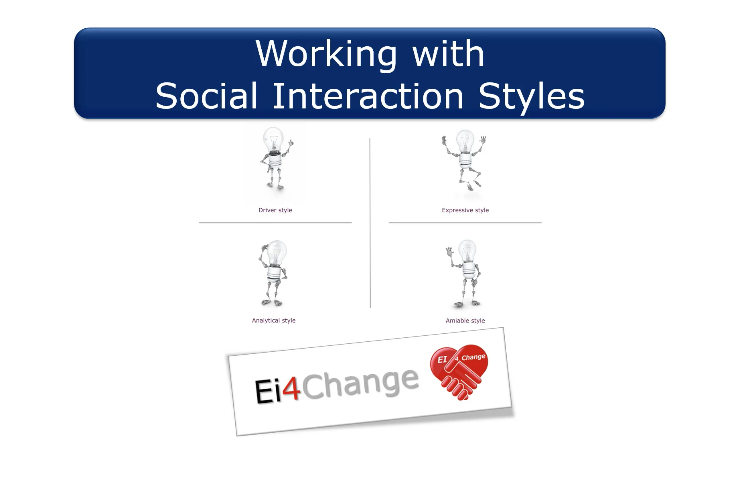- Professional Development
- Medicine & Nursing
- Arts & Crafts
- Health & Wellbeing
- Personal Development
Invigilation E-Toolkit
By Exam Officers & Data Solutions
This course is designed for exam officers who want to develop in their role and benefit from professional development.

Creative Writing - CPD Certified
By Wise Campus
Creative Writing Training Online Do you want to start a profession in creative writing or expand your knowledge in this Creative Writing field? You have arrived at the perfect place if you want to learn more about Creative Writing. The Creative Writing Course will help to develop into an expert in the area. You will learn how to use efficient Writing and Communication during this creative writing course. This Creative Writing includes how to write sales content as well as the selling process.This creative writing course will also teach you the methods and tips you need for quick and effective Commercials, marketing and mailing. Your practical knowledge and skills will enable you to prepare for perfect web writing once you have completed this creative writing course. This creative writing course will increase your expertise on Writing Commercials and Multimedia Presentations. Take the next step toward achieving your personal and professional objectives by enrolling in the creative writing course today. Learning Outcome With the help of this essential creative writing training, you can: You will know about Copywriting and Writing for the Web creative writing will allow you to make an effective Communication, sells content, mailing and Multimedia Presentations You are knowledgeable about how to do Print Advertisements, Writing Brochures, Catalogues, and Other Sales Materials with our creative writing training. Main Course: Creative Writing Special Offers of this Creative Writing Course This Creative Writing Course includes a FREE PDF Certificate. Lifetime access to this Creative Writing Course Instant access to this Creative Writing Course Get FREE Tutor Support to this Creative Writing Course Creative Writing Training Online You will learn how to use efficient editing tools, such as proofreading text for spelling, punctuation, and grammatical errors as well as basic formatting, through this Creative Writing: Creative Writing Course. You will also learn time-saving and effective proofreading techniques in this Creative Writing: Creative Writing Course, which will guarantee that no mistakes are missed. You will graduate from this Creative Writing: Creative Writing Course with the necessary knowledge and abilities to pursue a variety of employment options in the proofreading industry. Who is this course for? Creative Writing Training Online A wide range of individuals who want to improve their knowledge and abilities in creative writing can benefit from the Creative writing Course. Requirements Creative Writing Training Online To enrol in this Creative Writing Course, students must fulfil the following requirements. To join in our Creative Writing Course, you must have a strong command of the English language. To successfully complete our Creative Writing: Creative Writing Course, you must be vivacious and self driven. To complete our Creative Writing: Creative Writing Course, you must have a basic understanding of computers. A minimum age limit of 15 is required to enrol in this Creative Writing: Creative Writing Course. Career path Creative Writing Training Online Taking a creative writing: Creative Writing course can lead to fascinating job prospects in a variety of creative writing-related industries.

Advanced Professional Certificate in Global Tourism and Hospitality
4.9(261)By Metropolitan School of Business & Management UK
Advanced Professional Certificate Courses These are short online certificate courses of a more advanced nature designed to help you develop professionally and achieve your career goals, while you earn a professional certificate which qualifies you for the appropriate continuous professional development (CPD). Advanced Professional Certificate in Global Tourism and Hospitality The course introduces the learner to concepts and challenges in global tourism to effectively plan and manage tourism destinations sustainably and responsibly.The course also aims to provide concepts in branding and pricing to the global tourism sector.After the successful completion of the course, you will be able to; Understand the role of global tourism and hospitality in the travel industry Understand key issues and influences affecting global tourism and hospitality Understand the development of new areas of growth in the global tourism and hospitality industry Accreditation All MSBM courses are accredited by the relevant partners and awarding bodies. Please refer to MSBM accreditation in about us for more details. Entry Requirements There are no strict entry requirements for this course. Work experience will be added advantage to understanding the content of the course. The certificate is designed to enhance the knowledge of the learner in the field. This certificate is for everyone eager to know more and gets updated on current ideas in the respective field. We recommend this certificate to the following audience. CEO, Director, Manager, Supervisor Event Manager Hotel Director Tourism Manager Restaurant Managers Hospitality Manager Guest Services Manager Social Worker - Environment

CE537: 2017 and 2020 NEC Roadmap for Solar Plus Storage Systems
By Solar Energy International (SEI)
This course covers important solar-plus-storage design and installation requirements for the most recent iterations of the National Electrical Code (NEC 2017 and 2020). The course is intended for industry professionals who are already familiar with grid-interactive systems but want to understand NEC requirements specific to solar-plus-storage systems as demand for energy storage continues to rise. Introduction to interactive solar and solar+storage systems AC- and DC-coupled energy storage systems Introduction to PV and ESS NEC Articles NEC Article 690 (Sections: 690.12, 690.15, 690.55, 690.56, 690.71) NEC Article 706 NEC Article 705 (Sections: 705.1, 705.13, 705.2, 705.5, 705.6, 705.65, 705.7) NEC Article 480 and Article 710 Common design issues and wrap-up
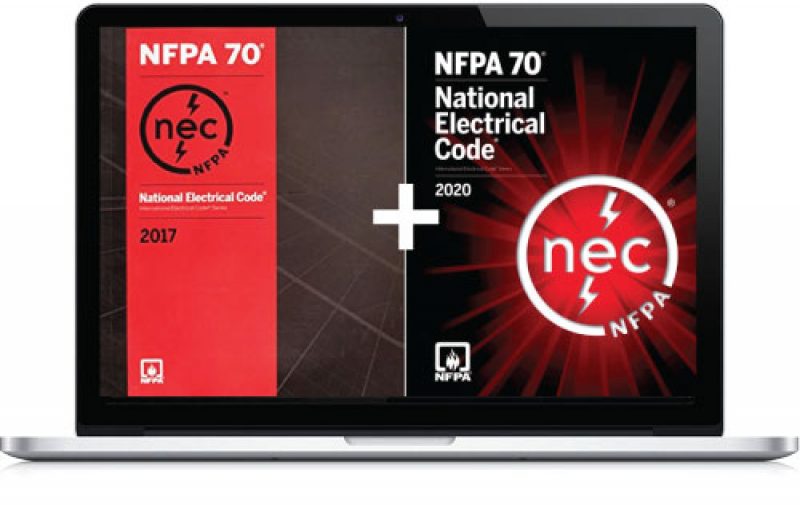
***OFFER ENDS TODAY*** Life Just Got Better This Summer! Get Hard Copy + PDF Certificates + Transcript + Student ID Card as a Gift - Enrol Now Tired of browsing for the perfect massage course? Look no further! You’ve just found the solution with our comprehensive 14-in-1 Sports Massage bundle, designed to equip you with everything you need to succeed in massage therapy and related fields. This extensive package covers all aspects of sports massage, ensuring you gain the essential skills and knowledge to excel in this rewarding profession. After gathering feedback from thousands of learners, our all-in-one sports massage bundle has been crafted by industry experts to meet your educational needs. We have prioritised the key components that aspiring massage therapists seek, creating an in-demand course that will enhance your skills and prepare you for the competitive job market. Our massage experts are available to assist with any queries you may have and to guide you throughout your learning journey. To further enhance your qualifications, we offer a special gift of one hardcopy certificate and one PDF certificate upon completion of the course, completely free of charge. These certificates will boost your credibility in the field of massage therapy and make you more appealing to potential employers. Enrol in the Sports Massage Training course today and take the first step towards a successful career in massage therapy! This Sports Massage Bundle Consists of the following Premium courses: Course 01: Physiotherapy, Sports Massage & Reflexology Bundle Course 02: Deep Tissue Massage Therapy Course 03: Physiotherapy Assistant Course 04: Learn the Art of Massage Course 05: Sports Therapy Course 06: Hydrotherapy Course 07: Pain Management Course 08: Foot Health Practitioner (FHP) Course 09: Understanding Nutrition and Health Level 4 Course 10: Sports Psychology Course 11: Sports Medicine Fundamentals Course 12: Sports First Aid Complete Training Course 13: Personal Hygiene Course 14: Complete Communication Skills Master Class for Life Learning Outcomes: Understand the principles of sports massage and its benefits for athletes. Master various massage techniques to alleviate muscle tension and pain. Develop skills in assessing client needs and creating personalized massage treatment plans. Learn the anatomy and physiology relevant to sports massage. Gain knowledge of injury prevention and rehabilitation through effective massage therapy. Enhance communication and professionalism in client interactions. Enroll in the Sports Massage Training Bundle today and start your journey to success! Key Features of the Course: FREE Sports Massage Training CPD-accredited certificate Get a free student ID card with Sports Massage Training (£10 applicable for international delivery) Lifetime access to the Sports Massage Training course materials The Sports Massage Training program comes with 24/7 tutor support Get instant access to this Sports Massage Training course Learn Sports Massage Training from anywhere in the world The Sports Massage Training course is affordable and simple to understand The Sports Massage Training course is entirely online Description: The Sports Massage Training course offers a comprehensive exploration of sports massage techniques and principles designed to enhance athletic performance and aid in recovery. This course will equip you with the skills to alleviate muscle tension, reduce pain, and develop personalized treatment plans tailored to individual client needs. You will gain a thorough understanding of relevant anatomy and physiology, as well as learn about injury prevention and rehabilitation strategies through effective massage therapy. With expert guidance and practical insights, this training prepares you for a rewarding career in the massage therapy field, helping athletes achieve optimal performance and recovery. ★★★ Course Curriculum of Sports Massage Training Bundle ★★★ Course 01: Physiotherapy, Sports Massage and Reflexology Complete Bundle Physiotherapy Course Recommended Reading Sports Massage Reflexology =========>>>>> And 13 More Courses <<<<<========= How will I get my Certificate? After successfully completing the course, you will be able to order your CPD Accredited Certificates (PDF + Hard Copy) as proof of your achievement. PDF Certificate: Free (For The Title Course) Hard Copy Certificate: Free (For The Title Course) CPD 155 CPD hours / points Accredited by CPD Quality Standards Who is this course for? Anyone from any background can enrol in this Sports Massage Training bundle. Note: This is not a professional course. This course only covers theoretical knowledge about the topic. Requirements Having this Sports Massage Training expertise will increase the value of your CV and open you up to multiple job sectors. Career path With the Sports Massage Training, you can explore a variety of rewarding career opportunities in the field of massage therapy, including: Massage Therapist: £20,000 - £35,000 Sports Massage Therapist: £25,000 - £45,000 Wellness Coach: £25,000 - £40,000 Spa Manager: £30,000 - £50,000 Physical Therapy Assistant: £22,000 - £35,000 Freelance Massage Practitioner: Variable earnings based on clientele and services offered Certificates Certificate of completion Digital certificate - Included You will get the PDF Certificate for the title course (Physiotherapy, Sports Massage and Reflexology Complete Bundle) absolutely Free! Certificate of completion Hard copy certificate - Included You will get the Hard Copy certificate for the title course (Physiotherapy, Sports Massage and Reflexology Complete Bundle) absolutely Free! Other Hard Copy certificates are available for £10 each. Please Note: The delivery charge inside the UK is £3.99, and the international students must pay a £9.99 shipping cost.

Create Abstract Posters in Photoshop Overview Explore the creative side of graphic design with the Create Abstract Posters in Photoshop course. This hands-on course teaches you how to use Adobe Photoshop to design bold, eye-catching abstract posters. From isometric shapes and liquified effects to neon accents and creative mock-ups, each module walks you through easy-to-follow techniques used by modern designers. You’ll develop a strong foundation in visual composition and digital art while gaining practical experience using Photoshop’s powerful design tools. Whether you’re building a portfolio or just love creating art, this course gives you the skills to turn ideas into impactful visual designs. Learning Outcomes Set up a new abstract design project in Photoshop Create and manipulate isometric cubes for visual depth Use the Liquify tool to produce unique flowing shapes Design neon rope effects and integrate glowing text Build abstract forms like pyramids and spheres with shading Add glass effects to create transparent candy-style visuals Arrange visual elements using composition and colour theory Mock up your poster designs in realistic settings Combine techniques to create original abstract artworks Export high-quality poster files for print or digital display Who Is This Course For This course is ideal for beginner to intermediate designers, students, hobbyists, or creatives who want to experiment with abstract poster design using Photoshop. It’s also perfect for anyone building a design portfolio or looking to improve their digital art skills. Eligibility Requirements To join this course, you’ll need access to Adobe Photoshop and a basic understanding of its interface. No advanced skills are required – just a willingness to learn and experiment with creative ideas. Entry Requirements Age Requirement: Applicants must be 16 or older, making the course accessible to both young learners and adults. Academic Background: No prior qualifications required, open to all backgrounds. Language Proficiency: A good understanding of English is essential, as all lessons are in English. Numeracy Skills: Basic writing and numeracy skills are needed to follow the course content. Why Choose Us Affordable, engaging & high-quality e-learning study materials; Tutorial videos/materials from the industry-leading experts; Study in a user-friendly, advanced online learning platform; Efficient exam systems for the assessment and instant result; The UK & internationally recognised accredited Access to course content on mobile, tablet or desktop from anywhere, anytime; The benefit of career advancement opportunities; 24/7 student support via email. Career Path Completing this course can lead to creative roles in graphic design, digital art, marketing, or content creation. You may explore job titles such as Graphic Designer, Visual Artist, Poster Designer, Creative Assistant, or Freelance Illustrator. It also strengthens your portfolio for further study or freelance work in the design industry.

Understanding Personality Types
By Ei4Change
Within the course, you have the chance to complete a questionnaire focused on determining your preferences, which will enable you to gain some insights into your Type. As you progress through the course, you are able to check how clear you are with each preference to give you a deeper understanding of your own type.
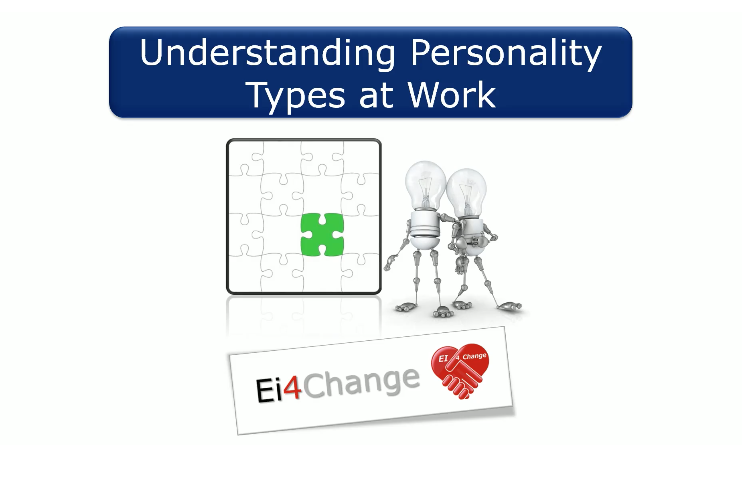
Working with Social Interaction Styles
By Ei4Change
Everybody has their own Social Interaction Style based around their behavioural preferences. Each person instinctively acts according to their inherent style. Team members will act out their styles in team working. Customers will act out their styles in buying situations. Salespeople will feel more comfortable selling according to their natural style. Being able to identify the Social Interaction Style of other people will give you valuable insights that you can use to establish rapport, open lines of communication, build trust, motivate and influence. Ways to work with each Social Interaction Style will be explored along with techniques to enhance and improve your interactions leading to better communication.