- Professional Development
- Medicine & Nursing
- Arts & Crafts
- Health & Wellbeing
- Personal Development
Create Abstract Posters in Photoshop Overview Explore the creative side of graphic design with the Create Abstract Posters in Photoshop course. This hands-on course teaches you how to use Adobe Photoshop to design bold, eye-catching abstract posters. From isometric shapes and liquified effects to neon accents and creative mock-ups, each module walks you through easy-to-follow techniques used by modern designers. You’ll develop a strong foundation in visual composition and digital art while gaining practical experience using Photoshop’s powerful design tools. Whether you’re building a portfolio or just love creating art, this course gives you the skills to turn ideas into impactful visual designs. Learning Outcomes Set up a new abstract design project in Photoshop Create and manipulate isometric cubes for visual depth Use the Liquify tool to produce unique flowing shapes Design neon rope effects and integrate glowing text Build abstract forms like pyramids and spheres with shading Add glass effects to create transparent candy-style visuals Arrange visual elements using composition and colour theory Mock up your poster designs in realistic settings Combine techniques to create original abstract artworks Export high-quality poster files for print or digital display Who Is This Course For This course is ideal for beginner to intermediate designers, students, hobbyists, or creatives who want to experiment with abstract poster design using Photoshop. It’s also perfect for anyone building a design portfolio or looking to improve their digital art skills. Eligibility Requirements To join this course, you’ll need access to Adobe Photoshop and a basic understanding of its interface. No advanced skills are required – just a willingness to learn and experiment with creative ideas. Entry Requirements Age Requirement: Applicants must be 16 or older, making the course accessible to both young learners and adults. Academic Background: No prior qualifications required, open to all backgrounds. Language Proficiency: A good understanding of English is essential, as all lessons are in English. Numeracy Skills: Basic writing and numeracy skills are needed to follow the course content. Why Choose Us Affordable, engaging & high-quality e-learning study materials; Tutorial videos/materials from the industry-leading experts; Study in a user-friendly, advanced online learning platform; Efficient exam systems for the assessment and instant result; The UK & internationally recognised accredited Access to course content on mobile, tablet or desktop from anywhere, anytime; The benefit of career advancement opportunities; 24/7 student support via email. Career Path Completing this course can lead to creative roles in graphic design, digital art, marketing, or content creation. You may explore job titles such as Graphic Designer, Visual Artist, Poster Designer, Creative Assistant, or Freelance Illustrator. It also strengthens your portfolio for further study or freelance work in the design industry.

Effective brief psychotherapy
By Human Givens College
Discover how to make a positive difference – whatever the problem – using the key concepts and skills encompassed in human givens therapy. Accredited CPD: 6 hours With mental health problems affecting ever-increasing numbers of people, there is an economic and moral need for psychotherapy to be as effective as possible. What an inspirational, motivating online brief psychotherapy course!PSYCHIATRIST Why take this course Brief solution-focused therapy has been found (in a meta-analysis of hundreds of efficacy studies) to be far more effective in treating anxiety disorders, depression, phobias, trauma and addiction, than any form of therapy that assumes treatment needs to be long-term. But not all brief psychotherapeutic approaches are the same – some are more effective than others. On his hugely informative online brief psychotherapy course, Ivan Tyrrell distils the essential components you need to make your psychotherapeutic interventions as quick, reliably effective and long-lasting as possible. He clearly demonstrates how, by combining proven psychotherapeutic skills with new insights and techniques derived from the human givens approach (such as how to work more in tune with the brain by using the APET™ model), we can help distressed individuals and families even more effectively. The result is a powerful integrative, bio-psycho-social approach that allows you to work flexibly with each client’s situation – helping them to recover their lives as quickly as possible – and empowering them with new knowledge and skills that will build resilience against future setbacks. Anyone working in the welfare and caring professions can safely introduce these new strategies and concepts into their work – you will also gain a richer knowledge of why so many people have mental and emotional problems. It's impressive how much can be achieved in one session.CASE MANAGER / REGISTERED NURSE What will you learn A clear understanding of why a bio-psycho-social approach should determine how psychological interventions are structured Novel ways to overcome resistance and motivate people The chance to see skilled brief therapy in action (filmed examples) – with moving and riveting case histories How to make a difference fast, even with ‘stuck’ clients New treatments for anxiety, panic attacks, depression, anger, obsessive compulsive disorder (OCD), eating disorders, addictions, relationship/marital/family problems, and to help survivors of abusive relationships more effectively 47 vital tips that will make you more effective How to communicate with the emotional brain Ways to develop rapport quickly and gather good quality information from your clients Knowledge of the APET™ model and why this improves outcomes A better understanding of how emotions affect thought How to use a client’s own language therapeutically A richer knowledge of why so many people have mental and emotional problems and what you can to do help them Why brief psychotherapeutic approaches work so well How to establish clear outcomes and realistic goals The best ways to rehearse success and improve outcomes The importance of metaphor Examples of how to incorporate these strategies into your own practice Increased confidence when working with difficult cases Includes course notes Accredited CPD certificate and much more… Counts towards a Diploma By taking this course, you could be on your way to completing Part 1 of the Human Givens Diploma – a flexible, part-time psychotherapy course which will deepen your psychological knowledge and increase your ability to help people effectively and quickly. Course Programme Part 1Why brief therapy approaches work so well Part 2How to apply these strategies with your patients/clients Part 3Putting it all into practice: seeing it happen Part 4The six steps of effective brief therapy Who is this course suitable for? Anyone wishing to know more about the best ways to combine brief therapeutic techniques to powerful effect so that individuals can be helped to move on as quickly as possible All health and welfare professionals, including: counsellors, psychotherapists, occupational therapists, speech therapists, clinical psychologists, psychiatrists, psychiatric nurses, midwifes, doctors, health visitors, social or youth workers Anyone who’d like to be able work effectively with each individual they see, in a truly integrated bio-psycho-social way If you’d like to improve your practical counselling or psychotherapy skills so that you can help individuals and families as quickly as possible, this course is for you Anyone curious about why some people get better results than others when working with depression, anxiety disorders and more… This course has been independently assessed by the internationally recognised CPD Standards Office for 6 hours of CPD training. Meet your tutor Joe Griffin Joe Griffin is a psychologist with many years’ experience both in psychotherapeutic practice and in training psychotherapists. Read more

Crystal Reiki Practitioner - Level I (Usui/Holy Fire III) ~ with Advanced Reiki Master & Crystal Reiki Master, Sensei Alison
By British Reiki Circle
Crystals are both powerful and wonderful to work with as a healer. They work harmoniously with Reiki and the ways in which you can use and combine the two is limitless. This Level I course is ideal for anyone who has already taken their Reiki Practitioner Level I course (Shoden). Start your journey today with sensei Alison, Advanced Reiki Master and Crystal Reiki Master.

Register on the Certificate in Google Adwords today and build the experience, skills and knowledge you need to enhance your professional development and work towards your dream job. Study this course through online learning and take the first steps towards a long-term career. The course consists of a number of easy to digest, in-depth modules, designed to provide you with a detailed, expert level of knowledge. Learn through a mixture of instructional video lessons and online study materials. Receive online tutor support as you study the course, to ensure you are supported every step of the way. Get an e-certificate as proof of your course completion. The Certificate in Google Adwords is incredibly great value and allows you to study at your own pace. Access the course modules from any internet-enabled device, including computers, tablet, and smartphones. The course is designed to increase your employability and equip you with everything you need to be a success. Enrol on the now and start learning instantly! What You Get With The Certificate in Google Adwords Receive a e-certificate upon successful completion of the course Get taught by experienced, professional instructors Study at a time and pace that suits your learning style Get instant feedback on assessments 24/7 help and advice via email or live chat Get full tutor support on weekdays (Monday to Friday) Course Design The course is delivered through our online learning platform, accessible through any internet-connected device. There are no formal deadlines or teaching schedules, meaning you are free to study the course at your own pace. You are taught through a combination of Video lessons Online study materials Certification Upon successful completion of the course, you will be able to obtain your course completion e-certificate free of cost. Print copy by post is also available at an additional cost of £9.99 and PDF Certificate at £4.99. Who Is This Course For: The course is ideal for those who already work in this sector or are an aspiring professional. This course is designed to enhance your expertise and boost your CV. Learn key skills and gain a professional qualification to prove your newly-acquired knowledge. Requirements: The online training is open to all students and has no formal entry requirements. To study the Certificate in Google Adwords, all your need is a passion for learning, a good understanding of English, numeracy, and IT skills. You must also be over the age of 16. Course Content Introduction Welcome ! 00:16:00 Getting Certified - Awards & Certifications 00:06:00 Google Ads Fundamentals Certification Introduction to Fundamentals Certification 00:02:00 Learn the basics of Google Ads 00:25:00 Choose where your customers see your ads 00:20:00 Create effective text ads 00:16:00 Enhance your Ad with extensions 00:07:00 Choose the best campaign types 00:15:00 Organise your account for success 00:09:00 Reach customers with targeting 00:08:00 Help customers find you 00:12:00 Match types 00:07:00 Make Your ads seen 00:14:00 Media costs models 00:09:00 Determine a good bidding strategy 00:12:00 Select your bid strategy 00:14:00 Adjust Bids to favor performers 00:11:00 Align your budget with your goals 00:10:00 Evaluate campaign performance 00:13:00 Avoid Editorial Errors 00:06:00 Address Trademark disapprovals 00:07:00 Google Ads Search Certification Introduction 00:03:00 Find customers with search marketing 00:11:00 Find the right performance solutions 00:22:00 Conversion Tracking 00:11:00 Install Website conversion tracking 00:11:00 Understand your audience better 00:07:00 Create search network campaign 00:18:00 Google Ads Display Certification Introduction 00:02:00 Learn the basics of Display Network 00:10:00 Drive results with the Display Network 00:10:00 Target with the Display select 00:17:00 Remarketing with Display Ad 00:09:00 Choose the most beneficial ad formats 00:10:00 Assess & optimize your campaigns 00:22:00 Optimise your Display Campaign 00:18:00 Build effective creatives for your goals 00:08:00 Tailor ads with Dynamic Remarketing 00:12:00 Google Ads Video (YouTube) Certification Introduction 00:01:00 The value of google's Video Advertising 00:07:00 Build & Place your message 00:07:00 Find right solutions & metrics 00:11:00 launching your video campaign 00:11:00 Trueview discovery creative 00:08:00 Developing content on YouTube 00:08:00 Use video Remarketing to reconnect 00:11:00 Build video campaign in Google Ads 00:11:00 Keep track of video campaign performance 00:08:00 Optimise video campaign for success 00:08:00 Google Ads Shopping Certification Introduction 00:03:00 Find new customers with Shopping Ads 00:12:00 Create a merchant center account 00:07:00 Capture your product data 00:08:00 Align bid strategy to shopping goals 00:11:00 Create a shopping campaign 00:11:00 Measure shopping campaign performance 00:10:00 Optimise the shopping campaign 00:07:00 Simplify with automatic item updates 00:08:00 Ensure shopping ads are compliant 00:05:00 Submit product data without errors 00:07:00 Fix crawl issues 00:08:00 Give incentives with merchant promotions 00:06:00 Sell nearby with Local Inventory Ads 00:07:00 Priortize shopping campaigns 00:06:00 Reach users with showcase shopping 00:07:00 Optimize the shopping campaign for Mobile 00:07:00 Google Ads Mobile Certification Introduction 00:02:00 Drive your business with mobile 00:16:00 Do you want a mobile site or app ? 00:11:00 Design great mobile sites 00:19:00 Design great mobile apps 00:16:00 Google Ads formats & features for mobile 00:06:00 Target & bid for mobile ad placements 00:08:00 Drive calls with mobile campaigns 00:12:00 Drive store traffic with mobile 00:09:00 Drive installation of your app 00:11:00 Drive engagement with your app 00:09:00 Conclusion Thank You 00:01:00 Frequently Asked Questions Are there any prerequisites for taking the course? There are no specific prerequisites for this course, nor are there any formal entry requirements. All you need is an internet connection, a good understanding of English and a passion for learning for this course. Can I access the course at any time, or is there a set schedule? You have the flexibility to access the course at any time that suits your schedule. Our courses are self-paced, allowing you to study at your own pace and convenience. How long will I have access to the course? For this course, you will have access to the course materials for 1 year only. This means you can review the content as often as you like within the year, even after you've completed the course. However, if you buy Lifetime Access for the course, you will be able to access the course for a lifetime. Is there a certificate of completion provided after completing the course? Yes, upon successfully completing the course, you will receive a certificate of completion. This certificate can be a valuable addition to your professional portfolio and can be shared on your various social networks. Can I switch courses or get a refund if I'm not satisfied with the course? We want you to have a positive learning experience. If you're not satisfied with the course, you can request a course transfer or refund within 14 days of the initial purchase. How do I track my progress in the course? Our platform provides tracking tools and progress indicators for each course. You can monitor your progress, completed lessons, and assessments through your learner dashboard for the course. What if I have technical issues or difficulties with the course? If you encounter technical issues or content-related difficulties with the course, our support team is available to assist you. You can reach out to them for prompt resolution.
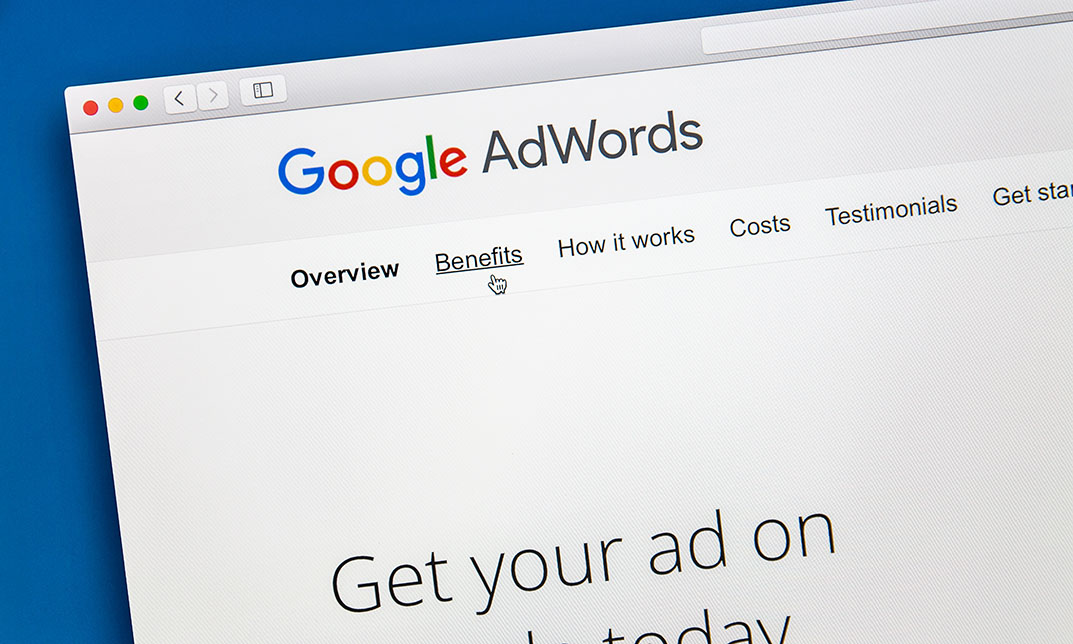
Register on the Coding with Python 3 today and build the experience, skills and knowledge you need to enhance your professional development and work towards your dream job. Study this course through online learning and take the first steps towards a long-term career. The course consists of a number of easy to digest, in-depth modules, designed to provide you with a detailed, expert level of knowledge. Learn through a mixture of instructional video lessons and online study materials. Receive online tutor support as you study the course, to ensure you are supported every step of the way. Get an e-certificate as proof of your course completion. The Coding with Python 3 is incredibly great value and allows you to study at your own pace. Access the course modules from any internet-enabled device, including computers, tablet, and smartphones. The course is designed to increase your employability and equip you with everything you need to be a success. Enrol on the now and start learning instantly! What You Get With The Coding with Python 3 Receive a e-certificate upon successful completion of the course Get taught by experienced, professional instructors Study at a time and pace that suits your learning style Get instant feedback on assessments 24/7 help and advice via email or live chat Get full tutor support on weekdays (Monday to Friday) Course Design The course is delivered through our online learning platform, accessible through any internet-connected device. There are no formal deadlines or teaching schedules, meaning you are free to study the course at your own pace. You are taught through a combination of Video lessons Online study materials Certification Upon successful completion of the course, you will be able to obtain your course completion e-certificate free of cost. Print copy by post is also available at an additional cost of £9.99 and PDF Certificate at £4.99. Who Is This Course For: The course is ideal for those who already work in this sector or are an aspiring professional. This course is designed to enhance your expertise and boost your CV. Learn key skills and gain a professional qualification to prove your newly-acquired knowledge. Requirements: The online training is open to all students and has no formal entry requirements. To study the Coding with Python 3, all your need is a passion for learning, a good understanding of English, numeracy, and IT skills. You must also be over the age of 16. Course Content Module 01: Introduction and Setup Introduction 00:03:00 Why is Python 3 worth learning 00:04:00 Installing Python 3 on Windows 00:08:00 Installing Python 3 on Ubuntu and Mac 00:08:00 Taking a closer look at Python 3 IDLE 00:05:00 Module 02: Python Programming Basics Math operators 00:12:00 Strings 00:08:00 Variables and variable naming rules 00:11:00 Our first program 00:12:00 Type, len, str, int, float, functions 00:09:00 True or false Boolean 00:10:00 If-statement 00:05:00 If and else 00:13:00 Using elif for multiple statements.mp4 00:09:00 While loop 00:16:00 Infinite loops with break 00:07:00 Using continue in a loop.mp4 00:06:00 For Loop 00:10:00 Importing Python libraries 00:12:00 Module 03: Functions- Coding Exercises Defining functions in Python 3 00:15:00 Local and global variables 00:10:00 Coding guess the number program 00:16:00 Reverse a string function 00:07:00 Calculate area of a circle program 00:11:00 Simple Python calculator 00:15:00 Removing vowels from string program 00:13:00 Find the largest number out of three 00:16:00 Module 04: Lists, Tuples and Dictionaries Python lists 00:15:00 Creating smaller lists out of a bigger one 00:09:00 Manipulating lists and elements 00:08:00 Append, insert, remove, sort 00:11:00 Tuples 00:13:00 Introduction to dictionaries 00:10:00 Values, keys, items, get 00:08:00 Dictionary comprehension part 1 00:08:00 Dictionary comprehension part 2.mp4 00:07:00 Advanced string manipulation 00:12:00 Upper, lower, isupper, islower 00:09:00 Split, strip, join, startswith, endswith 00:13:00 Module 05: Files in Python 3 Navigating through system with OS library 00:29:00 Reading and writing to files 00:16:00 Reversing text from a file 00:17:00 Module 06: Error Handling Try and except 00:13:00 Try and finally 00:15:00 Module 07: Object Oriented Programming Classes 00:22:00 Changing class attributes 00:10:00 Built in class attributes 00:08:00 Using your class in a different program 00:05:00 Using your class in a program 00:26:00 Implementing students count option 00:05:00 Class inheritance 00:12:00 Overriding methods in a class 00:08:00 Module 08: Date & Time Printing and calculating date and time 00:30:00 Different date formats 00:09:00 Module 09: Regular Expressions Extracting useful data 00:23:00 Regex part 1 00:23:00 Regex part 2 00:17:00 Module 10: Interacting with HTTP Performing HTTP GET requests 00:20:00 Performing POST requests 00:04:00 Handling website redirections 00:03:00 BeautifulSoup 00:29:00 Encoding in requests 00:11:00 Session objects and cookies 00:21:00 SSL certificate, authentication, etc 00:21:00 JSON library and proxies 00:21:00 Module 11: Networking in Python 3 Socket terminology 00:09:00 Connecting two machines 00:21:00 Coding a chat program 00:35:00 Receiving desired amount of data 00:20:00 Socket timeout and options 00:08:00 UDP server and client 00:13:00 AF_UNIX and raw_sockets 00:14:00 Module 12: Threading Introduction to threading part 1 00:28:00 Introduction to the threading part 2 00:22:00 Theory behind threaded server 00:15:00 Module 13: E-mails, PDFs, Images Sending emails using smtplib 00:32:00 PDF files 00:11:00 Images in Python 3 00:16:00 Frequently Asked Questions Are there any prerequisites for taking the course? There are no specific prerequisites for this course, nor are there any formal entry requirements. All you need is an internet connection, a good understanding of English and a passion for learning for this course. Can I access the course at any time, or is there a set schedule? You have the flexibility to access the course at any time that suits your schedule. Our courses are self-paced, allowing you to study at your own pace and convenience. How long will I have access to the course? For this course, you will have access to the course materials for 1 year only. This means you can review the content as often as you like within the year, even after you've completed the course. However, if you buy Lifetime Access for the course, you will be able to access the course for a lifetime. Is there a certificate of completion provided after completing the course? Yes, upon successfully completing the course, you will receive a certificate of completion. This certificate can be a valuable addition to your professional portfolio and can be shared on your various social networks. Can I switch courses or get a refund if I'm not satisfied with the course? We want you to have a positive learning experience. If you're not satisfied with the course, you can request a course transfer or refund within 14 days of the initial purchase. How do I track my progress in the course? Our platform provides tracking tools and progress indicators for each course. You can monitor your progress, completed lessons, and assessments through your learner dashboard for the course. What if I have technical issues or difficulties with the course? If you encounter technical issues or content-related difficulties with the course, our support team is available to assist you. You can reach out to them for prompt resolution.

Register on the Excel Essentials for Office Administrators today and build the experience, skills and knowledge you need to enhance your professional development and work towards your dream job. Study this course through online learning and take the first steps towards a long-term career. The course consists of a number of easy to digest, in-depth modules, designed to provide you with a detailed, expert level of knowledge. Learn through a mixture of instructional video lessons and online study materials. Receive online tutor support as you study the course, to ensure you are supported every step of the way. Get an e-certificate as proof of your course completion. The Excel Essentials for Office Administrators is incredibly great value and allows you to study at your own pace. Access the course modules from any internet-enabled device, including computers, tablet, and smartphones. The course is designed to increase your employability and equip you with everything you need to be a success. Enrol on the now and start learning instantly! What You Get With The Excel Essentials for Office Administrators Receive a e-certificate upon successful completion of the course Get taught by experienced, professional instructors Study at a time and pace that suits your learning style Get instant feedback on assessments 24/7 help and advice via email or live chat Get full tutor support on weekdays (Monday to Friday) Course Design The course is delivered through our online learning platform, accessible through any internet-connected device. There are no formal deadlines or teaching schedules, meaning you are free to study the course at your own pace. You are taught through a combination of Video lessons Online study materials Certification After the successful completion of the final assessment, you will receive a CPD-accredited certificate of achievement. The PDF certificate is for £9.99, and it will be sent to you immediately after through e-mail. You can get the hard copy for £15.99, which will reach your doorsteps by post. Who Is This Course For: The course is ideal for those who already work in this sector or are an aspiring professional. This course is designed to enhance your expertise and boost your CV. Learn key skills and gain a professional qualification to prove your newly-acquired knowledge. Requirements: The online training is open to all students and has no formal entry requirements. To study the Excel Essentials for Office Administrators, all your need is a passion for learning, a good understanding of English, numeracy, and IT skills. You must also be over the age of 16. Course Content Excel Beginner Identify the Elements of the Excel Interface 00:24:00 Activity - Identify the Elements of the Excel Interface 00:10:00 Create a Basic Worksheet 00:40:00 Activity - Create a Basic Worksheet 00:16:00 Use the Help System@ 00:08:00 Activity - Use the Help System 00:12:00 Create Formulas in a Worksheet 00:08:00 Activity - Create Formulas in a Worksheet 00:10:00 Insert Functions in a Worksheet@ 00:10:00 Activity - Insert Functions in a Worksheet 00:12:00 Reuse Formulas 00:12:00 Activity - Reuse Formulas 00:14:00 Manipulate Data 00:16:00 Activity - Manipulate Data 00:08:00 Insert, Manipulate, and Delete Cells, Columns, and Rows 00:18:00 Activity - Insert, Manipulate, and Delete Cells, Columns, and Rows@ 00:12:00 Search For and Replace Data 00:20:00 Activity - Search For and Replace Data 00:12:00 Spell Check a Worksheet 00:06:00 Activity - Spell Check a Worksheet 00:08:00 Modify Fonts 00:10:00 Activity - Modify Fonts 00:18:00 Add Borders and Colors to Cells 00:12:00 Activity - Add Borders and Colors to Cells 00:14:00 Apply Number Formats 00:30:00 Activity - Apply Number Formats 00:08:00 Align Cell Contents 00:12:00 Activity - Align Cell Contents 00:10:00 Apply Cell Styles 00:00:00 Activity - Apply Cell Styles 00:00:00 Define the Basic Page Layout for a Workbook 00:32:00 Activity - Define the Basic Page Layout for a Workbook 00:08:00 Refine the Page Layout and Apply Print Options 00:18:00 Activity - Refine the Page Layout and Apply Print Options 00:10:00 Format Worksheet Tabs 00:06:00 Activity - Format Worksheet Tabs 00:06:00 Manage Worksheets@ 00:16:00 Activity - Manage Worksheets 00:08:00 Manage the View of Worksheets and Workbooks 00:14:00 Activity - Manage the View of Worksheets and Workbooks 00:06:00 Customize General and Language Options 00:14:00 Activity - Customize General and Language Options 00:10:00 Customize Formula Options 00:04:00 Activity - Customize Formula Options 00:08:00 Customize Proofing and Save Options 00:10:00 Activity - Customize Proofing and Save Options 00:08:00 Customize the Ribbon and Quick Access Toolbar 00:06:00 Activity - Customize the Ribbon and Quick Access Toolbar 00:14:00 Customize the Functionality of Excel by Enabling Add-Ins 00:12:00 Activity - Customize the Functionality of Excel by Enabling Add-Ins 00:12:00 Customize Advanced and Trust Center Options@ 00:08:00 Activity - Customize Advanced and Trust Center Options 00:10:00 Activities and Exercise Files - Microsoft Excel 2016 for Beginners 00:00:00 Excel Intermediate Apply Range Names 00:34:00 Use Specialized Functions 00:44:00 Use Text Functions@ 00:34:00 Use Logical Functions@ 00:22:00 Use Lookup Functions 00:20:00 Use Date Functions@ 00:12:00 Use Financial Functions 00:26:00 Create and Modify Tables 00:26:00 Sort and Filter Data@ 00:26:00 Use Subtotal and Database Functions to Calculate Data 00:34:00 Create Charts 00:30:00 Modify and Format Charts 00:22:00 Create a Trendline 00:22:00 Create Advanced Charts@ 00:34:00 Create a PivotTable 00:38:00 Filter Data by Using Slicers 00:14:00 Analyze Data with PivotCharts 00:20:00 Insert and Modify Graphic Objects 00:38:00 Layer and Group Graphic Objects 00:14:00 Incorporate SmartArt 00:16:00 Customize Workbooks 00:26:00 Manage Themes 00:10:00 Create and Use Templates 00:24:00 Protect Files 00:36:00 Preparing a Workbook for Multiple Audiences 00:34:00 Activities and Exercise Files - Microsoft Excel 2016 Intermediate 00:00:00 Frequently Asked Questions Are there any prerequisites for taking the course? There are no specific prerequisites for this course, nor are there any formal entry requirements. All you need is an internet connection, a good understanding of English and a passion for learning for this course. Can I access the course at any time, or is there a set schedule? You have the flexibility to access the course at any time that suits your schedule. Our courses are self-paced, allowing you to study at your own pace and convenience. How long will I have access to the course? For this course, you will have access to the course materials for 1 year only. This means you can review the content as often as you like within the year, even after you've completed the course. However, if you buy Lifetime Access for the course, you will be able to access the course for a lifetime. Is there a certificate of completion provided after completing the course? Yes, upon successfully completing the course, you will receive a certificate of completion. This certificate can be a valuable addition to your professional portfolio and can be shared on your various social networks. Can I switch courses or get a refund if I'm not satisfied with the course? We want you to have a positive learning experience. If you're not satisfied with the course, you can request a course transfer or refund within 14 days of the initial purchase. How do I track my progress in the course? Our platform provides tracking tools and progress indicators for each course. You can monitor your progress, completed lessons, and assessments through your learner dashboard for the course. What if I have technical issues or difficulties with the course? If you encounter technical issues or content-related difficulties with the course, our support team is available to assist you. You can reach out to them for prompt resolution.

CSCS Green Labourers Card
By MJ Electrical Training
Discover a streamlined pathway to obtaining your CSCS Health and Safety qualification with our online course and City & Guilds exam. Designed for construction workers, our program offers test-your-knowledge exercises, 200+ practice questions, and comprehensive mock exams, ensuring effective preparation for success.



