- Professional Development
- Medicine & Nursing
- Arts & Crafts
- Health & Wellbeing
- Personal Development
Microsoft Azure and 365 Bundle with 5 Exams (3 Certifications)
By Hudson
The Microsoft Certified Fundamentals, Associate, and Expert is a new breed of Microsoft certification. It is referred to as a ‘role-based certification’. According to Microsoft, role-based certifications show that individuals that possess them are keeping pace with today’s technical roles and requirements. They allow a learner to skill up and prove their expertise to employers and peers, plus get the recognition and opportunities they’ve earned

Mastering Probability and Statistics in Python
By Packt
This course is designed for beginners, although we will go deep gradually, and is a highly focused course designed to master your Python skills in probability and statistics, which covers the major part of machine learning or data science-related career opportunities.
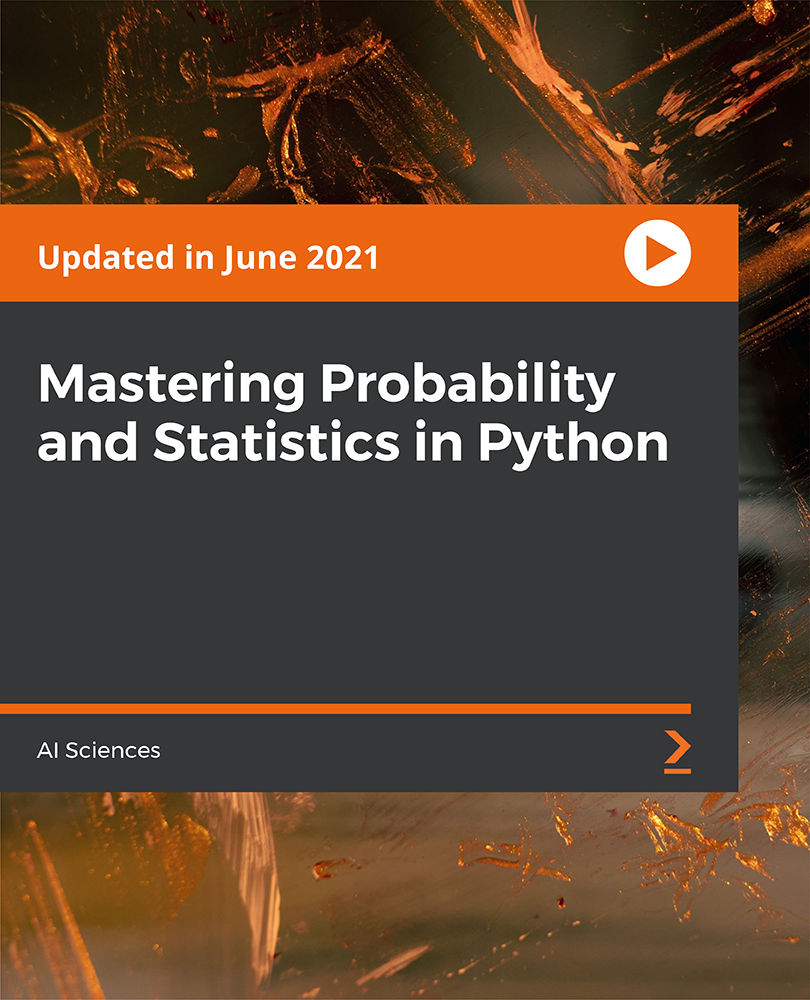
Ideal for the Duke of Edinburgh Skills You will complete the sections over multiple weeks and ideally consolidate the learning with a practical course. On completion, email me the login to the edofe portal and I will check progress and complete the online assessment. The course will take approximately 12 hours to complete when engaging in all elements of the training and spreading the content over multiple weeks. If you are buying this course for someone else to complete - please put their name into the course, as they would like it to appear on their certificate. You can make payment under a different name. (If you would like a practical course: www.firstaidforlife.org.ukrun hands-on courses for groups of friends throughout the UK, alternatively individuals can join one of our open scheduled courses at our training centre in London). First aid for teenagers covering adult, baby and child first aid: This course is designed to give you the knowledge to learn how to keep yourself and others safe and to know how to help should an accident happen. This course does not seek to replace a practical course but allows you to learn these vital skills at a time and place to suit you. The course is ideal for babysitting, Duke of Edinburgh Award (Skills section and very useful content for the expedition too), sports leadership and as a vital life skill to equip teenagers with the skills to help themselves or friends if faced with a medical emergency. The course consists of illustrated step-by-step directions, flow charts, diagrams, videos and a short test yourself section fully compatible with all computers and mobile devices. You will be able to stop and start as often as you like and on completion you will be able to print your certificate. It is impossible to cover all eventualities within this course, or to equip you with the knowledge and skills to appropriately diagnose and treat in unpredictable real life situations. If you suspect serious illness or injury, you should always seek immediate professional medical advice. The author has made every effort to ensure the accuracy of the information contained within the course, however this course is merely a guide and the author does not accept any liability or responsibility for any inaccuracies or for any mistreatment or misdiagnosis of any person, however caused. The course material has been written by Emma Hammett, qualified nurse, first aid trainer and founder of First Aid for Life in conjunction with other medical and first aid professionals. If you have any queries concerning this course, please contact emma@firstaidforlife.org.uk Course contents: Action in an emergency What to put in your first aid kit Vital information to give the emergency services The primary survey – What to do in those first few minutes Unresponsive and breathing How to put someone into the recovery position Unconscious and not breathing - Resuscitation CPR Resuscitating an adult, baby and child Heart attack and angina Choking Drowning Asthma Panic attacks and hyperventilation Anaphylactic shock Wounds and bleeding Shock Internal bleeding Amputated parts Knocked out teeth Eye injuries Nose bleeds Fainting Bites and stings Burns Poisoning Alcohol poisoning Breaks, sprains and dislocations Head injuries Spinal injuries Fitting/seizures/convulsions Extremes of body temperature Useful advice Final lesson and certificates

Accredited PRINCE2® Foundation & Practitioner 6th Edition + IASSC Lean Six Sigma Black Belt (Official Exams Included)
By Hudson
This course bundle is made up of three separate certification courses: 1. PRINCE2® Foundation; 2. PRINCE2® Practitioner; 3. IASSC Lean Six Sigma Black Belt. The PRINCE2® Foundation And Practitioner course includes the official certification exams. By passing the Foundation and Practitioner exams, you will be an officially certified PRINCE2® Practitioner. The IASSC Lean Six Sigma Black Belt course includes the official IASSC Six Sigma Black Belt exam. By passing this exam, you will be officially certified by the IASSC as a Six Sigma Black Belt. You have 14 months to complete all of the courses in this bundle and take the exams. Read below to find out more about the courses contained within this bundle.

Overview Master Microsoft Visio 2016 and elevate your workflow by attending the Microsoft Visio 2016 - Complete Bundle course.In the comprehensive Microsoft Visio 2016 - Complete Bundle course, you'll learn about creating, shaping and connecting text in Microsoft Visio 2016. You'll learn how to add images to a diagram, precise object alignment, and other essentials, for effective data management. You'll also learn how to integrate hyperlinks into your work while collaborating with co-authors, and save your work in different formats to share your work in several platforms. Save time and grow your diagramming skills with Microsoft Visio 2016, by enrolling today! How will I get my certificate? You may have to take a quiz or a written test online during or after the course. After successfully completing the course, you will be eligible for the certificate. Who is this course for? There is no experience or previous qualifications required for enrolment on this Microsoft Visio 2016 - Complete Bundle. It is available to all students, of all academic backgrounds. Requirements Our Microsoft Visio 2016 - Complete Bundle is fully compatible with PC's, Mac's, Laptop, Tablet and Smartphone devices. This course has been designed to be fully compatible on tablets and smartphones so you can access your course on wifi, 3G or 4G.There is no time limit for completing this course, it can be studied in your own time at your own pace. Career path Having these various qualifications will increase the value in your CV and open you up to multiple sectors such as Business & Management , Admin, Accountancy & Finance, Secretarial & PA, Teaching & Mentoring etc. Course Curriculum 12 sections • 40 lectures • 16:10:00 total length •Navigate the Visio Environment: 00:15:00 •Create a Basic Drawing: 00:30:00 •Use the Help System: 00:15:00 •Use Drawing Components: 00:30:00 •Modify a Drawing: 00:15:00 •Work with Callouts and Groups: 00:15:00 •Create a Basic Organization Chart: 00:30:00 •Do More with Organization Charts: 00:15:00 •Make a Basic Floor Plan: 00:30:00 •Model a Room Layout: 00:15:00 •Create a Cross-Functional Flowchart: 00:30:00 •Modify a Cross-functional Flowchart: 00:15:00 •Create Network Diagrams: 00:15:00 •Use Shape Data: 00:15:00 •Use Layers: 00:30:00 •Work with Shape and Connector Styles: 00:15:00 •Work with Themes and Variants: 00:15:00 •Work with Containers: 00:15:00 •Work with Shape Styles: 00:30:00 •Use 3D Shapes: 00:30:00 •Apply Backgrounds, Borders, and Titles: 00:30:00 •Create Custom Stencils: 00:30:00 •Create Simple Custom Shapes: 00:30:00 •Create Master Shapes: 00:30:00 •Create Custom Templates: 00:30:00 •Generate a Pivot Diagram from an Excel Spreadsheet: 00:30:00 •Create a Chart from a Project File: 00:30:00 •Create a Timeline from a Project File: 00:30:00 •Connect to an Access Database: 00:30:00 •Create Macros: 00:30:00 •Modify ShapeSheets: 00:30:00 •Use Advanced Shape Tools: 00:30:00 •Save and Share Drawings with One Drive: 00:30:00 •Review Drawings: 00:30:00 •Insert Drawings into Other Office Files: 00:30:00 •Export Drawings: 00:30:00 •Print Drawings: 00:30:00 •Activities - Microsoft Visio 2016 - Complete Bundle: 00:00:00 •Mock Exam- Microsoft Visio 2016 - Complete Bundle: 00:20:00 •Final Exam- Microsoft Visio 2016 - Complete Bundle: 00:20:00

Description: This Microsoft Office 2007 PowerPoint Beginners - Complete Video Course will provide you with an overview of the features and functions of Microsoft Office PowerPoint 2007. By taking this course you will learn to work with PowerPoint environment, open move around in, and close a presentation, display different views of a presentation, save a presentation, quickly create a presentation, create a presentation based on a ready-made design, convert an outline to a presentation, reuse existing slides, create a photo album, enter text, edit text, add and manipulate text boxes, correct and size text boxes, correct and size text while typing, check spelling and choose the best words, find and replace text while typing, change the size, alignment, spacing, apply a theme, rearrange slides in a presentation, switch to a different color scheme, and more. So, if you are interested to learn all the basics of Microsoft Office PowrPoint 2007, then you should join this course now. Assessment: At the end of the course, you will be required to sit for an online MCQ test. Your test will be assessed automatically and immediately. You will instantly know whether you have been successful or not. Before sitting for your final exam you will have the opportunity to test your proficiency with a mock exam. Certification: After completing and passing the course successfully, you will be able to obtain an Accredited Certificate of Achievement. Certificates can be obtained either in hard copy at a cost of £39 or in PDF format at a cost of £24. Who is this Course for? Microsoft Office 2007 PowerPoint Beginners - Complete Video Course is certified by CPD Qualifications Standards and CiQ. This makes it perfect for anyone trying to learn potential professional skills. As there is no experience and qualification required for this course, it is available for all students from any academic background. Requirements Our Microsoft Office 2007 PowerPoint Beginners - Complete Video Course is fully compatible with any kind of device. Whether you are using Windows computer, Mac, smartphones or tablets, you will get the same experience while learning. Besides that, you will be able to access the course with any kind of internet connection from anywhere at any time without any kind of limitation. Career Path After completing this course you will be able to build up accurate knowledge and skills with proper confidence to enrich yourself and brighten up your career in the relevant job market. Getting Started The PowerPoint Window FREE 00:17:00 Getting Help 00:01:00 New Presentations Creating New Presentations 00:09:00 Saving Presentations 00:03:00 Rearranging and Deleting Slides 00:03:00 Using Slides from Other Presentations 00:02:00 Formatting Slides Text Formatting 00:18:00 Modifying Text 00:10:00 Paragraph Formatting 00:03:00 Drawing Objects Shapes 00:05:00 Modifying Objects 00:16:00 Text in Shapes 00:12:00 Graphics WordArt 00:07:00 Pictures 00:10:00 Clip Art 00:07:00 Tables and Charts Tables 00:10:00 Charts 00:06:00 Diagrams 00:06:00 Modifying Presentations Templates and Themes 00:06:00 Slide Masters 00:17:00 Transitions and Timings 00:07:00 Speaker Notes 00:04:00 Setting Up Slide Shows 00:05:00 Proofing and Delivering Presentations Proofing Presentations 00:07:00 Running Presentations 00:02:00 Printing Presentationsns 00:07:00 Mock Exam Mock Exam- Microsoft Office 2007 PowerPoint Beginners - Complete Video Course 00:20:00 Final Exam Final Exam- Microsoft Office 2007 PowerPoint Beginners - Complete Video Course 00:20:00 Certificate and Transcript Order Your Certificates and Transcripts 00:00:00

Automotive Technology and Maintenance Online Course
By Compete High
ð Unlock Your Automotive Expertise with Our Automotive Technology and Maintenance Online Course! ð ï¸ Welcome to the future of automotive education! Our comprehensive online course is meticulously designed to empower enthusiasts, aspiring mechanics, and automotive professionals with the knowledge and skills needed to thrive in the dynamic world of automotive technology and maintenance. Module 1: Introduction Embark on your journey into the automotive realm with a solid foundation. Learn about the evolution of automobiles, industry trends, and the fundamental principles that govern modern automotive technology. This module sets the stage for an in-depth exploration of the intricacies of vehicular systems. Module 2: Automotive Mechanics Dive into the heart of automotive engineering! Understand the mechanics that power vehicles, from the basic principles of engine operation to the complexities of transmission systems. Gain hands-on insights into engine components, lubrication systems, and the dynamics that make cars move efficiently. Module 3: Automotive Electrical Systems Illuminate your understanding of automotive electronics! Explore the intricacies of electrical systems in vehicles, covering topics such as batteries, alternators, and wiring diagrams. Unravel the mysteries behind dashboard electronics and learn how to diagnose and troubleshoot electrical issues like a seasoned professional. Module 4: Electrical System Delve deeper into the electrical realm by exploring advanced topics like electronic control units (ECUs), sensors, and computerized systems. Grasp the nuances of vehicle communication networks and understand how these technologies integrate to optimize performance, efficiency, and safety. Module 5: Cooling System Keep your cool with a detailed exploration of automotive cooling systems. Learn how engines maintain optimal temperatures, and gain the skills to identify and address cooling system malfunctions. From radiators to thermostats, this module equips you to keep engines running smoothly. Module 6: Fuel System Fuel your expertise in automotive fuel systems! Understand the intricacies of fuel injection, carburetion, and fuel delivery systems. Master the art of diagnosing fuel-related issues and optimizing engine performance for maximum efficiency. Module 7: Electrical System Revisit the electrical system with a focus on advanced techniques and emerging technologies. Explore topics like hybrid and electric vehicle systems, preparing yourself for the future of automotive innovation. ð Why Choose Our Course? Flexible Learning: Access modules at your own pace, anytime, anywhere. Expert Instruction: Learn from industry professionals with extensive experience. Interactive Content: Engage in hands-on activities and simulations for practical learning. Certification: Receive a recognized certificate upon course completion. Gear up for success in the automotive industry! Enroll in our Automotive Technology and Maintenance Online Course today and drive your career to new heights! ðð§ð Course Curriculum Module 1_ Introduction Introduction 00:00 Module 2_ Automotive Mechanics Automotive Mechanics 00:00 Module 3_ Automotive Electrical Systems Automotive Electrical Systems 00:00 Module 4_ Electrical System Electrical System 00:00 Module 5_ Cooling System Cooling System 00:00 Module 6_ Fuel System Fuel System 00:00 Module 7_ Electrical System Electrical System 00:00

Structural Design Patterns in Modern C++
By Packt
Discover the power of modern C++ design patterns, including adapter, façade, and composite. This course provides a comprehensive understanding of each pattern, complete with real-world examples to help you confidently implement them in your projects and build efficient, scalable software like a pro.
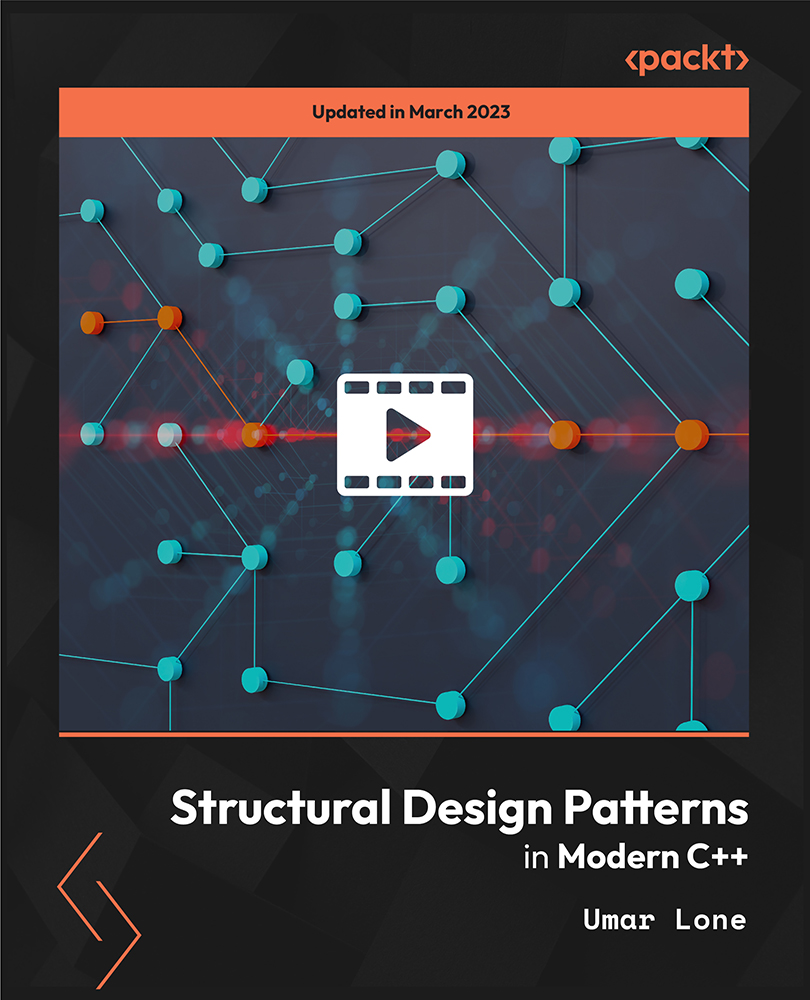
Accredited Diploma in Landscaping
By iStudy UK
Design your own Landscape with this innovative course Do you want to learn how to do landscaping in a more organised way without spending a lot of money? Have you got landscaping plans for the exterior of your home?There are various ways you can landscape with the help of this course. So enroll now! Landscaping is a fantastic opportunity to frame your house in an attractive, practical way that makes the most of space and natural features, increases the appeal of time spent in the garden, and definitely adds value to the property. Improving the aesthetic appeal of any home and creating an inspiring outdoors environment remains ever-important. Nowadays landscaping is all about planning, setting and constructions of gardens. A landscape which is outlined legitimately is a source of happiness for the whole family. In this course, you will learn the steps for drawing the base plans. In this course, you will learn about diagrams, how to create the designs according to your needs and satisfaction. For the best looking garden and for a good landscaping you need to plan and execute your plants wisely. Course Highlights Accredited Diploma in Landscaping is an award winning and the best selling course that has been given the CPD Certification & IAO accreditation. It is the most suitable course anyone looking to work in this or relevant sector. It is considered one of the perfect courses in the UK that can help students/learners to get familiar with the topic and gain necessary skills to perform well in this field. We have packed Accredited Diploma in Landscaping into several modules for teaching you everything you need to become successful in this profession. To provide you ease of access, this course is designed for both part-time and full-time students. You can become accredited in just 20/30 hours and it is also possible to study at your own pace. We have experienced tutors who will help you throughout the comprehensive syllabus of this course and answer all your queries through email. For further clarification, you will be able to recognize your qualification by checking the validity from our dedicated website. Why You Should Choose Accredited Diploma in Landscaping Lifetime access to the course No hidden fees or exam charges CPD Accredited certification on successful completion Full Tutor support on weekdays (Monday - Friday) Efficient exam system, assessment and instant results Download Printable PDF certificate immediately after completion Obtain the original print copy of your certificate, dispatch the next working day for as little as £9. Improve your chance of gaining professional skills and better earning potential. Who is this Course for? Accredited Diploma in Landscaping is CPD certified and IAO accredited. This makes it perfect for anyone trying to learn potential professional skills. As there is no experience and qualification required for this course, it is available for all students from any academic backgrounds. Requirements Our Accredited Diploma in Landscaping is fully compatible with any kind of device. Whether you are using Windows computer, Mac, smartphones or tablets, you will get the same experience while learning. Besides that, you will be able to access the course with any kind of internet connection from anywhere at any time without any kind of limitation. Career Path You will be ready to enter the relevant job market after completing this course. You will be able to gain necessary knowledge and skills required to succeed in this sector. All our Diplomas' are CPD and IAO accredited so you will be able to stand out in the crowd by adding our qualifications to your CV and Resume. Planning The Home Landscape 00:30:00 The Base Plan 00:15:00 Steps For Drawing The Base Plan 01:00:00 Planning For Your Needs 00:15:00 Studying The Site 00:30:00 Landscaping Materials 01:00:00 Placing Your Plants 00:30:00 Choosing And Planting Your Plants 02:00:00 Landscape Construction 00:15:00 Terracing 00:30:00 Backyard Ponds 01:00:00 Landscaping For Energy Savings 01:00:00 Mock Exam Mock Exam- Accredited Diploma in Landscaping 00:20:00 Final Exam Final Exam- Accredited Diploma in Landscaping 00:20:00

First Aid for Work – Emergency First Aid at Work and annual refresher for regulated training
5.0(1)By First Aid for Life
Emergency First Aid at Work covering the full HSE syllabus Suitable for people with English as a Second Language and equivalent to 6 hours CPD This course is designed to give you the theoretical knowledge (and a lot more) needed to accompany the Emergency First Aid at Work 6 hour First Aid course. This is a convenient and easy way for businesses requiring an Appointed Person qualification to become First Aid compliant. This course is also an excellent annual refresher for the fully regulated FAW and EFAW courses to ensure you remain HSE compliant. This course is an excellent First Aid Training package for those with English as a Second Language to prepare themselves to pass a practical first aid course. The content also serves as an ideal annual refresher covering the full HSE syllabus plus head injuries, heart attack, asthma and much more. This course fulfils all the criteria for Appointed Person First Aid training, however a practical course is required in order to comply with the HSE requirements to be a First Aider. The course consists of illustrated step by step directions, flow charts, diagrams, videos and short test yourself sections fully compatible with all computers and mobile devices. You will be able to stop and start as often as you like and on completion you will be able to print your Certificate. It is impossible to cover all eventualities within this course, or to equip you with the knowledge and skills to appropriately diagnose and treat in unpredictable real life situations. If you suspect serious illness or injury, you should always seek immediate professional medical advice. The Author has made every effort to ensure the accuracy of the information contained within the course, however this course is merely a guide and the Author does not accept any liability or responsibility for any inaccuracies or for any mistreatment or misdiagnosis of any person, however caused. The course material has been written by Emma Hammett, Qualified Nurse, First Aid Trainer and founder of First Aid for Life in conjunction with other medical and first aid professionals. If you have any queries concerning this course, please contact emma@firstaidforlife.org.uk Course Contents: Action in an emergency Keep yourself safe Priorities of Treatment Preparing for an emergency Helpful information What to put in your First Aid kit Information to give the Emergency Services Role of the First Aider The Primary Survey – How to help in an Emergency Danger Response Airway Breathing Unresponsive and Breathing Recovery Position How to put someone into the Recovery position How to put a baby into the recovery position Secondary Survey Heart Attack and Angina Unconscious and not breathing Resuscitation Resuscitation – Child Resuscitating a Baby Hygiene during CPR Compression only Resuscitation Breathing Problems Choking How to help a Choking adult How to help a choking child How to help a choking baby Asthma What causes asthma How to help in an asthma attack Management of Asthma in a child care setting Panic Attacks and hyperventilation Anaphylactic Shock Wounds and bleeding How to treat a bleeding wound Dressings Embedded objects How much blood can you afford to lose? Shock Treatment of Shock Symptoms of Shock Knocked out teeth Internal Bleeding Amputated parts Eye injuries Nose bleeds Objects in nose Objects in ears Types of Wounds Fainting Burns Poisoning Breaks, Sprains and Dislocations How do you know if they have broken a bone? Treatment for soft tissue injuries or possible closed fractures Types of Fractures When to call an ambulance Dislocation Bandaging Slings Head Injuries Spinal Injuries Spinal Injury Basics Log rolling someone into recovery position Major Crush injury – 15 minute rule Fitting / Seizures / Convulsions Medical conditions Useful advice Accident forms Final Lesson, Quiz and Certificate
