- Professional Development
- Medicine & Nursing
- Arts & Crafts
- Health & Wellbeing
- Personal Development
24 Hours Left! Don't Let the Winter Deals Slip Away - Enrol Now! According to recent statistics, the IT sector is one of the fastest-growing industries in the UK, and it shows no signs of slowing down. As technology continues to transform the way we live and work, there is an ever-increasing demand for skilled IT professionals who can keep up with the pace of change. If you're looking to enter this exciting field or advance your existing IT skills, our Essential IT Training course is the perfect starting point. Our comprehensive Essential IT Training course covers everything from the basics of information technology (IT) to more advanced topics such as project management and database storage. You'll learn how to use word processing, presentation, and spreadsheet software, and gain valuable insights into communication and network technologies. In addition, you'll develop future skills that are essential for success in the fast-paced world of IT. By the end of this Essential IT Training, you'll have a solid foundation in IT and be able to navigate the latest software with ease. You'll also have the skills to manage IT projects, work with databases, and communicate effectively in a technology-driven environment. Whether you're just starting out or looking to advance your career, our Essential IT Training course will provide you with the skills you need to succeed. After this Essential IT Training, you will be able to learn: Understand the importance of IT in today's world. Develop essential skills in word processing, presentation, and spreadsheet software. Learn how to store and manage data effectively using databases. Develop communication and network skills essential for working in the IT industry. Learn about project management in an IT context. Gain future skills that are essential for success in the fast-paced world of IT. Why Prefer this Course? Opportunity to earn a certificate accredited by CPD after completing this IT Training Course Student ID card with amazing discounts - completely for FREE! (£10 postal charge will be applicable for international delivery) Standard-aligned lesson planning Innovative and engaging content and activities Assessments that measure higher-level thinking and skills Each of our students gets full 24/7 tutor support *** Course Curriculum *** Module 01: Introduction: A Transforming Technology Toward A Brave New World Attitudes And Phobias Technology As Progress Critical Approaches To Technology What Is Information? What Is Information Technology? Characteristics Of Information Technology Module 02: Importance Of Information Technology The Use Of Information Technology Business Information Technology Use In Organisations Benefits Of The Use Of Information Technology In Business Information Technology Use In Education Information Technology In Health Module 03: Communication And Network Types Of Communication Communication Systems Communication Channels Wireless Connections Connection Devices Data Transmission Mobile Internet Networks Network Types Module 04: Future Skills Required In Information Technology Future Trends Drivers Impact On Employment And Skills Short /Immediate Issues And The Impact On Skills Medium Term Issues And The Impact On Skills Long Term Issues And The Impact On Skills Module 05: Technology As A Foundation Skill Area The Development And Impact Of Technology Culture Schooling A New Learning Environment Using Information Technology An Integrated Approach Information Technology Literacy Outcomes Enhancing Classrooms With Information Technology Module 06: Word Processing Software History Of Word Processing Standard Features Of Word Processors Full-Featured Word Processors Introduction To Microsoft Office Scrolling A Document Moving The Insertion Pointer Moving In Small Increments (Basic Arrow Keys) Getting Lost And Going Back Editing Text Deleting Stuff Splitting And Joining Mistakes? Mistakes? Undo Them With Haste Module 07: Presentation Software Starting And Exiting PowerPoint Understanding The Screen Elements Working With The Ribbon Working With Collapsible Tab Groups Working With Backstage View Changing The View Normal View Notes Page View Zooming In And Out Enabling Optional Display Elements Gridlines Opening A New Display Window Using The Help System Using PowerPoint Support Resources Understanding Product Activation Adjusting Privacy Settings Module 08: Creating And Editing Spreadsheet (Part 1: The Basics Of Spreadsheets) Typing Data Into A Single Cell Typing Data In Multiple Cells Typing In Sequences With Autofill Formatting Numbers And Labels Formatting Numbers Displaying Negative Numbers Formatting Decimal Numbers Formatting Cells Formatting Fonts And Text Styles Formatting With Colour Adding Borders Module 09: Creating And Editing Spreadsheet (Part 2: Navigation And Edit) Navigating A Spreadsheet Using The Keyboard To Move Around A Spreadsheet Naming Cells Searching A Spreadsheet Searching For Formulas Editing A Spreadsheet Changing The Size Of Rows And Columns With The Mouse Typing The Size Of Rows And Columns Adding And Deleting Rows And Columns Adding Sheets Renaming Sheets Rearranging Sheets Clearing Data Printing Workbooks Adding A Header Or Footer Printing Gridlines Defining A Print Area Inserting And Removing Page Breaks Printing Row And Column Headings Defining Printing Margins Defining Paper Orientation And Size Printing In Excel Module 10: Storing Database Database Basics Designing A Database Editing And Modifying A Database Adding And Deleting A Field Defining The Type And Size Of A Field Typing Data Into A Database Using Datasheet View Using Form View Creating A Form Editing A Form Adding A Field Closing And Saving A Database Exiting Access Module 11: Information Technology Project Management Introduction To Project Management What Is Project? What Is Project Management? Project Stakeholders Project Management Tools And Techniques Project Scope Management Project Time Management Project Cost Management Assessment Process Once you have completed all the course modules, your skills and knowledge will be tested with an automated multiple-choice assessment. You will then receive instant results to let you know if you have successfully passed the course. CPD 10 CPD hours / points Accredited by CPD Quality Standards Who is this course for? This Essential IT Training is ideal for: Students who are interested in pursuing a career in IT. Professionals who want to upskill and stay up-to-date with the latest IT technologies and trends. Anyone who wants to learn how to use common software tools used in the workplace. Career path After completing this Essential IT Training, you are to start your career or begin the next phase of your career in following fields: IT Support Specialist: £25,000 - £35,000 Database Administrator: £35,000 - £50,000 Network Administrator: £30,000 - £45,000 IT Project Manager: £45,000 - £60,000 Software Developer: £30,000 - £60,000 Business Analyst: £30,000 - £50,000 Certificates CPDQS Accredited Certificate Digital certificate - £10 CPDQS Accredited Certificate Hard copy certificate - £29 If you are an international student, then you have to pay an additional 10 GBP as an international delivery charge.

Barista Course: The Ultimate Guide to Barista Skills and Techniques
By Xpert Learning
About Course Learn the ins and outs of coffee making, from bean to cup This comprehensive course will teach you everything you need to know to become a barista, from beginner to expert. You will learn about the different types of coffee, how to grind and brew coffee beans, and how to create latte art. You will also learn about the business of coffee, including how to create a coffee menu and how to run a coffee shop. The course is divided into 6 modules: Module 1: Introduction to the Barista WorldLearn the history of coffee and the different types of coffee beansUnderstand the different roles of a barista and the skills and qualities needed to be successfulDiscover the different coffee brewing methods and equipment Module 2: Perfecting the BrewLearn how to grind coffee beans for different brewing methodsMaster the art of brewing espresso, cappuccinos, lattes, and other coffee drinksExperiment with different milk steaming techniques to create the perfect foam Module 3: Essential TechniquesLearn how to tamp coffee grounds evenly for a consistent brewMaster the art of latte artClean and maintain espresso machines and other coffee brewing equipment Module 4: Froth & Coffee StylesLearn about the different types of coffee foam and how to create themExplore the different coffee styles, such as black coffee, espresso, and lattesExperiment with different flavor combinations to create your own signature coffee drinks Module 5: Artistic EspressoLearn the basics of latte art and how to create simple designsMaster more advanced latte art techniques, such as tulips and heartsExperiment with different colors and flavors to create stunning latte art Module 6: Becoming a Coffee ProfessionalLearn about the business of coffee, such as how to create a coffee menu and how to run a coffee shopDevelop your customer service skills and learn how to create a positive customer experiencePrepare for a career in coffee by learning about the different job opportunities and how to get started Why enroll in this course? Gain the skills and knowledge you need to become a barista Get hands-on experience with espresso machines and other coffee brewing equipment Create beautiful latte art and other coffee drinks Build your coffee knowledge and explore the different coffee styles Prepare for a career in the coffee industry What Will You Learn? Understand the different types of coffee beans and how to grind them Master the art of brewing espresso, cappuccinos, lattes, and other coffee drinks Create beautiful latte art Use an espresso machine and other coffee brewing equipment Run a coffee shop or cafe Course Content Introduction to the Barista World Learn the history of coffee and the different types of coffee beans Understand the different roles of a barista and the skills and qualities needed to be successful Discover the different coffee brewing methods and equipment Introduction to the Barista World Perfecting the Brew Learn how to grind coffee beans for different brewing methods Master the art of brewing espresso, cappuccinos, lattes, and other coffee drinks Experiment with different milk steaming techniques to create the perfect foam Perfecting the Brew Essential Techniques Learn how to tamp coffee grounds evenly for a consistent brew Master the art of latte art Clean and maintain espresso machines and other coffee brewing equipment Essential Techniques Froth & Coffee Styles Learn about the different types of coffee foam and how to create them Explore the different coffee styles, such as black coffee, espresso, and lattes Experiment with different flavor combinations to create your own signature coffee drinks Froth & Coffee Styles Artistic Espresso Learn the basics of latte art and how to create simple designs Master more advanced latte art techniques, such as tulips and hearts Experiment with different colors and flavors to create stunning latte art Artistic Espresso Becoming a Coffee Professional Learn about the business of coffee, such as how to create a coffee menu and how to run a coffee shop Develop your customer service skills and learn how to create a positive customer experience Prepare for a career in coffee by learning about the different job opportunities and how to get started Becoming a Coffee Professional A course by Xpert Learning RequirementsNo prior experience is requiredAccess to an espresso machine and other coffee brewing equipment is recommended Audience Anyone who wants to learn about coffee or become a barista Coffee enthusiasts who want to improve their skills Coffee shop owners or managers who want to learn more about the business of coffee Anyone who is interested in a career in the coffee industry Audience Anyone who wants to learn about coffee or become a barista Coffee enthusiasts who want to improve their skills Coffee shop owners or managers who want to learn more about the business of coffee Anyone who is interested in a career in the coffee industry

Unlock the power of proficient English communication with our Functional Skills English course. Elevate your speaking, listening, reading, and writing abilities to new heights. Designed to make you a confident and effective communicator, this course is your ultimate guide to mastering English skills at an advanced level.

Discover how to rethink your plate and redefine your routine with our Ketogenic Diet and Wellness Course. Whether you’re curious about carb-conscious living or simply seeking a smarter way to support your well-being, this course breaks down the essentials of keto in a way that’s easy to digest—pun fully intended. From understanding macronutrient ratios to learning how ketosis plays a role in metabolic balance, you'll gain solid insights that cut through the fluff and fad. This isn’t another cookie-cutter nutrition course. It's built for learners who appreciate clarity, prefer facts over fads, and like their education served without a side of jargon. You’ll explore how the ketogenic approach interacts with energy levels, lifestyle choices, and long-term wellness—without ever needing to step away from your screen. If you’re ready to learn what actually matters when it comes to low-carb living, you’re in the right place. Key Features CPD Accredited FREE PDF + Hardcopy certificate Fully online, interactive course Self-paced learning and laptop, tablet and smartphone-friendly 24/7 Learning Assistance Discounts on bulk purchases Course Curriculum Module 01: Introduction to the Keto Diet Module 02: Macronutrients (Part-1) Module 03: Micronutrients (Part-2) Module 04: The Importance of Fats Module 05: Intermittent Fasting Module 06: Varieties of Ketogenic Diets Module 07: Putting It All Together - Meal Planning During Ketogenic Diet Module 08: The Ketogenic Diet for Specific Conditions Learning Outcomes: Master the fundamentals of the ketogenic diet. Understand the significance of macronutrients and micronutrients. Explore the crucial role of fats in your diet. Implement intermittent fasting strategies. Navigate various ketogenic diet variations. Create personalised meal plans for specific conditions. Accreditation This course is CPD Quality Standards (CPD QS) accredited, providing you with up-to-date skills and knowledge and helping you to become more competent and effective in your chosen field. Certificate After completing this course, you will get a FREE Digital Certificate from Training Express. CPD 10 CPD hours / points Accredited by CPD Quality Standards Who is this course for? Health enthusiasts looking to improve their well-being. Individuals eager to understand the science behind nutrition. Anyone interested in adopting the ketogenic diet for health reasons. Those seeking a holistic approach to their dietary choices. Nutrition enthusiasts aiming to enhance their knowledge. Individuals wanting to explore dietary alternatives. Health-conscious people keen on meal planning. Those curious about the ketogenic diet's potential benefits. Career path Nutritionist Health Coach Dietitian Wellness Consultant Fitness Trainer Clinical Researcher Certificates Digital certificate Digital certificate - Included Once you've successfully completed your course, you will immediately be sent a FREE digital certificate. Hard copy certificate Hard copy certificate - Included Also, you can have your FREE printed certificate delivered by post (shipping cost £3.99 in the UK). For all international addresses outside of the United Kingdom, the delivery fee for a hardcopy certificate will be only £10. Our certifications have no expiry dates, although we do recommend that you renew them every 12 months.

Biomedical Science
By IOMH - Institute of Mental Health
Overview of Biomedical Science Join our Biomedical Science course and discover your hidden skills, setting you on a path to success in this area. Get ready to improve your skills and achieve your biggest goals. The Biomedical Science course has everything you need to get a great start in this sector. Improving and moving forward is key to getting ahead personally. The Biomedical Science course is designed to teach you the important stuff quickly and well, helping you to get off to a great start in the field. So, what are you looking for? Enrol now! This Biomedical Science Course will help you to learn: Learn strategies to boost your workplace efficiency. Hone your skills to help you advance your career. Acquire a comprehensive understanding of various topics and tips. Learn in-demand skills that are in high demand among UK employers This course covers the topic you must know to stand against the tough competition. The future is truly yours to seize with this Biomedical Science. Enrol today and complete the course to achieve a certificate that can change your career forever. Details Perks of Learning with IOMH One-To-One Support from a Dedicated Tutor Throughout Your Course. Study Online - Whenever and Wherever You Want. Instant Digital/ PDF Certificate. 100% Money Back Guarantee. 12 Months Access. Process of Evaluation After studying the course, an MCQ exam or assignment will test your skills and knowledge. You have to get a score of 60% to pass the test and get your certificate. Certificate of Achievement Certificate of Completion - Digital / PDF Certificate After completing the Biomedical Science course, you can order your CPD Accredited Digital / PDF Certificate for £5.99. Certificate of Completion - Hard copy Certificate You can get the CPD Accredited Hard Copy Certificate for £12.99. Shipping Charges: Inside the UK: £3.99 International: £10.99 Who Is This Course for? This Biomedical Science is suitable for anyone aspiring to start a career in relevant field; even if you are new to this and have no prior knowledge, this course is going to be very easy for you to understand. On the other hand, if you are already working in this sector, this course will be a great source of knowledge for you to improve your existing skills and take them to the next level. This course has been developed with maximum flexibility and accessibility, making it ideal for people who don't have the time to devote to traditional education. Requirements You don't need any educational qualification or experience to enrol in the Biomedical Science course. Do note: you must be at least 16 years old to enrol. Any internet-connected device, such as a computer, tablet, or smartphone, can access this online course. Career Path The certification and skills you get from this Biomedical Science Course can help you advance your career and gain expertise in several fields, allowing you to apply for high-paying jobs in related sectors. Course Curriculum Module 01: Introduction to Biomedical Science Introduction to Biomedical Science 00:30:00 Module 02: Genetics and Biochemistry Genetics and Biochemistry 00:19:00 Module 03: Microbiology and Cell Biology Microbiology and Cell Biology 00:26:00 Module 04: Biochemical Engineering and Enzyme Discovery Biochemical Engineering and Enzyme Discovery 00:19:00 Module 05:Toxicology, Pharmaceuticals and Fine Chemicals Toxicology, Pharmaceuticals and Fine Chemicals 00:17:00 Module 06: Systems and Synthetic Biology Systems and Synthetic Biology 00:16:00 Module 07: Global Health Challenges Global Health Challenges 00:12:00 Assignment Assignment - Biomedical Science 00:00:00
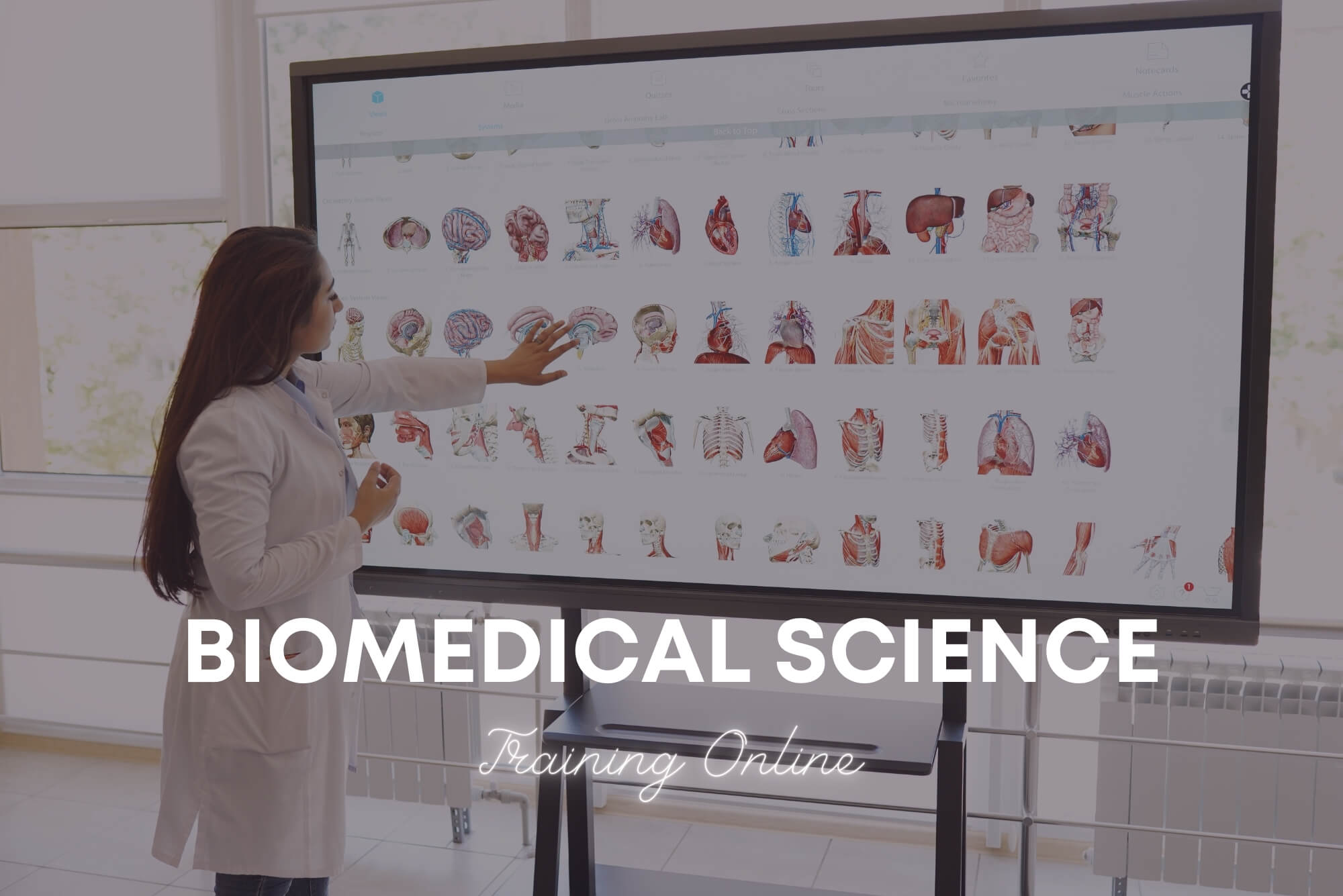
Overview Take a journey online and become a first-class Photographer, with creative skills that will impress acquaintances and clients alike. This Professional Photography course provides the complete learning package for camera enthusiasts and budding shutterbugs. The learning modules offer expert coaching for producing images with perfect compositions, great lighting effects, and emotional power. You will surprise yourself with your photographic talents once you have completed the course and start to use professional equipment and techniques. As well as mastering editing and framing, you will even be guided on how to take stunning photos with mobile devices and start your own private business. How will I get my certificate? You may have to take a quiz or a written test online during or after the course. After successfully completing the course, you will be eligible for the certificate. Who is this course for? There is no experience or previous qualifications required for enrolment on this Professional Photography. It is available to all students, of all academic backgrounds. Requirements Our Professional Photography is fully compatible with PC's, Mac's, Laptop, Tablet and Smartphone devices. This course has been designed to be fully compatible on tablets and smartphones so you can access your course on wifi, 3G or 4G. There is no time limit for completing this course, it can be studied in your own time at your own pace. Career path Having these various qualifications will increase the value in your CV and open you up to multiple sectors such as Business & Management , Admin, Accountancy & Finance, Secretarial & PA, Teaching & Mentoring etc. Course Curriculum 36 sections • 279 lectures • 20:27:00 total length •Introduction to the Photography Masterclass: 00:03:00 •How Does a Camera Work: 00:01:00 •Lecture Types: 00:02:00 •Intro to Exposure: 00:02:00 •What is Aperture: 00:08:00 •What is Shutter Speed: 00:04:00 •What is ISO: 00:06:00 •The Exposure Triangle: 00:09:00 •Using the Exposure Meter: 00:09:00 •Metering Modes - Advanced Lesson: 00:03:00 •Exposure Compensation - Advanced Lesson: 00:04:00 •Dynamic Range - Advanced Lesson: 00:03:00 •HDR and Bracketing - Advanced Lesson: 00:02:00 •Reading a Histogram: 00:02:00 •What is an Exposure: 00:01:00 •Exposure Modes: 00:09:00 •Intro to Activities: 00:01:00 •Activity - Exposure: 00:01:00 •Intro to Composition: 00:01:00 •The Rule of Thirds: 00:03:00 •Negative Space: 00:02:00 •Leading Lines: 00:03:00 •Symmetry and Balance: 00:02:00 •Perspective and Angles: 00:07:00 •Backgrounds: 00:03:00 •Activity - Composition: 00:01:00 •Advanced - Shooting Portraits with Wide vs Telephoto Lenses: 00:01:00 •Intro to Focus and Depth of Field: 00:01:00 •Understanding Depth of Field: 00:03:00 •How to Get a Blurrier Background: 00:02:00 •Manual vs Auto Focus: 00:03:00 •Auto Focus Modes: 00:05:00 •Getting Sharp Focus on Fast Moving Objects: 00:03:00 •What is Bokeh: 00:01:00 •Viewfinder Focus: 00:01:00 •Activity - Fast Objects: 00:01:00 •Intro to Camera Anatomy: 00:01:00 •The Main Camera Features: 00:05:00 •Camera Scene Modes: 00:03:00 •File Types and Formats: 00:09:00 •DSLR va Mirrorless Cameras: 00:03:00 •The Sensor: 00:06:00 •Continuous and Burst Modes: 00:02:00 •Resolution and Quality: 00:03:00 •Intro to White Balance and Color: 00:01:00 •What is White Balance: 00:03:00 •The Kelvin Light Temperature Scale: 00:04:00 •Automatic Balance Modes: 00:03:00 •Color Modes and In-Camera Adjustments: 00:03:00 •Light Spectrum and Theory 20 hours ago more: 00:02:00 •Using Colors Creatively: 00:03:00 •Black and White Photography: 00:04:00 •Activity - Creative Color: 00:01:00 •Advanced - Custom White Balance: 00:03:00 •Intro to Lighting: 00:02:00 •Using Natural Light: 00:08:00 •Using Natural Light a Window: 00:03:00 •Using Artificial Light: 00:07:00 •Using the on Board Camera Flash: 00:03:00 •Using an External Flash: 00:10:00 •Using a Light Kit: 00:04:00 •Creative Lighting: 00:05:00 •Activity - Lighting: 00:01:00 •Intro to Mobile Photography: 00:02:00 •Using a Smartphone Camera: 00:03:00 •Exposing Properly With the Smartphone Camera: 00:01:00 •Tips for Shooting With Your Mobile Camera: 00:04:00 •Shooting in Low Light With a Smartphone: 00:07:00 •Mobile Camera Accessories: 00:02:00 •Using Portrait Mode: 00:03:00 •Intro to Cameras: 00:01:00 •Camera Types: 00:03:00 •What is Your Budget: 00:03:00 •How and Where to Buy a Camera: 00:02:00 •What is the Best Beginner Camera: 00:06:00 •How to Build Out Your Camera Kit: 00:03:00 •Introducing Our Chats: 00:01:00 •A Chat About Buying a New Camera: 00:21:00 •Intro to Lenses: 00:01:00 •A Deeper Dive into Focal Length: 00:07:00 •A Deeper Dive Into Aperture: 00:05:00 •Primes vs Zooms: 00:06:00 •Prime vs Zoom - Quality Comparison: 00:02:00 •Upgrading Your Lenses - Kit vs Pro: 00:01:00 •Lens Stabilization: 00:03:00 •Filter Demonstration: 00:03:00 •Specialty and Creative Lenses: 00:04:00 •How to Clean Your Camera Lens: 00:06:00 •Intro to Camera Accessories: 00:01:00 •Memory Cards: 00:04:00 •Batteries: 00:02:00 •Stabilization: 00:04:00 •Flashes and Lights: 00:02:00 •Camera Bags: 00:03:00 •Hard Drives: 00:03:00 •Sam's Favorite Bags: 00:03:00 •Intro to Scenarios: 00:01:00 •Intro and Tips for Portrait Photography: 00:02:00 •Portrait Photo Demo: 00:08:00 •Intro and Tips for Long Exposure Photography: 00:02:00 •Daytime Long Exposure Demo: 00:19:00 •Activity - Portrait: 00:01:00 •Nighttime Long Exposure: 00:09:00 •Activity - Long Exposure: 00:01:00 •Intro and Tips for Landscape Photography: 00:02:00 •Landscape Photo demo: 00:07:00 •Activity - Landscape: 00:01:00 •Intro and Tips for Product Photography: 00:03:00 •Product Photo Demonstration with Natural Light: 00:07:00 •Product Photography with Lights: 00:03:00 •Adding a Refiection: 00:02:00 •DIY Light Box: 00:05:00 •Activity - Product: 00:01:00 •Editing Product Photos: 00:14:00 •Intro and Tips for Low Light Photography: 00:02:00 •Low Light Demo: 00:08:00 •Activity - Low light: 00:04:00 •Intro and Tips for Sports and Action Photography: 00:02:00 •Sports Photography: 00:08:00 •Activity - Action and Sports: 00:01:00 •Intro and Tips for Macro Photography: 00:02:00 •Macro Photography Demo: 00:05:00 •Activity - Macro: 00:01:00 •Street Photo demo: 00:04:00 •Activity - Street and Architecture: 00:01:00 •Intro to Event Photography: 00:02:00 •A Chat About Event Photography: 00:04:00 •Bring the Right Tools: 00:05:00 •Be Aware of Your Surrounding: 00:05:00 •Be Quick With Your Settings: 00:05:00 •Capture the Details: 00:04:00 •An Overview of Shooting a Wedding: 00:10:00 •Activity - Events: 00:01:00 •Intro to Drone Photography: 00:01:00 •Our Recommended Drone Equipment: 00:06:00 •Drone Tips: 00:06:00 •Drone Demo: 00:12:00 •Activity - Aerial Photography: 00:01:00 •Intro and for Night Photography: 00:01:00 •Night Photo Demo: 00:04:00 •Activity - Night: 00:01:00 •Intro to Editing: 00:01:00 •Activity - Photo Editing: 00:01:00 •Intro Photoshop: 00:05:00 •Opening Photos in Photoshop CC: 00:05:00 •Cropping in Photoshop CC: 00:03:00 •White Balance in Photoshop CC: 00:04:00 •Proper Photo Editing Workflow in Photoshop Photoshop CC: 00:06:00 •Exposure Photoshop CC: 00:03:00 •Color and Saturation in Photoshop CC: 00:04:00 •Sharpening and Noise Reduction in Photoshop CC: 00:06:00 •Tone Curve in Photoshop CC: 00:03:00 •Effects - Vignettes, Grain, Dehaze in Photoshop CC: 00:04:00 •Saving and Exporting in Photoshop CC: 00:08:00 •HSL and Grayscale in Photoshop CC: 00:05:00 •Split Toning in Photoshop CC: 00:03:00 •Lens Corrections in Photoshop CC: 00:06:00 •Spot and Blemish Removal in Photoshop CC: 00:04:00 •Targeted Adjustments in Photoshop CC: 00:05:00 •Straighten and Transform Tools in Photoshop CC: 00:03:00 •Graduated, Radial, Brush Filters in Photoshop CC: 00:08:00 •Range Masks in Photoshop CC: 00:07:00 •Full Landscape Edit in Photoshop CC: 00:15:00 •Full Portrait in Photoshop CC: 00:11:00 •Cropping in Photoshop CC: 00:04:00 •Layer Panel Workflow in Photoshop CC: 00:02:00 •Making Photo Adjustment in Photoshop CC: 00:11:00 •Removing Background from Photo in Photoshop CC: 00:08:00 •Favorite Tools for Manipulating Photos in Photoshop CC: 00:10:00 •Exporting from Photoshop CC: 00:04:00 •Editing Togather an HDR Photo in Photoshop CC: 00:03:00 •Intro to Lightroom Classic CC: 00:05:00 •Importing and Organizing in Lightroom Classic CC: 00:11:00 •Crop and Rotate Lightroom Classic CC: 00:05:00 •White Balance in Lightroom Classic: 00:08:00 •Exposure in Lightroom Classic CC: 00:06:00 •Color and Saturation in Lightroom Classic CC: 00:04:00 •Sharpening and Noise Reduction in Lightroom Classic CC: 00:07:00 •Vignettes, Grain and Dehaze in Lightroom Classic CC: 00:06:00 •Exporting in Lightroom Classic CC: 00:10:00 •Lens Corrections in Lightroom Classic CC: 00:05:00 •Split Tone in Lightroom Classic CC: 00:05:00 •Removing Blemishes With the Heal and Clone Tools in Lightroom Classic CC: 00:08:00 •Graduated, Radial and Brush Adjustments in Lightroom Classic CC: 00:10:00 •Adjustment Brush Presets in Lightroom Classic CC: 00:03:00 •Range Masks in Lightroom Classic CC: 00:05:00 •Full Edit - Portrait in Lightroom Classic CC: 00:19:00 •Full Edit - Black and White Action in Lightroom Classic CC: 00:09:00 •Intro to Lightroom CC: 00:03:00 •Import and Organize in Lightroom CC: 00:10:00 •Crop and Rotate in Lightroom CC: 00:03:00 •White Balance and Saturation in Lightroom CC: 00:06:00 •Light - Exposure and Tone Curve in Lightroom CC: 00:08:00 •Color Mixer in Lightroom CC: 00:02:00 •Effects in Lightroom CC: 00:05:00 •Split Toning in Lightroom CC: 00:01:00 •Details in Lightroom CC: 00:05:00 •Optics in Lightroom CC: 00:03:00 •Geometry in Lightroom CC: 00:04:00 •Exporting and Sharing Lightroom CC: 00:02:00 •Healing and Clone Brushes in Lightroom CC: 00:04:00 •Brush Adjustments Lightroom CC: 00:04:00 •Radial and Linear Gradients Lightroom CC: 00:05:00 •Advanced Optione and Presets in Lightroom CC: 00:04:00 •Full Edit - Night Photo in Lightroom CC: 00:11:00 •Full Edit - Portrait in Lightroom CC: 00:14:00 •Editing Photos in Your Web Browses With Lightroom CC: 00:03:00 •Intro to Mac Photos: 00:02:00 •Importing and Organizing Mac Photos: 00:07:00 •Cropping and Rotating in Mac Photos: 00:05:00 •Exposure Adjustments in Mac Photos: 00:04:00 •White Balance in Mac Photos: 00:06:00 •Color, Saturation, HSL in Mac Photos: 00:06:00 •Noise Reduction and Sharpening in Mac Photos: 00:07:00 •Vignettes, Contrast, Black and White in Mac Photos: 00:06:00 •Exporting in Mac Photos: 00:06:00 •Full Edit -Portrait in Mac Photos: 00:10:00 •Full Edit - Landscape in Mac Photos: 00:09:00 •Intro to Google Photos: 00:02:00 •Importing and Organizing in Google Photos: 00:04:00 •Editing Photos in Google Photos in Google photos: 00:07:00 •Downloading and Sharing in Google Photos: 00:03:00 •Full Edit - Macro in Google Photos: 00:05:00 •Full Edit - Landscape in Google Photos: 00:06:00 •Intro to Photoshop Express: 00:01:00 •Importing and Understanding the Workspace in Photoshop Express: 00:04:00 •The Editing Workspace and Applying Filters in Photoshop Express: 00:03:00 •Crop and Rotate in Photoshop Expressle: 00:03:00 •Editing Photos in Photoshop Express: 00:07:00 •Red Eye Removal, Text and Frames in Photoshop Express: 00:04:00 •Removing Blemishes: 00:01:00 •Saving and Exporting in Photoshop Express: 00:02:00 •Creating Collages in Photoshop Express: 00:05:00 •Full Edit - Landscape in Photoshop Express: 00:05:00 •Full Edit - Product Photo in Photoshop Express: 00:05:00 •Intro to Snapseed: 00:01:00 •Opening Photos and Navigating the App: 00:05:00 •Making Adjustments and Editing Exposure: 00:05:00 •Cropping: 00:02:00 •White Balance: 00:02:00 •Details and Sharpening: 00:02:00 •Tone Curves: 00:03:00 •Rotate, Perspective and Expand: 00:04:00 •Making Edits to Selected Parts of an Image: 00:04:00 •Removing Blemishes and Healing Brush: 00:01:00 •Snapseed Photo Styles: 00:07:00 •Text and Frames: 00:02:00 •Saving and Exporting: 00:03:00 •Full Portrait Edit: 00:06:00 •Intro to Sharing: 00:02:00 •Online Platforms for Photographers: 00:09:00 •Having Success on Instagram: 00:07:00 •Activity - Portfolio: 00:01:00 •Creating a Portfolio with Wix: 00:17:00 •Chat about Having an Online Presence: 00:07:00 •Chat about Getting More Followers: 00:05:00 •A Chat about Best Web Platforms for Photographers: 00:06:00 •Intro to Starting a Photography Business: 00:01:00 •Starting a Photo Business: 00:04:00 •Finding Your First Client: 00:05:00 •Payments and Accounting: 00:02:00 •How Much Should You Charge: 00:05:00 •Contracts: 00:03:00 •Income and Expense Tracking: 00:03:00 •A Chat About Getting our First Clients: 00:06:00 •A Chat About the Gear You Need to Start a Business: 00:03:00 •A Chat About How Much You Should Charge: 00:09:00 •Intro to Stock Photography: 00:01:00 •The Best Stock Photos Sites to Sell on: 00:02:00 •Selling Stock Photography on Your Own: 00:03:00 •How Licensing: 00:04:00 •How to Print Your Photos: 00:03:00 •How Big Can You Print Your Photos: 00:02:00 •Framing: 00:02:00 •Intro and Tips for Wildlife Photography: 00:02:00 •Wildlife Photography Demonstration: 00:06:00 •Photo Chat - Sam's Archipelago Trip: 00:05:00 •Activity - Nature: 00:01:00 •Thank You and Conclusion Video: 00:03:00

Overview Take a journey online and become a first-class Photographer, with creative skills that will impress acquaintances and clients alike. This Professional Photography Diploma course provides the complete learning package for camera enthusiasts and budding shutterbugs. The learning modules offer expert coaching for producing images with perfect compositions, great lighting effects, and emotional power. You will surprise yourself with your photographic talents once you have completed the course and start to use professional equipment and techniques. As well as mastering editing and framing, you will even be guided on how to take stunning photos with mobile devices and start your own private business. How will I get my certificate? You may have to take a quiz or a written test online during or after the course. After successfully completing the course, you will be eligible for the certificate. Who is this course for? There is no experience or previous qualifications required for enrolment on this Professional Photography Diploma. It is available to all students, of all academic backgrounds. Requirements Our Professional Photography Diploma is fully compatible with PC's, Mac's, Laptop, Tablet and Smartphone devices. This course has been designed to be fully compatible on tablets and smartphones so you can access your course on wifi, 3G or 4G. There is no time limit for completing this course, it can be studied in your own time at your own pace. Career path Having these various qualifications will increase the value in your CV and open you up to multiple sectors such as Business & Management , Admin, Accountancy & Finance, Secretarial & PA, Teaching & Mentoring etc. Course Curriculum 37 sections • 280 lectures • 20:27:00 total length •Introduction to the Photography Masterclass: 00:03:00 •How Does a Camera Work: 00:01:00 •Lecture Types: 00:02:00 •Intro to Exposure: 00:02:00 •What is Aperture: 00:08:00 •What is Shutter Speed: 00:04:00 •What is ISO: 00:06:00 •The Exposure Triangle: 00:09:00 •Using the Exposure Meter: 00:09:00 •Metering Modes - Advanced Lesson: 00:03:00 •Exposure Compensation - Advanced Lesson: 00:04:00 •Dynamic Range - Advanced Lesson: 00:03:00 •HDR and Bracketing - Advanced Lesson: 00:02:00 •Reading a Histogram: 00:02:00 •What is an Exposure: 00:01:00 •Exposure Modes: 00:09:00 •Intro to Activities: 00:01:00 •Activity - Exposure: 00:01:00 •Intro to Composition: 00:01:00 •The Rule of Thirds: 00:03:00 •Negative Space: 00:02:00 •Leading Lines: 00:03:00 •Symmetry and Balance: 00:02:00 •Perspective and Angles: 00:07:00 •Backgrounds: 00:03:00 •Activity - Composition: 00:01:00 •Advanced - Shooting Portraits with Wide vs Telephoto Lenses: 00:01:00 •Intro to Focus and Depth of Field: 00:01:00 •Understanding Depth of Field: 00:03:00 •How to Get a Blurrier Background: 00:02:00 •Manual vs Auto Focus: 00:03:00 •Auto Focus Modes: 00:05:00 •Getting Sharp Focus on Fast Moving Objects: 00:03:00 •What is Bokeh: 00:01:00 •Viewfinder Focus: 00:01:00 •Activity - Fast Objects: 00:01:00 •Intro to Camera Anatomy: 00:01:00 •The Main Camera Features: 00:05:00 •Camera Scene Modes: 00:03:00 •File Types and Formats: 00:09:00 •DSLR va Mirrorless Cameras: 00:03:00 •The Sensor: 00:06:00 •Continuous and Burst Modes: 00:02:00 •Resolution and Quality: 00:03:00 •Intro to White Balance and Color: 00:01:00 •What is White Balance: 00:03:00 •The Kelvin Light Temperature Scale: 00:04:00 •Automatic Balance Modes: 00:03:00 •Color Modes and In-Camera Adjustments: 00:03:00 •Light Spectrum and Theory 20 hours ago more: 00:02:00 •Using Colors Creatively: 00:03:00 •Black and White Photography: 00:04:00 •Activity - Creative Color: 00:01:00 •Advanced - Custom White Balance: 00:03:00 •Intro to Lighting: 00:02:00 •Using Natural Light: 00:08:00 •Using Natural Light a Window: 00:03:00 •Using Artificial Light: 00:07:00 •Using the on Board Camera Flash: 00:03:00 •Using an External Flash: 00:10:00 •Using a Light Kit: 00:04:00 •Creative Lighting: 00:05:00 •Activity - Lighting: 00:01:00 •Intro to Mobile Photography: 00:02:00 •Using a Smartphone Camera: 00:03:00 •Exposing Properly With the Smartphone Camera: 00:01:00 •Tips for Shooting With Your Mobile Camera: 00:04:00 •Shooting in Low Light With a Smartphone: 00:07:00 •Mobile Camera Accessories: 00:02:00 •Using Portrait Mode: 00:03:00 •Intro to Cameras: 00:01:00 •Camera Types: 00:03:00 •What is Your Budget: 00:03:00 •How and Where to Buy a Camera: 00:02:00 •What is the Best Beginner Camera: 00:06:00 •How to Build Out Your Camera Kit: 00:03:00 •Introducing Our Chats: 00:01:00 •A Chat About Buying a New Camera: 00:21:00 •Intro to Lenses: 00:01:00 •A Deeper Dive into Focal Length: 00:07:00 •A Deeper Dive Into Aperture: 00:05:00 •Primes vs Zooms: 00:06:00 •Prime vs Zoom - Quality Comparison: 00:02:00 •Upgrading Your Lenses - Kit vs Pro: 00:01:00 •Lens Stabilization: 00:03:00 •Filter Demonstration: 00:03:00 •Specialty and Creative Lenses: 00:04:00 •How to Clean Your Camera Lens: 00:06:00 •Intro to Camera Accessories: 00:01:00 •Memory Cards: 00:04:00 •Batteries: 00:02:00 •Stabilization: 00:04:00 •Flashes and Lights: 00:02:00 •Camera Bags: 00:03:00 •Hard Drives: 00:03:00 •Sam's Favorite Bags: 00:03:00 •Intro to Scenarios: 00:01:00 •Intro and Tips for Portrait Photography: 00:02:00 •Portrait Photo Demo: 00:08:00 •Intro and Tips for Long Exposure Photography: 00:02:00 •Daytime Long Exposure Demo: 00:19:00 •Activity - Portrait: 00:01:00 •Nighttime Long Exposure: 00:09:00 •Activity - Long Exposure: 00:01:00 •Intro and Tips for Landscape Photography: 00:02:00 •Landscape Photo demo: 00:07:00 •Activity - Landscape: 00:01:00 •Intro and Tips for Product Photography: 00:03:00 •Product Photo Demonstration with Natural Light: 00:07:00 •Product Photography with Lights: 00:03:00 •Adding a Refiection: 00:02:00 •DIY Light Box: 00:05:00 •Activity - Product: 00:01:00 •Editing Product Photos: 00:14:00 •Intro and Tips for Low Light Photography: 00:02:00 •Low Light Demo: 00:08:00 •Activity - Low light: 00:04:00 •Intro and Tips for Sports and Action Photography: 00:02:00 •Sports Photography: 00:08:00 •Activity - Action and Sports: 00:01:00 •Intro and Tips for Macro Photography: 00:02:00 •Macro Photography Demo: 00:05:00 •Activity - Macro: 00:01:00 •Street Photo demo: 00:04:00 •Activity - Street and Architecture: 00:01:00 •Intro to Event Photography: 00:02:00 •A Chat About Event Photography: 00:04:00 •Bring the Right Tools: 00:05:00 •Be Aware of Your Surrounding: 00:05:00 •Be Quick With Your Settings: 00:05:00 •Capture the Details: 00:04:00 •An Overview of Shooting a Wedding: 00:10:00 •Activity - Events: 00:01:00 •Intro to Drone Photography: 00:01:00 •Our Recommended Drone Equipment: 00:06:00 •Drone Tips: 00:06:00 •Drone Demo: 00:12:00 •Activity - Aerial Photography: 00:01:00 •Intro and for Night Photography: 00:01:00 •Night Photo Demo: 00:04:00 •Activity - Night: 00:01:00 •Intro to Editing: 00:01:00 •Activity - Photo Editing: 00:01:00 •Intro Photoshop: 00:05:00 •Opening Photos in Photoshop CC: 00:05:00 •Cropping in Photoshop CC: 00:03:00 •White Balance in Photoshop CC: 00:04:00 •Proper Photo Editing Workflow in Photoshop Photoshop CC: 00:06:00 •Exposure Photoshop CC: 00:03:00 •Color and Saturation in Photoshop CC: 00:04:00 •Sharpening and Noise Reduction in Photoshop CC: 00:06:00 •Tone Curve in Photoshop CC: 00:03:00 •Effects - Vignettes, Grain, Dehaze in Photoshop CC: 00:04:00 •Saving and Exporting in Photoshop CC: 00:08:00 •HSL and Grayscale in Photoshop CC: 00:05:00 •Split Toning in Photoshop CC: 00:03:00 •Lens Corrections in Photoshop CC: 00:06:00 •Spot and Blemish Removal in Photoshop CC: 00:04:00 •Targeted Adjustments in Photoshop CC: 00:05:00 •Straighten and Transform Tools in Photoshop CC: 00:03:00 •Graduated, Radial, Brush Filters in Photoshop CC: 00:08:00 •Range Masks in Photoshop CC: 00:07:00 •Full Landscape Edit in Photoshop CC: 00:15:00 •Full Portrait in Photoshop CC: 00:11:00 •Cropping in Photoshop CC: 00:04:00 •Layer Panel Workflow in Photoshop CC: 00:02:00 •Making Photo Adjustment in Photoshop CC: 00:11:00 •Removing Background from Photo in Photoshop CC: 00:08:00 •Favorite Tools for Manipulating Photos in Photoshop CC: 00:10:00 •Exporting from Photoshop CC: 00:04:00 •Editing Togather an HDR Photo in Photoshop CC: 00:03:00 •Intro to Lightroom Classic CC: 00:05:00 •Importing and Organizing in Lightroom Classic CC: 00:11:00 •Crop and Rotate Lightroom Classic CC: 00:05:00 •White Balance in Lightroom Classic: 00:08:00 •Exposure in Lightroom Classic CC: 00:06:00 •Color and Saturation in Lightroom Classic CC: 00:04:00 •Sharpening and Noise Reduction in Lightroom Classic CC: 00:07:00 •Vignettes, Grain and Dehaze in Lightroom Classic CC: 00:06:00 •Exporting in Lightroom Classic CC: 00:10:00 •Lens Corrections in Lightroom Classic CC: 00:05:00 •Split Tone in Lightroom Classic CC: 00:05:00 •Removing Blemishes With the Heal and Clone Tools in Lightroom Classic CC: 00:08:00 •Graduated, Radial and Brush Adjustments in Lightroom Classic CC: 00:10:00 •Adjustment Brush Presets in Lightroom Classic CC: 00:03:00 •Range Masks in Lightroom Classic CC: 00:05:00 •Full Edit - Portrait in Lightroom Classic CC: 00:19:00 •Full Edit - Black and White Action in Lightroom Classic CC: 00:09:00 •Intro to Lightroom CC: 00:03:00 •Import and Organize in Lightroom CC: 00:10:00 •Crop and Rotate in Lightroom CC: 00:03:00 •White Balance and Saturation in Lightroom CC: 00:06:00 •Light - Exposure and Tone Curve in Lightroom CC: 00:08:00 •Color Mixer in Lightroom CC: 00:02:00 •Effects in Lightroom CC: 00:05:00 •Split Toning in Lightroom CC: 00:01:00 •Details in Lightroom CC: 00:05:00 •Optics in Lightroom CC: 00:03:00 •Geometry in Lightroom CC: 00:04:00 •Exporting and Sharing Lightroom CC: 00:02:00 •Healing and Clone Brushes in Lightroom CC: 00:04:00 •Brush Adjustments Lightroom CC: 00:04:00 •Radial and Linear Gradients Lightroom CC: 00:05:00 •Advanced Optione and Presets in Lightroom CC: 00:04:00 •Full Edit - Night Photo in Lightroom CC: 00:11:00 •Full Edit - Portrait in Lightroom CC: 00:14:00 •Editing Photos in Your Web Browses With Lightroom CC: 00:03:00 •Intro to Mac Photos: 00:02:00 •Importing and Organizing Mac Photos: 00:07:00 •Cropping and Rotating in Mac Photos: 00:05:00 •Exposure Adjustments in Mac Photos: 00:04:00 •White Balance in Mac Photos: 00:06:00 •Color, Saturation, HSL in Mac Photos: 00:06:00 •Noise Reduction and Sharpening in Mac Photos: 00:07:00 •Vignettes, Contrast, Black and White in Mac Photos: 00:06:00 •Exporting in Mac Photos: 00:06:00 •Full Edit -Portrait in Mac Photos: 00:10:00 •Full Edit - Landscape in Mac Photos: 00:09:00 •Intro to Google Photos: 00:02:00 •Importing and Organizing in Google Photos: 00:04:00 •Editing Photos in Google Photos in Google photos: 00:07:00 •Downloading and Sharing in Google Photos: 00:03:00 •Full Edit - Macro in Google Photos: 00:05:00 •Full Edit - Landscape in Google Photos: 00:06:00 •Intro to Photoshop Express: 00:01:00 •Importing and Understanding the Workspace in Photoshop Express: 00:04:00 •The Editing Workspace and Applying Filters in Photoshop Express: 00:03:00 •Crop and Rotate in Photoshop Expressle: 00:03:00 •Editing Photos in Photoshop Express: 00:07:00 •Red Eye Removal, Text and Frames in Photoshop Express: 00:04:00 •Removing Blemishes: 00:01:00 •Saving and Exporting in Photoshop Express: 00:02:00 •Creating Collages in Photoshop Express: 00:05:00 •Full Edit - Landscape in Photoshop Express: 00:05:00 •Full Edit - Product Photo in Photoshop Express: 00:05:00 •Intro to Snapseed: 00:01:00 •Opening Photos and Navigating the App: 00:05:00 •Making Adjustments and Editing Exposure: 00:05:00 •Cropping: 00:02:00 •White Balance: 00:02:00 •Details and Sharpening: 00:02:00 •Tone Curves: 00:03:00 •Rotate, Perspective and Expand: 00:04:00 •Making Edits to Selected Parts of an Image: 00:04:00 •Removing Blemishes and Healing Brush: 00:01:00 •Snapseed Photo Styles: 00:07:00 •Text and Frames: 00:02:00 •Saving and Exporting: 00:03:00 •Full Portrait Edit: 00:06:00 •Intro to Sharing: 00:02:00 •Online Platforms for Photographers: 00:09:00 •Having Success on Instagram: 00:07:00 •Activity - Portfolio: 00:01:00 •Creating a Portfolio with Wix: 00:17:00 •Chat about Having an Online Presence: 00:07:00 •Chat about Getting More Followers: 00:05:00 •A Chat about Best Web Platforms for Photographers: 00:06:00 •Intro to Starting a Photography Business: 00:01:00 •Starting a Photo Business: 00:04:00 •Finding Your First Client: 00:05:00 •Payments and Accounting: 00:02:00 •How Much Should You Charge: 00:05:00 •Contracts: 00:03:00 •Income and Expense Tracking: 00:03:00 •A Chat About Getting our First Clients: 00:06:00 •A Chat About the Gear You Need to Start a Business: 00:03:00 •A Chat About How Much You Should Charge: 00:09:00 •Intro to Stock Photography: 00:01:00 •The Best Stock Photos Sites to Sell on: 00:02:00 •Selling Stock Photography on Your Own: 00:03:00 •How Licensing: 00:04:00 •How to Print Your Photos: 00:03:00 •How Big Can You Print Your Photos: 00:02:00 •Framing: 00:02:00 •Intro and Tips for Wildlife Photography: 00:02:00 •Wildlife Photography Demonstration: 00:06:00 •Photo Chat - Sam's Archipelago Trip: 00:05:00 •Activity - Nature: 00:01:00 •Thank You and Conclusion Video: 00:03:00 •Assignment - Professional Photography Diploma: 00:00:00

Level 5 Diploma in Leadership & Management for Residential Child care (England)
5.0(3)By School Of Health Care
Leadership & Management: Leadership & Management Our Level 5 Diploma in Leadership and Management for Residential Childcare course is designed to help managers and leaders gain the knowledge and skills they need to work in residential care with children in a management role. This course teaches you how to innovate and respond to a changing environment, as well as how to meet industry challenges and opportunities. Learn from expert tutors with industry experience, teaching you the latest expertise and best practice. This Level 5 Diploma in Leadership and Management for Residential Childcare course is designed for Leadership and Management for Residential Childcare professionals who are aspiring to specialise in Leadership and Management for Residential Childcare. Enrol today and take the next step toward achieving your personal and professional goals. Main Course: Level 5 Diploma in Leadership and Management for Residential Childcare Free Courses included with Level 5 Diploma in Leadership and Management for Residential Childcare (England) Course Course 01: Level 5 Child Care Training Course 02: Level 2 Safeguarding Children Training Course Course 03: Level 3 Award in Childcare and Education Course 04: Level 7 Diploma in Leadership and Management [ Note: Free PDF certificate as soon as completing the Level 5 Diploma in Leadership and Management for Residential Childcare (England) course] Leadership & Management: Leadership & Management This Level 5 Diploma in Leadership and Management for Residential Childcare course consists of 20 modules. Course Curriculum Level 5 Diploma in Leadership and Management for Residential Childcare Course Module 1: Understand children and young people’s development in residential childcare Module 2: Understand support for children and young people who are vulnerable and disadvantaged Module 3: Lead and manage a team within a residential childcare setting Module 4: Lead practice to support the safeguarding and protection of children and young people in residential childcare Module 5: Lead practice for communication and information management in residential childcare settings Module 6: Manage risk in residential childcare Module 7: Lead and manage group living in residential childcare Module 8: Lead a service that can support children or young people who have experienced harm or abuse Module 9: Lead practice to achieve positive outcomes for children and young people in residential childcare Module 10: Implement a Positive Relationship Policy in residential childcare Module 11: Lead practice to support the well-being and resilience of children and young people in residential childcare Module 12: Lead practice in safe use of digital, internet and mobile technology with children and young people Module 13: Undertake professional development in residential childcare settings Module 14: Lead practice to promote the rights, diversity and equality of children and young people in residential childcare Module 15: Lead networks and multi-agency work to benefit children and young people in residential childcare Module 16: Understand the care system and its impact on children and young people Module 17: Lead practice to support young people leaving care Module 18: Understand the context of residential childcare for children and young people with complex disabilities or conditions Module 19: Principles for leading the transition of young people with complex disabilities or conditions to adult services Module 20: Support others to understand models of disability and their effects on working practice with children and young people Assessment Method of Level 5 Diploma in Leadership and Management for Residential Childcare After completing Level 5 Diploma in Leadership and Management for Residential Childcare Course, you will get quizzes to assess your learning. You will do the later modules upon getting 60% marks on the quiz test. Apart from this, you do not need to sit for any other assessments. Certification of Level 5 Diploma in Leadership and Management for Residential Childcare After completing the Level 5 Diploma in Leadership and Management for Residential Childcare (England) course, you can instantly download your certificate for FREE. The hard copy of the certification will also be delivered to your doorstep via post, which will cost £15. Who is this course for? Leadership & Management: Leadership & Management This Level 5 Diploma in Leadership and Management for Residential Childcare course is ideal for anyone in leadership or management within childcare. Special Note: Our Level 5 Diploma in Leadership and Management for Residential Childcare (England) Course is Knowledge based not a regulated course. To get Qualified, you may choose the following options: Level 5 Diploma in Leadership and Management for Residential Childcare (England) (RQF) Level 3 Diploma for Residential Childcare (England) (RQF) Level 5 Diploma in Leadership for Health and Social Care and Children and Young People's Services (England) (RQF) Level 3 Diploma for Residential Childcare (England) (RQF) Level 5 (NVQ) Diploma in Leadership for Health and Social Care and Children's and Young People's Services (England) Level 3 Diploma for Residential Childcare (England) (RQF) ABBE Level 6 Diploma in Residential Surveying and Valuation Level 3 Diploma for Residential Childcare (England) (RQF) Requirements Leadership & Management: Leadership & Management To enrol in this Leadership & Management: Leadership & Management Course, students must fulfil the following requirements: Good Command over English language is mandatory to enrol in our Leadership & Management: Leadership & Management Course. Be energetic and self-motivated to complete our Leadership & Management: Leadership & Management Course. Basic computer Skill is required to complete our Leadership & Management: Leadership & Management Course. If you want to enrol in our Leadership & Management: Leadership & Management Course you must be at least 15 years old. Career path Leadership & Management: Leadership & Management With the help of this Level 5 Diploma in Leadership and Management for Residential Childcare (England) course, you will be able to seek several promising career opportunities.

Our SEO and Digital Marketing Diploma course is a thorough course that seeks to give students the abilities and information required to excel in the digital marketing field. The course covers a wide range of topics, including paid advertising and social media marketing as well as the core SEO fundamentals. The training will cover topics including user experience, web analytics, keyword research and content planning, and more. The curriculum is primarily made for people who wish to work in digital marketing as well as business owners and entrepreneurs who want to expand their online presence and reach. Participants will obtain a thorough awareness of the digital marketing landscape and acquire the skills necessary to succeed in this quickly changing industry through a combination of lectures, assignments, and assessments. Enrol today! Learning Outcomes Recognize the fundamentals of SEO, such as technical SEO and on-page, off-page, and other optimisation techniques To raise the rating and organic traffic of your website, conduct keyword research and create a content strategy Learn everything there is to know about the different aspects of digital marketing, such as paid advertising, email marketing, and social media Establish a budget, identify your target audience, and create an effective digital marketing campaign Learn web analytics techniques to monitor and evaluate website performance and visitor behaviour. Develop a solid grasp of user experience and conversion optimisation, including website design Recognize the significance of reputation management and branding in digital marketing. Learn the information and skills necessary to successfully communicate digital marketing plans and results to customers or stakeholders Gain the capacity to adjust to changes in the world of digital marketing and keep abreast with best practices in the sector Certificate of Achievement After the successful completion of the final assessment, you will receive a CPD-accredited certificate of achievement. The PDF certificate is for 9.99, and it will be sent to you immediately after through e-mail. You can get the hard copy for 15.99, which will reach your doorsteps by post. Method of Assessment At the end of the SEO and Digital Marketing Diploma course, you will be required to take an online final test, which must be passed to successfully complete the course. The test will be automatically marked and provide immediate feedback on your performance. This will give you a clear indication of your level of understanding of the course material and help you identify areas where you may need additional support or further study. The final test is designed to ensure that you have achieved the course learning outcomes and are well-prepared to apply your newly acquired skills in the real world. Career path Here is a potential career path for SEO and Digital Marketing Diploma course in the UK with the annual salary range: Digital Marketing Assistant - £18,000 to £25,000 Social Media Manager - £20,000 to £40,000 SEO Specialist - £25,000 to £40,000 PPC Manager - £30,000 to £50,000 Digital Marketing Manager - £35,000 to £60,000 Head of Digital Marketing - £50,000 to £100,000+

Unlock the secrets of successful marketing with our comprehensive course, "Marketing: Research, Branding, Advertising, and Pricing Strategies." From understanding the basics to mastering strategic marketing, this course covers it all. Explore essential topics like consumer behaviour, market segmentation, product life cycles, branding, pricing strategies, and digital marketing. Gain practical insights into advertising, sales promotion, personal selling, and public relations. Perfect for anyone looking to enhance their marketing skills and drive business success. Key Features: CPD Certified Free Certificate Developed by Specialist Lifetime Access Learners will gain a solid understanding of marketing fundamentals and the marketing process. They will explore the marketing environment and conduct marketing research to understand consumer and business buying behaviours. Students will learn how to segment markets and develop effective product strategies throughout the product life cycle. They will discover the essentials of branding and pricing strategies to position products competitively. The curriculum covers marketing channels, integrated marketing communications, and the importance of advertising and sales promotions. Personal selling, public relations, and direct and digital marketing are also key components. Finally, students will learn strategic marketing techniques to plan and execute comprehensive marketing campaigns effectively. This curriculum equips learners with practical skills and knowledge to thrive in various marketing roles. Course Curriculum: Module 01: Basics of Marketing Module 02: The Marketing Process Module 03: Marketing Environment Module 04: Marketing Research Module 05: Consumer Buying Behaviour Module 06: Business Markets and Buying Behaviour Module 07: Market Segmentations Module 08: Product Strategy Module 09: Product Life Cycle Module 10: Branding Strategy Module 11: Pricing Strategy Module 12: Marketing Channels Module 13: Integrated Marketing Communications Module 14: Advertising and Sales Promotion Module 15: Personal Selling and Public Relations Module 16: Direct and Digital Marketing Module 17: Strategic Marketing Learning Outcomes: Identify key elements in marketing research for strategic decision-making. Analyse consumer behaviour to enhance targeted marketing strategies effectively. Develop branding strategies aligned with product life cycle stages. Formulate competitive pricing strategies based on market segmentation analysis. Implement integrated marketing communications for effective brand promotion. Evaluate digital marketing channels for strategic marketing campaigns. CPD 10 CPD hours / points Accredited by CPD Quality Standards Who is this course for? Business professionals seeking advanced marketing knowledge. Marketing managers aim to refine strategic marketing approaches. Entrepreneurs interested in enhancing brand development strategies. Graduates pursuing careers in marketing or related fields. Anyone wanting to deepen their understanding of marketing principles. Career path Market Research Analyst Brand Manager Pricing Analyst Advertising Executive Digital Marketing Specialist Public Relations Officer Certificates Digital certificate Digital certificate - Included Certificate of Completion Digital certificate - Included Will be downloadable when all lectures have been completed.
