- Professional Development
- Medicine & Nursing
- Arts & Crafts
- Health & Wellbeing
- Personal Development
121 Training & Behaviour Consultation
By Amplified Behaviour
Book a 121 and get this hand picked coaching course available exclusively for Hannah's 121 clients! Delve into the key training foundations, watching exercises again and again with family and friends and join the group discussion under every video! Course curriculum 1 The power of Yes Understanding Your Learner The Power of NO Attention Seeking 2 Training Foundations Luring & "This Way" Clicker Introduction Clicker Training Top Tips Click, Sit & Down Teaching your dog its name Wait & Stay Teaching Watch Relaxation Mat Training Reliable Recall! 9 Games to revolutionise your Recall! Using Punishment: Time Outs Are Dogs Dominant? Force Free Harness, Muzzle, Vet Collar & Jumper Fitting! 3 Loose Lead Walking For Life Why Dogs Pull Choosing a lead Teaching Close Let's Walk! It's Lead Time Pulling Doesn't Work Training without food Leadwork Trouble Shooting 4 Bonus Content Teaching Touch The Intelligence Test

Embark on your journey into the world of WordPress with the Beginner's WordPress Course. Discover the essentials of WordPress, from an introduction to the platform and a walkthrough of its features, to exploring website themes, editing your website's content, and optimizing it for search engines. This course provides a solid foundation for individuals new to WordPress, empowering them to create and manage their own websites. Learning Outcomes: Understand the fundamentals of the WordPress platform and its user interface. Navigate through the WordPress dashboard and key features. Explore various WordPress themes and their customization options. Edit and manage website content, including text, images, and media. Implement basic SEO techniques to optimize their WordPress websites. Create and publish new web pages and posts using WordPress. Familiarize themselves with essential plugins and their functionalities. Troubleshoot common issues and perform basic maintenance tasks. Why buy this WordPress Course for Beginner? Unlimited access to the course for forever Digital Certificate, Transcript, student ID all included in the price Absolutely no hidden fees Directly receive CPD accredited qualifications after course completion Receive one to one assistance on every weekday from professionals Immediately receive the PDF certificate after passing Receive the original copies of your certificate and transcript on the next working day Easily learn the skills and knowledge from the comfort of your home Certification After studying the course materials of the WordPress Course for Beginner you will be able to take the MCQ test that will assess your knowledge. After successfully passing the test you will be able to claim the pdf certificate for £5.99. Original Hard Copy certificates need to be ordered at an additional cost of £9.60. Who is this course for? This WordPress Course for Beginner course is ideal for Individuals new to website creation and WordPress. Bloggers, freelancers, and small business owners aiming to build a web presence. Creative professionals seeking to manage their portfolio using WordPress. Aspiring web developers looking to learn the basics of WordPress. Prerequisites This WordPress Course for Beginner was made by professionals and it is compatible with all PC's, Mac's, tablets and smartphones. You will be able to access the course from anywhere at any time as long as you have a good enough internet connection. Career path Freelance Web Designer (with WordPress expertise): £20,000 - £40,000 Content Creator/Blogger (with self-managed WordPress site): Earnings may vary Small Business Owner (with WordPress-based website): Earnings may vary Digital Marketing Assistant (with WordPress skills): £22,000 - £30,000. Course Curriculum Wordpress Course Introduction WordPress Course Overview 00:03:00 Buying Domain 00:01:00 Where To Get Web Hosting 00:01:00 Setup Hosting Nameservers 00:01:00 Wordpress Platform Walkthrough How To Install WordPress 00:01:00 WordPress Settings Optimization 00:03:00 WordPress Widgets Walkthrough 00:01:00 WordPress Posts and Media Walkthrough 00:01:00 Wordpress Website Themes Walkthrough Marketing Agency WordPress Theme Example 00:06:00 Local Business Theme Install 00:01:00 Install Free Website Builder 00:01:00 WordPress Plumber Business Theme Walkthrough 00:02:00 Update Homepage Setting 00:01:00 How To Setup WordPress Menu 00:02:00 Wordpress Website Editing Walkthrough Edit Your Website With Elementor 00:04:00 Elementor Elements Walkthrough 00:02:00 How To Create a Contact Form 00:01:00 Create Terms of Service and Privacy Policy Pages 00:02:00 How To Setup Footer Menu 00:01:00 Wordpress Website SEO Optimization Yoast SEO Plugin Setup 00:01:00 Yoast SEO On-Page Optimization 00:02:00 WordPress Page Title Optimization 00:04:00 Advanced WordPress SEO 00:20:00 Advanced WordPress On-Page SEO 00:17:00 BONUS WordPress Course Sales Video 00:01:00 Assignment Assignment - WordPress Course for Beginner 00:00:00

The microsoft office online courses with certificate is a wonderful learning opportunity for anyone who has a passion for this topic and is interested in enjoying a long career in the relevant industry. It's also for anyone who is already working in this field and looking to brush up their knowledge and boost their career with a recognised certification. This microsoft office online courses with certificate consists of several modules that take around 2 hours to complete. The course is accompanied by instructional videos, helpful illustrations, how-to instructions and advice. The course is offered online at a very affordable price. That gives you the ability to study at your own pace in the comfort of your home. You can access the modules from anywhere and from any device. Why choose this course Earn an e-certificate upon successful completion. Accessible, informative modules taught by expert instructors Study in your own time, at your own pace, through your computer tablet or mobile device Benefit from instant feedback through mock exams and multiple-choice assessments Get 24/7 help or advice from our email and live chat teams Full Tutor Support on Weekdays Course Design The course is delivered through our online learning platform, accessible through any internet-connected device. There are no formal deadlines or teaching schedules, meaning you are free to study the course at your own pace. You are taught through a combination of Video lessons Online study materials Mock exams Multiple-choice assessment Certification Upon successful completion of the course, you will be able to obtain your course completion PDF Certificate at £9.99. Print copy by post is also available at an additional cost of £15.99 and the same for PDF and printed transcripts. Course Content Microsoft Word Essentials New Document and Templates 00:02:00 Tabs, Ribbons and Groups 00:03:00 Zoom and Rulers in Word 00:02:00 Editing the Word Document 00:03:00 Insert Pictures with Word 00:05:00 Insert Shape and Text Box in Word 00:02:00 Review Tab in Word 00:03:00 Layout in Word 00:02:00 File Options in Word 00:02:00 Closing and Reopening in Word 00:01:00 Microsoft Powerpoint Essentials New PowerPoint Presentation and Templates 00:02:00 Tabs Ribbons and Groups PowerPoint 00:03:00 First Slide and Designing the Slide 00:02:00 Home Tab and Updates in PowerPoint 00:02:00 Buttons in PowerPoint 00:01:00 Inserting Pictures in PowerPoint 00:04:00 Presentation Mode 00:01:00 Animations Tab 00:05:00 File Options in Word 00:02:00 Closing and Reopening in Word 00:01:00 Microsoft Outlook Essentials Setting Up Outlook with Accounts 00:03:00 Tabs, Ribbons and Groups in Outlook 00:03:00 Navigation Bar in Outlook 00:01:00 Organizing Outlook with Favorites and Folders 00:03:00 Additional Options inside Outlook Tabs 00:01:00 Reading, Writing and Receiving Emails 00:08:00 Attaching Items in Outlook Mails 00:03:00 The View Tab in Outlook 00:02:00 Create a Rule to move emails to a folder 00:04:00 Insert a screen shot from Excel 00:02:00 Microsoft Excel - Top 50 Keyboard Shortcuts Formatting Excel Keyboard Shortcuts 00:02:00 Table Excel Keyboard Shortcuts 00:02:00 Editing Excel Keyboard Shortcuts 00:05:00 Formula Excel Keyboard Shortcuts 00:03:00 Workbook Excel Keyboard Shortcuts 00:02:00 Handy Excel Keyboard Shortcuts 00:05:00 Order your Certificates & Transcripts Order your Certificates & Transcripts 00:00:00 Frequently Asked Questions Are there any prerequisites for taking the course? There are no specific prerequisites for this course, nor are there any formal entry requirements. All you need is an internet connection, a good understanding of English and a passion for learning for this course. Can I access the course at any time, or is there a set schedule? You have the flexibility to access the course at any time that suits your schedule. Our courses are self-paced, allowing you to study at your own pace and convenience. How long will I have access to the course? For this course, you will have access to the course materials for 1 year only. This means you can review the content as often as you like within the year, even after you've completed the course. However, if you buy Lifetime Access for the course, you will be able to access the course for a lifetime. Is there a certificate of completion provided after completing the course? Yes, upon successfully completing the course, you will receive a certificate of completion. This certificate can be a valuable addition to your professional portfolio and can be shared on your various social networks. Can I switch courses or get a refund if I'm not satisfied with the course? We want you to have a positive learning experience. If you're not satisfied with the course, you can request a course transfer or refund within 14 days of the initial purchase. How do I track my progress in the course? Our platform provides tracking tools and progress indicators for each course. You can monitor your progress, completed lessons, and assessments through your learner dashboard for the course. What if I have technical issues or difficulties with the course? If you encounter technical issues or content-related difficulties with the course, our support team is available to assist you. You can reach out to them for prompt resolution.

Early Years Primary Teaching, Child Development & Lesson Planning
4.7(47)By Academy for Health and Fitness
***24 Hour Limited Time Flash Sale*** Early Years Primary Teaching, Child Development & Lesson Planning Admission Gifts FREE PDF & Hard Copy Certificate| PDF Transcripts| FREE Student ID| Assessment| Lifetime Access| Enrolment Letter Do you wish to build a better community by moulding young minds into future creatives? Start shaping the minds of tomorrow today with our remarkable bundle, "Early Years Primary Teaching, Child Development & Lesson Planning"! Understand the crux of early years primary teaching, delve deep into child development, and master the art of lesson planning with our 3 QLS-endorsed courses. The transformative nature of these courses, along with the prestige of the QLS endorsement, opens new doors in the field of education. Discover the time-tested methodologies of Montessori Education for Early Childhood, the game-changing Impact of Play on Early Childhood Learning, and the sophisticated approach to Cognitive and Social Development in Early Childhood with our 5 CPD QS accredited courses. Each course is designed to provide a well-rounded understanding of early childhood education. Your journey doesn't stop there! Uncover the Importance of Preschool Education in Child Development, and get an in-depth look into the fascinating world of Educational Psychology. Not only will these courses solidify your theoretical knowledge, but they will also provide a framework for understanding and influencing children's learning processes. Remember, each QLS-endorsed course comes with a hardcopy certificate, a testimony to your dedication and acquired knowledge in these specialised areas. Get ready to dive into an ocean of knowledge about early childhood education and child development. Our courses are your stepping stone towards a rewarding career in shaping young minds. Trust our carefully curated bundle, and elevate your theoretical understanding to new heights. Empower yourself, change lives, and become a beacon in the realm of education. Key Features of the Early Years Primary Teaching, Child Development & Lesson Planning Bundle: 3 QLS-Endorsed Courses: We proudly offer 3 QLS-endorsed courses within our Early Years Primary Teaching, Child Development & Lesson Planning bundle, providing you with industry-recognized qualifications. Plus, you'll receive a free hardcopy certificate for each of these courses. QLS Course 01: Early Years Primary Teaching QLS Course 02: Child Development and Care QLS Course 03: Lesson Planning for Teaching 5 CPD QS Accredited Courses: Additionally, our bundle includes 5 relevant CPD QS accredited courses, ensuring that you stay up-to-date with the latest industry standards and practices. Course 01: Montessori Education for Early Childhood Course 02: The Importance of Preschool Education in Child Development Course 03: Impact of Play on Early Childhood Learning Course 04: Cognitive and Social Development at Early Childhood Course 05: Educational Psychology In Addition, you'll get Five Career Boosting Courses absolutely FREE with this Bundle. Course 01: Professional CV Writing Course 02: Job Search Skills Course 03: Self-Esteem & Confidence Building Course 04: Professional Diploma in Stress Management Course 05: Complete Communication Skills Master Class Convenient Online Learning: Our Early Years Primary Teaching, Child Development & Lesson Planning courses are accessible online, allowing you to learn at your own pace and from the comfort of your own home. Learning Outcomes: Comprehensive understanding of early years primary teaching principles and techniques. Gain in-depth knowledge about child development and care across different age stages. Master effective lesson planning for teaching tailored to various learning styles. Grasp the core concepts of Montessori Education for Early Childhood. Understand the impact and importance of play and preschool education in child development. Familiarise with cognitive and social development strategies during early childhood. Gain knowledge on the application of educational psychology in child learning and development. Dive into the captivating world of early childhood education with our bundle, "Early Years Primary Teaching, Child Development & Lesson Planning". Discover, understand, and master the myriad aspects of child development, early years primary teaching, lesson planning, Montessori Education, and more through this comprehensive and intensive learning experience. Every course, QLS-endorsed or CPD QS accredited, is carefully selected and organised to provide you with the most relevant and engaging theoretical content. This bundle is designed to create a well-rounded understanding of early childhood education and its various components. With hardcopy certificates for QLS-endorsed courses, enrich your profile while enhancing your understanding of these vital topics. CPD 250 CPD hours / points Accredited by CPD Quality Standards Who is this course for? Aspiring teachers aiming to specialise in early childhood education. Current educators seeking to broaden their understanding of child development and teaching methodologies. Parents interested in gaining theoretical insights into child development and learning strategies. Professionals in the childcare industry want to upgrade their knowledge base. Career path Early Years Primary School Teacher (£24,000 - £35,000). Child Development Specialist (£30,000 - £45,000). Lesson Planning Specialist (£32,000 - £42,000). Montessori Educator (£22,000 - £35,000). Childcare Centre Manager (£28,000 - £40,000). Educational Psychologist (£35,000 - £58,000). Certificates Digital certificate Digital certificate - Included Hard copy certificate Hard copy certificate - Included

Hydrogen for Road Transport
By Cenex (Centre of Excellence for Low Carbon & Fuel Cell Technologies)
Join us for a micro-learning course in hydrogen for transport and learn about this potentially game-changing technology which brings the world a step closer to achieving net-zero emissions. Part of our Net Zero Transport Fundamentals Collection, where we look to provide bite-sized training on all the core technologies and topics relating to decarbonising the transport industry.
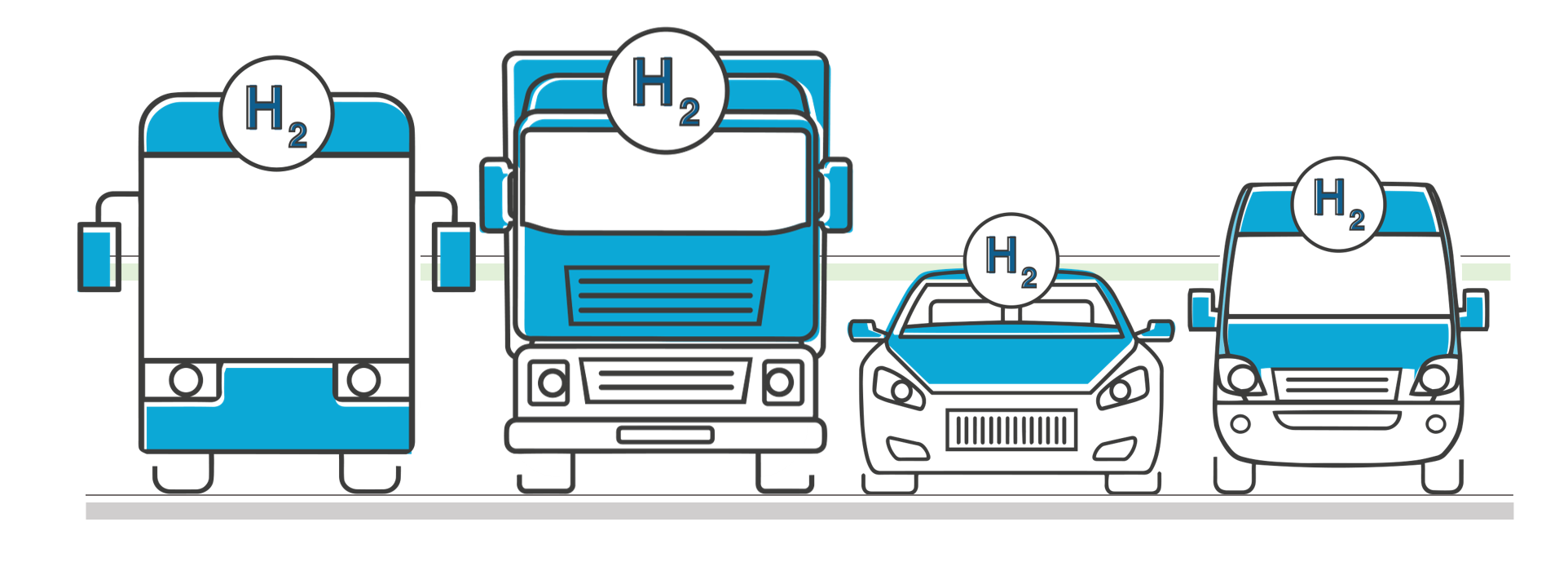
Adobe XD Design Diploma
By iStudy UK
Learn to design using Adobe XD and create a real-world iPhone app with the Adobe XD Design Diploma course. Adobe XD is the all-in-one UX/UI solution for designing websites, mobile apps, and many more. In this course, you will learn the necessary tools of Adobe XD and learn how to apply Paper Prototyping techniques. The course guides you to create Interactive Prototype using the software and teaches you how to open sketch, Photoshop and Illustrator files with Adobe XD. Instead of these, you will master the techniques of collaborating with other developers using Zeplin & Avocode in the course. Upon completion, you will be able to design a fantastic iPhone (IOS) real world App in Adobe XD following iOS Design guidelines. What Will I Learn? Get grip on all the basic tools and techniques of Adobe XD Learn to apply Paper Prototyping techniques Design a stunning iPhone (IOS) real world App in Adobe XD Create Interactive Prototype using Adobe XD Export Assets and Design Specification for Developers Use Zeppelin and Avocode to Handoff your designs to developers Design with IOS Design guidelines Batch Export all assets in 1x 2x and 3x resolutions Requirements Install Adobe XD (at least trial version) MAC or Windows 10 at least Enterprise Edition Update Pencil, Black Pointer and Highlighter for Paper Prototyping Module: 01 What Is Adobe XD 00:07:00 Download And Install Adobe Xd 00:03:00 Why Adobe XD Is So Awesome - Talkinghead FREE 00:04:00 Updates And Upcoming Features Xd 00:03:00 Adobe XD Interface Welcome Screen FREE 00:03:00 Adobe Xd Top Nav Bar 00:02:00 Adoe Xd Interface Toolbar 00:02:00 Properties Panel Adoe Xd Interface 00:03:00 Xd Mac And Win Differences 00:05:00 First Assignment Simple One 00:07:00 Module: 02 Artboards and grids 00:08:00 Tools in xd 00:05:00 Rectangle tool to create buttons 00:06:00 Background and object blur 00:03:00 Ellipse tool 00:02:00 Basics of pen tool 00:03:00 Pen tool to creat Icons 00:06:00 Line tool 00:01:00 Text-tool 00:03:00 Colors Palettes 00:04:00 Color Gradients in Xd 00:06:00 Coolors.io 00:04:00 Masks in xd 00:06:00 Character styles in Xd 00:05:00 Creating and reusing symbols 00:07:00 Repeat grid 00:09:00 Common Shortcuts 00:06:00 Shortcut keys part2 00:08:00 Nested symbols in xd 00:06:00 Module: 03 S03L01 block-level design 00:12:00 S0302 Sketching First Design Idea-block Level Paper 00:08:00 S0303 First Paper Prototype- Adding Details 00:04:00 S0304 Vertical Horizontal Prototypes T Proto 00:09:00 S0305 Level Of Fidelity and prototypes 00:04:00 S0306 adding details to your block design 00:08:00 S0307 using ui design patterns 00:06:00 S0308 creating signup ios screen EXERCISE 00:14:00 Module: 04 S0401 Design preparations 00:05:00 S0402 Color scheme and insprations 00:05:00 S0403 Solving UX problems of old app 00:04:00 S0404 Welcome Screen design 00:10:00 S0405 designing the login screen 00:14:00 S0406 login-activated 00:12:00 S0407 Signup Screen 00:07:00 S0408 dashboard design part 1 00:12:00 S0409 dashboard design part 2 00:11:00 S0410 Sidebar Navigation 00:09:00 S0411 actitivies screen 00:11:00 S0412 sync screen 00:08:00 S0413 sync status update 00:04:00 S0414 using grids to improve designs further 00:05:00 S0415 refining style guides 00:08:00 S0416 IOS Design guidelines 00:09:00 Module: 05 S0501 fixing tap targets 00:06:00 S0502 prototype login and signup screens 00:10:00 S0503 prototyping dashboards and other screens 00:11:00 S0504 sharing prototype with others 00:04:00 S0505 recording prototype on mac 00:02:00 S0506 design Inspect beta 00:04:00 Module: 06 S0601 why to export in 1x 2x 3x 00:09:00 S0602 Perfect example of 1x 2x 3x 00:03:00 S0603 export artboards to create mockups 00:08:00 S0604 batch export 00:06:00 Module: 07 S0701 Live Preview Your App On Iphone 00:02:00 S0702 Developer handoff with Zeplin 00:13:00 S0703 Developer Handoff using Avocode 00:14:00 S0704 open sketch-psd-illustrato import 00:08:00 Module: 08 XD updtaes april may 2018 00:04:00 1st Exercise Asssignment-1 00:03:00 Second Assignment-1 00:03:00 Third Last Assinment - Google Drive 00:03:00 Resources Resources - Adobe XD Design Diploma 00:00:00

Google Adwords Certification - Get Certified in all 6 exams
By iStudy UK
This Google Adwords Certification - Get Certified in all 6 exams course ensures that you are a specialist level online sponsor. Get enlisted by enormous associations by going in every one of the tests you have to acquire the confirmation for. Learn Google Adwords basics, search option, YouTube, PPC, shopping or advertising from this course and become a professional digital advertiser on another level. This course is the milestone for the qualification of all the online advertisers. What you'll learn Google Adwords Fundamentals PPC Advertising Search Advertising Display Advertising YouTube Advertising Mobile Advertising Shopping Advertising Requirements Basic computer knowledge. A computer with Internet connection and desire to get google certified. No prior experience needed for this course Introduction Welcome ! 00:16:00 Getting Certified - Awards & Certifications 00:06:00 Google Ads Fundamentals Certification Introduction to Fundamentals Certification 00:02:00 Learn the basics of Google Ads 00:25:00 Choose where your customers see your ads 00:20:00 Create effective text ads 00:16:00 Enhance your Ad with extensions 00:07:00 Choose the best campaign types 00:15:00 Organise your account for success 00:09:00 Reach customers with targeting 00:08:00 Help customers find you 00:12:00 Match types 00:07:00 Make Your ads seen 00:14:00 Media costs models 00:09:00 Determine a good bidding strategy 00:12:00 Select your bid strategy 00:14:00 Adjust Bids to favor performers 00:11:00 Align your budget with your goals 00:10:00 Evaluate campaign performance 00:13:00 Avoid Editorial Errors 00:06:00 Address Trademark disapprovals 00:07:00 Google Ads Search Certification Introduction 00:03:00 Find customers with search marketing 00:11:00 Find the right performance solutions 00:22:00 Conversion Tracking 00:12:00 Install Website conversion tracking 00:11:00 Understand your audience better 00:07:00 Create search network campaign 00:18:00 Google Ads Display Certification Introduction 00:02:00 Learn the basics of Display Network 00:10:00 Drive results with the Display Network 00:10:00 Target with the Display select 00:17:00 Remarketing with Display Ad 00:09:00 Choose the most beneficial ad formats 00:10:00 Assess & optimize your campaigns 00:22:00 Optimise your Display Campaign 00:18:00 Build effective creatives for your goals 00:08:00 Tailor ads with Dynamic Remarketing 00:12:00 Google Ads Video (YouTube) Certification Introduction 00:01:00 The value of google's Video Advertising 00:07:00 Build & Place your message 00:07:00 Find right solutions & metrics 00:11:00 launching your video campaign 00:11:00 Trueview discovery creative 00:08:00 Developing content on YouTube 00:08:00 Use video Remarketing to reconnect 00:11:00 Build video campaign in Google Ads 00:11:00 Keep track of video campaign performance 00:08:00 Optimise video campaign for success 00:08:00 Google Ads Shopping Certification Introduction 00:03:00 Find new customers with Shopping Ads 00:12:00 Create a merchant center account 00:07:00 Capture your product data 00:08:00 Align bid strategy to shopping goals 00:11:00 Create a shopping campaign 00:11:00 Measure shopping campaign performance 00:10:00 Optimise the shopping campaign 00:07:00 Simplify with automatic item updates 00:08:00 Ensure shopping ads are compliant 00:05:00 Submit product data without errors 00:07:00 Fix crawl issues 00:08:00 Give incentives with merchant promotions 00:06:00 Sell nearby with Local Inventory Ads 00:07:00 Priortize shopping campaigns 00:06:00 Reach users with showcase shopping 00:07:00 Optimize the shopping campaign for Mobile 00:07:00 Google Ads Mobile Certification Introduction 00:02:00 Drive your business with mobile 00:16:00 Do you want a mobile site or app ? 00:11:00 Design great mobile sites 00:19:00 Design great mobile apps 00:16:00 Google Ads formats & features for mobile 00:06:00 Target & bid for mobile ad placements 00:08:00 Drive calls with mobile campaigns 00:12:00 Drive store traffic with mobile 00:09:00 Drive installation of your app 00:11:00 Drive engagement with your app 00:09:00 Conclusion Thank You 00:02:00 Bonus Bonus - Get all 6 Practise Exams as a bonus 00:15:00

TARC EFT - The Advanced Somatic EFT Course of Emotional Mastery
By Rachel Earing, Live4Energy,
The most concise Somatic Emotional Intelligence unique micro learning course on the market! TARC EFT literally gives you something to do 24 hours a day. Excellent for tapping into for anxiety, stress, insomnia, courage, resilience and kindness and over 26 other emotions as well as physical symptoms. It is also a beautiful neurodivergent activity to learn with and can be adapted to all aspects of your life as you learn. This course take you on a journey within yourself like no other. This unique treasure hunt of your hidden gems is broken down into managable micro parts of yourself you will not have even thought to talk to, look at or engage with before. Getting intimate with your Small Intestine, Bladder, Lungs, Liver and so much more is a very unique journey and connects you to your family line, emotionally, mentally and physically in a very unique way. These short videos are incorporated into your every day life so it ties in with what your working on in real time, with real life daily examples. If you learn best through experience then this course is for you. TARF EFT takes you on a treasure hunt around your emotions, mind and body to collect those hidden gems you left behind, polish them up and get ready to use them for the rest of your life journey with pride and unconditional love. Broken down into bite size manageable pieces (5'-10' videos max) which you fit into your every day life. It's amazing how you see, feel and experience it working it's way through your relationships at home, work and play in real time. Students share experiences, stories, and make deeper connections to their own life events in the community get together social media groups and Sunday weekly 7pm (UK time) Zoom meeting, allowing the commuity to bond together deeper and deeper each week. Looking forward to seeing you in there! Blessings Rachel Founder | Trainer |Therapist | Podcaster| Speaker | Author Live4Energy Training College Bury's No1 Science & Consciousness College www.live4energy.co.uk

Contribute towards your RICS CPD requirements for the year with online webinars from Property Elite. This package contains over 30 hours of online webinars (formal CPD), which you can top up with your own informal CPD via structured reading after you watch each recorded session. Perfect for qualified AssocRICS surveyors and Chartered Surveyors, as well as RICS APC and AssocRICS candidates. Our CPD webinars cover topics relevant to most pathways, including both technical and mandatory competencies and current hot topics.

Overview This comprehensive course on Master JavaScript with Data Visualization will deepen your understanding on this topic. After successful completion of this course you can acquire the required skills in this sector. This Master JavaScript with Data Visualization comes with accredited certification from CPD, which will enhance your CV and make you worthy in the job market. So enrol in this course today to fast track your career ladder. How will I get my certificate? You may have to take a quiz or a written test online during or after the course. After successfully completing the course, you will be eligible for the certificate. Who is This course for? There is no experience or previous qualifications required for enrolment on this Master JavaScript with Data Visualization. It is available to all students, of all academic backgrounds. Requirements Our Master JavaScript with Data Visualization is fully compatible with PC's, Mac's, Laptop, Tablet and Smartphone devices. This course has been designed to be fully compatible with tablets and smartphones so you can access your course on Wi-Fi, 3G or 4G. There is no time limit for completing this course, it can be studied in your own time at your own pace. Career Path Learning this new skill will help you to advance in your career. It will diversify your job options and help you develop new techniques to keep up with the fast-changing world. This skillset will help you to- Open doors of opportunities Increase your adaptability Keep you relevant Boost confidence And much more! Course Curriculum 11 sections • 76 lectures • 06:21:00 total length •Introduction to Getting Started: 00:02:00 •Course Curriculum: 00:05:00 •How to Get Pre-Requisites: 00:02:00 •Getting Started on Windows, Linux or Mac: 00:01:00 •How to ask a Great Questions: 00:02:00 •FAQ's: 00:01:00 •What is JavaScript: 00:09:00 •Choosing Code Editor: 00:03:00 •Installing Code Editor (Sublime Text): 00:04:00 •Installing Code Editor(Visual Studio Code): 00:07:00 •Hello World Program: 00:14:00 •Getting Output: 00:11:00 •Summary: 00:02:00 •Introduction: 00:02:00 •Internal JavaScript: 00:13:00 •External JavaScript: 00:09:00 •Inline JavaScript: 00:04:00 •Async and defer: 00:06:00 •Variables: 00:13:00 •Data Types: 00:10:00 •Numbers: 00:06:00 •Boolean: 00:04:00 •Arrays(): 00:12:00 •Objects: 00:06:00 •Comments: 00:05:00 •Summary: 00:01:00 •Introduction: 00:02:00 •Strings: 00:06:00 •String Formatting: 00:05:00 •String Methods: 00:12:00 •Summary: 00:02:00 •Introduction: 00:02:00 •Arithmetic operators: 00:07:00 •Assignment operators: 00:03:00 •Comparison operators: 00:06:00 •Logical operators: 00:08:00 •Summary: 00:02:00 •Introduction: 00:02:00 •If statement: 00:04:00 •If-else statement: 00:05:00 •If-else-if statement: 00:04:00 •Switch-case statement: 00:09:00 •Summary: 00:01:00 •Introduction: 00:02:00 •While loop: 00:09:00 •Do-while loop: 00:03:00 •For loop: 00:08:00 •Break: 00:02:00 •Continue: 00:03:00 •Coding Exercise: 00:02:00 •Solution for Coding Exercise: 00:02:00 •Summary: 00:02:00 •Introduction: 00:02:00 •Creating a Function: 00:07:00 •Function Call(): 00:07:00 •Function with parameters: 00:05:00 •Function Bind(): 00:06:00 •Summary: 00:01:00 •Introduction: 00:01:00 •How to Use Google chart script: 00:04:00 •Line Graph chart: 00:14:00 •Scatter plots chart: 00:02:00 •Bar chart: 00:04:00 •Pie chart: 00:02:00 •3D Pie chart: 00:02:00 •Summary: 00:01:00 •Introduction: 00:01:00 •Try-catch: 00:05:00 •Try-catch-finally: 00:17:00 •Summary: 00:01:00 •Introduction: 00:01:00 •On Submit Validation: 00:09:00 •Input Numeric Validation: 00:12:00 •Login Form Validation: 00:05:00 •Password Strength Check Validation: 00:04:00 •Summary: 00:01:00
