- Professional Development
- Medicine & Nursing
- Arts & Crafts
- Health & Wellbeing
- Personal Development
ISO 20000-1:2018 Internal Auditor Training
3.8(4)By Traibcert Ltd- Iso 9001 Certification In Middlesex, Uk
To provide the knowledge and skills required to perform an internal audit of part of a Service management system based on ISO 20000 and report on the effective implementation and maintenance of the management system in accordance with ISO 19011.

Learn Azure Serverless Functions in a Weekend
By Packt
Learn Azure Serverless Computing in a weekend with Azure Functions. This course covers core concepts such as serverless functions, event-driven applications, Azure Service Bus, database interaction, email sending, monitoring, transaction management, integrations, and more! Gain valuable and in-demand skills in Microsoft Azure's Serverless Computing.
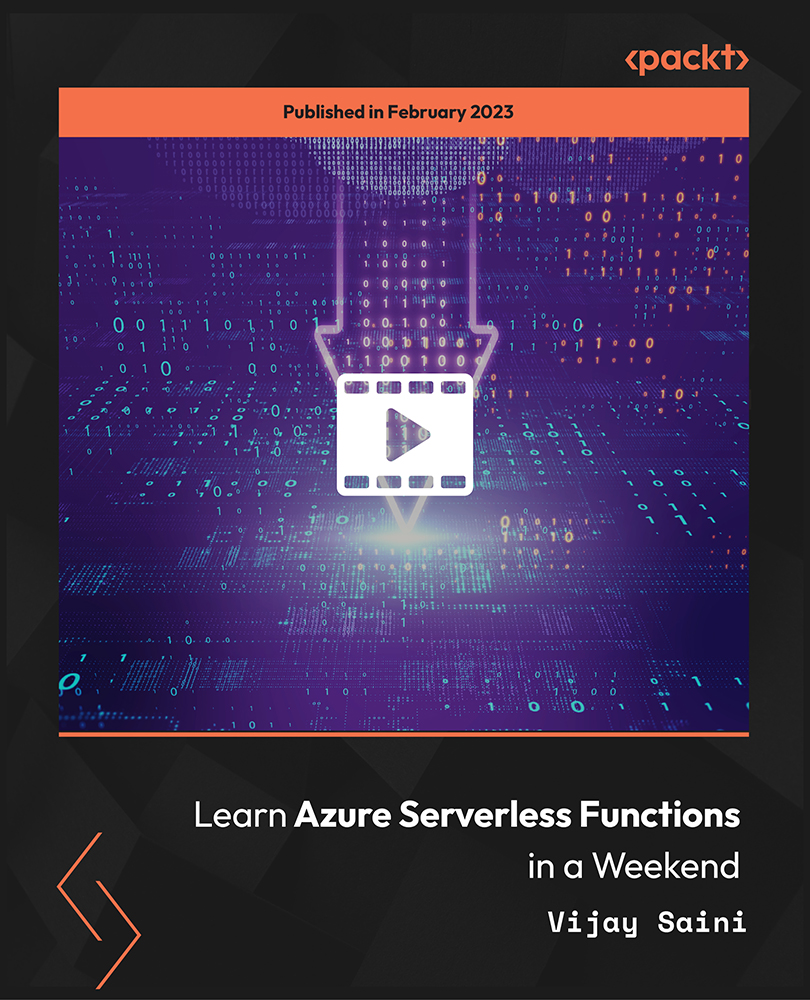
Thinking about learning more understanding the role of data within an organisation? As data becomes an important currency in the world and an enabler for the future, it is imperative that all organisations have a firm understanding of the data available to them and the power it can hold. The BCS Foundation Award in Understanding Data in your Organisation teaches the the terminology, principles, concepts and approaches used within data management, and the overall value of data to an organisation.

Description: The Secretarial, PA & Office Administration Diploma course is designed for the people who want to exceed their role as a secretary, PA or office administrator. The responsibilities of a secretary, PA or office administrator require several skills. Throughout the course, you will explore all the essential skills for becoming an efficient secretary or PA. Focuses will be given on how to take notes, using right tools, negotiation skill, communication skill, soft skills, time & meeting management, and more. Fundamental lessons regarding how to use Microsoft Office, Excel, Access and Powerpoint will also be presented to you. Who is the course for? This course is ideal for those wanting to improve their base skills in office administrative tasks This course would be ideal people who want to start working as a receptionist, office administrator, office manager, administration assistant or secretary Entry Requirement: This course is available to all learners, of all academic backgrounds. Learners should be aged 16 or over to undertake the qualification. Good understanding of English language, numeracy and ICT are required to attend this course. Assessment: At the end of the course, you will be required to sit an online multiple-choice test. Your test will be assessed automatically and immediately so that you will instantly know whether you have been successful. Before sitting for your final exam, you will have the opportunity to test your proficiency with a mock exam. Certification: After completing and passing the course successfully, you will be able to obtain an Accredited Certificate of Achievement. Certificates can be obtained either in hard copy at a cost of £39 or in PDF format at a cost of £24. Why choose us? Affordable, engaging & high-quality e-learning study materials; Tutorial videos/materials from the industry leading experts; Study in a user-friendly, advanced online learning platform; Efficient exam systems for the assessment and instant result; The UK & internationally recognized accredited qualification; Access to course content on mobile, tablet or desktop from anywhere anytime; The benefit of career advancement opportunities; 24/7 student support via email. Career Path: Secretarial, PA & Office Administration Diploma is a useful qualification to possess and would be beneficial for any professions or career from any industry you are in such as: Administrator support staff Administrative assistant Office managers Receptionist Office administrator Secretarial Interpersonal Skills Module One - Getting Started 00:30:00 Module Two - Verbal Communication Skills 01:00:00 Module Three - Non-Verbal Communication Skills 01:00:00 Module Four - Making Small Talk and Moving Beyond 01:00:00 Module Five - Moving the Conversation Along 00:30:00 Module Six - Remembering Names 01:00:00 Module Seven - Influencing Skills 01:00:00 Module Eight - Bringing People to Your Side 01:00:00 Module Nine - Sharing Your Opinion 01:00:00 Module Ten - Negotiation Basics 01:00:00 Module Eleven - Making an Impact 01:00:00 Module Twelve - Wrapping Up 00:30:00 Developing Interpersonal Skills Course- Activities 00:00:00 Personal Assistant Module One - Getting Started 00:30:00 Module Two - Working with Your Manager 01:00:00 Module Three - Administrative Soft Skills 01:00:00 Module Four - Effective Time Management 01:00:00 Module Five - Meeting Management 01:00:00 Module Six - Tools of the Trade (I) 01:00:00 Module Seven - Tools of the Trade (II) 01:00:00 Module Eight - Being an Effective Gatekeeper 01:00:00 Module Nine - Organizational Skills 01:00:00 Module Ten - Confidentiality Guidelines 01:00:00 Module Eleven - Special Tasks 01:00:00 Module Twelve - Wrapping Up 00:30:00 Business Writing Module One - Getting Started 00:30:00 Module Two - Working with Words 01:00:00 Module Three - Constructing Sentences 01:00:00 Module Four - Creating Paragraphs 01:00:00 Module Five - Writing Meeting Agendas 01:00:00 Module Six - Writing E-mails 01:00:00 Module Seven - Writing Business Letters 01:00:00 Module Eight - Writing Proposals 01:00:00 Module Nine - Writing Reports 01:00:00 Module Ten - Other Types of Documents 01:00:00 Module Eleven - Proofreading and Finishing 01:00:00 Module Twelve - Wrapping Up 00:30:00 Self Esteem & Confidence Building Module One - Getting Started 01:00:00 Module Two - What Does Self-Confidence Mean To You 01:00:00 Module Three - Obstacles to Our Goals 01:00:00 Module Four - Communication Skills 01:00:00 Module Five - The Importance of Goal Setting 01:00:00 Module Six - Feeling the Part 01:00:00 Module Seven - Looking the Part 01:00:00 Module Eight - Sounding the Part 01:00:00 Module Nine - Powerful Presentations 00:30:00 Module Ten - Coping Techniques 01:00:00 Module Eleven - Dealing with Difficult Behavior 00:30:00 Module Twelve - Wrapping Up 00:15:00 Administrative Management Module One - Getting Started 00:30:00 Module Two - Why Your Office Needs Administrative Procedures 01:00:00 Module Three - Gathering the Right Tools 01:00:00 Module Four - Identifying Procedures to Include 01:00:00 Module Five - Top Five Procedures to Record 01:00:00 Module Six - What to Include in Your Binder (I) 01:00:00 Module Seven - What to Include in Your Binder (II) 01:00:00 Module Eight - Organizing Your Binder 01:00:00 Module Nine - What Not to Include in the Procedure Guide 01:00:00 Module Ten - Share Office Procedure Guide 01:00:00 Module Eleven - Successfully Executing the Guide 01:00:00 Module Twelve - Wrapping Up 00:30:00 Admin Support Module One - Getting Started 00:30:00 Module Two - Getting Organized (I) 01:00:00 Module Three - Getting Organized (II) 01:00:00 Module Four - Managing Time 01:00:00 Module Five - Getting It All Done On Time 01:00:00 Module Six - Special Tasks 01:00:00 Module Seven - Verbal Communication Skills 01:00:00 Module Eight - Non-Verbal Communication Skills 01:00:00 Module Nine - Empowering Yourself 01:00:00 Module Ten - The Team of Two 01:00:00 Module Eleven - Taking Care of Yourself 01:00:00 Module Twelve - Wrapping Up 00:30:00 Organisational Skills Module One - Getting Started 00:30:00 Module Two - Remove the Clutter 01:00:00 Module Three - Prioritize 01:00:00 Module Four - Scheduling Your Time 01:00:00 Module Five - To Do Lists 01:00:00 Module Six - Paper and Paperless Storage 01:00:00 Module Seven - Organization in Your Work Area 01:00:00 Module Eight - Tools to Fight Procrastination 01:00:00 Module Nine - Organizing Your Inbox 01:00:00 Module Ten - Avoid the Causes of Disorganization 01:00:00 Module Eleven - Discipline is the Key to Stay Organized 01:00:00 Module Twelve - Wrapping Up 00:30:00 Office Management Building Your Management Team 01:00:00 Building A Successful Brand 01:00:00 Achieving Quality Through Teamwork 00:30:00 Keys To Staying Motivated 00:30:00 Improve Your Marketing 01:00:00 Provide Top Customer Service 00:30:00 Wrapping Up 00:30:00 Bookkeeping & Payroll Module One - Introduction 00:30:00 Module Two - Basic Terminology 01:00:00 Module Three - Basic Terminology (II) 01:00:00 Module Four - Accounting Methods 01:00:00 Module Five - Keeping Track of Your Business 01:00:00 Module Six - Understanding the Balance Sheet 01:00:00 Module Seven - Other Financial Statements 01:00:00 Module Eight - Payroll Accounting Terminology 01:00:00 Module Nine - End of Period Procedures 01:00:00 Module Ten - Financial Planning, Budgeting and Control 01:00:00 Module Eleven - Auditing 01:00:00 Module Twelve - Wrapping Up 00:30:00 Microsoft Word Module One - Getting Started 00:30:00 Module Two - Opening 01:00:00 Module Three - Working with the Interface 01:00:00 Module Four - Your First Document 01:00:00 Module Five - Basic Editing Tasks 01:00:00 Module Six - Basic Formatting Tasks 01:00:00 Module Seven - Formatting Paragraphs 01:00:00 Module Eight - Advanced Formatting Tasks 01:00:00 Module Nine - Working with Styles 01:00:00 Module Ten - Formatting the Page 01:00:00 Module Eleven - Sharing Your Document 01:00:00 Module Twelve - Wrapping Up 00:30:00 Microsoft PowerPoint Module One - Getting Started 00:30:00 Module Two - Opening PowerPoint 01:00:00 Module Three - Working with the Interface 01:00:00 Module Four - Your First Presentation 01:00:00 Module Five - Working with Text 01:00:00 Module Six - Formatting Text and Paragraphs 01:00:00 Module Seven - Adding Pictures 01:00:00 Module Eight - Advanced Formatting Tasks 01:00:00 Module Nine - Working with Transitions and Animations 01:00:00 Module Ten - Setting Up Your Slide Show 01:00:00 Module Eleven - Showtime! 01:00:00 Module Twelve - Wrapping Up 00:30:00 PowerPoint Essential Activities 00:00:00 Microsoft Excel Module One - Getting Started 00:30:00 Module Two - Opening Excel 01:00:00 Module Three - Working with the Interface 01:00:00 Module Four - Your First Worksheet 01:00:00 Module Five - Viewing Excel Data 01:00:00 Module Six - Building Formulas 01:00:00 Module Seven - Using Excel Functions 01:00:00 Module Eight - Using Quick Analysis 01:00:00 Module Nine - Formatting Your Data 01:00:00 Module Ten - Using Styles, Themes, and Effects 01:00:00 Module Eleven - Printing and Sharing Your Workbook 01:00:00 Module Twelve - Wrapping Up 01:00:00 Excel for Newbies - Activities 00:00:00 Mock Exam Mock Exam- Secretarial, PA & Office Administration Diploma 00:30:00 Final Exam Final Exam- Secretarial, PA & Office Administration Diploma 00:30:00 Order Your Certificates and Transcripts Order Your Certificates and Transcripts 00:00:00

Overview: It's time to brush up on your Photoshop editing skills. Learn how to use Adobe Photoshop CC to edit amazing photographs from the ground up with this highly engaging Adobe Photoshop CC - How to Edit Photos course. This expertly designed Adobe Photoshop CC - How to Edit Photos course will guide you through the entire process of professional photo editing from start to finish. You will learn how to prepare your photo for editing and explore the creative retouching techniques for colour grading. In addition, you'll learn how to utilise layer masks in Photoshop to control the appearance of adjustment layers. Armed with the proper knowledge and skills from our exclusive training, you will be able to transform ordinary images into incredible ones! Learning Outcomes Learn how to straighten and crop your photo in Photoshop Understand how to improve lighting and colours Deepen your understanding of layer masking in Photoshop Know how to use the exported image to design a nice corporate flyer. Gain an excellent understanding of creative retouching Learn step-by-step how to save or export your final photo Who is this course for? This comprehensive Adobe Photoshop CC - How to Edit Photos course is highly beneficial to anyone with an interest in editing photos like professionals. Learning the skills opens up a wide range of career opportunities in design or print-related sectors. Entry Requirement This course is available to all learners of all academic backgrounds. Learners should be aged 16 or over to undertake the qualification. A good understanding of English language, numeracy and ICT are required to attend this course. Certification After you have successfully completed the course, you will obtain an Accredited Certificate of Achievement. You can also obtain a Course Completion Certificate following the course completion without sitting for the test. Certificates can be obtained either in hardcopy at £39 or in PDF format at the cost of £24. PDF certificate's turnaround time is 24 hours, and for the hardcopy certificate, it is 3-9 working days. Why choose us? Affordable, engaging & high-quality e-learning study materials; Tutorial videos/materials from the industry-leading experts; Study in a user-friendly, advanced online learning platform; Efficient exam systems for the assessment and instant result; The UK & internationally recognised accredited qualification; Access to course content on mobile, tablet or desktop from anywhere, anytime; The benefit of career advancement opportunities; 24/7 student support via email. Career Path Adobe Photoshop CC - How to Edit Photos is a useful qualification to possess and would be beneficial for any related profession or industry such as: Photographer Web Designer Graphic Designer Advertising manager Illustrator Introduction Course Introduction 00:01:00 Opening Images in Photoshop How to open Photoshop 00:01:00 Photoshop Interface Overview 00:03:00 How to open images in Photoshop 00:02:00 Preparing Our Photo How to Straighten our Photo 00:05:00 How to Crop our Photo 00:07:00 Improving Lighting and Colors The 3 Color Dimensions 00:02:00 Introduction to Layers in Photoshop 00:04:00 Enhancing Colors in our Photo 00:10:00 Color Correcting a Portrait 00:02:00 Layer Masking in Photoshop Understanding and Using Layer Masks 00:18:00 Creative Retouching Color Grading Our Photo 00:11:00 Exporting Our Photo Saving Our Final Image 00:06:00 Mini-Project Setting Up Your document 00:05:00 Adding Your Image 00:04:00 Adding Shapes 00:04:00 Adding Text 00:13:00 Saving Your Final Design 00:01:00 Certificate and Transcript Order Your Certificates and Transcripts 00:00:00

Master Microsoft PowerPoint and deliver polished, professional work presentations with this complete training course for beginners! Microsoft PowerPoint is the world's leading presentation software. In the Microsoft PowerPoint course, you will be guided through PowerPoint's key features to create visually appealing and informative work slides to present to colleagues and clients. You will learn how to use special effects, text, audio and infographics, which will equip you with a range of skills for office-based roles. Fast trak your career today and go from beginner to expert in no time! Learning Outcomes Understand and personalise the PowerPoint 2016 user interface for enhanced productivity. Expertly design slides with mastered layouts, headers, footers, and SmartArt. Integrate audio, video, and custom animations to make compelling presentations. Develop proficiency in reviewing, annotating, and setting up tailored slide shows. Secure, broadcast, and convert presentations into various formats for diverse audiences. Why choose this Microsoft PowerPoint course? Unlimited access to the course for a lifetime. Opportunity to earn a certificate accredited by the CPD Quality Standards after completing this course. Structured lesson planning in line with industry standards. Immerse yourself in innovative and captivating course materials and activities. Assessments are designed to evaluate advanced cognitive abilities and skill proficiency. Flexibility to complete the Microsoft PowerPoint Course at your own pace, on your own schedule. Receive full tutor support throughout the week, from Monday to Friday, to enhance your learning experience. Who is this Microsoft PowerPoint course for? Individuals aiming to elevate their presentation design skills. Office professionals keen on enhancing report and proposal delivery. Teachers and trainers looking to create engaging educational content. Marketing and sales personnel curating compelling product pitches. Students striving to make academic presentations stand out. Career path Presentation Designer: £25,000 - £45,000 Training Coordinator: £23,000 - £40,000 Marketing Executive: £22,000 - £35,000 Corporate Trainer: £30,000 - £55,000 Content Developer: £24,000 - £48,000 Sales Strategist: £28,000 - £52,000 Prerequisites This Microsoft PowerPoint does not require you to have any prior qualifications or experience. You can just enrol and start learning.This Microsoft PowerPoint was made by professionals and it is compatible with all PC's, Mac's, tablets and smartphones. You will be able to access the course from anywhere at any time as long as you have a good enough internet connection. Certification After studying the course materials, there will be a written assignment test which you can take at the end of the course. After successfully passing the test you will be able to claim the pdf certificate for £4.99 Original Hard Copy certificates need to be ordered at an additional cost of £8. Course Curriculum Module 01 Customize the User Interface 00:19:00 Set PowerPoint 2016 Options 00:07:00 Module 02 Modify Slide Masters and Slide Layouts 00:16:00 Add Headers and Footers 00:05:00 Modify the Notes Master and the Handout Master 00:04:00 Module 03 Create SmartArt 00:09:00 Modify SmartArt 00:05:00 Write Math Equations 00:07:00 Module 04 Add Audio to a Presentation 00:09:00 Add Video to a Presentation 00:10:00 Customize Animations and Transitions 00:14:00 Module 05 Review a Presentation 00:15:00 Store and Share Presentations on the Web 00:06:00 Module 06 Annotate a Presentation 00:07:00 Set Up a Slide Show 00:08:00 Create a Custom Slide Show 00:03:00 Add Hyperlinks and Action Buttons 00:07:00 Record a Presentation 00:05:00 Module 07 Secure a Presentation 00:11:00 Broadcast a Slide Show 00:07:00 Create a Video or a CD 00:08:00

Traibcert Awareness online course is a comprehensive package that delves into every nook and corner you deserve to know about ISO 17043 & ISO 19011, including all the erstwhile requirements and pragmatic impeccability for compliance. The course is durably defined for novices who exhibit great affinity towards Proficiency testing management and ISO standards.

ISO 14001:2015 Internal Auditor Training
3.8(4)By Traibcert Ltd- Iso 9001 Certification In Middlesex, Uk
To provide the knowledge and skills required to perform an internal audit of part of a Environmental management system based on ISO 14001 and report on the effective implementation and maintenance of the management system in accordance with ISO 19011.

British Sign Language for Beginners - CPD Certified | Live Zoom Class
By Lead Academy
In this course, you will learn crucial British Sign Language vocabulary, grammar, and conversational abilities. In addition, you will discover more about deaf culture and gain a deeper understanding of the difficulties faced by those who have hearing loss. This Course At A Glance Live Zoom classes with an expert BSL tutor, Adam Linsdell. Gain an extensive understanding of fingerspelling and several greetings. Discover the deaf culture and deaf awareness in depth. Acquire knowledge of several commonly used questions, basic conversations, and more. High-Quality resources that will help you to learn BSL easily. CPD-accredited certificates recognised by employers and professional organisations. Enhance your communication skills through practical exercises. British Sign Language for Beginners Course Overview Do you want to start your learning journey in British Sign Language? Our new curriculum for the CPD Accredited BSL Beginners Course is designed to provide a comprehensive foundation in British Sign Language. With our experienced instructors, you will learn essential vocabulary, grammar, and conversational skills to communicate with the Deaf community confidently. Additionally, our interactive ZOOM Live sessions and face-to-face practical exercises will enhance your understanding and fluency in BSL. Our curriculum is designed to cater to both beginners and those with prior knowledge of singing. You'll learn the basics through a guided approach and develop your skills with practical exercises and real-life scenarios. Our ZOOM live lessons span over 10 hours, with 2 hours per week. By the end of this course, you will be equipped with the necessary tools to communicate with the Deaf community and create meaningful connections effectively. British Sign Language for Beginners, Autumn 2024 Please book your place in advance Weekly via Zoom Online Live Class. You can attend the class online from home/workplace. Day & Time: 10:00 am – 12:00 pm (Thursday, 2 hours per week) Class Starts: August 29, 2024 – September 26, 2024 Venue: Zoom Online Teacher: Adam Linsdell Contact us for more information. Who should take this course? This course is designed for people, groups, or organizations that want to improve their interaction with deaf coworkers, clients, friends, and family. It is also ideal for those interested in learning sign language as a means of communication or for personal enrichment. Whether you are a beginner or have some knowledge of sign language, this course will provide you with the necessary skills to effectively communicate with the deaf community. Learning Outcomes Upon completion of the BSL Beginners Course, participants will achieve the following learning outcomes: Gain extensive knowledge of deaf culture and BSL. Utilise communication tactics with deaf people. Identify communication aids and accessibility provisions for deaf people, and explain equality legislation. Fingerspell names and unfamiliar words with confidence and accuracy, facilitating effective communication. Develop short conversations and ask questions about a range of simple, everyday topics, enabling meaningful interactions and connections. Demonstrate a basic vocabulary for greetings, meeting people, and number signs. Be able to express ideas and engage in basic communication in BSL. Join us and embark on an exciting learning journey that will open doors to a whole new world of communication. Enrol in the Introduction to BSL Beginners Course - CPD Certified Zoom Live, F-to-F Training Now! Course Curriculum The history of deafness and the origins of sign language We look back through history and consider how attitudes and policies impact deaf people then and now. As we delve into the history of deafness, it becomes evident that societal attitudes and policies have played a significant role in shaping the experiences of deaf individuals. Experiences of deafness You'll gain an insight into unique communities that identify not as a group with a disability but as cultural minorities with their own language. By understanding these communities and their experiences, we can challenge the notion that deafness is solely a disability and instead recognize it as a diverse and valuable aspect of human diversity. Statistics around hearing loss Learn about the Statistics around hearing loss that will also help you realise how important it is to learn BSL. Understanding these statistics can provide a broader perspective on the prevalence and impact of this condition. Communication tactics: Understanding the best communication tactics with deaf people is crucial in fostering effective and inclusive interactions. By utilizing methods such as sign language interpretation, visual aids, and assistive technologies, we can bridge the communication gap and create a more inclusive society for individuals with hearing loss. Communications aids and support You will learn about some commonly available communication aids and support from qualified communication-support professionals, including technology such as real-time speech-to-text. Technology and equipment Learn about the technology and equipment we can use while communicating with deaf people. This includes devices like hearing aids, cochlear implants, and video relay services, which enable individuals with hearing loss to communicate effectively. Access and Equality Legislation We look at why equal access is important, the effectiveness of lipreading, guidance on good communication, and adjustments related to deafness. Greetings Learn essential BSL greetings to initiate conversations and create a welcoming atmosphere. These greetings include basic phrases such as "hello," "good morning," "how are you?" and more which are essential for establishing rapport and building relationships with deaf individuals. The BSL Alphabet and Fingerspelling Master the BSL alphabet and develop the ability to fingerspell words accurately, facilitating clear communication of names and unfamiliar vocabulary. This skill will enhance your overall fluency in BSL and make conversations more inclusive and accessible for everyone involved. Meeting People Acquire the skills to introduce yourself and engage in basic conversations, enabling you to establish connections and build rapport with the deaf community. These skills will not only help you in social settings but also in professional environments where you may need to interact with deaf individuals. Questions Develop proficiency in asking questions using sign language, allowing for effective communication and understanding in various contexts. It enables you to gather information, clarify doubts, and engage in meaningful conversations, fostering stronger connections and relationships with deaf individuals. Numbers Explore the world of numbers in BSL, equipping you with the knowledge to express numerical concepts accurately. This skill is particularly useful in educational settings, as it allows you to teach and learn mathematical concepts using sign language. Additionally, understanding numbers in BSL can also be beneficial in professional settings, such as when discussing age, quantities, financial matters, or analysing data. Basic Conversations Enhance your conversational skills by learning vocabulary and phrases related to simple, everyday topics, empowering you to engage in meaningful exchanges. By improving your conversational skills in BSL, you can confidently communicate with deaf individuals and create inclusive environments. This can be especially valuable in social settings or when working in customer service roles where effective communication is essential. Customised Content (Depending on Participant's Interests) The course content can be tailored to your interests, allowing for exploration of areas such as colours, animals, and travel within the context of BSL. Learning BSL can also provide a deeper understanding of deaf culture and foster empathy toward the challenges faced by the deaf community. Moreover, being able to communicate in BSL can open up new opportunities for personal and professional growth, such as volunteering or working in organisations that support the deaf community. Recognised Accreditation CPD Certification Service This course is accredited by continuing professional development (CPD). CPD UK is globally recognised by employers, professional organisations, and academic institutions, thus a certificate from CPD Certification Service creates value towards your professional goal and achievement. CPD certificates are accepted by thousands of professional bodies and government regulators here in the UK and around the world. Many organisations look for employees with CPD requirements, which means, that by doing this course, you would be a potential candidate in your respective field. Certificate of Achievement Certificate of Achievement from Lead Academy After successfully completing the live training, you will be eligible to receive your certificate of achievement as proof of your new skill. The certificate of achievement is an official credential that confirms that you successfully finished a course with Lead Academy. Certificate can be obtained in PDF version as well as hardcopy version at a free of cost. FAQs How long is the BSL Beginners Training Course? The BSL Beginners Course is typically a 10-hour program. How many levels are there in BSL? In BSL, there are six levels that individuals can progress through to develop their signing skills. Each level builds upon the previous one, allowing individuals to gradually expand their vocabulary, grammar, and fluency in the language. These levels provide a structured framework for learning BSL and enable individuals to achieve proficiency in both receptive and expressive signing abilities. Are there any prerequisites for enrolling in the course? No, there are no prerequisites for enrolling in the BSL Beginners Training Course. It is designed for individuals with no prior knowledge of British Sign Language. Is there a certificate provided upon completion of the course? Yes, upon completion of the course, you will receive a certificate of completion. This certificate can be used to showcase your proficiency in British Sign Language to potential employers or educational institutions. What is the duration of each live Zoom session? The duration of each live Zoom session is typically two hours. This allows for a focused and interactive learning experience while accommodating busy schedules. How many students are typically in each class? Typically, there are around 10 -15 students in each class. This class size allows for individual attention from the instructor and promotes a collaborative learning environment among peers. How do I start learning BSL? To start learning British Sign Language (BSL), you can enrol in an Introduction to British Sign Language - BSL Zoom Live Course offered by Lead Academy or find online resources that offer introductory lessons. It is important to practise regularly and immerse yourself in the language by interacting with the Deaf community or joining sign language clubs. Lead Academy's Zoom classes provides you with an interactive learning experience where you can practise your signing skills with a qualified instructor and fellow learners. Why is BSL important? BSL is important because it allows deaf individuals to communicate effectively and participate fully in society. It is their native language and provides them with a means to express themselves, access information, and engage in social interactions. Additionally, BSL promotes inclusivity and helps bridge the communication gap between deaf and hearing individuals, fostering understanding and equality.

