- Professional Development
- Medicine & Nursing
- Arts & Crafts
- Health & Wellbeing
- Personal Development
SwiftUI iOS 16 Crash Course - Emoji Quote App in SwiftUI
By Packt
Learn to create with SwiftUI/iOS 16. This course illustrates many features in iOS 16 development using the SwiftUI programming language, covering the basics (Stacks, Forms, Lists, ForEach, Buttons, Sliders, Pickers, Color Pickers, Scroll Views, Sheets, state, binding, and animations) and we create an Emoji Quote app using SwiftUI.

Building a ChatGPT AI with JavaScript - An OpenAI Code-Along Guide
By Packt
Looking to build an AI application from scratch? Look no further than this compact course with ChatGPT! Using the OpenAI API and the latest web development technologies, including React, Next.js, JavaScript, Node, and CSS, you will gain hands-on experience building an AI-powered application that generates pet names for users.
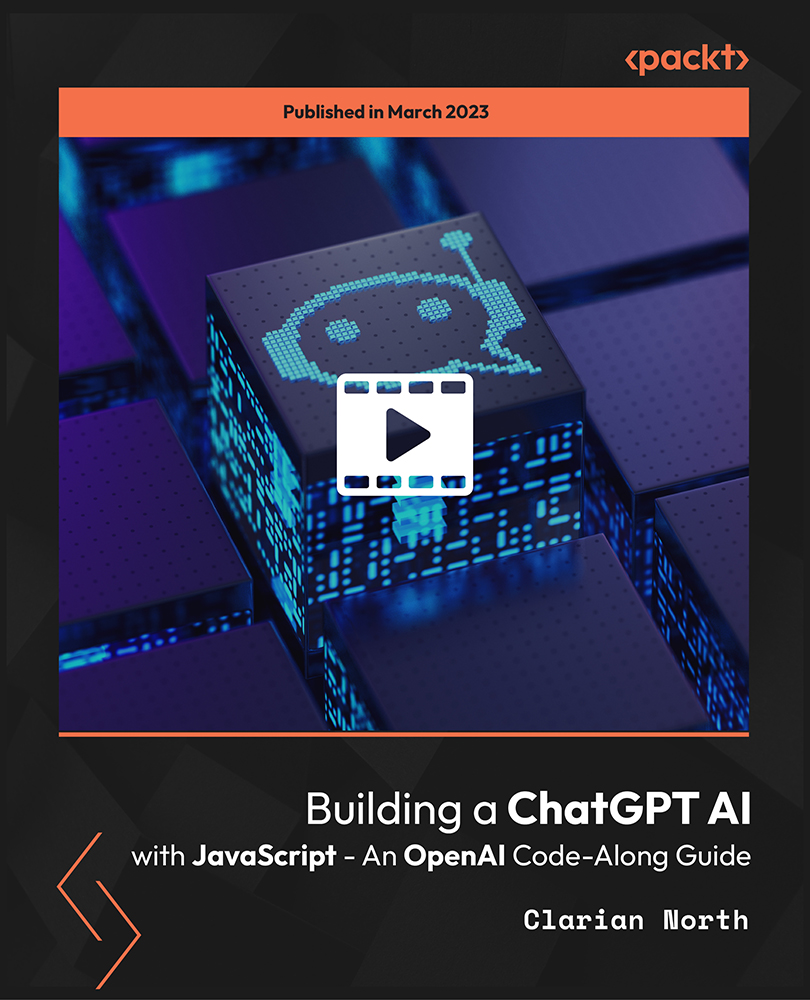
Express Framework Mastery: From Beginner to Advanced with Node.js
By Packt
Are you looking to master the Express framework and build your own web servers, but need a beginner-friendly, step-by-step approach with practical coding-along and solutions? This course is designed for those with a basic understanding of JavaScript and programming concepts and will provide you with the extra boost needed to confidently use the Express framework and succeed in interviews.
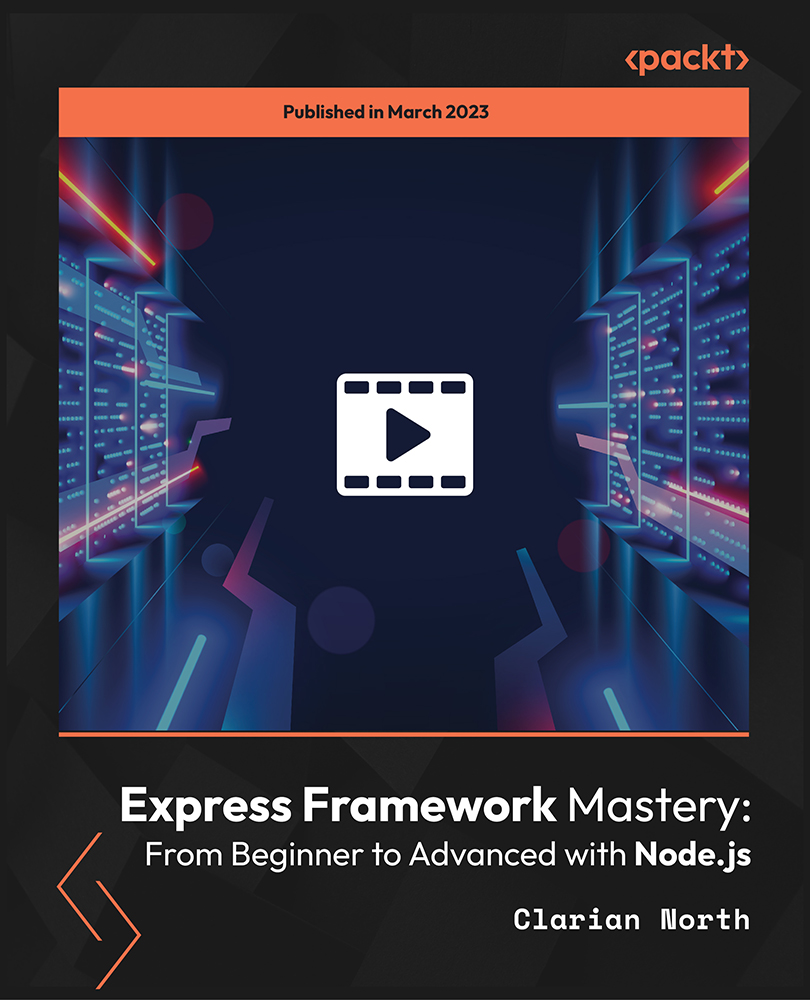
How to Use ChatGPT and Generative AI for Passive Income
By Packt
In this course, you will learn how to unlock the power of Generative AI and learn to generate passive income for profitable online ventures with ChatGPT. Gain the skills to automate tasks efficiently, generate revenue from your content, and uphold ethical AI practices. This course is perfect for beginners or anyone seeking to enhance their online ventures with AI technology.
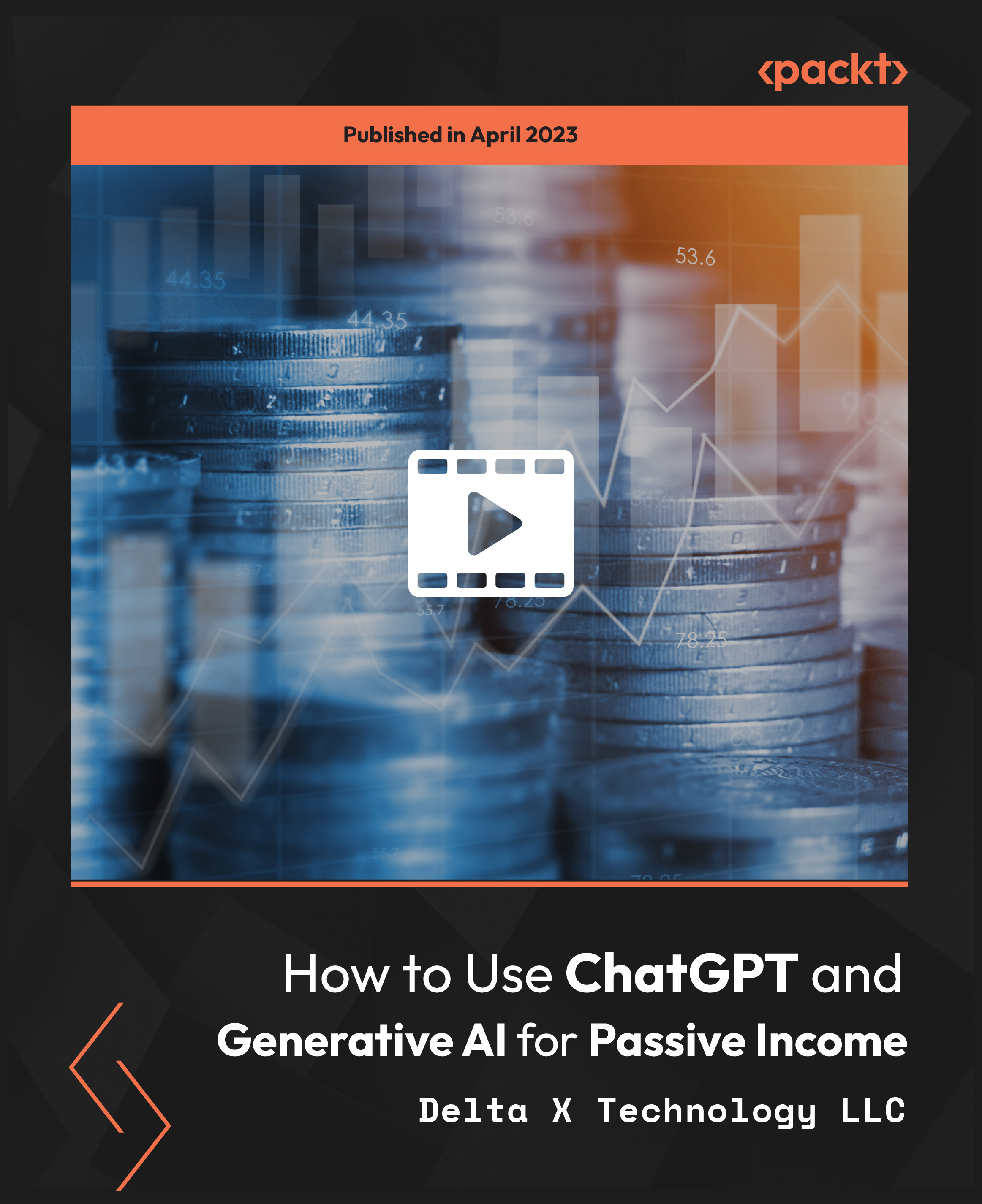
How to Use ChatGPT and Generative AI to Help Create Content
By Packt
Learn to use cutting-edge language models ChatGPT, Dalle-2, and Midjourney to create high-quality written content and generative art in this course. Discover how to fine-tune these models for specific tasks and explore the ethical implications and future-proofing strategies for using AI in your work.
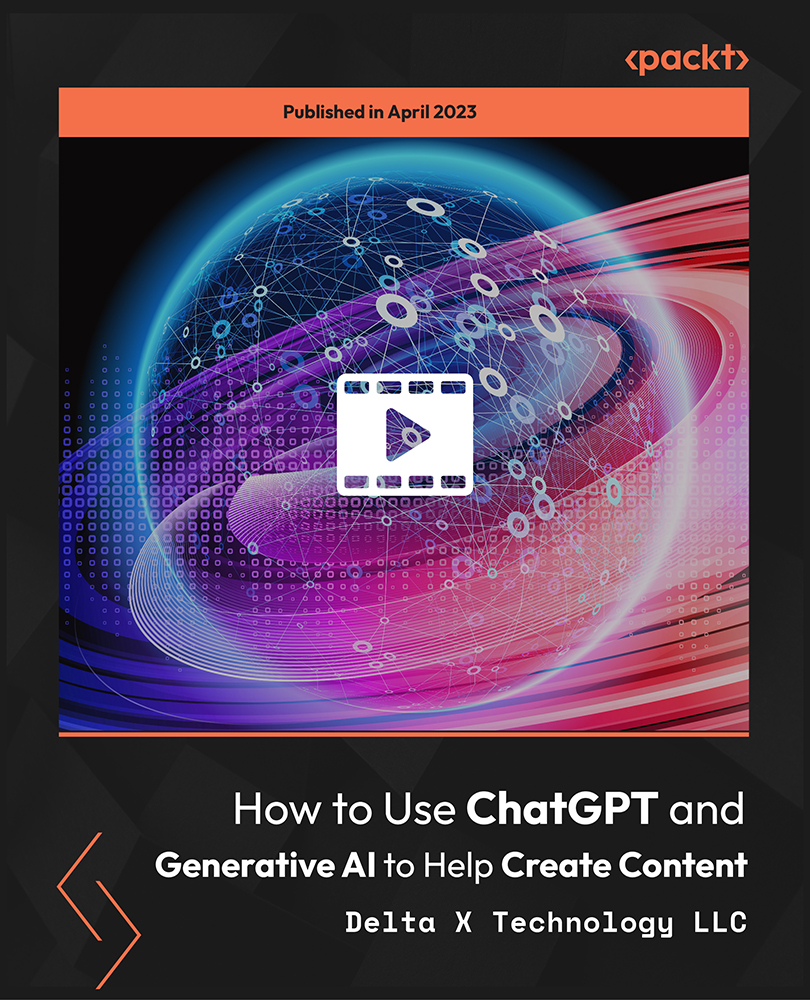
Deep Learning - Computer Vision for Beginners Using PyTorch
By Packt
In this course, you will be learning one of the widely used deep learning frameworks, that is, PyTorch, and learn the basics of convolutional neural networks in PyTorch. We will also cover the basics of Python and understand how to implement different Python libraries.
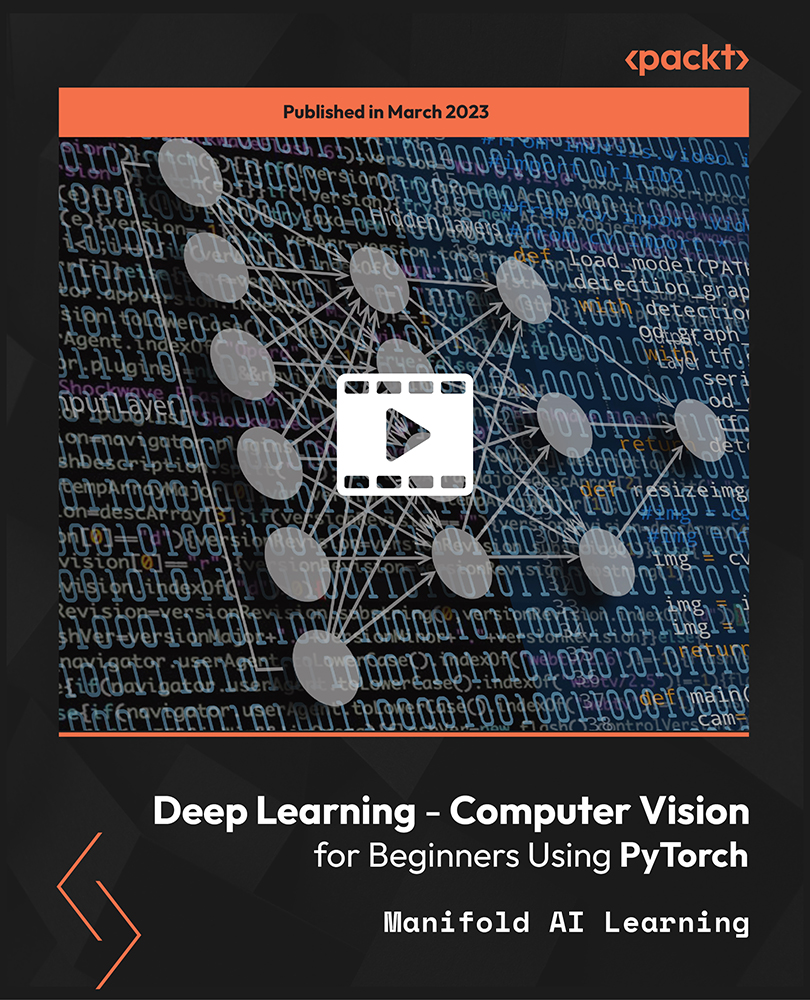
Practical C++: Learn C++ Basics Step by Step
By Packt
Learn to code in C++, one of the oldest and most popular programming languages in the market. This course is created to quickly give you the knowledge and practice you really need to master C++ basics. We will cover core concepts such as variables, arrays, vectors, functions, scope, namespaces, loops, references, prototypes, and more.
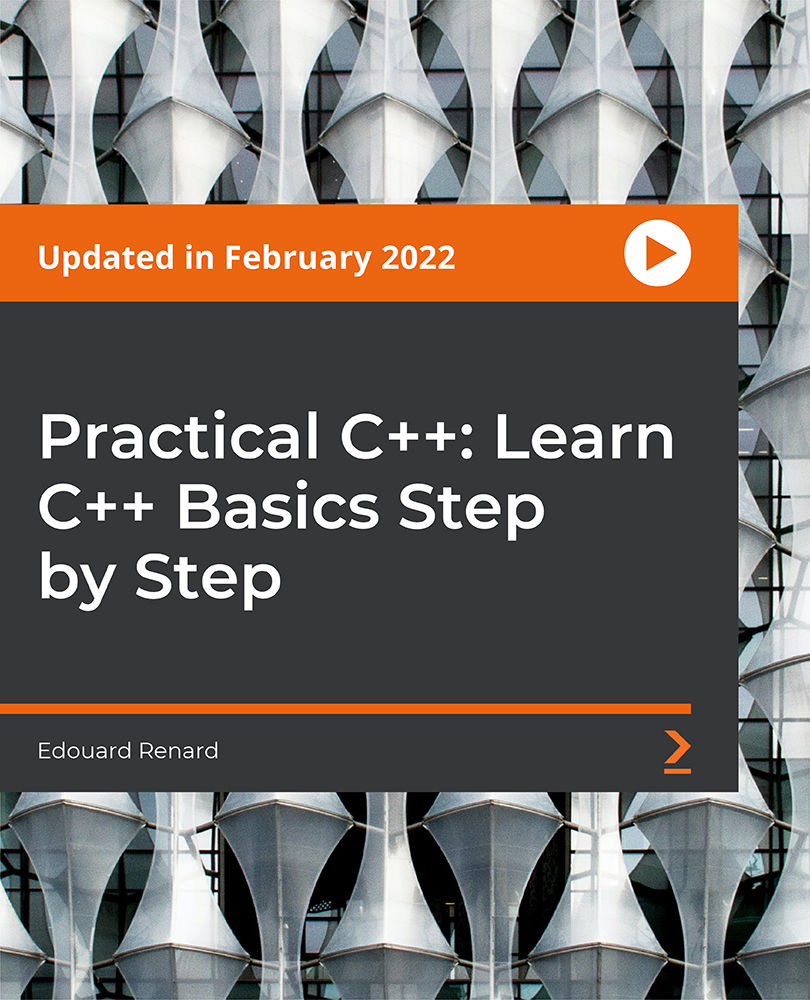
Carpentry, an age-old craft, forms the backbone of our built environment. Imagine a world without the sturdy wooden structures, the ornate cabinets, or the comforting warmth of a well-crafted piece of furniture - it's unimaginable! This Carpentry & Furniture Restoration Diploma course, steeped in tradition yet infused with modern techniques, offers a comprehensive journey into the world of Carpentry, Furniture Restoration and its allied fields. Beginning with the fundamentals of carpentry, it evolves through various specialised domains such as furniture restoration, interior decoration, and even vital safety training. This Carpentry & Furniture Restoration Diploma course stands out as a beacon for those eager to delve into the art of transforming wood into functional and aesthetic masterpieces. This Carpentry & Furniture Restoration Diploma Bundle Consists of the following Premium courses: Course 01: Carpentry Course 02: Furniture Restoration and Refurbishment Course 03: Handyperson Course 04: Home Decoration and Refurbishment Course Course 05: Mastering Colour-Architectural Design & Interior Decoration Course 06: DIY Home Improvement Course 07: Manual Handling Level 2 Course 08: Cleaning Course Level 5 Course 09: Noise and Hearing Protection Training Course 10: RIDDOR Training Course 11: Workplace Health and Safety Diploma Key features of this Carpentry & Furniture Restoration course: This Carpentry & Furniture Restoration bundle is CPD QS Accredited Learn from anywhere in the world Entirely online Lifetime access So, enrol Carpentry & Furniture Restoration Diploma now to advance your career! The Carpentry & Furniture Restoration Diploma course offers a diverse and comprehensive curriculum designed to provide learners with a broad spectrum of skills crucial for both personal and professional development in the field of woodworking and beyond. Starting with the foundational Carpentry & Furniture Restoration Diploma course, learners will immerse themselves in the basic yet essential carpentry techniques, tools, and materials, forming a solid base for more advanced skills. This foundational knowledge is vital for anyone aspiring to a career in Carpentry & Furniture Restoration or related fields, as it lays the groundwork for all subsequent learning. How will I get my Carpentry & Furniture Restoration Diploma Certificate? After successfully completing the Carpentry & Furniture Restoration Diploma course, you will be able to order your CPD Accredited Certificates (PDF + Hard Copy) as proof of your achievement. PDF Certificate: Free (For The Title Course) Hard Copy Certificate: Free (For The Title Course) So, enrol Carpentry & Furniture Restoration Diploma now to advance your career! CPD 110 CPD hours / points Accredited by CPD Quality Standards Who is this course for? This Carpentry & Furniture Restoration Diploma course is tailored for: Aspiring Carpenters Woodworkers Interior Design Decoration Aficionados Individuals Interested in Furniture Restoration Requirements No requirements to enrol this Learn Carpentry & Furniture Restoration Diploma course. Career path Upon completion of Carpentry & Furniture Restoration Diploma course, various career opportunities include: Junior Carpenter: £18,000 - £25,000 per year Carpenter: £25,000 - £40,000 per year Site Supervisor: £40,000 - £60,000 per year Self-Employed Carpenter So, enrol Carpentry & Furniture Restoration Diploma now to advance your career! So enrol now in this Carpentry to advance your career! Certificates CPDQS Accredited e-Certificate Digital certificate - Included CPDQS Accredited Hard-Copy Certificate Hard copy certificate - Included You will get the Hard Copy certificate for the title course (Carpentry) absolutely Free! Other Hard Copy certificates are available for £10 each. Please Note: The delivery charge inside the UK is £3.99, and the international students must pay a £9.99 shipping cost.

Beauty Therapist - 7 Courses Complete Bundle
By Study Plex
Highlights of the Course Course Type: Online Learning Duration: 360 Hours Tutor Support: Tutor support is included Customer Support: 24/7 customer support is available Quality Training: The course is designed by an industry expert Recognised Credential: Recognised and Valuable Certification Completion Certificate: Free Course Completion Certificate Included Instalment: 3 Installment Plan on checkout What you will learn from this course? Gain comprehensive knowledge about makeup lips and eye Understand the core competencies and principles of makeup lips and eye Explore the various areas of makeup lips and eye Know how to apply the skills you acquired from this course in a real-life context Become a confident and expert makeup artist Beauty Therapist - 7 Courses Complete Bundle Are you interested to begin your makeup lips and eye career or want to gain more advanced skills in makeup lips and eye? Then this beauty therapist course will help you get one step closer to your professional aspirations and develop your skills and knowledge in makeup lips and eye for a rewarding career. This Bundle Package Includes: The skills and knowledge that you will gain through studying the following courses will teach you the theory of effective makeup lips and eye practice and equip you with the essential skills, confidence and competence to assist you in the makeup lips and eye industry. You'll gain a solid understanding of the core competencies required to drive a successful career in makeup lips and eye. Eyelash Extension For Professionals Lash Lift - Perming and Tinting Eyebrow Microblading For Professionals Eyebrow Hair Re-Modeling Makeup LIPS For Professionals Makeup Eyeliner For Professionals Nail Art Gain makeup lips and eye skills and credentials that employers value. This bundle course is accredited by the CPD UK. CPD is globally recognised by employers, professional organisations and academic intuitions, thus a certificate from CPD Certification Service creates value towards to your professional goal and achievement. CPD certified certificates are accepted by thousands of professional bodies and government regulators here in the UK and around the world. Master the skills you need to propel your career forward in makeup lips and eye. Equip yourself with the essential knowledge and skillset that make you a confident makeup artist and take your career to the next level. This comprehensive bundle course is designed to help you reach your professional goals. Learn from expert tutors with industry experience, teaching you the latest expertise and best practice. This extensive course is designed for makeup lips and eye professionals who are aspiring to specialise in makeup lips and eye. Earn industry-recognised credentials to demonstrate your new skills and add extra value to your CV. Enrol today and take the next step towards your personal and professional goals. Who is this Course for? This comprehensive beauty therapist course is ideal for anyone wishing to boost their career profile or advance their career in this field by gaining a thorough understanding of the subject. Anyone willing to gain extensive knowledge on this makeup lips and eye can also take this course. Whether you are a complete beginner or an aspiring professional, this course will provide you with the necessary skills and professional competence, and open your doors to a wide number of professions within your chosen sector. Entry Requirements This beauty therapist course has no academic prerequisites and is open to students from all academic disciplines. You will, however, need a laptop, desktop, tablet, or smartphone, as well as a reliable internet connection. Assessment This beauty therapist course assesses learners through multiple-choice questions (MCQs). Upon successful completion of the modules, learners must answer MCQs to complete the assessment procedure. Through the MCQs, it is measured how much a learner could grasp from each section. In the assessment pass mark is 60%. Advance Your Career This beauty therapist course will provide you with a fresh opportunity to enter the relevant job market and choose your desired career path. Additionally, you will be able to advance your career, increase your level of competition in your chosen field, and highlight these skills on your resume. Recognised Accreditation This course is accredited by continuing professional development (CPD). CPD UK is globally recognised by employers, professional organisations, and academic institutions, thus a certificate from CPD Certification Service creates value towards your professional goal and achievement. The Quality Licence Scheme is a brand of the Skills and Education Group, a leading national awarding organisation for providing high-quality vocational qualifications across a wide range of industries. What is CPD? Employers, professional organisations, and academic institutions all recognise CPD, therefore a credential from CPD Certification Service adds value to your professional goals and achievements. Benefits of CPD Improve your employment prospects Boost your job satisfaction Promotes career advancement Enhances your CV Provides you with a competitive edge in the job market Demonstrate your dedication Showcases your professional capabilities What is IPHM? The IPHM is an Accreditation Board that provides Training Providers with international and global accreditation. The Practitioners of Holistic Medicine (IPHM) accreditation is a guarantee of quality and skill. Benefits of IPHM It will help you establish a positive reputation in your chosen field You can join a network and community of successful therapists that are dedicated to providing excellent care to their client You can flaunt this accreditation in your CV It is a worldwide recognised accreditation What is Quality Licence Scheme? This course is endorsed by the Quality Licence Scheme for its high-quality, non-regulated provision and training programmes. The Quality Licence Scheme is a brand of the Skills and Education Group, a leading national awarding organisation for providing high-quality vocational qualifications across a wide range of industries. Benefits of Quality License Scheme Certificate is valuable Provides a competitive edge in your career It will make your CV stand out Course Curriculum Eyelash Extension For Professionals Lash Lift - Perming and Tinting Eyebrow Microblading For Professionals Eyebrow Hair Re-Modeling Makeup LIPS For Professionals Makeup Eyeliner For Professionals Nail Art Obtain Your Certificate Order Your Certificate of Achievement 00:00:00

Child Speech and Language Therapy Training
By SkillWise
Overview Uplift Your Career & Skill Up to Your Dream Job - Learning Simplified From Home! Kickstart your career & boost your employability by helping you discover your skills, talents, and interests with our special Child Speech and Language Therapy Course. You'll create a pathway to your ideal job as this course is designed to uplift your career in the relevant industry. It provides the professional training that employers are looking for in today's workplaces. The Child Speech and Language Therapy Course is one of the most prestigious training offered at Skillwise and is highly valued by employers for good reason. This Child Speech and Language Therapy Course has been designed by industry experts to provide our learners with the best learning experience possible to increase their understanding of their chosen field. This Child Speech and Language Therapy Course, like every one of Skillwise's courses, is meticulously developed and well-researched. Every one of the topics is divided into elementary modules, allowing our students to grasp each lesson quickly. At Skillwise, we don't just offer courses; we also provide a valuable teaching process. When you buy a course from Skillwise, you get unlimited Lifetime access with 24/7 dedicated tutor support. Why buy this Child Speech and Language Therapy? Unlimited access to the course forever Digital Certificate, Transcript, and student ID are all included in the price Absolutely no hidden fees Directly receive CPD Quality Standard-accredited qualifications after course completion Receive one-to-one assistance every weekday from professionals Immediately receive the PDF certificate after passing Receive the original copies of your certificate and transcript on the next working day Easily learn the skills and knowledge from the comfort of your home Certification After studying the course materials of the Child Speech and Language Therapy there will be a written assignment test which you can take either during or at the end of the course. After successfully passing the test you will be able to claim the pdf certificate for free. Original Hard Copy certificates need to be ordered at an additional cost of £8. Who is this course for? This Child Speech and Language Therapy course is ideal for Students Recent graduates Job Seekers Anyone interested in this topic People already working in the relevant fields and want to polish their knowledge and skills. Prerequisites This Child Speech and Language Therapy does not require you to have any prior qualifications or experience. You can just enroll and start learning. This Child Speech and Language Therapy was made by professionals and it is compatible with all PCs, Macs, tablets, and smartphones. You will be able to access the course from anywhere at any time as long as you have a good enough internet connection. Career path As this course comes with multiple courses included as a bonus, you will be able to pursue multiple occupations. This Child Speech and Language Therapy is a great way for you to gain multiple skills from the comfort of your home. Child Speech and Language Therapy Training Module 01: An Overview of Speech Therapy An Overview of Speech Therapy 00:13:00 Module 02: The Science of Speech The Science of Speech 00:20:00 Module 03: The Anatomy of Speech The Anatomy of Speech 02:00:00 Module 04: Characteristic of Speech: Linguistic Discipline Characteristic of Speech: Linguistic Discipline 00:27:00 Module 05: Literacy and Language Development Literacy and Language Development 00:22:00 Module 06: Child Speech & Language Disorders Child Speech & Language Disorders 00:32:00 Module 07: How to Help a Child with SL Difficulties How to Help a Child with SL Difficulties 00:25:00 Mock Exam Final Exam (Optional) Assignment Assignment - Child Speech and Language Therapy Training 00:00:00
