- Professional Development
- Medicine & Nursing
- Arts & Crafts
- Health & Wellbeing
- Personal Development
An Introduction to CSS - A Complete Beginner to Expert Course
By Packt
Learn how to style HTML components with CSS3 to build websites and web pages that are visually appealing from beginning to end. Those who want to learn CSS should take this course.
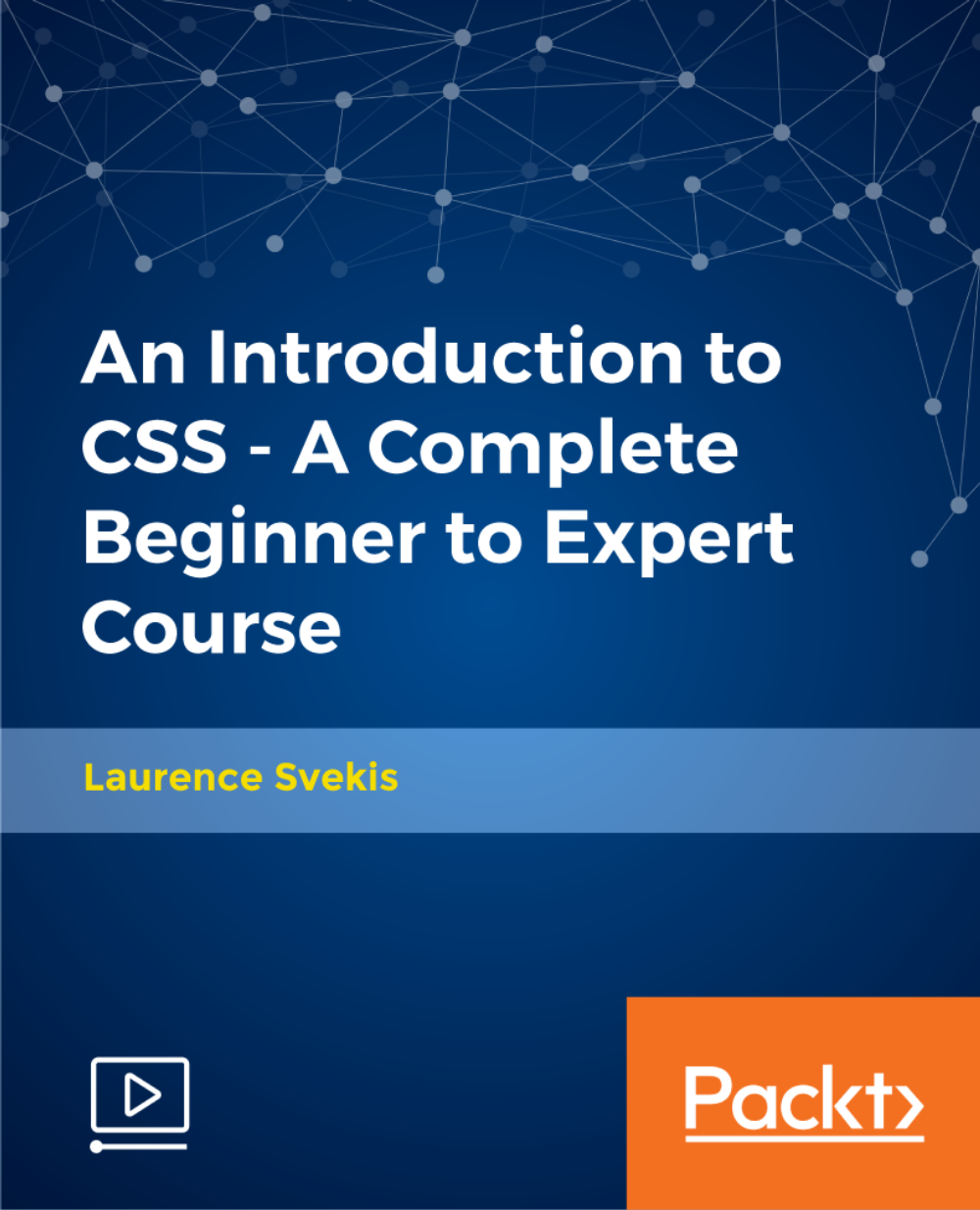
Writing and Managing Requirements Documents - Creating the Acceptable, Approvable Requirements Document: On-Demand
By IIL Europe Ltd
Writing and Managing Requirements Documents - Creating the Acceptable, Approvable Requirements Document: On-Demand This course will enhance the skill set needed for writing and managing the complex readership that business analysts interact with on a day-to-day basis. What You Will Learn Upon Completion, participants will be able to: Write an understood requirements document that is approvable and acceptable Validate a requirements document Manage the changes to requirements documents through the SDLC Foundation Concepts The role of the business analyst An introduction to the BABOK® Guide The business analyst and the product/project life cycle The requirements documentation process Planning for Effective Requirements Documentation Overview of requirements planning Planning for validation Planning for verification: well-formed criteria Planning for verification: understood and usable criteria Writing Effective Requirements Documents Overview of writing requirements documents Using a standard structure / template Applying formatting techniques Meeting the challenge of writing non-functional requirements Baselining Requirements Documents Overview of the requirements baseline process Validation Verification Approval Managing Requirements Change through the Product Life Cycle Overview of requirements change management Establishing a formal change management process Tracing requirements through design and development (build, test, and implementation) Following through to post-implementation (transition and early production) Summary What did we learn, and how can we implement this in our work environments?

Construction Site Engineer: Civil Engineering, Building Surveying & Cost Estimation
4.7(47)By Academy for Health and Fitness
24-Hour Knowledge Knockdown! Prices Reduced Like Never Before Ever dreamt of turning blueprints into reality? The UK construction industry is booming, with over £110 billion invested annually. But do you have the skills to be part of it? This Construction Site Engineer: Civil Engineering, Building Surveying & Cost Estimation bundle equips you with the knowledge and expertise to thrive as a Construction Site engineer. This comprehensive Construction Site Engineer bundle covers everything from construction management to architectural studies, ensuring a well-rounded education. You'll delve into the minimum requirements for building design, learn about the Construction Industry Scheme, and explore various design styles. The courses also include CAD training, LEED certification, land and building surveying, site supervision, material management, and financial modelling. Practical skills in construction cost estimation and Xactimate software are also covered, along with essential payroll administration and safety training. With this Construction Site Engineer: Civil Engineering, Building Surveying & Cost Estimation course you will get 18 CPD Accredited PDF Certificates, Hard Copy Certificate (Construction Management) and our exclusive student ID card absolutely free. Courses Are Included In This Construction Site Engineer: Civil Engineering, Building Surveying & Cost Estimation Bundle: Course 01: Construction Management - Course Course 02: Architectural Studies Course 03: Minimum Requirements of Building Design and Construction Course 04: Construction Industry Scheme Training Course 05: Architectural & Interior Design Styles Course 06: CAD Designer Training Course 07: LEED V4 - Building Design and Construction Course 08: Land Surveying Course 09: Building Surveying Practice Course 10: Construction Site supervisor Course 11: Material Management Course 12: Quantity Surveying Course Course 13: Financial Modelling Course 14: Construction Cost Estimation Course 15: Introduction to Xactimate: Construction Cost Estimation Course 16: Payroll Administrator Training Course 17: Working at Height Course 18: Site Management Safety Training Scheme (SMSTS) Invest in your future by enrolling in this Construction Site Engineer bundle. Seize the opportunity to become a sought-after professional, contributing to the successful execution of construction projects while ensuring compliance with industry standards, safety regulations, and sustainable building practices. Learning Outcomes of Construction Site Engineer Understand civil engineering principles and construction methods. Apply architectural design concepts and building regulations. Implement construction management techniques for efficient project delivery. Utilize surveying equipment and software for accurate site measurements. Conduct cost estimates and manage project budgets effectively. Adhere to safety regulations and lead a safe working environment. Why Choose Us? Get a Free CPD Accredited Certificate upon completion of Construction Site Engineer Get a free student ID card with Construction Site Engineer Training program (£10 postal charge will be applicable for international delivery) The Construction Site Engineer is affordable and simple to understand This course is entirely online, interactive lesson with voiceover audio Get Lifetime access to the Construction Site Engineer course materials The Construction Site Engineer comes with 24/7 tutor support Start your learning journey straightaway! *** Course Curriculum *** Course 01: Construction Management - Course Module 01: Introduction To Construction Management Module 02: Project Life Cycle And Success Module 03: Cost Management Module 04: Preliminary Site Investigation And Site Organisation Module 05: Site Management Module 06: Cost Estimation Module 07: Elements And Factors Influencing Cost Estimation Module 08: Planning And Management Of Equipment Module 09: Construction Materials Management Module 10: Vendor Analysis In Construction Management & many more... Course 02: Architectural Studies Module-01: Introduction To Architectural Studies Module-02: Ancient Architecture Module-03: Architectural Ideas And Movements Module-04: Architectural Styles Module-05: Art Deco Architectural Style Module-06: Scandinavian Architectural Style Module-07: Victorian Architectural Style Module-09: Gothic Architectural Style Module-08: Classical And Early Christian Architectural Style Module-10: Baroque And Rococo Architectural Style Course 03: Minimum Requirements of Building Design and Construction Unit 01: Introduction Unit 02: Integrative Process Unit 03: Location & Transportation Unit 04: Sustainable Sites Unit 05: Water Efficiency Unit 06: Energy & Atmosphere Unit 07: Materials & Resources Unit 08: Indoor Environment Quality Unit 09: Innovation Unit 10: Regional Priority Unit 11: Completion =========>>>>> And 2 More Courses <<<<<========= How will I get my Certificate? After successfully completing the course, you will be able to order your Certificates as proof of your achievement. PDF Certificate: Free (Previously it was £12.99*18 = £233) CPD Hard Copy Certificate: Free ( For The First Course: Previously it was £29.99) CPD 180 CPD hours / points Accredited by CPD Quality Standards Who is this course for? Anyone interested in learning more about the topic is advised to take this bundle. This bundle is ideal for: Architects Surveyors Project managers Site supervisors Estimators Requirements You will not need any prior background or expertise to enrol in this bundle. Career path After completing this bundle, you are to start your career or begin the next phase of your career. Site Engineer Project Manager Quantity Surveyor Estimator Contractor Consultant Certificates CPD Accredited Digital Certificate Digital certificate - Included Upon passing the Course, you need to order a Digital Certificate for each of the courses inside this bundle as proof of your new skills that are accredited by CPD QS for Free. CPD Accredited Hard Copy Certificate Hard copy certificate - Included Please note that International students have to pay an additional £10 as a shipment fee.

Selenium WebDriver Advanced - Complete Framework
By Packt
Know Selenium WebDriver concepts, but need to know how to build a framework by putting together all the knowledge? Are you a quality assurance automation professional willing to intensify your current test automation skill sets? Are you looking to step into the automation industry with the latest technologies in the market? If the answer is yes, then this course is for you.
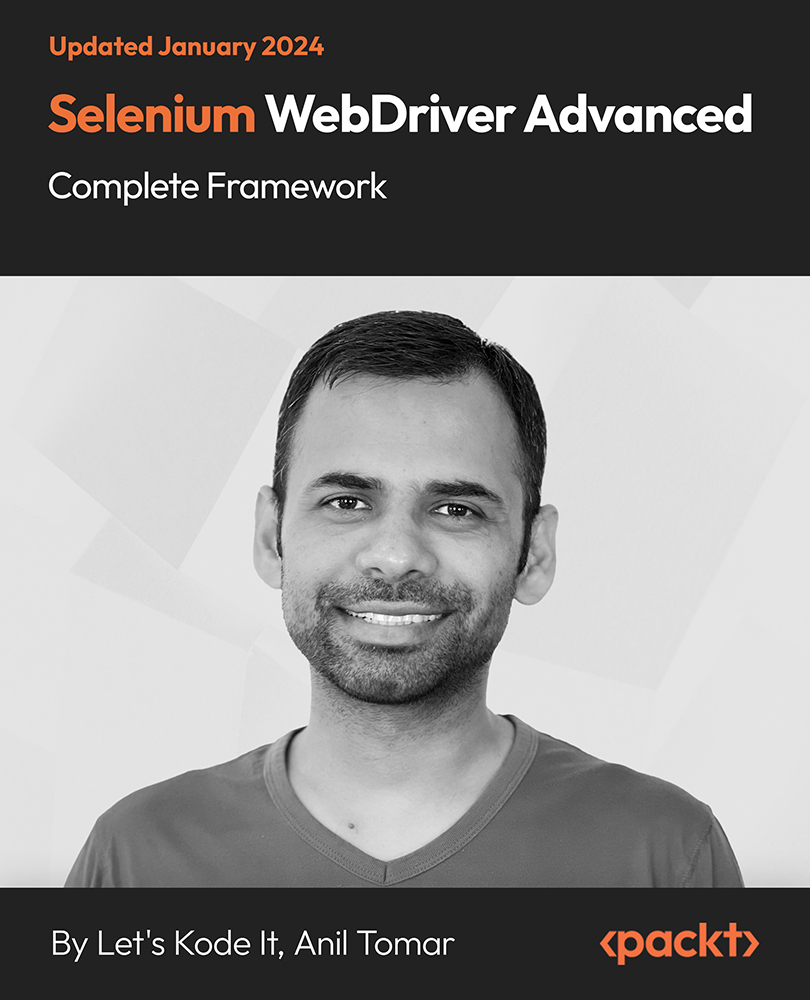
Dive into the world of custom software creation with 'AutoCAD Programming using VB.NET with Windows Forms,' where your journey to becoming a maestro of digital design tools begins. This course unravels the mysteries of using VB.NET to tailor AutoCAD functionality to your exact needs. Whether it's automating repetitive tasks or crafting bespoke commands, the power to revolutionize your workflow lies at your fingertips. With every module, you'll move closer to transforming ideas into tangible, efficient solutions that respond to the most intricate of design challenges. As you progress through our carefully structured units, you'll transition from basic concepts to developing your own projects with finesse and creativity. Each lesson is a building block, placing you at the forefront of technological advancement within the AEC sector. Upon completion, your final project will not only serve as a testament to your newfound skills but also as a stepping stone to a world where the limits of AutoCAD are bounded only by imagination. With this course, you are not just learning to program; you are redefining the possibilities of computer-aided design. Learning Outcomes Navigate AutoCAD software enhancement using VB.NET programming. Design and manipulate Windows Forms to create custom interfaces. Translate project requirements into functional software applications. Apply learned techniques to a variety of development scenarios. Finalise projects with a forward-thinking approach to AutoCAD programming. Why choose this AutoCAD Programming using VB.NET with Windows Forms course? Unlimited access to the course for a lifetime. Opportunity to earn a certificate accredited by the CPD Quality Standards after completing this course. Structured lesson planning in line with industry standards. Immerse yourself in innovative and captivating course materials and activities. Assessments are designed to evaluate advanced cognitive abilities and skill proficiency. Flexibility to complete the AutoCAD Programming using VB.NET with Windows Forms Course at your own pace, on your own schedule. Receive full tutor support throughout the week, from Monday to Friday, to enhance your learning experience. Who is this AutoCAD Programming using VB.NET with Windows Forms course for? Aspiring developers targeting the AEC (Architecture, Engineering, Construction) industry. Technical professionals seeking to augment their design software capabilities. Students of computer science and engineering disciplines aiming to specialise. Technicians in the drafting field aiming to upgrade their digital toolset. IT specialists wanting to diversify into specialised software development. Career path AutoCAD Developer - £25,000 - £50,000 Software Engineer - £30,000 - £70,000 Application Developer - £28,000 - £65,000 Systems Analyst - £30,000 - £60,000 CAD Technician - £20,000 - £40,000 UI/UX Designer - £25,000 - £55,000 Prerequisites This AutoCAD Programming using VB.NET with Windows Forms does not require you to have any prior qualifications or experience. You can just enrol and start learning.This AutoCAD Programming using VB.NET with Windows Forms was made by professionals and it is compatible with all PC's, Mac's, tablets and smartphones. You will be able to access the course from anywhere at any time as long as you have a good enough internet connection. Certification After studying the course materials, there will be a written assignment test which you can take at the end of the course. After successfully passing the test you will be able to claim the pdf certificate for £4.99 Original Hard Copy certificates need to be ordered at an additional cost of £8. Course Curriculum Unit 01: Introduction Module 01: Course Outline 00:03:00 Module 02: Introduction 00:05:00 Module 03: Who is this course for? 00:04:00 Module 04: Tools Needed for this Course 00:01:00 Unit 02: What will you learn from this Course? Module 01: What will you learn from this Course - Overview 00:06:00 Unit 03: Windows Form and Controls Module 01: Windows Form and Controls - Overview 00:04:00 Module 02: ControlsDemo Project - Overview 00:03:00 Module 03: ControlsDemo Project - Creating the Project 00:04:00 Module 04: Controls Demo Project - Designing the Form 00:19:00 Module 05: ControlsDemo Project - Creating the Utility Class 00:10:00 Module 06: ControlsDemo Project - Coding the Combobox Control 00:15:00 Module 07: ControlsDemo Project - Coding the Textbox Control 00:10:00 Module 08: ControlsDemo Project - Coding the Radiobutton Control 00:08:00 Module 09: ControlsDemo Project - Coding the Checkbox Control 00:17:00 Unit 04: Developing Projects Module 01: Draw Rectangle Project - Overview 00:03:00 Module 02: Creating the DrawRectangle Project 00:04:00 Module 03: DrawRectangle Project - Creating the Utility Class 00:20:00 Module 04: DrawRectangle Project - Designing the Form 00:15:00 Module 05: DrawRectangle Project - Coding the User Interface Part 1 00:24:00 Module 06: DrawRectangle Project - Coding the User Interface Part 2 00:18:00 Module 07: DrawRectangle Project - Running the Program 00:06:00 Module 08: Automate Update Layer Project - Overview 00:02:00 Module 09: Creating the AutomateUpdateLayer Project 00:03:00 Module 10: Automate Update Layer Project - Creating the Utility Class 00:17:00 Module 11: AutomateUpdateLayer Project - Designing the User Interface 00:07:00 Module 12: AutomateUpdateLayer Project - Coding the Form 00:18:00 Module 13: AutomateUpdateLayer Project - Running the Program 00:07:00 Module 14: Automatic Block Extractor Project - Overview 00:03:00 Module 15: AutomaticBlockExtractor Project - Creating the Project 00:03:00 Module 16: AutomaticBlockExtractor Project - Creating the User Interface 00:09:00 Module 17: AutomaticBlockExtractor Project - Coding the Form 00:27:00 Module 18: AutomaticBlockExtractor Project - Creating the Utility Class 00:27:00 Module 19: AutomaticBlockExtractor Project - Running the Program 00:10:00 Module 20: AutomateUpdateTextStyles Project - Overview 00:03:00 Module 21: AutomateUpdateTextStyle Project - Creating the Project 00:02:00 Module 22: AutomateUpdateTextStyle Project - Creating the User Interface 00:09:00 Module 23: AutomateUpdateTextStyle Project - Coding the Form 00:20:00 Module 24: AutomateUpdateTextStyle Project - Coding the Utility Class 00:16:00 Module 25: AutomateUpdateTextStyle Project - Running the Program 00:08:00 Module 26: Multiple Plot DWG to PDF Project - Overview 00:03:00 Module 27: MultiplePlotDWGtoPDF Project - Creating the Project 00:04:00 Module 28: MultiplePlotDWGtoPDF Project - Creating the User Interface 00:09:00 Module 29: MultiplePlotDWGtoPDF Project - Coding the Form 00:20:00 Module 30: MultiplePlotDWGtoPDF Project - Creating the Utility Class 00:30:00 Module 31: MultiplePlotDWGtoPDF Project - Running the Program 00:13:00 Module 32: Multiple Object Extractor Project - Overview 00:03:00 Module 33: MultipleObjectExtractor Project - Creating the Project 00:02:00 Module 34: MultipleObjectExtractor Project - Creating the User Interface 00:15:00 Module 35: MultipleObjectExtractor Project - Coding the Form Load Event 00:05:00 Module 36: MultipleObjectExtractor Project - Coding the Browse Buttons 00:10:00 Module 37: MultipleObjectExtractor Project - Coding the Extract Button 00:20:00 Module 38: MultipleObjectExtractor Project - Coding the ProcessDrawing Method 00:09:00 Module 39: MultipleObjectExtractor Project - Coding the ProcessObjectExtraction Method 00:11:00 Module 40: MultipleObjectExtractor Project - Coding the ExtractLine Method 00:09:00 Module 41: MultipleObjectExtractor Project - Coding the ExtractCircle Method 00:03:00 Module 42: MultipleObjectExtractor Project - Coding the ExtractPolyline Method 00:09:00 Module 43: MultipleObjectExtractor Project - Coding the ExtractMText Method 00:05:00 Module 44: MultipleObjectExtractor Project - Coding the ExtractBlock Method 00:05:00 Module 45: MultipleObjectExtractor Project - Running the Program 00:15:00 Unit 05: Conclusion Module 01: Conclusion 00:01:00 Assignment Assignment - AutoCAD Programming using VB.NET with Windows Forms 00:00:00

Embark on a transformative journey into the realm of AutoCAD Plugin Development using VB.NET and Windows Forms with our meticulously crafted course. From the intricacies of Windows Form and Controls to the hands-on development of diverse projects like DrawRectangle, Automate Update Layer, and Multiple Object Extractor, this course promises to be a dynamic exploration of VB.NET's potential in the AutoCAD ecosystem. Delve into the heart of coding as you master the creation of utility classes, design intuitive user interfaces, and seamlessly integrate controls such as ComboBox, TextBox, RadioButton, and Checkbox. Elevate your programming prowess through real-world applications, ensuring you not only understand the theoretical foundations but also acquire the practical skills needed to thrive in the world of AutoCAD Plugin Development. Unlock the mysteries of AutoCAD Plugin Development as you navigate through engaging modules, honing your skills with each meticulously crafted project. By the end, you'll emerge not just as a student but as a proficient developer ready to create powerful plugins that enhance AutoCAD functionalities. Learning Outcomes Gain a comprehensive understanding of Windows Form and Controls, mastering their implementation in AutoCAD Plugin Development. Develop practical expertise in coding essential controls like ComboBox, TextBox, RadioButton, and Checkbox for seamless integration into your projects. Acquire the skills to design and execute diverse projects, from DrawRectangle to Multiple Object Extractor, elevating your proficiency in VB.NET. Learn the art of creating utility classes, a fundamental aspect of building robust and scalable AutoCAD plugins. Explore automation in AutoCAD through projects like Automate Update Layer and Multiple Plot DWG to PDF, enhancing your capabilities in streamlining tasks. Why choose this AutoCAD Plugin Development Using VB.NET and Windows Forms course? Unlimited access to the course for a lifetime. Opportunity to earn a certificate accredited by the CPD Quality Standards after completing this course. Structured lesson planning in line with industry standards. Immerse yourself in innovative and captivating course materials and activities. Assessments are designed to evaluate advanced cognitive abilities and skill proficiency. Flexibility to complete the AutoCAD Plugin Development Using VB.NET and Windows Forms Course at your own pace, on your own schedule. Receive full tutor support throughout the week, from Monday to Friday, to enhance your learning experience. Who is this AutoCAD Plugin Development Using VB.NET and Windows Forms course for? Aspiring developers eager to specialize in AutoCAD Plugin Development. Professionals seeking to expand their skill set in VB.NET and Windows Forms for application in the AutoCAD environment. Students pursuing a career in computer programming with a keen interest in CAD software development. Architects and engineers looking to customize and enhance AutoCAD functionalities for their specific needs. Individuals interested in exploring the intersection of coding and design within the AutoCAD ecosystem. Career path CAD Plugin Developer: £35,000 - £45,000 Automation Engineer in CAD: £40,000 - £50,000 VB.NET Developer: £30,000 - £40,000 Software Integration Specialist: £45,000 - £55,000 AutoCAD Customization Consultant: £50,000 - £60,000 Prerequisites This AutoCAD Plugin Development Using VB.NET and Windows Forms does not require you to have any prior qualifications or experience. You can just enrol and start learning.This AutoCAD Plugin Development Using VB.NET and Windows Forms was made by professionals and it is compatible with all PC's, Mac's, tablets and smartphones. You will be able to access the course from anywhere at any time as long as you have a good enough internet connection. Certification After studying the course materials, there will be a written assignment test which you can take at the end of the course. After successfully passing the test you will be able to claim the pdf certificate for £4.99 Original Hard Copy certificates need to be ordered at an additional cost of £8. Course Curriculum Course Outline Module 01: Landing Page 00:02:00 Module 02: Course Outline 00:03:00 Introduction Module 01: Introduction 00:05:00 Module 02: Who is this course for? 00:04:00 Module 03: Tools Needed for this Course 00:01:00 What Will You Learn From This Course? Module 01: What will you learn from this Course - Overview 00:06:00 Windows Form And Controls Module 01: Windows Form and Controls - Overview 00:04:00 Module 02: ControlsDemo Project - Overview 00:03:00 Module 03: ControlsDemo Project - Creating the Project 00:04:00 Module 04: Controls Demo Project - Designing the Form 00:19:00 Module 05: ControlsDemo Project - Creating the Utility Class 00:10:00 Module 06: ControlsDemo Project - Coding the Combobox Control 00:15:00 Module 07: ControlsDemo Project - Coding the Textbox Control 00:10:00 Module 08: ControlsDemo Project - Coding the Radiobutton Control 00:08:00 Module 09: ControlsDemo Project - Coding the Checkbox Control 00:17:00 Developing Projects Module 01: Draw Rectangle Project - Overview 00:03:00 Module 02: Creating the DrawRectangle Project 00:04:00 Module 03: DrawRectangle Project - Creating the Utility Class 00:20:00 Module 04: DrawRectangle Project - Designing the Form 00:15:00 Module 05: DrawRectangle Project - Coding the User Interface Part 1 00:24:00 Module 06: DrawRectangle Project - Coding the User Interface Part 2 00:18:00 Module 07: DrawRectangle Project - Running the Program 00:06:00 Module 08: Automate Update Layer Project - Overview 00:02:00 Module 09: Creating the AutomateUpdateLayer Project 00:03:00 Module 10: Automate Update Layer Project - Creating the Utility Class 00:17:00 Module 11: AutomateUpdateLayer Project - Designing the User Interface 00:07:00 Module 12: AutomateUpdateLayer Project - Coding the Form 00:18:00 Module 13: AutomateUpdateLayer Project - Running the Program 00:07:00 Module 14: Automatic Block Extractor Project - Overview 00:03:00 Module 15: AutomaticBlockExtractor Project - Creating the Project 00:03:00 Module 16: AutomaticBlockExtractor Project - Creating the User Interface 00:09:00 Module 17: AutomaticBlockExtractor Project - Coding the Form 00:27:00 Module 18: AutomaticBlockExtractor Project - Creating the Utility Class 00:27:00 Module 19: AutomaticBlockExtractor Project - Running the Program 00:10:00 Module 20: AutomateUpdateTextStyles Project - Overview 00:03:00 Module 21: AutomateUpdateTextStyle Project - Creating the Project 00:02:00 Module 22: AutomateUpdateTextStyle Project - Creating the User Interface 00:09:00 Module 23: AutomateUpdateTextStyle Project - Coding the Form 00:20:00 Module 24: AutomateUpdateTextStyle Project - Coding the Utility Class 00:16:00 Module 25: AutomateUpdateTextStyle Project - Running the Program 00:08:00 Module 26: Multiple Plot DWG to PDF Project - Overview 00:03:00 Module 27: MultiplePlotDWGtoPDF Project - Creating the Project 00:04:00 Module 28: MultiplePlotDWGtoPDF Project - Creating the User Interface 00:09:00 Module 29: MultiplePlotDWGtoPDF Project - Coding the Form 00:20:00 Module 30: MultiplePlotDWGtoPDF Project - Creating the Utility Class 00:30:00 Module 31: MultiplePlotDWGtoPDF Project - Running the Program 00:13:00 Module 32: Multiple Object Extractor Project - Overview 00:03:00 Module 33: MultipleObjectExtractor Project - Creating the Project 00:02:00 Module 34: MultipleObjectExtractor Project - Creating the User Interface 00:15:00 Module 35: MultipleObjectExtractor Project - Coding the Form Load Event 00:05:00 Module 36: MultipleObjectExtractor Project - Coding the Browse Buttons 00:10:00 Module 37: MultipleObjectExtractor Project - Coding the Extract Button 00:20:00 Module 38: MultipleObjectExtractor Project - Coding the ProcessDrawing Method 00:09:00 Module 39: MultipleObjectExtractor Project - Coding the ProcessObjectExtraction Method 00:11:00 Module 40: MultipleObjectExtractor Project - Coding the ExtractLine Method 00:09:00 Module 41: MultipleObjectExtractor Project - Coding the ExtractCircle Method 00:03:00 Module 42: MultipleObjectExtractor Project - Coding the ExtractPolyline Method 00:09:00 Module 43: MultipleObjectExtractor Project - Coding the ExtractMText Method 00:05:00 Module 44: MultipleObjectExtractor Project - Coding the ExtractBlock Method 00:05:00 Module 45: MultipleObjectExtractor Project - Running the Program 00:15:00

ASP.NET Core - SOLID and Clean Architecture (.NET 5 and Up)
By Packt
This comprehensive .NET Core course will provide a strong foundation in clean architecture, SOLID principles, and help implement the CQRS and Mediator patterns. You will also learn to build and consume APIs in a Blazor WebAssembly application. The course content is fully compatible with .NET 6 and .NET 7, ensuring you are up-to-date with the latest version.
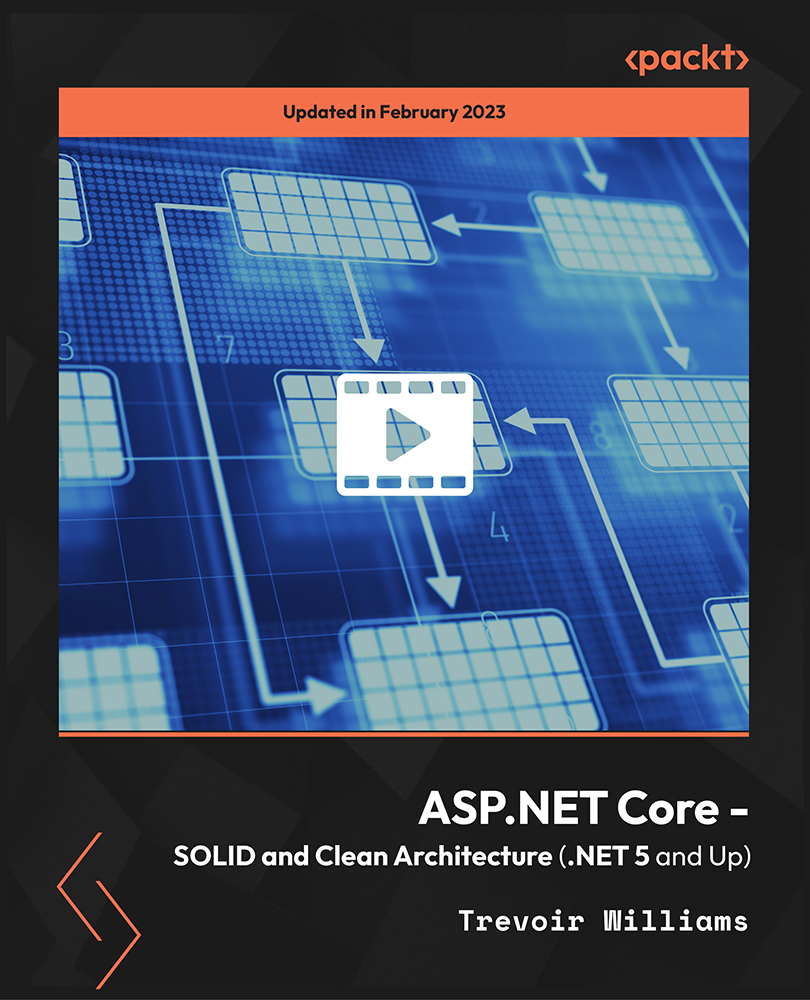
Six Sigma White Belt
By Packt
This course teaches you the concepts in bite-sized lectures and helps you understand each aspect of quality, Six Sigma, and the seven quality tools in an easy manner. This course also contains several downloadable templates and real-time data that you will use during your course journey to follow along with the given lectures.

Course Overview Amp up your project management skills to meet your project requirements and shape your organisation's success. Project managers are responsible for the successful planning and execution of projects. This Academic IELTS Test Preparation Course is designed to help you learn the proven project management skills and techniques to manage projects from beginning to end. The course will give you clear ideas on project management basics, different project types, and the techniques applied to project activities for successful project completion. During the course, you'll gain insights into project management steps, such as project initiation, execution, monitoring, and closing. On top of that, you'll explore the steps involved in project team building and acquire knowledge of earned value management to measure project performance. Learning Outcomes Discover the crucial steps to project success Familiarise yourself with different types of projects Identify the steps involved in project initiation, execution, monitoring and closing Understand what makes a successful project management team Learn about Earned Value Management (EVM) for project performance measurement Determine what is a change control process in project management Who is the Academic IELTS Test Preparation Course for? This Academic IELTS Test Preparation Course is perfect for aspiring professionals in the relevant industry, such as people with careers in: Project Manager Project Executive Project Administrator Project Co-ordinator Project Lead It will deepen their knowledge and help them establish the fundamental skills for project management. Why Choose this Diploma in Academic IELTS Test Preparation Course ? Affordable, well-structured and high-quality e-learning study materials Engaging tutorial videos, materials from the industry-leading experts Opportunity to study in a user-friendly, advanced online learning platform Efficient exam systems for the assessment and instant result The UK & internationally recognised accredited qualification Access the course content on mobile, tablet, or desktop from anywhere, anytime Excellent career advancement opportunities 24/7 student support via email. Entry Requirement This course is available to all learners of all academic backgrounds. Learners should be aged 16 or over to undertake the qualification. A good understanding of the English language, numeracy, and ICT are required to attend this course. Assessment At the end of the course, you will be required to sit for an online multiple-choice test. Your test will be assessed automatically and immediately so that you will instantly know whether you have been successful. Before sitting for your final exam, you will have the opportunity to test your proficiency with a mock exam. Certification After you have successfully passed the test, you will be able to obtain an Accredited Certificate of Achievement. However, you can also obtain a Course Completion Certificate following the course completion without sitting for the test. Certificates can be obtained either in hard copy at the cost of £39 or in PDF format at £24. PDF certificate's turnaround time is 24 hours, and for the hardcopy certificate, it is 3-9 working days. Section 01: Introduction Welcome Aboard 00:09:00 Fundamentals 00:33:00 Types of Questions 00:24:00 Section 02: How to Answer 'Always In Order' Question How to Answer Fill-in-the Blank Questions 00:30:00 Fill-in-the-Blank: Practice Set 1 00:24:00 Fill-in-the-Blank: Practice Set 2 00:22:00 How to Answer Short Answer Questions 00:24:00 Short Answer: Practice Set 1 00:29:00 Short Answer: Practice Set 2 00:24:00 How to Answer Yes/No/Not Given Questions 00:27:00 Yes/No/Not Given: Practice Set 1 00:34:00 Yes/No/Not Given: Practice Set 2 00:31:00 How to Answer Multiple Choice Questions 00:18:00 Multiple Choice: Practice Set 1 00:19:00 Multiple Choice: Practice Set 2 00:21:00 Section 03: How to Answer 'Mostly in Order' Questions How to Answer Sentence Completion Questions 00:18:00 Sentence Completion: Practice Set 1 00:14:00 Sentence Completion: Practice Set 2 00:17:00 How to Answer Table Questions 00:25:00 Table: Practice Set 1 00:16:00 Table: Practice Set 2 00:30:00 How to Answer Diagram Questions 00:22:00 Diagram: Practice Set 1 00:17:00 Diagram: Practice Set 2 00:12:00 How to Answer Flowchart Questions 00:16:00 Flowchart: Practice Set 1 00:20:00 Flowchart: Practice Set 2 00:29:00 How to Answer Summary Questions 00:26:00 Summary: Practice Set 1 00:27:00 Summary: Practice Set 2 00:27:00 Section 04: How to Answer 'Not in Order' Questions How to Answer Matching Questions 00:21:00 Matching: Practice Set 1 00:17:00 Matching: Practice Set 2 00:24:00 How to Answer Paragraph Location Questions 00:18:00 Paragraph Location: Practice Set 1 00:29:00 Paragraph Location: Practice Set 2 00:21:00 How to Answer Headings Questions 00:23:00 Headings: Practice Set 1 00:22:00 Headings: Practice Set 2 00:18:00 How to Answer Pick from List Questions 00:29:00 Pick From List: Practice Set 1 00:16:00 Pick From List: Practice Set 2 00:27:00 Section 05: How to Answer Reading Passages from Start to Finish Full Reading Test - Passage 1 00:36:00 Full Reading Test - Passage 2 00:36:00 Full Reading Test - Passage 3 00:02:00 Final Tips 00:11:00 Assignment Assignment - Academic IELTS Test Preparation Course 00:00:00 Order Your Certificates and Transcripts Order Your Certificates and Transcripts 00:00:00
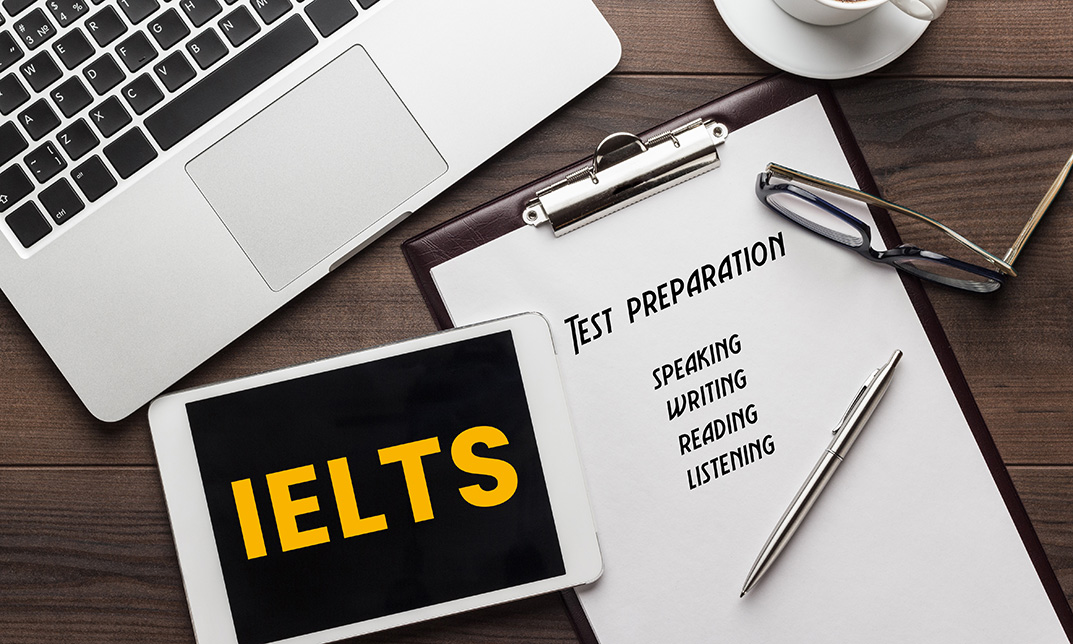
Project Support Officer Mini Bundle
By Compete High
The Project Support Officer Mini Bundle is your direct route into high-functioning support roles across industries. With project management, team leader, communication skills, MS Word, and the art of writing bundled together, this package does more than add skills—it adds professional confidence and hireability. It’s not just a course bundle—it’s a career accelerator. Description Project-based roles are booming. From construction to IT, from public sector to private enterprise—organisations need team players who can manage tasks, communicate effectively, and document progress clearly. That’s where this bundle shines. Designed to make you immediately useful in support roles, this bundle highlights your ability to manage documentation in MS Word, assist with communication skills, contribute as a project management support, step in as a team leader when needed, and master the art of writing professionally. You become more than just a support act—you become the keystone that holds a project together. With demand rising for adaptable professionals, being equipped in project management, communication skills, MS Word, team leader duties, and the art of writing gives you a rare edge. Don’t miss your chance to become the backbone of tomorrow’s project teams. FAQ What jobs will this help me apply for? Project support officer, admin coordinator, executive assistant, project assistant, and similar project-aligned roles. How does it increase hireability? By demonstrating functional knowledge in project management, MS Word, communication skills, and leadership—employers know you can contribute immediately. Is this useful for new professionals? Yes—it’s ideal for anyone looking to break into project support or business admin roles. What industries does it benefit? Construction, tech, education, government, finance—any sector using team structures and projects. Why are these skills in demand? Projects are everywhere, and organisations value those who bring structure, clear communication, and leadership initiative. Why should I act now? Hiring managers are prioritising project support skills. Secure your place in the shortlists with project management, team leader, communication skills, MS Word, and writing proficiency.
