- Professional Development
- Medicine & Nursing
- Arts & Crafts
- Health & Wellbeing
- Personal Development
1416 Courses in Cardiff delivered On Demand
Hospitality & Catering
By Compete High
Overview With the ever-increasing demand for Hospitality & Catering in personal & professional settings, this online training aims at educating, nurturing, and upskilling individuals to stay ahead of the curve - whatever their level of expertise in Hospitality & Catering may be. Learning about Hospitality & Catering or keeping up to date on it can be confusing at times, and maybe even daunting! But that's not the case with this course from Compete High. We understand the different requirements coming with a wide variety of demographics looking to get skilled in Hospitality & Catering . That's why we've developed this online training in a way that caters to learners with different goals in mind. The course materials are prepared with consultation from the experts of this field and all the information on Hospitality & Catering is kept up to date on a regular basis so that learners don't get left behind on the current trends/updates. The self-paced online learning methodology by compete high in this Hospitality & Catering course helps you learn whenever or however you wish, keeping in mind the busy schedule or possible inconveniences that come with physical classes. The easy-to-grasp, bite-sized lessons are proven to be most effective in memorising and learning the lessons by heart. On top of that, you have the opportunity to receive a certificate after successfully completing the course! Instead of searching for hours, enrol right away on this Hospitality & Catering course from Compete High and accelerate your career in the right path with expert-outlined lessons and a guarantee of success in the long run. Who is this course for? While we refrain from discouraging anyone wanting to do this Hospitality & Catering course or impose any sort of restrictions on doing this online training, people meeting any of the following criteria will benefit the most from it: Anyone looking for the basics of Hospitality & Catering , Jobseekers in the relevant domains, Anyone with a ground knowledge/intermediate expertise in Hospitality & Catering , Anyone looking for a certificate of completion on doing an online training on this topic, Students of Hospitality & Catering , or anyone with an academic knowledge gap to bridge, Anyone with a general interest/curiosity Career Path This Hospitality & Catering course smoothens the way up your career ladder with all the relevant information, skills, and online certificate of achievements. After successfully completing the course, you can expect to move one significant step closer to achieving your professional goals - whether it's securing that job you desire, getting the promotion you deserve, or setting up that business of your dreams. Course Curriculum Hospitality & Catering Module 1 - Introduction to Hospitality and catering management Introduction to Hospitality and catering management 00:00 Hospitality & Catering Module 2 - Hotel management and operations Hotel management and operations 00:00 Hospitality & Catering Module 3 - Front office operations and Management Front office operations and Management 00:00 Hospitality & Catering Module 4 - Management of Housekeeping Management of Housekeeping 00:00 Hospitality & Catering Module 5 - Food and Beverage management Food and Beverage management 00:00 Hospitality & Catering Module 6 - Event management and planning Event management and planning 00:00 Hospitality & Catering Module 7 - Supervising food safety in catering Supervising food safety in catering 00:00 Hospitality & Catering Module 8 - Human resource management and leadership in hotel industry Human resource management and leadership in hotel industry 00:00

Portable Appliance Testing (PAT Testing) Training
By Compete High
Overview With the ever-increasing demand for Portable Appliance Testing in personal & professional settings, this online training aims at educating, nurturing, and upskilling individuals to stay ahead of the curve - whatever their level of expertise in Portable Appliance Testing may be. Learning about Portable Appliance Testing or keeping up to date on it can be confusing at times, and maybe even daunting! But that's not the case with this course from Compete High. We understand the different requirements coming with a wide variety of demographics looking to get skilled in Portable Appliance Testing. That's why we've developed this online training in a way that caters to learners with different goals in mind. The course materials are prepared with consultation from the experts of this field and all the information on Portable Appliance Testing is kept up to date on a regular basis so that learners don't get left behind on the current trends/updates. The self-paced online learning methodology by Compete High in this Portable Appliance Testing (PAT Testing) Training course helps you learn whenever or however you wish, keeping in mind the busy schedule or possible inconveniences that come with physical classes. The easy-to-grasp, bite-sized lessons are proven to be most effective in memorising and learning the lessons by heart. On top of that, you have the opportunity to receive a certificate after successfully completing the course! Instead of searching for hours, enrol right away on this Portable Appliance Testing (PAT Testing) Training course from Compete High and accelerate your career in the right path with expert-outlined lessons and a guarantee of success in the long run. Who is this course for? While we refrain from discouraging anyone wanting to do this Portable Appliance Testing (PAT Testing) Training course or impose any sort of restrictions on doing this online training, people meeting any of the following criteria will benefit the most from it: Anyone looking for the basics of Portable Appliance Testing, Jobseekers in the relevant domains, Anyone with a ground knowledge/intermediate expertise in Portable Appliance Testing, Anyone looking for a certificate of completion on doing an online training on this topic, Students of Portable Appliance Testing, or anyone with an academic knowledge gap to bridge, Anyone with a general interest/curiosity Career Path This Portable Appliance Testing (PAT Testing) Training course smoothens the way up your career ladder with all the relevant information, skills, and online certificate of achievements. After successfully completing the course, you can expect to move one significant step closer to achieving your professional goals - whether it's securing that job you desire, getting the promotion you deserve, or setting up that business of your dreams. Course Curriculum Module 01: Introduction to PAT Introduction to PAT 00:00 Module 02: Relevant Statutory Provisions for PAT Relevant Statutory Provisions for PAT 00:00 Module 03: Risk Assessment Risk Assessment 00:00 Module 04: Reducing and Controlling Risks Reducing and Controlling Risks 00:00 Module 05: Appliance classes and types of Equipment Appliance classes and types of Equipment 00:00 Module 06: The Inspection Process The Inspection Process 00:00 Module 07: Instruments for Testing Instruments for Testing 00:00 Module 08: Electrical Installation Testing Electrical Installation Testing 00:00

Early Years Foundation Stage (EYFS) Training
By Compete High
Overview With the ever-increasing demand for Early Years in personal & professional settings, this online training aims at educating, nurturing, and upskilling individuals to stay ahead of the curve - whatever their level of expertise in Early Years may be. Learning about Early Years or keeping up to date on it can be confusing at times, and maybe even daunting! But that's not the case with this course from Compete High. We understand the different requirements coming with a wide variety of demographics looking to get skilled in Early Years . That's why we've developed this online training in a way that caters to learners with different goals in mind. The course materials are prepared with consultation from the experts of this field and all the information on Early Years is kept up to date on a regular basis so that learners don't get left behind on the current trends/updates. The self-paced online learning methodology by compete high in this Early Years course helps you learn whenever or however you wish, keeping in mind the busy schedule or possible inconveniences that come with physical classes. The easy-to-grasp, bite-sized lessons are proven to be most effective in memorising and learning the lessons by heart. On top of that, you have the opportunity to receive a certificate after successfully completing the course! Instead of searching for hours, enrol right away on this Early Years course from Compete High and accelerate your career in the right path with expert-outlined lessons and a guarantee of success in the long run. Who is this course for? While we refrain from discouraging anyone wanting to do this Early Years course or impose any sort of restrictions on doing this online training, people meeting any of the following criteria will benefit the most from it: Anyone looking for the basics of Early Years , Jobseekers in the relevant domains, Anyone with a ground knowledge/intermediate expertise in Early Years , Anyone looking for a certificate of completion on doing an online training on this topic, Students of Early Years , or anyone with an academic knowledge gap to bridge, Anyone with a general interest/curiosity Career Path This Early Years course smoothens the way up your career ladder with all the relevant information, skills, and online certificate of achievements. After successfully completing the course, you can expect to move one significant step closer to achieving your professional goals - whether it's securing that job you desire, getting the promotion you deserve, or setting up that business of your dreams. Course Curriculum Module 1 - Introduction to the Early Years Foundation Stage Introduction to the Early Years Foundation Stage 00:00 Module 2 - Importance of Early Years Development Importance of Early Years Development 00:00 Module 3 - EYFS Statutory Framework EYFS Statutory Framework 00:00 Module 4 - Parents' Guide to the Early Years Foundation Stage Parents' Guide to the Early Years Foundation Stage 00:00 Module 5 - EYFS Teaching Methods EYFS Teaching Methods 00:00 Module 6 - The EYFS cycle The EYFS cycle 00:00 Module 7 - Children Having Special Education Needs (SEN) or Disabilities Children Having Special Education Needs (SEN) or Disabilities 00:00 Module 8 - Working as an EYFS Teacher in the UK Working as an EYFS Teacher in the UK 00:00

Diploma in Anti-Money Laundering (AML)
By Compete High
Overview With the ever-increasing demand for Anti-Money Laundering (AML) in personal & professional settings, this online training aims at educating, nurturing, and upskilling individuals to stay ahead of the curve - whatever their level of expertise in Anti-Money Laundering (AML) may be. Learning about Anti-Money Laundering (AML) or keeping up to date on it can be confusing at times, and maybe even daunting! But that's not the case with this course from Compete High. We understand the different requirements coming with a wide variety of demographics looking to get skilled in Anti-Money Laundering (AML). That's why we've developed this online training in a way that caters to learners with different goals in mind. The course materials are prepared with consultation from the experts of this field and all the information on Anti-Money Laundering (AML) is kept up to date on a regular basis so that learners don't get left behind on the current trends/updates. The self-paced online learning methodology by Compete High in this Diploma in Anti-Money Laundering (AML) course helps you learn whenever or however you wish, keeping in mind the busy schedule or possible inconveniences that come with physical classes. The easy-to-grasp, bite-sized lessons are proven to be most effective in memorising and learning the lessons by heart. On top of that, you have the opportunity to receive a certificate after successfully completing the course! Instead of searching for hours, enrol right away on this Diploma in Anti-Money Laundering (AML) course from Compete High and accelerate your career in the right path with expert-outlined lessons and a guarantee of success in the long run. Who is this course for? While we refrain from discouraging anyone wanting to do this Diploma in Anti-Money Laundering (AML) course or impose any sort of restrictions on doing this online training, people meeting any of the following criteria will benefit the most from it: Anyone looking for the basics of Anti-Money Laundering (AML), Jobseekers in the relevant domains, Anyone with a ground knowledge/intermediate expertise in Anti-Money Laundering (AML), Anyone looking for a certificate of completion on doing an online training on this topic, Students of Anti-Money Laundering (AML), or anyone with an academic knowledge gap to bridge, Anyone with a general interest/curiosity Career Path This Diploma in Anti-Money Laundering (AML) course smoothens the way up your career ladder with all the relevant information, skills, and online certificate of achievements. After successfully completing the course, you can expect to move one significant step closer to achieving your professional goals - whether it's securing that job you desire, getting the promotion you deserve, or setting up that business of your dreams. Course Curriculum Module 1 - Introduction to Money Laundering Introduction to Money Laundering 01:00:00 Module 2 - The Role of The Money Laundering Reporting Officer The Role of The Money Laundering Reporting Officer 01:00:00 Module 3 - Risk-based Approach to Money Laundering Risk-based Approach to Money Laundering 01:00:00 Module 4 - Customer Due Diligence Customer Due Diligence 01:00:00 Module 5 - Record Keeping Record Keeping 01:00:00 Module 6 - Suspicious Conduct and Transactions Suspicious Conduct and Transactions 01:00:00 Module 7 - Staff Training Awareness and Training Staff Training Awareness and Training 01:00:00

Food Hygiene
By Compete High
Overview With the ever-increasing demand for Food Hygiene in personal & professional settings, this online training aims at educating, nurturing, and upskilling individuals to stay ahead of the curve - whatever their level of expertise in Food Hygiene may be. Learning about Food Hygiene or keeping up to date on it can be confusing at times, and maybe even daunting! But that's not the case with this course from Compete High. We understand the different requirements coming with a wide variety of demographics looking to get skilled in Food Hygiene . That's why we've developed this online training in a way that caters to learners with different goals in mind. The course materials are prepared with consultation from the experts of this field and all the information on Food Hygiene is kept up to date on a regular basis so that learners don't get left behind on the current trends/updates. The self-paced online learning methodology by compete high in this Food Hygiene course helps you learn whenever or however you wish, keeping in mind the busy schedule or possible inconveniences that come with physical classes. The easy-to-grasp, bite-sized lessons are proven to be most effective in memorising and learning the lessons by heart. On top of that, you have the opportunity to receive a certificate after successfully completing the course! Instead of searching for hours, enrol right away on this Food Hygiene course from Compete High and accelerate your career in the right path with expert-outlined lessons and a guarantee of success in the long run. Who is this course for? While we refrain from discouraging anyone wanting to do this Food Hygiene course or impose any sort of restrictions on doing this online training, people meeting any of the following criteria will benefit the most from it: Anyone looking for the basics of Food Hygiene , Jobseekers in the relevant domains, Anyone with a ground knowledge/intermediate expertise in Food Hygiene , Anyone looking for a certificate of completion on doing an online training on this topic, Students of Food Hygiene , or anyone with an academic knowledge gap to bridge, Anyone with a general interest/curiosity Career Path This Food Hygiene course smoothens the way up your career ladder with all the relevant information, skills, and online certificate of achievements. After successfully completing the course, you can expect to move one significant step closer to achieving your professional goals - whether it's securing that job you desire, getting the promotion you deserve, or setting up that business of your dreams. Course Curriculum Module 01 - Introduction to Food Hygiene Introduction to Food Hygiene 00:00 Module 02 - Origin and nature of food risk Origin and nature of food risk 00:00 Module 03 - Technologies and food safety Technologies and food safety 00:00 Module 04 - Preservation of fruits and vegetables Preservation of fruits and vegetables 00:00 Module 05 - Establishing Food Safety Management _System(FSMS) in a company Establishing Food Safety Management _System(FSMS) in a company 00:00 Module 06 - Hazard Analysis and Critical Control_Point System (HACCP) Hazard Analysis and Critical Control_Point System (HACCP) 00:00 Module 07 - Management of Chemical _Contaminants for food safety Management of Chemical _Contaminants for food safety 00:00 Module 08 - Sustainability and food safety Sustainability and food safety 00:00

Diploma in Property Development and Management
By Compete High
Overview With the ever-increasing demand for Property Development and Management in personal & professional settings, this online training aims at educating, nurturing, and upskilling individuals to stay ahead of the curve - whatever their level of expertise in Property Development and Management may be. Learning about Property Development and Management or keeping up to date on it can be confusing at times, and maybe even daunting! But that's not the case with this course from Compete High. We understand the different requirements coming with a wide variety of demographics looking to get skilled in Property Development and Management . That's why we've developed this online training in a way that caters to learners with different goals in mind. The course materials are prepared with consultation from the experts of this field and all the information on Property Development and Management is kept up to date on a regular basis so that learners don't get left behind on the current trends/updates. The self-paced online learning methodology by compete high in this Property Development and Management course helps you learn whenever or however you wish, keeping in mind the busy schedule or possible inconveniences that come with physical classes. The easy-to-grasp, bite-sized lessons are proven to be most effective in memorising and learning the lessons by heart. On top of that, you have the opportunity to receive a certificate after successfully completing the course! Instead of searching for hours, enrol right away on this Property Development and Management course from Compete High and accelerate your career in the right path with expert-outlined lessons and a guarantee of success in the long run. Who is this course for? While we refrain from discouraging anyone wanting to do this Property Development and Management course or impose any sort of restrictions on doing this online training, people meeting any of the following criteria will benefit the most from it: Anyone looking for the basics of Property Development and Management , Jobseekers in the relevant domains, Anyone with a ground knowledge/intermediate expertise in Property Development and Management , Anyone looking for a certificate of completion on doing an online training on this topic, Students of Property Development and Management , or anyone with an academic knowledge gap to bridge, Anyone with a general interest/curiosity Career Path This Property Development and Management course smoothens the way up your career ladder with all the relevant information, skills, and online certificate of achievements. After successfully completing the course, you can expect to move one significant step closer to achieving your professional goals - whether it's securing that job you desire, getting the promotion you deserve, or setting up that business of your dreams. Course Curriculum Module 1- Preparation Preparation 00:00 Module 2- Progression Progression 00:00 Module 3- Procurement Procurement 00:00 Module 4- Perspiration Perspiration 00:00 Module 5- Presentation Presentation 00:00 Module 6- Introduction to Property Management Introduction to Property Management 00:00 Module 7- Renting Property Renting Property 00:00 Module 8- The Brass Tacks of Managing Rentals The Brass Tacks of Managing Rentals 00:00 Module 9- Techniques and Tools Techniques and Tools 00:00 Module 10- The Part of Tens The Part of Tens 00:00

Functional Skills Maths Level 2
By Compete High
Overview With the ever-increasing demand for Functional Skills in personal & professional settings, this online training aims at educating, nurturing, and upskilling individuals to stay ahead of the curve - whatever their level of expertise in Functional Skills may be. Learning about Functional Skills or keeping up to date on it can be confusing at times, and maybe even daunting! But that's not the case with this course from Compete High. We understand the different requirements coming with a wide variety of demographics looking to get skilled in Functional Skills . That's why we've developed this online training in a way that caters to learners with different goals in mind. The course materials are prepared with consultation from the experts of this field and all the information on Functional Skills is kept up to date on a regular basis so that learners don't get left behind on the current trends/updates. The self-paced online learning methodology by compete high in this Functional Skills course helps you learn whenever or however you wish, keeping in mind the busy schedule or possible inconveniences that come with physical classes. The easy-to-grasp, bite-sized lessons are proven to be most effective in memorising and learning the lessons by heart. On top of that, you have the opportunity to receive a certificate after successfully completing the course! Instead of searching for hours, enrol right away on this Functional Skills course from Compete High and accelerate your career in the right path with expert-outlined lessons and a guarantee of success in the long run. Who is this course for? While we refrain from discouraging anyone wanting to do this Functional Skills course or impose any sort of restrictions on doing this online training, people meeting any of the following criteria will benefit the most from it: Anyone looking for the basics of Functional Skills , Jobseekers in the relevant domains, Anyone with a ground knowledge/intermediate expertise in Functional Skills , Anyone looking for a certificate of completion on doing an online training on this topic, Students of Functional Skills , or anyone with an academic knowledge gap to bridge, Anyone with a general interest/curiosity Career Path This Functional Skills course smoothens the way up your career ladder with all the relevant information, skills, and online certificate of achievements. After successfully completing the course, you can expect to move one significant step closer to achieving your professional goals - whether it's securing that job you desire, getting the promotion you deserve, or setting up that business of your dreams. Course Curriculum Functional Skills Maths Level 2 Module 01 Introduction Introduction 00:00 Functional Skills Maths Level 2 Module 2 Basic arithmetic Basic arithmetic 00:00 Functional Skills Maths Level 2 Module 3 Fractions Fractions 00:00 Functional Skills Maths Level 2 Module 4 Decimals Decimals 00:00 Functional Skills Maths Level 2 Module 5 Using a calculator Using a calculator 00:00 Functional Skills Maths Level 2 Module 6 Percentages Percentages 00:00 Functional Skills Maths Level 2 Module 7 Ratio and proportion Ratio and proportion 00:00 Functional Skills Maths Level 2 Module 8 Powers, roots and laws of indices Powers, roots and laws of indices 00:00 Functional Skills Maths Level 2 Module 9 Units, prefixes and engineering notation Units, prefixes and engineering notation 00:00
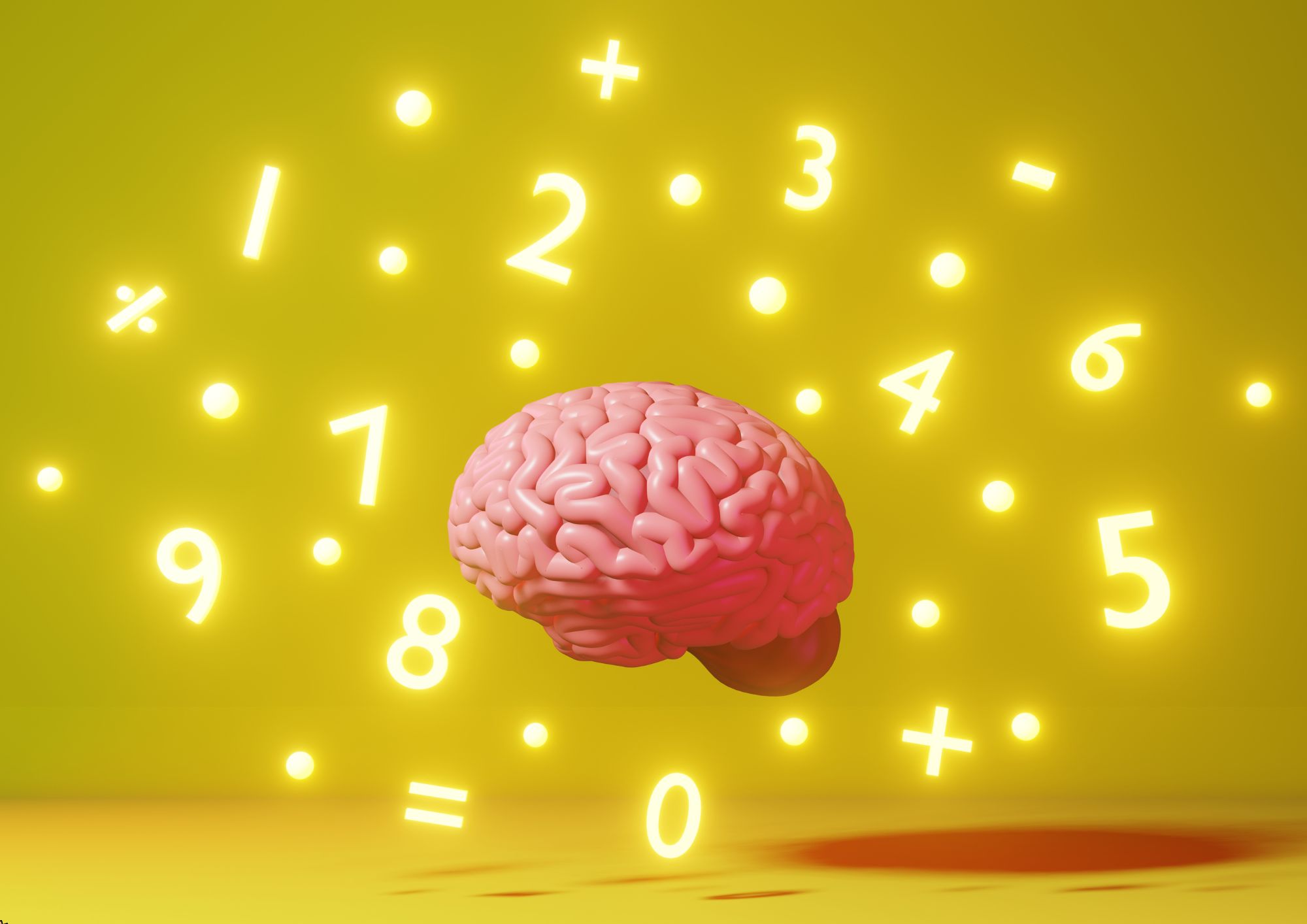
Food Safety Diploma
By Compete High
Overview With the ever-increasing demand for Food Safety in personal & professional settings, this online training aims at educating, nurturing, and upskilling individuals to stay ahead of the curve - whatever their level of expertise in Food Safety may be. Learning about Food Safety or keeping up to date on it can be confusing at times, and maybe even daunting! But that's not the case with this course from Compete High. We understand the different requirements coming with a wide variety of demographics looking to get skilled in Food Safety . That's why we've developed this online training in a way that caters to learners with different goals in mind. The course materials are prepared with consultation from the experts of this field and all the information on Food Safety is kept up to date on a regular basis so that learners don't get left behind on the current trends/updates. The self-paced online learning methodology by compete high in this Food Safety course helps you learn whenever or however you wish, keeping in mind the busy schedule or possible inconveniences that come with physical classes. The easy-to-grasp, bite-sized lessons are proven to be most effective in memorising and learning the lessons by heart. On top of that, you have the opportunity to receive a certificate after successfully completing the course! Instead of searching for hours, enrol right away on this Food Safety course from Compete High and accelerate your career in the right path with expert-outlined lessons and a guarantee of success in the long run. Who is this course for? While we refrain from discouraging anyone wanting to do this Food Safety course or impose any sort of restrictions on doing this online training, people meeting any of the following criteria will benefit the most from it: Anyone looking for the basics of Food Safety , Jobseekers in the relevant domains, Anyone with a ground knowledge/intermediate expertise in Food Safety , Anyone looking for a certificate of completion on doing an online training on this topic, Students of Food Safety , or anyone with an academic knowledge gap to bridge, Anyone with a general interest/curiosity Career Path This Food Safety course smoothens the way up your career ladder with all the relevant information, skills, and online certificate of achievements. After successfully completing the course, you can expect to move one significant step closer to achieving your professional goals - whether it's securing that job you desire, getting the promotion you deserve, or setting up that business of your dreams. Course Curriculum Module 1 - Food Safety -An Introduction Food Safety -An Introduction 00:00 Module 2 - Food Safety Challenges in the Global Supply Chain Food Safety Challenges in the Global Supply Chain 00:00 Module 3 - Recognising Food Safety Hazards Recognising Food Safety Hazards 00:00 Module 4 - Designing Safety into a Food Product Designing Safety into a Food Product 00:00 Module 5 - Designing a Safe Food Process Designing a Safe Food Process 00:00 Module 6 - Maintaining and Improving a Food Safety Programme Maintaining and Improving a Food Safety Programme 00:00 Module 7 - Food Safety in Foodservice Operations Food Safety in Foodservice Operations 00:00 Module 8 - Personal Hygiene Personal Hygiene 00:00

Know Your Customer (KYC)
By Compete High
Overview With the ever-increasing demand for KYC in personal & professional settings, this online training aims at educating, nurturing, and upskilling individuals to stay ahead of the curve - whatever their level of expertise in KYC may be. Learning about KYC or keeping up to date on it can be confusing at times, and maybe even daunting! But that's not the case with this course from Compete High. We understand the different requirements coming with a wide variety of demographics looking to get skilled in KYC. That's why we've developed this online training in a way that caters to learners with different goals in mind. The course materials are prepared with consultation from the experts of this field and all the information on KYC is kept up to date on a regular basis so that learners don't get left behind on the current trends/updates. The self-paced online learning methodology by Compete High in this Know Your Customer (KYC) course helps you learn whenever or however you wish, keeping in mind the busy schedule or possible inconveniences that come with physical classes. The easy-to-grasp, bite-sized lessons are proven to be most effective in memorising and learning the lessons by heart. On top of that, you have the opportunity to receive a certificate after successfully completing the course! Instead of searching for hours, enrol right away on this Know Your Customer (KYC) course from Compete High and accelerate your career in the right path with expert-outlined lessons and a guarantee of success in the long run. Who is this course for? While we refrain from discouraging anyone wanting to do this Know Your Customer (KYC) course or impose any sort of restrictions on doing this online training, people meeting any of the following criteria will benefit the most from it: Anyone looking for the basics of KYC, Jobseekers in the relevant domains, Anyone with a ground knowledge/intermediate expertise in KYC, Anyone looking for a certificate of completion on doing an online training on this topic, Students of KYC, or anyone with an academic knowledge gap to bridge, Anyone with a general interest/curiosity Career Path This Know Your Customer (KYC) course smoothens the way up your career ladder with all the relevant information, skills, and online certificate of achievements. After successfully completing the course, you can expect to move one significant step closer to achieving your professional goals - whether it's securing that job you desire, getting the promotion you deserve, or setting up that business of your dreams. Course Curriculum Module 1 - Introduction to KYC Introduction to KYC 00:00 Module 2 - KYC Requirements in the UK KYC Requirements in the UK 00:00 Module 3 - Customer Due Diligence Customer Due Diligence 00:00 Module 4 - KYC Process _ Procedures Guide KYC Process _ Procedures Guide 00:00 Module 5 - AML (Anti-Money Laundering) AML (Anti-Money Laundering) 00:00 Module 6 - KYC and AML - Key Differences and How They Work Together KYC and AML - Key Differences and How They Work Together 00:00 Module 7 - KYC and AML Regulations in the UK KYC and AML Regulations in the UK 00:00 Module 8 - Reasonable Methods in KYC Verification Reasonable Methods in KYC Verification 00:00

Fashion Design Online Diploma
By Compete High
Overview With the ever-increasing demand for Fashion Design in personal & professional settings, this online training aims at educating, nurturing, and upskilling individuals to stay ahead of the curve - whatever their level of expertise in Fashion Design may be. Learning about Fashion Design or keeping up to date on it can be confusing at times, and maybe even daunting! But that's not the case with this course from Compete High. We understand the different requirements coming with a wide variety of demographics looking to get skilled in Fashion Design. That's why we've developed this online training in a way that caters to learners with different goals in mind. The course materials are prepared with consultation from the experts of this field and all the information on Fashion Design is kept up to date on a regular basis so that learners don't get left behind on the current trends/updates. The self-paced online learning methodology by Compete High in this Fashion Design Online Diploma course helps you learn whenever or however you wish, keeping in mind the busy schedule or possible inconveniences that come with physical classes. The easy-to-grasp, bite-sized lessons are proven to be most effective in memorising and learning the lessons by heart. On top of that, you have the opportunity to receive a certificate after successfully completing the course! Instead of searching for hours, enrol right away on this Fashion Design Online Diploma course from Compete High and accelerate your career in the right path with expert-outlined lessons and a guarantee of success in the long run. Who is this course for? While we refrain from discouraging anyone wanting to do this Fashion Design Online Diploma course or impose any sort of restrictions on doing this online training, people meeting any of the following criteria will benefit the most from it: Anyone looking for the basics of Fashion Design, Jobseekers in the relevant domains, Anyone with a ground knowledge/intermediate expertise in Fashion Design, Anyone looking for a certificate of completion on doing an online training on this topic, Students of Fashion Design, or anyone with an academic knowledge gap to bridge, Anyone with a general interest/curiosity Career Path This Fashion Design Online Diploma course smoothens the way up your career ladder with all the relevant information, skills, and online certificate of achievements. After successfully completing the course, you can expect to move one significant step closer to achieving your professional goals - whether it's securing that job you desire, getting the promotion you deserve, or setting up that business of your dreams. Course Curriculum Module 1 - Fashion and Style Fashion and Style 00:00 Module 2 - Principles of Fashion Principles of Fashion 00:00 Module 3 - Fashion Designing and Accessories Fashion Designing and Accessories 00:00 Module 4 - Principles of Designing Principles of Designing 00:00 Module 5 - Colours Colours 00:00 Module 6 - Dress Designing Dress Designing 00:00 Module 7 - Pattern Pattern 00:00 Module 8 - Pattern Cutting Pattern Cutting 00:00 Module 9 - Fashion Marketing Fashion Marketing 00:00 Module 10 - Careers in Fashion Careers in Fashion 00:00
