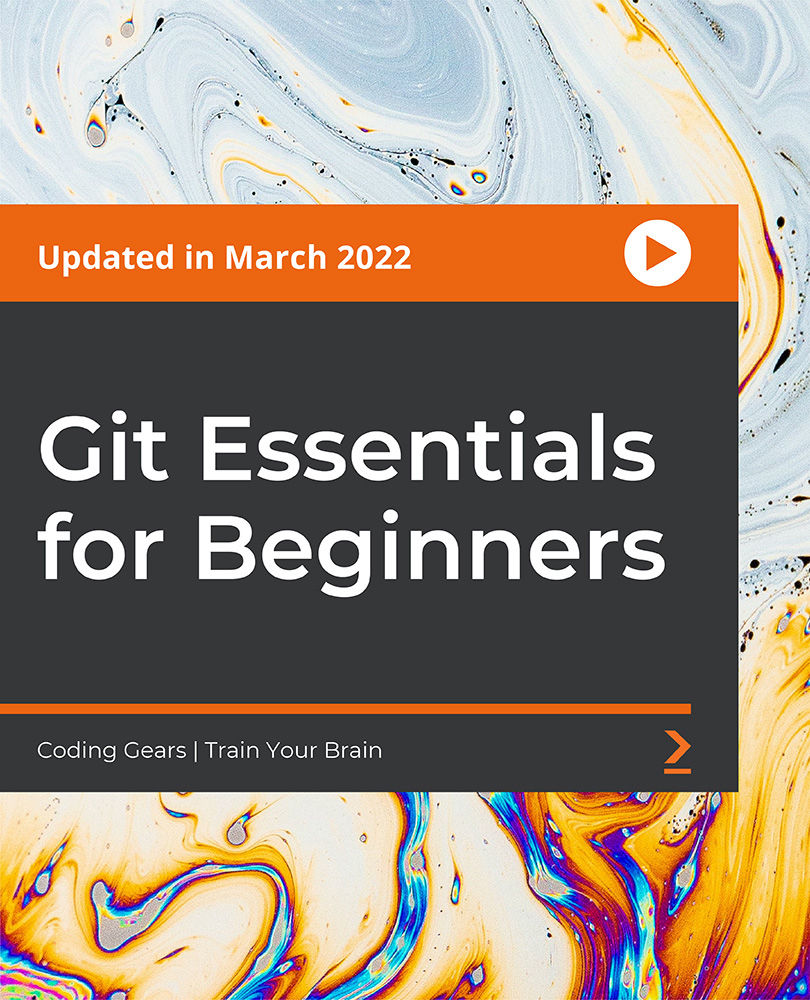- Professional Development
- Medicine & Nursing
- Arts & Crafts
- Health & Wellbeing
- Personal Development
2022 Courses in Bradford delivered On Demand
Unity C# Scripting - Complete C# for Unity Game Development
By Packt
This course will teach you everything that you need to know to get started with C# scripting in Unity. You will learn step-by-step from scratch every feature of the C# language as well as how to implement them in Unity's API to build amazing games.
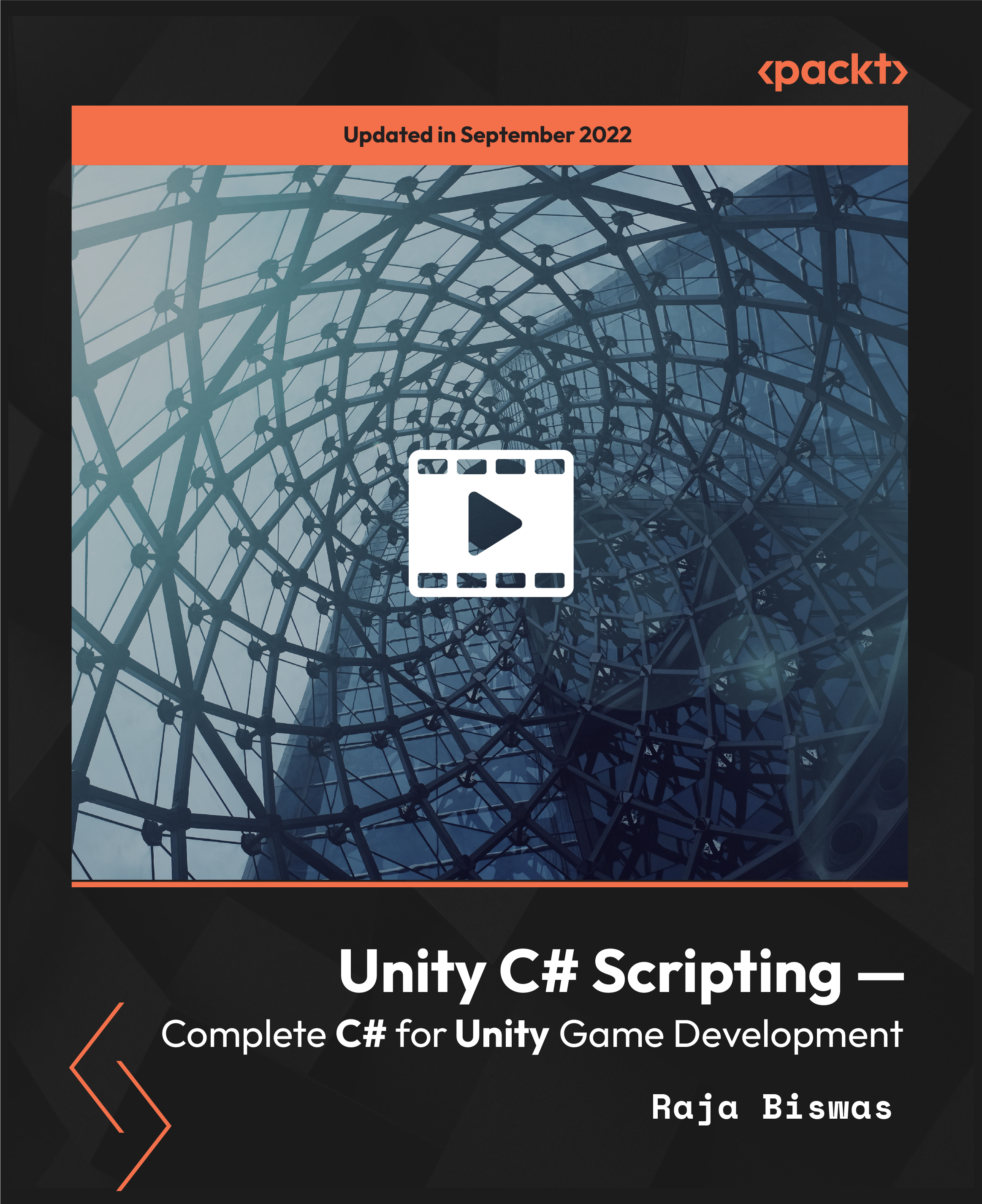
Register on the AutoCAD Programming using C# with Windows Forms today and build the experience, skills and knowledge you need to enhance your professional development and work towards your dream job. Study this course through online learning and take the first steps towards a long-term career. The course consists of a number of easy to digest, in-depth modules, designed to provide you with a detailed, expert level of knowledge. Learn through a mixture of instructional video lessons and online study materials. Receive online tutor support as you study the course, to ensure you are supported every step of the way. Get a digital certificate as a proof of your course completion. The AutoCAD Programming using C# with Windows Forms is incredibly great value and allows you to study at your own pace. Access the course modules from any internet-enabled device, including computers, tablet, and smartphones. The course is designed to increase your employability and equip you with everything you need to be a success. Enrol on the now and start learning instantly! What You Get With The AutoCAD Programming using C# with Windows Forms Receive a e-certificate upon successful completion of the course Get taught by experienced, professional instructors Study at a time and pace that suits your learning style Get instant feedback on assessments 24/7 help and advice via email or live chat Get full tutor support on weekdays (Monday to Friday) Course Design The course is delivered through our online learning platform, accessible through any internet-connected device. There are no formal deadlines or teaching schedules, meaning you are free to study the course at your own pace. You are taught through a combination of Video lessons Online study materials Certification After the successful completion of the final assessment, you will receive a CPD-accredited certificate of achievement. The PDF certificate is for £9.99, and it will be sent to you immediately after through e-mail. You can get the hard copy for £15.99, which will reach your doorsteps by post. Who Is This Course For: The course is ideal for those who already work in this sector or are an aspiring professional. This course is designed to enhance your expertise and boost your CV. Learn key skills and gain a professional qualification to prove your newly-acquired knowledge. Requirements: The online training is open to all students and has no formal entry requirements. To study the AutoCAD Programming using C# with Windows Forms, all your need is a passion for learning, a good understanding of English, numeracy, and IT skills. You must also be over the age of 16. Course Content Introduction Introduction 00:03:00 Who is this course for? 00:02:00 Tools needed in this course 00:01:00 What will you learn from this course? What will you learn from this course? 00:05:00 Windows Form and Controls Controls Project Demo - Overview 00:03:00 Controls Demo Project Requirement - Explained 00:03:00 Create the Controls Demo Project 00:03:00 Controls Demo Project - Creating the Form (User Interface) 00:15:00 Develop the Controls Demo Utility Class 00:10:00 Using Combobox Control to select an option 00:13:00 Using Textbox Control to select an option 00:09:00 Using Radiobutton Control to select an option 00:06:00 Using Checkbox Control to select an option(s) 00:18:00 Developing Real World Projects Developing Projects - Overview 00:03:00 Project 1: Creating a Rectangle - Project Overview 00:03:00 Project 1: Creating the Rectangle Utility Class 00:17:00 Project 1: Creating the User Interface 00:10:00 Project 1: Coding the User Interface28:50 00:29:00 Project 1: Running and Testing the Draw Rectangle Plugin 00:08:00 Project 2: Update Objects Layer - Overview 00:02:00 Project 2: Create the User Interface of Update Objects Layer Plugin 00:09:00 Project 2: Coding the Form Load Event 00:07:00 Project 2: Coding the Browse drawing Button 00:03:00 Project 2: Coding the Update Button control 00:07:00 Project 2: Coding the Update Layer Utility Class 00:12:00 Project 2: Running and Testing the Plugin 00:08:00 Project 3: Extracting Block Attributes to Files - Overview 00:03:00 Project 3: Creating the AutomaticBlockExtractor Project 00:02:00 Project 3: Creating the User Interface for the BlockExtractor Project 00:09:00 Project 3: Completing User Interface code 00:22:00 Project 3: Coding the AutoBlockExtractor Utility Class 00:24:00 Project 3: Running and Testing the AutomaticBlockExtractor Plugin in AutoCAD 00:15:00 Project 4: Updating MText Textstyle Project - Overview and Walkthrough 00:05:00 Project 4: Creating the UpdateTextStyle Utility Class 00:19:00 Project 4: Designing the UpdateTextStyle Plugin User Interface 00:06:00 Project 4: User Interface Code 00:16:00 Project 4: Running and Testing the UpdateTextstyle Plugin 00:05:00 Project 5: Converting Drawing to PDF Plugin - Overview 00:03:00 Project 5: Creating the PlotDWGtoPDF Project in Visual Studio 2019 00:04:00 Project 5: Creating the User Interface for MultiplePlotDWGtoPDF Project 00:09:00 Project 5: Coding the User Interface 00:16:00 Project 5: Developing the GetPlotSizes Method 00:10:00 Project 5: Developing the PlotCurrentLayout Method 00:27:00 Project 5: Testing and Running the MultiplePlotDWGtoPDF Project 00:10:00 Project 6: Multiple Object Extractor Project - Overview 00:03:00 Project 6: Creating the MultiObjectExtractor Project 00:02:00 Project 6: Designing the MultiObjectExtractor User Interface 00:14:00 Project 6: Coding the FormLoad Event 00:07:00 Project 6: Coding the BrowseDwg Button 00:12:00 Project 6: Coding the BrowseFile Button 00:03:00 Project 6: Coding the ProcessExtract Button 00:05:00 Project 6: Creating the Code Validation Methods 00:10:00 Project 6: Coding the ProcessDrawing Method 00:19:00 Project 6: Coding the ProcessObjectExtraction Method 00:11:00 Project 6: Coding the ExtractLine Method 00:11:00 Project 6: Coding the ExtractCircle Method 00:04:00 Project 6: Coding the ExtractPolyline Method 00:11:00 Project 6: Coding the ExtractMText Method 00:05:00 Project 6: Coding the ExtractBlock Method 00:03:00 Project 6: Coding the ExtractObjects Method 00:02:00 Project 6: Running and Testing the MultiObjectExtractor Plugin 00:14:00 Conclusion Conclusion and Thank you 00:01:00 Frequently Asked Questions Are there any prerequisites for taking the course? There are no specific prerequisites for this course, nor are there any formal entry requirements. All you need is an internet connection, a good understanding of English and a passion for learning for this course. Can I access the course at any time, or is there a set schedule? You have the flexibility to access the course at any time that suits your schedule. Our courses are self-paced, allowing you to study at your own pace and convenience. How long will I have access to the course? For this course, you will have access to the course materials for 1 year only. This means you can review the content as often as you like within the year, even after you've completed the course. However, if you buy Lifetime Access for the course, you will be able to access the course for a lifetime. Is there a certificate of completion provided after completing the course? Yes, upon successfully completing the course, you will receive a certificate of completion. This certificate can be a valuable addition to your professional portfolio and can be shared on your various social networks. Can I switch courses or get a refund if I'm not satisfied with the course? We want you to have a positive learning experience. If you're not satisfied with the course, you can request a course transfer or refund within 14 days of the initial purchase. How do I track my progress in the course? Our platform provides tracking tools and progress indicators for each course. You can monitor your progress, completed lessons, and assessments through your learner dashboard for the course. What if I have technical issues or difficulties with the course? If you encounter technical issues or content-related difficulties with the course, our support team is available to assist you. You can reach out to them for prompt resolution.
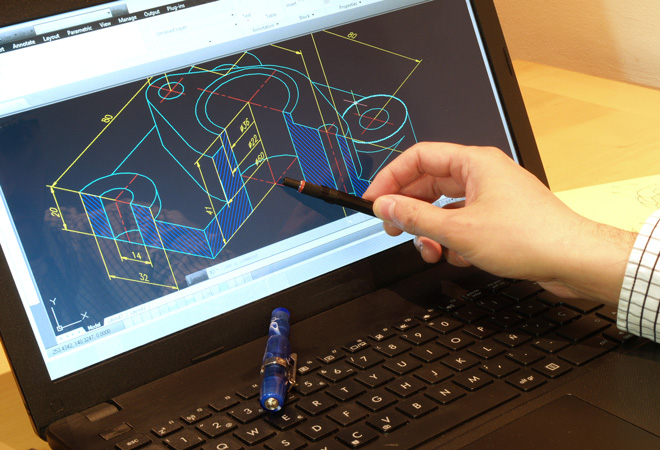
Register on the R Programming for Data Science today and build the experience, skills and knowledge you need to enhance your professional development and work towards your dream job. Study this course through online learning and take the first steps towards a long-term career. The course consists of a number of easy to digest, in-depth modules, designed to provide you with a detailed, expert level of knowledge. Learn through a mixture of instructional video lessons and online study materials. Receive online tutor support as you study the course, to ensure you are supported every step of the way. Get a digital certificate as a proof of your course completion. The R Programming for Data Science is incredibly great value and allows you to study at your own pace. Access the course modules from any internet-enabled device, including computers, tablet, and smartphones. The course is designed to increase your employability and equip you with everything you need to be a success. Enrol on the now and start learning instantly! What You Get With The R Programming for Data Science Receive a e-certificate upon successful completion of the course Get taught by experienced, professional instructors Study at a time and pace that suits your learning style Get instant feedback on assessments 24/7 help and advice via email or live chat Get full tutor support on weekdays (Monday to Friday) Course Design The course is delivered through our online learning platform, accessible through any internet-connected device. There are no formal deadlines or teaching schedules, meaning you are free to study the course at your own pace. You are taught through a combination of Video lessons Online study materials Certification After the successful completion of the final assessment, you will receive a CPD-accredited certificate of achievement. The PDF certificate is for £9.99, and it will be sent to you immediately after through e-mail. You can get the hard copy for £15.99, which will reach your doorsteps by post. Who Is This Course For: The course is ideal for those who already work in this sector or are an aspiring professional. This course is designed to enhance your expertise and boost your CV. Learn key skills and gain a professional qualification to prove your newly-acquired knowledge. Requirements: The online training is open to all students and has no formal entry requirements. To study the R Programming for Data Science, all your need is a passion for learning, a good understanding of English, numeracy, and IT skills. You must also be over the age of 16. Course Content Unit 01: Data Science Overview Introduction to Data Science 00:01:00 Data Science: Career of the Future 00:04:00 What is Data Science? 00:02:00 Data Science as a Process 00:02:00 Data Science Toolbox 00:03:00 Data Science Process Explained 00:05:00 What's Next? 00:01:00 Unit 02: R and RStudio Engine and coding environment 00:03:00 Installing R and RStudio 00:04:00 RStudio: A quick tour 00:04:00 Unit 03: Introduction to Basics Arithmetic with R 00:03:00 Variable assignment 00:04:00 Basic data types in R 00:03:00 Unit 04: Vectors Creating a vector 00:05:00 Naming a vector 00:04:00 Arithmetic calculations on vectors 00:07:00 Vector selection 00:06:00 Selection by comparison 00:04:00 Unit 05: Matrices What's a Matrix? 00:02:00 Analyzing Matrices 00:03:00 Naming a Matrix 00:05:00 Adding columns and rows to a matrix 00:06:00 Selection of matrix elements 00:03:00 Arithmetic with matrices 00:07:00 Additional Materials 00:00:00 Unit 06: Factors What's a Factor? 00:02:00 Categorical Variables and Factor Levels 00:04:00 Summarizing a Factor 00:01:00 Ordered Factors 00:05:00 Unit 07: Data Frames What's a Data Frame? 00:03:00 Creating Data Frames 00:20:00 Selection of Data Frame elements 00:03:00 Conditional selection 00:03:00 Sorting a Data Frame 00:03:00 Additional Materials 00:00:00 Unit 08: Lists Why would you need lists? 00:01:00 Creating a List 00:06:00 Selecting elements from a list 00:03:00 Adding more data to the list 00:02:00 Additional Materials 00:00:00 Unit 09: Relational Operators Equality 00:03:00 Greater and Less Than 00:03:00 Compare Vectors 00:03:00 Compare Matrices 00:02:00 Additional Materials 00:00:00 Unit 10: Logical Operators AND, OR, NOT Operators 00:04:00 Logical operators with vectors and matrices 00:04:00 Reverse the result: (!) 00:01:00 Relational and Logical Operators together 00:06:00 Additional Materials 00:00:00 Unit 11: Conditional Statements The IF statement 00:04:00 IFELSE 00:03:00 The ELSEIF statement 00:05:00 Full Exercise 00:03:00 Additional Materials 00:00:00 Unit 12: Loops Write a While loop 00:04:00 Looping with more conditions 00:04:00 Break: stop the While Loop 00:04:00 What's a For loop? 00:02:00 Loop over a vector 00:02:00 Loop over a list 00:03:00 Loop over a matrix 00:04:00 For loop with conditionals 00:01:00 Using Next and Break with For loop 00:03:00 Additional Materials 00:00:00 Unit 13: Functions What is a Function? 00:02:00 Arguments matching 00:03:00 Required and Optional Arguments 00:03:00 Nested functions 00:02:00 Writing own functions 00:03:00 Functions with no arguments 00:02:00 Defining default arguments in functions 00:04:00 Function scoping 00:02:00 Control flow in functions 00:03:00 Additional Materials 00:00:00 Unit 14: R Packages Installing R Packages 00:01:00 Loading R Packages 00:04:00 Different ways to load a package 00:02:00 Additional Materials 00:00:00 Unit 15: The Apply Family - lapply What is lapply and when is used? 00:04:00 Use lapply with user-defined functions 00:03:00 lapply and anonymous functions 00:01:00 Use lapply with additional arguments 00:04:00 Additional Materials 00:00:00 Unit 16: The apply Family - sapply & vapply What is sapply? 00:02:00 How to use sapply 00:02:00 sapply with your own function 00:02:00 sapply with a function returning a vector 00:02:00 When can't sapply simplify? 00:02:00 What is vapply and why is it used? 00:04:00 Additional Materials 00:00:00 Unit 17: Useful Functions Mathematical functions 00:05:00 Data Utilities 00:08:00 Additional Materials 00:00:00 Unit 18: Regular Expressions grepl & grep 00:04:00 Metacharacters 00:05:00 sub & gsub 00:02:00 More metacharacters 00:04:00 Additional Materials 00:00:00 Unit 19: Dates and Times Today and Now 00:02:00 Create and format dates 00:06:00 Create and format times 00:03:00 Calculations with Dates 00:03:00 Calculations with Times 00:07:00 Additional Materials 00:00:00 Unit 20: Getting and Cleaning Data Get and set current directory 00:04:00 Get data from the web 00:04:00 Loading flat files 00:03:00 Loading Excel files 00:05:00 Additional Materials 00:00:00 Unit 21: Plotting Data in R Base plotting system 00:03:00 Base plots: Histograms 00:03:00 Base plots: Scatterplots 00:05:00 Base plots: Regression Line 00:03:00 Base plots: Boxplot 00:03:00 Unit 22: Data Manipulation with dplyr Introduction to dplyr package 00:04:00 Using the pipe operator (%>%) 00:02:00 Columns component: select() 00:05:00 Columns component: rename() and rename_with() 00:02:00 Columns component: mutate() 00:02:00 Columns component: relocate() 00:02:00 Rows component: filter() 00:01:00 Rows component: slice() 00:04:00 Rows component: arrange() 00:01:00 Rows component: rowwise() 00:02:00 Grouping of rows: summarise() 00:03:00 Grouping of rows: across() 00:02:00 COVID-19 Analysis Task 00:08:00 Additional Materials 00:00:00

Give a compliment to your career and take it to the next level. This Java Certification Training Course bundlewill provide you with the essential knowledge to shine in your professional career. Whether you want to develop skills for your next job or elevate your skills for your next promotion, this Java Certification Training Coursebundle will help you stay ahead of the pack. Throughout the Java Certification Training Courseprogramme, it stresses how to improve your competency as a person in your chosen field while also outlining essential career insights in the relevant job sector. Along with this Java Certification Training Course course, you will get 10 premium courses, an originalhardcopy, 11 PDF certificates (Main Course + Additional Courses) Student ID card as gifts. This Java Certification Training Course Bundle Consists of the following Premium courses: Course 01: Java Certification Cryptography Architecture Course 02: jQuery: JavaScript and AJAX Coding Course 03: SQL Programming Masterclass Course 04: Ultimate PHP & MySQL Web Development Course & OOP Coding Course 05: Cocos2d-x v3 JavaScript: Game Development Course 06: jQuery: JavaScript and AJAX Coding Bible Course 07: Intermediate Python Coding Course 08: Mastering Java for Beginners & Experts Course 09: Coding with HTML, CSS, & Javascript Course 10: WordPress Website Creation and Hosting System with Affiliate Marketing! Course 11: Front End Web Development Diploma Course 12: Learn Ethical Hacking From A-Z: Beginner To Expert Course 13: Master JavaScript with Data Visualization Course 14: Creative Thinking for Everyday Life Course 15: Stress Management Training Enrol now in Java Certification Training Course to advance your career, and use the premium study materials from Apex Learning. The bundle incorporates basic to advanced level skills to shed some light on your way and boost your career. Hence, you can strengthen your Java Certification Training Course expertise and essential knowledge, which will assist you in reaching your goal. Moreover, you can learn from any place in your own time without travelling for classes. Course Curriculum: (Title Course Only) Section 01: Introduction Introductory Lecture Setup Section 02: Java Cryptography Architecture: MessageDigest, MAC & PBKDF2 Simple Hashing Example Real-world Hashing Example Efficient Stream-Based Hashing Message Authentication Code (MAC) Secure Password Hashing with PBKDF2/PKCS#5 Section 03: Outro Commercial Wrapper Libraries: Demo JCE Unlimited Strength Policy File Installation CPD 110 CPD hours / points Accredited by CPD Quality Standards Who is this course for? Anyone from any background can enrol in this Java Certification Training Course bundle. Requirements This Java Certification Training Course course has been designed to be fully compatible with tablets and smartphones. Career path Having this expertise will increase the value of your CV and open you up to multiple job sectors. Certificates Certificate of completion Digital certificate - Included Cost of PDF Certificates is included in course price Certificate of completion Hard copy certificate - £9.99 You will get the Hard Copy certificate for the title course (Title Course) absolutely Free! Other Hard Copy certificates are available for £10 each. Please Note: The delivery charge inside the UK is £3.99, and the international students must pay a £9.99 shipping cost.
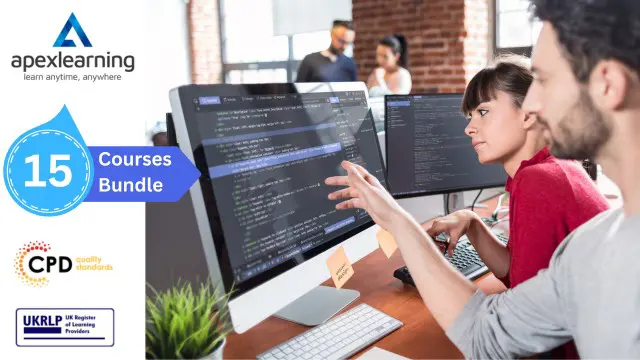
Description Register on the Complete AutoLISP Programming today and build the experience, skills and knowledge you need to enhance your professional development and work towards your dream job. Study this course through online learning and take the first steps towards a long-term career. The course consists of a number of easy to digest, in-depth modules, designed to provide you with a detailed, expert level of knowledge. Learn through a mixture of instructional video lessons and online study materials. Receive online tutor support as you study the course, to ensure you are supported every step of the way. Get a certificate as proof of your course completion. The Complete AutoLISP Programming course is incredibly great value and allows you to study at your own pace. Access the course modules from any internet-enabled device, including computers, tablets, and smartphones. The course is designed to increase your employability and equip you with everything you need to be a success. Enrol on the now and start learning instantly! What You Get With This Course Receive a digital certificate upon successful completion of the course Get taught by experienced, professional instructors Study at a time and pace that suits your learning style Get instant feedback on assessments 24/7 help and advice via email or live chat Get full tutor support on weekdays (Monday to Friday) Certificate of Achievement After the successful completion of the final assessment, you will receive a CPD-accredited certificate of achievement. The PDF certificate is for 9.99, and it will be sent to you immediately after through e-mail. You can get the hard copy for 15.99, which will reach your doorsteps by post. Method of Assessment You need to attend an assessment right after the completion of this course to evaluate your progression. For passing the assessment, you need to score at least 60%. After submitting your assessment, you will get feedback from our experts immediately. Who Is This Course For The course is ideal for those who already work in this sector or are aspiring professionals. This course is designed to enhance your expertise and boost your CV. Learn key skills and gain a professional qualification to prove your newly-acquired knowledge. Course Content Unit 01: Introduction Module 01: Introduction 00:01:00 Module 02: Course Outline 00:05:00 Module 03: Introduction to AutoLISP 00:02:00 Module 04: Who is this Course for? 00:02:00 Module 05: What will I Learn? 00:01:00 Module 06: About the Author 00:02:00 Module 07: Why Learn AutoLISP? 00:02:00 Module 08: Tools 00:04:00 Unit 02: Quick Win Demo Module 01: Create Zoom Command Macros 00:13:00 Module 02: Create Layer Command Macros 00:10:00 Module 03: Create Insert Command Macros 00:07:00 Module 04: Create Audit Commands 00:06:00 Unit 03: AutoLISP Rules Module 01: AutoLISP Rules 00:05:00 Unit 04: AutoLISP Variables Module 01: Understanding AutoLISP Variables 00:05:00 Module 02: Using Variables in a Real World Program - Part 1 00:08:00 Module 03: Using Variables in a Real World Program - Part 2 00:08:00 Module 04: Using Variables in a Real World Program - Part 3 00:05:00 Module 05: Using Variables in a Real World Program - Part 4 00:07:00 Unit 05: AutoLISP Math Functions Module 01: Math Functions in Theory 00:06:00 Module 02: Math Functions by Example 00:15:00 Unit 06: AutoLISP's List Functions Module 01: List Functions Theory - Part 1 00:06:00 Module 02: CAR Function - Demo 00:02:00 Module 03: CDR Function - Demo 00:02:00 Module 04: CADR Function - Demo 00:02:00 Module 05: CADDR Function - Demo 00:02:00 Module 06: CAAR Function - Demo 00:02:00 Module 07: CDDR Function - Demo 00:01:00 Module 08: List Functions Theory - Part 2 00:05:00 Module 09: list Function - Demo 00:01:00 Module 10: cons Function - Demo 00:02:00 Module 11: nth Function - Demo 00:01:00 Module 12: Foreach Function - Demo 00:04:00 Module 13: List Functions Theory - Part 3 00:05:00 Module 14: Assoc Function - Demo 00:04:00 Module 15: Subst Function - Demo 00:06:00 Module 16: Last Function - Demo 00:02:00 Module 17: Reverse Function - Demo 00:02:00 Unit 07: AutoLISP's User Input Functions Module 01: User Input Functions Theory - Part 1 00:05:00 Module 02: User Input Functions Theory - Part 2 00:04:00 Module 03: GetPoint Function - Demo 02:00:00 Module 04: GetInt Function - Demo 00:03:00 Module 05: GetString Function - Demo 00:04:00 Module 06: GetReal Function - Demo 00:02:00 Module 07: GetDist Function - Demo 00:04:00 Module 08: GetCorner Function - Demo 00:04:00 Module 09: GetAngle Function - Demo 00:10:00 Module 10: GetKword Function - Demo 00:05:00 Unit 08: Object Handling Functions Module 01: Object Handling Functions - Theory 00:04:00 Module 02: Entsel Function - Demo 00:03:00 Module 03: Entnext Function - Demo 00:03:00 Module 04: Entlast Function - Demo 00:02:00 Module 05: Entget Function - Demo 00:04:00 Module 06: Object Handling Functions - Exercises 00:02:00 Module 07: Object Handling Functions - Solutions to Exercises 00:06:00 Unit 09: AutoLISP's Selection Sets Module 01: Selection Sets - Theory 00:08:00 Module 02: Ssget Function - Demo 00:11:00 Module 03: Ssadd Function - Demo 00:05:00 Module 04: Ssdel Function - Demo 00:03:00 Module 05: Ssmemb Function - Demo 00:03:00 Module 06: Ssname Function - Demo 00:03:00 Module 07: Sslength Function - Demo 00:05:00 Module 08: Selection Sets - Exercises 00:04:00 Module 09: Selection Sets - Solutions to Exercises 00:13:00 Unit 10: Conditionals and Equality Functions Module 01: Using If and Progn Statements 00:05:00 Module 02: Using While and EQ Functions 00:05:00 Module 03: Using Cond and And Functions 00:04:00 Unit 11: AutoCAD Objects - Data Model Module 01: AutoCAD Objects: Re-examined (Part 1) 00:04:00 Module 02: AutoCAD Objects: Re-examined (Part 2) 00:05:00 Module 03: Line Object: Re-examined (Demo) 00:05:00 Module 04: Circle Object: Re-examined (Demo) 00:04:00 Module 05: Text Object: Re-examined (Demo) 00:08:00 Module 06: Dimension Object: Re-examined (Demo) 00:11:00 Module 07: Block/Attribute Object: Re-examined (Demo) 00:28:00 Unit 12: Symbol Table and Dictionary Handling Functions Module 01: Symbol Table and Dictionary-Handling Functions - Theory 00:05:00 Module 02: Tblsearch - Demo 00:13:00 Module 03: Tblnext - Demo 00:09:00 Unit 13: Hands-On Projects Module 01: CDIM - Project 00:12:00 Module 02: CHSTYLE - Project 00:16:00 Module 03: EXTATTR - Hands-On Project 00:26:00 Unit 14: Conclusion Module 01: Conclusion Message and Thank you! 00:01:00 Assignment Assignment - Complete AutoLISP Programming 00:00:00 Frequently Asked Questions Are there any prerequisites for taking the course? There are no specific prerequisites for this course, nor are there any formal entry requirements. All you need is an internet connection, a good understanding of English and a passion for learning for this course. Can I access the course at any time, or is there a set schedule? You have the flexibility to access the course at any time that suits your schedule. Our courses are self-paced, allowing you to study at your own pace and convenience. How long will I have access to the course? For this course, you will have access to the course materials for 1 year only. This means you can review the content as often as you like within the year, even after you've completed the course. However, if you buy Lifetime Access for the course, you will be able to access the course for a lifetime. Is there a certificate of completion provided after completing the course? Yes, upon successfully completing the course, you will receive a certificate of completion. This certificate can be a valuable addition to your professional portfolio and can be shared on your various social networks. Can I switch courses or get a refund if I'm not satisfied with the course? We want you to have a positive learning experience. If you're not satisfied with the course, you can request a course transfer or refund within 14 days of the initial purchase. How do I track my progress in the course? Our platform provides tracking tools and progress indicators for each course. You can monitor your progress, completed lessons, and assessments through your learner dashboard for the course. What if I have technical issues or difficulties with the course? If you encounter technical issues or content-related difficulties with the course, our support team is available to assist you. You can reach out to them for prompt resolution.

3D Game Developer- QLS Endorsed Bundle
By Imperial Academy
10 QLS Endorsed Courses for 3D Game Developer | 10 Endorsed Certificates Included | Life Time Access
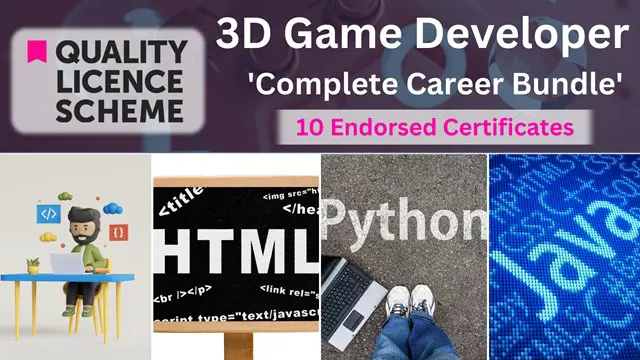
Data Scientist - QLS Endorsed Courses
By Imperial Academy
10 QLS Endorsed Courses for Data Scientist | 10 Endorsed Certificates Included | Life Time Access

Build the Game of Life Using JavaScript
By Packt
In this course, we'll build a one-page app using HTML, CSS, and JavaScript called the Game of Life. This course is a great way to practice programming in JavaScript by creating an interactive and dynamic application right in your browser. For this course, you need basic knowledge of HTML, CSS, and JavaScript programming skills.
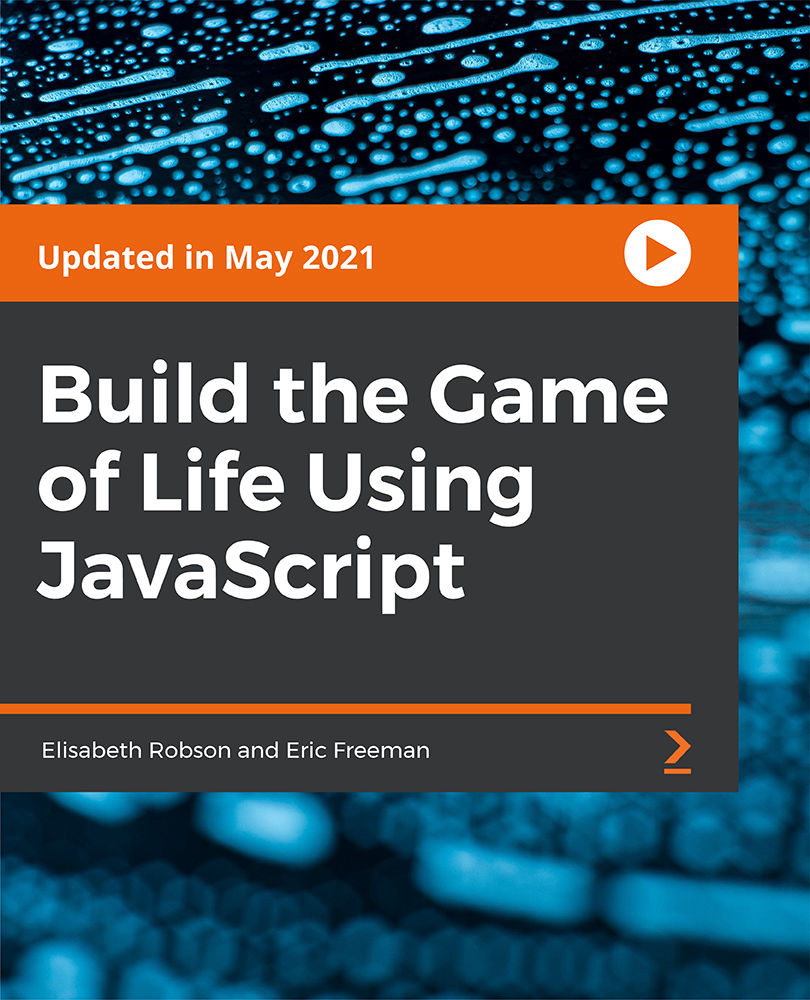
Beginners' Guide to Practical Quantum Computing with IBM Qiskit
By Packt
This course is intended for beginner-level individuals who are fascinated about quantum computing and want to learn more about it. It uses Jupyter notebook and IBM Qiskit tool to execute your learning into the actual computation.
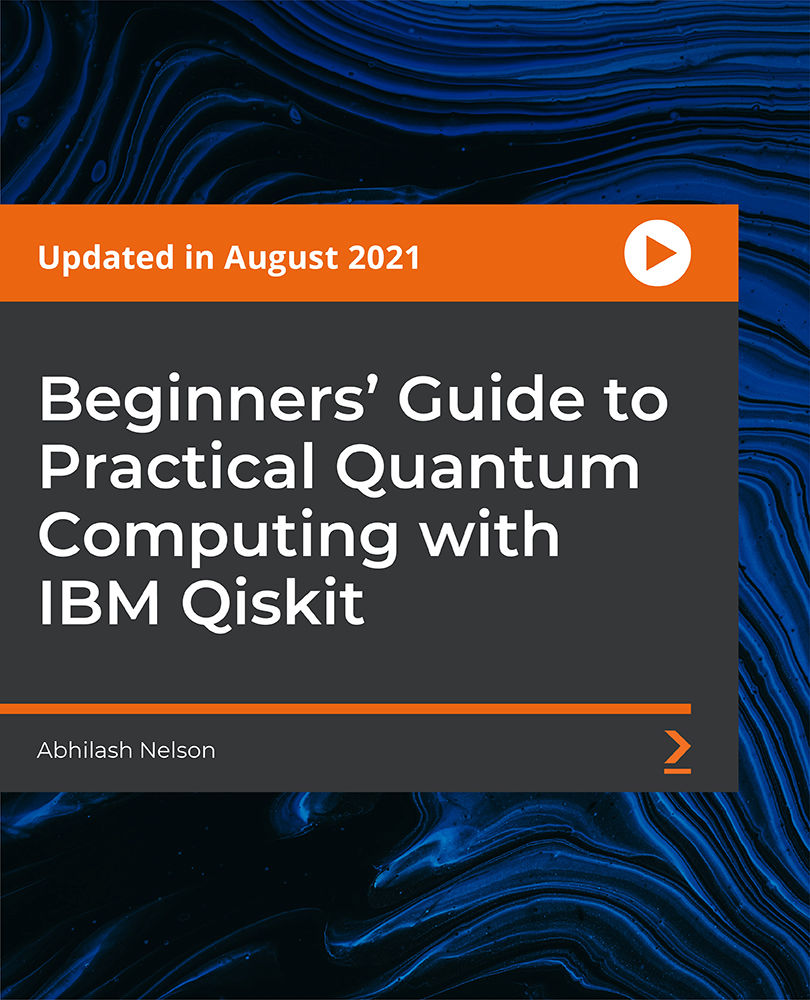
Git Essentials for Beginners
By Packt
A carefully structured course that covers everything from installing Git on Linux to understanding Git reset such as soft, mixed, and hard reset. With a perfect blend of animations and live lab demos, the course makes it easy to grasp the concepts.