- Professional Development
- Medicine & Nursing
- Arts & Crafts
- Health & Wellbeing
- Personal Development
329 Courses in Bradford delivered On Demand
Stuck rebooting the Wi-Fi for everyone in the house? Maybe it's time to put those tech instincts to good use. This ENTRY LEVEL – IT Helpdesk Support Course is built for those who’ve got a natural eye for tech troubleshooting and want to learn how to do it the smart way. You don’t need to know code or fix servers in your sleep—just a solid interest in IT and a willingness to learn. This course takes you through all the basics of IT helpdesk support, giving you the tools to handle user queries, system hiccups, software snags, and everything in between. Whether you're thinking about switching into a tech role or just want to finally understand what your company’s IT team keeps banging on about, this course breaks things down into plain English. Learn how to work with operating systems, support users, manage devices remotely, and deal with common workplace tech problems. The content is structured in a way that’s straightforward and easy to follow—no jargon storms or tech snobbery here. Just the kind of foundation that gets noticed in the IT support scene. Key Features of IT Helpdesk Support Bundle CPD Accredited IT Helpdesk Support Course Instant PDF certificate Fully online, interactive IT Helpdesk Supportcourse Self-paced learning and laptop, tablet, smartphone-friendly 24/7 Learning Assistance Discounts on bulk purchases Enrol now in this IT Helpdesk Support Bundle course to excel! To become successful in your profession, you must have a specific set of IT Helpdesk Support skills to succeed in today's competitive world. In this in-depth IT Helpdesk Supporttraining course, you will develop the most in-demand IT Helpdesk Support skills to kickstart your career, as well as upgrade your existing knowledge & skills. IT Helpdesk Support Curriculum Course 01: Functional Skills IT Level 2 Course 02: Service Helpdesk & Technical Support Course 03: Cyber Security Awareness Training Accreditation This IT Helpdesk Support bundle courses are CPD accredited, providing you with up-to-date skills and knowledge and helping you to become more competent and effective in your chosen field. Certification Once you've successfully completed your IT Helpdesk Support course, you will immediately be sent a digital certificate. Also, you can have your printed certificate delivered by post (shipping cost £3.99). CPD 30 CPD hours / points Accredited by CPD Quality Standards Who is this course for? This course is ideal for all employees or anyone who genuinely wishes to learn more about IT Helpdesk Support basics. Requirements No prior degree or experience is required to enrol in this course. Career path This IT Helpdesk Support Course will help you to explore avariety of career paths in the related industry. Certificates Digital certificate Digital certificate - Included Hardcopy Certificate Hard copy certificate - Included Hardcopy Certificate (UK Delivery): For those who wish to have a physical token of their achievement, we offer a high-quality, printed certificate. This hardcopy certificate is also provided free of charge. However, please note that delivery fees apply. If your shipping address is within the United Kingdom, the delivery fee will be only £3.99. Hardcopy Certificate (International Delivery): For all international addresses outside of the United Kingdom, the delivery fee for a hardcopy certificate will be only £10.

Empower yourself with critical cybersecurity knowledge in just 90 minutes. From securing passwords to encryption, this course covers essential security measures for protecting digital and physical assets. Ideal for anyone keen on safeguarding their cyber presence.

Windows 10 Jumpstart: A Beginner's Guide
By Compete High
ð Windows 10 Jumpstart: A Beginner's Guide ð Are you ready to embark on a journey to master the most powerful and user-friendly operating system on the planet? Look no further! Introducing our groundbreaking online course: Windows 10 Jumpstart: A Beginner's Guide. ð Unlock the Secrets of Windows 10: Dive headfirst into the Windows 10 universe with confidence! Our comprehensive course is designed for beginners, guiding you through every aspect of this dynamic operating system. Whether you're a complete novice or looking to enhance your skills, this course is your gateway to Windows 10 mastery. ð ï¸ What You'll Learn: Getting Started: Navigate the Windows 10 interface effortlessly, from the Start Menu to the Desktop and beyond. Customization: Tailor Windows 10 to fit your needs with personalized settings, themes, and desktop configurations. Productivity Hacks: Unleash the full potential of Windows 10 with time-saving tips, keyboard shortcuts, and efficient multitasking techniques. Security Mastery: Safeguard your digital world with in-depth lessons on Windows Defender, firewalls, and essential security protocols. Troubleshooting Basics: Learn how to tackle common issues and optimize your system for peak performance. ð Why Choose Our Course? Beginner-Friendly: No tech-speak here! We break down complex concepts into easy-to-understand lessons suitable for everyone. Interactive Learning: Engage with hands-on activities, quizzes, and practical exercises to reinforce your newfound knowledge. Lifetime Access: Enjoy unlimited access to the course material, allowing you to learn at your own pace and revisit lessons whenever you need a refresher. Expert Instructors: Our seasoned instructors are passionate about empowering you with the skills you need to navigate Windows 10 like a pro. ð¡ Don't Miss Out on This Opportunity to Master Windows 10! Whether you're a student, professional, or tech enthusiast, Windows 10 Jumpstart: A Beginner's Guide is your ticket to unlocking the full potential of your computer. Enroll today and embark on a transformative learning experience! Course Curriculum Basic Overview 00:00 File Explorer File Menu 00:00 File Explorer - File Menu - Part 2 00:00 File Explorer Home Menu 00:00 File Explorer - Share Menu 00:00 File Explorer - View Menu 00:00 File Explorer View Menu 00:00 File Explorer Search Menu 00:00 Managing Your Desktop 00:00 Managing Your Display 00:00 Managing Cortana - Voice Assist 00:00 Quick Assist Settings 00:00 Media Streaming Settings 00:00 Recording A Screen Video 00:00 Recording An Audio 00:00 Taking A Snapshot of Your Screen 00:00 Recording Your Steps 00:00 Capturing Webcam Video 00:00 Adding Applications 00:00 Conclusion 00:00 Advanced Overview 00:00 Managing Start Up Speed 00:00 Managing Open Applications 00:00 Managing Your Hard Drive Space 00:00 Manaing Your Hard Drive Space - Storage Sense 00:00 Managing Frozen Applications 00:00 Managing Your PC Remotely 00:00 Manaing Your PC Remotely - Part 2 00:00 Managing Desktop Notifications - Focus Assist 00:00 Linking Your Mobile Device 00:00 Managing Your Backups and Restore Points 00:00 Managing Your Default Applications 00:00 Managing Your Workspace 00:00 Microsoft Edge - Write Notes 00:00 Managing Edge - Dot Menu 00:00 Managing Edge - Settings Menu Link 00:00 Managing Edge With Cortana 00:00 Managing Default Applications with Edge 00:00 Managing Lost Windows 00:00 Conclusion - Managing Voice Recognition 00:00

Register on the CompTIA A+ (220-1002) today and build the experience, skills and knowledge you need to enhance your professional development and work towards your dream job. Study this course through online learning and take the first steps towards a long-term career. The course consists of a number of easy to digest, in-depth modules, designed to provide you with a detailed, expert level of knowledge. Learn through a mixture of instructional video lessons and online study materials. Receive online tutor support as you study the course, to ensure you are supported every step of the way. Get an e-certificate as proof of your course completion. The CompTIA A+ (220-1002) is incredibly great value and allows you to study at your own pace. Access the course modules from any internet-enabled device, including computers, tablet, and smartphones. The course is designed to increase your employability and equip you with everything you need to be a success. Enrol on the now and start learning instantly! What You Get With The CompTIA A+ (220-1002) Receive a e-certificate upon successful completion of the course Get taught by experienced, professional instructors Study at a time and pace that suits your learning style Get instant feedback on assessments 24/7 help and advice via email or live chat Get full tutor support on weekdays (Monday to Friday) Course Design The course is delivered through our online learning platform, accessible through any internet-connected device. There are no formal deadlines or teaching schedules, meaning you are free to study the course at your own pace. You are taught through a combination of Video lessons Online study materials Certification Upon successful completion of the course, you will be able to obtain your course completion e-certificate free of cost. Print copy by post is also available at an additional cost of £9.99 and PDF Certificate at £4.99. Who Is This Course For: The course is ideal for those who already work in this sector or are an aspiring professional. This course is designed to enhance your expertise and boost your CV. Learn key skills and gain a professional qualification to prove your newly-acquired knowledge. Requirements: The online training is open to all students and has no formal entry requirements. To study the CompTIA A+ (220-1002), all your need is a passion for learning, a good understanding of English, numeracy, and IT skills. You must also be over the age of 16.
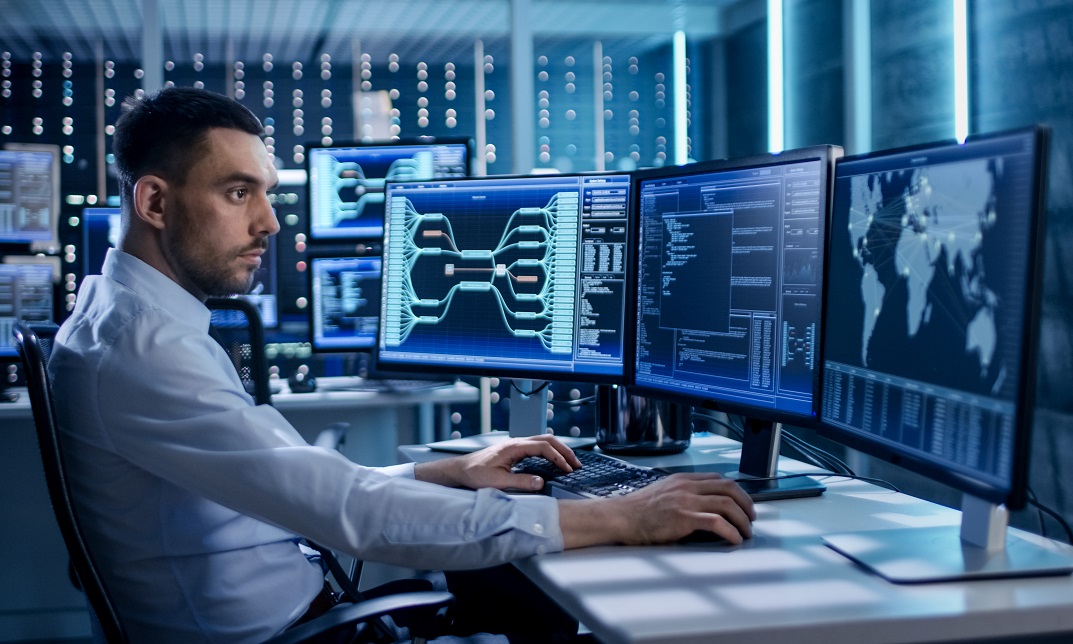
A Computer Maintenance Specialist keeps computers in a good state of repair. They may run diagnostic programs to determine the causes of and help to resolve problems. The Computer Maintenance Specialist Training Level 2 course is designed for the people who want to pursue the lucrative career of computer maintenance specialists. Topics included in the course are the types of computer, computer basics, the anatomy of a PC, how a PC works, input and output devices, and more. In short, the course covers almost everything that you need to know about becoming a computer specialist. Why choose this course Earn an e-certificate upon successful completion. Accessible, informative modules taught by expert instructors Study in your own time, at your own pace, through your computer tablet or mobile device Benefit from instant feedback through mock exams and multiple-choice assessments Get 24/7 help or advice from our email and live chat teams Full Tutor Support on Weekdays Course Design The course is delivered through our online learning platform, accessible through any internet-connected device. There are no formal deadlines or teaching schedules, meaning you are free to study the course at your own pace. You are taught through a combination of Video lessons Online study materials Mock exams Multiple-choice assessment Certification After the successful completion of the final assessment, you will receive a CPD-accredited certificate of achievement. The PDF certificate is for £9.99, and it will be sent to you immediately after through e-mail. You can get the hard copy for £15.99, which will reach your doorsteps by post.

Computer Specialist Diploma is one of our best selling and most popular course. This course is suitable for anyone aspiring to or already working in Computer Specialist and looks at skills needed to improve Computer Specialist. By taking this course you will gain the necessary skills to perform effectively in this field. The Computer Specialist Diploma is organised into 4 modules and includes everything you need to become successful in this profession. To make this course more accessible for you, we have designed it for both part-time and full-time students. You can study at your own pace or become an expert in just 22 hours! If you require support, our experienced tutors are always available to help you throughout the comprehensive syllabus of this course and answer all your queries through email. Why choose this course Earn an e-certificate upon successful completion. Accessible, informative modules taught by expert instructors Study in your own time, at your own pace, through your computer tablet or mobile device Benefit from instant feedback through mock exams and multiple-choice assessments Get 24/7 help or advice from our email and live chat teams Full Tutor Support on Weekdays Course Design The course is delivered through our online learning platform, accessible through any internet-connected device. There are no formal deadlines or teaching schedules, meaning you are free to study the course at your own pace. You are taught through a combination of Video lessons Online study materials Mock exams Multiple-choice assessment Certification After the successful completion of the final assessment, you will receive a CPD-accredited certificate of achievement. The PDF certificate is for £9.99, and it will be sent to you immediately after through e-mail. You can get the hard copy for £15.99, which will reach your doorsteps by post.

Learn Linux in 5 Days
By IOMH - Institute of Mental Health
Overview of Learn Linux in 5 Days The Learn Linux in 5 Days Course is designed to help you understand and use Linux, one of the most powerful operating systems used around the world. Today, Linux runs over 96% of the top one million web servers. Many companies in the UK are now choosing Linux and other open-source tools to save money and make their systems more secure. This course takes you from installing Linux to learning important commands that help you get things done faster and smarter. In the Learn Linux in 5 Days Course, you’ll learn step by step, starting with simple tasks like moving around files and folders. As you go through the lessons, you’ll move on to useful skills like handling running processes, setting up scheduled tasks, and managing system updates. Whether you're learning on a virtual machine at home or setting up a real server at work, this course gives you clear, hands-on training to build your confidence. There is a growing need for people who know how to work with Linux. In fact, UK tech jobs asking for Linux skills are growing 21% every year. The Learn Linux in 5 Days Course helps you stay ahead by teaching you how to work with file permissions, customise the shell, and manage software packages. With this course, Linux becomes simple, useful, and something you can learn in just a few days. By completing this Learn Linux in 5 Days, you will be able to: Move around the Linux file system and manage files with ease Use important command-line tools the right way Set file permissions and control who can access what Customise your shell environment and create your shortcuts Install and manage software on different Linux systems Set up scheduled tasks and manage running programs smoothly Who Should Take the Learn Linux in 5 Days Course IT workers who want to improve their system management skills and understand Linux better Total beginners who want to learn how Linux works and start using the command line in just 5 days Students studying cybersecurity, cloud computing, or web development who need Linux for their future careers Windows users curious about trying Linux using a virtual machine before making a full switch DevOps learners who want to build strong Linux skills for handling servers and automation Process of Evaluation After studying the Learn Linux in 5 Days Course, your skills and knowledge will be tested with an MCQ exam or assignment. You have to get a score of 60% to pass the test and get your certificate. Certificate of Achievement Certificate of Completion - Digital / PDF Certificate After completing the Learn Linux in 5 Days Course, you can order your CPD Accredited Digital / PDF Certificate for £5.99. (Each) Certificate of Completion - Hard copy Certificate You can get the CPD Accredited Hard Copy Certificate for £12.99. (Each) Shipping Charges: Inside the UK: £3.99 International: £10.99 Requirements You don’t need any educational qualification or experience to enrol in the Learn Linux in 5 Days course. Career Path This Learn Linux in 5 Days Course will lead you to many different career opportunities. Here are a few prospects: Linux System Administrator – £35K to £65K per year DevOps Engineer – £45K to £85K per year Network Security Specialist – £40K to £70K per year Cloud Infrastructure Engineer – £50K to £80K per year Web Server Administrator – £32K to £60K per year Course Curriculum Unit 01: Overview Course Overview 00:03:00 Unit 02: Day 1 Background and Introduction 00:07:00 Linux Distributions 00:05:00 Installing VirtualBox on Windows 00:03:00 Installing VirtualBox on Mac 00:03:00 Installing Linux Using an Image for VirtualBox 00:05:00 VirtualBox Troubleshooting Tips 00:02:00 When to Install Linux from Scratch 00:15:00 Installing CentOS from Scratch / CentOS Manual Installation Process 00:23:00 Getting Connected 00:11:00 Connect Directly 00:02:00 Unit 03: Day 2 The Linux Directory Structure 00:10:00 The Shell 00:08:00 Basic Linux Commands 00:05:00 Teach Yourself to Fish 00:06:00 Working with Directories 00:09:00 Listing Files and Understanding LS Output 00:12:00 Unit 04: Day 3 File and Directory Permissions Explained - Part One 00:11:00 File and Directory Permissions Explained - Part Two 00:09:00 View Files and the Nano Editor 00:05:00 Editing Files in Vi 00:10:00 Editing Files with Emacs 00:06:00 Finding Files and Directories 00:07:00 Graphical Editors 00:04:00 Unit 05: Day 4 Deleting, Copying, Moving, and Renaming Files 00:11:00 Wildcards - Part One 00:05:00 Wildcards - Part Two 00:07:00 Input, Output, and Redirection 00:08:00 Comparing Files 00:04:00 Searching in Files and Using Pipes 00:10:00 Transferring and Copying Files over the Network 00:07:00 Customizing the Shell Prompt 00:05:00 Shell Aliases 00:04:00 Unit 06: Day 5 Environment Variables 00:08:00 Processes and Job Control 00:12:00 Scheduling Repeated Jobs with Cron 00:06:00 Switching Users and Running Commands as Others 00:08:00 Shell History and Tab Completion 00:13:00 Installing Software on RPM Based Linux Distros: RedHat, CentOS, AlmaLinux, Rocky 00:21:00 Installing Software on Debian Based Linux Distros: Debian, Ubuntu, Kali Linux 00:12:00 Conclusion - Congratulations and Thank You! 00:01:00 Unit 07: Addendum - Connecting to a Linux Virtual Machine over the Network Connecting to a Linux Virtual Machine over the Network 00:11:00 Unit 08: Bonus Bonus - Installing NGINX, MySQL, PHP, and WordPress on Ubuntu 00:09:00 Unit 09: Resources Resources 00:15:00

CompTIA A+ 900 Certification is one of our best selling and most popular course. The CompTIA A+ 900 Certification is organised into 55 modules and includes everything you need to become successful in this profession. To make this course more accessible for you, we have designed it for both part-time and full-time students. You can study at your own pace or become an expert in just 26 hours! If you require support, our experienced tutors are always available to help you throughout the comprehensive syllabus of this course and answer all your queries through email. Why choose this course Earn an e-certificate upon successful completion. Accessible, informative modules taught by expert instructors Study in your own time, at your own pace, through your computer tablet or mobile device Benefit from instant feedback through mock exams and multiple-choice assessments Get 24/7 help or advice from our email and live chat teams Full Tutor Support on Weekdays Course Design The course is delivered through our online learning platform, accessible through any internet-connected device. There are no formal deadlines or teaching schedules, meaning you are free to study the course at your own pace. You are taught through a combination of Video lessons Online study materials Mock exams Multiple-choice assessment Certification After the successful completion of the final assessment, you will receive a CPD-accredited certificate of achievement. The PDF certificate is for £9.99, and it will be sent to you immediately after through e-mail. You can get the hard copy for £15.99, which will reach your doorsteps by post.

Network Engineer Training
By Compete High
🚀 Take your IT career to the next level with our Network Engineer Training Course! Learn essential networking concepts, security protocols, and industry best practices at your own pace. Enrol now and start building your future in Network Engineering! 🔗💻
