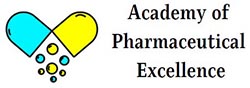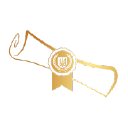- Professional Development
- Medicine & Nursing
- Arts & Crafts
- Health & Wellbeing
- Personal Development
49 Courses delivered Live Online
This course is designed to equip participants with comprehensive knowledge in Pharmaceutical Quality System and Good Manufacturing and Distribution Practices. It covers the entire lifecycle of pharmaceutical production, from initial design and development to distribution and compliance. The course includes real-world case studies and interactive tools. Course Objectives Career Launch: Equip those with little or no GMP/QA experience with the essential knowledge, practical skills, and industry support needed to launch a successful career. Comprehensive Foundation: Provide a strong foundational understanding of QA in the EU, UK, and US, preparing you for diverse opportunities in the global market

APM Project Fundamentals Qualification (PFQ): In-House Training
By IIL Europe Ltd
APM Project Fundamentals Qualification (PFQ): In-House Training This practical course gives Participants a solid introduction to the fundamentals of project management and to prepare them for the one-hour, multiple-choice exam held at the end of the course. The APM Project Fundamentals Qualification (PFQ) is an entry-level qualification suitable for those who are new to project management and working in a project team, and who wish to understand the standard terminology. The goal of this course is to prepare you to successfully pass the exam. What you will Learn You'll learn how to: Identify project management terminology and context Identify project management processes Identify the roles involved in project management Describe project success criteria and benefits Prepare project documentation Acquire the level of understanding needed to pass the APM PFQ examination Getting Started Introductions Course structure Course goals and objective Project Context Project characteristics Project management processes Business and project context Organizational roles Project Lifecycle Programme and portfolio management Project Concept Phase Stakeholder management Project success and benefits management Business case Benefits People in Projects Leadership and teamwork Communication Project Definition Phase Project management plan Quality management Risk management Scope management Scheduling Resource management Estimating Procurement Project Implementation Phase Change control and configuration management Issue management Information management Project Hand-over and Close-out Phase Hand-over and close-out Post-project review Revision and Exam Revision and practice questions APM PFQ examination

APM Project Fundamentals Qualification (PFQ): Virtual In-House Training
By IIL Europe Ltd
APM Project Fundamentals Qualification (PFQ): Virtual In-House Training This practical course gives Participants a solid introduction to the fundamentals of project management and to prepare them for the one-hour, multiple-choice exam held at the end of the course. The APM Project Fundamentals Qualification (PFQ) is an entry-level qualification suitable for those who are new to project management and working in a project team, and who wish to understand the standard terminology. The goal of this course is to prepare you to successfully pass the exam. What you will Learn You'll learn how to: Identify project management terminology and context Identify project management processes Identify the roles involved in project management Describe project success criteria and benefits Prepare project documentation Acquire the level of understanding needed to pass the APM PFQ examination Getting Started Introductions Course structure Course goals and objective Project Context Project characteristics Project management processes Business and project context Organizational roles Project Lifecycle Programme and portfolio management Project Concept Phase Stakeholder management Project success and benefits management Business case Benefits People in Projects Leadership and teamwork Communication Project Definition Phase Project management plan Quality management Risk management Scope management Scheduling Resource management Estimating Procurement Project Implementation Phase Change control and configuration management Issue management Information management Project Hand-over and Close-out Phase Hand-over and close-out Post-project review Revision and Exam Revision and practice questions APM PFQ examination

Cisco Implementing and Administering Cisco Solutions v2.0 (CCNA)
By Nexus Human
Duration 5 Days 30 CPD hours This course is intended for This course is designed for anyone seeking CCNA certification. The course also provides foundational knowledge for all support technicians involved in the basic installation, operation, and verification of Cisco networks. The job roles best suited to the material in this course are: Entry-level network engineer Network administrator Network support technician Help desk technician Overview This course will help you: Learn the knowledge and skills to install, configure, and operate a small- to medium-sized network Gain a foundation in the essentials of networking, security, and automation Earn 30 CE credits toward recertification The Implementing and Administering Cisco Solutions (CCNA) v2.0 course gives you a broad range of fundamental knowledge for all IT careers. Through a combination of lecture, hands-on labs, and self-study, you will learn how to install, operate, configure, and verify basic IPv4 and IPv6 networks. The course covers configuring network components such as switches, routers, and wireless LAN controllers; managing network devices; and identifying basic security threats. The course also gives you a foundation in network programmability, automation, and software-defined networking. This course helps you prepare to take the 200-301 Cisco© Certified Network Associate (CCNA©) exam. By passing this one exam, you earn the CCNA certification. This course also earns you 30 Continuing Education (CE) credits towards recertification. Course Outline Exploring the Functions of Networking ? Lecture Introducing the Host-to-Host Communications Model ? Lecture Operating Cisco IOS Software ? Lecture Introducing LANs ? Lecture Exploring the TCP/IP Link Layer ? Lecture Starting a Switch ? Lecture Introducing the TCP/IP Internet Layer, IPv4 Addressing, and Subnets ? Lecture Explaining the TCP/IP Transport Layer and Application Layer ? Lecture Exploring the Functions of Routing ? Lecture Configuring a Cisco Router ? Lecture Exploring the Packet Delivery Process ? Lecture Troubleshooting a Simple Network ? Lecture Introducing Basic IPv6 ? Lecture Configuring Static Routing ? Lecture Implementing VLANs and Trunks ? Lecture Routing Between VLANs ? Lecture Introducing OSPF ? Lecture Building Redundant Switched Topologies ? Self-study Improving Redundant Switched Topologies with EtherChannel ? Lecture Exploring Layer 3 Redundancy ? Self-study Introducing WAN Technologies ? Self-study Explaining Basics of ACL ? Lecture Enabling Internet Connectivity ? Lecture Introducing QoS ? Self-study Explaining Wireless Fundamentals ? Self-study Introducing Architectures and Virtualization ? Self-study Explaining the Evolution of Intelligent Networks ? Lecture Introducing System Monitoring ? Lecture Managing Cisco Devices ? Lecture Examining the Security Threat Landscape ? Self-study Additional course details: Nexus Humans Cisco Implementing and Administering Cisco Solutions v2.0 (CCNA) training program is a workshop that presents an invigorating mix of sessions, lessons, and masterclasses meticulously crafted to propel your learning expedition forward. This immersive bootcamp-style experience boasts interactive lectures, hands-on labs, and collaborative hackathons, all strategically designed to fortify fundamental concepts. Guided by seasoned coaches, each session offers priceless insights and practical skills crucial for honing your expertise. Whether you're stepping into the realm of professional skills or a seasoned professional, this comprehensive course ensures you're equipped with the knowledge and prowess necessary for success. While we feel this is the best course for the Cisco Implementing and Administering Cisco Solutions v2.0 (CCNA) course and one of our Top 10 we encourage you to read the course outline to make sure it is the right content for you. Additionally, private sessions, closed classes or dedicated events are available both live online and at our training centres in Dublin and London, as well as at your offices anywhere in the UK, Ireland or across EMEA.

Professional Diploma in UX Design
By UX Design Institute
Become a Certified User Experience Professional Build a career in UX with the world’s only university credit-rated online UX course. Acquire the mindset, the skills and the confidence that make UX designers so valuable. A rewarding and meaningful career awaits. Why become a UX designer? Be in demand UX is a high-growth sector. The demand for UX designers far outstrips the supply of qualified professionals. Get well paid UX designers are highly paid. The average entry-level salary for a UX designer in the United Kingdom is £35,465 (PayScale, 2019) Love your job UX designers make an impact. They solve real-world problems using an exciting mix of research, design, technology and psychology. Study method Online, self-paced Duration 6 months Access to content 12 months Qualification Level 8 Diploma - User Experience Design Awarded by Glasgow Caledonian University Regulated by SQA Additional info Exam(s) / assessment(s) is included in price Tutor is available to students Description Duration: 6 months Get certified in six months following a flexible, structured learning path. Delivery: Online The course is delivered entirely online, including video modules, mentor-led webinars and support. Assessment: 2-hour exam Before getting certified, you'll be assessed during a two-hour exam taken online. Outcomes for you Think like a UX designer; adopt the mindset that sets them apart Showcase your knowledge with a portfolio of project work Speak with the confidence that comes from a true, deep understanding of UX Advance your career with job-ready skills Complete a university credit-rated course, valued by employers globally Become a Certified UX Professional Learn with us We’ve worked hard to design the best possible online learning experience for you. As well as an unmatched syllabus, our approach includes: Projects & portfolio Learn by doing with a series of real-world projects ideal for your UX portfolio. Mentors & webinars Be guided by our hand-picked, world-class mentors during monthly webinars. Structure & support Stay motivated with a structured programme supported by fellow students and our customer success team. What you’ll learn We’ve put together a university credit-rated curriculum that’s deep, rigorous and covers everything you need to know to become a certified UX professional and turbocharge your career. Module 01 - Introduction to UX design Module 02 - User research Module 03 - User goals Module 04 - Structure and navigation Module 05 - Interactions Module 06 - Design principles Module 07 - Design patterns Module 08 - Mobile Module 09 - Workflows Module 10 - Prototyping and handover Module 11 - AI and UX Module 12 - Creating your portfolio Module 13 - Career guidance Hub Tutorials for Figma Projects and portfolio - Projects that build into a portfolio Exam - 2-hour final exam Requirements Background You don’t need experience in design or technology to enrol in our courses, although having one or both is a definite bonus. Our students come from a diverse array of backgrounds, including project management, development, graphic design, product management, business analysis and so on. Commitment You do need to be motivated and committed. We set a high bar. Studying for one of our professional qualifications requires a certain amount of time, energy and focus. Our team will be there to support you along every step of the way but success will come as a result of your own diligence. Career path The average salary for entry level user experience designers is £28,000 The average salary for user experience designers with 1-5 years experience ranges from £29,000 to £50,000 The average salary for user experience managers/leads is £80,000 Information from LinkedIn Salary Reports, based on real jobs listings.

CompTIA A+ Part 1
By Nexus Human
Duration 5 Days 30 CPD hours This course is intended for This course is designed for individuals who have basic computer user skills and who are interested in obtaining a job as an entry-level IT technician. This course is also designed for students who are seeking the CompTIA A+ certification. Overview Install and configure mobile devices Compare and contrast networking hardware Configure internet connections and wireless networking Troubleshoot hardware and networks Install motherboards, RAM, storage devices, CPUs and add-on cards Deploy and configure connected devices Summarize cloud-computing concepts and virtualization CompTIA A+ certified professionals are proven problem solvers. They support today's core technologies from security to cloud to data management and more. CompTIA A+ is the industry standard for launching IT careers into today's digital world. It is the only industry-recognized credential with performance-based items to prove pros can think on their feet to perform critical IT support tasks in the moment. It is trusted by employers around the world to identify the go-to person in end-point management and technical support roles. CompTIA A+ is regularly re-invented by IT experts to ensure that it validates core skills and abilities demanded in the workplace. Prerequisites While there are no prerequisites for this course, please ensure you have the right level of experience to be successful in this training. Lesson 1: Installing Motherboards and Connectors Topic 1A: Explain Cable Types and Connectors Topic 1B: Install and Configure Motherboards Topic 1C: Explain Legacy Cable Types Lesson 2: Installing System Devices Topic 2A: Install and Configure Power Supplies and Cooling Topic 2B: Select and Install Storage Devices Topic 2C: Install and Configure System Memory Topic 2D: Install and Configure CPUs Lesson 3: Troubleshooting PC Hardware Topic 3A: Apply Troubleshooting Methodology Topic 3B: Configure BIOS/UEFI Topic 3C: Troubleshoot Power and Disk Issues Topic 3D: Troubleshoot System and Display Issues Lesson 4: Comparing Local Networking Hardware Topic 4A: Compare Network Types Topic 4B: Compare Networking Hardware Topic 4C: Explain Network Cable Types Topic 4D: Compare Wireless Networking Types Lesson 5: Configuring Network Addressing and Internet Connections Topic 5A: Compare Internet Connection Types Topic 5B: Use Basic TCP/IP Concepts Topic 5C: Compare Protocols and Ports Topic 5D: Compare Network Configuration Concepts Lesson 6: Supporting Network Services Topic 6A: Summarize Services Provided by Networked Hosts Topic 6B: Compare Internet and Embedded Appliances Topic 6C: Troubleshoot Networks Lesson 7: Summarizing Virtualization and Cloud Concepts Topic 7A: Summarize Client-Side Virtualization Topic 7B: Summarize Cloud Concepts Lesson 8: Supporting Mobile Devices Topic 8A: Set Up Mobile Devices and Peripherals Topic 8B: Configure Mobile Device Apps Topic 8C: Install and Configure Laptop Hardware Topic 8D: Troubleshoot Mobile Device Issues Lesson 9: Supporting Print Devices Topic 9A: Deploy Printer and Multifunction Devices Topic 9B: Replace Print Device Consumables Topic 9C: Troubleshoot Print Device Issues

CompTIA A+ Part 2
By Nexus Human
Duration 5 Days 30 CPD hours This course is intended for This course is designed for individuals who have basic computer user skills and who are interested in obtaining a job as an entry-level IT technician. This course is also designed for students who are seeking the CompTIA A+ certification and who want to prepare for the CompTIA A+ Core 2 220-1102 Certification Exam. Overview Identify, install and configure Windows Operating System features Perform OS installations and upgrades Identify features and tools of macOS Identify features and tools of Linux OS Summarize security measures and protocols Configure SOHO network security Manage security settings Troubleshoot Windows OS problems Explain change-management best practices Implement workstation backup and recover methods Identify the basics of scripting CompTIA A+ certified professionals are proven problem solvers. They support today?s core technologies from security to cloud to data management and more. CompTIA A+ is the industry standard for launching IT careers into today?s digital world. It is the only industry recognized credential with performance-based items to prove pros can think on their feet to perform critical IT support tasks in the moment. It is trusted by employers around the world to identify the go-to person in end point management and technical support roles. CompTIA A+ is regularly re-invented by IT experts to ensure that it validates core skills and abilities demanded in the workplace. This course follows after the A+ Part 1 course and prepares you for the A+ Core 2 exam 220-1101. Prerequisites While there are no prerequisites for this course, please ensure you have the right level of experience to be successful in this training. Lesson 1: Configuring Windows Topic 1A: Configure Windows User Settings Topic 1B: Configure Windows System Settings Lesson 2: Managing Windows Topic 2A: Use Management Consoles Topic 2B: Use Performance and Troubleshooting Tools Topic 2C: Use Command-line Tools Lesson 3: Identifying OS Types and Features Topic 3A: Explain OS Types Topic 3B: Compare Windows Editions Lesson 4: Supporting Windows Topic 4A: Perform OS Installations and Upgrades Topic 4B: Install and Configure Application Topic 4C: Troubleshoot Windows OS Problems Lesson 5: Managing Windows Networking Topic 5A: Manage Windows Networking Topic 5B: Troubleshoot Windows Networking Topic 5C: Configure Windows Security Settings Topic 5D: Manage Windows Shares Lesson 6: Managing Linux and macOS Topic 6A: Identify Features of Linux Topic 6B: Identify Features of macOS Lesson 7: Configuring SOHO Network Security Topic 7A: Explain Attacks, Threats, and Vulnerabilities Topic 7B: Compare Wireless Security Protocols Topic 7C: Configure SOHO Router Security Topic 7D: Summarize Security Measures Lesson 8: Managing Security Settings Topic 8A: Configure Workstation Security Topic 8B: Configure Browser Security Topic 8C: Troubleshoot Workstation Security Issues Lesson 9: Supporting Mobile Software Topic 9A: Configure Mobile OS Security Topic 9B: Troubleshoot Mobile OS and App Software Topic 9C: Troubleshoot Mobile OS and App Security Lesson 10: Using Support and Scripting Tools Topic 10A: Use Remote Access Technologies Topic 10B: Implement Backup and Recovery Topic 10C: Explain Data Handling Best Practices Topic 10D: Identify Basics of Scripting Lesson 11: Implementing Operational Procedures Topic 11A: Implement Best Practice Documentation Topic 11B: Use Proper Communication Techniques Topic 11C: Use Common Safety and Environmental Procedures

OISC Level 1 Training Course
By Immigration Advice Service
Our OISC Level 1 training course is designed as a two-day, entry-level course, offering participants an introduction into Immigration Advice. In this course, we aim to cover the syllabus at level one, as according to OISC standards. View the OISC Level 1 course dates below, delivered on Microsoft Teams. Course Overview: Our OISC Level 1 Training Course, your gateway to comprehensive knowledge in Immigration, EU, and Asylum law. Our course is specifically designed to equip participants with the fundamental understanding needed to excel in the level one assessments, with a strong focus on fulfilling the core requirements set by the OISC (Office of the Immigration Services Commissioner). Designed as a comprehensive two-day entry-level course, it serves as an excellent introduction to Immigration Advice. Our aim is to cover the level one syllabus prescribed by the OISC, ensuring that you meet the standards set by the regulatory body. By enrolling in our OISC Level 1 training course, you’ll gain the essential knowledge, skills, and confidence required to navigate the complex world of immigration law effectively. Whether you’re looking to launch a career in immigration advice or seeking to enhance your existing expertise, this course will lay a solid foundation for your professional journey. Don’t forget to check out ourExam Technique Training (Level 1) which is designed to help prepare learners for their accreditation exam. Are you interested in setting up your own OISC law firm? Join our Setting Up An OISC Firm course, where you’ll learn the requirements, processes and key information about running a firm as well as receive handy resources and materials. Course joining links, materials and instructions are sent out 24hours before the course starts. What is included in the OISC Level 1 Syllabus? Based on the latest syllabus, published by the Office of the Immigration Services Commissioner, the OISC Level 1 Training Course covers the following: Analysis of the structures, terminology, ethical practices and frameworks of immigration law Asylum and protection law European Economic Area (EEA) free movement law British Naturalisation and British Citizenship registration Business immigration law Appeals process and structures of the Asylum and Immigration Tribunal Join over 92% of satisfied customers who found their training with IAS useful and beneficial. You will also be provided with training materials to keep after completing the course. How is the OISC Level 1 exam structured? The OISC Level 1 exam is structured into two parts: The first part comprises 20 multiple-choice questions. You have 1 hour and 15 minutes to complete this section of your OISC exam. There is only one correct answer for each question. The second part presents different scenario-based questions to be answered within 1 hour and 15 minutes. You should provide answers which are legible and written clearly in plain English. Detailed instructions on how to complete each section of your OISC Level 1 exam will be provided during the course, to ensure that each candidate is adequately prepared to pass the test.

Kick Start Your Career with CompTIA's Data Analysis Certification - Live Classes
5.0(1)By Media Tek Training Solutions Ltd
Get job ready with CompTIA's Data Analysis Certification. Live Classes - Career Guidance - Exam Included.

Beginner to Intermediate 3ds Max Training Program
By ATL Autocad Training London
Who is this course for? Beginner to Intermediate 3ds Max Training Program. Learn 3D modeling with our in-depth 3ds Max training program. Beginners to intermediate learners, this course is led by certified instructors and industry professionals. Learn 3D modeling, animation, and visualization. In-person or live online sessions. Click here for more info: Website Duration: 20 hours Method: 1-on-1 Personalized Attention. Schedule: Design your own schedule, hours of your choice, offered Mon to Sat from 9 am to 7 pm. 3ds Max and Vray Basic to Intermediate Training Course - 20 Hours Course Outline: Module 1: Introduction to 3ds Max (2 hours) Familiarizing with the 3ds Max interface and navigation Understanding the workspace setup for efficient workflow Mastering object creation, modification, and manipulation Exploring the basics of scene organization and management Module 2: 3D Modeling in 3ds Max (4 hours) Creating primitive and complex shapes using standard tools Utilizing modifiers for advanced modeling techniques Mastering spline modeling for precision and creativity Combining multiple objects for seamless compositions Module 3: Texture Mapping and Material Creation (4 hours) Understanding UVW mapping and texture coordinates Applying materials and shaders for realistic surfaces Utilizing Vray materials for enhanced visual effects Customizing materials for unique and captivating designs Module 4: Lighting and Rendering with Vray (4 hours) Implementing Vray lights for various lighting setups Exploring Vray's global illumination for realism Configuring render settings for high-quality output Fine-tuning the rendering process for efficiency and speed Module 5: Animation and Camera Techniques (4 hours) Setting up animation keyframes for dynamic motion Utilizing cameras for captivating viewpoints and perspectives Creating smooth camera animations and walkthroughs Incorporating animated objects to bring scenes to life Module 6: Scene Optimization and Advanced Features (2 hours) Streamlining scene organization for better workflow Leveraging Vray proxies for optimized performance Exploring advanced Vray features for stunning effects Using Vray render elements for post-processing control Module 7: Project Work and Review (2 hours) Applying the learned skills in hands-on projects Reviewing and refining the projects with instructor guidance Consolidating knowledge and addressing any remaining queries Course Requirements: A computer with 3ds Max and Vray installed (trial versions available on Autodesk and Chaos Group websites) Basic familiarity with 3D modeling concepts is beneficial but not mandatory Enthusiasm for learning 3ds Max and Vray to create impressive 3D models, visualizations, and animations By the end of the 3ds Max and Vray Basic to Intermediate Training Course, participants will be able to: Navigate and utilize the 3ds Max interface with ease for efficient 3D modeling and scene management. Create a variety of 3D models using different techniques, including primitive shapes, modifiers, and spline modeling. Apply textures and materials to their models, utilizing Vray materials for enhanced visual effects. Set up lighting and render scenes using Vray, understanding global illumination for realistic renders. Animate objects and cameras, producing dynamic and engaging animations within their 3D scenes. Optimize scenes and use advanced Vray features, like proxies and render elements, for improved performance and post-processing control. Apply the learned skills to hands-on projects, gaining practical experience in creating captivating 3D models and animations. Review and refine their projects, receiving instructor guidance and feedback to enhance their work. Gain confidence in using 3ds Max and Vray, allowing them to continue exploring and advancing their 3D modeling and rendering skills independently. Showcase their newfound abilities through an impressive portfolio of 3D models and animations, ready to take on new creative challenges in various industries. Skills Acquired: Mastering Fundamental 3D Modeling Techniques in 3ds Max Developing Texturing and Material Application Skills Understanding Lighting and Rendering Fundamentals Grasping Animation Basics and Keyframe Animation Gaining Proficiency in Scene Composition and Camera Setup Career Opportunities: Entry-Level 3D Modeler Junior 3D Animator Texturing and Lighting Assistant CAD Designer in Architectural Firms Product Visualization Artist in Marketing Agencies Upon completing our 3ds Max Beginner Course, students will acquire foundational 3D modeling and animation skills, opening doors to entry-level positions in various industries, including animation studios, architectural firms, and marketing agencies. Personalized Guidance: Expert trainers cater to your unique learning needs through tailored one-on-one coaching. Hands-On Learning: Engage in practical demonstrations, reinforcing skills applicable to industries like design, gaming, and film. Comprehensive Resources: Access a Certificate of Attendance and detailed training guides for continuous reference. Interactive Sessions: Interact live with tutors, receiving valuable feedback and access to recorded sessions. Flexible Options: Choose between online or in-person sessions, fitting your schedule and preferences. Value and Support: Enjoy competitive rates, discounts for referrals, and lifetime assistance via email and phone. Smooth Start: Receive assistance with software installation, ensuring a seamless learning experience.