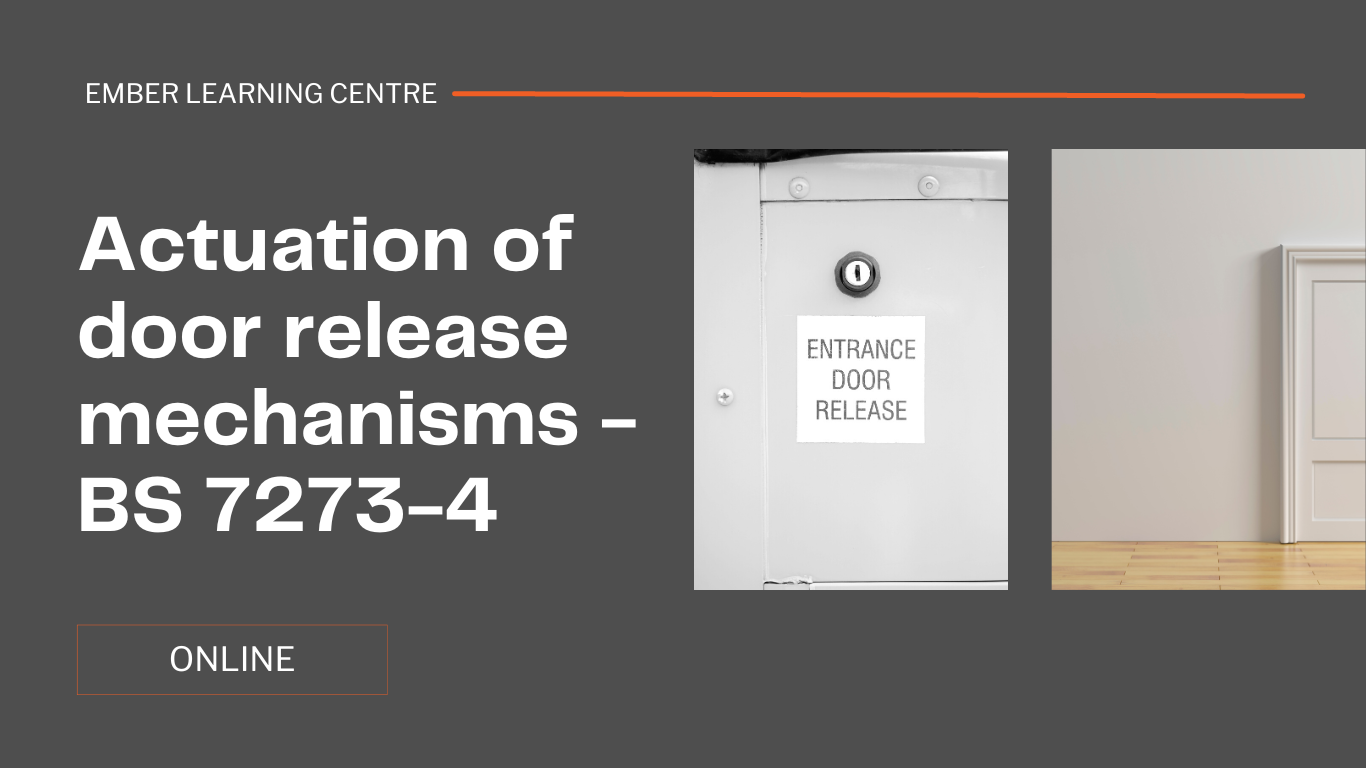- Professional Development
- Medicine & Nursing
- Arts & Crafts
- Health & Wellbeing
- Personal Development
2638 Courses delivered Live Online
SharePoint - Advanced Site Owner (Modern Experience)
By Nexus Human
Duration 1 Days 6 CPD hours This course is intended for This course is designed for students who already have experience creating Modern SharePoint sites and populating them with content, who want to learn advanced features to extend SharePoint's capabilities, make information easier to find and manage, use SharePoint features to improve governance and compliance, and improve the security of information and services within the SharePoint environment. Overview Create a custom site template to reduce the time spent creating similarly configured SharePoint sites. Configure managed metadata, including custom term sets, content types, and metadata-based navigation. Control access through permissions. Improve overall security of sites, lists, libraries, folders, list items, and documents. Microsoft© SharePoint©, in conjunction with the Microsoft 365? productivity and office automation suite, provides tools to create and manage a corporate intranet, facilitate content sharing and collaboration, and enable users to create, access, store, and track documents and data in a central location. Users who already have experience as SharePoint site members and owners may be ready to move on to more advanced site-building tasks such as using custom site templates, custom themes, applying advanced permissions settings, improving security, and preparing sites to support governance and compliance. Advanced site builders may be ready to undertake more advanced site management tasks, working in conjunction with their SharePoint Administrator to create and use custom site templates, term sets and metadata, manage information governance and compliance, and get deeper into SharePoint security configuration. This course focuses on these advanced site-building and administration tasks. Prerequisites To ensure your success in this course, you should have SharePoint site user skills such as the ability to view and enter data in SharePoint lists and libraries, and to navigate a typical SharePoint site. You should also have intermediate site builder skills such as the ability to create a SharePoint site, apply a site template, populate sites with pages, create lists and libraries, and connect a site to a hub site. NOTE: This course was developed using Microsoft 365 Business Standard edition. If you opt to use one of the Enterprise editions, be sure to key the course activities before you deliver the class so you will be able to anticipate any differences that students might see with the edition you use. Lesson 1: Creating Custom Site Templates Topic A: Prepare a Site Script Topic B: Generate and Use a Custom Site Template Lesson 2: Managing Content Services Topic A: Plan and Configure Managed Metadata Topic B: Create and Manage Content Types Topic C: Use Managed Metadata for Navigation and Filtering Lesson 3: Controlling Access Through Permissions Topic A: Assign Permissions Topic B: Manage Permissions Inheritance Lesson 4: Improving Security Topic A: Manage Access at the Site Level Topic B: Manage Access at the Tenant Level

Microsoft Outlook Advanced - In-company (now with trainer led live online classes)
By Microsoft Office Training
Course Objectives At the end of this course you will be able to: Customise message settings Organise and locate Outlook messages Set Calendar options Manage their Contacts Work with activities using the Journal and Tasks Share their workspaces Manage their Outlook data files ' 1 year email support service Take a look at the consistent excellent feedback from our corporate clients visiting our site ms-officetraining co uk With more than 20 years experience, we deliver courses on all levels of the Desktop version of Microsoft Office and Office 365; ranging from Beginner, Intermediate, Advanced to the VBA level. Our trainers are Microsoft certified professionals with a proven track record with several years experience in delivering public, one to one, tailored and bespoke courses. Our competitive rates start from £550.00 per day of training Tailored training courses: You can choose to run the course exactly as they are outlined by us or we can customise it so that it meets your specific needs. A tailored or bespoke course will follow the standard outline but may be adapted to your specific organisational needs. Configure Advanced Message Options Delay delivery Insert Advanced Characters and Objects Modify Message Settings, Properties, and Options Use Automatic Replies Advanced Message Management Sort Messages Filter Messages Organise Messages Search Messages Manage Junk Mail Manage Your Mailbox Automate Repetitive Tasks Quick steps Rules Auto Archive Advanced Calendar Management Manage Advanced Calendar Options Create Calendar Groups Manage Meeting Responses Advanced Contact Management Edit an Electronic Business Card Manage Advanced Contacts Options Forward Contacts Export Contacts Managing Activities by Using Tasks and Journal Entries Assign and Manage Tasks Record and Modify Journal Entries Sharing Workspaces with Others Delegate Access to Mail Folders Share Your Calendar Share Your Contacts Managing Outlook Data Files Back Up Outlook Items Change Data File Settings Configuring Email Message Security Settings Who is this course for? Who is this course for? This course is designed for experienced Outlook users who need to increase their efficiency in the usage and manipulation of emails, tasks and the calendar. Requirements Requirements Preferably, delegates would have attended the MS Outlook Introduction course.

Studio Health and Safety for Potters - managing dust, fumes, poisons, ...
By Tim Thornton
Studio Health and Safety for Potters - an online course by Tim Thornton. This covers the risks of dust, fumes, toxic materials and more, and how to deal with them

ISSUES AND TRENDS IN CONTEMPORARY AFRICAN POLITICS | Live Online Learning
By Gada Academy
Unveil Africa’s political future: Dive into colonial legacies, state-building challenges, democratization efforts, the African Union’s influence, and emerging great power rivalries. Discover sharp, insightful takes on contemporary African politics.
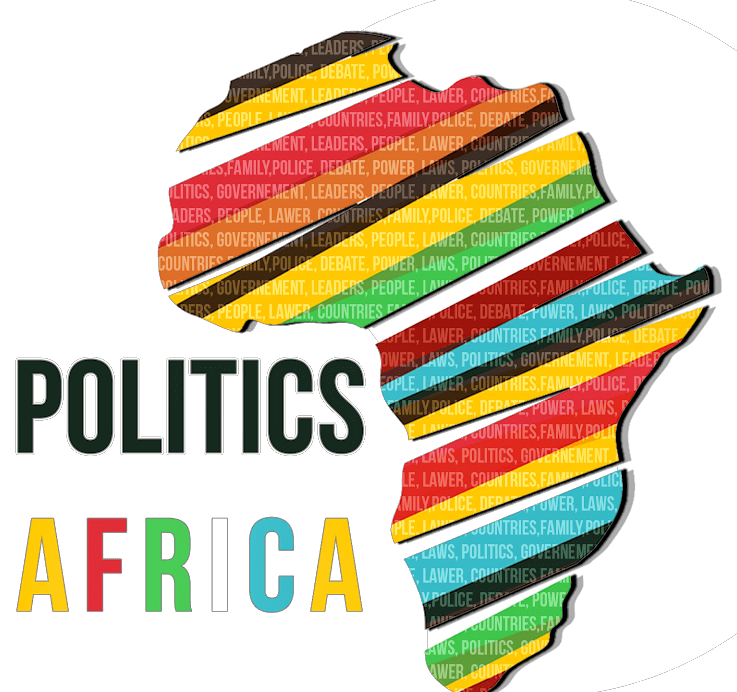
Effective Management
By Nexus Human
Duration 1 Days 6 CPD hours This course is intended for Business professionals who are either at the managerial level, or are interested in becoming team leaders will benefit from this course. Overview Determine the roles that a manager must fill on a team, and explore the key areas of personal development. Discover how to detect silent messages through body language and other means of nonverbal communication. You will also bolster your listening skills through active listening. Discover ways of identifying problems, prioritizing problems, and implementing solutions effectively. Empower your workgroup through delegation and coaching. Discover the stages of team development and examine the need for regular team meetings. In this course, students will gain an understanding of the basic fundamentals of becoming an effective manager for their team. 1. Developing as a Manager Identify Effective Manager Roles Develop Personal Skills 2. Communicating Successfully Communicate Without Talking Manage Better by Listening Assert to Achieve 3. Cultivating Great Teams Create an Invincible Team Inspire Team Success Run Team Meetings Resolve Conflicts Positively 4. Empowering Your Workgroup Delegate For Results Coach for Achievement Optimize Staff Performance 5. Creating Successful Solutions Identify and Define the Problem Determine the Root Cause Identify a Solution Implement Solutions Decisively Additional course details: Nexus Humans Effective Management training program is a workshop that presents an invigorating mix of sessions, lessons, and masterclasses meticulously crafted to propel your learning expedition forward. This immersive bootcamp-style experience boasts interactive lectures, hands-on labs, and collaborative hackathons, all strategically designed to fortify fundamental concepts. Guided by seasoned coaches, each session offers priceless insights and practical skills crucial for honing your expertise. Whether you're stepping into the realm of professional skills or a seasoned professional, this comprehensive course ensures you're equipped with the knowledge and prowess necessary for success. While we feel this is the best course for the Effective Management course and one of our Top 10 we encourage you to read the course outline to make sure it is the right content for you. Additionally, private sessions, closed classes or dedicated events are available both live online and at our training centres in Dublin and London, as well as at your offices anywhere in the UK, Ireland or across EMEA.

Intensive Screen Acting
By Actors Studio
With Acting Coach Mel Churcher Introduction This Zoom course will offer ways to tap into your confident, powerful self; preparation for filming challenging self-tapes; new thoughts on screen work. Resist the idea of typecasting! You can play the roles you find difficult, or have never had the chance to work on. You can surprise yourself; find the joy of stepping into an unfamiliar self. Let’s open the gates and explore the deep or wild unknown – in a positive way. This course offers guidance, tips and exercises to enable your unique charisma to shine through in any role you play. Suitable both emerging talent and working professionals looking to improve. Meet Your Tutor Mel Churcher A-Lister Coach Mel Churcher is an international acting, dialogue and voice coach who has worked with companies including the Royal National Theatre, Royal Shakespeare Company and coaches a wide range of professionals from budding newcomers to top film stars like Daniel Craig, Angelina Jolie, Keira Knightley and Jet Li; from presenters like Raymond Blanc and Goldie to singers like Tricky and Joss Stone. Mel's Work Course Outline This course will increase your confidence with all aspects of screen work and with self-taping scenes for auditions. We’ll also work on a monologue that you film yourself during the course. This course will offer guidance, tips and exercises to enable your charisma to shine through in any role you play. All sessions are recorded and students expected to watch any filming done of themselves each evening. Also, during the course, to self-film a monologue, and work on a scene to self tape and submit to Mel at conclusion of the course. Day 1 -Monday | Time (UK) 10:30am – 1.00pm & 2:30pm – 5.15pm You will be introduced to the course, discuss screen acting, self-taping and talk about the actors’ toolbox. Mel will then invite you to each share a real-life story and do your given monologue. Here you will observe how specific you are, and how much muscle memory you still have in your body from your real experiences. You will explore games and techniques that allow you to find the same life and truth when you are using learned lines. Homework: Students to watch their work on playback. Day 2 -Tuesday | Time (UK) 10:30am – 1.00pm & 2:30pm – 5.15pm On day two you will continue on your real life stories and monologues. Continuing work on real stories/ monologues. Each actor will get individual time within the group. (all present can see but participant is filmed as solo performance to watch later.) Homework: Students to watch their work on playback. Scenes sent after class; partners chosen – these to be learned and self-taped after the course. Day 3 -Wednesday | Time (UK) 10:30am – 1.00pm & 2:30pm – 5.30pm On day three you will complete your individual monologue. Mel will also give you self-tape technical tips, elements toolbox and scenes read with partners. Homework: Studio watch their work on playback. Day 4 – Thursday | SELF WORK DAY – MEL NOT PRESENT Actors to film their monologues and send to Mel by 2pm latest! Scenes to be worked on in pairs (if possible) or explored alone. Day 5 – Friday | Time (UK) 10.30am – 1:00pm & 2.30pm – 5.15pm Watching filmed monologues together, with feedback. Toolbox, any remaining thoughts and games, feedbacks. roundup of the course. Homework: Students to film their scenes and send self-tapes within the next fortnight. (If no reader, course partner (or someone else) can read in remotely.) Every participant will have individual feedback on these self-tapes via a personal recording. Additional Information Features Intensive Short Course Small Class Size Held online via Zoom Suitable for all levels of ability Suitable if you are (17 yrs+) and committed to improving your screen acting skills Attracts a varied age range from 17 yrs+. International Students Welcome The course is taught in English, so it is important that you have proficient English language skills Learning Outcomes Increase your chances of getting work Add real life experiences to your acting performance Experience of working with an A-Lister Acting Coach Course Location Live Online Course Via Zoom Stable Internet Connection Required Webcam and Microphone Required Please log in at least 10 minutes before each session begins. A strong internet connection is required to join our live online courses and workshops. Please test your internet connection before booking as we cannot refund due to technical issues. Please familiarise yourself with Zoom before attending your workshop. Your camera will be required to be switched on during the workshop.Students will receive a Zoom link via email to join the workshop. Please log on at least 10 mins before the workshop begins.

Policy & Procedure Writing
By Mpi Learning - Professional Learning And Development Provider
All organizations have policies and procedures that guide how decisions are made and how the work is done in that organization. Professionally written policies and procedures increase organizational accountability and transparency and are fundamental to quality/standards assurance and quality improvement.