- Professional Development
- Medicine & Nursing
- Arts & Crafts
- Health & Wellbeing
- Personal Development
109 Courses delivered Live Online
Oracle Database 12c - Performance Management and Tuning
By Nexus Human
Duration 5 Days 30 CPD hours This course is intended for Data Warehouse AdministratorDatabase Administrators Overview Use the Oracle Database tuning methodology appropriate to the available toolsUtilize database advisors to proactively tune an Oracle Database InstanceUse the tools based on the Automatic Workload Repository to tune the databaseDiagnose and tune common SQL related performance problemsDiagnose and tune common Instance related performance problemsUse Enterprise Manager performance-related pages to monitor an Oracle DatabaseGain an understanding of the Oracle Database Cloud Service In the Oracle Database 12c: Performance Management and Tuning course, learn about the performance analysis and tuning tasks expected of a DBA: proactive management through built-in performance analysis features and tools, diagnosis and tuning of the Oracle Database instance components, and diagnosis and tuning of SQL-related performance issues. In this course, you will be introduced to Oracle Database Cloud Service. Introduction Course Objectives Course Organization Course Agenda Topics Not Included in the Course Who Tunes? What Does the DBA Tune? How to Tune Tuning Methodology Basic Tuning Diagnostics Performance Tuning Diagnostics Performance Tuning Tools Tuning Objectives Top Timed Events DB Time CPU and Wait Time Tuning Dimensions Time Model Dynamic Performance Views Using Automatic Workload Repository Automatic Workload Repository Overview Automatic Workload Repository Data Enterprise Manager Cloud Control and AWR Snapshots Reports Compare Periods Defining the Scope of Performance Issues Defining the Problem Limiting the Scope Setting the Priority Top SQL Reports Common Tuning Problems Tuning During the Life Cycle ADDM Tuning Session Performance Versus Business Requirements Using Metrics and Alerts Metrics and Alerts Overview Limitation of Base Statistics Benefits of Metrics Viewing Metric History Information Viewing Histograms Server-Generated Alerts Setting Thresholds Metrics and Alerts Views Using Baselines Comparative Performance Analysis with AWR Baselines Automatic Workload Repository Baselines Moving Window Baseline Baselines in Performance Page Settings Baseline Templates AWR Baseslines Creating AWR Baselines Managing Baselines with PL/SQL Using AWR-Based Tools Automatic Maintenance Tasks ADDM Performance Monitoring Using Compare Periods ADDM Active Session History New or Enhanced Automatic Workload Repository Views Emergency Monitoring Real-time ADDM Real-Time Database Operation Monitoring Overview Use Cases Defining a Database Operation Scope of a Composite Database Operation Database Operation Concepts Identifying a Database Operation Enabling Monitoring of Database Operations Identifying, Starting, and Completing a Database Operation Monitoring Applications What is a Service? Service Attributes Service Types Creating Services Managing Services in a Single-Instance Environment Where are Services Used? Using Services with Client Applications Services and Pluggable Databases Identifying Problem SQL Statements SQL Statement Processing Phases Role of the Oracle Optimizer Identifying Bad SQL Top SQL Reports SQL Monitoring What is an Execution Plan? Methods for Viewing Execution Plans Uses of Execution Plans Influencing the Optimizer Functions of the Query Optimizer Selectivity Cardinality and Cost Changing Optimizer Behavior Optimizer Statistics Extended Statistics Controlling the Behavior of the Optimizer with Parameters Enabling Query Optimizer Features Reducing the Cost of SQL Operations Reducing the Cost Index Maintenance SQL Access Advisor Table Maintenance for Performance Table Reorganization Methods Space Management Extent Management Data Storage Using SQL Performance Analyzer Real Application Testing: Overview Real Application Testing: Use Cases SQL Performance Analyzer: Process Capturing the SQL Workload Creating a SQL Performance Analyzer Task SQL Performance Analyzer: Tasks Parameter Change SQL Performance Analyzer Task Page SQL Performance Management Maintaining SQL Performance Maintaining Optimizer Statistics Automated Maintenance Tasks Statistic Gathering Options Setting Statistic Preferences Restore Statistics Deferred Statistics Publishing Automatic SQL Tuning Using Database Replay Using Database Replay The Big Picture System Architecture Capture Considerations Replay Considerations: Preparation Replay Considerations Replay Options Replay Analysis Tuning the Shared Pool Shared Pool Architecture Shared Pool Operation The Library Cache Latch and Mutex Diagnostic Tools for Tuning the Shared Pool Avoiding Hard Parses Reducing the Cost of Soft Parses Sizing the Shared Pool Tuning the Buffer Cache Oracle Database Architecture: Buffer Cache Buffer Cache: Highlights Database Buffers Buffer Hash Table for Lookups Working Sets Buffer Cache Tuning Goals and Techniques Buffer Cache Performance Symptoms Buffer Cache Performance Solutions Tuning PGA and Temporary Space SQL Memory Usage Performance Impact Automatic PGA Memory SQL Memory Manager Configuring Automatic PGA Memory Setting PGA_AGGREGATE_TARGET Initially Limiting the size of the Program Global Area (PGA) SQL Memory Usage Automatic Memory Oracle Database Architecture Dynamic SGA Granule Memory Advisories Manually Adding Granules to Components Increasing the Size of an SGA Component Automatic Shared Memory Management: Overview SGA Sizing Parameters: Overview Performance Tuning Summary with Waits Commonly Observed Wait Events Additional Statistics Top 10 Mistakes Found in Customer Systems Symptoms Oracle Database Cloud Service: Overview Database as a Service Architecture, Features and Tooling Software Editions: Included Database Options and Management Packs Accessing the Oracle Database Cloud Service Console Automated Database Provisioning Managing the Compute Node Associated With a Database Deployment Managing Network Access to Database as a Service Scaling a Database Deployment Performance Management in the Database Cloud Environment Performance Monitoring and Tuning What Can be Tuned in a DBCS Environment?

Introduction to Menopause
By BBO Training
Introduction to Menopause (via Zoom)Course Focus:This comprehensive two-day course serves as an invaluable introduction to menopause care within the primary care setting. Understanding menopause, its effective management, and the ensuing implications for women's well-being are pivotal aspects for healthcare practitioners, particularly practice nurses who frequently engage with women facing menopausal transitions during their consultations.Course Highlights:Understanding Menopause:Dive into the core concepts of menopause, grasping its multifaceted aspects, and gaining a deep understanding of its physical, emotional, and psychological dimensions.Effective Menopause Management:Explore optimal strategies for managing menopause, equipping practitioners to provide well-informed guidance to women traversing this life phase.Short and Long-Term Implications:Delve into the implications of menopause for women's well-being, both in the short and long term, enabling practitioners to offer holistic care that addresses immediate concerns and promotes long-term health.Tailored Approach for Practice Nurses and AHP's:Recognize the pivotal role of practice nurses and AHP's in menopause care, understanding the specific challenges they encounter during consultations with menopausal patients.Competency Framework for Progression:Access a comprehensive competency framework that empowers nurses to work towards mastery in menopause care. This framework can be validated by experienced team members, fostering ongoing skill development.Dynamic Learning Environment:Through interactive sessions, case studies, and discussions, participants will engage in a dynamic learning environment that facilitates the absorption of knowledge and practical insights. The course encourages networking and collaboration, enabling practitioners to learn from both expert facilitators and fellow participants.Learning Outcomes:Upon completion of this two-day course, participants will be equipped to approach menopause care with heightened confidence and competence. Whether they occasionally encounter menopausal patients or engage with them more regularly, practitioners will leave with the tools and strategies to provide informed and supportive care, positively impacting women's well-being during this transitional phase.Target Audience:This course is tailored for a diverse range of primary care practitioners, including practice nurses, cervical sample takers, and those who regularly engage with menopausal patients without specialized training. All practitioners seeking to enhance their expertise in menopause care are welcome to attend.Day One09.15Coffee and registration09.30Introduction and course objectives09.40Physiology and definitions10.00Menopause symptoms10.45Coffee11.00What do we need to ask?13.00Lunch14.00Management Strategies: Hormonal and non-hormonal treatment of menopause symptoms14.30Diet, Lifestyle and Exercise14.30Complementary therapies15.00Case Studies 15.30Action plan, evaluation, and resources15.45CloseDAY 209.15Coffee and registration09.30Review of Day 1 and tasks09.45Women with special needs10.00Contraceptive options for peri-menopausal women10.45Coffee11.00What do we need to ask?13.00Lunch14.00Which HRT when and how14.30The older woman15.00Case Studies 15.30Action plan, evaluation, and resources15.45Close

Mental Health First Aid (MHFAider) (In-House)
By The In House Training Company
Mental Health First Aid (MHFAider) is an internationally recognised training course that teaches people how to spot the signs and symptoms of mental ill health and provide help on a first aid basis. We don't teach people to be therapists, but we do teach people how to respond in a crisis, and how to reach out before a crisis happens. The training gives people tools to support themselves and each other, so everyone can talk about mental health and seek help when needed. As an MHFAider you will be able to: Recognise those that may be experiencing poor mental health and provide them with first-level support and early intervention Encourage a person to identify and access sources of professional help and other support Practise active listening and empathy Have a conversation with improved mental health literacy around language and stigma Discuss the role in depth, including boundaries and confidentiality Practise self-care This course is ideal for those who would like to become an MHFAider to: Gain the knowledge and skills to spot signs of people experiencing poor mental health Be confident starting a conversation and signpost a person to appropriate support Alongside the best evidence-based Mental Health First Aid (MHFA) training, MHFAiders are also provided with three-year access to ongoing learning and support through the MHFAider Support App 1 Introduction to MHFAider (3 hours 30 mins) MHFA and the MHFAider role Introduction to the MHFAider Action Plan 'ALGEE' What is Mental Health? Helpful and unhelpful language Undersign our Frame of Reference, understanding how we make sense of the world Understanding stress & the Stress Container 2 Understanding Mental Health (4 hours) What influences mental health? The Mental Health Continuum What is anxiety? What is a traumatic event? Active listening and empathy What are eating disorders? What is self-harm? What is substance misuse? MHFA conversation practice 3 MHFAider in practice (4 hours) Applying ALGEE What is depression? What is suicide? What is psychosis? MHFA conversation practice 4 Next steps (3 hours) Recovery and lived experience Applying ALGEE Boundaries in the MHFAider role MHFA conversation practice Moving forward in the MHFAider role and your MHFA action plan Self-care

Cisco ACI Operations and Troubleshooting Boot Camp (DCACIO)
By Nexus Human
Duration 3 Days 18 CPD hours This course is intended for IT professionals who support a Cisco ACI data center network, including: Data center engineers Field engineers Network engineers Systems engineers Overview After taking this course, you should be able to: Operationalize and troubleshoot the ACI fabric Understand Cisco Application Policy Infrastructure Controller (APIC) and its monitoring, management, and troubleshooting capabilities Avoid common mistakes and recognize common symptoms The Cisco Application Centric Infrastructure Operations and Troubleshooting (DCACIO) v1.0 course shows you how to operate and troubleshoot Cisco© data center network infrastructure running Cisco ACI. Through expert instruction and hands-on practice, you will learn about operational tools, and best practices and caveats for configuration management, performance tracking, and more. You will practice troubleshooting common issues on a live fabric. Based on lessons learned in over 100 production deployments, this course gives you the real-world knowledge and skills to boost operational efficiencies in your own deployment. Course Outline ACI Overview and Configuration Review ACI Configuration Management Installing, Upgrading, Backing Up, and Restoring ACI Fabric Monitoring ACI Always-On and On-Demand Monitoring Tools Exercises: Visore, CLI Commands, Audit Logs, Traffic Map Troubleshooting ACI Methodologies, Tools, and Specific Examples Exercises: iPing, End Point Tracker, Troubleshooting Tool, Contract Drops, Contracts, Traceroute, Atomic Counters Additional course details: Nexus Humans Cisco ACI Operations and Troubleshooting Boot Camp (DCACIO) training program is a workshop that presents an invigorating mix of sessions, lessons, and masterclasses meticulously crafted to propel your learning expedition forward. This immersive bootcamp-style experience boasts interactive lectures, hands-on labs, and collaborative hackathons, all strategically designed to fortify fundamental concepts. Guided by seasoned coaches, each session offers priceless insights and practical skills crucial for honing your expertise. Whether you're stepping into the realm of professional skills or a seasoned professional, this comprehensive course ensures you're equipped with the knowledge and prowess necessary for success. While we feel this is the best course for the Cisco ACI Operations and Troubleshooting Boot Camp (DCACIO) course and one of our Top 10 we encourage you to read the course outline to make sure it is the right content for you. Additionally, private sessions, closed classes or dedicated events are available both live online and at our training centres in Dublin and London, as well as at your offices anywhere in the UK, Ireland or across EMEA.

VMware vSphere: Troubleshooting [v7.0]
By Nexus Human
Duration 5 Days 30 CPD hours This course is intended for System administrators System integrators Overview By the end of the course, you should be able to meet the following objectives: Introduce troubleshooting principles and procedures Practice Linux commands that aid in the troubleshooting process Use command-line interfaces, log files, and the vSphere Client to diagnose and resolve problems in the vSphere environment Explain the purpose of key vSphere log files Identify networking problems based on reported symptoms, validate and troubleshoot the reported problem, identify the root cause and implement the appropriate resolution Analyze storage failure scenarios using a logical troubleshooting methodology, identify the root cause, and apply the appropriate resolution to resolve the problem Troubleshoot vSphere cluster failure scenarios and analyze possible causes Diagnose common VMware vSphere High Availability problems and provide solutions Identify and validate VMware ESXi⢠host and VMware vCenter Server problems, analyze failure scenarios, and select the correct resolution Troubleshoot virtual machine problems, including migration problems, snapshot problems, and connection problems Troubleshoot performance problems with vSphere components This five-day, hands-on training course provides you with the advanced knowledge, skills, and abilities to achieve competence in troubleshooting the VMware vSphere© 7.x environment. This workshop increases your skill and competence in using the command-line interface, VMware vSphere© Client?, log files, and other tools to analyze and solve problems Course Introduction Introductions and course logistics Course objectives Introduction to Troubleshooting Define the scope of troubleshooting Use a structured approach to solve configuration and operational problems Apply a troubleshooting methodology to logically diagnose faults and improve troubleshooting efficiency Troubleshooting Tools Use command-line tools (such as Linux commands, vSphere CLI, ESXCLI) to identify and troubleshoot vSphere problems Identify important vSphere log files and interpret the log file contents Troubleshooting Virtual Networking Analyze and resolve standard switch and distributed switch problems Analyze virtual machine connectivity problems and fix them Examine common management network connectivity problems and restore configurations Troubleshooting Storage Troubleshoot and resolve storage (iSCSI, NFS, and VMware vSphere© VMFS) connectivity and configuration problems Analyze and resolve common VM snapshot problems Identify multipathing-related problems, including common causes of permanent device loss (PDL) and all paths down (APD) events and resolve these problems Troubleshooting vSphere Clusters Identify and recover from problems related to vSphere HA Analyze and resolve VMware vSphere© vMotion© configuration and operational problems Analyze and resolve common VMware vSphere© Distributed Resource Scheduler? problems Troubleshooting Virtual Machines Identify possible causes and resolve virtual machine power-on problems Troubleshoot virtual machine connection state problems Resolve problems seen during VMware Tools? installations Troubleshooting vCenter Server and ESXi Analyze and fix problems with vCenter Server services Analyze and fix vCenter Server database problems Examine ESXi host and vCenter Server failure scenarios and resolve the problems
![VMware vSphere: Troubleshooting [v7.0]](https://cademy-images-io.b-cdn.net/9dd9d42b-e7b9-4598-8d01-a30d0144ae51/4c81f130-71bf-4635-b7c6-375aff235529/original.png?width=3840)
BA10 - Understanding Root Cause Analysis
By Nexus Human
Duration 2 Days 12 CPD hours This course is intended for Executives, Project Managers, Business Analysts, Business and IT stakeholders working with analysts, Quality and process engineers, technicians, corrective action coordinators or managers; supervisors, team leaders, and process operators; anyone who wants to improve their ability to solve recurring problems. Overview Learn how to initiate a root cause analysis and gather data for investigating process and non-process incidentsDemonstrate how to collect data through interviews and analysisApply powerful techniques to identify and know the difference between symptoms and root causesLearn to know when to use the appropriate technique in root cause identification Learn how to avoid future incidents by developing appropriate recommendations to address causal factors and root causes Develop a process to identify systemic problem areas In this course, participants will learn to apply several practical, systematic methods for analyzing incidents and problems to uncover root causes. Understanding of these techniques will be reinforced by classroom exercises. Introduction & Objectives What is a 'Problem?' Why Problems Persist What is A Root Cause? Why Root Causes are important How to Organize for an RCA RCA Roles and Responsibilities Assemble your RCA Team Modes of Communication How to Resolve Conflict Case Study Exercise Select the Problem to Analyze Define the selection criteria Plan and estimate tasks for the team Finalize the plan and gain agreement among your stakeholders Case Study Exercise Define the Problem What to look for - Problem-as-Given (PAG) vs. Problem-as-Understood (PAU) Developing your problem statement Refining the problem specification Case Study Exercise Identify the Source of the Problem Discuss when to use the appropriate analysis technique to determine the problem source Process Diagram Forms & Checklists Statistical Sampling Fishbone Diagram Surveys Charts - Line, Scatter, Bar, & Pie Case Study Exercise Solution Options Analysis & Selecting the 'Best Fit' How to approach different solution options Brainstorming Weighted Evaluation Selecting the appropriate option Hold an Retrospective on your approach Planning the proposal Case Study Exercise Putting RCA into Practice Create a Root Cause Analysis program within your organization How to develop appropriate recommendations to address root causes at various levels to avoid future incidents Additional course details: Nexus Humans BA10 - Understanding Root Cause Analysis training program is a workshop that presents an invigorating mix of sessions, lessons, and masterclasses meticulously crafted to propel your learning expedition forward. This immersive bootcamp-style experience boasts interactive lectures, hands-on labs, and collaborative hackathons, all strategically designed to fortify fundamental concepts. Guided by seasoned coaches, each session offers priceless insights and practical skills crucial for honing your expertise. Whether you're stepping into the realm of professional skills or a seasoned professional, this comprehensive course ensures you're equipped with the knowledge and prowess necessary for success. While we feel this is the best course for the BA10 - Understanding Root Cause Analysis course and one of our Top 10 we encourage you to read the course outline to make sure it is the right content for you. Additionally, private sessions, closed classes or dedicated events are available both live online and at our training centres in Dublin and London, as well as at your offices anywhere in the UK, Ireland or across EMEA.

Introduction to Cardiovascular Disease
By BBO Training
Introduction to Cardiovascular Disease (2-Day Course)Course Description:BBO Training has responded to numerous requests for a course focused on cardiovascular disease, following the success of our previous courses, such as Introductions to COPD/Asthma/Diabetes and Minor Illness. In response, we have developed a comprehensive two-day agenda on this critical subject.These days are designed to provide a holistic approach to cardiovascular diseases, encompassing Coronary Heart Disease (CHD), Stroke, Heart Failure, and Hypertension. Participants will gain the knowledge and skills necessary to perform annual reviews for patients with these conditions.This course is particularly well-suited for Nurse Associates, Practice Nurses, Nurse Practitioners (NPs), Emergency Nurse Practitioners (ENPs), Paramedics, and Pharmacists. Dr. Tamara Cunningham, an experienced GP Trainer, will lead these interactive online sessions.Day One09.15 - Coffee and Registration09.30 - Introduction and Course Objectives09.45 - Setting the Scene: - Screening, Diagnosis, Pathophysiology, and Symptoms10.30 - Q-Risk Assessment10.45 - Coffee Break11.00 - Diet & Cardiovascular Disease: - Healthy Eating - Range of Dietary Approaches - Weight Management Services (PH25)11.45 - Benefits of Activity for Cardiovascular Disease12.30 - Lunch01.30 - Hypertension - A Review of NICE Guidelines (NG136): - Targets - Risk Assessment - Medications - Assessing Target Organ Damage02.45 - Lipid Modification - A Review of Nice Guidelines (NG181): - How Lipids Affect Cardiovascular Risk03.15 - Case Studies03.30 - Action Plan, Evaluation, and Resources03.45 - CloseDay Two09.15 - Coffee and Registration09.30 - Heart Failure - How to Perform a Safe Annual Review (NG106)10.45 - Coffee Break11.00 - CHD - Performing an Annual Review and Including Assessment of Angina12.30 - Lunch01.30 - Stroke - Secondary Prevention and Management of Long-Term Complications02.30 - Case Studies - Group Work to Consolidate Learning03.30 - Competencies, Training, and Resources03.45 - CloseKey Learning Outcomes for Both Days:Upon completing this course, participants will be able to:1. Explain the basic physiology of cardiovascular disease.2. Perform risk assessments with patients and discuss modifiable factors such as diet and exercise.3. Describe the targets for blood pressure and cholesterol and how these affect primary and secondary prevention of CVD.4. Describe the basic anti-hypertensive and cholesterol-lowering medications involved in CVD.5. Name the major complications that may arise in people with a long duration of CVD and measures that may limit or prevent them.6. Describe the key advice to patients regarding Heart Failure and recognition of when to escalate/refer.7. Perform a safe review for stroke, CHD, and HF, recognizing how to work within your professional limits and when to signpost.8. Provide examples of referral pathways to other services, e.g., weight management, secondary care, activity, and psychological services.9. Explain the key components and process of an annual review and a self-management plan.Join us for this comprehensive 2-day course via Zoom and enhance your ability to provide effective cardiovascular disease care within primary care settings.
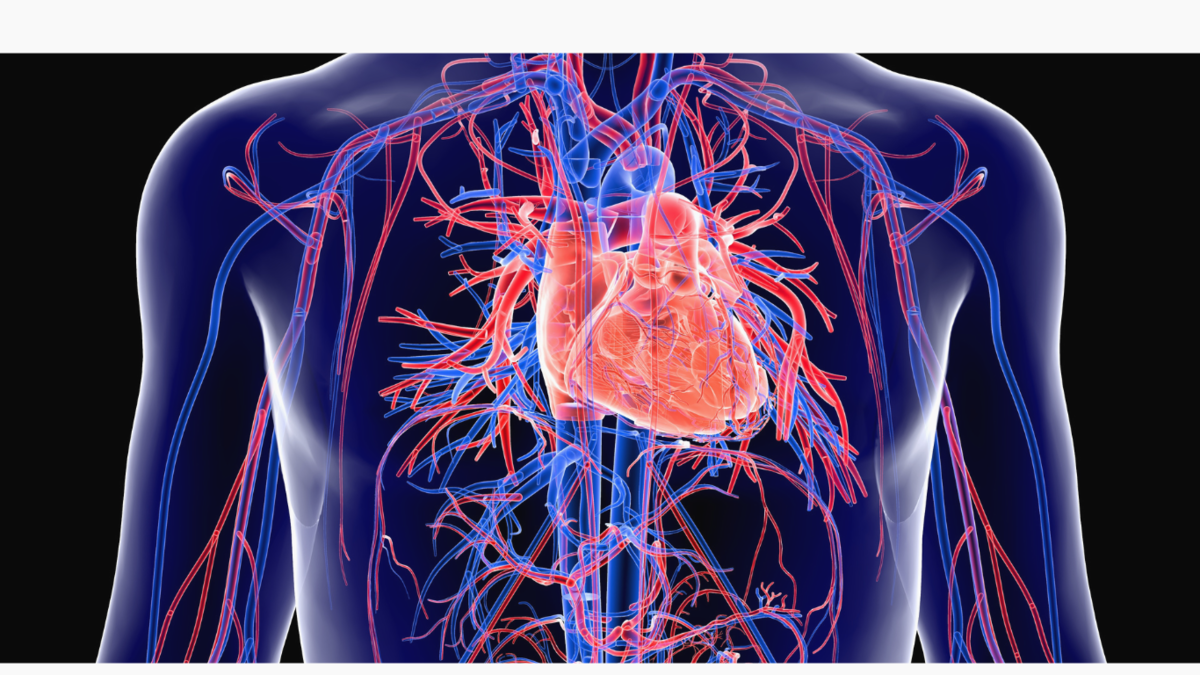
VMware vSphere: Optimize and Scale plus Troubleshooting Fast Track [v7]
By Nexus Human
Duration 5 Days 30 CPD hours This course is intended for Experienced system administrators System engineers System integrators Overview By the end of the course, you should be able to meet the following objectives: Introduce troubleshooting principles and procedures Practice Linux commands that aid in the troubleshooting process Use command-line interfaces, log files, and the vSphere Client to diagnose and resolve problems in the vSphere environment Explain the purpose of key vSphere log files Monitor and optimize compute, network, and storage performance on ESXi hosts Monitor and optimize vCenter Server performance Identify networking problems based on reported symptoms, validate and troubleshoot the reported problem, identify the root cause and implement the appropriate resolution Analyze storage failure scenarios using a logical troubleshooting methodology, identify the root cause, and apply the appropriate resolution to resolve the problem Troubleshoot vSphere cluster failure scenarios and analyze possible causes Diagnose common VMware vSphere High Availability problems and provide solutions Identify and validate VMware ESXi⢠host and VMware vCenter Server problems, analyze failure scenarios, and select the correct resolution Troubleshoot virtual machine problems, including migration problems, snapshot problems, and connection problems Troubleshoot performance problems with vSphere components This five-day, accelerated, hands-on training course is a blend of the VMware vSphere: Optimize and Scale and VMware vSphere: Troubleshooting courses. This Fast Track course includes topics from each of these advanced courses to equip experienced VMware administrators with the knowledge and skills to effectively optimize and troubleshoot vSphere at an expert level. Course Introduction Introductions and course logistics Course objectives Introduction to Troubleshooting Define the scope of troubleshooting Use a structured approach to solve configuration and operational problems Apply a troubleshooting methodology to logically diagnose faults and improve troubleshooting efficiency Troubleshooting Tools Use command-line tools (such as Linux commands, vSphere CLI, ESXCLI) to identify and troubleshoot vSphere problems Identify important vSphere log files and interpret the log file contents Network Optimization Explain performance features of network adapters Explain the performance features of vSphere networking Use esxtop to monitor key network performance metrics Troubleshooting Virtual Networking Analyze and resolve standard switch and distributed switch problems Analyze virtual machine connectivity problems and fix them Examine common management network connectivity problems and restore configurations Storage Optimization Describe storage queue types and other factors that affect storage performance Use esxtop to monitor key storage performance metrics Troubleshooting Storage Troubleshoot and resolve storage (iSCSI, NFS, and VMware vSphere© VMFS) connectivity and configuration problems Analyze and resolve common VM snapshot problems Identify multipathing-related problems, including common causes of permanent device loss (PDL) and all paths down (APD) events and resolve these problems CPU Optimization Explain the CPU scheduler operation and other features that affect CPU performance Explain NUMA and vNUMA support Use esxtop to monitor key CPU performance metrics Memory Optimization Explain ballooning, memory compression, and host-swapping techniques for memory reclamation when memory is overcommitted Use esxtop to monitor key memory performance metrics Troubleshooting vSphere Clusters Identify and recover from problems related to vSphere HA Analyze and resolve VMware vSphere© vMotion© configuration and operational problems Analyze and resolve common VMware vSphere© Distributed Resource Scheduler? problems Troubleshooting Virtual Machines Identify possible causes and resolve virtual machine power-on problems Troubleshoot virtual machine connection state problems Resolve problems seen during VMware Tools? installations vCenter Server Performance Optimization Describe the factors that influence vCenter Server performance Use VMware vCenter© Server Appliance? tools to monitor resource use Troubleshooting vCenter Server and ESXi Analyze and fix problems with vCenter Server services Analyze and fix vCenter Server database problems Examine ESXi host and vCenter Server failure scenarios and resolve the problems
![VMware vSphere: Optimize and Scale plus Troubleshooting Fast Track [v7]](https://cademy-images-io.b-cdn.net/9dd9d42b-e7b9-4598-8d01-a30d0144ae51/4c81f130-71bf-4635-b7c6-375aff235529/original.png?width=3840)
VMware vSphere: Troubleshooting [V8]
By Nexus Human
Duration 5 Days 30 CPD hours This course is intended for System architects and system administrators Overview By the end of the course, you should be able to meet the following objectives: Introduce troubleshooting principles and procedures Use command-line interfaces, log files, and the vSphere Client to diagnose and resolve problems in the vSphere environment Explain the purpose of common vSphere log files Identify networking issues based on reported symptoms Validate and troubleshoot the reported networking issue Identify the root cause of networking issue Implement the appropriate resolution to recover from networking problems Analyze storage failure scenarios using a logical troubleshooting methodology identify the root cause of storage failure Apply the appropriate resolution to resolve storage failure problems Troubleshoot vSphere cluster failure scenarios Analyze possible vSphere cluster failure causes Diagnose common VMware vSphere High Availability problems and provide solutions Identify and validate VMware ESXiTM host and VMware vCenter problems Analyze failure scenarios of ESXi host and vCenter problems Select the correct resolution for the failure of ESXi host and vCenter problems Troubleshoot virtual machine problems, including migration problems, snapshot problems, and connection problems Troubleshoot performance problems with vSphere components This five-day training course provides you with the knowledge, skills, and abilities to achieve competence in troubleshooting the VMware vSphere© 8 environment. This course increases your skill level and competence in using the command-line interface, VMware vSphere© Client?, log files, and other tools to analyze and solve problems. Course Introduction Introductions and course logistics Course objectives Introduction to Troubleshooting Define the scope of troubleshooting Use a structured approach to solve configuration and operational problems Apply troubleshooting methodology to logically diagnose faults and improve troubleshooting efficiency Troubleshooting Tools Discuss the various methods to run commands Discuss the various ways to access ESXi Shell Use commands to view, configure, and manage your vSphere components Use the vSphere CLI Use ESXCLI commands from the vSphere CLI Use Data Center CLI commands Identify the best tool for command-line interface troubleshooting Identify important log files for troubleshooting vCenter Server and ESXi Describe the benefits and capabilities of VMware SkylineTM Explain how VMware Skyline works Describe VMware SkylineTM Health Describe VMware Skyline AdvisorTM Troubleshooting Virtual Networking Analyze and troubleshoot standard switch problems Analyze and troubleshoot virtual machine connectivity problems Analyze and troubleshoot management network problems Analyze and troubleshoot distributed switch problems Troubleshooting Storage Discuss the vSphere storage architecture Identify the possible causes of problems in the various types of datastores Analyze the common storage connectivity and configuration problems Discuss the possible storage problems causes Solve the storage connectivity problems, correct misconfigurations, and restore LUN visibility Review vSphere storage architecture and functionality necessary to troubleshoot storage problems Use ESXi and Linux commands to troubleshoot storage problems Analyze log file entries to identify the root cause of storage problems Investigate ESXi storage issues Troubleshoot VM snapshots Troubleshoot storage performance problems Review multipathing Identify the common causes of missing paths, including PDL and APD conditions Solve the missing path problems between hosts and storage devices Troubleshooting vSphere Clusters Identify and troubleshoot vSphere HA problems Analyze and solve vSphere vMotion problems Diagnose and troubleshoot common vSphere DRS problems Troubleshooting Virtual Machines Discuss virtual machine files and disk content IDs Identify, analyze, and solve virtual machine snapshot problems Troubleshoot virtual machine power-on problems Identify possible causes and troubleshoot virtual machine connection state problems Diagnose and recover from VMware Tools installation failures Troubleshooting vCenter Server and ESXi Analyze and solve vCenter Server service problems Diagnose and troubleshoot vCenter Server database problems Use vCenter Server Appliance shell and the Bash shell to identify and solve problems Identify and troubleshoot ESXi host problems
![VMware vSphere: Troubleshooting [V8]](https://cademy-images-io.b-cdn.net/9dd9d42b-e7b9-4598-8d01-a30d0144ae51/4c81f130-71bf-4635-b7c6-375aff235529/original.png?width=3840)
